Page 1

Model: AI-YB9021B
90 Watt AC/DC Universal Notebook Charger
Instruction Manual
© Alpha Plus International LTD. 2009
Page 2

Model: AI-YB9021B
90 Watt AC/DC Universal Notebook Charger
Instruction Manual
Thank you for buying the AC/DC 90W universal notebook Charger! This manual will help you
install and use it properly.
Features
Provides power supply to a wide range of notebooks/Netbooks
Provides power supply to a wide range of Digital devices via USB (up to 4 devices
simultaneously via the supplied USB hub.
Voltage Protection
Current Protection
Short Circuit Protection
Overcharge protection
Overheat Protection
Package Contents:
Power lead (connection cable) with 1 x UK, 1 x EU, 1 x US & 1 x AU inter changeable
country specific connector heads
Notebook/Netbook Connector Tips X 10
USB Digital device Connector Tips X 10
Main Charger Unit with USB port X 1
In-Car Adapter X1
In-Flight Adapter and connecting lead X 1
4 Port USB Hub for charging multiple Devices simultaneously X 1
Carry Case X 1
Spare foot mounts X 4
User Guide and instruction manual X 1
© Alpha Plus International LTD. 2009
Page 3
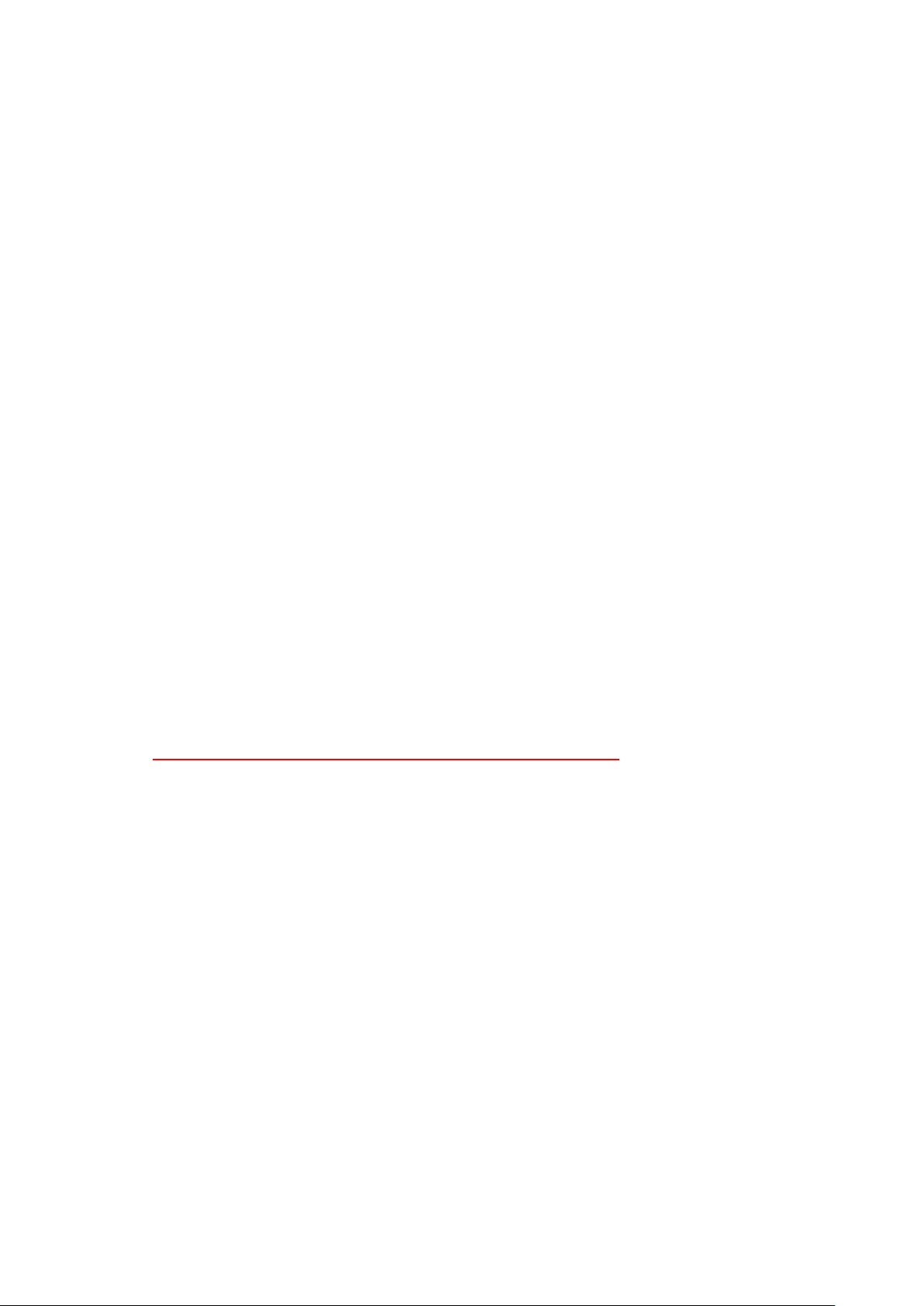
Instructions:
Before using the charger please check you Notebook/Netbook manufacturer’s user manual to
ascertain the correct voltage. Please also check the compatibility chart below for tip selection.
Mains Charging:
1. Choose the correct tip for your Notebook/Netbook (Check the compatibility chart)
2. Connect the AC Adapter to the main charging unit
3. Plug the AC adapter into a mains wall socket
4. Choose the correct Voltage by pressing the small button next to the LED display, this can
be 12 / 15 / 16 / 18 / 19 / 20 / 22 / 24 V The voltage will automatically lock to the chosen
output after 1 minute.
5. Plug the charger into your Notebook/Netbook and it will power and charge immediately.
SAFETY FEATURE
Once connected to your Notebook/Netbook the voltage will automatically lock to the
voltage you have selected after one minute, this will then be saved. The next time you
power the charger up it will remember the previous voltage setting that was selected. To
change the voltage Disconnect the Notebook/Netbook from the Charger and hold down
the voltage selection button for 10 seconds, this will then unlock the setting and allow
you to change to the required voltage for your new device.
PLEASE ENSURE TO DISCONNECT YOUR NOTEBOOK/NETBOOK before carrying out this
procedure.
USB Charging:
The universal charger comes with 10 USB charging tips for the following devices:
• Nokia, Mini Nokia, Mini USB for Blackberry, Motorola V3, Motorola V8, Samsung D800,
Samsung G600, Sony Ericsson K750, Sony PSP, Nintendo DS Lite, Nintendo Dsi, Female
USB for charging Smart phones, iPods, Iphone, PDA’s and other USB powered devices
• Also compatible with many other devices not listed, please check your device
documentation before connection.
• The Universal charger will power and charge USB devices at the same time as
charging/powering your Notebook/Netbook.
• NB: Due to voltage requirements, Apple iPhone™, iPod™’s and Blackberry™ Devices must
be connected to the USB socket on the charging unit directly. Not through the supplied
USB Hub.
© Alpha Plus International LTD. 2009
Page 4
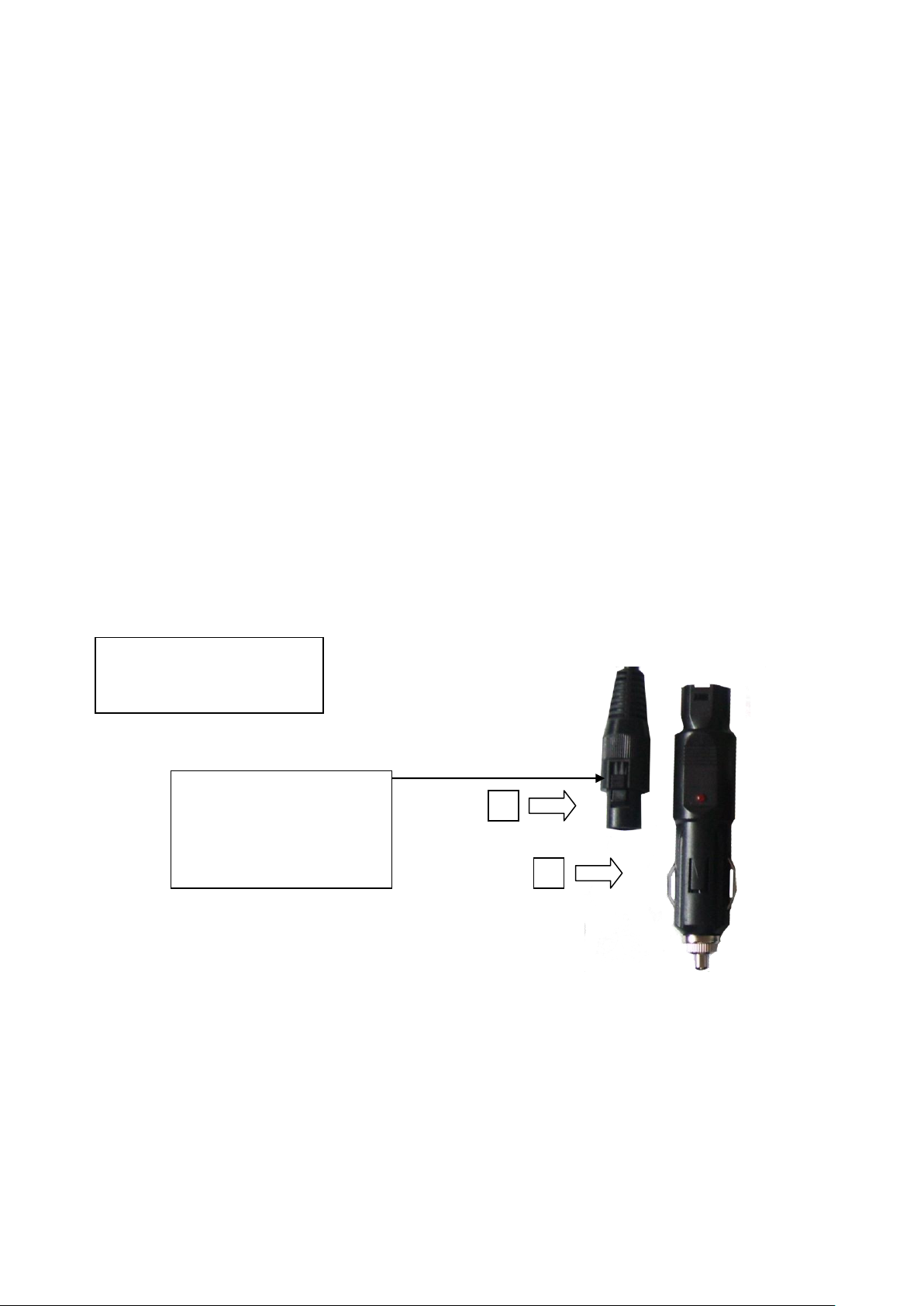
Insert Inflight adapter A into
in car Adapter B
A
To disconnect and return to
Inflight adapter, Press the
button on A and gently pull
apart from B
B
In Car adapter:
Please Disconnect the AC mains cable from the main charging unit and insert the In-Car/In-Flight
charging cable to the main charging unit. Then insert the Car charger into the cigarette
lighter/power socket in your car. Please connect the charger to your Notebook/Netbook as per
the instructions above (Mains charging).
In Flight Adapter:
Please Disconnect the AC mains cable from the main charging unit and insert the In-Car/In-Flight
charging cable to the main charging unit. Then disconnect the in-car adapter as per the image
below to reveal the in-flight adapter. Insert the In-Flight adapter into the power supply on the
aircrafts. Please connect the charger to your Notebook/Netbook as per the instructions above
(Mains charging).
NB. Whilst using the In-Car/In-Flight adapters you may also charge from the USB at the same
time.
© Alpha Plus International LTD. 2009
Page 5

Compatibility Chart: Note/Netbook Tips:
Tip A: 6.5mm x 4.5mm with 1.5mm pin
FUJITSU: 16V/3.36A, 16V/3.75A, 19V/3.16A, 19V/3.69A, 19V/4.22A SONY: 16V/3.42A,
16V/3.75A, 16V/4A, 19.5V/2.7A, 19.5V/3A, 19.5V/4.1A, 19.5V/4.7A, etc.
Tip B: 6.3mm x 3.0mm
TOSHIBA: 15V/3A, 15V/4A, 15V/5A, 15V/6A; NEC:15V/6A, etc.
Tip C: 5.5mm x 2.5mm
IBM: 19V/4.2A; DELL: 19V/3.16A, 19V/3.42A; DELTA: 19V/2.64A;
COMPAQ/HP: 18.5V/4.9A, 19V/4.9A; TOSHIBA: 19V/3.16A, 19V/3.42A, 19V/4.74A;
ASUS: 19V/4.74A. LS: 20V/3.25A; LITEON: 19V/3.16A, 19V/3.42A, 19V/3.95A, 19V/4.74A;
NEC: 19V/2.64A, 19V/3.16A; GATEWAY:19V/3.16A, 19V/3.42A, 19V/3.68A, 19V/4.74A;
IBM: 16V/2.2A, 16V/3.36A, 16V/3.5A, 16V/4.5A, ADVENT, MSI, MSI WINDBOOKS, PACKARD BELL
etc.
Tip D: 5.5mm x 2.1mm
ACER:19V/3.16A, 19V/3.42A, 19V/4.74A; LITEON: 19V/3.16A,19V/3.42A; NEC:19V/3.16A, etc.
© Alpha Plus International LTD. 2009
Page 6

Tip E: 5.5mm x 2.1mm (clip)
TOSHIBA: 19V/3.95A; ACER: 19V/3.42A; DELTA: 20V/3.5A, etc.
Compatibility Chart: Note/Netbook Tips:
Tip F: 4.8mm x 1.7mm (clip)
ASUS:19.0V/2.46A, 19V/2.64A; BENQ: 18.5V/3.5A;
LG: 19V/4.74A(LG A1 F1 LM60 LS55 LW40 M1 M6 S1 TX W2 W4 )
HP (PRESARIO); NEC: 19V/2.64A; Delta:19V 2.64A
HP/Compaq: 18.5V/2.7A; 18.5V/3.5A; 18.5V/3.8A, 18.5V/1.1A, 18.5V/4.9A, 19V/4.74A, etc.
Tip G: 4.0mm x 1.7mm (clip)
Compaq 18.5V/Dt4, MEDION etc .
Tip H: 5.5mm x 3.0mm (with 1.0mm pin)
SAMSUNG 19V/3.16A, 19V/3.75A, 19V/4.22A, 19V/4.74A, NC10 etc
Tip I: 7.4mm x 5.0mm (with 0.65mm pin)
DELL: 19.5V/3.34A, 19.5V/4.62A, 19.5V/6.7A, 19.5V 7.7A; HP:18.5V/3.5A, etc.
Tip O: 7.7mm x 7.0mm (with 2.0mm pin)
Apple G4: 24V (not compatible with MagSafe)
© Alpha Plus International LTD. 2009
Page 7

Compatibility Chart: USB Devices:
Tip 1: Connects to other tips and also direct charge for: Nokia 1100,
1110, 1600, 2100, 2280, 2300, 2310, 2355, 2610, 2626, 3100, 3105, 3108, 3120, 3200, 3220,
3230, 3300, 3310, 3315, 3330, 3350, 3410, 3510, 3530, 3560, 3610, 3650, 5100, 5110I, 5140,
5210, 5200, 5510, 6020, 6021, 6030, 6060, 6100, 6108, 6110, 6111, 6150, 6170, 6200, 6220,
6225, 6230, 6233, 6235, 6250, 6255, 6260, 6340, 6500, 6510, 6600, 6610, 6630, 6650, 6670,
6680, 6681, 6708, 6800, 6820, 6822, 7110, 7200, 7210, 7250, 7250I, 7260, 7270, 7280, 7380,
7390, 7600, 7610, 7650, 7700, 7710, 8210, 8250, 8310, 8800, 8810, 8850, 8855, 8910I, 9110,
9210C, 9300, 9500, 9810
Tip 2: Samsung D800, SAM-SGH-T809/Z510/D800/D820/SGH-E870/SGH-
X820/SPH-M610/SGH-D808/SGH-U600/SCH-A437/SGH-U708
Tip 3: Samsung G600, SAM-A117/A517/SPH-M510/SGH-
T409/i617/R500/SGH-G600/SCH-U470/SCH-U700/SGH-L768/SGH-F210
Tip 4: SONY ERICSSON
K750I/W800C/Z520i/W900I/W300i/K610i/K800I/Z610I/K510C/W880I/Z710I/W710I/W200I/W6
10I/K810i/ W660i/T650i/Z310/K850I
Tip 5: Mini USB, Blackberry, Motorola V3, L6, L6G, L6I, L7, L7C, L7E, L9, Q,
U6, V3, V3C, V3I, V3IE, V3X, V3M, V6, V150, V191, V320, V360, W220, W355, W375; KRZR: K1,
K2; MAXX: V3, V6, MPX, MPX220; ROKR: E2, E3, E6, E9; RIZR: Z3, Z6, Z8
© Alpha Plus International LTD. 2009
Page 8

Tip 6: Motorola V8, Motorola RAZR 2 V8 V9 V9i CELL M00,V8, V9, V9m,
Q9h, Q9m
Compatibility Chart: USB Devices:
Tip 7: Mini Nokia, N70, ,N95/N95 8GB e50, e61, e65, e90, n70, n71, n72,
n73, n75, n76, n77, n80, n83, n90, n91, n92, n93, n95, s60, 770, 1255, 2865, 3110, 3152, 3250,
5300, 5500, 6070, 6080, 6085, 6101, 6102, 6103, 6111, 6125, 6126, 6131, 6152, 6265, 6268,
6288, 6270, 6275, 6280, 6300, 7360, 7370, 7373, Bluetooth
Tip 8: Nintendo DSLite
Tip 9: Nintendo Dsi
Tip 10: Sony PSP, some digital cameras and also some Sat Nav’s
Note: The most popular connector tips for Notebooks and USB devices are included in the pack.
Due to limited space we cannot include all tips. To purchase more connector tips for other
devices please visit www.alpha-plus.org.
© Alpha Plus International LTD. 2009
Page 9

Technical Parameters
No.
Item
Specification
1.
AC input: Rated Input Voltage (50-60Hz)
DC input: Rated Input Voltage
AC 100V-240V / 1.8A
DC 12V / 10A
2.
AC Input Rated Current
DC: Input Rated Current
1.8A
10A
AC: Input Power
DC: Input Power
110VA
100VA
3.
Output power (max)
90W
AC: Efficiency
DC: Efficiency
> 85% (TYP)
> 87% (TYP)
5.
Output voltage: DC 12V/15V/16V/18V/19V/20V/22V/24V
(-0.6/+0.6V@rating load)
Output Current: DC 12V/15V/16V/18V/19V/20V 4.5A max
22V/24V 3.75A max
USB port
DC 12V-24V
4.5A maximum
DC 5V 1A maximum
© Alpha Plus International LTD. 2009
Page 10

Important General information and safety precautions:
WARNINGS: This manual contains important safety and operating instructions for your Universal
Charger. Please read this section carefully to reduce the risk of personal injury and pay attention
to the following:
1. Please follow the procedures from the User Manual when setting up the device.
2. The Universal Charger is suitable for Laptop / Notebook PCs, some digital cameras, iPods,
MP3/MP4’s, hand held gaming devices, mobile / cell phones, PDA’s, sat nav / GPS and other
digital devices.
3. Only use the Universal Charger authentic tips provided in the pack. Using other
manufacturer’s accessories may result in the risk of fire or damage to the unit or associated
products invalidating the user warranty.
To purchase or replace connector tips, please visit
www.alpha-plus.org
4. The tips are uniquely designed. If a tip does not fit in the appropriate socket, then this
indicates that a mismatch has occurred. Please refer to the User Manual. Do not force the tip
into the device as it may damage both the power adaptor and device.
Although the product incorporates a multiple-protection circuit, to be absolutely certain of its
safe use, please note the following:
1. Avoid placing product in direct sunlight. Avoid operating in an environment exceeding +40oC
to prevent activation of the temperature shut down over heat protection circuit.
2. Avoid operating in temperatures below 0oC to ensure optimum performance. However the
product can still be used in sub-zero conditions but to a lesser efficiency.
3. Avoid operating in wet / high moisture conditions.
4. The Universal Charger has been designed with rubber mounts to lift the under body 2mm
from the surface. For optimal temperature regulation and for personal safety do not cover or
smother the Universal Charger
5. Do not operate this power adaptor with damaged input or output cables or connectors.
6. Do not open the device or make any attempt to disassemble or modify the device as this will
invalidate the warranty / guarantee. This may also result in the risk of fire, personal injury or
damage to personal property. Please refer to the user guide for full operating instructions.
7. The warranty / guarantee will be invalidated if the product is damaged due to water / liquid,
fire or impact.
8. Keep out of the reach of children at all times. Small parts can cause choking if swallowed.
9. Please register your adapter at www.alpha-plus.org we cannot accept any responsibility for
non registered products.
10. The information contained in this user manual is, to the best of our knowledge, true and
accurate at the time of publication and is provided for information purposes only. Alpha Plus
accepts no liability for any loss or damage arising as a result of use or reliance on this
information.
11. This does not affect your statutory rights.
Please note all trademarks, logos & names are the property of their rightful owners.
© Alpha Plus International LTD. 2009
Page 11

Approval certifications:
Compliance with:
BS5733
BS1363-1
IEC60799,
IEC60844-1
EN50075
AS/NZS 3112
AS/NZS 60321.1
Product Disposal Instructions:
The symbol shown here and on the product means that the product is classed as Electrical or
Electronic Equipment and should not be disposed with other household or commercial waste at
the end of its working life. The Waste of Electrical and Electronic Equipment (WEEE) Directive
(2002/96/EC) has been put in place to recycle products using best available recovery and
recycling techniques to minimise the impact on the environment, treat any hazardous
substances and avoid the increasing landfill.
Product disposal instructions for residential users:
When you have no further use for it, please dispose of the Universal Charger and the other
accessories as per your local authority’s recycling processes. For more information, please
contact your local authority or the retailer where the product was purchased.
Product disposal instructions for business users:
Business users should contact their suppliers and check the terms and conditions of the
purchase contract and ensure that this product is not mixed with other commercial waste for
disposal.
© Alpha Plus International LTD. 2009
