Page 1
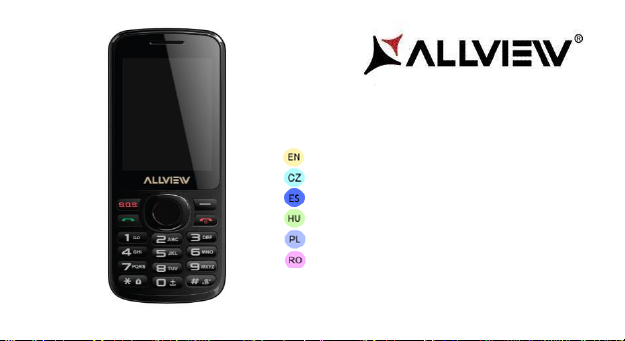
1
M9 Connect
User manual…………….…….…….4
Uživatelský manuál.......................21
Manual de usuario…………...….. 37
Felhasznaloi kezikonyv…………..54
Instrukcja obsługi……………...….70
Manual de utilizare…….…….……87
Page 2
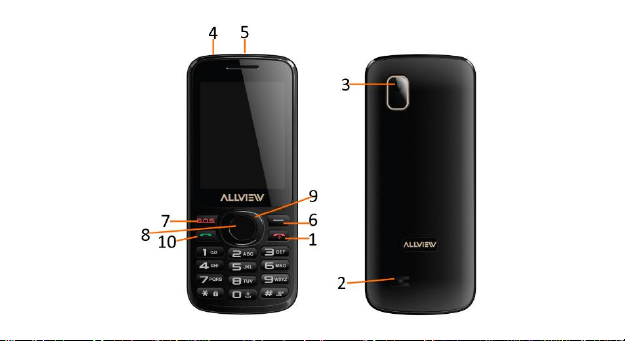
2
Page 3

3
EN CZ ES HU PL RO
1
On/off – block
keypad button
1
On/Off tlačítko
1
Botón de Encendio/Apagado
– bloqueo de teclas
1
Billentyű zár Be/ki
1
Przycisk Wł/Wył i
blokady klawiatury
1
Tasta pornire /
blocare telefon
2
Speaker 2 Reproduktor
2
Altavoz 2 Hangszóró
2
Głośnik 2 Difuzor
3
Camera 3 Fotoaparát
3
Cámara 3 Kamera 3 Aparat fotograficzny
3
Cameră
4
Audio jack 4 Audio jack 4 Conector de audio
4
Audio jack – Audió
csatlakozó
4
Złącze mini-jack
3,5mm 4 Mufa casti
5
Micro USB plug
5
Micro USB
konektor 5 Entrada de Micro USB
5
Micro USB plug –
Micro USB csatlakozó
5
Złącze microUSB
5
Mufa Micro USB
6
Back 6 Tl. zpět 6 Parte trasera
6
Vissza 6 Przycisk wstecz
6
Înapoi
7
Settings/SOS
button 7 Tl. SOS 7 Botón de SOS/Ajustes
7
Beállítások/SOS gomb
7
Przycisk
Ustawień/SOS
7
Accesare setari/
Tasta SOS
8
OK button 8 Tl. OK 8 Botón de OK
8
OK gomb 8 Przycisk OK
8
Tasta Meniu
9
Navigation pad
9
Vícesměrové tl.
9
Espacio de navegación
9
Irány gombok
9
Przyciski nawigacji
9
Taste navigare
10
Call button
10
Tl. hovoru
10
Botón de llamada
10
Hívás gomb
10
Przycisk wybierania
10
Tasta apelare
Page 4
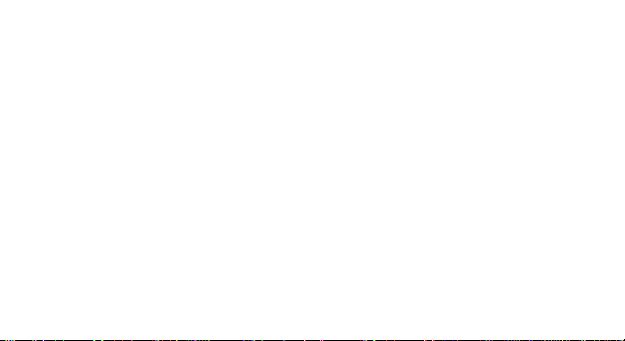
4 En
User Manual
FOR YOUR SAFETY
Read these simple guidelines. Not following them may be dangerous or illegal.
SWITCH OFF IN HOSPITALS
Follow any restrictions. Switch the device off near medical equipment. Do not use the device where blasting
is in progress.
Please keep this cell phone away from children, as they could mistake it for a toy, and hurt themselves with
it. Don’t try to modify the phone except by the professional. Warning! Only use the authorized spare parts,
otherwise it may damage the phone and the warranty will not work. And it may be dangerous.
SWITCH OFF WHEN REFUELING
Don’t use the phone at a refueling point. Don’t use near fuel or chemicals.
SIM CARD AND T-FLASH CARD ARE PORTABLE
Pay attention to these small things to avoid children eating them.
Notice: The T-Flash Card can be used as a Memory Disk, the USB cable is necessary.
Page 5

5 En
BATTERY
Please do not destroy or damage the battery, it can be dangerous and cause fire.
Please do not throw battery in fire, it will be dangerous When battery cannot be
used, put it in the special container.
Do not open the Battery.
If the battery or the charger is broken or old, please stop using them.
USE QUALITY EQUIPMENT
Use our authorized equipment or it will cause dangers
ROAD SAFETY COMES FIRST
Give full attention while driving; Pull off the road or park before using your phone if driving conditions so
require.
INTERFERENCE
All wireless devices may be susceptible to cause interference, which could affect performance.
SWITCH OFF IN AIRCRAFT
Wireless devices can cause interference in aircraft. It’s not only dangerous but also illegal to use mobile
phone in an aircraft. Warning: We take no responsibility for situations where the phone is used other than
as provided in the manual. Our company reserves the right to make changes in the content of the manual
without making this public. These changes will be posted on the company website to the product it amends.
The contents of this manual may be different from that in the product. In this last case will be considered.
Page 6
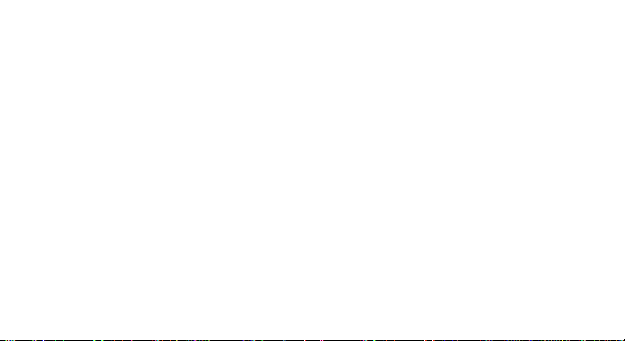
6 En
GETTING STARTED
Battery Install Notice
Before you install or change battery, please ensure you already turn off the phone.
Install or change SIM card Notice
1. Before you change SIM card, please make sure you already turn off the phone and dispose battery.
2. Insert the SIM card and make the golden contact area face down and the nick face out.
Charge the battery
1. Before charging the battery, please make sure that the battery is installed properly in the phone.
2. Connect the charger lead to the phone socket, and then connect the charger to the AC socket.
3. If the phone is off when it’s charging, charging indicator is displayed on the screen. If the phone is
on when it’s charging, user can use it while charging. When the battery is fully charged, the charging
indicator on the screen is full and stops twinkling. While using the handset for the first time, please
completely discharge and then completely charge the battery. Repeat the process for three times to
achieve the full performance of the battery.
4. Long period unused or some other reasons may cause low battery pressure, so at the beginning of
charging the screen is black and it may take a while before the charging indicator appears.
Warning: When charging, in order to avoid serious damage to phone circuitry, do not remove or dispose
the battery.
Page 7
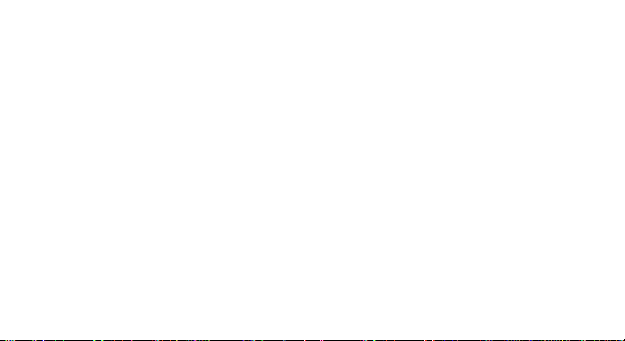
7 En
CALLS
Key Explanation
Lock Keypad: Press On/Off button
# Key: - In active screen mode, hold down the "#" to switch to silent mode.
Main Menu Explanation
When you press Menu/OK key, you will enter main menu. Press up, down, left and right keys to select
different functions.
Make a Call
Making a call by dialing numbers: Active screen mode, enter the phone number. If you want to change the
number, press the navigation keys to move the cursor and press Delete.
1. Press the call key to call the number.
Making a call using the Phonebook:
You can enter the phonebook list from functional menu, choose or input the needed letter (phonetic) to
search. Choose the number; press the call key to dial out.
Call the Dialled calls, Received calls, Missed calls:
1. In standby mode, press the call key to view the call log list.
2. Choose a number and press the call key to dial.
Page 8
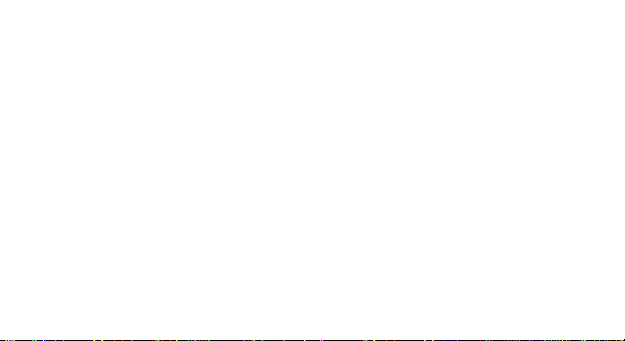
8 En
Making a call using the menu:
1. In standby mode, enter the menu, choose Call logs;
2. Choose from missed calls, dialled calls, and received calls.
3. Choose the needed number and press the call key to make a call.
Answer an Incoming Call
Press the Call key to answer an incoming call.
Call Options
Offer numerous in call functions (some of these functions need a subscription with the service provider).
During the call, press->Option and choose between the following options :
Hold: Pause the call.
End single call: End the present call.
New call: To make a new call.
Phonebook: Same as phonebook list in the function menu.
Call history: Same as call history in the function menu.
Messaging: To explore the Messaging Menu.
Sound recorder: Record the sound.
Mute: Enable the mic of phone not work
Volume: adjusting the volume
Page 9
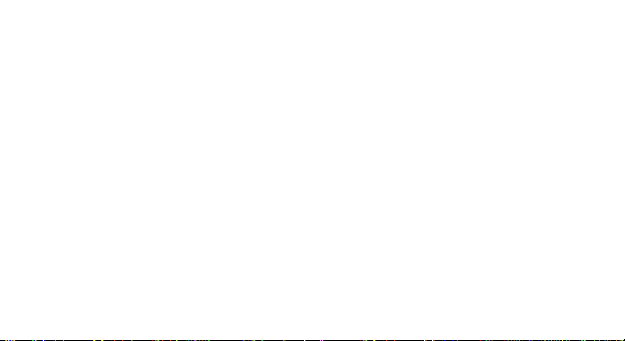
9 En
INPUT METHOD
Overview
Your phone offers input methods as followings: abc, es, ro.
Keypad Definition - The definition of keypad is as follow:
Left key: Message Select, Insert quick text, Insert contact, Add subject, add contacts, chat settings
Right key: Back, Cancel, Delete
Navigate Keys: Cursor move or choose word.
FUNCTION LIST
Phonebook
You can save the contacts in the mobile phone and SIM card; it depends on the SIM card memory
capacity. When you select a contact, you can do the following operations:
View: To view the contact
Send text message: Send text message to the current number.
Viewing contact details
Send message.
Call.
Search
Adding
Delete
Page 10

10 En
Agenda displayed
Import / export contacts
Auditors
Setting the agenda.
Contact distribution
Call logs
In this function menu, you can check the All calls, Dialled calls, Received calls, Missed calls, and You
can perform the following operations:
Call history
New contact
Agenda
Quick dial
Send message
Add to contacts
File manager
The following options are available:
- Open: See the files in the different folders of your phone
- Create folder
Page 11

11 En
- Show hidden files
- Ordering
Camcorder
The built-in camera allows you to take photos and adjust the camera settings. The options menu contains
the following Switch to video recording application.
Photos.
Camera settings.
Image Settings.
Save.
Multimedia
View.
Distribution \ Delete
Presentation
Turn to the left / right
Set picture as: contact photo, Wallpaper, Profile Picture WhatsApp
Details
Audio Player
This phone comes with an inbuilt audio player that plays all your favorite songs. It gives you a host of setting
options to make your listening experience interesting.
Page 12
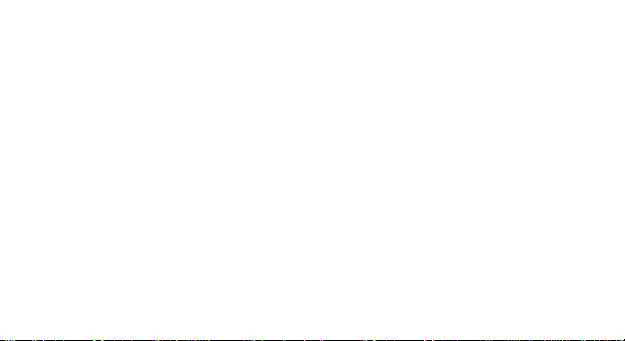
12 En
1. Play: random, consecutive.
2. Sound Effects
Video Player
The Video Player plays all your video files stored in the phone
Sound Recorder
Enables audio recording. Access the registration application, then you can control the recording
process, according to standard symbols play / stop recording.
FM Radio
• Channel list: List out all the current channels. You can enter channel list, edit it and display the
searched channel list.
• Manual search :
• Auto Search: Search and create the channel’s list automatically.
• Settings
Messaging
Your phone supports various messaging services. You can create, send, receive, edit and organize
text messages. Available options: Select Message, Insert quick text, Insert contact, Add subject, Add
contacts, chat settings
Browser
The following options are available:
1. Enter Address
Page 13
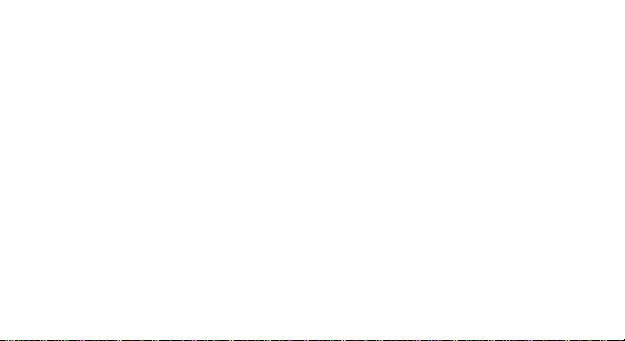
13 En
2. Start page
3. Bookmarks
4. Tools: forward, history, settings, help.
Bluetooth
The following options are available in the Bluetooth menu:
1. Power: On/Off
2. Visibility: On/Off
3. My device: manage asociated devices
4. Edit name
5. Received files notification
Calendar
Available options: New Event Update, Search, Clear event Settings
Clock/Alarm
The Alarm can be set to ring at a specific time on several days. There are five different default alarms.
You can set these alarms to alarm you at different time in specific day(s) of a week.
To set an alarm:
1. Press edit to enter alarm settings menu.
2. Select edit option
• Alarm - On / Off, Alarm tone, Repeat days, Vibrate
• Time - Select time zone
Page 14
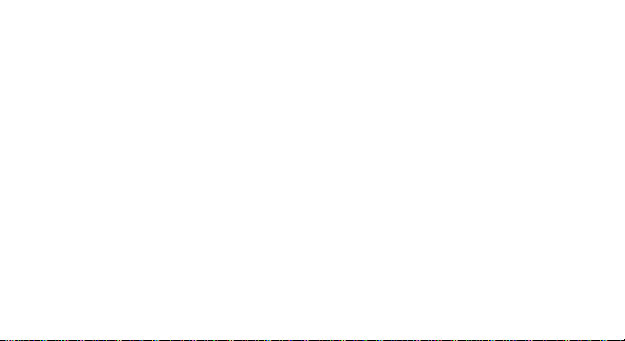
14 En
• Timer
• Stopwatch
• Settings
Settings
Under settings, the phone gives you the option to change the settings for various features of the phone.
Wireless & Networks
• SIM Management
• Wi-Fi
• Bluetooth
• Using data
• More: Updates system, Flight mode, default SMS application, Tethering & portable hotspot, VPN, Mobile
Networks
Device
• Audio Profiles
• Show: Wallpaper, Brightness, idle time, font size, keyboard Notification
• Storage
• Battery
Personal
• Location
• Security:
• Lock screen: None, Slide, PIN, Password
Page 15
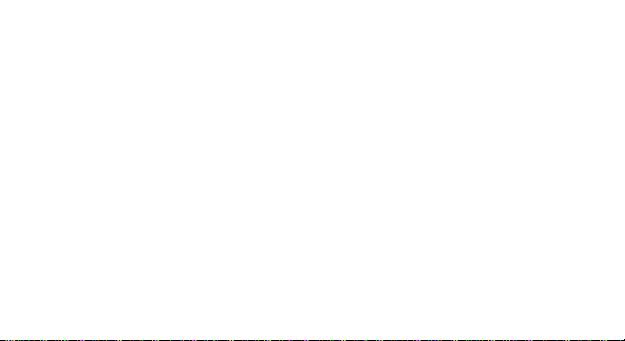
15 En
• Enable SIM card lock: Change PIN SIM1 / SIM2
In order to use the SOS function, please follow the steps below:
1. Set your emergency contacts in the order od priority you wish them to be contacted.
2. Activate/deactivate location – we strongly recommend activating your locations, in this way
you permit sending your coordinates via SMS in case of emergency.
3. Activate/deactivate sound notification at the startup of SOS function – you will be notified with
a beep when it turns on.
4. Edit emergency message you want to convey.
In case of emergency, press and hold for more than 3 seconds the SOS button. The emergency operation
wil automatically start as follows:
Calling the emergency contacts in the priority you have set before; the calling procedure will
stop as soon as one of the contacts will answer the incoming call;
Automatic send of the SOS message, set before, to all your SOS contacts
Notes:
• If you accidentally press the SOS button, click the button indicated in the notice to cancel the operation
of emergency. Attention, notification will be displayed for several seconds, then it will trigger emergency
operation.
• The process of calling and sending messages may incur under contract with your mobile operator
(subscription or prepaid).
Page 16
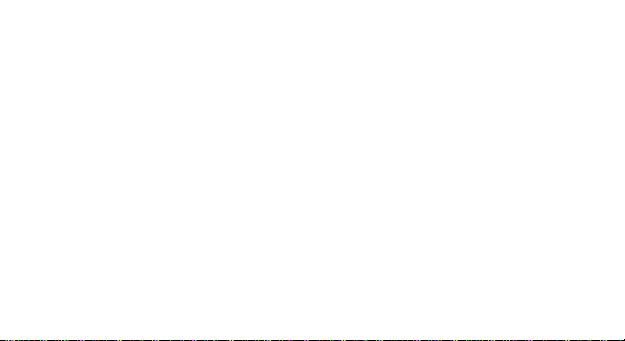
16 En
• This function does not provide default dialing the emergency number 112.
• Language and Input
• Backup and reset
Accounts: Add Account
System
• Date and time
• Planning on / off
• Print
WARNINGS AND NOTES
Operational Warnings
IMPORTANT INFORMATION ON SAFE AND EFFICIENT OPERATION. Read this information before
using your phone. For the safe and efficient operation of your phone, observe these guidelines:
Potentially explosive at atmospheres: Turn off your phone when you are in any areas with a
potentially explosive atmosphere, such as fueling areas (gas or petrol stations, below deck on boats),
storage facilities for fuel or chemicals, blasting areas and areas near electrical blasting caps, and areas
where there are chemicals or particles (Such as metal powders, grains, and dust) in the air.
Interference to medical and personal Electronic Devices: Most but not all electronic equipment is
shielded from RF signals and certain electronic equipment may not be shielded against the RF signals
from your phone.
Page 17
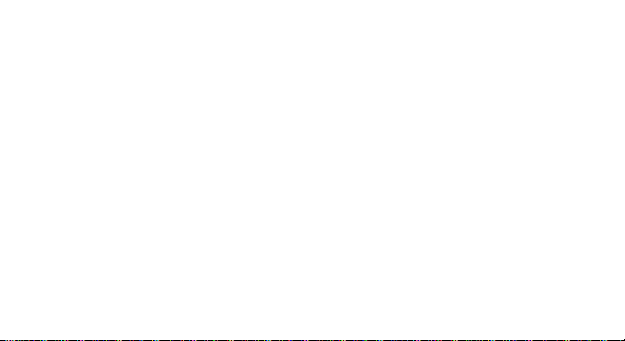
17 En
Audio Safety: This phone is capable of producing loud noises which may damage your hearing. When
using the speaker phone feature, it is recommended that you place your phone at a safe distance from
your ear.
Other Media Devices, hospitals: If you use any other personal medical device, consult the
manufacture of your device to determine if it is adequately shielded from external RF energy. Your
physician may be able to assist you in obtaining this information. Turn your phone OFF in health care
facilities when any regulations posted in these areas instruct you to do so. Hospitals or health care
facilities may be using equipment that could be sensitive to external RF energy.
Product statement on handling and use: You alone are responsible for how you use your phone and
any consequences of its use.
You must always switch off your phone wherever the use of a phone is prohibited. Use of your phone is
subject to safety measures designed to protect users and their environment.
Always treat your phone and its accessories with care and keep it in a clean and dust-free place Do not
expose your phone or its accessories to open flames or lit tobacco products. Keeping the side cover
closed assures protection against liquids or dust.
Do not expose your phone or its accessories to liquid, moisture, or high humidity. Do not
drop, throw, or try to bend your phone or its accessories
Do not use harsh chemicals, cleaning solvents, or aerosols to clean the device or its accessories.
Do not attempt to disassemble your phone or its accessories; only authorized personnel must do so.
Page 18

18 En
Do not expose your phone or its accessories to extreme temperatures, minimum 32° and maximum 113°
F (0 to 45° C).
Battery: Your phone includes an internal lithium-ion or lithium-polymer battery. Please note that use of
certain data applications can result in heavy battery use and may require frequent battery charging.
Any disposal of the phone or battery must comply with laws and regulations pertaining to lithium-ion or
lithiumion polymer batteries.
Faulty and damaged products: Do not attempt to disassemble the phone or its accessory. Only
qualified personnel must service or repair the phone or its accessory. If your phone or its accessory has
For more product details visit www.allviewmobile.com. Do not cover the antenna with your hand or other
objects Failure to comply resulting in connectivity issues and rapid discharge of the battery.
All applications provided by third parties and installed in this device, may be modified and/or stopped at
any moment. Visual Fan Ltd will not be responsible in any way for modifications of the services or content
of these applications. Any request or question regarding third party applications may be addressed to
owners of these applications.
Page 19
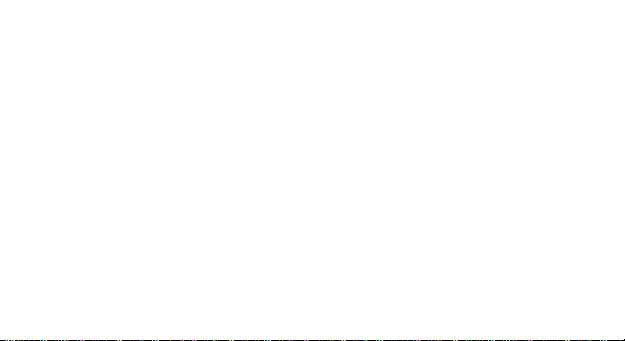
19 En
DECLARATION OF CONFORMITY
No. 1430
We, S.C. Visual Fan S.R.L, with the social headquarters in Brasov, 61st Brazilor Street, post code 500313
Romania, registered at the Register of Commerce Brasov under nr. J08/818/2002, CUI RO14724950, as
importer, ensure, guarantee and declare on own responsibility according to Art. 4 HG nr.1.022/2002
regarding the products and services regime, which could put in danger the life and health, security and
labour protection, that the ALLVIEW product M9 Connect does not put in danger the life, safety of labour,
does cause adverse environmental impacts and is according to:
-The 2011/65/UE Directive regarding the usage restrictions of some dangerous substances in the electonic
and electrical equipments.
-The Directive regarding the radio and telecommunications equipments R&TTE 1999/5/CEE (HG 88/2003)
-The Directive regarding the ensurance of low voltage equipment users 73/32/CEE , modified by the
93/68/CEE (HG457/2003) Directive.
-The Directive regarding the electromagnetic compatibility 89/336/CEE, modified by the 92/31/CEE si
93/68/CEE (HG982/2007); RoHS Directive: EN50581:2012
-The safety requirements of the European Directive 2001/95/EC and of the EN 60065:2002/A12:2011 si
EN 609501:2006/ A1:2010 /A11:2009/A12:2011 standards, regarding the decibel level limit of the
commercialized devices.
Page 20

20 En
The product had been evaluated according to the following standards:
-Health: EN 50360:2001, EN 50361; EN 62209-1 : 2006
-Safety: EN 60950- 1: 2001 +A11:2004; EMC EN 301 489- 01 V1.6.1 (09-2005)
EN 301 489- 07 V1.3.1 (11-2005); EN 301 489- 17 V1.2.1 (08-2002)
-Radio spectrum: EN 301 511 V9.0.2 (03-2003);EN 300 328 V1.7.1 (10-2006)
The conformity assesment procedure was done according to the 1999/5/CEE Directive (of the Annex II of
HG nr. 88/2003) the documentation being at S.C. Visual Fan S.R.L., Brasov , 61st Brazilor Street, post
code 500313 ,Romania at it will be put at disposal on demand. The products conformity assesment
procedure was fulfilled with the participation of the following institutions: Phoenix Testlab Gmbh.
The product has the CE mark applied. The conformity declaration is available at www.allviewmobile.com.
CE0700 Director
SAR:0.815W/kg Cotuna Gheorghe
Brasov
23.08.2016
Page 21
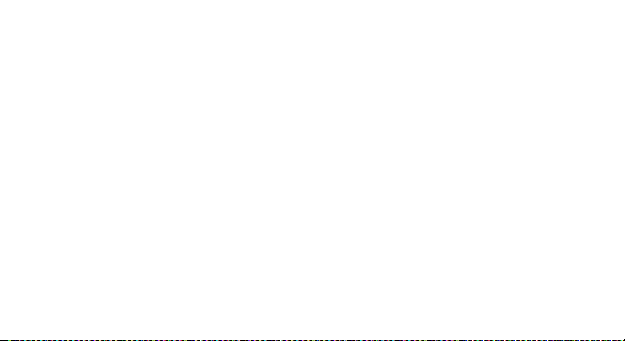
21 Cz
Bezpečnostní opatření
DŮLEŽITÉ! Prosíme, přečtěte si pozorně tyto pokyny a postupujte podle nich, v případě nebezpečných
situací. Bezpečnost při řízení: Je doporučeno nepoužívat mobilní telefon, pokud řídíte. Pokud jej musíte
použít, vždy použijte systém “Volné ruce” při řízení.
Vypněte mobilní telefon, pokud se nacházíte v letadle.
Rušení způsobené mobilními telefony ovlivňují bezpečnost letectví, tudíž je nelegální je používat v letadle.
Prosíme, ujistěte se, že mobilní telefon je vypnutý, když jste v letadle.
Vypněte mobilní telefon v oblasti činností pískování.
V nemocnici: Pokud používáte mobilní telefon v nemocnici, musíte dodržet relevantní pravidla určené danou
nemocnicí. Jakékoliv rušení způsobené přístroji wireless může ovlivnit výkony telefonu.
Schválené servisy: Pouze schválené servisy můžou opravovat mobilní telefony. Pokud rozeberete telefon a
pokusíte se jej opravit sami, ztratíte záruku výrobku.
Příslušenství a baterie: Mohou se používat pouze příslušenství a baterie schváleny výrobcem.
Tísňová volání: Ujistěte se, že telefon je zapnutý a aktivovaný pokud chcete provést Tísňové volání na 112,
stiskněte tlačítko volat a potvrďte umístění, vysvětlete, co se stalo, a neukončete hovor.
Page 22
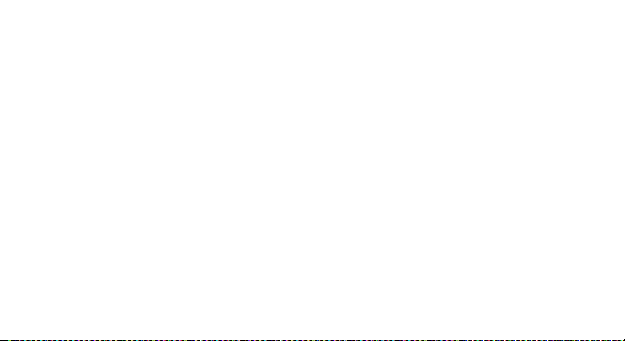
22 Cz
Baterie a nabíjení baterie: Doporučujeme baterii před prvním použitím plně nabít. Nevystavujte baterii/celý
výrobek teplotám nad 40° C. Nevhazujte baterii/celý výrobek do ohně. Použité baterie odevzdávejte na
sběrných místech k tomu určených.
Pozor: Neneseme žádnou odpovědnost za situace kdy telefon je používaný jinak, než je uvedeno v příručce.
Naše společnost si vyhrazuje právo měnit obsah příručky, aniž by to zveřejňovala. Tyto změny budou
uvedené na stránkách společnosti u výrobku, u kterého byly provedeny změny.
Obsah této příručky může být odlišný od toho, který je uveden u výrobku. V tomto případě, posledně
jmenovaný bude platný. Aby se předešlo problémům, které mohou nastat ohledně servisů které již nejsou
přijaté S.C. Visual Fan S.R.L. (jelikož Visual Fan si vyhrazuje právo ukončit spolupráci s jakýmkoliv přijatým
spolupracujícím servisem, uvedeným na záručním listu ke dni uvedení do prodeje skupiny výrobků), před
předáním výrobku do servisu, prosíme zkontrolujte aktualizovaný seznam přijatých servisů, uvedený na
stránkách Allview v sekci “Suport&Service - Autorizovaný servis”.
Pro více informací navštivte www.allviewmobile.com. Nezakrývejte anténu rukou nebo jiných objektů
Nedodržení vede k problémům s připojením a rychlé vybití baterie.
Začínáme
Instalace baterie
Před instalací baterie vypněte telefon
Page 23
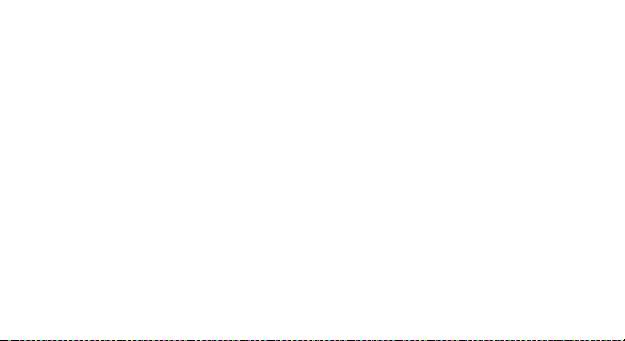
23 Cz
Instalace a výměna SIM karty
3. Před instalací SIM karty vypněte telefon a vyjměte baterii.
4. Vložte SIM kartou pozlacenou stranou dolů
Nabíjení
5. Před nabíjením se ujistěte, že je baterie v telefonu řádně vložena.
6. Zapojte nabíječku do telefonu a poté do zásuvky.
7. Pokud je telefon během nabíjení vypnutý, zobrazí se na obrazce indikace nabíjení. Pokud je telefon
běhm nabíjení zapnutý, můžete ho standartně používat. Až bude baterie plně nabita, indikace na
obrazovce přestane blikat. Pokud telefon používáte poprvé, nechte baterii zcela vybít a pak ji plně nabijte.
Tento postup opakujte třikrát.
8. Pokud telefon dlouho nepoužíváte, baterie může podvybít. To se projeví tak, že po připojení telefonu
k nabíječce zůstane černá obrazovka a může to trvat určitou dobu, než se indikace nabíjení objeví.
Upozornění: Během nabíjení nevyjímejte baterii!
Hovory
Klávesy
Uzamčení klávesnice: Stiskněte On/Off tlačítko
# klávesa: podržením “#” pro změnu na tichý režim.
Page 24
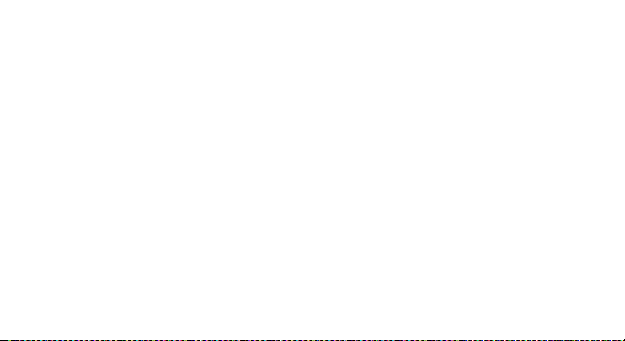
24 Cz
Hlavní menu
Po stisknutí tlačítka Menu se dostane do hlavního menu. Orientačními tlačítky se pohybujete po menu.
Hovory
Vytočení hovoru pomocí zadání čísla:
2. Zadejte číslo. Číslo můžete změnit pomocí směrových kláves. Stisknutím〈Smazat〉vymažete
číslo. Stisknutím a podržením 〈Smazat 〉vymažete všechny čísla.
3. Stiskněte tlačítko vytočit pro vytočení čísla.
Vytočení hovoru pomocí uložených kontaktů:
Do kontaktů se dostanete přes menu, zvolte písmeno pro vyhledávání. Zvolte kontakt a vytočte ho
pomocí tlačítka vytáčení.
Vytočit volané čísla, přijaté hovory a zmeškané hovory:
3. Stiskněte tlačítko hovorů pro zobrazení výpisu hovorů.
4. Zvolte číslo a stiskněte tlačítko hovoru.
Vytočení hovorů skrz menu:
4. Běžte do menu a zvolte Výpis hovorů ;
5. Zvolte ze zmeškaných, volaných a přijatých hovorů.
6. Zvolte číslo a stiskněte tlačítko hovoru.
Page 25
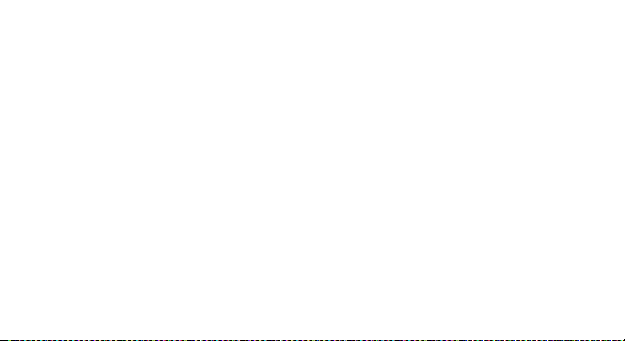
25 Cz
Přijetí příchozího hovoru
Stisknutím tlačítka hovoru přijmete příchozí hovor.
Možnosti hovoru
Je zde několik funkcí (některé mohou vyžadovat povolení u operátora). Během hovoru, stiskněte->
Možnosti a vyberte z následujících možností:
Přidržet: Pozastaví hovor.
Ukončit hovor: Ukončí aktuální hovor.
Nový hovor: Možnost vytočit nový hovor.
Kontakty: Zobrazí kontaktu telefonu.
Výpis hovorů: Stejná funkce jako v menu telefonu.
Zprávy: Procházení menu zpráv.
Záznam zvuku: Zaznamená zvuk.
Ztlumit: Vypne mikrofon.
DTMF tóny (Dual-tone Multi-frequency): Můžete je vypnout a zapnout. Jsou to tóny s určitou frekvencí,
které lze využít pro přenos informace na druhou stranu hovoru.
Aby bylo možné použít funkci SOS, prosím, postupujte podle následujících kroků:
1. Nastavte záchrannou kontakty v pořadí priorit OD jim chcete být kontaktován.
Page 26
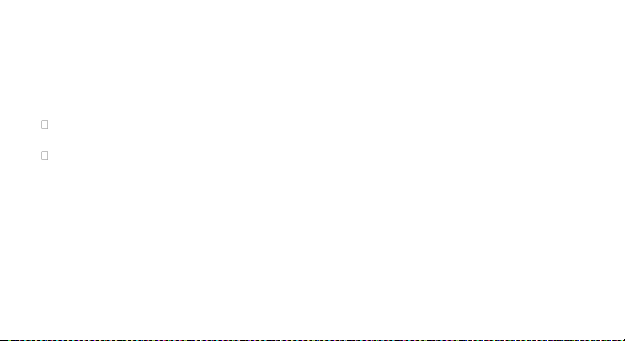
26 Cz
2. Aktivovat místo / deaktivovat - doporučujeme aktivaci své lokality, tímto způsobem budete umožnil
posílat své souřadnice přes SMS v případě nouze.
3. Aktivace / deaktivace zvukové upozornění při spuštění funkce SOS - budete upozorněni pípnutím,
když se zapne.
4. Edit tísňové zprávy, kterou chcete sdělit.
V případě nouze stiskněte a podržte po dobu delší než 3 sekundy tlačítka SOS. Nouzový provoz wil
automaticky spustit takto:
Volání tísňové kontakty v prioritě, kterou jste si stanovili před; Postup volání se zastaví, jakmile jeden
z kontaktů bude odpovědět na příchozí hovor;
Automatické odeslání zprávy SOS, nastavit dříve, všem svým kontaktům SOS
Poznámky:
• Pokud omylem stisknete tlačítko SOS, stiskněte tlačítko uvedené v oznámení o zrušení provoz nouze.
Pozornost bude upozornění se zobrazí po dobu několika sekund, pak se spustí nouzový provoz.
• Proces volání a posílání zpráv mohou vzniknout na základě smlouvy s mobilním operátorem
(předplatného nebo předplacené).
ZADÁVÁNÍ
Obecně
Váš telefon nabízí možností zadávání: chytré abc, cs.
Definice klávesnice:
Page 27
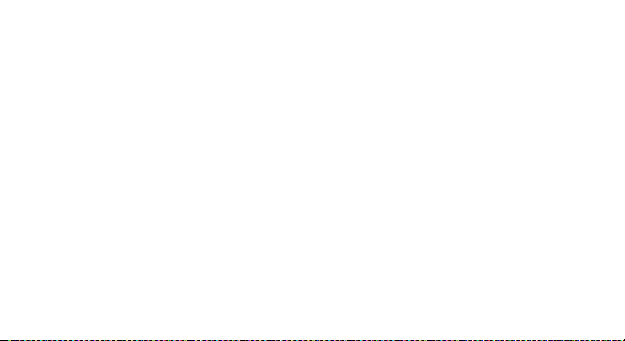
27 Cz
Levá klávesa: Výběr zprávy/Vložení textu/Vložení kontaktu/Přidání poředmětu/Přidání kontaktů/Nastavení
Pravá klávesa: Zpět/Zrušit/Smazat
Navigační klávesy: Kurzor nebo zvolení slov.
SEZNAM FUNKCÍ
Kontakty
Můžete ukládat kontakty na SIM kartu nebo do paměti telefonu. Po zvolení kontaktu můžete provádět
následující operace:
Zobrazit: Zobrazí kontakt
Odeslat zprávu: Odešle zprávu na dané číslo.
Odeslat multimediální zprávu: Odešle multimediální zprávu na dané číslo.
Volat: Vytočí dané číslo.
Upravit: Úprava daného kontaktu.
Smazat: Smaže daný kontakt.
Kopírovat: Kopírovat kontakt z telefonu na SIM a obráceně.
Nastavení kontaktů: Nastavení kontaktů.
Výpis hovorů
V tomto menu můžete zkontrolovat všechny hovory – odchozí, přijaté, zmeškané a můžete provádět
následující operace:
Zobrazit: Zobrazí výpis hovorů.
Page 28
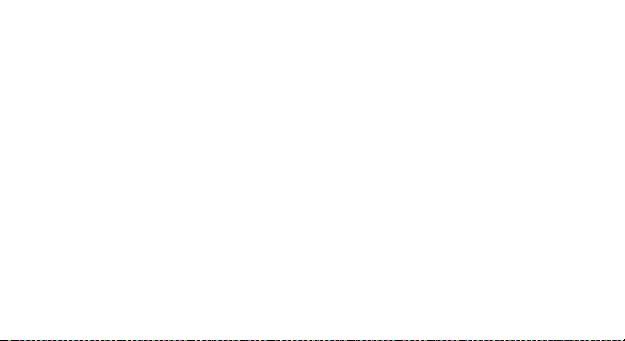
28 Cz
Odeslat SMS: Odešle SMS na dané číslo.
Volat: Volat na dané číslo.
Uložit do kontaktů: Uloží číslo do kontaktů.
Přidat na Blacklist: Uloží číslo na Blacklist.
Přidat na Whitelist: Uloží číslo na Whitelist
Upravit před hovorem: Upravit číslo před voláním.
Smazat: Smaže daný výpis hovoru.
Smazat vše: Smaže celý výpis hovorů.
Označit: Můžete označit záznamy ve výpisu hovorů.
Pokračilé: Časovač hovorů/Cena hovorů/GPRS.
Správce souborů
Stiskněte levou klávesu pro vstup do menu. Dostupné budou následující
možnosti: Otevřít a Formátovat (zformatovat složku).
- Detaily: Zobrazí stav paměti.
Fotoaparát
Vestavěný fotoaparát může fotografovat a přizpůsobovat své nastavení. Menu obsahuje následující
položky:
• Fotografie: Zobrazí uložené fotografie.
Page 29
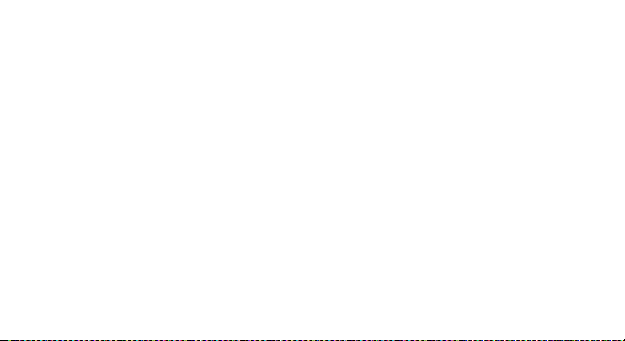
29 Cz
• Nastavení fotoaparátu: Zvolte pro rozšířené nastavení.
• Nastavení obrázků: Zvolte pro změnu velikosti a kvality pořizovaných obrázků.
• Úložiště: Zvolte úložiště kam budou fotografie ukládány.
Multimédia
• Zobrazování obrázků
• Nahrávání videí
• Přehrávání videí
• Přehrávání audio souborů
• Registrované zvuky
Prohlížeč obrázků
Dostupné možnosti:
• Zobrazit: Zobrazí fotografii.
• Odeslat: Odešle obrázek například pomocí MMS nebo Bluetooth.
• Použít jako: Lze foto použít jako tapetu.
• Přejmenovat: Pro přejmenování fotografie.
• Smazat: Smaže zvolené fotografie.
• Seřadit: Seřadí fotografie podle zvolené metody.
• Informace: Zobrazí informace o fotografii.
Page 30
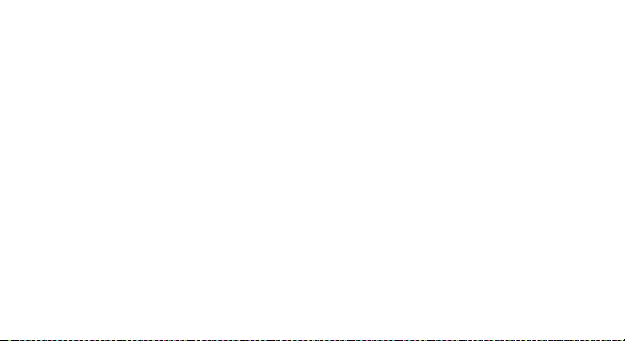
30 Cz
Audio přehrávač
Předinstalovaný audio přehrávač vám umožní poslouchat vaši oblíbenou hudbu.
1. Přehrát: Začne přehrávat audio soubor.
2. Zvukové efekty.
Video přehrávač
Video přehrávač přehraje video záznamy uložené v paměti telefonu a na paměťové kartě.
Záznam zvuku
Na telefonu můžete zaznamenávat hlas/zvuk. Stačí spustit záznam zvuku, jít do možností a stisknout
“Nový záznam”. Tlačítkem Stop nahrávku uložíte. Tlačítkem Pauza nahrávání pozastavíte.
FM Rádio
• Seznam kanálů: Seznam aktuálních kanálů. Seznam můžete editovat.
• Ruční vkládání : Ruční zadávání kanálu
• Automatické ladění: Automaticky nalezne stanice a uloží seznam.
Zprávy
Telefon podporuje různé funkce zpráv. Můžete vytvářet, odesílat, přijímat a upravovat zprávy.
Prohlížeč
Možnosti Prohlížeče:
5. Zadejte adresu: Zadejte URL adresu.
6. Úvodní stránka
7. Záložky: Přístup k záložkám a jejich úpravám.
Page 31

31 Cz
8. Nástroje: historie, nastavení, pomoc
Bluetooth
Možnosti Bluetooth:
6. Zap/Vyp: Vypnutí/Zapnutí
7. Viditelnost: Zapnuto/Vypnuto
8. Moje zařízení: Zobrazí nové nebo již spárované zařízení.
9. Vyhledat audio zařízení: Vyhledá audio zařízení.
10. Název zařízení: Zadejte název zařízení.
11. Rozšířené: Pokročilé nastavení Bluetooth.
Kalendář
Do kalendáře můžete uložit důležité schůzky.
Budík
Budík lze nastavit aby zvonil pouze ve vybrané dny. Je zde 5 různých základních budíků. Tyto budíky
můžete nastavit na různé dny a časy v týdnu.
Pro nastavení budíku:
3. Stiskněte upravit
4. Pomocí kláves nahoru a dolů zvolte:
• Zap/Vyp: Vypnutí a zapnutí budíku
• Čas budíku: Zadejte čas budíku
• Opakování: Nastavte, kdy se má budík opakovat
Page 32

32 Cz
• Melodie: Můžete zvolit melodii budíku
Typ upozornění: Zvolte vyzvánění, vibrace nebo vyzvánění i
vibrace.
Nastavení
V nastavení můžete změnit nastavení různých funkcí telefonu
Nastavení telefonu
Pod tímto nastavením se nachází tyto položky:
Čas a datum: Nastavte si čas a datum telefonu
Plánované zap/vyp: Nastavte si automatické zapnutí a vypnutí telefonu
Jazyk: Zvolte jazyk telefonu
Preferovaná metoda zadávání: Toto vám umožní nastavit si mezinárodní klávesnice.
Displej: Můžete si nastavit dualní hodiny, tapetu nebo automaticky zámek.
Automatická aktualizace
Režim v Letadle
Další nastavení: Podsvícení LCD.
Připojení Nastavení připojení dává uživateli možnost nastavit si datové připojení.
Nastavení připojení SIM1/2:
1. Zvolení sítě, vyhledávání – automatické/manualní
2. Nastavení: Seznam všech názvů sítě.
GPRS přenos: data nebo volání
Page 33

33 Cz
Nastavení hovorů:
Nastavení hovoru SIM1/SIM2 a další pokročilé nastavení.
Nastavení zabezpečení
Lze nastavit nebo změnit nastavení zabezpečení SIM1/SIM2
SIM1/2 Security Settings:
• PIN: PIN chrání SIM kartu před zneužitím.
• Změna PIN: Můžete změnit PIN kód.
• Změna PIN 2: Můžete změnit PIN 2 kód.
Zabezpečení telefonu: Umožní nastavit kód odemknutí telefonu.
Zámek: Můžete nastavit kód pro uzamčení telefonu.
Konektivita Zvolte síť telefonu.
VAROVÁNÍ A POZNÁMKY
Telefon se může v některých položkách lišit od návodu z důvodu různých SW verzí. Některé položky
menu nemusí mít z technických důvodů český překlad. Pokud skutečný stav telefonu neodpovídá zcela
přesně návodu, postupujte podle skutečné situace ve Vašem telefonu. Tiskové chyby v tomto návodu
vyhrazeny. S mobilním telefonem zacházejte tak, jako s každým jiným elektronickým zařízením
podobného typu. Telefon a jeho součásti chraňte před dětmi, vlhkým a prašným prostředím, extrémními
teplotami, otevřeným ohněm apod. Společnost C. P. A. CZECH s.r.o. ani jiný prodejce neodpovídá za
Page 34

34 Cz
škody vzniklé nedodržením postupů, doporučení a povinností uvedených v návodu nebo obvyklých při
používání obdobných zařízení jako je Allview M9 Connect.
Používání telefonu během řízení vozidla je nebezpečné. V Evropě, včetně ČR, je telefonování
při řízení vozidla legislativně zakázáno. Při řízení motorového vozidla používejte handsfree
příslušenství (např. sluchátko). Pokud je telefon zapnutý, elektromagnetické vlny ruší elektronický
systém automobilu (např. ABS, SRS). Pro zvýšení bezpečnosti dodržujte následující pokyny:
• Nepokládejte telefon na ovládací panel automobilu.
• Ujistěte se u autorizovaného prodejce vašeho vozidla, že elektronický system automobilu má dobrou
izolaci.
Používejte pouze schválené příslušenství a baterie. Nepřipojujte jakýkoli výrobek, který není
kompatibilní s tímto telefonem. Před vyjmutím baterie se ujistěte, že je telefon vypnutý. S použitými
bateriemi se obraťte na svého dodavatele.
Page 35

35 Cz
DECLARATION OF CONFORMITY
No. 1430
We, S.C. Visual Fan S.R.L, with the social headquarters in Brasov, 61st Brazilor Street, post code 500313
Romania, registered at the Register of Commerce Brasov under nr. J08/818/2002, CUI RO14724950, as
importer, ensure, guarantee and declare on own responsibility according to Art. 4 HG nr.1.022/2002
regarding the products and services regime, which could put in danger the life and health, security and
labour protection, that the ALLVIEW product M9 Connect does not put in danger the life, safety of labour,
does cause adverse environmental impacts and is according to:
-The 2011/65/UE Directive regarding the usage restrictions of some dangerous substances in the electonic
and electrical equipments.
-The Directive regarding the radio and telecommunications equipments R&TTE 1999/5/CEE (HG 88/2003)
-The Directive regarding the ensurance of low voltage equipment users 73/32/CEE , modified by the
93/68/CEE (HG457/2003) Directive.
-The Directive regarding the electromagnetic compatibility 89/336/CEE, modified by the 92/31/CEE si
93/68/CEE (HG982/2007); RoHS Directive: EN50581:2012
-The safety requirements of the European Directive 2001/95/EC and of the EN 60065:2002/A12:2011 si
EN 609501:2006/ A1:2010 /A11:2009/A12:2011 standards, regarding the decibel level limit of the
commercialized devices.
Page 36

36 Cz
The product had been evaluated according to the following standards:
-Health: EN 50360:2001, EN 50361; EN 62209-1 : 2006
-Safety: EN 60950- 1: 2001 +A11:2004; EMC EN 301 489- 01 V1.6.1 (09-2005)
EN 301 489- 07 V1.3.1 (11-2005); EN 301 489- 17 V1.2.1 (08-2002)
-Radio spectrum: EN 301 511 V9.0.2 (03-2003);EN 300 328 V1.7.1 (10-2006)
The conformity assesment procedure was done according to the 1999/5/CEE Directive (of the Annex II of
HG nr. 88/2003) the documentation being at S.C. Visual Fan S.R.L., Brasov , 61st Brazilor Street, post
code 500313 ,Romania at it will be put at disposal on demand. The products conformity assesment
procedure was fulfilled with the participation of the following institutions: Phoenix Testlab Gmbh.
The product has the CE mark applied. The conformity declaration is available at www.allviewmobile.com.
CE0700 Director
SAR:0.815W/kg Cotuna Gheorghe
Brasov
23.08.2016
Page 37

37 Es
Manual de Usuario
POR TU SEGURIDAD
Leer esta simple guía de uso. No seguirlas podría ser peligroso e ilegal.
APAGARLO EN HOSPITALES
Siga todas las restricciones. Apagar el dispositivo cerca de cualquier equipo médico. No usar el dispositivo
en zonas restringidas del hospital.
Mantener este teléfono móvil alejado de los niños, que podrian confundirlo con un juguete y causarse algun
daño. No intente modificar el teléfono excepto si eres un professional. ¡Atención! Solo usar repuestos
oficiales, de otra manera se podría dañar el teléfono y la garantía no sería válida y podría ser peligroso.
APAGARLO MIENTRAS SE CARGA COMBUSTIBLE
No usar este teléfono mientras se recarga combustible. No usarlo cerca de combustibles o químicos.
LA TARJETA SIM Y T-FLASH SON PORTATILES
Poner atención a las pequeñas cosas para evitar que los niños se lo traguen.
Nota: La tarjeta T-Flash puede ser usada como Disco de Memoria, usar el cable USB por si es necesario.
Page 38

38 Es
BATERIA
Favor de no destruir o dañar la batería, esto podría causar daños y provocar
fuego. Favor de no tirar la batería al fuego, podría ser peligroso. Cuando la
batería no puede ser usada, depositarla en los contenedores especiales para
esto.
No abra la Batería.
Si la batería está rota o deteriorada, favor de dejar de usarla.
USO DE EQUIPO DE CALIDAD
Usar equipo autorizado o podría causar daños.
CONDUCIR ES PRIMERO
Poner total atención mientras se conduce; salir de la carretera o aparcar el coche antes de utilizar el
teléfono si la situación de conducción lo requiere.
INTERFERENCIAS
Todos los dispositivos inalámbricos puedes ser susceptibles de causar interferencias, lo que podría afectar
en su rendimiento.
APAGAR EN AVIONES
Interferencia causada por los teléfonos móviles afectan la seguridad aérea y, como tal, es ilegal usarlo en
el avión. Por favor asegúrese que su teléfono móvil esté apagado cuando estás en el avión.
Page 39

39 Es
Atención: Nosotros no nos hacemos responsables de situaciones donde el teléfono no haya sido usado
tal como indica este manual. Nuestra empresa se reserva el derecho de realizar cambios en el contenido
de este manual sin hacerlo público. Estos cambios serán publicados en la página web de la empresa en
el anexo del producto.
El contenido de este manual podría ser diferente al que se encuentra en el producto. En este último caso
será considerado.
PRIMER USO
Instalar batería
Antes de sacar la batería asegurase de que el móvil este apagado.
Instalar o cambiar la tarjeta SIM
Antes de cambiar la tarjeta SIM, asegurase de que haya apagado el móvil y que haya sacado la batería
del móvil.
Introducir la tarjeta SIM con los contactos dorados hacia abajo y la cara impresa hacia fuera.
Carga de batería
Antes de cargar la batería asegurase de que este bien introducida en el móvil.
Conecte el enchufe del cargador al móvil y después enchufar el cargador a una fuente de corriente de
220V.
Page 40

40 Es
Si el móvil está apagado en el proceso de carga, el nivel y el proceso de carga le aparecerá en la pantalla.
SI el móvil esta encendido puede ser utilizado mientras se está cargando. Cuando la batería está llena
recibirá un mensaje en la pantalla. Al primer uso del móvil se recomienda descargar y cargar la batería
por completo y repetir ese proceso durante tres veces para llegar a un rendimiento máximo de la batería.
Si no ha utilizado el móvil durante un periodo largo de tiempo y la batería está vacía es posible que la
pantalla del móvil se quede apagada durante unos minutos.
Atención: Cuando se esté cargando la batería, y para evitar daños serios a los circuitos del teléfono, no
remover o retirar la batería.
LLAMADAS
Explicación del teclado
Bloqueo de teclado: Presiona el botón de Encendido/apagado
Tecla #: - En el modo de pantalla activa, mantenga presionada la tecla "#" para cambiar al modo
silencioso
Explicación del menú principal
Cuando pulsa el botón ¨Menú¨ accederá al menú principal del móvil. Pulsa los botones de navegar para
seleccionar diferentes aplicaciones.
Hacer una llamada
Hacer una llamada marcando los números: Active el modo de pantalla, ingrese el número de teléfono. Si
desea cambiar el número, pulse las teclas de navegación para mover el cursor y pulse Eliminar.
Page 41

41 Es
4. Presiona la tecla de llamar para llamar al número.
Hacer una llamada usando la lista de Contactos:
Debes entrar a la lista de Contactos desde el menú y escoger o buscar el contacto. Escoger el número y
presionar la tecla de llamar.
Llamar a llamadas hechas, recibidas o perdidas:
5. En modo de espera, presionar la tecla de llamar para ver
el registro de llamadas.
6. Escoger el número y presiona la tecla llamar para realizar
la llamada.
Hacer una llamada usando el menú:
7. En modo de espera, entrar al menú y escoger en el Registro de llamadas;
8. Escoger desde llamadas perdidas, llamadas marcadas y recibidas.
9. Escoger el número necesario y presionar la tecla de llamar para realizar la llamada.
Contestando una llamada entrante
Presiona la tecla de llamar para contestar una llamada entrante.
Opciones de llamadas
Algunas opciones son permitidas o restringidas de su operador de telefonía móvil. Mientras está
efectuando una llamada pulsa ¨Opciones¨ y elige una de las opciones disponibles:
Espera: Dejar la llamada en espera.
Page 42

42 Es
Colgar llamada: finalizar llamada.
Llamada nueva: empezar una nueva llamada.
Contactos: puede visualizar la lista de sus contactos.
Registro de llamadas: muestra el registro de llamadas.
Mensajes: permite mandar mensajes.
Grabar audio: Grabar el sonido.
Mute: desactivar el micrófono.
Volumen: ajustar el volumen de la llamada.
METODO DE INTRODUCCION DE TEXTO
Introducción
Los métodos de texto disponibles son: abc, es, ro.
Definición del teclado
- La definición del teclado es el siguiente:
Tecla izquierda: Seleccionar mensaje, ingresar un texto rápido, ingresar un Contacto, Añadir un tema,
añadir un Contacto, ajustes de chat.
Tecla derecha: Regresar, Cancelar, Borrar.
Teclas de navegación: Mover el cursor o escoger una palabra.
Page 43

43 Es
LISTA DE FUNCIONES
Contactos
Puede salvar los contactos en la tarjeta SIM o en la memoria del teléfono móvil. Puede hacer las
siguientes operaciones:
Ver: Para ver detalles del contacto.
Enviar mensaje de texto: Enviar mensaje de texto al número actual.
Ver detalles del contacto.
Enviar mensajes.
Llamar.
Buscar.
Añadir.
Borrar.
Contactos mostrados
Importar / exportar contactos
Auditar
Configurar un contacto.
Compartir un contacto
Page 44

44 Es
Registro de llamadas
Aquí puede verificar una lista completa de llamadas recibidas, efectuadas o perdidas. Opciones
disponibles:
Registro de llamadas
Contactos nuevos
Agenda
Marcación rápida
Enviar mensajes
Añadir contactos
Administrador de ficheros
Las siguientes opciones están disponibles:
- Abrir: Para ver los ficheros en diferentes carpetas en tu teléfono.
- Crear carpeta
- Mostrar archivos ocultos
- Pedidos
Cámara
La aplicación le permite efectuar fotos y grabar videos. La opción del menú tiene lo siguiente:
Cambiar a la aplicación de grabación de vídeo: Fotos, Ajustes de la Cámara, Ajustes de la imagen, Guardar
Page 45

45 Es
Multimedia
Ver.
Compartir \ Borrar.
Presentación.
Girar a la izquierda / derecha.
Establecer la foto como: foto de contacto, fondo de pantalla, Foto de perfil de whatsapp.
Detalles.
Reproductor de audio
Este teléfono viene con un reproductor de audio propio que reproduce todas tus canciones favoritas.
Además, te da la oportunidad de configurar las opciones para que tu experiencia sea mucho mas
interesante.
1. Reproducir: aleatoriamente, consecutivo.
2. Efectos de Sonido
Reproductor de vídeo
El reproductor de Vídeo reproduce todos tus ficheros de vídeos almacenados en tu teléfono
Grabador de audio
Habilita la grabación de audio. Accede al registro de la aplicación, para poder controlar el proceso de
grabación, de acuerdo a los símbolos estándar de reproducir / detener grabación.
Page 46

46 Es
Radio FM
• Lista de emisoras: Listado de todas las emisoras actuales. Pudes ingresar a la lista , editarla y
mostrar la lista deseada.
• Búsqueda manual.
• Búsqueda automática: Buscar y crear la lista de emisoras automáticamente.
• Ajustes.
Mensajes
Puede crear, enviar, recibir y organizar mensajes tipo texto y multimedia. Opciones disponibles:
Seleccionar mensaje, ingresar texto rápido, ingresar contacto, añadir tema, añadir contacto, ajustes de chat.
Navegador
Las siguientes opciones están disponibles
9. Ingresar dirección URL
10. Inicio de página.
11. Marcadores
12. Herramientas: Ir hacia adelante, historial, ajustes, ayuda.
Bluetooth
Las siguientes opciones están disponibles en el menú de Bluetooth:
1. Energía: Encendido / Apagado
2. Visibilidad: On / Off
3. Mi dispositivo: administrar dispositivos asociados
4. Editar nombre
Page 47

47 Es
5. Notificación de los archivos recibidos
Calendario
Opciones disponibles: Ajustes de Evento nuevo, Buscar evento, Borrar evento.
Reloj/Alarma
La Alarma puede ser establecida para que suene a una hora especifica en diferentes dias. Existen 5
diferentes alarmas por defecto. Puedes establecer las alarmas con diferentes horas y días de la semana.
Para establecer una alarma:
5. Presiona editar para ingresar al menú de alarmas.
6. Selecciona la opción de editar
• Alarma – Encendida / Apagada, tono de Alarma, Repetir dias, Vibrar
• Hora – Seleccionar la zona horaria
• Temporizador
• Cronómetros
• Ajustes
Ajustes
En Configuración, el teléfono le da la opción de cambiar la configuración de diversas funciones del teléfono.
Redes e inalámbricas
• Administrador de SIM
• Wi-Fi
• Bluetooth
Page 48

48 Es
• Uso de datos
• Mas: Actualizaciones del sistema, Modo Avión, aplicación por defecto de SMS, Tethering & hotspot
portable, VPN, Redes Móviles.
Dispositivo
• Perfiles de audio
• Mostrar: Fondo de pantalla, Brillo, tiempo inactivo, tamaño de fuente, notificación de teclado.
• Almacenamiento
• Batería.
Personal
• Ubicación
• Seguridad:
• Bloqueo de pantalla: No bloquear, deslizar, PIN, Contraseña.
• Bloqueo de tarjetas SIM: Cambio de PIN SIM1 / SIM2
Para usar la función de SOS, favor de seguir los siguientes pasos:
Establecer los contactos de emergencia para darles prioridad si desea contactarlos.
Activar / desactivar ubicación – recomendamos activar tu ubicación, de esta manera podrás
permitir enviar tus coordenadas vía SMS en caso de emergencia.
Activar / desactivar la notificación de sonido al iniciar la función de SOS – tú serás notificado a
través de un beep cuando encienda.
Editar mensaje de emergencia como tú lo desees.
Page 49

49 Es
En caso de emergencia, presiona y mantén presionado por más de 3 segundos el botón de SOS y
realizará lo siguiente:
Llamar a los contactos de emergencia en la prioridad que hayas seleccionado anteriormente;
la llamada se detendrá al momento que tu contacto conteste la llamada;
Automaticamente se enviará el mensaje establecido de SOS, para tus contactos de SOS.
Notas:
• Si accidentalmente presiona el botón de SOS, hacer click en el botón indicado para cancelar la
operación de emergencia. Atención, la notificación se mostrará por unos segundos, después iniciará la
operación de emergencia.
• El proceso para llamar o enviar mensajes puede incurrir en costes de acuerdo al contrato disponible
con el operador Móvil.
• Esta función no cuenta con el numero 112 por defecto.
• Idiomas y accesibilidad.
• Respaldo y restablecimiento
Cuentas: Añadir cuentas
Sistema
• Hora y fecha
• Planificación / apagado
• Imprimir
Page 50

50 Es
ADVERTENCIAS Y NOTAS
Advertencias operativas
INFORMACIÓN IMPORTANTE DE OPERACIÓN SEGURA Y EFICIENTE. Leer atentamente estas
informaciones antes de utilizar el móvil y para asegurar un uso eficiente de tu teléfono:
Riegos de explosión en ciertas zonas: Apague el móvil cuando está en zonas de riesgo como
gasolineras, depósitos de sustancias peligrosas, combustibles, zonas de tendido eléctrico, zonas con
partículas de polvo en el aire, granos, etc.
Interferencia en dispositivos médicos: La mayoría de los equipos están blindados de señales RF,
pero otros equipos no lo están.
Seguridad de audio: Este teléfono está preparado para producir ruido que puede dañar tus oídos.
Cuando uses el altavoz del teléfono es recomendables dejarlo a una distancia segura a tus oídos.
Otros dispositivos, en hospitales: Si utilizas cualquier equipo médico personal, consulta el manual
del fabricante para determinar si es adecuado y compatible el uso del teléfono con dicho equipo.
Apaga tu teléfono en instalaciones médicas como Hospitales cuando la regulación así lo indique para
no interferir con los equipos de RF.
Declaración del producto sobre manejo y uso: Usted es el único responsable de cómo usa su
teléfono y las consecuencias de su uso. Siempre debe apagar su teléfono dondequiera que esté
prohibido el uso de un teléfono. El uso de su teléfono está sujeto a medidas de seguridad diseñadas para
proteger a los usuarios y su entorno.
Page 51

51 Es
Siempre trate su teléfono y sus accesorios con cuidado y manténgalo en un lugar limpio
y sin polvo. No exponga su teléfono ni sus accesorios a llamas o productos de tabaco
encendidos. Mantener la tapa lateral cerrada asegura la protección contra líquidos o
polvo. No exponga el teléfono o sus accesorios a líquidos, humedad o humedad
elevada. No deje caer, tire ni intente doblar el teléfono ni sus accesorios. No utilice
productos químicos fuertes, solventes de limpieza o aerosoles para limpiar el
dispositivo o sus accesorios. No intente desmontar el teléfono o sus accesorios; Sólo el
personal autorizado debe hacerlo. No exponga el teléfono ni sus accesorios a
temperaturas extremas, con un mínimo de 32 ° y un máximo de 113 ° F (0 a 45 ° C).
Batería: Su teléfono incluye una batería interna de litio-ion o litio-polímero. Tenga en cuenta que el
uso de ciertas aplicaciones de datos puede resultar en un uso pesado de la batería y puede requerir
una carga frecuente de la batería. Cualquier eliminación del teléfono o de la batería debe cumplir con
las leyes y regulaciones relativas a las baterías de litio-ion o polímero de litio.
Fallos y productos dañados: No intente desmontar el teléfono ni sus accesorios. Sólo el personal
calificado debe reparar el teléfono o su accesorio. Si su teléfono o su accesorio tiene Para más detalles
del producto visite www.allviewmobile.com. No cubra la antena con la mano u otros objetos.
Incumplimiento de la misma, resultando en problemas de conectividad y descarga rápida de la batería.
Todas las aplicaciones proporcionadas por terceros e instaladas en este dispositivo, pueden ser
modificadas y / o detenidas en cualquier momento. Visual Fan Ltd no será responsable en modo alguno
de las modificaciones de los servicios o contenidos de estas aplicaciones. Cualquier solicitud o pregunta
relacionada con aplicaciones de terceros puede ser dirigida a los propietarios de estas aplicaciones.
Page 52

52 Es
Declaración de conformidad
No. 1430
Nosotros, SC VISUAL FAN SRL, importador ubicado en Brasov, C:/ Brazilor 61 500314, registrado en la
Cámara de Comercio de Brasov no. J08/818/2002, CUI RO14724950, garantiza y declara bajo nuestra
responsabilidad, de conformidad con el art.4de HG nr. 1.022/2002 sobre el estatuto del producto M9
Connect teléfono móvil marca Allview de telecomunicaciones R & TTE 1999/5/CE (HG 88/303).
La Dirección sobre el equipo de los usuarios 73/32/CEE de baja tensión, modificada por la Dirección
93/68/CEE (HG 457/2003)
Directiva relativa a la compatibilidad con versiones anteriores elletromagnetica 89/336/CEE, modificada
por la Directiva 92/31/CEE y 93/68/CEE del Consejo (Decisión del Gobierno 982/2007); RoHS: EN50581:
2012
EN60065:2002 / A12: 2011 y EN 60950-1:2006 / A12: 2011, el nivel de decibelios emitidos por el vendido
dispositivo: 34 . El producto que se describe arriba, en la presente Declaración y todos los accesorios
son de acuerdo con las siguientes normas:
Salud EN 50360:2001, EN 50361; EN 62209-1:2006
Seguridad EN 60950-1:2001 +A11:2004: EMC EN 301 489-01 V1.6.1 (092005)
EN 301 511 V9.0.2 (03-2003); EN 300 328 V1.7.1 (10-2006)
Page 53

53 Es
- Radio espectro EN 301511 V9.0.2 (032003) ES 300328 V1.7.1 (10-2006);
Procedimiento de evaluación de la conformidad se ha realizado conforme a las disposiciones del anexo II
de la resolución no. 88/2003. El procedimiento para la evaluación del producto se llevó a cabo con la
participación de los siguientes organismos: Phoenix Testlab Gmbh.
La documentación se deposita en el SC Visual Fan LTD, Brasov, Str. núm. Brazilor, 500313.La declaración
de conformidad está disponible en la dirección www.allviewmobile.com.
CE0700 Director
SAR:0.815W/kg Cotuna Gheorghe
Brasov
23.08.2016
Page 54

54 Hu
Használati útmutató
BIZTONSÁGI ELŐÍRÁSOK
Olvassa el figyelmesen az alábbi tájékoztatót. Amennyiben nem követi az itt leírtakat, az veszélyes vagy
illegális is lehet.
KÓRHÁZAKBAN KAPCSOLJA KI A KÉSZÜLÉKET
Kövesse az előírásokat. Kapcsolja ki készülékét orvosi műszerek közelében. Robbanás veszélyes
helyeken ne használja a készüléket. Ne adja gyermekek kezébe, játéknak nézhetik, és megsérthetik
magukat vele.
Ne próbálja megbontani a házat, megjavítani az eszközt, bízza ezt szakértőkre. Figyelmeztetés!
Csak hivatalos szerviz alkatrészekkel lehet javítani, ellenkező esetben a garancia elveszik.
KAPCSOLJA KI A TELEFONT BENZINKÚTAKON
Ne használja a készüléket benzinkútak területén. Ne használja benzin, vagy más vegyszerek közelében.
SIM KÁRTYA ÉS MEMÓRIAKÁRTYA
Ügyeljen, hogy kisgyermek kezébe ne kerüljenek, kis mérete miatt könnyen lenyelheti.
Megjegyzés: A microSD kártyával USB tárhelyként használható, USB adatkábel szükséges.
Page 55

55 Hu
AKKUMULÁTOR
Ajánlott az akkumulátor teljes feltöltése a berendezés első használata előtt. Ne tegye ki az akkumulátor
+40° C-nál nagyobb hőmérsékletnek. Ne vesse az akkumulátort a tűzbe vagy találomra. A hibás
akkumulátorokat a forgalmazónál adja le vagy a speciális akkumulátor gyűjtő központoknál.
TARTOZÉKOK ÉS KIEGÉSZÍTŐK
Csak a gyártó által engedélyezett kellékeket és akkumulátorokat lehet használni.
BIZTONSÁGOS VEZETÉS
Ajánlott, hogy ne használja vezetés közben a mobiltelefont. Ha mégis használnia kell, használja a
“KIHANGOSÍTÁS” funkciót.
INTERFERENCIA
A mobiltelefonok által okozott interferencia zavarhatja más elektronikai eszközök működését.
REPŰLŐGÉPEN
Mobiltelefonját kapcsolja ki, mielőtt repülőre száll.
Figyelem: Nem vállalunk felelősséget azokért az esetekért, amikor a telefont a használati utasítástól
eltérő módon használja. A használati utasítás módosításra kerülhet, előzetes figyelmeztetés nélkül, a
változásokat a honlapunkon tekintheti meg.
A használati utasítás tartalma eltérhet annak tartalmától, amelyet a termékhez csatoltunk. Ebben az
esetben ez utóbbit kell figyelembe venni.
Page 56

56 Hu
Első lépések
Megjegyzés az akkumulátor behelyezéshez
Mielőtt az akkumulátort eltávolítja, győződjön meg róla, hogy a telefon ki van kapcsolva.
SIM kártya behelyezése vagy cseréje
1. A SIM kártya cseréje előtt, győződjön meg róla, hogy a telefon ki van kapcsolva és az
akkumulátort eltávolította.
2. Helyezze be a SIM kártyát az aranyozott érintkező felületével.
Akkumulátor töltése
A töltő csatlakoztatása előtt győződjön meg arról, hogy az akkumulátor megfelelően van behelyezve.
Csatlakoztassa az akkumulátortöltőt a készülékhez, majd a 220V-os fali aljzathoz.
Ha a telefon töltés közben ki van kapcsolva, a töltési kijelző a képernyőn jelenik meg. Ha a telefon bevan
kapcsolva, használható töltés közben. Ha az akkumulátor teljesen fel van töltve, a töltés kijelző be van
telve. A telefon első használatakor töltse fel teljesen a telefon akkumulátorát, majd teljesen merítse le. 3-
szor ismételje meg az eljárást, hogy az akkumulátor maximális teljesítményét elérhesse.
Ha a telefont hosszabb ideig nem használtuk és az akkumulátor teljesen lemerült, lehetséges, hogy a
képernyő a töltés első perceiben zárva maradjon.
Page 57

57 Hu
HÍVÁS
Gomb kiosztás
Billentyűzet zár: Nyomja meg a bekapcsoló gombot.
# Key: - Aktív képernyő módban tartsa lenyomva a "#", hogy néma üzemmódba váltson.
Főmenü
Nyomja meg a Menü/OK gombot, és navigáljon a le, fel jobbra balra gombokkal a kívánt funkcióhoz.
Hívás indítása
Szám beírásával: Aktív képernyő módban írja be a telefonszámot. Ha meg szeretné változtatni a számot,
nyomja meg a navigációs gombokat, hogy a kurzor, és nyomja meg a Törlés lehetőséget.
- Készenléti módban gépelje be a telefonszámot. Jobb, ball és törlés gombokkal módosíthat.
- Nyomja meg a Hívás gombot a tárcsázáshoz.
Hívás Telefonkönyvből:
A főmenüből léphet be a telefonkönyvbe, a keresett személy nevének kezdőbetűit gépelve láthatja a
találatokat, válassza ki a személyt, és nyomja meg a hívás gombot a szám azonnali tárcsázásához.
Előző hívott szám, nem fogadott hívás vagy beérkező hívás tárcsázása
- Készenléti módban nyomja meg a Hívás gombot, hogy
belépjen a hívás előzményekbe.
Page 58

58 Hu
- Válassza ki a kívánt számot, és nyomja meg a Hívás gombot
a tárcsázáshoz.
Hívás indítása a menüből:
- Készenléti módban lépjen be a menübe, és válassza a Hívásnapló opciót.
- Válasszon a bejövő, kimenő és nem fogadott hívások közül
- A kívánt számra érve nyomja meg a Hívás gombot a tárcsázáshoz
Bejövő hívás fogadása
Nyomja meg a hívás gombot, hogy felvegye a bejövő hívást.
Hívás opciók
Hívás közben elérhető opciók az adott szolgáltatás függvényében változhat.
Hívás közben nyomja meg az Opciók gombot és válasszon az alábbi lehetőségek közül:
Beszélgetés tartása.
Hívás befejezése.
Új hívás kezdeményezése.
Telefonkönyv.
Hívásnapló.
Üzenetek.
Hangfelvétel készítése
Page 59

59 Hu
Némítás.
Hangerő beállítás
BEVITELI MÓDOK
Áttekintés
Készülékével az alábbi beviteli módok közül választhat: abc, es, ro.
Gomb kiosztás:
Bal gomb: Üzenet választás, Gyors szöveg beszúrás, Névjegy beszúrása, Tárgy hozzáadása, névjegy
hozzáadása, csevegés beállítások
Jobb gomb: Vissza, Mégse, Törlés
Irány gombok: Kurzor mozgatása, vagy szó kiválasztása.
FUNKCIÓ LISTA
Telefonkönyv
Névjegyeit a telefonra és a SIM kártyára is mentheti. A névjegy kiválasztásakor az alábbi lehetőségek közül
választhat: Megtekintés, Szöveges üzenet küldése, Hívás kezdeményezés, Névjegy keresése, Új névjehy
létrehozása, Törlés, Névjegy import/export, Csoportok
Hívásnaplók
Ebben a menüben találhatja az Összes hívást, Bejövő hívásokat, Kimenő hívásokat, Nem fogadott
hívásokat és az alábbi lehetőségeket:
Page 60

60 Hu
Hívás előzmények
Új névjegy hozzáadása
Gyorshívás
Üzenet küldés
Hozzáadás egy meglévő névjegyhez
Fájl kezelő
Az alábbi lehetőségeket találja:
- Nyílt: Lásd a fájlokat a különböző mappákban a telefon
- Mappa létrehozás
- Rejtett fájlok
- Rendelési
Kamera
A beépített kamera segítségével fényképeket készíthet, az alábbi kamera beállításokra nyílik lehetősége:
- Váltás: fényképezőgép és videó kamera között.
- Képek: fotók megtekintése.
- Kamera Beállítások: rengeteg hasznos beállítási ehetőség.
- Kép beállítások: méret, minőség beállítása
- Tárhely: mentés helyének kiválasztása.
Page 61

61 Hu
Multimédia
Megtekintés.
Megosztás \ Törlés
Megjelenítés
Forgatás balra / jobbra
Kép beállítása, mint Névjegy képe, Háttérkép, Profilkép, WhatsApp kép
Részletek
Zenelejátszó
A készülék beépített zenelejátszóval rendelkezik, mellyel lejátszhatja kedvenc zenéit. Az alábbi opciók
érhetőek el:
3. Lejátszás: véletlenszerűen, sorban
2. Hanghatások
Videó lejátszó
A program segítségével megtekintheti a készüléken, vagy a memóriakártyán tárolt videókat.
Diktafon
Hangfelvétel készítésére. Használja a felvétel, szünet, leállítás gombokat a felvételhez.
FM Rádió
• Csatorna lista: mentett adók listája, belépve szerkesztheti a listát, újakat kereshet
Page 62

62 Hu
• Kézi bevitel: adja meg a keresett adó frekvenciáját
• Auto Keresés: automatikusan megkeresi a készülék a fogható adókat
• Beállítások
Üzenetküldés
A készüléke több féle üzenetküldési opciót támogat. Készíthet, küldhet, szerkeszthet, fogadhat
üzeneteket.
Elérhető opciók: Üzenet kiválasztása, Gyors szöveg beszúrás, Névjegy hozzáadása, Tárgy
hozzáadása, csevegés beállítások
Böngésző
Az alábbi opciók érhetők el:
1. Cím megadása
2. Kezdőlap
3. Könyvjelzők
4. Eszközök: ugrás a következőre, előzmények, beállítások, súgó
Bluetooth
A következő lehetőségek állnak rendelkezésre a Bluetooth menüben:
1. Teljesítmény: On / Off
2. Láthatóság: On / Off
3. Az eszköz: kezelése asociated eszközök
4. Név szerkesztése
Page 63

63 Hu
5. Beérkezett fájlok bejelentés
Naptár
Elérhető opciók: Új esemény, Keresés, Törlés és Beállítások
Óra/Ébresztő
Emlékeztetőket, találkozókat rögzíthet a program segítségével. A belépés után az irány gombokkal
választhatja ki a hónapot, napot. A kiválasztott dátum után az alábbi opciók állnak rendelkezésre.
Riasztás beállításához:
1. A szerkesztés gombbal lépjen a beállításokhoz
2. Válassza a szerkesztés opciót
• Riasztás – Be / Ki, Riasztás csengőhangja, Ismétlés, Rezgés
• Időzóna
• Időzítő
• Stopper
• Beállítások
Beállítások
Számos opciót állíthat be ebben a menüben:
Vezetéknélküli Hálózatok
• SIM Kezelés
• Wi-Fi
• Bluetooth
Page 64

64 Hu
• Adathasználat
• Továbbá: Rendszerfrissítés, Repülőgép üzemmód, Internet megosztás, VPN, Mobilhálózatok,
alapértelmezett Üzenetkezelő alkalmazás
Eszköz
• Hang profilok
• Megjelenítés: Háttérkép, Fényerő, Idő, Betű méret, billentyűzet jelzések
• Tárhely
• Akkumulátor
Személyes
• Helyszín
• Biztonság:
• Zárolt képernyő: No way, Slide, PIN, Password
• SIM kártya védelem: PIN kód megváltoztatása SIM1 / SIM2 kártyán
SOS funkció használatához kövesse az alábbi lépéseket:
Állítson be segélyhívó névjegyeket, és, hogy segélyhívás esetén milyen sorrendben legyenek értesítve:
- Helyszín aktiválás/deaktiválás – erősen ajánlott engedélyezni az opciót, így segélyhívó SMS
üzenetben az aktuális koordináták is küldésre kerülnek.
- SOS indításakor hangjelzés bekapcsolása/kikapcsolása
- Segélyhívó üzenet szerkesztése.
Page 65

65 Hu
Vészhelyzet esetén tartsa nyomva 3 másodpercig az SOS gombot, így a segélyhívás elindul az alábbi
lépcsőben:
- Megkezdődik a segélyhívó számok tárcsázása, az előre beállított sorrendben, míg az egyik
névjegy nem fogadja a hívást
- Automatikus SOS üzenet küldésre kerül, előzetes beállítások alapján, az összes vészhívó
telefonszámra
Megjegyzés:
• Amennyiben véletlenül nyomta meg az SOS gombot, a felugró értesítésben visszavonhatja, ez pár
másodpercig jelenik meg, ezután eindul a vészhívás.
• A segélyhívás és üzenetküldés további költséggel járhat szolgáltatójánál
- A funkció alapesetben nem tartalmazza az országos segélyhívó számokat: 105/107.
Nyelv és bevitel
• Visszaállítás
Fiókok: Fiók hozzáadása
Rendszer
• Dátum és idő
• Tervezés / ki
• Nyomtatás
Page 66

66 Hu
HELYES HASZNÁLAT
FONTOS! Olvassa el és tartsa be a telefon használata előtt jelen útmutatóban foglaltakat:
Robbanásveszééy: kapcsolja ki a telefont, ha tűzveszélyes helyen tartózkodik, pl. üzemanyagtöltő
állomos, hajók fedélzete, gyúlékony anyagraktárak, homokfúvásos tisztítóberendezések.
Interferencia orvosi és elektronikus berendezésekkel: esetleges interferencia működésbeli
problémákhoz vezethet, ne használja a készüléket orvosi berendezések közelében
Halláskárosodás: A telefon erős hangokat adhat ki, amely a hallást károsíthatják, tartsa mindig
megfelelő távolságban a készüléket fülétől.
Egyéb orvosi berendezések: ha egyedi orvosi készüléket használ, kérdezze meg a gyártót a készülék
védelmére vonatkozó informácók érdekében. Kapcsolja ki a telefont a korházakba és olyan egészségügyi
egységekben, ahol ezt megkövetelik. Az oldalsó takaró zárt állapotában megvédi a készüléket a
folyadékoktól, a portól, vagy egyéb szennyeződéstől.
Kezelési és használati utasítások: Saját felelősségre használja a készüléket. Kapcsolja ki a telefont,
olyan helyeken, ahol az ilyen készülékek használata tilos.
Védje a telefont a portól és nedvességtől vagy szennyeződéstől.
Ne tartsa a telefont és kellékeit a tűz közelében.
Ne ejtse le, dobja el a telefont vagy kellékeit.
Ne használjon oldó-, tisztító-, vagy más vegyszereket a telefon tisztításához.
Ne próbálja meg a telefont vagy kellékeit szétszerelni; csak az engedéllyel rendelkező szerviz végezheti
ezt a műveletet.
Page 67

67 Hu
Akkumulátor: A telefon egy belső lítium-ionos vagy lítium-polymer akkumulátort tartalmaz. Bizonyos
alkalmazásokhoz nagy mennyiségű energia szükséges, amely az akkumulátor gyorsabb lemerülését
idézi elő. A telefont vagy akkumulátort a litium-ionos vagy litium-polimér akkumulátorokra vonatkozó
törvények szerint kell raktározni, ne dobja a háztartási hulladékok közé.
Hibás termékek: Ne szerelje szét személyesen a telefont vagy kellékeit. Csak az engedéllyel rendelkező
személyzet végezheti ezeket a javjtási műveleteket. Ha a telefon vízzel érintekzésbe került, megütődött
vagy eltört, elrepedt, ne indítsa újra mielőtt egy hivatalos szervízbe viszi.
További részletekért látogasson el www.allviewmobile.com. Ne takarja le az antennát a kezével vagy más
tárggyal, mert kapcsolódási problémákhoz vezethet.
Visual Fan Kft. nem vállal felelősséget a harmadik fél alkalmazásainak következményeiért, tartalmáért.
Az ezzel kapcsolatos kérdésekkel, problémákkal forduljon a szoftver, tartalom gyártójához.
.
Page 68

68 Hu
Megfelelősségi nyilatkozat
No. 1430
Mi, a Visual Fan Kft, székhely Brasso, Brazilor u 61, 500314 Romania, cégbejegyzés szám J08/818/2002,
CUI RO14724950, mint importőr, egyedül, saját felelősségünkre kijelentjük, hogy a termék, amelyre e
nyilatkozat vonatkozik, megfelel a rádió berendezésekről és a távközlő végberendezésekről, valamint az
4cikk HG nr.1.022/2002 villamos biztonságtechnikai és elektromágneses összeférhetőségi követelményeket
tartalmazó szabványoknak. Az M9 Connect ALLVIEW márkájú mobiltelefon nem veszélyezteti az életet, a
munkabiztonságot es az egészséget, nem termel negatív hatást a természetre es megfelel a következő
Irányelveknek:
- Irányelvvel. 2011/65/EU kapcsolatos korlátozására használt egyes anyagok elektromos és elektronikus
berendezések.
- Rádió es telekommunikációs irányelvek - R&TTE 1999/5/CEE (HG 88/303)
- Felhasználói biztosias az alacsony feszültséget illetően 73/32/CEE , módosítva a 93/68/CEE (HG457/2003)
irányelvvel
- elektromágneses kompatibilitásról szóló 89/336/CEE irányelv, módosítva a 92/31/CEE es 93/68/CEE
(HG497/2003) irányelvvel
- Európai Irányelvek Biztonsági Kérelmek: 2001/95/EC es az EN 60065:2002/A12:2011 es EN 609501:2006/A12:2011, a kibocsájtott decibel szinttel kapcsolatosan
Page 69

69 Hu
A termek a következő standardok szerint volt értékelve:
- Egészség: EN 50360, EN 50361
- Biztonság: EN 60950-1 -EMC EN 301 489-1/-7/-17
- Rádió spektrum EN 301511, EN 300328
A termék CE megfelelőségi jelöléssel van ellátva. E nyilatkozatot megalapozó műszaki dokumentáció
megőrzési helye, címe: SC Visual Fan Kft, Brasso, Brazilor u 61, 500313. A Megfelelőségi Nyilatkozat a
www.allviewmobile.com honlapon is megtálalható.
CE0700 Director
SAR:0.815W/kg Cotuna Gheorghe
Brassó
23.08.2016
Page 70

70 Pl
Instrukcja obsługi
ZASADY BEZPIECZEŃSTWA
Uważnie przeczytaj poniższe zalecenia. Nieprzestrzeganie ich może prowadzić do niebezpiecznych
sytuacji lub łamania prawa.
WYŁĄCZAJ TELEFON W SZPITALU
Przestrzegaj wszelkich reguł. Wyłącz urządzenie będąc w pobliżu urządzeń medycznych. Nie używaj
urządzenia w pobliżu ładunków wybuchowych. Trzymaj urządzenie z dala od dzieci, ponieważ mogą one
pomylić je z zabawką i zrobić sobie krzywdę. Nie podejmuj samodzielnych prób modyfikacji urządzenia.
Uwaga! Używaj tylko autoryzowanych części zamiennych, w przeciwnym razie może to prowadzić do
uszkodzenia urządzenia i utraty gwarancji producenta oraz może to być niebezpieczne.
WYŁĄCZ URZĄDZENIE PODCZAS TANKOWANIA PALIWA
Nie używaj urządzenia na stacjach benzynowych. Nie używaj go w pobliżu paliwa lub chemikaliów.
KARTY SIM ORAZ MICROSD SĄ PRZENOŚNE
Zwróć uwagę jak małe są to elementy i uważaj, aby nie zostały połknięte przez dziecko.
Uwaga: Karta microSD może być używana jako dysk pamięci, potrzebny jest przewód USB.
Page 71

71 Pl
AKUMULATOR
Nie niszcz ani nie uszkadzaj akumulatora, może to być niebezpieczne i może wywołać pożar. Nie
wrzucaj akumulatora do ognia. Po zużyciu akumulatora umieść go w specjalnym pojemniku na odpady.
Nie otwieraj akumulatora.
Jeśli akumulator lub ładowarka jest uszkodzona lub stara, zaprzestań jej używania.
UŻYWAJ SPRZĘTÓW WYSOKIEJ JAKOŚCI
Używaj tylko autoryzowanych akcesoriów
BEZPIECZEŃSTWO NA DRODZE PRZEDE WSZYSTKIM
Przykładaj najwyższą uwagę podczas prowadzenia pojazdów; Przed użyciem telefonu podczas jazdy
zjedź na pobocze.
INTERFERENCJE
Wszystkie urządzenia bezprzewodowe mogą być podatne na zakłócenia, co może wpływać na ich
wydajność.
WYŁĄCZ TELEFON W SAMOLOCIE
Urządzenia bezprzewodowe mogą wpływać na działanie aparatury umieszczonej w samolotach. Używanie
telefonu komórkowego w samolocie jest nie tylko niebezpieczne ale i również nielegalne. Uwaga: Nie
bierzemy odpowiedzialności za sytuacje w których telefon jest używany w sposób inny jak przedstawiony
w niniejszej instrukcji obsługi. Nasza firma rezerwuje sobie prawo do dokonywania zmian treści instrukcji
Page 72

72 Pl
obsługi bez podawania tego do wiadomości publicznej. Zmiany te będą publikowane na stronie internetowej
producenta, w dziale produktu, którego dotyczą.
Treść tej instrukcji obsługi może być inna niż treść instrukcji umieszczonej razem z produktem. Pod uwagę
należy brać tylko najnowszą wersję instrukcji.
SAMOUCZEK
Wskazówki dotyczące montażu akumulatora
Przed montażem lub wymianą akumulatora upewnij się, że telefon jest wyłączony.
Wskazówki dotyczące montażu lub zmiany karty SIM
5. Przed wymianą karty SIM upewnij się, że urządzenie jest wyłączone, następnie wyjmij akumulator.
6. Włóż kartę SIM złotymi stykami do dołu urządzenia i zgodnie z rysunkiem na obudowie urządzenia.
Ładowanie akumulatora
9. Przed ładowaniem akumulatora upewnij się, że akumulator jest poprawnie zamontowany w telefonie.
10. Podłącz wtyk ładowarki do złącza telefonu, następnie podłącz ładowarkę do gniazdka sieciowego.
11. Gdy telefon jest wyłączony podczas ładowania, wskaźnik ładowania wyświetlany jest na ekranie. Jeśli
telefon jest włączony, może być on używany podczas procesu ładowania. Po pełnym naładowaniu
akumulatora wskaźnik naładowania na ekranie będzie zapełniony i przestanie mrugać. Przed pierwszym
użyciem zestawu słuchawkowego najpierw całkowicie rozładuj i naładuj akumulator. Powtórz trzykrotnie
ten proces, aby uzyskać pełną wydajność pracy akumulatora.
Page 73

73 Pl
12. Długi okres nieużywania urządzenia może skutkować niskim ciśnieniem akumulatora, dlatego na
początku ładowania ekran może być czarny. Może upłynąć chwila zanim pojawi się wskaźnik ładowania.
Uwaga: Nie wyjmuj ani nie ruszaj akumulatora podczas ładowania, w przeciwnym razie może to
spowodować poważne uszkodzenie urządzenia.
POŁĄCZENIA
Opis przycisków
Blokada klawiatury: Naciśnij przycisk Wł/Wył
Przycisk # : - Na aktywnym ekranie, przytrzymaj "#", aby przełączyć do trybu cichego.
Opis menu głównego
Po naciśnięciu przycisku Menu/OK nastąpi włączenie menu głównego. Naciśnij strzałkę w górę, w dół, w
lewo lub w prawo, aby wybierać różne funkcje.
Wykonywanie połączeń
Wykonywanie połączenia wpisując numer: Na aktywnym ekranie, wprowadź numer telefonu. Jeśli chcesz
zmienić numer naciskaj przyciski nawigacji, aby przesuwać kursor i naciśnij Usuń.
Naciśnij przycisk wybierania, aby zadzwonić na numer.
Wykonywanie połączenia za pomocą książki telefonicznej:
Możesz wejść w listę kontaktów z menu funkcyjnego, wybierz lub wprowadź wymaganą literę
(fonetycznie), aby wyszukać. Wybierz numer; naciśnij przycisk wybierania, aby zadzwonić.
Dzwoń na ostatnio wybierane numery, odebrane lub nieodebrane połączenia:
Page 74

74 Pl
7. W trybie bezczynności, naciśnij przycisk połączenia, aby wyświetlić historię połączeń
8. Wybierz numer i naciśnij przycisk połączenia, aby zadzwonić.
Wykonywanie połączeń z menu:
10. W trybie bezczynności, wejdź w menu, wybierz historię połączeń;
11. Wybierz numer z nieodebranych połączeń, odebranych lub wybieranych.
12. Wybierz wymagany numer i naciśnij przycisk wybierania, aby wykonać połączenie.
Odbieranie połączenia przychodzącego
Naciśnij przycisk połączenia, aby odebrać przychodzące połączenie.
Opcje wybierania
Oferuje wiele funkcji wybierania (niektóre z nich wymagają subskrypcji u operatora sieci komórkowej).
Podczas połączenia, naciśnij->Opcje i wybierz pomiędzy następującymi funkcjami:
Wstrzymaj: Aby wstrzymać połączenie.
Zakończ połączenie: Aby zakończyć bieżące połączenie.
Nowe połączenie: Aby wykonać nowe połączenie.
Kontakty: Tak samo jak książka telefoniczna w menu funkcji.
Historia połączeń: Tak samo jak historia połączeń w menu funkcji.
Wiadomość: Aby przeglądać menu wiadomości.
Rejestrator dźwięku: Aby nagrać dźwięk.
Page 75

75 Pl
Wycisz: Wyłącz mikrofon.
Głośność: Dostosuj poziom głośności.
METODA WPROWADZANIA
Twój telefon oferuje następujące metody wprowadzania: abc, es, ro.
Definicja klawiatury - Definicja klawiatury jest następująca:
Lewy przycisk: Wybór wiadomości, wprowadzanie szablonu wiadomości, wprowadzanie kontaktu,
dodawania tematu, dodawanie kontaktu, ustawienia czatu.
Prawy przycisk: Cofnij, anuluj, usuń.
Klawisze nawigacji: Poruszanie kursorem lub wybór słowa.
LISTA FUNKCJI
Osoby (książka telefoniczna)
Możesz zapisać kontakty w telefonie lub na karcie SIM; Ma to wpływ na ilość pamięci na karcie SIM.
Po wybraniu kontaktu, możesz wykonywać następujące operacje:
Podgląd: Aby wyświetlić kontakt.
Wyślij SMS: Aby wysłać wiadomość tekstową na dany numer.
Podgląd szczegółów kontaktu
Zadzwoń
Wyszukaj
Page 76

76 Pl
Dodaj
Usuń
Wyświetlanie agendy
Importuj/eksportuj kontakty
Historia połączeń
W tym menu, możesz sprawdzić wszystkie połączenia, wybierane numery, otrzymane numery lub
nieodebrane połączenia. Możesz na nich wykonywać następujące operacje:
Historia połączeń
Nowy kontakt
Agenda
Szybkie wybieranie
Wysyłanie wiadomości
Dodawanie do kontaktów
Menedżer plików
Dostępne są tam następujące operacje:
- Otwórz: Wyświetl pliki i katalogi na telefonie.
- Utwórz folder
- Pokaż ukryte pliki
Page 77

77 Pl
- Kolejność
Aparat
Wbudowany aparat pozwala na robienie zdjęć i dostosowywanie ustawień kamery. Menu opcji zawiera
następujące funkcje:
Zdjęcia
Ustawienia kamery
Ustawienia obrazu
Zapisz
Multimedia
Podgląd
Usuń
Prezentacja
Przełącz w prawo/lewo
Ustaw obraz jako: zdjęcie kontaktu, tapeta, zdjęcie profilowe
Szczegóły
Muzyka
Ten telefon posiada wbudowany odtwarzacz audio, który może odtwarzać dowolną muzykę. Posiada
następujące funkcje.
Page 78

78 Pl
1. Odtwarzaj: losowo, po kolei.
2. Efekty dźwięku
Odtwarzacz filmów
Odtwarzacz filmów może odtwarzać wszystkie pliki wideo zapisane na Twoim telefonie
Rejestrator dźwięku
Włącza nagrywanie dźwięku. Wejdź w aplikację, następnie będziesz mógł sterować procesem
nagrywania.
Radio FM
• Lista kanałów: Wyświetla listę wszystkich dostępnych kanałów. Możesz wejść w listę, edytować ją
oraz wyszukiwać kanały.
• Ręczne wyszukiwanie: Ręcznie wyszukaj i utwórz listę kanałów.
• Automatyczne wyszukiwanie: Automatycznie wyszukaj i utwórz listę kanałów.
• Ustawienia
Wiadomości
Twój telefon obsługuje wiele usług wiadomości. Możesz tworzyć, wysyłać, odbierać, edytować i
organizować wiadomości tekstowe. Dostępne opcje: Wybierz wiadomość, wstaw szablon wiadomości,
wstaw kontakt, dodaj temat, dodaj kontakty, ustawienia czatu.
Internet (przeglądarka)
Następujące opcje są dostępne:
Wpisz adres.
Page 79

79 Pl
Strona domowa
Zakładki:
Narzędzia: przejdź, ustawienia, historia, pomoc.
Bluetooth
W menu Bluetooth dostępne sa następujące opcje:
Zasilanie: Wł/Wył
Widoczność: Wł/Wył
Moje urządzenie: zarządzaj powiązanymi urządzeniami
Edytuj nazwę
Powiadomienia o otrzymanych plikach
Kalendarz
Dostępne opcje: Nowe wydarzenie, wyszukaj, wyczyść ustawienia wydarzenia.
Zegar/Alarm
Możesz ustawić alarm na określoną godzinę i dzień. Dostępne jest pięć domyślnych alarmów.
Dostępna jest opcja programowania alarmu na konkretny dzień tygodnia.
Aby ustawić alarm:
Naciśnij edytuj, aby wejść w menu ustawień alarmu.
Wybierz opcję edytowania
• Alarm – Wł/wył, dźwięk alarmu, powtarzanie, wibracja
Page 80

80 Pl
• Czas – wybierz strefę czasową
• Timer
• Stoper
• Ustawienia
Ustawienia
Dostępne są tam liczne opcje telefonu.
Sieci bezprzewodowe i komórkowe
• Zarządzanie SIM
• Wi-Fi
• Bluetooth
• Użycie danych
• Więcej: Aktualizacja systemu, tryb lotu, domyślna aplikacja SMS, tethering i przenośny hotspot, VPN, sieci
komórkowe.
Urządzenie
• Profile audio
• Wyświetlacz: Tapeta, jasność, czas bezczynności, rozmiar czcionki, powiadomienia klawiaturą.
• Pamięć
• Bateria
Osobiste
• Lokalizacja
• Zabezpieczenia
Page 81

81 Pl
• Blokada ekranu: Brak, przesuwanie, PIN, hasło
• Włącz blokadę karty SIM: Zmień kod PIN SIM1 / SIM2
Aby użyć funkcji SOS, wykonaj następujące kroki:
Ustaw kontakty alarmowe z którymi będziesz się kontaktować w razie wypadku.
Aktywuj/dezaktywuj lokalizację – zalecamy aktywację tej funkcji. Włączenie jest pozwoli w razie
wypadku na wysyłanie współrzędnych Twojej lokalizacji za pomocą SMS.
Aktywuj/dezaktywuj powiadomienia dźwiękowe przy włączeniu funkcji SOS – o włączeniu funkcji
zostaniesz poinformowany za pomocą dźwięku.
Edytuj wiadomość alarmową
W razie wypadku, naciśnij i przytrzymaj dłużej jak 3 sekundy przycisk SOS. Zostanie uruchomiona
następująca procedura alarmowa:
Telefon zadzwoni do ustawionych kontaktów alarmowych; telefon będzie dzwonić dopóki ktoś
z kontaktów nie odbierze połączenia.
Automatycznie zostanie wysłana ustawiona wcześniej wiadomość SMS do wszystkich
kontaktów alarmowych.
Wskazówki:
• Jeśli przypadkowo naciśniesz przycisk SOS, kliknij przycisk wyświetlony w komunikacie, aby
anulować procedurę alarmową. Uwaga, powiadomienie będzie wyświetlone tylko przez kilka sekund,
następnie zostanie wyzwolona procedura alarmowa.
Page 82

82 Pl
• Proces wybierania numerów i wysyłania wiadomości może generować koszty w zależności od Twojego
operatora sieci komórkowej.
• Ta funkcja nie pozwala na domyślne dzwonienie na numer alarmowy 112.
• Język i wprowadzanie
• Kopia zapasowa i resetowanie
Konta: Dodaj konto
System
• Data i czas
• Planowane wł/wył
• Drukuj
OSTRZEŻENIA I WSKAZÓWKI
Ostrzeżenia dotyczące użytkowania
WAŻNE INFORMACJE DOTYCZĄCE BEZPIECZEŃSTWA I WYDAJNOŚCI UŻYTKOWANIA.
Uważnie przeczytaj te informacje przed użyciem telefonu. Dla bezpiecznej i wydajnej pracy telefonu,
przestrzegaj wytycznych:
Potencjalnie wybuchowe środowisko: Wyłącz telefon, gdy znajdujesz się w obszarze potencjalnie
zagrożonym wybuchem, np. na stacjach benzynowych, poniżej pokładu na łodziach, w magazynach
składowania paliwa lub chemikaliów oraz w pobliżu niezabezpieczonych instalacji elektrycznych.
Wpływ na urządzenia medyczne i osobiste: Większość urządzeń elektronicznych jest ekranowana
Page 83

83 Pl
przed sygnałami o częstotliwościach radiowych, lecz niektóre urządzenia mogą nie być odporne na
sygnały bezprzewodowe wysyłane przez Twój telefon.
Bezpieczeństwo słuchu: Ten telefon jest zdolny emitować głośne dźwięki, które mogą uszkodzić
Twój słuch. Podczas używania funkcji zestawu głośnomówiącego zalecane jest utrzymywanie
bezpiecznej odległości telefonu od Twojego ucha.
Inne urządzenia multimedialne, szpitale: Jeśli używasz osobistych urządzeń medycznych,
skontaktuj się z producentem Twojego urządzenia w celu ustalenia czy urządzenie jest odpowiednio
zabezpieczone przed wpływem zewnętrznych źródeł sygnałów bezprzewodowych.
Wyłącz telefon w placówkach medycznych jeśli jest to wymagane. Szpitale i placówki medyczne mogą
używać aparatury wrażliwej na zewnętrzne sygnały o częstotliwościach radiowych.
Użytkowanie produktu: Tylko Ty jesteś odpowiedzialny za to, jak używasz swojego telefonu oraz Ty
ponosisz tego konsekwencje.
Musisz zawsze wyłączać swój telefon w miejscach, gdzie jego używanie jest zabronione.
Zawsze traktuj swój telefon i jego akcesoria z należytą ostrożnością i przechowuj je w czystym,
pozbawionym pyłów miejscu. Nie narażaj telefonu lub jego akcesoriów na bezpośredni kontakt z ogniem
lub produktów tytoniowych.
Nie narażaj telefonu lub jego akcesoriów na działanie cieczy lub wilgoci. Nie rzucaj, nie
upuszczaj oraz nie próbuj wyginać telefonu lub jego akcesoriów.
Do czyszczenia urządzenia lub akcesoriów nie używaj żrących chemikaliów, środków do czyszczenia lub
aerozoli.
Page 84

84 Pl
Nie podejmuj prób demontowania urządzenia lub jego akcesoriów; jest to dozwolone tylko przez
autoryzowany serwis.
Nie narażaj telefonu lub jego akcesoriów na działanie skrajnych temperatur, minimalnie 0°C i
maksymalnie 45°C.
Akumulator: Twój telefon zawiera wewnętrzny akumulator litowo-jonowy lub litowo-polimerowy. Zwróć
uwagę, że używanie niektórych aplikacji powoduje wzmożone zużycie akumulatora i może wymagać
jego częstego ładowania. Wszelka utylizacja telefonu lub akumulatora musi zostać przeprowadzona
zgodnie z lokalnym prawem.
Wadliwe i uszkodzone urządzenia: Nie podejmuj prób demontażu telefonu lub akcesoriów. Może to być
przeprowadzone tylko przez autoryzowany serwis. Po więcej informacji odwiedź stronę producenta
www.allview.pl. Nie zakrywaj anteny ręką lub innymi przedmiotami, ponieważ może to skutkować utratą
łączności lub szybkim rozładowaniem akumulatora.
Wszystkie aplikacje dostarczone przez firmy trzecie i zainstalowane na urządzeniu mogą być
modyfikowane i/lub zatrzymane w dowolnym momencie. Firma Allview Electronics Sp. z o.o. nie jest
odpowiedzialna za modyfikacje usług i treść tych aplikacji. Wszelkie pytania i prośby dotyczące firm
trzecich powinny być do nich adresowane.
Page 85

85 Pl
DEKLARACJA ZGODNOŚCI
Nr 1430
Firma SC Visual Fan SRL z siedzibą w Braszowie, przy ulicy Brazilor 61, kod pocztowy 500313, Rumunia,
zarejestrowana w Rejestrze Handlowym pod nr Brasov. J08 / 818/2002, CUI RO14724950, jako importer,
gwarantuje i deklaruje na własną odpowiedzialność, zgodnie z art. 4 HG nr.1.022 / 2002 w odniesieniu do
produktów i usług mogących stanowić niebezpieczeństwo dla życia i zdrowia, bezpieczeństwa i ochrony
pracy, że produkt M9 Connect nie naraża na niebezpieczeństwo życia, nie jest zagrożeniem dla
bezpieczeństwa pracy, nie ma niekorzystnego wpływu na środowisko naturalne i jest zgodny z:
-Dyrektywą / UE -The 2011/65 dotyczącą ograniczeń stosowania niektórych substancji niebezpiecznych
urządzeniach elektrycznych i elektronicznych.
-Dyrektywą dotyczącą badania sprzętów radiowych i telekomunikacyjnych & TTE 1999/5 / EWG (HG
88/2003)
-Dyrektywą niskonapięciową 73/32 / CEE, zmodyfikowaną przez dyrektywę 93/68 / EWG (HG457 / 2003).
- Dyrektywą dotyczącą kompatybilności elektromagnetycznej 89/336 / EWG zmienioną przez 92/31 / CEE
i 93/68 / EWG (HG982/2007); Dyrektywą RoHS: EN50581: 2012
-Wymogami bezpieczeństwa dyrektywy europejskiej 2001/95 / WE oraz z normami EN 60065: 2002 / A12:
2011 i EN 60950-1: 2006 / A1: 2010 / A11: 2009 / A12: 2011, dotyczącymi granicznego poziomu decybeli
dla urządzeń komercyjnych.
Page 86

86 Pl
Produkt został oceniony zgodnie z następującymi standardami:
-Zdrowie: EN 50360: 2001, EN 50361; EN 62209-1: 2006
-Bezpieczeństwo: EN 60950- 1: 2001 + A11: 2004; EMC EN 301 489- 01 v1.6.1 (09-2005)
EN 301 489- 07 V1.3.1 (11-2005); EN 301 489- 17 V1.2.1 (08-2002)
-Częstotliwości radiowe: EN 301 511 V9.0.2 (03-2003); PL 300 328 V1.7.1 (10-2006)
Badania oceny zgodności zostały wykonane zgodnie z dyrektywą CEE 1999/5 / CEE (załącznik II HG nr.
88/2003) dokumentacji znajdującej się siedzibie SC Visual Fan SRL, w Braszowie, ul. Brazilor 6, kod
pocztowy 500313, w Rumunii. Dokumenty są dostępne do wglądu na żądanie. Badanie oceny zgodności
produktu zostało wykonane z udziałem następujących instytucji: Phoenix Testlab GmbH
Produkt posiada znak CE. .Deklaracja zgodności jest dostępna na www.allviewmobile.com.
CE0700 Dyrektor
SAR:0.815W/kg Cotuna Gheorghe
Brasov
23.08.2016
Page 87

87 Ro
Manual de utilizare
MASURI DE SIGURANTA
IMPORTANT! Va rugam sa cititi cu atentie aceste instructiuni si urmati-le implicit, în caz de situaţii
periculoase.
Siguranta in conducere: Este recomandat sa nu folositi telefonul mobil in timp ce conduceti. Daca trebuie
sa-l folositi, intotdeauna folositi sistemul de “Maini libere” cand conduceti.
Inchideti telefonul mobil cand sunteti in avion
Interferentele cauzate de telefoanele mobile afecteaza siguranta aviatiei, si, astfel, este ilegal sa-l folositi in
avion. Va rugam asigurati-va ca telefonul mobil este oprit atunci cand sunteti in avion.
Inchideti telefonul mobil in zona de operatii de sablare.
In spital: Atunci cand folositi telefonul intr-un spital, trebuie sa va supuneti normelor relevante specificate
de catre spital. Orice interferenta cauzata de echipamentele wireless poate afecta performantele
telefonului.
Service-uri aprobate: Numai service-urile aprobate pot repara telefoanele mobile. Daca desfaceti telefonul
si incercati sa-l reparati singuri veti pierde garantia produsului.
Accesorii si baterii: Numai accesoriile si bateriile aprobate de producator pot fi folosite.
Page 88

88 Ro
Apeluri de urgenta: Asigurati-va ca telefonul este pornit si activat daca doriti sa efectuati un Apel de
Urgenta la 112, apasati tasta de apel si confirmati locatia, explicati ce s-a intamplat si nu inchideti
convorbirea.
Bateria si incarcarea bateriei: Se recomanda incarcarea completa a bateriei inainte de prima utilizare a
dispozitivului. Nu expuneti bateria la temperaturi mai mari de +40° C. Nu aruncati bateria in foc sau la
intamplare. Returnati bateriile defecte la furnizor sau la centrele speciale ptr.colectarea bateriilor defecte.
Atentie: Nu ne asumam responsabilitatea pentru situatiile in care telefonul este folosit in alt mod decat cel
prevazut in manual. Compania noastra isi rezerva dreptul de a aduce modificari in continutul manualului
fara a face public acest lucru. Aceste modificari vor fi afisate pe siteul companiei la produsul la care se aduc
modificari.Continutul acestui manual poate fi diferit de cel existent in produs. In acest caz ultimul va fi luat
in considerare.
PRIMA UTILIZARE
Nota instalare baterie -- Inainte de a scoate bateria, asigurati-va ca deja ati oprit telefonul.
Instalare sau schimbare cartele SIM
1. Inainte de schimbarea cartelei SIM, asigurati-va ca ati oprit telefonul si ati scos bateria.
2. Introduceti cartela SIM cu suprafata contactelor aurite in jos.
Incarcarea bateriei
1. Inainte de incarcarea bateriei, asigurati-va ca bateria este introdusa corect in telefon.
2. Conectati mufa incarcatorului la conectorul telefonului, apoi conectati incarcatorul la priza de 220V.
Page 89

89 Ro
3. Daca telefonul este oprit oprit in timpul incarcarii, indicatorul de incarcare este afisat pe ecran. Daca
telefonul este pornit, acesta poate fi folosit in timpul incarcarii. Cand bateria este complet incarcata,
indicatorul de incarcare este plin. La prima folosire a telefonului, va rugam descarcati, apoi incarcati
complet bateria. Repetati acest proces de 3 ori pentru a atinge performanta maxima a bateriei.
4. Daca telefonul nu a fost utilizat pentru o perioada lunga de timp si bateria este complet descarcata,
este posibil ca ecranul sa ramana inchis in primele minute ale incarcarii.
APELARE
Taste
Blocare/ deblocare tastatura: apasati tasta Pornire/oprire.
Tasta #: - În modul ecran activ, țineți apăsată tasta "#" pentru a comuta la modul silențios.
Meniu principal
Cand apasati tasta Meniu/ OK, veti accesa meniul principal al telefonului. Apasati tastele de navigare
pentru selectarea diferitelor aplicatii.
Apelare
Efectuarea unui apel: Din modul ecran activ, tastati numarul de telefon. Daca doriti sa modificati numarul,
apasati tastele de navigare pentru a muta cursorul si apasati Stergere.
1. Apasati tasta Apelare pentru a initia apelul.
Apelarea unui numar din Agenda:
Puteti accesa lista contactelor din meniul principal, tastati prima litera a contactului dorit. Alegeti numarul
si apasati tasta de apelare.
Apelare din lista de apeluri efectuate, primite sau nepreluate:
Page 90

90 Ro
1. Din modul ecran activ, apasati tasta de apelare pentru afisarea listei de apeluri.
2. Alegeti un numar si apasati tasta de apelare.
Apelarea folosind tasta meniu:
1. Din modul ecran activ, accesati meniul de aplicatii si deschideti Lista de apeluri.
2. Alegeti un numar din apelurile efectate, nepreluate sau primite.
3. Apasati tasta de apelare pentru initierea apelului.
Preluare apel
Apasati tasta de apelare pentru preluarea unui apel.
Optiuni apelare
Unele optiuni sunt permise sau restrictionate de catre operatorul de telefonie mobila. In timpul apelului
apasati Optiuni si alegeti una din optiunile disponibile:
Punere in asteptare: pauza apel.
Incheiere apel unic: incheiere apel.
Apel nou: initiere apel nou.
Agenda: vizualizare lista de contacte.
Istoric apeluri: afisare lista de apeluri.
Mesaje: Citire, editare și trimitere mesaje.
Inregistrare audio: inregistrare sunet.
Fara sunet: dezactivare microfon.
Volum: ajustare volum in casca.
Page 91

91 Ro
METODA DE INTRODUCERE TEXT
Metodele de introducere disponibile sunt: abc, es, ro. Definirea tastelor:
Tasta stanga: Selectare mesaj, Inserare text rapid, Inserare contact, Adaugati un subiect, Adaugati
persoana in Agenda, Setari chat.
Tasta dreapta: Inapoi, Renuntare, Stergere.
Taste de navigare: Mutare cursor sau selectare cuvant/optiune.
LISTA FUNCTII
Agenda
Puteti salva contacte pe cartela SIM sau in telefon, depinzand de memoria disponibila. Puteti efectua
urmatoarele operatii:
Vizualizare: detalii contact
Expediere mesaj.
Apelare.
Cautare
Adaugare
Stergere
Agenda de afisat
Import/export contacte
Conturi
Setari agenda.
Page 92

92 Ro
Distribuire contacte
Jurnal de apeluri
Aici puteti verifica o lista completa a apelurilor primite, efectuate sau nepreluate.
Optiuni disponibile:
Istoricul apelurilor
Persoana noua in agenda
Agenda
Apelare rapida
Trimitere mesaj
Adaugati la persoane din agenda
Manager fisiere Optiuni disponibile:
Deschidere: Vizualizare dosare din telefon
Creare dosar
Afisare fisiere ascunse
Ordonare
Camera
Aplicatia va permite efectuarea de fotografii si inregistrari video.
Optiuni disponibile:
Comutare la aplicatia de inregistrare video.
Fotografii.
Page 93

93 Ro
Setari camera.
Setari imagine.
Memorare.
Galerie - Optiuni disponibile:
Vizualizare.
Distribuire\Stergere
Prezentare
Rotiti spre stanga/dreapta
Setati fotografia ca: Fotografie persoana din agenda, Imagine fundal, Poza profil WhatsApp
Detalii
Player audio
Telefonul are integrat un player audio pentru redarea fisierelor de muzica. Optiuni disponibile.
1. Redare: aleatorie, consecutiva.
2. Efecte de sunet
Videoclipuri
Telefonul are integrat un player video pentru redarea fisierelor video.
Inregistrare audio
Permite inregistrarea audio. Accesati aplicatia de inregistrare, apoi puteti controla procesul de
inregistrare, conform simbolurilor standard redare/oprire inregistrare.
Page 94

94 Ro
FM Radio
1. Lista canale: Afisare lista canale. Puteti cauta, edita si afisa canalele cautate.
2. Cautare manuala
3. Cautare automata
4. Setari
Mesagerie
Puteti crea, trimite, receptiona si organiza mesaje text. Optiuni disponibile: Selectare mesaj, Inserare text
rapid, Inserare contact, Adaugare subiect, Adaugare persoana din agenda, Setari chat
Browser
Optiuni disponibile:
1. Introduceti adresa
2. Pagina de start
3. Semne de carte
4. Unelte: istoric, configurari, ajutor.
Bluetooth
1. Pornire/oprire
2. Vizibilitate: pornit/oprit
3. Dispozitivul meu: gestionare dispozitive asociate
4. Schimbati numele dispozitivului.
5. Afisare fisiere primite
Page 95

95 Ro
Calendar
Optiuni disponibile : Eveniment nou, Actualizare, Cautare, Golire eveniment, Setari
Ceas / Alarma
1. Selectati una din alarmele predefinite
2. Folositi tastele de navigare pentru selectarea optiunilor
• Alarma – Pornit/Oprit, Ton alarma, Repetare zile, Vibrare
• Ora – Selectare fus orar
• Timer
• Cronometru
• Setari
Setari
Din Setari aveti posibilitatea de a modifica diferite configurari ale dispozitivului dumneavoastra.
Wireless si retele
• Gestiune SIM
• Wi-Fi
• Bluetooth
• Utilizarea datelor
• Mai multe: Actualizari sistem, Mod avion, Aplicatie SMS prestabilita, Tethering si hotspot
portabil, VPN, Retele mobile
Dispozitiv
• Profiluri audio
Page 96

96 Ro
• Afisare: Imagine de fundal, Luminozitate, Timp de inactivitate, Dimensiune font, Notificare
tastatura
• Stocare
• Baterie
Personal
• Locatie
• Securitate:
• Blocare ecran: Nici un mod, Glisare, PIN, Parola
• Activati blocarea cardului SIM: Schimbare cod PIN SIM1/SIM2
• Setari SOS: urmati intai pasii de mai jos pentru setarea acesteia:
1. Setati contactele de urgenta, in ordinea in care doriti sa fie apelate în caz de
urgența.
2. Activati/dezactivati locatia – recomandam activarea locatiei, astfel pemiteti
transmiterea coordonatelor dvs. prin SMS în caz de urgenta.
3. Activati/dezactivati notificarea sonora la pornirea functiei SOS – veti fi notificat
cu un semnal sonor scurt in momentul in care se porneste functia.
4. Editati mesajul de urgenta pe care doriti sa il transmiteti.
In caz de pericol, tineti apasata tasta SOS mai mult de 5 secunde, iar operatiunea de urgenta
se va declansa automat astfel:
apelarea contactelor in ordinea stabilita de dvs.; in momentul in care unul dintre
contacte va răspunde, procesul de apelare se incheie;
Page 97

97 Ro
trimiterea automata a mesajului SOS tuturor contactelor de urgenta stabilite
anterior;
Note:
In cazul in care apasati din greseala tasta SOS, click pe tasta indicata in
notificare pentru anularea operatiunii de urgenta. Atentie, notificarea va fi afisata timp de
cateva secunde, apoi se va declansa operatiunea de urgenta.
Procesul de apelare si trimitere mesaje poate genera costuri, conform
contractului incheiat cu operatorul dumneavoastra de telefonie mobila (abonament sau
prepay).
Aceasta functie nu asigura apelarea implicita a numarului de urgența 112.
• Limba si introducere text
• Backup si resetare
Conturi: Adaugati un cont
Sistem
• Data si ora
• Planificare pornire/oprire
• Printare
Page 98

98 Ro
DE LUAT IN CONSIDERARE
Atentionari de operare
IMPORTANT! Cititi aceste informatii inainte de utilizarea telefonului:
Posibilitate de explozie in anumite zone: Opriti telefonul mobil cand va aflati in zone cu potential
inflamabil ca statii de alimentare cu combustibil, punti ale navelor, depozite de substante inflamabile,
instalatii de sablare.
Interferente cu aparate medicale si dispozitive electronice: Majoritatea, dar nu toate dispozitivele
electronice sunt ecranate impotriva semnalelor radio.
Siguranta audio: Acest telefon poate reproduce sunete puternice care va pot afecta auzul. Cand folositi
telefonul in modul Difuzor, se recomanda amplasarea aparatului la o distanta rezonabila, de ureche.
Alte dispozitive medicale: Daca folositi un aparat medical personal, consultati fabricantul pentru
obtinerea informatiilor referitoare la ecranajul aparatului. Opriti telefonul in spitale sau in unitati de
sanatate in care se impune acest lucru.
Instructiuni de manevrare si utilizare: Sunteti responsabil pentru modalitatea in care utilizati telefonul.
Trebuie sa opriti telefonul in zonele in care este interzisa utilizarea acestor dispozitive.
Închiderea capacului lateral asigură protecția dispozitivului la contactul cu lichide și praf.
Nu apropiati telefonul sau accesoriile lui de foc.
Nu scapati, aruncati sau indoiti telefonul sau accesoriile lui.
Nu folositi solventi, aerosoli sau chimicale pentru curatarea telefonului.
Page 99

99 Ro
Nu incercati sa dezasamblati telefonul sau accesoriile lui; doar personalul calificat poate efectua astfel de
operatiuni.
Bateria: Telefonul include o baterie interna cu litiu-ion sau cu litiu-polimer. Unele aplicatii necesita o
cantitate mare de energie ceea ce va duce la o descarcare mai rapida a bateriei. Depozitarea telefonului
sau a bateriei trebuie sa se efectueze conform legislatiei referitoare la bateriile cu litiu-ion sau litiu-
polimer.
Produse defecte: Nu dezasamblati personal telefonul sau accesoriile lui. Doar personalul calificat poate
efectua operatiuni de reparatii. Daca telefonul a fost udat, lovit sau crapat, nu incercati sa il porniti pana la
vizitarea unui centru de reparatii autorizat.
Pentru mai multe detalii despre produs accesati www.allviewmobile.com. Nu acoperiti antena cu mana sau
alte obiecte, nerespectarea acestei indicatii ducand la probleme de conectivitate si descarcarea rapida a
bateriei. Aplicatiile care insotesc produsul, si sunt furnizate de terte parti, pot fi oprite sau intrerupte in orice
moment. S.C. Visual Fan S.R.L. se dezice in mod explicit de orice responsabilitate sau raspundere privind
modificarea, oprirea ori suspendarea serviciilor/continutului puse la dispozitie de catre terte parti prin
intermediul acestui dispozitiv. Intrebarile sau alte solicitari legate de acest continut ori servicii se vor adresa
direct furnizorilor propietari ai acestora.
Page 100

100 Ro
DECLARATIE DE CONFORMITATE
No. 1430
Noi S.C.Visual Fan S.R.L, cu sediul social in Brasov, Str. Brazilor nr.61, CP 500313 Romania, inregistrata
la Reg. Com. Brasov sub nr. J08/818/2002, CUI RO14724950, in calitate de importator, asiguram,
garantam si declaram pe proprie raspundere, conform prevederilor art. 4 HG nr.1.022/2002 privind
regimul produselor si serviciilor, care pot pune in pericol viata si sanatatea, securitatea si protectia
muncii, ca produsul M9 Connect marca ALLVIEW, nu pune in pericol viata, sanatatea, securitatea muncii,
nu produce impact negativ asupra mediului si este in conformitate cu:
-Directiva nr. 2011/65/UE privind restrictiile de utilizare a anumitor substante periculoase in
echipamentele electrice si electronice.
-Directiva privind echipamente radio si de telecomunicatii R&TTE 1999/5/CEE (HG 88/2003)
-Directiva privind asigurarea utilizatorilor de echipamente de joasa tensiune 73/32/CEE , modificata de
Directiva 93/68/CEE (HG457/2003)
-Directiva cu privire la compatibilitatea electromagnetica 89/336/CEE, modificate de Directiva 92/31/CEE
si 93/68/CEE (HG982/2007); RoHS: EN50581:2012
-Cerintele de siguranta ale Directivei Europene 2001/95/EC si a standardelor EN 60065:2002/A12:2011 si
EN 609501:2006/ A1:2010 /A11:2009/A12:2011, referitor la nivelul de decibeli emis de aparatele
comercializate.
