Page 1

ALL 3090 8-Port Reset Switch
User´s Manual
Page 1
Page 2
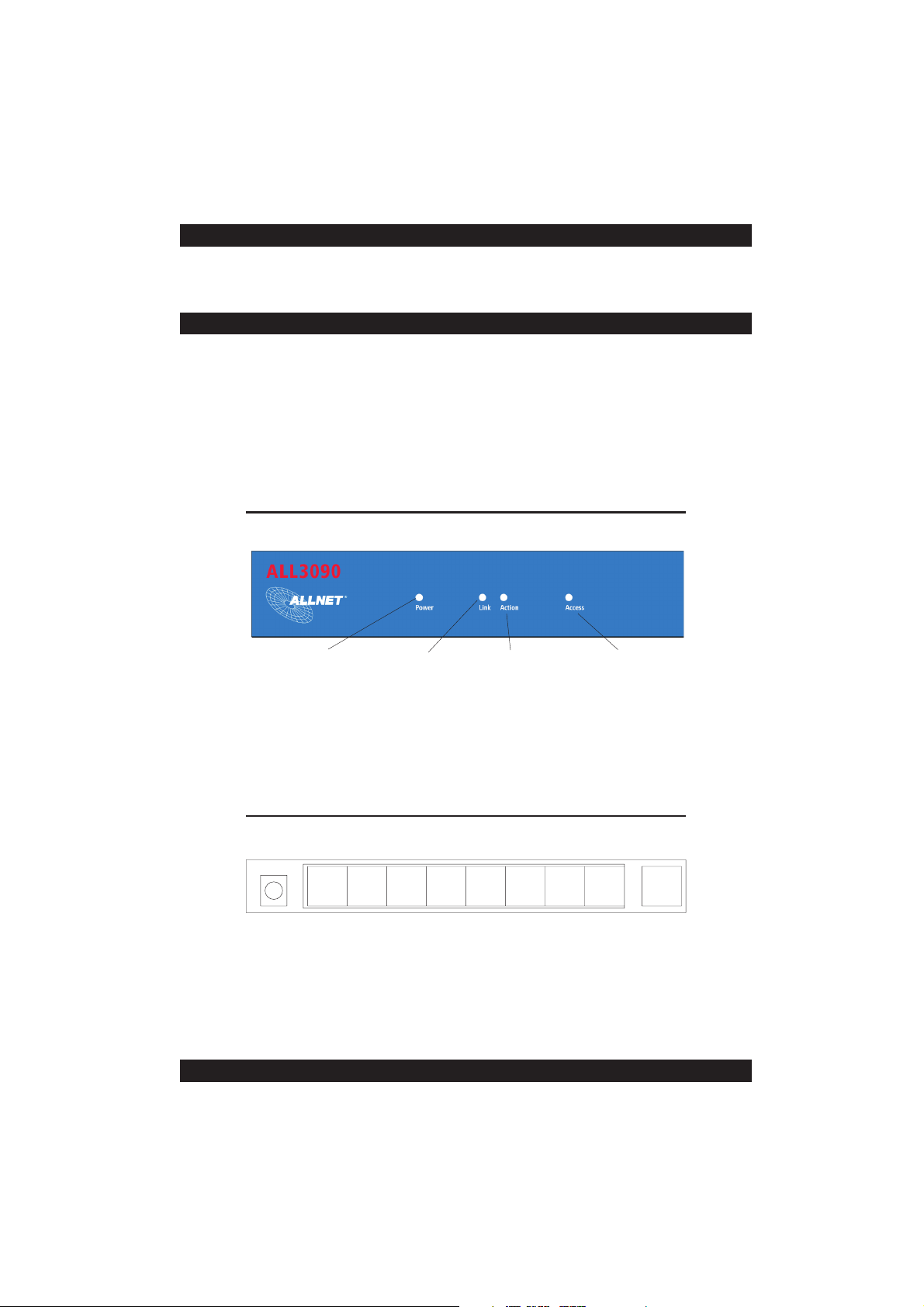
ALL 3090 8-Port Reset Switch
Contents of the box
- ALL 3090 Unit
- ALL3091 Reset Cable
- external Power supply
- Manual
Front Panel
Rear View
Page 2
“Power ON”
indicator
Power
Connect the
power supply
here.
(5...9 V DC)
Link to
Hub/Switch
Is lit when the
ALL3090 has
a connection
to a hub or
switch
Network
Activity
Blinks with
network
traffic
Status display
RESET
Lit if any output is in
RESET state.
(Not in on/off modet)
0 1 2 3 4 5 6 7
Outputs
Here the user can
connect up to 8
servers.
Ethernet
Link to the
hub or switch
Page 3

ALL 3090 8-Port Reset Switch
Setup
Connect the ALL3090 to your network switch or hub via a standard 1:1 cable.
Now plug the reset cables to their respective jacks and hook up the power supply.
The power LED shall light up immediately, and after a short period of time the network
link led will light up, too.
First Steps
The ALL3090 comes pre-set to IP address 192.168.20.40.
If you are in the same subnet, you can immediately access it. If not, please set up
a computer so that it can access this network address.
(If you do not know how to do this, consult your network administrator for help)
By means of the command line tool “PING 192.168.20.40” you can verify that
your computer is able to reach the ALL3090 via the IP network.
If yes, then open any web browser (MS IE Version 6+, Netscape Version 7+) and
go to the URL: http://192.168.20.40
Now, you sould see the main page with a display of all outputs:
At the bottom of that page, you will notice
2 hyperlinks:
“Relays” and “Configuration”.
Click at “Configuration” to enter the main
config menu.
Page 3
Page 4

ALL 3090 8-Port Reset Switch
This menu allows you to access all
necessary settings.
You might probably begin with
changing the IP address, netmask
and gateway to suit your specific
needs.
Parameters: Overview and Description
Device Name
Name for that specific ALL3090 unit. This device name is also used for the XML output
and with the Server Push via UDP to identify the data source.
Default: “ALL 3090”
Username:Password
If your application demands that only authorized persons are allowed to access the
switch data, you can require the user to enter a user name and password.
Name and password have to be separated by a colon “:”.
Example: Username: “Superuser”, Password: “secret”, then you have to set
“Superuser:secret” as value for this variable.
The User is asked for the password by his browser.
If no Password is required, just leave this variable blank.
Default: “” (blank)
Page 4
Page 5

ALL 3090 8-Port Reset Switch
IP Address
The address, which is assigned to the ALL3090 to identify it in the IP network..
Default: 192.168.20.40
use DHCP:
If you want the ALL3090 to get ist network address and other settings from your
DHCP server, mark this checkbox.
It is possible that the IP address assigned by the DHCP server changes - ask your
network administrator.
Default: Deactivated
Netmask
These numbers are a bit mask that tells which subnets are to be threated as local.
Ask your network administrator to get the correct values.
Default: 255.255.255.0
Gateway
This is the address of the gateway server the ALL3090 shall use if it wants to
connect to any non-local IP addresses.
Ask your network administrator to get the correct values.
Default: 192.168.20.100
Time and Date
Not supported currently. Always outputs “00:00:00 00.00.0000”.
Page 5
Page 6

ALL 3090 8-Port Reset Switch
Servers
This menu allows you to configure the
parameters of each server.
Simply click on the desired server´s
name to get to its properties page.
Name
This is how the server will be called
in display.
IP
The Server´s IP address, if it shall be
monitored by the ALL3090 via ping.
Time before Reset
After that amount of seconds has elapsed without any answer of the server to
the ping requests from the ALL3090, it will be reset.
A value of 0 disables that monitoring.
Default: ”0”
Reset Duration
Tells the ALL3090 for how long the reset impulse has to be issued.
Default: “2”
max. Time for Boot
This time the monitoring is suspended after a reset, so the server has enough
time to boot up and respond properly to the ping requests.
Default: “300”
Page 6
Page 7

ALL 3090 8-Port Reset Switch
Cantact Type
“Server” - Clicking on the icon sends a reset impulse to the server
“Switch” - Clicking toggles between “ON” and “OFF” state of the relay..
Default: “Server”
UDP Master Settings
IP Address UDP Master
This allows to restrict the remote control of the ALL3090 to a single IP address. If desired,
that address has to be entered in this field.
An IP address of 0.0.0.0 means that every computer is allowed to send UDP control
packets to the ALL3090.
Default: 0.0.0.0
UDP Port Number
Number ot the UDP Port that is to be listened to by the ALL3090.
Default: 12346
Page 7
Page 8

ALL 3090 8-Port Reset Switch
Outputs
The Relay Contact inside the ALL3090 connects the center contacts of
the RJ45 connector together (pins 4 and 5).
All other pins (1,2,3,6,7,8) are unused.
Current limit of the Contacts
The relay contact is a hermetically sealed reed contact. It can carry a
current of up to 200 mA, at a max. Voltage of 75 Volts.
Reset to Factory Default
In the case of heavy misconfiguration (so you can no longer access it
via the network), it is possible to set the ALL3090 to it´s original default
values:
Open up the unit, and place a juper cap on the connector J3.
Now, connect the power supply. The Power LED will flash several times,
and then go out.
Now, remove the jumper and the power supply.
At the next power-up, the factory default values are loaded.
Page 8
V002
