Page 1

ALL0237R
Wireless N 300Mbit
Access Point/Repeater
User´s Manual
Page 2

ALLNET ALL0237R
User Manual
Table of Contents
About the Device ........................................................................................................ 3
Minimum System Requirements .................................................................. 5
Package Contents ....................................................................................... 5
Device Overview ......................................................................................... 5
Front Panel .................................................................................................. 5
Top Panel .................................................................................................... 6
Bottom Panel ............................................................................................... 7
Accessing the User Interface ..................................................................................... 8
Quick Connect ............................................................................................. 8
Setup ........................................................................................................... 9
Wireless..................................................................................................... 11
Wireless Basic Settings ............................................................................. 11
Wireless Security Settings ......................................................................... 12
MAC Filter Settings ................................................................................... 13
System ...................................................................................................... 14
Device Information .................................................................................... 14
LAN Configuration ..................................................................................... 15
Configuration Settings ............................................................................... 16
Firmware Upgrade ..................................................................................... 17
System Password ...................................................................................... 18
Configuring the Device ............................................................................................. 19
Wireless Repeater ..................................................................................... 20
Wireless Access Point ............................................................................... 22
Wireless Bridge ......................................................................................... 23
WPS .......................................................................................................... 24
Configure ALL0237R to Wireless Router via WPS .................................... 24
Configure ALL0237R to Wireless Client via WPS ..................................... 24
Safety Precautions ................................................................................ 26
Page 2 of 27
Page 3
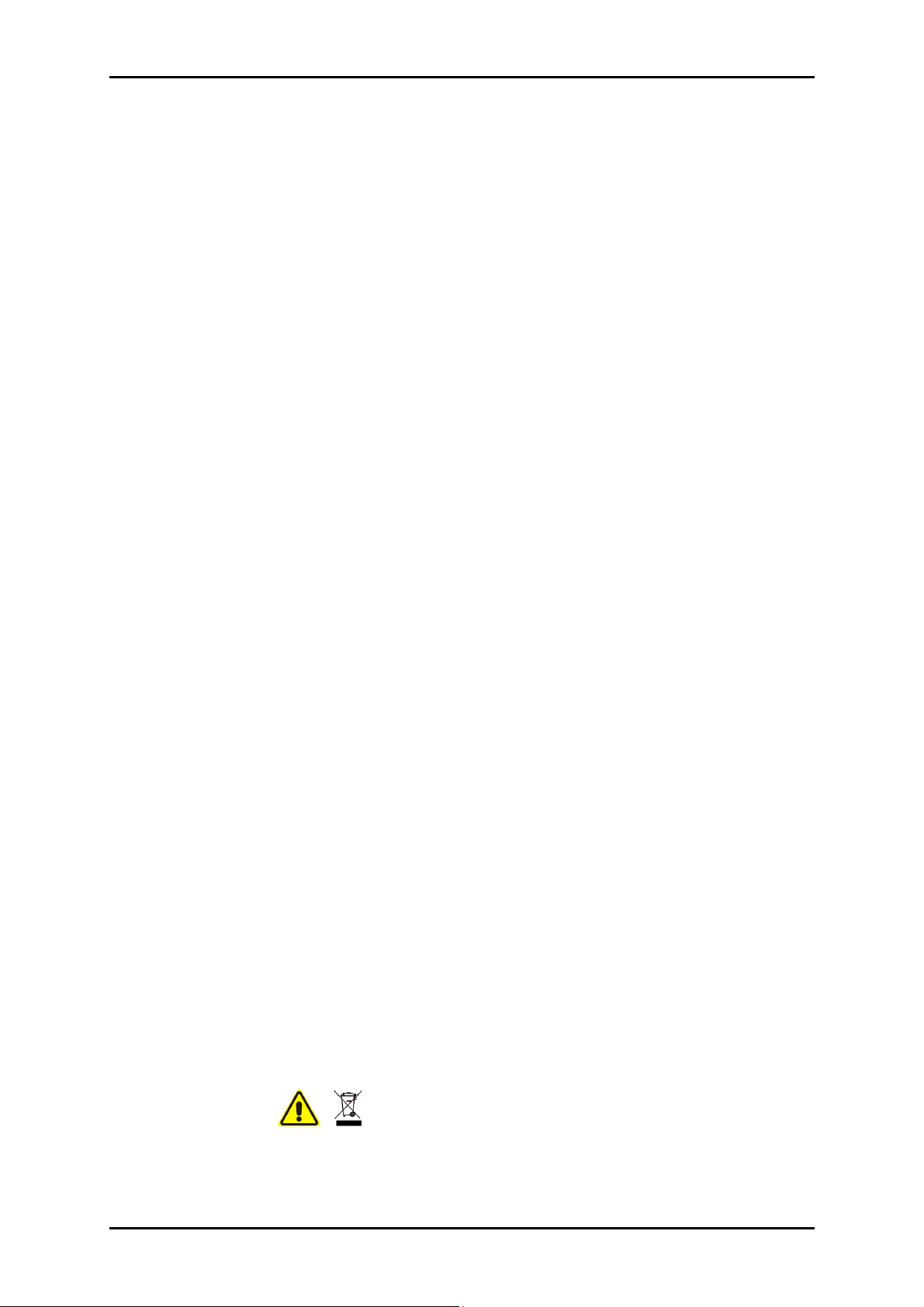
Contents
User Manual
About the Device ........................................................................................................ 4
Minimum System Requirements .................................................................. 5
Package Contents ....................................................................................... 5
Device Overview ......................................................................................... 5
Front Panel .................................................................................................. 5
Top Panel .................................................................................................... 6
Bottom Panel ............................................................................................... 7
Accessing the User Interface ..................................................................................... 8
Quick Connect ............................................................................................. 8
Setup ........................................................................................................... 9
Wireless..................................................................................................... 11
Wireless Basic Settings ............................................................................. 11
Wireless Security Settings ......................................................................... 12
MAC Filter Settings ................................................................................... 13
System ...................................................................................................... 14
Device Information .................................................................................... 14
LAN Configuration ..................................................................................... 15
Configuration Settings ............................................................................... 16
Firmware Upgrade ..................................................................................... 17
System Password ...................................................................................... 18
Configuring the Device ............................................................................................. 19
Wireless Repeater ..................................................................................... 20
Wireless Access Point ............................................................................... 22
Wireless Bridge ......................................................................................... 23
WPS .......................................................................................................... 24
Configure ALL0237R to Wireless Router via WPS .................................... 24
Configure ALL0237R to Wireless client via WPS ...................................... 24
Safety Precautions ................................................................................ 26
Page 3 of 27
Page 4

ALLNET ALL0237R
User Manual
About the Device
ALLNET ALL0237R is a Wall-plugged 300Mbps Wireless-N Repeater, which
supports wireless 80 2 . 1 1 b /g/n, and one 10/100 B ase-T Ethernet port.
Repeat and Extend the WiFi
Network
ALL0237R supports robust 802.11n technology with up to 300Mbps data
transfer rate. The extender can take an existing 802.11n wireless signal, repeat
and extend it to a longer range where it is too far away for the router or
access point to reach. It eliminates the cable wires while providing the same
reliable network connection. It can repeat and extend the wireless signal from
virtually any 802.11n wireless router or access point that is launched on the
market. It is backwards compatible with the
802.11b/g router or access point.
Make Wired Network WiFi Ready
The extender is equipped with 1 x 10/100M Auto MDI/MDIX LAN port that can be
used to connect to an existing wired network to serve as a wireless interface. It
can also be used to configure the extender via its web-based GUI, or upgrade the
firmware.
MIMO Technology
The device is designed with MIMO technology, which successfully reduces “dead
spot”, and extends network coverage within a home or in the building.
Advanced Security
ALL0237R features with 64/128-bit WEP encryption and WIFI Protected Access
(WPA), WPA2 to ensure the network security and prevent unauthorized access to
you network.
Portable without the Need of External Power
Supply
The device is easy to setup. It is portable with no need of any external power
adaptor. It comes with the embedded power supply and power plug, so that users
can just plug the device into a power socket.
Page 4 of 27
Page 5

Minimum System Requirements
Your computer must meet the following minimum requirements.
Any operating system can be used
Web Browser
233MHz processor
Ethernet network adapter
Or Wireless network adapter
Package Contents
Package contents are listed below. For any missing items, please contact your
dealer immediately. Product contents may vary for different models.
ALL0237R
Ethernet cable
Easy Start Guide
Resource CD
User Manual
Device Overview
Front Panel
Page 5 of 27
Page 6
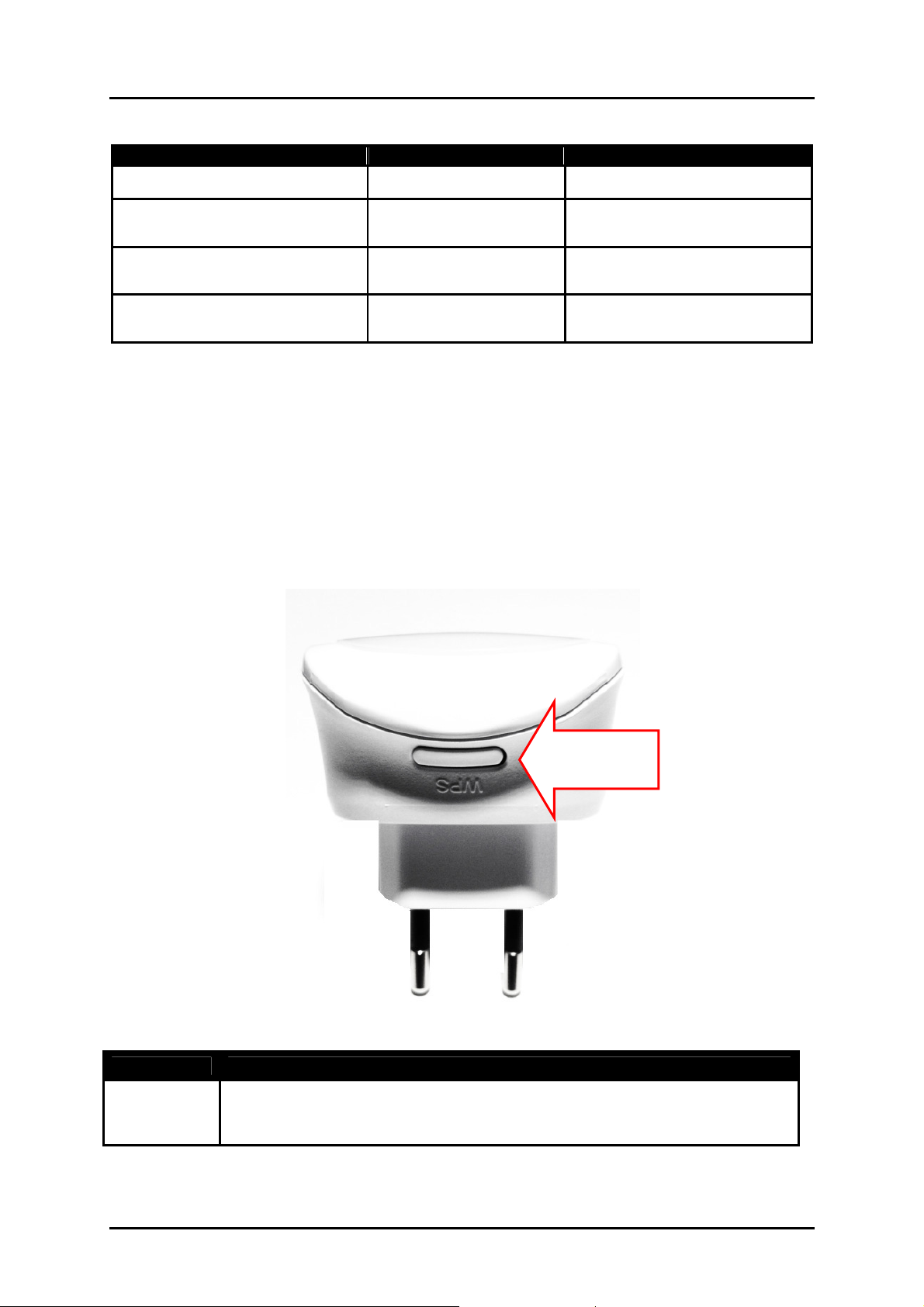
ALLNET ALL0237R
WPS
LABEL STATE DESCRIPTION
LED RRSI
3 BARS Connected 95% and above RSSI (Excellent)
2 BARS Connected 55-94% RSSI (Recommended)
1 BAR Connected 10-54% RSSI (Weak)
User Manual
Top Panel
Button
LABEL DESCRIPTION
WPS
BUTTON
Connect ALL0237R to any WPS capable devices
Page 6 of 27
Page 7

Ethernet
Port
Bottom Panel
User Manual
Reset Button
LABEL DESCRIPTION
RESET
ETHERNET
PORT
Press the Reset button for 5 seconds to restore the device to default factory
settings
Connect to computers/Ethernet devices
Page 7 of 27
Page 8

ALLNET ALL0237R
User Manual
Accessing the User Interface
To access the User Interface open a Web browser (Ex: Internet Explorer, Firefox or
G.chrome) and type http://192.168.1.1 in the address bar and press enter.
Quick Connect
Press Quick Connect icon to scan for available wireless within the area.
Page 8 of 27
Page 9

Setup
User Manual
Mode of Operation
Repeater
Configure your device as a wireless repeater to extend the wireless coverage of
your wireless router.
Access Point
Configure your device as an access point to provide wireless network
Bridge
Configure your device as a Bridge to act as wireless client to your network device
Page 9 of 27
Page 10

ALLNET ALL0237R
User Manual
SSID
Here you can set the name of your wireless network. Select the option Disable on
Broadcast SSID allow you to hide the wireless network name.
Security Mode
Select from different encryption type on the list to be used to provide security to your
wireless network from unauthorized users. Select
WEP
HEX
64bit – uses 10 characters length of password from A-F and numbers from 0-9
128bit- uses 26 characters length of password from A-F and numbers from 0-9
ASCII
64bit – uses 5 characters alpha numeric password (A-Z and 0-9)
128bit – uses 13 characters length of password from (A-Z and 0-9)
WPA
Uses strong encryption, some legacy devices may not be able to associate with this
type of encryption
WPA2
Use this encryption for best security, some legacy device may not associate with this
type of encryption
WPA/WPA2 PSK
Use a balance of strong security and best compatibility for new and legacy devices.
Page 10 of 27
Page 11

Wireless
Wireless Basic Settings
User Manual
Enable Wireless
Enable or Disable wireless capability
Broadcast SSID
Set option to disable to hide your wireless network (Enable by default)
SSID
Here you can enter the name of your wifi network
Wireless Mode
This option allows you to select the type of wireless standard you want to allow to
connect to your wireless network.
Channel
Change your wireless channel when you are getting poor reception. Choose the
least channel used in your area for better performance (Only applicable for AP
mode)
Channel Bandwidth
Here you can set your Channel Bandwidth to 20MHz and 20/40MHz(Auto)
Page 11 of 27
Page 12

ALLNET ALL0237R
User Manual
HT Data Rate and HT Guard Interval
These options are recommended to be set to Auto for maximum efficiency.
Wireless Security Settings
Security Mode
Select the type of encryption you want for your wireless network
WPS
Set this option to enable or disable WPS (Wifi Protected Setup) feature on this
device
Enrollee PIN
Enter this PIN to wireless client that will be connecting to ALL0237R repeater to
automatically configure the wireless device.
Registrar PIN
Here you can enter the WPS-PIN of wireless clients and click apply for the
ALL0237R to allow access and configure your wireless client device automatically
Note: WPS will work only for WPA-PSK, WPA2-PSK and WPA/WPA2 encryption. Wireless client should support WPS feature
to use this option.
Page 12 of 27
Page 13

User Manual
MAC Filter Settings
This feature will provide additional protection to your wireless network. It allows or
denies wireless clients from accessing through the ALL0237R with the use of the
MAC address which is unique for every network devices.
Policy
Disable
Use this option to disable or disregard the list of MAC address from blocking or
allowing access to the wireless network.
Allow
Allow the list of MAC address from accessing the wireless network
Deny
Deny the list of MAC address form accessing the wireless network
MAC Address
Type the MAC address of the wireless client here and press to add on the list.
Removing MAC address from the list
Press this icon to remove the MAC address from the list
Page 13 of 27
Page 14

ALLNET ALL0237R
Where can I find the MAC address of my wireless client?
On the Command Prompt type ipconfig/all to show all the network adapter(s) that are
available.
User Manual
System
Device Information
Page 14 of 27
Page 15

Firmware Version
Shows the current firmware version of the device
Build Date
Shows the date when firmware is created
Serial Number
Shows the device’s serial no
ETH/Bridge and Wireless MAC address
Shows the MAC address of the different Interface
Wireless Status
Shows the wireless device’s wireless status
User Manual
LAN Configuration
Device IP address
Shows the device’s current IP address
Note: Change this IP address if you are using two ALL0237R on the same network
to avoid IP address conflict within your network. You may configure the 2nd unit with
IP address ex: 192.168.1.2
Page 15 of 27
Page 16

ALLNET ALL0237R
User Manual
Configuration Settings
Backup Settings
Allow you to save the current configuration of ALL0237R. Default file name for the
backup file will be “RT2880_Settings.dat”. Click Apply to start saving your
configuration.
Update
Here you can load the saved configuration of your ALL0237R. Click browse and load
the saved settings by clicking on the apply button.
Page 16 of 27
Page 17

User Manual
Restore
Click on the apply button to reset the unit back to its factory settings. Unsaved
information will be lost.
Firmware Upgrade
This option allows you to update the firmware of your device for future changes and
enhancement. Download firmware only at http://www.allnet.de/downloads.html for
future enhancement.
Updating the firmware
a. Connect an Ethernet cable between ALL0237R and computer
b. Open web browser and type http://192.168.1.1 to access the user interface
c. Click on Setup and select firmware under the sub menu
Page 17 of 27
Page 18

ALLNET ALL0237R
User Manual
d. Click on the Browse button and locate and open the firmware for ALL0237R
and click Apply to start the update.
Note: It is recommended to only use firmware which is officially release by ALLNET, Using third
party firmware will void the warranty of the device.
System Password
Set a password on web user interface to prevent other users from getting access to
the web UI and avoid unwanted changes from your settings.
System Password
Type your password and click on apply to activate this feature. To disable, simply
remove the password and click apply to save your settings.
Note: forgotten password will not be recovered. Reset the device pressing the reset button found
beside the Ethernet port of ALL0237R.
Page 18 of 27
Page 19

User Manual
Configuring the Device
Placement of the Wireless Repeater is crucial to get the best possible results for
extending your existing wireless signal. It is ideal for the wireless repeater to be
placed in a location where it can receive good wireless signal from the wireless
router/AP so as to avoid disconnection and packet loss.
LED smart indicator determines the signal strength from your wireless router.
Wireless reception and throughput may vary according to the number of wireless
clients that are in use at the same time, other nearby wireless devices, structure
type, building materials and other interference present.
Page 19 of 27
Page 20

ALLNET ALL0237R
User Manual
Wireless Repeater
a. Plug your ALL0237R to a power outlet, switch it ON and connect the Ethernet
cable between your ALL and Computer
b. Launch web browser and you will be directed to the User Interface (In case it
does not open type 192.168.1.1 and hit enter)
c. Select your SSID (wireless network/wifi name) from the list and click connect
d. Type the password for the wireless network of your router and click apply. The
ALL0237R will reboot and will redirect to the user interface with the following
status.
Disconnect the Ethernet cable from ALL0237R and computer then place the device
at the location, where it can get sufficient reception from your wireless router.
Page 20 of 27
Page 21

SETUP DIAGRAM (REPEATER)
User Manual
Wireless Devices
Page 21 of 27
Page 22

ALLNET ALL0237R
User Manual
Wireless Access Point
Setup your ALL0237R as an access point to provide wireless network to router that
doesn’t have wireless feature.
a. Plug your ALL0237R to a power outlet
b. Connect an Ethernet cable between the ALL0237R and Computer
c. Launch web browser and you will be directed to the User Interface
d. Go to Setup, set Mode of Operation to Access Point
e. Type the name of your wireless network under SSID
f. Type the password of the wireless network and click apply
g. Connect the ALL0237R to router’s LAN port after the settings have been
saved.
SETUP DIAGRAM (AP)
Wireless Devices
Page 22 of 27
Page 23

User Manual
Wireless Bridge
Connect wired devices to your wireless network by connecting an Ethernet cable
from a wired device, such as a Desktop PC, Game Console or Internet-ready LCD
TV, to the Ethernet port of the ALL0237R.
a. Plug in and turn ON your ALL0237R
b. Connect the Ethernet cable between your computer and ALL0237R
c. Launch a web browser. You will be directed to the user interface
d. Click on Setup and set Mode of Operation to Bridge
e. Type the name of your wireless network for the SSID
f. Enter the channel and password of your wireless network and click apply
Note: SSID, Security mode, password/passphrase and wireless channel must match to router’s wireless settings.
Page 23 of 27
Page 24

ALLNET ALL0237R
SETUP DIAGRAM (BRIDGE)
User Manual
WPS
WPS or Wifi Protected Setup makes it easier for you to connect your ALL0237R to
your wireless router and ALL0237R to your wireless devices with a push of a button.
(WPS feature must be enabled and must be supported on the wireless router and
wireless devices that will be connected to ALL0237R)
Configure ALL0237R to Wireless Router via WPS
a. Press the WPS button of ALL0237R for 5 seconds
b. Press the WPS button on your router for 2 seconds within 2 minutes time
Configure ALL0237R to Wireless client via WPS
a. Press the WPS button of ALL0237R for 2 seconds
b. Press the WPS button on the wireless client for 2 seconds within 2 minutes.
Page 24 of 27
Page 25

User Manual
Page 25 of 27
Page 26

ALLNET ALL0237R
User Manual
Safety Precautions
Pluggable equipment must be installed near to an easily accessible socket
outlet.
Do not open, service, or change any component.
Only qualified technical specialists are allowed to service the equipment.
Observe safety precautions to avoid electric shock.
Check voltage before connecting to the power supply. Connecting to the
wrong voltage will damage the equipment.
Page 26 of 27
Page 27

CE-Declaration of Conformity
For the following equipment:
Germering, 7th of December, 2012
ALLNET Wireless N 300Mbit Access Point/Repeater
ALL0237R
The safety advice in the documentation accompanying the products shall be
obeyed. The conformity to the above directive is indicated by the CE sign on the
device.
This equipment meets the following conformance standards:
User Manual
EN300328 V1.7.1 (2006-10)
EN301489-1 V1.9.2 (2011-09)
EN301489-17 V2.1.1 (2009-05)
EN62311.2008
This equipment is intended to be operated in all countries.
This declaration is made by
ALLNET Computersysteme GmbH
Maistraße 2
82110 Germering
Germany
Germering, 07.12.2012
Page 27 of 27
