Allied Vision Technologies CL-032 SWIR Cool, P-032 SWIR Cool, P-032 SWIR F-Mount Cool, CL-032 SWIR F-Mount Cool, CL-008 SWIR Cool Technical Manual
...Page 1

AVT Goldeye
Allied Vision Technologies GmbH
Taschenweg 2a
D-07646 Stadtroda / Germany
Technical Manual
SWIR Cameras with GigE interface (P)
SWIR Cameras with Camera Link interface (CL)
V2.2.0
30 April 2012
Page 2

Legal notice
Life support applications
These products are not designed for use in life support appliances, devices, or systems where malfunction of these products can reasonably be expected to result in personal injury. Allied Vision
Technologies customers using or selling these products for use in such applications do so at their
own risk and agree to fully indemnify Allied for any damages resulting from such improper use or
sale.
Trademarks
Unless stated otherwise, all trademarks appearing in this document of Allied Vision Technologies
are brands protected by law.
Warranty
The information provided by Allied Vision Technologies is supplied without any guarantees or
warranty whatsoever, be it specific or implicit. Also excluded are all implicit warranties concerning the negotiability, the suitability for specific applications or the non-breaking of laws and patents. Even if we assume that the information supplied to us is accurate, errors and inaccuracy may
still occur.
Copyright
All texts, pictures and graphics are protected by copyright and other laws protecting intellectual
property. It is not permitted to copy or modify them for trade use or transfer, nor may they be used
on web sites.
Allied Vision Technologies GmbH 05/2012
All rights reserved.
Managing Director: Mr. Frank Grube
Tax ID: DE 184383113
Headquarters:
Taschenweg 2A
D-07646 Stadtroda, Germany
Tel.: +49 (0)36428 6770
Fax: +49 (0)36428 677-28
e-mail: info@alliedvisiontec.com
Goldeye Technical Manual V2.2.0
2
Page 3

Contents
Contacting Allied Vision Technologies ................................................... 6
Introduction ............................................................................................................ 7
Document history............................................................................................................ 7
Manual overview ............................................................................................................. 8
Conventions used in this manual ........................................................................................ 9
Styles ....................................................................................................................... 9
Symbols.................................................................................................................. 10
Before operation........................................................................................................... 10
Safety warnings ............................................................................................................ 10
Conformity ..............................................................................................................12
CE.......................................................................................................................... 12
Specifications .......................................................................................................13
Goldeye P-008 SWIR / Goldeye P-008 SWIR Cool .................................................................. 13
Goldeye CL-008 SWIR/ Goldeye CL-008 SWIR Cool ................................................................ 15
Goldeye P-032 SWIR Cool / Goldeye P-032 SWIR F-Mount Cool................................................ 17
Goldeye CL-032 SWIR Cool / Goldeye CL-032 SWIR F-Mount Cool ............................................. 19
Spectral sensitivity ........................................................................................................ 21
Camera dimensions ..........................................................................................22
Goldeye P-008 SWIR
Goldeye CL-008 SWIR ..................................................................................................... 22
Goldeye P-008 SWIR Cool
Goldeye CL-008 SWIR Cool............................................................................................... 24
Goldeye P-032 SWIR Cool
Goldeye CL-032 SWIR Cool............................................................................................... 26
Goldeye P-032 SWIR F-Mount Cool
Goldeye CL-032 SWIR F-Mount Cool................................................................................... 28
Start up.....................................................................................................................30
Camera Link interface ................................................................................................ 30
Gigabit Ethernet interface .......................................................................................... 30
Direct camera control signals........................................................................................... 30
Goldeye xy-008... models ........................................................................................... 31
Goldeye xy-032... models ........................................................................................... 31
Camera control commands .............................................................................................. 32
Adjust the image processing............................................................................................ 34
Camera interfaces .............................................................................................36
Control connector ......................................................................................................... 37
Camera I/O connector pin assignment (15-pin D-Sub jack)................................................ 37
Goldeye Technical Manual V2.2.0
3
Page 4

Power supply (pin 1-4)............................................................................................... 38
Serial interface (pin 7, 8) ........................................................................................... 38
Mode input (pin 9) .................................................................................................... 38
Trigger input (pin 10, 11) ........................................................................................... 39
Exposure output (pin 12, 13) ...................................................................................... 40
Line-sync output (pin 14)........................................................................................... 40
Frame-sync output (pin 15) ........................................................................................ 41
Data interface.......................................................................................................42
Camera Link interface..................................................................................................... 42
Pin assignment of Camera Link connector (base configuration) .......................................... 44
Trigger input (CC1).................................................................................................... 44
High-speed mode (CC2) Goldeye xy-008 only.................................................................. 46
Gain (CC3) ............................................................................................................... 47
IOD mode (CC4) ........................................................................................................ 47
Timing (FVAL, LVAL, DVAL, PCLK).................................................................................. 48
Camera Link output data specification........................................................................... 52
GigE interface............................................................................................................... 53
Pin assignment of the Gigabit Ethernet jack.................................................................... 53
Image processing ...............................................................................................54
Image processing chain.................................................................................................. 54
Two-point correction ................................................................................................. 55
Background correction............................................................................................... 55
Bad pixel correction .................................................................................................. 55
Correction data ........................................................................................................ 55
Correction sets ......................................................................................................... 56
File system................................................................................................................... 56
Short introduction: Two-point correction
(A, B, E, J, K, N) ............................................................................................................ 57
Basic parameters and commands ............................................................59
Automatic correction data set selection (k) ........................................................................ 59
Select a correction data set (S) ........................................................................................ 61
Temperature warning (T) ................................................................................................ 62
Software version and correction data information (V) ........................................................... 62
Current parameter settings (Y)......................................................................................... 63
Show help text (?) ......................................................................................................... 63
Advanced parameters and commands ..................................................64
Two-point correction (A, B, E, J, K, N) ............................................................................... 64
Recording of temporarily reference images
(A, B, J, K)................................................................................................................... 69
Background correction (U, M).......................................................................................... 70
Bad pixel correction (C, F)............................................................................................... 73
Integrator and image store (H) ........................................................................................ 74
Baud rate (s) ................................................................................................................ 77
Save parameters into flash (X) ......................................................................................... 78
Goldeye Technical Manual V2.2.0
4
Page 5

Appendix..................................................................................................................79
Command reference ....................................................................................................... 79
GigE Vision feature mapping to serial commands ................................................................. 91
GigE Vision feature reference for AVT Goldeye cameras.......................................................... 92
DeviceInformation .................................................................................................... 92
ImageSizeControl ..................................................................................................... 92
AcquisitionControl .................................................................................................... 93
AnalogControls ........................................................................................................ 93
CameraSpecialFeatures .............................................................................................. 94
CameraSpecialFeatures\TwoPointCorrection................................................................... 95
CameraSpecialFeatures\BackgroundCorrection............................................................... 95
CameraSpecialFeatures\IntegratorAndImageStore .......................................................... 96
CameraSpecialFeatures\BadPixelCorrection ................................................................... 96
Index...........................................................................................................................97
Goldeye Technical Manual V2.2.0
5
Page 6

Contacting Allied Vision Technologies
Contacting Allied Vision Technologies
Info
• Technical information:
http://www.alliedvisiontec.com
• Support:
support@alliedvisiontec.com
Allied Vision Technologies GmbH (Headquarters)
Taschenweg 2a
07646 Stadtroda, Germany
Tel.: +49 36428-677-0
Fax.: +49 36428-677-28
e-mail: info@alliedvisiontec.com
Allied Vision Technologies Canada Inc.
101-3750 North Fraser Way
Burnaby, BC, V5J 5E9, Canada
Tel: +1 604-875-8855
Fax: +1 604-875-8856
e-mail: info@alliedvisiontec.com
Allied Vision Technologies Inc.
38 Washington Street
Newburyport, MA 01950, USA
Tel.: +1 978-225-2030
Fax: +1 978-225-2029
e-mail: info@alliedvisiontec.com
Allied Vision Technologies Asia Pte. Ltd.
82 Playfair Road
#07-02 D’Lithium
Singapore 368001
Tel: +65 6634-9027
Fax: +65 6634-902
e-mail: info@alliedvisiontec.com
Goldeye Technical Manual V2.2.0
6
Page 7

Introduction
Introduction
This AVT Goldeye Technical Manual describes in depth the technical specifications, dimensions, all pixel formats, image processing, basic and advanced
parameters and related subjects.
Note
Please read through this manual carefully.
We assume that you have read already the How to install a GigE
camera (Bigeye/Pearleye/Goldeye) and that you have
installed the hardware and software on your PC or laptop (GigE
interface card, cables etc.). For Goldeye CL-... cameras refer to
the documentation of the grabber manufacturer.
http://www.alliedvisiontec.com/emea/support/downloads/
product-literature
Document history
Version Date Description
V2.0.0 02.11.11 New Goldeye Technical Manual
V2.1.0 23.01.12 Corrections in Chapter Specifications
• Deleted Mono8, corrected manual gain (up to factor 10),
added (-0%) in Power requirements, corrected mass in
Chapter Goldeye P-008 SWIR / Goldeye P-008 SWIR Cool on
page 13
• Added (-0%) in Power requirements, added max. 2.6 A with
Goldeye CL-008 SWIR Cool, corrected mass in Chapter
Goldeye CL-008 SWIR/ Goldeye CL-008 SWIR Cool on page
15
• Deleted Mono8, added (-0%) in Power requirements,
corrected mass in Chapter Goldeye P-032 SWIR Cool /
Goldeye P-032 SWIR F-Mount Cool on page 17
• Corrected mass in Chapter Goldeye CL-032 SWIR Cool /
Goldeye CL-032 SWIR F-Mount Cool on page 19
• Each pixel is output horizontally two times (instead of four
times) in Chapter Goldeye xy-008... models on page 31
• Activate correction data set for Highgain (instead of
gain x4) in Chapter Adjust the image processing on page 34
to be continued on next page
Table 1: Document history
Goldeye Technical Manual V2.2.0
7
Page 8

Introduction
Version Date Description
continued from last page
V2.1.0
[continued]
V2.2.0 30.04.12 • All Goldeye camera model name changed from NIR to SWIR:
23.01.12
[continued]
[continued]
• Internal GigE interface instead of GIP1000 module in Table
21: Camera standard feature: AcquisitionControl on page
45
• Gain instead of High speed mode in Table 23: Camera
special feature: Gain on page 47
• Trigger mode (instead of Gain) in column GigE feature name
in Table 24: Camera special feature: Trigger mode on page
48
• Trigger mode (instead of High speed mode) in Table 24:
Camera special feature: Trigger mode on page 48
see throughout the manual
• Added Pixel format: Mono12: see Chapter Goldeye CL-008
SWIR/ Goldeye CL-008 SWIR Cool on page 15
• Analyze multiple regions: added (rectangular, circle, ring,
line) in smart features in all tables in Chapter Specifications
on page 13ff.
• Deleted pixel format: Mono8 in Chapter Goldeye P-032 SWIR
Cool / Goldeye P-032 SWIR F-Mount Cool on page 17
• Added pixel format: Mono12 in Chapter Goldeye CL-032
SWIR Cool / Goldeye CL-032 SWIR F-Mount Cool on page 19
Manual overview
This manual overview outlines the contents of each chapter of this manual.
•Chapter Contacting Allied Vision Technologies on page 6 lists AVT contact
data (phone numbers and URLs) for both:
– Technical information / ordering
– Commercial information
•Chapter Introduction on page 7 (this chapter) gives you the document his-
tory, a manual overview (short description of each chapter) and conventions used in this manual (styles and symbols). Furthermore you learn
how to get more information on how to install hardware, available AVT
software (incl. documentation) and where to get it.
•Chapter Conformity on page 12 gives you information about conformity of
AVT cameras (CE, FCC, RoHS).
•Chapter Specifications on page 13 lists camera details and measured spec-
tral transmission diagrams for each camera type.
Table 1: Document history
Goldeye Technical Manual V2.2.0
8
Page 9

Introduction
•Chapter Camera dimensions on page 22 provides CAD drawings of stan-
dard housing models (2D drawings), tripod adapter and cross sections of
the mounts.
•Chapter Start up on page 30 describes the first steps to get the camera
into operation: camera control signals and camera controls as well as
adjusting the image process.
•Chapter Camera interfaces on page 36 describes the control junction (I/O
pin assignment), inputs / outputs and trigger features.
•Chapter Image processing on page 54 describes the function of the
Goldeye P-.../Goldeye CL-... firmware. It is related to the individual
modules of image processing and shows in what way the user can control
these modules via the serial interface.
•Chapter Basic parameters and commands on page 59 describes the basic
configuration options and general commands available for the user, being
important for the operation of an ex factory preconfigured camera. Most
probably the information stated here will be sufficient for most of the
users.
•Chapter Advanced parameters and commands on page 64 describes the
advanced configuration of the Goldeye P-.../Goldeye CL-... models. For
the control of an ex-factory set up camera the intervention within the
parameters stated here or rather the use of the mentioned commands is
only necessary in exceptional cases.
• The appendix: Chapter Command reference on page 79 describes the
general command reference of the Goldeye P-.../Goldeye CL-... firmware.
•Chapter Index on page 97 gives you quick access to all relevant data in
this manual.
Conventions used in this manual
To give this manual an easily understood layout and to emphasize important
information, the following typographical styles and symbols are used:
Styles
Style Function Example
Bold Programs, inputs or highlighting
important things
Courier Code listings etc. Input
Upper case Register REGISTER
Italics Modes, fields Mode
Parentheses and/or blue Links (Link)
Table 2: Styles
bold
Goldeye Technical Manual V2.2.0
9
Page 10

Introduction
Symbols
Note
Caution
www
Before operation
We place the highest demands for quality on our cameras.
This symbol highlights important information.
This symbol highlights important instructions. You have to
follow these instructions to avoid malfunctions.
This symbol highlights URLs for further information. The URL
itself is shown in blue.
Example:
http://www.alliedvisiontec.com
Target group This Technical Manual is the guide to detailed technical information of the
camera and is written for experts.
Getting started For a quick guide how to get started read: How to install a GigE camera
(Bigeye/Pearleye/Goldeye). For Goldeye CL-... cameras refer to the
documentation of the grabber manufacturer.
Note
Please read through this manual carefully before operating
the camera.
Safety warnings
Caution
Polarity of supply voltage
Use correct polarity of the 12 V supply voltage.
Goldeye Technical Manual V2.2.0
10
Page 11

Introduction
Caution
Caution
Caution
Caution
Vacuum
Do not loosen the two hexagon socket screws (M 5) in the front
plate.
The vacuum area may get leaky (Cool models only).
Warranty
The warranty becomes void in case of unauthorized tampering
or any manipulations not approved by the manufacturer.
Electrostatic discharge
The camera contains sensitive electronic components which
can be destroyed by electrostatic discharge.
Use sufficient grounding to minimize the risk of damage.
Models with Camera Link interface (Goldeye CL-...): First
connect CL camera and grabber with Camera Link data cable,
then supply power to the CL camera.
Environmental conditions
Note
Operate the camera in dry and dust free environment.
Regarding the signal quality of the camera it is an advantage to
operate the camera under constant ambient air temperature
(~20 °C).
Beneath or above 20 °C ambient temperature a sufficient
heating or cooling may be necessary.
Cooled camera models (Goldeye xy- ... Cool)
The red LED L3 at the backside examinates the sensor peltier
cooling state. Also register T has this function. If L3
permanently lights up or rather the lowest bit of T is set, the
sensor has a temperature which is beyond the optimum range.
In this case an additional heating or cooling has to be
provided.
Warm-up period
Depending on the prevailing environmental conditions, some
time might pass after the camera start, until the image quality
reaches its optimum.
A warm up period of 20 minutes is recommended.
Goldeye Technical Manual V2.2.0
11
Page 12

Conformity
Conformity
Allied Vision Technologies declares under its sole responsibility that all
standard cameras of the AVT Goldeye family to which this declaration relates
are in conformity with the following standard(s) or other normative
document(s):
• CE, following the provisions of 2004/108/EG directive
• RoHS (2002/95/EC)
CE
We declare, under our sole responsibility, that the previously described AVT
Goldeye cameras conform to the directives of the CE.
Goldeye Technical Manual V2.2.0
12
Page 13

Specifications
Specifications
Note
The warranty becomes void in case of unauthorized tampering
or any modifications not approved by the manufacturer.
Goldeye P-008 SWIR / Goldeye P-008 SWIR Cool
Feature Specification
Image device InGaAs sensor, progressive scan; electronic full-frame shutter
Effective chip size 9.6 mm (H) x 7.68 mm (V)
Cell size 30 μm x 30 μm
Image size (max.) 320 (H) x 256 (V) full resolution
320 (H) x 160 (V) reduced resolution
Lens mount C-Mount
Spectral response 900 ... 1700 nm (SWIR)
Pixel format Mono12
Frame rate up to 100 fps full resolution
up to 186 fps reduced resolution
Exposure time 32 μs ... 100 ms / 32 μs ... 1 s
Cooling Goldeye P-008 SWIR Cool only:
Peltier cooled
+0 °C stabilized
ADC 14 bit
Digital interface Gigabit Ethernet, IEEE 802.3 1000BASE-T
Smart features Manual gain (up to factor 10 at short exposure times), built-in correction
data sets, gain/offset correction (NUC/non-uniformity) for each pixel,
bad pixel correction, background (FPN) correction, continuous mode
(image acquisition with maximum frame rate), image on demand mode
(triggered image acquisition)
With AVT‘s AcquireControl software: pseudo color LUT with several color
profiles, auto contrast, auto brightness, analyze multiple regions
(rectangular, circle, ring, line) within the image, real-time statistics and
histogram
Table 3: Specification Goldeye P-008 SWIR / Goldeye P-008 SWIR Cool
Goldeye Technical Manual V2.2.0
13
Page 14

Specifications
Feature Specification
Power requirements +12 V (-0% / +5%)
Goldeye P-008 SWIR: 0.6 A
Goldeye P-008 SWIR Cool: 1.1 A (max. 2.8 A)
Dimensions Goldeye P-008 SWIR: 89 mm x 90 mm x 71 mm (L x W x H)
Goldeye P-008 SWIR Cool: 116 mm x 90 mm x 99 mm (L x W x H)
each model incl. connectors, without tripod and lens
Mass Goldeye P-008 SWIR: 660 g
Goldeye P-008 SWIR Cool: 1420 g
Operating temperature Goldeye P-008 SWIR: 10 °C ... +30 °C ambient temperature (without
condensation)
Goldeye P-008 SWIR Cool: 0 °C ... +40 °C ambient temperature (without
condensation)
Storage temperature -30 °C ... +70 °C ambient temperature (without condensation)
Relative humidity
(operating and storage)
Regulations CE, RoHS (2002/95/EC)
10 % ... 95 % without condensation
Table 3: Specification Goldeye P-008 SWIR / Goldeye P-008 SWIR Cool
Note
The design and specifications for the products described above
may change without notice.
Note
• The right polarization of the 12 V supply voltage must be
assured.
• The warranty becomes void in case of unauthorized tampering or any modifications not approved by the manufacturer.
Goldeye Technical Manual V2.2.0
14
Page 15

Specifications
Goldeye CL-008 SWIR/ Goldeye CL-008 SWIR Cool
Feature Specification
Image device InGaAs sensor, progressive scan; electronic full-frame shutter
Effective chip size 9.6 mm (H) x 7.68 mm (V)
Cell size 30 μm x 30 μm
Image size (max.) 320 (H) x 256 (V) full resolution
320 (H) x 160 (V) reduced resolution
Lens mount C-Mount
Spectral response 900 ... 1700 nm (SWIR)
Frame rate up to 100 fps full resolution
up to 186 fps reduced resolution
Exposure time 32 μs ... 100 ms / 32 μs ... 1 s
Cooling Goldeye CL-008 SWIR Cool only:
Peltier cooled
+0 °C stabilized
ADC 14 bit
Digital output 12 bit
Digital interface Camera Link Base
Smart features Switchable gain (factor 10 at short exposure times), built-in correction
data sets, gain/offset correction (NUC/non-uniformity) for each pixel,
bad pixel correction, background (FPN) correction, continuous mode
(image acquisition with maximum frame rate), image on demand mode
(triggered image acquisition)
With AVT‘s AcquireControl software: pseudo color LUT with several color
profiles, auto contrast, auto brightness, analyze multiple regions
(rectangular, circle, ring, line) within the image, real-time statistics and
histogram
Power requirements + 12 V (-0% / +5%)
Goldeye CL-008 SWIR: 0.4 A
Goldeye CL-008 SWIR Cool: 0.9 A (max. 2.6 A)
Dimensions Goldeye CL-008 SWIR: 74 mm x 90 mm x 71 mm (L x W x H)
Goldeye CL-008 SWIR Cool: 101 mm x 90 mm x 99 mm (L x W x H)
each model incl. connectors, without tripod and lens
Mass Goldeye CL-008 SWIR: 600 g
Goldeye CL-008 SWIR Cool: 1400 g
Table 4: Specification Goldeye CL-008 SWIR / Goldeye CL-008 SWIR Cool
Goldeye Technical Manual V2.2.0
15
Page 16

Specifications
Feature Specification
Operating temperature Goldeye CL-008 SWIR: 10 °C ... +30 °C ambient temperature (without
condensation)
Goldeye CL-008 SWIR Cool: 0 °C ... +40 °C ambient temperature (without
condensation)
Storage temperature -30 °C ... +70 °C
Relative humidity
10 % ... 95 % without condensation
(operating and storage)
Regulations CE, RoHS (2002/95/EC)
Table 4: Specification Goldeye CL-008 SWIR / Goldeye CL-008 SWIR Cool
Goldeye Technical Manual V2.2.0
16
Page 17

Specifications
Goldeye P-032 SWIR Cool / Goldeye P-032 SWIR F-Mount Cool
Feature Specification
Image device InGaAs sensor, progressive scan; electronic full-frame shutter
Effective chip size 15.9 mm (H) x 12.7 mm (V)
Cell size 25 μm x 25 μm
Image size (max.) 636 (H) x 508 (V)
Lens mount C-Mount (Goldeye CL-032 SWIR Cool)
F-Mount (Goldeye CL-032 SWIR F-Mount Cool)
Spectral response 900 ... 1700 nm (SWIR)
Pixel format Mono12
Frame rate up to 30 fps
Exposure time 64 μs ... 1 s
Cooling Peltier cooled
-5 °C stabilized
ADC 14 bit
Digital interface Gigabit Ethernet, IEEE 802.3 1000BASE-T
Smart features Switchable gain (factor 20 at short exposure times), built-in correction
data sets, gain/offset correction (NUC/non-uniformity) for each pixel, bad
pixel correction, background (FPN) correction, continuous mode (image
acquisition with maximum frame rate), image on demand mode (triggered
image acquisition)
With AVT‘s AcquireControl software: pseudo color LUT with several color
profiles, auto contrast, auto brightness, analyze multiple regions
(rectangular, circle, ring, line) within the image, real-time statistics and
histogram
Power requirements +12 V (-0% / +5%), 1.0 A (max. 1.3 A)
Dimensions Goldeye P-032 SWIR Cool: 115.8 mm x 90 mm x 99 mm (L x W x H)
Goldeye P-032 SWIR F-Mount Cool: 145.1 mm x 90 mm x 99 mm (L x W x H)
each model incl. connectors, without tripod and lens
Mass Goldeye P-032 SWIR Cool: 1110 g (with C-Mount)
Goldeye P-032 SWIR F-Mount Cool: 1070 g (with F-Mount)
Operating temperature 0 °C ... +35 °C ambient temperature (without condensation)
Storage temperature -30 °C ... +70 °C ambient temperature (without condensation)
Table 5: Specification Goldeye P-032 SWIR Cool / Goldeye P-032 SWIR F-Mount Cool
Goldeye Technical Manual V2.2.0
17
Page 18

Specifications
Feature Specification
Relative humidity
(operating and storage)
Regulations CE, RoHS (2002/95/EC)
Table 5: Specification Goldeye P-032 SWIR Cool / Goldeye P-032 SWIR F-Mount Cool
10 % ... 95 % without condensation
Note
The design and specifications for the products described above
may change without notice.
Note
• The right polarization of the 12 V supply voltage must be
assured.
• The warranty becomes void in case of unauthorized tampering or any modifications not approved by the manufacturer.
Goldeye Technical Manual V2.2.0
18
Page 19

Specifications
Goldeye CL-032 SWIR Cool / Goldeye CL-032 SWIR F-Mount Cool
Feature Specification
Image device InGaAs sensor, progressive scan; electronic full-frame shutter
Effective chip size 15.9 mm (H) x 12.7 mm (V)
Cell size 25 μm x 25 μm
Image size (max.) 636 (H) x 508 (V)
Lens mount C-Mount (Goldeye CL-032 SWIR Cool)
F-Mount (Goldeye CL-032 SWIR F-Mount Cool)
Spectral response 900 ... 1700 nm (SWIR)
Frame rate up to 30 fps
Exposure time 64 μs ... 1 s
Cooling Peltier cooled
- 5 °C stabilized
ADC 14 bit
Digital output 12 bit
Digital interface Camera Link Base
Smart features Switchable gain (factor 20 at short exposure times), built-in correction
data sets, gain/offset correction (NUC/non-uniformity) for each pixel, bad
pixel correction, background (FPN) correction, continuous mode (image
acquisition with maximum frame rate), image on demand mode (triggered
image acquisition)
With AVT‘s AcquireControl software: pseudo color LUT with several color
profiles, auto contrast, auto brightness, analyze multiple regions
(rectangular, circle, ring, line) within the image, real-time statistics and
histogram
Power requirements + 12 V (+5%), 0.8 A, max. 1.1 A
Dimensions Goldeye CL-032 SWIR Cool: 100.8 mm x 90 mm x 99 mm (L x W x H)
Goldeye CL-032 SWIR F-Mount Cool: 130.1 mm x 90 mm x 99 mm (L x W
x H)
each model incl. connectors, without tripod and lens
Mass Goldeye CL-032 SWIR Cool: 1050 g (with C-Mount)
Goldeye CL-032 SWIR F-Mount Cool: 1010 g (with F-Mount)
Operating temperature 0 °C ... +35 °C ambient temperature (without condensation)
Storage temperature -30 °C ... +70 °C ambient temperature (without condensation)
Table 6: Specification Goldeye CL-032 SWIR Cool / Goldeye CL-032 SWIR F-Mount Cool
Goldeye Technical Manual V2.2.0
19
Page 20

Specifications
Feature Specification
Relative humidity
(operating and storage)
Regulations CE, RoHS (2002/95/EC)
Table 6: Specification Goldeye CL-032 SWIR Cool / Goldeye CL-032 SWIR F-Mount Cool
10 % ... 95 % without condensation
Note
The design and specifications for the products described above
may change without notice.
Note
• The right polarization of the 12 V supply voltage must be
assured.
• The warranty becomes void in case of unauthorized tampering or any modifications not approved by the manufacturer.
Goldeye Technical Manual V2.2.0
20
Page 21

Specifications
Spectral sensitivity
Figure 1: Spectral sensitivity of Goldeye P-008 SWIR / Goldeye P-008 SWIR Cool / Goldeye CL-008
SWIR / Goldeye CL-008 SWIR Cool
Figure 2: Spectral sensitivity of Goldeye P-032 SWIR Cool / Goldeye P-032 SWIR F-Mount Cool /
Goldeye CL-032 SWIR Cool / Goldeye CL-032 SWIR F-Mount Cool
Goldeye Technical Manual V2.2.0
21
Page 22

Camera dimensions
C-Mount
Connection
Ø90
71
UNC 1/4" UNC 1/4" M3
max. screw depth
7 mm 4,5 mm 3 mm
50
70
14
31
44
74
UNC 1/4" UNC 1/4" M3
max. screw depth
7 mm 4,5 mm 3 mm
50
14
31
44
71
82
89
Camera dimensions
Goldeye P-008 SWIR Goldeye CL-008 SWIR
Figure 3: Camera dimensions: Goldeye P-008 SWIR
Goldeye CL-008 SWIR (front/side GigE/side CL)
Goldeye Technical Manual V2.2.0
22
Page 23

Camera dimensions
Power
L2
L3
L4
L5
Back view
Power / Control
connection
Gigabit Ethernet
connection
Ø90
71
Ø90
71
Back view
Camera-Link
connection
Control
connection
L1 L2 L3
Figure 4: Camera dimensions: Goldeye P-008 SWIR
Goldeye CL-008 SWIR (back GigE/back CL)
LED Color Description
L2 Red Camera is operational
L3 Red Continuous mode:
on: continuous
off: image on demand
Power Green Power indicator
L4 Red Trigger input activity
L5 Red Frame output activity
Table 7: Description of LEDs: Goldeye P-008 SWIR
LED Color Description
L1 Green Power indicator
L2 Red Camera is operational
L3 Red Continuous mode:
on: continuous
off: image on demand
Table 8: Description of LEDs: Goldeye CL-008 SWIR
Goldeye Technical Manual V2.2.0
23
Page 24

Camera dimensions
71
M6 UNC 1/4" UNC 1/4" M6
max. screw depth
7 mm 7 mm 7 mm 7 mm
12
31
53
66
77
97
101
C-Mount Connection
Ø90
99
44
M6 UNC 1/4" UNC 1/4" M6
max. screw depth
7 mm 7 mm 7 mm 7 mm
12
31
53
66
71
77
116
109
Goldeye P-008 SWIR Cool Goldeye CL-008 SWIR Cool
Goldeye CL-008 SWIR Cool (front/side GigE/side CL/back GigE/back CL)
Figure 5: Camera dimensions: Goldeye P-008 SWIR Cool
Goldeye Technical Manual V2.2.0
24
Page 25

Camera dimensions
Tem p
44
Power / Control
connection
Camera Link
connection
Tem p
44
Power
L2
L3
L4
L5
Power / Control
connection
Gigabit Ethernet
connection
Figure 6: Camera dimensions: Goldeye P-008 SWIR Cool
Goldeye CL-008 SWIR Cool (back GigE/back CL)
LED Color Description
L2 Red Camera is operational
L3 Red Peltier cooling state
off: sensor temperature is OK
Power Green Power indicator
L4 Red Trigger input activity
L5 Red Frame output activity
Table 9: Description of LEDs: Goldeye P-008 SWIR Cool
LED Color Description
L1 Green Power indicator
L2 Red Camera is operational
L3 Red Peltier cooling state
off: sensor temperature is OK
Table 10: Description of LEDs: Goldeye CL-008 SWIR Cool
Goldeye Technical Manual V2.2.0
25
Page 26

Camera dimensions
Tem p
44
Power / Control
connection
Camera Link
connection
Ø90
99
44
M6 UNC 1/4" UNC 1/ 4" M6
max. screw depth
7 mm 7 mm 7 mm 7 mm
12
31
53
66
71
72
104
111
115,8
C-Mount Connection
71
M6 UNC 1/4" UNC 1/4" M6
max. screw depth
7 mm 7 mm 7 mm 7 mm
12
31
53
66
72
92
96,8
C-Mount Connection
100,8
Tem p
44
Power
L2
L3
L4
L5
Power / Control
connection
Gigabit Ethernet
connection
Goldeye P-032 SWIR Cool Goldeye CL-032 SWIR Cool
Figure 7: Camera dimensions: Goldeye P-032 SWIR Cool / Goldeye CL-032 SWIR Cool
(front/side C-Mount GigE/side C-Mount CL/back GigE/back CL)
Goldeye Technical Manual V2.2.0
26
Page 27

Camera dimensions
LED Color Description
L2 Red Camera is operational
L3 Red Peltier cooling state
off: sensor temperature is OK
Power Green Power indicator
L4 Red Trigger input activity
L5 Red Frame output activity
Table 11: Description of LEDs: Goldeye P-032 SWIR Cool
LED Color Description
L1 Green Power indicator
L2 Red Camera is operational
L3 Red Peltier cooling state
off: sensor temperature is OK
Table 12: Description of LEDs: Goldeye CL-032 SWIR Cool
Goldeye Technical Manual V2.2.0
27
Page 28

Camera dimensions
Ø90
99
71
M6 UNC 1/4" UNC 1/4 " M6
max. screw depth
7 mm 7 mm 7 mm 7 mm
12
31
53
66
F-Mount Connection
72
126,1
92
130,1
Tem p
44
Power / Control
connection
Camera Link
connection
M6 UNC 1/4" UNC 1/4" M6
max. screw depth
7 mm 7 mm 7 mm 7 mm
12
31
53
66
71
72
104
111
145,1
F-Mount Connection
Tem p
44
Power
L2
L3
L4
L5
Power / Control
connection
Gigabit Ethernet
connection
Goldeye P-032 SWIR F-Mount Cool Goldeye CL-032 SWIR F-Mount Cool
Figure 8: Camera dimensions: Goldeye P-032 SWIR F-Mount Cool / Goldeye CL-032 SWIR F-Mount Cool
(front/side F-Mount GigE/side F-Mount CL/back GigE/back CL)
Goldeye Technical Manual V2.2.0
28
Page 29

Camera dimensions
LED Color Description
L2 Red Camera is operational
L3 Red Peltier cooling state
off: sensor temperature is OK
Power Green Power indicator
L4 Red Trigger input activity
L5 Red Frame output activity
Table 13: Description of LEDs: Goldeye P-032 SWIR F-Mount Cool
LED Color Description
L1 Green Power indicator
L2 Red Camera is operational
L3 Red Peltier cooling state
off: sensor temperature is OK
Table 14: Description of LEDs: Goldeye CL-032 SWIR F-Mount Cool
Goldeye Technical Manual V2.2.0
29
Page 30

Start up
Start up
Depending on the camera interface a Camera Link frame grabber or a a Gigabit
Ethernet port (1000Base-T) on the host computer is necessary.
1. Connect the camera with the appropriate data cable to the computer.
2. Plug the 15-pin connector of the power supply to the camera.
3. Switch on the power supply.
Camera Link interface
The camera is controlled in two different ways: direct camera control signals
(called CC1 to CC4) on the one hand and more complex commands transferred
over a serial data interface on the other hand. For applying serial commands to
the camera, a serial terminal program can be used.
Gigabit Ethernet interface
The camera functions are controlled via GigE Vision features, which are internally mapped to the CC1 to CC4 signals or the corresponding serial commands.
Refer to the corresponding chapters to learn more about GigE feature mapping.
Note
For more information see:
•Chapter GigE Vision feature mapping to serial commands
on page 91
•Chapter GigE Vision feature reference for AVT Goldeye
cameras on page 92
Direct camera control signals
A short survey of the CC signals is given below for users who already have some
experience in using Camera Link equipment and who plan to use the Goldeye
camera with their self-developed software.
Some of the CC signals can also be externally applied to the 15-pin D-SUB
control jack.
Goldeye cameras with Gigabit Ethernet interface use the same CC signals , but
they are mapped to corresponding GigE Vision features.
Goldeye Technical Manual V2.2.0
30
Page 31

Start up
Goldeye xy-008... models
Signal State Description More information
CC1 0 Trigger input (rising edge) See Chapter Trigger input (CC1) on
page 44
CC2 0 320 x 160 pixels (*) See Chapter High-speed mode (CC2)
1 320 x 256 pixels
CC3 0 Gain x10 See Chapter Gain (CC3) on page 47
1Gain x1
CC4 0 IOD: Image on Demand On See Chapter IOD mode (CC4) on page
1 IOD: Image on Demand Off (continu-
ous mode)
Table 15: CC signals (Goldeye xy-008...)
Goldeye xy-008 only on page 46
See Chapter Timing (FVAL, LVAL,
DVAL, PCLK) on page 48
47
(*) Goldeye CL-008 variants only: The DVAL or Data Valid signal has to be evaluated by the frame grabber, otherwise the resolution is 640 x 160 (or 640 x 256
respectively) at any time, independent of CC2 (each pixel is output horizontally
two times).
Goldeye xy-032... models
Signal State Description More information
CC1 0 Trigger input (rising edge) See Chapter Trigger input (CC1) on
page 44
CC2 - Reserved
CC3 0 Gain x20 See Chapter Gain (CC3) on page 47
1Gain x1
CC4 0 IOD: Image on Demand On See Chapter IOD mode (CC4) on page
1 IOD: Image on Demand Off
(continuous mode)
Table 16: CC signals (Goldeye xy-032...)
47
Goldeye Technical Manual V2.2.0
31
Page 32

Start up
Camera control commands
To configure the internal image processing, a serial command interface is provided. By default this command interface is internally routed to the Camera Link
port, but the RS232 signals at the 15 pin D-SUB jack may also be used.
Camera Link To access it, a serial terminal program employing the serial port of the Camera
Link frame grabber or a PC’s RS-232 COM port is required.
Refer to the documentation of the frame grabber manufacturer to get more
information about the serial port and how to use it.
Gigabit Ethernet For Gigabit Ethernet the control commands are mapped to GigE Vision features.
Refer to the corresponding chapters explaining camera functions throughout
this manual. There you learn also more about the GigE feature names.
AcquireControl AVT provides the software AcquireControl: this can operate the camera’s serial
port also over the Gigabit Ethernet interface or PC standard COM ports. Type
<CTRL>+Y to get a camera control terminal window there.
By default the serial interface uses the following parameters:
• 115200 Baud
• 8 data bits
•1 stop bit
• No parity
• No handshake
The baud rate is factory-adjusted to 115200 but can also be configured to other
values (see Chapter Advanced parameters and commands on page 64).
Each command consists of a command letter, followed by an equality sign and
a parameter value in hexadecimal number representation.
Note
The command letter is case sensitive.
Hexadecimal values are always upper case and are 1 to 4 digits long. The command is activated by a carriage return ([CR], ASCII character number 0x0D).
Serial communication operates in echo mode by default. This means that each
character received by the module is echoed back to the sender.
In all command examples the characters sent to the camera are represented in
Bold Courier Font and the camera’s answer in Plain Courier
Font.
The serial commands have the following fixed scheme:
>B=wxyz[CR]
Goldeye Technical Manual V2.2.0
32
Page 33
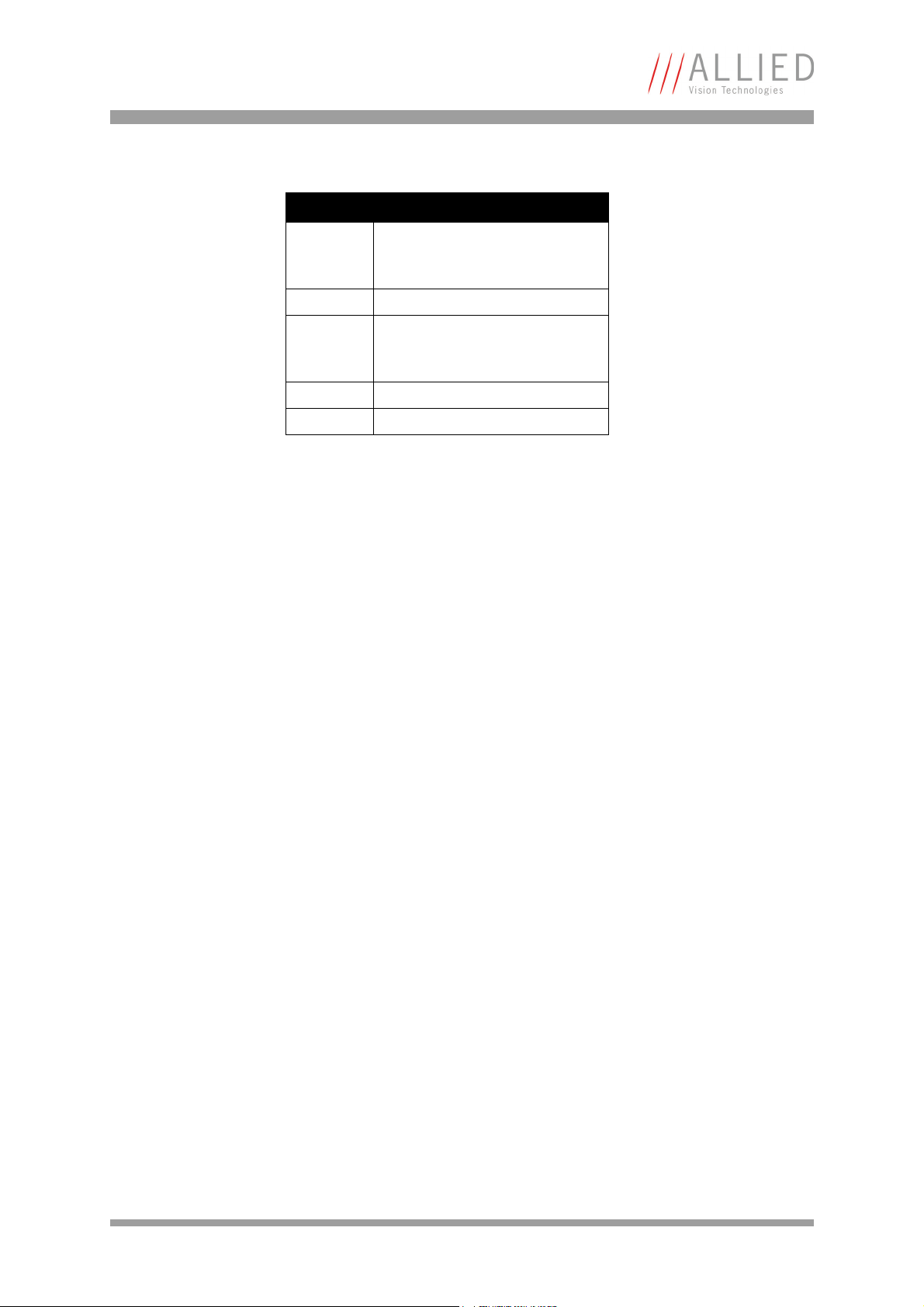
Start up
Sign Description
B Command or parameter letter
(upper and lower case letter have
different meaning)
= Equals sign (0x3D)
wxyz 1-4 digits long value in
hexadecimal number
representation (capital letters)
[CR] Carriage Return (0x0D)
[LF] Line Feed (0x0A)
Table 17: Scheme of serial commands
Example (activate correction data set number 0):
1. The user sends the four characters
S=0[CR]
2. The camera answers with seven characters
S=0[CR][CR][LF]>
3. A terminal program without local echo displays
S=0
>
After successful execution of the command, the command input character > is
returned. If any error occurred, somewhere previous to the prompt a question
mark character ? is displayed.
At the beginning of a command sequence it is good practice to check the serial
communication by sending just a [CR] to the camera and verify that the command prompt > is returned. There is an input buffer holding a few characters
but no hardware handshake. Thus a sequence of commands should not be sent
to the camera without awaiting the intermediate input prompts. Otherwise the
camera’s serial input buffer may overflow.
Goldeye Technical Manual V2.2.0
33
Page 34

Start up
Adjust the image processing
Subsequently the important commands for quick starting the image correction
of the Goldeye xy-... are mentioned. All further parameters and a description of
the correction modules can be found in Chapter Image processing on page 54.
The camera is configured ex-factory with parameter settings which ensure a
basic image correction. Usually the Goldeye xy-... is equipped with multiple
correction data sets for different operation conditions. The image quality can be
improved by activating another correction data set if the conditions of the camera have changed.
The index number of the data set to select depends on the image on demand
mode (IOD) setting and exposure time. The assignment between exposure time
and correction data set can be listed with the command V=1. By means of the
parameter S the address of the active correction data set can be adjusted.
Example
View the correction data information and activate the correction data set for
gain x4 and 5ms exposure time (Please note: this is example data, the mapping
of data sets may be different from camera to camera):
>V=1
PIXEL PROCESSING MODULE
CPU software version .......: 17
Serial number ..............: 0000 006B
FlashAccess driver version .: 10
FPGA software identifier ...: 0001 0109
Type "V=1" at the serial terminal to see this information.
+==================================================+
# Correction Data Information #
+==================================================+
# Camera type: Goldeye xy008 #
# Serial no. : 00014 #
# Camera temperature: 30 °C #
# Date / Sign: 30.05.2007 / JP #
+==================================================+
+==================================================+
# Command Description of correction data #
+==================================================+
# S=0 00 Gain x1, Continuous #
# S=1 01 Gain x1, 1ms #
# S=2 02 Gain x1, 2ms #
(...)
# S=D 13 Highgain, 2ms #
# S=E 14 Highgain, 5ms #
# S=F 15 Highgain, 10ms #
(...)
# S=13 19 Highgain, 100ms #
+==================================================+
>S=E
>
Goldeye Technical Manual V2.2.0
34
Page 35

Start up
Note
For more information see Chapter Image processing on page
54.
Goldeye Technical Manual V2.2.0
35
Page 36

Camera interfaces
Camera interfaces
This chapter gives you information on the control junction, inputs and outputs
and trigger features.
www
For accessories like cables see:
http://www.alliedvisiontec.com/emea/products/
accessories/gige-accessories.html
Goldeye Technical Manual V2.2.0
36
Page 37

Camera interfaces
Goldeye xy-...
Pin Signal Direction Level Description
1
External Power +12 V DC (-0% / +5%)
Power supply
max. 2.8 A (Goldeye P-
008...)
max. 1.3 A (Goldeye P-
032...)
depending on model
2
3
External GND
4
5 --- Reserved
(do not connect)
6 --- Reserved
(do not connect)
7RxD In RS232
8TxD Out RS232
9 Mode Input optocoupler input
10
Trigger (Reset)
Input
optocoupler input
11 +
12 Exposure Output - optocoupler output
13 +
14 Line Sync Out Active low
15 Frame Sync
Output
Out Active low
Control connector
Camera I/O connector pin assignment (15-pin D-Sub jack)
This jack is intended for the power supply as well as for controlling the camera
by the user.
Furthermore some output signals are available, showing the camera state.
Figure 9: Camera I/O connector pin assignment (Goldeye xy-...)
Goldeye Technical Manual V2.2.0
37
Page 38

Camera interfaces
Power supply (pin 1-4)
The camera requires 12 V +5% DC. Current consumption depends on model. See
Chapter Specifications on page 13ff.
Serial interface (pin 7, 8)
By use of the serial interface at pin 7 and 8 the camera can be controlled externally via a RS232 COM port.
A simple terminal program (e.g. HyperTerminal) is sufficient for manually controlling the camera.
Mode input (pin 9)
The mode input provides a method for switching the camera between the continuous operation and image-on-demand (IOD) mode using an externally
applied signal. This input has the same function as the camera control signal
CC4. For more information: see Chapter IOD mode (CC4) on page 47.
Figure 10: Mode input diagram
The current (1) which flows through the optocoupler and the integrated dropping resistor should be > 5 mA and should not exceed 20 mA.
Input pin 9:
open/GND means continuous operation
5 V ... 20 V means image on demand
Goldeye Technical Manual V2.2.0
38
Page 39

Camera interfaces
Trigger input (pin 10, 11)
This input allows control of the electronic shutter by an externally applied signal. It is necessary to switch the camera into image-on-demand mode to enable
direct exposure control. For more information: Chapter IOD mode (CC4) on page
47.
The image acquisition is started with approximately 1 μs delay due to the rising
edge of the pulse at the trigger input.
Note
this signal is internally combined with the camera control signal CC1 over an OR gate. For more information: see Chapter
Trigger input (CC1) on page 44.
Figure 11: Trigger input diagram
The current (1) which flows through the optocoupler and the integrated dropping resistor should be > 5 mA and should not exceed 20 mA.
Goldeye Technical Manual V2.2.0
39
Page 40

Camera interfaces
Goldeye xy-008 Goldeye xy-032
Exposure output (pin 12, 13)
Figure 12: Exposure output diagram
Caution
The current which flows through the optocoupler should not
exceed 20 mA (at 12 V R
600 ).
v
The exposure output indicates the active exposure time of the sensor in the
image-on-demand operation. At the end of the exposure this output stays
active for one line duration (32 μs Goldeye xy-008 or 63.4 μs Goldeye xy-032)
longer than the real exposure.
After end of exposure the 256 (Goldeye xy-008) or 508 (Goldeye xy-032) lines
of the sensor are read out to the digital output.
Line-sync output (pin 14)
Figure 13: Line-sync output diagram
The line-sync output (active low) supplies approx. 900 mV at a termination with
75 ohms.
Goldeye Technical Manual V2.2.0
40
Page 41

Camera interfaces
Goldeye xy-008 Goldeye xy-032
Frame-sync output (pin 15)
The frame-sync output is only active in continuous operation.
Figure 14: Frame-sync output diagram
The frame-sync output (active low) supplies approx. 900 mV at a termination
with 75 .
Goldeye Technical Manual V2.2.0
41
Page 42

Data interface
Data interface
The Goldeye xy-008/032 camera models are available in two different data
interface versions, Camera Link Base and Gigabit Ethernet.
In the following paragraphs first the Camera Link interface is described. To better understand the Gigabit Ethernet version it is important to note, that this
camera internally uses Camera Link compatible signals.
The adaptation to Gigabit Ethernet is done by a third party Camera Link frame
grabber that is inside the camera. Thus many of the properties mentioned in
conjunction with the Camera Link interface are also valid for the Gigabit
Ethernet interface version.
Camera Link interface
Camera Link is an interface for the transfer of digital video data. The standard
defines data transfer on a physical base and determines connectors, cables and
components for transmission and reception. Three different configurations
(base, medium and full) are available, distinguishing between the numbers of
parallel transferred data bits. While the base configuration is able to operate
with one cable, for the medium and the full configuration two cables between
camera and grabber are necessary.
The transmission components apply the so-called Channel Link technology.
28 parallel data bits each are serialized in a ratio of 7:1 and transferred in connection with the clock signal via altogether five differential signal pairs. By
using LVDS, net clock rates up to 85 MHz can be achieved and cable lengths up
to 10 m are possible. Moreover four different control signals for camera control
(CC1 – CC4) from the grabber to the camera are available as well as a bi-directional serial communication channel that is also designed differentially. The
following drawing illustrates the Camera Link signals in the base configuration
that is used in the Goldeye CL-008/032 models.
Goldeye Technical Manual V2.2.0
42
Page 43

Data interface
Camera Cable Grabber
Figure 15: Camera Link signals in base configuration (Goldeye CL-...)
Goldeye Technical Manual V2.2.0
43
Page 44

Data interface
Pin assignment of Camera Link connector (base configuration)
Pin Signal Pin Signal
1GND 14GND
2 X0- 15 X0+
3 X1- 16 X1+
4 X2- 17 X2+
5XCLK- 18XCLK+
6 X3- 19 X3+
7 SerTC+ P* 20 SerTC- P*
8 SerTFG- P* 21 SerTFG+ P*
9 CC1- 22 CC1+
10 CC2+ 23 CC2-
11 CC3- 24 CC3+
12 CC4+ 25 CC4-
13 GND 26 GND
Table 18: Pin assignment: Camera Link connector (base)
*: Instead of the serial interface over the Camera Link connection
(SerTC, SerTFG) the serial interface can be used via the RS232 signals of the
15-pin D-SUB jack alternatively. In this case an additional data cable is
necessary.
Trigger input (CC1)
If the camera is in image-on-demand mode, the start of the exposure and the
exposure time is controlled with this signal.
Note
Activating the image-on-demand mode is mandator y to enable
exposure time control.
For more information: see Chapter IOD mode (CC4) on page 47.
As alternative trigger- and exposure control line the trigger input at pins 10 and
11 of the 15-pin D-SUB jack i s available. For more information: see Chapter Trig-
ger input (pin 10, 11) on page 39. The two trigger sources are internally com-
bined with an OR gate.
By activating the CC1 input signal, the active exposure of the sensor starts with
and stays active as long as the CC1 input is active. The preset exposure time is
always rounded to a multiple of the line time from 32 μs (Goldeye xy-008) or
63.4 μs (Goldeye xy-032).
Goldeye Technical Manual V2.2.0
44
Page 45

Data interface
The camera can be single triggered or periodically triggered with a fixed frame
rate (t
) up to the maximum frame rate of 100 Hz (Goldeye xy-008) or 30 Hz
p
(Goldeye xy-032).
Model Exposure delay tv Jitter
Goldeye xy-008 32 μs
max. 1 line
(also for reduced resolution)
Goldeye xy-032 63.4 μs max. 1 line
Table 19: Exposure delay and jitter
Goldeye xy-008 Goldeye xy-032
t
= 10 ms (5.4 ms)
F
t
= 33.3 ms
F
t
tF (The period duration tp must be at least as
p
long as the image time t
t
– t
p
> 0.5 ms (Must be kept!)
exp
)
F
t
tF (The period duration tp must be at least as
p
long as the image time t
t
– t
p
> 1 ms (Must be kept!)
exp
)
F
Table 20: Trigger input diagram
In the Goldeye P-... variants the CC1 signal is directly controlled using GigE
Vision features located in the AcquisitionControl branch of the feature tree.
Feature Description
AcquisitionMode This feature controls the acquisition mode of the software. This
feature works independently (!) of the chosen camera mode
(Continuous, IOD hardware trigger, IOD hardware timer). It
describes how many frames should be acquired.
AcquisitionStart Starts the image acquisition of the camera.
AcquisitionStop Stops the image acquisition of the camera.
Table 21: Camera standard feature: AcquisitionControl
Goldeye Technical Manual V2.2.0
45
Page 46
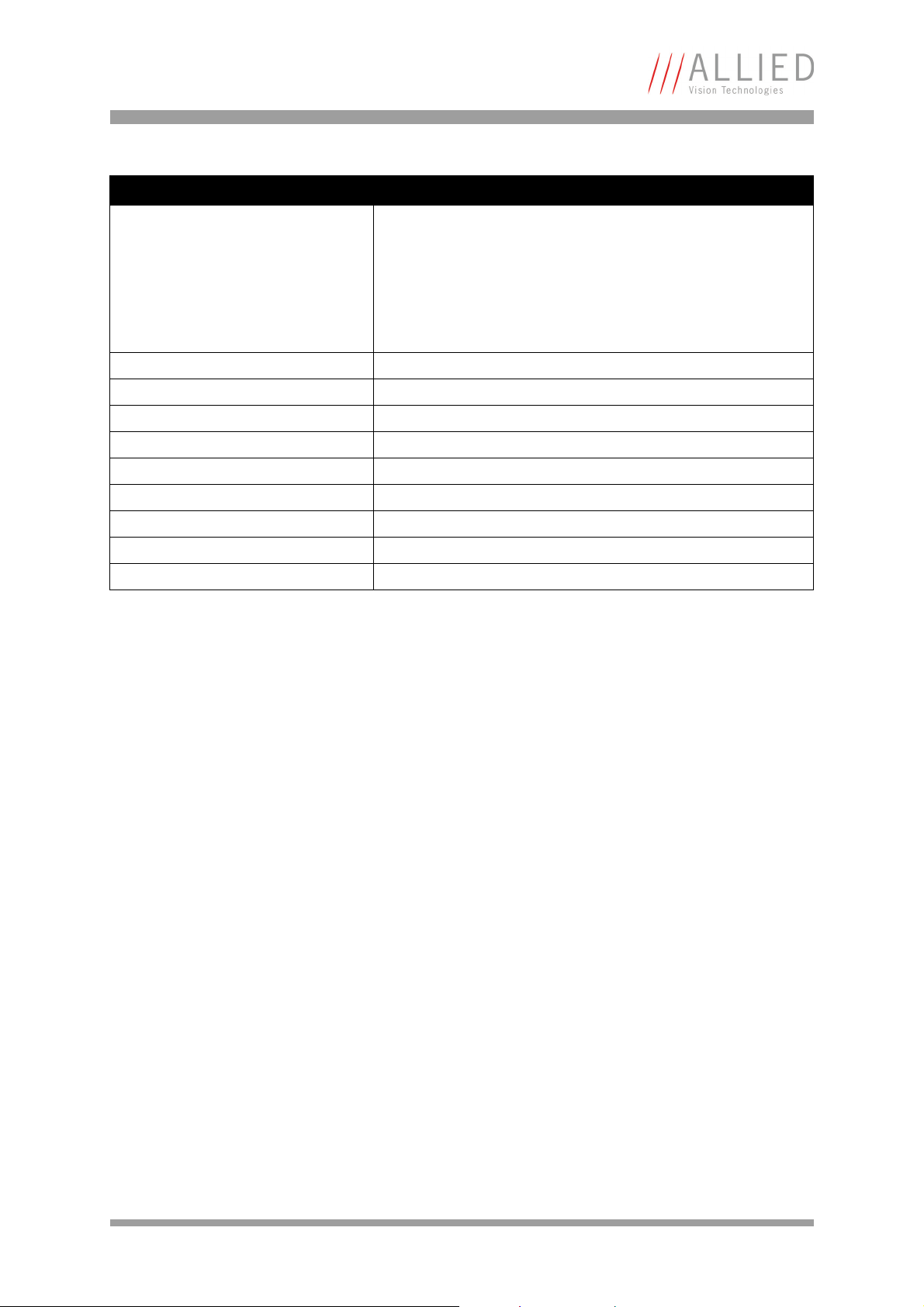
Data interface
Feature Description
TriggerMode Modifies the trigger mode of the camera. When the trigger mode
is “Off”, the camera will generate frames independently. When
the trigger mode is “On” the camera is switched to the so called
IOD (Image On Demand) mode. In this mode the camera waits for
an external trigger signal or an timer pulse generated by the
internal GigE interface. To control exposure and dark time
trigger mode must be switched to “On”.
ExposureMode Start or stop the internal exposure signal timer.
ExposureTime Sets the Exposure time (in microseconds).
ExposureTimeAbs Sets the Exposure time (in microseconds).
ExposureTimeGranularity Exposure time granularity
ExposureTimeAbsMs Sets the Exposure time (in milliseconds).
DarkTime Sets the Dark time (in microseconds).
DarkTimeAbs Sets the Dark time (in microseconds).
DarkTimeGranularity Dark time granularity
DarkTimeAbsMs Sets the Dark time (in milliseconds).
Table 21: Camera standard feature: AcquisitionControl
High-speed mode (CC2) Goldeye xy-008 only
In case that CC2 is logically 1, the camera works with a resolution of 320 x 256
pixels at 100 Hz.
In case that CC2 is logically 0, the camera works with a reduced resolution of
320 x 160 pixels at 186 Hz.
In both cases DVAL is set to 1 for one Camera Link clock cycle in each pixel cycle
of two clocks.
The DVAL signal has to be evaluated by the grabber, otherwise the effective resolution is 640 x 256 pixels or rather 640 x 160 (each pixel is horizontally output
for two times) independent of the CC2 state.
For more information about the DVAL signal and pixel multiplication background: see Chapter Timing (FVAL, LVAL, DVAL, PCLK) on page 48.
Goldeye Technical Manual V2.2.0
46
Page 47

Data interface
GigE feature name
(CameraSpecialFeatures)
HighSpeedMode Beginner Turn on or off the high speed mode with reduced
Feature visibility Description
resolution (320x256 @100 Hz / 320x160 @186
Hz)
Table 22: Camera special feature: High speed mode
Gain (CC3)
With the camera control signal CC3 the camera gain can be switched. In case
that CC3 is logically 1 the camera works with a gain value of one.
If the CC3 port is logically 0 the gain value is set to 10 (Goldeye xy-008) or 20
(Goldeye xy-032).
GigE feature name
(AnalogControls)
Gain Beginner This feature controls the selected gain as a raw
Feature visibility Description
integer value.
Table 23: Camera special feature: Gain
IOD mode (CC4)
The camera control signal CC4 switches between the continuous free-running
operation with fixed exposure time of 10 ms /5.4 ms (Goldeye xy-008) or 33.3
ms (Goldeye xy-032) on the one hand and the shutter- and image-on-demand
operation on the other hand.
In case CC4 is logically 0 the image-on-demand mode is set. The camera will
output one image for every exposure impulse it receives via trigger input (CC1
or optocoupler input).
If CC4 is logically 1 the camera operates in continuous mode. As a second input
signal pin 9 of the 15 pin D-SUB jack also controls the IOD mode. If one of these
two inputs selects IOD mode, it overrides the continuous mode selection of the
other one.
Goldeye Technical Manual V2.2.0
47
Page 48

Data interface
GigE feature name
(AcquisitionControl)
TriggerMode Beginner Modifies the trigger mode of the camera. When the
Feature visibility Description
trigger mode is Off, the camera will generate
frames independently.
When the trigger mode is On, the camera is
switched to the image-on-demand (IOD) mode. In
this mode the camera waits for an external trigger
signal or an timer pulse. To control exposure and
dark time trigger, mode must be switched to On.
Table 24: Camera special feature: Trigger mode
Timing (FVAL, LVAL, DVAL, PCLK)
The Camera Link specification provides three synchronization signals:
• FVAL (Frame Valid) – HIGH during transmission of valid lines of an image.
• LVAL (Line Valid) – HIGH during transmission of valid pixels of a line.
• DVAL (Data Valid) – HIGH in case that valid pixel data are present.
The gross pixel rate at the InGaAs sensor is 10.5 MHz.
However, the maximum available bandwidth of the Camera Link Base configuration is not nearly exploited, on the contrary, the transmission components
require a minimum clock frequency for a safe operation. For this reason the
internal clock frequency is artificially increased before being output as Camera
Link clock signal.
As a consequence an unnecessary high data rate would occur at the grabber,
and because of this a multiple of the really needed data volume ought to be
moved within the storage of the receiver. Now the DVAL signal offers the opportunity to explicitly mark particular data words as valid so that only the really
needed pixel data are stored in the grabber memory.
Note
When selecting a grabber and developing software, ensure that
the grabber does not only evaluate the signals FVAL and LVAL
but also supports DVAL.
Goldeye Technical Manual V2.2.0
48
Page 49

Data interface
The following diagrams illustrate these facts:
Figure 16: Timing diagram: Goldeye xy-008 (320x256)
Goldeye Technical Manual V2.2.0
49
Page 50

Data interface
Figure 17: Timing diagram: Goldeye xy-008 (320x160)
Goldeye Technical Manual V2.2.0
50
Page 51

Data interface
Figure 18: Timing diagram: Goldeye xy-032
Goldeye Technical Manual V2.2.0
51
Page 52

Data interface
Camera Link output data specification
The image pixel data is output as 12-bit values. A bit assignment for 12-bit grey
values according to the Camera Link specification is used.
Camera Link
Port
A0 D0 (LSB)
A1 D1
A2 D2
A3 D3
A4 D4
A5 D5
A6 D6
A7 D7
B0 D8
B1 D9
B2 D10
B3 D11 (MSB)
B4
B5
B6
B7
C0
C1
(1 x 12 Bit)
C2
C3
C4
C5
C6
C7
Table 25: Output data specification
Goldeye Technical Manual V2.2.0
52
Page 53

Data interface
GigE interface
The Goldeye P-008/032 cameras are equipped with a 1000Base-T Ethernet
interface (RJ-45 connector). The data connection between camera and PC can
be established via a standard CAT5e patch cable.
Note
For more information see the Pleora iPORT PT1000-VB
Documentation.
Pin assignment of the Gigabit Ethernet jack
Figure 19: Front view of the Gigabit Ethernet jack
Pin Signal
1D1+
2D1–
3D2+
4D3+
5D3-
6D2-
7D4+
8D4–
Table 26: GigE jack: pin assignment
Goldeye Technical Manual V2.2.0
53
Page 54

Image processing
Image processing
This chapter explains the function of the Goldeye xy-... firmware. It is related
to the individual modules of image processing and shows how the user can
control these modules via the serial interface.
Image processing chain
The Goldeye xy-... firmware has various correction modules which are combined
in a chain. A module receives the source image data at the input, processes
them and further supplies the modified data at the output to the next module.
The following diagram shows the modules that are relevant in conjunction with
the Goldeye xy-... camera.
Note
The firmware may contain other modules not shown in this
drawing, but mentioned in the Chapter Command reference on
page 79ff.
Figure 20: Data processing: Goldeye xy-...
Goldeye Technical Manual V2.2.0
54
Page 55

Image processing
Each module can have various parameters which control the operation mode. In
the Figure 20: Data processing: Goldeye xy-... on page 54 and as well within the
text of this manual, these parameters are always marked by Courier bold
font in order to highlight them to be parameters (or commands) adjustable via
the serial interface.
For fast access all available correction data (e.g. reference images for the twopoint correction and bad pixel correction control data) are copied from the nonvolatile flash memory into a correction data memory (SDRAM) when starting the
camera. From this point the correction data is sequentially shifted through the
correction data pipeline. The image data from the camera head is shifted
through the correction modules in parallel to the correction data. If a module
needs correction data, it is fed from a tap in the correction data pipeline to the
module. A module can also write back modified correction data to the pipeline.
The main correction modules are in detail:
•Two-point correction
• Background correction
• Bad pixel correction
Two-point correction
With help of the two-point correction (likewise gain offset correction) the normally distinctive underground structure of the image sensor can be equalized.
The gain and the offset for each pixel of the input image can be adapted to the
set values on the basis of two reference images so that in the optimum case no
image structure is discernible.
Background correction
With this module you can correct the live image with a previously recorded dark
image. This image is subtracted from the two-point corrected image data to
reduce the remaining fixed pattern noise.
Bad pixel correction
The bad pixel correction uses up to six non-false neighbor pixels to determine
an interpolated value from the neighbor pixels that replaces the bad pixel. In
this way the image appears without disturbing hot or cold pixels.
Correction data
Ex factory camera specific correction data for each correction module are determined and stored in the camera so that an optimum image quality is available
at the Camera Link or Gigabit Ethernet interface. A PC with a Camera Link frame
grabber or Gigabit Ethernet interface can transmit the image data directly to
the main memory or rather to the display.
Goldeye Technical Manual V2.2.0
55
Page 56

Image processing
File system
Correction sets
Several different correction sets for the two-point correction are stored inside
the camera to ensure high quality requirements. By transmitting commands
over the serial interface the user is able to activate (manually or automatically)
the correction set which is most suitable for the actual environment conditions
of the camera.
The Goldeye xy-... camera models are equipped with a non-volatile data
memory (flash) which records configuration and correction data. The data is
managed in a minimalist file system.
Due to the file system there are the following restrictions:
• Files are identified via a single byte. Regarding to its function this file
number is somewhat comparable to the file name (including extension)
from the PC world. Valid file numbers are between 1 (0x01) and 254
(0xFE).
• The file type can be defined via a further byte. It is an optional clustering
feature for files, but it has no relevance for the file identification.
• There is no directory structure. All files are on one single hierarchy level
within the main directory. This results in a maximum possible number of
254 simultaneously stored files, because each file number can only be
allocated once.
Ex factory the camera is usually already equipped with several files, containing
system and correction data.
A survey of the available files with correction data and possibly accompanying
parameters can be found in the individual correction data information, being
separately delivered with each camera.
Goldeye Technical Manual V2.2.0
56
Page 57

Image processing
Short introduction: Two-point correction (A, B, E, J, K, N)
The two-point correction is the most elaborate correction module of the
Goldeye xy-... camera models. For this reason initially a general survey of the
two-point correction functioning shall be given.
Note
By means of the two-point correction (also called gain offset correction) usually, the distinctive underground structure of the InGaAs sensor can be equalized. The target is to transmit the individual characteristic curve of each pixel to
a set characteristic curve, being valid for all pixels. In order to achieve this
result, initially the effective characteristic curve of each single pixel is determined by taking up data samples. A linear characteristic curve is supposed so
that two data samples are sufficient for a definite determination. By means of
recording two reference images at the light levels T
can be determined for all pixels. Furthermore the digital set values J and K each
belonging to the temperatures T
Owing to the four parameters mentioned above, the two-point correction is now
able to modify the gain and the offset of each pixel characteristic curve in a way
that it is congruent with the set characteristic curve. Therefore, in an optimum
linear case, an image structure, caused by the sensor, does no longer occur. The
below mentioned diagram tries to exemplary explain the facts on the basis of
one single pixel characteristic curve:
For more information see Chapter Basic parameters and com-
mands on page 59.
This will probably be sufficient for most users, due to the fact
that the determining and adjustment of nearly all parameters
is already executed ex factory and normally, no user intervention is necessary at all.
For more extensive details of the current parameters see Chapter Advanced parameters and commands on page 64.
and TB the data samples
A
and TB are determined.
A
Figure 21: Two-point correction
Goldeye Technical Manual V2.2.0
57
Page 58

Image processing
The reference images are stored in several files within the flash and are directly
transferred into the correction memory following the camera start-up. The
parameter A indicates the file number of the correction image at low reference
temperature T
image at temperature T
. The parameter B serves the same purpose for the reference
A
.
B
For improvement of image quality the camera usually is delivered ex-factory
with several sets of correction data, which are determined for diverse operating
conditions.
Diverse correction images (A, B) may exist including the according set values
(J, K). These correction images are loaded to the correction memory during
the camera start-up.
Goldeye Technical Manual V2.2.0
58
Page 59

Basic parameters and commands
Basic parameters and commands
This chapter illustrates the basic configuration options and general commands
available for the user, being important for the operation of an ex factory preconfigured camera. Most probably the information stated here will be sufficient
for most of the users.
Note
For more information see Chapter Advanced parameters and
commands on page 64.
Automatic correction data set selection (k)
You can use this automatic data set selection / calibration (one-time or timer
controlled repeating) to do a automatic correction on your data. The automatic
process tries to determine the best data set S (if several available) and activates it.
Criterion for the data set selection is a statistics value which is correlating with
the fixed pattern noise (vertical stripe structure), being visible within the
image. For the determination of this statistics value an image is recorded and
stored by means of the first Integrator / Image Memory mo dul e in the cha in. This
acquired image is tested in succession with each correction set being available
in the memory by determining the statistics value of the corrected data. Finally
that memory page S becomes activated, which is showing the best results for
the statistics value.
Depending on the number of available data sets the automatic data sets and the
current frame rate the automatic data set selection can take some seconds. During the data set selection the image output is stopped by suppression of the
FVAL signal. This procedure needs images from the camera. This means that
either continuous mode or image on demand mode with a periodic trigger signal must be active. According to each image content, at the same conditions
diverse correction sets can be chosen in case they are quite similar to each
other. Normally the automatic data set selection activates a good correction
data set but not always the best possible one. Use the command S instead of
k to manually adjust the correction data set number. Depending on the camera
model and current j parameter configuration, the actions accomplished by
the k command and its output at the serial interface may vary.
Goldeye Technical Manual V2.2.0
59
Page 60

Basic parameters and commands
Note
For more information on the corresponding commands see
Chapter Command reference on page 79.
Example
Start the correction data selection once and activate the best data set based on
the internal statistics value.
>k=0[CR]
S=0A
>
Goldeye xy-008 If k is not set to 0 the automatic search starts at approx. each k * 256
images. At a frame rate of e.g. 50 images per second the chronological resolution of the k value is approx. 5.1 seconds.
Goldeye xy-032 If k is not set to 0 the automatic search starts at approx. each k * 256
images. At a frame rate of e.g. 30 images per second the chronological resolution of the k value is approx. 8.53 seconds.
Example
Goldeye xy-008 The automatic correction data selection shall always be started approx. every
1200 seconds (20 minutes): 1200 sec. / 5.1 sec. per count ≈ 235 = 0xEB.
Goldeye xy-032 The automatic correction data selection shall always be started approx. every
1200 seconds (20 minutes): 1200 sec. / 8.53 sec. per count ≈ 140 = 0x8C.
>k=EB [CR] (example Goldeye xy-008)
S=0A (...at once)
>S=0B (...after each 235 * 256 images...)
(...)
GigE feature name (CameraSpecialFeatures) Feature Visibility Description
AutoCalibrateOnce Beginner Start the automatic calibration
once.
(k=0 command)
The processing of this command can take several seconds,
depending on the current
frame rate and the number of
correction data sets available.
Table 27: GigE feature: AutoCalibrateOnce
Goldeye Technical Manual V2.2.0
60
Page 61

Basic parameters and commands
Select a correction data set (S)
All Goldeye xy-... cameras are equipped with multiple correction data sets for
different operation conditions. The image quality can be improved by activating
another correction data set if the environmental conditions have changed.
For a quick access to the different correction data sets, the correction data
memory is subdivided into 32 single pages. Each of these pages can store a complete set of correction data (parameters A and B). At all times only one page
can be active simultaneously and all eventual modification of the correction
data takes place within this page. For each correction memory page a further
pair of registers for the parameters J and K is available. In order to enable
an access on the values J and K of each correction data set, the page address
also serves as access address to the register pairs.
The memory pages are filled with data starting at the address 0. The highest
valid address depends on the number of correction data sets stored in the camera, however it can not exceed 31 (0x1F). If e.g. 27 correction data sets are
available this would result in a maximum valid page address of 0x1A.
Both parameters, A and B together, affect the choice and the number of data
sets to be loaded.
By means of the parameter S the address of the active page can be adjusted:
Example
Activate the eleventh correction data set (address 10 = 0xA)
>S=A[CR]
GigE feature name (CameraSpecialFeatures) Feature Visibility Description
CorrectionDataSet Beginner Number of the correction data
set to activate.
(S=<value> command)
Table 28: GigE feature: CorrectionDataSet
Goldeye Technical Manual V2.2.0
61
Page 62

Basic parameters and commands
Temperature warning (T)
The command T=1 displays the content of the temperature warning register. The
lowest order bit has the same function as LED L3 placed at the backside of the
camera housing. In case the value 1 is output, the temperature of the InGaAs
sensor is outside the optimum range.
When you switch on the cold camera, wait some minutes. The sensor temperature needs this time to stabilize to the set value.
In case that the temperature warning remains active for a longer period, check
the ambient temperature of the camera.
GigE feature name (CameraSpecialFeatures) Feature visibility Description
SensorTemperatureState Expert Camera sensor temperature
state.
0 = The sensor temperature is
OK.
1 = The sensor temperature is
outside the optimum range.
SensorTemperatureStateReg Expert Camera sensor temperature
state register.
QuerySensorTemperatureState Beginner Query camera sensor
temperature state.
(T=1 command)
Table 29: GigE feature: Camera sensor temperature
Software version and correction data information (V)
The command V=1 shows information of the correction data installed in the
non-volatile memory. The current firmware version and also the serial number
of the camera are output.
Note
This function is not available as GigE Vision feature.
Goldeye Technical Manual V2.2.0
62
Page 63

Basic parameters and commands
Current parameter settings (Y)
The command Y=1 shows the actual set parameter values.
Note
Show help text (?)
The command ?=1 shows a command reference text at the serial terminal. It
lists a short description for each command available in the firmware.
Note
Note
This function is not available as GigE Vision feature.
This function is not available as GigE Vision feature.
The displayed command reference is for both: AVT Goldeye and
AVT Pearleye camera families.
See the command reference to verify, if a command is valid for
your camera model: Chapter Command reference on page 79ff.
Goldeye Technical Manual V2.2.0
63
Page 64

Advanced parameters and commands
Advanced parameters and commands
This chapter illustrates the advanced configuration of the Goldeye xy-... models.
Note
In most cases the use of basic commands is sufficient.
In some cases however you might need the following
advanced parameters and commands.
Two-point correction (A, B, E, J, K, N)
To configure the two-point correction, use the following parameters:
Parameter Description
A File number of the first correction image recorded at low
reference temperature.
B File number of the first correction image recorded at high
reference temperature.
E Two-point correction operating mode
J Set value of the correction image of the actually chosen
correction data set recorded at low reference.
K Set value of the correction image of the actually chosen
correction data set recorded at high reference.
N File number for the set values of all correction data sets.
Table 30: Advanced parameters: two-point correction
The parameter E controls the operation mode of the two-point correction. The
following value assignments are valid:
Value Description
0 Deactivated
Data are passed through transparently.
1 Activated
Correction data A and B with the set values J and K of the
actual correction memory page S is used.
Table 31: Parameter E: values
Goldeye Technical Manual V2.2.0
64
Page 65

Advanced parameters and commands
Value Description
2 Deactivated
3 Deactivated
4 One-point correction: Simple subtraction of the correction data
5 One-point correction: Simple subtraction of the correction data
Test mode: Correction data A are output as image data. (*)
Test mode: Correction data B are output as image data. (*)
A from the input data. In addition the set value J is added as
offset to each pixel value.
B from the input data. In addition the set value K is added as
offset to each pixel value.
Table 31: Parameter E: values
Note
(*) Test modes 2 and 3 are for test purposes.
If you activate mode 2 or 3, the module does not transmit any
incoming image data. The module outputs correction data as
image data only.
Goldeye Technical Manual V2.2.0
65
Page 66

Advanced parameters and commands
Load process
Cold reference image
A
Cold reference set value
J
Correction
data
0x ??????
...
...
Correction
data
0x ??????
0
0
n
n
Warm reference image
B
Warm reference set value
K
Correction
data
0x ??????
...
...
Correction
data
0x ??????
0
0
n
n
Example
Activate the two-point correction
>E=1[CR]
Figure 22: Schematic process of two-point correction
The parameters A and B define both files out of which the reference images
for the two-point correction data are loaded. If various correction data sets are
available, the reference images in the file system are stored each in a closed
sequence of file numbers. The loading process following the camera start
begins at the first cold (low) reference image A. Then it is continued with the
accompanying warm (high) reference image B. In the following step it is
attempted to load the file numbers A+1, then B+1 and so on. This process
is continued as long as one file number is missing within the file system or the
maximum number of correction sets (actually 32) had been achieved.
In case during operation the value of A or B is new adjusted, this change
causes the immediate data load out of this file. Different to the automatic loading procedure following the switch-on of the camera, the data are exclusively
copied within the memory page S (see Chapter Select a correction data set (S)
Goldeye Technical Manual V2.2.0
66
Page 67

Advanced parameters and commands
on page 61) actually being activated. After the non-volatile storage (X=1) and
a re-start of the camera all file numbers following A and B are loaded into
the correction data memory as mentioned above. For an optimum image quality
one should take into consideration that the parameters A and B shall always
specify a pair of two mating reference images, even though these parameters are
alterable separately.
Note
For more information on command X=1 see Chapter Save
parameters into flash (X) on page 78.
Example
Loading of correction data at low reference temperature into the active correction memory page of file number 0x20.
>A=20[CR]
The set values for both reference images A and B are adjusted with the
parameters J and K. For each correction data set two registers are available
which include the corresponding set value. One always refers to both set values
of the actual correction data set S.
In case that various correction sets are selectable, the set values are factorybunched in one file, the number of which is indicated by the parameter N. If N
is not zero, the values for all correction sets from this file are loaded, when
switching-on the camera and stored back with X=1.
In case that only one correction data set is on hand, N can remain on the value
zero, because J and K (only the values of the actual memory page) are stored
together with all other parameters of one system file apart from the file N.
Example
All set values of the two-point correction have to be loaded from the file 0x60.
>N=60[CR]
Generally no changes at the set values have to be executed.
From the registers J and K actually only the higher 12 bits are used.
The lower 4 bits are reserved for prospective extensions and should always be
set to zero:
Bit position 15 14 13 12 11 10 9 8 7 6 5 4 3 2 1 0
Value (12-bit)
1121029282726252423222120
2
x0
Table 32: J and K: bit usage
Example
Goldeye Technical Manual V2.2.0
----
67
Page 68

Advanced parameters and commands
The digital set value for the dark reference image is x = 410 = 0x19A.
>J=19A0[CR]
GigE Feature Name Feature Visibility Description
TPC_OperationMode Expert Operation mode of the two-point
correction
(E=<value> command)
TPC_CorrectionData_FileNumber Expert File number of the flash file
containing the set values for the
two-point correction.
(N=<value> command)
TPC_SetValue_LowRef Expert Define the set value for the low
reference image of the two-point
correction.
(J=<value> command)
TPC_SetValue_HighRef Expert Define the set value for the high
reference image of the two-point
correction.
(K=<value> command)
TPC_FirstImage_LowRef Expert File number of the first low
reference image of the two-point
correction.
(A=<value> command)
TPC_FirstImage_HighRef Expert File number of the first high
reference image of the two-point
correction.
(B=<value> command)
Table 33: GigE feature: TwoPointCorrection (TPC)
Goldeye Technical Manual V2.2.0
68
Page 69

Advanced parameters and commands
Recording of temporarily reference images (A, B, J, K)
For an optimal image quality both reference images of the two-point correction
may temporarily be replaced by new recorded ones within the actual correction
memory page S . For the recording one requires a reference area with a spatially
constant brightness. The reference area is placed in front of the camera filling
the complete image and being not in focus of the lens. By assignment of a special value to parameter A the recording of a low (dark) reference image can be
started now or rather when assigning to parameter B the recording of a high
(light) reference image.
Example
New recording of a low reference image of the two-point correction within
actual correction memory page S.
>A=FF[CR]
In this case the special parameter value FF is not a file number, but starts an
integration of 64 single images and transfers the result into the correction storage. The initially adjusted file number remains unchanged.
After acquisition of new reference images the set values J (or rather K)
should be adjusted to the mean value of the corresponding reference image to
reduce a gain or offset leap when switching between different correction data
sets.
In order to stop the influence on the correction result of each other reference
image following the new recording of only a single reference image, the two
point correction can be operated via E=4 or E=5 also as a simple one-point
correction (background correction).
The new recorded reference images are kept within the volatile correction data
storage (SDRAM) and will be lost when switching off the camera.
GigE Feature Name Feature Visibility Description
TPC_SetValue_LowRef Expert Define the set value for the low
reference image of the two-point
correction.
(J=<value> command)
TPC_SetValue_HighRef Expert Define the set value for the high
reference image of the two-point
correction.
(K=<value> command)
Table 34: GigE feature: TwoPointCorrection (TPC)
Goldeye Technical Manual V2.2.0
69
Page 70

Advanced parameters and commands
GigE Feature Name Feature Visibility Description
TPC_FirstImage_LowRef Expert File number of the first low
reference image of the two-point
correction.
(A=<value> command)
TPC_FirstImage_HighRef Expert File number of the first high
reference image of the two-point
correction.
(B=<value> command)
Table 34: GigE feature: TwoPointCorrection (TPC)
Background correction (U, M)
The module background correction is closely related to the module integrator
/ image store at the beginning of the processing chain (H). It also compre-
hends an image integration function. But additionally it can subtract its current
correction data image (H/U) from the incoming image and add the offset M.
Thus a fixed pattern noise reduction or difference image calculation is possible.
The bits of the parameter value are divided into three different sized bit groups
a, b and c. Each bit group has a special function, being independent of the other
ones:
• a: Controls the output of background correction module. Beside the normal background correction mode also the actual memory content (H/U) of
the integrator can be output. In this case the correction module becomes
an image source itself. It provides a simple image store function.
Note
This bit group is split into two separate areas.
• b: Defines the number of images to be integrated and starts the integration process as soon as a new value was set.
• c: Indicates whether the last started integration is still running. This bit
can only be read out; during write access to U it is ignored.
Goldeye Technical Manual V2.2.0
70
Page 71

Advanced parameters and commands
The table below illustrates the possible values for the individual bit groups:
U0
Operation Mode
FEDCBA9876543210
--------c --abbba
Background Correction
ro rw rw rw rw rw
Bit group Value (hex) Explanation
a 0 Output: deactivated. Data is passed through transparently.
1 Output: activated. Apply the current correction image (H/U) and offset
value M.
2 Output: activated. Output of current correction image (H/U).
b 0 Integration: deactivated. The image store content is not changed.
1 Integration: 1 image. The following image is copied into the image
store.
4 Integration: 8 images. The following 8 images are integrated and the
result is copied into the image store.
5 Integration: 16 images. The following 16 images are integrated and the
result is copied into the image store.
6 Integration: 32 images. The following 32 images are integrated and the
result is copied into the image store.
7 Integration: 64 images. The following 64 images are integrated and the
result is copied into the image store.
c 0 Integration completed. (This value can only be read out.)
1 Integration still running. (This value can only be read out.)
Note: The Integration is activated by change of the bit group b of U.
In case that e.g. directly following the integration of 64 images a further integration of 64 images
is subject to be started another value has to be written into the register first.
Example: U=E, U=0, U=E.
Table 35: Parameter U: values
Example
Integration of 32 images simultaneously to the output of the actual integration
image (a=2, b=6) => abbba = 11100 [binary] = 0x1A. After that, reactivate the
background correction.
Command sequence
>U=1A[CR]
...wait for at least 34 image cycles (32 + 2 frames jitter buffer, 0.85 seconds at
40 images / second) or poll the state of bit group c with Y=1...
>U=1[CR]
Goldeye Technical Manual V2.2.0
71
Page 72

Advanced parameters and commands
The parameter M defines the offset value that is added to each pixel if the
background correction is activated. By default, M is automatically set to the
mean value of the background image, provided that the background image
acquisition is done with the automatic calibration function (k).
In this way it is possible to preserve the constant component of the image irrespective of the background correction’s activation state. Integrating a new
background correction image with the command U does not modify M. Only
the 12 most significant bits of this 16 bits value are relevant.
The following table reveals the bit order:
Bit position 15 14 13 12 11 10 9 8 7 6 5 4 3 2 1 0
Value (12-bit)
1121029282726252423222120
2
----
a0
Table 36: U and M: bit usage
Example
Set the background correction offset to 291 = 0x123
>M=1230[CR]
GigE Feature Name Feature Visibility Description
BGC_OperationMode Expert Operation mode of the
background correction.
(U=<value> command)
While reading this feature the
MSB shows the state of the
integration process.
(0=Idle, 1=Busy)
BGC_OffsetValue Expert Offset value for the background
correction.
(M=<value> command)
Table 37: GigE feature: BackgroundCorrection (BGC)
Goldeye Technical Manual V2.2.0
72
Page 73

Advanced parameters and commands
Bad pixel correction (C, F)
The configuration of the bad pixel correction is executed ex factory, therefore
no access on behalf of the user is necessary.
The bad pixel correction applies up to six non-false neighbor pixels, in order to
determine an interpolated value from the neighbors. At the position of the bad
pixel an interpolated value in exchange of the bad pixel value is output.
The parameter F controls the operation mode of the bad pixel correction.
The following value assignment is applied:
Value Description
0 Bad pixel correction deactivated;
output of the uncorrected data.
1 Bad pixel correction is applied.
2 Testing mode, output of correc-
tion data. (*)
Table 38: Parameter F: values
Note
Example
Activate the bad pixel correction.
>F=1[CR]
By means of parameter C the file number of the required correction data is indicated. Ex-factory the bad pixels are determined one time and the corresponding
correction data is stored in a special data format in the camera. As generally
only one file with correction data exists in the camera, it is not necessary to
change this parameter.
Example
Initialization of the correction data for the bad pixel correction from the file
0x70.
>C=70[CR]
(*) Operation mode 2 exists for test purposes.
If you activate this mode, the module does not transmit any
incoming image data. The module is a data source itself
instead.
Goldeye Technical Manual V2.2.0
73
Page 74

Advanced parameters and commands
GigE Feature Name Feature Visibility Description
BPC_OperationMode Expert Operation mode of the bad pixel
correction
(F=<value> command)
BPC_CorrectionData_FileNumber Expert File number of the correction data
for the bad pixel correction.
(C=<value> command)
Table 39: GigE feature: Bad pixel correction (BPC)
Integrator and image store (H)
The integrator / image store module is internally applied for the automatic
selection of the correction set (k=) and the recording of new temporary
reference image data (A=FF, B=FF). Furthermore this module may also be
controlled manually. The data are stored in the volatile SDRAM memory. They
get lost after the camera is switched off.
The bits of the parameter value are divided into four different sized bit groups
a, b, c and d. Each bit group has a special function, being independent of the
other ones:
• a: Controls the output of integrator module. Either the incoming data are
passed through transparently or the actual memory content of the integrator is output. In the latter case the integrator becomes an image
source itself. In this way this module has a simple image store function.
• b: Defines the number of images to be integrated and starts the
integration process as soon as a new value was set.
• c: Controls the data copy mode. The image store content of the integrator
is copied into the correction data store as low or high reference image of
the two-point correction (parameter A or B in the active memory page
S) at any time. The data copy mode should stay active for a minimum
period of two complete image cycles in order to guarantee a save data
transmission into the target area.
• d: Indicates whether the last started integration is still running. This bit
can only be read out; during write access to H it is ignored.
Goldeye Technical Manual V2.2.0
74
Page 75

Advanced parameters and commands
The table below illustrates the possible values for the individual bit groups:
H0
Operation Mode
FEDCBA9876543210
--------d-ccbbba
Integrator/Image Store
ro rw rw rw rw rw rw
Bit group Value (hex) Description
0 Output: deactivated. Data are passed through transparently.
a
1 Output: activated. Output of actual image store content.
0 Integration: deactivated. The image store content is not changed.
1 Integration: 1 image. The following image is copied into the image
store.
4 Integration: 8 images. The following 8 images are integrated and the
result is copied into the image store.
b
5 Integration: 16 images. The following 16 images are integrated and the
result is copied into the image store.
6 Integration: 32 images. The following 32 images are integrated and the
result is copied into the image store.
7 Integration: 64 images. The following 64 images are integrated and the
result is copied into the image store.
0 Copy: deactivated.
1 Copy: Target A. The image store content of the integrator is copied into
the correction data store as low reference image of the two point cor-
c
rection
2 Copy: Target B. The image store content of the integrator is copied into
the correction data store as high reference image of the two point correction
0 Integration completed. (This value can only be read out.)
d
1 Integration still running. (This value can only be read out.)
Note: The Integration is activated by change of the register content of bit group x of H. In case
that e.g. directly following the integration of 64 images a further integration of 64 images is
started, another value has to be written into the register first.
Example: H=E, H=0, H=E.
Table 40: Integrator and image store: values
Example
Integration of 32 images simultaneously to the output of the actual integration
image and copy as a reference image A into the correction data memory
(c=1, b=6, a=1) => ccbbba = 011101 [binary] = 0x1D. As soon as the integration
is terminated, you have to wait for at least two image cycles, before the copy
procedure is finished.
>H=1D[CR]
Goldeye Technical Manual V2.2.0
75
Page 76

Advanced parameters and commands
...wait for at least 36 image cycles (34 + 2 frames jitter buffer, 0.9 seconds at 40
images / sec.) or poll the state of bit group d with Y=1...
>H=0[CR]
GigE Feature Name Feature Visibility Description
IIS_OperationMode Expert Operation mode of the integrator
and image store.
(H=<value> command)
While reading this feature the
MSB shows the state of the
integration process (0=Idle,
1=Busy)
Table 41: GigE feature: Integrator and image store (IIS)
Goldeye Technical Manual V2.2.0
76
Page 77

Advanced parameters and commands
Baud rate (s)
s2A Baud rate
Bit group Value (hex) Description
O110 Baud
1300 Baud
2600 Baud
Caution
Do not change the baud rate, if you control the camera via GigE
Vision features.
The baud rate of the RS232 interface is determined by use of register s:
The bits of the parameter value are divided into three different sized bit groups
a, e and x. Each bit group has a special function, being independent of the other
ones:
• a: Controls the configuration of the serial port.
• e: Controls the echo mode.
• x: Controls the baud rate of the serial port.
FEDCBA9876543210
--------eaa-xxxx
rw rw rw rw rw rw rw
3 1200 Baud
4 2400 Baud
x
a
e
5 4800 Baud
6 9600 Baud
7 19200 Baud
8 38400 Baud
9 57600 Baud
A 115200 Baud
00 RS232 via 15 pin SUB-D only
01 Frame grabber‘s serial port (Camera Link or Pleora device port serial 0)
10 Additionally activate second channel via Pleora device port bulk 0
(MODE:UART) GigE interface only.
11 Reserved
0 Each character received from the host is echoed back to it.
1No Echo
Table 42: Baud rates: values
Goldeye Technical Manual V2.2.0
77
Page 78

Advanced parameters and commands
Example
Set the factory default (115200 Baud and activate serial interface via Camera
Link / Gigabit Ethernet).
>s=2A[CR]
Note
This function is not available as GigE Vision feature.
Save parameters into flash (X)
Command X=1 stores all parameter values into a system file within the flash
memory. After a re-start of the camera they are automatically restored.
However, neither new recorded correction images, nor modified set values (J
and K for all valid S) are stored and will therefore be lost after the camera is
switched off.
GigE Feature Name Feature Visibility Description
SaveParameterToCameraFlash Expert Stores all parameter values into a
system file within the camera‘s
flash memory.
(X=<value> command)
Table 43: GigE feature: Save parameters into flash
Goldeye Technical Manual V2.2.0
78
Page 79

Appendix
Appendix
Command reference
This chapter describes the general command reference of the Goldeye xy-...
firmware. It can be output to the camera’s serial interface by sending the command ?=1.
Note
The displayed command reference is for both: AVT Goldeye and
AVT Pearleye camera families.
See this command reference to verify, if a command is valid for
IRC-300CL/GE, IRC-320CL/GE, IRC-340CL/GE, IRC-600CL/GE, IRC-640CL/GE,
NIR-300(F)(P)CL/GE, NIR-600PCL/PGE, NIR-610PCL/PGE;
Pearleye P-007 LWIR, Pearleye P-030 LWIR,
Goldeye (CL/P)-008 SWIR (Cool) and Goldeye (CL/P)-032 SWIR Cool
Series Command Help
===============================================================================
Version...............: Vxx / xx.xx.20xx / AVT GmbH
Referenced Firmware...: Vxx / Vxxxx
General Information
-------------------
Each command consists of a command letter, optionally followed by an equality
sign and a parameter value in hexadecimal number representation. The command
letter is case sensitive. Hexadecimal values are always upper case and are 1 to
4 digits long. The command is activated by sending a carriage return character
([CR], ASCII character number 0x0D). Serial communication operates in echo mode
by default. This means that each character received by the module is echoed
back to the sender.
your camera model.
Example (set Baudrate to 115200 Baud, RS-232 only):
s=A[CR]
After successful execution of the command, the command input character ">" is
output. If any error occurred, somewhere previous to the prompt a question
mark character "?" is displayed.
To query a parameter value, send the corresponding command letter followed by
the equality sign and a question mark character:
s=?[CR]
If the intended action does not need any parameter, it is also sufficient in
most cases - as a shortcut - to send the command letter only, directly followed
by [CR].
Goldeye Technical Manual V2.2.0
79
Page 80

Appendix
At the beginning of a command sequence it is good practice to check the serial
communication by sending just a [CR] to the camera and verify that the command
prompt ">" is returned. There is an input buffer holding a few characters
but no hardware handshake. Thus a sequence of commands should not be send to
the camera without awaiting the intermediate input prompts. Otherwise the
camera’s serial input buffer may overflow.
How to use Help
---------------
To see this help text type the following command:
?=1[CR]
Conventions
-----------
<p8> : 8 bits long parameter value (1 to 2 Hex characters)
<p16> : 16 bits long parameter value (1 to 4 Hex characters)
<aa00_*bbb> : 8 bits long parameter (resulting in two hex chars)
consisting of bit fields. The function of each bit field is
described, like this:
"aa" : Lower case letters label the bits of interest.
"00" : These bits have to be zero.
"_" : Separation character for readability.
"*" : Marks a don´t care bit, should be written as "0".
"bbb" : Bit fields may have any length.
(*) : Some commands are only accessible in a special password protected
administrator mode.
Command Overview (Lower Case Commands, Mainly for Administration purposes)
-----------------------------------------------------------------------------
a=<p16> : Set the serial number A and save it to flash. (*)
b=<p16> : Set the serial number B and save it to flash. (*)
c=<p8> : Configure the FPGA with data from the specified file
number. (*)
d=<p8> : Delete the file with the specified file number.
e=<p8> : Erase the flash. (*)
e=0 : Erase used blocks only.
e=FF : Erase all blocks.
f=<p16> : Write a data byte to a FPGA register. (*)
High Byte : Data value to write.
Low Byte : Address of the register.
g=<p8> : Read a data byte from a FPGA register at specified
address. (*)
Goldeye Technical Manual V2.2.0
80
Page 81

Appendix
h=<p16> : Internal mode and control register. (*)
<**kk_jjih_gfed_cbaa>
\| \||| |||| ||\|
| ||| |||| || +-a: Camera Link output mode.
| ||| |||| || 00 -> 12 data bits per pixel.
| ||| |||| || 01 -> 14 data bits per pixel.
| ||| |||| || 10 -> 16 data bits per pixel.
| ||| |||| || 11 -> 10 data bits per pixel.
| ||| |||| |+---b: Destination of external trigger
| ||| |||| | signal (GE interface only). See
| ||| |||| | W=<p8> for details.
| ||| |||| +----c: Current shutter state. Use I=<p8> to
| ||| |||| control the shutter (IRC-320/IRC-600,
| ||| |||| Pearleye P-007/P-030 only).
| ||| |||+------d: NIR-300F/NIR-600 and Goldeye CL-008/
| ||| ||| P-008/P-032 support.
| ||| ||| 0 -> Normal mode (e.g. for
| ||| ||| IRC-300/320/600, NIR-300,
| ||| ||| Pearleye P-007/030).
| ||| ||| 1 -> NIR-300F/NIR-600, Goldeye
| ||| ||| CL-008/P-008/P-032 mode.
| ||| ||+-------e: Destination for bad pixel correction
| ||| || data loading from flash (NIR-300F,
| ||| || Goldeye CL-008/P-008).
| ||| || 0 -> Buffer used during normal mode
| ||| || (CC2=high).
| ||| || 1 -> Buffer used during fast AOI mode
| ||| || (CC2=low).
| ||| |+--------f: The shutter's normal (inactive) state
| ||| | (IRC-320/600, Pearleye P-007/030 only).
| ||| | 0 -> Shutter normally open.
| ||| | 1 -> Shutter normally closed.
| ||| +---------g: Global frame output enable.
| ||| 0 -> FVAL always low.
| ||| 1 -> FVAL toggles.
| ||+-----------h: Compatibility mode (CL interface
| || only).
| || 0 -> Rev. 2.
| || 1 -> Rev. 1.
| |+------------i: Continuous internal temperature
| | measurement (affects T=2 command,
| | only available on IRC-320/600,
| | Pearleye P-007/030).
| | 0 -> continuous temperature
| | measurement disabled.
| | 1 -> continuous temperature
| | measurement enabled.
| +-------------j: IRC-340 support.
| 00 -> Normal mode.
| 11 -> IRC-340 mode.
| Other values are reserved.
+----------------k: Data multiplexing mode of the camera
head.
00 -> 12 bits slow, first word (e.g.
IRC-300/320, NIR-300, Pearleye
P-007).
01 -> 12 bits slow, second word (for
testing purposes).
Goldeye Technical Manual V2.2.0
81
Page 82

Appendix
10 -> 12 bits fast (e.g. NIR-300F,
NIR-600; Goldeye CL-008, P-008
or P-032).
11 -> 14 bits multiplex (e.g. IRC-600,
Pearleye P-030).
i=<p16> : Fast AOI mode offset for Two Point Correction. This offset
controls the starting point of correction data from memory,
if NIR-300F/NIR-600 and Goldeye CL-008/P-008/P-032 mode is
activated (see h=<p16>) and the CC2 signal from the grabber
is low. This parameter is specified in number of pixels
divided by 8. (*)
j=<p16> : Mode of the automatic calibration function (k=<p16>).
<0000_000g_fffe_dcba>
| \_|| ||||
| || |||+-a: 0 -> Do not select a new correction
| || ||| data set.
| || ||| 1 -> Try to find a good correction
| || ||| data set and activate it
| || ||| (S=<p8>).
| || ||+--b: 0 -> Do not take a new background
| || || correction image.
| || || 1 -> Integrate frames to a new
| || || background correction image,
| || || activate the correction if
| || || deactivated (U=1) and eventually
| || || (see bit field "e") set offset
| || || to mean value of the new
| || || correction image (M=<p16>). Bit
| || || field "f" specifies the number
| || || of frames to integrate. See bit
| || || field "b" of parameter U=<p8>
| || || for description.
| || |+---c: 0 -> (IRC-320/600, Pearleye P-007/030
| || | only:) Leave the mechanical
| || | shutter open for automatic
| || | correction data set selection.
| || | 1 -> (IRC-320/600, Pearleye P-007/030
| || | only:) Close the mechanical
| || | shutter for automatic correction
| || | data set selection.
| || +----d: 0 -> (IRC-320/600, Pearleye P-007/030
| || only:) Leave the mechanical
| || shutter open for background
| || correction image integration.
| || 1 -> (IRC-320/600, Pearleye P-007/030
| || only:) Close the mechanical
| || shutter for background correction
| || image integration.
| |+------e: Activation of the offset calculation
| | for the background correction.
| | 0 -> Do not calculate new mean value.
| | M=<p16> keeps its current data.
| | 1 -> Calculate a new value and set
| | it as offset for the background
| | correction (M=<p16>). Bit field
| | "g" controls the calculation
Goldeye Technical Manual V2.2.0
82
Page 83

Appendix
| | method.
| +-------f: Operation mode during image
| integration. See bit field "b" of
| parameter U=<p8> for description.
+-----------g: Offset calculation method for the
background correction (M=<p16>).
0 -> Set M=<p16> to the mean value of
the newly captured background
correction image.
1 -> (IRC-320/600, Pearleye P-007/030
only:) Set M=<p16> to a linear
interpolated value depending om
the current camera temperature.
See parameter q=<p8> for
correction data file.
k=<p16> : Start the automatic calibration function. Depending on the
value of j different correction mechanisms are applied
to improve image quality. The parameter U may be affected,
too.
k=0 : Calibrate one-time.
k=<1..FFFF> : Start the calibration every k*256 frames.
l=1 : List contents of the flash file directory.
m=<p8> : (IRC-320/600, Pearleye P-007/030 only:)
Operation mode of the temperature drift compensation.
A linear compensation term n*T + o + p is added
to the pixel data to correct a drift depending on the
temperature T. The temperature T is measured internally.
Slope and offset of the linear term are controlled by n=<p16>
and o=<p16>. Changing this parameters may void ex factory
calibration.
<000f_000m>
| |
| +---m : Operation mode.
| 0 -> Deactivated.
| 1 -> Drift compensation activated using
| the temperature measured internally.
| Please note: not all camera models
| are equipped with a temperature
| sensing feature.
+--------f : Bypass the filtering of internally measured
temperature.
0 -> Filter is enabled.
1 -> Filter is bypassed.
n=<p16> : (IRC-320/600, Pearleye P-007/030 only:)
Slope n of the linear drift compensation
term n*T + o. The value specifies the slope in counts per °C
and is represented in 10.6 bits fixed point two's complement
notation. See parameter m=<p8> for more details about drift
compensation. Changing this parameter may void ex factory
calibration.
o=<p16> : (IRC-320/600, Pearleye P-007/030 only:)
Offset o of the linear drift compensation
term n*T + o. The value specifies an offset in counts and is
Goldeye Technical Manual V2.2.0
83
Page 84

Appendix
represented in 16 bits fixed point two's complement notation.
See parameter m=<p8> for more details about drift
compensation. Changing this parameter may void ex factory
calibration.
p=<p16> : (IRC-320/600, Pearleye P-007/030 only:)
User specified parameter for the
temperature drift compensation. This is a value represented
in 16 bits fixed point two's complement notation. The value
is an additional offset value to fine adjust the camera. See
parameter m=<p8> for more details about drift compensation.
q=<p8> : (IRC-320/600, Pearleye P-007/030 only:)
File number of the binary table data for
the temperature dependant mean value correction (see
parameter j=<p16>). The file consists of sampling points
given as binary value pairs (temperature, M). The correction
interpolates linearly between two sampling points and
extrapolates beyond the edges of the covered temperature
range. Correction data is recorded during the factory
calibration process. Changing this parameter or the specified
file contents may void ex factory calibration.
s=<p8> : Configure the UART(s) for main serial communications. Changes
are activated immediately.
<eaa*_bbbb>
|\| \__|
| | +---b: Baud rate of the main UART and (if
| | availiable) the second channel UART. The
| | second channel UART supports 9600 to 115200
| | Baud only.
| | 0 -> 110 Baud.
| | 1 -> 300 Baud.
| | 2 -> 600 Baud.
| | 3 -> 1200 Baud.
| | 4 -> 2400 Baud.
| | 5 -> 4800 Baud.
| | 6 -> 9600 Baud.
| | 7 -> 19200 Baud.
| | 8 -> 38400 Baud.
| | 9 -> 57600 Baud.
| | A -> 115200 Baud.
| +---------a: Second channel UART configuration. This
| channel is equivalent to the main UART
| concerning the use as command interface.
| But it is not intended to use both UARTs at
| the same time, because they share the same
| receive buffer. Output characters are always
| sent to both channels.
| 00 -> Second channel UART off. The active
| serial communication port is selected
| by hardware jumper settings.
| 01 -> Activate second channel via the frame
| grabber's serial port. This is either
| Camera Link TG/TC or Pleora device
| port serial 0.
| 10 -> Activate second channel via Pleora
| device port bulk 0 (MODE:UART,
Goldeye Technical Manual V2.2.0
84
Page 85

Appendix
| GigE interface only).
| 11 -> Reserved.
+-----------e: Echo suppression.
0 -> Each character received from the host
is echoed back to it.
1 -> No echo.
v=<p8> : View file. Dumps all bytes of the specified file to the
serial interface. Raw data is output. If the file contains
binary data it may disturb a connected terminal program.
Please consider the available baud rate: large files may take
several minutes to transfer.
x=1 : Dump the complete processor RAM contents in hexadecimal
format. (*)
Command Overview (Upper Case Commands, Mainly for User Configuration)
--------------------------------------------------------------------A=<p8> : File number of the first cold (low) reference image
of the two point correction (Gain Offset Correction).
Changing this parameter or the contents of the specified
files may void ex factory calibration.
0 : No loading of any correction image. The
memory content remains uninitialized at
startup.
01..EF : The correction data is loaded from the
indicated file. In case that the following
number also exists within the flash, it is
loaded into the second page of the
correction memory. This sequential loading
procedure is continued as long as one file
number in the sequence is missing or the
maximum number (currently 32) is achieved.
FF : 64 frames are integrated and the result
is loaded into the active page of the
correction memory as a new correction image.
B=<p8> : File number of the first warm (high) reference image
of the two point correction (Gain Offset Correction).
Changing this parameter or the contents of the specified
files may void ex factory calibration.
0 : No loading of any correction image. The
memory content remains uninitialized at
startup.
01..EF : The correction data is loaded from the
indicated file. In case that the following
number also exists within the flash, it is
loaded into the second page of the
correction memory. This sequential loading
procedure is continued as long as one file
number in the sequence is missing or the
maximum number (currently 32) is achieved.
FF : 64 frames are integrated and the result
is loaded into the active page of the
correction memory as a new correction image.
C=<p8> : File number of the correction data for the bad pixel
Goldeye Technical Manual V2.2.0
85
Page 86

Appendix
correction. Changing this parameter or the contents of the
specified files may void ex factory calibration.
0 : No loading of any correction image. The
memory content remains uninitialized at
startup.
01..EF : The correction data is loaded from the
indicated file. In case that the following
number also exists within the flash, it is
loaded into a second page of the correction
memory. The actually data page for correction
is selected depending on the grabber's CC2
signal state.
D=<p8> : File number of the data for the 12-bits-LUT. Changing this
parameter or the contents of the specified files may void ex
factory calibration.
0 : No LUT data is loaded. The memory content
remains uninitialized at startup.
01..EF : The correction data is loaded from the
indicated file.
E=<p8> : Operation mode of the two point correction (Gain Offset
Correction). Changing this parameter may void ex factory
calibration.
0 : Deactivated. Image data is passed through
transparently.
1 : Two point correction activated. Correction
data A and B with set values J and K of the
actual correction memory page S are employed.
2 : Two point correction deactivated. Test mode:
Correction data A is output as image data.
3 : Two point correction deactivated. Test mode:
Correction data B is output as image data.
4 : One point correction: Simple subtraction of
the correction data A from the input data.
In addition the set value J is added as
offset to each pixel value.
5 : One point correction: Simple subtraction of
the correction data B from the input data.
In addition the set value K is added as
offset to each pixel value.
F=<p8> : Operation mode of the bad pixel correction.
0 : Deactivated. Image data is passed through
transparently.
1 : Activated. Correction data C is employed.
2 : Deactivated. Test mode: Data output
controlled by L=<p8>(*).
G=<p8> : Operation mode of the LUT. Changing this parameter may void
ex factory calibration.
0 : Deactivated. Image data is passed through
transparently.
1 : Activated.
2 : Deactivated. Test mode: LUT data is output
sequentially.
H=<p8> : Operation mode of the integrator / image store. This module
Goldeye Technical Manual V2.2.0
86
Page 87

Appendix
shares its memory with the background correction (U=<p8>).
This means that a new captured image with the command H=<p8>
overwrites the current image of the background correction.
The difference between H=<p8> and U=<p8> is the position
in the image processing chain: H integrates and outputs
data always at the beginning of the chain, which is
uncorrected camera raw data. U operates behind the two point
correction and thus integrates the data output of the two
point correction (see E=<p8>).
<d*cc_bbba>
| \| \_||
| | |+--a : Output mode.
| | | 0 -> Pass image data through unchanged.
| | | 1 -> Actual image memory content is output.
| | +---b : Control of integration process. Assigning a
| | new (not equal) value to this bit field
| | starts the corresponding action. Please
| | ensure that at least N+2 frames are output
| | from the camera head and let this amount of
| | time pass until a new value is assigned.
| | 000 -> No integration operation.
| | 001 -> Store the next image.
| | 100 -> Integrate 8 images and divide by 8.
| | 101 -> Integrate 16 images and divide by 16.
| | 110 -> Integrate 32 images and divide by 32.
| | 111 -> Integrate 64 images and divide by 64.
| | (Other values undefined.)
| +-------c : Control of the data copy process (usually
| done after a new image has been integrated).
| Let pass through at least one complete frame
| (to be sure: wait two frames) from the camera
| to completely copy the data. Set this field
| back to 00 after copying. Notice that the
| set values J and K are not affected.
| 00 -> No action.
| 01 -> Copy to Target A. The image store
| content of the integrator is subject
| to be copied into the correction
| data store as cold (low) reference
| image of the two point correction.
| 10 -> Copy to Target B. The image store
| content of the integrator is subject
| to be copied into the correction
| data store as warm (high) reference
| image of the two point correction.
+----------d : State of the integration process (read only).
0 -> Integration has finished.
1 -> Integration is still in progress.
I=<p8> : Set the mechanical shutter state manually (IRC-320/600,
Pearleye P-007/030 only).
0 : Shutter open.
1 : Shutter closed.
J=<p16> : Define the set value for the cold (low) reference image of
the two point correction. It is a 16 bits value of which
the 12 (or 14) most significant bits currently are used. For
each correction data set S=<p8> an own set value is stored.
Goldeye Technical Manual V2.2.0
87
Page 88

Appendix
All set values are loaded together from the flash file
N=<p8>. Changing this parameter may void ex factory
calibration.
K=<p16> : Define the set value for the warm (high) reference image of
the two point correction. It is a 16 bits value of which
the 12 (or 14) most significant bits currently are used. For
each correction data set S=<p8> an own set value is stored.
All set values are loaded together from the flash file
N=<p8>. Changing this parameter may void ex factory
calibration.
M=<p16> : Offset value for the background correction. This value
is added to every pixel value of the input image. It is
a 16 bits value of which the 12 (or 14) most significant bits
currently are used. If the automatic calibration function
with background correction image integration is used (see k
and j), this parameter is automatically set to the mean value
of the background correction image.
N=<p8> : File number of the flash file containing the set values for
the two point correction (J,K). Changing this parameter or
the contents of the specified files may void ex factory
calibration.
0 : No set values are loaded. The memory content
remains uninitialized at startup.
01..EF : The correction data is loaded from the
indicated file.
O=<p8> : File number of the file containing the FPGA configuration
data. (*)
P=1 : Upload a new FPGA configuration file via the serial
interface and store it in the flash memory. After issuing
[CR] a special transfer protocol is processed. A currently
existing file will be overwritten. (*)
Q=<p8> : Upload a general file via the serial interface and store
it in the flash memory using the specified file number.
After issuing [CR] a special transfer protocol is processed.
A currently existing file will be overwritten. WARNING: Do
not power down the device until the command prompt ">" has
returned! Otherwise file system corruption may occur, which
can leave the device inoperable.
S=<p8> : Number of the correction data set to activate. The range of
valid values depends on the number of factory prepared and
currently loaded data sets. Please note that a change of S
affects the correction data for the gain-offset correction.
Goldeye Technical Manual V2.2.0
88
Page 89

Appendix
T=1 : Show sensor temperature warning state.
<***b_***a>
| |
| +--a : Sensor temperature warning state (this bit
| is only valid for cameras with peltier
| temperature stabilization like e.g. IRC-300,
| IRC-320, IRC-600, NIR-300P, NIR-600P;
| Pearleye P-007/030, Goldeye (CL/P)-008 SWIR
| Cool, Goldeye (CL/P)-032 SWIR Cool).
| 0 -> The sensor temperature is OK.
| 1 -> The sensor temperature is outside the
| optimum range. This can result in a
| negative influence on the image
| quality. Please ensure that the
| temperature of the camera housing is
| inside the specified range.
+-------b : PLL state.
0 -> PLL is locked.
1 -> PLL is not locked. This should never
occur under normal circumstances.
T=2 : Query camera's internal temperature value (IRC-320/600,
Pearleye P-007/030 only).
<dcb*_aaaa_aaaa_aaaa>
||| \____________|
||| +--a : Temperature in 1 / 16 °C (two's
||| complement).
||+------------------b : Result of LAST temperature
|| measurement attempt.
|| 0 -> Unsuccessful (if "c" is 1, the
|| value "a" is valid anyway,
|| but contains old data from the
|| last successful conversion).
|| 1 -> Successful.
|+-------------------c : 0 -> The content of "a" is invalid.
| 1 -> The content of "a" is valid.
+--------------------d : Continuous temperature measurement
is enabled (mirrors bit "i" in
parameter h).
Goldeye Technical Manual V2.2.0
89
Page 90

Appendix
U=<p8> : Operation mode of the background correction module. May
automaticly be set to 1 by the command k, depending on the
setting of parameter j.
<c**a_bbba>
| | \_||
| +---~+--a : Output mode of the background correction
| | module. Attention: split bit field!
| | 00 -> Pass image data through unchanged.
| | 01 -> Background correction activated. The
| | current background correction image is
| | subtracted from the input image and
| | the offset (M=<p16>) is added. A new
| | background correction image can be
| | taken by use of the command k=<p16> or
| | use of the bits "b".
| | 10 -> Output the current correction image.
| | This mode changes the background
| | correction into a fixed image source,
| | no live image data from the camera is
| | output.
| +---b : Control of integration of new background
| correction image. Assigning a new
| (not equal) value to this bit field
| starts the corresponding action.
| 000 -> No integration operation.
| 001 -> Store the next image.
| 100 -> Integrate 8 images and divide by 8.
| 101 -> Integrate 16 images and divide by 16.
| 110 -> Integrate 32 images and divide by 32.
| 111 -> Integrate 64 images and divide by 64.
| (Other values undefined.)
+----------c : State of the integration process (read only).
0 -> Integration has finished.
1 -> Integration is still in progress.
V=1 : Show firmware version and calibration data information.
W=<p8> : Switch the destination of the optocoupler trigger input at
pins 10/11 of the 15-pin D-SUB connector (GigE interface
variants only).
0 : Route directly to camera head (OR-ed with
CC1 from frame grabber).
1 : Route to TTL_IN[0] of PT1000-VB board.
X=1 : Store the current parameter configuration to the flash.
Y=1 : Show the current parameter configuration.
Z=1 : Activates the factory default parameter configuration. The
saved configuration is only affected if you store the new
parameter values with X=1 afterwards. WARNING: The factory
default configuration of the firmware usually is not
identical to the camera specific ex-factory configuration.
Especially individual calibration information may be lost by
applying Z=1 followed by X=1!
?=1 : Show this help text.
Goldeye Technical Manual V2.2.0
90
Page 91

Appendix
GigE Vision feature mapping to serial commands
The following table shows the assignment of the available GigE Vision features
to the corresponding serial commands.
GigE category
(CameraSpecialFeatures)
TwoPointCorrection TPC_OperationMode Expert E=<value>
BackgroundCorrection BGC_OperationMode Expert U=<value>
LUT LUT_OperationMode Expert G=<value>
IntegratorAndImageStore IIS_OperationMode Expert H=<value>
BadPixelCorrection BPC_OperationMode Expert F=<value>
GigE feature name Feature
visibility
TPC_CorrectionData_FileNumber Expert N=<value>
TPC_SetValue_LowRef Expert J=<value>
TPC_SetValue_HighRef Expert K=<value>
TPC_FirstImage_LowRef Expert A=<value>
TPC_FirstImage_HighRef Expert B=<value>
BGC_OffsetValue Expert M=<value>
LUT_CorrectionData_FileNumber Expert D=<value>
BPC_CorrectionData_FileNumber Expert C=<value>
AutoCalibrateOnce Beginner k=0
AutoCalibrationMode Expert j=<value>
AutoCalibrationInterval Expert k=<value>
CorrectionDataSet Beginner S=<value>
Serial command
LoadParameterFromCameraFlash Expert Z=<value>
SaveParameterToCameraFlash Expert X=<value>
ParameterDump Guru Y=<value>
Table 44: GigE feature mapping to serial commands
Goldeye Technical Manual V2.2.0
91
Page 92

Appendix
GigE Vision feature reference for AVT Goldeye cameras
DeviceInformation
Feature Description
DeviceModeName Name of the attached camera model.
DeviceID Unique 32 bit device ID of the AVT camera model.
DeviceUserID User ID field. This field can be accessed (R/W) by the user to store
an additional device identifier.
DeviceScanType This feature specifies the scan type of the sensor (Areascan or
Linescan).
Table 45: Standard: DeviceInformation
ImageSizeControl
Feature Description
SensorWidth Maximum width of the sensor in pixels.
SensorHeight Maximum height of the sensor in pixels.
WidthMax This feature represents the maximum width (in pixels) of the
image after horizontal binning, decimation or any other function
changing the horizontal dimensions of the image.
HeightMax This feature represents the maximum height (in pixels) of the
image after vertical binning, decimation or any other function
changing the vertical dimensions of the image.
Width This feature represents the actual image width expelled by the
camera (in pixels).
Height This feature represents the actual image height expelled by the
camera (in pixels).
OffsetX This feature represents the horizontal offset from the origin to
the AOI (in pixels).
OffsetY This feature represents the vertical offset from the origin to the
AOI (in pixels).
DecimationHorizontal Unused.
DecimationVertical Unused.
PixelFormat List with all available pixel formats of the camera, e.g. MONO12.
TestImageSelector Enables or disables the internal test image generator of the
camera.
Table 46: Camera standard feature: ImageSizeControl
Goldeye Technical Manual V2.2.0
92
Page 93

Appendix
AcquisitionControl
Feature Description
AcquisitionMode This feature controls the acquisition mode of the software. This
feature works independently (!) of the chosen camera mode
(Continuous, IOD hardware trigger, IOD hardware timer). It
describes how many frames should be acquired.
AcquisitionStart Starts the image acquisition of the camera.
AcquisitionStop Stops the image acquisition of the camera.
TriggerMode Modifies the trigger mode of the camera. When the trigger mode
is “Off”, the camera will generate frames independently. When
the trigger mode is “On” the camera is switched to the so called
IOD (Image On Demand) mode. In this mode the camera waits for
an external trigger signal or an timer pulse. To control exposure
and dark time trigger mode must be switched to “On”.
ExposureMode Start or stop the internal exposure signal timer.
ExposureTime Sets the Exposure time (in microseconds).
ExposureTimeAbs Sets the Exposure time (in microseconds).
ExposureTimeGranularity Exposure time granularity
ExposureTimeAbsMs Sets the Exposure time (in milliseconds).
DarkTime Sets the Dark time (in microseconds).
DarkTimeAbs Sets the Dark time (in microseconds).
DarkTimeGranularity Dark time granularity
DarkTimeAbsMs Sets the Dark time (in milliseconds).
Table 47: Camera standard feature: AcquisitionControl
AnalogControls
Feature Description
Gain This feature controls the selected gain as a raw integer value.
Table 48: Camera standard feature: AnalogControls
Goldeye Technical Manual V2.2.0
93
Page 94

Appendix
CameraSpecialFeatures
Feature Description
AutoCalibrateOnce Start the automatic calibration once.
(k=0 command)
The processing of this command can take several seconds,
depending on the current image rate and the number of
correction data sets available.
AutoCalibrationMode Configure mode of the automatic calibration function.
(j=<value> command)
AutoCalibrationInterval Setup the automatic calibration interval. 0 = Calibrate one-time,
1..65535 = Calibrate every k*256 frames.
(k=<value> command)
CorrectionDataSet Number of the correction data set to activate.
(S=<value> command)
ReloadCameraSpecialFeatures Force a reload of all parameters from the CameraSpecialFeatures
section.
Table 49: Camera special feature: Calibration and correction data
Feature Description
SensorTemperatureState Camera sensor temperature state.
0 = The sensor temperature is OK.
1 = The sensor temperature is outside the optimum range.
SensorTemperatureStateReg Camera sensor temperature state register.
QuerySensorTemperatureState Query camera sensor temperature state.
(T=1 command)
Table 50: Camera special feature: Camera sensor temperature
Feature Description
HighSpeedMode Turn on or off the high-speed mode with reduced resolution
(320x256 @100 Hz / 320x160 @186 Hz)
Table 51: Camera special feature: High-speed mode
Goldeye Technical Manual V2.2.0
94
Page 95

Appendix
CameraSpecialFeatures\TwoPointCorrection
Feature Description
TPC_OperationMode Operation mode of the two-point correction.
(E=<value> command)
TPC_CorrectionData_FileNumber File number of the flash file containing the set values for the
two-point correction.
(N=<value> command)
TPC_SetValue_LowRef Define the set value for the low reference image of the two-point
correction.
(J=<value> command)
TPC_SetValue_HighRef Define the set value for the high reference image of the two-
point correction.
(K=<value> command)
TPC_FirstImage_LowRef File number of the first low reference image of the two-point
correction. (A=<value> command).
TPC_FirstImage_HighRef File number of the first high reference image of the two-point
correction. (B=<value> command).
Table 52: Camera special feature: TwoPointCorrection
CameraSpecialFeatures\BackgroundCorrection
Feature Description
BGC_OperationMode Operation mode of the background correction.
(U=<value> command)
While reading this feature the MSB shows the state of the
integration process.
(0=Idle, 1=Busy)
BGC_OffsetValue Offset value for the background correction.
(M=<value> command)
Table 53: Camera special feature: BackgroundCorrection
Goldeye Technical Manual V2.2.0
95
Page 96

Appendix
CameraSpecialFeatures\IntegratorAndImageStore
Feature Description
IIS_OperationMode Operation mode of the integrator and image store.
(H=<value> command)
While reading this feature the MSB shows the state of the
integration process.
(0=Idle, 1=Busy)
Table 54: Camera special feature: IntegratorAndImageStore
CameraSpecialFeatures\BadPixelCorrection
Feature Description
BPC_OperationMode Operation mode of the bad pixel correction.
(F=<value> command)
BPC_CorrectionData_FileNumber File number of the correction data for the bad pixel correction.
(C=<value> command)
Table 55: Camera special feature: BadPixelCorrection
Goldeye Technical Manual V2.2.0
96
Page 97

Index
Index
Numbers
15-pin D-Sub jack ..................................... 37
A
automatic data set selection
(k) ................................................... 59
B
background correction............................... 55
(U, M)............................................... 70
bad pixel correction .................................. 55
(C, F) ................................................ 73
basic commands ....................................... 59
basic parameters ...................................... 59
baud rate (s) ........................................... 77
baud rates
values............................................... 77
C
camera dimensions ...........22, 23, 24, 25, 26, 28
camera interfaces ..................................... 36
CE.......................................................... 12
Conformity .............................................. 12
Contacting ................................................ 6
Control connector..................................... 37
control signals......................................... 30
correction data ........................................ 55
correction sets ......................................... 56
current parameter settings
(Y) ................................................... 63
External Power......................................... 37
F
FCC Class B .............................................. 12
file system .............................................. 56
Frame Sync Output.................................... 37
Frame-sync output.................................... 41
G
Gigabit Ethernet jack................................. 53
GigE interface .......................................... 53
GigE jack pin assignment............................ 53
Goldeye CL-008 SWIR
specifications..................................... 15
Goldeye CL-008 SWIR Cool
specifications..................................... 15
Goldeye CL-032 SWIR Cool
specification ...................................... 19
Goldeye CL-032 SWIR F-Mount Cool
specifications..................................... 19
Goldeye P-008 SWIR
specifications..................................... 13
Goldeye P-008 SWIR Cool ........................... 13
specifications..................................... 13
Goldeye P-008 SWIR F-Mount Cool
specifications..................................... 17
Goldeye P-032 SWIR Cool
specifications..................................... 17
H
HyperTerminal ......................................... 38
D
declaration of conformity........................... 12
dimensions ............................................. 22
document history ....................................... 7
E
electromechanical shutter (I) ..................... 62
exposure output....................................... 40
External GND ........................................... 37
I
image processing ................................ 34, 54
Image processing chain ............................. 54
Integrator and image store
values............................................... 75
integrator and image store (H).................... 74
interfaces ............................................... 36
I/O connector .......................................... 37
Goldeye Technical Manual V2.2.0
97
Page 98

Index
L
LED..........................................23, 25, 27, 29
Legal notice .............................................. 2
Line-sync output ...................................... 40
O
optocoupler input..................................... 37
optocoupler output................................... 37
P
parameter E
values............................................... 64
Parameter F
values............................................... 73
parameter U
values............................................... 71
PoE........................................................ 13
Power supply ...................................... 37
, 38
R
Goldeye P-032 SWIR Cool...................... 17
Goldeye P-032 SWIR F-Mount Cool .......... 17
specifications .......................................... 13
Spectral sensitivity
Goldeye P-008, Goldeye CL-008 ............. 21
Goldeye P-032, Goldeye CL-032 ............. 21
start up .................................................. 30
styles ....................................................... 9
Support .................................................... 6
symbols............................................... 9
, 10
T
Technical information ................................. 6
temperature warning (T) ............................ 62
terminal program ..................................... 38
Trigger input ........................................... 39
Trigger (Reset) Input................................. 37
two-point correction ................................. 55
short introduction............................... 57
(A, B, E, J, K, N).................................. 64
TxD (RS232) ............................................ 37
RJ-45..................................................... 53
RoHS (2002/95/EC) .................................. 12
RS232 .................................................... 32
RS232 COM Port........................................ 38
RxD (RS232) ............................................ 37
S
save parameters in flash
(X) ................................................... 78
select a correction data set
(S) ................................................... 61
sensor temperature
too low ............................................. 40
serial commands ...................................... 33
Serial interface ........................................ 38
show help text
(?) ................................................... 63
software version and correction data information
(V) ................................................... 62
Specifications
Goldeye CL-008 SWIR ........................... 15
Goldeye CL-008 SWIR Cool .................... 15
Goldeye CL-032 SWIR Cool .................... 19
Goldeye CL-032 SWIR F-Mount Cool......... 19
Goldeye P-008 SWIR ............................ 13
U
U and M
bit usage........................................... 72
Goldeye Technical Manual V2.2.0
98
