Page 1
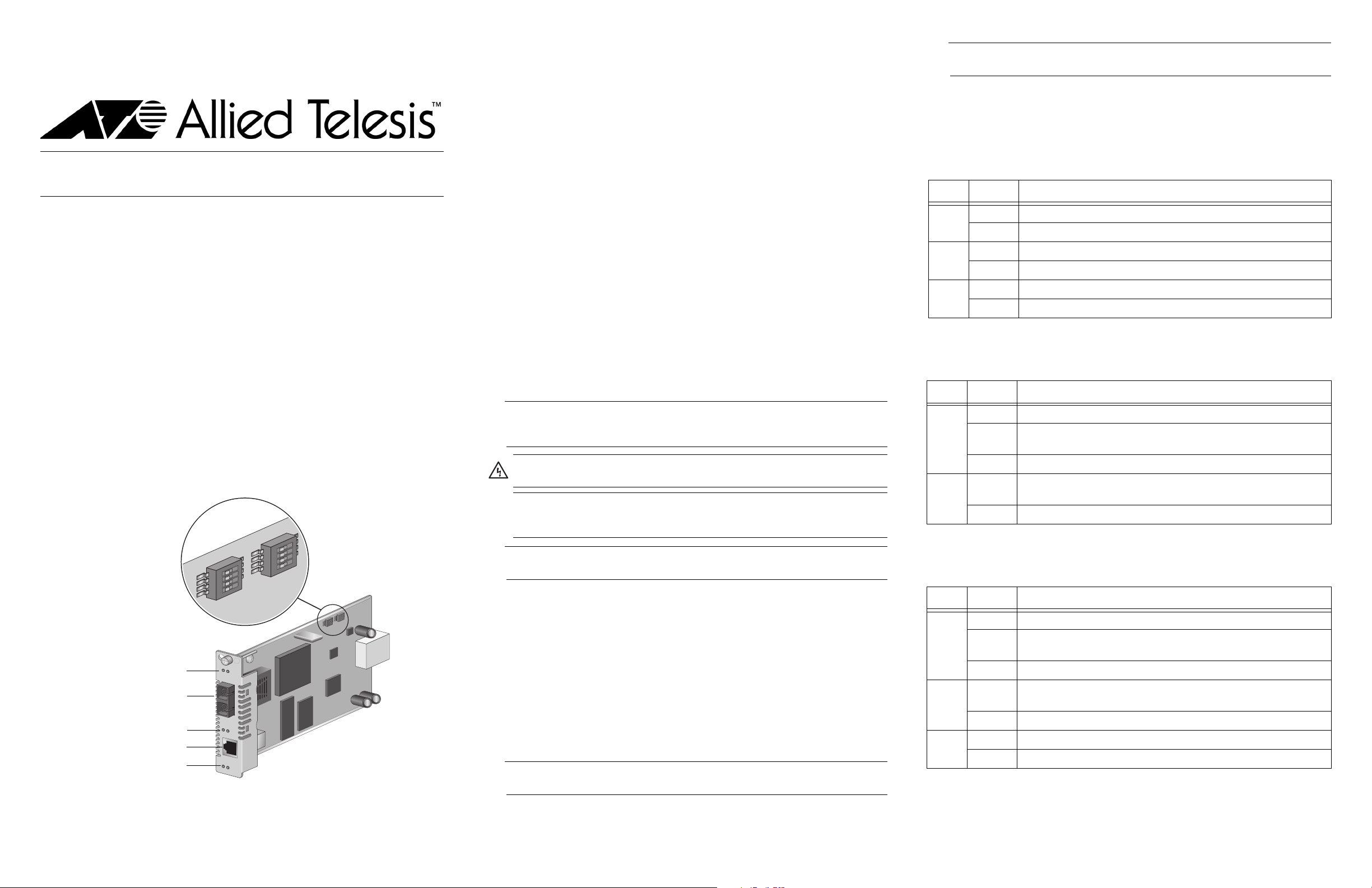
*613-000296 Rev D*
613-000296 Rev. D
AT-CV10x Series Converteon Line Cards
Installation Guide
Overview
The AT-CV10x Series (AT-CV101, AT-CV102, and AT-CV102/x Series) line cards feature
a 10Base-TX twisted pair port and a 100Base-FX fiber optic port. You can install these
line cards in any Converteon Series chassis. The line card features one fiber optic port
and one copper twisted pair port. Both ports feature half- or full-duplex mode operation.
The line cards are hot-swappable into and out of a Converteon chassis.
Related Documents
For details on the features and functions of a Converteon chassis, refer to the relevant
documents on our web site, www.alliedtelesis.com.
Verifying Package Contents
Ensure that the following items are included in your package:
One AT-CV10x Series line card
This installation guide
If any item is missing or damaged, contact your Allied Telesis sales representative for
assistance.
AT-CV10x Series Line Card Components
An AT-CV10x Series line card has the components shown below. The AT-CV102 line card
is shown as an example.
ON
SW1 DIP Switch Set
1 2 3 4
3K
SW1
555
1 2 3 4
K
3
1 2 3 4
1
W
S
K
3
2
W
S
SW2 DIP Switch Set
Fiber Optic Port LEDs
Fiber Optic Port
Twisted Pair Port LEDs
10/100-TX Twisted Pair Port
Line Card Status LEDs
ON
1 2 3 4
3K
SW
AT-CV102
LK
A
T
LK
AT
T
X
RDY
S
M
L
M
L
2
T
X
M
M
R
X
Port Descriptions
Fiber Optic Port
The fiber optic port on the AT-CV10x Series line card is IEEE 802.3ah-compliant. The
connectors and operating distance vary depending upon the model:
AT-CV101: multi-mode fiber ST connector and a maximum operating distance of 2km
(1.24 miles)
AT-CV102: multi-mode fiber SC connector and a maximum operating distance of 2km
(1.24 miles)
AT-CV102/1: single mode fiber SC connector with a maximum operating distance of
15km (9.32 miles)
AT-CV102/2: single mode fiber SC connector with a maximum operating distance of
40km (24.85 miles)
Twisted Pair Port
The 10/100Base-TX compliant twisted pair port has an RJ-45 connector and a maximum
operating distance of 100 meters (328 feet). Category 5 (5E), 100 Ohm shielded or
unshielded twisted pair cabling is required. The pinouts for this port are shown in
“Twisted Pair Port Pinouts.”
LEDs
An AT-CV10x Series line card as three status LEDs, two LEDS for the fiber optic port, and
three LEDs for the twisted pair port, as described in “LED Descriptions.”
DIP Switches
Two sets of DIP switches allow you to set the operating mode and MDI/MDI-X features, as
described in “DIP Switch Settings.”
Installing an AT-CV10x Series Line Card
Note
Before you install an AT-CV10x Series line card, refer to the appropriate Converteon
chassis installation guide for electrical safety and emissions information.
Warning: Remove all metal jewelry, such as rings and watches, before installing
or removing a line card from a powered-on chassis.
Caution: Be sure to observe all standard electrostatic (ESD) precautions, such as
wearing an antistatic wrist strap, to avoid damaging the device. A line card can be
damaged by static electricity
Note
You can install a Converteon line card in any Converteon chassis line card slot.
To install an AT-CV10x Series line card, perform the following procedure:
1. Remove the AT-CV10x Series line card from its shipping package and store the
package in a safe place. You must use the original package if you need to return the
unit to Allied Telesis.
2. Configure the line card’s DIP switches as required. Refer to “DIP Switch Settings” for
more information.
3. Select any line card slot in the chassis where you want to install the AT-CV10x
Series line card, and remove the blank slot cover if one is installed.
4. Align the back edge of the line card with the to and bottom alignment guides located
inside the slot.
5. Slide the line card into the slot until the front of the card is flush with the front of the
chassis.
Note
Avoid touching the line card components.
Note
Always tighten the captive screw to secure the line card to the chassis.
7. Repeat this procedure to install additional AT-CV10x Series line cards.
LED Descriptions
Status LEDs
The line card has three status LEDs as described in the following table. For more
information about Smart MissingLink and MissingLink, refer to the relevant management
software user’s guide.
LED State Description
RDY Green The line card has passed diagnostics.
Off The line card has not passed diagnostics.
SML Green The Smart MissingLink mode is enabled.
Off The Smart MissingLink mode is disabled.
ML Green The MissingLink mode is enabled.
Off The MissingLink mode is disabled.
Fiber Optic Port LEDs
The fiber optic port has two LEDs, as described in the following table. For more
information about Smart MissingLink, refer to the relevant management software user’s
guide.
LED State Description
LK Green A link has been established on the port.
Blinking
Green
Off No link has been established on the port.
AT Blinking
Green
Off There is no TX/RX activity on the port.
Twisted Pair Port LEDs
The twisted pair port has three LEDs, as described in the following table. For more
information about Smart MissingLink, refer to the relevant management software user’s
guide.
LED State Description
LK Green A link has been established on the port.
Blinking
Green
Off No link has been established on the port.
AT Blinking
Green
Off There is no TX/RX activity on the port.
FD Green (AT-CV102 only) The port is operating in full-duplex mode.
Off The port is operating in half-duplex mode.
While in Smart MissingLink mode, a valid connection is established
on the port while a link on the other port is lost.
TX/RX activity has been detected on the port.
While in Smart MissingLink mode, a valid connection is established
on the port while a link on the other port is lost.
TX/RX activity has been detected on the port.
6. Secure the AT-CV10x Series line card to the chassis by using a Phillips screwdriver
to tighten the captive screw on the faceplate.
1 2 3
Page 2
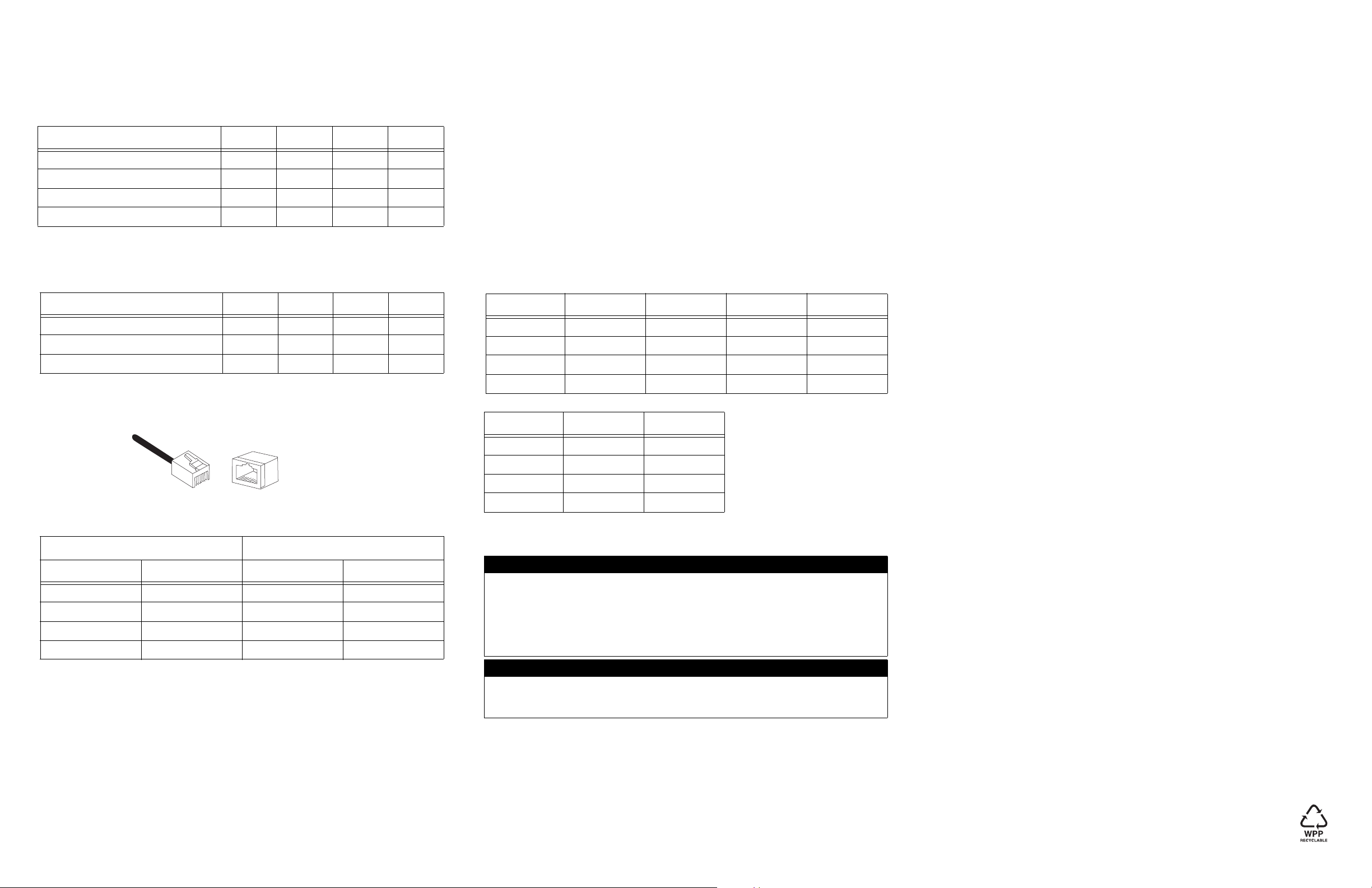
DIP Switch Settings
SW 1 DIP Switches
The DIP switches in the SW 1 DIP switch set described in the following table allow you to
set the operating mode of the line card. For information about the operating modes as
well as Smart MissingLink and MissingLink, refer to the relevant management software
user’s guide.
Operating Mode DIP 1 DIP 2 DIP 3 DIP 4
Link Test (default) OFF OFF OFF X
Smart MissingLink (SML) OFF ON ON X
MissingLink (ML) OFF OFF ON X
Manufacturing Default Settings OFF OFF OFF OFF
“X” means that the DIP switch position can be ON or OFF.
SW 2 DIP Switches
The DIP switches in the SW 2 DIP switch set described in the following table allow you to
configure the MDI/MDI-X feature on the twisted pair port..
Operating Mode DIP 1 DIP 2 DIP 3 DIP 4
Specifications
Physical, Environmental, and Electrical Ratings
Dimensions (H x W x L) (2.2 cm x 7.3 cm x 13.0 cm)
.855 in. x 2.89 in. x 5.1 in.
Weight 0.27kg (0.60 lbs.)
Operating Temperature 0° C to 40° C (32° F to 104° F)
Storage Temperature -25° C to 70° C (-13° F to 158° F)
Operating Relative Humidity 5% to 90% (non-condensing)
Storage Relative Humidity 5% to 95% (non-condensing)
Operating Altitude Range Up to 3,048 m (10,000 ft.)
Predicted MTBF (Telcordia SR332) AT-CV101 1,020,000 hours
AT-CV102 890,000 hours
AT-CV102/1 1,020,000 hours
AT-CV102 1,020,000 hours
Power Consumption 5.7 Watts
Optical Output Power (dBm)
Line Card Minimum Maximum Wavelength Connector
Auto MDI-X Enabled (default) X OFF X X
Auto MDI-X Disabled X ON X X
Manufacturing Default Settings OFF OFF OFF OFF
“X” means that the DIP switch position can be ON or OFF.
Twisted Pair Port Pinouts
The pinouts for the RJ-45 twisted pair port are shown in the following illustration.
8
1
8
1
The following table lists the RJ-45 pin signals when a twisted pair port is operating in the
MDI or MDI-X mode.
MDI Mode MDI-X Mode
Pin Signal Pin Signal
1 TX+ 1 RX+
2 TX- 2 RX-
3 RX+ 3 TX+
6 RX- 6 TX-
Warranty Information
The AT-CV10x Series (AT-CV101, AT-CV102, and AT-CV102/x Series) line cards have a
limited warranty of five years. Go to www.alliedtelesis.com/warranty for the specific terms
and conditions of the warranty and for warranty registration.
AT-CV101 -20 dBm -14 dBm 1310 nm Dual ST
AT-CV102 -20 dBm -14 dBm 1310 nm Dual SC
AT-CV102/1 -15 dBm -5 dBm 1310 nm Dual SC
AT-CV102/2 -15 dBm 0 dBm 1310 nm Dual SC
Receiver Power Sensitivity (dBm)
Line Card Minimum Maximum
AT-CV101 -31 dBm -11 dBm
AT-CV102 -31 dBm -11 dBm
AT-CV102/1 -34 dBm -3 dBm
AT-CV102/2 -34 dBm -3 dBm
Electrical Safety and Emissions Statements
This product meets the following standards when installed in compliant host equipment.
U.S. Federal Communications Commission
Radiated Energy
Note: This equipment has been tested and found to comply with the limits for a Class A digital device pursuant to
Part 15 of FCC Rules. These limits are designed to provide reasonable protection against harmful interference
when the equipment is operated in a commercial environment. This equipment generates, uses, and can radiate
radio frequency energy and, if not installed and used in accordance with this instruction manual, may cause
harmful interference to radio communications. Operation of this equipment in a residential area is likely to cause
harmful interference in which case the user will be required to correct the interference at his own expense.
Note: Modifications or changes not expressly approved of by the manufacturer or the FCC, can void your right to
operate this equipment.
Industry Canada
This Class A digital apparatus meets all requirements of the Canadian Interference-Causing Equipment
Regulations.
Cet appareil numérique de la classe A respecte toutes les exigences du Règlement sur le matériel brouilleur du
Canada.
Emissions FCC Class A, EN55022 Class A, VCCI Class A, C-TICK, CE
Warning: In a domestic environment this product may cause radio interference in which
case the user may be required to take adequate measures.
Immunity EN55024
Electrical Safety UL60950 (
), EN60950 (TUV), CSA22.2 No. 950
cULus
Copyright © 2007 Allied Telesis, Inc. All rights reserved.
No part of this publication may be reproduced without prior written permission from Allied
Telesis, Inc.
4 5 6
