Page 1
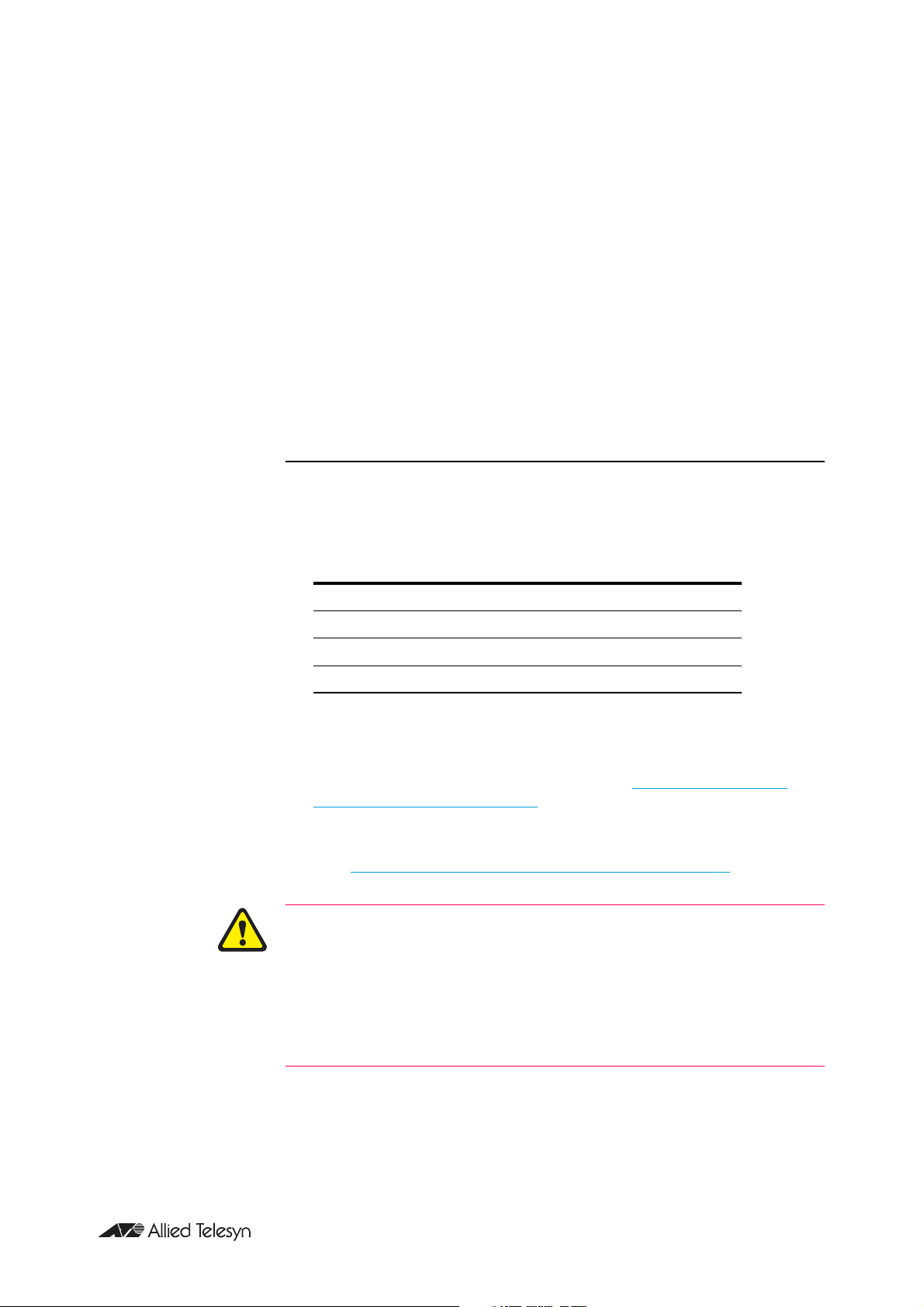
Patch Release Note
Patch 86251-08
For Rapier Series Switches
Introduction
This patch release note lists the issues addressed and enhancements made in
patch 86251-08 for Software Release 2.5.1 on existing models of Rapier L3
managed switches. Patch file details are listed in Table 1.
Table 1: Patch file details for Patch 86251-08.
Base Software Release File
Patch Release Date
Compressed Patch File Name
Compressed Patch File Size
This release note should be read in conjunction with the following documents:
■ Release Note: Software Release 2.5.1 for Rapier Switches (Document
Number C613-10354-00 Rev A) available from www.alliedtelesyn.co.nz/
documentation/documentation.html.
■ Rapier Switch Documentation Set for Software Release 2.5.1 available on
the Documentation and Tools CD-ROM packaged with your switch, or
from www.alliedtelesyn.co.nz/documentation/documentation.html
WARNING: Using a patch for a different model or software release may cause
unpredictable results, including disruption to the network. Information in this
release note is subject to change without notice and does not represent a
commitment on the part of Allied Telesyn International. While every effort has
been made to ensure that the information contained within this document and
the features and changes described are accurate, Allied Telesyn International
can not accept any type of liability for errors in, or omissions arising from the
use of this information.
86s-251.rez
9-Dec-2003
86251-08.paz
545820 bytes
.
Simply connecting the world
Page 2
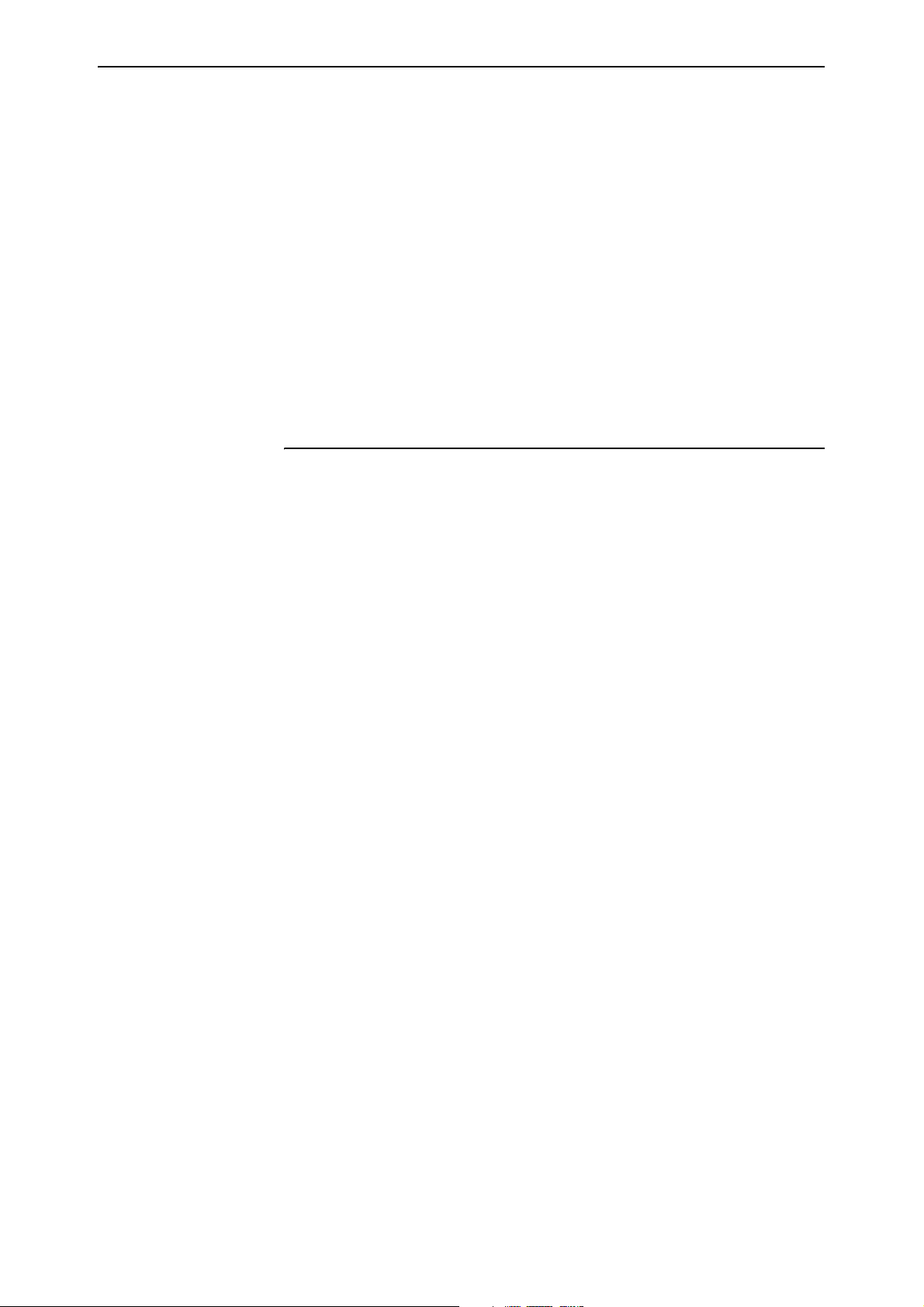
2 Patch Release Note
Some of the issues addressed in this Release Note include a level number. This
number reflects the importance of the issue that has been resolved. The levels
are:
Level 1 This issue will cause significant interruption to network services, and
there is no work-around.
Level 2 This issue will cause interruption to network service, however there
is a work-around.
Level 3 This issue will seldom appear, and will cause minor inconvenience.
Level 4 This issue represents a cosmetic change and does not affect network
operation.
Features in 86251-08
Patch 86251-08 includes all issues resolved and enhancements released in
previous patches for Software Release 2.5.1, and the following enhancements:
PCR: 03179 Module: IPG Level: 3
The device responded when it received a directed broadcast ICMP echo
request that was in its supernet, but not its subnet. This issue has been
resolved.
PCR: 03359 Module: CORE Level: 3
An incorrect object ID (OID) was being returned for Fan/PSU in SNMP v1
trap messages.This issue has been resolved.
PCR: 03527 Module: BGP Level: 4
Session-only counters have been added to the MIB entry for BGP peers.
PCR: 03622 Module: ENCO Level: 2
Interoperating with other vendors implementations of ISAKMP was
occasionally causing errors following key exchanges. This relates to
differing implementations of the RFC regarding the retention of leading
zeros. This issue has been resolved by modifying the software to retain
leading zeros. An additional command provides compatibility with routers
that still use previous software versions. The command details are:
SET ENCO DHPADDING={ON|OFF}
This command controls the padding process for Diffie Hellman generated
values. This may be required when interoperability is required with other
vendor’s equipment that uses the Diffie Hellman algorithm.
The DHPADDING parameter specifies whether the Diffie Hellman
generated values should be padded or not. If ON is specified, then leading
zeros will be inserted into the generated values. If OFF is specified, then the
generated values will not be padded. The default is ON.
For example, to turn off the Diffie Hellman padding, use the command:
SET ENCO DHPADDING=OFF
Also, the output of the SHOW ENCO command now contains a new line
showing the setting for DHPADDING.
Patch 86251-08 for Software Release 2.5.1
C613-10356-00 REV I
Page 3

Patch 86251-08 For Rapier Series Switches 3
PCR: 03684 Module: CORE Level: 4
A fanAndPsRedundantFanTrap message was sent from a Rapier when the
RPS (Redundant Power Supply) was turned on or off, even though Rapiers
do not monitor the redundant fan status. This issue has been resolved.
PCR: 03726 Module: TTY, USER Level: 3
The time recorded when a user logged in was overwritten when the same
user logged in a second time while the original connection was still active.
This meant the SHOW USER command displayed the same time for both
connections. This issue has been resolved.
PCR: 03746 Module: BGP Level: 2
Occasionally a fatal error occurred if BGP debug was disabled. Also, BGP
debug messages were sometimes still displayed after BGP debug was
disabled. These issues have been resolved.
PCR: 03781 Module: STP Level: 2
A buffer leak occurred when rapid STP was specified with the SET STP
MODE=RAPID command, but STP had not been enabled with the ENABLE
STP command. This issue has been resolved.
PCR: 03856 Module: FIRE, UTILITY Level: 2
When a file was copied, only blocks of 1024 bytes were copied successfully.
The remainder was discarded. This had two possible consequences. Either
a truncated file was created on the destination media, or the device restarted
with a fatal error. This issue has been resolved so that files copy correctly.
PCR: 03858 Module: IP
This PCR implements RFC 1256 “ICMP Router Discovery Messages”. This
enhancement allows the device to advertise its interface IP addresses to
local hosts. For details, see “ICMP Router Discovery Advertisements” on
page 47.
PCR: 03861 Module: IPV6 Level: 2
When a connector was plugged into one physical interface, the RIPng
request packet was erroneously transmitted from all interfaces on the
switch. This issue has been resolved.
PCR: 03873 Module: IPG Level: 4
The STATIC and INTERFACE options have been removed from the
PROTOCOL parameter in the ADD IP ROUTE FILTER and SET IP ROUTE
FILTER commands. These parameters were redundant because received
static and interface routes are always added to the route table.
Patch 86251-08 for Software Release 2.5.1
C613-10356-00 REV I
PCR: 03893 Module: FW Level: 3
Reverse enhanced NAT was not working for ICMP packets. This issue has
been resolved.
PCR: 03926 Module: PIM Level: 2
Repeated Assert messages were sent after the prune limit expired. This issue
has been resolved. The default dense mode prune hold time has been
changed from 60 seconds to 210 seconds.
Page 4

4 Patch Release Note
PCR: 03935 Module: ISAKMP Level: 3
ISAKMP debug messages now correctly output IPv6 addresses when using
IPv6, and IPv4 addresses when using IPv4.
PCR: 03937 Module: IPSEC Level: 2
The IP version of packets was not being checked, so an IPv4 packet could
match an IPv6 IPSec policy. This issue has been resolved.
PCR: 03953 Module: SW56 Level: 3
On AT-8800 series switches, strict QoS scheduling is now enforced for ports
where egress rate limiting is applied. On Rapier i series switches, the same
QoS setup is now applied to all of the appropriate ports when setting up
egress rate limiting.
PCR: 03958 Module: FIREWALL Level: 2
The ADD FIREWALL POLICY RULE and SET FIREWALL POLICY RULE
commands no longer accept the GBLREMOTEIP parameter with standard
NAT, or enhanced NAT for a private interface.
PCR: 03961 Module: PIM, PIM6 Level: 2
The PIM-DM prune expiry time was not reset when a State Refresh message
was received. This issue has been resolved.
PCR: 03965 Module: IPSEC Level: 3
IPv6 used the same SA soft expiry timer at both ends of a link, which used
memory unnecessarily. This issue has been resolved.
PCR: 03967 Module: IPG Level: 2
RIP did not send the correct next hop address if the route originated from a
different subnet to that of the egress interface. This issue has been resolved.
PCR: 03970 Module: IPV6 Level: 3
If an IPv6 filter that blocked traffic on a VLAN interface was removed, the
traffic was still blocked. This issue has been resolved.
PCR: 03973 Module: IPG Level: 3
When equal cost multipath routes were used, the IP option field for trace
route was not applied correctly. This issue has been resolved.
PCR: 03978 Module: OSPF Level: 3
Occasionally an error occurred with OSPF’s route table calculation, so all
routes in the network were not discovered. The error only happened with a
network topology that involved connections between routers via both a
Point to Point link and a transit network link. This issue has been resolved.
A new command has been added that forces a route table recalculation by
rerunning the Shortest Path First calculation. The command is:
RESET OSPF SPF [DEBUG]
If DEBUG is specified, debugging information for the route table calculation
is output to the port from which the command was executed. SPF
debugging can be turned on for every route table calculation using the
ENABLE OSPF DEBUG=SPF command, but this will be overridden if
DEBUG is specified with the RESET OSPF SPF command.
Patch 86251-08 for Software Release 2.5.1
C613-10356-00 REV I
Page 5
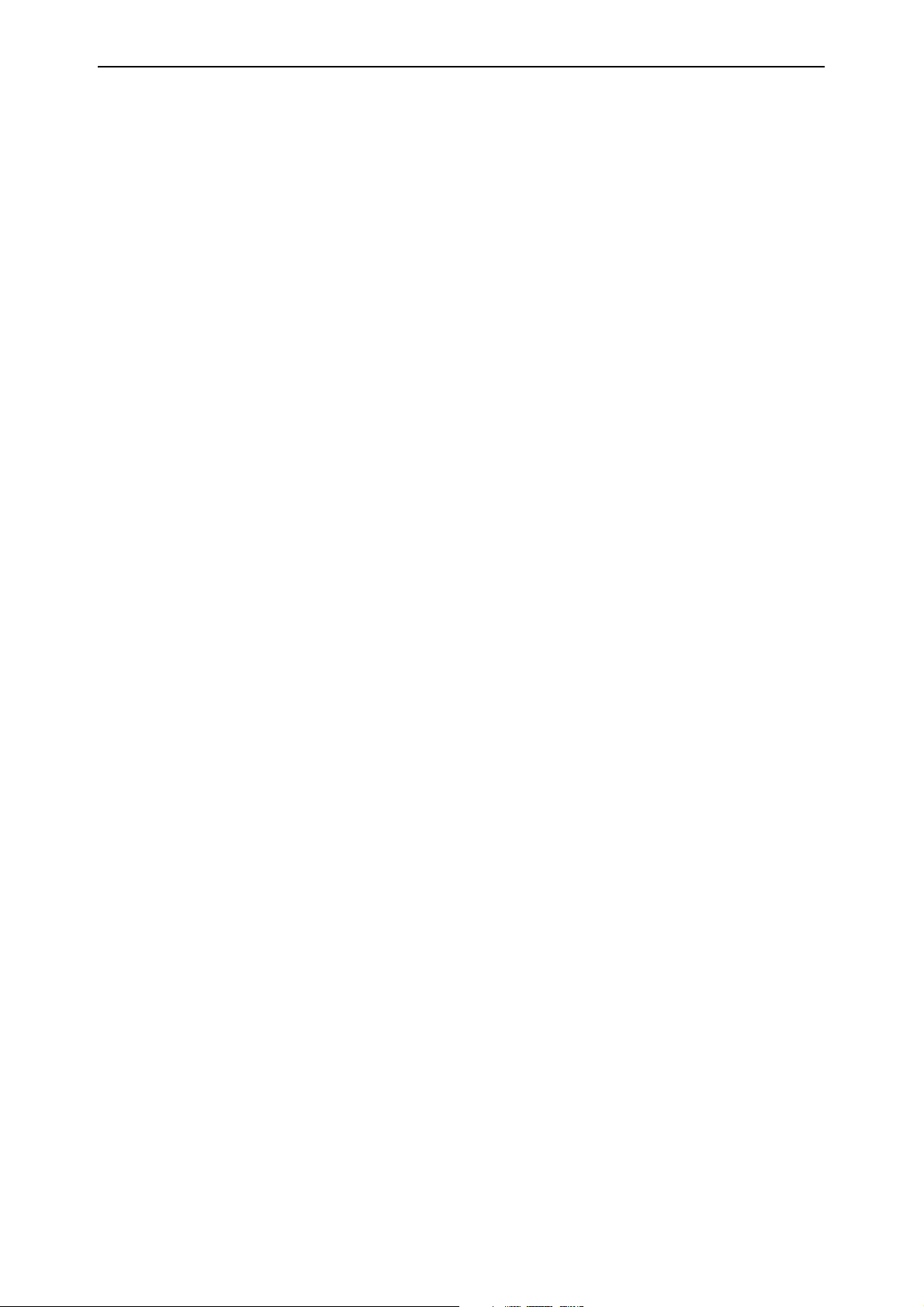
Patch 86251-08 For Rapier Series Switches 5
PCR: 03982 Module: FIREWALL Level: 3
The SMTP proxy did not correctly filter sessions where messages were
fragmented. This had the potential to prevent the detection of third-party
relay attacks. This issue has been resolved.
PCR: 03985 Module: SWI Level: 2
Sometimes on Rapier series switches, a severe multicast or broadcast storm
depleted packet buffers, so the switch received packets intermittently. This
issue has been resolved.
PCR: 31000 Module: IGP Level: 3
In the output of the SHOW IP IGMP COUNTER command, the outQuery
and outTotal counters were always displaying “0”. This issue has been
resolved.
PCR: 31001 Module: DHCP Level: 2
When executing the SET DHCP POLICY, DELETE DHCP POLICY and
DESTROY DHCP POLICY commands, memory was not de-allocated
correctly. This issue has been resolved.
PCR: 31002 Module: UTILITY Level: 2
Sometimes the device rebooted when a severe multicast storm occurred due
to a loop in the network. This issue has been resolved.
PCR: 31009 Module: HTTP Level: 3
The server string was not copied correctly into an HTTP file request when
loading information from the configuration script. This issue has been
resolved.
PCR: 31013 Module: SWI Level: 2
If ports were set to a speed of 100m when creating a switch trunk, the speed
could not subsequently be set to 1000m, even if the ports were capable of
that speed. This issue has been resolved.
PCR: 31015 Module: STP Level: 2
The PORT and PORTPRIORITY parameters of the STP PORT command
were not always updating switch instances on ports that are members of
multiple STP instances. This issue has been resolved.
PCR: 31017 Module: NTP Level: 3
The RootDispersion value in NTP packets was negative. RFC 1305 states that
only positive values greater than zero are valid. This issue has been
resolved.
Patch 86251-08 for Software Release 2.5.1
C613-10356-00 REV I
PCR: 31019 Module: PIM6 Level: 2
The checksum for the PIMv2 Register message for IPv6 was not being
calculated correctly. This issue has been resolved.
PCR: 031020 Module: PIM Level: 2
When the switch received a generation ID change message, it was not
responding by sending a PIM HELLO message. This issue has been
resolved.
Page 6

6 Patch Release Note
PCR: 31028 Module: BGP Level: 2
BGP did not always send Withdrawn advertisements when a route went
down. This issue has been resolved.
PCR: 31040 Module: PIM Level: 2
When two devices are BSR candidates, and have the same preference set
with the SET PIM BSRCANDIDATE PREFERENCE command, the device
with the higher IP address was not elected as the candidate. This issue has
been resolved.
PCR: 31041 Module: PIM Level: 3
A Prune message sent to an old RP neighbour was ignored when a new
unicast route was learned. This issue has been resolved.
PCR: 31044 Module: SWI Level: 4
The log message “
has been changed to “
activated
”. The revised message is clearer when IGMP is enabled and
IGMP Snooping is active, L3FILT is activated”
IGMP packet trapping is active, L3FILT is
IGMP snooping is disabled.
PCR: 31052 Module: FIREWALL Level: 3
The following changes have been made to the ADD FIREWALL POLICY
RULE and SET FIREWALL POLICY RULE commands:
• An IP address range for the IP parameter is now only accepted when
enhanced NAT is configured.
• An IP address range for GBLREMOTE parameter is now only accepted
when reverse or reverse-enhanced NAT is configured.
• The GBLIP parameter is not accepted for a public interface when
enhanced NAT is configured.
PCR: 31058 Module: NTP Level: 3
When the interval between the NTP server and client exceeded 34 years 9
days and 10 hours, the time set on the client was incorrect. This issue has
been resolved.
PCR: 31063 Module: IPG Level: 2
MVR was not operating if IGMP had not been enabled. This issue has been
resolved.
PCR: 31068 Module: STP Level: 2
A fatal error occurred when the PURGE STP command was executed when
STP instances were defined with VLAN members. This issue has been
resolved.
Patch 86251-08 for Software Release 2.5.1
C613-10356-00 REV I
Page 7

Patch 86251-08 For Rapier Series Switches 7
PCR: 31071 Module: SWI Level: 4
The warning given when a QoS policy is active on a port operating at
reduced speed has been changed to reflect the problem more accurately. The
old message was:
Warning (2087343): Port <Port num> is currently used in QoS
policy <QoS policy num>, this policy may become incorrect
due to the port bandwidth.
The new message is:
Warning (2087350): Port <Port num> is operating at less than
its maximum speed: this may affect QoS policy <QoS policy
num>.
PCR: 31072 Module: SWI Level: 3
If the DISABLE SWITCH PORT command appeared in the configuration
script, an interface could come up even though ifAdminStatus was set to
‘down’. This issue has been resolved.
PCR: 31080 Module: IPV6 Level: 2
When a ping was sent to the device’s link-local address, the device flooded
the ICMP Reply packet over the VLAN. This issue has been resolved.
PCR: 31081 Module: VRRP, IP, TCP, TELNET,
HTTP, SNMP, SSH
This patch adds an enhancement that allows a Virtual Router IP address to
be adopted by the current master Virtual Router. This means that regardless
of whether the device actually ‘owns’ the IP address, it will respond to
specific service requests made to that IP address. The service requests are
ICMP echo (ping), Telnet, SSH, SNMP, HTTP server (GUI), and SSL for the
GUI. For details, see “Adopting the VRRP IP Address” on page 56.
PCR: 31094 Module: FILE Level: 3
Files with lines over 132 characters in length could not be transferred using
TFTP. This limit has now been raised to 1000 characters to match the
maximum command line length.
PCR: 31096 Module: FFS Level: 3
The SHOW FILE command caused an error when the displayed file had a
duplicate entry due to file size mismatch. This issue has been resolved. An
error message is now logged when the SHOW FILE command detects a
duplicate file. The first FFS file will be deleted when a duplicate exists.
Patch 86251-08 for Software Release 2.5.1
C613-10356-00 REV I
PCR: 31098 Module: DHCP Level: 3
Static DHCP address ranges were not reclaimed if the Reclaim operation was
interrupted by the interface going down. This issue has been resolved.
PCR: 31102 Module: DHCP Level: 2
When a boot file for DHCP was specified with the ADD DHCP POLICY
FILE command, a blank space was added after the filename in the
configuration. This meant the file could not be found. This issue has been
resolved.
Page 8
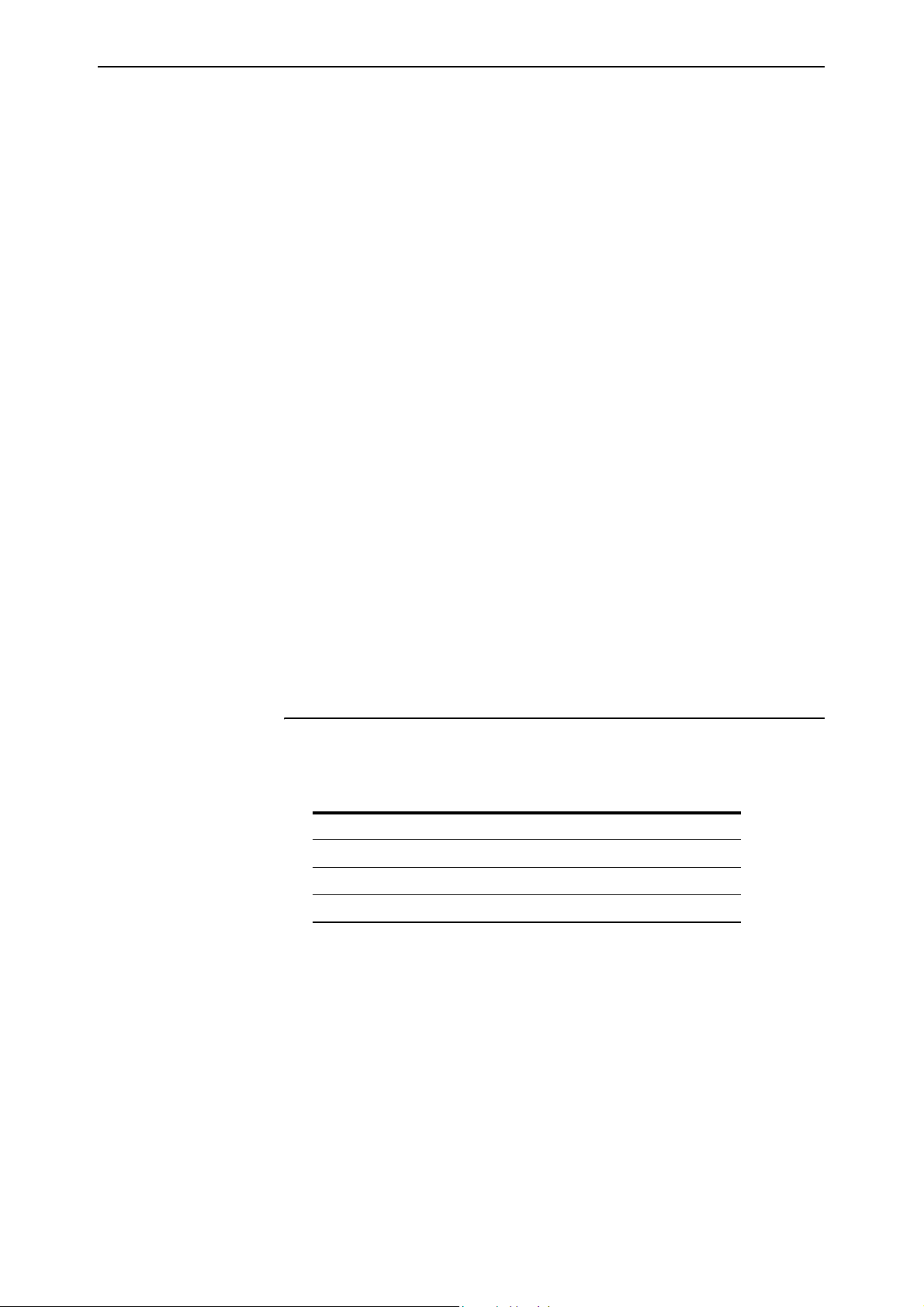
8 Patch Release Note
PCR: 31106 Module: MLD Level: 2
When the device received a version 1 Query packet, it become a non-querier
on that interface, even if it should have remained as the querier. This issue
has been resolved.
PCR: 31118 Module: SWI Level: 2
When the TYPE parameter was specified for the ADD SWITCH L3FILTER
command, the type was sometimes a different value in the device’s
hardware table. This issue has been resolved.
PCR: 31129 Module: IPX2 Level: 2
A fatal error occurred if IPX was disabled and then re-enabled when there
was a high rate of incoming IPX traffic on the device. This issue has been
resolved.
PCR: 31162 Module: SWI Level: 2
A STP topology change incorrectly deleted static ARP entries. This issue has
been resolved.
PCR: 31167 Module: IPG Level: 2
IP MVR member ports were not timing out. MVR member ports now
timeout in the same way as IP IGMP ports. The timeout values are
configured by IGMP. Also, IGMP interfaces were incorrectly being enabled
and disabled by MVR. This issue has been resolved.
Features in 86251-07
Patch file details are listed in Table 2:
Table 2: Patch file details for Patch 86251-07.
Base Software Release File
Patch Release Date
Compressed Patch File Name
Compressed Patch File Size
Patch 86251-07 includes all issues resolved and enhancements released in
previous patches for Software Release 2.5.1, and the following enhancements:
86s-251.rez
18-Sep-2003
86251-07.paz
487620 bytes
PCR: 02414 Module: IPV6, SWI, IPG, VLAN
MLD snooping is now supported on AT-9800 Series Switches and Rapier i
Series Switches. For details, see “MLD Snooping” on page 57.
PCR: 03445 Module: IPG
Support has been added for the Ping Polling enhancement. For details, see
“Ping Polling of Device Reachability” on page 58
Patch 86251-08 for Software Release 2.5.1
C613-10356-00 REV I
Page 9

Patch 86251-08 For Rapier Series Switches 9
PCR: 03524 Module: OSPF, IPG Level: 2
OSPF disabled RIP unless RIP was activated using the SET OSPF RIP
command. This issue has been resolved.
PCR: 03530 Module: IPG Level: 2
Running the PURGE IP command with a multicast address and multiple
sources was causing a fatal error. This issue has been resolved.
PCR: 03542 Module: HTTP Level: 2
The value specified for the IP parameter in the ADD FIREWALL POLICY
PROXY command was not being used by the HTTP proxy. This issue has
been resolved.
PCR: 03570 Module: ISAKMP Level: 3
Previously, there was no limit to the number of concurrent ISAKMP
Security Associations (SAs), and occasionally new SAs were created until all
free memory was exhausted. This issue has been resolved. The number of
ISAKMP SAs is now limited to the maximum number of ENCO channels.
Also, if the ISAKMP policy’s REMOTEID was set as an X.500 distinguished
name (e.g. ocn=user), a small amount of memory was consumed by each
ISAKMP exchange. This issue has been resolved.
PCR: 03598 Module: ETH, IPG, IPv6, IPX,
Level: 3
PORT, PPP.
After about 250 days, commands such as SHOW BRIDGE COUNT w ere not
displaying the correct number of seconds for Uptime and Last Change At.
days. This issue has been resolved.
PCR: 03606 Module: IPG Level: 2
BGP and UPNP were not informed when an ETH interface went up or
down. This issue has been resolved.
PCR: 03645 Module: OSPF, IPG Level: 2
Directed IPv6 PING messages were being transmitted from other interfaces
if the specified interface was down. This issue has been resolved.
PCR: 03734 Module: IPG Level: 2
With static multicasting enabled on two VLANs, only the first few multicast
packets of a stream were L3 forwarded. This issue has been resolved.
Patch 86251-08 for Software Release 2.5.1
C613-10356-00 REV I
PCR: 03751 Module: MLDS Level: 3
The MLD snooping entries registered on a port were not removed when the
port went down or was unplugged. This issue has been resolved.
PCR: 03764 Module: IPG Level: 3
The IP multicast counter did not increment when IGMP, DVMRP and PIM
packets were transmitted and received. This issue has been resolved.
Page 10

10 Patch Release Note
PCR: 03778 Module: FILE, INSTALL, SCR Level: 2
Files used during start up were backed up from NVS to FLASH even if they
were already present in FLASH. This used up FLASH memory
unnecessarily. This issue has been resolved so that files are only backed up
when a copy does not already exist in FLASH.
PCR: 03780 Module: INSTALL Level: 3
If a configuration file had a long file name, the SHOW CONFIG command
displayed the file name using the shortened DOS 8.3 format (where file
names are 8 characters long, with extensions of 3 characters). This issue has
been resolved so that long configuration file names are now displayed using
the DOS 16.3 format (where file names are up to 16 characters long).
PCR: 03783 Module: IPG Level: 3
The TIMEOUT and SIZE parameters are only valid for the SET IP DNS
CACHE command, but no error message was returned if either parameter
was specified for the SET IP DNS command. This issue has been resolved.
PCR: 03784 Module: IPV6 Level: 3
Fragmentation of IPv6 packets now complies with RFC 2460’s requirement
to align packet sizes to 8 octets.
PCR: 03789 Module: ETH Level: 2
When a 4-port ETH PIC card was installed, the output of the SHOW IP
INTERFACE command showed the ETH port as Down, but the link LEDs
on the card were lit. This issue has been resolved. The SHOW command
now shows the correct link status. The link will go down after 90 seconds if
no inbound traffic is received. When inbound traffic is received the link will
come up.
PCR: 03796 Module: STP Level: 2
Setting RSTPTYPE to NORMAL, when normal has already been set, sets all
ports to the “sending RSTP” state process. This is referred to in IEEE 802.1w
as mCheck.
When RSTPTYPE was changed from STPCOMPATIBLE to NORMAL with
the SET STP command, the STP instance continued to send STP BPDUs
until an mCheck was performed by entering the SET STP
RSTPTYPE=NORMAL command again. This issue has been resolved so
that when RSTPTYPE is set to NORMAL an mCheck is performed, causing
the STP to start sending RSTP BPDUs immediately.
PCR: 03801 Module: MLDS Level: 2
MLD and MLD Snooping accepted MLD Query packets with a hop limit
greater than 1. Duplicate packets were forwarded when the hop limit was
not 1 and the payload was 0::0. This issue has been resolved. MLD and MLD
Snooping now require the hop limit to be 1.
PCR: 03802 Module: FIREWALL Level: 1
Packets with bad ACK numbers were sometimes generated by the firewall
as part of the proxy TCP setup process. These packets sometimes caused
TCP sessions from the public side of the firewall to fail. This issue has been
resolved.
Patch 86251-08 for Software Release 2.5.1
C613-10356-00 REV I
Page 11

Patch 86251-08 For Rapier Series Switches 11
PCR: 03809 Module: SWI Level: 2
An additional check has been added for unknown GBIC models to
determine if they are copper or fibre.
PCR: 03817 Module: IPV6 Level: 2
A fatal error occurred when IPv6 fragmented a packet. Also, when a large
fragmented ICMP echo request packet was received, the reply may not have
been fragmented and so may have exceeded the MTU for the interface it
was sent on. These issues have been resolved.
PCR: 03823 Module: VLAN Level: 2
If the last port in a VLAN went down, that port was not automatically
deleted from IGMP groups. This issue has been resolved.
PCR: 03825 Module: IPG Level: 2
The incorrect logical interface was selected for broadcast packets received
with a subnet mask that differed from the class mask. This issue has been
resolved.
PCR: 03826 Module: BGP Level: 2
When B GP imp orted routes f rom IP w ith th e ADD BGP IM PORT co mm and,
and there were multiple import choices, the best IP route was not always
imported. This issue has been resolved.
PCR: 03828 Module: IPV6 Level: 2
The MTU value for IPv6 PPP interfaces was always set to 1280 bytes. This
MTU value is now correctly set to 1500 bytes, and 1492 bytes for PPP over
Ethernet (PPPoE).
PCR: 03836 Module: OSPF Level: 2
OSPF sometimes chose routes with an infinite metric over routes with a
finite metric when selecting the best local route. This issue has been
resolved.
PCR: 03839 Module: IPV6 Level: 2
A fatal error sometimes occurred when an IPv6 ping packet length
exceeded 1453 bytes. This issue has been resolved.
PCR: 03841 Module: IPG Level: 2
A fatal error occurred when the PIM path was recovering. This issue has
been resolved.
Patch 86251-08 for Software Release 2.5.1
C613-10356-00 REV I
PCR: 03843 Module: DHCP Level: 2
When some DHCP entries were in Reclaim mode, and all interface links
related to the range of these entries went down, these DHCP entries were
stuck in Reclaim mode. This issue has been resolved.
PCR: 03850 Module: FFS Level: 3
Files were not displayed in the SHOW FFILE command output, after
entering “
Q” at the CLI to quit from a previous prompt. This issue has been
resolved.
Page 12

12 Patch Release Note
PCR: 03852 Module: IPG, IPV6 Level: 2
PIM SM did not establish a BSR candidate between two AR720 routers with
PPP over SYN. This issue has been resolved.
PCR: 03854 Module: SWI Level: 2
Wh en INGR ESSLI MIT p aramet er in the SE T SWIT CH PORT command w as
set to 64kbps, the switch received packets intermittently rather than
continuously. This issue has been resolved.
PCR: 03855 Module: IPG Level: 2
Previously, an IP multicast stream destined for an IP multicast group was
forwarded out ports in the All Groups IGMP snooping entry even after this
entry had timed out. This issue has been resolved.
PCR: 03861 Module: IPV6 Level: 2
When a connector was plugged into one physical interface, the RIPng
request packet was erroneously transmitted from all interfaces on the
switch. This issue has been resolved.
PCR: 03864 Module: BGP Level: 2
BGP sent Update packets when the local host route table changed but did not
affect BGP. Also, BGP did not send Withdrawn packets when there was a
change in the best route. These issues have been resolved.
PCR: 03865 Module: FIREWALL Level: 2
When dual firewall policies were defined, public to private passive mode
FTP transfers sometimes failed. This issue has been resolved.
PCR: 03867 Module: BGP Level: 2
BGP sometimes chose routes with an infinite metric over routes with a finite
metric when selecting the best local route. This issue has been resolved.
PCR: 03870 Module: SWI, VLAN Level: 3
On Rapier 48i switches, mirror port information was repeated in the output
of the SHOW VLAN command. This issue has been resolved.
PCR: 03875 Module: IPG Level: 2
Sometimes OSPF routes were not entered in the IP route table. This issue has
been resolved.
PCR: 03888 Module: DHCP, TELNET Level: 2
When the device was configured as a DHCP server, a fatal error sometimes
occurred when a telnet session to the device was closed while DHCP was
reclaiming IP addresses. Also, a telnet error message displayed an incorrect
value when a telnet command line parameter was repeated (for example,
SHOW TELNET TELNET). These issues have been resolved.
PCR: 03896 Module: TTY Level: 3
A fatal error occurred when a long string of text was pasted over an existing
long string of text at the CLI. This issue has been resolved.
Patch 86251-08 for Software Release 2.5.1
C613-10356-00 REV I
Page 13

Patch 86251-08 For Rapier Series Switches 13
PCR: 03898 Module: ETH Level: 3
An ETH interface was sometimes shown as Up in the output of the SHOW
INTERFACE command when it was actually Down. This issue has been
resolved.
PCR: 03902 Module: FIREWALL Level: 3
Under some circumstances traffic did not have NAT applied if a standard
subnet NAT rule was added to a public interface. Such rules did not
correctly match incoming traffic when the REMOTEIP parameter in the
ADD FIREWALL POLICY RULE command was not specified, and the
destination IP address was not the interface’s actual IP address. If this
situation occurred, traffic was redirected back out the public interface. This
issue has been resolved.
PCR: 03906 Module: SWITCH Level: 2
Software emulation of layer 3 hardware filtering was not operating
correctly. Packets that the switch had no routing information for were
filtered incorrectly. The first packet of a fl ow tha t shou ld ha ve be en dropped
was not dropped, and a flow that should have been allowed was being
dropped. This issue has been resolved.
PCR: 03921 Module: IP ARP Level: 3
ARP requests with invalid source MAC and IP addresses were being
processed, but should have been dropped. This issue has been resolved.
PCR: 03922 Module: PIM Level: 3
The SET PIM INTERFACE command did not succeed when the
HELLOTIMER parameter was specified. This issue has been resolved.
PCR: 03925 Module: IPV6 Level: 3
Incorrect debug information was returned when an ICMPv6 PacketTooBig
message was received. This issue has been resolved.
PCR: 03928 Module: IKMP Level: 2
ISAKMP in aggressive mode did not establish a connection when the peer
client sent 10 or more payloads. This issue has been resolved.
PCR: 03931 Module: IPSEC Level: 3
The IPSec configuration was not created correctly when the RADDRESS
and LNAME parameters in the CREATE IPSEC POLICY command were
used together. This issue has been resolved.
Patch 86251-08 for Software Release 2.5.1
C613-10356-00 REV I
PCR: 03934 Module: IPSEC Level: 2
The CREATE IPSEC POLICY command failed if the interface specified with
the INTERFACE parameter did not have a global IPv6 interface defined.
This PCR implements a workaround by using the interface’s link-local IPv6
address if no other IPv6 address can be found.
PCR: 03936 Module: IKMP Level: 3
When ISAKMP was used with IPv6, an incorrect IP address was displayed
in the output of the SHOW ISAKMP EXCHANGE command. This issue has
been resolved.
Page 14
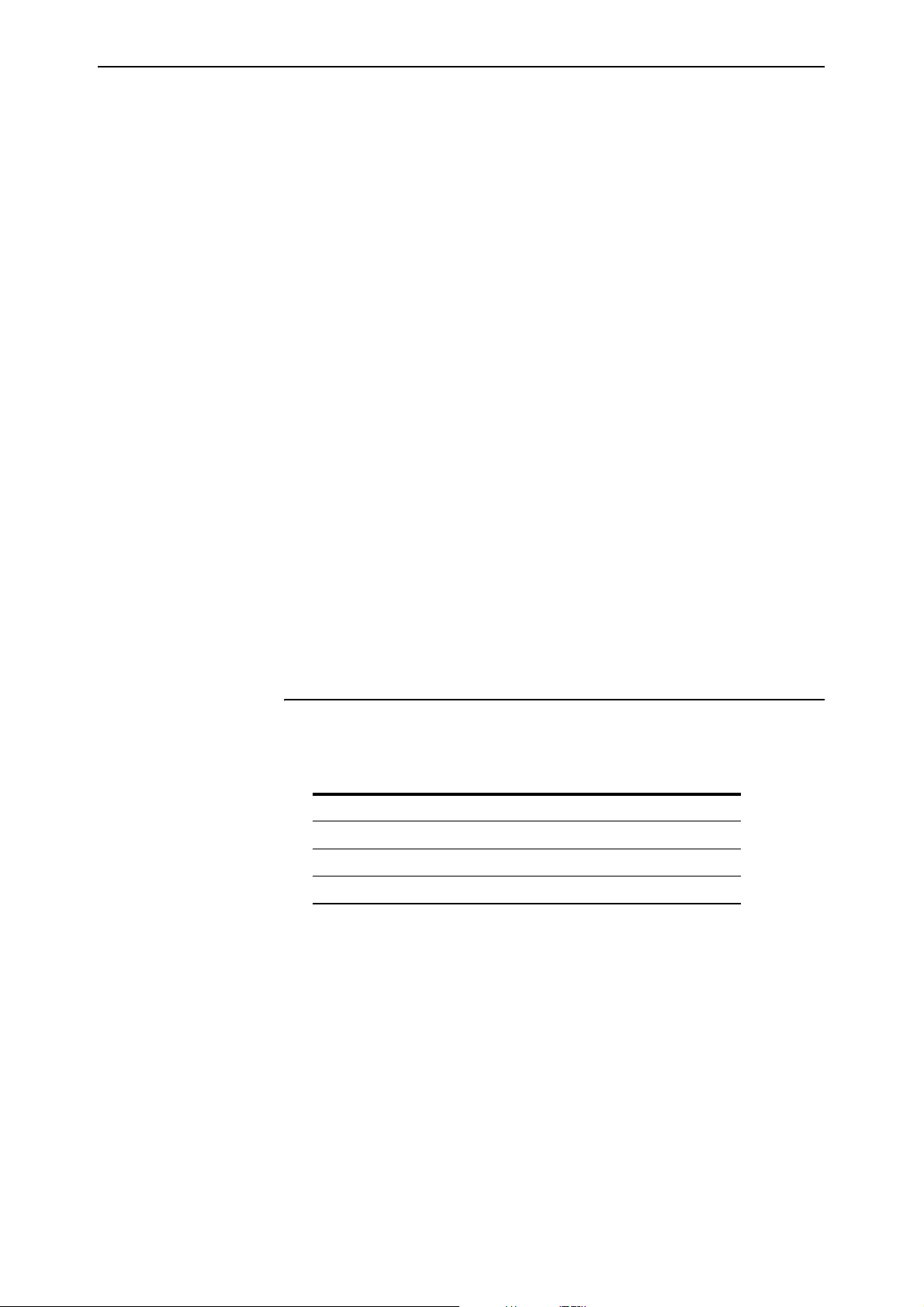
14 Patch Release Note
PCR: 03938 Module: IKMP Level: 3
DHEXPONENTLENGTH parameter in the CREATE ISAKMP POLICY
command was not accepted when creating ISAKMP policies that used IPv6.
This issue has been resolved.
PCR: 03939 Module: IPV6 Level: 2
When a NeighbourAdvert message containing an anycast target address was
received, the device incorrectly performed Duplicate Address Detection.
This issue has been resolved.
PCR: 03946 Module: IPSEC Level: 3
When IPSec was used with IPv6, an incorrect IP address was displayed in
the output of the SHOW IPSEC SA command. This issue has been resolved.
PCR: 03949 Module: IPSEC Level: 3
If a local IP address and remote IP address were not specified in the
CREATE IPSEC POLICY command for IPv6 IPSec, the SET IPSEC POLICY
configuration was shown unnecessarily in the output of the SHOW
CONFIG DYNAMIC=IPSEC command. This issue has been resolved.
PCR: 03952 Module: SWI Level: 3
MAC address are now deleted from the all the internal tables for ports
where the learn limit has been exceeded.
Features in 86251-06
Patch file details are listed in Table 3:
Table 3: Patch file details for Patch 86251-06.
Base Software Release File
Patch Release Date
Compressed Patch File Name
Compressed Patch File Size
Patch 86251-06 includes all issues resolved and enhancements released in
previous patches for Software Release 2.5.1, and the following enhancements:
86s-251.rez
30-July-2003
86251-06.paz
895445 bytes
PCR: 02216 Module: FIREWALL Network affecting: No
Support has been added to the Firewall module for RTSP, MMS, BROBA,
and MPEG2.
PCR: 02510 Module: SWI Level: 4
Support has been added for enabling flow control on half duplex links. The
ENABLE SWITCH PORT command configures the switch chip to send a
jamming signal over a half duplex link in response to congestion. The
following commands configure flow control:
DISABLE SWITCH PORT={port-list|ALL}
Patch 86251-08 for Software Release 2.5.1
C613-10356-00 REV I
Page 15

Patch 86251-08 For Rapier Series Switches 15
DISABLE SWITCH PORT=port-list FLOW=PAUSE
DISABLE SWITCH PORT=ALL FLOW={JAMMING|PAUSE}[,...]
ENABLE SWITCH PORT={port-list|ALL}
ENABLE SWITCH PORT=port-list FLOW=PAUSE
ENABLE SWITCH PORT=ALL FLOW={JAMMING|PAUSE}[,...]
SHOW SWITCH PORT[={port-list|ALL}]
PCR: 03011 Module: OSPF Network affecting: No
When the router priority was changed on a dynamic OSPF interface, the
new priority did not appear in the output of the SHOW OSPF NEIGHBOUR
command on neighbouring routers. The new priority only showed after the
RESET OSPF command was executed on the neighbouring routers. This
issue has been resolved.
PCR: 03070 Module: BGP Level: 2
When BGP imported other route types, it would advertise routes that had
nexthops of the BGP peers themselves. The BGP peers would reject these
routes and close the peering session, thus preventing the exchange of
routing information between BGP peers. This issue has been resolved.
PCR: 03072 Module: BGP Level: 4
The Import parameter of the ADD, SET, DELETE and SHOW BGP
commands now has an INTERFACE type. INTERFACE routes were
previously grouped with STATIC routes.
PCR: 03178 Module: IPSEC Level: 4
An unnecessary check has been removed from the CREATE ISAKMP
POLICY AUTHTYPE=RSASIG command.
PCR: 03264 Module: FIREWALL Level: 4
The event logs for the firewall did not show the correct detail for
DOSFLOOD, HOSTSCAN, SYNATTACK and HOSTSCAN. This issue has
been resolved.
PCR: 03287 Module: Firewall Level: 2
When the firewall was set to ACTION=NAT, it was allowing inbound
traffic, (for example FTP) even though a port was specified for a particular
application, (for example Telnet). This issue has been resolved.
PCR: 03310 Module: SWI Level: 3
When the VLAN mirror port was configured as a tagged port, the port did
not transmit tagged packets. This issue has been resolved.
Patch 86251-08 for Software Release 2.5.1
C613-10356-00 REV I
PCR: 03315 Module: L2TP Level: 2
The L2TP Framing Type attribute-value pair (19) for virtual tunnels was set
to 0 which caused an interoperability problem with a Linux L2TP
implementation. This issue has been resolved. The Framing Type attributevalue pair is now set to 1 (synchronous) for virtual tunnels.
Page 16
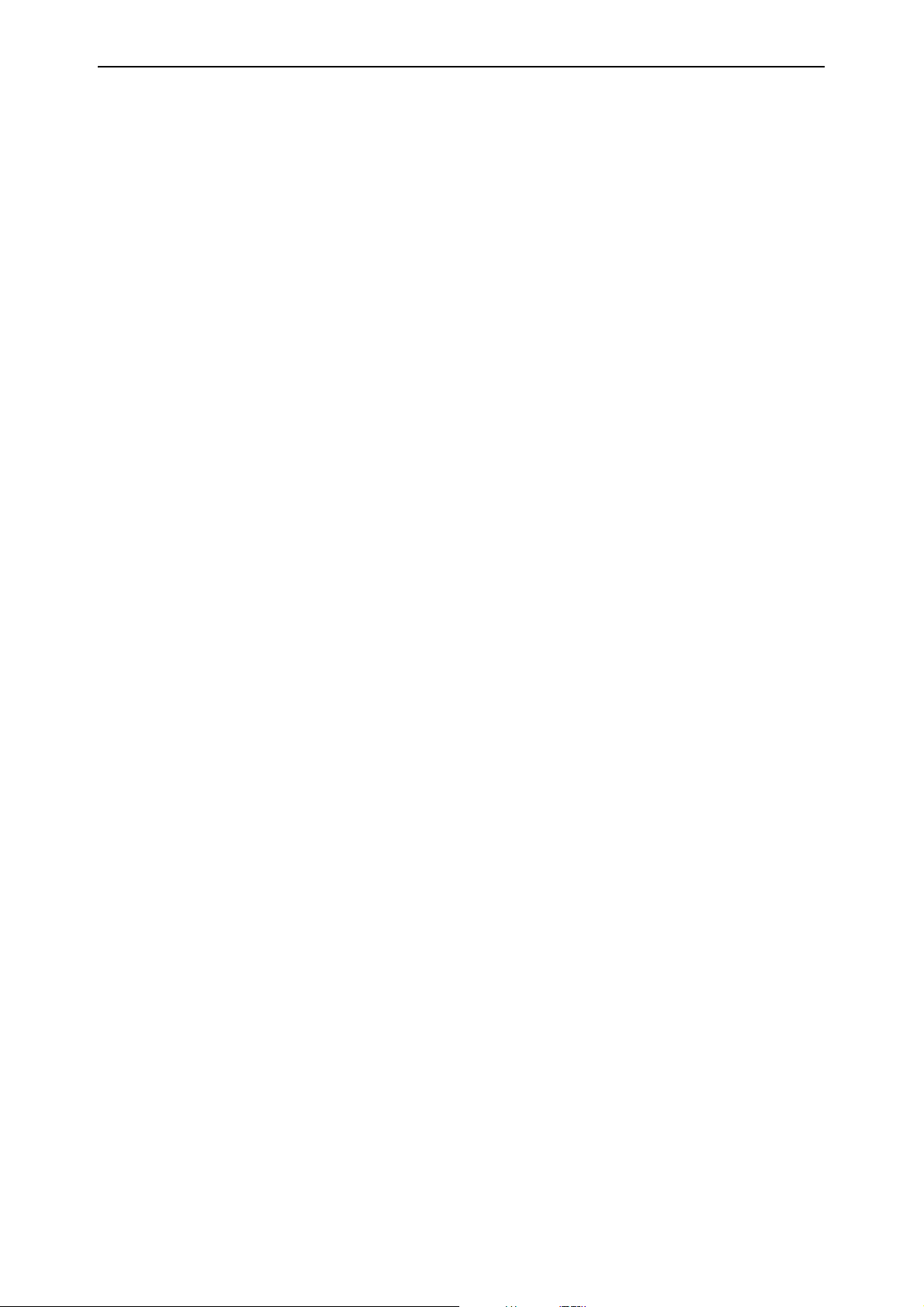
16 Patch Release Note
PCR: 03355 Module: IPV6 Level: 2
IPv6 tunnelling over IPv4 failed if an IPv4 interface was not configured,
even though an IPv4 interface is not needed for IPv6 tunnelling. This issue
has been resolved.
PCR: 03374 Module: IPV6 Level: 1
Multilink Listener Discovery (MLD) packets received on the switch caused
fatal errors. This issue has been resolved.
PCR: 03425 Module: PRI Level: 3
On the AT-AR020 PRI E1/T1 Port Interface Card (PIC), E bits were not
transmitted in response to received CRC-4 errors. Also, after a period of
Alarm Indication Signal (AIS) reception, Remote Alarm Indication (RAI)
transmission was not terminated. These issues have been resolved.
PCR: 03437 Module: IPV6 Level: 2
RIPng received RIP routes from neighbours even when RIPng was disabled.
This issue has been resolved.
PCR: 03447 Module: PPP Level: 2
A remotely assigned IP address on a PPP interface was not always released
when the connection timed out. This issue has been resolved.
PCR: 03490 Module: IPSEC Level: 2
IPSec used with IPv4 sometimes caused a fatal error. This issue has been
resolved.
PCR: 03499 Module: IPG Level: 2
The SET TIME command caused an error on Refresh timers for IGMP
groups. This issue has been resolved.
PCR: 03511 Module: IPG Level: 3
The special group entry 01-00-5e-00-00-02 was being written to the layer 2
forwarding database to identify router ports for IGMP snooping. Router
ports are now identified from software, so this special group entry is no
longer written to the layer 2 forwarding database.
PCR: 03514 Module: IPSEC Level: 2
An incorrect IPSec Security Association (SA) was used to transmit packets
when the SA’s IP address was assigned dynamically on another VPN
gateway. This issue has been resolved.
PCR: 03515 Module: DHCP Level: 3
DHCP was offering network and broadcast addresses to clients. This issue
has been resolved.
PCR: 03522 Module: IKMP Level: 3
ISAKMP suffered an error when it encountered unknown cryptographic
algorithms. This issue has been resolved.
Patch 86251-08 for Software Release 2.5.1
C613-10356-00 REV I
Page 17

Patch 86251-08 For Rapier Series Switches 17
PCR: 03524 Module: OSPF, IPG Level: 2
OSPF disabled RIP unless RIP was activated using the SET OSPF RIP
command. This issue has been resolved.
PCR: 03532 Module: FIREWALL Level: 3
Occasionally the TCP connection was terminated early during an IDENT
proxy TCP session. This issue has been resolved.
PCR: 03536 Module: BGP, TCP Level: 3
Outgoing BGP packets did not have the Internet Work control flags set in
the IP TOS bits. This issue has been resolved.
PCR: 03537 Module: BGP Level: 3
BGP was returning incorrect and/or incomplete bgp4AttrPath MIB entry
information. This issue has been resolved.
PCR: 03538 Module: BGP Level: 2
Configuration information was not exported to BGP peers when BGP was
disabled and then re-enabled. This issue has been resolved.
PCR: 03543 Module: IPG Level: 2
When acting as a DNS relay agent, the device restarted after approximately
three hours of heavy load. This issue has been resolved.
PCR: 03544 Module: HTTP, FIREWALL Level: 3
HTTP proxy was not denying an IP address if its corresponding domain
name was specified in a filter, or if a domain name was requested and its
corresponding IP address was in the filter. This issue has been resolved.
PCR: 03546 Module: FIREWALL Level: 2
In a dual policy configuration (a LAN policy and a DMZ policy with
common WAN interface) where both policies have enhanced NAT,
behaviour changed according to which policy was configured first. Traffic
received on the WAN interface, where a matching rule existed in the DMZ
policy to NAT the traffic through to the DMZ, was not permitted if the DMZ
policy was configured first. A deny event was recorded in the LAN policy.
The traffic was permitted if the LAN policy was configured first. Also, with
the same rule configured when traffic was sent from the LAN interface to
the WAN interface, IP traffic through to the DMZ policy did not have NAT
applied correctly when the DMZ policy was configured first. An inwards
deny event was recorded in the LAN policy. If the LAN policy was
configured first this did not occur. Both of these issues have been resolved.
In these situations, behaviour is now independent of the order of
configuration.
Patch 86251-08 for Software Release 2.5.1
C613-10356-00 REV I
PCR: 03547 Module: DHCP Level: 3
The range of values for the IPMTU parameter in the ADD DHCP POLICY
command was set incorrectly in PCR 03465. The correct range is 576-65535,
not 579-65535. This issue has been resolved.
Page 18

18 Patch Release Note
PCR: 03551 Module: IPV6 Level: 2
The command ADD IPV6 6TO4 IP did not allow more than one tunnel. This
issue has been resolved. This command can now be used repeatedly to
create multiple tunnels.
PCR: 03554 Module: FIREWALL Level: 3
When a dynamic public firewall interface was UP it was not possible to
delete any (non-dynamic) public interface rules. Also, under the same
circumstances it was possible to create duplicates of public interface rules
(with the same rule ID number). These issues have been resolved.
PCR: 03555 Module: HTTP Level: 3
The RESET HTTP SERVER command was resetting the dynamic
configuration settings back to the default values. This command now resets
the HTTP server counters, and restarts the HTTP server using the dynamic
configuration settings.
PCR: 03558 Module: PIM, PIM6 Level: 2
Periodic PIM (*,*,RP) Join messages did not cease after a set Rendezvous
Point timed out. This issue has been resolved.
PCR: 03560 Module: IPV6 Level: 2
A fatal error sometimes occurred when IPv6 multicast packets were
forwarded via an interface that went down and then came back up. This
issue has been resolved.
PCR: 03562 Module: IPV6 Level: 3
Disabling and then enabling IPv6 made the CREATE IPV6
INTERFACE=VLAN command appear twice in the configuration script.
This issue has been resolved.
PCR: 03564 Module: IPV6 Level: 2
A fatal error sometimes occurred when an IPv6 flow used a virtual
interface, and the flow was displayed using the SHOW IPV6 FLOW
command. This issue has been resolved.
PCR: 03565 Module: BGP Level: 2
A fatal error occurred after executing the SET BGP PEER command when a
BGP session was established with more than 15 communities defined. This
issue has been resolved.
PCR: 03566 Module: OSPF Level: 2
An area border router did not send summary LSA messages via a PPP link
when the area changed. This issue has been resolved.
PCR: 03568 Module: IPV6 Level: 3
IPv6 filters were not handling ICMPv6 packets correctly. This issue has been
resolved.
Patch 86251-08 for Software Release 2.5.1
C613-10356-00 REV I
Page 19

Patch 86251-08 For Rapier Series Switches 19
PCR: 03569 Module: FIREWALL Level: 3
A problem existed in a configuration with a single policy involving one
private interface and two On Demand PPP public interfaces with NAT
acting on traffic from the private to each of the public interfaces. Traffic
generated on the device (e.g. pings) that was routed out one of the public
interfaces sometimes caused both PPP interfaces to activate. This occurred
if the NAT relating to the correct PPP was configured first. This behaviour
was partially fixed in PCR 02250. This issue has been resolved so that only
one PPP interface is activated and NAT is used correctly.
PCR: 03571 Module: IPG Level: 3
The Proxy Arp default setting should be OFF for VLAN interfaces. This
issue has been resolved.
PCR: 03572 Module: STP Level: 4
The dot1dStpPortForwardTransitions value in the dot1dBridge MIB was not
correctly incremented when STP transitioned a port to the forwarding state.
This issue has been resolved.
PCR: 03573 Module: IPG Level: 2
It is now possible to configure an IP filter with the default route of 0.0.0.0.
This allows BGP to control the default route for route distribution.
PCR: 03574 Module: STP Level: 4
The dot1dStpInfoTopChanges value in the dot1dBridge MIB was not correctly
incremented when a topology change was detected by the bridge. This issue
has been resolved.
PCR: 03576 Module: IPG Level: 2
When the device received a route from two separate sources to the same
destination network, RIP only used the metric value when selecting the best
route. RIP now selects the route by lowest preference value, or if they are the
same, by the metric.
PCR: 03582 Module: FIREWALL, IPG Level: 4
Previously, when the ADD FIREWALL POLICY INTERFACE command
activated software routing, the static IP ARP entries were removed
automatically. Static IP ARP entries now remain and the following message
is displayed:
WARNING: Static ARPs associated with a particular VLAN are
recommended to be deleted when Firewall is enabled on the VLAN.
Patch 86251-08 for Software Release 2.5.1
C613-10356-00 REV I
PCR: 03584 Module: MLD Level: 3
MLD had no mechanism for dealing with an IPv6 interface changing its
local link address. This issue has been resolved.
PCR: 03594 Module: PING Level: 2
IPv6 ping or traceroute sometimes caused the device to restart. This issue
has been resolved.
Page 20

20 Patch Release Note
PCR: 03609 Module: OSPF Level: 1
The IP route filter did not always work correctly for OSPF. This issue has
been resolved.
PCR: 03615 Module: LOAD Level: 3
Zmodem uploads to some terminal emulators did not succeed because the
16-bit checksum was incorrect. This issue has been resolved.
PCR: 03616 Module: IPG Level: 4
Three new commands have been added to enable and disable transmission
of the following ICMP messages: Network Unreachable, Host Unreachable, and
all Redirect messages.
The commands are:
DISABLE IP
ICMPREPLY[={ALL|NETUNREACH|HOSTUNREACH|REDIRECT}]
ENABLE IP
ICMPREPLY[={ALL|NETUNREACH|HOSTUNREACH|REDIRECT}]
SHOW IP ICMPREPLY
For details, see “Enable and Disable ICMP Messages” on page 60.
PCR: 03618 Module: DHCP Level: 3
The SHOW DHCP CLIENT command output showed a ClientId value even
when the State for the client entry was Unused. This issue has been resolved.
PCR: 03619 Module: IPv6 Level: 4
When the SET IPv6 FILTER command specified a filter that did not exist, an
Operation successful message was displayed as well as an error
message. This issue has been resolved.
PCR: 03620 Module: IPV6 Level: 3
The 16-bit reserved field after the maximum response code field was not set
to zero, as specified by the Internet Draft “Multicast Listener Discovery
Version 2 (MLDv2) for IPv6”. This issue has been resolved.
PCR: 03623 Module: SWI Level: 3
If both the EPORT and IPORT parameters were specified with the ADD
SWITCH L3FILTER ENTRY command, a value of 63 or 64 for the EPORT
parameter was not accepted. This issue has been resolved.
PCR: 03624 Module: IPV6 Level: 3
The ADD IPV6 FILTER and SET IPV6 FILTER commands accepted a
SESSION parameter when the PROTOCOL parameter was not TCP. The
SESSION parameter specifies the type of TCP packet to match. This issue
has been resolved.
PCR: 03625 Module: STP, SWI Level: 4
The MIB object dot1dStpTimeSinceTopologyChange has been implemented to
record when a topology change is detected by the bridge.
Patch 86251-08 for Software Release 2.5.1
C613-10356-00 REV I
Page 21

Patch 86251-08 For Rapier Series Switches 21
PCR: 03631 Module: SWI Level: 4
When a Finisar 8521 GBIC was used in an AT-A42/GBIC uplink module the
link LED did not correctly show the link status. This issue has been
resolved.
PCR: 03635 Module: IPV6 Level: 1
IPv6 was selecting routes on interfaces that were down. This issue has been
resolved.
PCR: 03637 Module: IPV6 Level: 1
IPv6 static tunnels remained in the Tentative state and did not change to the
Preferred state. This issue has been resolved.
PCR: 03640 Module: STP Level: 2
A fatal error sometimes occurred when the ENABLE STP PORT command
was executed. This issue has been resolved.
PCR: 03646 Module: IPv6 Level: 1
A fatal error occurred when the SHOW IPV6 MLD INTERFACE command
was executed after the interface had been destroyed. This issue has been
resolved.
PCR: 03647 Module: SNMP Level: 2
A fatal error occurred when a Set request with an incorrect object ID value
was received by SNMPv2c. This issue has been resolved.
PCR: 03650 Module: IPG Level: 3
IGMP Query messages were sent over an interface even if IGMP had been
disabled on that interface. This issue has been resolved.
PCR: 03652 Module: SWI Level: 2
Packet forwarding between switch chips on Rapier 48 switches sometimes
failed if ingress rate limiting was set below 1 Mb/s. This was caused by
packets receiving a bad hop count between switch chips via the CPU,
causing packets to be discarded. This issue has been resolved.
PCR: 03657 Module: SWI Level: 3
Executing the DISABLE SWITCH PORT command on a port that was the
source of a mirror port did not disable the mirror port. This issue has been
resolved.
Patch 86251-08 for Software Release 2.5.1
C613-10356-00 REV I
PCR: 03662 Module: IPG Level: 1
Equal Cost Multi-Path (ECMP) routing selected a route with an infinite
metric, so that forwarded packets using that route were discarded. This
issue has been resolved.
PCR: 03666 Module: BGP Level: 3
BGP advertised interface routes when the corresponding interface was
down. This issue has been resolved.
Page 22

22 Patch Release Note
PCR: 03669 Module: FIREWALL Level: 3
If the firewall received a packet with an incorrect TCP checksum and ACK
number, the packet was sent to the client. Such packets are now rejected by
the firewall. This patch fixes the problem.
PCR: 03678 Module: IPG Level: 3
Packet throughput was reduced if an incoming packet did not match the
first entry of the IP filter table. This issue has been resolved.
PCR: 03679 Module: IPG Level: 3
When IP filters were deleted, the corresponding IP flow cache was not
invalidated. This issue has been resolved.
PCR: 03689 Module: PKI Level: 1
A fatal error occurred when a device received a PKI certificate that exceeded
the CERTSTORELIMIT parameter in the SET PKI command. This
parameter sets the maximum number of certificates that can be stored on
the device. This issue has been resolved.
PCR: 03691 Module: DVMRP Level: 2
A fatal error occurred if the number of DVMRP interfaces being added
exceeded the limit. This issue has been resolved.
PCR: 03692 Module: BGP Level: 2
Occasionally a fatal exception may have occurred when sending BGP
aggregate routes. This issue has been resolved.
PCR: 03696 Module: IPG Level: 2
IGMP snooping entries were not being deleted from the hardware table.
This issue has been resolved. Also, port timers are now updated when the
IGMP timeout is changed.
PCR: 03698 Module: DVMRP Level: 3
The output of the SHOW DVMRP FORWARDING command did not
display the forwarding ports. This issue has been resolved.
PCR: 03707 Module: STP Level: 2
When adding a port to a VLAN, any STP ports that had been disabled in the
default STP were re-enabled. This issue has been resolved.
PCR: 03708 Module: DHCP Level: 2
When the DELETE DHCP RANGE command was executed, DHCP
attempted to reclaim the addresses in that range. It also tried to reclaim
addresses in that range that were not allocated at that time, resulting in
duplicate addresses appearing on the free list for allocation. This has been
resolved by allowing DHCP to reclaim only those addresses that are
currently in use by one of its clients.
PCR: 03710 Module: PIM, PIM6 Level: 2
The list of multicast groups for each Rendezvous Point occasionally became
corrupted, and this could cause a fatal error. This issue has been resolved.
Patch 86251-08 for Software Release 2.5.1
C613-10356-00 REV I
Page 23

Patch 86251-08 For Rapier Series Switches 23
PCR: 03720 Module: STP Level: 2
When changing from RSTP to STP mode, the STPCOMPATIBLE option for
the RSTPTYPE parameter incorrectly appeared in the dynamic
configuration. Also, when changing from RSTP to STP mode or vice versa,
disabled STP ports did not remain in the disabled state. These issues have
been resolved.
PCR: 03722 Module: PPP, VJC Level: 3
Previously, VJC supported 136 interfaces and PPPoE supported 256 PPP
interfaces, but the device software supported up to 512 PPP interfaces. This
discrepancy sometimes caused a fatal error and prevented PPPoE interfaces
with a PPP index greater than 255 from working correctly. This issue has
been resolved, so that VJC and PPPoE now fully support 512 PPP interfaces.
PCR: 03723 Module: BGP Level: 2
BGP routes that were added after a summary aggregate route had been
formed were not suppressed. This issue has been resolved: all routes added
after summary aggregate route creation are also now suppressed.
The SHOW BGP ROUTE command displayed unselected routes as the
"best" route, until they had been processed. This issue has been resolved.
When a single route was deleted from an aggregate route, the aggregate
route was deleted, even if it contained other routes. This issue has been
resolved.
PCR: 03728 Module: IPG Level: 4
A field has been added to the SHOW IP command output that displays
whether the IP ARP log is enabled or disabled.
PCR: 03733 Module: IPV6 Level: 3
When an oversize packet (PMTU) was received, an error message was not
returned, even when IPv6 flow was enabled. This issue has been resolved.
PCR: 03738 Module: IPG Level: 2
If a port went down, the port was deleted from the appropriate static IGMP
associations but was not added back again when it came back up. Similarly,
static IGMP associations were automatically deleted but not added back
when IP or IGMP was disabled. These issues have been resolved. You can
now create IGMP associations before enabling IGMP, and they will become
active when IGMP is enabled.
Patch 86251-08 for Software Release 2.5.1
C613-10356-00 REV I
PCR: 03741 Module: FIREWALL Level: 3
The maximum number of firewall sessions had decreased since software
release 86s-241. This issue has been resolved.
PCR: 03743 Module: IP Level: 3
If a ping was active and the IP configuration was reset, subsequent pings
were sent out the wrong interface. This issue has been resolved.
PCR: 03744 Module: PING Level: 3
Executing a ping to the IP address 0.0.0.0 did not return an
destination address
error message. Also, when the TRACE command
invalid
was executed for local addresses, it timed out after 90 seconds. These issues
have been resolved.
Page 24

24 Patch Release Note
PCR: 03747 Module: VRRP Level: 3
An unkown interface log message was returned for VRRP if there was an
interface UP or interface DOWN event due to a mismatch between a
monitored interface index and the corresponding interface instance. This
issue has been resolved.
PCR: 03750 Module: IPv6 Level: 3
IPv6 loopback address was used as a source address in ping packets,
causing ping to fail. This issue has been resolved.
PCR: 03756 Module: IPV6 Level: 2
The following issues have been resolved:
• IPv4 addresses x.x.x.0 or x.x.x.255 were not accepted for the IP
parameter in the ADD IPV6 6TO4 command.
• IPv4 addresses x.x.x.0 or x.x.x.255 were not accepted for the LOCAL
parameter in the ADD IPV6 TUNNEL command.
• IPv6 addresses 2002:x:x::/48 were not accepted for the IPADDRESS
parameter in the ADD IPV6 INTERFACE command.
PCR: 03766 Module: FIREWALL Level: 2
The firewall denied streaming data using Windows Media Player 9. This
issue has been resolved.
PCR: 03771 Module: SWI Level: 2
When ingress rate limiting was used on Rapier switch ports, TCP sessions
sometimes obtained a throughput that was lower than the configured
ingress rate limit. This issue has been resolved.
PCR: 03790 Module: SWI Level: 2
When a tagged port was deleted from a VLAN that was in the default STP,
and the port was then added to the VLAN again, communications were
sometimes not resumed on that port. This issue has been resolved.
PCR: 03793 Module: RSVP Level: 3
The ENABLE RSVP INTERFACE command did not succeed if IP was
enabled after the RSVP interface had been created. Now, ENABLE RSVP
INTERFACE will succeed regardless of when IP is enabled as long as an IP
interface exists.
Patch 86251-08 for Software Release 2.5.1
C613-10356-00 REV I
Page 25

Patch 86251-08 For Rapier Series Switches 25
Features in 86251-05
Patch file details are listed in Table 4:
Table 4: Patch file details for Patch 86251-05.
Base Software Release File
Patch Release Date
Compressed Patch File Name
Compressed Patch File Size
86s-251.rez
15-May-2003
86251-05.paz
320764 bytes
Patch 86251-05 includes all issues resolved and enhancements released in
previous patches for Software Release 2.5.1, and the following enhancements:
PCR: 02583 Module: FIREWALL Level: 2
UDP packets passed through the firewall by a reverse enhanced NAT rule
were getting an incorrect IP checksum. This caused IP to discard the
packets. This issue has been resolved.
PCR: 03059 Module: FIREWALL Level: 2
SMTP proxy was falsely detecting third party relay under some
circumstances. This issue has been resolved.
PCR: 03095 Module: DHCP Level: 2
DHCP policies are no longer stored in alphabetical order in the DYNAMIC
CONFIGURATION script because this did not work when the DHCP
INHERIT parameter was used.
PCR: 03148 Module: IPG Level: 3
If the Gratuitous ARP feature was enabled on an IP interface, and an ARP
packet arrived, (either ARP request, or reply) that had a Target IP address
that was equal to the SenderIP address, then the ARP cache was not
updated with the ARP packet’s source data. This issue has been resolved.
PCR: 03177 Module: IPG Level: 3
Deleting an IP MVR group range would only delete the last IP address of
the range from the multicast table, not the entire range. This issue has been
resolved.
PCR: 03199 Module: IPV6 Level: 3
RIPng was receiving invalid routes and packets. This issue has been
resolved.
PCR: 03241 Module: FIREWALL Level: 3
When deleting a list associated with a policy, all rules were being deleted.
Now only the rules associated with the policy and list are deleted.
PCR: 03270 Module: SWI Level: 3
The inter-packet gap has been reduced by 4 bytes on the Rapier 48i stacking
link. This allows for non-blocking operation with tagged packets.
Patch 86251-08 for Software Release 2.5.1
C613-10356-00 REV I
Page 26

26 Patch Release Note
PCR: 03299 Module: IKMP Level: 2
Under some circumstances, ISAKMP suffered a fatal error if more than 8 SA
proposals were presented. This issue has been resolved.
PCR: 03314 Module: SWI Level: 2
Layer 3 filters that matched TCP or UDP port numbers were being applied
to the second and subsequent fragments of large fragmented packets. This
issue has been resolved.
PCR: 03354 Module: FIREWALL Level: 3
The SET FIREWALL POLICY RULE command was not accepting the value
24:00 (midnight) for the BEFORE parameter. This issue has been resolved.
PCR: 03371 Module: DHCP Level: 3
A minimum lease time can no longer be specified when creating a DHCP
policy. This complies with RFC 2131.
PCR: 03383 Module: IPG Level: 2
If there were a large number of routes in the route table, and the SHOW IP
ROUTE command was executed, the device stopped operating. This issue
has been resolved.
PCR: 03390 Module: HTTP Level: 2
Occasionally a fatal error occurred when the GUI browser started or a page
was refreshed. This issue has been resolved.
PCR: 03392 Module: IPSEC, IKMP Level: 3
IPV4 is the default for the IPVERSION parameter in the CREATE IPSEC
POLICY and CREATE ISAKMP POLICY commands. This default was
unnecessarily displayed in the SHOW CONFIGURATION DYNAMIC
command output. This issue has been resolved.
PCR: 03395 Module: BGP Level: 3
The amount of time that BGP peers ‘back off’ for after changing from the
ESTABLISHED state to the IDLE state has been changed. Previously, this
‘back off‘ time grew exponentially and never decayed. The ‘back off‘ time is
now always one second.
PCR: 03396 Module: ETH Level: 3
Some memory was lost on the AT-AR022 ETH PIC when hotswapping. This
issue has been resolved.
PCR: 03400 Module: SSL Level: 3
Sometimes SSL did not allow its TCP session to close properly. This
happened if the Fin packet was not piggy-backed on a data packet, or if the
SSL Handshake was never completed with the far end. This meant that the
closing Alert was not sent, so the session could not close. Also, SSL leaked
memory when it received invalid SSL records. These issues have been
resolved.
Patch 86251-08 for Software Release 2.5.1
C613-10356-00 REV I
Page 27

Patch 86251-08 For Rapier Series Switches 27
PCR: 03402 Module: IPG Level: 2
IP routes deleted from the route cache occasionally caused a fatal error. This
issue has been resolved.
PCR: 03405 Module: STREAM Level: 2
The reconnection to the stream printing TCP port failed after a single
successful connection was made. This issue has been resolved.
PCR: 03407 Module: IPG Level: 3
The default for the PROXYARP parameter in the SET IP INTERFACE
command for a VLAN interface was OFF. The default is now ON.
PCR: 03410 Module: VLAN, CORE Level: 3
If a patch was running with a major software release, after a VLAN was
added at the command line, the VLAN was not shown as UP. This issue has
been resolved.
PCR: 03412 Module: FIREWALL Level: 3
FTP data transfers did not succeed for some types of NAT. Also, the
presence of flow control TCP flags meant that some TCP control packets
were not recognised. These issues have been resolved.
PCR: 03413 Module: BGP Level: 2
BGP was updated according to the most recently added route. BGP now
updates to reflect the best available route, regardless of when it was added.
PCR: 03415 Module: FIREWALL Level: 2
When using a policy routing rule, the firewall did not translate the source
IP address of a broadcast packet correctly. This issue has been resolved.
PCR: 03416 Module: SWI Level: 3
Previously, the ADD SWITCH L3FILTER MATCH command was accepted
if the TYPE parameter was not specified. This command now requires the
TYPE parameter, and an error message will be returned if the TYPE
parameter is not specified.
PCR: 03424 Module: DHCP Level: 2
When static DHCP was set to the first IP address in a range, that range
would stay in the Reclaim mode. This issue has been resolved.
Patch 86251-08 for Software Release 2.5.1
C613-10356-00 REV I
PCR: 03426 Module: IPV6 Level: 3
If the valid and preferred lifetimes of an IPv6 address for a given interface
were set to infinity, they were not included in the dynamic configuration.
This issue has been resolved.
PCR: 03429 Module: SWI, VLAN Level: 3
The SHOW VLAN command was displaying a port that did not exist. This
issue has been resolved.
PCR: 03430 Module: BGP Level: 3
BGP traps were sent incorrectly when a BGP peer became Established, or
moved into a lower state. This issue has been resolved.
Page 28

28 Patch Release Note
PCR: 03432 Module: STP Level: 2
STP settings were not retained when a port was deleted from the VLAN that
the STP belongs to. This issue has been resolved.
PCR: 03436 Module: IP, DHCP Level: 2
When the device was acting as a DHCP client and the DHCP server
provided a gateway address, a statically configured default route was
deleted and replaced with a default route with the provided gateway
address. The correct behaviour is to only delete a dynamic default route in
this situation. This issue has been resolved; the correct behaviour is now
applied.
PCR: 03439 Module: IPX Level: 3
The IPX traffic filter match counter was not incremented if a route was
cached. This issue has been resolved.
PCR: 03441 Module: L2TP Level: 2
PPP configured on a L2TP access concentrator (LAC) should be dynamic. If
PPP was incorrectly configured to be static, the static PPP was destroyed
when the L2TP tunnel was formed so that only the first connection
succeeded. This issue has been resolved so that an L2TP tunnel is not
created if the PPP is static.
PCR: 03443 Module: DHCP Level: 3
When a DHCP entry expired while other DHCP entries in the range were in
Reclaim mode, unnecessary ARP packets were generated causing an ARP
storm. This issue has been resolved.
PCR: 03444 Module: FR Level: 3
The CIR and CIRLIMITED parameter in the SET FRAMERELAY DLC
command now regulates the behaviour of the transmission rate. Previously,
the transmission rate did not reflect changes to the CIR setting if the new
CIR was higher than the old CIR (provided that the new CIR is within the
physical maximum of the network and the hardware), or changes to the
CIRLIMITED setting if CIRLIMITED was turned ON then OFF. This issue
has been resolved.
PCR: 03446 Module: SWI Level: 3
After unplugging a fibre uplink cable and then plugging it back in, a short
Ping timeout occurred. This issue has been resolved.
PCR: 03450 Module: PIM, PIM6 Level: 2
Receiving PIM State Refresh messages now creates and/or maintains PIM
forwarding information.
PCR: 03453 Module: FIREWALL Level: 3
The dropped packets counter for the firewall was not incrementing
correctly. This issue has been resolved.
PCR: 03454 Module: IPV6 Level: 3
Occasionally, removing the cable from an IPv6 interface caused the device
to stop responding. This issue has been resolved.
Patch 86251-08 for Software Release 2.5.1
C613-10356-00 REV I
Page 29

Patch 86251-08 For Rapier Series Switches 29
PCR: 03456 Module: PIM Level: 2
A VLAN interface receiving a PIM Prune message on a port stopped
forwarding multicast data to that port too early. This could cause multicast
data to arrive after a PIM Prune, so an override PIM Join message was not
sent, leading to a loss of multicast data. This issue has been resolved.
PCR: 03457 Module: OSPF Level: 2
Disabling OSPF caused a fatal error if there was a large routing table. This
issue has been resolved.
PCR: 03459 Module: IPV6 Level: 2
A fatal error sometimes occurred when packets were forwarded via an IPv6
interface, and IPv6 flows were disabled. This issue has been resolved.
PCR: 03461 Module: IPG Level: 3
The ENABLE IP MVR DEBUG=ALL command was erroneously shown in
the output of the SHOW CONFIG DYNAMIC=IP command. This SHOW
output no longer includes the ENABLE IP MVR DEBUG=ALL entry.
PCR: 03462 Module: PIM, PIM6 Level: 3
PIM Graft and Graft-Ack counters were not incrementing. This issue has
been resolved.
PCR: 03465 Module: DHCP Level: 3
The IPMTU parameter in the ADD DHCP POLICY command was
accepting values in the range 0-4294967295. This parameter now accepts
values in the correct range of 579-65535.
PCR: 03463 Module: PIM, PIM6 Level: 3
PIM-SM Null register messages did not update the register counter
correctly, and did not trigger Register debug messages. This issue has been
resolved.
PCR: 03464 Module: PIM, PIM6 Level: 3
PIM-SM Null register messages for non-PIM-SM domain sources did not
have the Border bit set. This issue has been resolved.
PCR: 03467 Module: IPG Level: 3
An invalid message appeared when the PORT parameter was specified for
the ADD IP ROUTE command. This issue has been resolved.
Patch 86251-08 for Software Release 2.5.1
C613-10356-00 REV I
PCR: 03471 Module: IPV6 Level: 2
A fatal error sometimes occurred when forwarding traffic over an IPv6
tunnel. This issue has been resolved.
PCR: 03473 Module: PIM, PIM6 Level: 3
The SET LAPD MODE=NONAUTOMATIC command did not change the
LAPD mode from automatic to non-automatic. This issue has been
resolved.
Page 30

30 Patch Release Note
PCR: 03474 Module: FIREWALL Level: 3
The SMTP proxy did not correctly allow outgoing (private to public) SMTP
sessions when the DIRECTION parameter was set to OUT or BOTH in the
ADD FIREWALL PROXY command. This issue has been resolved.
PCR: 03475 Module: NTP Level: 3
The PURGE NTP command did not change the UTC offset to the initialised
value. This issue has been resolved.
PCR: 03476 Module: IPV6 Level: 3
RIPng was showing routes to interfaces that were DOWN as being UP. This
issue has been resolved.
PCR: 03478 Module: PIM, PIM6 Level: 3
The message format for PIM-SM periodic (*,*,RP) Join messages was
incorrect when the message contained more than one joined RP address.
This issue has been resolved.
PCR: 03484 Module: FIREWALL Level: 3
The firewall was not denying an ICMP packet, even if ICMP Forwarding
was disabled when using Standard NAT. This issue has been resolved.
PCR: 03492 Module: HTTP, LOAD Level: 2
Some memory loss occurred when loading a file via HTTP. This issue has
been resolved.
PCR: 03494 Module: BGP, FIREWALL Level: 2
If the firewall was enabled when BGP was in use outgoing BGP data packets
would have IP header errors and incorrect checksums. This problem has
now been fixed.
PCR: 03497 Module: PIM, PIM6 Level: 2
In a network with an alternative path, if the link connected to the interface
where a Candidate Rendezvous Point (CRP) advertised its RP candidacy
was down, the CRP did not re-advertise its RP candidacy on other available
interfaces (the alternative path). This meant that the CRP did not update its
PIM routes, which was necessary to re-establish the PIM tree in order for
multicast data to flow again. This issue has been resolved.
PCR: 03498 Module: SWI Level: 3
The SHOW SWITCH FDB command showed a number of irrelevant entries.
This issue has been resolved.
PCR: 03502 Module: IPG Level: 3
The ENTRY parameter from the ADD IP FILTER command was not
included in the output of the SHOW CONFIG DYNAMIC command. This
issue has been resolved.
PCR: 03513 Module: IPG Level: 3
An enhancement allows for the creation of static IGMP group memberships
that do not time out. For details on this feature, see “Static IGMP” on
page 62.
Patch 86251-08 for Software Release 2.5.1
C613-10356-00 REV I
Page 31

Patch 86251-08 For Rapier Series Switches 31
PCR: 03515 Module: DHCP Level: 3
DHCP was offering network and broadcast addresses to clients. This issue
has been resolved.
PCR: 03517 Module: FIREWALL Level: 3
An error was not returned if the SET FIREWALL POLICY RULE command
was executed with PROTOCOL=1 when ICMP forwarding was turned on.
This issue has been resolved so that an error is now displayed.
PCR: 03523 Module: FIREWALL Level: 2
In some circumstances the checksum for the TCP header was set to zero.
This issue has been resolved.
PCR: 03526 Module: SWI Level: 3
The Switch MIB did not show the correct dot1StpPriority value. This issue
has been resolved.
PCR: 03531 Module: SWI Level: 3
After creating a trunk group, the activity LEDs did not flash unless the
configuration was used at reboot. This issue has been resolved so that the
LEDs flash correctly whenever a trunk group is created.
PCR: 03468 Module: PIM Level: 3
The source IP address in a PIM Register message was not the DR interface’s
IP address. This issue has been resolved.
PCR: 03533 Module: PIM Level: 3
A forwarded PIM-DM state Refresh message did not update the metric and
preference values. This issue has been resolved.
PCR: 03535 Module: IPG Level: 2
IGMP Query messages were not sent after IGMP was disabled and then reenabled. This issue has been resolved.
Patch 86251-08 for Software Release 2.5.1
C613-10356-00 REV I
Page 32
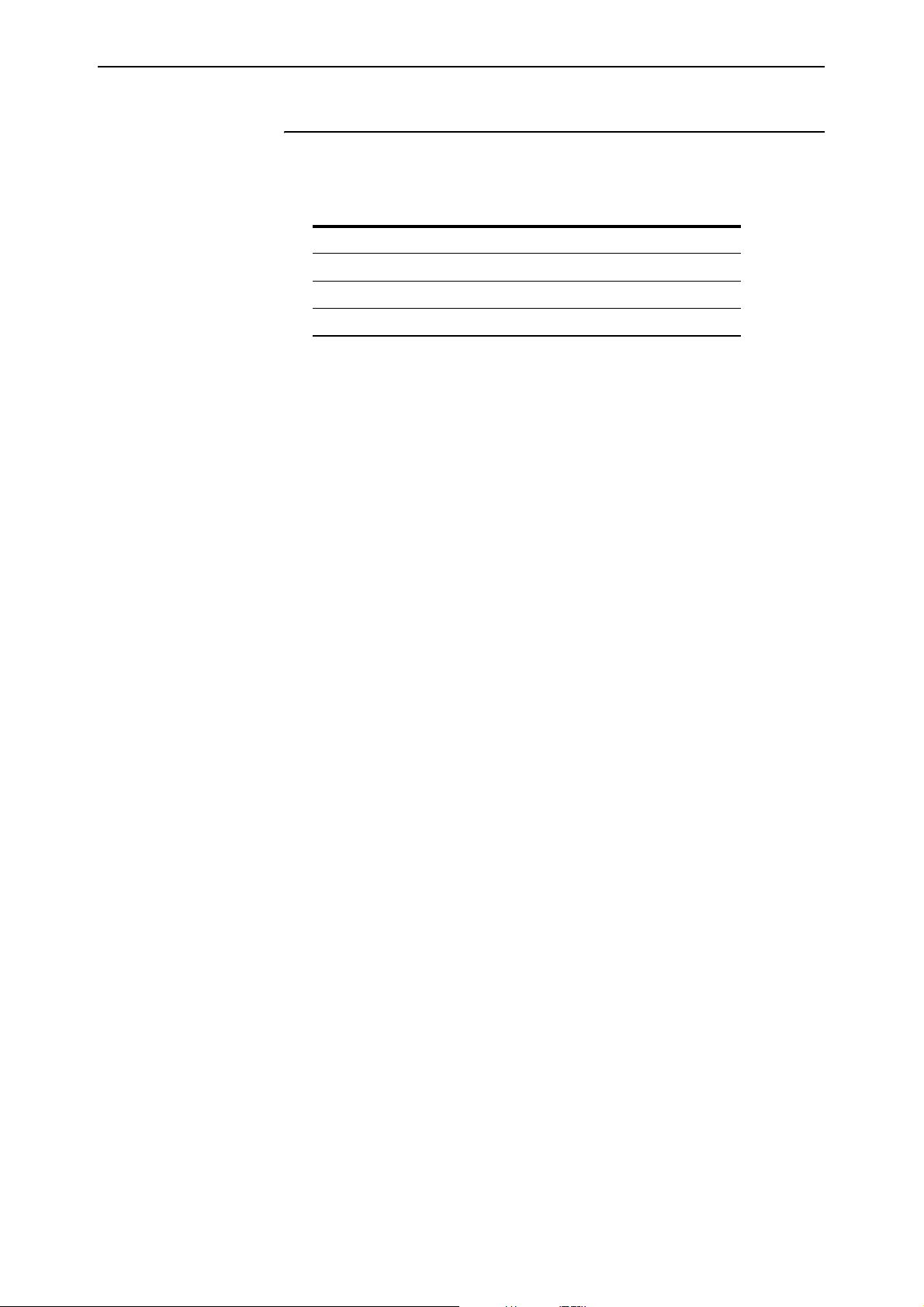
32 Patch Release Note
Features in 86251-04
Patch file details are listed in Table 5:
Table 5: Patch file details for Patch 86251-04.
Base Software Release File
Patch Release Date
Compressed Patch File Name
Compressed Patch File Size
86s-251.rez
15-April-2003
86251-04.paz
240936 bytes
Patch 86251-04 includes all issues resolved and enhancements released in
previous patches for Software Release 2.5.1, and the following enhancements:
PCR: 02571 Module: IP Level: 3
A fatal error occurred if the IP module was reset after the ADD IP EGP
command was executed. This issue has been resolved.
PCR: 02577 Module: IPG, LOG Level: 4
The ability to log MAC addresses whenever the ARP cache changes has
been added. To enable this, use the command:
ENABLE IP ARP LOG
To disable it, use the command:
DISABLE IP ARP LOG
The logging of MAC addresses is disabled by default. Use the SHOW LOG
command to view the MAC addresses that have been logged when the ARP
cache changes.
PCR: 03025 Module: GUI Level: 2
A buffer address was incrementing and not returning buffers for reuse
when the command line interface was accessed via the GUI interface. This
issue has been resolved.
PCR: 03044 Module: BGP Level: 2
During route flapping, peers were sometimes not told about routes to the
same destinations as the flapping routes. This issue has been resolved.
PCR: 03048 Module: STP Level: 2
If a port belongs to an enabled STP instance, but the port has been disabled
from STP operation with the DISABLE STP PORT command, the port will
not respond to ARP requests. This patch implements a workaround that
allows disabled STP ports to respond to ARP requests.
PCR: 03089 Module: CORE Level: 4
The SET SYSTEM NAME command was accepting character strings greater
than the limit of 80 characters. This issue has been resolved.
PCR: 03094 Module: STP, VLAN Level: 3
The VLAN membership count for STP ports was incorrect in the default
configuration. This issue has been resolved.
Patch 86251-08 for Software Release 2.5.1
C613-10356-00 REV I
Page 33

Patch 86251-08 For Rapier Series Switches 33
PCR: 03096 Module: VLAN Level: 2
OSPF and RIP Hello packets were being sent out all trunked ports. Now
these Hello packets are only sent out the master port of the trunked group.
PCR: 03097 Module: IPV6 Level: 3
A device could not Telnet to a device outside its own subnet. This issue has
been resolved.
PCR: 03098 Module: PIM, DVMRP, IPG Level: 2
When multicasting in hardware, the switch would not forward packets
from a VLAN ingress interface to a non-VLAN interface downstream. This
issue has been resolved.
PCR: 03105 Module: FIREWALL Level: 3
Incorrect handling of TCP sessions, and poor load balancing performance
could be caused by TCP virtual balancers not selecting a new resource if
required. This issue has been resolved.
PCR: 03109 Module: LOG Level: 3
A log was only partially created if there was insufficient NVS memory for
log creation on the router. A change has been made so that a log is not
created if there is insufficient memory, and a warning message is displayed.
PCR: 03110 Module: IPG Level: 3
An error occurred with the ADD IP MVR command. This issue has been
resolved. Also, this command accepted any IP addresses for the GROUP
parameter, but now only accepts multicast addresses.
PCR: 03111 Module: FIREWALL Level: 1
TCP sessions could fail if the public side of the firewall was using Kerberos
and the private side had a very slow connection to the firewall. This issue
has been resolved.
PCR: 03115 Module: PING Level: 3
The SHOW CONFIG DYNAMIC=PING command was giving an incorrect
port number. This issue has been resolved.
PCR: 03116 Module: FIREWALL Level: 2
An error sometimes occurred in the firewall module under heavy FTP or
RTSP traffic loads. This issue has been resolved.
Patch 86251-08 for Software Release 2.5.1
C613-10356-00 REV I
PCR: 03117 Module: FIREWALL Level: 1
The TCP sequence numbers are no longer altered through the firewall when
TCPSETUP is disabled with the DISABLE FIREWALL POLICY command.
PCR: 03119 Module: CLASSIFIER Level: 4
TCP source and TCP destination ports were swapped when viewed in the
GUI. This issue has been resolved.
Page 34

34 Patch Release Note
PCR: 03120 Module: ETH, IPG Level: 4
The SHOW IP INTERFACE command was showing ETH interfaces as up at
startup, when SHOW INTERFACE and SHOW ETH STATE had them as
down. This issue has been resolved.
PCR: 03124 Module: IPV6 Level: 4
The SHOW IPv6 COUNTER command now shows the outAdvert messages
in the Total Out Messages counter field.
PCR: 03132 Module: SWITCH Level: 2
Classifiers that were added to hardware filters were not applied to the
hardware. This issue has been resolved.
PCR: 03139 Module: IPV6 Level: 3
The SHOW IPV6 INTERFACE command was not displaying the link layer
address and EUI when the interface was down. This issue has been
resolved.
PCR: 03140 Module: IPG, SWI Level: 2
Static ARPs were deleted when a port went down. This issue has been
resolved.
PCR: 03144 Module: CURE Level: 4
Users with either USER or MANAGER level privilege can now execute the
STOP PING and STOP TRACE commands. Previously, MANAGER
privilege was needed to execute these commands.
PCR: 03145 Module: IPG Level: 4
The SET IP ROUTE FILTER command was not processing some parameters.
This issue has been resolved.
PCR: 03146 Module: PORT Level: 4
The PAGE parameter in the SET ASYN command now only accepts
numeric values between 0 and 99, ON or OFF, and TRUE or FALSE.
PCR: 03147 Module: BGP Level: 4
When the DISABLE BGP DEBUG command was used, debugging messages
were still being displayed by the BGP module. This issue has been resolved.
PCR: 03149 Module: SWITCH Level: 3
When the Layer 3 Filter Match entry IMPORT was created, EPORT could be
set on the filter entry. If the Layer 3 Filter Match entry EMPORT was created,
then IPORT could be set on the filter entry. Setting parameters that did not
match could cause undesirable results. This issue has been resolved.
PCR: 03150 Module: FIREWALL Level: 3
The CREATE FIREWALL POLICY command was not checking for valid
name entries, so invalid printing characters could be used for policy names.
This issue has been resolved.
Patch 86251-08 for Software Release 2.5.1
C613-10356-00 REV I
Page 35

Patch 86251-08 For Rapier Series Switches 35
PCR: 03152 Module: IPG Level: 3
An additional check has been added to validate the MASK specified in an
ADD IP ROUTE command. The check tests that the mask is contiguous.
PCR: 03153 Module: ACC Level: 4
The SHOW CONFIG=ACC command was not showing the rscript file. This
issue has been resolved.
PCR: 03154 Module: PCI Level: 4
The SHOW IP MVR command output was showing dynamic members in
the incorrect column. This issue has been resolved.
PCR: 03155 Module: FFS Level: 4
The SHOW FFILE command output has changed. The first column that
listed where the file was stored has been removed. The title of the original
second column (now the first column) has been changed from “creator” to
“module”. The file format specifier has been altered from:
DDDD:MMMM\NNNNNNNN.TTT
to:
MMMM\NNNNNNNN.TTT
PCR: 03157 Module: IPV6 Level: 3
When changing the ACTION parameter between INCLUDE and
EXCLUDE on IPV6 filters the interface information was not preserved
between changes. The interface information is now preserved.
PCR: 03159 Module: SWI Level: 2
Switch trunk speed checks only checked for gigabit settings, not speed
capabilities. It is now possible for uplink modules which support 10, 000
and gigabit speed to attach to trunks where speeds are 10Mb/s or 100Mb/s.
PCR: 03162 Module: IPV6 Level: 3
The performance of IPv6 has been improved by introducing IPv6 flows.
PCR: 03163 Module: IPG Level: 3
IGMP Snooping did not use DVMRP messages to identify a port. This issue
has been resolved.
Patch 86251-08 for Software Release 2.5.1
C613-10356-00 REV I
PCR: 03166 Module: IPG Level: 4
The output of the SHOW IP IGMP COUNTER and SHOW
IGMPSNOOPING COUNTER commands was incorrect. This issue has
been resolved.
PCR: 03167 Module: DVMRP Level: 2
When multicasting to a VLAN interface, if more than 2 DVMRP neighbours
existed on a single port, and any one of those neighbours was pruned, the
multicast data would stop flowing to the port. This happened even though
it was still required for the remaining DVMRP neighbours. This issue has
been resolved.
Page 36

36 Patch Release Note
PCR: 03169 Module: IPV6 Level: 2
Duplicate Address Detection (DAD) was not sent on VLAN interfaces. This
issue has been resolved.
PCR: 03180 Module: IPG Level: 3
If all 32 VLAN interfaces had IP addresses attached, only 31 VLANs could
be multihomed. Now all 32 VLAN interfaces with IP addresses can be
multihomed.
PCR: 03186 Module: CORE, FFS, TTY Level: 3
When the QUIT option was chosen after the SHOW DEBUG command was
executed, the output did not immediately stop. This issue has been
resolved, but there may be a short delay before the command prompt
reappears.
PCR: 03187 Module: IPG Level: 3
SNMP linkup traps were not all appearing due to too many outstanding
ARP requests. This issue has been resolved. IP now does not limit the
number of outstanding ARP requests.
PCR: 03189 Module: FIREWALL, LB Level: 3
A fatal error occurred for the load balancer when there were no UP
resources in a resource pool. This issue has been resolved. Load balanced
TCP connections will now only retry SYNs once after 5 seconds. The round
robin selection algorithm will now select an UP resource in a resource pool
with only one UP resource, even if it was used for the last successful
connection.
PCR: 03194 Module: LB Level: 3
Sometimes healthcheck pings were not sent to the load balancer resources.
This issue has been resolved.
PCR: 03195 Module: USER Level: 3
When a user was logged in as MANAGER, and Telnet was set to OFF, and
the CREATE CONFIGURATION command was executed, Telnet would be
reset to ON on startup. This issue has been resolved.
PCR: 03196 Module: IPV6 Level: 3
The system became unstable if the ADD IPV6 TUNNEL command failed.
This instability was caused by the partially created tunnel entry not being
properly removed from the tunnel database. The tunnel entry is now
completely removed.
PCR: 03198 Module: PRI Level: 3
The PRI interface would occasionally take a long time for the ifOperStatus
of the interface to become UP. This issue has been resolved.
PCR: 03203 Module: IPV6 Level: 3
RIPng was not sending a response back to a RIP request message. This issue
has been resolved.
Patch 86251-08 for Software Release 2.5.1
C613-10356-00 REV I
Page 37

Patch 86251-08 For Rapier Series Switches 37
PCR: 03205 Module: DHCP Level: 2
The following issues with DHCP have been resolved:
• DHCP assigned an incorrect IP address to clients shifting from a relayed
to a non-relayed range. Gateway checks have been added to resolve this
issue.
• DHCP clients shifting between relayed ranges were not always
recognised, and were occasionally allocated incorrect addresses.
• DHCP offered entries did not time out after a NAK on a bad lease time
request.
PCR: 03206 Module: IPG Level: 3
IPv4 filters now behave like IPv6 filters.
PCR: 03208 Module: FIREWALL Level: 2
When the configuration script was created using the CREATE CONFIG
command, the GBLIP parameter in the ADD FIREWALL POLICY
command was listed twice. This caused the command to fail when the
device was restarted. This issue has been resolved.
PCR: 03211 Module: SWI Level: 2
When the MARL table had been fully populated, the addition of another
multicast group caused an entry to be deleted, and the new entry was not
added. This issue has been resolved so that no more groups can be added
when the table is full.
PCR: 03212 Module: IPV6 Level: 3
The TRACE command was not working when using an ipv6 link-local
address. This issue has been resolved.
PCR: 03213 Module: IPSEC Level: 3
A memory leak occurred when some IPSEC processes failed. This issue has
been resolved.
PCR: 03216 Module: PIM, PIM6 Level: 2
PIM4 and PIM6 were not sending Hello packets if the HELLOINTERVAL
was not a multiple of 10. This is set with the ADD PIM INTERFACE, ADD
PIM6 INTERFACE, SET PIM INTERFACE, and SET PIM6 INTERFACE
commands. This issue has been resolved.
PCR: 03222 Module: PIM, PIM6 Level: 2
Patch 86251-08 for Software Release 2.5.1
C613-10356-00 REV I
If the RP candidate advertising time was set to a non-default value with the
ADVINTERVAL parameter in the SET PIM command, the hold time in the
message was not being updated correctly. This issue has been resolved.
PCR: 03229 Module: LOAD Level: 3
Zmodem was not naming some loaded files. This issue has been resolved.
PCR: 03232 Module: BGP Level: 3
Values for the KEEPALIVE and HOLDTIME parameters in the ADD BGP
PEER and SET BGP PEER commands were not interacting correctly. This
issue has been resolved.
Page 38

38 Patch Release Note
PCR: 03234 Module: IPG Level: 3
The PURGE IP command did not remove ENABLE IP IGMP from the
configuration. This issue has been resolved.
PCR: 03236 Module: IPG Level: 3
IGMP queries were being sent after IGMP was disabled. This issue has been
resolved.
PCR: 03237 Module: IPG Level: 2
RIP Request packets for IPv4 were not being transmitted when the link came
up or when the switch restarted. This issue has been resolved.
PCR: 03238 Module: SWI Level: 2
When RIP interfaces were deleted, the IP routes learned through those
interfaces were not timing out correctly. Now, all IP routes learned though
a RIP interface are removed when the RIP interface is deleted, and no
timeouts occur.
PCR: 03239 Module: QOS Level: 2
QoS Traffic Class maximum bandwidth limiting was being overwritten by
the port or trunk maximum bandwidth value. This should only happen
when the Traffic Class maximum bandwidth has not been set manually with
the CREATE QOS TRAFFICCLASS MAXBANDWIDTH parameter. This
issue has been resolved.
PCR: 03240 Module: OSPF Level: 2
A fatal error occurred when OSPF was under high load. This issue has been
resolved.
PCR: 03245 Module: SWI, IPG, PIM Level: 2
Multicast streams would not commence forwarding immediately due to
IGMP packets initiated but not sent while a VLAN was changing from the
DOWN to UP state. Also, multicast streams could be received while the
VLAN was changing from DOWN to UP, causing a PIM Reverse Path
Forwarding unicast route lookup failure. This was due to the unicast route
being unusable as the VLAN was still considered down. These issues have
been resolved.
PCR: 03247 Module: MVR Level: 4
The Joins and Leaves counters in the SHOW IP MVR COUNTER command
output did not count subsequent join or leave requests after the first join or
leave. This issue has been resolved.
PCR: 03250 Module: SWI Level: 4
The DELETE SWITCH FILTER command did not work properly when the
ENTRY parameter was assigned a range with hyphen (“-”). This issue has
been resolved.
PCR: 03252 Module: PIM Level: 3
An assert storm sometimes occurred with PIM-DM. This issue has been
resolved.
Patch 86251-08 for Software Release 2.5.1
C613-10356-00 REV I
Page 39

Patch 86251-08 For Rapier Series Switches 39
PCR: 03255 Module: FIREWALL Level: 3
The firewall doubled the IPSPOOF event timeout from 2 minutes to 4
minutes. This issue has been resolved.
PCR: 03256 Module: MLD Level: 3
MLD did not respond correctly when it was in exclude mode and it received
a request block. This issue has been resolved.
PCR: 03259 Module: SWI Level: 4
On a Rapier 24i, when large ping packets were forwarded through a port
with ingress limiting, the ping packets were dropped. This issue has been
resolved.
PCR: 03261 Module: VLAN, IPG Level: 4
VLAN and IPG packet debugging has been restored.
PCR: 03262 Module: PPP Level: 3
The CREATE CONFIGUATION command adds the PPP TEMPLATE LQR
parameter when LQR is enabled. But the configuration script always used
“LQR=ON” even when the LQR value was not the default. This meant that
if a user entered LQR=40, the configuration would represent LQR=ON. This
issue has been resolved.
PCR: 03266 Module: PIM Level: 2
The handling of the upstream neighbour for a GraftACK message has been
corrected.
PCR: 03269 Module: IPG Level: 4
IGMP reports sometimes contained errors because of MVR. This issue has
been resolved.
PCR: 03276 Module: IPG Level: 3
ECMP routing was incorrectly selecting the first route of equal cost found
when retrieving routes that were not cached. This issue has been resolved.
PCR: 03277 Module: IPG Level: 3
IGMP Proxy can now forward IGMP Reports.
PCR: 03285 Module: IPG Level: 4
RIP packets can now contain up to 25 routes per packet instead of 24.
PCR: 03288 Module: L2TP Level: 2
When a radius lookup performed by the L2TP Access Concentrator (LAC)
failed, the LAC attempted to disconnect the call from its tunnel. If the tunnel
had not been created, the device restarted. This issue has been resolved.
Patch 86251-08 for Software Release 2.5.1
C613-10356-00 REV I
PCR: 03291 Module: PPP Level: 2
A PAP authentication failure with PPPoE could cause a fatal error. This
issue has been resolved.
Page 40

40 Patch Release Note
PCR: 03292 Module: IP Level: 3
When adding static routes with the ADD IP ROUTE command, the order of
the route in the route table was the reverse of the order entered. This issue
has been resolved.
PCR: 03293 Module: PPP Level: 3
The MAXSESSION parameter of the SET PPP ACSERVICE command could
not be changed when the service was defined over a VLAN. This issue has
been resolved.
PCR: 03296 Module: IPG Level: 2
Broadcast TCP packets were being processed by the device, causing fatal
errors when firewall SMTP Proxy was configured. Non-unicast TCP packets
are now dropped by IP.
PCR: 03298 Module: FIREWALL Level: 3
The SHOW FIREWALL POLICY was not showing the correct debugging
items, as set with the ENABLE FIREWALL POLICY DEBUG command.
This issue has been resolved.
PCR: 03300 Module: FIREWALL Level: 3
Firewall rules were not being applied to broadcast packets received on a
public interface. This issue has been resolved.
PCR: 03302 Module: SWI Level: 3
Following a period of high traffic load, the CPU utilisation would
occasionally fail to drop below 40%. This issue has been resolved.
PCR: 03306 Module: IPG Level: 3
IGMP Proxy was setting a delay timer of 1-100 seconds when replying to an
IGMP query with a requested maximum delay of 10 seconds. This issue has
been resolved.
PCR: 03307 Module: IPG Level: 3
IGMP Proxy did not disable the DR status of an existing IGMP interface
when that interface became the IGMP Proxy Upstream. IGMP Proxy also
did not enable the DR status of an interface when it became anything other
than the IGMP Proxy Upstream. These issues have been resolved.
PCR: 03308 Module: IPG Level: 3
IGMP Proxy now sends an IGMP Leave message once all members have left
an IGMP group.
PCR: 03317 Module: OSPF Level: 2
Enabling OSPF via the GUI sometimes caused a fatal error. This issue has
been resolved.
PCR: 03321 Module: DHCP, Q931, TELNET Level: 4
Debugging for DHCP and Q931 was not being disabled when a Telnet
session finished. This issue has been resolved.
Patch 86251-08 for Software Release 2.5.1
C613-10356-00 REV I
Page 41

Patch 86251-08 For Rapier Series Switches 41
PCR: 03332 Module: TTY Level: 2
A log message is now created when a user is forced to logout from an
asynchronous port when another user (i.e. someone connected via Telnet)
resets the asynchronous connection with the RESET ASYN command.
PCR: 03333 Module: IPG Level: 3
After VRRP was enabled, the link status of the switch ports was shown as
UP, even if there was no connection to the ports. This issue has been
resolved.
PCR: 03334 Module: MVR Level: 3
The SET IP MVR command now has extra error checking. This is to ensure
that if the IMTLEAVE parameter is not specified, the original range of ports
set by the CREATE IP MVR command are still contained within the newly
specified port range.
PCR: 03336 Module: CORE Level: 4
“AT-A42” was being incorrectly displayed as “AT-A42X-00” in the output
of the SHOW SYSTEM command. This issue has been resolved.
PCR: 03341 Module: STP Level: 3
STP ignored some BPDU packets coming in on tagged ports. This issue has
been resolved. Now the VLAN tag is ignored on all devices except Rapier i
Series Switches with multiple STPs on the receiving port.
PCR: 03345 Module: IPG Level: 4
The RESET IP COUNTER=ALL command was not working correctly when
issued from the command line. This issue has been resolved.
PCR: 03346 Module: SNMP Level: 4
Sometimes the Agent Address field in SNMP traps was not the same as the
IP source address. This meant that sometimes the NMS did not send an
alarm to the network manager when traps were received from switches.
This issue has been resolved.
PCR: 03348 Module: SWI Level: 3
The Uplink card sometimes unnecessarily changed its status from UP to
DOWN. This issue has been resolved.
PCR: 03349 Module: BGP Level: 3
When there were a large number of BGP routes, the SHOW BGP ROUTE
command sometimes caused an error. This issue has been resolved.
Patch 86251-08 for Software Release 2.5.1
C613-10356-00 REV I
PCR: 03350 Module: IP, SWI Level: 3
A fatal error occurred if an IP ARP route entry was deleted after an IP route
filter was added while the IP route was equal to zero. This issue has been
resolved.
PCR: 03351 Module: DHCP Level:
Several issues with the DHCP Server have been resolved.
Page 42
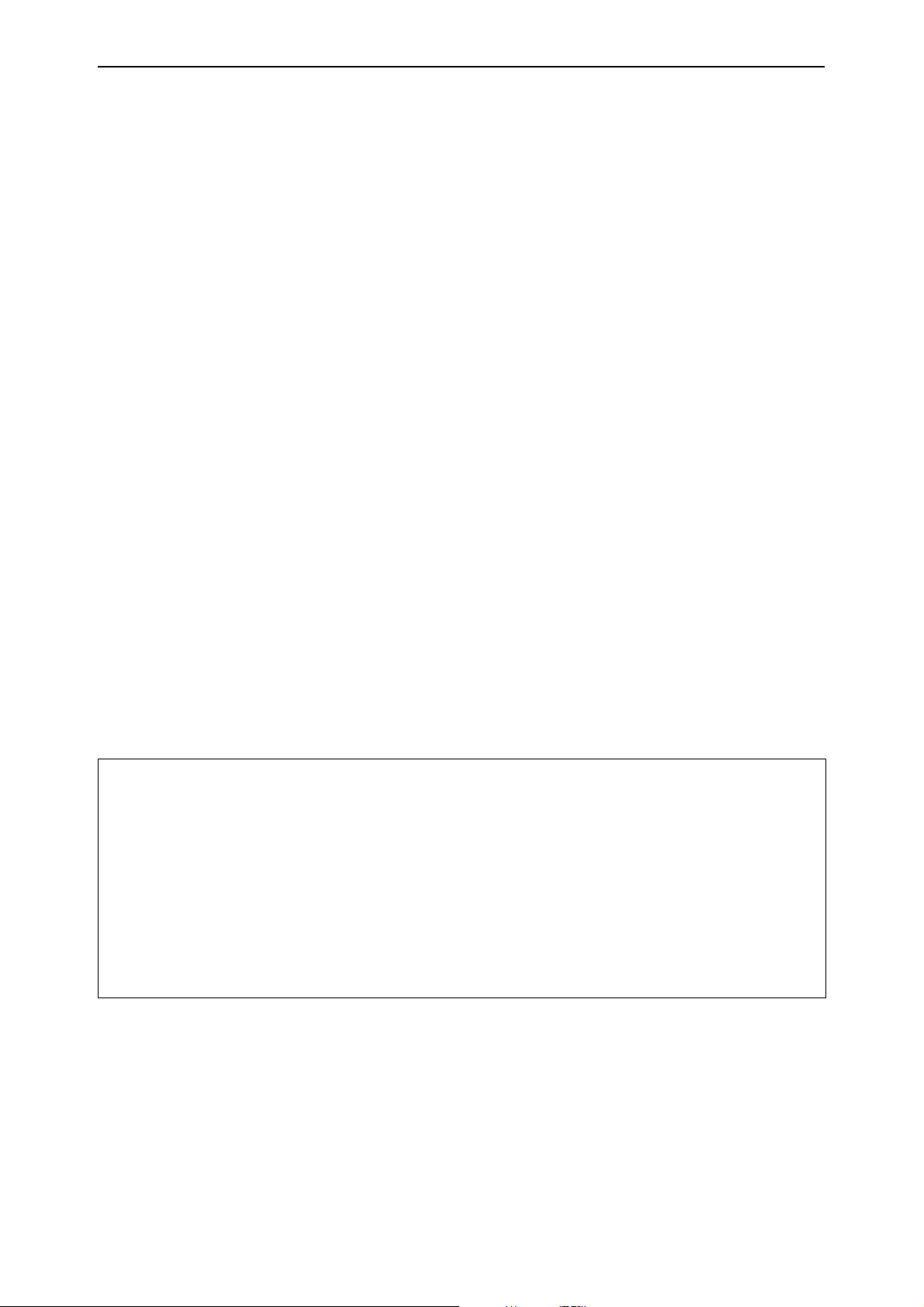
42 Patch Release Note
PCR: 03352 Module: PPP Level: 3
The MRU parameter in the SET PPP command was incorrectly handled as
an interface parameter when the configuration script was generated. This
meant that the OVER parameter was omitted. The MRU parameter is now
correctly handled as a link parameter.
PCR: 03353 Module: PPP Level: 3
Dynamic interface details were added through the SET INTERFACE
command when the CREATE CONFIGURATION command was executed.
This caused errors on startup. This issue has been resolved.
PCR: 03358 Module: SWI Level: 2
Port numbers on a Rapier16fi were incorrect. This issue has been resolved.
For details on checking the port numbers on a Rapier16 fi, see “Checking
the Port Map on Rapier16fi Switches” on page 70.
PCR: 03364 Module: PIM Level: 4
PIM will no longer accept obsolete commands.
PCR: 03369 Module: FIREWALL Level: 2
TCP checksums in TCP packets passing through the firewall were being
recalculated incorrectly when the TCP setup proxy was disabled, and
enhanced NAT was in use. This issue has been resolved.
PCR: 03370 Module: MVR Level: 4
The output of the SHOW IP MVR COUNTER command has been corrected.
Also, the output of the SHOW IP MVR command has been modified. The
new output is shown in Figure 1:
Figure 1: Example output from the modified SHOW IP MVR command
Multicast VLAN
------------------------------------------------------------------------------VLAN Mode Imtleave Source Ports Receiver Ports
Current Members Group Address
-------------------------------------------------------------------------------22 compatible 3 9,10 1-3, 6-7
1,6 235.1.1.1
2,7 234.1.1.1
3 compatible 8 12,13 4,5,8,9
4,8 255.1.1.1
--------------------------------------------------------------------------------
PCR: 03372 Module: IPG Level: 3
When a Rapieri Series Switch was using layer 3 multicast protocols, IGMP
group members on the upstream interface for the multicast stream would
always be forwarded to, even if they left the group. This issue has been
resolved.
PCR: 03373 Module: HTTP Level: 3
The HTTP proxy server terminated a session when uploading a large file.
This issue has been resolved.
Patch 86251-08 for Software Release 2.5.1
C613-10356-00 REV I
Page 43

Patch 86251-08 For Rapier Series Switches 43
PCR: 03375 Module: IPG Level: 2
The following issues with IPv6 have been resolved:
• Incorrect default values were set for the PREFERRED and VALID
parameters in the ADD IPV6 PPFEFIX command. The correct default
for PREFERRED is 604800 seconds (7 days), and the correct default for
VALID is 2592000 seconds (30 days).
• The PREFERRED and VALID parameters in the ADD IPV6 PPFEFIX
and SET IPV6 PREFIX commands were accepting values that could
make the preferred life time longer than the valid life time.
• The POISONREVERSE parameter in the ADD IPV6 RIP command was
not added to the automatic configuration.
PCR: 03379 Module: IPSEC Level: 3
If IPsec was using PPPoE, the initiator continued to keep the IPsec SA even
if the PPPoE session failed and the ISAKMP Heartbeat timer expired. This
issue has been resolved.
PCR: 03387 Module: PIM, PIM6 Level: 2
A memory leak occurred in IP or IPV6 if PIM-SM received IGMP or MLD
reports, and there was no Rendezvous Point for the reported group.
PCR: 03388 Module: DHCP Level: 3
The DHCP lease Expiry time showed incorrectly in the SHOW DHCP
CLIENT command when the lease straddled across multiple months and
years. This issue has been resolved.
PCR: 03393 Module: ISAKMP Level: 3
The allowable UDPPORT range has been changed from 1-5000 to 1-65535 in
the ENABLE ISAKMP command.
PCR: 03397 Module: SWI Level: 3
The SHOW SWITCH FDB command output was incorrect when using the
Protected VLAN feature. This issue has been resolved.
Features in 86251-03
Patch file details are listed in Table 6:
Patch 86251-08 for Software Release 2.5.1
C613-10356-00 REV I
Table 6: Patch file details for Patch 86251-03.
Base Software Release File
Patch Release Date
Compressed Patch File Name
Compressed Patch File Size
86s-251.rez
18-Feb-2003
86251-03.paz
80884 bytes
Patch 86251-03 includes all issues resolved and enhancements released in
previous patches for Software Release 2.5.1, and the following enhancements:
Page 44

44 Patch Release Note
PCR: 02429 Module: IPG Level: 2
When more than two firewall policies were configured, an unexpected
switch restart sometimes occurred. This issue has been resolved.
PCR: 03041 Module: PPP Level: 1
PPPoE can now be configured on VLAN interfaces in both Client Mode and
Access Concentrator (AC) mode. To configure PPPoE in Client Mode, the
physical-interface parameter VLANn-servicename has been added, where
servicename is 1 to 18 characters in length, and for a PPPoE client is usually
supplied by the ISP providing the service. To specify that any service name
is acceptable, you can use the special service name ANY.
The modified commands using the VLANn-servicename parameter are:
• ADD PPP
•CREATE PPP
• DELETE PPP
•SET PPP
• SHOW PPP
The modified commands and parameters are described at the end of this
patch release note in “PPPoE Client on VLAN Interfaces” on page 73 For all
other unmodified parameters and commands refer to the PPP Chapter in
your software reference manual.
PCR: 03050 Module: ETH Level: 3
When an Ethernet port received a MAC Control PAUSE frame it did not
stop transmitting packets for a short period of time, as specified in the IEEE
802.3 Ethernet standard. This issue has been resolved.
PCR: 03058 Module: SWI Level: 4
The state of a port not participating in STP was displayed as disabled, instead
of broken. This issue has been resolved.
PCR: 03063 Module: HTTP Level: 1
When HTTP proxy was configured and HTTP requests were sent in quick
succession, a fatal error could occur. This issue has been resolved.
Patch 86251-08 for Software Release 2.5.1
C613-10356-00 REV I
Page 45

Patch 86251-08 For Rapier Series Switches 45
PCR: 03065 Module: SWI Level: 2
When the TX cable was unplugged from a fibre port the operating status
was incorrectly reported as UP. This issue has been resolved.
PCR: 03067 Module: DHCP Level: 1
When replying to a DHCP REQUEST that had passed through a DHCP
relay, the broadcast bit of DHCP NAK messages was not being set. This
issue has been resolved in accordance with RFC2131.
PCR: 03068 Module: SWI, QOS Level: 2
The SET QOS HWPRIORITY and SET QOS HWQUEUE commands were
not accepting all parameters correctly. This meant that the HWPRIORITY
and HWQUEUE commands could not be modified with the associated SET
command, but had to be made in the configuration script. This issue has
been resolved.
PCR: 03069 Module: SWI Level: 1
An issue with Secure Shell clients not being able to connect to a Secure Shell
server unless 3DES was installed on both the client and the server has been
resolved.
PCR: 03077 Module: CORE Level: 4
The fault LED incorrectly reported a power supply fault (three flashes) on
the 48V DC switch versions. This issue has been resolved.
Features in 86251-02
Patch file details are listed in Table 7.
Table 7: Patch file details for Patch 86251-02.
Base Software Release File
Patch Release Date
Compressed Patch File Name
Compressed Patch File Size
PCR: 02542 Module: IPV6 Network affecting: No
The SHOW IPV6 commands were incorrectly including RIPng down routes,
and routes on the sending interface. The IPv6 routing table now recognises
down routes.
86s-251.rez
29-January-2003
86251-02.paz
28756 bytes
Patch 86251-08 for Software Release 2.5.1
C613-10356-00 REV I
PCR: 02574 Module: DVMRP Network affecting: No
Some change actions, and the resending of prune messages were not
operating correctly. This issue has been resolved.
Page 46

46 Patch Release Note
PCR: 02587 Module: OSPF Network affecting: No
When OSPF was enabled on startup, an OSPF interface would sometimes
stay in the DOWN state. This issue has been resolved.
PCR: 03015 Module: SWI Network affecting: No
When ports were added to a trunk group on a Rapier 16, the ports operated
in the wrong duplex mode. This issue has been resolved.
PCR: 03029 Module: SWI Network affecting: No
Layer 3 filtering was not correctly modifying a packet's IPDSCP field. This
issue has been resolved.
PCR: 03031 Module: FIREWALL Network affecting: No
The ADD FIREWALL POLICY RULE command included an erroneous
check on port ranges for non-NAT rules. This check is now restricted to
NAT rules.
PCR: 03032 Module: SWI Network affecting: No
If the ENABLE IP IGMP command was executed before the ENABLE
SWITCH L3FILTER command, Layer 3 filtering did not discard packets
destined for the CPU. This issue has been resolved.
PCR: 03040 Module: IPG Network affecting: No
Sometimes IP flows were not deleted correctly when both directions of the
flow were in use. This issue has been resolved.
PCR: 03051 Module: PCI Network affecting: No
The ECPAC card was not working correctly. This issue has been resolved.
Features in 86251-01
Patch file details are listed in Table 8:
Table 8: Patch file details for Patch 86251-01.
Base Software Release File
Patch Release Date
Compressed Patch File Name
Compressed Patch File Size
86s-251.rez
23-December-2002
86251-01.paz
11884 bytes
Patch 86251-01 includes the following enhancements:
PCR: 02331 Module: IPG, ETH Network affecting: No
IP is now informed when an Ethernet interface goes up or down, after a 2.5
second delay.
Patch 86251-08 for Software Release 2.5.1
C613-10356-00 REV I
Page 47

Patch 86251-08 For Rapier Series Switches 47
PCR: 02525 Module: TELNET, PING, IPV6,
TCP
The ADD IPV6 HOST command was not accepting the INTERFACE
parameter when adding a host with a link-local address. This issue has been
resolved.
PCR: 02527 Module: TCP Network affecting: No
TCP did not send a TCP Reset message under some circumstances, for
example when the Telnet server was disabled. This issue has been resolved.
PCR: 02552 Module: SWI Network affecting: No
If ingress filtering was supported within trunk groups, ports with ingress
filtering enabled were erroneously added to the trunk group. This issue has
been resolved.
PCR: 02574 Module: DVMRP Network affecting: No
Some change actions, and the resending of prune messages were not
operating correctly. This issue has been resolved.
PCR: 02581 Module: TM Network affecting: No
The test facility was not testing switch ports. This issue has been resolved.
Network affecting: No
Support for Router
Discovery
Benefits Before an IP host can send an IP packet, it has to know the IP address of a
Router Discovery
Process
Availability
Patches can be downloaded from the Software Updates area of the Allied
Telesyn web site at www.alliedtelesyn.co.nz/support/updates/patches.html
licence or password is not required to use a patch.
. A
ICMP Router Discovery Advertisements
This release supports all of RFC 1256, ICMP Router Discovery Messages, 1991 as
it applies to routers. If this feature is configured, the router sends router
advertisements periodically and in response to router solicitations. It does not
support the Host Specification section of this RFC.
neighbouring router that can forward it to its destination. ICMP Router
Discovery messages allow routers to automatically advertise themselves to
hosts. Other methods either require someone to manually keep these addresses
up to date, or require DHCP to send the router address, or require the hosts to
be able to eavesdrop on whatever routing protocol messages are being used on
the LAN.
See Table 9 on page 48 for a summary of the processes that occur when Router
Discovery advertisements are enabled for interfaces on the router.
Patch 86251-08 for Software Release 2.5.1
C613-10356-00 REV I
Page 48

48 Patch Release Note
Table 9: Router Discovery Process
When ... Then ...
Router Discovery advertising starts on a
router interface because:
- the router starts up, or
- advertisements are enabled on the switch
or on an interface
a host starts up the host may send a router solicitation
the router receives a router solicitation the router multicasts an early router
a host receives a router advertisement the host stores the IP address and preference
the lifetime of all existing router
advertisements on a host expires
a host does not receive a router
advertisement after sending a small number
of router solicitations
a host needs a default router address the host uses the IP address of the router or
Router Discovery advertising is deleted from
the physical interface (DELETE IP ADVERTISE
command), or the logical interface has
ADVERTISE set to NO (SET IP INTERFACE
command)
the router receives a router advertisement
from another router
the router multicasts a router advertisement
and continues to multicast them periodically
until router advertising is disabled.
message.
advertisement on the multicast interface on
which it received the router solicitation.
level for the advertisement lifetime.
the host sends a router solicitation.
the host waits for the next unsolicited router
advertisement
L3 switch with the highest preference level.
the router multicasts a router advertisement
with the IP address(es) that stopped
advertising, and a lifetime of zero (0). It
continues to periodically multicast router
advertisements for other interfaces.
the router does nothing but silently discards
the message.
Router Advertisement
Messages
Router Solicitation
Messages
Router Advertisement
Interval
A router advertisement is an ICMP (type 10) message containing:
■ In the destination address field of the IP header, the interface's configured
advertisement address, either 224.0.0.1 (ALL) or 255.255.255.255
(LIMITED).
■ In the lifetime field, the interface's configured advertisement lifetime.
■ In the Router Address and Preference Level fields, the addresses and
preference levels of all the logical interfaces that are set to advertise.
A router solicitation is an ICMP (type 10) message containing:
■ Source Address: an IP address belonging to the interface from which the
message is sent
■ Destination Address: the configured Solicitation Address, and
■ Time-to-Live: 1 if the Destination Address is an IP multicast address; at
least 1 otherwise.
The router advertisement interval is the time between router advertisements.
For the first few advertisements sent from an interface (up to 3), the router
sends the router advertisements at intervals of at most 16 seconds. After these
initial transmissions, it sends router advertisements at random intervals
between the minimum and maximum intervals that the user configures, to
reduce the probability of synchronization with the advertisements from other
Patch 86251-08 for Software Release 2.5.1
C613-10356-00 REV I
Page 49

Patch 86251-08 For Rapier Series Switches 49
routers on the same link. By default the minimum is 450 seconds (7.5 minutes),
and the maximum is 600 seconds (10 minutes).
Preference Level The preference level is the preference of the advertised address as a default
router address relative to other router addresses on the same subnet. By
default, all routers and layer 3 switches have the same preference level, zero
(0). While it is entered as a decimal in the range
-2147483648..2147483647, it
is encoded in router advertisements as a twos-complement hex integer in the
range 0x8000000 to 0x7fffffff. A higher PREFERENCELEVEL is preferred over a
lower value.
Lifetime The lifetime of a router advertisement is how long the information in the
advertisement is valid. By default, the lifetime of all advertisements is 1800
seconds (30 minutes).
Configuration
Procedure
By default, the router does not send router advertisements.
To configure the router to send router advertisements:
1. Set the physical interface to advertise.
For each physical interface that is to send advertisements, add the
interface. In most cases the default advertising parameters will work well,
but you can change them if required. By default, the router sends router
advertisements every 7.5 to 10 minutes, with a lifetime of 30 minutes.
These settings are likely to work well in most situations, and will not cause
a large amount of extra traffic, even if there are several routers on the LAN.
If you change these settings, keep these proportions:
LIFETIME=3 x MAXADVERTISEMENTINTERVAL
MINADVERTISEMENTINTERVAL=0.75 x MAXADVERTISEMENTINTERVAL
To change these settings, use one of the commands:
ADD IP ADVERTISE INTERFACE=interface
[ADVERTISEMENTADDRESS={ALL|LIMITED}]
[MAXADVERTISEMENTINTERVAL=4..1800]
[MINADVERTISEMENTINTERVAL=3..MAXADVERTISEMENTINTERVAL]
[LIFETIME=MAXADVERTISEMENTINTERVAL..9000]
SET IP ADVERTISE INTERFACE=interface
[ADVERTISEMENTADDRESS={ALL|LIMITED}]
[MAXADVERTISEMENTINTERVAL=4..1800]
[MINADVERTISEMENTINTERVAL=3..MAXADVERTISEMENTINTERVAL]
[LIFETIME=MAXADVERTISEMENTINTERVAL..9000]
Patch 86251-08 for Software Release 2.5.1
C613-10356-00 REV I
2. Stop advertising on other logical interfaces.
By default, logical interfaces are set to advertise if their physical interface is
set to advertise. If the physical interface has more than one logical interface
(IP multihoming), and you only want some of them to advertise, set the
other logical interfaces not to advertise, using one of the commands:
ADD IP INTERFACE=interface IPADDRESS={ipadd|DHCP}
ADVERTISE=NO [other-ip-parameters]
SET IP INTERFACE=interface ADVERTISE=NO [other-ip-
parameters]
3. Set preference levels.
By default, every logical interface has the same preference for becoming a
default router (mid range, 0). To give a logical interface a higher preference,
increase the PREFERENCELEVEL. To give it a lower preference, decrease
Page 50

50 Patch Release Note
this value. If it should never be used as a default router, set it to
NOTDEFAULT.
ADD IP INTERFACE=interface IPADDRESS={ipadd|DHCP}
PREFERENCELEVEL={-2147483648..2147483647|NOTDEFAULT}
[other-ip-parameters]
SET IP INTERFACE=interface
[PREFERENCELEVEL={-2147483648..2147483647|NOTDEFAULT}]
[other-ip-parameters]
4. Enable advertising.
Enable router advertisements on all configured advertising interfaces,
using the command:
ENABLE IP ADVERTISE
5. Check advertise settings.
To check the router advertisement settings, use the command:
SHOW IP ADVERTISE
Commands These commands have been modified:
■ ADD IP INTERFACE
■ SET IP INTERFACE
These commands are new:
■ ENABLE IP ADVERTISE
■ ADD IP ADVERTISE
■ SET IP ADVERTISE
■ SHOW IP ADVERTISE
Two new parameters have been added to the ADD IP INTERFACE and SET IP
INTERFACE commands:
ADD IP INTERFACE=interface IPADDRESS={ipadd|DHCP}
[ADVERTISE={YES|NO}]
[PREFERENCELEVEL={-2147483648..2147483647|NOTDEFAULT}]
[other-ip-parameters]
SET IP INTERFACE=interface [ADVERTISE={YES|NO}]
[PREFERENCELEVEL={-2147483648..2147483647|NOTDEFAULT}]
[other-ip-parameters]
where:
■ interface is an interface name formed by concatenating a Layer 2 interface
type, an interface instance, and optionally a hyphen followed by a logical
interface number in the range 0 to 15. If a logical interface is not specified, 0
is assumed.
The ADVERTISE parameter specifies whether or not the logical interface is to
send Router Discovery advertisements. The default is YES.
The PREFERENCELEVEL parameter specifies the preference of the address as
a default router address relative to other router addresses on the same subnet,
as a decimal integer. If the minimum value -2147483648 or the keyword
NOTDEFAULT is specified, the address is not to be used by neighbouring
hosts as a default address, even though it may be advertised. The default value
is the mid range 0.
Patch 86251-08 for Software Release 2.5.1
C613-10356-00 REV I
Page 51

Patch 86251-08 For Rapier Series Switches ADD IP ADVERTISE INTERFACE 51
ENABLE IP ADVERTISE
Syntax ENABLE IP ADVERTISE
Description This command globally enables ICMP Router Discovery advertisements on the
router. However the device will not send or process Router Discover messages
until at least one IP interface is configured using the ADD IP ADVERTISE
INTERFACE command.
Examples To enable Router Discovery advertisements, use the command:
ENABLE IP ADVERTISE
See Also ADD IP ADVERTISE INTERFACE
ADD IP INTERFACE
DISABLE IP ADVERTISE
SET IP ADVERTISE INTERFACE
SET IP INTERFACE
SHOW IP ADVERTISE
DISABLE IP ADVERTISE
Syntax DISABLE IP ADVERTISE
Description This command globally disables ICMP Router Discovery advertisements on
the device. All transmitting and processing of Router Discovery messages
ceases immediately on all interfaces.
Examples To disable Router Discovery advertisements, use the command:
DISABLE IP ADVERTISE
See Also DELETE IP ADVERTISE INTERFACE
ENABLE IP ADVERTISE
SET IP ADVERTISE INTERFACE
SHOW IP ADVERTISE
ADD IP ADVERTISE INTERFACE
Syntax ADD IP ADVERTISE INTERFACE=interface
[ADVERTISEMENTADDRESS={ALL|LIMITED}]
[MAXADVERTISEMENTINTERVAL=4..1800]
[MINADVERTISEMENTINTERVAL=3..MAXADVERTISEMENTINTERVAL]
[LIFETIME=MAXADVERTISEMENTINTERVAL..9000]
Patch 86251-08 for Software Release 2.5.1
C613-10356-00 REV I
where:
■ interface is an interface name formed by concatenating an interface type
and an interface instance (e.g. vlan1).
Page 52

52 DELETE IP ADVERTISE INTERFACE Patch Release Note
Description This command adds ICMP Router Discovery advertising to a single physical IP
interface. The interface will only send router advertisements if it has been
globally enabled with the ENABLE IP ADVERTISE command.
The ADVERTISEMENTADDRESS parameter specifies the IP destination
address to be used for multicast advertisements sent from the interface. If ALL
is specified, the destination is the All-systems multicast address, 224.0.0.1. If
LIMITED is specified, the destination is the limited-broadcast address,
255.255.255.255. The default is ALL.
The MAXADVERTISEMENTINTERVAL parameter specifies the maximum
time in seconds between sending multicast advertisements from the interface.
The default is 600 seconds.
The MINADVERTISEMENTINTERVAL parameter specifies the minimum
time in seconds between sending multicast advertisements from the interface.
The default value is 450 seconds.
The LIFETIME parameter specifies the maximum length of time that the
advertised addresses are to be considered as valid router addresses by hosts.
The default value is 1800 seconds.
If you change the advertising intervals, keep these proportions:
LIFETIME=3 x MAXADVERTISEMENTINTERVAL
MINADVERTISEMENTINTERVAL=0.75 x MAXADVERTISEMENTINTERVAL
Examples To add Router Discovery advertising to VLAN2, modify the default
ADVERTISEMENTADDRESS to the limited-broadcast address 255.255.255.255
and modify the MAXADVERTISEMENTINTERVAL to 1000 seconds, use the
command:
ADD IP ADVERTISE INTERFACE=VLAN2 ADVERTISEMENTADDRESS=LIMITED
MAXADVERTISEMENTINTERVAL=1000
MINADVERTISEMENTINTERVAL=750 LIFETIME=3000
See Also ENABLE IP ADVERTISE
DISABLE IP ADVERTISE
DELETE IP ADVERTISE INTERFACE
SET IP ADVERTISE INTERFACE
SET IP INTERFACE
ADD IP INTERFACE
DELETE IP ADVERTISE INTERFACE
Syntax DELETE IP ADVERTISE INTERFACE=interface
where:
■ interface is an interface name formed by concatenating an interface type
and an interface instance (e.g. eth0 vlan1).
Description This command deletes ICMP Router Discovery advertising from a single
physical IP interface and its configuration from a physical IP interface.
Patch 86251-08 for Software Release 2.5.1
C613-10356-00 REV I
Page 53

Patch 86251-08 For Rapier Series Switches SET IP ADVERTISE INTERFACE 53
Example To delete Router Discovery from vlan1, use the command:
DELETE IP ADVERTISE INTERFACE=vlan1
See Also DISABLE IP ADVERTISE
ENABLE IP ADVERTISE
ADD IP DISCOVERY INTERFACE
SET IP DISCOVERY INTERFACE
SET IP ADVERTISE INTERFACE
Syntax SET IP ADVERTISE INTERFACE=interface
[ADVERTISEMENTADDRESS=ALL|LIMITED]
[MAXADVERTISEMENTINTERVAL=4..1800]
[MINADVERTISEMENTINTERVAL=3..MAXADVERTISEMENTINTERVAL]
[LIFETIME=MAXADVERTISEMENTINTERVAL..9000]
where:
■ interface is an interface name formed by concatenating an interface type
and an interface instance (e.g. vlan1).
Description This command modifies the Router Discovery advertisement settings on a
single IP interface.
The ADVERTISEMENTADDRESS parameter specifies the IP destination
address to be used for multicast advertisements sent from the interface. If ALL
is specified, the destination is the All-systems multicast address, 224.0.0.1. If
LIMITED is specified, the destination is the limited-broadcast address,
255.255.255.255. The default is ALL.
The MAXADVERTISEMENTINTERVAL parameter specifies the maximum
time in seconds allowed between sending multicast advertisements from the
interface. The default value is 600 seconds.
The MINADVERTISEMENTINTERVAL parameter specifies the minimum
time in seconds allowed between sending multicast advertisements from the
interface. The default value is 450 seconds.
The LIFETIME parameter specifies the maximum length of time that the
advertised addresses are to be considered as valid router addresses by hosts.
The default value is 1800 seconds.
Examples To modify the ADVERTISEMENTADDRESS to the limited-broadcast address
Patch 86251-08 for Software Release 2.5.1
C613-10356-00 REV I
If you change the advertising intervals, keep these proportions:
LIFETIME=3 x MAXADVERTISEMENTINTERVAL
MINADVERTISEMENTINTERVAL=0.75 x MAXADVERTISEMENTINTERVAL
255.255.255.255 and set the MAXADVERTISEMENTINTERVAL to 1000
seconds on VLAN3:
SET IP ADVERTISE INTERFACE=VLAN3 ADVERTISEMENTADDRESS=LIMITED
MAXADVERTISEMENTINTERVAL=1000
MINADVERTISEMENTINTERVAL=750 LIFETIME=3000
Page 54
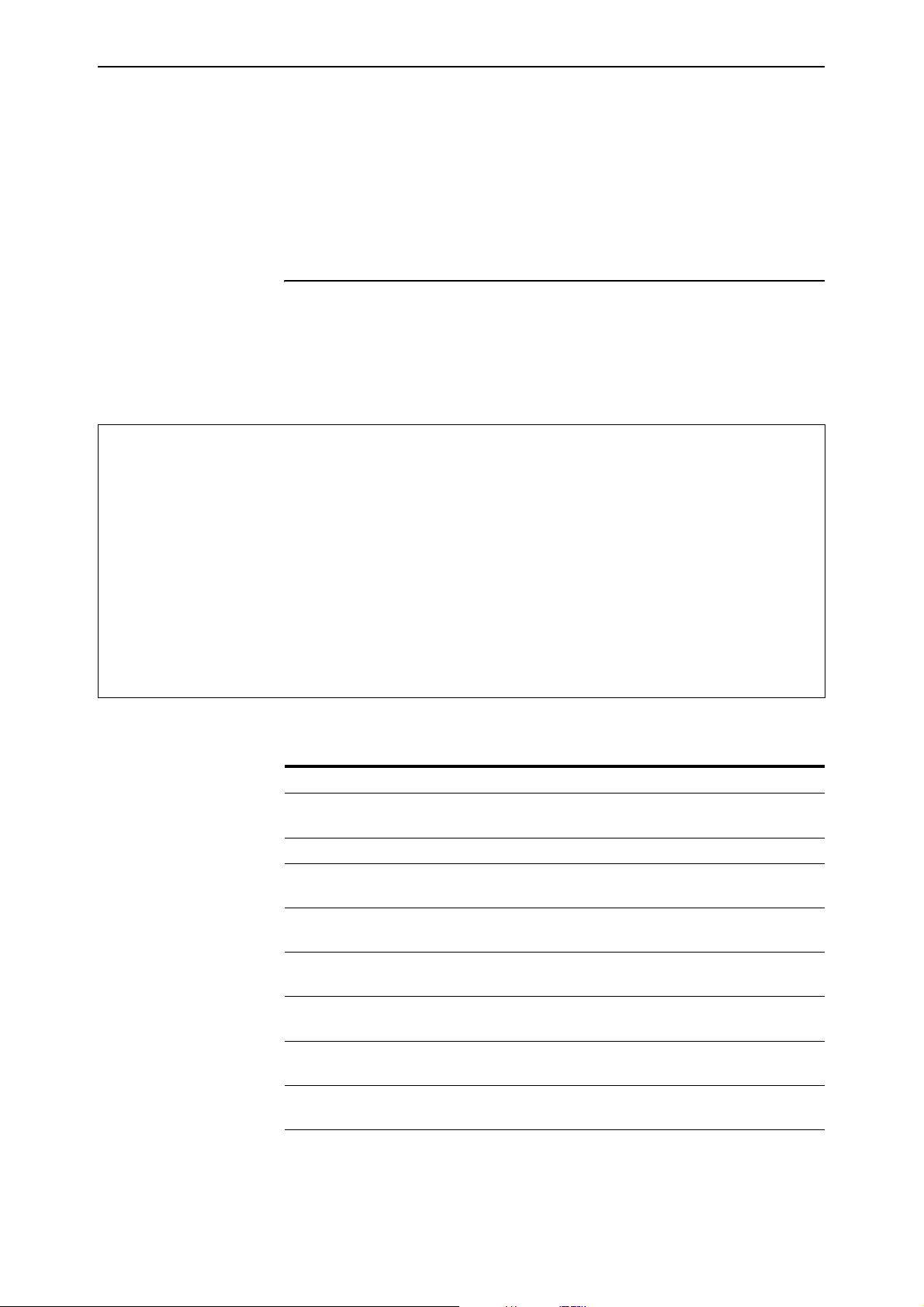
54 SHOW IP ADVERTISE Patch Release Note
See Also DISABLE IP DISCOVERY
DELETE IP DISCOVERY INTERFACE
ENABLE IP DISCOVERY
ADD IP DISCOVERY INTERFACE
SHOW IP ADVERTISE
Syntax SHOW IP ADVERTISE
Description This command displays the Router Discovery advertising configuration for all
IP interfaces.
Figure 2: Example output from the SHOW IP ADVERTISE command.
Router Advertisement ................ Enabled
Interface ........................... vlan2
Advertisement Address ........... 224.0.0.1 (all)
Max Advertisement Interval ...... 600
Min Advertisement Interval ...... 450
Lifetime ........................ 1800
Advertisements sent ............. 1
Solicitations received .......... 0
Logical Interface IP Address Advertise Preference Level
--------------------------------------------------------------- vlan2-0 192.168.1.1 Yes -1
vlan2-1 192.168.2.1 Yes 1
Table 10: Parameters displayed in the output of the SHOW IP ADVERTISE
command.
Parameter Meaning
Router Advertisement Whether the ICMP Router Discovery advertisements
feature is enabled or disabled on the router.
Interface The IP physical interface.
Advertisement Address Either the All-systems multicast address (224.0.0.1)
or the Limited-broadcast address (255.255.255.255).
Max Advertisement Interval The maximum time allowed between sending
multicast router advertisements.
Min Advertisement Interval The minimum time allowed between sending
multicast router advertisements.
Lifetime The maximum time that the advertised address
should be treated as valid.
Advertisements sent How many router advertisements the interface has
sent since advertising was enabled.
Solicitations received How many router solicitations the interface has
received since advertising was enabled.
Logical Interface An IP logical interface on this physical interface.
Patch 86251-08 for Software Release 2.5.1
C613-10356-00 REV I
Page 55

Patch 86251-08 For Rapier Series Switches SHOW IP ADVERTISE 55
Table 10: Parameters displayed in the output of the SHOW IP ADVERTISE
command. (Continued)
Parameter Meaning
IP Address An IP address assigned to the interface.
Advertise Whether the address for this logical interface should
be advertised.
Preference Level The preferability of the address as a default router
address relative to other router addresses on the
same subnet.
See Also DISABLE IP DISCOVERY
DELETE IP DISCOVERY INTERFACE
ENABLE IP DISCOVERY
ADD IP DISCOVERY INTERFACE
SET IP DISCOVERY INTERFACE
Old Router Discover
Process
Before an IP host can send IP packets, it needs the IP address of a router that
can forward it to its destination. When router advertisements are enabled, the
router multicasts router advertisements periodically on any interfaces that are
configured to advertise. When hosts receive these messages, they store them
for the specified lifetime. They forward traffic to the IP address of the router
with the highest preference level specified in the router advertisement.
When a host first starts up, it may send one, or a small number of router
solicitations to prompt a quicker router advertisement, instead of waiting for
the next router advertisement to arrive automatically. When the router receives
a router solicitation with an IP address, it immediately multicasts an early
router advertisement.
For the first few advertisements sent from an interface (up to 3), if the
randomly chosen interval is greater than 16 seconds, the router sends the
router advertisements at intervals of at most 16 seconds. After these initial
transmissions, it sends router advertisements at random intervals between the
minimum and maximum intervals that the user configures, to reduce the
probability of synchronization with the advertisements from other routers on
the same link.
If either an interface, or router advertisements on an interface are disabled, the
router sends a final multicast advertisement on the interface with a lifetime
field of zero. If some of the IP addresses have advertising disabled, while
others continue to advertise, the router sends a router advertisement
containing the remaining IP addresses.
Patch 86251-08 for Software Release 2.5.1
C613-10356-00 REV I
The router does not behave as a Router Discovery host to discover other
routers on the LAN; it discards any router advertisements that it receives from
other routers.
Page 56

56 SHOW IP ADVERTISE Patch Release Note
Adopting the VRRP IP Address
Benefits The VRRP master router can adopt the IP address of the virtual router (VR), and
respond to the following packets destined for the VR IP address, even if it does
not own this IP address on any of its interfaces:
■ ICMP echo requests (pings)
■ Telnet and SSH connection requests
■ HTTP and SSL GUI management requests
■ SNMP requests, and
■ DNS relay requests
VRRP IP Address Adoption allows continuous accessibility of the VR IP
address even as the VR master changes. Using this feature:
■ You can easily tell whether the VR is functioning, by pinging the single VR
IP address.
■ You can easily monitor the performance of the VR, regardless of which
participating router is acting as master.
■ DNS relay can continue functioning via the same IP address at all times.
Risks When VR IP Address Adoption is used, the master router accepts packets
destined for the virtual router, even though it may not own this IP address.
This does not conform to RFC 2338. Because the same IP address refers to
different devices at different times, there is a risk of confusion arising. This risk
can be reduced by a suitable network management policy.
Recommendations Before using VR IP address adoption, consider the following guidelines to
avoid confusion:
■ Ensure that the VR has an IP address that is different from the interface IP
addresses of any of the individual routers in the VR.
■ Ensure that all routers in the virtual router use VRRP IP Address Adoption
(or that none do).
■ Use the VR IP address to monitor the VR master. Be aware that this does
not give information about one particular participating router, but about
the current VR master, whichever participating router is acting as the
master at the time.
■ When changing the configuration of the participating routers using Telnet,
GUI or SNMP, configure each device individually by pointing to their
individual IP addresses.
■ When changing the configuration of the participating routers, do not use
the VR IP address. Only one device, the VR master, is responding to this IP
address, and you may not know which device it is.
Configuration To configure VR IP Address Adoption, use the new parameter, ADOPTVRIP,
that has been added to the CREATE VRRP and SET VRRP commands:
CREATE VRRP=vr-identifier OVER=physical-interface
IPADDRESS=ipadd [ADOPTVRIP={ON|OFF}] [other-vrrp-
parameters]
SET VRRP=vr-identifier [ADOPTVRIP={ON|OFF}] [other-vrrp-
parameters]
Patch 86251-08 for Software Release 2.5.1
C613-10356-00 REV I
Page 57

Patch 86251-08 For Rapier Series Switches SHOW IP ADVERTISE 57
The ADOPTVRIP parameter specifies that when the switch is acting as the
VRRP master it should respond to requests directed at any IP address that it is
backing up, even if it does not own that address. If it does not own the address
the access requests that the switch will permit are limited to: ICMP echo
requests (pings), Telnet, SSH, HTTP and SSL GUI, SNMP and DNS relay. All
other types of access to the address will be ignored. The default is OFF.
If you set ADOPTVRIP to ON, give the VR an IP address that is different from
the interface IP addresses of any of the individual routers in the VR, and only
use the VR IP address to monitor the VR, not to configure any of its
participating routers. Otherwise you risk confusion when you monitor or
configure individual routers. See “ICMP Router Discovery Advertisements” on
page 47 for more about risks and recommendations.
Configure all the switches in a virtual router with the same values for the
VRRP virtual router identifier, IP address, adopt VR IP address mode,
advertisement interval, preempt mode, authentication type and password.
Inconsistent configuration will cause advertisement packets to be rejected and
the virtual router will not perform properly.
To display the value of the new parameter, use the SHOW VRRP command.
Table 11: New parameter displayed in the output of the SHOW VRRP command
Parameter Meaning
Adopt VR IP Address(es) Whether or not the switch should respond to ICMP
echo, Telnet, GUI, SNMP and DNS relay service
requests targeted at the VR IP address(es) associated
with the virtual router, even if it does not own those
address(es).
MLD Snooping
Multicast Listener Discovery (MLD) snooping enables the switch to forward
IPv6 multicast traffic intelligently, instead of flooding it out all ports in the
VLAN. With MLD snooping, the switch passively listens to MLD joins/reports
and leaves/done messages, to identify the switch ports that have received joins
and/or leaves from devices attached to them. Multicast traffic will only be
forwarded to those ports. MLD snooping will also identify ports that are
connected to another router or switch and forward messages out those ports
appropriately.
Patch 86251-08 for Software Release 2.5.1
C613-10356-00 REV I
MLD snooping is performed at Layer 2 on VLAN interfaces automatically. By
default, the switch will only forward traffic out those ports with routers or IPv6
multicast listeners, therefore it will not act as a simple hub and flood all IPv6
multicast traffic out all ports. MLD snooping is independent of the MLD and
Layer 3 configuration, so an IPv6 interface does not have to be attached to the
VLAN, and MLD does not have to be enabled or configured.
MLD snooping is enabled by default. To disable it, use the command:
DISABLE MLDSNOOPING
Page 58

58 SHOW IP ADVERTISE Patch Release Note
Note that IPv6 multicast packets will flood the VLAN when MLD snooping is
disabled.
To enable MLD snooping, use the command:
ENABLE MLDSNOOPING
To display debugging information, use the command:
ENABLE MLDSNOOPING DEBUG
This command displays the ports that are currently receiving MLD packets and
the ports that are being added or taken off the switch’s multicast group
membership registration.
To disable debugging, use the command:
DISABLE MLDSNOOPING DEBUG
To display information about MLD snooping, use the command:
SHOW MLDSNOOPING COUNTER
For more information, including limitations on which addresses and packet
types can be snooped, see the IPv6 Multicasting chapter of the Software
Reference.
Ping Polling of Device Reachability
This enhancement enables the router or switch to regularly check whether or
not it can reach a device. It also enables a trigger to activate on the router or
switch when the device becomes unreachable. While the device is unreachable,
the router or switch continues to monitor the device’s reachability, and another
trigger can be set to activate when the device becomes available again. For
example, the first trigger’s script could open and configure an alternative link
if the device at the other end of a preferred link became unavailable. The
second trigger’s script would automatically return traffic to the preferred link
as soon as it was available again.
To determine the device’s reachability, the router or switch will regularly send
ICMP Echo Request packets (“pings”) to the device. As long as the router or
switch receives ping responses from the device, it considers the device to be
reachable. After the router or switch has not received a reply to a set number of
ICMP Echo Requests, it considers the device to be unreachable. It continues to
try to ping the device, at an increased rate. After it receives a set number of
responses, it considers the device to be reachable again.
Configuring the router or switch to determine a device’s reachability and
respond to changes in reachability involves the following steps:
■ Create a polling instance, to periodically ping the device
■ Create scripts to run when the device becomes unreachable and when it
becomes reachable again
■ Configure triggers to run these scripts.
Patch 86251-08 for Software Release 2.5.1
C613-10356-00 REV I
Page 59

Patch 86251-08 For Rapier Series Switches SHOW IP ADVERTISE 59
To create a polling instance, use the command:
ADD PING POLL=poll-id IPADDRESS={ipadd|ipv6add[%interface]}
[CRITICALINTERVAL=1..65535]
[DESCRIPTION=poll-description] [FAILCOUNT=1..100]
[LENGTH=4..1500] [NORMALINTERVAL=1..65535]
[SAMPLESIZE=1..100] [SIPADDRESS={ipadd|ipv6add}]
[TIMEOUT=1..30] [UPCOUNT=1..100]
•where poll-id is a number from 1 to 100, and identifies the polling
instance in the trigger commands and in other PING POLL commands.
The router or switch can poll up to 100 IP addresses at once.
The NORMALINTERVAL parameter specifies the time period between pings
when the device is reachable. By default, this is set to 30 seconds. The
CRITICALINTERVAL parameter specifies the time period between pings
when the router or switch has not received a reply to at least one ping and
when the device is unreachable. The default is 1 second. The
CRITICALINTERVAL enables the router or switch to quickly observe changes
in the state of the device, and should be set to a much lower value than the
NORMALINTERVAL.
The number of pings that the router or switch will examine to consider a
change in state is controlled by three parameters: FAILCOUNT, SAMPLESIZE,
and UPCOUNT. The FAILCOUNT is the number of pings that must be
unanswered for the router or switch to consider the device unreachable. The
default is 5. The SAMPLESIZE is the total number of pings within which the
FAILCOUNT number of pings must be unanswered. If SAMPLESIZE and
FAILCOUNT are the same, the unanswered pings must be consecutive. If
SAMPLESIZE is greater than FAILCOUNT, a device that does not always reply
to pings may be declared unreachable. By default, SAMPLESIZE is equal to
FAILCOUNT. The UPCOUNT is the number of consecutive pings that must be
answered for the router or switch to consider the device reachable again. The
default is 30. The interaction between these parameters is shown in Figure 3.
Figure 3: The interaction between states and parameters for ping polling.
Substates of UP:
UP: device reachable
after UPCOUNT
consecutive ping
replies
LINKUP trigger
activated
after FAILCOUNT
failed pings in
SAMPLESIZE window
LINKDOWN trigger
activated
DOWN: device unreachable
Up: No failed pings in SAMPLESIZE window.
Critical Up: At least 1 failed ping in SAMPLESIZE window.
Substates of DOWN:
Down: Last ping failed
Critical Down: Last ping succeeded
Poll frequency of NORMALINTERVAL.
Poll frequency of CRITICALINTERVAL.
Poll frequency of CRITICALINTERVAL.
Poll frequency of CRITICALINTERVAL.
ping-trigger2
Patch 86251-08 for Software Release 2.5.1
C613-10356-00 REV I
Page 60

60 SHOW IP ADVERTISE Patch Release Note
After you have configured the ping polling instance, specify a script or scripts
to run when the device becomes unreachable, using the command:
CREATE TRIGGER=trigger-id MODULE=PING EVENT=DEVICEDOWN
POLL=poll-id SCRIPT=filename... [other-options...]
Then specify a script or scripts to run when the device becomes reachable
again, using the command:
CREATE TRIGGER=trigger-id MODULE=PING EVENT=DEVICEUP
POLL=poll-id SCRIPT=filename... [other-options...]
where filename is the name of the script file, and will have a .scp extension.
Finally, enable the polling instance, using the command:
ENABLE PING POLL=poll-id
Ping polling is only available for IP and IPv6 (ICMP and ICMP6 Echo Request and
Reply packets), not for IPX, AppleTalk or OSI.
Enable and Disable ICMP Messages
The Internet Control Message Protocol (ICMP) allows routers to send error and
control messages to other routers or hosts. It provides the communication
between IP software on one system and IP software on another.
This enhancement allows the switch to enable or disable some ICMP messages
when directed by the network manager.
The ICMP messages that are able to be enabled or disabled are:
■ Network unreachable (RFC792 Type 3 Code 0)
■ Host unreachable (RFC792 Type 3 Code 1)
■ ICMP redirect messages (RFC792 Type 5 Code 0, 1, 2, 3)
Network Unreachable
This message indicates that the switch does not know how to reach the
destination network.
Host Unreachable
This message indicates that the switch does not know how to reach the host.
ICMP Redirect
This message is sent to a local host to tell it that its target is located on the same
LAN (no routing is required) or when it detects a host using a non-optimal route
(usually because a link has failed or changed its status)
router to advise of a better route to a particular destination.
For more information on ICMP, see the IP Chapter in your switch’s Software
Reference manual.
on a directly connected
Patch 86251-08 for Software Release 2.5.1
C613-10356-00 REV I
Page 61

Patch 86251-08 For Rapier Series Switches SHOW IP ADVERTISE 61
Commands
This enhancement introduces three new commands:
■ DISABLE IP ICMPREPLY
■ ENABLE IP ICMPREPLY
■ SHOW IP ICMPREPLY
DISABLE IP ICMPREPLY
Syntax DISABLE IP
ICMPREPLY[={ALL|NETUNREACH|HOSTUNREACH|REDIRECT}]
Description This command disables ICMP reply messages.
If ALL is specified, all configurable ICMP message replies are disabled. If
NETUNREACH is specified, all network unreachable message replies are
disabled (RFC792 Type 3 Code 0). If HOSTUNREACH is specified, all host
unreachable message replies are disabled (RFC792 Type 3 Code 1). If
REDIRECT is specified, all ICMP redirect message replies are disabled (RFC792
Type 5 Code 0, 1, 2, 3).
Example To disable all configurable ICMP messages, use the command:
DISABLE IP ICMPREPLY=ALL
See Also ENABLE IP ICMPREPLY
DISABLE IP ECHOREPLY
SHOW IP ICMPREPLY
ENABLE IP ICMPREPLY
Syntax ENABLE IP
ICMPREPLY[={ALL|NETUNREACH|HOSTUNREACH|REDIRECT}]
Description This command enables ICMP reply messages.
If ALL is specified, all configurable ICMP message replies are enabled. If
NETUNREACH is specified, all network unreachable message replies are
enabled (RFC792 Type 3 Code 0). If HOSTUNREACH is specified, all host
unreachable message replies are enabled (RFC792 Type 3 Code 1). If
REDIRECT is specified, all ICMP redirect message replies are enabled (RFC792
Type 5 Code 0, 1, 2, 3).
Example To enable all configurable ICMP messages, use the command:
See Also ENABLE IP ECHOREPLY
Patch 86251-08 for Software Release 2.5.1
C613-10356-00 REV I
ENABLE IP ICMPREPLY=ALL
DISABLE IP ICMPREPLY
SHOW IP ICMPREPLY
Page 62

62 SHOW IP ADVERTISE Patch Release Note
SHOW IP ICMPREPLY
Syntax SHOW IP ICMPREPLY
Description This command display the status of configurable ICMP messages (Figure
Figure 4: Example output from the SHOW IP ICMPREPLY command:
SHOW IP ICMP REPLY MESSAGES
-------------------------------------------------------------------------------ICMP REPLY MESSAGES:
Network Unreachable ................ disabled
Host Unreachable ................... disabled
Redirect ........................... enabled
--------------------------------------------------------------------------------
Table 5: Parameters in the output of the SHOW IP ICMPREPLY command.
Parameter Meaning
ICMP Reply Messages A list of ICMP configurable reply messages and whether
they are enabled or disabled.
Static IGMP
This section describes an enhancement to the Internet Group Management
Protocol (IGMP), which is supplied as a patch on Software Releases 2.5.1 for
Rapier i Series switches.
It is possible to have a network segment that either has no multicast group
members, or has a host that is unable to report its group membership with
IGMP. In such cases, no multicast traffic is sent to the network segment. This
enhancement provides a mechanism for the user to pull down multicast traffic
to the segment.
Currently the switch forwards multicast data on a dynamic basis to hosts who
have joined the multicast group. This enhancement allows the user to instruct
the switch to forward multicast data over a specified interface and port, as
shown in Figure 6 on page 63. This capability is essential for sending multicast
traffic to hosts that cannot report their group membership with IGMP. It plays
an important role in video over ADSL applications.
Figure 6 on page 63 illustrates a switch forwarding the multicast stream to a
set-top box after a user specifies that group 224.1.1.1 multicast data should be
forwarded out of port 4 of VLAN1.
Unlike conventional IGMP membership, this user-specified static membership
never times out.
The user will also be able to filter some IGMP debug messages by source IP
address and group destination address.
Patch 86251-08 for Software Release 2.5.1
C613-10356-00 REV I
Page 63

Patch 86251-08 For Rapier Series Switches SHOW IP ADVERTISE 63
Figure 6: Forwarding multicast data over a specified interface and port.
Multicast stream transmitter
Group 224.1.1.1
VLAN1
1234
Rapier i
Set-top box, ADSL.
Switch, etc
IGMP1
Configuration Example
The following configuration example illustrates the steps required to create a
static IGMP association. It assumes that vlan1 has already been configured as
an IP interface on the switch.
6. Enable IGMP on the switch.
ENABLE IP IGMP
Patch 86251-08 for Software Release 2.5.1
C613-10356-00 REV I
7. Enable IGMP on vlan1.
This must be done before the static IGMP association is created.
ENABLE IP IGMP INTERFACE=VLAN1
8. Create the static IGMP association.
The multicast data for the group specified by the DESTINATION
parameter will be forwarded over the ports specified by the PORT
parameter. If the PORT parameter is not entered, the association will
default to all ports belonging to the interface.
CREATE IP IGMP DESTINATION=224.1.2.3 INTERFACE=VLAN1
PORT=1-4
9. Check the configuration.
Check that the static IGMP association has been created and IGMP is
enabled.
SHOW IP IGMP DESTINATION=224.1.2.3 INTERFACE=VLAN1
Page 64

64 SHOW IP IGMP Patch Release Note
Commands
This enhancement modifies one command:
■ SHOW IP IGMP
This command now includes a DESTINATION parameter. Only the
modified parts of the command text are shown below.
and has seven new commands:
■ ADD IP IGMP DESTINATION
■ CREATE IP IGMP DESTINATION
■ DELETE IP IGMP DESTINATION
■ DESTROY IP IGMP DESTINATION
■ DISABLE IP IGMP DEBUG
■ ENABLE IP IGMP DEBUG
■ SHOW IP IGMP DEBUG
Modified Command
SHOW IP IGMP
Syntax SHOW IP IGMP [COUNTER] [INTERFACE=interface]
[DESTINATION=ipaddress]
where:
■ ipaddress is an existing IGMP group destination address, or a pattern
matching one or more IGMP group destination addresses.
Description The enhancement to this command is the addition of a new parameter,
DESTINATION.
The DESTINATION parameter allows the user to screen out all IGMP
information not related to the specified group destination address, i.e. only
information relating to the multicast group destination address is displayed.
Any of the four octets of the IP address may be replaced by ’*’ to enable
wildcard matches, e.g. 224.*.*.*.
If both the COUNTER and DESTINATION parameters are specified, counters
will only be displayed for the interfaces that have a group destination address
matching that of the DESTINATION parameter.
Static groups will have their refresh time displayed as "Infinity".
All other parameters for this command remain the same. See the IP chapter in
your switch’s software reference for more information.
Examples To display information about all group destination addresses starting with
“224” on vlan1, use the command:
SHOW IP IGMP INTERFACE=VLAN1 DESTINATION=224.*.*.*
Patch 86251-08 for Software Release 2.5.1
C613-10356-00 REV I
Page 65

Patch 86251-08 For Rapier Series Switches SHOW IP IGMP 65
Figure 7: Example output from the SHOW IP IGMP DESTINATION command showing Static Groups.
IGMP Protocol
----------------------------------------------------------------------------------
Status ........................... Enabled
Default Query Interval ........... 125 secs
Default Timeout Interval ......... 270 secs
Last Member Query Interval ....... 10 (1/10secs)
Last Member Query Count .......... 2
Robustness Variable .............. 2
Query Response Interval .......... 100 (1/10secs)
Interface Name .......... vlan1 (DR)
IGMP Proxy .............. Off
Group List ..............
Group. 224.0.1.22 Static association Refresh time Infinity
Ports 1,3
Static Ports 3
Table 1: Parameters in the output of the SHOW IP IGMP DESTINATION command.
Parameter Meaning
Static Ports A list of the static ports; a subset of the ports listed in the
See Also SHOW IP IGMP DEBUG
Ports field. The Static Ports field is only displayed for static
groups on a VLAN.
Patch 86251-08 for Software Release 2.5.1
C613-10356-00 REV I
Page 66

66 ADD IP IGMP DESTINATION Patch Release Note
New Commands
ADD IP IGMP DESTINATION
Syntax ADD IP IGMP DESTINATION=ipaddress INTERFACE=interface
PORT={ALL|port-list}
where:
■ ipaddress is an existing IGMP group destination address.
■ interface is the name of the interface over which multicast data is
forwarded. This must be a VLAN interface.
■ port-list is a port number, a range of port numbers (specified as a-b), or a
comma separated list of port numbers and/or ranges. Port numbers start
at 1 and end at m, where m is the highest numbered Ethernet port,
including uplink ports.
Description This command adds additional ports, through which multicast data is
forwarded.
The DESTINATION parameter specifies the IP address from where multicast
data is forwarded.
The INTERFACE parameter specifies the interface over which multicast data is
forwarded. This must be a VLAN interface, e.g. VLAN1.
The static IGMP association identified by the DESTINATION and INTERFACE
parameters must already exist.
The PORT parameter specifies the ports through which multicast data is
forwarded. If any of the ports specified in the port list are already part of the
association, or are not valid ports for the specified interface, an error message is
displayed.
A port may belong to several associations if it belongs to several interfaces (i.e.
if there are overlapping VLANs). If one of the ports specified in the port list
already has a dynamic IGMP host, it will be replaced by the new static entry. If
ALL is specified, all ports belonging to that interface will forward multicast
data.
Examples To add port 5 to the list of ports through which multicast data for 224.1.2.3 will
be forwarded over vlan1, use the command:
ADD IP IGMP DESTINATION=224.1.2.3 INTERFACE=VLAN1 PORT=5
See Also DELETE IP IGMP DESTINATION
SHOW IP IGMP
Patch 86251-08 for Software Release 2.5.1
C613-10356-00 REV I
Page 67

Patch 86251-08 For Rapier Series Switches CREATE IP IGMP DESTINATION 67
CREATE IP IGMP DESTINATION
Syntax CREATE IP IGMP DESTINATION=ipaddress INTERFACE=interface
[PORT={ALL|port-list}]
where:
■ ipaddress is an existing IGMP group destination address.
■ interface is the name of the interface over which multicast data is
forwarded.
■ port-list is a port number, a range of port numbers (specified as a-b), or a
comma separated list of port numbers and/or ranges. Port numbers start
at 1 and end at m, where m is the highest numbered Ethernet port,
including uplink ports.
Description This command creates a static multicast association to forward multicast data
from a multicast group to one or more ports.
The DESTINATION parameter specifies the IP address from where multicast
data is forwarded.
The INTERFACE parameter specifies the interface over which multicast data is
forwarded.
The static IGMP association identified by the DESTINATION and INTERFACE
parameters must not already exist.
The PORT parameter specifies the ports through which multicast data is
forwarded. If any of the ports specified in the port list are not valid ports for
the specified interface, an error message is displayed. An empty port list can be
specified by giving no value to the PORT parameter. Ports may be added later
using the ADD IP IGMP DESTINATION command. If ALL is specified, or if
the PORT parameter is not entered, all ports belonging to that interface will
forward multicast data.
Since static IGMP associations are identified by the combination of destination
and interface, one destination or interface may belong to several different
associations. Also, ports may belong to several associations if there are
overlapping VLANs. There is no conflict with existing standard (dynamic)
IGMP hosts: if a new static association’s port already has a dynamic IGMP
host, the new static entry will replace it.
IGMP destinations added with this command will never time out. They are removed
with the DESTROY IP IGMP DESTINATION command.
Examples To forward multicast data to 224.1.2.3 out ports 1 to 4 using vlan1, use the
See Also ADD IP IGMP DESTINATION
Patch 86251-08 for Software Release 2.5.1
C613-10356-00 REV I
command:
CREATE IP IGMP DESTINATION=224.1.2.3 INTERFACE=VLAN1 PORT=1-4
DESTROY IP IGMP DESTINATION
Page 68

68 DELETE IP IGMP DESTINATION Patch Release Note
DELETE IP IGMP DESTINATION
Syntax DELETE IP IGMP DESTINATION=ipaddress INTERFACE=interface
PORT={ALL|port-list}
where:
■ ipaddress is an existing IGMP group destination address.
■ interface is the name of the interface over which multicast data is
forwarded. This must be a VLAN interface.
■ port-list is a port number, a range of port numbers (specified as a-b), or a
comma separated list of port numbers and/or ranges. Port numbers start
at 1 and end at m, where m is the highest numbered Ethernet port,
including uplink ports.
Description This command deletes ports from a static multicast group. Multicast data from
the multicast group will no longer be forwarded out the port(s). The static
association identified by the DESTINATION and INTERFACE parameters
must exist for this command to succeed.
If any of the ports specified in the port list are not assigned to this static
association, an error message is displayed. When the last port is removed, the
static association will still exist, although it will have no functionality until
ports are added again. To destroy the entire static association, use the
DESTROY IP IGMP DESTINATION command.
Examples To remove ports 1-4 from the list of ports through which multicast data for
224.1.2.3 will be forwarded over vlan1, use the command:
DELETE IP IGMP DESTINATION=224.1.2.3 INTERFACE=VLAN1 PORT=1-4
See Also CREATE IP IGMP DESTINATION
SHOW IP IGMP
DESTROY IP IGMP DESTINATION
Syntax DESTROY IP IGMP DESTINATION=ipaddress INTERFACE=interface
where:
■ ipaddress is an existing IGMP group destination address.
■ interface is the name of the interface over which multicast data is
forwarded.
Description This command destroys a static IGMP association. It is not necessary to delete
the ports first. The static IGMP association identified by the DESTINATION
and INTERFACE parameters must already exist for this command to succeed.
Examples To stop the switch forwarding all multicast data for 224.1.2.3 over vlan1, use the
command:
DESTROY IP IGMP DESTINATION=224.1.2.3 INTERFACE=VLAN1
See Also CREATE IP IGMP DESTINATION
Patch 86251-08 for Software Release 2.5.1
C613-10356-00 REV I
Page 69

Patch 86251-08 For Rapier Series Switches ENABLE IP IGMP DEBUG 69
DISABLE IP IGMP DEBUG
Syntax DISABLE IP IGMP DEBUG
Description This command disables all IGMP debugging messages and resets the
DESTINATION and SOURCEIPADDRESS parameters set in the ENABLE IP
IGMP DEBUG command to ALL. Debugging is disabled by default.
Examples To disable all IGMP debugging messages and reset the IGMP debug message
filters to ALL, use the command:
DISABLE IP IGMP DEBUG
See Also SHOW IP IGMP DEBUG
ENABLE IP IGMP DEBUG
Syntax ENABLE IP IGMP DEBUG [DESTINATION={ALL|ipaddress}]
[SOURCEIPADDRESS={ALL|ipaddress2}]
where:
■ ipaddress is an IGMP group destination address.
■ ipaddress2 is the IP address of a host that responds to IGMP queries.
Description This command enables IGMP debugging of destination and source IP
addresses. Debugging is disabled by default.
The DESTINATION parameter specifies the destination multicast group
address for debugging. The default is ALL.
The SOURCEIPADDRESS specifies the host IP address responding to IGMP
queries. The default is ALL.
If DESTINATION and SOURCEIPADDRESS are both specified, only debug
messages that match both parameters are displayed. Some debug messages are
displayed before the packet is fully decoded, and are unable to be filtered.
Examples To enable debugging information relating to IGMP host 10.41.0.22, use the
command:
ENABLE IP IGMP DEBUG SOURCEIPADDRESS=10.41.0.22
See Also SHOW IP IGMP DEBUG
Patch 86251-08 for Software Release 2.5.1
C613-10356-00 REV I
To show all IGMP debug messages, use the command:
ENABLE IP IGMP DEBUG
Page 70

70 SHOW IP IGMP DEBUG Patch Release Note
SHOW IP IGMP DEBUG
Syntax SHOW IP IGMP DEBUG
Description This command shows the IGMP debugging options that have been set.
Figure 8: Example output from SHOW IP IGMP DEBUG.
IGMP Debugging Information
-------------------------------------------------------------------------------IGMP Debugging Enabled
Filter by group destination 224.1.2.3
Filter by source IP 10.10.1.123
--------------------------------------------------------------------------------
Table 2: Parameters displayed in the output of the SHOW IP IGMP DEBUG
command.
Parameter Meaning
IGMP Debugging Whether or not IGMP debugging is enabled; one of
"Enabled" or "Disabled".
Filter by group destination The Group Destination Address specified by the
DESTINATION parameter in the ENABLE IP IGMP DEBUG
command. If the parameter was not given, "No" is
displayed instead of the IP address.
Filter by source IP The source IP address specified by the SOURCEIPADDRESS
parameter in the ENABLE IP IGMP DEBUG command. If the
parameter was not given, "No" is displayed instead of the
IP address.
Examples To display IGMP debugging information, use the command:
SHOW IP IGMP DEBUG
See Also DISABLE IP IGMP DEBUG
ENABLE IP IGMP DEBUG
Checking the Port Map on Rapier16fi Switches
This section explains how to check that the port map on your Rapier16fi is
correct. If the port map on your Rapier16fi is incorrect, this Note explains how
to restore the correct settings.
This information is for Rapier16fi switches only.
The port map on your Rapier16fi will be incorrect if:
■ it has software release 86s-251, but the 86251-04 patch is not loaded, or
Patch 86251-08 for Software Release 2.5.1
C613-10356-00 REV I
Page 71
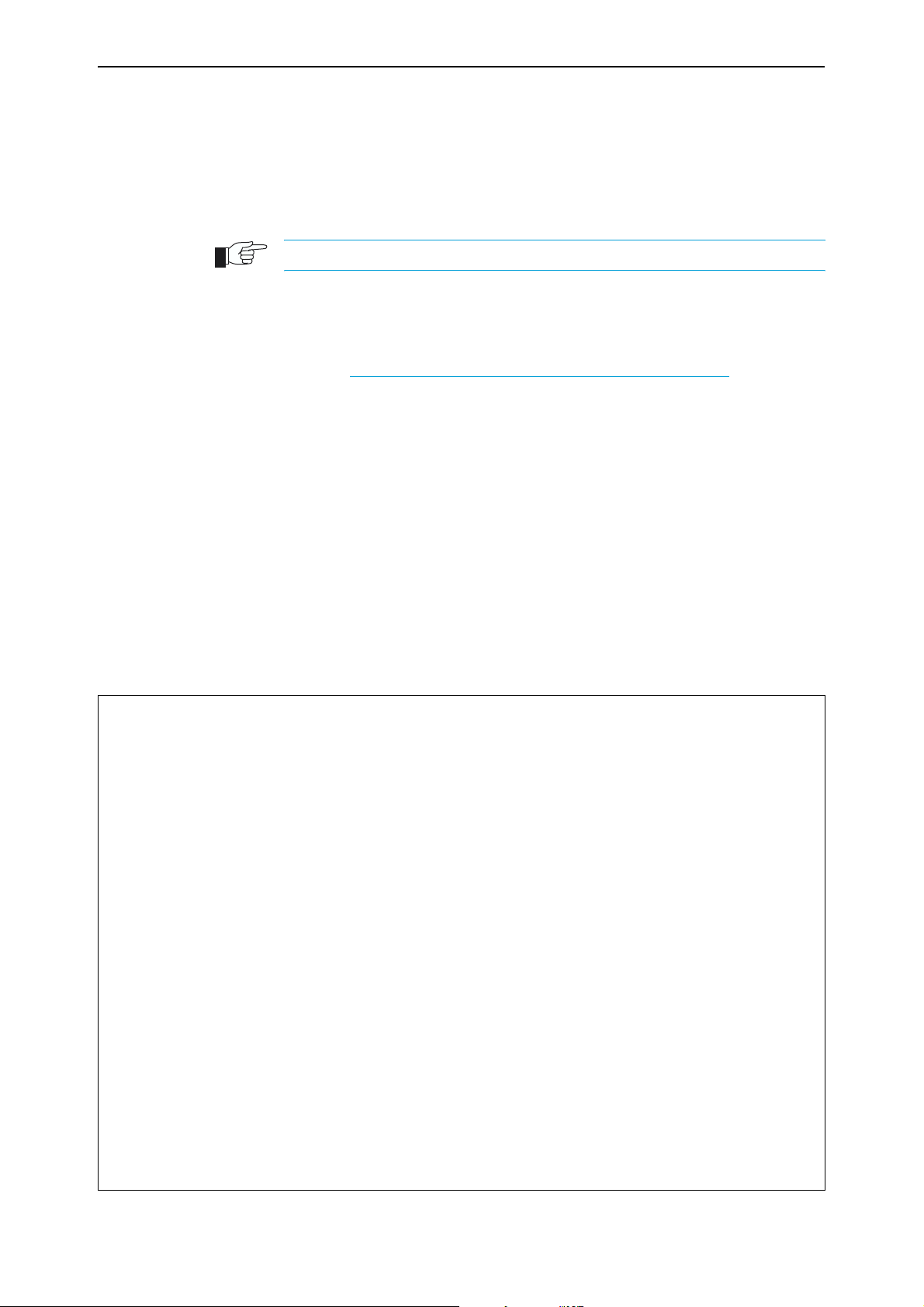
Patch 86251-08 For Rapier Series Switches SHOW IP IGMP DEBUG 71
■ software release 86s-251 and patch 86251-04 are loaded, but the patch was
corrupted after a restart or reboot.
The Rapier16fi requires the 86251-04 patch to operate correctly. Without this
patch the port map is incorrect. An incorrect port map will cause problems if
the configuration file refers to a port number.
The 2.5.3 software release for Rapier16fi switches will resolve this port map issue.
This section should be read in conjunction with the following document:
■ Rapier Switch Documentation Set for Software Release 2.5.1 available on
the Documentation and Tools CD-ROM packaged with your switch, or
from www.alliedtelesyn.co.nz/documentation/documentation.html
.
How to check that the port map is correct
The ifIndex and Interface fields in the SHOW INTERFACE command show the
port map settings. ifIndex shows the index of the interface in the interface table,
and Interface shows the physical or logical interface that maps to the index
entry.
A correct port map
If the 86251-04 patch is successfully installed, and the port map is correct, the
output from the SHOW INTERFACE command will be similar to that in
Figure 1 on page 71.
Figure 1: Example output from the SHOW INTERFACE command with 86251-04.paz installed
Interfaces sysUpTime: 00:00:09
DynamicLinkTraps.....Disabled
TrapLimit............20
Number of unencrypted PPP/FR links.....0
ifIndex Interface ifAdminStatus ifOperStatus ifLastChange
----------------------------------------------------------------------------- 1 port9 Up Down 00:00:00
2 port10 Up Down 00:00:00
3 port11 Up Down 00:00:00
4 port12 Up Down 00:00:00
5 port13 Up Down 00:00:00
6 port14 Up Down 00:00:00
7 port15 Up Down 00:00:00
8 port16 Up Down 00:00:00
9 port1 Up Down 00:00:00
10 port2 Up Down 00:00:00
11 port3 Up Down 00:00:00
12 port4 Up Down 00:00:00
13 port5 Up Down 00:00:00
14 port6 Up Down 00:00:00
15 port7 Up Down 00:00:00
16 port8 Up Down 00:00:00
17 vlan1 Up Down 00:00:00
------------------------------------------------------------------------------
Patch 86251-08 for Software Release 2.5.1
C613-10356-00 REV I
Page 72

72 SHOW IP IGMP DEBUG Patch Release Note
Although the ifIndex and Interface numbers do not match, this is the correct port
map.
You do not need to take any more action if you have the correct port map.
An incorrect port map
If the 86251-04 patch is not installed, or has become corrupt, the output from
the SHOW INTERFACE command will be similar to that in Figure 2 on
page 72.
Figure 2: Example output from the SHOW INTERFACE command without 86251-04.paz installed
Interfaces sysUpTime: 00:01:22
DynamicLinkTraps.....Disabled
TrapLimit............20
Number of unencrypted PPP/FR links.....0
ifIndex Interface ifAdminStatus ifOperStatus ifLastChange
----------------------------------------------------------------------------- 1 port1 Up Down 00:00:00
2 port2 Up Down 00:00:00
3 port3 Up Down 00:00:00
4 port4 Up Down 00:00:00
5 port5 Up Down 00:00:00
6 port6 Up Down 00:00:00
7 port7 Up Down 00:00:00
8 port8 Up Down 00:00:00
9 port9 Up Down 00:00:00
10 port10 Up Down 00:00:00
11 port11 Up Down 00:00:00
12 port12 Up Down 00:00:00
13 port13 Up Down 00:00:00
14 port14 Up Down 00:00:00
15 port15 Up Down 00:00:00
16 port16 Up Down 00:00:00
17 vlan1 Up Down 00:00:00
------------------------------------------------------------------------------
Although the ifIndex and Interface numbers match, this port map is incorrect.
You must restore the correct port map if your Rapier16fi shows this output.
How to restore the correct port map
The correct port map is restored with the following steps:
10. Force an EPROM download to restore the bootrom.
To force an EPROM download, you have to restart the switch. To restart the
switch, use the command:
RESTART REBOOT
When the switch starts up, you will see the messages in Figure 3 on
page 73.
Patch 86251-08 for Software Release 2.5.1
C613-10356-00 REV I
Page 73

Patch 86251-08 For Rapier Series Switches SHOW IP IGMP DEBUG 73
Figure 3: Router startup messages
INFO: Self tests beginning.
INFO: RAM test beginning.
PASS: RAM test, 4096k bytes found.
INFO: BBR tests beginning.
PASS: BBR test, 128k bytes found.
PASS: BBR test. Battery OK.
INFO: Self tests complete
INFO: Downloading router software.
Force EPROM download (Y) ?
INFO: Initial download succeeded
INFO: Executing configuration script <boot.cfg>
INFO: Router startup complete
Enter [Y] when the Force EPROM download (Y)? option appears.
11. Load the 86251-04.paz patch file, and set it as the preferred patch.
To load the 86251-04.paz file, use the command:
LOAD FILE=86251-04.paz
To make this the preferred patch, use the command:
SET INSTALL=PREFERRED PATCH=86251-04.paz
12. Reboot the switch using the RESTART REBOOT command.
Once the switch has restarted, check that the patch has restored the correct
port map settings using the SHOW INTERFACE command.
PPPoE Client on VLAN Interfaces
PPP over Ethernet (PPPoE) has two modes of operation: Client Mode and
Access Concentrator (AC) mode. PPPoE can now be configured on Ethernet
and VLAN interfaces in both modes.
To configure PPPoE in Client Mode, the physical-interface parameter VLANn-
servicename has been added, where servicename is 1 to 18 characters in length,
and for a PPPoE client is usually supplied by the ISP providing the service. To
specify that any service name is acceptable, you can use the special service
name ANY.
The modified commands using the VLANn-servicename parameter are:
■ ADD PPP
■ CREATE PPP
Patch 86251-08 for Software Release 2.5.1
C613-10356-00 REV I
■ DELETE PPP
■ SET PPP
■ SHOW PPP
The modified commands and parameters are described below. For all other
unmodified parameters and commands refer to the PPP Chapter in your
software reference manual.
Page 74

74 ADD PPP Patch Release Note
ADD PPP
Syntax ADD PPP=ppp-interface OVER=physical-interface
[other parameters]
where:
■ ppp-interface is the PPP interface number, from 0 to 511.
■ physical-interface is:
•SYNn
•DS3n
•ISDN-callname
•ACC-callname
•MIOXn-circuitname
•TDM-groupname
•TNL-callname
•VLANn-servicename
Description This command adds a lower layer interface or link to an existing PPP interface.
This configures PPP multilink, which groups links together for increased
bandwidth. The following may be added:
■ a synchronous port
■ a DS3 port
■ an ISDN call
■ an ACC call
■ a MIOX circuit
■ TDM group
■ an L2TP call
■ a PPP over Ethernet service over a VLAN interface
The OVER parameter specifies the physical interface over which the PPP
interface will run. For PPP over Ethernet and PPP over VLAN links, use the
service name provided by your ISP, or the special service name ANY to specify
that any service is acceptable.
Examples To add a PPPoE interface on VLAN2, using the service name ANY, as an
additional physical interface to PPP interface 1, and enable STAC LZS
compression on the synchronous link with a check mode of LCB, use the
command:
ADD PPP=1 OVER=vlan2-any COMP=LINK STACCHECK=LCB
Patch 86251-08 for Software Release 2.5.1
C613-10356-00 REV I
Page 75

Patch 86251-08 For Rapier Series Switches CREATE PPP 75
CREATE PPP
Syntax CREATE PPP=ppp-interface OVER=physical-interface
[other parameters]
where:
■ ppp-interface is the PPP interface number, from 0 to 511.
■ physical-interface is:
•SYNn
•DS3n
•ISDN-callname
•ACC-callname
•MIOXn-circuitname
•TDM-groupname
•TNL-callname (L2TP tunnel)
•VLANn-servicename
Description This command creates the specified PPP interface running over:
■ a synchronous port
■ a DS3 port
■ an ISDN call
■ an ACC call
■ a MIOX circuit
■ TDM group
■ an L2TP call
■ a PPP over Ethernet service
■ a PPP over Ethernet service over a VLAN interface
For PPP over Ethernet and PPP over VLAN links, use the service name
provided by your ISP, or the special service name ANY to specify that any
service is acceptable.
The OVER parameter specifies the physical interface over which the PPP
interface will run. Additional physical interfaces can be added to the PPP
interface using the ADD PPP command.
Examples To create PPP interface 0
CREATE PPP=0 OVER=vlan2-access
Patch 86251-08 for Software Release 2.5.1
C613-10356-00 REV I
Page 76

76 DELETE PPP Patch Release Note
DELETE PPP
Syntax DELETE PPP=ppp-interface OVER=physical-interface
[other parameters]
where:
■ ppp-interface is the PPP interface number, from 0 to 511.
■ physical-interface is:
•SYNn
•DS3n
•ISDN-callname
•ACC-callname
•MIOXn-circuitname
•TDM-groupname
•TNL-callname
•VLANn-servicename
Description This command deletes the specified lower layer interface from an existing PPP
multilink bundle. The interface may be left with no lower layer interfaces.
The OVER parameter specifies the interface to be deleted.
Examples To delete the PPPoE service “ANY” on vlan2 as a physical interface from PPP
interface 1, use the command:
DELETE PPP=1 OVER=vlan2-any
SET PPP
Syntax SET PPP=ppp-interface [OVER=physical-interface]
[other parameters]
where:
■ ppp-interface is the PPP interface number, from 0 to 511.
■ physical-interface is:
•SYNn
•DS3n
•ISDN-callname
•ACC-callname
•MIOXn-circuitname
•TDM-groupname
•TNL-callname
•VLANn-servicename
Patch 86251-08 for Software Release 2.5.1
C613-10356-00 REV I
Page 77
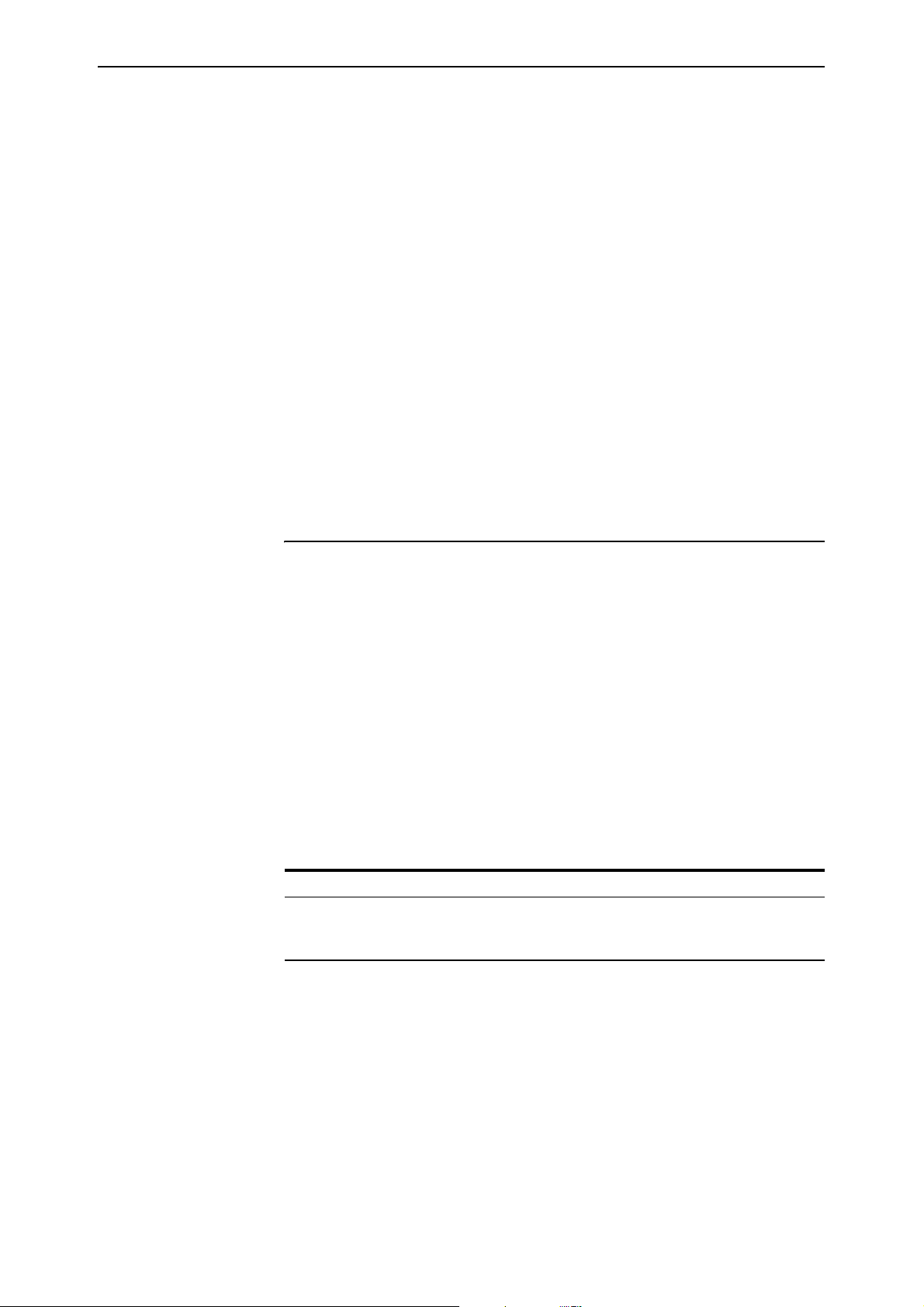
Patch 86251-08 For Rapier Series Switches SHOW PPP 77
Description This command is used to change the configuration parameters of a PPP
interface running over:
■ a synchronous port
■ a DS3 port
■ an ISDN call
■ an ACC call
■ a MIOX circuit
■ TDM group
■ an L2TP call PPP over Ethernet service
■ a PPP over Ethernet service over a VLAN interface
For PPP over Ethernet and PPP over VLAN links, use the service name
provided by your ISP, or the special service name ANY to specify that any
service is acceptable.
SHOW PPP
Syntax SHOW PPP[=ppp-interface]
where:
■ ppp-interface is the PPP interface number, from 0 to 511.
Description This command displays a list of each PPP interface, users of the interface,
physical interfaces that the interface is running over, and the current state of
the interface.
There have not been any changes to the descriptive text or SHOW output in
this command. The only change is in the Table. Table 1 shows the row which
has changed, with the changed text in bold.
Table 3: Parameters displayed in the output of the SHOW PPP command (showing
the changed row only).
Parameter Meaning
Over The lower layer(s) used by the PPP interface; SYNn, DS3n,
ISDN-callname, ACC-callname, MIOXn-circuitname, TDM-groupname,
VLANn-servicename, TNL-callname.
Patch 86251-08 for Software Release 2.5.1
C613-10356-00 REV I
Page 78

78 SHOW PPP Patch Release Note
Patch 86251-08 for Software Release 2.5.1
C613-10356-00 REV I
