Page 1
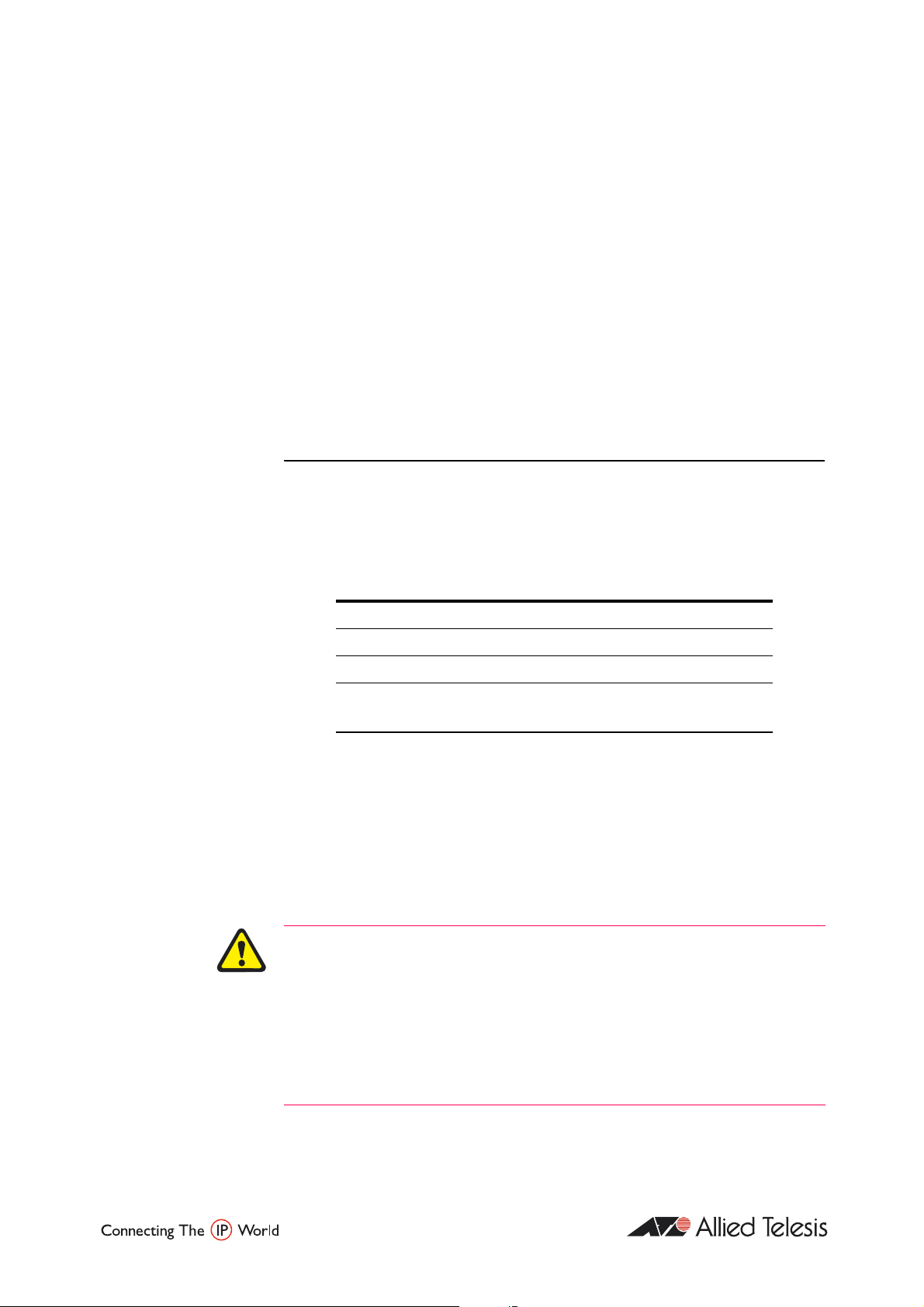
Software Maintenance Release Note
Software Version sb275a05
For SwitchBlade 4000 Series Switches
Introduction
This software maintenance release note lists the issues addressed and
enhancements made in maintenance version sb275a05 for Software Release
2.7.5A on existing models of SwitchBlade series switches. Release file details
are listed in Ta bl e 1 .
Table 1: Release file details for release sb275a05
Maintenance Release Date
Compressed Release File Name
Compressed Release File Size
GUI Resource File Name
This maintenance release note should be read in conjunction with the
following:
■ the documentation you received with Software Release 2.7.5A
■ the SwitchBlade Document Set for Software Release 2.7.3 (Document
Number C613-03100-00 REV A), available from:
www.alliedtelesis.co.nz/documentation/documentation.html
Caution: Using a software maintenance version for the wrong model may cause
unpredictable results, including disruption to the network.
Information in this release note is subject to change without notice and does not
represent a commitment on the part of Allied Telesis Inc. While every effort has
been made to ensure that the information contained within this document and
the features and changes described are accurate, Allied Telesis Inc. can not
accept any type of liability for errors in, or omissions arising from the use of this
information.
7 February 2007
sb275a05.rez
3764560
d_sb8e29.rsc (8-slot chassis)
d_sb4e29.rsc (4-slot chassis)
Page 2
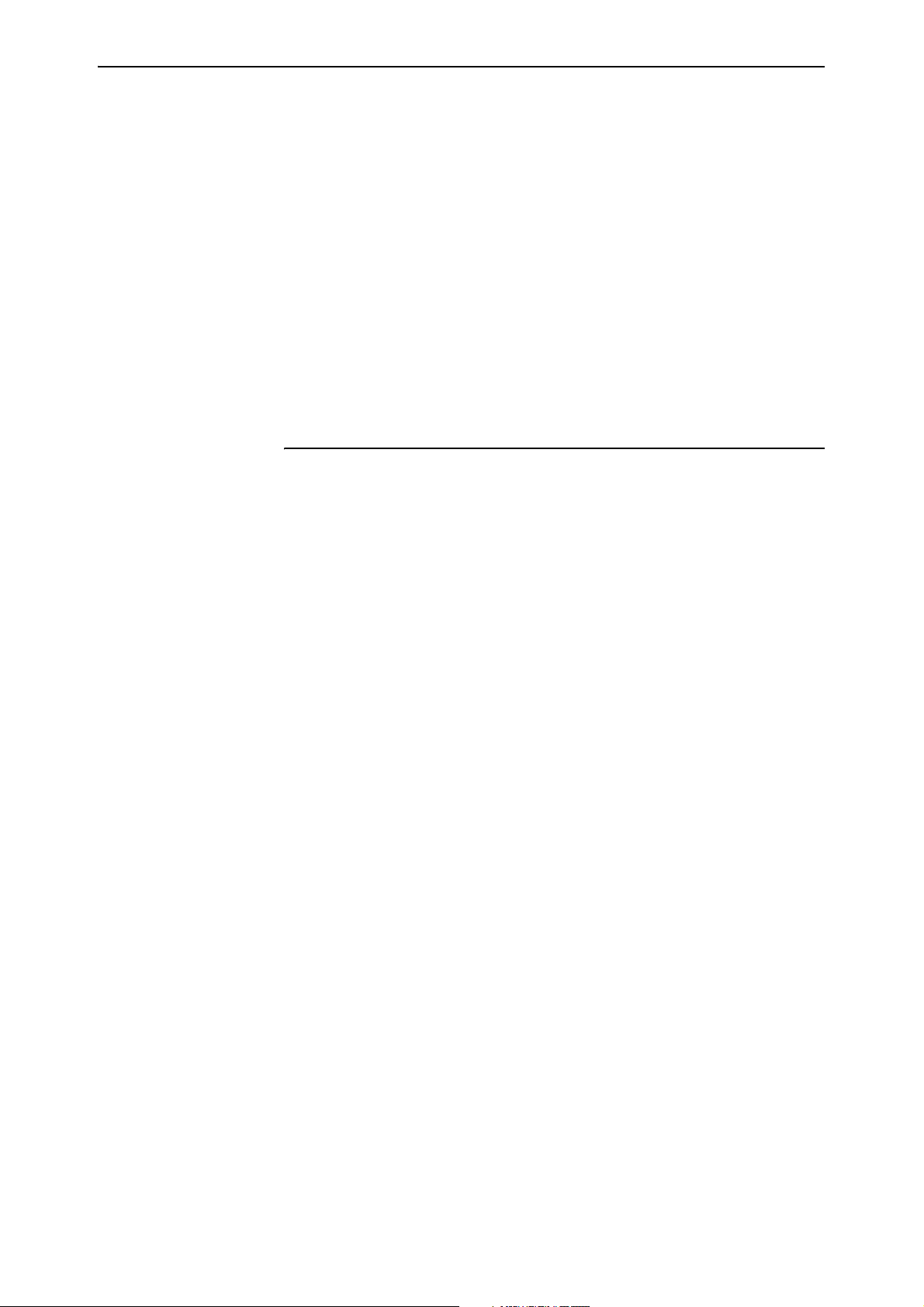
2 Enabling and installing this Release Software Maintenance Release Note
Some of the issues addressed in this Maintenance Release Note include a level
number. This number reflects the importance of the issue that has been
resolved. The levels are:
Level 1 This issue will cause significant interruption to network services, and
there is no work-around.
Level 2 This issue will cause interruption to network service, however there
is a work-around.
Level 3 This issue will seldom appear, and will cause minor inconvenience.
Level 4 This issue represents a cosmetic change and does not affect network
operation.
Enabling and installing this Release
To use this maintenance release you must have a base release license for
Software Release 2.7.5A. Contact your distributor or reseller for more
information.
To enable this release and install it as the preferred release, use the commands:
enable rel=sb275a05.rez num=2.7.5
set install=pref rel=sb275a05.rez
Version sb275a05
C613-10464-00 Rev H
Page 3
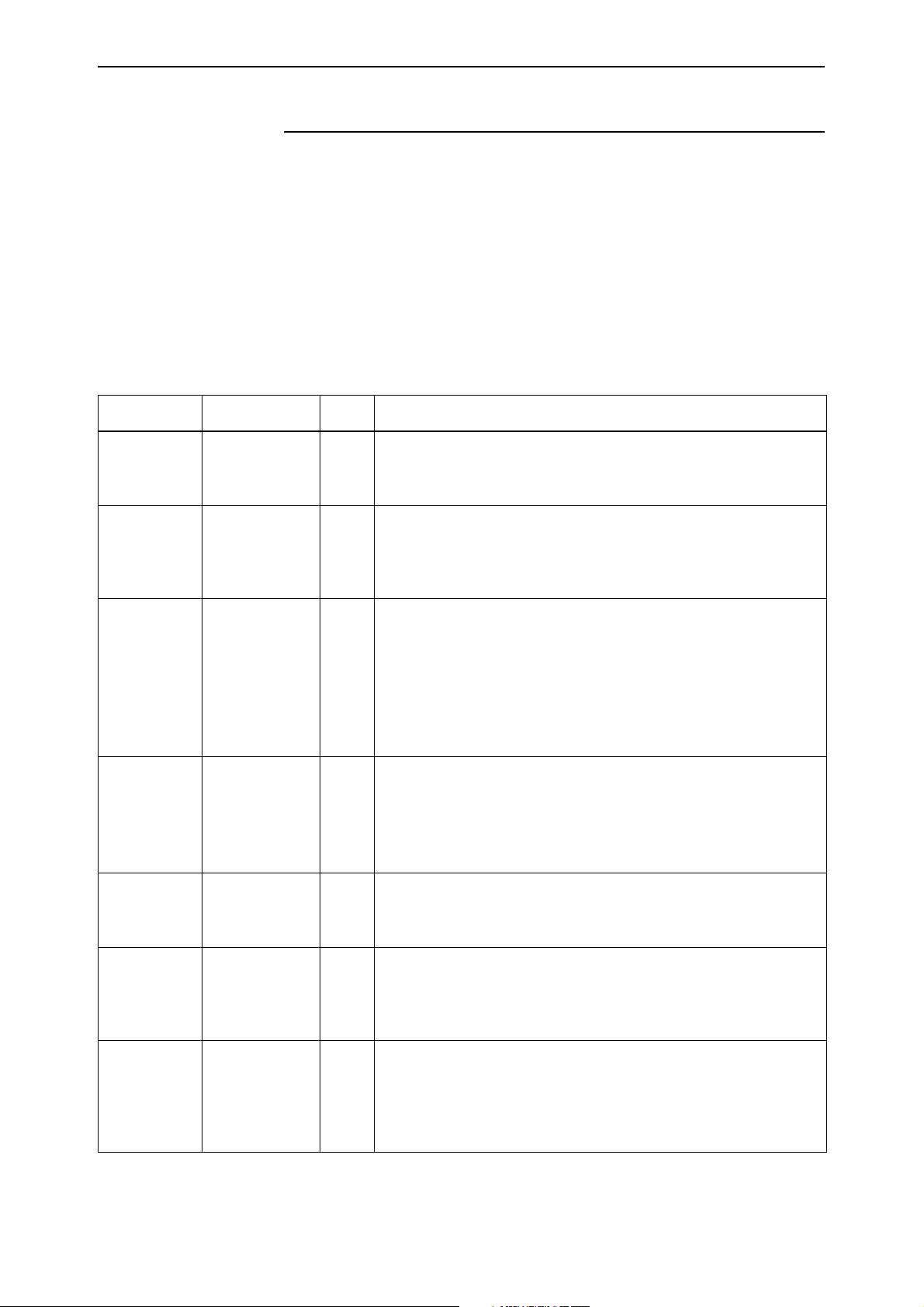
Software Version sb275a05 3
Features in sb275a05
Software maintenance version sb275a05 includes all resolved issues and
enhancements in earlier 2.7.5A versions, and the resolved issues and
enhancements in the following tables.
Level 1
No level one issues
Level 2
CR Module Level Description
CR00009347
CR00010874
CR00013466
CR00013678
CR00013823
GUI 2 It was not possible to use the GUI to add untagged ports to the default
VLAN.
This issue has been resolved.
IP Gateway
OSPF
Switch 2 Previously, if a JDSU XFP was used in the AT-SB4541 10G line card, the
GUI
File System
Switch 2 In very rare circumstances, a port could stop transmitting traffic if its speed
2 Previously, the switch discarded multicast OSPF packets that it received on
unnumbered PPP interfaces. This prevented OSPF from working across
unnumbered PPP interfaces.
This issue has been resolved.
switch rebooted when executing the command show switch port.
This issue has been resolved.
Also, the XFP LED on the 10G line card used to flash amber when many
types of XFPs were installed without a link.
This issue has also been resolved. When an XFP is installed, enabled, and
without a link, the XFP LED is now solid green.
2 It was not always possible to save the switch configuration by using the
Save button on the GUI. Sometimes the GUI reported the following error
instead of saving the configuration:
"Save failed: SYSR busy, try create config file when transfer complete"
This issue has been resolved.
was modified or it was reset while under heavy traffic load.
This issue has been resolved.
CR00013862
CR00014124
Version sb275a05
C613-10464-00 Rev H
IP Gateway 2 If a network loop lasted for a day or longer, the switch ran out of memory
and rebooted.
This issue has been resolved. The switch now conserves memory in these
extreme circumstances.
Switch 2 When the master switch controller was in slot B and a slave controller was
in slot A, the Layer 2 multicast table for AT-SB4541 10G line cards could
become incorrect. This caused loss of connectivity.
This issue has been resolved. The Layer 2 multicast table now reflects the
correct configuration when the master controller is in slot A or slot B.
Page 4
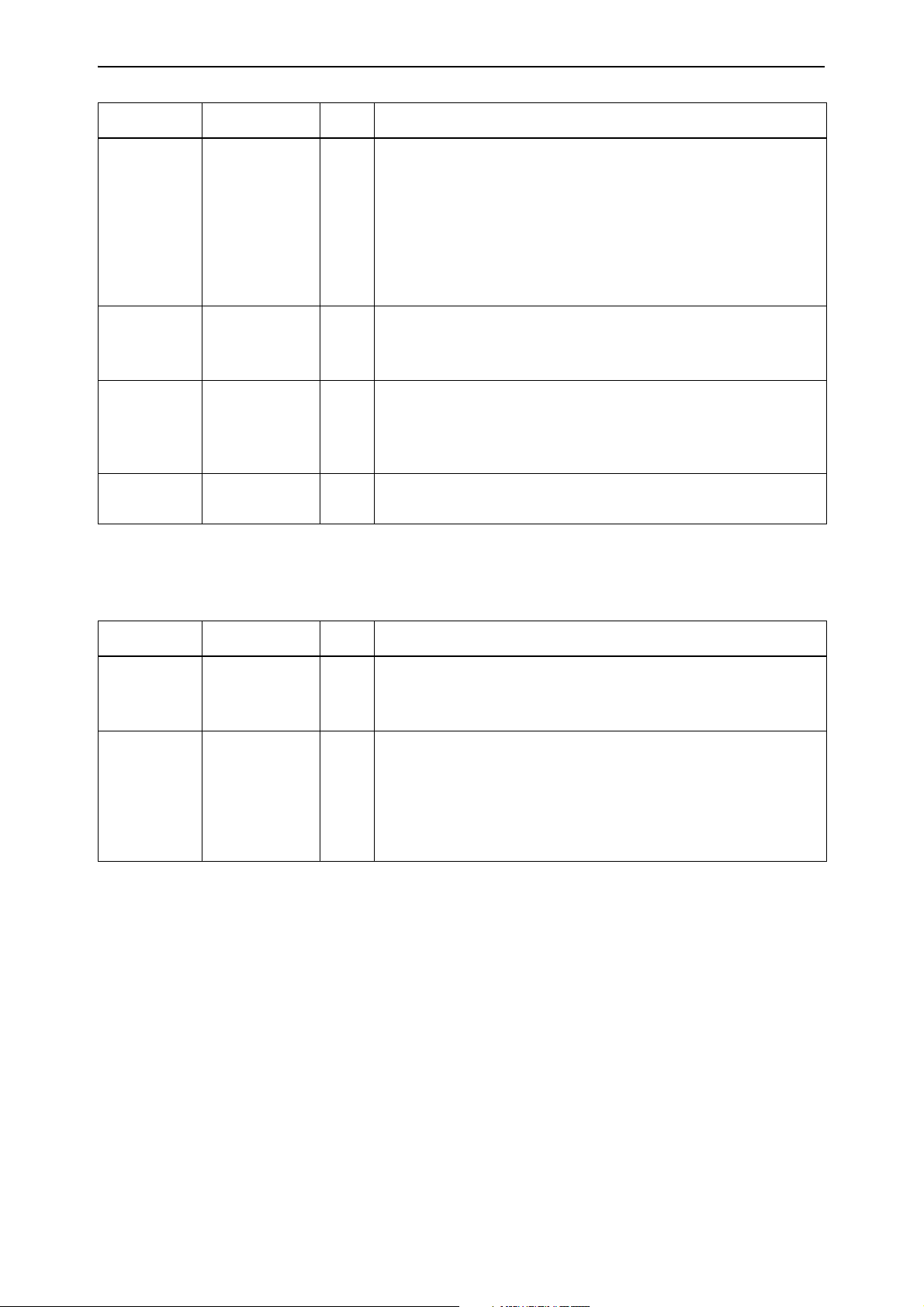
4 Features in sb275a05 Software Maintenance Release Note
CR Module Level Description
CR00015071
CR00015132
CR00015190
CR00015697
IP Gateway 2 Routing over a PPP interface could fail if the switch had a default route out
an Ethernet port. The default route switched all packets, even those
destined for the PPP interface.
This issue has been resolved. The resolution involves adding routes over
the PPP interface to the switch hardware tables with an instruction to trap
these packets to the CPU. Therefore these routes now appear in the
hardware tables, and can be displayed by using the command show
switch table=ip.
Switch
GUI
Switch 2 When multicast data was being forwarded at L2 through the switch
Switch 2 Mirroring the traffic on port 1 of any line card caused the switch to lose
2 If a trunk group did not have any ports associated with it, viewing the
Trunk page in the GUI caused the switch to reboot.
This issue has been resolved.
during startup and a slave switch controller was present, the switch
sometimes rebooted.
This issue has been resolved.
packets.
Level 3
CR Module Level Description
CR00011444
CR00012858
Asyn 3 If information was sent to a console (asyn) port that had no cable plugged
into it, excessive CPU usage occurred.
This issue has been resolved.
DHCP 3 Previously, it was not possible to have multiple static DHCP entries with the
same client ID (MAC address), even if the static entries were for different
DHCP ranges.
This issue has been resolved. You can now add static DHCP entries for a
given MAC address to multiple ranges. Note that you cannot have
multiple entries for a given MAC address on the same range.
Level 4
No level four issues
Version sb275a05
C613-10464-00 Rev H
Page 5
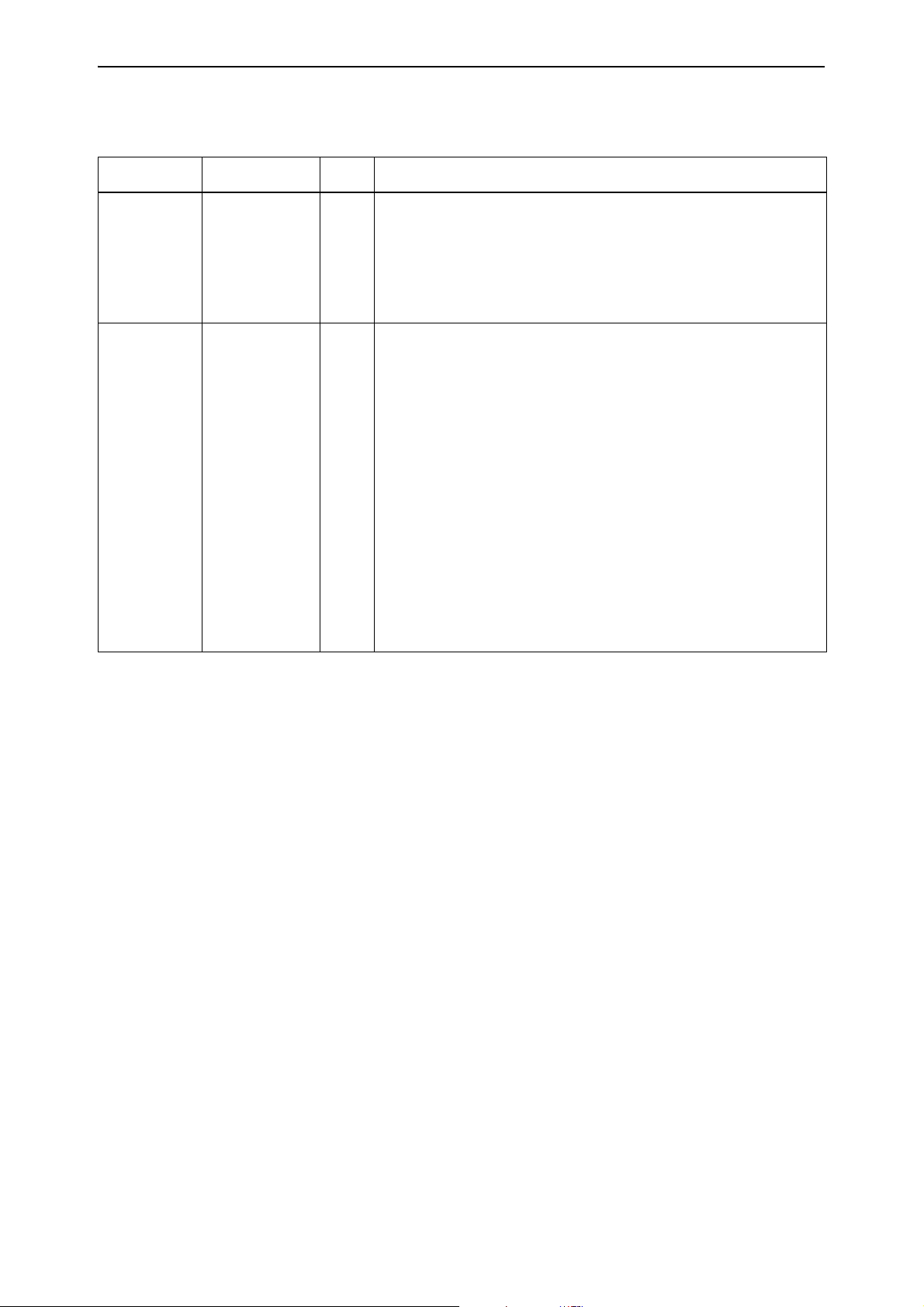
Software Version sb275a05 5
Enhancements
CR Module Level Description
CR00013351
CR00014222
IGMP
snooping,
EPSR, RSTP
IGMP
snooping,
Switch,
VLAN
- A new feature has been added to IGMP snooping, to minimise loss of
multicast data after a topology change on networks that use EPSR or
spanning tree (STP, RSTP, or MSTP) for loop protection and IGMP
snooping.
For more information, see “IGMP Snooping Query Solicitation
(CR00013351)” on page 19.
- IGMP snooping learns which ports have routers attached to them, so it
can forward relevant IGMP messages out those ports. By default,
snooping identifies router ports by looking for ports that receive specific
multicast packets (such as IGMP queries, PIM messages, OSPF messages,
and RIP messages).
In some network configurations, this learning process cannot identify all
router ports. For such networks, this enhancement enables you to
statically configure particular ports as multicast router ports.
To specify the static router ports, use the new command:
add igmpsnooping vlan={vlan-name|1..4094} routerport=port-list
To stop ports from being static router ports, use the new command:
delete igmpsnooping vlan={vlan-name|1..4094} routerport=port-list
To list the static router ports, use the existing command:
show igmpsnooping
and check the new “Static Router Ports” field.
Version sb275a05
C613-10464-00 Rev H
Page 6
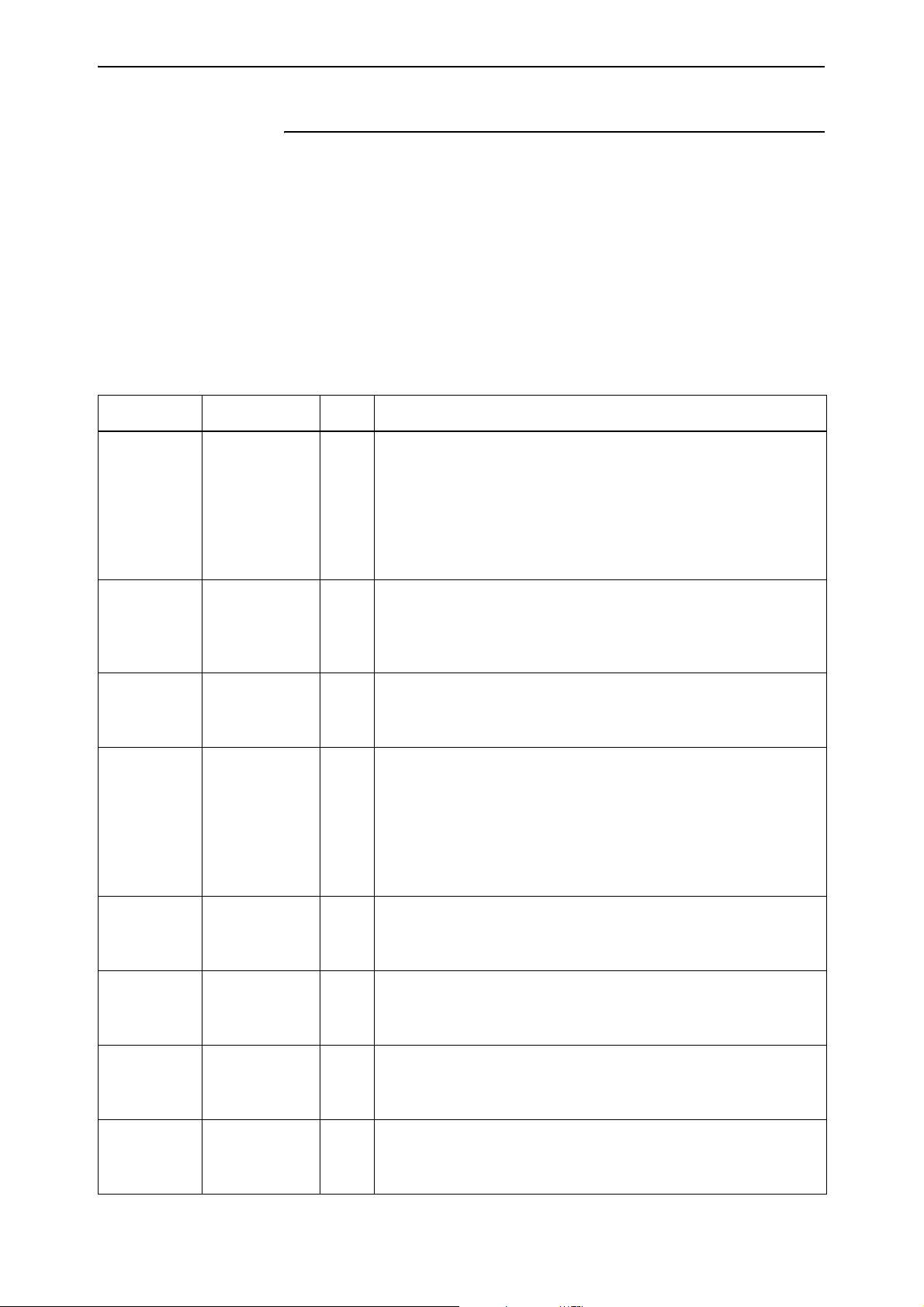
6 Features in sb275a04 Software Maintenance Release Note
Features in sb275a04
Software maintenance version sb275a04 includes all resolved issues and
enhancements in earlier 2.7.5A versions, and the resolved issues and
enhancements in the following tables.
Level 1
No level one issues
Level 2
CR Module Level Description
CR00007522
CR00012896
CR00009026
CR00009347
CR00009826
IP Gateway 2 The switch’s hardware IP route table occasionally did not contain the most
optimal route to a destination. This meant packets were sometimes sent
via sub-optimal routes. An additional effect was that when multiple equalcost routes existed a less than complete set of those routes would be
utilised.
This issue has been resolved, so that the switch forwards packets via the
best IP route(s) available.
IP Gateway,
OSPF
GUI 2 It was not possible to use the GUI to add untagged ports to the default
IP Gateway 2 When a static ARP is deleted, the switch sends out an ARP request to
2 The IP route cache (and therefore the Layer 3 IP routing table in hardware)
was sometimes refreshed unnecessarily when OSPF SPF recalculation took
place as a result of OSPF receiving a router LSA update.
This issue has been resolved.
VLAN.
This issue has been resolved.
attempt to create a dynamic ARP for that IP address. Previously, the switch
did not process the ARP response correctly and therefore did not add the
ARP to its ARP table.
This issue has been resolved. When a static ARP is deleted, the switch
attempts to create a dynamic ARP for that IP address, and will successfully
add it to the ARP table if a device responds.
CR00010170
CR00010598
CR00010827
CR00011219
OSPF 2 Route maps did not filter static routes of external type 2 when
redistributing them into OSPF.
This issue has been resolved.
OSPF 2 When filtering OSPF routes, IP route filters did not filter out intra-area
interface routes.
This issue has been resolved.
OSPF 2 Previously, OSPF would advertise LSU packets to the wrong area when a
stub area was altered.
This issue has been resolved.
IPv4 2 When the switch received an IP packet with invalid IP option length (a
corrupted packet), a reboot might occur.
This issue has been resolved.
Version sb275a05
C613-10464-00 Rev H
Page 7
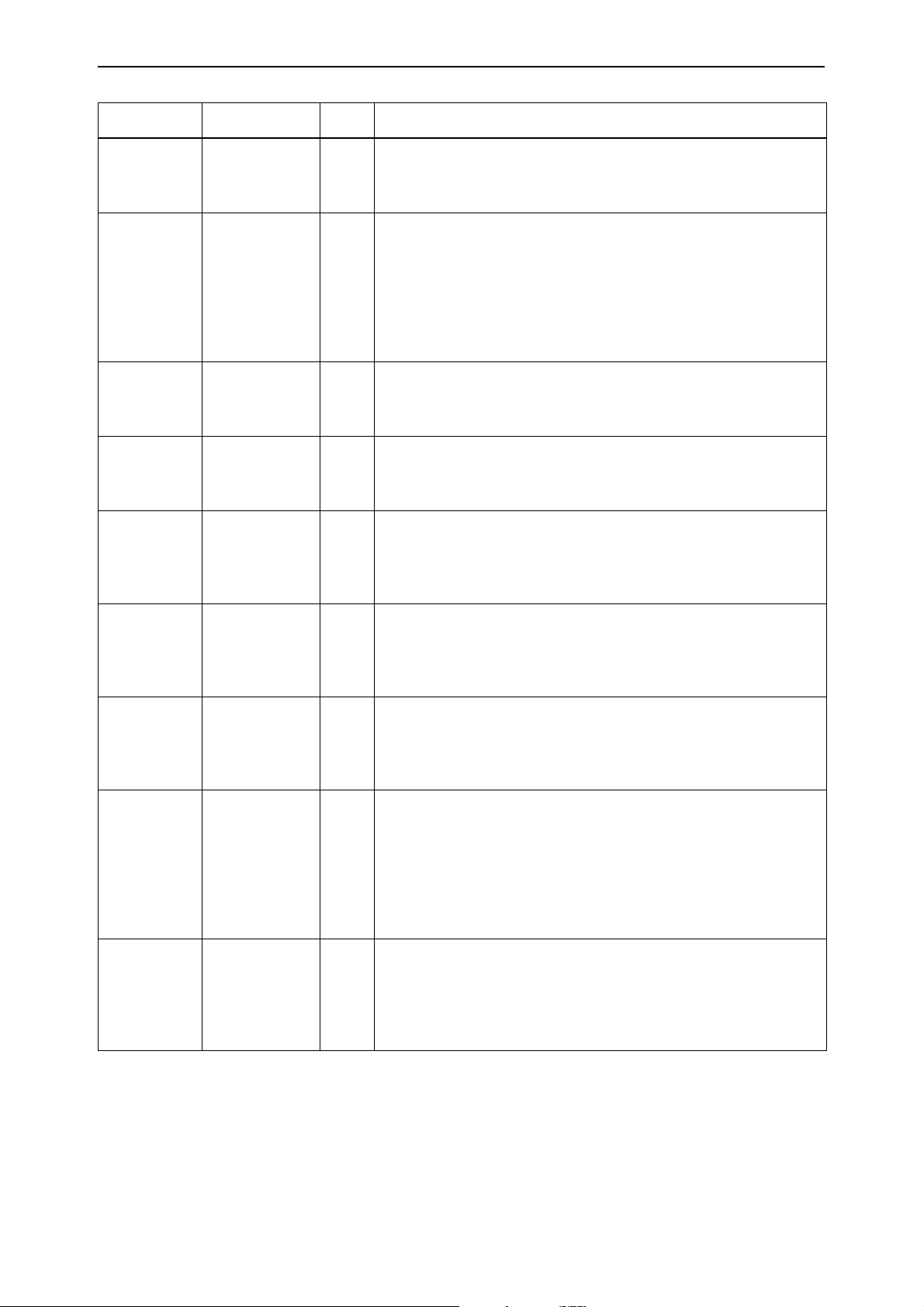
Software Version sb275a05 7
CR Module Level Description
CR00011585
CR00012067
CR00012606
CR00012783
CR00013178
OSPF 2 Adding the same OSPF stub or host twice caused OSPF to suspend its
operation, causing neighbour relationships to eventually fail.
This issue has been resolved.
OSPF 2 A summary LSA was not turned into a route if the destination and mask
fell inside one of the switch’s active ranges, unless it exactly matched the
active range’s address and mask.
This complied with RFC 1583 section 16.2. However, the recommended
behaviour has been modified in RFC 2328 section 16.2. To comply with
this, the LSA is now calculated if it falls inside one of the switch’s active
ranges.
STP 2 Processing of an invalid STP packet could result in an STP timeout value
being incorrectly set to 0.
This issue has been resolved, so the timeout can never be set to 0.
VLAN 2 When the mirror port was specified on the switch, untagged ports would
start to transmit tagged traffic.
This issue has been resolved.
Switch 2 In packet storm conditions, involving a high percentage of routing
protocol packets, the switch could become very low on resources, and
reboot.
This issue has been resolved.
CR00013275
CR00013380
CR00013598
CR00014044
Firewall 2 If a firewall policy had a list attached to it (by using the command add
firewall policy=policy-name list=list-name), destroying the policy
would cause the switch to reboot.
This issue has been resolved.
IP Gateway 2 In certain unusual network configurations, the switch would respond to
ICMP messages addressed to it with the wrong source IP address in the
reply.
This issue has been resolved.
IP Gateway 2 If the switch had multiple default routes with the same nexthop (such as
one static default route and a default route learnt by RIP) and one of those
default routes was withdrawn, then the hardware entry for the default
route would be removed. This meant that traffic destined to that route
was forwarded to the CPU, which could result in a performance
degradation.
This issue has been resolved.
IGMP 2 When large numbers of multicast streams were passing through the
switch and there was no multicast routing protocol running (such as PIM
or DVMRP), the CPU would experience regular periods of extended high
utilisation. This could result in lost control packets and network instability.
This issue has been resolved.
Version sb275a05
C613-10464-00 Rev H
Page 8

8 Features in sb275a04 Software Maintenance Release Note
Level 3
CR Module Level Description
CR00000133
CR00008167
CR00002589
CR00011829
CR00009817
CR00010183
CR00010184
CR00011652
Log 3 Messages in the permanent log were lost after changing the queue length
for the permanent log.
This issue has been resolved.
IPX 3 Previously, an IPX circuit sometimes incorrectly displayed its link status as
UP, when it was actually in a DOWN state.
This issue has been resolved.
Ping 3 The command purge ping totally did not purge all the information
about ping polling.
This issue has been resolved.
OSPF 3 If a route had already been learnt by OSPF, and then the inroutemap on
OSPF was configured in such a way that the properties of this route should
be altered as it is imported into the IP route table, the route would not be
altered even if the SPF calculation was repeated.
This issue has been resolved.
OSPF 3 If route map filtering altered the type of a AS-External route, the metric
format was not also appropriately altered.
This issue has been resolved, so that the metric format will also be altered
to be appropriate for the route type.
GUI 3 It was not possible to use the GUI to edit a file (through the Management
> Configuration Files > Edit page) if the filename contained a hyphen
(such as test-1.cfg). The browser returned a “page not found” error.
This issue has been resolved. You can now edit such files.
CR00012130
CR00012427
CR00002887
CR00012947
IP Gateway 3 The command set ip route preference=value protocol=protocol did
not correctly update the preference of all routes learned by the specified
protocol.
This issue has been resolved.
Logging 3 If a user modified the permanent log by destroying it and creating a new
one, and then saved the configuration with the command create config,
the resulting configuration file included the command destroy log
output=permanent. Therefore when the switch restarted it destroyed
the log and all entries.
This issue has been resolved. The command create config now writes the
command set log output=permanent to the configuration file instead
of the destroy and create commands.
Log 3 When a user entered the command show log receive=ipadd
mask=mask, the switch displayed an error message that said mask was
not a valid parameter.
This issue has been resolved. The mask parameter is now valid for this
command.
Version sb275a05
C613-10464-00 Rev H
Page 9
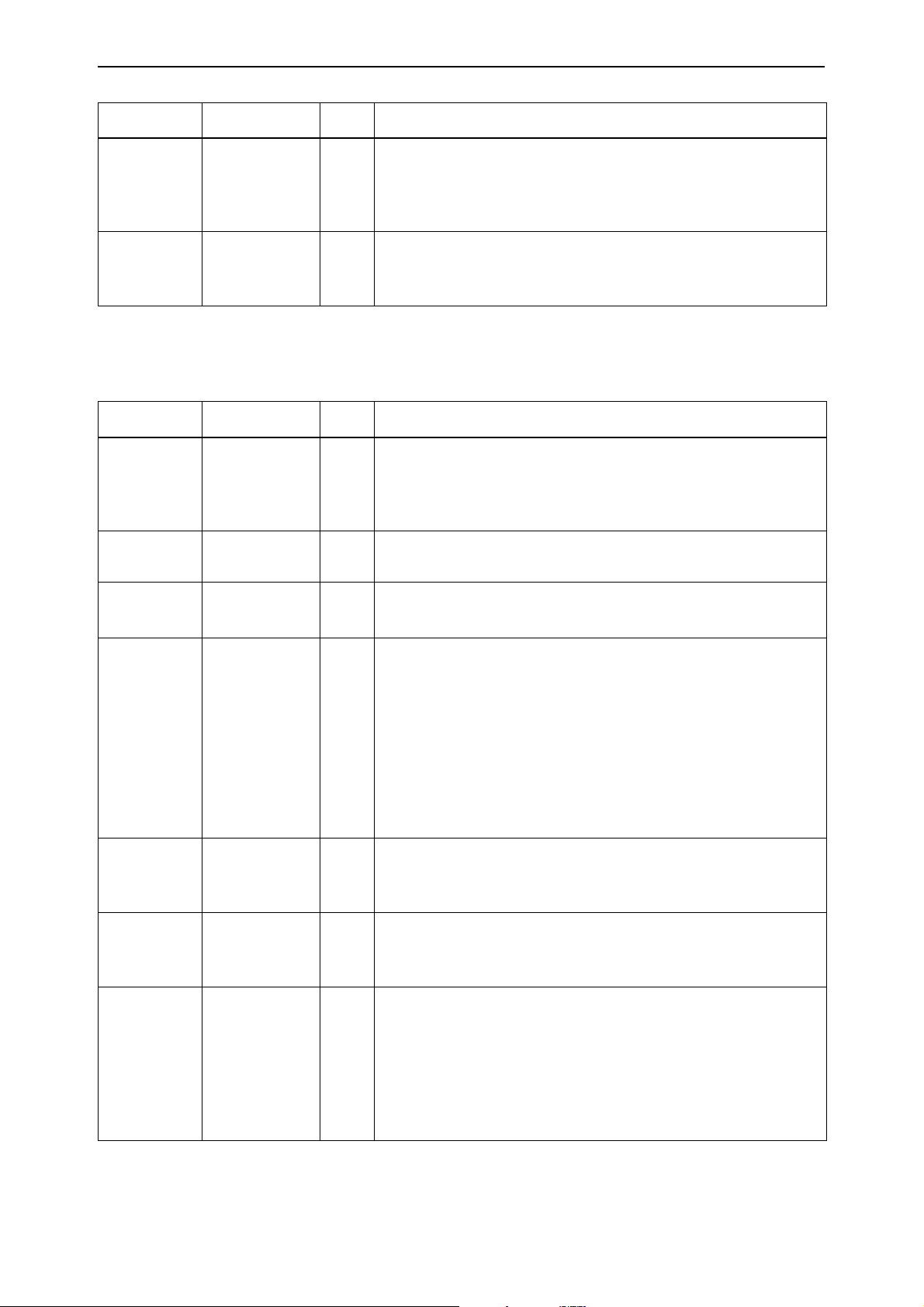
Software Version sb275a05 9
CR Module Level Description
CR00013048
CR00014021
Firewall 3 When IP NAT or firewall NAT was used, the switch sometimes generated
ICMP messages that specified the wrong source IP address. This meant
that the response to traceroute could be incorrect.
This issue has been resolved.
Switch 3 In certain circumstances, if the switch was configured with IP filters and
STP, then some traffic would be incorrectly blocked.
This issue has been resolved.
Level 4
CR Module Level Description
CR00002394
CR00008006
CR00010399
IP Gateway 4 RIP would try to send route update packets when the lower link layer was
down.
This issue has been resolved, so that RIP no longer tries to send packets
when the lower link layer is down.
OSPF 4 Previously, the maximum metric value for OSPF route redistribution was
16777215. This has been changed to 16777214.
IP Gateway 4 Previously, the ? help for some IP commands showed duplicate options.
This issue has been resolved.
CR00010540
CR00010584
CR00011743
CR00012192
TTY 4 Sometimes, output from the CLI ? help is long enough for the page
scrolling mechanism to take effect. This produces the prompt:
--More-- (<space> = next page, <CR> = one line, C = continuous, Q = quit)
Previously, if a user entered q in response to this prompt, the command
was lost instead of regenerated.
Also, commands terminated with the ? or Tab characters were added to
the command history with the ? or Tab character present, which is not
desirable behaviour.
These issues have been resolved.
OSPF 4 The “operation successful” message was not produced after the
command reset ospf spf was successfully carried out.
This issue has been resolved.
Core, GUI 4 The GUI sometimes displayed a value above 100% for the peak utilisation
of a port.
This issue has been resolved.
Core, Utility 4 If the ? is entered at the end of an incomplete command (to obtain help),
but the partially-entered command contains an error, then an error
message is displayed.
Previously, the incomplete command was not then re-presented to the
user for editing.
This issue has been resolved, so that the incomplete command is now
presented to the user again after the error message.
Version sb275a05
C613-10464-00 Rev H
Page 10

10 Features in sb275a04 Software Maintenance Release Note
CR Module Level Description
CR00012774
CR00012946
CR00013332
CR00013334
IP Gateway,
TCP
Log 4 When a user entered the command show log receive=ipadd,
Core 4 When insufficient arguments were entered in the command set
TCP 4 The delete tcp command did not output a success message after
4 In an unusual network configuration where the IP subnet on one interface
was a subset of that on another interface, it was possible for the results
of a trace route to show erroneous information.
This issue has been resolved. A search for an interface using an address
within the interface's subnet now finds the most specific match for the
address.
information about all IP addresses was displayed unless the user also
entered the mask parameter.
This issue has been resolved. Specifying an IP address without a mask now
limits the display to information about that IP address.
interface, an error message was not produced.
This issue has been resolved, so that an error message is now correctly
output.
successfully completing.
The enable tcp debug command produced messages with the wrong
module ID.
These issues have been resolved.
CR00013336
CR00013442
Core, NVS, TCP,
TTY
Switch 4 When the user attempted to enable CPU Tx health checking on an
4 If parameters were incorrectly entered twice in some set or show
commands, the resulting error message was corrupted and included
meaningless characters.
This issue has been resolved.
instance in the SwitchBlade controller (by using the command enable
switch healthcheck=cputx), the switch correctly rejected this command.
However, the output of the show config dynamic or create config
commands included this rejected command.
This issue has been resolved.
Version sb275a05
C613-10464-00 Rev H
Page 11

Software Version sb275a05 11
Enhancements
CR Module Level Description
CR00013349
CR00013444
IP Gateway - It is now possible to specify a timeout value when enabling IP debugging.
After the timeout expires, IP debugging will be automatically disabled.
This helps to prevent problems from too much IP debugging clogging up
the display.
To specify the timeout, use the new optional timeout parameter in the
command:
enable ip debug={all|arp|packet|advertise|upnp}
[timeout={none|1..2400}]
The timeout units are seconds. The parameter is only valid if you specify
an option on the debug parameter, because otherwise output is logged
instead of being displayed.
For example, to view ARP debugging information onscreen for the next
25 seconds, use the command:
enable ip debug=arp timeout=25
IP Gateway - RIPv2 can now use authentication passwords that contain almost any
printable character, including characters such as $, % and &. The ?
character is interpreted as asking for parameter help, so this is not usable
anywhere inside a password. Also, a password cannot contain double
quotes (") as the first character of the string.
The RIP password length is now strictly enforced at 16 characters. The
command handler no longer accepts a password with more characters
than this.
Features in sb275a03
Software maintenance version sb275a03 was not released.
Version sb275a05
C613-10464-00 Rev H
Page 12

12 Features in sb275a02 Software Maintenance Release Note
Features in sb275a02
Software maintenance version sb275a02 includes all resolved issues and
enhancements in earlier 2.7.5A versions, and the resolved issues and
enhancements in the following tables.
Level 1
No level one issues
Level 2
CR Module Level Description
CR00006503
CR00012264
CR00012417
CR00012455
CR00012504
IP Gateway 2 Large UDP packets sometimes caused a memory corruption, which could
cause unexpected switch behaviour, including reboots.
This issue has been resolved.
IP Gateway 2 Multicast packets were incorrectly being sent to the CPU when the switch
received them on an IP interface that did not have DVMRP or PIM enabled
on it. This could result in unexpectedly high CPU usage statistics.
This issue has been resolved.
Switch, Utility 2 The switch sometimes did not process ARP requests fast enough to
prevent VRRP from changing mastership in the network.
This issue has been resolved.
BOOTP,
IP Gateway
BOOTP 2 There was a synchronisation issue between the software IP ARP table and
2 When the switch’s BOOTP relay agent relayed a DHCP offer to a locally-
attached DHCP client, the switch added an ARP entry with an incorrect
port number. This meant packets from clients were forwarded by the CPU
instead of being switched in hardware.
This issue has been resolved.
the hardware IP table, when a switch was configured for BOOTP relay and
multihoming concurrently. This could cause packets destined for clients to
be forwarded by the CPU or dropped instead of being switched in
hardware.
This issue has been resolved.
CR00012725
IP Gateway,
Switch
2 If a destination could be reached by both an interface route and a backup
route (a static route with the same destination as the network address of
the interface), in some circumstances the switch did not add either route
to its hardware route table. This stopped the switch from sending traffic
via either the interface or the backup route.
This situation has been resolved. The switch now correctly uses the
interface route when the interface is up and the backup route when the
interface is down.
Version sb275a05
C613-10464-00 Rev H
Page 13

Software Version sb275a05 13
CR Module Level Description
CR00012726
CR00012782
IP Gateway,
VLAN, VRRP
Switch, VLAN,
VRRP
2 Previously, if a VLAN had been configured for use as the primary interface
for a VRID within VRRP, it was possible to delete the VLAN’s IP interface.
Also, if the IP address of the VLAN was changed (by using the command
set ip), the priority of the VRID was not recalculated.
These issues have been resolved, resulting in the following VRRP
behaviour:
■ An IP interface cannot be deleted if it is one of the primary interfaces
already configured for VRRP
■ An IP interface can still be deleted if it is a monitored interface, because
VRRP is only monitoring the state of the interface and does not need
the interface to have an IP address.
■ A VLAN cannot be destroyed if it is a monitored interface of VRRP.
■ The command set ip can be used to change the IP address of the
interface even if VRRP is active. VRRP will recalculate the priority of the
specific VRIDs using this interface. However, the IP address of the VRID
cannot be changed.
2 If a VRRP interface (including the virtual VRRP MAC address) is elected as
the VRRP master for a VLAN, and that VLAN has no ports on a given
switch instance, the VRRP interface is not added to that switch instance.
This is correct behaviour. However, if a user later added ports to the VLAN
on that switch instance, the VRRP interface was still not added. This meant
the switch did not respond to ARP traffic destined for the VRRP MAC
address if the traffic came via that switch instance. Also, the VRRP
interface was not always correctly deleted from switch instances.
These issues have been resolved.
CR00012961
Switch 2 In very rare circumstances, the switch rebooted when it attempted to
update the downstream port members of a layer 3 multicast stream.
This issue has been resolved.
Version sb275a05
C613-10464-00 Rev H
Page 14

14 Features in sb275a02 Software Maintenance Release Note
Level 3
CR Module Level Description
CR00009379
CR00010377
CR00010798
CR00011308
CR00011774
Appletalk 3 When the switch was using AppleTalk, it occasionally failed to process
traffic. When this occurred, entering AppleTalk commands could cause
the switch to reboot.
This issue has been resolved.
Switch 3 Inserting a slave control card into slot A of a SwitchBlade chassis reduced
the number of external IP and IPX interfaces that could be created on all
line cards.
This issue has been resolved. The insertion of a slave control card into slot
A of a SwitchBlade chassis now does not change the number of external
IP and IPX interfaces that can be created on all line cards.
GUI 3 The web-based GUI enables users to manage switch ports by using icons
to represent each port. Previously, for 8-port line cards, alternating RJ-45
port icons did not display.
This issue has been resolved.
File, Install 3 On the slave switch controller, the list of files that the command show file
displayed sometimes included two entries for the file temp.ins. This file is
part of the switch’s management of temporary install records.
This issue has been resolved. The command now correctly shows only one
entry for temp.ins.
Switch 3 The dot1qTpFdbPort MIB entry displays the ports on which the switch has
learned MAC addresses. Previously, the switch started the list of ports at
port 0 instead of port 1.
This issue has been resolved.
CR00011849
CR00012323
CR00012609
CR00012651
Alarm 3 When a port was disconnected, the “Port Failure” indicator on the GUI
remained in alarm state until the port was reconnected. This gave the
incorrect impression that an alarm condition existed.
This issue has been resolved.
Switch, VLAN 3 Ports were not always numbered correctly in the SNMP tables
dot1dStpPortTable, dot1dTpPortTable, dot1qPortVlanTable,
dot1dBasePortTable, and swiPortTable.
This issue has been resolved. The switch now numbers ports in these
tables consistently, with the correct indexes.
IP Gateway,
Switch, VLAN
IP Gateway 3 When the switch used IP filters, it dropped packets if they were routed out
3 The switch sometimes flooded IGMP packets that were destined for the
All Routers multicast address, instead of transmitting them correctly. This
occurred when the switch had a hardware filter with an action of forward
and the filter matched on packets with a source IP address in a particular
subnet.
This issue has been resolved.
the interface on which they arrived, or if they were routed between two
different logical interfaces in an interface (such as vlan2-1 and vlan2-2).
This issue has been resolved. The switch now forwards packets correctly
when IP filters are configured.
Version sb275a05
C613-10464-00 Rev H
Page 15

Software Version sb275a05 15
CR Module Level Description
CR00012747
CR00012786
File 3 The upload command (upload server=x.x.x.x file=filename.ext) did
not allow files with KEY, CER or CSR extensions to be uploaded from the
switch.
This issue has been resolved, so these file types can now be uploaded.
IP Gateway 3 When a link that had RIP configured on it went down, so that the switch
used an alternative route, output from the command show ip route
sometimes displayed incorrect information when the link came back up.
When the link first comes back up, the route's RIP metric is still 16, so the
alternative route is still the “best” route to the target. However, show ip
route sometimes displayed a disabled route over the original link, with a
RIP metric of 16, as the best route, even though the switch correctly used
the alternative route.
This issue has been resolved.
Level 4
No level four issues
Enhancements
CR Module Level Description
CR00012616
Core, CURE,
File, Show
- Monitoring of CPU utilisation has been enhanced. You can now set the
switch to capture data about which specific functions the CPU is
executing, and what level of instantaneous usage the CPU is experiencing.
This allows you, in conjunction with your authorised distributor or reseller,
to diagnose the causes of high rates of CPU utilisation on the switch.
For more information and the new commands, see “Extended Monitoring
of CPU Utilisation (CR00012616)” on page 21.
Version sb275a05
C613-10464-00 Rev H
Page 16
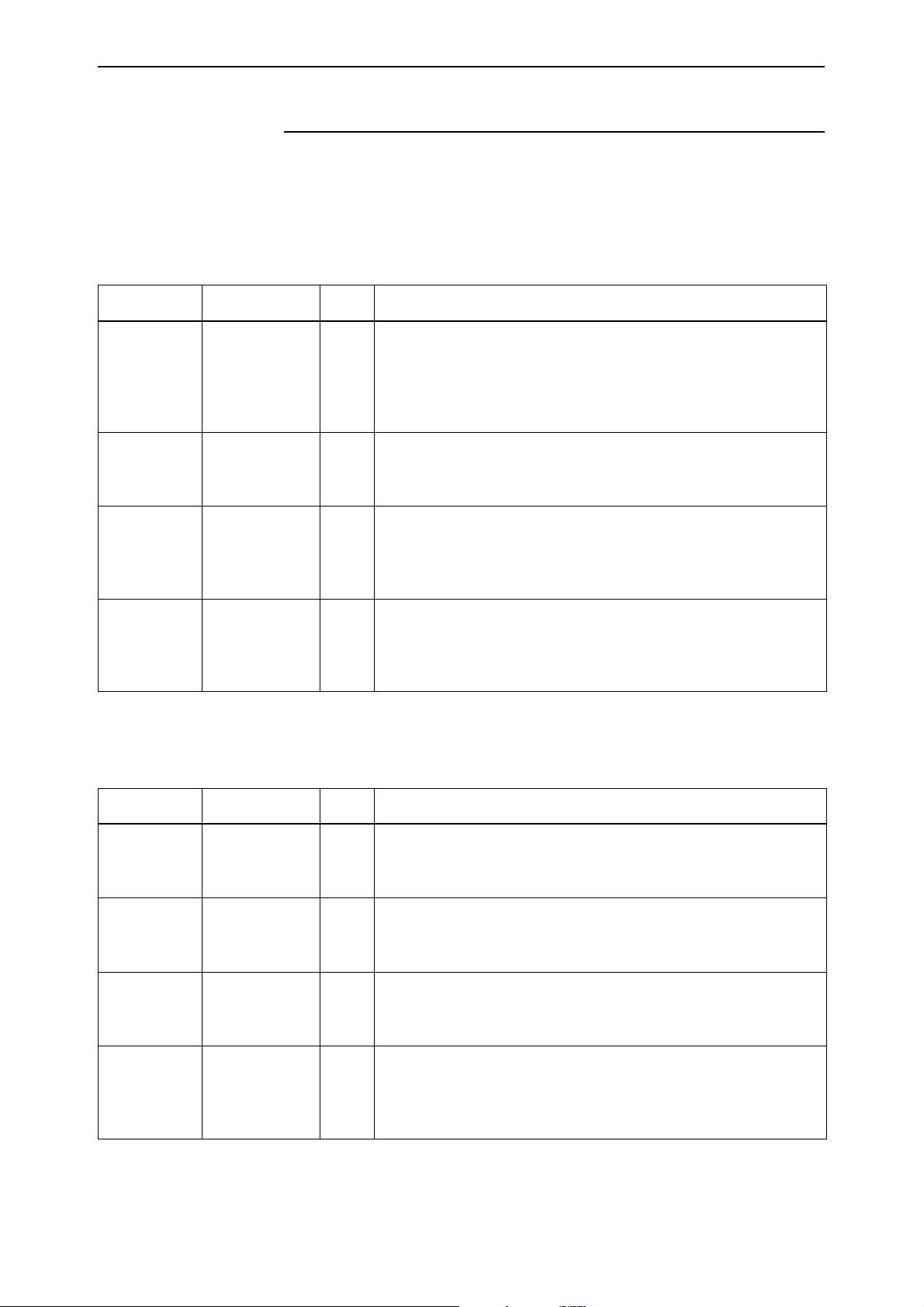
16 Features in sb275a01 Software Maintenance Release Note
Features in sb275a01
Software maintenance release sb275a01.rez includes the resolved issues and
enhancements in the following tables.
Level 1
CR Module Level Description
CR00004954
CR00010870
CR00011417
CR00011601
Switch 1 Previously, if the switch relearned a MAC address on a new switch
instance from a VLAN-tagged frame, it forwarded all frames for that MAC
address as tagged frames. This happened even if the destination port was
untagged.
This issue has been resolved.
LACP 1 Previously, if LACP was enabled, resetting a line card could cause the
switch to reboot.
This issue has been resolved.
SYSR 1 The switch occasionally lost communication with the slave switch
controller, for example, if the master controller took more than 30 seconds
to reboot.
This issue has been resolved.
HealthCheck 1 When the switch was receiving traffic at a high rate and processing it in
the CPU (for example, during a broadcast storm) hot-swapping, resetting
blades and health checks sometimes failed.
This issue has been resolved.
Level 2
CR Module Level Description
CR00005408
CR00008791
CR00009693
CR00010029
IGMP 2 Sometimes a delay of up to 40 seconds occurred before the switch sent
unknown IGMP packets to the CPU for processing.
This issue has been resolved.
PIM4 2 Previously, L2 switching of multicast traffic did not always operate
correctly when L2 and L3 multicast were being used at the same time.
This issue has been resolved.
GUI Agent 2 Previously, using the GUI to view the ARP cache could cause the switch to
reboot if the ARP cache contained many thousands of records.
This issue has been resolved.
SYSR 2 If a slave switch controller initialised with an older SYSR version than the
master switch controller, and the slave switch controller contained an
invalid release licence, the master controller would reboot.
This issue has been resolved.
Version sb275a05
C613-10464-00 Rev H
Page 17
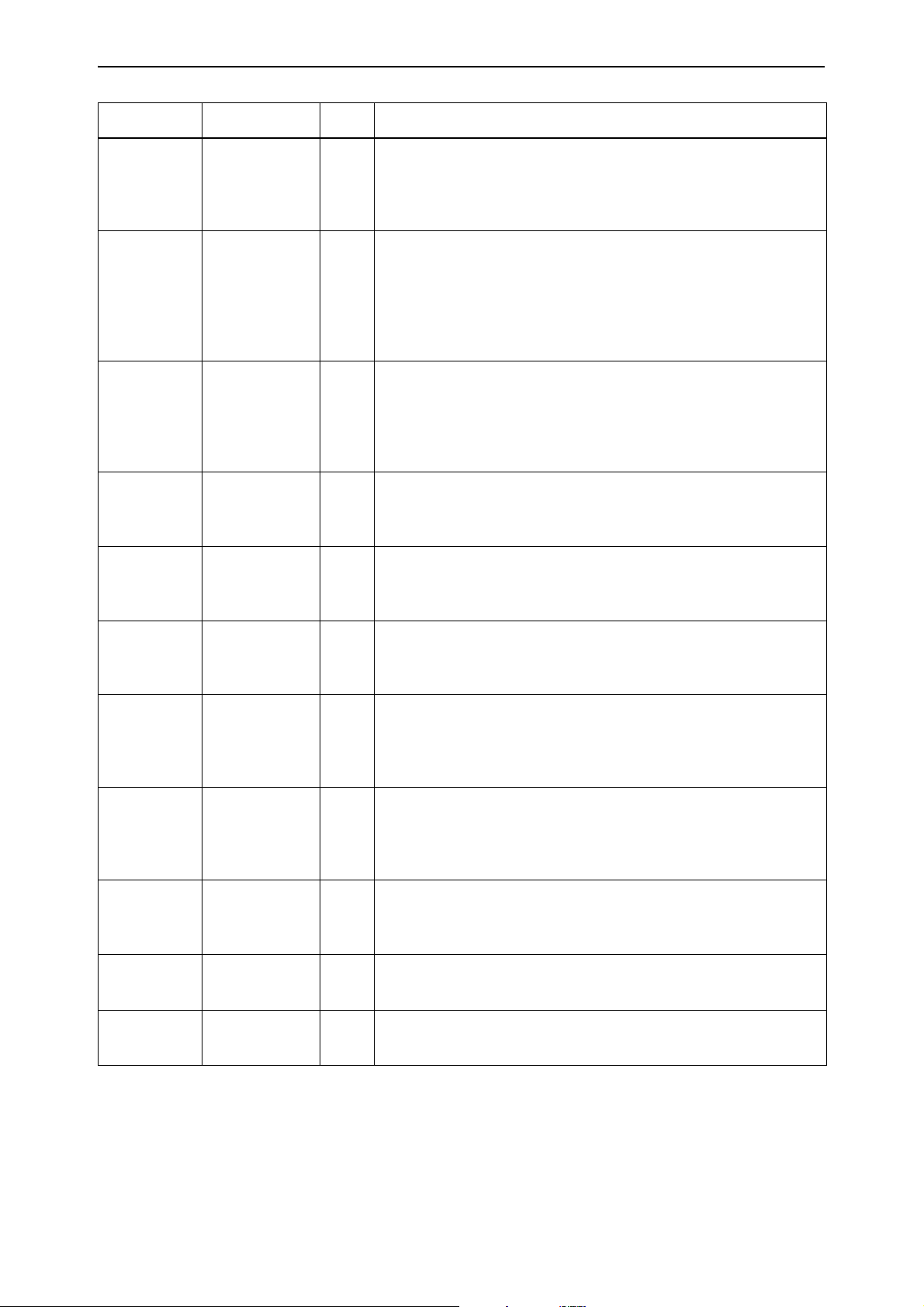
Software Version sb275a05 17
CR Module Level Description
CR00010052
CR00010765
CR00010996
CR00011002
CR00011247
Switch 2 The maximum number of IP interfaces that can be defined on a line card
switch instance is 60. An incorrect error message was displayed when
more than 60 IP interfaces were defined on a line card switch instance.
This issue has been resolved.
SYSR 2 Previously, the switch incorrectly allowed users to enable features on the
master controller when the slave controller did not have a matching
licence. This meant that the slave and the master could not synchronise.
This issue has been resolved. Attempting to enable a feature on the
master controller now gives an error if the slave controller does not have
a matching licence for that feature.
Port
Authentication
TCP 2 When loading a file using the HTTP method, occasionally the file would
GUI Agent 2 Previously, using the GUI to configure the output log caused the switch to
2 When port authentication was using a RADIUS server, it sometimes
stopped working after several hours. This was because port
authentication generated RADIUS Accounting Request (STOP) messages
with an incorrect Acct-Session-Time value.
This issue has been resolved.
not load if too many out of sequence TCP packets were received.
This issue has been resolved.
reboot.
This issue has been resolved.
CR00011273
CR00011337
CR00011485
CR00011600
CR00011822
CR00011880
SYSR 2 When Flash memory on the master switch controller contained many
large files, SYSR sometimes reset itself prematurely.
This issue has been resolved.
Environment
Monitoring
SYSR 2 Previously, enabling health checks and setting time3action to blade
GUI Agent 2 Previously, the GUI’s “Restore Configuration” functionality did not
HTTP Server 2 When loading a file via HTTP, the switch sometimes rebooted.
GUI 2 Using the GUI to configure STP ports caused the switch to reboot.
2 Previously, the switch did not record the system temperature, and
therefore output of the command show system displayed the
temperature as 0°C.
This issue has been resolved.
could cause the switch to reboot. This happened if a web browser was
also connected to the GUI.
This issue has been resolved.
operate correctly.
This issue has been resolved.
This issue has been resolved.
This issue has been resolved.
Version sb275a05
C613-10464-00 Rev H
Page 18

18 Features in sb275a01 Software Maintenance Release Note
Level 3
CR Module Level Description
CR00007863
CR00011316
CR00011339
CR00011480
IPv4 ICMP 3 Previously, SwitchBlade v2 linecards did not generate an ICMP redirect
message in response to the first ICMP request they received.
This issue has been resolved.
Operations 3 Previously, entering the command set summertime could cause extra
digits to appear in the output of the commands show ip interface and
show config dynam=trigger.
This issue has been resolved.
Port Trunking 3 The command create switch trunk appeared twice in the configuration
file created by the command create config—in both the switch pre-VLAN
and post-VLAN sections.
This issue has been resolved, so that the command now only appears in
the post-VLAN section.
DHCPv4 Server 3 BOOTP Relay and the DHCP server cannot operate at the same time.
Previously, if an attempt was made to enable one of these services and the
other service was already operational, the second service was made
operational. The first service stopped operating, but the switch did not
report this.
Now, the switch reports an error instead of enabling the second service.
Level 4
CR Module Level Description
CR00011127
CR00011184
CR00011651
SYSLOG
HealthCheck
Board
Hotswap
4 System log messages of type “switch” are now indicated by the number
3 and the text “SWI”, as shown in bold in the following example:
09 10:27:05 3 SWCX SWI SILIC Soft reset on Port 2.3
4 The command show switch loopdetection now shows all ports in both
the LDF Method and BCCOUNTER Method sections of the output.
Previously, the BCCOUNTER Method section only showed the ports for
which loop=bcc was enabled.
4 When the command reset switch blade was entered with a blade
number that was too high, the error message sometimes said that the
maximum blade value was 10.
The error message now correctly says that the maximum blade value is 8.
Enhancements
CR Module Level Description
CR00011621
SYSR
- The show sys sysr slave command now shows the slave switch
controller’s synchronisation status and the last event that occurred on the
slave controller. This information is updated every 5 seconds.
Version sb275a05
C613-10464-00 Rev H
Page 19

Software Version sb275a05 19
IGMP Snooping Query Solicitation (CR00013351)
Query solicitation minimises loss of multicast data after a topology change on
networks that use EPSR or spanning tree (STP, RSTP, or MSTP) for loop
protection and IGMP snooping.
When IGMP snooping is enabled on a VLAN, and EPSR or Spanning Tree (STP,
RSTP, or MSTP) changes the underlying link layer topology of that VLAN, this
can interrupt multicast data flow for a significant length of time. Query
solicitation prevents this by monitoring the VLAN for any topology changes.
When it detects a change, it generates a special IGMP Leave message known as
a Query Solicit, and floods the Query Solicit message to all ports. When the
IGMP Querier receives the message, it responds by sending a General Query.
This refreshes snooped group membership information in the network.
Query solicitation functions by default (without you enabling it) on the root
bridge in an STP topology and the master node in an EPSR topology. By
default, the root bridge or master node always sends a Query Solicit message
when the topology changes.
On other switches in the network, the query solicitation is disabled by default,
but you can enable it by using the command:
set igmpsnooping vlan={vlan-name|1..4094|all}
querysolicit={on|yes|true}
If you enable query solicitation on a switch other than the STP root bridge or
EPSR master node, both that switch and the root or master send a Query Solicit
message.
Once the Querier receives the Query Solicit message, it sends out a General
Query and waits for responses, which update the snooping information
throughout the network. If necessary, you can reduce the time this takes by
tuning the IGMP timers, especially the queryresponseinterval parameter. For
more information, see the “IGMP Timers and Counters” section of “How To
Configure IGMP on Allied Telesyn Routers and Switches for Multicasting”.
This How To Note is available from www.alliedtelesyn.co.uk/en-gb/
solutions/techdocs.asp?area=howto
Disabling Query Solicitation and Display Settings
On any switch, you can disable query solicitation by using the command:
set igmpsnooping vlan={vlan-name|1..4094|all}
querysolicit={off|no|false}
Version sb275a05
C613-10464-00 Rev H
To see whether query solicitation is on or off, use the command:
show igmpsnooping
Check the new Query Solicitation field, as shown in the following figure.
Page 20
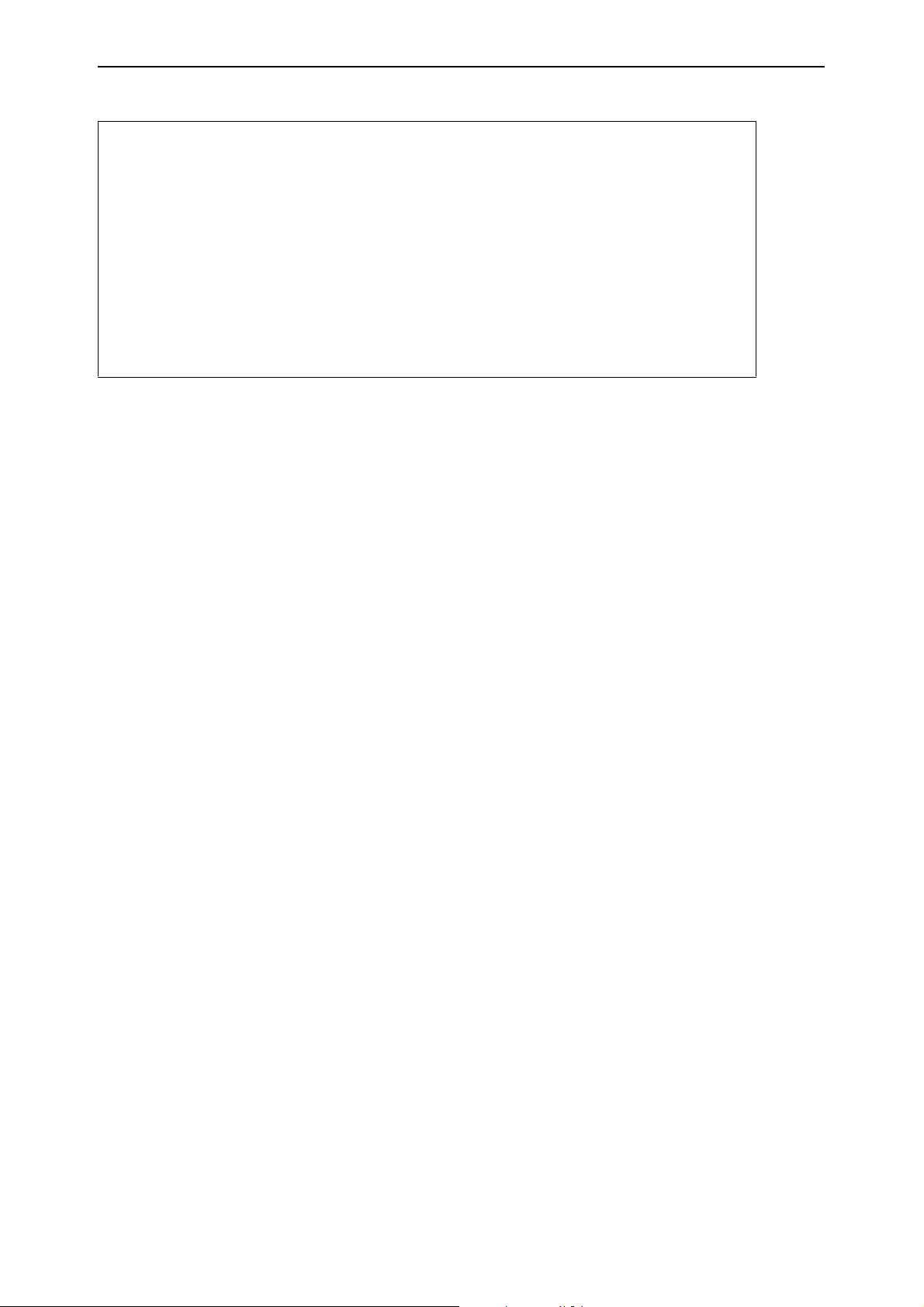
20 IGMP Snooping Query Solicitation (CR00013351) Software Maintenance Release Note
IGMP Snooping
--------------------------------------------------------------------------
Status ........................... Enabled
Disabled All-groups ports ........ None
Vlan Name (vlan id) ..... default (1)
Fast Leave .............. Off
Query Solicitation ...... Off
Group List ..............
No group memberships.
--------------------------------------------------------------------------
Changes to IGMP Snooping Fast Leave Command Syntax
The command syntax for the Fast Leave feature has also been changed, to make
it more like the syntax for the query solicitation feature.
To enable Fast Leave on a specific VLAN, or all VLANs on the switch, the new
syntax is:
set igmpsnooping vlan={vlan-name|1..4094|all}
fastleave={on|yes|true}
To disable Fast Leave on a specific VLAN, or all VLANs on the switch, the new
syntax is:
set igmpsnooping vlan={vlan-name|1..4094|all}
fastleave={off|no|false}
The original syntax was:
set igmpsnooping fastleave={on|yes|true|off|no|false}
[interface=vlan])
This original syntax is still valid, but we recommend using the new syntax
instead.
Version sb275a05
C613-10464-00 Rev H
Page 21

Software Version sb275a05 21
Extended Monitoring of CPU Utilisation (CR00012616)
This Software Version includes a new feature for monitoring CPU utilisation.
You can now set the switch to capture data about which specific functions the
CPU is executing, and what level of instantaneous usage the CPU is
experiencing. This allows you, in conjunction with your authorised distributor
or reseller, to diagnose the causes of high rates of CPU utilisation on the switch.
You can set the switch to capture data continuously, or only when the CPU
experiences a specific level of instantaneous usage. The switch holds up to 500
entries (10 seconds) of data about CPU utilisation.
To capture data when the CPU is experiencing a specific amount of
instantaneous usage, set the start and start percentages with the command:
activate cpu extended start=1..100 [stop=1..100]
When a start percentage is set, the switch automatically disables extended
monitoring once it has 500 data entries.
To enable extended monitoring, use the command:
enable cpu extended
This command also lets you capture data immediately, without first setting
start and stop percentages. This adds data entries continuously, until you stop
it. Only the last 10 seconds of data entries are stored.
To stop capturing data, and reset the start and stop parameters if they are set,
use the command:
disable cpu extended
To remove data entries and reset the start and stop parameters in the activate
cpu extended command, use the command:
reset cpu utilisation
This command interrupts active data capturing for a specific event. However,
monitoring remains enabled, and continues to collect data. This means you can
capture data for a particular event without having to disable and re-enable this
feature.
To see the extended CPU utilisation information (Figure 1, Ta b le 1 ), use the
new optional extended parameter in the command:
show cpu extended
Version sb275a05
C613-10464-00 Rev H
Page 22
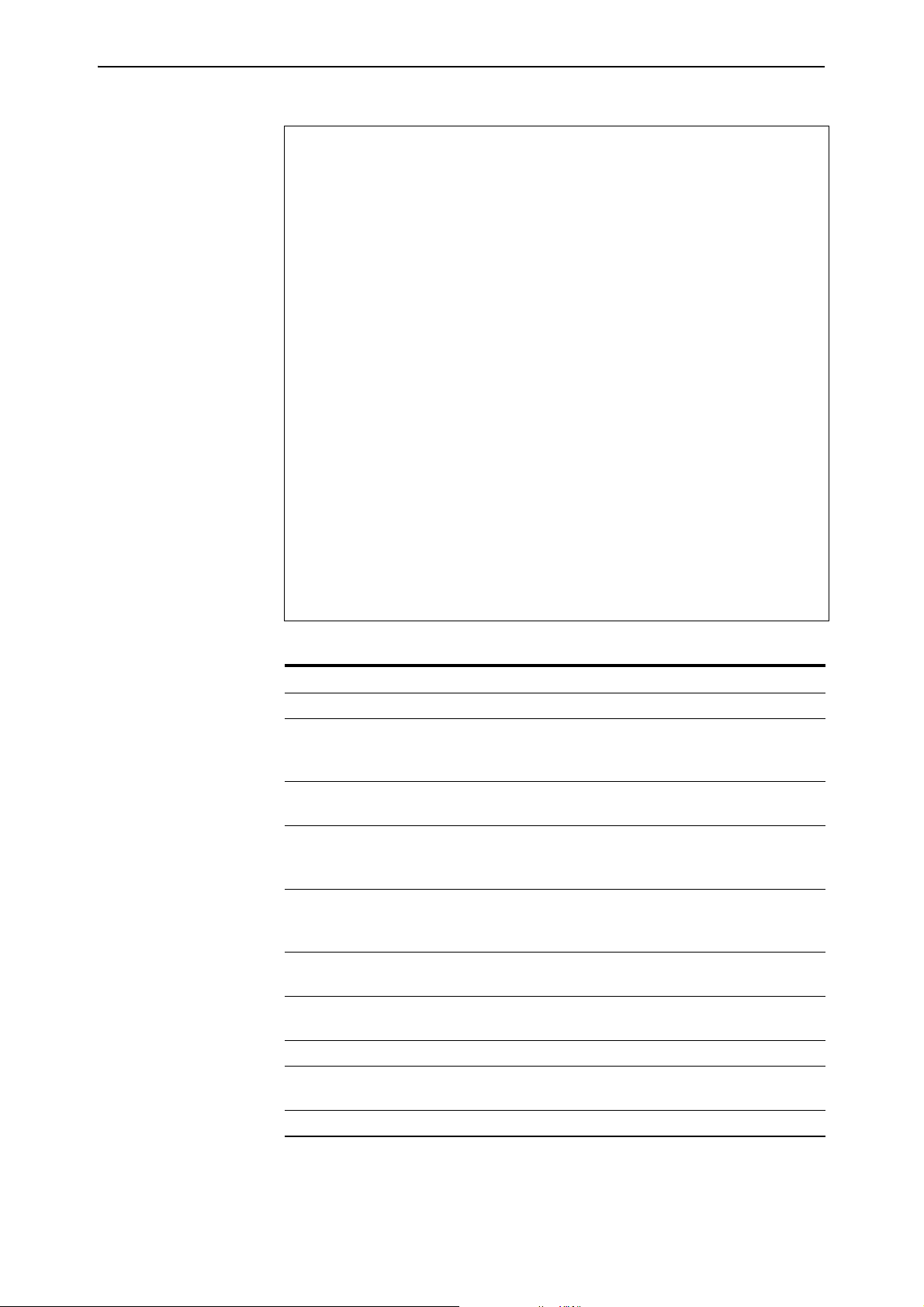
22 Extended Monitoring of CPU Utilisation (CR00012616) Software Maintenance Release Note
Figure 1: Example output from the show cpu extended command
CPU Utilisation ( as a percentage )
----------------------------------------
Maximum since router restarted ..... 100
Maximum over last 5 minutes ........ 100
Average since router restarted ..... 5
Average over last 5 minutes ........ 6
Average over last minute ........... 7
Average over last 10 seconds ....... 41
Average over last second ........... 100
----------------------------------------
Extended CPU Information
----------------------------------------------- ------ -------
State ............... Enabled
Current Time ........ 21:44:49 (04aa9a34 / 2573 941241 )
Current Install ..... 54-281.rez (5012892)
Start percent ....... -
Stop percent ........ -
msSM Timestamp Util Caller Return1 Return2 Return3
----------------------------------------------- ------ ------04aa9a34 2573927208 100 0021a384 00031c0c 0002 7e8c 0 021a57c
04aa9a20 2573907218 100 0021a384 00031c0c 0002 7e8c 0 021a57c
04aa9a0c 2573887230 100 0021a4b0 00031c0c 0002 7e8c 0 021a57c
.
.
.
Table 1: New parameters in output of the show cpu=extended command
Parameter Meaning
State Whether extended CPU utilisation is enabled.
Current Time Current time in hh:mm:ss format. The time in
milliseconds since midnight, and the current timestamp
are also in brackets.
Current Install Current installed release, with the size of the release in
brackets.
Start percent Percentage of utilisation that the CPU must reach, if any,
before the switch can begin capturing extended CPU
utilisation data. A “-” shows if no percentage is set.
Stop percent Percentage of utilisation that the CPU must fall below
before the switch stops capturing extended CPU
utilisation data.
msSM Time since midnight shown in milliseconds,
hexadecimal format.
Timestamp Number of microseconds since the switch last restarted.
This figure wraps at 4 294 967 295 to return to 0.
Util Percentage of instantaneous CPU utilisation.
Caller Return address of the function that the CPU is
executing.
Return 1, Return 2, Return 3 Return addresses for function calls on the CPU stack.
Version sb275a05
C613-10464-00 Rev H
