Alliance Laundry Systems SF250PV, SF135PV, UF135PV, UF250PV User Manual
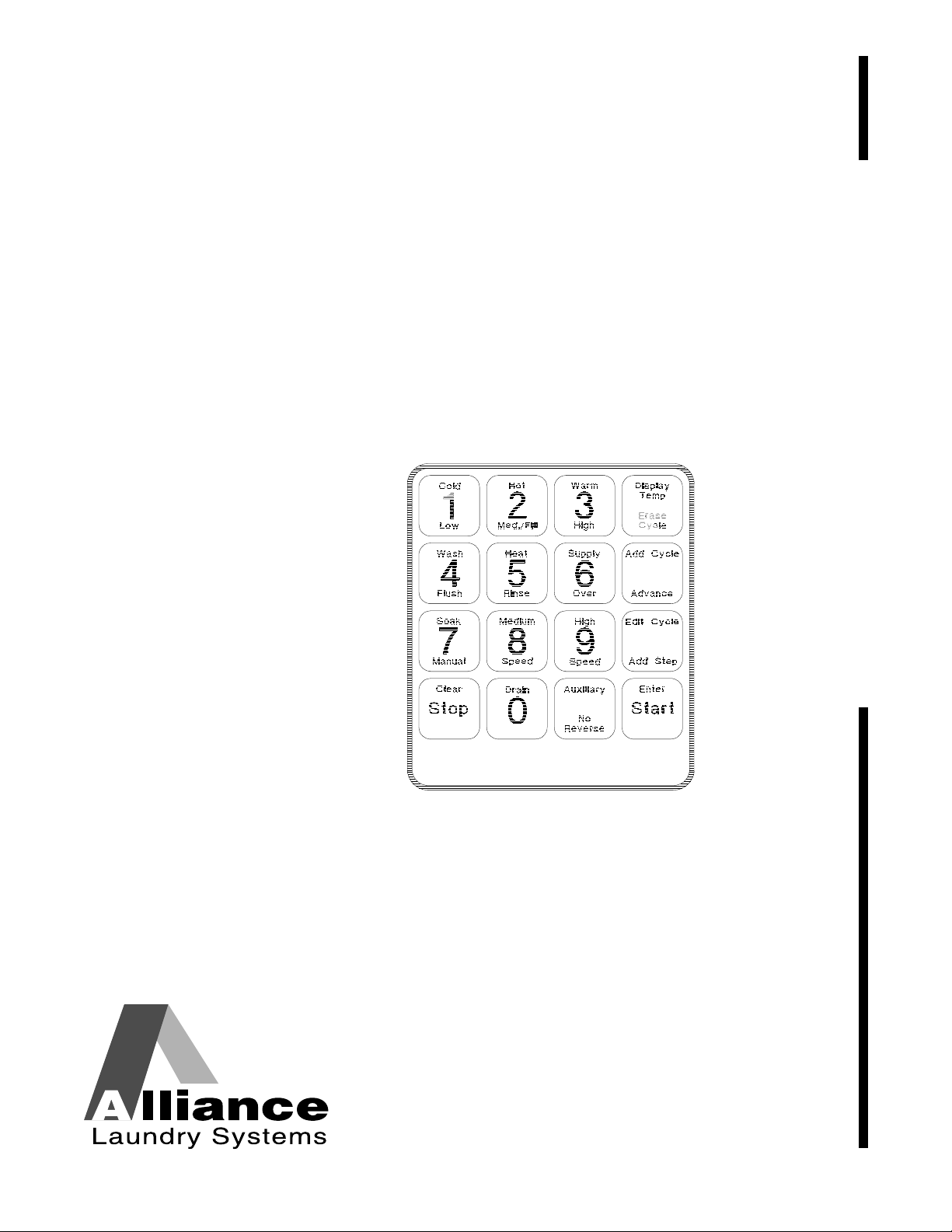
Washer-Extractors
Cabinet Freestanding
Instructions for Operating and Programming
the WE-6 Microcomputer
Models SF135PV, SF250PV, SF250PV Tilt,
UF135PV, UF250PV and UF250PV Tilt
NOTA: El manual en
español aparece después
del manual en inglés.
Operation/Programming
Keep These Instructions for Future Reference.
(If this machine changes ownership, this manual must accompany machine.)
www.comlaundry.com
R077R
Part No. F232101R3
January 2002


Table of
Contents
Safety.................................................................................................... 3
Key to Symbols..................................................................................... 4
Operator Safety..................................................................................... 6
Safe Operating Environment ................................................................ 7
Environmental Conditions............................................................... 7
Machine Location ............................................................................ 8
Input and Output Services................................................................ 8
AC Inverter Drive ............................................................................ 9
Misuse................................................................................................... 9
Operation............................................................................................. 11
Customer Service............................................................................. 11
Machine Familiarization Guides...................................................... 11
Theory of Operation ............................................................................. 16
Emergency Stop Button................................................................... 17
Wet Clean Features.......................................................................... 17
Wet Clean Capabilities .................................................................... 17
WE-6 Microcomputer ...................................................................... 19
LED Display .................................................................................... 19
Operational Keypad ......................................................................... 22
Start-Up................................................................................................. 24
Opening Door ....................................................................................... 24
Loading and Unloading ........................................................................ 24
Tilt Option........................................................................................ 24
Forward Tilt Option......................................................................... 25
Two-Way Tilt Option ...................................................................... 26
Two-Way Tilt Inductive Proximity Sensor Adjustment.................. 26
Supply Dispenser.................................................................................. 27
Cycle Selection..................................................................................... 27
Cycle Execution.................................................................................... 27
Test Cycle............................................................................................. 28
Wet Clean Testing............................................................................ 28
Stop Routine ......................................................................................... 29
Balance Detection................................................................................. 30
Balance Sensor Detection ................................................................ 30
Inverter Drive Balance Detection .................................................... 30
Temperature Display ............................................................................ 30
Calibrating the WE-6 Temperature Circuit...................................... 31
Error Recovery Routine........................................................................ 33
Motor Thermal Overload Indicator ...................................................... 33
135-Pound Capacity Models............................................................ 33
250-Pound Capacity Models............................................................ 33
Manual Mode Control Feature.............................................................. 34
© Copyright 2002, Alliance Laundry Systems LLC
All rights reserved. No part of the contents of this book may be reproduced or transmitted in any form or by any
means without the expressed written consent of the publisher.
F232101
© Copyright, Alliance Laundry Systems LLC – DO NOT COPY or TRANSMIT
1

Programming ...................................................................................... 35
Programming Keypad........................................................................... 35
Programming Tutorial .......................................................................... 37
Programming Hints............................................................................... 41
System Programming............................................................................ 42
Cycle Programming.............................................................................. 44
Displaying a Cycle in Memory........................................................ 44
Displaying Individual Cycle Usage ................................................. 44
Editing a Cycle................................................................................. 45
Erasing a Cycle in Memory ............................................................. 46
Programming a Wet Clean Cycle .................................................... 46
Step Programming ................................................................................ 47
Programming a Fill Temperature..................................................... 47
Programming a Supply Step – Models with 5 Supplies .................. 48
Programming a Supply Step – Models with 8 Supplies .................. 49
Programming Heat........................................................................... 52
Programming a Wash Step............................................................... 52
Programming a Wash 5 Thermal Cool-Down ................................. 53
Programming No Reversing ............................................................ 54
Programming a Soak Step................................................................ 54
Programming a Drain Step............................................................... 55
Programming a Spin Step ................................................................ 55
Programming an Auxiliary Step ...................................................... 55
Simulator Operation and Program Transfer ......................................... 57
Simulator Operation......................................................................... 57
Transferring All Cycles from Computer to Simulator..................... 59
Transferring One Cycle from Computer to Simulator..................... 59
Transferring All Cycles from Simulator to Computer..................... 60
Transferring One Cycle from Simulator to Computer..................... 60
Preprogrammed Cycles......................................................................... 61
Cycle Categories.............................................................................. 61
Standard Supply Legend.................................................................. 61
Standard Cycle Charts...................................................................... 62
Sample Cycle for Wet Clean ................................................................ 82
2
© Copyright, Alliance Laundry Systems LLC – DO NOT COPY or TRANSMIT
F232101
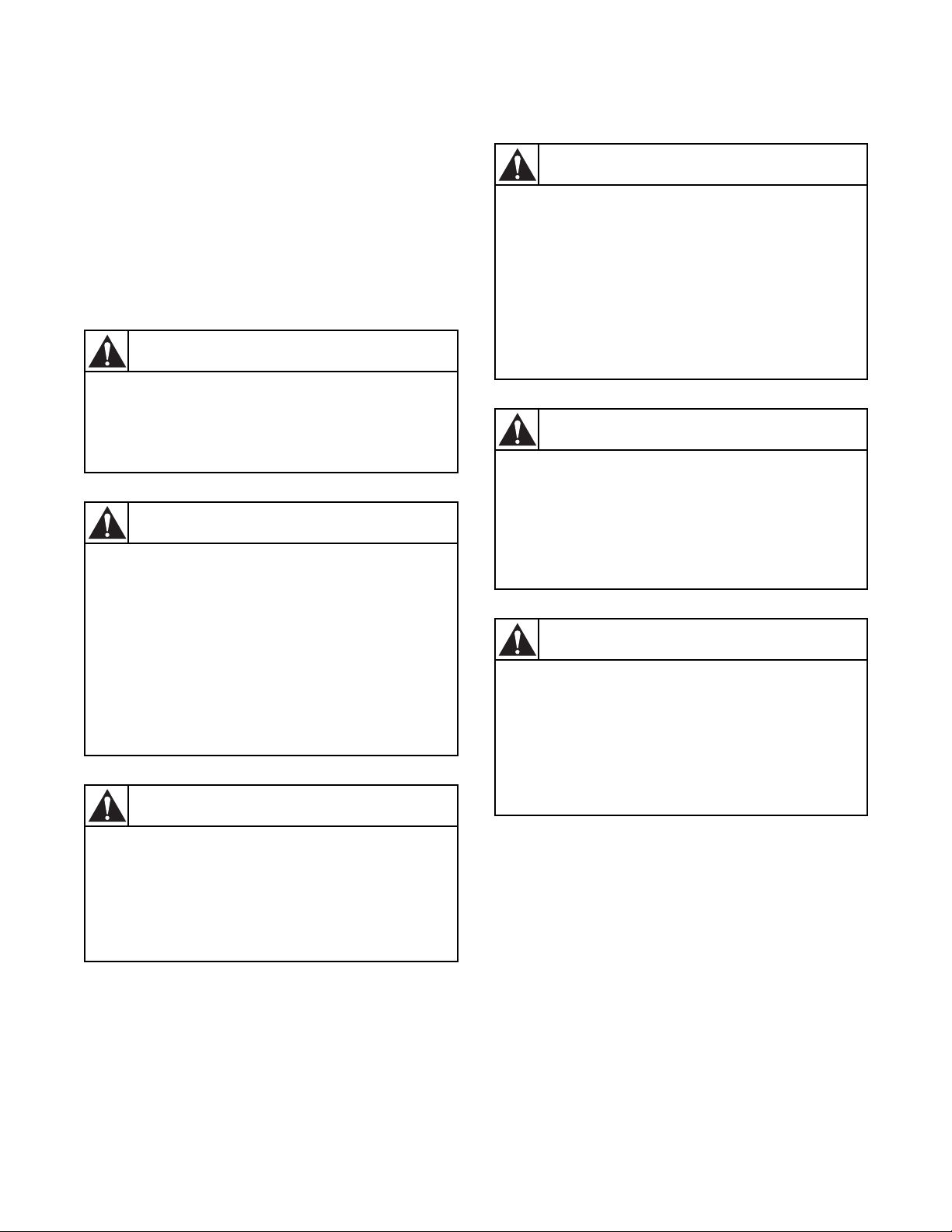
Safety
Be careful around the open door,
particularly when loading from a level
below the door. Impact with door edges
can cause personal injury.
SW025
CAUTION
Dangerous voltages are present in the
electrical control box(es) and at the motor
terminals. Only qualified personnel
familiar with electrical test procedures,
test equipment, and safety precautions
should attempt adjustments and
troubleshooting. Disconnect power from
the machine before removing the control
box cover, and before attempting any
service procedures.
SW005
WARNING
Death or serious injury can result if
children become trapped in the machine.
Do not allow children to play on or around
this machine. Do not leave children
unattended while the machine door is
open.
SW001
DANGER
Anyone operating or servicing this machine must
follow the safety rules in this manual. Particular
attention must be paid to the CAUTION, WARNING,
and DANGER blocks which appear throughout the
manual.
The following warnings are general examples that
apply to this machine. Warnings specific to a particular
operation will appear in the manual with the
discussion of that operation.
WARNING
This machine must be installed, adjusted,
and serviced by qualified electrical
maintenance personnel familiar with the
construction and operation of this type of
machinery. They must also be familiar
with the potential hazards involved.
Failure to observe this warning may result
in personal injury and/or equipment
damage, and may void the warranty.
SW004
CAUTION
Ensure that the machine is installed on a
level floor of sufficient strength and that
the recommended clearances for
inspection and maintenance are provided.
Never allow the inspection and
maintenance space to be blocked.
SW020
F232101
© Copyright, Alliance Laundry Systems LLC – DO NOT COPY or TRANSMIT
WARNING
Never touch internal or external steam
pipes, connections, or components.
These surfaces can be extremely hot and
will cause severe burns. The steam must
be turned off and the pipe, connections,
and components allowed to cool before
the pipe can be touched.
SW014
3
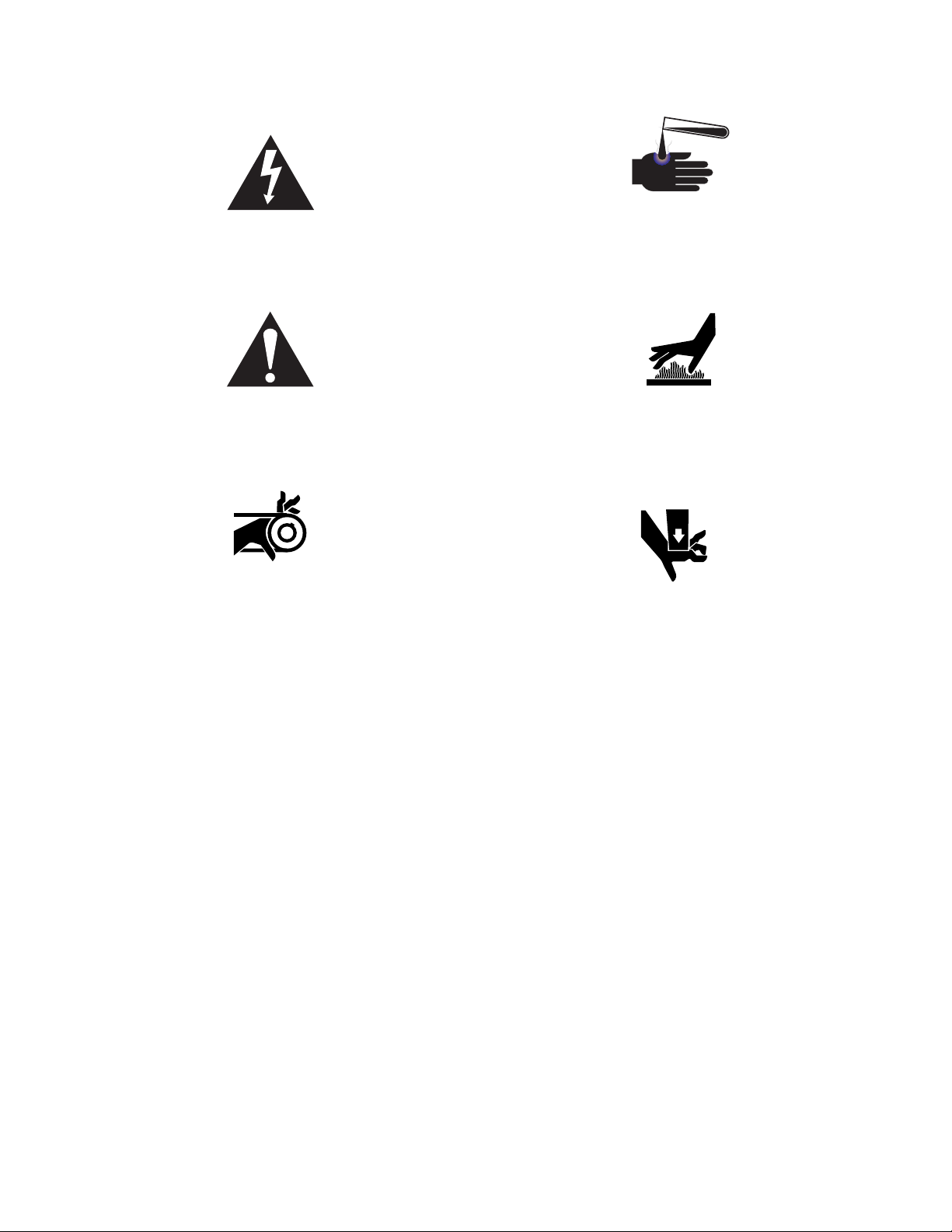
Safety
Key to Symbols
The lightning flash and arrowhead within the triangle
is a warning sign indicating the presence of dangerous
voltage.
This warning symbol indicates the presence of
possibly dangerous chemicals. Proper precautions
should be taken when handling corrosive or caustic
materials.
The exclamation point within the triangle is a warning
sign indicating important instructions concerning the
machine and possibly dangerous conditions.
This warning symbol indicates the presence of
potentially dangerous drive mechanisms within the
machine. Guards should always be in place when the
machine is in operation.
This warning symbol indicates the presence of hot
surfaces that could cause serious burns. Stainless steel
and steam lines can become extremely hot and should
not be touched.
This warning symbol indicates the presence of
possibly dangerous pinch-points. Moving mechanical
parts can crush and/or sever body parts.
4
© Copyright, Alliance Laundry Systems LLC – DO NOT COPY or TRANSMIT
F232101
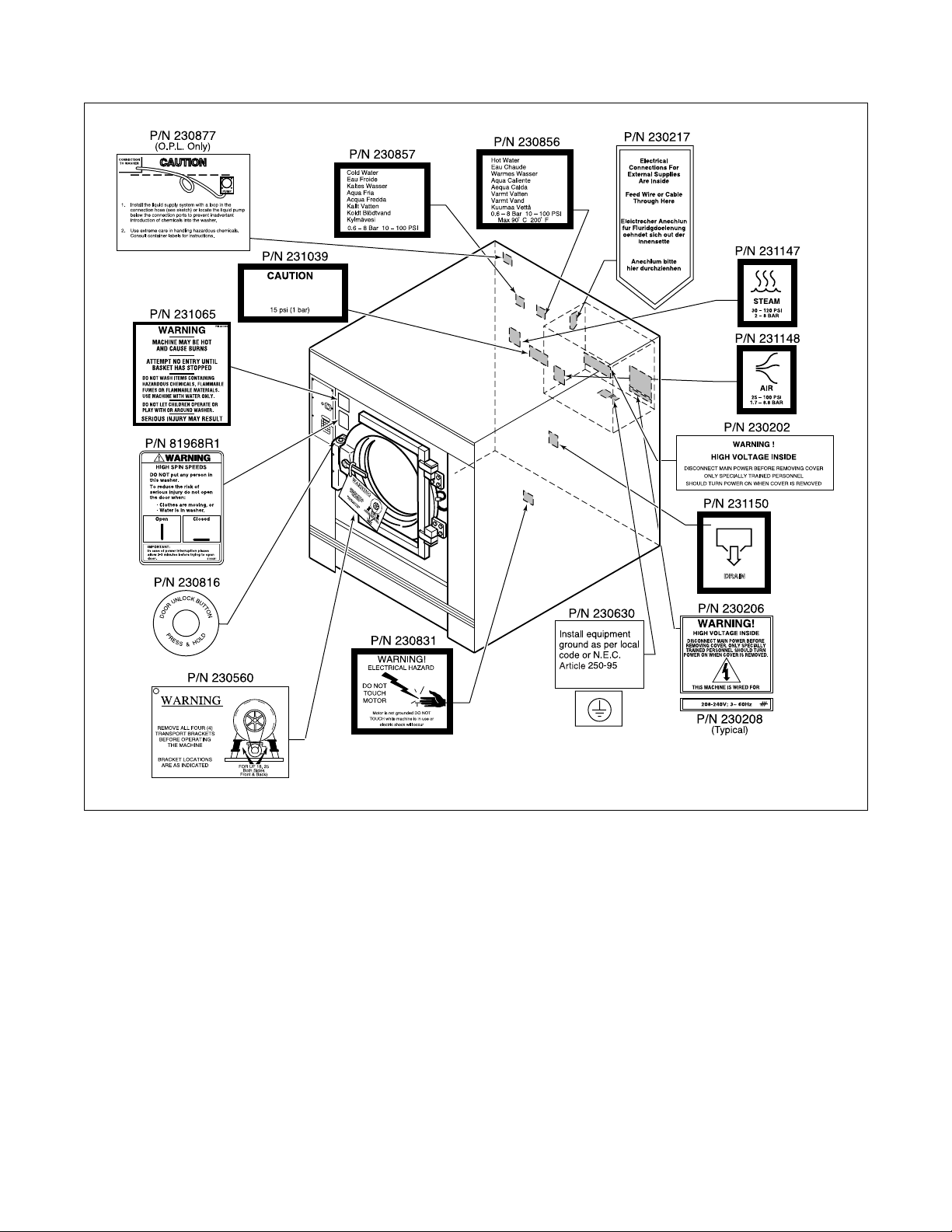
DO NOT EXCEED
Safety
Safety decals appear at crucial locations on the
machine. Failure to maintain legible safety decals
could result in injury to the operator or service
technician.
To provide personal safety and keep the machine in
proper working order, follow all maintenance and
safety procedures presented in this manual. If
questions regarding safety arise, contact the factory
immediately.
F232101
© Copyright, Alliance Laundry Systems LLC – DO NOT COPY or TRANSMIT
R066I
R066I
Figure 1
Use factory-authorized spare parts to avoid safety
hazards.
5
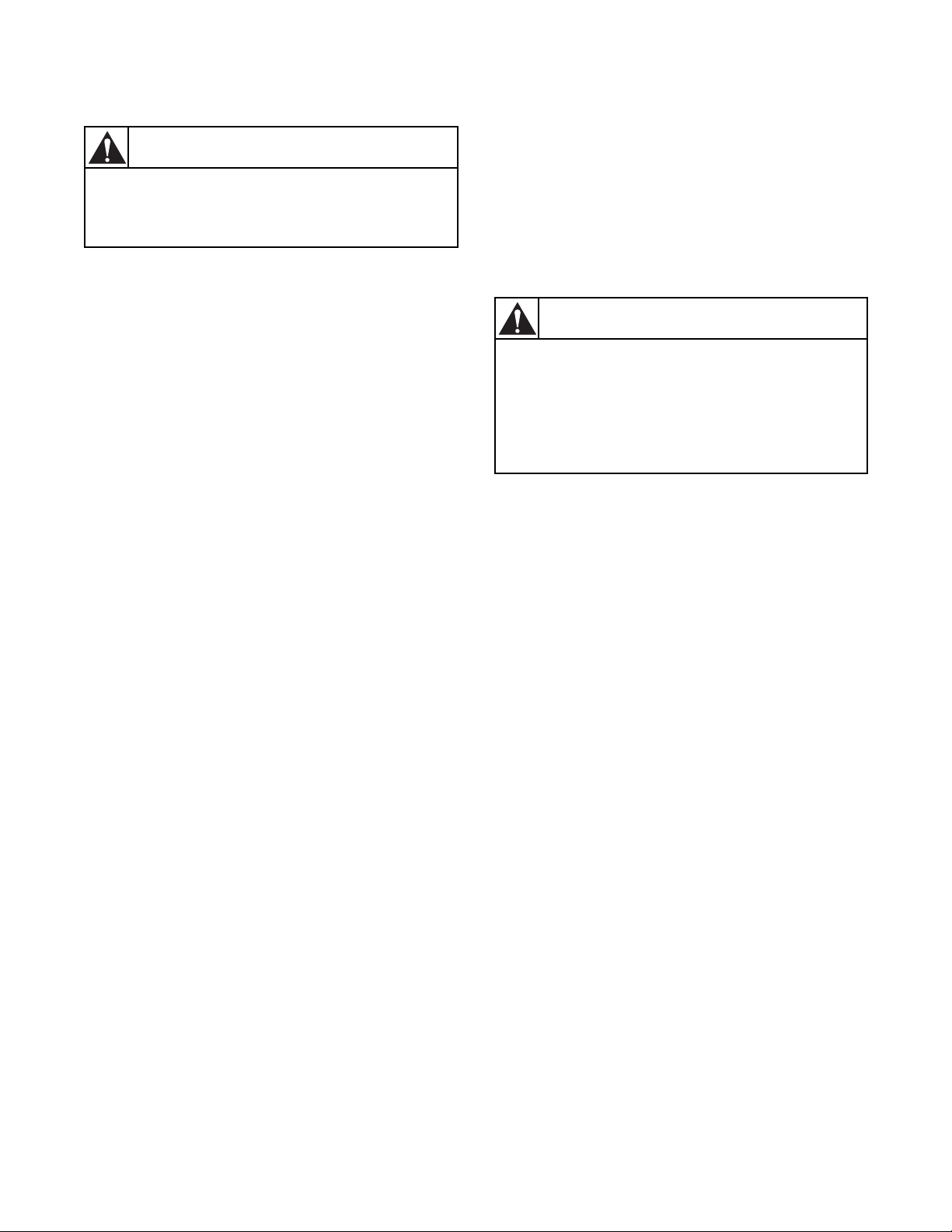
Safety
NEVER insert hands or objects into
basket until it has completely stopped.
Doing so could result in serious injury.
SW012
WARNING
Operator Safety
To ensure the safety of machine operators, the
following maintenance checks must be performed
daily:
1. Prior to operating the machine, verify that all
warning signs are present and legible. Missing or
illegible signs must be replaced immediately.
Make certain that spares are available.
2. Check door interlock before starting operation of
the machine:
a. Attempt to start the machine with the door
open. The machine should not start with the
door open. Although the WE-6 display shows
cycle steps, the machine should not operate.
b. Close the door without locking it and attempt
to start the machine. The machine should not
start with the door unlocked.
3. Do not attempt to operate the machine if any of
the following conditions are present:
a. The door does not remain securely locked
during the entire cycle.
b. Excessively high water level is evident.
c. Machine is not connected to a properly
grounded circuit.
Do not bypass any safety devices in the machine.
WARNING
Never operate the machine with a
bypassed or disconnected out-of-balance
switch. Operating the machine with
severe out-of-balance loads could result
in personal injury and serious equipment
damage.
SW033
c. Close and lock the door and start a cycle.
Attempt to open the door while the cycle is in
progress. The door should not open.
If the door lock and interlock are not functioning
properly, call a service technician.
6
© Copyright, Alliance Laundry Systems LLC – DO NOT COPY or TRANSMIT
F232101
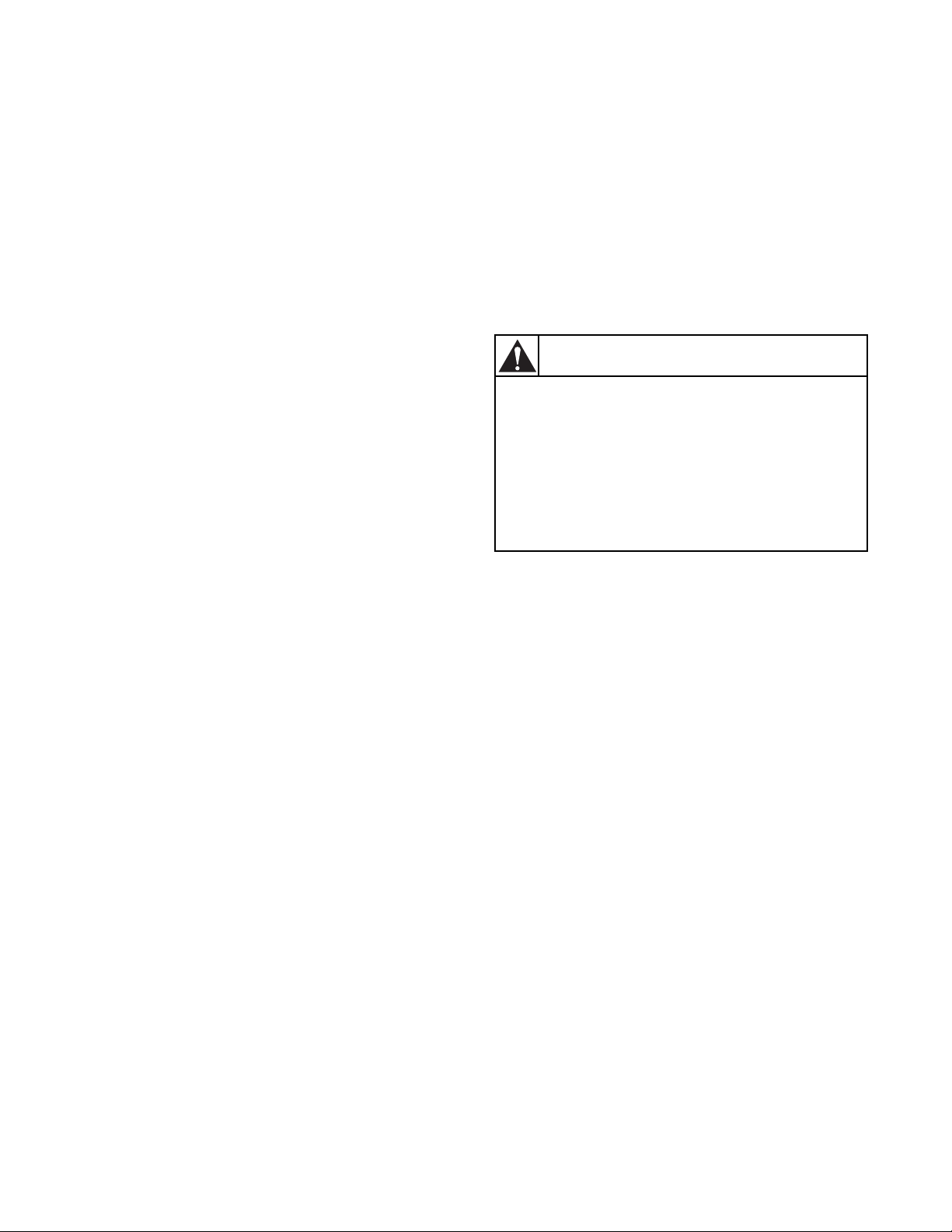
Safety
Safe Operating Environment
Safe operation requires an appropriate operating
environment for both the operator and the machine. If
questions regarding safety arise, contact the factory
immediately.
Environmental Conditions
● Ambient Temperature. Water in the machine will
freeze at temperatures of 32°F (0°C) or below.
Temperatures above 120°F (50°C) will result in
more frequent motor overheating and, in some
cases, malfunction or premature damage to solid
state devices that are used in some models.
Special cooling devices may be necessary.
Water pressure switches are affected by increases
and decreases in temperature. Every 25°F (10°C)
change in temperature will have a 1% effect on
the water level.
● Humidity. Relative humidity above 90% may
cause the machine’s electronics or motors to
malfunction or may trip the ground fault
interrupter. Corrosion problems may occur on
some metal components in the machine.
If the relative humidity is below 30%, belts and
rubber hoses may eventually develop dry rot. This
condition can result in hose leaks, which may
cause safety hazards external to the machine in
conjunction with adjacent electrical equipment.
● Radio Frequency Emissions. A filter is available
for machines in installations where floor space is
shared with equipment sensitive to radio
frequency emissions.
● Elevation. If the machine is to be operated at
elevations of over 3280 ft. (1000 m) above sea
level, pay special attention to water levels and
electronic settings (particularly temperature) or
desired results may not be achieved.
● Chemicals. Keep stainless steel surfaces free of
chemical residues.
DANGER
Do not place volatile or flammable fluids
in any machine. Do not clean the machine
with volatile or flammable fluids such as
acetone, lacquer thinners, enamel
reducers, carbon tetrachloride, gasoline,
benzene, naptha, etc. Doing so could
result in serious personal injury and/or
damage to the machine.
SW002
● Water Damage. Do not spray the machine with
water. Short circuiting and serious damage may
result. Repair immediately all seepage due to
worn or damaged gaskets, etc.
● Ventilation. The need for make-up air openings
for such laundry room accessories as dryers,
ironers, water heaters, etc., must be evaluated
periodically. Louvers, screens, or other
separating devices may reduce the available air
opening significantly.
F232101
© Copyright, Alliance Laundry Systems LLC – DO NOT COPY or TRANSMIT
7
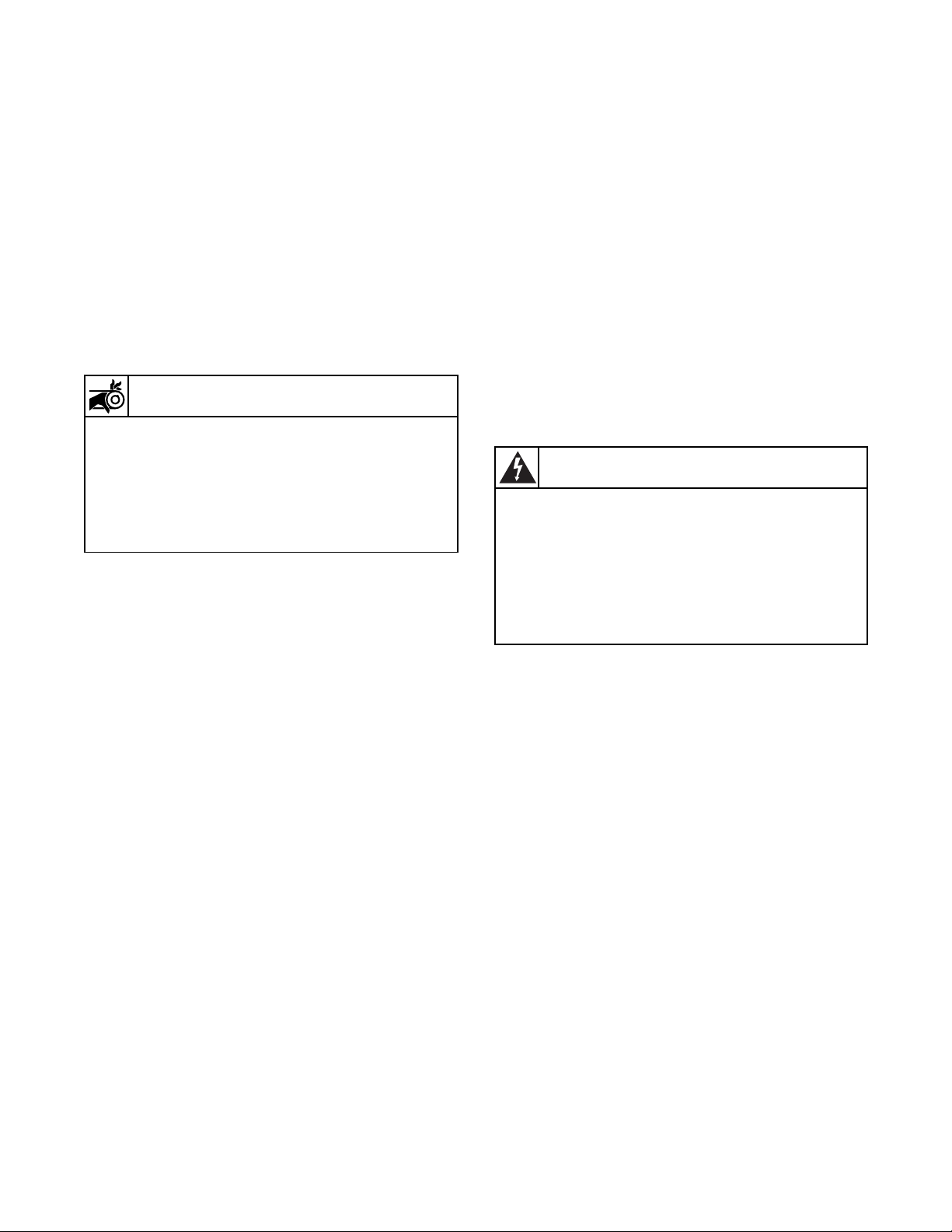
Safety
Replace all panels that are removed to
perform service and maintenance
procedures. Do not operate the machine
with missing guards or with broken or
missing parts. Do not bypass any safety
devices.
SW019
CAUTION
Machine Location
● Foundation. The concrete floor must be of
sufficient strength and thickness to handle the
floor loads generated by the high extract speeds
of the machine.
● Service/Maintenance Space. Provide sufficient
space to allow comfortable performance of
service procedures and routine preventive
maintenance.
This is especially important in connection with
machines equipped with an AC inverter drive.
Consult installation instructions for specific details.
Input and Output Services
● Water Pressure. Best performance will be
realized if water is provided at a pressure of
30 – 85 psi (2.0 – 5.7 bar). Although the machine
will function properly at lower pressure,
increased fill times will occur. Water pressure
higher than 100 psi (6.7 bar) may result in
damage to machine plumbing. Component
failure(s) and personal injury could result.
● Steam Heat (Optional) Pressure. Best
performance will be realized if steam is provided
at a pressure of 30 – 80 psi (2.0 – 5.4 bar). Steam
pressure higher than 125 psi (8.5 bar) may result
in damage to steam components and may cause
personal injury.
● Compressed Air. For machines requiring
compressed air service, best performance will
be realized if air is provided at a pressure of
80 – 100 psi (5.4 – 6.7 bar).
● Drainage System. Provide drain lines or troughs
large enough to accommodate the total number of
gallons that could be dumped if all machines on
the site drained at the same time from the highest
attainable level. If troughs are used, they should
be covered to support light foot traffic.
● Pow er. For personal safety and for proper
operation, the machine must be grounded in
accordance with state and local codes. The
ground connection must be to a proven earth
ground, not to conduit or water pipes. Do not use
fuses in place of the circuit breaker. An easyaccess cutoff switch should also be provided.
WARNING
Ensure that a ground wire from a proven
earth ground is connected to the ground
lug near the input power block on this
machine. Without proper grounding,
personal injury from electric shock could
occur and machine malfunctions may be
evident.
SW008
Always disconnect power and water supplies before a
service technician performs any service procedure.
Where applicable, steam and/or compressed air
supplies should also be disconnected before service is
performed.
For machines equipped with optional steam heat,
install piping in accordance with approved
commercial steam practices. Failure to install the
supplied steam filter may void the warranty.
8
© Copyright, Alliance Laundry Systems LLC – DO NOT COPY or TRANSMIT
F232101

Safety
AC Inverter Drive
Machines equipped with the AC inverter drive require
special attention with regard to the operating
environment.
● An especially dusty or linty environment will
require more frequent cleaning of the AC inverter
drive cooling fan filter(s) and of the AC inverter
drive itself.
● Power line fluctuations from sources such as
uninterruptible power supplies (UPS) can
adversely affect machines equipped with the AC
inverter drive. Proper suppression devices should
be utilized on the incoming power to the machine
to avoid problems.
● A clean power supply free from voltage spikes
and surges is absolutely essential for machines
equipped with the AC inverter drive. Nonlinear
inconsistencies (peaks and valleys) in the power
supply can cause the AC inverter drive to
generate nuisance errors.
● If voltage is above 230 Volt for 200 Volt
installations or above 440 Volt for 400 Volt
installations, a buckboost transformer is
recommended. If voltage is above 240 or 480, a
buckboost transformer is required.
Misuse
Never use this machine for any purpose other than
washing fabric.
● Never wash petroleum-soaked rags in the
machine. This could result in an explosion.
● Never wash machine parts or automotive parts in
the machine. This could result in serious damage
to the basket.
● Never allow children to play on or around this
machine. Death or serious injury can result if
children become trapped in the machine. Do not
leave children unattended while the machine door
is open. These cautions apply to animals as well.
● Sufficient space to perform service procedures
and routine preventive maintenance is especially
important for machines equipped with the AC
inverter drive.
F232101
© Copyright, Alliance Laundry Systems LLC – DO NOT COPY or TRANSMIT
9
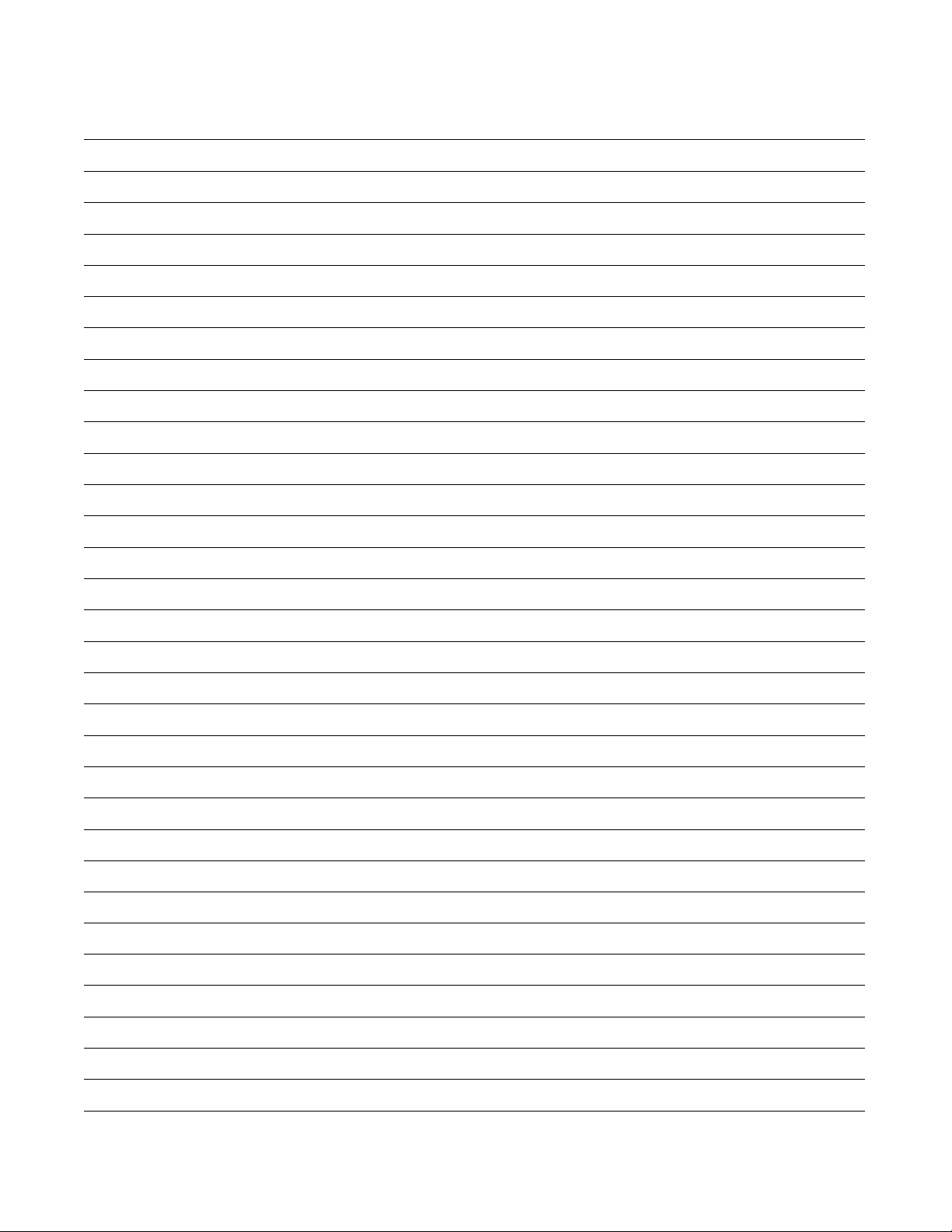
Notes
10
© Copyright, Alliance Laundry Systems LLC – DO NOT COPY or TRANSMIT F232101

Operation
This manual is designed as a guide for operating and
programming the 135-pound and 250-pound capacity
freestanding washer-extractors equipped with the
WE-6 microcomputer and an AC inverter drive. These
washer-extractors feature programmable custom
cycles and high extract force. Wet cleaning capability
and water reuse capability offer the operator versatility
and economy.
The manuals, installation instructions, and wiring
diagrams which accompany the washer-extractor have
been included at no charge. Additional copies are
available at a nominal charge.
NOTE: Read this manual thoroughly before
attempting to operate the washer-extractor or
program the microcomputer.
NOTE: Do not use this manual in conjunction with
earlier model microcomputer-controlled
freestanding washer-extractors. Do not use
technical literature intended for earlier models
when operating this machine.
NOTE: All information, illustrations, and
specifications contained in this manual are based
on the latest product information available at the
time of printing. We reserve the right to make
changes at any time without notice.
Customer Service
If literature or replacement parts are required, contact
the source from whom the washer-extractor was
purchased or contact Alliance Laundry Systems LLC
at (920) 748-3950 for the name and address of the
nearest authorized parts distributor.
For technical service, call any of the following
numbers:
(920) 748-3121
Ripon, Wisconsin
(850) 718-1025
(850) 718-1026
Marianna, Florida
A record of each washer-extractor is on file with the
manufacturer. Always provide the washer-extractor’s
serial number and model number when ordering parts
or when seeking technical assistance.
Machine Familiarization Guides
The machine familiarization guides in Figure 2
through Figure 5 identify major operational features of
each washer-extractor.
F232101
© Copyright, Alliance Laundry Systems LLC – DO NOT COPY or TRANSMIT
11
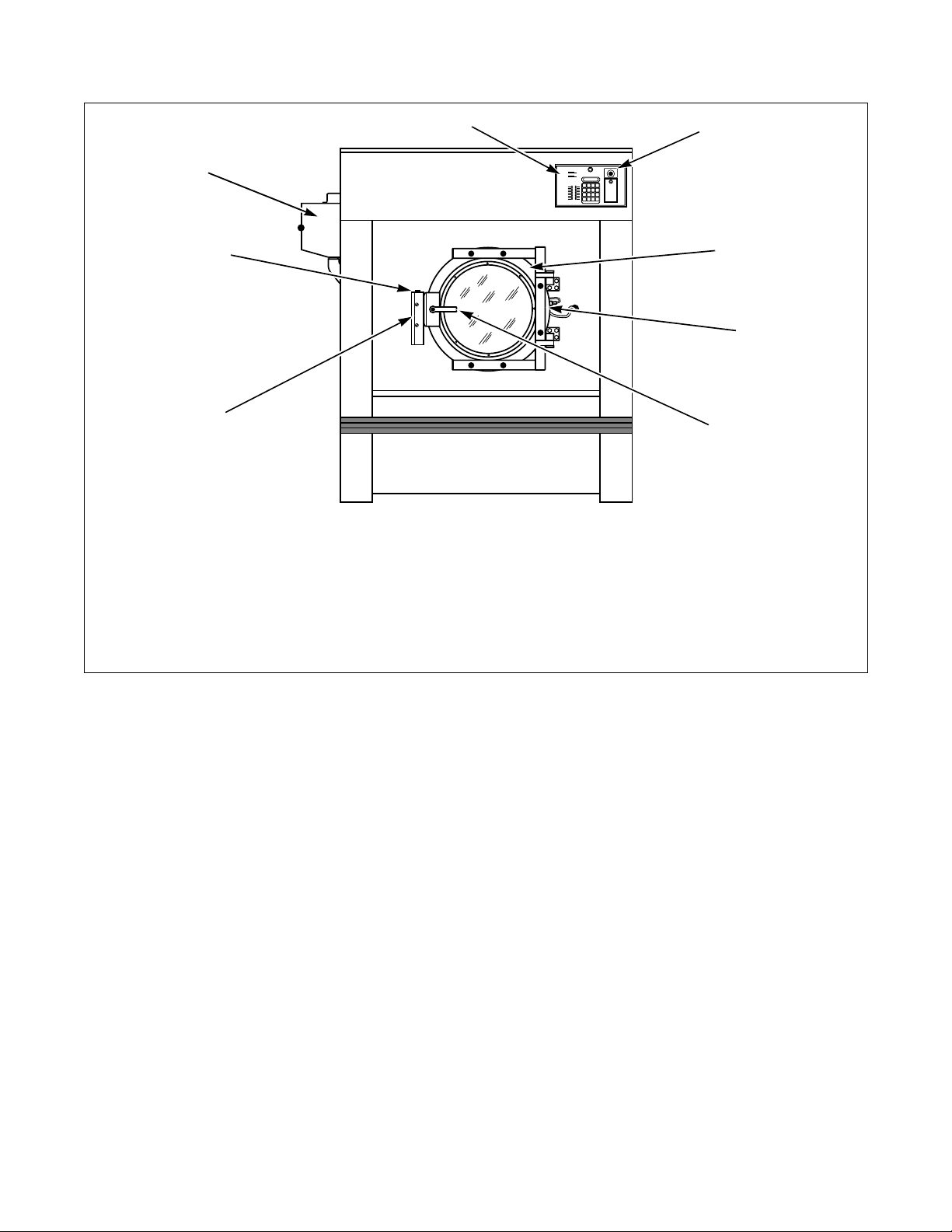
Operation
1
Emergency Stop
Operating Instructions
1. Open Door
8
2. Load Articles
3. Close Door
4. Enter 2 Digit Wash Cycle
5. Press Start
Output Indicators
7
6
R017I
135-POUND CAPACITY FRONT FAMILIARIZATION
1 Computer Keypad 5 Door Handle
2 Emergency Stop Button 6 Door Lock Box
3 Door 7 Door Lock Pushbutton
4 Door Hinge 8 Supply Dispenser
2
3
4
5
R017I
Figure 2
12
© Copyright, Alliance Laundry Systems LLC – DO NOT COPY or TRANSMIT
F232101
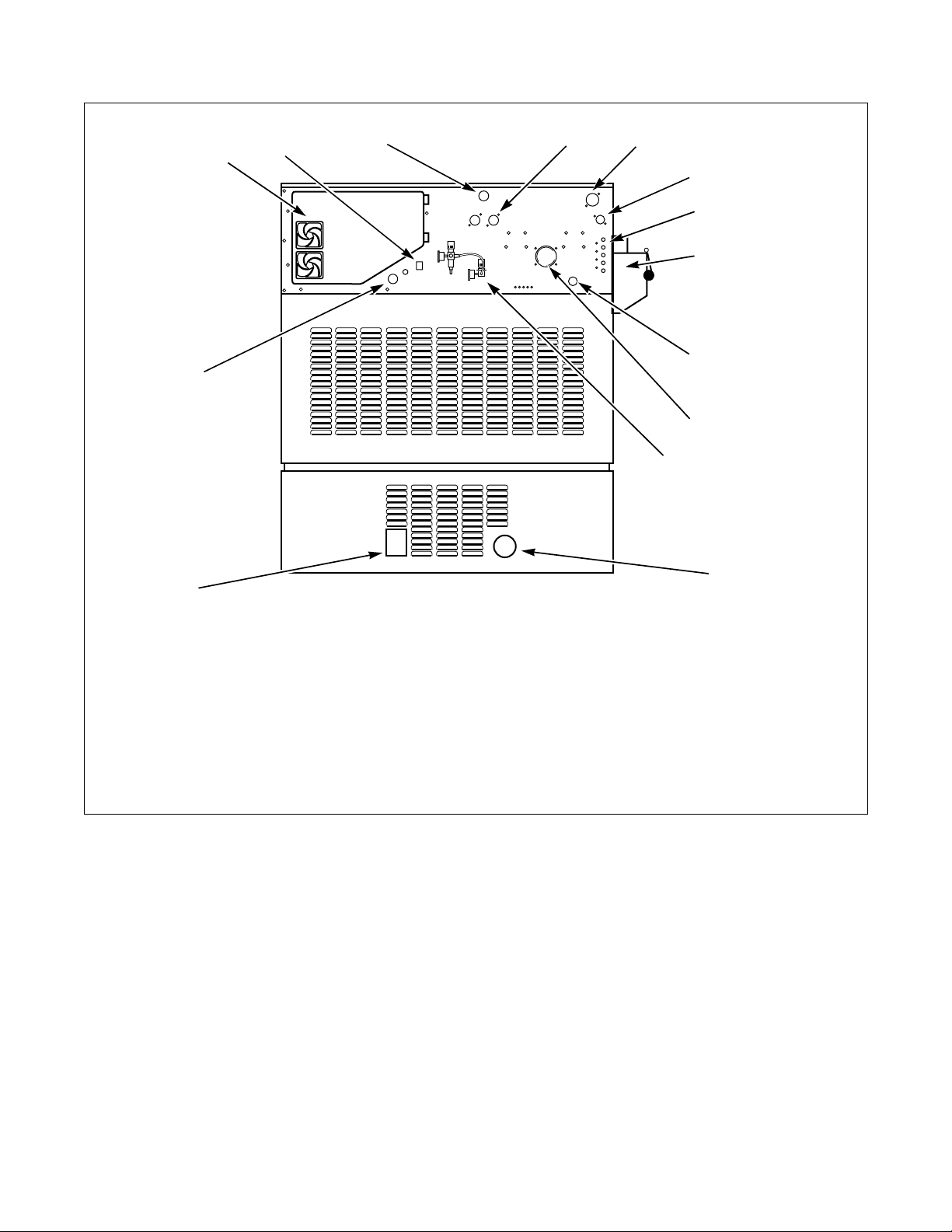
Operation
10
11
12
13
14
1
2
3
4
5
6
7
8
R078R
9
135-POUND CAPACITY REAR FAMILIARIZATION
1 Cold Water Inlet 8 Air Inlet and Regulator
2 Vent 9 Standard Drain
3 Hot Water Inlet 10 Cover Plate for Optional Drain
4 Liquid Supply Connections 11 Power In put Cable Port
5 Supply Dispenser 12 Inverter Drive Cooling Fans
6 Steam Connection 13 Electric Heat/Steam Heat Switch
7 Vacuum Breaker 14 Wet Clean Recirculation Port
Figure 3
R078R
F232101
© Copyright, Alliance Laundry Systems LLC – DO NOT COPY or TRANSMIT
13
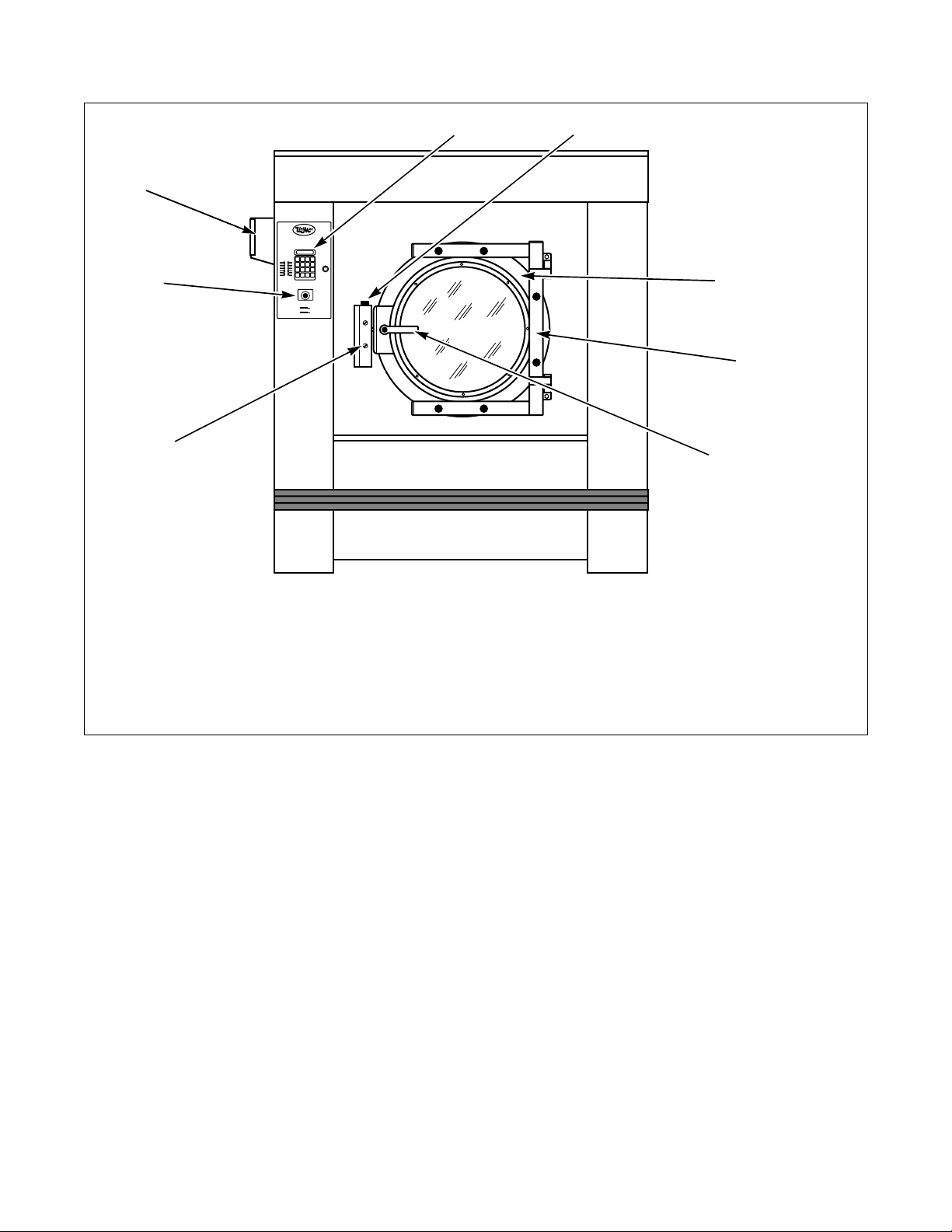
Operation
1
2
8
¨
Output Indicators
7
Emergency Stop
Operating Instructions
1. Open Door
2. Load Articles
3. Close Door
4. Enter 2 Digit Wash Cycle
5. Press Start
3
4
6
5
R018I
250-POUND CAPACITY FRONT FAMILIARIZATION
1 Computer Keypad 5 Door Handle
2 Door Lock Pushbutton 6 Door Lock Box
3 Door 7 Emergency Stop Button
4 Door Hinge 8 Supply Dispenser
Figure 4
R018I
14
© Copyright, Alliance Laundry Systems LLC – DO NOT COPY or TRANSMIT
F232101
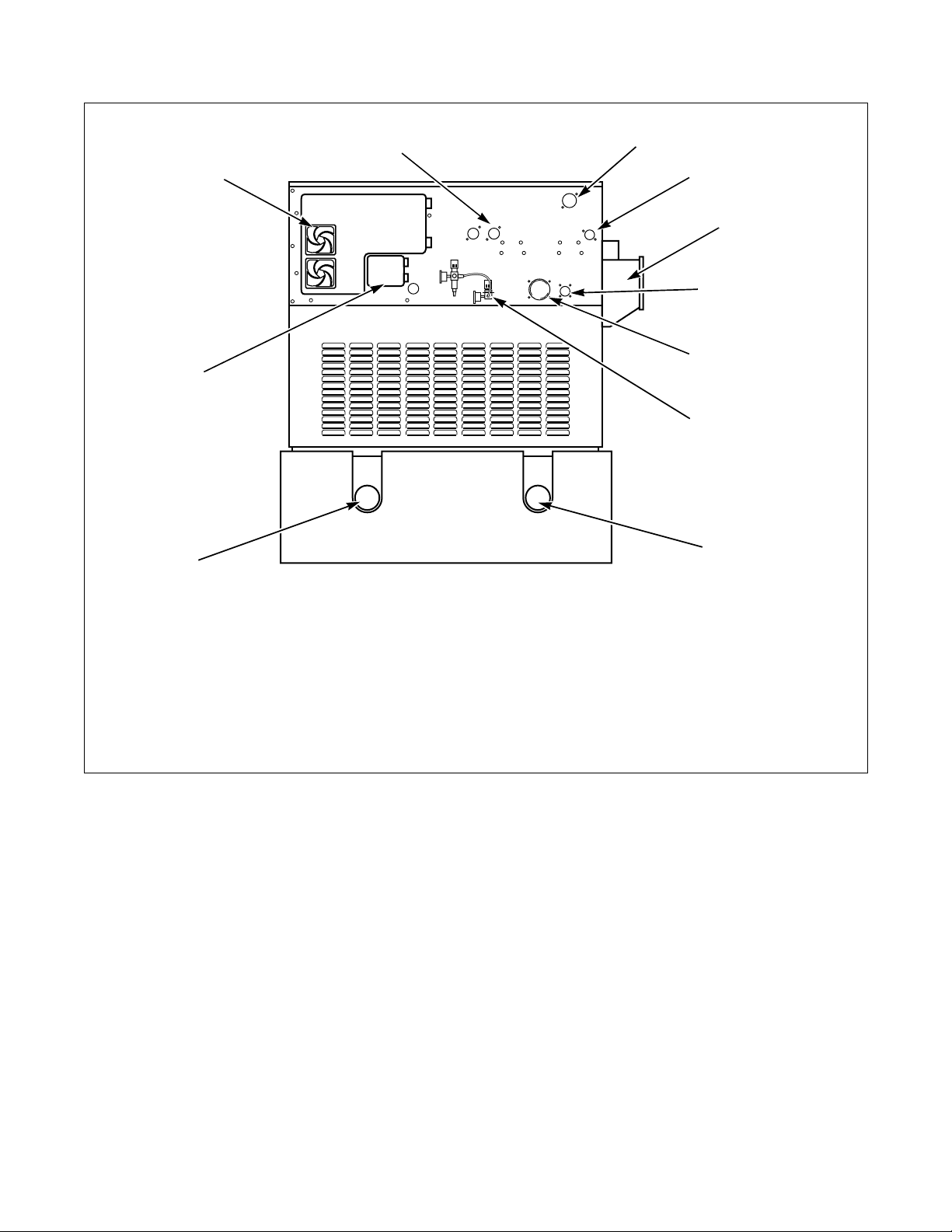
Operation
11
10
1
2
3
4
5
9
6
7
8
R079R
250-POUND CAPACITY REAR FAMILIARIZATION
1 Vent 7 Standard Drain
2 Hot Water Inlet 8 Optional Drain
3 Supply Dispenser 9 Power Connection
4 Steam Connection 10 Inverter Drive Cooling Fans
5 Vacuum Breaker 11 Cold Water Inlet
6 Air Inlet and Regulator
Figure 5
R079R
F232101
© Copyright, Alliance Laundry Systems LLC – DO NOT COPY or TRANSMIT
15

Operation
Theory of Operation
The design of the washer-extractor emphasizes
performance reliability and long service life. The
cylinder, shell, and main body panels are fabricated of
stainless steel.
Electrical controls for the washer-extractor are housed
in separate enclosures. The front control module
houses the WE-6 computer, the fuse/relay board
together with its interface board, water level switches,
a circuit breaker which interrupts control voltage, and
other control components. The rear control module
houses the AC inverter drive and its components.
All variable-speed freestanding machines use the AC
inverter drive control, which provides programmable
motor speeds using a single motor. The AC drive
interface board converts motor logic from the WE-6
computer to the correct signals for the AC inverter
drive. In addition, all logic inputs to the computer are
routed through this board.
Two separate bearings support the cylinder on
135-pound and 250-pound models.
The cylinder is constructed with four lifters or ribs that
lift the laundry from the bath solution when the
cylinder rotates at slow speed and then allow the
laundry to tumble back into the bath. This mechanical
action accomplishes the washing function. The
cylinder is perforated, allowing the water to drain from
within during the wash and extract steps.
On 135-pound capacity models, water enters the
machine through electromechanical water valves. On
250-pound capacity models, water enters the machine
through pneumatic water valves on the rear of the
machine. (Pneumatic water valves are an option on
135-pound capacity models.)
Water valves on both washer-extractors are controlled
by the microcomputer. The microcomputer also
controls the drain and door lock. In addition, it selects
the water levels according to the programmed cycle.
Vacuum breakers are installed in the water-inlet
plumbing to prevent backflow of water.
Air-operated drain valves hold water in the machine
during the wash, soak, and rinse steps. The drain valve
is normally open, which means that it closes only
when air is applied, thus allowing the machine to drain
in the event of a power failure.
A door-lock system prevents opening of the stainless
steel door when a cycle is in progress. It also prevents
operation of the washer-extractor when the door is
open.
The doorbox contains the Hall-effect door-locked and
door-closed sensors and the door unlock solenoid.
The stainless steel supply dispenser is located on the
left side panel of the washer-extractor, viewed from
the front. The dispenser has five supply compartments,
numbered 1 – 5, starting from the rear of the machine.
The compartments hold supply cups that are used for
either liquid or dry supplies. A nozzle flushes supplies
from the cups with water for the time programmed in
the cycle.
Liquid supplies can be injected directly into the cups
by a customer-supplied external chemical supply
system. On 135-pound capacity models, five hose
barbs on the rear of the washer-extractor facilitate
connection to an external supply system. On
250-pound capacity models, five strain reliefs on top
of the supply dispenser provide the same connection
capability.
16
© Copyright, Alliance Laundry Systems LLC – DO NOT COPY or TRANSMIT
F232101

Operation
Emergency Stop Button
On 135-pound capacity models, a red emergency stop
button is located on the upper right-hand corner of the
control panel. On 250-pound capacity models, the
emergency stop button is on the left side of the washerextractor front. Push the button in to stop the washerextractor. Pull out to reset.
Wet Clean Features
The washer-extractor is equipped with the following
wet clean capable features: One-half wash speed
allows gentle mechanical action during wash. Eight
supply signals provide not only normal laundering
signals to dispense detergents, bleaches, softeners,
sours, etc., but also chemicals unique to wet clean
processing.
Wet Clean Capabilities
Differences in WE6 prompt (setup) options
The WE6FRWC software provides the usual setup
options:
● Degrees F / C
● One or Two drain
● Advance / No Advance
● Manual / No Manual
● Balance setting
In addition, the software provides Wet Clean / No Wet
Clean. The Wet Clean / No Wet Clean option enables
or disables wet clean functions. The prompt (setup)
options are now as follows:
● CEN / FAR
● 1DRAIN / 2DRAIN
● ADV / NO ADV
● MANUAL / NO MAN
● WET CL / NO WCL
● BAL SW, BAL 1, BAL 2, BAL 3
F232101
© Copyright, Alliance Laundry Systems LLC – DO NOT COPY or TRANSMIT
17

Operation
Wet Clean Functions
Wet clean functions include a reduced wash speed
capability and a recirculation pump capability. These
functions are enabled by the WET CL / NO WCL
prompt selection. Other wet clean features are
permanently enabled, and can be used for other
applications as well. In particular, extra supply
capability (up to eight supplies, in two banks of four
supplies), and additional agitation actions as outlined
below.
Agitations:
● wash 1 - normal: 18 seconds forward / three
seconds off / 18 seconds reverse / three seconds
off; repeat
● wash 2 - gentle: three seconds forward / 27
seconds off / three seconds reverse / 27 seconds
off; repeat
● wash 3 - no rotation
● wash 4 - ten seconds forward / 20 seconds off /
ten seconds reverse / 20 seconds off; repeat
● wash 5 - uses most recent agitation; defaults to
wash 1 agitation
● wash 6 - super gentle: four seconds forward / 56
seconds off / four seconds reverse / 56 seconds
off; repeat
● wash 7 - no rotation; drain 1 (sewer drain) open;
no attempt to refill to level
Using the auxiliary 1 (A1) and auxiliary 2 (A2)
outputs for wet cleaning
The A1 and A2 outputs (so labeled on the solid state
WE6 output PC board) can be made to operate as
timed outputs, or to remain on until a drain step.
Reduced wash speed
Normally, the A1 output would govern optional
reduced wash speed. This means that if the WE6 is
prompted for “WET CL”, and then an auxiliary 1 “A1”
step is programmed for any amount of time (one
second is a good choice for time in the event of
controlling reduced wash speed), the A1 output will
remain on until a drain step, or until stop routine.
Thereby the reduced wash speed remains in effect as
long as A1 remains on.
For example, with “WET CL” prompt selected, a wash
1 agitation is wanted, but at reduced wash speed.
Program auxiliary 1 step for one second, then program
a wash 1 step. The A1 output will remain on during the
wash 1 step, selecting reduced wash speed during the
wash 1 step. Upon reaching a drain step, or upon
entering the STOP routine, the WE6 will operate the
machine at reduced wash speed (PROVIDED the
machine is equipped with the necessary hardware for
controlling reduced wash speed).
Control of an optional recirculation pump
The A2 output will also remain on until a drain or the
STOP routine if the WE6 prompt is “WET CL” and if
“1DRAIN” is selected. This would allow control of an
optional recirculation pump by permitting the pump to
continue operating during a wash step. For this
control, program an auxiliary 2 “A2” step for one
second or other suitable time, and the output would
remain on until a drain step or until the STOP routine.
The auxiliary 2 step would also go off upon entering a
Wash 7 step.
Note that “2DRAIN” prompt will OVERRIDE wet
clean control of auxiliary 2 output. If “2DRAIN” is
selected that means that the auxillary2 output is
reserved for controlling a second independent drain
(not for integrated reuse - you should select
“1DRAIN” for integrated reuse). Also, if “2DRAIN”
is selected. the WE6 will not permit programming and
auxiliary 2 step.
18
© Copyright, Alliance Laundry Systems LLC – DO NOT COPY or TRANSMIT
F232101
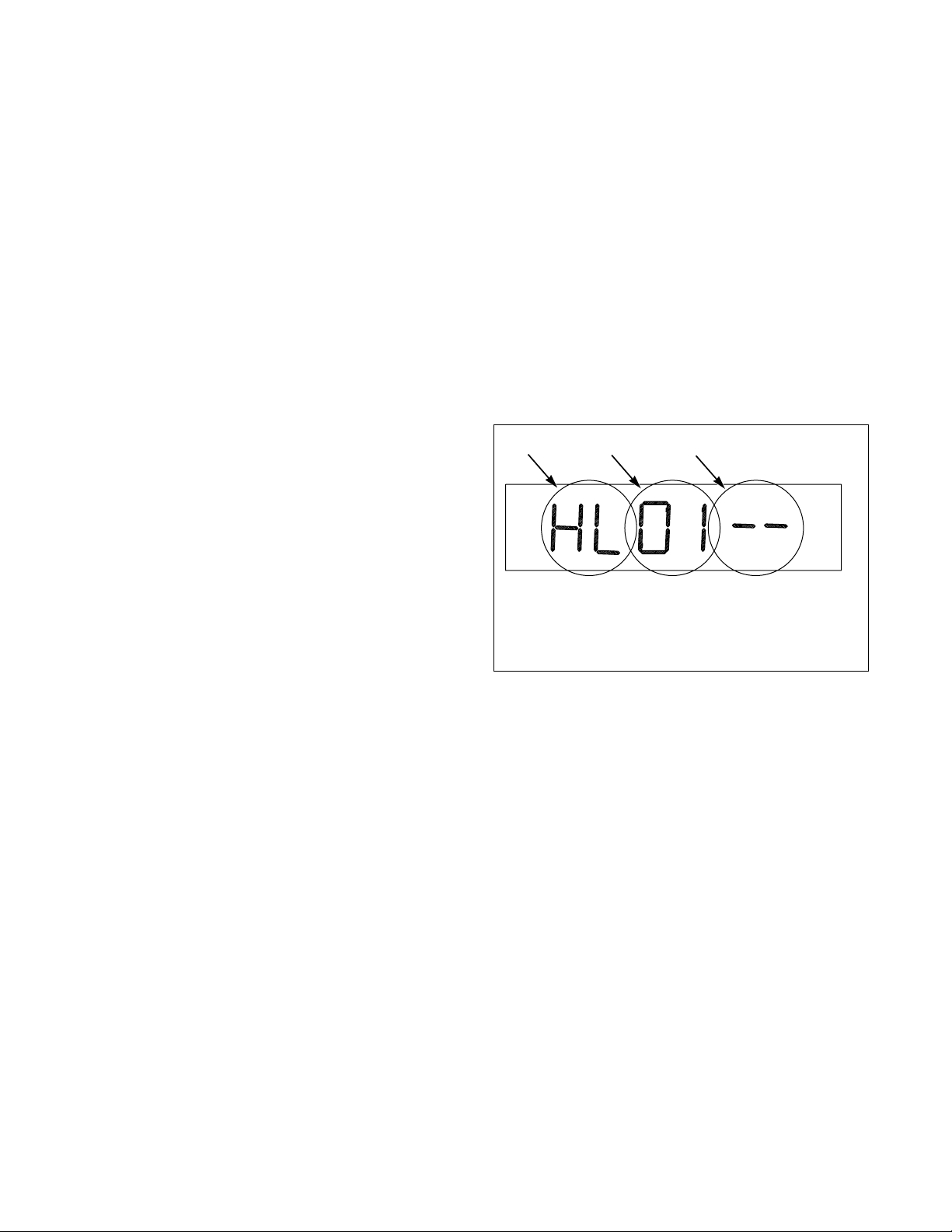
Operation
WE-6 Microcomputer
The WE-6 microcomputer control is a fieldprogrammable solid-state control capable of storing
and running up to 39 preprogrammed ready-to-use
cycles.
Cycle 01 is a test cycle used to verify proper operation
of the machine. With the exception of Cycle 39, the
remaining cycles are complete wash cycles or
specialty cycles designed to handle various fabrics at
specific water temperatures and levels. Cycle 39 is
designed to test an external chemical injection supply
system.
A detailed description of the cycles can be found in the
Programming section of this manual under
Preprogrammed Cycles. (If this washer-extractor’s
computer has been equipped with special
preprogrammed cycles, a separate insert listing these
cycles has been included in the resealable plastic bag
which contained this manual.)
Never turn the power off while the Program Mode
switch is in the PROGRAM position. Such action will
disorder portions of the programmed data,
necessitating reprogramming of some or all of the
existing cycles. Always return the switch to RUN
position before turning the power off.
Never leave the mode switch key inserted in the switch
lock where it may be accessible to unauthorized
personnel not familiar with programming procedures.
The computer control in this washer-extractor is
continuously on the alert for problems within the
machine. When the computer detects a problem, it
immediately flashes a letter or number or both on the
display. It may activate the signal buzzer as well.
LED Display
The WE-6 microcomputer has a six-digit LED display.
References to display indications pertain to the first
four digits of the display, reading left to right. The last
two digits on the right side of the display will indicate
either the last cycle used or the current cycle in
progress. Refer to Figure 6.
1
1 Function Being Executed
2 Step Number
3 Cycle Number
2
3
U151R
Figure 6
F232101
© Copyright, Alliance Laundry Systems LLC – DO NOT COPY or TRANSMIT
19
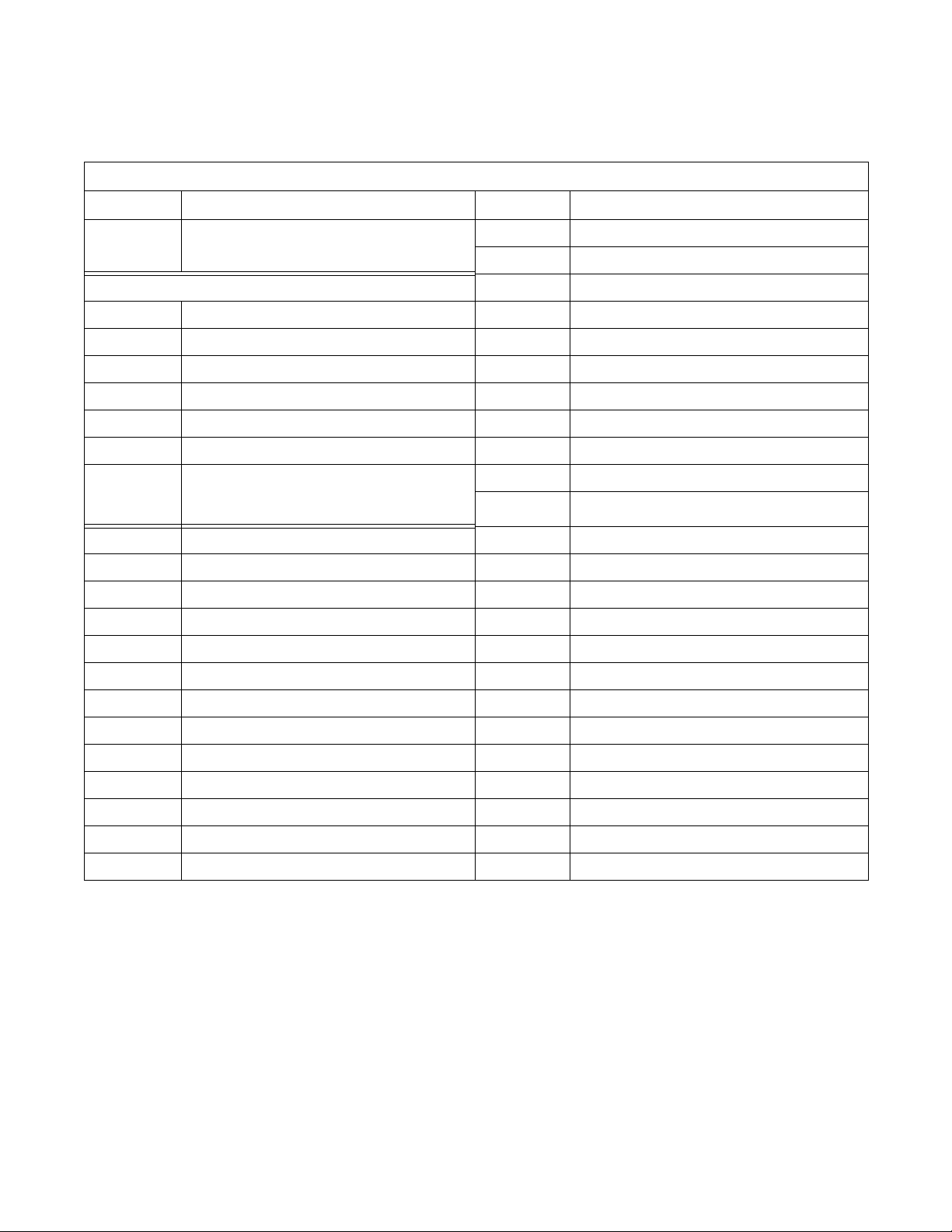
Operation
Table 1 lists the various displays and what they mean.
The operator should become familiar with these
computer displays.
Display Interpretations
Display Meaning Display Meaning
FRWC00 Program identification code (ROM).
The last digit represents version number.
CY Cycle number
D1 Drain #1
Error Messages Da Drain to optional reuse tank A
FILL Fill problem Db Drain to optional reuse tank B
EMTY Empty problem DONE End of cycle
TEMP
Over-temperature-limit condition
EXISTS Cycle already in memory
ME Cycle information problem EDIT? Do you want to edit the cycle?
WATER Water in washer-extractor at end of cycle F Heat select temperature in ° Fahrenheit
DOOR Door not locked problem C Heat select temperature in ° Centigrade
OVERHT
Open or shorted temperature input circuit or
temperature out of computer’s allowable
limits
HH Hot fill to high level
HL Hot fill to low level
aL Fill from reuse tank A to low level HM Hot fill to medium level
aM Fill from reuse tank A to medium level HO Hot fill to overflow
aH
Fill from reuse tank A to high level
HT Heat (steam or electric)
bL Fill from reuse tank B to low level H1 High speed #1
bM Fill from reuse tank B to medium level H2 High speed #2
bH Fill from reuse tank B to high level H3 High speed #3
A1 Auxiliary output #1 MS Medium speed spin
A2 Auxiliary output #2 --M Minutes (used when programming time)
A3 Signal --S Seconds (used when programming time)
CH Cold fill to high level NCYC Cycle not available
CM Cold fill to medium level NEXT Select cycle or open door or select program
CL Cold fill to low level SDLY Spin coast delay
CO Cold fill to overflow SK Soak
Table 1
20
© Copyright, Alliance Laundry Systems LLC – DO NOT COPY or TRANSMIT
F232101
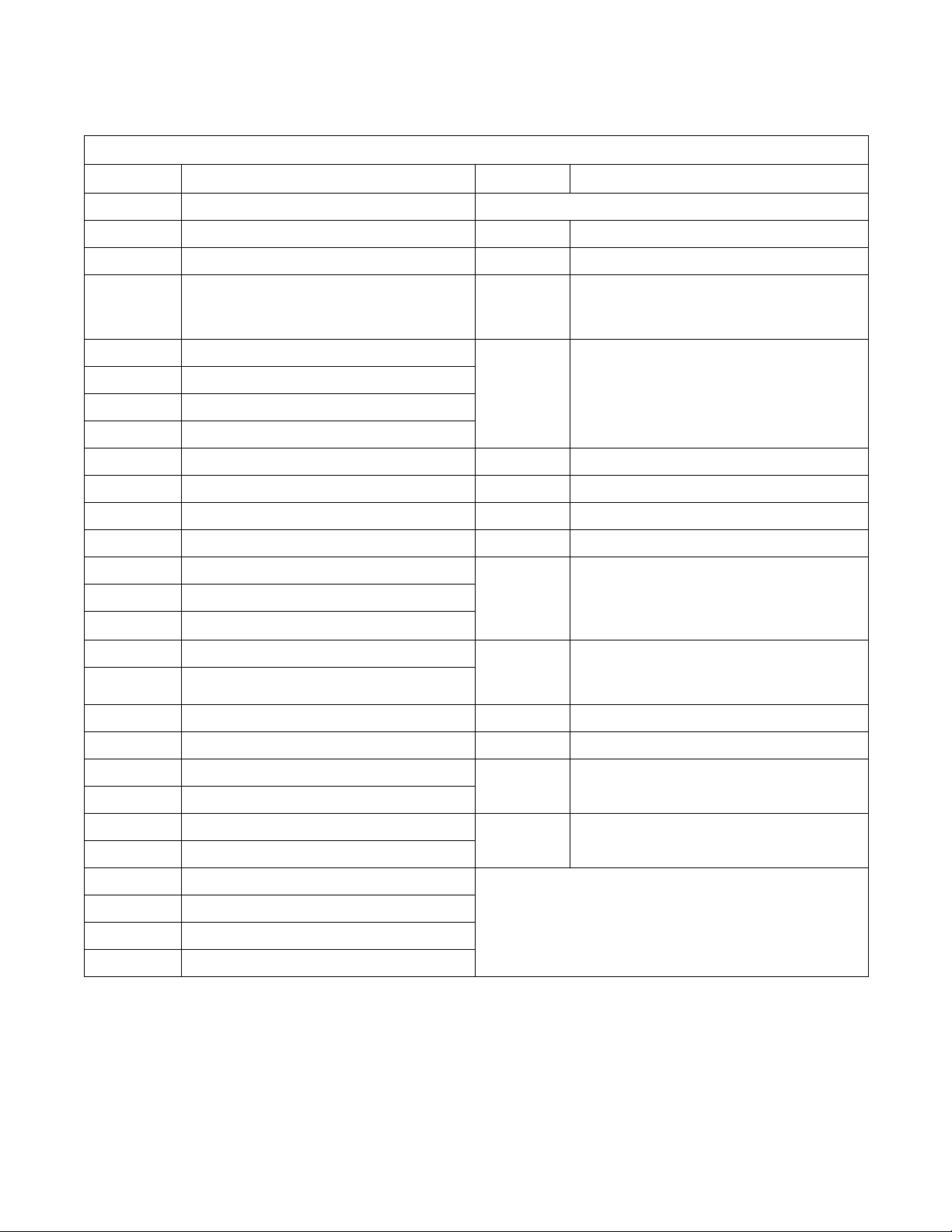
Operation
Table 1 (Continued)
Display Interpretations
Display Meaning Display Meaning
STOP Stop button pressed or cycle ended WE-6 Prompts
S1 Supply #1 (Detergent) °FAR Temperature in degrees Fahrenheit
S2 Supply #2 (Bleach) °CEN Temperature in degrees Centigrade
S3 Supply #3 (Sour) 1DRAIN One drain capability selected. (This means
that a second independent drain controlled by
Auxiliarry 2 output is disabled.)
S4 Supply #4 (Softener) 2DRAIN Second independent drain enabled (via
S5 Supply #5 (Starch/Sizing)
TH Controlled temperature fill to high level
TM Controlled temperature fill to medium level
Auxiliary 2 output – precludes control of
recirculation pump via Auxiliary 2, if
selected). This should not be confused with
the “dual drain” option.
TL Controlled temperature fill to low level ADV Advance (skip steps) feature enabled
TO Controlled temperature overflow NO ADV Advance feature disabled
WH Warm fill to high level MANUAL Manual Mode enabled
WM Warm fill to medium level NO MAN Manual Mode disabled
WL Warm fill to low level
WO Warm fill to overflow level
W1 Wash 1 (regular reversing)
WET CL
Wet clean function for Auxiliary 1 output
(1/2 wash speed) and Auxiliary 2 output
(recirculation pump) enabled. (Refer to
“2DRAIN”.)
W2 Wash 2 (gentle reversing) NO WCL Wet clean function for Auxiliary 1 and 2
W3 Wash 3 (no agitation)
disabled (Auxiliary 1 and 2 are timed
outputs).
W4 Wash 4 (medium reversing action) BAL SW Balance sensor
W5 Wash 5 (temp.-controlled cool-down) BAL 1 Balance routine for 1305 inverter drive
W6 Wash 6 (extra low agitation) BAL 2 Balance routine for 1336 inverter drive for
W7 Wash 7 (no agitation, drain 1 open, no refill)
135-pound capacity
• Left dot – poor balance condition BAL 3 Balance routine for 1336 inverter drive for
• Second dot from left – door lock switch
250-pound capacity
• Third dot from left – Program Mode
• Fourth dot from left – high level reached
• Fifth dot from left – medium level reached
• Right dot – low level reached
F232101
© Copyright, Alliance Laundry Systems LLC – DO NOT COPY or TRANSMIT
21
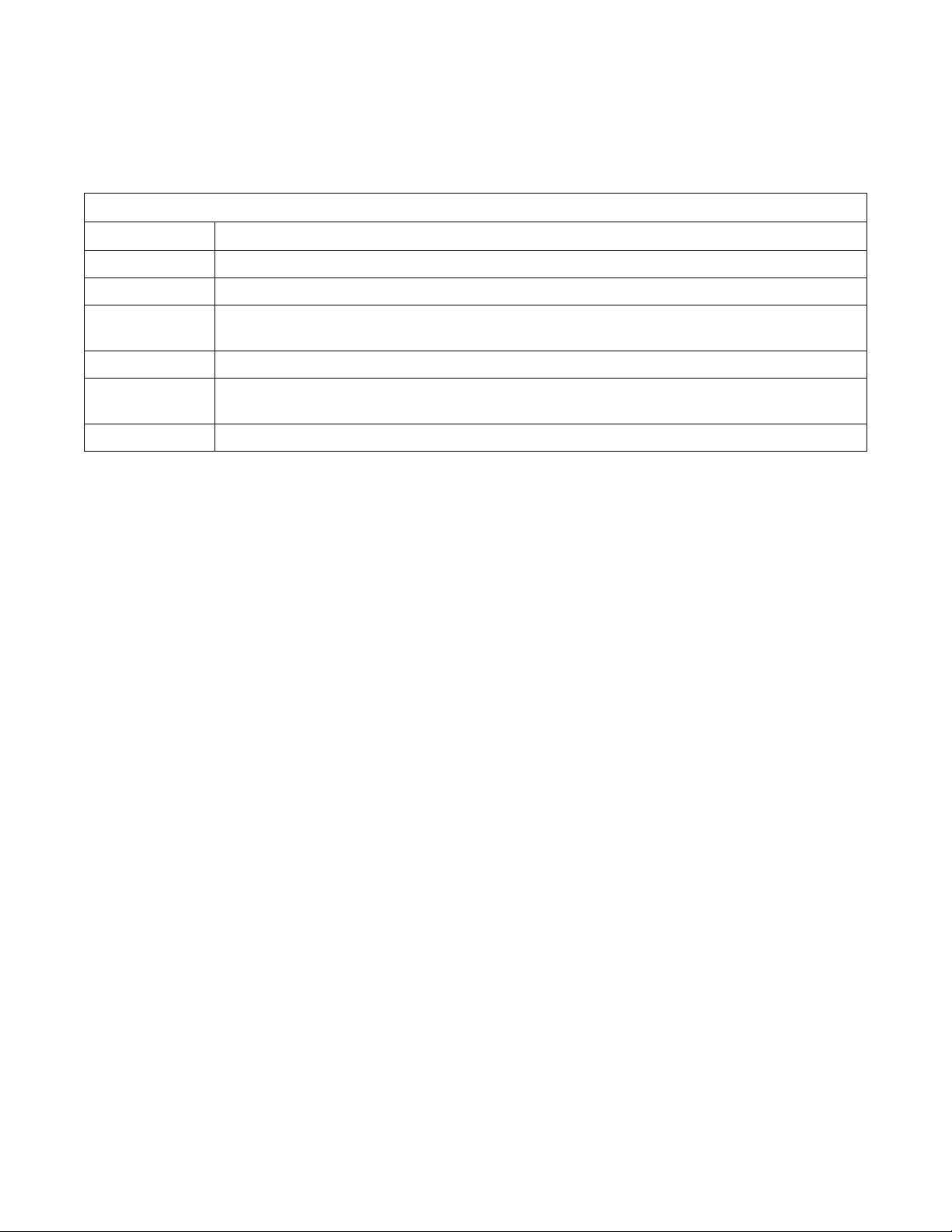
Operation
Operational Keypad
These functions are available to the operator and are
intended to control operation of the washer-extractor.
The computer’s control keypad includes sixteen keys.
Refer to Ta b le 2.
Refer to Figure 7. Fourteen of these keys list functions
printed in black lettering on a silver background.
Operational Keypad
Key Description
Numbers 0 – 9 Press to select cycle number
Display Temp Press and hold. Display will show and update sump temperature in degrees Fahrenheit or Centigrade.
Advance Press to cause computer to skip to the next step in the cycle. The computer will not advance past drain
step. (The Advance key is enabled at the factory and can be disabled at the laundry site.)
Stop Press to immediately abort the cycle and initiate the Stop routine
Start Press to start selected cycle or to re-start a step following a “FILL” or “EMTY” alarm. Refer to Error
Recovery Routine in this section of the manual.
Manual Refer to Manual Mode Control Feature at the end of this section.
Tab l e 2
22
© Copyright, Alliance Laundry Systems LLC – DO NOT COPY or TRANSMIT
F232101
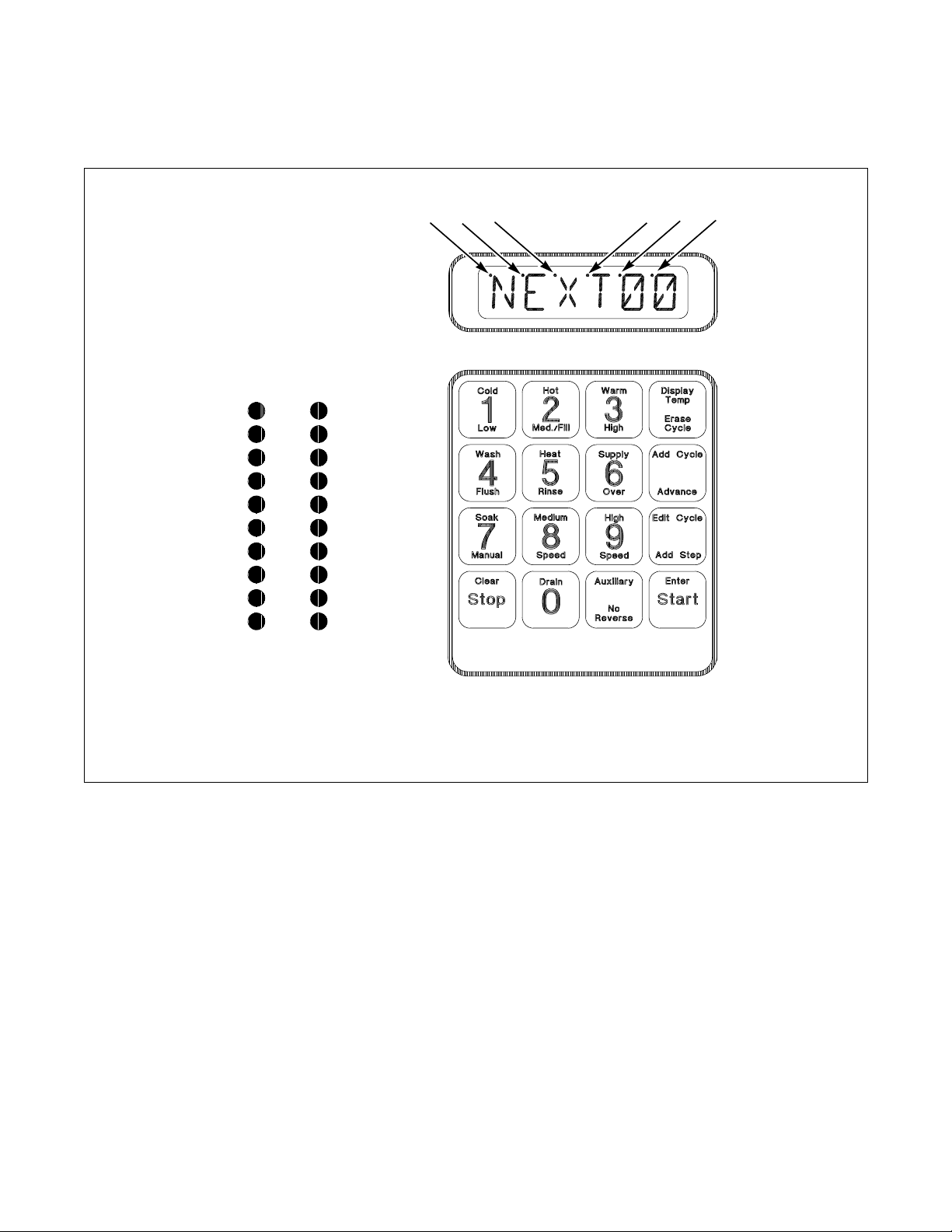
Operation
Located to the left of the computer keypad are 20 LED
indicator lights for the computer outputs. During the
time that a cycle is running, one or more of these lights
1
Output Indicators
Supply 1
Supply 2
Supply 3
Supply 4
Supply 5
Cold Fill
Hot Fill
Spare
Spare
Signal
Heat
Forward
Reverse
Dist. Speed
Med. Speed
High Speed
Unlock Door
Drain Closed
Auxiliary 1
Auxiliary 2
will be on to indicate the outputs activated for a
particular step. Refer to Figure 7.
3
2
4
6
5
1 Balance Sensing Indicator 4 High Level Fill Indicator
2 Door Lock Switch 5 Medium Level Fill Indicator
3 Program Mode 6 Low Level Fill Indicator
Figure 7
U152R
U152R
F232101
© Copyright, Alliance Laundry Systems LLC – DO NOT COPY or TRANSMIT
23
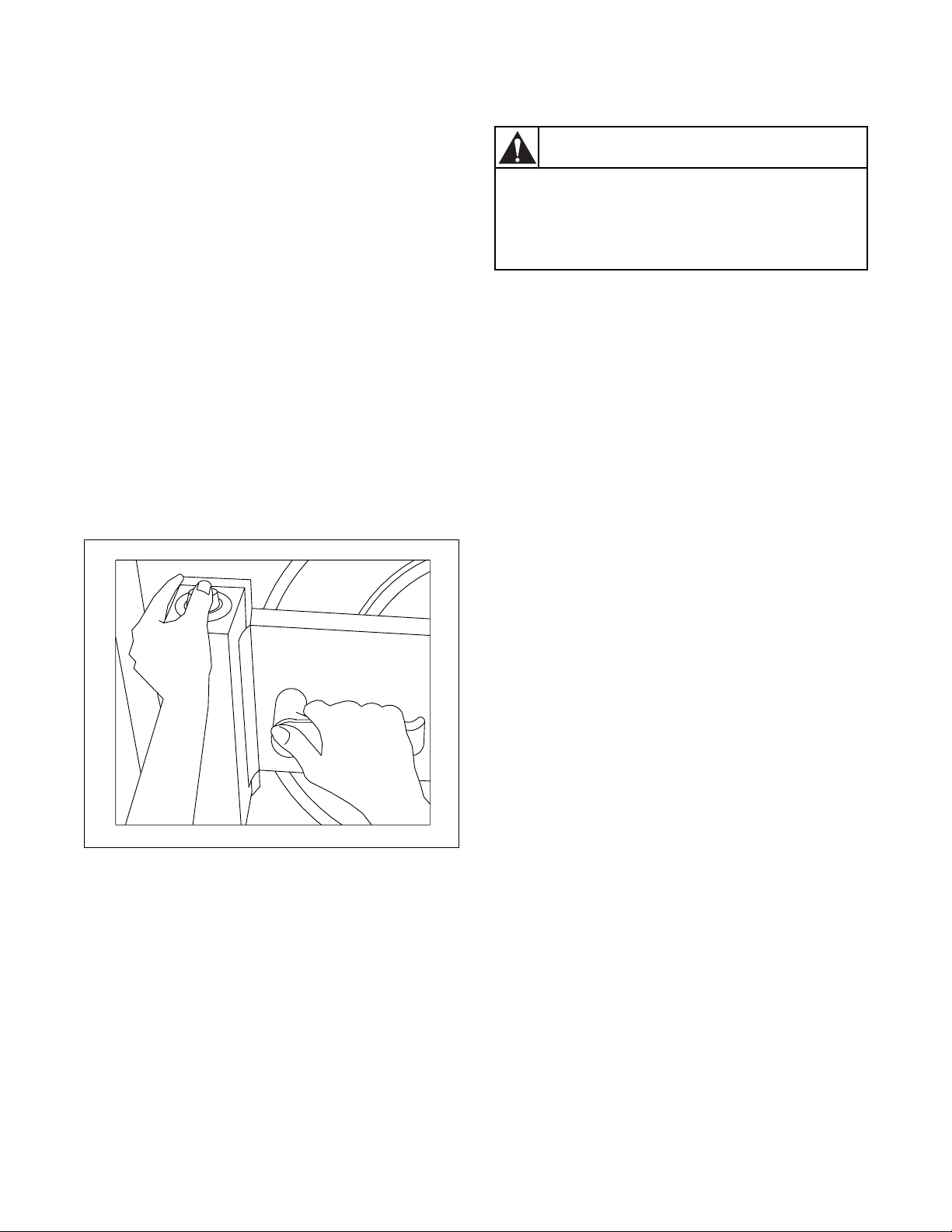
Operation
Start-Up
Turn on the main power source (circuit breaker or cutoff switch on the wall).
When AC power is turned on, the front panel display
will show the program (ROM) identification code.
This identification code will appear for approximately
five seconds. Then the computer display will flash
“POWER” and “WA I T ” alternately for two minutes.
The display will then show “NEXT00” to indicate that
a cycle can be selected. This display will be shown at
all times that power is on between cycles, indicating
that the door-unlock solenoid will function if the doorunlock button is pressed. The washer-extractor is then
ready for loading and unloading.
Opening Door
Use left hand to press and hold the door unlock button
located on the top of the doorbox cover. Use right hand
to turn door handle upward and swing the door right to
open. Refer to Figure 8.
Loading and Unloading
CAUTION
Be careful around the open door,
particularly when loading from a level
below the door. Impact with door edges
can cause personal injury.
SW025
Load the washer-extractor to full capacity whenever
possible, but do not exceed the rated dry-weight
capacity of the machine if the fabric to be washed is
quite dense, closely woven, and heavily soiled.
Overloading can result in an inferior wash. The
operator may need to experiment to determine load
size based on fabric content, soil content, and level of
cleanliness required.
When loading is complete, ensure that all fabric is
inside the basket. Then close and lock the door.
NOTE: When washing items which may
disintegrate or fragment, such as mop heads or
sponges, use laundry nets to prevent drain
blockage.
Figure 8
U153R
Tilt Option
Cabinet freestanding 250-pound capacity washerextractors equipped with the tilt option offer the
operator more convenient loading and unloading.
Forward tilt and two-way tilt are available on
250-pound capacity models.
The tilt mechanism operates independently of the
WE-6 microcomputer. Mechanical interlocks are in
place, however, which do not permit operation of the
washer-extractor while the tilt mechanism is raised,
and vice versa.
U153R
24
© Copyright, Alliance Laundry Systems LLC – DO NOT COPY or TRANSMIT
F232101
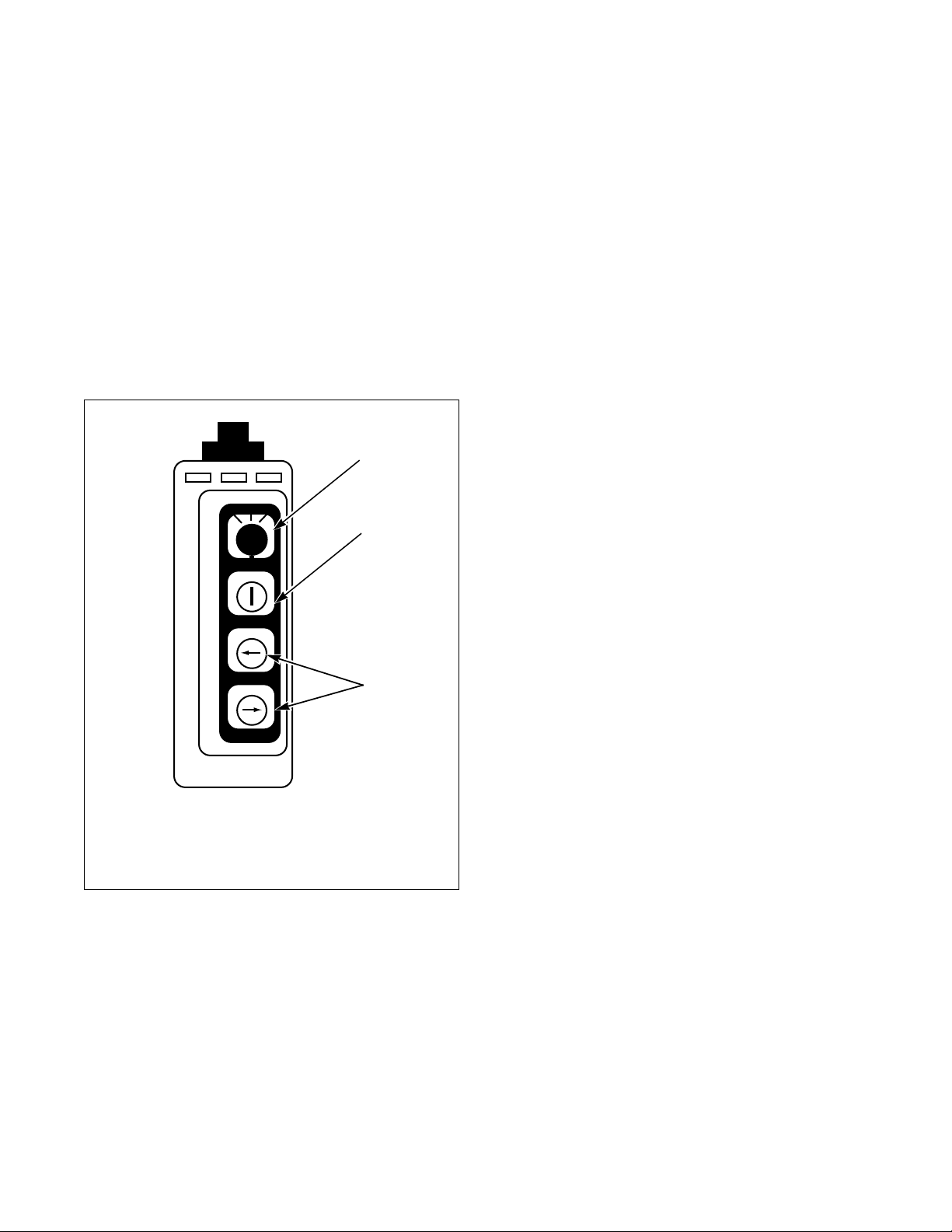
Operation
ENABLE
FORWARD
REVERSE
U150R3
2
3
1
The mechanism is controlled via a pendant switch
(refer to Figure 9), which is suspended from a point
just above the electrical panel on the left side of the
washer-extractor. Access height has been determined
based upon an average-sized person.
The tilt mechanism is pneumatically operated. Airstroke actuators raise and lower the machine when the
tilt is selected. On two-way tilt mechanisms,
pneumatic pins positioned at strategic points along the
mechanism frame allow it to achieve both forward and
reverse tilt. When reverse tilt is selected, pins in the
rear of the mechanism engage and prevent the rear of
the machine from being raised. When forward tilt is
selected, pins in the front of the mechanism prevent
the front of the machine from being raised.
NOTE: When the washer-extractor/tilt mechanism
assembly is lowered, it must properly seat itself in
order to be operable. Improper seating will result
in total inoperability of the WE-6 microcomputer,
in which case it will be necessary to raise and lower
the assembly again. Further, once the assembly is
raised, it must be lowered and properly seated
before it can be raised again.
Forward Tilt Option
Washer-extractors equipped with the forward tilt
option are capable of tilting as much as 13° forward.
Upon completion of a cycle, the basket can be
unloaded as follows:
1. Open the loading door and secure it to the door
latch on the right side of the washer-extractor.
2. Turn the selector dial on the pendant switch right
to the forward tilt position. Refer to Figure 9.
3. While holding down the green ENABLE button,
press the black FORWARD button. Refer to
Figure 9. The washer-extractor will slowly tilt
forward, and the basket will rotate clockwise.
4. Unload the washer-extractor.
5. To lower the washer-extractor, turn the selector
dial back to the center position. Refer to Figure 9.
6. Unlatch and close loading door.
U150R
1 Selector Dial
2 Green Button
3 Black Buttons
Figure 9
F232101
© Copyright, Alliance Laundry Systems LLC – DO NOT COPY or TRANSMIT
25
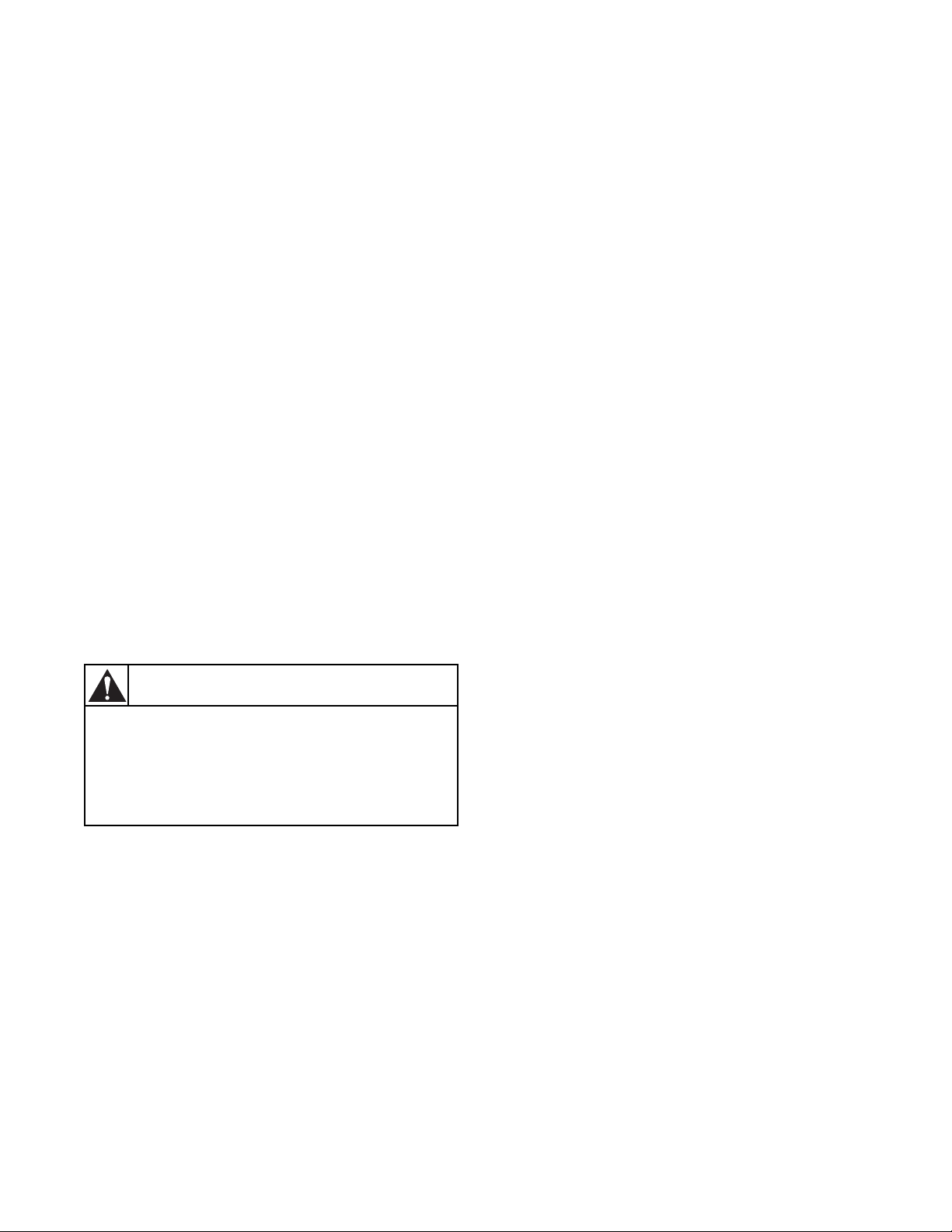
Operation
On cabinet freestanding models with tilt
option, the loading door must be securely
latched in the open position before the
machine is tilted. A freely swinging door
could cause personal injury.
SW040
CAUTION
Two-Way Tilt Option
Washer-extractors equipped with the two-way tilt
option are capable of tilting as much as 13° forward or
backward.
The forward tilt is used primarily for unloading. The
reverse tilt is used for loading the washer-extractor.
To load the washer-extractor, follow this procedure:
1. Open the loading door and secure it to the door
latch on the right side of the washer-extractor.
2. Turn the selector dial on the pendant switch left
to the reverse tilt position. Refer to Figure 9.
3. While holding down the green ENABLE button,
press the black REVERSE button. Refer to
Figure 9. The washer-extractor will slowly tilt
backward and the basket will rotate
counterclockwise.
4. Load the washer-extractor.
5. To lower the washer-extractor, turn the selector
back to the center position. Refer to Figure 9.
6. Unlatch and close loading door.
Upon completion of a cycle, the basket can be
unloaded as follows:
1. Open the loading door and secure it to the door
latch on the right side of the washer-extractor.
Two-Way Tilt Inductive Proximity Sensor
Adjustment
The Programmable Logic Controller (PLC) uses four
inductive proximity sensors on the two-way tilt
platform to detect the position of the frame and
prevent unsafe operation. These sensors MUST be in
place and operational.
Front Down and Rear Down Sensor
Adjustment
The front down sensor is located next to the front left
lock cylinder mounted on the lower (floor) frame. The
rear down sensor is located next to the rear left lock
cylinder mounted on the lower (floor) frame. Adjust
these two sensors so that the plastic face is 4 to 6 mm
from the edge of the upper channel when fully seated
on the lower frame. The sensor LED should be on
when the frame is fully seated and should turn off
before the machine has lifted more than 3/4 in. out of
the associated pivot point.
Seated Sensor Adjustment
Adjust the seated sensor so that the plastic face is 4 to
6 mm from the edge of the upper channel when the
frame is fully seated. The sensor LED should be on
when the frame is fully seated and should turn off
before the upper channel edge has lifted more than
1/2 in. at the sensor face.
Up Sensor Adjustment
2. Turn the selector dial on the pendant switch right
to the forward tilt position. Refer to Figure 9.
3. While holding down the green ENABLE button,
press the black FORWARD button. Refer to
Figure 9. The washer-extractor will slowly tilt
forward, and the basket will rotate clockwise.
4. Unload the washer-extractor.
5. To lower the washer-extractor, turn the selector
dial back to the center position. Refer to Figure 9.
6. Unlatch and close loading door.
26
© Copyright, Alliance Laundry Systems LLC – DO NOT COPY or TRANSMIT
Adjust this sensor so that it is on when the washerextractor is fully tilted in either direction and off when
the washer-extractor is seated or in transition from one
position to another. This adjustment will vary
somewhat from machine to machine because it is
impossible to seat the washer-extractor on the tilt
frame in exactly the same relative position every time.
F232101

Operation
Supply Dispenser
Dry supplies are placed in the supply dispenser
compartment cups prior to the start of each cycle.
Liquid supplies can be injected directly into the supply
dispenser by an external chemical supply system.
NOTE: Supply dispenser compartment cups must
not be removed when an external chemical
injection supply system is attached to the washerextractor.
Cycle Selection
NOTE: Press keys at their centers just hard enough
to activate them.
Find the cycle number of the desired wash cycle from
the Stardard Cycle Charts in the Programming
section of this manual. Cycle numbers must be twodigit numbers from 01 to 39.
Press the numbers desired on the keyboard and note
that these numbers are displayed after “NEXT”.
When keys are pressed on the keyboard, a beep will be
heard. If an error is made, press the numbers again. As
numbers are entered, they move from right to left on
the display.
NOTE: If the 135-pound capacity washer-extractor
is equipped with both steam and electric heat, the
selector switch on the valve panel must be in the
correct position for the desired heat source, down
for steam heat, up for electric heat. (Electric heat is
not available on the 250-pound capacity model.)
Cycle Execution
To start the selected cycle, press the Start key. If the
selected cycle number is not in the computer memory,
the display will show “NCYC”. If this happens, select
another cycle. Otherwise, the display will now show
the first step. For example, if the display reads
“HL01”, “HL” represents a hot fill to low level, and
“01” indicates that this is the first step of the cycle.
To begin the cycle at any step other than the first step,
press the Advance key to advance through the cycle to
the desired starting point. (The Advance key is enabled
at the factory and can be disabled at the laundry site.)
Then press the Start key.
NOTE: Computer will not start in a spin step. It
should be started in the drain step just prior to the
spin.
It is possible to skip to the next step in a cycle, with the
exception of a drain step: Drain steps must be allowed
time to complete.
When the display shows the step desired to begin the
cycle, press the Start key.
If the door is not locked, the display will indicate
“CLOSE” and “DOOR”. If this occurs, be sure the
door is closed and locked and press the Start key again.
If the LED indicator lights for the computer outputs
indicate that one or more outputs are activated but the
washer-extractor is not functioning according to the
output or outputs indicated, contact a service
technician.
As water fills the washer-extractor, one or more of the
indicator lights located to the left of the keyboard will
come on and stay on until the required water level is
reached. LED dots located in the upper left corner of
the last three digits on the right of the display will
illuminate to indicate the water level(s) reached:
● When the indicator dot in the last digit on the
right is lit, the low water level has been reached.
● When the dot in the next-to-the-last digit is lit,
medium water level (optional) has been reached.
● When the dot over the third digit from the right
has been lit, high level has been reached.
The cycle will continue until its completion. Then the
display will show “DONE”.
As the cycle proceeds, the display will show the
function being executed, the step number, and the
cycle number selected. Pressing the Edit Cycle key
while the cycle is running will cause the display to
show the remaining cycle time in minutes. Pressing
this key again will return the display to normal.
F232101
© Copyright, Alliance Laundry Systems LLC – DO NOT COPY or TRANSMIT
27

Operation
Test Cycle
Cycle number 01 is a test cycle used to analyze
washer-extractor functions. Refer to the Programming
section of this manual.
Step 01 in cycle number 01 is a cold fill to low level.
This step is designed to give not quite enough time to
complete a fill, causing the display to read “FILL”.
Press the Start key to continue the fill, and the test
cycle will proceed.
Step 02 in the test cycle is a drain step. Again, the time
allotted is shorter than it would be in a normal cycle.
The display will read “EMTY”. To proceed, press the
Start key.
The steps in the test cycle are relatively short, with the
exception of steps 03, 21, 25, 27, 28, and 29. These
can be shortened by pressing the Advance key to go on
to the next step.
The operator may skip to any next step in the cycle
with the exception of a drain step; drain steps must be
allowed to complete. To skip forward in the test cycle,
press the Advance key.
Wet Clean Testing
Wet clean processing outputs are tested through the
energizing of the Auxiliary 1 output in step 18 and
Auxiliary 2 output in step 19. Steps 30 through 33 are
designed to test water reuse processing, if this option
is installed. If it is not, the outputs associated with
each step will be energized, and the cycle will
conclude normally.
NOTE: Prompts for “1DRAIN” and “WET CL”
must be selected when prompting the WE-6
microcomputer in order for steps 18 and 19 to
work properly for wet clean processing.
NOTE: The Advance feature may be disabled.
Refer to Prompting the WE-6 in the Programming
section of the manual.
28
© Copyright, Alliance Laundry Systems LLC – DO NOT COPY or TRANSMIT
F232101
