Page 1
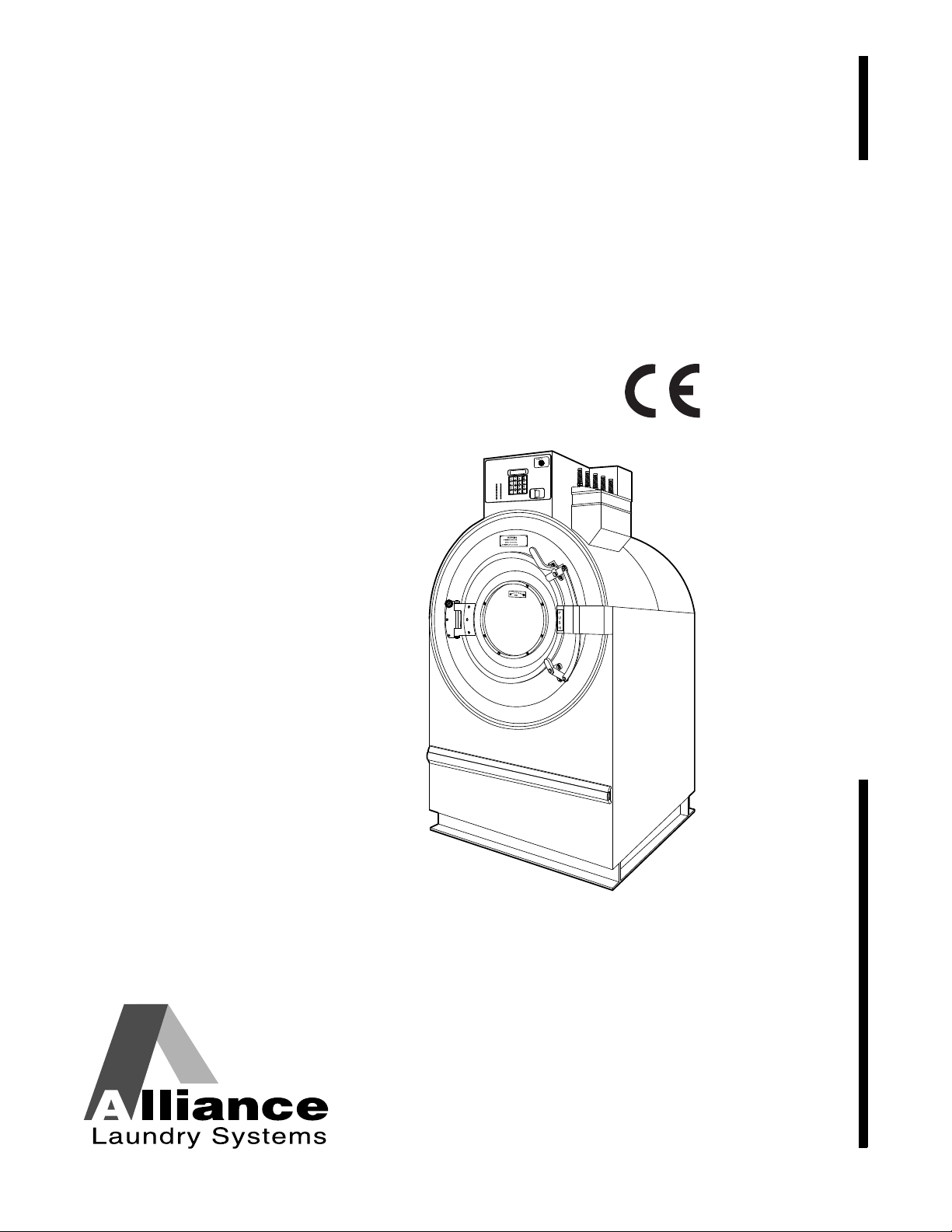
Washer-Extractors
Pocket Hardmount
Basic Installation/Operation
Keep These Instructions for Future Reference.
(If this machine changes ownership, this manual must accompany machine.)
www.comlaundry.com
P005I
Part No. F232156R9
June 2010
Page 2

Page 3
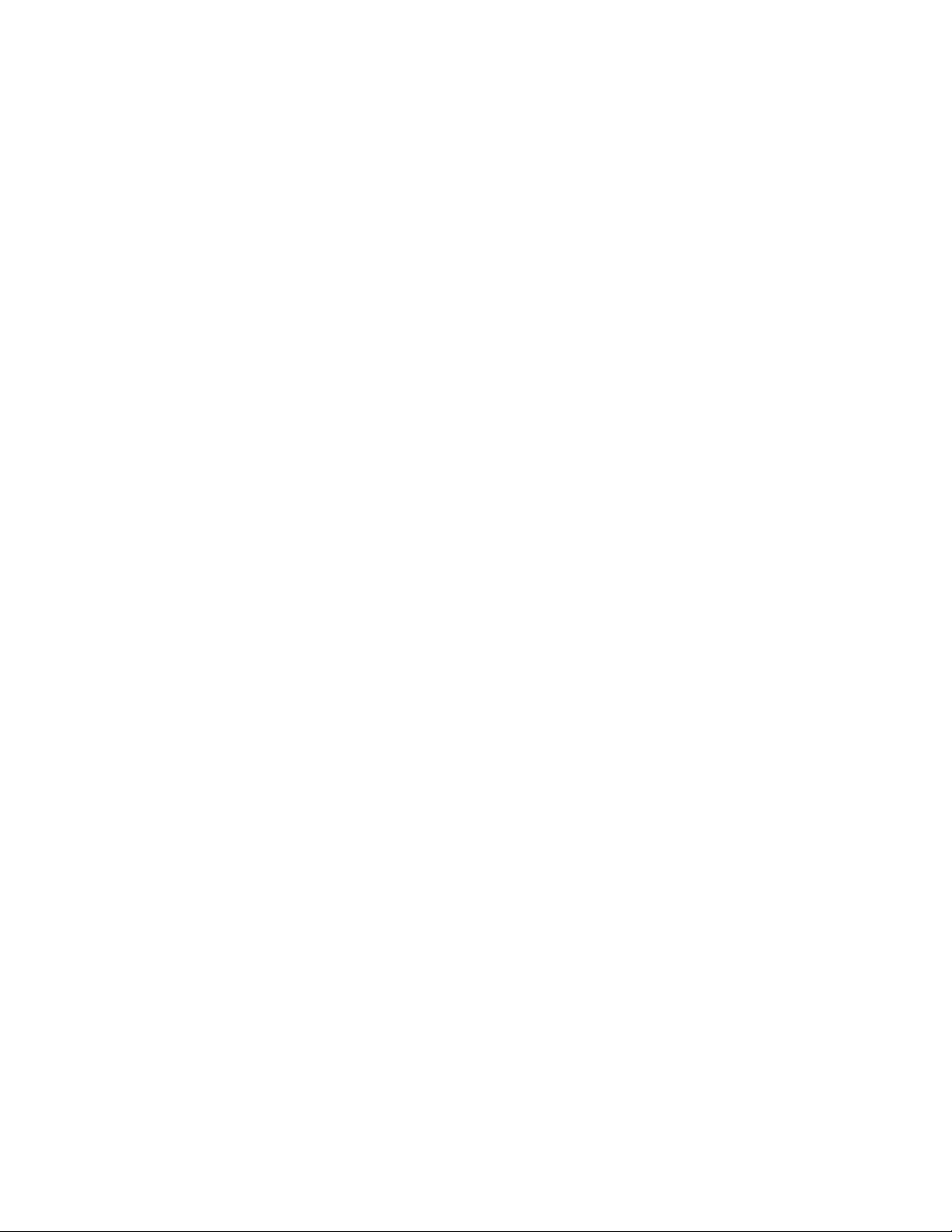
Basic Installation/Operation
Table of
Content s
Safety Information.............................................................................. 2
Explanation of Safety Messages........................................................... 2
Important Safety Instructions ............................................................... 2
Safety Decals........................................................................................ 4
Operator Safety....................................................................... ..... ......... 5
Installation........................................................................................... 6
General Specifications.......................................................................... 6
UW UniLinc and M30 Control Models........................................... 6
UW A-Control, Variable-Speed Models.......................................... 9
UW P-Control, Variable-Speed Models .......................................... 11
UW 2 Speed Models with P-Control, S-Control,
Mechanical Timer or B-Control..................................................... 13
UW 3 Speed Models with P-Control or S-Control.......................... 15
UniLinc and M30 Control Models................................................... 17
UWAV Models................................................................................ 20
UWPV Models................................................................................. 22
UW 2 Speed Models with P-Control, S-Control,
Mechanical Timer or B-Control..................................................... 25
UW 3 Speed Models with P-Control or S-Control.......................... 27
Operation............................................................................................. 29
UW Models With UniLinc Control...................................................... 29
UW Models With M30 Control............................................................ 31
Models Equipped with Both Steam and Electric Heating
(UniLinc and M30 Controls).............................................................. 33
UW Models with S-Control.................................................................. 34
UW Models with P-Control.................................................................. 36
Pre-Operating Instructions............................................................... 36
Operating Instructions...................................................................... 36
UW Models with A-Control................................................................. 39
UW Models with B-Control ................................................................. 41
Disposal of Unit................................................................................... 43
© Copyright 2010, Alliance Laundry Systems LLC
All rights reserved. No part of the contents of this book may be reproduced or transmitted in any form or by any
means without the expressed written consent of the publisher.
F232156
© Copyright, Alliance Laundry Systems LLC – DO NOT COPY or TRANSMIT
1
Page 4
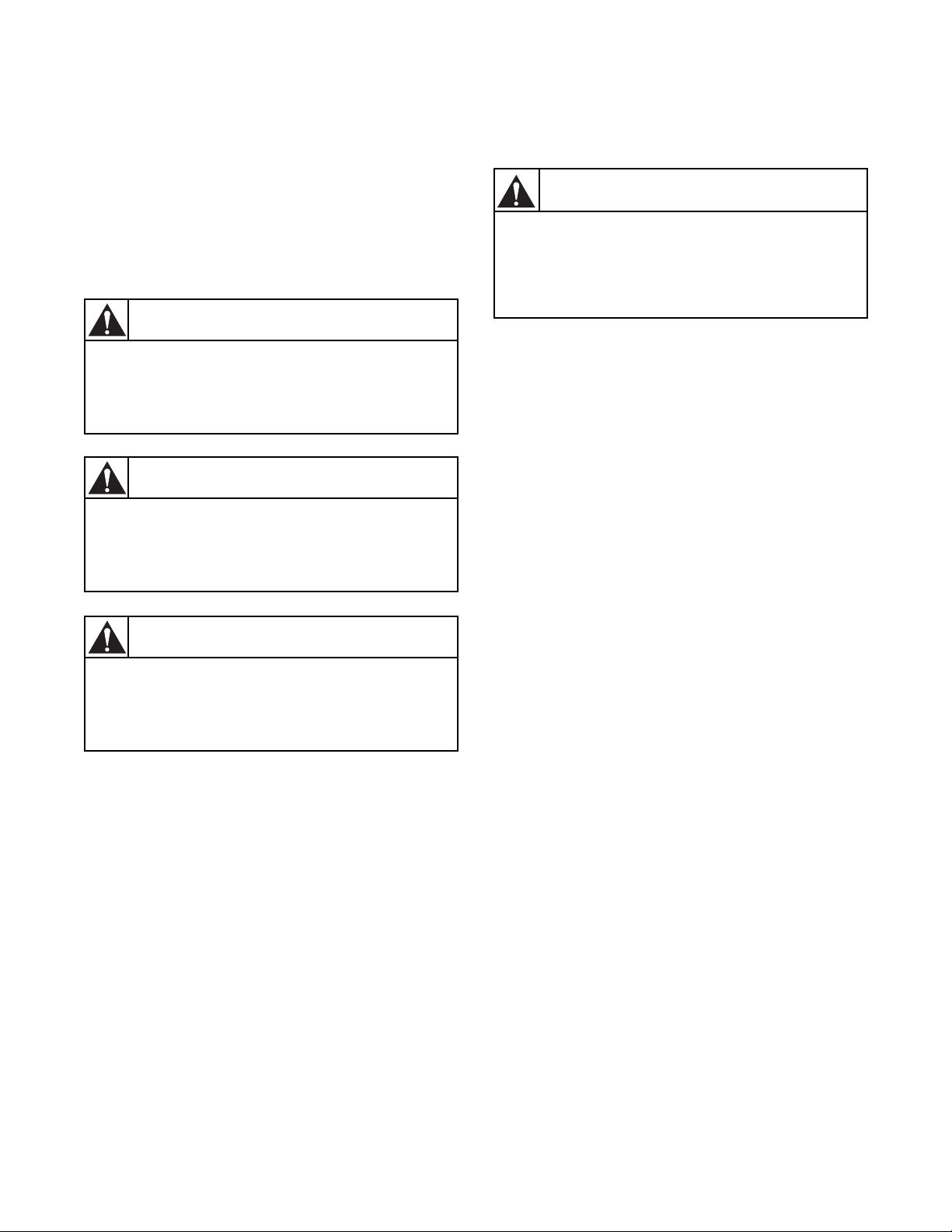
Basic Installation/Operation
DANGER indicates the presence of a
hazard that will cause severe personal
injury, death, or substantial property
damage if the danger is ignored.
DANGER
WARNING indicates the presence of a
hazard that can cause severe personal
injury, death, or substantial property
damage if the warning is ignored.
WARNING
CAUTION indicates the presence of a
hazard that will or can cause minor
personal injury or property damage if the
caution is ignored.
CAUTION
To reduce the risk of fire, electric shock,
serious injury or death to persons when
using your washer, follow these basic
precautions:
W023
WARNING
Safety Information
Explanation of Safety Messages
Precautionary statements (“DANGER,” “W ARNING ,”
and “CAUTION”), followed by specific instructions,
are found in this manual and on machine decals. These
precautions are intended for the personal safety of the
operator, user, servicer, and those maintaining the
machine.
Important Safety Instructions
1. Read all instructions before using the washer.
2. Refer to the GROUNDING INSTRUCTIONS in
the INSTALLATION manual for the proper
grounding of the washer.
3. Do not wash textiles that have been previously
cleaned in, washed in, soaked in, or spotted with
gasoline, kerosene, waxes, cooking oils, drycleaning solvents, or other flammable or
explosive substances as they give off vapors that
could ignite or explode.
4. Do not add gasoline, dry-cleaning solvents, or
other flammable or explosive substances to the
wash water. These substances give off vapors that
could ignite or explode.
Additional precautionary statements (“IMPORTANT”
and “NOTE”) are followed by specific instructions.
IMPORTANT: The word “IMPORT ANT” is used
to inform the reader of specific procedures where
minor machine damage will occur if the procedure
is not followed.
NOTE: The word “NOTE” is used to communicate
installation, operation, maintenance or servicing
information that is important but not hazard
related.
5. Under certain conditions, hydrogen gas may be
produced in a hot water system that has not been
used for two weeks or more. HYDROGEN GAS
IS EXPLOSIVE. If the hot water system has not
been used for such a period, before using a
washing machine or combination washer-dryer,
turn on all hot water faucets and let the water
flow from each for several minutes. This will
release any accumulated hydrogen gas. The gas
is flammable, do not smoke or use an open flame
during this time.
6. Do not allow children to play on or in the washer .
Close supervision of children is necessary when
the washer is used near children. This is a safety
rule for all appliances.
7. Before the washer is removed from service or
discarded, remove the door to the washing
compartment.
8. Do not reach into the washer if the wash drum is
moving.
2
© Copyright, Alliance Laundry Systems LLC – DO NOT COPY or TRANSMIT F232156
Page 5

Basic Installation/Operation
9. Do not install or store the washer where it will be
exposed to water and/or weather.
10. Do not tamper with the controls.
11. Do not repair or replace any part of the washer , or
attempt any servicing unless specifically
recommended in the user-maintenance
instructions or in published user-repair
instructions that the user understands and has the
skills to carry out.
12. T o reduce the risk of an electric shock or fire, DO
NOT use an extension cord or an adapter to
connect the washer to the electrical power
source.
13. Use washer only for its intended purpose,
washing textiles.
14. Never wash machine parts or automotive parts in
the machine. This could result in serious damage
to the basket.
15. ALWAYS disconnect the washer from electrical
supply before attempting any service. Disconnect
the power cord by grasping the plug, not the cord.
16. Install the washer according to the
INSTALLATION INSTRUCTIONS. All
connections for water, drain, electrical power and
grounding must comply with local codes and be
made by licensed personnel when required.
17. To reduce the risk of fire, textiles which have
traces of any flammable substances such as
vegetable oil, cooking oil, machine oil,
flammable chemicals, thinner, etc., or anything
containing wax or chemicals such as in mops and
cleaning cloths, must not be put into the washer.
These flammable substances may cause the
fabric to catch on fire by itself.
20. If the supply cord is damaged, it must be replaced
by a special cord or assembly available from the
manufacturer or its service agent.
21. Be sure water connections have a shut-off valve
and that fill hose connections are tight. CLOSE
the shut-off valves at the end of each wash day.
22. Loading door MUST BE CLOSED any time the
washer is to fill, tumble or spin. DO NOT bypass
the loading door switch by permitting the washer
to operate with the loading door open.
23. Always read and follow manufacturer’s
instructions on packages of laundry and cleaning
aids. Heed all warnings or precautions. T o reduce
the risk of poisoning or chemical burns, keep
them out of the reach of children at all times
(preferably in a locked cabinet).
24. Always follow the fabric care instructions
supplied by the textile manufacturer.
25. Never operate the washer with any guards and/or
panels removed.
26. DO NOT operate the washer with missing or
broken parts.
27. DO NOT bypass any safety devices.
28. Failure to install, maintain, and/or operate this
washer according to the manufacturer’s
instructions may result in conditions which can
produce bodily injury and/or property damage.
NOTE: The WARNINGS and IMPORTANT
SAFETY INSTRUCTIONS appearing in this
manual are not meant to cover all possible
conditions and situations that may occur. Common
sense, caution and care must be exercised when
installing, maintaining, or operating the washer.
18. Do not use fabric softeners or products to
eliminate static unless recommended by the
manufacturer of the fabric softener or product.
19. Keep washer in good condition. Bumping or
dropping the washer can damage safety features.
If this occurs, have washer checked by a
qualified service person.
F232156
© Copyright, Alliance Laundry Systems LLC – DO NOT COPY or TRANSMIT
Any problems or conditions not understood should be
reported to the dealer, distributor, service agent or the
manufacturer.
3
Page 6
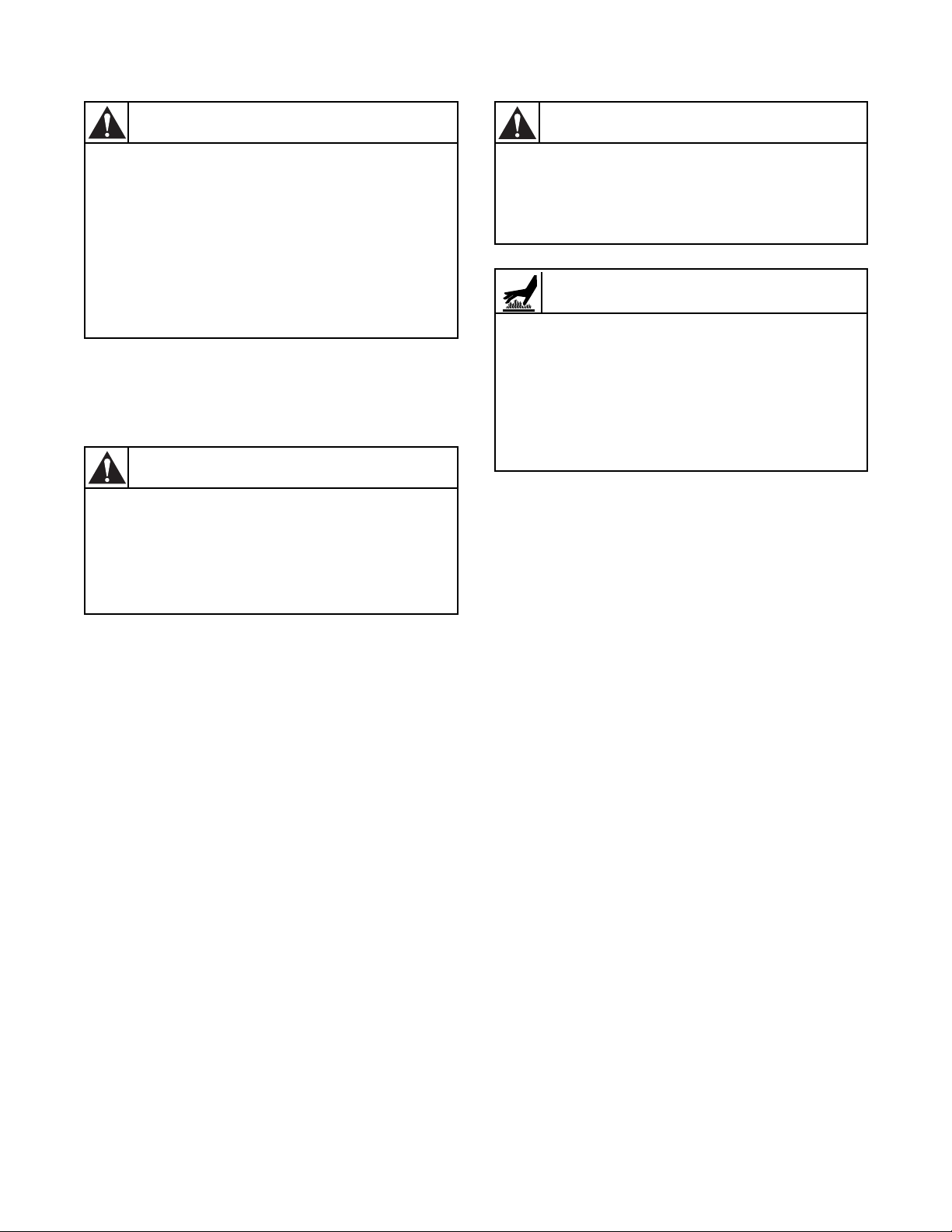
Basic Installation/Operation
This machine must be installed, adjusted,
and serviced by qualified electrical
maintenance personnel familiar with the
construction and operation of this type of
machinery. They must also be familiar
with the potential hazards involved.
Failure to observe this warning may result
in personal injury and/or equipment
damage, and may void the warranty.
SW004
WARNING
Install the machine on a level floor of
sufficient strength. Failure to do so may
result in conditions which can produce
serious injury, death and/or property
damage.
W703
WARNING
Be careful around the open door,
particularly when loading from a level
below the door. Impact with door edges
can cause personal injury.
SW025
CAUTION
Never touch internal or external steam
pipes, connections, or components.
These surfaces can be extremely hot and
will cause severe burns. The steam must
be turned off and the pipe, connections,
and components allowed to cool before
the pipe can be touched.
SW014
WARNING
IMPORTANT: Ensure that the recommended
clearances for inspection and maintenance
are provided. Never allow the inspection and
maintenance space to be blocked.
Safety Decals
Safety decals appear at crucial locations on the
machine. Failure to maintain legible safety decals
could result in injury to the operator or service
technician.
To provide person al safety and keep the machine in
proper working order, follow all maintenance and
safety procedures presented in this manual. If
questions regarding safety arise, contact the
manufacturer immediately.
Use manufacturer-authorized spare parts to avoid
safety hazards.
4
© Copyright, Alliance Laundry Systems LLC – DO NOT COPY or TRANSMIT
F232156
Page 7
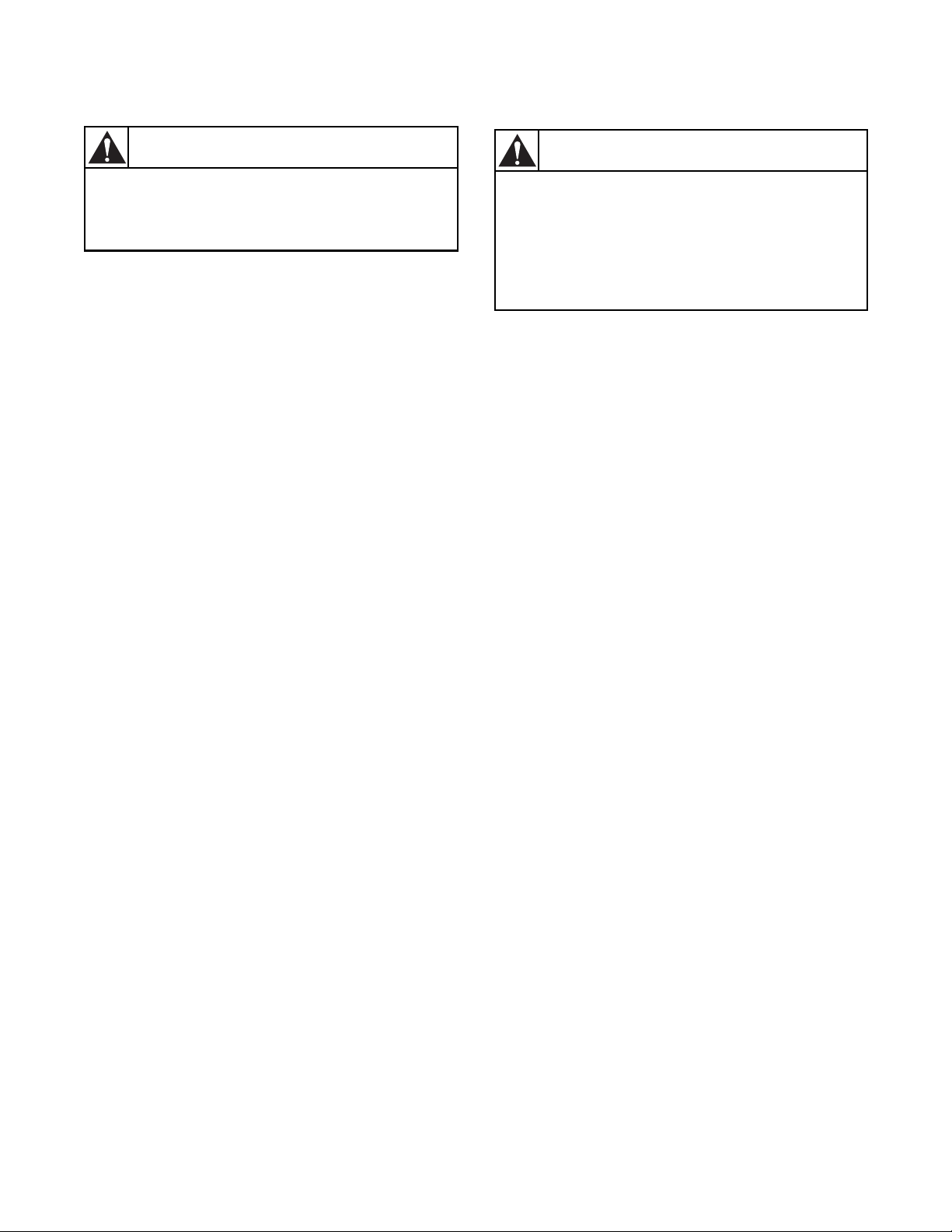
Basic Installation/Operation
NEVER insert hands or objects into
basket until it has completely stopped.
Doing so could result in serious injury.
SW012
WARNING
Never operate the machine with a
bypassed or disconnected balance
system. Operating the machine with
severe out-of-balance loads could result
in personal injury and serious equipment
damage.
SW039
WARNING
Operator Safety
To ensure the safety of machine operators, the
following maintenance checks must be performed
daily:
1. Prior to operating the machine, verify that all
warning signs are present and legible. Missing or
illegible signs must be replaced immediately.
Make certain that spares are available.
2. Check door interlock before starting operation of
the machine:
a. Attempt to start the machine with the door
open. The machine should not start with the
door open.
b. Close the door without locking it and attempt
to start the machine. The machine should not
start with the door unlocked.
Do not bypass any safety devices in the machine.
c. Close and lock the door and start a cycle.
Attempt to open the door while the cycle is in
progress. The door should not open.
If the door lock and interlock are not functioning
properly, call a service technician.
3. Do not attempt to operate the machine if any of
the following conditions are present:
a. The door does not remain securely locke d
during the entire cycle.
b. Excessively high water level is evident.
c. Machine is not connected to a properly
grounded circuit.
F232156
© Copyright, Alliance Laundry Systems LLC – DO NOT COPY or TRANSMIT
5
Page 8
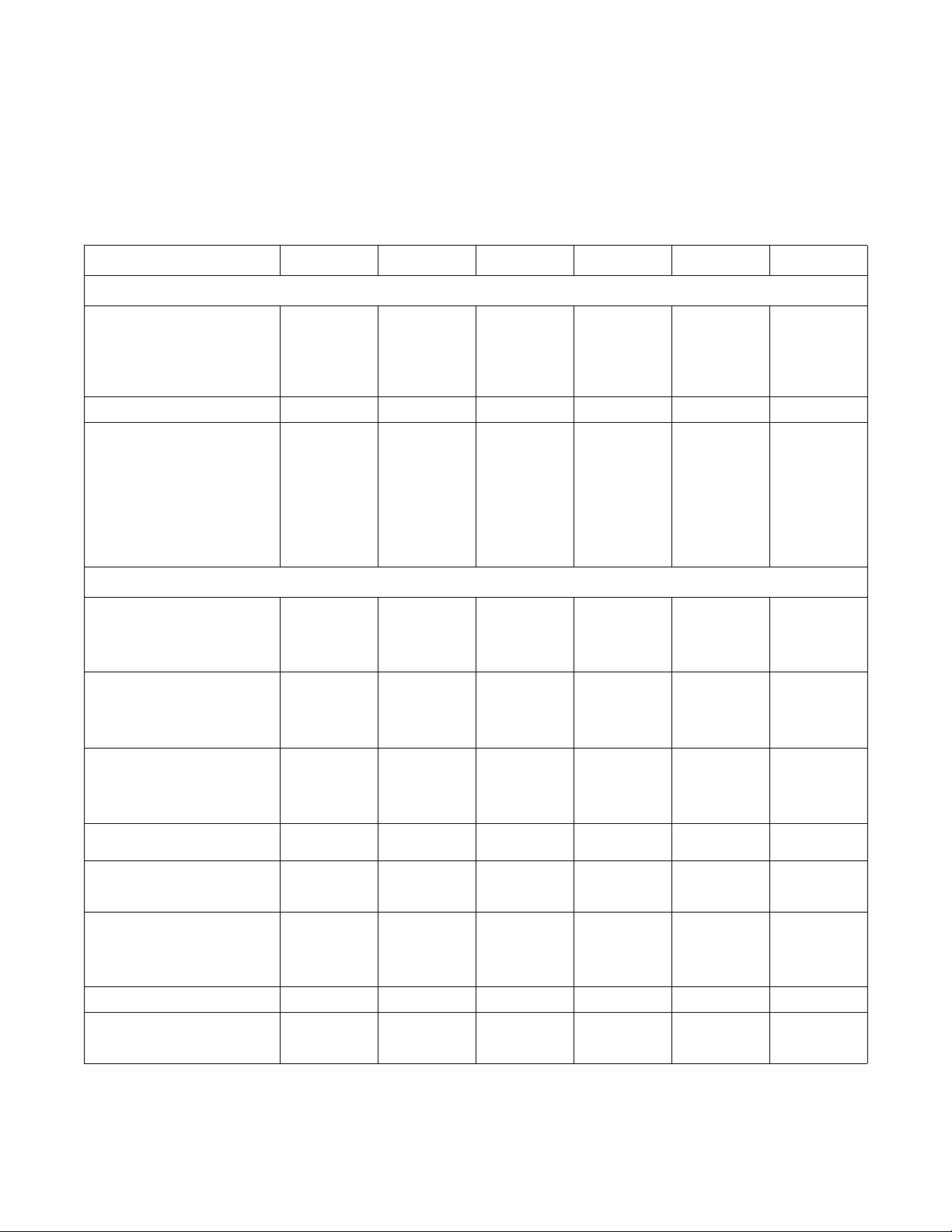
Basic Installation/Operation
Installation
General Specifications
UW UniLinc and M30 Control Models
Refer to Table 1.
.
Specifications 35 60 80 100 125 150
Overall Dimensions
Overall width, in (mm) 33.375 (848)
Overall height, in (mm) 55.5 (1410) 64.5 (1638) 68.5 (1740) 68.5 (1740) 72 (1829) 79 (2007)
Overall depth, in (mm) 43.625 (1108)
(Models through
5/31/09)
32.5 (826)
(Models starting
6/1/09)
(Variable-speed
models through
5/31/09)
38.25 (972)
(2-speed models
through 5/31/09)
44 (1118)
(All models
starting 6/1/09)
36.625 (930) 41.5 (1054) 41.5 (1054) 48 (1219) 50.25 (1277)
45 (1143) 51.5 (1308) 54.5 (1384) 58 (1473) 63 (1600)
Weight And Shipping Information
Net weight, lb (kg) 1030 (468)
Basket Weight, lb (kg) 150 (68)
Domestic shipping weight, lb (kg) 1085 (493)
Domestic shipping volume,
3
(m3)
ft
Domestic shipping dimensions,
WxDxH, in (mm)
Export shipping weight, lb (kg) 1150 (522)
3
Export shipping volume, ft
Export shipping dimensions,
WxDxH, in (mm)
* Basket Only
(m3) 78 (2.2) 96 (2.7) 134 (3.8) 134 (3.8) 184 (5.3) 220 (6.3)
(Variable-speed
models)
750 (341)
(2-speed models)
(Variable-speed
models)
74 (34)
(2-speed models)
(Variable-speed
models)
810 (367)
(2-speed models)
66 (1.9) 84 (2.4) 119 (3.4) 119 (3.4) 166 (4.7) 172 (4.87)
38x47x64
(970x1200x
1630)
(Variable-speed
models)
910 (413)
(2-speed models)
41x50x65.5
(1050x1280x
1670)
1300 (590)
(Variable-speed
models)
1136 (515)
(2-speed models)
200 (92) 330 (150) 360 (163) 550 (250) 572 (260)*
1340 (608)
(Variable-speed
models)
1175 (533)
(2-speed models)
40x49x74.5
(1016x1245x
1892)
1464 (664)
(Variable-speed
models)
1300 (590)
(2-speed models)
43x52.125x74.5
(1092x1324x
1892)
1730 (785) 1770 (805) 2420 (1100) 2970 (1347)
1795 (814) 18 35 (832) 252 5 (1148) 3022 (1371)
44x60.5 x77.25
(1118x1537x
1962)
1990 (903) 2030 (921) 2800 (1270) 3350 (1520)
47x63.5x77.25
(1194x1613x
1962)
44x60.5x77.25
(1118x1537x
1962)
47x63.5x77.25
(1194x1613x
1962)
61.5x60x77.75
(1560x1520x
1980)
63.5x63x80
(1620x1610x
2030)
54.5x69x79
61.5x71x87
(1562x1804x
(139x176x
201)
2210)
Table 1 (continued)
6
© Copyright, Alliance Laundry Systems LLC – DO NOT COPY or TRANSMIT F232156
Page 9
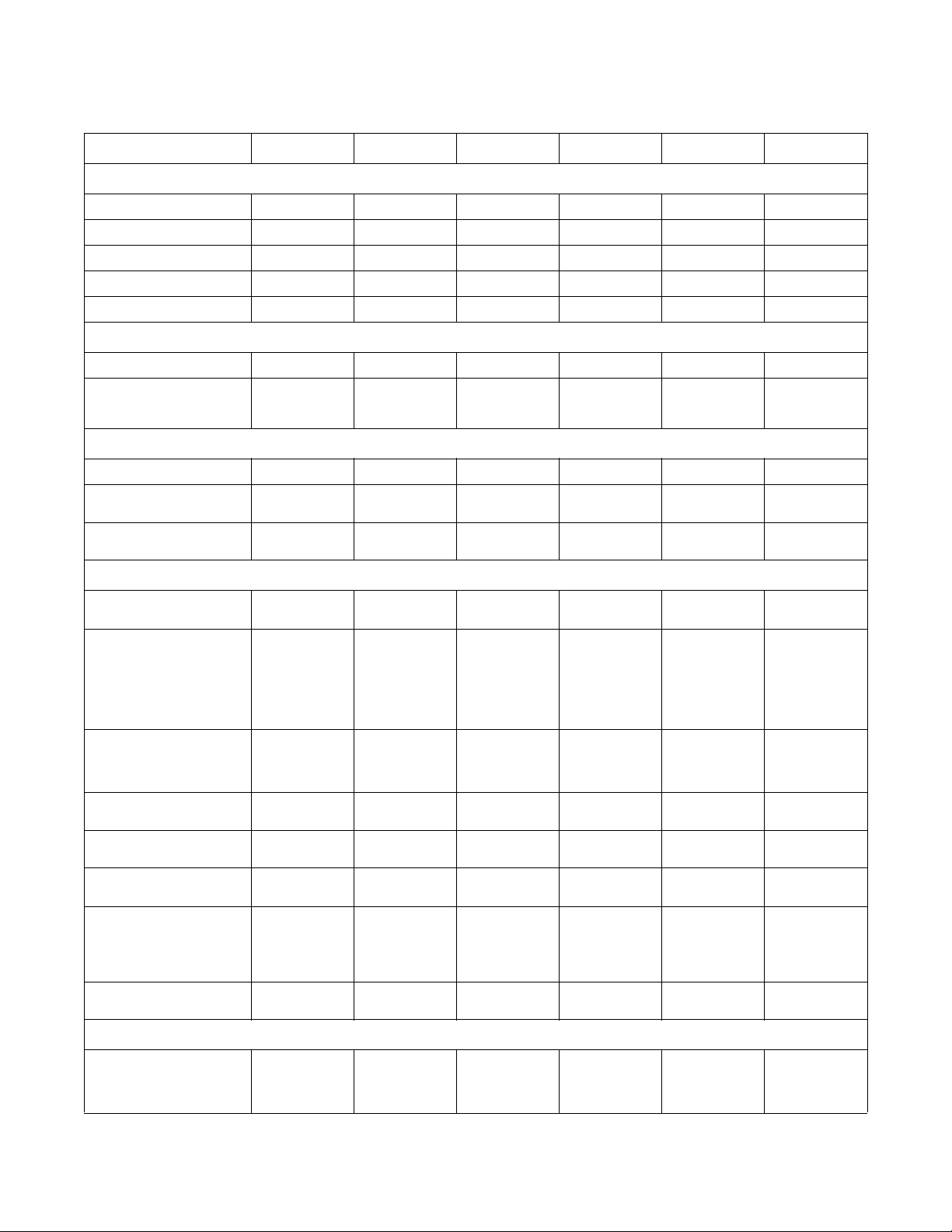
Basic Installation/Operation
Table 1 (continued)
Specifications 35 60 80 100 125 150
Wash Cylinder Information
Cylinder diameter, in (mm) 26.25 (667) 32 (813) 36 (914) 36 (914) 42 (1067) 43 (1093)
Cylinder depth, in (mm) 18.375 (467) 20 (508) 21 (533) 27 (686) 24 (610) 27.8125 (706)
3
Cylinder volume, ft
Perforation size, in (mm) 0.1875 (4.8) 0.1875 (4.8) 0.1875 (4.8) 0.1875 (4.8) 0.1875 (4.8) 0.1875 (4.8)
Perforation open area, % 18 22 23 23 24 21.5
(l) 5.76 (163) 9.31 (264) 12.4 (350) 15.9 (450) 19.2 (544) 23.4 (662)
Door Opening Information
Door opening size, in (mm) 14.375 (365) 17.5 (445) 17.5 (445) 17.5 (445) 20 (508) 24.75 (629)
Height of door bottom above
floor,
in (mm)
23.75 (603) 28.25 (718) 29 (737) 29 (737) 29 (737) 32 (813)
Drive Train Information
Number of motors in drive train111111
Drive motor power, hp (kW)
(variable-speed models)
Drive motor power, hp (kW)
(2-speed models)
5.0 (3.7) 5.0 (3.7) 7.5 (5.6) 7.5 (5.6) 10 (7.5) 10 (7.5)
2.0 (1.3) 3.0 (2.2) N/A N/A N/A N/A
Cylinder Speeds / Centrifugal Force Data
1/2 Wash/reverse, rpm (g)
(Variable-speed models only)
Wash/reverse, rpm (g) 42 (.66)
Distribution, rpm (g)
(Variable-speed models only)
Very Low extract, rpm (g)
(Variable-speed models only)
Low extract rpm (g)
(Variable-speed models only)
Medium extract, rpm (g)
(Variable-speed models only)
High extract, rpm (g) 803 (240)
Very High extract, rpm (g)
(Variable-speed models only)
26 (.25) 26 (.31) 26 (.35) 26 (.35) 26 (.40) 23 (.32)
(UniLinc Models)
44 (.73)
(M30 Variable-
speed models)
50 (.95)
(2-speed models)
83 (2.57) 71 (2.3) 73 (2.57)
401 (60) 364 (60) 343 (60) 343 (60) 317 (60) 314 (60)
568 (120) 51 4 (120) 485 (120) 485 (120) 449 (120) 444 (120)
695 (180) 63 0 (180) 594 (180) 594 (180) 550 (180) 543 (180)
(Variable-speed
models)
504 (95)
(2-speed models)
898 (300) 813 (300) 766 (300) 766 (300) 579 (200) 701 (300)
40 (.73) (Variable-
speed models)
(2-speed models)
(Variable-speed
(2-speed models)
44 (.88)
727 (240)
models)
465 (98)
40 (0.8) 40 (0.8) 37 (0.8) 36 (0.8)
(UniLinc Models)
70 (2.5)
(M30 Models)
686 (240) 686 (240) 565 (190) 627 (240)
70 (2.50) 62 (2.29) 61 (2.29)
Balance Detection
Vibration switch installed STD (Variable-
F232156
speed models)
N/A (2-speed
models)
© Copyright, Alliance Laundry Systems LLC – DO NOT COPY or TRANSMIT
STD (Variable-
speed models)
N/A (2-speed
models)
Table 1 (continued)
STD STD STD STD
7
Page 10
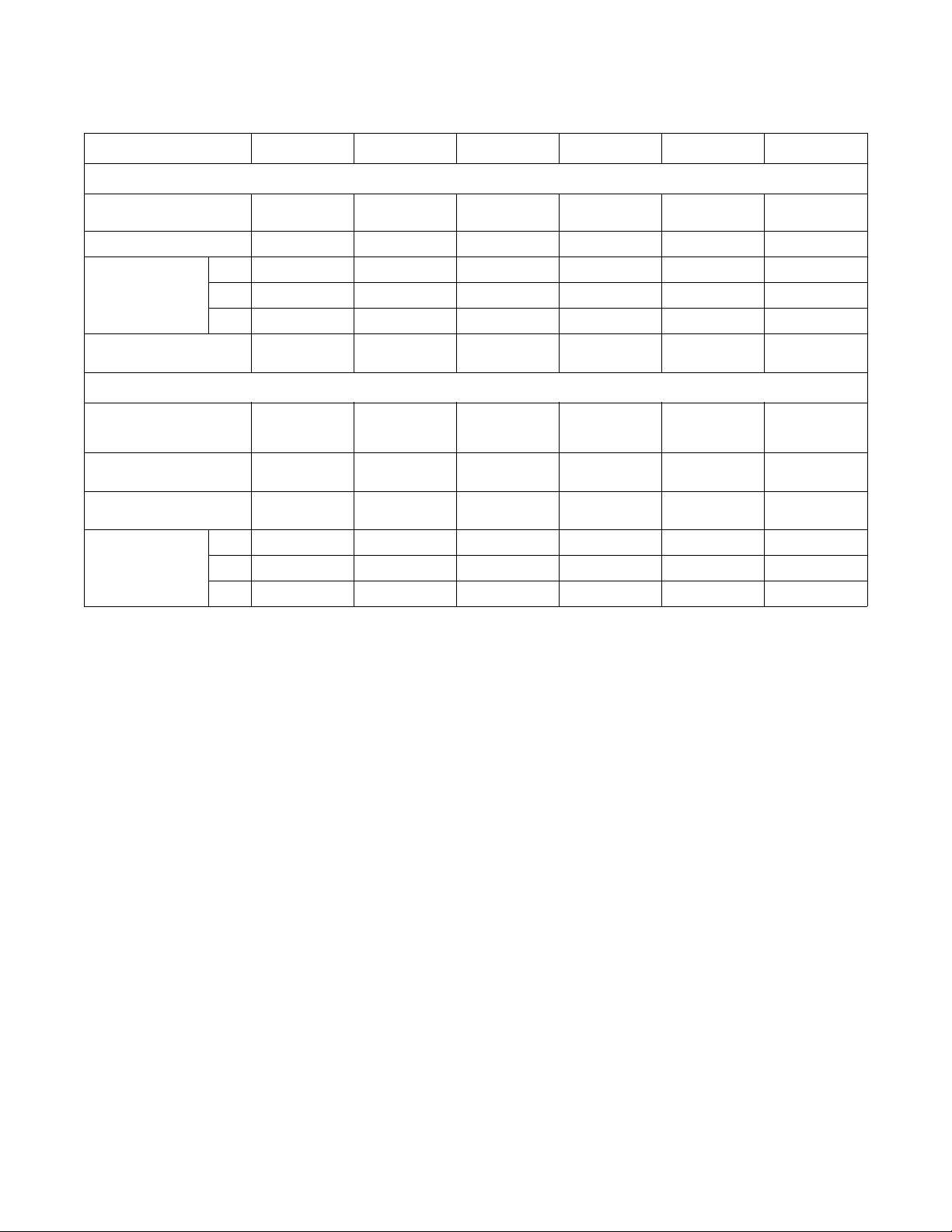
Basic Installation/Operation
Table 1 (continued)
Specifications 35 60 80 100 125 150
Direct Steam Heating (Optional)
Steam inlet connection size,
in (mm)
Number of steam inlets111111
Steam required to
raise bath temperature
10°F, lb (10°C, kg)
Average consumption per
cycle, BHP (kg)
LOW 2.1 (1.5) 3.3 (2.4) 4.6 (3.3) 5.7 (4.1) 6.7 (4.9) 8.3 (6.0)
MED 2.3 (1.7) 3.7 (2.6) 5.2 (3.8) 6.5 (4.7) 7.8 (5.6) 9.5 (6.9)
HIGH 2.7 (1.9) 4.1 (2.9) 6.1 (4.4) 7.6 (5.5) 9.1 (6.6) 11.1 (8.0)
0.5 (13) 0.5 (13) 0.5 (13) 0.5 (13) 0.75 (19) 0.75 (19)
1.4 (21.4) 2.1 (33.4) 3.1 (48.4) 3.8 (60.4) 4.6 (72.0) 5.8 (91.0)
Electrical Heating (Optional)
Total electrical heating
capacity, kW (N/A for 2-speed
models)
Number of electrical heating
elements
Electrical heating element size,
kW
Time required to
raise bath temperature
10°F, min (5°C, min)
LOW 2.4 (3.6) 2.4 (3.7) 2.2 (3.4) 2.8 (4.2) N/A N/A
MED 2.7 (4.1) 2.7 (4.1) 2.5 (3.9) 3.2 (4.8) N/A N/A
HIGH 3.1 (4.7) 3.0 (4.6) 3.0 (4.5) 3.7 (5.6) N/A N/A
15.6 27.4 41.2 (Q-Volt)
6699N/AN/A
2.6 4.2 4.2 4.2 N/A N/A
27.4 (N-Volt)
41.2 (Q-Volt)
27.4 (N-Volt)
N/A N/A
Table 1
8
© Copyright, Alliance Laundry Systems LLC – DO NOT COPY or TRANSMIT
F232156
Page 11
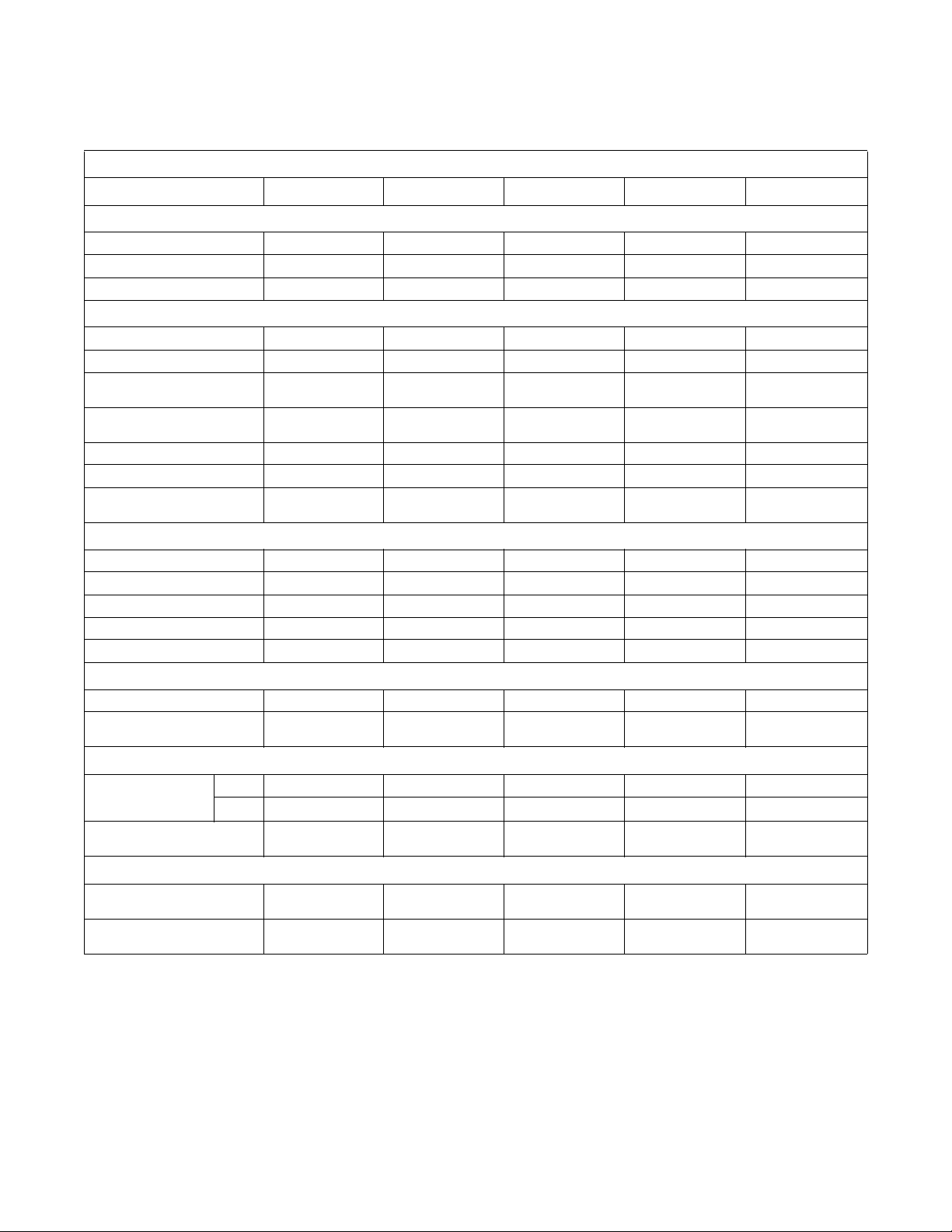
Basic Installation/Operation
UW A-Control, Variable-Speed Models
.
Refer to Table 2.
UWAV Pocket Hardmount General Specifications
Specifications 35 60 80 100 125
Overall Dimensions
Overall width, in. (mm) 32.5 (826) 36.625 (930) 41.5 (1054) 41.5 (1054) 48 (1219)
Overall height, in. (mm) 55.5 (1410) 64.5 (1638) 65.5 (1740) 68.5 (1740) 72 (1829)
Overall depth, in. (mm) 43.625 (1108) 45 (1143) 51.5 (1308) 54.5 (1384) 58 (1473)
Weight and Shipping Information
Net weight, lb. (kg) 750 (341) 1229 (559) 1640 (744) 1680 (762) 2211 (1005)
Domestic shipping weight, lb. (kg) 800 (361) 1268 (575) 1705 (773) 1745 (792) 2525 (1148)
Domestic shipping volume, ft.
3
(m
)
Domestic shipping dimensions,
WxDxH, in. (mm)
Export shipping weight, lb. (kg) 910 (413) 1392 (631) 1900 (863) 1940 (881) 2591 (1178)
Export shipping volume, ft.
Export shipping dimensions,
WxDxH, in. (mm)
Wash Cylinder Information
Cylinder diameter, in. (mm) 26.25 (667) 32 (813) 36 (914) 36 (914) 42 (1067)
Cylinder depth, in. (mm) 18.375 (467) 20 (508) 21 (533) 27 (686) 24 (610)
Cylinder volume, ft.
Perforation size, in. (mm) .1875 (4.8) .1875 (4.8) .1875 (4.8) .1875 (4.8) .1875 (4.8)
Perforation open area, % 18 22 23 23 24
3
Door Opening Information
Door opening size, in. (mm) 14.375 (365) 17.5 (445) 17.5 (445) 17.5 (445) 20 (50 8)
Height of door bottom above floor ,
in. (mm)
Water Consumption
Average water
consumption per
cycle, gal. (l)
Average hot water used per hour,
gal. (l)
Power Consumption
Average power used per cycle, kW/
hr
Average HVAC load, Btu/hr (kcal/
hr)
3
3
(m3) 78 (2.2) 96 (2.7) 134 (3.8) 134 (3.8) 184 (5.3)
(l) 5.76 (163) 9.31 (264) 12.4 (350) 15.9 (450) 19.2 (544)
HOT 45 (170) 61 (231) 90 (341) 106 (401) 114 (431)
COLD
1.9 (66) 2.4 (84) 3.4 (119) 3.4 (119) 4.7 (166)
38x47x64
(970x1200x1630)
41x50x65.5
(1050x1280x1670)
23.75 (603) 28.25 (718) 29 (737) 29 (737) 29 (737)
24 (91) 29 (110) 41 (155) 47 (178) 52 (197)
78 (295) 102 (386) 139 (526) 161 (609) 168 (636)
0.18 0.28 0.40 0.40 0.48
800 (202) 950 (240) 1050 (265) 1150 (290) 1200 (302)
40x49x74.5
(1016x1245x1892)
43x52x72.5
(1092x1324x1892)
44x60.5x77.25
(1118x1537x1962)
47x63.5x76
(1194x1613x1962)
44x60.5x77.25
(1118x1537x1962)
47x63.5x76
(1194x1613x1962)
61.5x60x77.75
(1560x1520x1980)
(1620x1610x2030)
59x63x80
F232156
Table 2 (continued)
© Copyright, Alliance Laundry Systems LLC – DO NOT COPY or TRANSMIT
9
Page 12
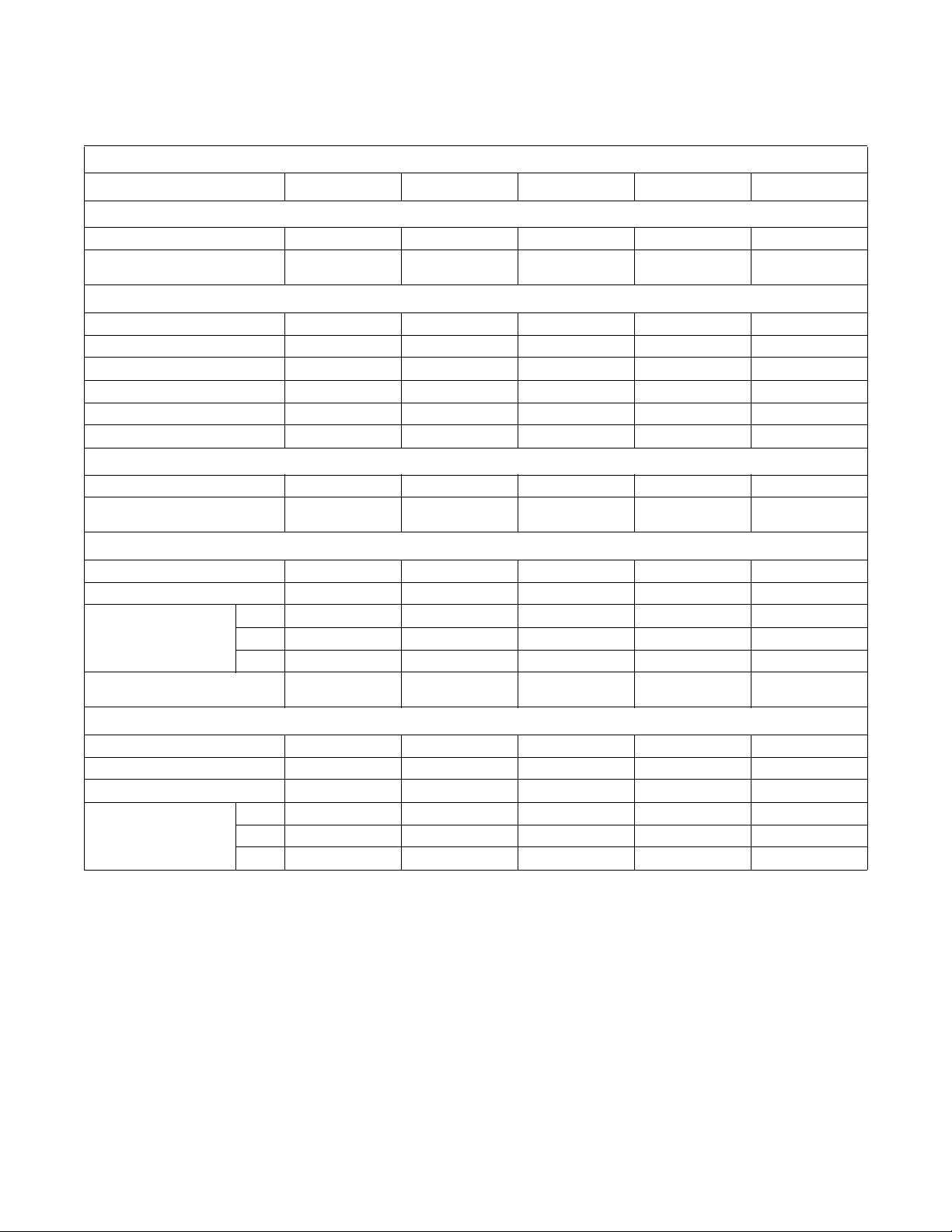
Basic Installation/Operation
Table 2 (continued)
UWAV Pocket Hardmount General Specifications
Specifications 35 60 80 100 125
Drive Train Information
Number of motors in drive train11111
Drive motor power, hp (kW) 2.3 (1.7) 2.9 (2.2) 5.0 (3.7) 5.0 (3.7) 7.5 (5.6)
Cylinder Speeds / Centrifugal Force Data
1/2 Wash/reverse, RPM / g 26 / .25 26 / .31 26 / .35 26 / .35 26 / .40
Wash/reverse, RPM / g 42 / .66 40 / .73 40 / .82 40 / .82 37 / .82
Distribution, RPM / g 83 / 2.57 71 / 2.29 73 / 2.57 70 / 2.50 62 / 2.29
High extract 1, RPM / g 329 / 40 297 / 40 280 / 40 280 / 40 260 / 40
High extract 2, RPM / g 534 / 106 483 / 106 456 / 106 456 / 106 422 / 106
High extract 3, RPM / g 656 / 160 594 / 160 560 / 160 560 / 160 518/ 160
Balance Detection
Vibration safety switch installed N/A STD STD STD STD
Safety switch gap setting, in. (mm)*
N/A
.25 (.010) NO-GO
.20 (.008) GO
.25 (.010) NO-GO
.20 (.008) GO
.25 (.010) NO-GO
.20 (.008) GO
.20 (.008) NO-GO
.15 (.006) GO
Direct Steam Heating (Optional)
Steam inlet connection size, in. (mm) .5 (13) .5 (13) .5 (13) .5 (13) .75 (19)
Number of steam inlets 11111
Steam required to raise bath
temperature,
10°F, lb. (10°C, kg)
Average consumption per cycle, bhp
(kg)
LOW 2.1 (1.5) 3.3 (2.4) 4.6 (3.3) 5.7 (4.1) 6.7 (4.9)
MED 2.3 (1.7) 3.7 (2.6) 5.2 (3.8) 6.5 (4.7) 7.8 (5.6)
HIGH 2.7 (1.9) 4.1 (2.9) 6.1 (4.4) 7.6 (5.5) 9.1 (6.6)
1.4 (21.4) 2.1 (33.4) 3.1 (48.4) 3.8 (60.4) 4.6 (72.0)
Electrical Heating (Optional)
Total electrical heating capacity, kW 15.6 25.2 37.8 37.8 50.4
Number of electrical heating elements669912
Electrical heating element size, kW 2.6 4.2 4.2 4.2 4.2
Time required to raise bath
temperature,
10°F, min. (10°C, min.)
* Gap setting should be made with “GO/NO-GO” type feeler gauge.
LOW 2.4 (3.6) 2.4 (3.7) 2.2 (3.4) 2.8 (4.2) 2.5 (3.8)
MED 2.7 (4.1) 2.7 (4.1) 2.5 (3.9) 3.2 (4.8) 2.9 (4.4)
HIGH 3.1 (4.7) 3.0 (4.6) 3.0 (4.5) 3.7 (5.6) 3.4 (5.1)
Table 2
10
© Copyright, Alliance Laundry Systems LLC – DO NOT COPY or TRANSMIT
F232156
Page 13
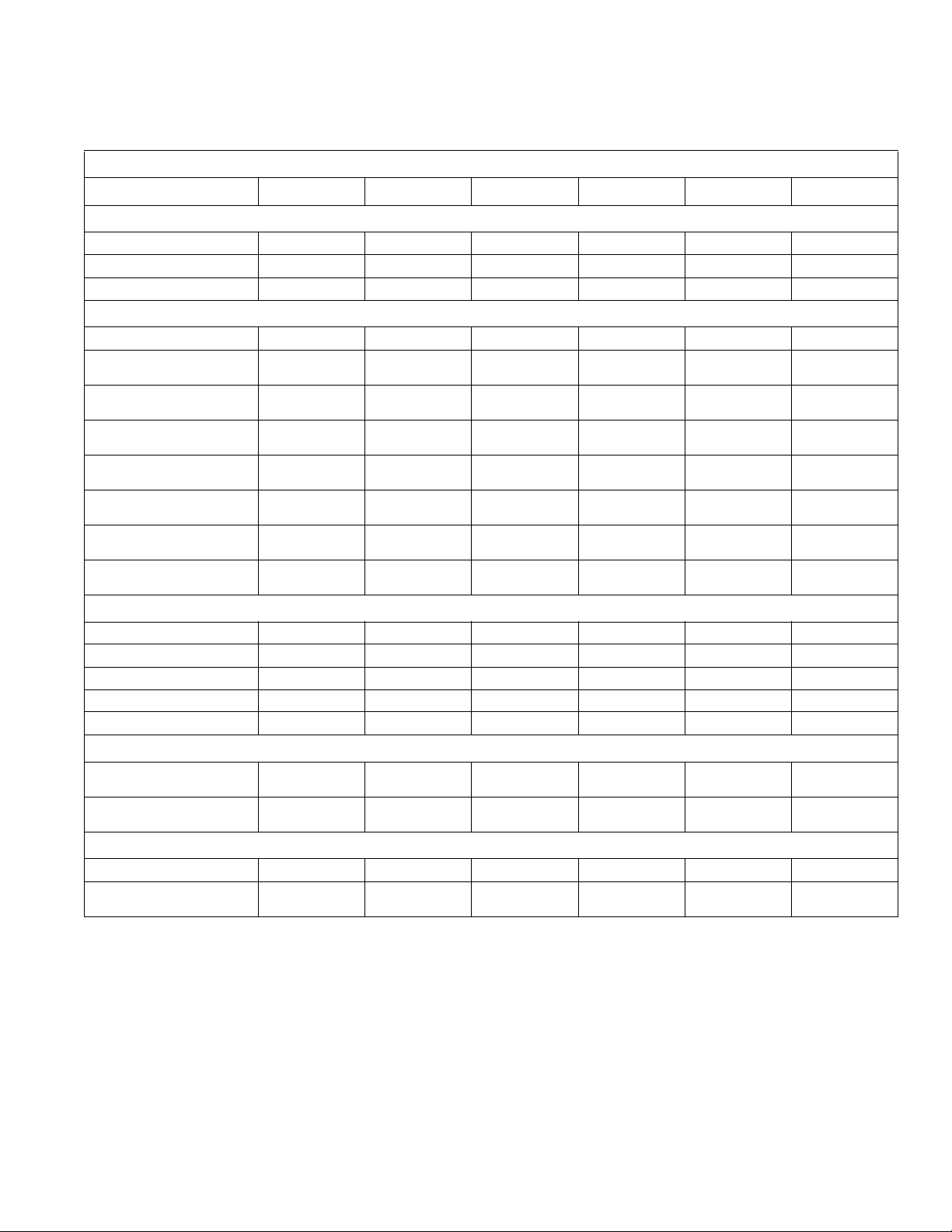
Basic Installation/Operation
UW P-Control, Variable-Speed Models
.
Refer to Table 3.
UWPV Models
Specifications 35 60 80 100 125 150
Overall Dimensions
Overall width, in. (mm) 32.5 (826) 36.63 (930) 41.5 (1054) 41.5 (1054) 48 (1219) 50.25 (1277)
Overall height, in. (mm) 55.5 (1410) 64.5 (1638) 68.5 (1740) 68.5 (1740) 72 (1829) 79 (2007)
Overall depth, in. (mm) 43.63 (11 08) 45 (1143) 51.5 (1308) 54.5 (1384) 58 (1473) 63 (1600)
Weight And Shipping Information
Net weight, lb. (kg) 1030 (468) 1300 (590) 1730 (785) 1770 (805) 2420 (1100) 2970 (1347)
Basket/shaft weight,
lb. (kg)
Domestic shipping weight,
lb. (kg)
Domestic shipping volume,
3
ft.
(m3)
Domestic shipping dimensions,
WxDxH, in. (mm)
Export shipping weight,
lb. (kg)
Export shipping volume,
3
ft.
(m3)
Export shipping dimensions,
WxDxH, in. (mm)
Wash Cylinder Information
Cylinder diameter, in. (mm) 26.25 (667) 32 (813) 36 (914) 36 (914) 42 (1067) 43 (1093)
Cylinder depth, in. (mm) 18.38 (467) 20 (508) 21 (533) 27 (686) 24 (610) 27.81 (706)
Cylinder volume, ft.
Perforation size, in. (mm) 0.19 (4.8) 0.19 (4.8) 0.19 (4.8) 0.19 (4.8) 0.19 (4.8) 0.19 (4.8)
Perforation open area, % 18 22 23 23 24 21.5
3
(l) 5.76 (163) 9.31 (264) 12.4 (350) 15.9 (450) 19.2 (544) 23.38 (662)
Door Opening Information
Door opening size,
in. (mm)
Height of door bottom above
floor, in. (mm)
Drive Train Information
Number of motors in drive train111111
Drive motor power,
hp (kW)
150 (68) 200 (92) 330 (150) 360 (163) 550 (250) 260 (572)
1085 (493) 1340 (608) 1795 (814) 1835 (832) 2525 (1148) 3022 (1371)
66 (1.9) 84 (2.4) 119 (3.4) 119 (3.4) 166 (4.7) 172 (4.87)
38x47x64
(970x1200x1630)
1150 (522) 1464 (664) 1990 (903) 2030 (921) 2800 (1270) 3350 (1520)
78 (2.2) 96 (2.7) 134 (3.8) 134 (3.8) 184 (5.3) 220 (6.3)
41x50x65.5
(1050x1280x1670)
14.34 (364) 17.5 (445) 17.5 (445) 17.5 (445) 20 (508) 24.75 (629)
23.75 (603) 28.25 (718) 29 (737) 29 (737) 29 (737) 32 (813)
3.0 (2.2) 5.0 (3.7) 7.5 (5.6) 7.5 (5.6) 10 (7.5) 10 (7.5)
40x49x74.5
(1016x1245x1892)
43x52.12x74.5
(1092x1324x1892)
44x60.5x77.25
(1118x1537x1962)
47x63.5x77.25
(1194x1613x1962)
44x60.5x77.25
(1118x1537x1962)
47x63.5x77.25
(1194x1613x1962)
61.5x60x77.75
(1560x1520x1980)
63.5x63x80
(1620x1610x2030)
54.5x69x79
(139x176x201)
61.5x71x87
(1562x1804x2210)
F232156
Table 3 (continued)
© Copyright, Alliance Laundry Systems LLC – DO NOT COPY or TRANSMIT
11
Page 14
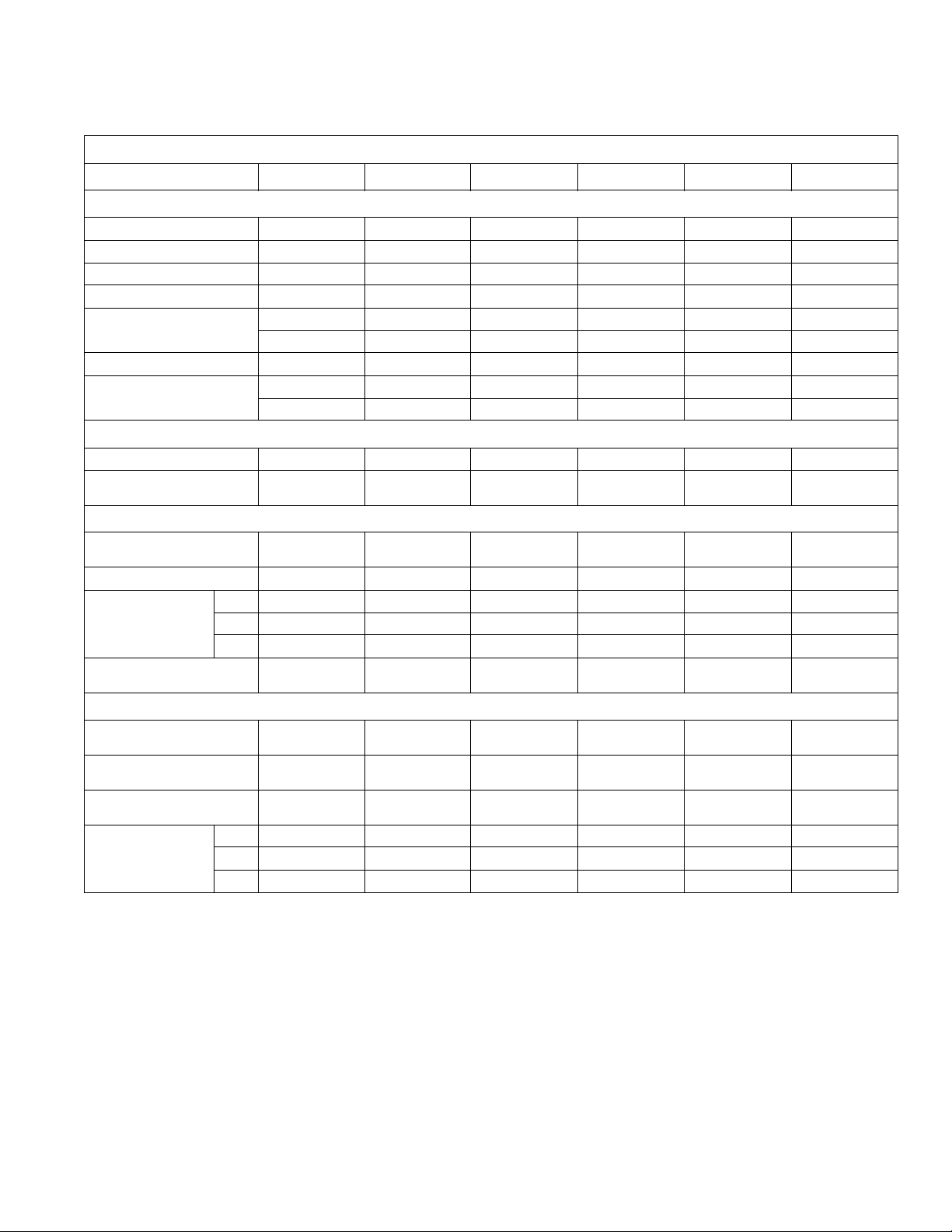
Basic Installation/Operation
Table 3 (continued)
UWPV Models
Specifications 35 60 80 100 125 150
Cylinder Speeds / Centrifugal Force Data
1/2 Wash/reverse, RPM / g 26 / .25 26 / .31 26 / .35 26 / .35 26 / .40 23 / .31
Wash/reverse, RPM / g 42 / .66 40 / .73 40 / .82 40 / .82 37 / .82 36 / 0.8
Distribution, RPM / g 83 / 2.57 71 / 2.29 73 / 2.57 70 / 2.50 62 / 2.29 61 / 2.29
Medium extract, RPM / g 325 / 39 305 / 42 325 / 54 325 / 54 260 / 40 262 / 42
High extract l, RPM / g
*Design U6 models
High extract 2, RPM / g 610 / 139 555 / 140 523 / 140 523 / 140 485 / 140 512 / 160
High extract 3, RPM / g
*Design U6 models
474 / 84 435 / 86 408 / 85 408 / 85 380 / 86 417 / 106
533 / 106 483 / 106 456 / 106 456 / 106 N/A 417 / 106
795 / 235 720 / 235 671 / 230 601 / 184 534 / 170 573 / 200
897 / 308 813 / 300 767 / 300 767 / 300 580 / 200 701 / 300
Balance Detection
Vibration switch installed STD STD STD STD STD STD
Switch gap setting, in. (mm)** .20 (.008) NO-GO
.15 (.006) GO
.25 (.010) NO-GO
.20 (.008) GO
.25 (.010) NO-GO
.20 (.008) GO
.25 (.010) NO-GO
.20 (.008) GO
.20 (.008) NO-GO
.15 (.006) GO
.30 (.014) NO-GO
.33 (.013) GO
Direct Steam Heating (Optional)
Steam inlet connection size,
in. (mm)
Number of steam inlets 1 1 1 1 1 1
Steam required to
raise bath temperature,
10°F, lb. (10°C, kg)
Average consumption per cycle,
bhp (kg)
LOW 2.1 (1.5) 3.3 (2.4) 4.6 (3.3) 5.7 (4.1) 6.7 (4.9) 8.3 (6.0)
MED 2.3 (1.7) 3.7 (2.6) 5.2 (3.8) 6.5 (4.7) 7.8 (5.6) 9.5 (6.9)
HIGH 2.7 (1.9) 4.1 (2.9) 6.1 (4.4) 7.6 (5.5) 9.1 (6.6) 11.1 (8.0)
1/2 (13) 1/2 (13) 1/2 (13) 1/2 (13) 3/4 (19) 3/4 (19)
1.4 (21.4) 2.1 (33.4) 3.1 (48.4) 3.8 (60.4) 4.6 (72.0) 5.8 (91.0)
Electrical Heating (Optional)
Total electrical heating capacity,
kW
Number of electrical heating
elements
Electrical heating element size,
kW
Time required to
raise bath temperature,
10°F, min. (5°C, min.)
*Refer to Figure 4 and Figure 5, and serial number decal on machine to determine design series.
** Gap setting should be made with “GO–NO-GO” type feeler gauge.
N/A = Not Applicable
LOW 2.4 (3.6) 2.4 (3.7) 2.2 (3.4) 2.8 (4.2) 2.5 (3.8) N/A
MED 2.7 (4.1) 2.7 (4.1) 2.5 (3.9) 3.2 (4.8) 2.9 (4.4) N/A
HIGH 3.1 (4.7) 3.0 (4.6) 3.0 (4.5) 3.7 (5.6) 3.4 (5.1) N/A
15.6 25.2 37.8 37.8 50.4 N/A
669912N/A
2.6 4.2 4.2 4.2 4.2 N/A
12
Table 3
© Copyright, Alliance Laundry Systems LLC – DO NOT COPY or TRANSMIT
F232156
Page 15

Basic Installation/Operation
UW 2 Speed Models with P-Control,
.
S-Control, Mechanical Timer or B-Control
Refer to Table 4.
UW 2 Speed Models
UW35 UW60
Overall Dimensions
Overall width, in. (mm) 32-1/2 (826) 36-5/8 (930)
Overall height, in. (mm) 55-1/2 (1410) 64-1/2 (1638)
Overall depth, in. (mm) 38-1/4 (972) 45 (1143)
Weight and Shipping Information
Net weight, lb. (kg) 750 (341) 1136 (515)
Basket/shaft weight, lb. (kg) 74 (34) 200 (92)
Domestic shipping weight, lb. (kg) 810 (367) 1175 (533)
Domestic shipping volume, ft.
Domestic shipping dimensions W x D x H, mm (in.) 38 x 47 x 64
Export shipping weight, lb. (kg) 910 (413) 1300 (590)
Export shipping volume, ft.
Export shipping dimensions W x D x H, in. (mm) 41 x 50 x 65-1/2
Wash Cylinder Information
Cylinder diameter, in. (mm) 26-1/4 667 32 (813)
Cylinder depth, in. (mm) 18-3/8 (467) 20 (508)
Cylinder volume, ft.
Perforation size, in. (mm) 3/16 (4.8) 3/16 (4.8)
Perforation open area, % 18 22
3
Door Opening Information
Door opening size, in. (mm) 14-11/32 (364) 17-1/2 (445)
Height of door bottom above floor, in. (mm) 23-3/4 (603) 28-1/4 (718)
Water Consumption*
Averag e water consumption per cycle, gal. (l) HOT 45 (170) 61 (231)
Averag e hot water used per hour, gal. (l) 78 (295) 102 (386)
Power Consumption
Average power used per cycle, kWh 0.3 0.47
Max. nominal sound emission, dBA 72 81
Average HVAC load, Btu/hr (kcal/hr) 600 (151) 875 (220)
*
For P and S controls only. M control has no spray rinse.
3
(m3) 66 (1.9) 84 (2.4)
(970 x 1200 x 1630)
3
(m3) 78 (2.2) 96 (2.7)
(1050 x 1280 x 1670)
(l) 5.76 (163) 9.31 (264)
COLD 24 (91) 29 (110)
40 x 49 x 74-1/2
(1016 x 1245 x 1892)
43 x 52-1/8 x 74-1/2
(1092 x 1324 x 1892)
F232156
Table 4 (continued)
© Copyright, Alliance Laundry Systems LLC – DO NOT COPY or TRANSMIT
13
Page 16

Basic Installation/Operation
Table 4 (continued)
UW 2 Speed Models
UW35 UW60
Drive Train Information
Number of motors in drive train 1 1
Wash/reverse motor power, HP (kW) 0.4 (0.3) 0.6 (0.5)
High extract motor power, HP (kW) 1.8 (1.3) 3.0 (2.2)
Cylinder Speeds/Centrifugal Force Data
Wa sh/reverse speed, RPM / g 50 / 0.95 44 / 0.88
Distribution speed, RPM / g – –
High extract speed, RPM / g 504 / 95 465 / 98
Balance Detection
Vibration safety switch installed N/A STD
Safety switch gap setting, in. (mm) N/A 0.008-0.010 (0.20-0.25)
Direct Steam Heating (Optional)
Steam inlet connection size, in. (mm) 1/2 (13) 1/2 (13)
Number of steam inlets 1 1
Steam required to raise bath temperature,
10°F, lb. (10°C, kg)
Average consumption per cycle, bhp (kg/hr) 1.4 (21.4) 2.1 (33.4)
LOW 2.1 (1.5) 3.3 (2.4)
MED 2.3 (1.7) 3.7 (2.6)
HIGH 2.7 (1.9) 4.1 (2.9)
Electrical Heating (Optional)
Total electrical heating capacity, kW 15.6 25.2
Number of electrical heating elements 6 6
Electrical heating element size, kW 2.6 4.2
Time required to raise bath temperature,
10°F, min. (10°C, min.)
LOW 2.4 (3.6) 2.4 (3.7)
MED 2.7 (4.1) 2.7 (4.1)
HIGH 3.1 (4.7) 3.0 (4.6)
14
Table 4
© Copyright, Alliance Laundry Systems LLC – DO NOT COPY or TRANSMIT
F232156
Page 17

Basic Installation/Operation
UW 3 Speed Models with P-Control or
S-Control
Refer to Table 5.
UW 3 Speed Models
UW35 UW60
Overall Dimensions
Overall width, in. (mm) 32-1/2 (826) 36-5/8 (930)
Overall height, in. (mm) 55-1/2 (1410) 64-1/2 (1638)
Overall depth, in. (mm) 36-3/4 (933) 45 (1143)
Weight and Shipping Information
Net weight, lb. (kg) 750 (341) 557 (1229)
Basket/shaft weight, lb. (kg) 90 (41) 200 (92)
Domestic shipping weight, lb. (kg) 810 (367) 1268 (575)
Domestic shipping volume, ft.
Domestic shipping dimensions, WxDxH, in. (mm) 38 x 47 x 64
Export shipping weight, lb. (kg) 413 (910) 631 (1392)
Export shipping volume, ft.
Export shipping dimensions, WxDxH, in. (mm) 41 x 50 x 65-1/2
Wash Cylinder Information
Cylinder diameter, in. (mm) 26-1/4 (667) 32 (813)
Cylinder depth, in. (mm) 18-3/8 (467) 20 (508)
Cylinder volume, ft.
Perforation size, in. (mm) 3/16 (4.8) 3/16 (4.8)
Perforation open area, % 18 22
3
Door Opening Information
Door opening size, in. (mm) 14-11/32 (364) 17-1/2 (445)
Height of door bottom above floor, in. (mm) 23-3/4 (603) 28-1/4 (718)
Water Consumption
Average water consumption per cycle, gal. (l) HOT 45 (170) 61 (231)
Average ho t water used pe r hour, gal. (l) 78 (295) 102 (386)
3
(m3) 66 (1.9) 2.4 (84)
(970 x 1200 x 1630)
3
(m3) 2.2 (78) 2.7 (96)
(1050 x 1280 x 1670)
(l) 5.76 (163) 9.31 (264)
COLD 24 (91) 29 (110)
40 x 49 x 74-1/2
(1016 x 1245 x 1892)
43 x 52-1/8 x 74-1/2
(1092 x 1324 x 1892)
Table 5 (continued)
F232156
© Copyright, Alliance Laundry Systems LLC – DO NOT COPY or TRANSMIT
15
Page 18

Basic Installation/Operation
Table 5 (continued)
UW 3 Speed Models
UW35 UW60
Power Consumption
Average power used per cycle, kWh 0.24 0.47
Max nominal sound emission, dBA 72 81
Average HVAC load, Btu/hr (kcal/hr) 625 (157) 875 (220)
Drive Train Information
Number of motors in drive train 2 2
Wash/reverse motor power, hp (kW) 0.4 (0.3) 0.9 (0.7)
Distribution motor power, hp (kW) 0.45 (0.34) 1.0 (0.8)
High extract motor power, hp (kW) 3 (2.2) 3.5 (2.6)
Cylinder Speeds/Centrifugal Force Data
Wash/reverse speed, RPM / g 45 / 0.76 42 / 0.80
Distribution speed, RPM / g 75 / 2.10 67 / 2.04
High extract speed, RPM / g 597 / 133 561 / 139
Balance Detection
Vibration safety switch installed N/A STD
Safety switch gap setting, in. (mm) N/A 0.006 (0.15)
Direct Steam Heating (Optional)
Steam inlet connection size, in. (mm) 1/2 (13) 1/2 (13)
Number of steam inlets 1 1
Steam required to raise bath temperature,
10°F, lb. (10°C, kg)
Average consumption per cycle, bhp (kg) 1.4 (21.4) 2.1 (33.4)
LOW 2.1 (1.5) 3.3 (2.4)
MED 2.3 (1.7) 3.7 (2.6)
HIGH 2.7 (1.9) 4 .1 (2. 9)
Electrical Heating (Optional)
Total electrical heating capacity, kW 15.6 25.2
Number of electrical heating elements 6 6
Electrical heating element size, kW 2.6 4.2
Time required to raise bath temperature,
10°F, min. (10°C, min.)
LOW 2.4 (3.6) 2.4 (3.7)
MED 2.7 (4.1) 2.7 (4.1)
HIGH 3.1 (4.7) 3 .0 (4. 6)
16
Table 5
© Copyright, Alliance Laundry Systems LLC – DO NOT COPY or TRANSMIT
F232156
Page 19

Basic Installation/Operation
Crush hazard.
To avoid personal injury and/or property
damage, do not tip the UW150 machine
more than 25 degrees in any direction.
W642
WARNING
UniLinc and M30 Control Models
Dimensional Clearances
Allow a minimum of 24 inches (60 cm) a t the rea r and
6 inches (45 cm) at the sides for maintenance,
inspection, and adjustment. Allow at least 6 inches
(45 cm) between machines in multiple installations.
Machine dimensions are indicated in Table 6 and
specified in Figure 1 and Figure 2.
NOTE: The dimensions shown here are for
planning purposes only . They ar e approximate and
subject to normal manufacturing tolerances. If
exact dimensions are required for construction
purposes, contact the distributor or the
manufacturer. We reserve the right to make
changes at any time without notice.
UniLinc and M30 Control Pocket Hardmount Machine Dimensions (Refer to Figure 1 and Figure 2)
Dimension
35 60 80 100 125 150
in mm in mm in mm in mm in mm in mm
A
33.375 (Models through 5/31/09)
1
B
32.5 (Models starting 6/1/09)
C
43.625 (Variable speed models
D
44 (All models starting 6/1/09)
2
E
F
2
G
H
J
K
L
M
N
O
P
Q
1
Overhang dimensions for the optional starch dispenser are as follows: 35, 3.8 8 inches (9.86 cm); 60, 1.75 inches (4.45 cm); 80 and 100, 0.33 inches
(0.83 cm). (The starch dispenser does not overhang the 125. ) (No longer available.)
2
The overhang dimension for the premium wet clean module option (compatible with wet-clean-capable washer-extractors only) adds 24 inches
(60.96 cm) to combined machine dimensions E and G.
30.125 765 35.625 905 41.125 1045 41.125 1045 48 1219 50.25 1277
23.75 603 28.25 718 29 737 29 737 29 737 32 813
through 5/31/09)
38.25 (2-speed models
through 5/31/09)
.5 131253763761.5382.973
55.5 1410 64.5 1638 68.5 1740 68.5 1740 72 1829 79 2007
36 914 36 914 43.75 1111 43.75 1111 48 1219 56 1422
8 203 15.5 394 16.875 429 16.875 429 11.375 289 15.75 400
43.14 1096 49.8 1265 53.54 1360 53.54 1360 56.4 1433 62.85 1596
46.64 1185 53.3 1354 57.04 1449 57.04 1449 59.9 1521 66.35 1685
5.12 130 5.12 130.05 7.12 181 7.12 181 7.12 181 7.12 181
2.62 66 2.62 66 3.62 92 3.62 92 3.62 92 3.62 92
1.37 35 1.37 35 2.25 57 2.25 57 2.25 57 2.25 57
3.87 98 3.87 98 5 127 5 127 5 127 5 127
2.5 64 2.5 64 2.75 70 2.75 70 2.75 70 2.75 70
2.5 64 2.5 64 3.5 89 3.5 89 3.5 89 3.5 89
F232156
© Copyright, Alliance Laundry Systems LLC – DO NOT COPY or TRANSMIT
848 36.625 930 41.5 1054 41.5 1054 48 1219 50.25 1277
1108 45 1143 51.5 1308 54.5 1384 58 1473 63 1600
Table 6
17
Page 20

Basic Installation/Operation
3
5
2
9
13
C
A (BASE)
B (OVERALL)
G (BASE)
D (OVERALL)
35 - 125
F
J
H
7
15
6
14
4
8
E
10
3
11
12
16
K
M
N
L
O
P
Q
1
PHM770N
1 External Supply Control Mounting Bracket 9 Water Inlet V a lves
(Models through 6/30/08) 10 Steam Connection (Optional)
2 Door Unlock Button 11 Shell Vent
3 Supply Valve Box 12 Power Input (Electric Heat Models)
4 Emergency Stop Button 13 Power Input (Non-Electric Heat Models)
5 Supply Dispenser (optional) 14 Drain (80, 100 and 125 models only)
6 Door Handle 15 Drain
7 Spray Rinse Nozzle (optional) 16 Overflow Vent
8 Recirculation Inlet
Figure 1
18
© Copyright, Alliance Laundry Systems LLC – DO NOT COPY or TRANSMIT
F232156
Page 21

Basic Installation/Operation
TMB736N
4
5
7
9
11
C
A (BASE)
B (OVERALL)
E
G (BASE)
D (OVERALL)
UW150TV
F
J
H
6
13
14
3
8
2
11
15
M
N
L
O
P
Q
J
K
10
12
10
1
1 External Supply Control Mounting Bracket 8 Basket Jog Buttons
(Models through 6/30/08) 9 Recirculation Inlet
2 Door Unlock Button 10 Shell Vent
3 Emergency Stop Button 11 Water Inlet V alves
PHM736N
4 Supply Valve Box 12 Steam Connection (Optional)
5 Supply Dispenser 13 Power Input
6 Spray Rinse Nozzle 14 Drain
7 Door Handle 15 Overflow Vent
F232156
Figure 2
© Copyright, Alliance Laundry Systems LLC – DO NOT COPY or TRANSMIT
19
Page 22

Basic Installation/Operation
UWAV Models
Dimensional Clearances
Allow a minimum of 24 inches (60 cm) a t the rea r and
18 inches (45 cm) at the sides for maintenance,
inspection, and adjustment. Allow at least 18 inches
(45 cm) between machines in multiple installations.
Machine dimensions are indicated in Figure 3 and
specified in Table 7.
UWAV Pocket Hardmount Machine Dimensions (Refer to Figure 3)
35 60 80 100 125
Dimension
in.mmin.mmin.mmin.mmin.mm
A
B
C
D
E
30.125 765 35.625 905 41.125 1045 41.125 1045 48 1219
32.5 826 36.625 930 41.5 1054 41.5 1054 48 1219
23.75 603 28.25 718 29 737 29 737 29 737
43.625 972 45 1143 51.5 1308 54.5 1384 58 1473
1251253763761.538
NOTE: The dimensions shown here are for
planning purposes only. They ar e approximate and
subject to normal manufacturing tolerances. If
exact dimensions are required for construction
purposes, contact the distributor or the
manufacturer. We reserve the right to make
changes at any time without notice.
F
G
H
I
55.5 1410 64.5 1638 68.5 1740 68.5 1740 72 1829
30.5 775 36 914 43.75 1111 43.75 1111 48 1219
7.625 194 15.5 394 16.875 429 16.875 429 11.375 289
43.875 1114 55 1397 58.5 1486 58.5 1486 63.375 1610
Table 7
20
© Copyright, Alliance Laundry Systems LLC – DO NOT COPY or TRANSMIT
F232156
Page 23

Basic Installation/Operation
<
<
12
34
56
H
7
4
5
6
1
2
3
G (BASE)
E
C
F
D (OVERALL)
B (OVERALL)
A (BASE)
I
Models UW 35 – 125
PHM623N
1 Supply Valve Box 5 Power Input Area (Inside)
2 Supply Dispenser 6 Steam Connector (Optional)
3 Door Handle 7 Drain
4 Water I nlet Valve
F232156
Figure 3
© Copyright, Alliance Laundry Systems LLC – DO NOT COPY or TRANSMIT
21
Page 24

Basic Installation/Operation
UWPV Models
NOTE: The dimensions shown here are for
planning purposes only. They ar e approximate and
Dimensional Clearances
Allow a minimum of 24 inches (60 cm) a t the rea r and
18 inches (45 cm) at the sides for maintenance,
inspection and adjustment. Allow at least 18 inches
(45 cm) between machines in multiple installations.
subject to normal manufacturing tolerances. If
exact dimensions are required for construction
purposes, contact the distributor or the
manufacturer. We reserve the right to make
changes at any time without notice.
Machine dimensions are indicated in Figure 4 and
specified in Table 8.
Dimension
30.12 765 35.63 905 41.12 1045 41.12 1045 48 1219 50.25 1277
A
1
33.39 847 36.63 930 41.5 1054 41.5 1054 48 1219 50.25 1277
B
23.75 603 28.25 718 29 737 29 737 29 737 32 813
C
43.63 1108 45 1143 51.5 1308 54.5 1384 58 1473 63 100
D
2
E
F
2
G
H
43.88 1114 55 1397 58.5 1486 58.5 1486 63.38 1610 70.25 1778
I
1
Overhang dimensions for the optional starch dispenser are as follows: UW35PV, 3.88 inches (9.86 cm); UW60PV, 1.75 inches
(4.45 cm); UW80PV and UW100PV, 0.33 inches (0.83 cm). (The starch dispenser does not overhang the UW125PV.) (No longer
available.)
2
The overhang dimension for the premium wet clean module option (compatible with wet-clean-capable washer-extractors only) adds 24
inches (60.96 cm) to combined machine dimensions E and G.
UWPV Pocket Hardmount Machine Dimensions (Refer to Figure 4 and Figure 5)
35 60 80 100 125 150
in mm in mm in mm in mm in mm in mm
.5 13 1 25 3 76 3 76 1.5 38 2.9 4.6
55.5 1410 64.5 1638 68.5 1740 68.5 1740 72 1829 79 2007
36 914 36 914 43.75 1111 43.75 1111 48 1219 56 1422
8 203 15.52 394 16.88 429 16.88 429 11.38 289 15.75 400
22
Table 8
© Copyright, Alliance Laundry Systems LLC – DO NOT COPY or TRANSMIT
F232156
Page 25

Basic Installation/Operation
PHM387N
C
1
2
3
F
A (BASE)
B (OVERALL)
5
G (BASE)
D (OVERALL)
6
E
7
11
8
9
10
H
I
4
UW35PV – UW125PV
1 Supply Valve Box 7 Power Input Area (Inside)
2 Supply Dispenser 8 Steam Connection (Optional)
3 Door Handle 9 Premium Wet Clean Module (Optional)
4 Spray Rinse Nozzle 10 Drain
5 Recirculation Inlet 11 Water Inlet Valves
6 Premium Wet Clean Module (Optional)
Figure 4
PHM387N
F232156
© Copyright, Alliance Laundry Systems LLC – DO NOT COPY or TRANSMIT
23
Page 26

Basic Installation/Operation
543 21
1
2
3
4
5
6
7
8
9
1
0
1
2
4
5
6
C
A (BASE)
B (OVERALL)
E
G (BASE)
D (OVERALL)
UW150PV
F
I
H
3
7
8
9
1 Supply Valve Box 6 W a ter Inlet Valves
PHM603N
2 Supply Dispenser 7 Power Input Area (Inside)
3 Spray Rinse Nozzle 8 Steam Connection (Optional)
4 Door Handle 9 Drain
5 Recirculation Inlet
Figure 5
24
© Copyright, Alliance Laundry Systems LLC – DO NOT COPY or TRANSMIT
F232156
Page 27

Basic Installation/Operation
UW 2 Speed Models with P-Control,
S-Control, Mechanical Timer or B-Control
Dimensional Clearances
Allow a minimum of 24 inches (60 cm) at the rear, and
18 inches (45 cm) at the sides for maintenance,
inspection and adjustment. Allow at least 18 inches
(45 cm) between machines in multiple installations.
Machine dimensions are indicated in Figure 6 and
specified in Table 9.
NOTE: The dimensions shown here are for
planning purposes only . They ar e approximate and
subject to normal manufacturing tolerances. If
exact dimensions are required for construction
purposes, contact the distributor or the
manufacturer. We reserve the right to make
changes at any time without notice.
UW 2 Speed Machine Dimensions
(Refer to Figure 6)
Dimensions
35 60
in. mm in. mm
A
*
B
C
D
E
F
G
H
I
*
Overhang dimensions for the optional starch dispenser are as follows:
UW35, 3.88 inches (9.86 cm); UW60, 1.75 inches (4.45 cm).
30.13 765 35.63 905
32.5 826 36.63 930
23.75 603 28.25 718
38.25 972 45 1143
0.5 13 1 25
55.5 1410 64.5 1638
30.5 775 36 914
8 203 15.5 394
43.88 1114 55 1397
Table 9
F232156
© Copyright, Alliance Laundry Systems LLC – DO NOT COPY or TRANSMIT
25
Page 28

Basic Installation/Operation
PHM388N
E
C
1
2
3
F
A (BASE)
B (OVERALL)
G (BASE)
D (OVERALL)
E
6
5
7
8
H
I
4
UW 2 Speed Models
1 Supply Valve Box 5 W a ter Inlet Valves
2 Supply Dispenser 6 Power Input Area (Inside)
3 Door Handle 7 Steam Connection (Optional)
4 S pray Rinse Nozzle (2 Speed, P-Control Models
Only)
8 Drain
Figure 6
P032I
26
© Copyright, Alliance Laundry Systems LLC – DO NOT COPY or TRANSMIT
F232156
Page 29

Basic Installation/Operation
UW 3 Speed Models with P-Control or
S-Control
Dimensional Clearances
Allow a minimum of 24 inches (60 cm) a t the rea r and
18 inches (45 cm) at the sides for maintenance,
inspection, and adjustment. Allow at least 18 inches
(45 cm) between machines in multiple installations.
Machine dimensions are indicated in Figure 7 and
specified in Table 10.
NOTE: The dimensions shown here are for
planning purposes only . They ar e approximate and
subject to normal manufacturing tolerances. If
exact dimensions are required for construction
purposes, contact the distributor or the
manufacturer. We reserve the right to make
changes at any time without notice.
UW 3 Speed Machine Dimensions
(Refer to Figure 7)
Dimensions
35 60
in. mm in. mm
A
*
B
C
D
E
F
G
H
I
*
Overhang dimensions for the optional starch dispenser are as follows:
UW35, 3.88 inches (9.86 cm); UW60, 1.75 inches (4.45 cm).
30.13 765 35.63 905
32.5 825 36.63 930
23.75 604 28.25 718
36.75 934 45 1143
125125
55.5 1409 64.5 1638
30.5 775 36 914
7.63 194 15.5 394
43.63 1108 55 1397
Table 10
F232156
© Copyright, Alliance Laundry Systems LLC – DO NOT COPY or TRANSMIT
27
Page 30

Basic Installation/Operation
P032I
C
1
2
3
F
D (OVERALL)
E
7
6
5
8
I
4
B (OVERALL)
A (BASE)
H
UW 3 Speed Models
G (BASE)
1 Supply Valve Box 5 Steam Connection (Optional)
2 Supply Dispenser 6 W a ter Inlet Valves
3 Door Handle 7 Power Input Area (Inside)
4 Spray Rinse Nozzle 8 Drain
Figure 7
P032I
28
© Copyright, Alliance Laundry Systems LLC – DO NOT COPY or TRANSMIT
F232156
Page 31

Operation
PHM705N
UW35 – UW150 MODELS
UW35 – UW125 MODELS
150 MODELS
W
A
R
N
IN
G
MACHINE M
AY B
E HOT
AND CAUSE BUR
NS
ATTEMPT NO
ENT
RY UNTIL
BASKET HAS STOPPED
SER
IOUS INJURY
MAY
RESULT
Basic Installation/Operation
UW Models With UniLinc Control
1. When display shows the Cycle Menu Screen
washer-extractor is ready to be loaded with
laundry.
2. On UW35-UW150 models. Press the door
unlock button located on the lower left front on
the control. Refer to Figure 8.
3. Open door within five seconds of pressing the
door unlock keypad.
PHM705N
Figure 8
4. On 35 – 125 models, turn door handle clockwise
and swing the door left to open. Door must be
opened within 5 seconds of pressing the door
unlock button. Refer to Figure 9.
unlock button. Refer to
Figure 10.
PHM717N
Figure 10
6. Load the washer-extractor to full capacity
whenever possible, but do not exceed the rated
dry-weight capacity of the machine if the fabric
to be washed is quite dense, closely woven, and
heavily soiled.
Overloading can result in an inferior wash. The
operator may need to experiment to determine
load size based on fabric content, soil content,
and level of cleanliness required. Do not
underload the machine. Underloading can result
in premature bearing and sealing failure and outof-balance situations.
5. On 150 models, turn handle counterclockwise
Figure 9
and swing the door right to open. Door must be
opened within 5 seconds of pressing the door
F232156
© Copyright, Alliance Laundry Systems LLC – DO NOT COPY or TRANSMIT
MD004J
PHM590N
Figure 11
29
Page 32

Basic Installation/Operation
Be careful around the open door,
particularly when loading from a level
below the door. Impact with door edges
can cause personal injury.
SW025
CAUTION
For Technical Service
Distributor ABC
1-800-555-5555
Cycle41:
Supply Set
Up
Cycle02:
Towels White
Cycle01:
Towels
White
Bleach
Cycle Menu
NOTE: When washing items which may
disintegrate or fragment, such as mop heads or
sponges, use laundry nets to prevent drain
blockage.
IMPORTANT: To prevent out-of-balance
conditions, premature wear or damage to machine
when using laundry nets, use several small nets in a
load.
7. When loading is complete, ensure that all fabric
is inside the basket. Then close and lock the door.
Add dry supplies are placed in the supply dispenser
compartment cups prior to the start of each cycle.
Liquid supplies can be injected directly into the
supply dispenser by an external chemical supply
system.
NOTE: Supply dispenser compartment cups must
not be removed when an external chemical
injection supply system is attached to the washerextractor.
As the cycle proceeds, the display will show a
summary of the cycle occurring. Refer to Figure 8
To begin the cycle at any step other than the first step,
press the keypad to advance through the cycle
to the desired starting point. (The Rapid Advance
feature keypad is enabled at the factory and can be
disabled.) Refer to Programming Manual for
information to disable Rapid Advance.
If the door is not closed and locked, the display will
indicate that the door needs to closed and locked.
Refer to Figure 13.
PHM706N
Figure 13
Close door to start cycle or press keypad to
return to Cycle Menu.
8. Press and keypads to select desired
wash cycle.
9. Press to start the selected cycle.
Figure 12
30
© Copyright, Alliance Laundry Systems LLC – DO NOT COPY or TRANSMIT
10. The cycle will continue until its completion.
Then the display will show the door is ready to be
unlocked and opened.
NOTE: The Drain Step that occurs before an
Extract Step or a Spray Rinse Extract Step cannot
be skipped using Rapid Advance. The machine
MUST drain and balance during the Drain Step
before it can extract.
PHM702N
F232156
Page 33

Basic Installation/Operation
W
A
R
N
IN
G
M
A
C
H
I
N
E
M
A
Y
BE
H
O
T
A
N
D
C
A
U
S
E
B
U
R
N
S
A
T
T
E
M
P
T
N
O
E
N
T
R
Y
U
N
T
I
L
B
A
S
K
E
T
H
A
S
S
T
O
P
P
E
D
S
E
R
IO
U
S
IN
J
U
R
Y
M
A
Y R
E
S
U
L
T
UW Models With M30 Control
1. When display shows a cycle number, the washerextractor is ready to be loaded with laundry.
2. Press the STOP/UNLOCK button located on the
control. Refer to Figure 14.
PHM758N
Figure 14
3. Open door within five seconds of pressing the
door unlock keypad.
4. Turn the door handle clockwise and swing the
door left to open it. The door must be opened
within 5 seconds of pressing the door unlock
button. Refer to Figure 15.
5. Load the washer-extractor to full capacity
whenever possible, but do not exceed the rated
dry-weight capacity of the machine if the fabric
to be washed is quite dense, closely woven, and
heavily soiled.
Overloading can result in an inferior wash. The
operator may need to experiment to determine
load size based on fabric content, soil content and
level of cleanliness required. Do not underload
the machine. Underloading can result in
premature bearing and sealing failure and out-ofbalance situations.
PHM590N
Figure 16
PHM593N
Figure 15
F232156
© Copyright, Alliance Laundry Systems LLC – DO NOT COPY or TRANSMIT
31
Page 34

Basic Installation/Operation
Be careful around the open door,
particularly when loading from a level
below the door. Impact with door edges
can cause personal injury.
SW025
CAUTION
NOTE: When washing items which may
disintegrate or fragment, such as mop heads or
sponges, use laundry nets to prevent drain
blockage.
IMPORTANT: To prevent out-of-balance
conditions, premature wear or damage to machine
when using laundry nets, use several small nets in a
load.
6. When loading is complete, ensure that all fabric
is inside the basket. Then close and lock the door.
7. Where applicable, add dry supplies into the supply
dispenser compartment cups prior to the start of
each cycle.
Liquid supplies can be injected directly into the
washer-extractor by an external chemical supply
system.
NOTE: Supply dispenser compartment cups must
not be removed when an external chemical
injection supply system is attached to the washerextractor.
8. Press the numeric keypads to select the desired
wash cycle. Refer to Table 11.
Cycle Number Cycle Name
1 Permanent Press Light Soil
2 Light Soil
3 Permanent Press Medium Soil
4 Medium Soil
5 Permanent Press Heavy Soil
6Heavy Soil
7Rags
8 Reclaim
9 Delicates
10 95°C
11 60°C
12 40°C
13 95°C Permanent Press
14 60°C Permanent Press
15 40°C Permanent Press
16 70°C Permanent Press
17 50°C Gentle
18 30°C Gentle
19 Custom #1
20 Custom #2
21 Custom #3
22 Custom #4
23 Custom #5
24 Custom #6
25 Custom #7
26 Custom #8
27 Custom #9
28 Custom #10
29 Custom #11
30 Custom #12
Table 11
32
© Copyright, Alliance Laundry Systems LLC – DO NOT COPY or TRANSMIT
F232156
Page 35

Models Equipped with Both Steam
PHM784N
and Electric Heating (UniLinc and
M30 Controls)
1. To switch between the heating type, locate the
switch on the left side of control module. Refer to
Figure 17.
2. To select steam heat, make sure the switch is in
the down position.
OR
T o select electric heat, make sure the switch is in
the up position.
Basic Installation/Operation
Figure 17
PHM784N
F232156
© Copyright, Alliance Laundry Systems LLC – DO NOT COPY or TRANSMIT
33
Page 36

Basic Installation/Operation
W
A
R
N
IN
G
M
A
C
H
I
N
E
M
A
Y
BE
H
O
T
A
N
D
C
A
U
S
E
B
U
RN
S
A
T
T
E
M
P
T
N
O
E
N
T
R
Y
U
N
T
I
L
B
A
S
K
E
T
H
A
S
S
T
O
P
P
E
D
S
E
R
I
O
U
S
I
N
J
U
R
Y
M
A
Y
R
E
S
U
L
T
Be careful around the open door,
particularly when loading from a level below
the door . Imp act with door edges can cause
personal injury.
SW025
CAUTION
Check the door safety interlock daily before
the machine is placed in operation.
SW024
CAUTION
UW Models with S-Control
1. Turn on the main power source (circuit breaker or
cut-off switch on the wall).
2. Use left hand to press and hold the Door Unlock
button located on the lower right front of the
control panel. Refer to Figure 18.
MD003J
Figure 18
4. Load the machine to full capacity whenever
possible. DO NOT OVERLOAD.
PHM590N
Figure 20
3. Use right hand to turn door handle clockwise,
and swing the door left to open. Refer to
Figure 19.
MD004J
Figure 19
NOTE: When washing items which may
disintegrate or fragment, such as mop heads or
sponges, use laundry nets to prevent drain
blockage.
5. Close door and turn handle counterclockwise.
Door will lock automatically.
34
© Copyright, Alliance Laundry Systems LLC – DO NOT COPY or TRANSMIT
F232156
Page 37

Basic Installation/Operation
6. Add dry supplies to the supply dispenser
compartment cups prior to the start of each cycle.
Liquid supplies can be injected directly into the
supply dispenser by an external chemical supply
system.
NOTE: Supply dispenser compartment cups must
not be removed when an external chemical
injection supply system is attached to the washerextractor.
7. Press the Up or Down keypad until the desired
cycle number is displayed. Press the Start keypad
to start the cycle.
To display the temperature of the water while
cycle is running, press the Up keypad. T o display
the number of the cycle in progress, press the
Start keypad.
NOTE: Press keypads at their centers just hard
enough to activate them.
8. Cycle is complete when display reads “
donE”.
NOTE: A cycle can be stopped at any time by
pressing the Stop keypad.
F232156
© Copyright, Alliance Laundry Systems LLC – DO NOT COPY or TRANSMIT
35
Page 38

Basic Installation/Operation
UW35 – UW125 MODELS
Do not operate machine in a cycle with
program keymode switch in program
position. Program keymode switch must
be in run position at all times, except
when editing or programming cycle or
setup information.
W528
WARNING
UW35 – UW125 MODELS
UW Models with P-Control
Pre-Operating Instructions
1. Turn on the main power source (circuit breaker or
cut-off switch on wall). Models with the rotation
sensor will display WE-6 Firmware ID Code
HRWC18” and later (i.e., “HRWC19”) after
“
power up. For models without rotation sensor,
proceed to step 1 of Operating Instructions.
2. Display shows size of machine and will flash
“TEST?” and “SPEED” for 15 seconds.
3. Push Start keypad during the 15 seconds.
Machine will test rotation sensing for 15 seconds.
4. Display will flash “POWER” and “WAIT” one
time and will display “NEXT00.”
NOTE: If START keypad is not pushed while
display flashes “TEST?” and “SPEED” or if
rotation sensing fails, then display flashes
“POWER” and “WAIT” before showing
“NEXT00” for approximately 2 minutes.
Operating Instructions
1. When display shows “NEXT00,” washerextractor is ready to be loaded with laundry.
2. On UW35 – UW125 models, use left hand to
press and hold the door unlock button located on
the lower right front of the control panel. Refer to
Figure 21.
3. On UW35 – UW125 models, use right hand to
turn door handle clockwise and swing the door
left to open. Refer to Figure 22.
Figure 21
36
© Copyright, Alliance Laundry Systems LLC – DO NOT COPY or TRANSMIT
MD004J
Figure 22
MD003J
F232156
Page 39

Basic Installation/Operation
UW150 MODELS
W
A
R
N
IN
G
M
A
C
H
I
N
E
M
A
Y
BE
H
O
T
A
N
D
C
A
U
S
E
B
U
R
N
S
A
T
T
E
M
P
T
N
O
E
N
T
R
Y
U
N
T
I
L
B
A
S
K
E
T
H
A
S
S
T
O
P
P
E
D
S
E
R
IO
U
S
IN
J
U
R
Y
M
A
Y R
E
S
U
L
T
4. On UW150 models, use left hand to press and
hold the door unlock button located on the door
box. Refer to Figure 23.
6. Load the washer-extractor to full capacity
whenever possible, but do not exceed the rated
dry-weight capacity of the machine if the fabric
to be washed is quite dense, closely woven, and
heavily soiled.
Overloading can result in an inferior wash. The
operator may need to experiment to determine
load size based on fabric content, soil content,
and level of cleanliness required. Do not
underload the machine. Underloading can result
in premature bearing and sealing failure and
out-of-balance situations.
PHM597N
Figure 23
5. On UW150 models, use right hand to turn door
handle counterclockwise and swing the door
right to open. Refer to Figure 23.
PHM590N
Figure 24
F232156
© Copyright, Alliance Laundry Systems LLC – DO NOT COPY or TRANSMIT
37
Page 40

Basic Installation/Operation
Be careful around the open door,
particularly when loading from a level
below the door. Impact with door edges
can cause personal injury.
SW025
CAUTION
NOTE: When washing items which may
disintegrate or fragment, such as mop heads or
sponges, use laundry nets to prevent drain
blockage.
IMPORTANT: To prevent out-of-balance
conditions, premature wear or damage to machine
when using laundry nets, use several small nets in a
load.
As the cycle proceeds, the display will show the
function being executed, the step number, and the
cycle number selected. Pressing the Edit Cycle keypad
while the cycle is running will cause the display to
show the remaining cycle time in minutes. Pressing
this keypad again will return the display to normal.
To begin the cycle at any step other than the first step,
press the Advance keypad to advance through the
cycle to the desired starting point. (The Advance
keypad is enabled at the factory and can be disabled at
the laundry site.) Then press the Start keypad.
It is possible to skip to the next step in a cycle, with the
exception of a drain step: drain steps must be allowed
time to complete.
When the display shows the step desired to begin the
cycle, press the Start keypad.
7. When loading is complete, ensure that all fabric
is inside the basket. Then close and lock the door.
8. Add dry supplies in the supply dispenser
compartment cups prior to the start of each cycle.
Liquid supplies can be injected directly into the supply
dispenser by an external chemical supply system.
NOTE: Supply dispenser compartment cups must
not be removed when an external chemical
injection supply system is attached to the washerextractor.
9. Find the cycle number of the desired wash cycle.
Cycle numbers must be two-digit numbers from
01 to 39.
NOTE: Press keypads at their centers just hard
enough to activate them.
Press the numbers desired on the keyboard and note
that these numbers are displayed after “NEXT.”
When keypads are pressed on the keyboard, a signal
will be heard. If an error is made, press the numbers
again. As numbers are entered, they move from right
to left on the display.
10. T o start the selected cycle, press the Start keypad.
If the selected cycle number is not in the control
memory, the display will show “
NCYC.” If this
happens, select another cycle. Otherwise, the
display will now show the first step. For
example, if the display reads “
represents a hot fill to low level, and “
HL01,” “HL”
01”
indicates that this is the first step of the cycle.
If the door is not locked, the display will indicate
“CLOSE” and “DOOR.” If this occurs, be sure the door
is closed and locked and press the Start keypad again.
If the LED indicator lights for the control outputs
indicate that one or more outputs are activated but the
washer-extractor is not functioning according to the
output or outputs indicated, contact a service
technician.
As water fills the washer-extractor, one or more of the
indicator lights located to the left of the keyboard will
come on and stay on until the required water level is
reached. LED dots located immediately above the last
three digits on the right of the control display will
illuminate to indicate the water level(s) reached:
• When the indicator dot above the last digit on the
right is lit, the low water level has been reached.
• When the dot above the next-to-the-last digit is
lit, medium water level (optional) has been
reached.
• When the dot over the third digit from the right
has been lit, high level has been reached.
11. The cycle will continue until its completion.
Then the display will read “DONE.”
38
© Copyright, Alliance Laundry Systems LLC – DO NOT COPY or TRANSMIT
F232156
Page 41

Basic Installation/Operation
<
<
12
3
4
5
6
W
A
R
N
IN
G
M
A
C
H
I
N
E
M
A
Y
BE
H
O
T
A
N
D
C
A
U
S
E
B
U
R
N
S
A
T
T
E
M
P
T
N
O
E
N
T
R
Y
U
N
T
I
L
B
A
S
K
E
T
H
A
S
S
T
O
P
P
E
D
S
E
R
IO
U
S
IN
J
U
R
Y
M
A
Y R
E
S
U
L
T
Do not operate machine in a cycle with
program keymode switch in program
position. Program keymode switch must
be in run position at all times, except
when editing or programming cycle or
setup information.
W528
WARNING
Do not operate machine in a cycle or if
spinning with program keymode switch in
program position.
W529
WARNING
UW Models with A-Control
1. When display shows “Cyxx,” washer-extractor is
ready to be loaded with laundry.
2. Use left hand to press and hold the door unlock
button located on the lower right front of the
control panel. Refer to Figure 25.
PHM626N
4. Load the washer-extractor to full capacity
whenever possible, but do not exceed the rated
dry-weight capacity of the machine if the fabric
to be washed is quite dense, closely woven, and
heavily soiled.
Overloading can result in an inferior wash. The
operator may need to experiment to determine
load size based on fabric content, soil content,
and level of cleanliness required. Do not
underload the machine. Underloading can result
in premature bearing and sealing failure and outof-balance situations.
Figure 25
3. Use right hand to turn door handle clockwise and
swing the door left to open. Refer to Figure 26.
PHM593N
Figure 26
PHM590N
Figure 27
F232156
© Copyright, Alliance Laundry Systems LLC – DO NOT COPY or TRANSMIT
39
Page 42

Basic Installation/Operation
Be careful around the open door,
particularly when loading from a level
below the door. Impact with door edges
can cause personal injury.
SW025
CAUTION
NOTE: When washing items which may
disintegrate or fragment, such as mop heads or
sponges, use laundry nets to prevent drain
blockage.
IMPORTANT: To prevent out-of-balance
conditions, premature wear or damage to machine
when using laundry nets, use several small nets in a
load.
5. When loading is complete, make sure that all
fabric is inside the basket.
6. Close and lock the door.
Liquid supplies can be injected directly into the supply
dispenser by an external chemical supply sy s t em .
NOTE: Supply dispenser compartment cups must
not be removed when an external chemical
injection supply system is attached to the washerextractor.
8. The default wash cycle will display. If desired,
select a different cycle at this point.
9. Press the Start keypad.
NOTE: The cycle number can be changed during
the FIRST FILL ONLY by pressing another cycle
select key.
At the conclusion of the cycle, the display will show
doNE’. The door can be unlocked. At this point the
‘
washer-extractor may be unloaded.
When the door is opened, the display will revert to
showing “----” and the default cycle.
7. Dry supplies can be placed in the supply dispenser
compartment cups prior to the start of each cycle.
40
© Copyright, Alliance Laundry Systems LLC – DO NOT COPY or TRANSMIT
F232156
Page 43

Basic Installation/Operation
W
A
S
H
A
D
D
B
L
E
A
C
H
R
IN
S
E
S
P
I
N
D
O
O
R
N
O
R
M
A
L
L
IG
H
T
S
O
IL
U
N
IF
O
R
M
S
H
E
A
V
Y
S
O
IL
S
T
A
IN
E
D
D
E
L
IC
A
T
E
H
O
T
H
O
T
H
O
T
H
O
T
H
O
T
H
O
T
W
A
R
M
C
O
L
D
START
PERM PRESS
VISA
T
M
W
A
R
N
IN
G
M
A
C
H
I
N
E
M
A
Y
BE
H
O
T
A
N
D
C
A
U
S
E
B
U
R
N
S
A
T
T
E
M
P
T
N
O
E
N
T
R
Y
U
N
T
I
L
B
A
S
K
E
T
H
A
S
S
T
O
P
P
E
D
S
E
R
IO
U
S
IN
J
U
R
Y
M
A
Y R
E
S
U
L
T
Do not operate machine in a cycle with
program keymode switch in program
position. Program keymode switch must
be in run position at all times, except
when editing or programming cycle or
setup information.
W528
WARNING
Do not operate machine in a cycle or if
spinning with program keymode switch in
program position.
W529
WARNING
UW Models with B-Control
1. When display shows “----,” washer-extractor is
ready to be loaded with laundry.
2. Use left hand to press and hold the door unlock
button located on the lower right front of the
control panel. Refer to Figure 28.
PHM601N
4. Load the washer-extractor to full capacity
whenever possible, but do not exceed the rated
dry-weight capacity of the machine if the fabric
to be washed is quite dense, closely woven, and
heavily soiled.
Overloading can result in an inferior wash. The
operator may need to experiment to determine
load size based on fabric content, soil content,
and level of cleanliness required. Do not
underload the machine. Underloading can result
in premature bearing and sealing failure and outof-balance situations.
Figure 28
3. Use right hand to turn door handle clockwise and
swing the door left to open. Refer to Figure 29.
Figure 29
F232156
© Copyright, Alliance Laundry Systems LLC – DO NOT COPY or TRANSMIT
PHM590N
Figure 30
PHM593N
41
Page 44

Basic Installation/Operation
Be careful around the open door,
particularly when loading from a level
below the door. Impact with door edges
can cause personal injury.
SW025
CAUTION
8. Liquid supplies can be injected directly into the
supply dispenser by an external chemical supply
system.
NOTE: Supply dispenser compartment cups must
not be removed when an external chemical
injection supply system is attached to the washerextractor.
NOTE: When washing items which may
disintegrate or fragment, such as mop heads or
sponges, use laundry nets to prevent drain
blockage.
IMPORTANT: To prevent out-of-balance
conditions, premature wear or damage to machine
when using laundry nets, use several small nets in a
load.
5. When loading is complete, make sure that all
fabric is inside the basket.
6. Close and lock the door.
7. Dry supplies can be placed in the supply dispenser
compartment cups prior to the start of each cycle.
Be sure to return the supply dispenser
compartment cups before the start of each cycle.
9. Select the desired cycle. The corresponding LED
indicator for that cycle will light.
10. Press the Start keypad.
NOTE: The cycle number can be changed during
the FIRST FILL ONLY by pressing another cycle
select key.
11. At the conclusion of the cycle, the display will
show ‘doNE’. The door can be unlocked. At this
point the washer-extractor may be unloaded.
12. When the door is opened, the display will revert
to showing “----” and the default cycle.
42
© Copyright, Alliance Laundry Systems LLC – DO NOT COPY or TRANSMIT
F232156
Page 45

Disposal of Unit
This appliance is marked according to the European
directive 2002/96/EC on Waste Electrical and
Electronic Equipment (WEEE).
This symbol on the product or on its packaging
indicates that this product shall not be treated as
household waste. Refer to Figure 31. Instead it shall
be handed over to the applicable collection point for
the recycling of electrical and electronic equipment.
Ensuring this product is disposed of correctly will help
prevent potential negative consequences for the
environment and human health which could otherwise
be caused by inappropriate waste handling of this
product. The recycling of materials will help to
conserve natural resources. For more detailed
information about recycling of this product, please
contact the local city office, household waste disposal
service, or the source from which the product was
purchased.
Basic Installation/Operation
MIX1N
Figure 31
F232156
© Copyright, Alliance Laundry Systems LLC – DO NOT COPY or TRANSMIT
43
