Alliance Laundry Systems HC18EC2, HC18MH2, HC18MN2, HC18MX2, HC18NC2 Installation Manual
...Page 1
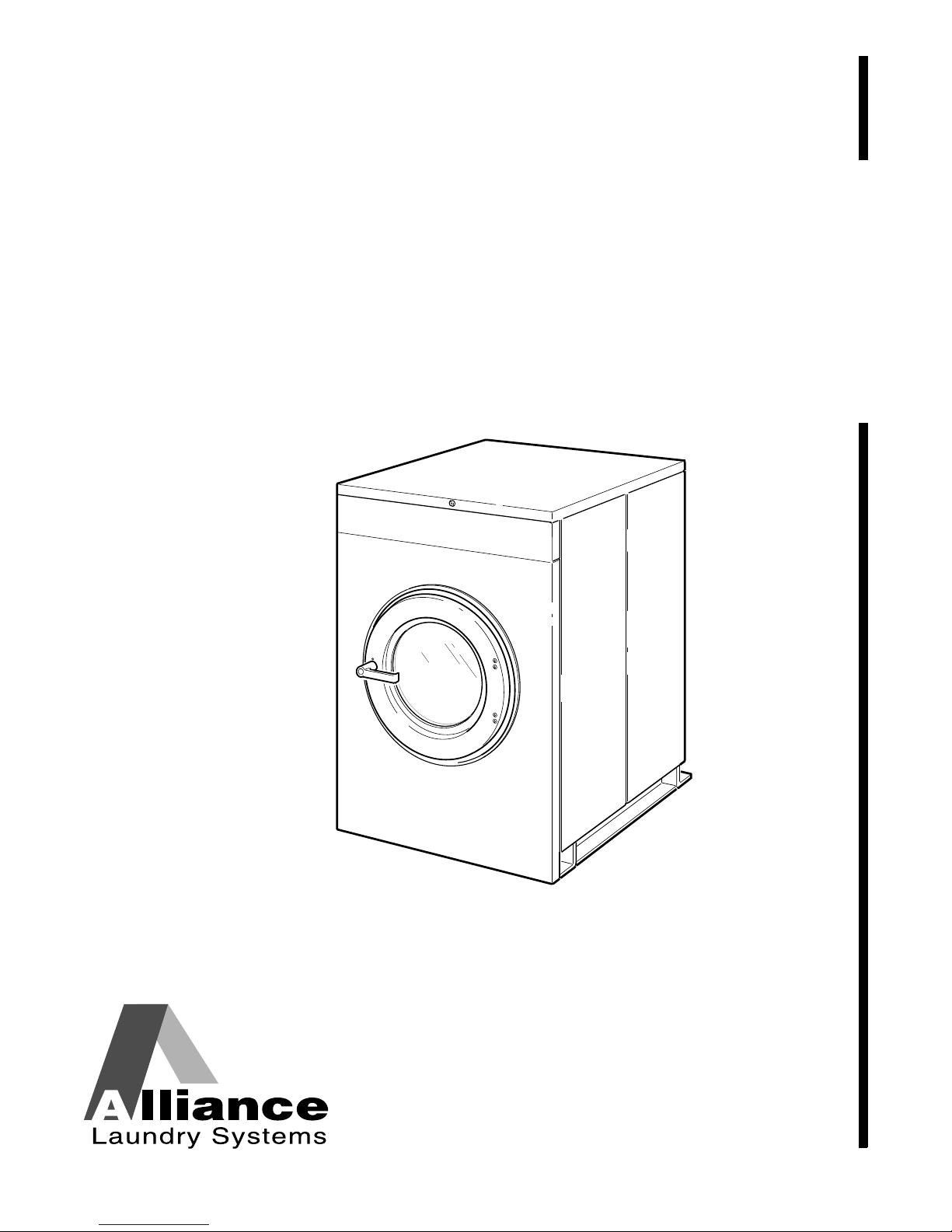
Washer-Extractors
CHM166C
Cabinet Hardmount
Refer to Page 6 for Model Identification
Installation
Para bajar una copia de estas instrucciones
en español, visite www.comlaundry.com.
Keep These Instructions for Future Reference.
(If this machine changes ownership, this manual must accompany machine.)
www.alliancelaundry.com
Part No. F232135R12
June 2013
Page 2
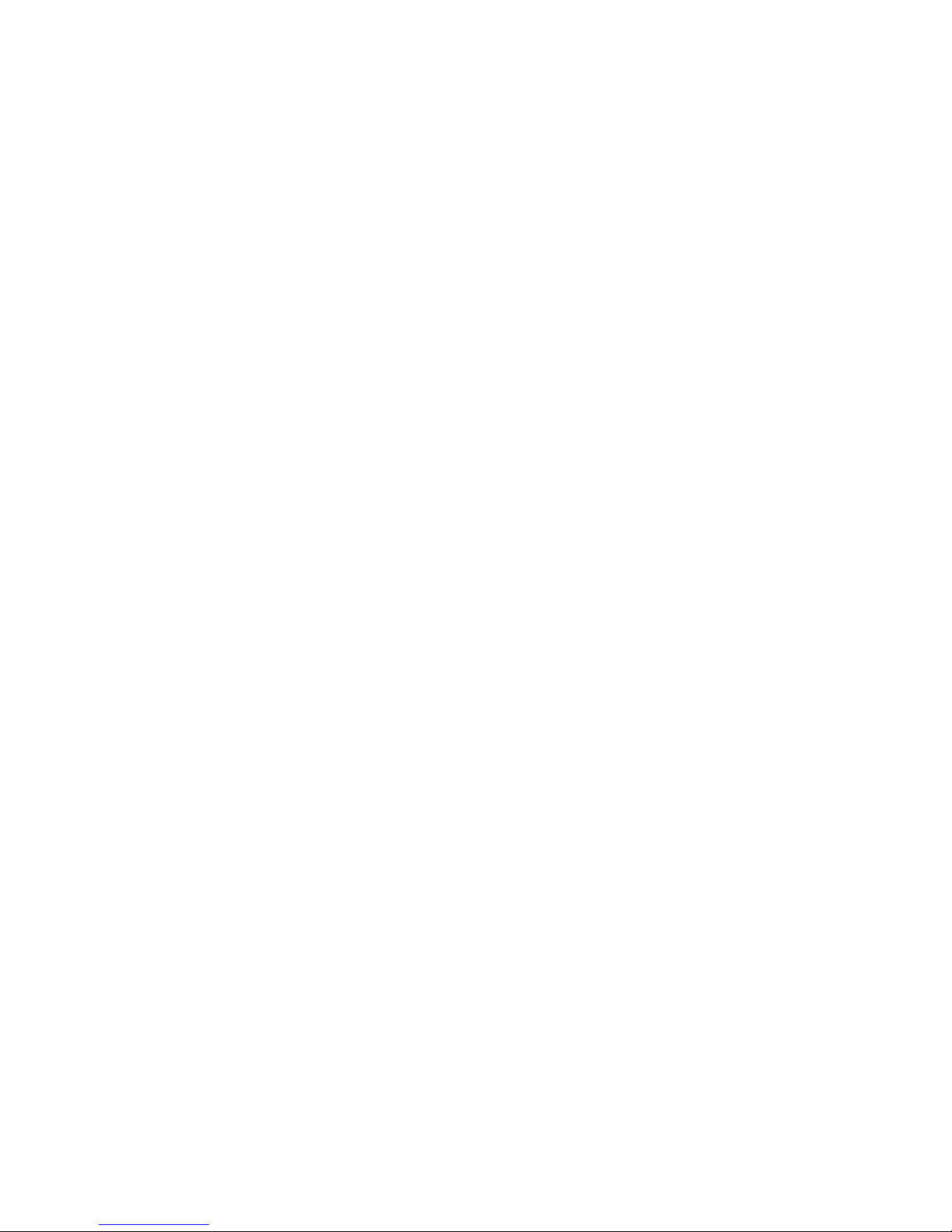
Page 3

Table of
Contents
Safety Information.............................................................................. 2
Explanation of Safety Messages........................................................... 2
Important Safety Instructions ............................................................... 2
Safety Decals ........................................................................................ 4
Operator Safety..................................................................................... 5
Introduction......................................................................................... 6
Model Identification ............................................................................. 6
Delivery Inspection............................................................................... 9
Nameplate Location.............................................................................. 9
Replacement Parts ................................................................................ 11
Customer Service.................................................................................. 11
Remove After Shipment (OPL Models Only)...................................... 11
Specifications and Dimensions........................................................... 12
Dimensional Clearances ....................................................................... 23
Installation........................................................................................... 24
Machine Foundation ............................................................................. 24
Concrete Foundation Installation..................................................... 26
Machine Anchoring .............................................................................. 29
Direct-to-Finished-Floor Installation ............................................... 29
Mounting Bolt Hole Locations (Without Elevated Base Frames)........ 32
Mounting Bolt Hole Locations (Without Elevated Base Frames)........ 38
Elevated Base Frame Installation..................................................... 48
Gap Setting for Vibration Switch (Variable-Speed and
Fixed-Speed Models) ..................................................................... 50
Drain Connection.................................................................................. 56
Pump Drain Connection ....................................................................... 57
Water Connection Requirements.......................................................... 59
Electrical Installation Requirements..................................................... 60
Input Voltage Requirements ............................................................ 60
Circuit Breakers ............................................................................... 60
Connection Specifications ............................................................... 61
Grounding ........................................................................................ 61
Phase Adder ..................................................................................... 61
Thermal Overload Protector ............................................................ 61
Troubleshooting ............................................................................... 69
Steam Requirements (Steam Heat Option Only).................................. 69
Supply Dispensing (OPL Machines Only) ........................................... 70
Connection of External Liquid Supplies.......................................... 70
Door Handle Adjustment...................................................................... 75
Control Function Test........................................................................... 76
© Copyright 2013, Alliance Laundry Systems LLC
All rights reserved. No part of the contents of this book may be reproduced or transmitted in any form or by any
means without the expressed written consent of the publisher.
F232135R12
© Copyright, Alliance Laundry Systems LLC – DO NOT COPY or TRANSMIT
1
Page 4
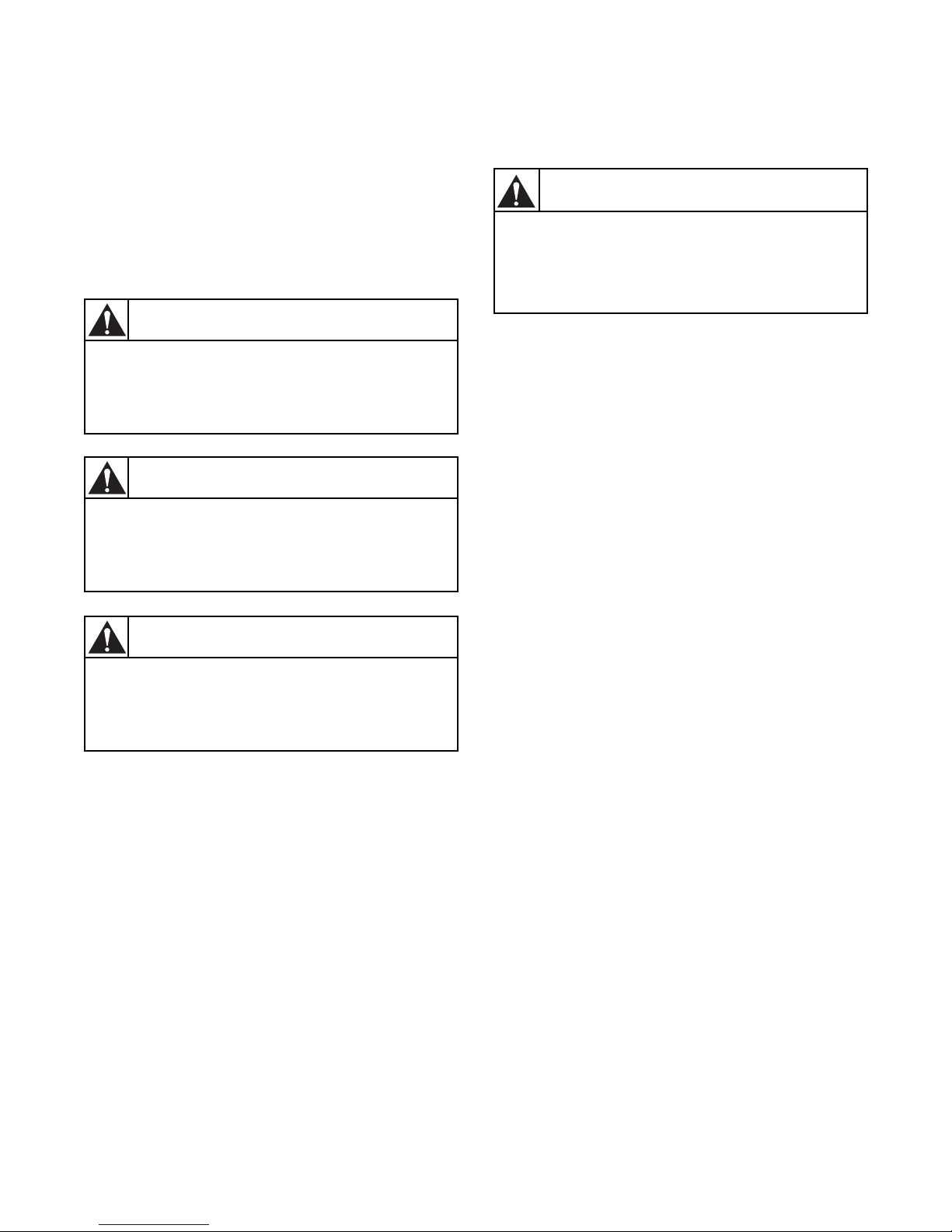
Safety Information
DANGER indicates the presence of a
hazard that will cause severe personal
injury, death, or substantial property
damage if the danger is ignored.
DANGER
WARNING indicates the presence of a
hazard that can cause severe personal
injury, death, or substantial property
damage if the warning is ignored.
WARNING
CAUTION indicates the presence of a
hazard that will or can cause minor
personal injury or property damage if the
caution is ignored.
CAUTION
To reduce the risk of fire, electric shock,
serious injury or death to persons when
using your washer, follow these basic
precautions:
W023
WARNING
Explanation of Safety Messages
Precautionary statements (“DANGER,” “WARNING,”
and “CAUTION”), followed by specific instructions,
are found in this manual and on machine decals. These
precautions are intended for the personal safety of the
operator, user, servicer, and those maintaining the
machine.
Important Safety Instructions
1. Read all instructions before using the washer.
2. Refer to the GROUNDING INSTRUCTIONS in
the INSTALLATION manual for the proper
grounding of the washer.
3. Do not wash textiles that have been previously
cleaned in, washed in, soaked in, or spotted with
gasoline, kerosene, waxes, cooking oils, drycleaning solvents, or other flammable or
explosive substances as they give off vapors that
could ignite or explode.
4. Do not add gasoline, dry-cleaning solvents, or
other flammable or explosive substances to the
wash water. These substances give off vapors that
could ignite or explode.
Additional precautionary statements (“IMPORTANT”
and “NOTE”) are followed by specific instructions.
IMPORTANT: The word “IMPORTANT” is used
to inform the reader of specific procedures where
minor machine damage will occur if the procedure
is not followed.
NOTE: The word “NOTE” is used to communicate
installation, operation, maintenance or servicing
information that is important but not hazard
related.
5. Under certain conditions, hydrogen gas may be
produced in a hot water system that has not been
used for two weeks or more. HYDROGEN GAS
IS EXPLOSIVE. If the hot water system has not
been used for such a period, before using a
washing machine or combination washer-dryer,
turn on all hot water faucets and let the water
flow from each for several minutes. This will
release any accumulated hydrogen gas. The gas
is flammable, do not smoke or use an open flame
during this time.
6. Do not allow children to play on or in the washer.
Close supervision of children is necessary when
the washer is used near children. This is a safety
rule for all appliances.
7. Before the washer is removed from service or
discarded, remove the door to the washing
compartment.
8. Do not reach into the washer if the wash drum is
moving.
2
© Copyright, Alliance Laundry Systems LLC – DO NOT COPY or TRANSMIT
F232135R12
Page 5

Safety Information
9. Do not install or store the washer where it will be
exposed to water and/or weather.
10. Do not tamper with the controls.
11. Do not repair or replace any part of the washer, or
attempt any servicing unless specifically
recommended in the user-maintenance
instructions or in published user-repair
instructions that the user understands and has the
skills to carry out.
12. To reduce the risk of an electric shock or fire,
DO NOT use an extension cord or an adapter to
connect the washer to the electrical power
source.
13. Use washer only for its intended purpose,
washing textiles.
14. Never wash machine parts or automotive parts in
the machine. This could result in serious damage
to the basket.
15. ALWAYS disconnect the washer from electrical
supply before attempting any service. Disconnect
the power cord by grasping the plug, not the cord.
16. Install the washer according to the
INSTALLATION INSTRUCTIONS. All
connections for water, drain, electrical power and
grounding must comply with local codes and be
made by licensed personnel when required.
17. To reduce the risk of fire, textiles which have
traces of any flammable substances such as
vegetable oil, cooking oil, machine oil,
flammable chemicals, thinner, etc., or anything
containing wax or chemicals such as in mops and
cleaning cloths, must not be put into the washer.
These flammable substances may cause the
fabric to catch on fire by itself.
20. If the supply cord is damaged, it must be replaced
by a special cord or assembly available from the
service agent.
21. Be sure water connections have a shut-off valve
and that fill hose connections are tight. CLOSE
the shut-off valves at the end of each wash day.
22. Loading door MUST BE CLOSED any time the
washer is to fill, tumble or spin. DO NOT bypass
the loading door switch by permitting the washer
to operate with the loading door open.
23. Always read and follow manufacturer’s
instructions on packages of laundry and cleaning
aids. Heed all warnings or precautions. To reduce
the risk of poisoning or chemical burns, keep
them out of the reach of children at all times
(preferably in a locked cabinet).
24. Always follow the fabric care instructions
supplied by the textile manufacturer.
25. Never operate the washer with any guards and/or
panels removed.
26. DO NOT operate the washer with missing or
broken parts.
27. DO NOT bypass any safety devices.
28. Failure to install, maintain, and/or operate this
washer according to the manufacturer’s
instructions may result in conditions which can
produce bodily injury and/or property damage.
NOTE: The WARNINGS and IMPORTANT
SAFETY INSTRUCTIONS appearing in this
manual are not meant to cover all possible
conditions and situations that may occur. Common
sense, caution and care must be exercised when
installing, maintaining, or operating the washer.
18. Do not use fabric softeners or products to
eliminate static unless recommended by the
manufacturer of the fabric softener or product.
19. Keep washer in good condition. Bumping or
dropping the washer can damage safety features.
If this occurs, have washer checked by a
qualified service person.
F232135R12
© Copyright, Alliance Laundry Systems LLC – DO NOT COPY or TRANSMIT
Any problems or conditions not understood should be
reported to the dealer, distributor, service agent or the
manufacturer.
3
Page 6
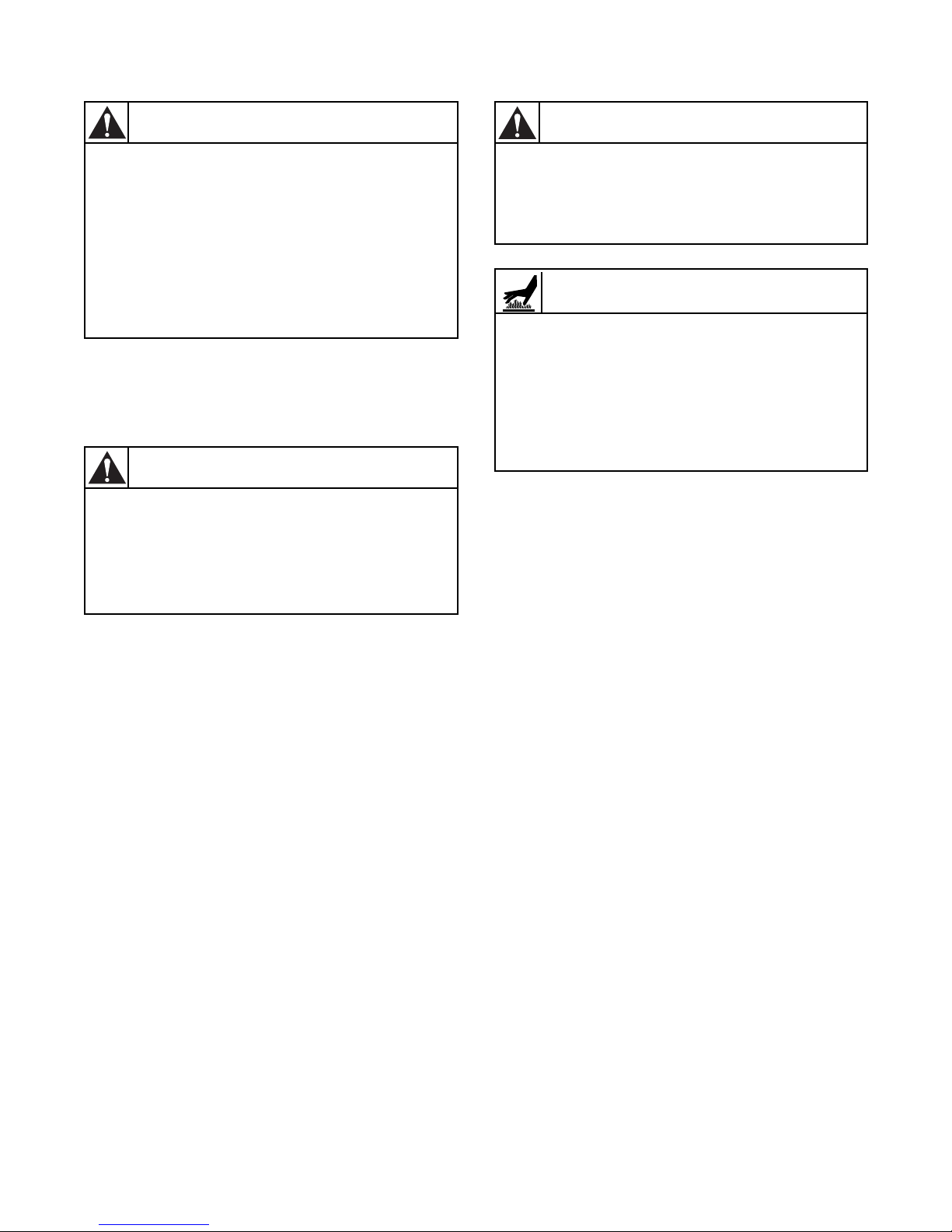
Safety Information
This machine must be installed, adjusted,
and serviced by qualified electrical
maintenance personnel familiar with the
construction and operation of this type of
machinery. They must also be familiar
with the potential hazards involved.
Failure to observe this warning may result
in personal injury and/or equipment
damage, and may void the warranty.
SW004
WARNING
Install the machine on a level floor of
sufficient strength. Failure to do so may
result in conditions which can produce
serious injury, death and/or property
damage.
W703
WARNING
Be careful around the open door,
particularly when loading from a level
below the door. Impact with door edges
can cause personal injury.
SW025
CAUTION
Never touch internal or external steam
pipes, connections, or components.
These surfaces can be extremely hot and
will cause severe burns. The steam must
be turned off and the pipe, connections,
and components allowed to cool before
the pipe can be touched.
SW014
WARNING
IMPORTANT: Ensure that the recommended
clearances for inspection and maintenance
are provided. Never allow the inspection and
maintenance space to be blocked.
Safety Decals
Safety decals appear at crucial locations on the
machine. Failure to maintain legible safety decals
could result in injury to the operator or service
technician.
To provide personal safety and keep the machine in
proper working order, follow all maintenance and
safety procedures presented in this manual. If
questions regarding safety arise, contact the
manufacturer immediately.
Use manufacturer-authorized spare parts to avoid
safety hazards.
4
© Copyright, Alliance Laundry Systems LLC – DO NOT COPY or TRANSMIT
F232135R12
Page 7
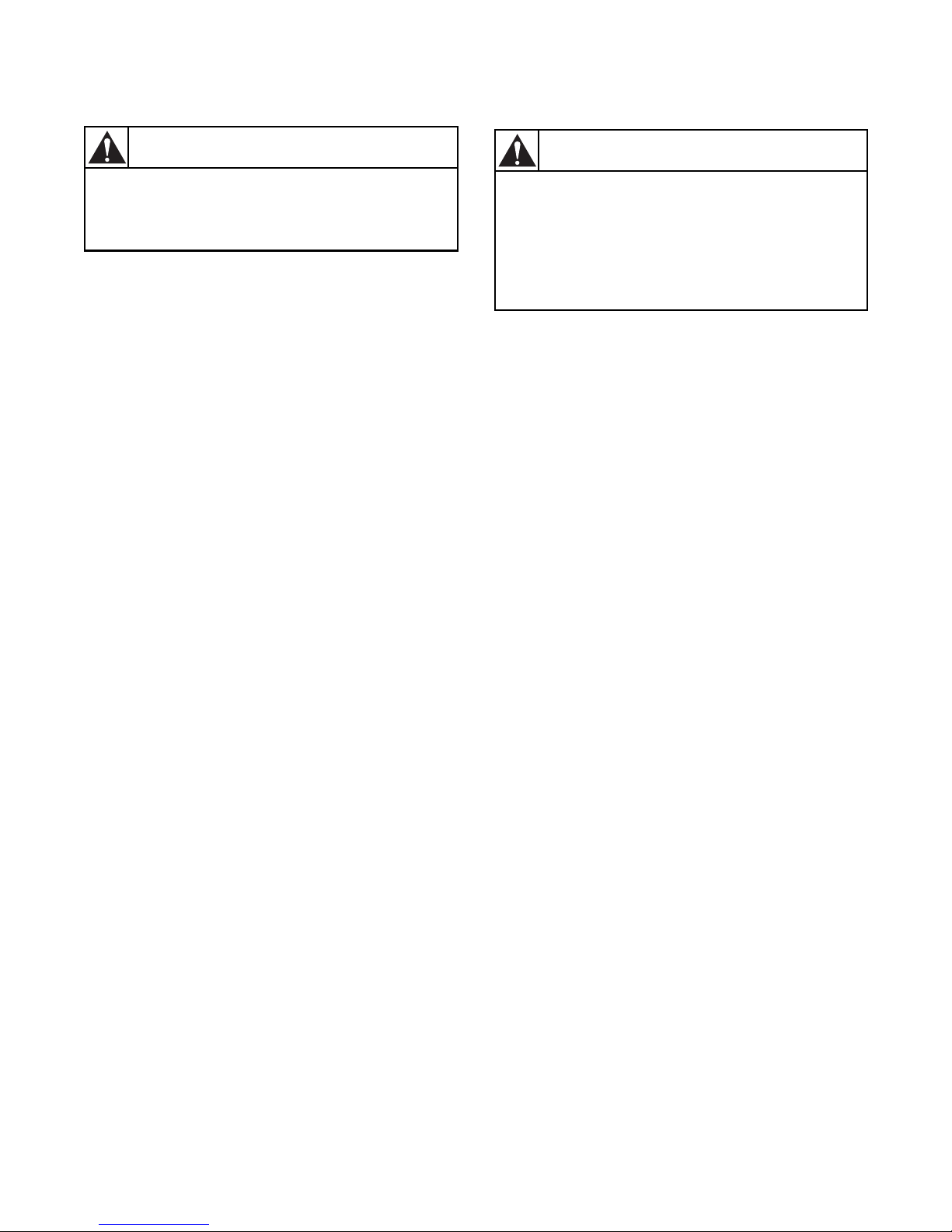
Safety Information
NEVER insert hands or objects into
basket until it has completely stopped.
Doing so could result in serious injury.
SW012
WARNING
Never operate the machine with a
bypassed or disconnected balance
system. Operating the machine with
severe out-of-balance loads could result
in personal injury and serious equipment
damage.
SW039
WARNING
Operator Safety
To ensure the safety of machine operators, the
following maintenance checks must be performed
daily:
1. Prior to operating the machine, verify that all
warning signs are present and legible. Missing or
illegible signs must be replaced immediately.
Make certain that spares are available.
2. Check door interlock before starting operation of
the machine:
a. Attempt to start the machine with the door
open. The machine should not start with the
door open.
b. Close the door without locking it and attempt
to start the machine. The machine should not
start with the door unlocked.
Do not bypass any safety devices in the machine.
c. Close and lock the door and start a cycle.
Attempt to open the door while the cycle is in
progress. The door should not open.
If the door lock and interlock are not functioning
properly, call a service technician.
3. Do not attempt to operate the machine if any of
the following conditions are present:
a. The door does not remain securely locked
during the entire cycle.
b. Excessively high water level is evident.
c. Machine is not connected to a properly
grounded circuit.
F232135R12
© Copyright, Alliance Laundry Systems LLC – DO NOT COPY or TRANSMIT
5
Page 8
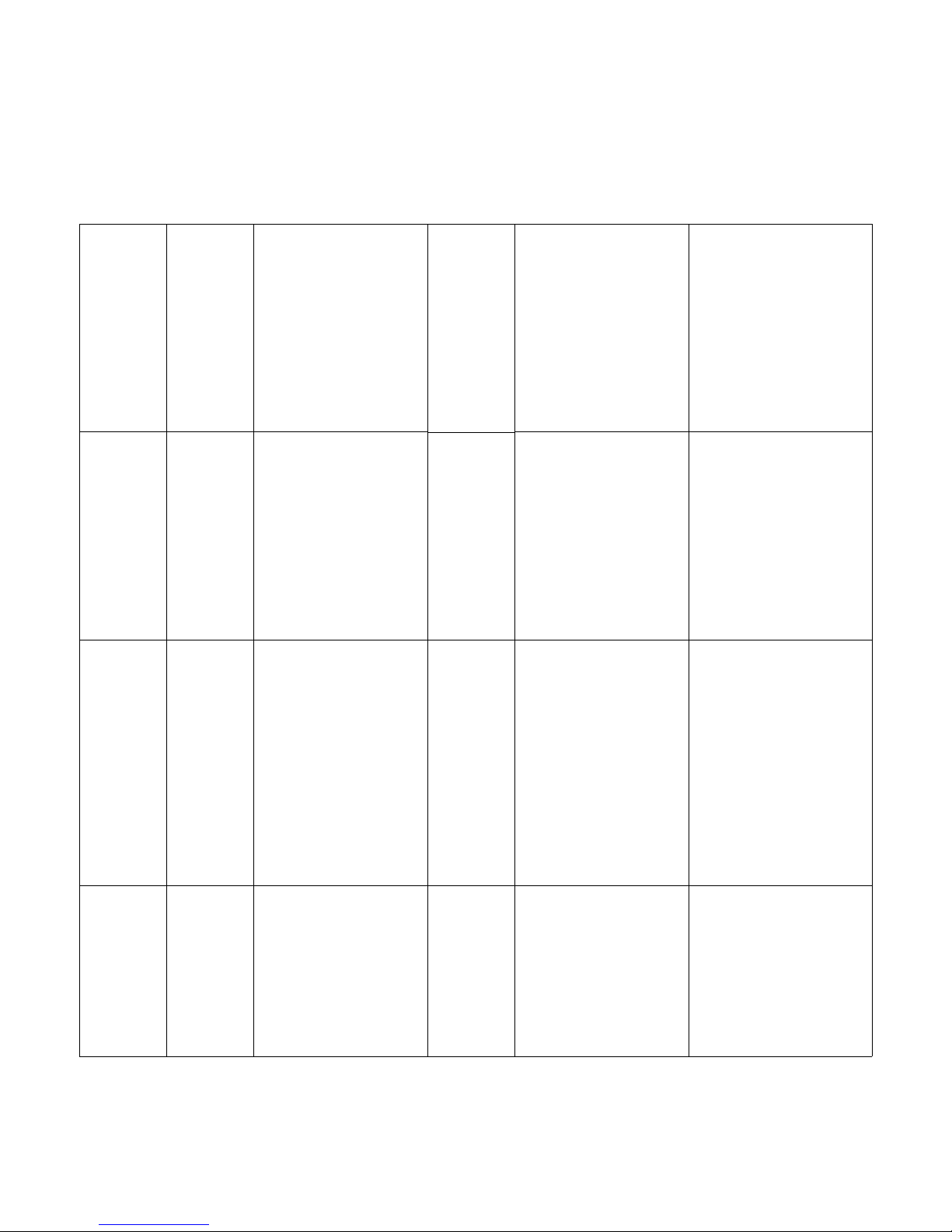
Introduction
Model Identification
Information in this manual is applicable to these
models:
18
20
25
27
HC18EC2
HC18MC2
HC18MD2
HC18MDX
HC18MH2
HC18MN2
HC18MX2
HC18NC2
HC18NP2
HC18NR2
HC18NX2
DC20NC2 HC20AC2
HC20ACV
HC20AL2
HC20AX2
HC20AY2
HC20AYV
HC20BC2
HC20BL2
HC20BN2
HC20BX2
HC20BY2
DC25NC2 HC25AC2
HC25AL2
HC25AX2
HC25AY2
HC25BC2
HC25BL2
HC25BX2
HC25BY2
HC25EC2
HC25MC2
HC25MD2
HC25MDX
HC25MH2
HC27EC2
HC27MC2
HC27MD2
HC27MDX
HC27MH2
HC27MN2
HC27MX2
HC27MV2
HC27NC2
HC18PC2
HC18SN2
HC18VC2
HC18VX2
HC20MD2
HC20ML2
HC20MN2
HC20MX2
HC20MY2
HC20NC2
HC20SN2
HC20VC2
HC20VX2
HC25ML2
HC25MN2
HC25MV2
HC25MX2
HC25MY2
HC25NC2
HC25NP2
HC25NR2
HC25NX2
HC25PC2
HC25SN2
HC25VC2
HC25VX2
HC27NP2
HC27NR2
HC27NX2
HC27SN2
HC27VC2
HC27VX2
NC18MD2
NC18MDX
NC18MX2
NC18NC2
NC18ND2
NC18NP2
NC18NR2
NC18NX2
NC18VC2
NC18VX2
NC25MD2
NC25MDX
NC25MX2
NC25NC2
NC25NP2
NC25NR2
NC25NX2
NC25VC2
NC25VX2
NC27MD2
NC27MDX
NC27MX2
NC27NC2
NC27NP2
NC27NR2
NC27NX2
NC27VC2
NC27VX2
(continued)
SC18EC2
SC18EP2
SC18MC2
SC18MC3
SC18MD2
SC18MD3
SC18MH2
SC18MH3
SC18MN2
SC18MN3
SC18MV2
SC20AC2
SC20ACV
SC20AL2
SC20AN2
SC20AX2
SC20AY2
SC20AYV
SC20BC2
SC20BL2
SC20BN2
SC20BX2
SC25AC2
SC25AL2
SC25AX2
SC25AY2
SC25BC2
SC25BL2
SC25BX2
SC25BY2
SC25EC2
SC25EP2
SC25MC2
SC25MD2
SC25MH2
SC27EC2
SC27EP2
SC27MC2
SC27MD2
SC27MH2
SC27MN2
SC27MV2
SC27MX2
SC27NC2
SC18MV3
SC18MX2
SC18NC2
SC18NP2
SC18NR2
SC18NX2
SC18PC3
SC18SN2
SC18SN3
SC18VN2
SC18VNV
SC20BY2
SC20MD2
SC20ML2
SC20MN2
SC20MX2
SC20MY2
SC20NC2
SC20NR2
SC20NX2
SC20VN2
SC25ML2
SC25MN2
SC25MV2
SC25MX2
SC25MY2
SC25NC2
SC25NP2
SC25NR2
SC25NX2
SC25SN2
SC27NP2
SC27NR2
SC27NX2
SC27SN2
SC27VN2
SC27VNV
UC18MC2
UC18MC3
UC18MD2
UC18MD3
UC18MH2
UC18MH3
UC18MN2
UC18MN3
UC18MV2
UC18MV3
UC20AN2
UC20BN2
UC20MD2
UC20ML2
UC20MN2
UC20MX2
UC20PN2
UC20VN2
UC25MC2
UC25MD2
UC25MH2
UC25MN2
UC25MV2
UC25MX2
UC25PC2
UC25PN2
UC27MC2
UC27MD2
UC27MN2
UC27MX2
UC27PN2
UC27VN2
UC27VNV
UC18MX2
UC18PC2
UC18PC3
UC18PN2
UC18PN3
UC18VN2
UC18VNV
6
© Copyright, Alliance Laundry Systems LLC – DO NOT COPY or TRANSMIT
F232135R12
Page 9

30
35
40
50
DC30AC2
DC30NC2
DC40AC2
DC40NC2
HC30AC2
HC30ACV
HC30AL2
HC30AX2
HC30AY2
HC30AYV
HC30BC2
HC30BL2
HC30BN2
HC30BX2
HC30BY2
HC35EC2
HC35MC2
HC35MD2
HC35MDX
HC35MH2
HC35MN2
HC35MV2
HC35MX2
HC35NC2
HC35NP2
HC35NR2
HC40AC2
HC40ACV
HC40AL2
HC40AX2
HC40AY2
HC40AYV
HC40BC2
HC40BL2
HC40BN2
HC40BX2
HC40BY2
HC40MD2
HC50BC2
HC50BL2
HC50BN2
HC50BX2
HC50BY2
HC50EC2
HC50MC2
HC50MD2
HC50MH2
HC50ML2
HC50MN2
HC50MV2
HC50MX2
HC50MY2
HC50NC2
HC30MD2
HC30ML2
HC30MN2
HC30MX2
HC30MY2
HC30NC2
HC30SN2
HC30VC2
HC30VX2
HC35NX2
HC35PC2
HC35SN2
HC35VC2
HC35VNV
HC35VX2
HC40ML2
HC40MN2
HC40MX2
HC40MY2
HC40NC2
HC40NR2
HC40NX2
HC40SN2
HC40VC2
HC40VX2
HC50NP2
HC50NR2
HC50NX2
HC50PC2
HC50SN2
HC50VC2
HC50VNV
HC50VX2
(continued)
NC35MD2
NC35MDX
NC35MX2
NC35NC2
NC35NP2
NC35NR2
NC35NX2
NC35VC2
NC35VX2
NC40NC2
NC40NR2
NC40NX2
NC50MD2
NC50MDX
NC50MX2
NC50NC2
NC50NP2
NC50NR2
NC50NX2
(continued)
SC30AC2
SC30ACV
SC30AL2
SC30AN2
SC30AX2
SC30AY2
SC30AYV
SC30BC2
SC30BL2
SC30BN2
SC30BX2
SC35EC2
SC35EP2
SC35MC2
SC35MC3
SC35MD2
SC35MD3
SC35MH2
SC35MH3
SC35MN2
SC35MN3
SC35MV2
SC40AC2
SC40ACV
SC40AL2
SC40ANV
SC40AN2
SC40AX2
SC40AY2
SC40AYV
SC40BC2
SC40BL2
SC40BN2
SC40BX2
SC50BC2
SC50BL2
SC50BN2
SC50BX2
SC50BY2
SC50EC2
SC50EP2
SC50MC2
SC50MC3
SC50MD2
SC50MD3
SC50MH2
SC50MH3
SC50ML2
SC50MN2
SC30BY2
SC30MD2
SC30ML2
SC30MN2
SC30MX2
SC30MY2
SC30NC2
SC30NR2
SC30NX2
SC30VN2
SC35MV3
SC35MX2
SC35NC2
SC35NP2
SC35NR2
SC35NX2
SC35PC3
SC35SN2
SC35SN3
SC35VN2
SC35VNV
SC40BY2
SC40MD2
SC40ML2
SC40MN2
SC40MX2
SC40MY2
SC40NC2
SC40NR2
SC40NX2
SC40VN2
SC40VNV
SC50MN3
SC50MV2
SC50MV3
SC50MX2
SC50MY2
SC50NC2
SC50NP2
SC50NR2
SC50NX2
SC50PC3
SC50SN2
SC50SN3
SC50VN2
SC50VNV
UC30AN2
UC30BN2
UC30ML2
UC30MN2
UC30MX2
UC30PN2
UC30VN2
UC35MC2
UC35MC3
UC35MD2
UC35MD3
UC35MH2
UC35MH3
UC35MN2
UC35MN3
UC35MV2
UC35MV3
UC35MX2
UC40ANV
UC40AN2
UC40BN2
UC40MN2
UC40PN2
UC40VN2
UC40VNV
UC50BN2
UC50MC2
UC50MC3
UC50MD2
UC50MD3
UC50MH2
UC50MH3
UC50MN2
UC50MN3
UC50MV2
UC50MV3
UC50MX2
UC50PC2
UC50PC3
UC50PN2
Introduction
UC35PC2
UC35PC3
UC35PN2
UC35VN2
UC35VNV
UC50PN3
UC50VN2
UC50VNV
F232135R12
© Copyright, Alliance Laundry Systems LLC – DO NOT COPY or TRANSMIT
7
Page 10
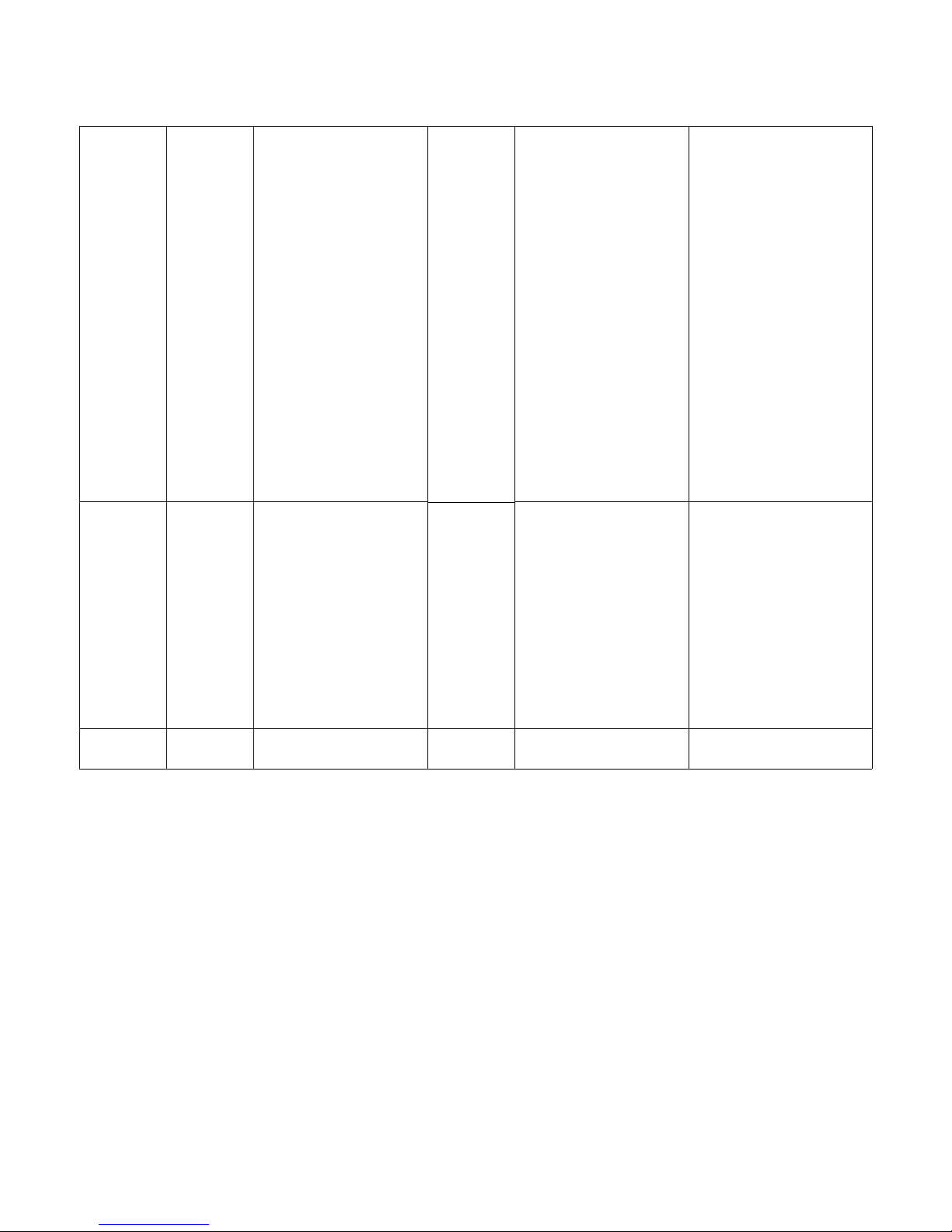
Introduction
(continued)
60
80
125
DC60AC2
DC60NC2
HC60AC2
HC60ACF
HC60ACV
HC60AL2
HC60ALF
HC60AX2
HC60AXF
HC60AY2
HC60AYF
HC60AYV
HC60BC2
HC60BCF
HC60BL2
HC60BLF
HC60BN2
HC60BNF
HC60BX2
HC60BXF
HC60BY2
HC60BYF
DC80NCV HC80ACV
HC80ALV
HC80ANV
HC80AXV
HC80AYV
HC80BCV
HC80BLV
HC80BNV
HC80BXV
HC80BYV
HC80MC3
HC80MD2
HC125BCV
HC125BYV
HC60MD2
HC60ML2
HC60MN2
HC60MX2
HC60MY2
HC60NC2
HC60NCF
HC60NR2
HC60NX2
HC60SN2
HC60VC2
HC60VN2
HC60VNF
HC60VX2
HC80MD3
HC80MH3
HC80MN3
HC80MV3
HC80NCV
HC80NRV
HC80NXV
HC80PC3
HC80SN3
HC80VCV
HC80VNV
HC80VXV
NC80NCV
NC80NPV
NC80NRV
NC80NXV
NC80VCV
NC80VXV
SC60AC2
SC60ACF
SC60ACV
SC60AL2
SC60ALF
SC60AN2
SC60ANF
SC60ANV
SC60AX2
SC60AXF
SC60AY2
SC60AYF
SC60AYV
SC60BC2
SC60BCF
SC60BL2
SC60BLF
SC60BN2
SC60BNF
SC60BX2
SC80ACV
SC80ALV
SC80ANV
SC80AXV
SC80AYV
SC80BCV
SC80BLV
SC80BNV
SC80BXV
SC80BYV
SC80ECV
SC80EPV
SC125ANV
SC125BCV
SC60BXF
SC60BY2
SC60BYF
SC60MD2
SC60ML2
SC60MN2
SC60MX2
SC60MY2
SC60NC2
SC60NCF
SC60NR2
SC60NRF
SC60NYF
SC60NX2
SC60NXF
SC60PN2
SC60SN2
SC60VN2
SC60VNF
SC60VNV
SC80MC3
SC80MD3
SC80MH3
SC80MN3
SC80MV3
SC80NCV
SC80NPV
SC80NRV
SC80NXV
SC80NYV
SC80SN3
SC80VNV
SC125BYV
SC125VNV
UC60AN2
UC60ANF
UC60ANV
UC60BC2
UC60BCF
UC60BL2
UC60BN2
UC60BNF
UC60BY2
UC60BYF
UC60BX2
UC60BXF
UC60MN2
UC60PN2
UC60SN2
UC60VN2
UC60VNF
UC60VNV
UC80ANV
UC80BNV
UC80MC3
UC80MD3
UC80MH3
UC80MN3
UC80MV3
UC80PC2
UC80PC3
UC80PN3
UC80VNV
UC125ANV
UC125VNV
8
© Copyright, Alliance Laundry Systems LLC – DO NOT COPY or TRANSMIT
F232135R12
Page 11
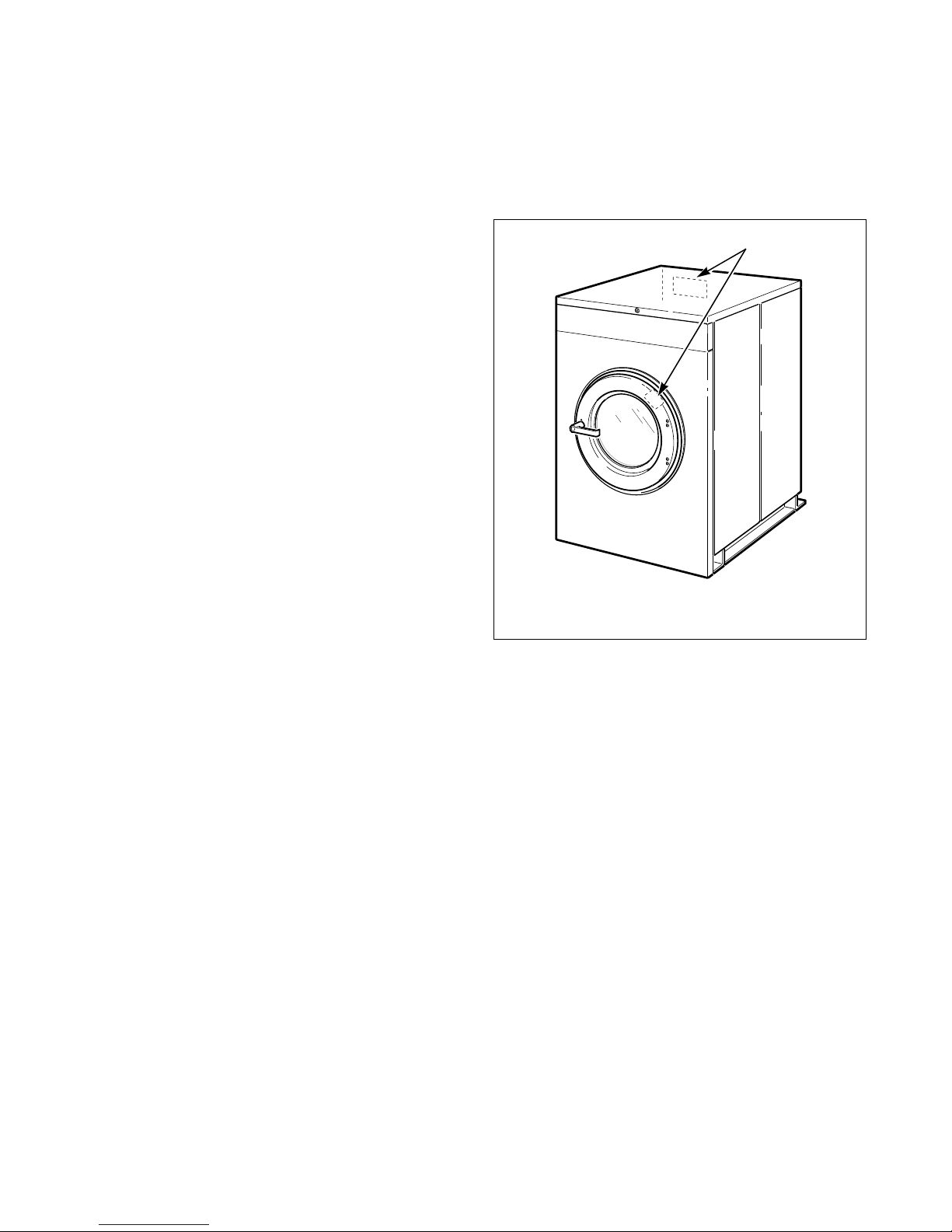
Introduction
1
This manual is designed as a guide to the installation
of the Cabinet Hardmount Washer-Extractor.
NOTE: All information, illustrations, and
specifications contained in this manual are based
on the latest product information available at the
time of printing. We reserve the right to make
changes at any time without notice.
Delivery Inspection
Upon delivery, visually inspect crate, protective cover,
and unit for any visible shipping damage. If the crate,
protective cover, or unit is damaged or signs of
possible damage are evident, have the carrier note the
condition on the shipping papers before the shipping
receipt is signed, or advise the carrier of the condition
as soon as it is discovered.
Remove the crate and protective cover as soon after
delivery as possible. If any damage is discovered upon
removal of the crate and/or protective cover, advise the
carrier and file a written claim immediately.
Nameplate Location
The nameplate is located at the rear of the machine and
inside door. Always provide the machine’s serial
number and model number when ordering parts or
when seeking technical assistance. Refer to Figure 1.
CHM167R
1 Nameplate
Figure 1
F232135R12
© Copyright, Alliance Laundry Systems LLC – DO NOT COPY or TRANSMIT
9
Page 12
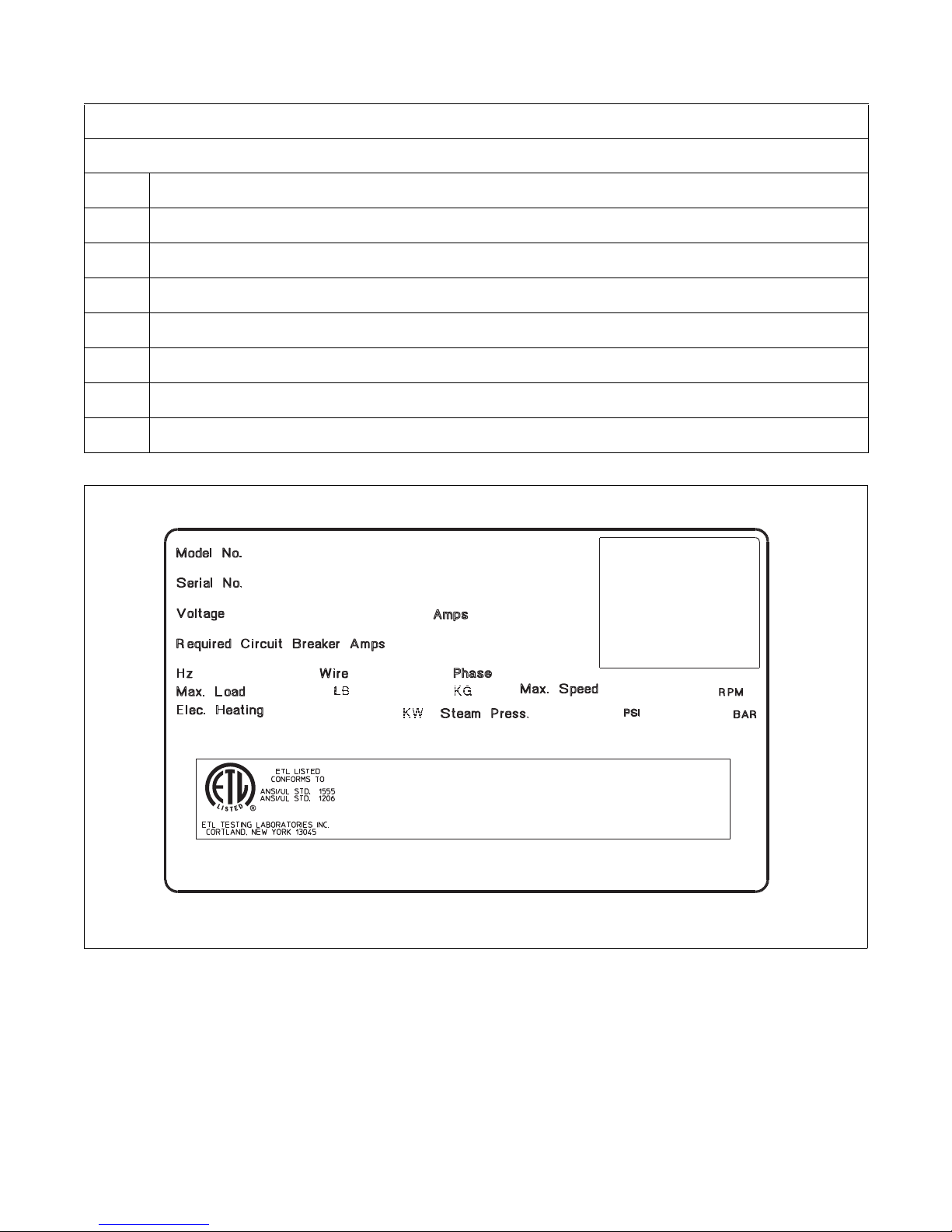
Introduction
CHM2079N
*C40AC2OU60001
00000000000
208 – 240
60 3
18.2
3
0
15
40
N/A N/A
470
7
Drawing:
EXAMPLE OF NAMEPLATE
Model Number Familiarization Guide
Sample Model Number: *C40AC2OU60001
*C
40
A
C
2
O
U6
0001
* Denotes Brand
Model Number Prefix
Washer-Extractor Capacity (pounds dry weight of laundry)
Type of Electrical Control
Actuation (C = Coin drop)
Washer-Extractor Speed Capability (2 = 2 speed)
Electrical Characteristics
Design Series
Option Identification (varies from machine to machine)
10
© Copyright, Alliance Laundry Systems LLC – DO NOT COPY or TRANSMIT
CHM2079N
Figure 2
F232135R12
Page 13
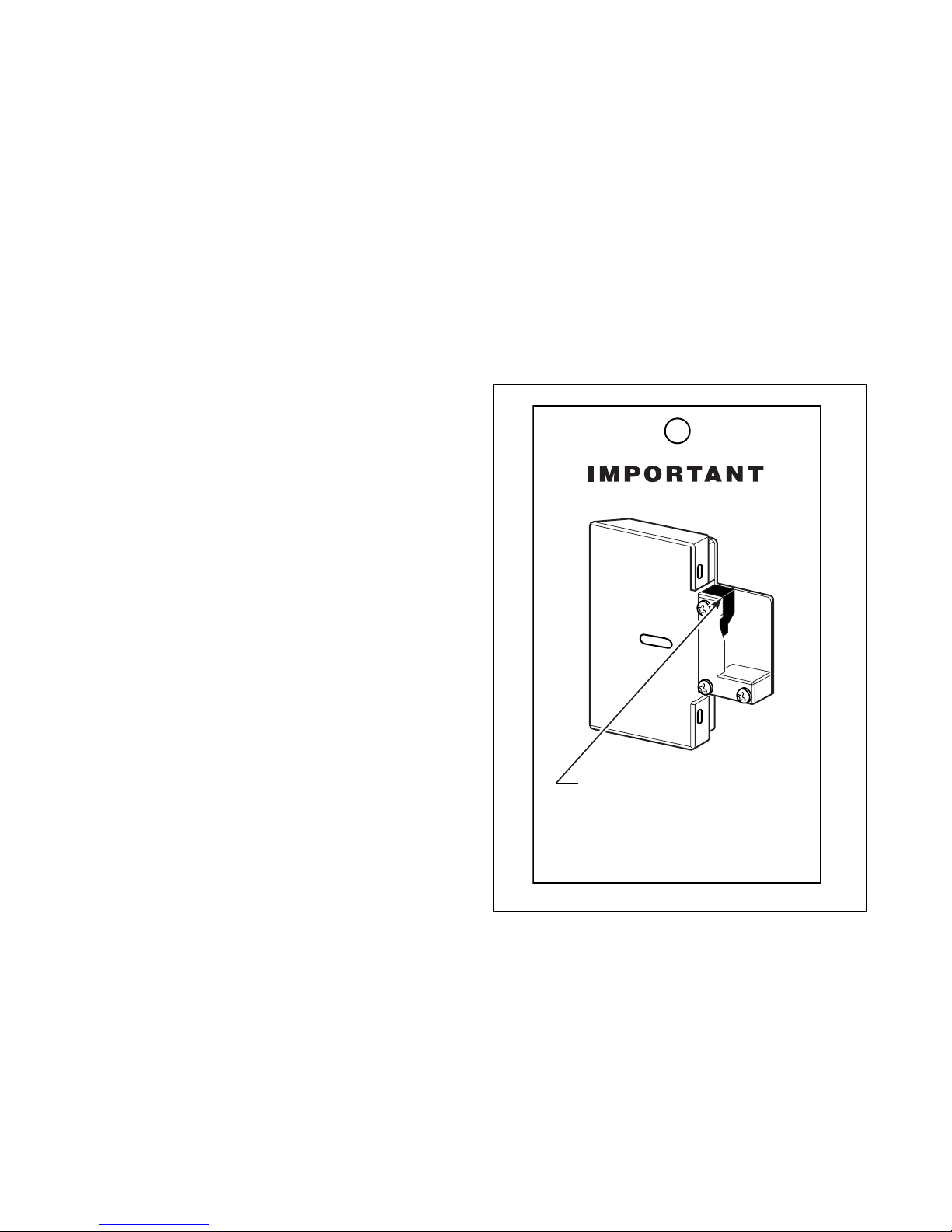
Introduction
Remove Yellow Retainer
Before Starting Machine.
Note: A Retainer has been
inserted to prevent the door from
locking during shipment.
Replacement Parts
If literature or replacement parts are required, contact
the source from which the machine was purchased or
contact Alliance Laundry Systems at (920) 748-3950
for the name and address of the nearest authorized
parts distributor.
Customer Service
For technical assistance, call (920) 748-3121, Ripon,
Wisconsin U.S.A.
Remove After Shipment (OPL
Models Only)
A yellow retainer has been inserted in the door locks
of all cabinet hardmount on-premise laundry washerextractors to prevent the door from locking during
shipment. Remove the yellow retainer during
installation by pulling it off.
NOTE: Once retainer is removed, machine must be
powered to unlock door.
A tag has been attached to the washer-extractor’s door
handle as a reminder that the retainer must be removed
before operation. Refer to Figure 3.
F232135R12
© Copyright, Alliance Laundry Systems LLC – DO NOT COPY or TRANSMIT
CFS503N
Figure 3
11
Page 14
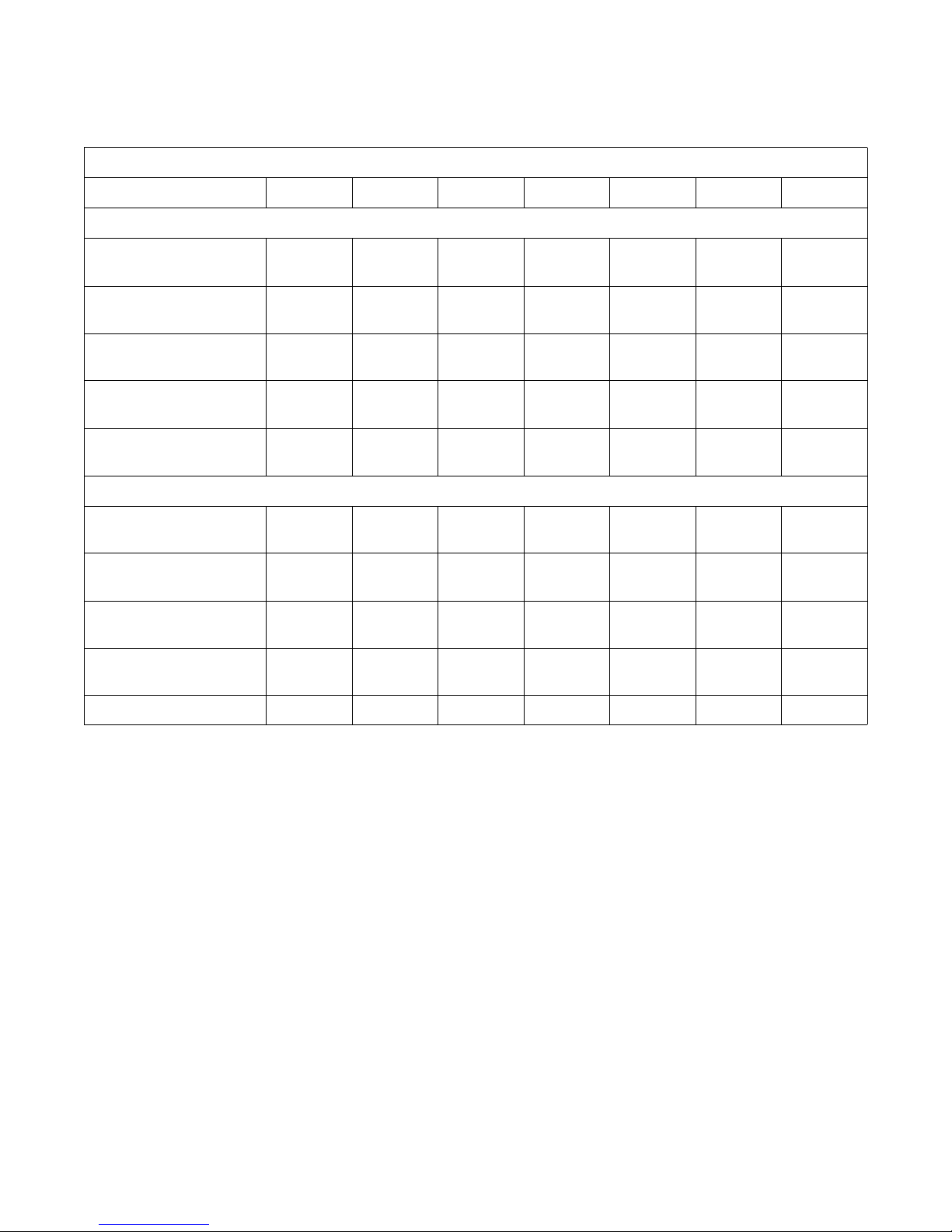
Specifications and Dimensions
2 Speed Models
Specification 18, 20 25 27, 30 35 40 50 60
Weight and Shipping Information
Net weight, lbs. (kg) 353
(160)
Domestic shipping weight,
lbs. (kg)
Domestic shipping volume,
3
ft
(m3)
Export shipping weight,
lbs. (kg)
Export shipping volume,
3
ft
(m3)
Wash Cylinder Information
Cylinder diameter,
in. (mm)
Cylinder depth, in. (mm) 13.75
Cylinder volume, ft
Perforation size, in. (mm) 0.188
3
(l) 2.76
373
(169)
26.9
(.76)
461
(209)
36.7
(1.04)
21
(533)
(349)
(78.1)
(4.76)
427
(193)
448
(203)
31.3
(.89)
536
(243)
47.7
(1.3)
21
(533)
18.75
(476)
3.76
(106.5)
0.188
(4.76)
496
(225)
519
(235)
34.4
(.98)
600
(272)
49.5
(1.40)
24
(610)
16
(406)
4.19
(118.6)
0.188
(4.76)
650
(295)
680
(309)
39
(1.09)
760
(345)
47.1
(1.32)
26.25
(667)
18.38
(467)
5.76
(163.1)
0.188
(4.76)
686
(311)
710
(322)
43.6
(1.24)
810
(367)
65.6
(1.86)
26.25
(667)
20.25
(514)
6.34
(180)
0.188
(4.76)
820
(372)
875
(398)
49.8
(1.41)
1020
(464)
68.6
(1.94)
30
(762)
20
(508)
8.18
(232)
0.188
(4.76)
811
(368)
838
(380)
52.2
(1.48)
947
(430)
74.7
(2.12)
30
(762)
22
(559)
9.00
(255)
0.188
(4.76)
Perforation open area, % 17 17 18 17 17.5 18 18
12
© Copyright, Alliance Laundry Systems LLC – DO NOT COPY or TRANSMIT
F232135R12
Page 15
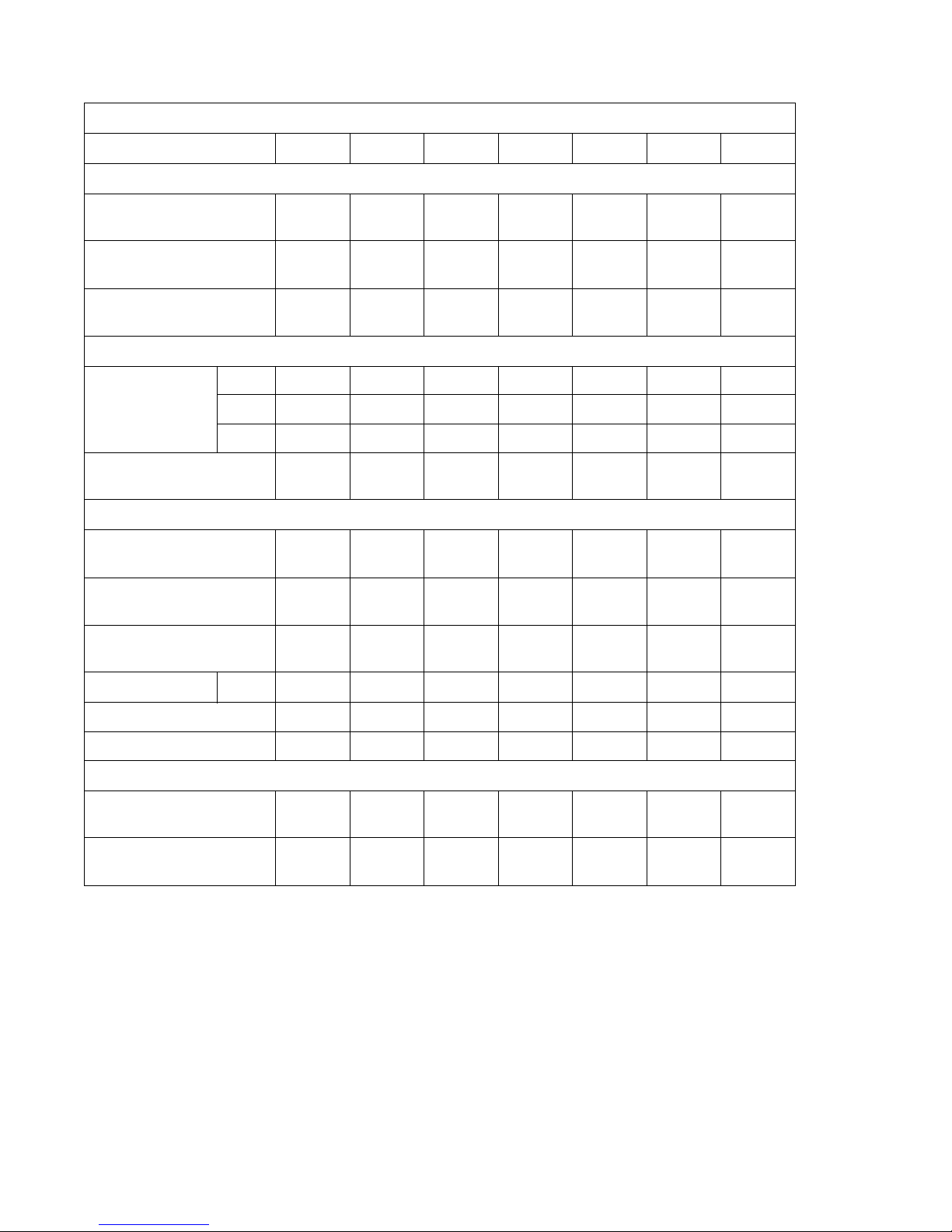
Specifications and Dimensions
2 Speed Models (Continued)
Specification 18, 20 25 27, 30 35 40 50 60
Door Opening Information
Door opening diameter,
in. (mm)
Height of door bottom above
floor, in. (mm)
Height of door opening above
floor, in. (mm)
11.63
(295)
14.38
(365)
17.19
(437)
Power Consumption
Average power
used per cycle,
kW-hr
No load
Sheets
Tow els
.06 .116 .13 .30 .196 .42 .25
.10 .116 .14 N/A .195 N/A .26
.11 .127 .16 N/A .213 N/A .33
Average BTu/hr, (Kcal./hr) 425
(107)
Drive Train Information
Number of motors in drive
train
Wash/reverse power,
HP (kW)
0.15
(0.11)
High extract power, HP (kW) 0.74
(0.55)
11.63
(295)
14.38
(365)
17.19
(437)
400
(101)
14.34
(364)
14
(356)
17
(431)
463
(117)
13.94
(354)
16
(406)
19
(483)
510
(129)
16.25
(413)
14.5
(368)
18
(457)
510
(129)
16.25
(413)
18.25
(464)
18.5
(470)
700
(176)
16.25
(413)
15
(381)
18.5
(470)
700
(176)
1111111
0.25
(0.19)
1.4
(1.04)
0.24
(0.18)
1.34
(1.00)
0.40
(0.30)
1.8
(1.3)
0.40
(0.30)
1.8
(1.3)
0.55
(0.41)
2.7
(2.01)
0.55
(0.41)
2.7
(2.01)
Cylinder Speeds
Wash/reverse speed, RPM57574947514444
High extract speed, RPM 528 529 464 470 491 450 469
Centrifugal Force Data
Wash/reverse centrifugal
0.93 0.97 0.82 0.82 0.97 0.83 0.83
force, Gs
High extract centrifugal
83.1 83.5 73.3 82.3 89.8 86.3 93.8
force, Gs
F232135R12
© Copyright, Alliance Laundry Systems LLC – DO NOT COPY or TRANSMIT
13
Page 16
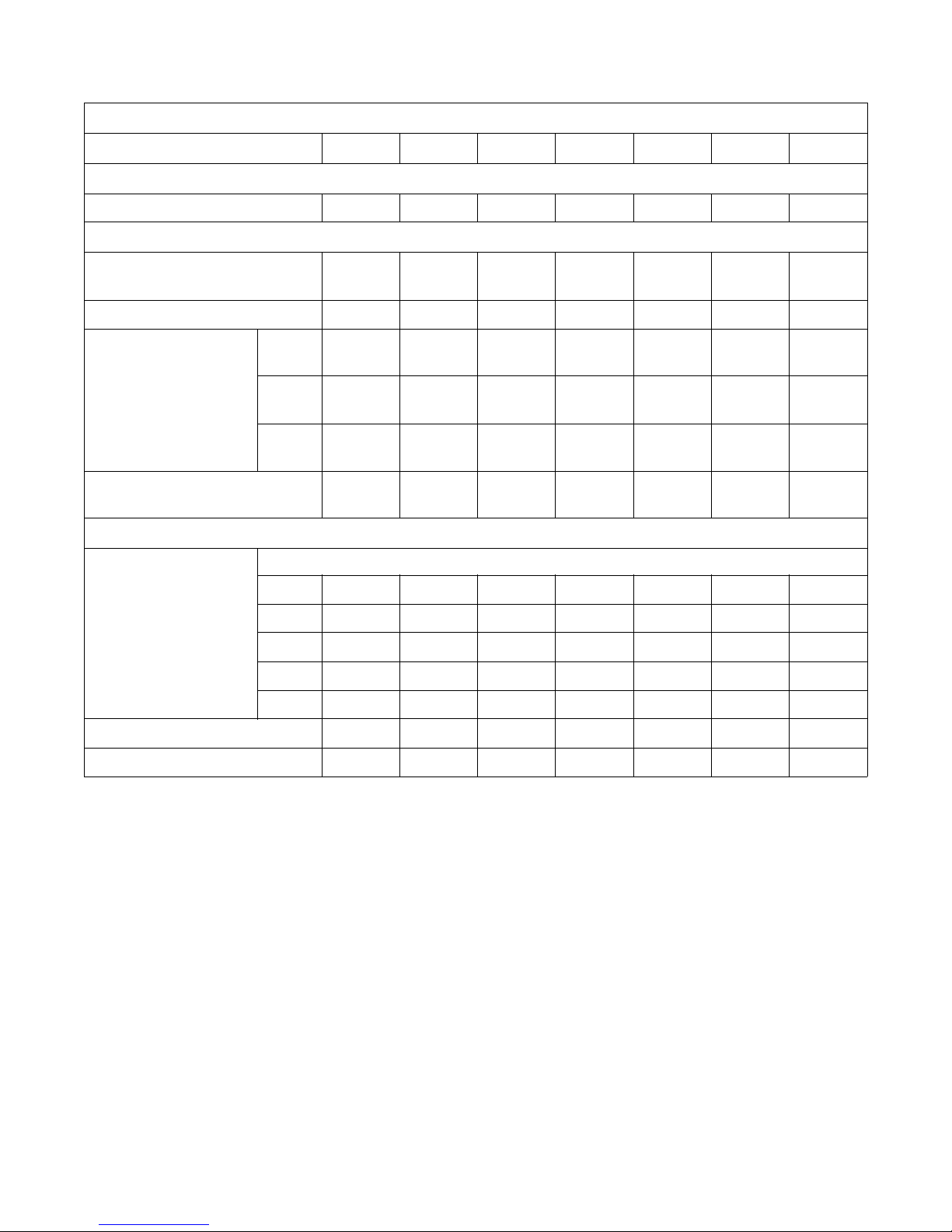
Specifications and Dimensions
2 Speed Models (Continued)
Specification 18, 20 25 27, 30 35 40 50 60
Balance Detection
Vibration switch installed N/A N/A N/A N/A N/A N/A N/A
Direct Steam Heating (Optional)
Steam inlet connection size,
in. (mm)
.50
(13)
.50
(13)
.50
(13)
.50
(13)
.50
(13)
.50
(13)
.50
(13)
Number of steam inlets 1111111
Steam required to raise
bath water temperature
10×F (10°C), lbs. (kg)
Average steam use per cycle,
bhp (kg)
LOW .74
(.335)
MED 1.07
(0.487)
HIGH 1.44
(0.653)
0.338
(5.32)
.94
(0.43)
1.28
(0.58)
1.74
(0.79)
0.41
(6.45)
1.11
(0.50)
1.49
(0.68)
1.83
(0.83)
0.44
(6.9)
1.42
(0.643)
N/A
2.58
(1.167)
0.61
(9.55)
1.85
(0.84)
2.54
(1.15)
3.28
(1.48)
0.78
(12.2)
1.71
(0.776)
2.53
(1.147)
3.41
(1.545)
0.80
(12.51)
2.0
(0.91)
3.1
(1.41)
4.2
(1.91)
0.98
(15.4)
Electrical Heating (Optional)
Total electrical heating
capacity, kW
Input Voltage
200V 5.4 5.4 5.4 10.8 10.8 16.3 16.3
240V 7.8 7.8 7.8 15.6 15.6 23.4 23.4
380V 6.5* 6.5 6.5* 13.0 13.0 19.6 19.6
415V 7.8* 7.8 7.8* 15.5 15.5 23.3 23.3
480V 10.4* 10.4 10.4* 20.8 20.8 31.2 31.2
Electrical heating elements 3336399
Electrical heat element size, kW 2.6 2.6 2.6 2.6 5.2 2.6 2.6
* Applicable to fixed-speed inverter drive models.
14
© Copyright, Alliance Laundry Systems LLC – DO NOT COPY or TRANSMIT
F232135R12
Page 17
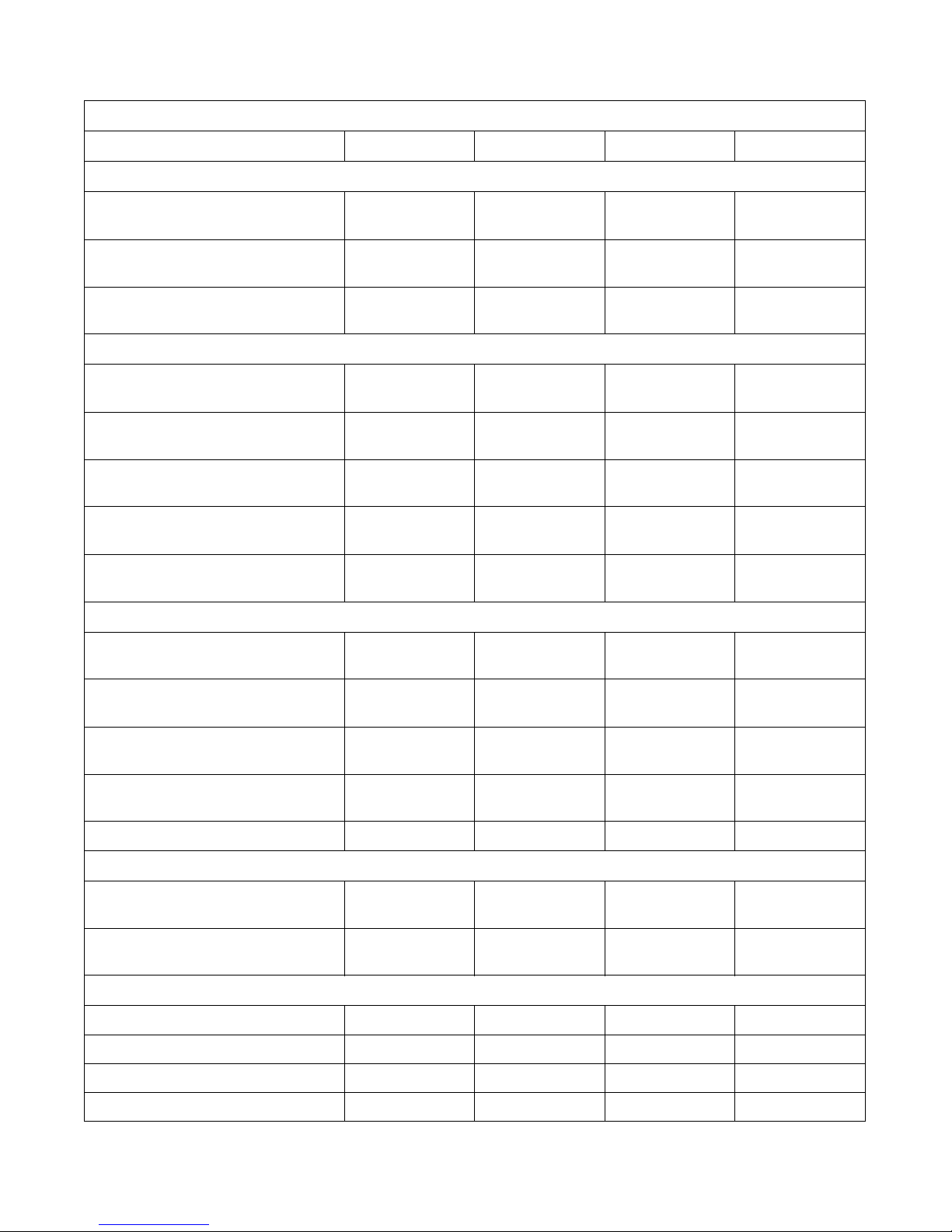
Specification 18 35 50 80
Overall Dimensions
Specifications and Dimensions
3-Speed Models
Overall width, in. (mm) 26
(660)
Overall height, in. (mm) 42
(1067)
Overall depth, in. (mm) 29.69
(754)
Weight and Shipping Information
Net weight, lb. (kg) 400
(182)
Domestic shipping weight, lb. (kg) 430
(195)
Domestic shipping volume, ft
3
(m3) 23.9
(0.669)
Export shipping weight, lb. (kg) 490
(223)
Export shipping volume, ft
3
(m3) 47.1
(1.32)
Wash Cylinder Information
Cylinder diameter, in. (mm) 21
(533)
30.13
(765)
47.25
(1200)
38.5
(978)
675
(307)
780
(355)
39.0
(1.09)
785
(357)
47.1
(1.32)
26.25
(667)
34.06
(865)
49.75
(1265)
42
(1067)
950
(432)
990
(450)
49.8
(1.39)
1150
(523)
68.6
(1.92)
30
(762)
41.5
(1054)
56
(1422)
51.63
(1311)
1600
(727)
1650
(743)
78.1
(2.19)
1700
(765)
N/A
36
(914)
Cylinder depth, in. (mm) 13.75
(349)
Cylinder volume, ft
3
(l) 2.76
(78.1)
Perforation size, in. (mm) 0.188
(4.76)
18.38
(467)
5.76
(163.1)
0.188
(4.76)
20
(508)
8.18
(232)
0.188
(4.76)
22
(559)
12.4
(354)
0.188
(4.76)
Perforation open area,% 17 17 18 N/A
Door Opening Information
Door opening size, in. (mm) 12
(305)
Ht. door bottom above floor, in. (mm) 17.25
(438)
13.94
(354)
19
(480)
16.25
(413)
18.25
(465)
18.5
(470)
21.5
(546)
Power Consumption
Avg. power used per cycle, kW/hr 0.18 est 0.28 est 0.38 est 0.55 est.
Nominal sound emission, dBA 61 65 67 60 / 69
Background noise level, dBA 48 49 49 47
Average HVAC load, Btu/hr. 440 525 725 900
F232135R12
© Copyright, Alliance Laundry Systems LLC – DO NOT COPY or TRANSMIT
15
Page 18
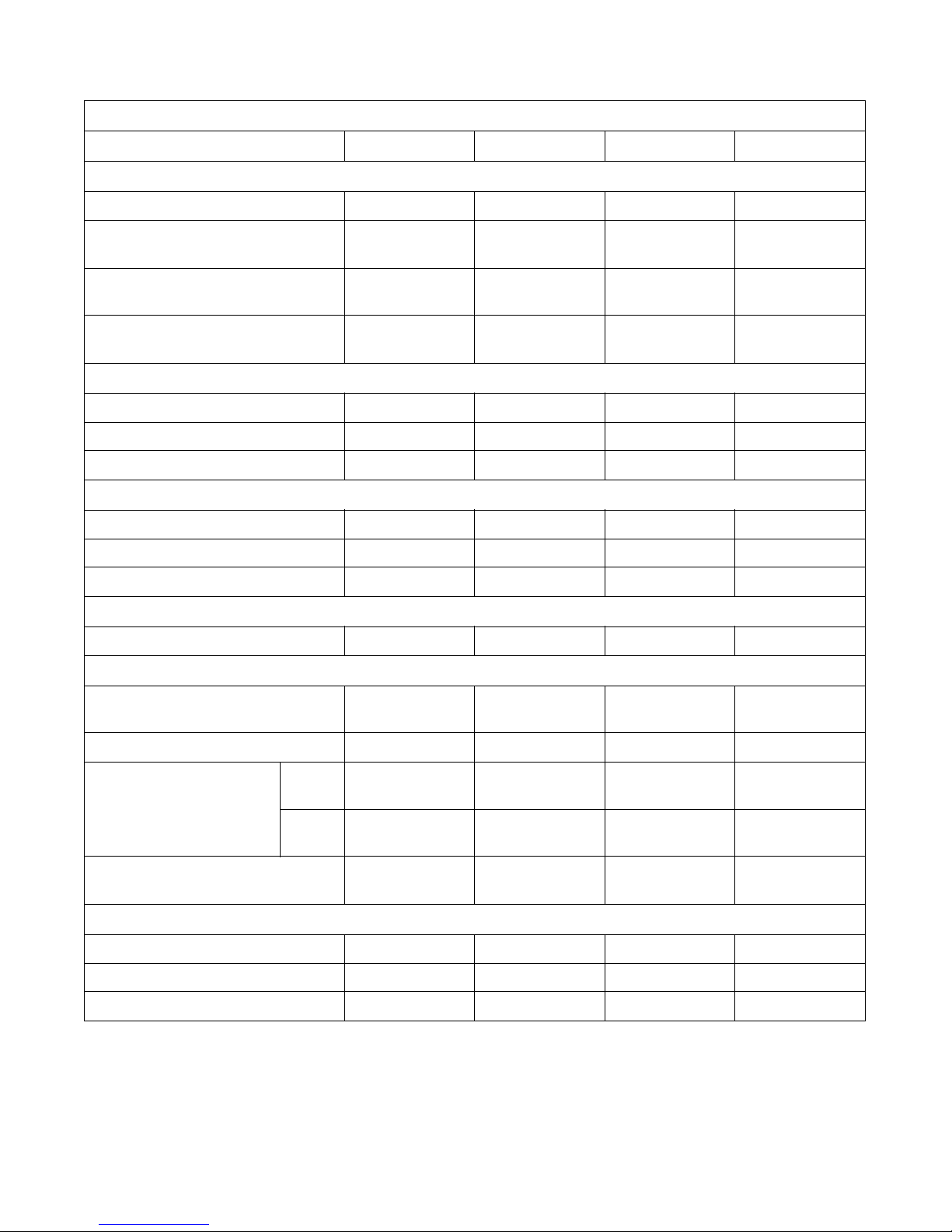
Specifications and Dimensions
3-Speed Models (Continued)
Specification 18 35 50 80
Drive Train Information
Number of motors in drive train 1 2 2 2
Wash/reverse power, hp (kW) 0.18
(0.13)
Medium extract power, hp (kW) 1.2
(0.895)
High extract power, hp (kW) 1.5
(1.12)
0.40
(0.30)
0.45
(0.34)
3.0
(2.2)
0.90
(0.67)
1.0
(0.75)
3.5
(2.6)
1.0
(0.75)
1.2
(0.89)
4.5
(3.36)
Cylinder Speeds
Wash/reverse speed, RPM 46 47 44 40
Medium extract speed, RPM 330 75 60 64
High extract speed, RPM 661 591 561 530
Centrifugal Force Data
Wash/reverse centrifugal force, Gs 0.65 0.82 0.825 0.82
Medium extract centrifugal force, Gs 32.5 2.10 1.53 2.1
High extract centrifugal force, Gs 130 130 134 143
Balance Detection
Vibration safety switch installed N/A Standard Standard Standard
Direct Steam Heating (Optional)
Steam inlet connection size, in. (mm) .5
(13)
.5
(13)
.5
(13)
.5
(13)
Number of steam inlets 1 1 1 1
Steam req. to raise bath
temperature 10×F, lbs.
(10×C, kg)
Average steam use per cycle, bhp (kg) 0.66
LOW 1.1
(0.5)
HIGH 1.2
(0.54)
(10.35 kg)
2.1
(0.95)
2.8
(1.3)
1.4
(21.95 kg)
2.16
(.982)
2.77
(1.26)
1.4
(21.95 kg)
2.64
(1.2)
3.67
(1.67)
1.5
(23.52 kg)
Electrical Heating (Optional)
Total electrical heating capacity, kW 7.8 15.6 23.4 28.8
Electrical heating elements 3 6 9 12
Electrical heat element size, kW 2.6 2.6 2.6 2.6
16
© Copyright, Alliance Laundry Systems LLC – DO NOT COPY or TRANSMIT
F232135R12
Page 19
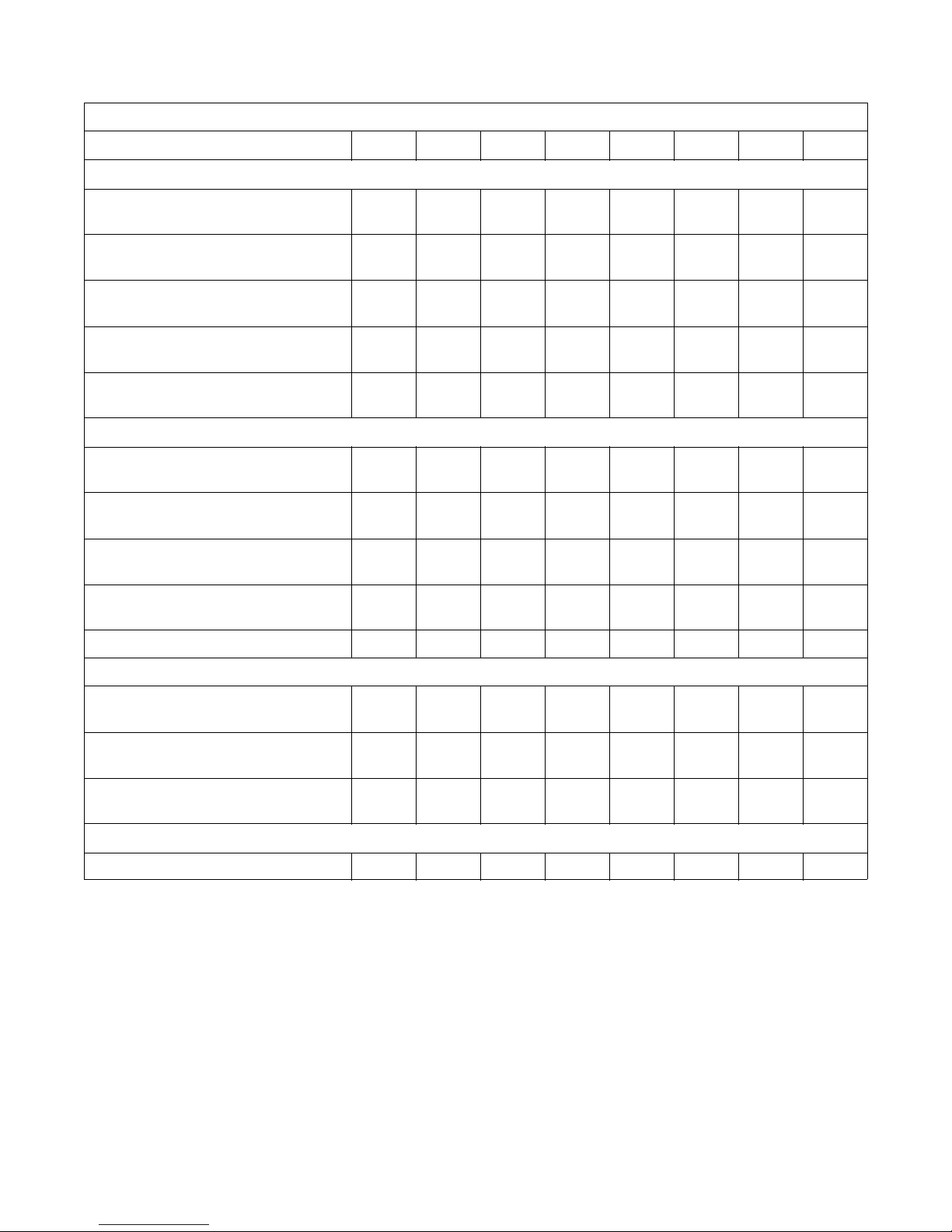
Specification 18, 20 27, 30 35 40 50 60 80 125
Weight and Shipping Information
Specifications and Dimensions
Variable-Speed and Fixed-Speed Models
Net weight, lbs. (kg) 386
(175)
Domestic shipping weight, lbs. (kg) 424
(191)
Domestic shipping volume, ft
3
(m3)27
(0.76)
Export shipping weight, lbs. (kg) 476
(215)
Export shipping volume, ft
3
(m3) 36.7
(1.04)
498
(226)
545
(245)
34.4
(.98)
588
(267)
49.5
(1.40)
621
(282)
670
(301)
39
(1.09)
731
(332)
47.1
(1.33)
706
(321)
744
(338)
43.6
(1.24)
846
(385)
65.6
(1.86)
767
(348)
818
(371)
49.8
(1.41)
967
(439)
68.6
(1.94)
773
(350)
824
(373)
52.2
(1.48)
1020
(463)
74.7
(2.12)
1346
(610)
1420
(644)
98.6
(2.79)
1545
(701)
110.3
(3.12)
2301
(1044)
2384
(1081)
163
(4.3)
2493
(1131)
173
(4.8)
Wash Cylinder Information
Cylinder diameter, in. (mm) 21
(533)24(610)
Cylinder depth, in. (mm) 13.75
(349)16(406)
Cylinder volume, ft
3
(l) 2.76
(78.1)
Perforation size, in. (mm) 0.188
(4.76)
4.19
(118)
0.188
(4.76)
26.25
(667)
18.38
(467)
5.76
(163)
0.188
(4.76)
26.25
(667)30(762)30(762)36(914)42(1067)
20.25
(514)20(508)22(559)22(559)24(610)
6.34
(180)
0.188
(4.76)
8.18
(232)
0.188
(4.76)
9.00
(255)
0.188
(4.76)
12.4
(354)
0.188
(4.76)
19.2
(544)
0.19
(4.8)
Perforation open area, % 17 18 17 17.5 18 18 18 24
Door Opening Information
Door opening size, in. (mm) 11.63
(295)
Height of door bottom above floor,
in. (mm)
14.38
(365)14(356)16(406)
Height of door opening bottom, in. (mm) 17.19
(437)17(431)19(483)18(457)
14.34
(364)
14.34
(364)
16.25
(413)
16.25
(413)
16.25
(413)
14.5
(368)15(381)15(381)
18.5
(470)
18.25
(445)
18.5
(470)20(508)
17.75
(451)29(737)
21.63
(549)
30.25
(768)
Average Power Consumption
HVAC load, Btu/hr. 400 450 510 510 750 750 950 1200
F232135R12
© Copyright, Alliance Laundry Systems LLC – DO NOT COPY or TRANSMIT
17
Page 20
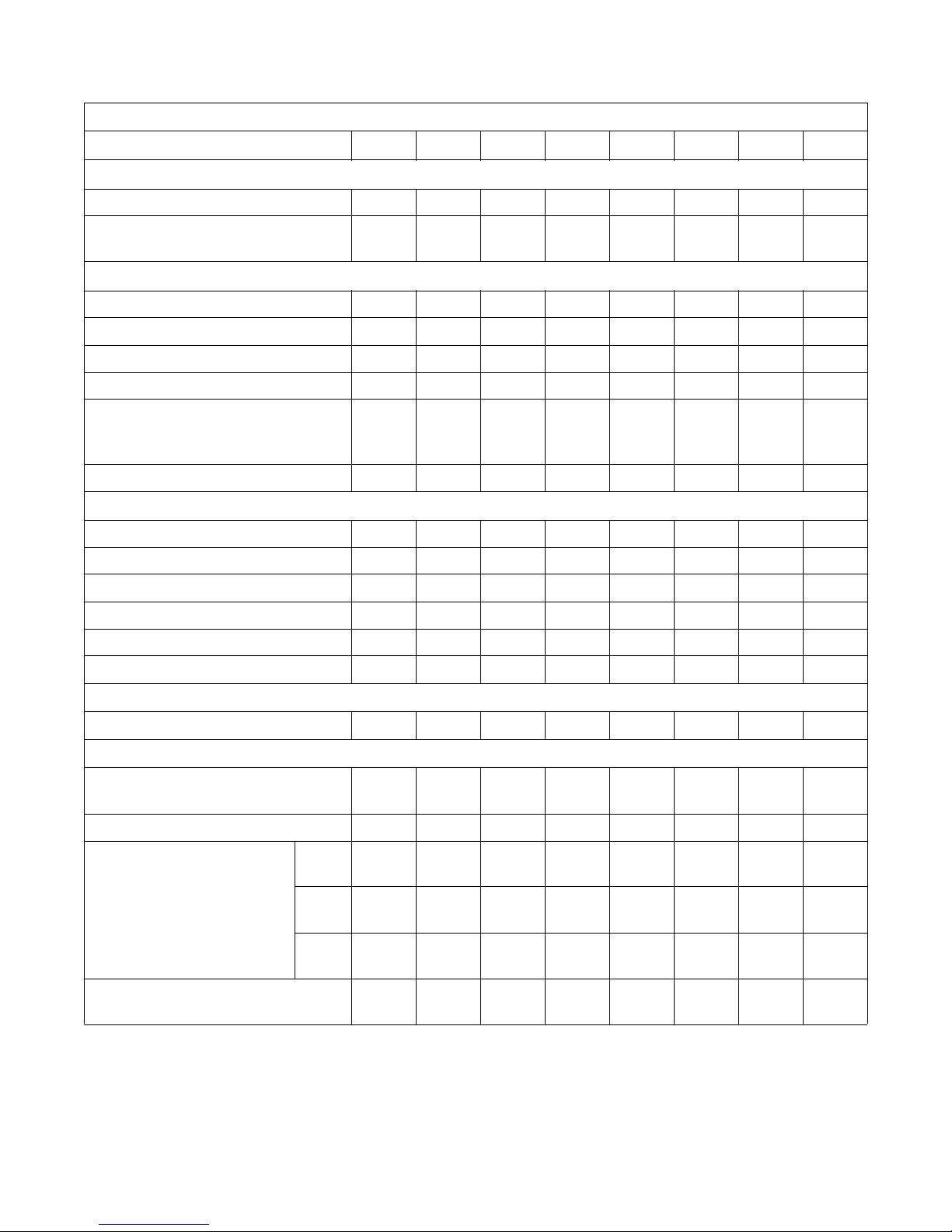
Specifications and Dimensions
Variable-Speed and Fixed-Speed Models (Continued)
Specification 18, 20 27, 30 35 40 50 60 80 125
Drive Train Information
Number of motors in drive train 11111111
Drive motor power, hp (kW) 1
(.75)
1
(.75)
2
(1.5)
2
(1.7)
2
(1.5)
3
(2.2)
5
(3.7)
7.5
(5.6)
Cylinder Speeds
Gentle wash/reverse speed, RPM 29 27 26 26 24 26 22 26
Wash/reverse speed, RPM 52 52 46 46 43 43 40 37
Distribution speed, RPM 92 92 73 82 68 77 70 65
Low extract speed, RPM 366 366 328 328 307 307 280 260
Medium extract speed, RPM
534 534 478 478 447 447 408 378
(Not available on Electronic Control
models.)
High extract speed, RPM 686 686 613 613 573 574 524 485
Centrifugal Force Data
Gentle wash centrifugal force, Gs 0.25 0.25 0.25 0.25 0.25 0.25 0.25 0.4
Wash/reverse centrifugal force, Gs 0.8 0.8 0.8 0.8 0.8 0.8 0.8 0.8
Distribution centrifugal force, Gs 2.5 2.5 2 2.5 2 2.5 2.5 2.5
Low extract centrifugal force, Gs 40 40 40 40 40 40 40 40
Medium extract centrifugal force, Gs 85 85 85 85 85 85 85 85
High extract centrifugal force, Gs 140 140 142 140 142 140 140 140
Balance Detection
Vibration switch installed* Standard Standard Standard Standard Standard Standard Standard Standard
Direct Steam Heating (Optional)
Steam inlet connection size,
in. (mm)
.5
(13)
.5
(13)
.5
(13)
.5
(13)
.5
(13)
.5
(13)
.5
(13)
.75
(19)
Number of steam inlets 1 1 1 1 1 1 1 1
Steam required to raise bath
water temperature 10×F (10°C),
LOW
lbs. (kg)
MED
HIGH
Average steam use per cycle, bhp (kg)** .34
.74
(.335)
1.07
(0.48)
1.44
(0.653)
(5.33)
1.11
(0.50)
1.49
(0.68)
1.83
(0.83)
0.44
(6.86)
1.42
(0.64)
N/A
2.58
(1.16)
1.4
(21.9)
1.85
(0.84)
2.54
(1.15)
3.28
(1.48)
0.78
(12.2)
1.71
(0.77)
2.53
(1.15)
3.4
(1.54)
0.8
(12.3)
2.0
(0.91)
3.1
(1.41)
4.2
(1.91)
0.98
(15.4)
2.58
(1.17)
4.65
(2.11)
5.79
(2.63)
1.34
(20.9)
3.64
(1.6)
5.17
(2.3)
7.78
(3.5)
1.14
(17.8)
* Refer to Gap Setting for Vibration Switch (Variable-Speed Models) section for specifications.
** All models, except 35 and 50, are based on normal 95°C international cycle in BN2 control.
18
© Copyright, Alliance Laundry Systems LLC – DO NOT COPY or TRANSMIT
F232135R12
Page 21
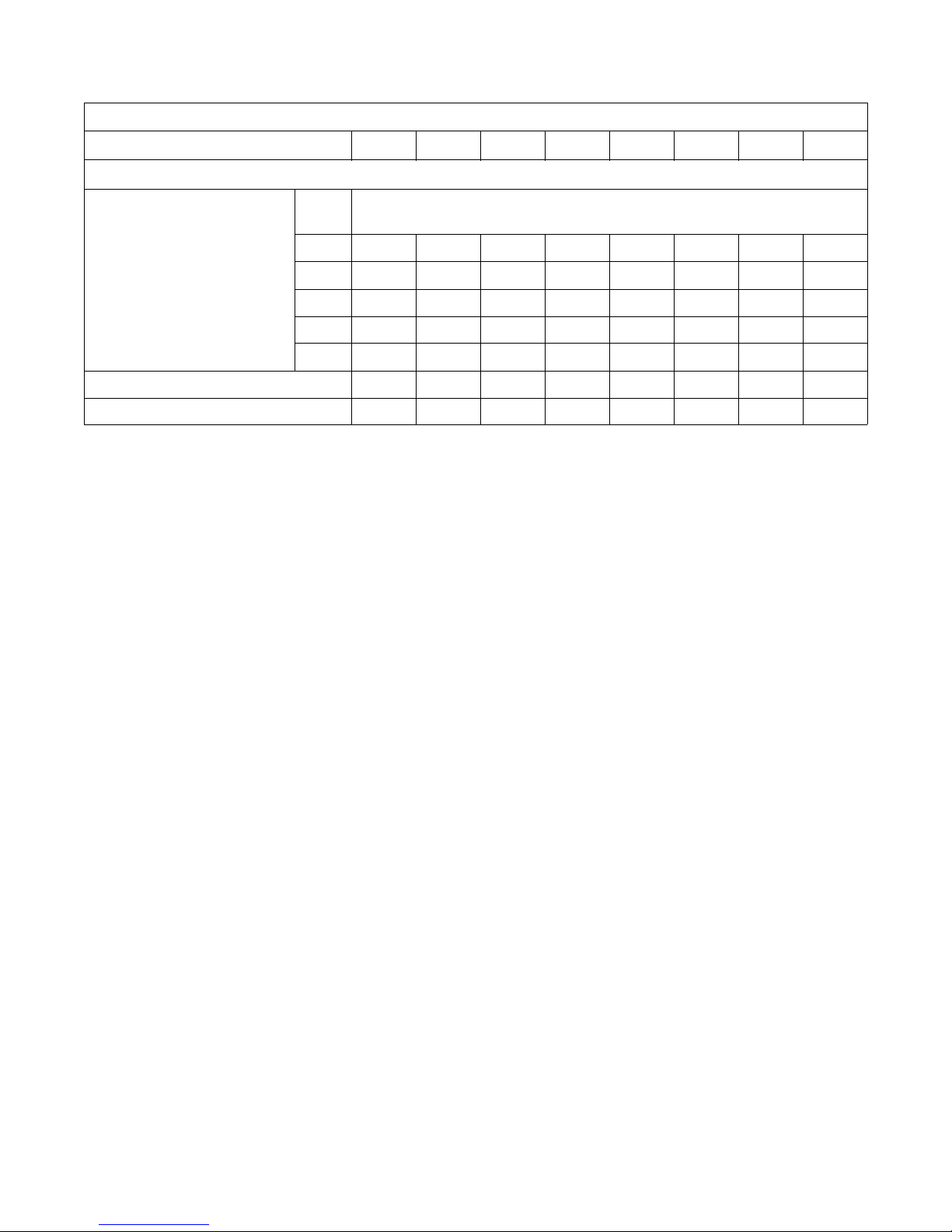
Variable-Speed and Fixed-Speed Models (Continued)
Specification 18, 20 27, 30 35 40 50 60 80 125
Electrical Heating (Optional)
Specifications and Dimensions
Total electrical heating
capacity, kW
Input
Vo l t a g e
200V 5.4 5.4 10.8 10.8 16.3 16.3 21.7 N/A
240V 7.8 7.8 15.6 15.6 23.4 23.4 31.2 N/A
380V 6.5* 6.5* 13.0 13.0 19.6 19.6 19.6 N/A
415V 7.8* 7.8* 15.5 15.5 23.3 23.3 23.3 N/A
480V 10.4* 10.4* 20.8 20.8 31.2 31.2 31.2 N/A
Electrical heating elements 3 3 6 3 9 9 12 N/A
Electrical heat element size, kW 2.6 2.6 2.6 5.2 2.6 2.6 2.6 N/A
* Refer to Gap Setting for Vibration Switch (Variable-Speed Models) section for specifications.
F232135R12
© Copyright, Alliance Laundry Systems LLC – DO NOT COPY or TRANSMIT
19
Page 22
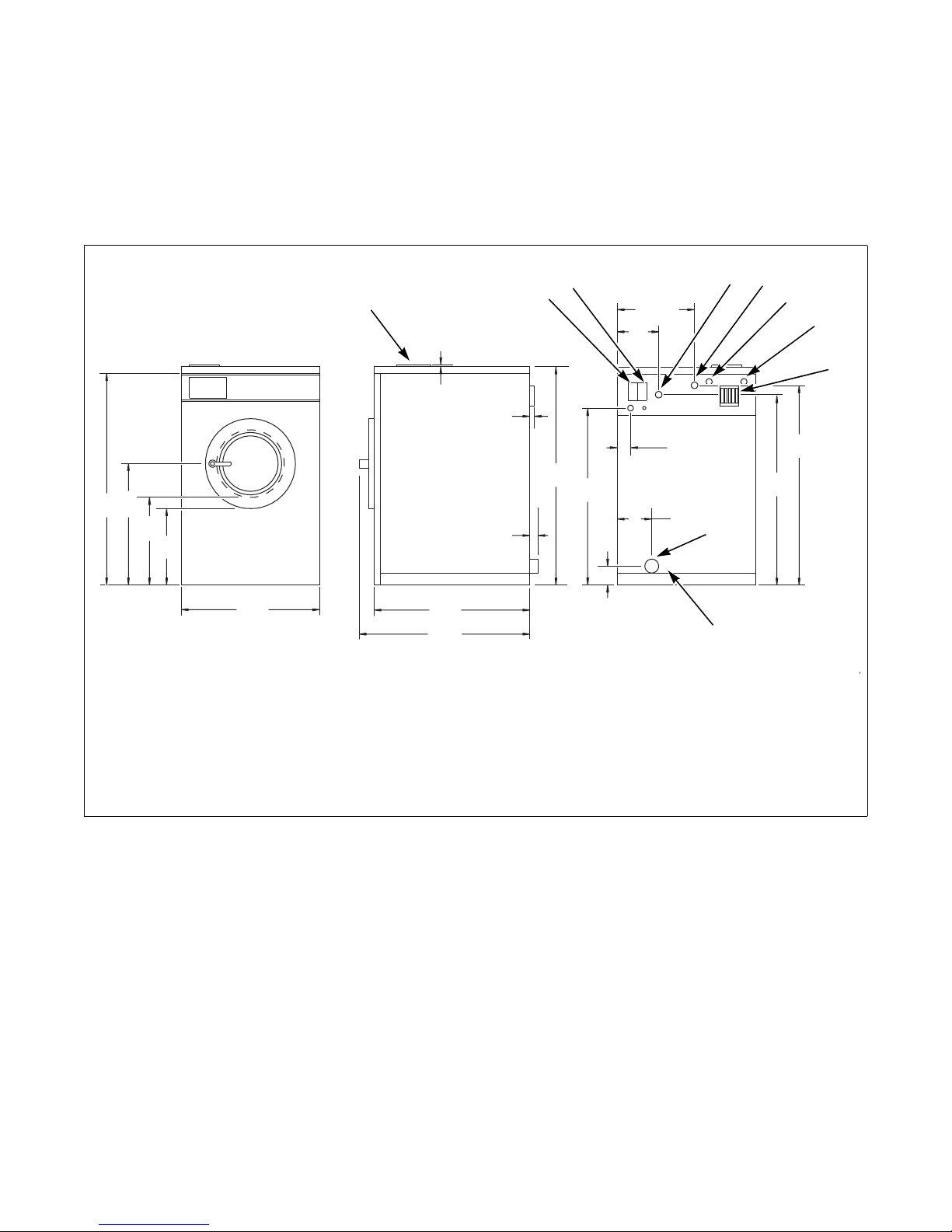
Specifications and Dimensions
CHM2086N
1
2
3
4
5
6
7
B
C
D
E
F
H
I
M
N
L
O
P
Q
18, 20, 25, 27, 30, 35, 40, 50, 60 AND 80 POUND CAPACITY MACHINES
K
J
S
R
9
8
A
G
T
NOTE: The dimensions shown are for planning
purposes only. They are approximate and subject
to normal manufacturing tolerances. If exact
dimensions are required for construction purposes,
contact the distributor or manufacturer. We
reserve the right to make changes at any time
without notice.
CHM2086N
1 Supply Dispenser 5 Hot Water Inlet
2 Input Power Block 6 Vacuum Breaker
3 External Chemical Supply Signal Terminal Strip
(OPL only)
4 Cold Water Inlet 9 Extra Inlet Valve
Figure 4
7 Drain Outlet
8 External Chemical Supply Inlet (OPL)
20
© Copyright, Alliance Laundry Systems LLC – DO NOT COPY or TRANSMIT
F232135R12
Page 23
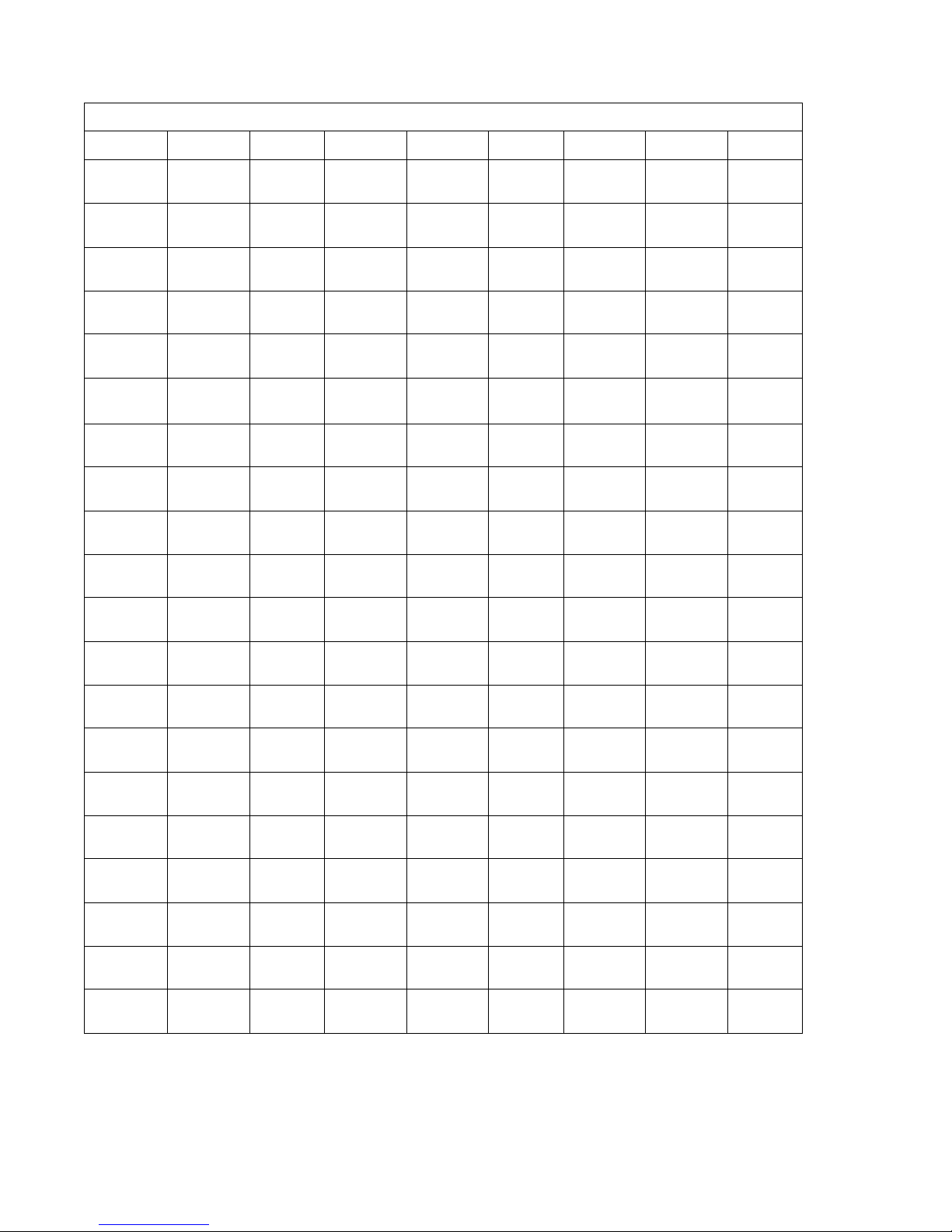
Machine Capacity Dimensions
Specifications and Dimensions
Dimensions
A
B
C
D
E
F
G
H
I
J
K
L
M
N
O
P
Q
R
S
T
18, 20 25 27, 30 35 40 50 60 80
40.75 in.
(1035 mm)
23 in.
(584 mm)
17.19 in.
(437 mm)
14.38 in.
(365 mm)
26 in.
(660 mm)
25.63 in.
(650 mm)
28.63 in.
(726 mm)
0 in.
(0 mm)
42 in.
(1067 mm)
12.5 in.
(318 mm)
11.5 in.
(292 mm)
3.5 in.
(89 mm)
34.5 in.
(876 mm)
5.75 in.
(146 mm)
4.5 in.
(114 mm)
2 in.
(51 mm)
35.5 in.
(902 mm)
38.5 in.
(978 m)
1.19 in.
(30 mm)
.88 in.
(22 mm)
42.75 in.
(1086 mm)
23 in.
(584 mm)
17.19 in.
(437 mm)
14.38 in.
(365 mm)
26 in.
(660 mm)
29.63 in.
(752 mm)
38.81 in.
(858 mm)
0 in.
(0 mm)
44 in.
(1118 mm)
12.5 in.
(318 mm)
11.5 in.
(292 mm)
3.5 in.
(89 mm)
36.5 in.
(927 mm)
5.75 in.
(146 mm)
4.5 in.
(114 mm)
2 in.
(51 mm)
37.5 in.
(953 mm)
40.5 in.
(1029 mm)
1.19 in.
(30 mm)
.88 in.
(22 mm)
43.75 in.
(1111 mm)
24 in.
(610 mm)
17 in.
(432 mm)
14 in.
(356 mm)
29 in.
(737 mm)
30.63 in.
(775 mm)
33.63 in.
(854 mm)
0 in.
(0 mm)
45 in.
(1143 mm)
15.25 in.
(387 mm)
14.25 in.
(362 mm)
3.75 in.
(95 mm)
37.69 in.
(957 mm)
5.88 in.
(149 mm)
4 in.
(102 mm)
2 in.
(51 mm)
38 in.
(965 mm)
41 in.
(1041 mm)
1.19 in.
(30 mm)
.88 in.
(22 mm)
45.75 in.
(1162 mm)
26 in.
(660 mm)
19 in.
(483 mm)
16 in.
(406 mm)
30.13 in.
(765 mm)
34 in.
(864 mm)
37 in.
(941 mm)
1.13 in.
(29 mm)
47 in.
(1194 mm)
14.25 in.
(362 mm)
10.81 in.
(275 mm)
2.75 in.
(70 mm)
40.13 in.
(1019 mm)
7.31 in.
(186 mm)
4.75 in.
(121 mm)
2 in.
(51 mm)
41.94 in.
(1064 mm)
41.94 in.
(1064 mm)
1.19 in.
(30 mm)
.25 in.
(6 mm)
45.75 in.
(1162 mm)
26 in.
(660 mm)
18 in.
(457 mm)
14.5 in.
(368 mm)
30.63 in.
(778 mm)
36 in.
(914 mm)
39 in.
(990 mm)
0.5 in.
(13 mm)
47 in.
(1194 mm)
15.44 in.
(392 mm)
14.44 in.
(367 mm)
3.81 in.
(97 mm)
39 in.
(991 mm)
5.5 in.
(140 mm)
4.75 in.
(121 mm)
3 in.
(76 mm)
42.13 in.
(1105 mm)
43.5 in.
(1105 mm)
1.19 in.
(30 mm)
.88 in.
(22 mm)
48.75 in.
(1238 mm)
26.25 in.
(667 mm)
18.5 in
(470 mm)
15 in.
(381 mm)
34.06 in.
(865 mm)
37.75 in.
(959 mm)
41.81 in.
(1062 mm)
0.5 in.
(13 mm)
49.94 in.
(1268 mm)
20.75 in.
(527 mm)
19.75 in.
(502 mm)
3.5 in.
(89 mm)
41.5 in.
(1054 mm)
6.44 in.
(163 mm)
5 in.
(127 mm)
3 in.
(76 mm)
40.25 in.
(1022 mm)
43.25 in.
(1009 mm)
1.19 in.
(30 mm)
.88 in.
(22 mm)
48.75 in.
(1238 mm)
26.25 in.
(667 mm)
18.5 in.
(464 mm)
15 in.
(381 mm)
34.06 in.
(865 mm)
38.75 in.
(984 mm)
41.75 in.
(1060 mm)
0.5 in.
(13 mm)
49.94 in.
(1268 mm)
20.75 in.
(527 mm)
19.75 in.
(501 mm)
3.5 in.
(89 mm)
41.5 in.
(1054 mm)
6.44 in.
(163 mm)
5 in.
(127 mm)
3 in.
(76 mm)
42.5 in.
(1080 mm)
45.5 in.
(1156) mm)
1.19 in.
(30 mm)
.88 in.
(22 mm)
(1391 mm)
(781 mm)
(549 mm)
(451 mm)
(1054 mm)
(1207 mm)
(1283 mm)
(1422 mm)
(572 mm)
(381 mm)
(1219 mm)
(162 mm)
(146 mm)
(1280 mm)
(1356 mm)
54.75 in.
30.75 in.
21.63 in.
17.75 in.
41.5 in.
47.5 in.
50.5 in.
0.5 in.
(13 mm)
56 in.
22.25 in.
15 in.
3 in.
(76 mm)
48 in.
6.38 in.
5.75 in.
3 in.
(76 mm)
50.38 in.
53.38 in.
1.5 in.
(38 mm)
.88 in.
(22 mm)
F232135R12
© Copyright, Alliance Laundry Systems LLC – DO NOT COPY or TRANSMIT
21
Page 24
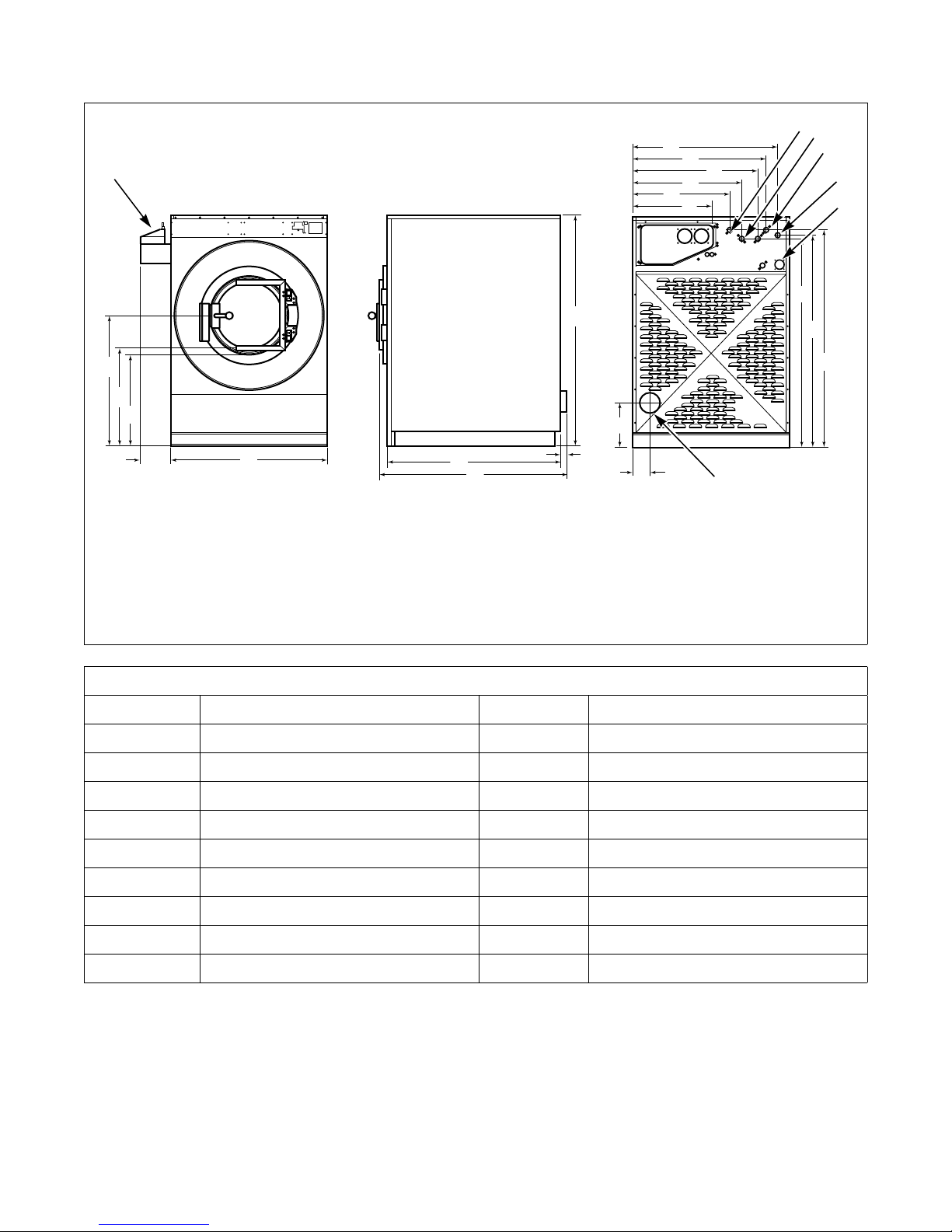
Specifications and Dimensions
I
B023I
H
P
5
7
3
1
2
6
J
A
B
C
D
E
F
G
Q
4
125 POUND CAPACITY MACHINES
R
S
T
K
L
N
O
M
B023I
1 Dry Chemical Dispenser
(Optional – OPL Models Only)
2 Cold Water Inlet 6 Steam Inlet (Optional)
3 Extra Water Inlet (Optional) 7 Drain Outlet
4 Hot Water Inlet
5 Liquid Chemical Inlet
Machine Capacity Dimensions for 125 Pound Models
A
B
C
D
E
F
G
H
I
J
40 in. (1016 mm)
30.25 in. (768 mm)
29 in. (737 mm)
8 in. (203 mm)
48 in. (1219 mm)
50.5 in. (1283 mm)
56.75 in. (1441 mm)
1 in. (25 mm)
70.5 in. (1791 mm)
44.5 in. (1130 mm)
K
M
N
O
P
Q
R
S
L
T
41 in. (1041 mm)
38.5 in. (978 mm)
33.5 in. (851 mm)
29.75 in. (756 mm)
24 in. (610 mm)
13 in. (330 mm)
4.75 in. (124 mm)
63.88 in. (1622 mm)
64.88 in. (1648 mm)
66.63 in. (1692 mm)
22
© Copyright, Alliance Laundry Systems LLC – DO NOT COPY or TRANSMIT
F232135R12
Page 25

Specifications and Dimensions
A
B
C
D
E
F
FRONT
Dimensional Clearances
Machine Capacity Dimensional Clearances
Dimensions 18, 20 25 27, 30 35 40 50 60 80 125
A
B
C
D
E
F
(Recommended)
F
(Minimum)
2 in.
(51 mm)
26 in.
(660 mm)
1 in.*
(25 mm)
16.38 in.
(416 mm)
25.63 in.
(650 mm)
24 in.
(610 mm)
12 in.
(305 mm)
*Minimum spacing is .5 in. (12.5 mm); 1 in. (25 mm) is the recommended space. When not installed on a base frame.
**For 80 pound models intended for standard mounting, clearance should be 6 in. (152.5 mm).
2 in.
(51 mm)
26 in.
(660 mm)
1 in.*
(25 mm)
16.38 in.
(416 mm)
29.63 in.
(752 mm)
24 in.
(610 mm)
12 in.
(305 mm)
2 in.
(51 mm)
29 in.
(737 mm)
1 in.*
(25 mm)
19.25 in.
(489 mm)
30.63 in.
(778 mm)
24 in.
(610 mm)
12 in.
(305 mm)
2 in.
(51 mm)
30.13 in.
(765 mm)
1 in.*
(25 mm)
19.25 in.
(489 mm)
34 in.
(864 mm)
24 in.
(610 mm)
18 in.
(457 mm)
2 in.
(51 mm)
30.63 in.
(778 mm)
1 in.*
(25 mm)
22 in.
(559 mm)
36 in.
(914 mm)
24 in.
(610 mm)
12 in.
(305 mm)
2 in.
(51 mm)
34.06 in.
(865 mm)
1 in.*
(25 mm)
22 in.
(559 mm)
37.5 in.
(953 mm)
24 in.
(610 mm)
12 in.
(305 mm)
2 in.
(51 mm)
34.06 in.
(865 mm)
1 in.*
(25 mm)
22 in.
(559 mm)
38.75 in.
(984 mm)
24 in.
(610 mm)
12 in.
(305 mm)
6 in.
(152 mm)
41.5 in.
(1054 mm)
1 in.**
(152.5 mm)
25 in.
(635 mm)
47.5 in.
(1207 mm)
24 in.
(610 mm)
18 in.
(457 mm)
(600 mm)
(1219 mm)
(300 mm)
26.25 in.
(667 mm)
56.75 in.
(1441 mm)
(914 mm)
(610 mm)
U158M
24 in.
48 in.
12 in.
36 in.
24 in.
F232135R12
© Copyright, Alliance Laundry Systems LLC – DO NOT COPY or TRANSMIT
23
Page 26

Installation
To reduce the risk of fire, this appliance
must be bolted to an uncovered concrete
floor.
W743
WARNING
Machine Foundation
NOTE: Do not mount on wooden floors, tile floors,
above ground level, or over basements or crawl
spaces because of the high extract speed and the
G-forces exerted.
Thoroughness of detail must be stressed with all
foundation work to ensure a stable unit installation,
eliminating possibilities of excessive vibration during
the extract cycle.
The floor must be 3500 psi minimum reinforced
concrete set firmly in clean, compacted fill dirt.
Machine Foundation Requirements
Models
Foundation
Thickness
Floor
Thickness
The machine must be anchored to a smooth, level
surface so that the entire base of the machine is
supported and rests on the mounting surface. (Do not
support the machine on only four points.) Grouting
is required.
An elevated foundation must not exceed 8 inches
(203 mm).
Refer to Tab l e 1 for foundation and anchoring
requirements.
Anchoring
Installation
Foundation
Method(s)
Anchoring
Method(s)
Requirement
Bolt
Diameter
Size
(minimum)
2 Speed and Fixed-Speed
(20-60 Models)
Variable-Speed
(20-60 Models)
VariableSpeed
80 Models 9 in.
125 Models 12 in.
4 in.
(102 mm)
6 in.
(152 mm)
(229 mm)
(304 mm)
4 in.
(102 mm)
6 in.
(152 mm)
6 in.
(152 mm)
6 in.
(152 mm)
Direct-to-finished-floor,
elevated base frame, or
concrete foundation
Direct-to-finished-floor,
elevated base frame
(A-control only),
or concrete foundation
Direct-to-finished-floor
or concrete foundation
Table 1
Expansion bolt,
J-bolt, or
Adhesive
Anchor System
J-bolt, mounting
bolt, or
Adhesive
Anchor System
J-bolt, mounting
bolt, Adhesive
Anchor System,
or rebar frame
.63 in.
.63 in.
.75 in.
24
© Copyright, Alliance Laundry Systems LLC – DO NOT COPY or TRANSMIT
F232135R12
Page 27

Refer to Table 2 and Tab le 3 for static and dynamic
loads on the floor or foundation.
Floor Load Data, 2 Speed Models
Specification 18, 20 25 27, 30 35 40 50 60
Static floor load,
lbs. (kN)
Static pressure,
2
lbs-ft
(kN-m2)
Dynamic load,
lbs. (kN)
Dynamic pressure,
2
lbs-ft
(kN-m2)
Dynamic load
frequency, Hz
Maximum moment
about machine base,
lbs-ft (kN-m)
Maximum vertical
load, lbs. (kN)
449
(1.99)
97.8
(4.68)
374
(1.66)
165.3
(7.91)
546
(2.43)
102.7
(4.92)
520
(2.31)
186.8
(8.94)
622
(2.76)
101.4
(4.85)
495
(2.2)
169.3
(8.09)
804
(3.58)
113
(5.41)
581
(2.58)
82
(3.91)
903
(4.0)
118
(5.65)
898
(3.99)
216
(10.34)
1041
(4.63)
117
(5.62)
860
(3.83)
97
(4.64)
8.80 8.81 7.73 7.83 8.18 7.50 7.82
714
(0.97)
759
(3.37)
994
(1.35)
993
(4.42)
989
(1.34)
1038
(4.62)
1261
(1.71)
1434
(6.38)
1926
(2.61)
1653
(7.4)
1892
(2.57)
1944
(8.87)
Installation
1099
(4.9)
119.9
(5.74)
1404
(6.3)
253.3
(12.13)
3086
(4.2)
2322
(10.3)
Table 2
Floor Load Data, Variable-Speed Models
Specification 18, 20 27, 30 35 40 50 60 80 125
Static floor load, lbs. (kN) 482
(2.14)
Static pressure, lbs-ft
2
(kN-m2)105
(5.02)
Dynamic load, lbs. (kN) 532
(2.37)
Dynamic pressure, lbs-ft
2
(kN-m2)207
(9.98)
624
(2.78)
102
(4.87)
767
(3.41)
214
(10.22)
865
(3.84)
122
(5.82)
979
(4.35)
138
(6.60)
923
(4.11)
121
(5.78)
1049
(4.67)
238
(11.37)
1136
(5.0)
128
(5.69)
1407
(6.25)
159
(7.6)
1061
(4.72)
116
(5.54)
1514
(6.73)
261
(12.47)
1738
(7.73)
126.9
(6.07)
3310
(14.72)
350.5
(16.78)
2839
(12.6)
177.5
(8.5)
4364
(19.4)
431.5
(20.6)
Dynamic load frequency, Hz 11.5 10.7 10.2 10.2 9.58 9.6 8.7 8.1
Maximum moment about
machine base, lbs-ft (kN-m)
Maximum vertical load, lbs. (kN) 950
1016
(1.38)
(4.23)
1535
(2.08)
1313
(5.84)
2122
(2.88)
1635
(7.28)
2252
(3.05)
1824
(8.11)
3095
(4.19)
2610
(11.61)
3328
(4.51)
2394
(10.65)
8482
(11.5)
4799
(21.35)
14547
(19.7)
6904
(30.7)
Table 3
F232135R12
© Copyright, Alliance Laundry Systems LLC – DO NOT COPY or TRANSMIT
25
Page 28

Installation
CHM2059N
B
C
18, 20, 25, 27, 30, 35, 40, 50 AND 60 MODELS
A
C
D
Concrete Foundation Installation
A concrete foundation pad may be constructed to
elevate the machines. The concrete foundation pad
must be poured, reinforced with rebar and tied to the
existing floor with reinforcing bars. Refer to Figure 5,
Figure 6 or Figure 7 for a typical concrete foundation
pad installation.
1. Verify that the floor meets the requirements given
in the Machine Foundation section.
2. Excavate the floor to a depth of approximately
9 inches (230 mm) below the floor surface,
making certain that the sides of the hole slope
outwards from top to bottom. The bottom of the
hole should be 6 inches (152 mm) larger all
around than the top.
NOTE: When installation is complete, the surface
of the foundation should extend a minimum of
4 inches (102 mm) out from the machine on all
sides.
A Pad height must not exceed 8 in. (203 mm) C 4 in. (102 mm) Minimum
B .5 in. (13 mm) Minimum; 1 in. (25 mm)
recommended
D Concrete Reinforcing Bar
Figure 5
26
© Copyright, Alliance Laundry Systems LLC – DO NOT COPY or TRANSMIT
CHM2059N
F232135R12
Page 29

3. Wet the hole well and brush the bottom and sides
with cement grout.
4. Use rebar or other appropriate material to ensure
that the concrete foundation will be sufficiently
connected to the existing floor.
5. If desired, prepare a form for the above-ground
portion of the foundation and fill form and
excavation with concrete to join the foundation.
Verify that top of foundation is level. The height
of the foundation must not exceed 8 inches
(203 mm).
6. Use the mounting bolt layout to properly position
the mounting bolts in the wet concrete.
NOTE: When using J-bolts, allow 1.5 inches
(38 mm) to extend above the surface of the
concrete. Refer to the Machine Anchoring section.
7. Allow concrete to dry.
Installation
F232135R12
© Copyright, Alliance Laundry Systems LLC – DO NOT COPY or TRANSMIT
27
Page 30

Installation
B153I
80 MODELS
1
2
2
34
LENGTH FOR ONE MACHINE
COMPACTED FILL DIRT 18 in. (457 mm) DEPTH
COMPACTED FILL DIRT 18 in. (457 mm) DEPTH
2
CHM2087N
125 MODELS
COMPACTED FILL DIRT 24 in. (609 mm) DEPTH
1
2
3
4
LENGTH FOR ONE MACHINE
1
1
COMPACTED FILL DIRT 24 in. (609 mm) DEPTH
1 9 in. (229 mm) 3 47.5 in. (1207 mm)
2 6 in. (152 mm) 4 4 ft. 6 in. (1372 mm)
B153I
Figure 6
1 12 in. (305 mm) 3 48 in. (1219 mm)
2 6 in. (152 mm) 4 6 ft. (1829 mm)
CHM2087N
28
© Copyright, Alliance Laundry Systems LLC – DO NOT COPY or TRANSMIT
Figure 7
F232135R12
Page 31

Installation
U137I
2.47 in.
(65 mm)
H029I
Machine Anchoring
Before anchoring the machine, refer to Tabl e 1 to
determine the appropriate method of anchoring for the
machine.
NOTE: Improper installation may void the
warranty. Consult the manufacturer or distributor
before varying from a procedure.
Direct-to-Finished-Floor Installation
Installing With Expansion Bolts (2 Speed,
Fixed-Speed and A-Control Variable-Speed
Models)
NOTE: Expansion bolts are not suitable for VNV
machine installations.
1. Verify the floor meets the requirements given in
the Machine Foundation section.
2. Mounting surface should be level and machine
must be properly grouted.
NOTE: If replacing a 35 pound machine with a
40 pound machine, note differences in cabinet size.
Refer to Specifications and Dimensions section and
Mounting Bolt Hole Locations.
10. Secure the machine to the floor, using the bolts
furnished with the anchors. Tighten the locknuts
by even increments - one after the other - until all
are tightened evenly and the machine is fastened
securely to the floor. Refer to Figure 9.
U137I
Figure 8
NOTE: If replacing a 50 pound machine with a
60 pound machine, note differences in cabinet size.
Refer to Specifications and Dimensions section and
Mounting Bolt Hole Locations.
3. Use the base of the machine as a template by
positioning the machine in the desired location
and marking the pre-drilled mounting holes on
the floor. Mounting Bolt templates are available
through Alliance Laundry Systems. Refer to the
Parts Manual for part numbers.
4. Set the drill depth gauge to 2.56 inches (65 mm).
5. Drill the holes to the set depth. Refer to Figure 8.
6. Use compressed air or a squeeze bulb to clean out
debris from each hole.
7. Fill half the hole depth with an industry-accepted
adhesive anchoring system.
8. Insert expansion bolt until it reaches the bottom
of the hole.
9. Allow adhesive around bolt to cure properly.
NOTE: Select the proper size and strength anchor
system. Follow the manufactuer’s installation
instructions and recommended cure times.
H029I
Figure 9
F232135R12
© Copyright, Alliance Laundry Systems LLC – DO NOT COPY or TRANSMIT
29
Page 32

Installation
CHM2032
2.56 in.
(65 mm)
1
4
3
2
5
H031I
1.5 in.
(38 mm)
The completed expansion bolt installation is shown in
Figure 10.
H031I
CHM2032N
1 Washer
2 Locknut
3 Machine Base
4
5
.63 in. (19 mm) Diameter Expansion Bolt
Adhesive
Figure 10
Installing With J-Bolts
1. Verify the floor meets the requirements given in
the Machine Foundation section.
2. Install J-bolts in concrete as shown in the
mounting bolt layouts (Figure 15 through
Figure 30) following these instructions.
NOTE: If replacing a 35 pound machine with a
40 pound machine, note differences in cabinet size.
Refer to Specifications and Dimensions section and
Mounting Bolt Hole Locations.
NOTE: If replacing a 50 pound machine with a
60 pound machine, note differences in cabinet size.
Refer to Specifications and Dimensions section and
Mounting Bolt Hole Locations.
NOTE: There are two different mounting bolt
layouts which may be used for the 80 pound
capacity machine. Refer to Figure 22. The bolt holes
marked “A” are to be used for close mounting –
machines installed with a 1 inch (25.4 mm)
clearance between machines. The bolt holes marked
“B” are to be used for standard mounting –
machines installed with a minimum clearance of
8 inches (203 mm) between machines.
3. Adjust the drill depth gauge to match the length
of the J-bolt, minus 1.5 inches (38 mm).
4. Drill and chisel out a conical hole large enough to
accept the J-bolt. Refer to Figure 11.
Figure 11
5. Use compressed air or a squeeze bulb to remove
debris from each hole.
6. Verify that the J-bolts are in the correct locations
and that 1.5 inches (38 mm) of each J-bolt
protrude from the floor. Refer to Figure 12.
7. Anchor J-bolt in place, using an industryaccepted anchoring compound.
H032I
Figure 12
8. Place the machine carefully over the J-bolts.
Never attempt to lift the machine by the door
handle or by pushing on the cover panels.
9. Raise and level the machine .5 inch (13 mm) off
the floor on three points, using spacers such as
nut fasteners.
10. Fill the space between the machine base and the
floor with a good quality non-shrinking
machinery grout to ensure a stable installation.
Grout completely under all frame members.
11. Remove the spacers carefully, allowing the
machine to settle into the wet grout.
30
© Copyright, Alliance Laundry Systems LLC – DO NOT COPY or TRANSMIT
F232135R12
Page 33

Installation
H033I
1.5 in.
(38 mm)
1
4
2
3
5
12. Before grout sets completely, make a drain
opening in the grouting at the rear of the machine
with a stiff piece of wire. This opening should be
approximately .5 inch (13 mm) wide to allow any
surface water build-up under the base of the
machine to drain away. Do not omit this step.
13. Position washers and locknuts on J-bolts and
finger tighten nuts to machine base.
14. After the grout is completely dry, tighten the
locknuts by even increments – one after the other
– until all are tightened evenly and the machine is
fastened securely to the floor.
NOTE: Check and retighten the locknuts after five
to ten days of operation and every three months
thereafter.
15. Balance Switch Adjustment: After mounting,
reset balance switch to the correct gap switch
setting. Refer to the Gap Setting for Vibration
Switch section.
Figure 14 shows the completed J-bolt installation with
grout.
U139I
1 Foundation
2 Locknut
3 Machine Base
4 .5 in. (13 mm) Machinery Grout
5 J-Bolt
Figure 14
H033I
Figure 13
F232135R12
© Copyright, Alliance Laundry Systems LLC – DO NOT COPY or TRANSMIT
31
Page 34

Installation
18 AND 20 Models
26.4 in.
(670 mm)
31.75 in.
(806 mm)
23.94 in.
(608 mm)
26.2 in.
(665 mm)
20.88 in.
(530 mm)
2.75 in.
(70 mm)
1.13 in.
(29 mm)
2.75 in.
(70 mm)
20.66 in.
(525 mm)
2.87 in.
(73 mm)
2.87 in.
(73 mm)
14.31 in.
(363 mm)
25.22 in.
(640 mm)
Front of Machine
Mounting Bolt Hole Locations (Without Elevated Base Frames)
Figure 15
CHM2224N
IMPORTANT: Drawing is not to scale.
32
© Copyright, Alliance Laundry Systems LLC – DO NOT COPY or TRANSMIT
F232135R12
Page 35

Mounting Bolt Hole Locations (Without Elevated Base Frames)
25 Models
27.94 in.
(710 mm)
0.75 in.
(19 mm)
2.56 in.
(65 mm)
20.88 in.
(530 mm)
26 in.
(660 mm)
20.63 in.
(525 mm)
18.31 in.
(465 mm)
34.88 in.
(885 mm)
27.69 in.
(705 mm)
2.68 in.
(68 mm)
2.68 in.
(68 mm)
29.44 in.
(748 mm)
2.56 in.
(65 mm)
Front of Machine
Installation
IMPORTANT: Drawing is not to scale.
Figure 16
CHM2062N
F232135R12
© Copyright, Alliance Laundry Systems LLC – DO NOT COPY or TRANSMIT
33
Page 36

Installation
27 AND 30 Models
23.88 in.
(607 mm)
28.94 in.
(735 mm)
18.44 in.
(468 mm)
2.75 in.
(70 mm)
2.75 in.
(70 mm)
29 in.
(737 mm)
23.5 in.
(597 mm)
37.52 in.
(953 mm)
30.02 in.
(762 mm)
2.56 in.
(65 mm)
2.56 in.
(65 mm)
30.5 in.
(775 mm)
0.75 in.
(19 mm)
Front of Machine
Front of Frame
Mounting Bolt Hole Locations (Without Elevated Base Frames)
IMPORTANT: Drawing is not to scale.
Figure 17
CHM2063N
34
© Copyright, Alliance Laundry Systems LLC – DO NOT COPY or TRANSMIT
F232135R12
Page 37

Mounting Bolt Hole Locations (Without Elevated Base Frames)
35 Models
30.13 in.
(765 mm)
23.63 in.
(600 mm)
41.63 in.
(1057 mm)
31.88 in.
(810 mm)
3.25 in.
(83 mm)
32.5 in.
(826 mm)
20 in.
(508 mm)
34 in.
(864 mm)
26 in.
(660 mm)
2.06 in.
(52 mm)
2.06 in.
(52 mm)
0.75 in.
(19 mm)
3.25 in.
(83 mm)
Front of Machine
Front of Frame
Installation
IMPORTANT: Drawing is not to scale.
Figure 18
CHM2066N
F232135R12
© Copyright, Alliance Laundry Systems LLC – DO NOT COPY or TRANSMIT
35
Page 38

Installation
CHM206
32.5 in.
(826 mm)
20 in.
(508 mm)
23.63 in.
(600 mm)
41.63 in.
(1057 mm)
31.88 in.
(810 mm)
3.5 in.
(89 mm)
36 in.
(914 mm)
26 in.
(660 mm)
30.63 in.
(778 mm)
0.75 in.
(19 mm)
40 Models
2.32 in.
(59 mm)
0.75 in.
(19 mm)
1.75 in.
(45 mm)
Front of Machine
Front of Frame
Mounting Bolt Hole Locations (Without Elevated Base Frames)
Figure 19
CHM2067N
IMPORTANT: Drawing is not to scale.
36
© Copyright, Alliance Laundry Systems LLC – DO NOT COPY or TRANSMIT
F232135R12
Page 39

Mounting Bolt Hole Locations (Without Elevated Base Frames)
50 Models
34.06 in.
(865 mm)
3.28 in.
(83 mm)
3.28 in.
(83 mm)
27.5 in.
(700 mm)
46.88 in.
(1191 mm)
37.44 in.
(951 mm)
36 in.
(914 mm)
24.07 in.
(611 mm)
0.75 in.
(19 mm)
2.03 in.
(52 mm)
2.03 in.
(52 mm)
30 in.
(760 mm)
37.5 in.
(953 mm)
Front of Machine
Installation
CHM2064N
Figure 20
IMPORTANT: Drawing is not to scale.
F232135R12
© Copyright, Alliance Laundry Systems LLC – DO NOT COPY or TRANSMIT
37
Page 40

Installation
CH
60 Models
34.06 in.
(865 mm)
3.28 in.
(83 mm)
3.28 in.
(83 mm)
27.5 in.
(700 mm)
46.88 in.
(1191 mm)
37.44 in.
(951 mm)
36 in.
(914 mm)
24.07 in.
(611 mm)
0.75 in.
(19 mm)
2.03 in.
(52 mm)
2.03 in.
(52 mm)
30 in.
(760 mm)
37.5 in.
(953 mm)
1.25 in.
(32 mm)
Front of Machine
Mounting Bolt Hole Locations (Without Elevated Base Frames)
IMPORTANT: Drawing is not to scale.
Figure 21
CHM2065N
38
© Copyright, Alliance Laundry Systems LLC – DO NOT COPY or TRANSMIT
F232135R12
Page 41

Mounting Bolt Hole Locations (Without Elevated Base Frames)
80 Models*
33.5 in.
(851 mm)
40 in.
(1016 mm)
4 in.
(102 mm)
5 in.
(127 mm)
17 in.
(432 mm)
0.75 in.
(19 mm)
4 in.
(102 mm)
28.5 in.
(724 mm)
41.5 in.
(1054 mm)
33.5 in.
(851 mm)
31.5 in.
(800 mm)
4 in.
(102 mm)
4 in.
(102 mm)
0.75 in.
(19 mm)
5 in.
(127 mm)
9.5 in.
(241 mm)
11 in.
(279 mm)
47.5 in.
(1207 mm)
25 in.
(635 mm)
1 in.
(25 mm)
A
A
B
B
B
B
AB
A
1 in.
(25 mm)
A
AB
Front of Machine
Installation
*For close mounting, use mounting bolt pattern labeled “A”; for standard mounting, use “B.”
Figure 22
CHM2068N
CHM2068N
IMPORTANT: Drawing is not to scale.
F232135R12
© Copyright, Alliance Laundry Systems LLC – DO NOT COPY or TRANSMIT
39
Page 42

Installation
125 Models
46.5 in.
(1181 mm)
0.75 in.
(19 mm)
0.75 in.
(19 mm)
10 in.
(254 mm)
15 in.
(381 mm)
15.25 in.
(388 mm)
0.75 in.
(19 mm)
23.25 in.
(591 mm)
23.25 in.
(591 mm)
48 in.
(1219 mm)
48.94 in.
(1243 mm)
61.5 in.
(1562 mm)
48 in.
(1219 mm)
55.47 in.
(1409 mm)
Front of Machine
Mounting Bolt Hole Locations (Without Elevated Base Frames)
IMPORTANT: Drawing is not to scale.
40
© Copyright, Alliance Laundry Systems LLC – DO NOT COPY or TRANSMIT
Figure 23
CHM2069N
F232135R12
Page 43

Mounting Bolt Hole Locations (With Elevated Base Frames)
18 AND 20 Models
26.4 in.
(670 mm)
31.75 in.
(806 mm)
23.94 in.
(608 mm)
26.2 in.
(665 mm)
20.88 in.
(530 mm)
2.75 in.
(70 mm)
1.13 in.
(29 mm)
2.75 in.
(70 mm)
20.66 in.
(525 mm)
2.87 in.
(73 mm)
2.87 in.
(73 mm)
14.31 in.
(363 mm)
25.22 in.
(640 mm)
Front of Machine
Installation
CHM2070N
IMPORTANT: Drawing is not to scale.
F232135R12
© Copyright, Alliance Laundry Systems LLC – DO NOT COPY or TRANSMIT
Figure 24
41
Page 44

Installation
25 Models
27.94 in.
(710 mm)
1.13 in.
(29 mm)
2.75 in.
(70 mm)
20.88 in.
(530 mm)
26.4 in.
(670 mm)
20.66 in.
(525 mm)
18.31 in.
(465 mm)
34.88 in.
(885 mm)
27.69 in.
(705 mm)
2.87 in.
(73 mm)
2.87 in.
(73 mm)
30.2 in.
(767 mm)
2.75 in.
(70 mm)
Front of Machine
Mounting Bolt Hole Locations (With Elevated Base Frames)
IMPORTANT: Drawing is not to scale.
Figure 25
CHM2071N
42
© Copyright, Alliance Laundry Systems LLC – DO NOT COPY or TRANSMIT
F232135R12
Page 45

Mounting Bolt Hole Locations (With Elevated Base Frames)
27 AND 30 Models
23.88 in.
(607 mm)
28.94 in.
(735 mm)
18.44 in.
(468 mm)
2.94 in.
(75 mm)
2.94 in.
(75 mm)
29.4 in.
(747 mm)
23.5 in.
(597 mm)
37.52 in.
(953 mm)
30.02 in.
(762 mm)
2.75 in.
(70 mm)
2.75 in.
(70 mm)
31.2 in.
(792 mm)
1.13 in.
(29 mm)
Front of Machine
Installation
Figure 26
CHM2072N
IMPORTANT: Drawing is not to scale.
F232135R12
© Copyright, Alliance Laundry Systems LLC – DO NOT COPY or TRANSMIT
43
Page 46

Installation
30.5 in.
(775 mm)
3.44 in.
(87 mm)
3.44 in.
(87 mm)
23.63 in.
(600 mm)
41.63 in.
(1057 mm)
31.88 in.
(810 mm)
32.5 in.
(826 mm)
20 in.
(508 mm)
1.13 in.
(29 mm)
2.25 in.
(57 mm)
2.25 in.
(57 mm)
26 in.
(660 mm)
34.75 in.
(883 mm)
35 Models
Front of Machine
Mounting Bolt Hole Locations (With Elevated Base Frames)
IMPORTANT: Drawing is not to scale.
44
© Copyright, Alliance Laundry Systems LLC – DO NOT COPY or TRANSMIT
Figure 27
CHM2073N
F232135R12
Page 47

Mounting Bolt Hole Locations (With Elevated Base Frames)
40 Models
23.63 in.
(600 mm)
31.88 in.
(810 mm)
30.88 in.
(784 mm)
2.38 in.
(61 mm)
2.44 in.
(62 mm)
20 in.
(508 mm)
32.5 in.
(826 mm)
3.62 in.
(92 mm)
26 in.
(660 mm)
41.63 in.
(1057 mm)
36 in.
(914 mm)
Front of Machine
Installation
IMPORTANT: Drawing is not to scale.
F232135R12
© Copyright, Alliance Laundry Systems LLC – DO NOT COPY or TRANSMIT
Figure 28
CHM2074N
45
Page 48

Installation
50 Models
36 in.
(914 mm)
1.13 in.
(29 mm)
2.22 in.
(56 mm)
30 in.
(762 mm)
34.5 in.
(876 mm)
27.5 in.
(700 mm)
24 in.
(610 mm)
46.88 in.
(1191 mm)
37.44 in.
(951 mm)
3.47 in.
(88 mm)
3.47 in.
(88 mm)
38.25 in.
(972 mm)
2.22 in.
(56 mm)
Front of Machine
Mounting Bolt Hole Locations (With Elevated Base Frames)
IMPORTANT: Drawing is not to scale.
46
© Copyright, Alliance Laundry Systems LLC – DO NOT COPY or TRANSMIT
Figure 29
CHM2075N
F232135R12
Page 49

Mounting Bolt Hole Locations (With Elevated Base Frames)
60 Models
30 in.
(762 mm)
36 in.
(914 mm)
24 in.
(610 mm)
3.47 in.
(88 mm)
3.47 in.
(88 mm)
34.5 in.
(876 mm)
27.5 in.
(700 mm)
46.88 in.
(1191 mm)
2.22 in.
(56 mm)
2.22 in.
(56 mm)
38.9 in.
(988 mm)
2.13 in.
(54 mm)
37.44 in.
(951 mm)
Front of Machine
Installation
Figure 30
CHM2076N
IMPORTANT: Drawing is not to scale.
F232135R12
© Copyright, Alliance Laundry Systems LLC – DO NOT COPY or TRANSMIT
47
Page 50

Installation
1
2
3
4
Elevated Base Frame Installation
Factory-built elevated steel base frames are designed
to meet the specifications of the 20-60 2 speed,
F-speed and A-control variable-speed model
washer-extractors only. Refer to Figure 31. The
spacing between two machines provided by an
elevated base is .38 inch (9.5 mm) in 20, 25, 30 and 60
pound models and .25 inch (6.3 mm) in 40 pound
models.
NOTE: For 80 and 125 pound models, a
bolt-locator fixture or rebar frame is available as
an option. This is designed to be embedded in
concrete. Refer to Figure 32.
IMPORTANT: Do not install any variable-speed
machine on an elevated base frame. * C60 (and
smaller capacity models), A-control variable-speed
machines can be installed on an elevated base
frame. Refer to Elevated Base Frame Installation
section.
P035I
1 Machine Base
2 Mounting Bolt Threads
3 Grouting
4 Bolt-Locator Fixture or Rebar Frame
Figure 32
Installing With Elevated Base Frame
H035I
Figure 31
1. Verify the floor meets the requirements given in
the Machine Foundation section.
NOTE: When using elevated base frames from
Alliance Laundry Systems, the elevated base
should be mounted with the part number sticker in
the up position.
2. Use the elevated base frame as a template by
positioning the frame in the desired location and
marking the pre-drilled mounting holes on the
floor.
48
© Copyright, Alliance Laundry Systems LLC – DO NOT COPY or TRANSMIT
F232135R12
Page 51

Installation
3. Adjust the drill depth gauge to match the length
of the bolt, minus 1.5 inches (38 mm).
4. Drill holes large enough to accept bolt.
5. Use compressed air or a squeeze bulb to remove
debris from each hole.
6. Fill half the hole depth with an industry-accepted
adhesive anchoring system.
7. Insert bolt until it reaches the bottom of the hole.
8. Allow adhesive around bolt to cure properly.
NOTE: Select the proper size and strength anchor
system. Follow the manufacturer’s installation
instructions and recommended cure times.
9. Raise and level the base frame .5 inch (13 mm)
off the floor on three points, using spacers such
as nut fasteners.
10. Fill the space between the frame base and the
floor with a good quality non-shrinking
machinery grout to ensure a stable installation.
Grout completely under all frame members.
11. Remove the spacers carefully, allowing the base
frame to settle into the wet grout.
12. Before grout sets completely, make a drain
opening in the grouting at the rear of the base
frame with a stiff piece of wire. This opening
should be approximately .5 inch (13 mm) wide to
allow any surface water build-up under the base
of the machine to drain away. Do not omit this
step.
13. Position washers and locknuts on bolts and
fingertighten nuts to base frame.
14. After the grout is completely dry, tighten locknuts
by even increments – one after the other – until all
are tightened evenly and the base frame is
fastened securely to the floor.
15. Position the machine over the base frame, aligning
the mounting holes on the machine with the
corresponding holes on the frame.
16. Install a bolt, lockwasher, and nut in each
mounting hole. Use .63 inch – 18 x 2 grade 5
mounting bolts with .63 inch – 18 grade B nuts
and .63 inch lockwashers.
17. Handtighten each nut.
18. Tighten the two rear nuts two turns.
19. Tighten the two front nuts two turns.
20. On 25, 27, 30, 35, 40, 50 and 60 models, tighten
the two middle nuts firmly.
21. Tighten the two front nuts firmly; tighten the two
rear nuts firmly.
NOTE: Check and retighten the locknuts after five
to ten days of operation and every three months
thereafter.
F232135R12
© Copyright, Alliance Laundry Systems LLC – DO NOT COPY or TRANSMIT
49
Page 52

Installation
Gap Setting for Vibration Switch (VariableSpeed and Fixed-Speed Models)
18, 20 27, 30 35 40 50 60 80 125
Switch gap setting*,
in. (mm)
Switch gap setting*,
in. (mm)
* Gap setting should be made with “GO-NO-GO” type feeler gauge. Lower value must trip switch. Upper value must not trip switch.
No Trip
Trip
After the machine has been properly installed, the
vibration switch gap must be measured before
conducting the Control Function Test. Locate the gap
found between the vibration switch and the machine
structure. Refer to Figure 33 through Figure 37. To
check the gap setting of the switch, proceed as
follows:
1. Remove the front panel on 18-50 models.
Remove the rear panel on 60-80 models. Remove
the top cover on the 125 model. The switch can
be seen inside the bottom right corner of the
A-frame, mounted on a bracket. Refer to
Figure 33 through Figure 37.
0.015
(0.38)
0.025
(0.64)
0.025
(0.64)
0.035
(0.89)
0.030
(0.76)
0.040
(1.02)
Table 4
0.020
(0.51)
0.030
(0.64)
0.025
(0.64)
0.035
(0.89)
0.013
(0.20)
0.015
(0.25)
0.009
(0.23)
0.011
(0.28)
0.006
(0.15)
0.008
(0.20)
2. Measure the gap distance when the switch is in
both the open and closed positions. The
specifications should be at the minimum switch
gap setting when the switch is open and at the
maximum switch gap setting when the switch is
closed. Refer to Tab le 4. If these distances are not
correct, adjust the balance switch to these
specifications.
NOTE: The standard position of the switch is open,
or non-tripped.
3. Tighten nuts on switch extension after adjusting
the gap. Measure the gap distance to verify
accurate setting.
4. Re-install any panels removed.
50
© Copyright, Alliance Laundry Systems LLC – DO NOT COPY or TRANSMIT
F232135R12
Page 53

For 18, 20, 25, 27, 30 and 35 Pound
1
2
3
4
Capacity Machines
Installation
1 Sump 3 Vibration Switch
2 Gap Distance 4 Switch Extension
Figure 33
CHM1995N
CHM1995N
F232135R12
© Copyright, Alliance Laundry Systems LLC – DO NOT COPY or TRANSMIT
51
Page 54

Installation
1
2
3
4
3
4
For 40 and 50 Pound Capacity Variable-Speed
and Fixed-Speed Machines
CHM2000N
1 Sump 3 Vibration Switch
2 Gap Distance 4 Switch Extension
Figure 34
52
© Copyright, Alliance Laundry Systems LLC – DO NOT COPY or TRANSMIT
F232135R12
Page 55

For 60 Pound Capacity Variable-Speed and
CHM1999N
6
2
2
4
3
5
1
Fixed-Speed Machines
Installation
1 Lower Bracket 4 Balance Bolt
2 Upper Bracket 5 Lock Nut
3 Vibration Switch 6 Gap Distance
F232135R12
© Copyright, Alliance Laundry Systems LLC – DO NOT COPY or TRANSMIT
CHM1999N
Figure 35
53
Page 56

Installation
CAB1998N
1
2
3
For 80 Pound Capacity Machines
1 Switch Extension 3 Vibration Switch
2 Gap Distance
Figure 36
CHM1998N
54
© Copyright, Alliance Laundry Systems LLC – DO NOT COPY or TRANSMIT
F232135R12
Page 57

For 125 Pound Capacity Machines
1
2
3
Installation
1 Vibration Switch 3 Switch Extension
2 Gap Distance
Figure 37
CHM1993N
F232135R12
© Copyright, Alliance Laundry Systems LLC – DO NOT COPY or TRANSMIT
55
Page 58

Installation
1
2
3
4
5
7
DRAIN TROUGH
6
1
2
3
4
5*
1 ft.
(0.3 m)
DRAIN LINE
6*
Drain Connection
Figure 38 and Figure 39 show typical drain trough and
drain line installations.
Connect the drain outlet to a vented drain system using
only a flexible connection. The drain system must be
vented to prevent an air lock or siphoning.
Use the supplied black rubber adapter and clamps to
transition from the machine drain outlet to the 2 inches
schedule 40 PVC plumbing (20, 25 and 30 models)
and the 3 inches schedule PVC plumbing (40, 60 and
80 models).
If proper drain size is not available or practical, a surge
tank is required. A surge tank along with a sump pump
should be used when gravity drainage is not possible,
such as in below-ground-level installations.
CHM2058N
CHM2058N
1 Drain Hose 5 Floor
2 Drain Valve 6 Open Drain Trough
3 Overflow Hose 7 1 in. Minimum Gap
4 Drain Tee
1 Drain Hose 4 Overflow Hose
2 Drain Valve 5 Ven t Pip e
3 Drain Tee 6 Water Inlet Valve*
* 1 ft. (0.3 m) minimum between water inlet valve and vent pipe.
56
© Copyright, Alliance Laundry Systems LLC – DO NOT COPY or TRANSMIT
Figure 38
Figure 39
CHM2058N
CHM2010N
F232135R12
Page 59

Pump Drain Connection
Recommended
Standpipe
Height
36 in. (min)
(92 cm)
NOTE: This is for models with a pump drain
option only.
The standpipe or drain receptacle must be capable of
handling a minimum of 1.5 inches (3.8 cm) outside
diameter drain hose. Refer to Figure 40. The drain
hose should fit loose within the standpipe (it should
not be a snug fit). Never install the drain hose into a
“sealed” drain system as air cannot escape and will
restrict the water from being drained from the washer.
A sealed drain system may also allow water to be
siphoned back into the washer. Both of these
conditions may result in flooding of the washer.
Installation
CHM2088N
Figure 40
F232135R12
© Copyright, Alliance Laundry Systems LLC – DO NOT COPY or TRANSMIT
57
Page 60

Installation
Before any deviation from specified installation
procedures is attempted, the customer or installer
Refer to Tab l e 5 for capacity-specific drain
information.
should contact the distributor.
NOTE: Installation of additional machines will
IMPORTANT: Increasing the drain hose length,
require larger drain connections. Refer to Tab le 6.
installing elbows, or causing bends will decrease
drain flow rates and increase drain times,
impairing machine performance.
Drain Information
2 Speed and 3 Speed Models
18, 20 25 27, 30 35 40 50 60
Drain connection
size, OD
Number of drain
outlets
Drain flow
capacity
Recommended
drain pit size
Drain connection
size, OD
Number of drain
outlets
Drain flow
capacity
Recommended
drain pit size
* Also works with 3 in. OD PVC pipe if connected to inside of drain tee connector.
2.38 in.
(60 mm)
1111111
20 gal/min
(76 l/min)
1.80 ft
(51 l)
3
2.38 in.
(60 mm)
25 gal/min
(95 l/min)
3
2.36 ft
(66.8 l)
2 in.
(51 mm)
25 gal/min
(95 l/min)
3
2.50 ft
(70.3 l)
2 in.
(51 mm)
35 gal/min
(132 l/min)
3
3.14 ft
(88.9 l)
3 in.*
(76 mm)
45 gal/min
(170 l/min)
4.14 ft
(117 l)
Variable-Speed Models
18, 20 25 27, 30 35 40 50 60 80 125
2.38 in.
(60 mm)
111111112
25 gal/min
(95 l/min)
2.36 ft
(66.8 l)
3
2.38 in.
(60 mm)
25 gal/min
(95 l/min)
3
2.36 ft
(66.8 l)
2 in.
(51 mm)
25 gal/min
(95 l/min)
3
2.50 ft
(70.3 l)
2 in.
(51 mm)
35 gal/min
(132 l/min)
3
3.14 ft
(88.9 l)
3 in.
(76 mm)
50 gal/min
(189 l/min)
4.52 ft
(128 l)
3
3
3 in.*
(76 mm)
50 gal/min
(189 l/min)
3
4.52 ft
(128 l)
3 in.
(76 mm)
55 gal/min
(189 l/min)
3
4.52 ft
(128 l)
3 in.*
(76 mm)
55 gal/min
(151 l/min)
3
5.35 ft
(151 l)
3 in.
(76 mm)
50 gal/min
(189 l/min)
3
4.52 ft
(128 l)
3 in.
(76 mm)
50 gal/min
(189 l/min)
3
5.90 ft
(169 l)
3 in.
(76 mm)
70 gal/min
(265 l/min)
3
13 ft
(368 l)
Model
12345
18, 20
25
27, 30
35
40
50
60
80, 125
58
2 in. (51 mm) 3 in. (76 mm) 3 in. (76 mm) 4 in. (102 mm) 4 in. (102 mm)
2 in. (51 mm) 3 in. (76 mm) 3 in. (76 mm) 4 in. (102 mm) 4 in. (102 mm)
2 in. (51 mm) 3 in. (76 mm) 3 in. (76 mm) 4 in. (102 mm) 4 in. (102 mm)
3 in. (76 mm) 3 in. (76 mm) 3.5 in. (89 mm) 4 in. (102 mm) 4 in. (102 mm)
3 in. (76 mm) 4 in. (102 mm) 4 in. (102 mm) 4 in. (102 mm) 6 in. (152 mm)
3 in. (76 mm) 4 in. (102 mm) 4 in. (102 mm) 4 in. (102 mm) 6 in. (152 mm)
3 in. (76 mm) 4 in. (102 mm) 4 in. (102 mm) 4 in. (102 mm) 6 in. (152 mm)
4 in. (102 mm) 6 in. (152 mm) 6 in. (152 mm) 8 in. (203 mm) 8 in. (203 mm)
© Copyright, Alliance Laundry Systems LLC – DO NOT COPY or TRANSMIT
Table 5
Drain Line Sizing
Minimum Drain ID
Number of Machines
Table 6
F232135R12
Page 61

Installation
1
2
To prevent personal injury, avoid contact
with inlet water temperatures higher than
125° Fahrenheit (51° Celsius) and hot
surfaces.
W748
WARNING
Water Connection Requirements
Connections should be supplied by a hot and a cold
water line of at least the sizes shown in Tab l e 8.
Installation of additional machines will require
proportionately larger water lines.
To connect water service to a machine with rubber
hoses, use the following procedure:
1. Before installing hoses, flush the water system
for at least 2 minutes.
2. Check filters in the machine’s inlet hoses for
proper fit and cleanliness before connecting.
3. Hang hoses in a large loop; do not allow them to
kink.
If additional hose lengths are needed, use flexible
hoses with screen filters.
IMPORTANT: Hoses and other natural rubber
parts deteriorate after extended use. Hoses may
develop cracks, blisters or material wear from the
temperature and constant high pressure they are
subjected to.
All hoses should be checked on a monthly basis for
any visible signs of deterioration. Any hose showing
signs of deterioration listed above should be
replaced immediately. All hoses should be replaced
every five years.
Model
18 – 60
80
125
Water Supply Line Sizing
Number
of
Machines
1 .75 in. (19 mm) .75 in. (19 mm)
2 1 in. (25 mm) .75 in. (19 mm)
3 1.25 in. (32 mm) 1 in. (25 mm)
4 1.5 in. (38 mm) 1 in. (25 mm)
1 1 in. (25 mm) .75 in. (19 mm)
2 1.5 in. (38 mm) 1 in. (25 mm)
3 2 in. (50 mm) 1.25 in. (32 mm)
4 2 in. (50 mm) 1.5 in. (38 mm)
1 1.5 in. (38 mm) 1 in. (25 mm)
2 2 in. (50 mm) 1.5 in. (38 mm)
3 2 in. (50 mm) 2 in. (50 mm)
4 2.5 in. (70 mm) 2 in. (50 mm)
Supply Line Size
Main Hot/Cold
Table 8
Suitable air cushions should be installed in supply
lines to prevent “hammering.” Refer to Figure 41.
Cabinet Hardmount
Water Supply Information
Water Inlet Connection Size,
in. (mm)
Number of water inlets 2 2 2
Recommended pressure,
psi (bar)
Inlet flow capacity,
gal-min/l-min (80 psi)
18-80 80 125
.75 (19) .75 (19) 1 (25.4)
30 - 85
(2 - 5.7)
23 (87) 32 (121) 50 (189)
Table 7
30 - 85
(2 - 5.7)
30 - 85
(2 - 5.7)
CHM2232N
1 Water Supply Faucets
2 Air Cushions (Risers)
Figure 41
F232135R12
© Copyright, Alliance Laundry Systems LLC – DO NOT COPY or TRANSMIT
59
Page 62

Installation
Hazardous Voltage. Can cause shock,
burn or cause death. Allow machine
power to remain off for two minutes prior
to working in and around AC inverter
drive.
W359
WARNING
Dangerous voltages are present in the
electrical control box(es) and at the motor
terminals. Only qualified personnel
familiar with electrical test procedures,
test equipment, and safety precautions
should attempt adjustments and
troubleshooting. Disconnect power from
the machine before removing the control
box cover, and before attempting any
service procedures.
SW005
WARNING
Hazardous Voltage. Can cause shock,
burn or death. Verify that a ground wire
from a proven earth ground is connected
to the lug near the input power block on
this machine.
W360
WARNING
Never touch terminals or components of
the AC inverter drive unless power is
disconnected and the “CHARGE”
indicator LED is off. The AC inverter drive
retains potentially deadly voltage for
some time after the power is
disconnected. There are no userserviceable parts inside the AC inverter
drive. Tampering with the drive will void
the warranty.
SW009
WARNING
Hazardous Rotation Speed. Will cause
serious injury when controlling AC
inverter drive with a parameter unit,
safety features are bypassed allowing
basket to rotate at high speeds with the
door open. Place large sign on front of
machine to warn people of imminent
danger.
W361
DANGER
Electrical Installation Requirements
IMPORTANT: Electrical ratings are subject to
change. Refer to serial decal for electrical ratings
information specific to your machine.
If a delta supply system is used on a four-wire model,
connect high leg to L3.
IMPORTANT: Alliance Laundry Systems
warranty does not cover components that fail as a
result of improper input voltage.
IMPORTANT: Improper connections will result in
equipment damage and will void warranty.
IMPORTANT: For machines with X voltage: If
input power is single-phase, connect L1 to R of
terminal block and L2 to S of terminal block. Leave
T unconnected on the input terminal block. If input
power is three-phase, connect L1, L2 and L3 to R, S
and T of the terminal block.
Machines equipped with an AC inverter drive require
a clean power supply, free from voltage spikes and
surges. Use voltage monitor to check incoming power.
The customer’s local power company may provide
such a monitor.
Input Voltage Requirements
If input voltage measures above rated maximum
voltage, ask the power company to lower voltage. For
voltages above or below listed specifications, contact
Customer Service or a distributor for buck/boost
transformer recommendation. Refer to Electrical
Specification section.
If machine is intended for four-wire service, a neutral
leg must be provided by power company.
60
© Copyright, Alliance Laundry Systems LLC – DO NOT COPY or TRANSMIT
Circuit Breakers
Single-phase machines require a single-phase inversetime circuit breaker. Three-phase machines and
variable-speed machines require a separate, threephase inverse-time circuit breaker to prevent damage
to the motor by disconnecting all legs if one should be
lost accidentally. Check the nameplate decal on the
back of the machine. Refer to Tab le 9 through Table 18
in this section for model-specific circuit breaker
requirements.
F232135R12
Page 63

Installation
Connection Specifications
IMPORTANT: Connection must be made by a
qualified electrician using wiring diagram provided
with machine, or according to accepted European
standards for CE-approved equipment.
Connect machine to an individual branch circuit not
shared with lighting or other equipment. Shield
connection in a liquid-tight or approved flexible
conduit. Copper conductors of correct size must be
installed in accordance with National Electric Code
(NEC) or other applicable codes.
Use wire sizes indicated in the Electrical
Specifications chart for runs up to 50 feet (15 m). Use
next larger size for runs of 50 to 100 feet (15 to 30 m).
Use two sizes larger for runs greater than 100 feet
(30 m).
Grounding
For personal safety and proper operation, the machine
must be grounded in accordance with state and local
codes. If such codes are not available, grounding must
conform to the National Electric Code, article 250
(current edition). The ground connection must be
made to a proven earth ground, not to conduit or water
pipes.
Phase Adder
If three-phase service is unavailable for a 2 speed
model and a Roto-Phase or other phase adder is used,
connect artificial leg to L3 in input power junction
box.
IMPORTANT: Do not use a phase adder on any
variable-speed machine.
Thermal Overload Protector
Two speed machines have thermal overload protectors
in drive motor windings and a separate fuse for control
circuit.
For variable-speed machines, the AC drive provides
overload protection for the drive motor.
Do not connect ground to neutral (N-white wire) leg at
terminal strip.
F232135R12
© Copyright, Alliance Laundry Systems LLC – DO NOT COPY or TRANSMIT
61
Page 64

Installation
Electrical Specifications
18 and 20 Pound Capacity Models
Code
Voltage Designation Standard Electric Heat
Voltag e
Cycle
Phase
Wire
Full Load
Amps
Breaker
Circuit
AWG
mm
2
Full Load
Amps
Breaker
Circuit
AWG
2 Speed Models
B 120 60 1 2 16 20 12 4.0 N/A
C 380 – 415 50 3 4 4 15 14 2.5 14 15 14 2.5
D 220 – 240 50 3 3 4 15 14 2.5 24 30 10 6
E 220 – 240 50 1 2 10 20 12 4.0 40 50 6 16
F 440 – 480 60 3 3 4 15 14 2.5 16 20 12 4
J 200 50 3 3 3 15 14 2.5 20 30 10 6
O 208 – 240 60 3 3 5 15 14 2.5 24 30 10 6
Y 208 – 240 60 1 2 10 15 14 2.5 42 50 6 16
Variable-Speed Models
Q 200 – 240 50/60 3 3 4 15 14 3x2.5 23 25 10 3x6
NOTE: Wire sizes shown are for copper, THHN, 90° conductor per NEC article 310.
Table 9
mm
2
Electrical Specifications
25 Pound Capacity Models
Code
Voltage Designation Standard Electric Heat
Voltag e
Cycle
Phase
Wire
Full Load
Amps
Breaker
Circuit
AWG
mm
2
Full Load
Amps
Breaker
Circuit
AWG
2 Speed Models
C 380 – 415 50 3 4 4 15 14 2.5 15 20 12 4.0
D 220 – 240 50 3 3 6 15 14 2.5 24 30 10 6.0
E 220 – 240 50 1 2 10 20 12 4.0 42 50 6 16.0
F 440 – 480 60 3 3 4 15 14 2.5 16 20 12 4.0
J 200 50 3 3 5 15 14 2.5 21 30 10 6.0
O 208 – 240 60 3 3 6 15 14 2.5 24 30 10 6.0
Y 208 – 240 60 1 2 10 20 12 4.0 42 50 6 16.0
NOTE: Wire sizes shown are for copper, THHN, 90° conductor per NEC article 310.
Table 10
mm
2
62
© Copyright, Alliance Laundry Systems LLC – DO NOT COPY or TRANSMIT
F232135R12
Page 65

Electrical Specifications
27 Pound Capacity Models
Installation
Code
Voltage Designation Standard Electric Heat
Voltag e
Cycle
Phase
Wire
Full Load
Breaker
Amps
Circuit
AWG
mm
2
Full Load
Breaker
Amps
Circuit
AWG
2 Speed Models
C 380-415 50 3 4 4 15 14 2.50 15 15 14 2.50
D 220-240 50 3 3 6 15 14 2.50 24 25 10 6.00
E 220-240 50 1 2 10 20 12 4.00 42 45 6 16.0
F 440-480 60 3 3 4 15 14 2.50 16 20 12 4.00
O 208-240 60 3 3 7 15 14 2.50 25 25 10 6.00
U
380 50 3 4 4 15 14 2.50 15 15 14 2.50
240 50 3 3 6 15 14 2.50 24 25 10 6.00
Y 208-240 60 1 2 10.5 20 12 4.00 N/A
Variable-Speed Models
O 208-240 60 3 3 4.8 15 14 2.50 N/A
Y 208-240 60 1 2 4.8 15 14 2.50 N/A
NOTE: Wire sizes shown are for copper, THHN, 90° conductor per NEC article 310.
Tab le 11
mm
2
Electrical Specifications
30 Pound Capacity Models
Code
Voltage Designation Standard Electric Heat
Volta ge
Cycle
Phase
Wire
Full Load
Breaker
Amps
Circuit
AWG
mm
2
Full Load
Breaker
Amps
Circuit
AWG
2 Speed Models
C 380 – 415 50 3 4 4 15 14 2.5 15 20 12 4.0
D 220 – 240 50 3 3 6 15 14 2.5 25 30 10 6.0
E 220 – 240 50 1 2 10 20 12 4.0 40 50 6 16.0
F 440 – 480 60 3 3 4 15 14 2.5 16 20 12 4.0
J 200 50 3 3 5 15 14 2.5 21 25 10 6.0
O 208 – 240 60 3 3 7 15 14 2.5 25 30 10 6.0
Y 208 – 240 60 1 2 10 20 12 4.0 43 50 6 16.0
Variable-Speed Models
Q 200 – 240 50/60 3 3 5 15 14 3x2.5 23 25 10 3x6.0
NOTE: Wire sizes shown are for copper, THHN, 90° conductor per NEC article 310.
Table 12
mm
2
F232135R12
© Copyright, Alliance Laundry Systems LLC – DO NOT COPY or TRANSMIT
63
Page 66

Installation
Electrical Specifications
35 Pound Capacity Models
Code
Voltage Designation Standard Electric Heat
Volta g e
Cycle
Phase
Wire
Full Load
Amps
Breaker
Circuit
Full Load
Breaker
AWG
mm
2
Amps
Circuit
AWG
2 Speed Models
C 380 – 415 50 3 4 5 15 14 2.5 26 30 10 6
D 220 – 240 50 3 3 7 20 12 4 43 50 6 16
F 440 – 480 60 3 3 5 15 14 2.5 26 30 10 6
O 208 – 240 60 3 3 7 20 12 4 43 50 6 16
Y 208 – 240 60 1 2 12 25 10 6 N/A
3 Speed Models
A 208 – 240 60 3 4 12 30 10 6 44 50 6 16
C 380 – 415 50 3 4 6 20 12 4 28 30 10 6
D 220 – 240 50 3 3 10 30 10 6 44 50 6 16
F 440 – 480 60 3 3 6 20 12 4 28 30 10 6
O 208 – 240 60 3 3 12 30 10 6 44
50616
Variable-Speed Models
N 440 – 480 50/60 3 3 2.3 15 14 3x2.5 27.3 30 10 3x6
P 380 – 415 50/60 3 3 2.3 15 14 3x2.5 24 25 10 3x6
Q 208 – 240 50/60 3 3 5.9 15 14 3x2.5 43.4 45 6 3x16
T 208 – 240 50/60 1 2 5.9 15 14 2x2.5 N/A
X 200 – 240 50/60 1 or 3 2 or 3 5.9/5.9 15 14 2x2.5
N/A
3x2.5
NOTE: Wire sizes shown are for copper, THHN, 90° conductor per NEC article 310.
mm
2
64
Table 13
© Copyright, Alliance Laundry Systems LLC – DO NOT COPY or TRANSMIT
F232135R12
Page 67

Electrical Specifications
40 Pound Capacity Models
Installation
Code
Voltage Designation Standard Electric Heat
Volta g e
Cycle
Phase
Wire
Full Load
Amps
Breaker
Circuit
Full Load
Breaker
AWG
mm
2
Amps
Circuit
AWG
2 Speed Models
C 380 – 415 50 3 4 5 15 14 2.5 26 30 10 6.0
D 220 – 240 50 3 3 8 15 14 2.5 46 50 6 16.0
F 440 – 480 60 3 3 5 15 14 2.5 29 30 10 6.0
J 200 50 3 3 8 20 12 4.0 39 50 6 16.0
O 208 – 240 60 3 3 7 20 12 4.0 44 50 6 16.0
Y 208 – 240 60 1 2 14 30 10 6.0 N/A
Variable-Speed Models
N 440 – 480 50/60 3 3 3 15 14 2.5 28 30 10 6.0
P 380 – 415 50/60 3 3 3 15 14 2.5 25 30 10 6.0
Q 200 – 240 50/60 3 3 4 15 14 2.5 42 50 6 16.0
X 200 – 240 50/60 1 or 3 2 or 3 11 15 14 2.5 N/A
NOTE: Wire sizes shown are for copper, THHN, 90° conductor per NEC article 310.
Table 14
mm
2
F232135R12
© Copyright, Alliance Laundry Systems LLC – DO NOT COPY or TRANSMIT
65
Page 68

Installation
Electrical Specifications
50 Pound Capacity Models
Code
Voltage Designation Standard Electric Heat
Voltag e
Cycle
Phase
Wire
Full Load
Amps
Breaker
Circuit
AWG
mm
2
Full Load
Amps
Breaker
Circuit
AWG
2 Speed Models
C 380 – 415 50 3 4 6 15 14 4x2.5 39 50 6 16
D 220 – 240 50 3 3 10 20 12 3x4 64 70 4 25
E 220 – 240 50 1 2 15 30 10 2x6 N/A
F 440 – 480 60 3 3 6 15 14 3x2.5 39 50 6 16
J 200 50 3 3 10 20 12 3x4 39 50 6 16
O 208 – 240 60 3 3 10 20 12 3x4 64 70 4 25
Y* 208 – 240 60 1 2 15 30 10 2x6 N/A
3 Speed Models
A 208 – 240 60 3 4 13 30 10 6 64 70 4 25
C 380 – 415 50 3 4 7 20 12 4 39 50 6 16
D 220 – 240 50 3 3 13 30 10 6 62 70 4 25
F 440 – 480 60 3 3 7 20 12 4 39 50 6 16
O 208 – 240 60 3 3 13 30 10 6 64
70425
mm
2
Variable-Speed Models
N 440 – 480 50/60 3 3 4 15 14 3x2.5 41.6 45 8 3x10
P 380 – 415 50/60 3 3 4 15 14 3x2.5 36.5 40 8 3x10
Q 200 – 240 50/60 3 3 6.3 15 14 3x2.5 62.6 70 4 3x25
T 200 – 240 50/60 1 2 6.3 15 14 2x2.5 N/A
X 200 – 240 50/60 1 or 3 2 or 3 6.3/6.3 15 14 2x2.5
N/A
3x2.5
NOTE: Wire sizes shown are for copper, THHN, 90° conductor per NEC article 310.
*Coin models only.
Table 15
66
© Copyright, Alliance Laundry Systems LLC – DO NOT COPY or TRANSMIT
F232135R12
Page 69

Electrical Specifications
60 Pound Capacity Models
Installation
Code
Voltage Designation Standard Electric Heat
Voltag e
Cycle
Phase
Wire
Full Load
Breaker
Amps
Circuit
AWG
mm
2
Full Load
Breaker
Amps
Circuit
AWG
2 Speed and Fixed-Speed Models
C 380-415 50 3 4 4 15 14 2.5 37 40 8 10.0
D 220-240 50 3 3 7 20 12 4.0 63 70 4 25.0
F 440-480 60 3 3 4 15 14 2.5 41 50 6 16.0
J 200 50 3 3 8 20 12 4.0 55 60 4 25.0
O 208-240 60 3 3 10 20 12 4.0 66 70 4 25.0
Variable-Speed Models
N 440-480 50/60 3 3 4 15 14 2.5 42 50 8 10.0
P 380-415 50/60 3 3 5 15 14 2.5 37 40 8 10.0
Q 200-240 50/60 3 3 5 15 14 2.5 61 70 4 25.0
X 200-240 50/60 1 or 3 2 or 3 9 15 14 2.5 N/A
NOTE: Wire sizes shown are for copper, THHN, 90° conductor per NEC article 310.
Table 16
mm
2
F232135R12
© Copyright, Alliance Laundry Systems LLC – DO NOT COPY or TRANSMIT
67
Page 70

Installation
Electrical Specifications
80 Pound Capacity Models
Code
Voltage Designation Standard Electric Heat
Voltag e
Cycle
Phase
Wire
Full Load
Breaker
Amps
Circuit
AWG
mm
2
Full Load
Breaker
Amps
Circuit
AWG
mm
2
3 Speed Models
A 208 – 240 60 3 4 15 40 6 16 90 100 1 45
C 380 – 415 50 3 4 9 20 12 4 41 45 6 16
D220 – 240503314406168990235
F 440 – 480 60 3 3 9 20 12 4 46 50 6 16
O 208 – 240 60 3 3 15 40 6 16 90
W 380 – 415 50 3 3 9 20 12 4 41
100 1 45
45616
Variable-Speed Models
N 440 – 480 50/60 3 3 4 15 14 2.5 42 50 6 16.0
P 380 – 415 50/60 3 3 4 15 14 2.5 37 40 8 10.0
Q 200 – 240 50/60 3 3 7 15 14 2.5 82 90 2 35.0
NOTE: Wire sizes shown are for copper, THHN, 90° conductor per NEC article 310.
Table 17
Electrical Specifications
125 Pound Capacity Models
Code
Voltage Designation Standard Electric Heat
Voltag e
Cycle
Phase
Wire
Full Load
Amps
Breaker
Circuit
AWG
mm
2
Full Load
Amps
Breaker
Circuit
Variable-Speed Models
N 440 – 480 50/60 3 3 9 15 14 2.5 N/A
P 380 – 415 50/60 3 3 9 15 14 2.5 N/A
Q 200 – 240 50/60 3 3 16 20 12 4.0 N/A
NOTE: Wire sizes shown are for copper, THHN, 90° conductor per NEC article 310.
Table 18
AWG
mm
2
68
© Copyright, Alliance Laundry Systems LLC – DO NOT COPY or TRANSMIT
F232135R12
Page 71

Installation
Hot Surfaces. Will cause severe burns.
Turn steam off and allow steam pipes,
connections and components to cool
before touching.
W505
WARNING
Troubleshooting
If machine fails to operate after power is connected,
proceed as follows:
1. Disconnect power.
2. Unlock and raise top cover.
3. Check circuit fuse.
l For mechanical timer, P-computer and
S-computer models, control circuit fuse is located
on center brace.
l For EDC and V-computer models, dual control
circuit fuses (one primary, one secondary) are in
control module. A decal identifies fuse(s) and
provides fuse-rating appropriate to that specific
model.
l For NetMaster models, circuit fuses are located
on side of control box.
l For A-control and B-control models, circuit fuses
are located on the output board.
4. If control circuit fuse has blown, replace with
fuse of appropriate rating as identified by decal.
IMPORTANT: Call a qualified electrician if
replacement fuse blows.
Steam Requirements
(Steam Heat Option Only)
For machines equipped with optional steam heat,
install piping in accordance with approved commercial
steam practices. Steam requirements are shown in
Table 19.
Steam Supply Information
Steam inlet
connection size
Number of steam inlets 1
Recommended pressure 30 – 80 psi
Maximum pressure 80 psi
18 – 80 pound .5 in. (13 mm)
125 pound .75 in. (19 mm)
(2.0 – 5.4 bar)
(5.4 bar)
Table 19
IMPORTANT: Failure to install the customer
supplied steam filter may void the warranty.
F232135R12
© Copyright, Alliance Laundry Systems LLC – DO NOT COPY or TRANSMIT
69
Page 72

Installation
Dangerous Chemicals. May damage eyes
and skin. Wear eye and hand protection
when handling chemicals; always avoid
direct contact with raw chemicals. Read
the manufacturer’s directions for
accidental contact before handling
chemicals. Ensure an eye-rinse facility
and an emergency shower are within easy
reach. Check at regular intervals for
chemical leaks.
W363
WARNING
Injection
Point
Chemical Dispenser
Pump Outlet
PVC
Pipe
1
C VALVE PANEL – REAR VIEW
Supply Dispensing
(OPL Machines Only)
Supply Dispensing
18, 20,
Capacities
Number of dry supply
compartments
Number of liquid supply
connections (OPL only)
Liquid supply
connection size
30, 40,
60, 80
3 3 0 or 5
455
.31 in.
(8 mm)
25, 27,
35, 50
.31 in.
(8 mm)
125
(optional)
.38 in.
(9.5 mm)
Connection of External Liquid Supplies
18 – 80 Pound OPL Models
1. Facing the rear of the machine, locate the
1.5 inches (38 mm) opening found at the upper
right-hand side of the valve panel. Refer to
Figure 43.
CHM2002N
CHM2002N
1 External Supply Hose Opening
Figure 43
2. Gather external supply hoses and pull through
opening.
3. Locate the 4 capped nozzles on the rear of the
liquid supply dispenser and remove caps. Refer
to Figure 44.
IMPORTANT: Undiluted chemical dripping can
damage the machine. All chemical injection supply
dispenser pumps and dispenser tubing should be
mounted below the washer’s injection point. Loops
do not prevent drips if these instructions are not
followed. Refer to Figure 42.
IMPORTANT: Failure to follow these instructions
could damage the machine and void the warranty.
Figure 42
70
© Copyright, Alliance Laundry Systems LLC – DO NOT COPY or TRANSMIT
H038IE3A
F232135R12
Page 73

Installation
U149M
1
2
5
3 AND 4
Dangerous Voltages. Will cause damage
to the machine and microprocessor. Do
not attempt to obtain 110VAC by using L1
or L2 with the common. Do not use a
240VAC power wire in the washerextractor and an earth ground to obtain
110VAC.
W365
CAUTION
Consult the supply vendor instructions for operational
details about supply injections.
125 Pound OPL Models
(With Optional Dispenser)
Refer to Figure 52 and Figure 53.
1. Remove plugs from base. Plugs are assembled
inside tubing ring.
2. Install strain reliefs included in seal nut.
Nozzles:
1 Detergent
2 Bleach
3 Sour
4 Soft
5 Speciality
Figure 44
4. Connect hoses to nozzles by pushing each hose
over nozzle lip. Hoses should fit snugly onto
nozzles.
5. Secure with proper clamps.
NOTE: Do not attempt to make chemical injection
supply pump electrical connections to points other
than those provided specifically for that purpose by
the factory.
Machines connected to 200VAC provide L1 and L2
fused outputs rated at 3 amps which may be used to
power 208 – 240VAC supply pumps.
Machines connected to 400VAC do not provide L1
and L2 outputs. An external power source must be
provided to power the chemical supply pump.
Do not use L1 or L2 with the common line to deliver
120VAC to chemical injection supply pumps if the
machine is equipped with a control transformer. Refer
to Figure 45 through Figure 51.
F232135R12
© Copyright, Alliance Laundry Systems LLC – DO NOT COPY or TRANSMIT
U149M
3. Insert tubes through base. Do not remove dry
supply cups. Tube should extend into plastic cup,
with exception of softener tube, which should be
routed to outside of cup.
4. Tighten seal nut to prevent tubing from escaping
assembly.
71
Page 74

Installation
208-240 Volt 60 Hz 1φ 3-Wire and 3φ 4-Wire Models
120 Volt 60 Hz 1φ 2-Wire Models
380-415 Volt 50 Hz 3φ 4-Wire Models
220-240 Volt 50 Hz 1φ 2-Wire and 3φ 3-Wire Models
Figure 45
CHM2089N
CHM2090N
Figure 47
Figure 46
72
© Copyright, Alliance Laundry Systems LLC – DO NOT COPY or TRANSMIT
CHM2091N
CHM2092N
Figure 48
F232135R12
Page 75

Installation
440-480 Volt 60 Hz 3φ 3-Wire Models
208-240 Volt 60 Hz 1φ 2-Wire and 3φ 3-Wire Models
380-415 Volt 50 Hz 3φ 3-Wire Models
Figure 49
CHM2093N
CHM2095N
Figure 51
Figure 50
F232135R12
© Copyright, Alliance Laundry Systems LLC – DO NOT COPY or TRANSMIT
CHM2094N
73
Page 76

Installation
P048I
3
1
2
4
5
6
DESIGNS 1-4
3
1
2
4
5
6
DESIGN 6
Terminal SUPPLY 1 through SUPPLY 5 provides
120VAC or 240VAC fused at 500mA. Refer to decal at
external supply terminal strip to determine whether
washer-extractor provides 120VAC or 240VAC. These
terminals may be used to provide signals to chemical
injection supply system but must not be used to
provide power to actual pump.
IMPORTANT: Increasing fuse rating may cause
damage to washer-extractor’s circuitry.
IMPORTANT: Any injection system pump that
requires 110VAC must be powered by a separate
external power source.
Consult chemical injection supply system instructions
for operational details.
PHM2001N
1 Strain Relief for Liquid Chemical Supply
2 Supply Dispenser Lid
3 Dry Supply Cups
4 Dry Supply Insert
5 Four Way Water Valve
6 Supply Dispenser
Lines
Figure 52
CHM2001N
1 Strain Relief for Liquid Chemical Supply
Lines
2 Supply Dispenser Lid
3 Dry Supply Insert
4 Dry Supply Cups
5 Four Way Water Valve
6 Supply Dispenser
Figure 53
P048I
74
© Copyright, Alliance Laundry Systems LLC – DO NOT COPY or TRANSMIT
F232135R12
Page 77

Installation
Door Handle Adjustment
After the machine has been properly installed, the door
handle position must be verified.
1. Remove outer front panels.
2. Remove door lock cover.
3. With the handle in the latched position, the door
handle latch arm blocks the movement of the
locking pin.
4. Reposition the handle to allow the locking pin to
move properly. Begin by loosening the door
hinge nuts with the door closed and the door
handle latched. Refer to Figure 54.
5. While pushing the door handle down against the
L-catch, retighten the door hinge nuts. Refer to
Figure 55.
CHM336S
Figure 55
6. Verify that when the handle is in the latched
position, the door handle latch arm does not
block the movement of the locking pin.
7. Reinstall the door lock cover.
Figure 54
CHM335S
8. Reinstall the outer front panel.
IMPORTANT: If the door lock and interlock are
not functioning properly after adjustment, call a
service technician.
F232135R12
© Copyright, Alliance Laundry Systems LLC – DO NOT COPY or TRANSMIT
75
Page 78

Installation
Control Function Test
The machine should be cleaned after the installation is
complete. A function test should then be executed on
the unloaded machine.
1. Check the power supply for correct voltage,
phase, and cycles to be certain they are correct
for the machine.
2. Open manual shut-off valves to the machine.
3. Turn on electric power.
4. Check the door interlock before starting
operation:
a. Open the loading door.
For coin-operated machines, press the round
button on the door handle and turn the door
handle downward.
For machines intended for use in on-premises
laundries, press and hold the door-unlock
button on the left side of the control panel.
Press the round button on the door handle and
turn the door handle downward.
b. Attempt to start the machine with the door
open. The machine should not start with the
door open.
c. Close the door without locking it and attempt
to start the machine. The machine should not
start with the door unlocked.
d. Close and lock the door and start a cycle.
Attempt to open the door while the cycle is in
progress. The door should not open.
If the door lock and interlock are not functioning
properly, call a service technician.
5. Run a complete cycle, checking operation of
water inlet valves, drain and extract functions.
6. Check that basket rotation is counterclockwise in
the extract step.
a. If rotation is not counterclockwise in the
extract step, disconnect power.
b. For variable-speed models, have a qualified
electrician reverse any two motor leads at the
AC drive terminal block (terminals U, V, and
W).
c. For 2 speed models, have a qualified
electrician use the wiring diagram included
with the machine to determine which input
power leads should be switched.
76
© Copyright, Alliance Laundry Systems LLC – DO NOT COPY or TRANSMIT
F232135R12
Page 79

Page 80

