Alliance Laundry Systems MG030N, HUT30R, GJT30S, BA025E, SA025E Original Instructions Manual
...Page 1

Tumble Dryer
Dual Digital Control
Refer to Page 8 for Model Numbers
Programming
Original Instructions
Keep These Instructions for Future Refer
CAUTION: Read the instructions before using the machine.
(If this machine changes ownership, this manual must accompany machine.)
ence.
www.alliancelaundry.com
Part No. 70579901EN
January 2018
Page 2
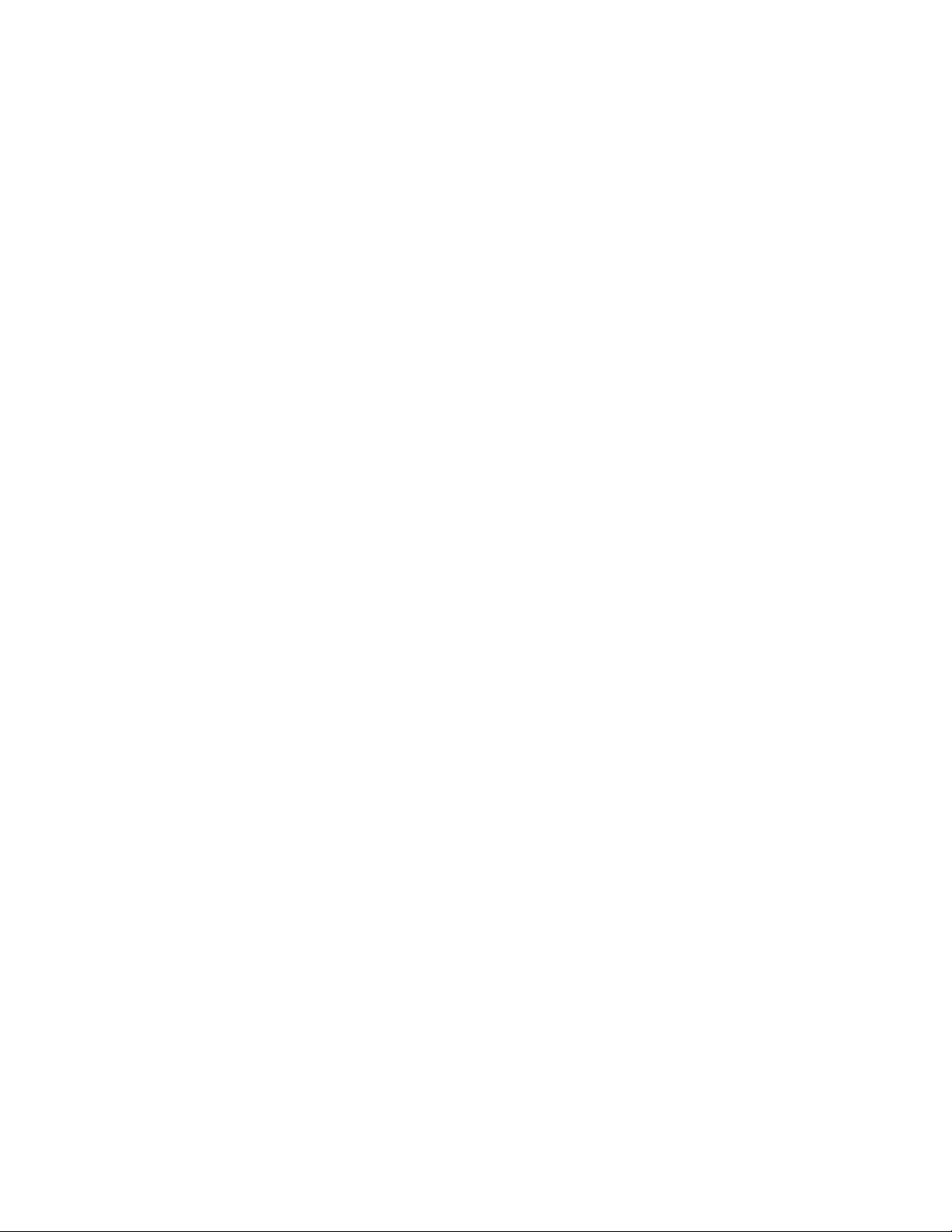
Page 3
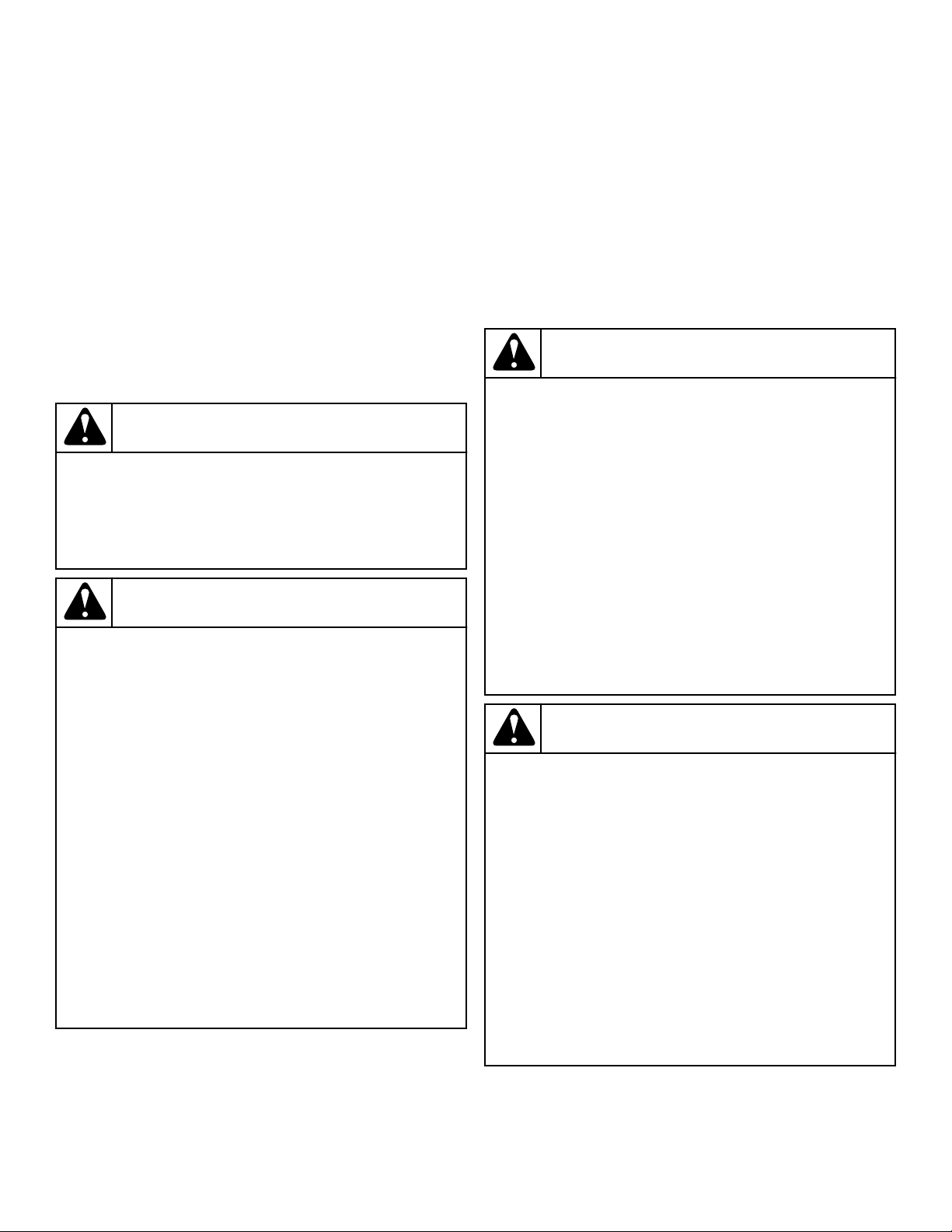
Installation must conform with local codes or, in the absence of
local codes, with:
In the U.S.A., installation must conform to the latest edition of
the American National Standard Z223.1/ NFP
Fuel Gas Code” and Standard ANSI/NFPA 70 “National Electric
Code.”
In Canada, installation must comply with Standards CAN/CSAB149.1 or Natural Gas and Propane Installation Code and CSA
C22.1, latest edition, Canadian Electric Code, Part I.
A 54 “National
IMPORTANT: Information must be obtained from a local gas supplier on instructions to be followed if the
user smells gas. These instructions must be posted in
a prominent location. Step-by-step instructions of the
above safety information must be posted in a prominent location near the tumble dryer for customer use.
IMPORT
dryer after installation and demonstrate to the owner
how to operate the machine.
ANT: The installer must fully test the tumble
In Australia and New Zealand, installation must comply with the
Gas Installations Standard AS/NZS 5601 Part 1: General Installations.
WARNING
FOR YOUR SAFETY, the information in this manual
must be followed to minimize the risk of fire or explosion or to prevent property damage, personal injury or death.
W033
WARNING
• Do not store or use gasoline or other flammable
vapors and liquids in the vicinity of this or any
other appliance.
WHAT TO DO IF YOU SMELL GAS:
•
• Do not try to light any appliance.
• Do not touch any electrical switch; do not use
any phone in your building.
• Clear the room, building or area of all occu-
pants.
• Immediately call your gas supplier from a
neighbor’s phone. Follow the gas supplier’s instructions.
• If you cannot reach your gas supplier, call the
fire department.
• Installation and service must be performed by a
qualified installer, service agency or the gas supplier.
W052
WARNING
To reduce the risk of electric shock, fire, explosion,
serious injury or death:
• Disconnect electric power to the tumble dryer before servicing.
• Close gas shut-off valve to gas tumble dryer before servicing.
• Close steam valve to steam tumble dryer before
servicing.
• Never start the tumble dryer with any guards/
panels removed.
• Whenever ground wires are removed during servicing, these ground wires must be reconnected to
ensure that the tumble dryer is properly grounded.
W002R1
WARNING
• Installation of unit must be performed by a qualified installer
• Install tumble dryer according to manufacturer’s
instructions and local codes.
• DO NOT install a tumble dryer with flexible plastic
venting materials. If flexible metal (foil type) duct
is installed, it must be of a specific type identified
by the appliance manufacturer as suitable for use
with tumble dryer. Refer to section on connecting
exhaust system. Flexible venting materials are
known to collapse, be easily crushed, and trap
lint. These conditions will obstruct tumble dryer
airflow and increase the risk of fire.
.
©
Copyright, Alliance Laundry Systems LLC -
DO NOT COPY or TRANSMIT
W752R1
The following information applies to the state of Massachusetts,
USA.
3 Part No. 70579901EN
Page 4

• This appliance can only be installed by a Massachusetts licensed plumber or gas fitter
.
• This appliance must be installed with a 36 inch [91 cm] long
flexible gas connector.
• A “T-Handle” type gas shut-off valve must be installed in the
gas supply line to this appliance.
• This appliance must not be installed in a bedroom or bathroom.
©
Copyright, Alliance Laundry Systems LLC -
DO NOT COPY or TRANSMIT
4 Part No. 70579901EN
Page 5

Table of Contents
Introduction........................................................................................... 7
Model Identification........................................................................................7
Preliminary Information.......................................................................20
About the Control......................................................................................... 20
Glossary of Terms......................................................................................... 20
Power Fail Recovery..................................................................................... 20
Control Identification........................................................................... 21
Select Cycle Keypads....................................................................................21
Display Identification............................................................................24
Light Emitting Diodes (LEDs)....................................................................... 24
CYCLE LED............................................................................................ 24
REVERSING LED (reversing models only).................................................24
Four 7-Segment Digits.................................................................................. 24
Special Features....................................................................................25
Collecting Audit Information......................................................................... 25
Testing the Machine Using Diagnostic Functions............................................. 25
Rapid Advance Feature................................................................................. 25
Machine Operation...............................................................................26
Power Up.....................................................................................................26
System Check Mode..................................................................................... 26
Start Mode................................................................................................... 26
Run Mode.................................................................................................... 26
End of Cycle Mode....................................................................................... 26
Changing Cycles...........................................................................................26
OPL Power Save...........................................................................................26
Power Failure Display Mode..........................................................................26
Error Display Mode...................................................................................... 26
Extended Tumble Mode.................................................................................26
Opening the Service Door .................................................................... 27
Stacked Tumble Dryer...................................................................................27
Stand Alone Tumble Dryer............................................................................ 27
©
Copyright 2017, Alliance Laundry Systems LLC
All rights reserved. No part of the contents of this book may be reproduced or transmitted in any form or by any means without the expressed
written consent of the publisher
©
Copyright, Alliance Laundry Systems LLC -
DO NOT COPY or TRANSMIT
.
5 Part No. 70579901EN
Page 6

Entering the Manual Mode................................................................... 28
How to Enter the Manual Mode......................................................................28
How to Exit Manual Mode.............................................................................28
Rapid Advance Feature.........................................................................29
Manual Rapid Advance Menu........................................................................ 29
Collecting Audit Information................................................................ 30
Manual Read Audit Mode Menu.................................................................... 30
Machine Diagnostic Functions.............................................................. 31
Manual Diagnostic Mode Menu..................................................................... 31
Diagnostic (Testing) Mode – Quick Reference................................................. 31
Diagnostic Test Descriptions.......................................................................... 32
Front-End Control Software Version Number d 01 .......................................32
Input/Output Board Software Version Number d 02...................................... 32
Drive Board Software Version Number d 03................................................ 32
Fan Board Software Version Number d 04................................................... 32
Ignition Control Software Version Number d 05 (gas models only)................ 32
Service Door Switch Input Test d 08 ...........................................................32
Dryer on Temperature Test d 14..................................................................33
Door Switch Input Test d 15 ...................................................................... 33
Lint Door Switch Input Test d 16................................................................ 33
Temperature Sensor Display Test d 19 ........................................................ 33
12.5VDC Voltage Test d 20 ....................................................................... 33
24VDC Voltage Test d 21 .......................................................................... 33
AC Mains Voltage Test d 28 ...................................................................... 33
Machine Configuration #1 Display Test d 29 ...............................................33
Machine Configuration #2 Display Test d 30 ...............................................34
Machine Configuration #3 Display Test d 31 ...............................................34
Machine Configuration #4 Display Test d 32 ...............................................34
Machine Configuration #5 Display Test d 33................................................44
ICM Alarm Status d 34 (gas models only)................................................... 44
ICM Reset Test d 35 (gas models only)....................................................... 44
Heat Interlock Test d 36............................................................................. 44
Air Flow Switch Test d 37.......................................................................... 45
Fan Motor Test d 38...................................................................................45
Damper Motor Test d 39 (steam models only).............................................. 45
Drive Motor Test d 40................................................................................45
©
Copyright, Alliance Laundry Systems LLC -
DO NOT COPY or TRANSMIT
Factory Test Cycle................................................................................ 46
Factory Test Quick Reference Chart................................................................46
Error Codes..........................................................................................48
6 Part No. 70579901EN
Page 7

Introduction
Model Identification
Information in this manual is applicable to these models. Refer
to the machine serial plate for the model number
.
Introduction
©
Copyright, Alliance Laundry Systems LLC -
DO NOT COPY or TRANSMIT
7 Part No. 70579901EN
Page 8
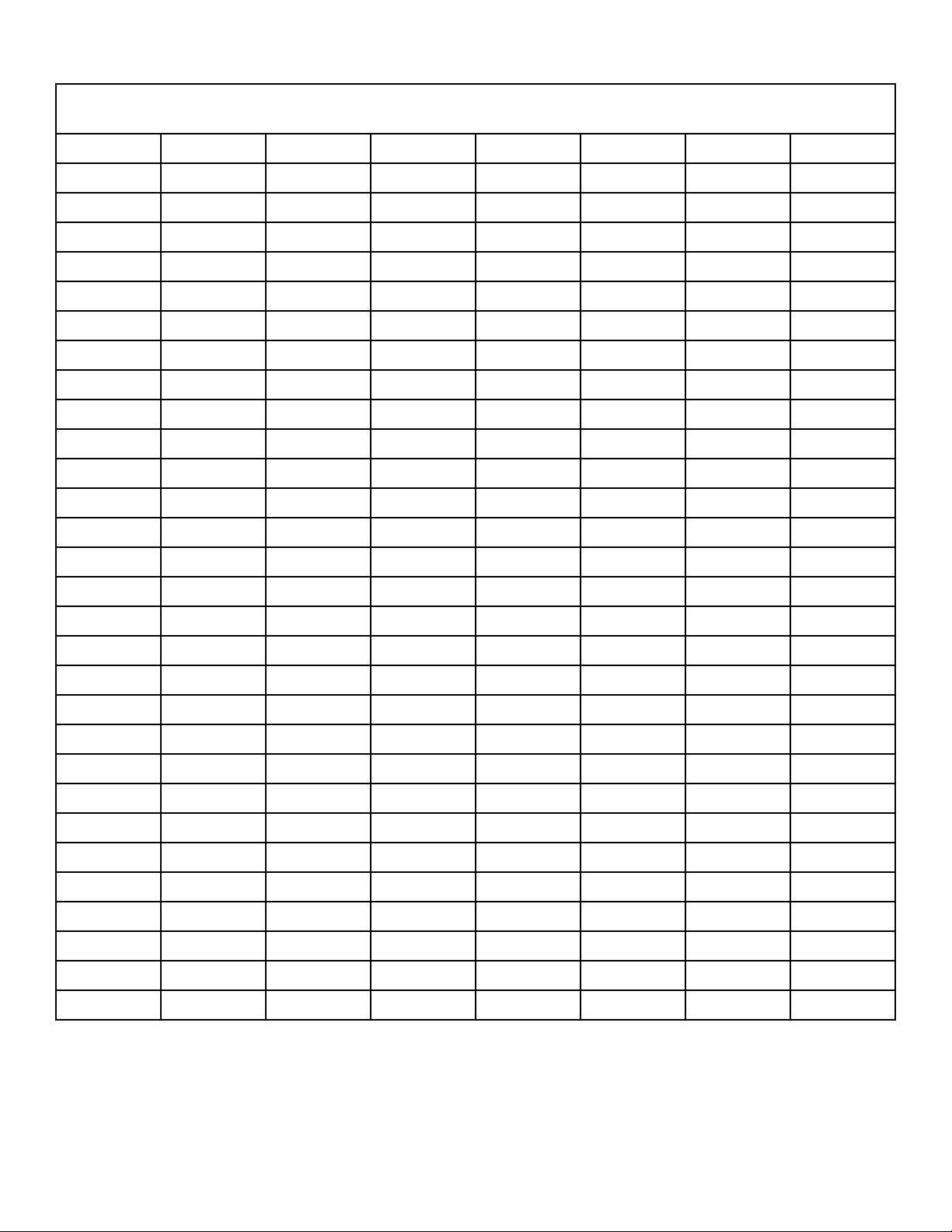
Introduction
25 Series (11 Kg)
BA025E BU025L HA025S HU025F NG025S PK025N SJ025F UG025R
BA025F BU025N HG025D HU025L NH025E PT025E SJ025L UG025S
BA025L BU025R HG025E HU025N NH025L PT025L SJ025N UH025E
BA025N BU025S HG025F HU025R NH025N PT025N SJ025R UH025F
BA025R GA025E HG025L HU025S NH025S PT025S SJ025S UH025L
BA025S GA025L HG025N KT025E NJ0205E PU025E SK025N UH025N
BG025D GA025N HG025R KT025L NJ025L PU025L SK025R UH025R
BG025E GA025S HG025S KT025N NJ025N PU025N ST025E UH025S
BG025F GG025E HH025E KT025S NJ025S PU025S ST025F UJ025D
BG025L GG025L HH025F MG025D NK025N SA025E ST025L UJ025E
BG025N GG025N HH025L MG025E NU025E SA025F ST025N UJ025F
BG025R GG025S HH025N MG025F NU025L SA025L ST025R UJ025L
BG025S GH025E HH025R MG025L NU025N SA025N ST025S UJ025N
BH025E GH025L HH025S MG025N NU025S SA025R SU025E UJ025R
BH025F GH025N HJ025D MG025R PA025E SA025S SU025F UJ025S
BH025L GH025S HJ025E MG025S PA025L SG025D SU025L UK025N
BH025N GJ025E HJ025F MJ025D PA025N SG025E SU025N UK025R
BH025R GJ025L HJ025L MJ025E PA025S SG025F SU025R UT025E
BH025S GJ025N HJ025N MJ025F PG025E SG025L SU025S UT025F
BJ025D GJ025S HJ025R MJ025L PG025L SG025N UA025E UT025L
BJ025E GK025N HJ025S MJ025N PG025N SG025R UA025F UT025N
BJ025F GU025E HK025N MJ025R PG025S SG025S UA025L UT025R
BJ025L GU025L HK025R MJ025S PH025E SH025E UA025N UT025S
BJ025N GU025N HT025E NA025E PH025L SH025F UA025R UU025E
BJ025R GU025S HT025F NA025L PH025N SH025L UA025S UU025F
BJ025S HA025E HT025L NA025N PH025S SH025N UG025D UU025L
BK025N HA025F HT025N NA025S PJ025E SH025R UG025E UU025N
BK025R HA025L HT025R NG025E PJ025L SH025S UG025F UU025R
BU025E HA025N HT025S NG025L PJ025N SJ025D UG025L UU025S
BU025F HA025R HU025E NG025N PJ025S SJ025E UG025N
©
Copyright, Alliance Laundry Systems LLC -
DO NOT COPY or TRANSMIT
8 Part No. 70579901EN
Page 9
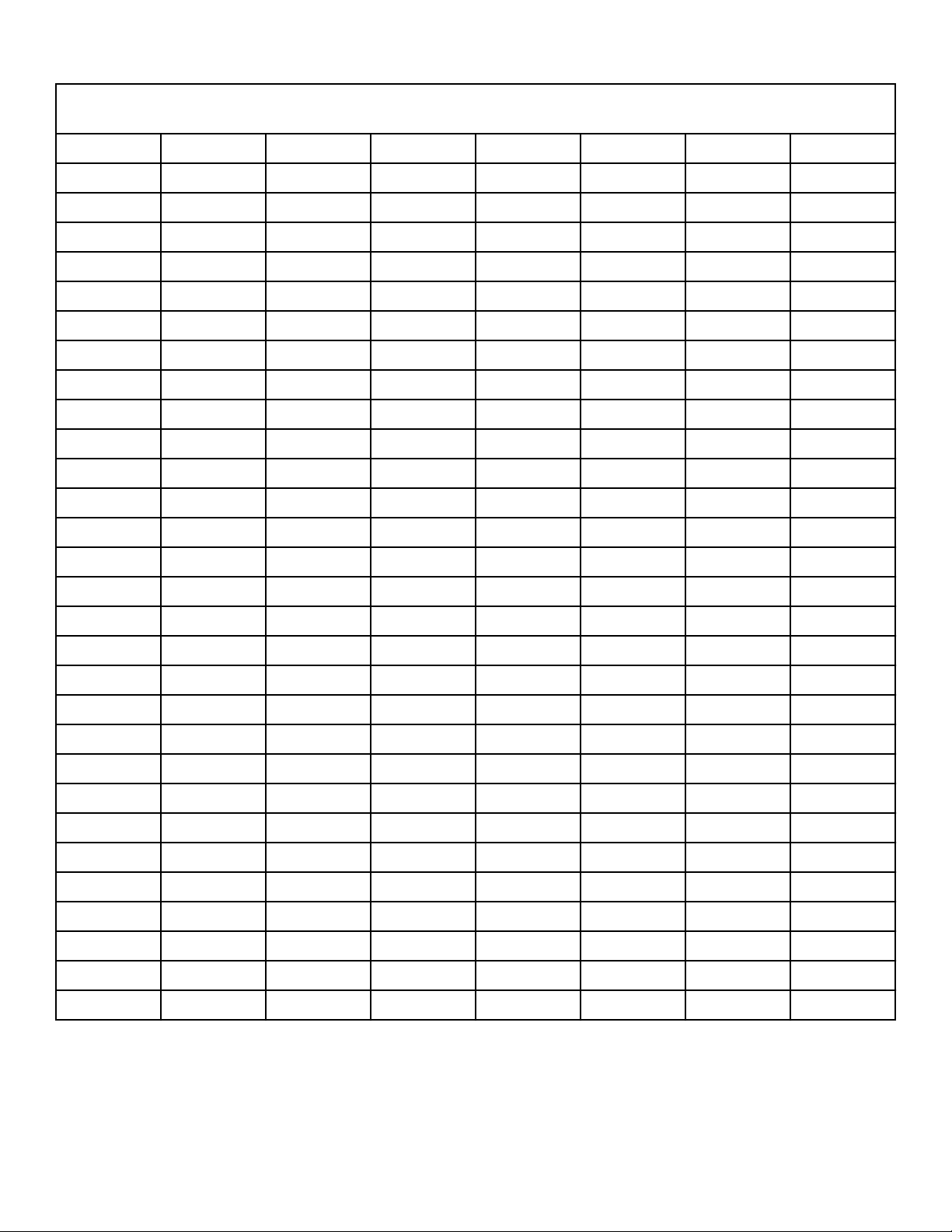
Introduction
30 Series (13 Kg)
BA030E BU030L HA030S HU030F NG030S PK030N SJ030F UG030R
BA030F BU030N HG030D HU030L NH030E PT030E SJ030L UG030S
BA030L BU030R HG030E HU030N NH030L PT030L SJ030N UH030E
BA030N BU030S HG030F HU030R NH030N PT030N SJ030R UH030F
BA030R GA030E HG030L HU030S NH030S PT030S SJ030S UH030L
BA030S GA030L HG030N KT030E NJ030E PU030E SK030N UH030N
BG030D GA030N HG030R KT030L NJ030L PU030L SK030R UH030R
BG030E GA030S HG030S KT030N NJ030N PU030N ST030E UH030S
BG030F GG030E HH030E KT030S NJ030S PU030S ST030F UJ030D
BG030L GG030L HH030F MG030D NK030N SA030E ST030L UJ030E
BG030N GG030N HH030L MG030E NU030E SA030F ST030N UJ030F
BG030R GG030S HH030N MG030F NU030L SA030L ST030R UJ030L
BG030S GH030E HH030R MG030L NU030N SA030N ST030S UJ030N
BH030E GH030L HH030S MG030N NU030S SA030R SU030E UJ030R
BH030F GH030N HJ030D MG030R PA030E SA030S SU030F UJ030S
BH030L GH030S HJ030E MG030S PA030L SG030D SU030L UK030N
BH030N GJ030E HJ030F MJ030D PA030N SG030E SU030N UK030R
BH030R GJ030L HJ030L MJ030E PA030S SG030F SU030R UT030E
BH030S GJ030N HJ030N MJ030F PG030E SG030L SU030S UT030F
BJ030D GJ030S HJ030R MJ030L PG030L SG030N UA030E UT030L
BJ030E GK030N HJ030S MJ030N PG030N SG030R UA030F UT030N
BJ030F GU030E HK030N MJ030R PG030S SG030S UA030L UT030R
BJ030L GU030L HK030R MJ030S PH030E SH030E UA030N UT030S
BJ030N GU030N HT030E NA030E PH030L SH030F UA030R UU030E
BJ030R GU030S HT030F NA030L PH030N SH030L UA030S UU030F
BJ030S HA030E HT030L NA030N PH030S SH030N UG030D UU030L
BK030N HA030F HT030N NA030S PJ030E SH030R UG030E UU030N
BK030R HA030L HT030R NG030E PJ030L SH030S UG030F UU030R
BU030E HA030N HT030S NG030L PJ030N SJ030D UG030L UU030S
BU030F HA030R HU030E NG030N PJ030S SJ030E UG030N
©
Copyright, Alliance Laundry Systems LLC -
DO NOT COPY or TRANSMIT
9 Part No. 70579901EN
Page 10
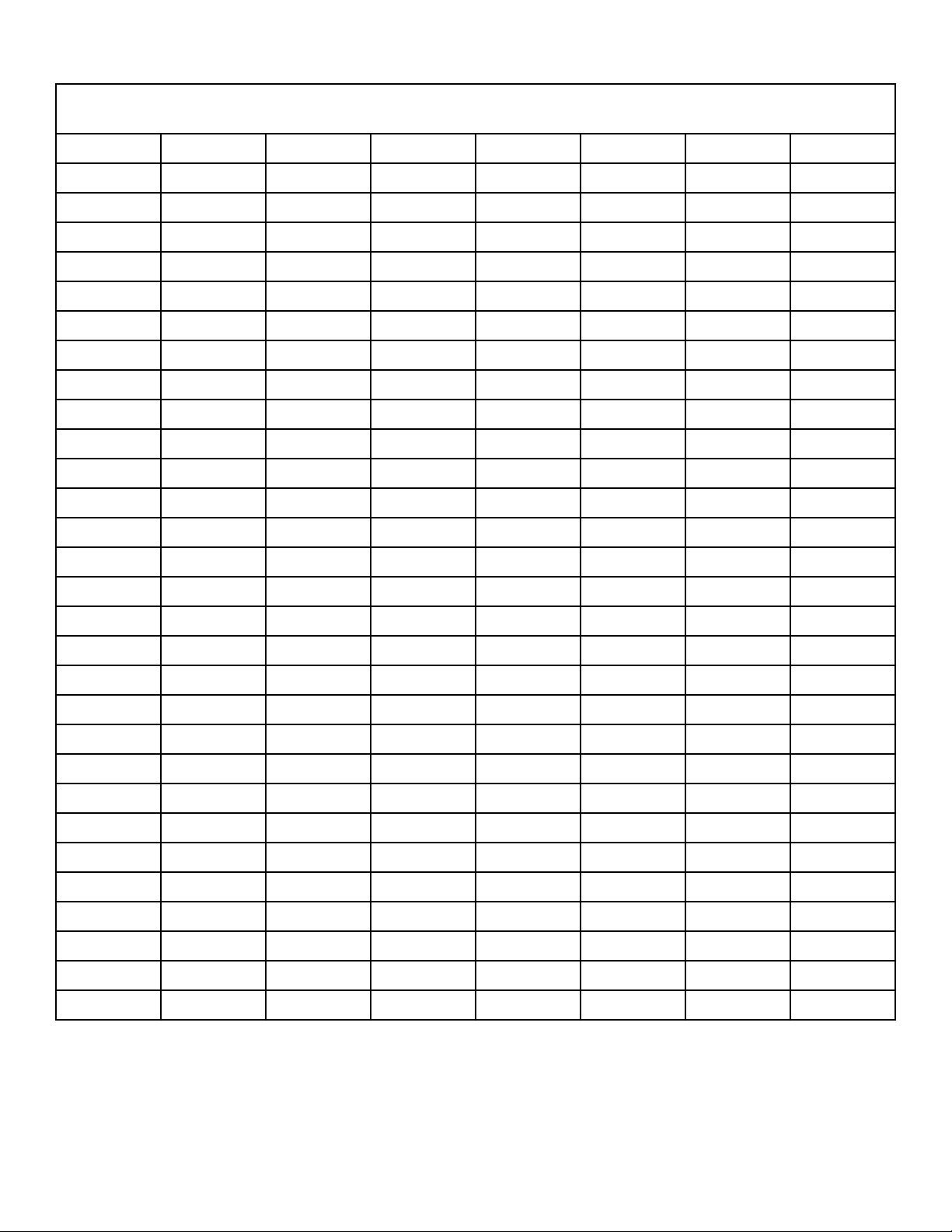
Introduction
T30 Series (13/13 Kg)
BAT30E BUT30L HAT30S HUT30F NGT30S PKT30N SJT30F UGT30R
BAT30F BUT30N HGT30D HUT30L NHT30E PTT30E SJT30L UGT30S
BAT30L BUT30R HGT30E HUT30N NHT30L PTT30L SJT30N UHT30E
BAT30N BUT30S HGT30F HUT30R NHT30N PTT30N SJT30R UHT30F
BAT30R GAT30E HGT30L HUT30S NHT30S PTT30S SJT30S UHT30L
BAT30S GAT30L HGT30N KTT30E NJT30E PUT30E SKT30N UHT30N
BGT30D GAT30N HGT30R KTT30L NJT30L PUT30L SKT30R UHT30R
BGT30E GAT30S HGT30S KTT30N NJT30N PUT30N STT30E UHT30R
BGT30F GGT30E HHT30E KTT30S NJT30S PUT30S STT30F UJT30D
BGT30L GGT30L HHT30F MGT30D NKT30N SAT30E STT30L UJT30E
BGT30N GGT30N HHT30L MGT30E NUT30E SAT30F STT30N UJT30F
BGT30R GGT30S HHT30N MGT30F NUT30L SAT30L STT30R UJT30L
BGT30S GHT30E HHT30R MGT30L NUT30N SAT30N STT30S UJT30N
BHT30E GHT30L HHT30S MGT30N NUT30S SAT30R SUT30E UJT30R
BHT30F GHT30N HJT30D MGT30R PAT30E SAT30S SUT30F UJT30S
BHT30L GHT30S HJT30E MGT30S PAT30L SGT30D SUT30L UKT30N
BHT30N GJT30E HJT30F MJT30D PAT30N SGT30E SUT30N UKT30R
BHT30R GJT30L HJT30L MJT30E PAT30S SGT30F SUT30R UTT30E
BHT30S GJT30N HJT30N MJT30F PGT30E SGT30L SUT30S UTT30F
BJT30D GJT30S HJT30R MJT30L PGT30L SGT30N UAT30E UTT30L
BJT30E GKT30N HJT30S MJT30N PGT30N SGT30R UAT30F UTT30N
BJT30F GUT30E HKT30N MJT30R PGT30S SGT30S UAT30L UTT30R
BJT30L GUT30L HKT30R MJT30S PHT30E SHT30E UAT30N UTT30S
BJT30N GUT30N HTT30E NAT30E PHT30L SHT30F UAT30R UUT30E
BJT30R GUT30S HTT30F NAT30L PHT30N SHT30L UAT30S UUT30F
BJT30S HAT30E HTT30L NAT30N PHT30S SHT30N UGT30D UUT30L
BKT30N HAT30F HTT30N NAT30S PJT30E SHT30R UGT30E UUT30N
BKT30R HAT30L HTT30R NGT30E PJT30L SHT30S UGT30F UUT30R
BUT30E HAT30N HTT30S NGT30L PJT30N SJT30D UGT30L UUT30S
BUT30F HAT30R HUT30E NGT30N PJT30S SJT30E UGT30N
©
Copyright, Alliance Laundry Systems LLC -
DO NOT COPY or TRANSMIT
10 Part No. 70579901EN
Page 11
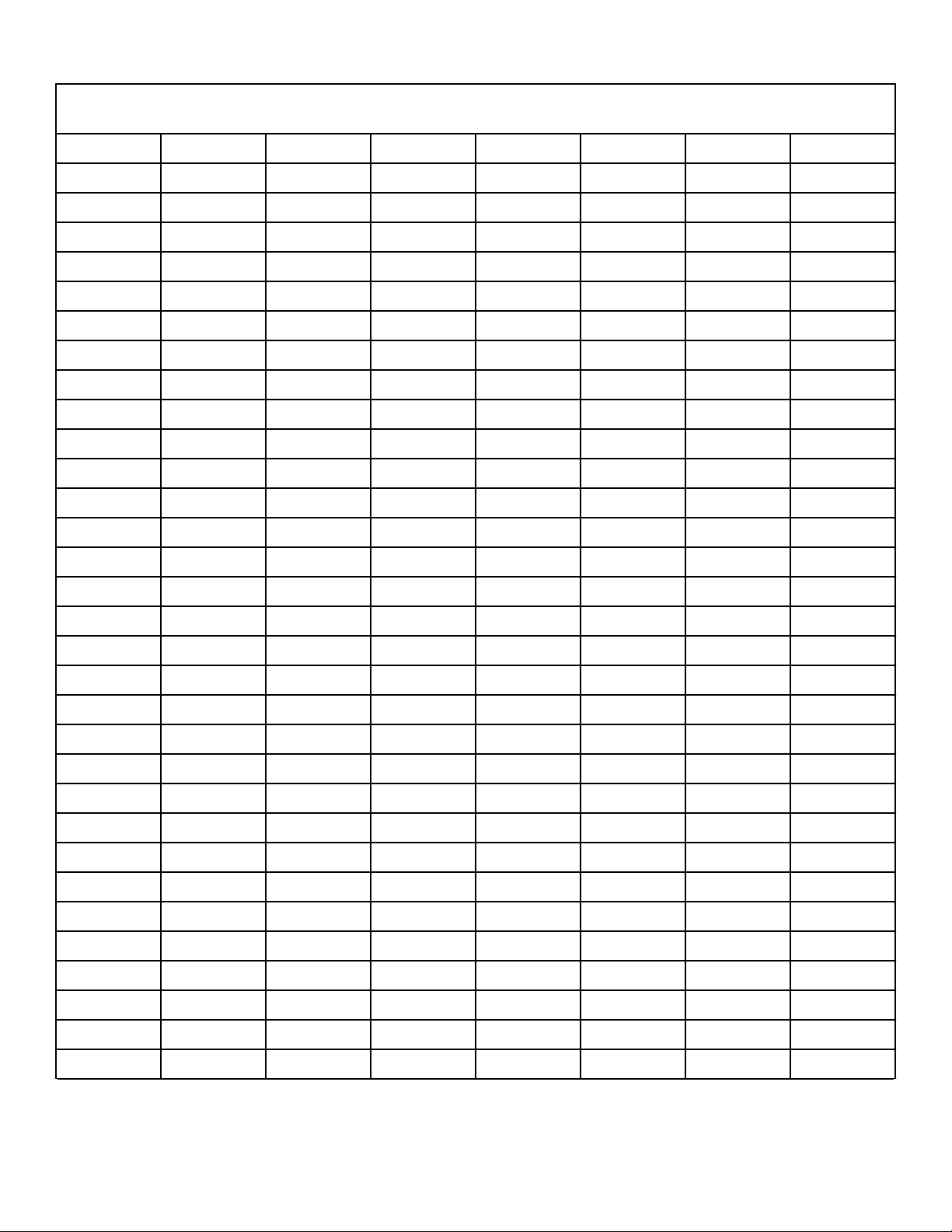
Introduction
35 Series (16 Kg)
BA035E BU035N HA035S HU035L NG035S PJ035N SJ035D UG035M
BA035F BU035R HG035D HU035M NH035E PJ035S SJ035E UG035N
BA035L BU035S HG035E HU035N NH035L PK035N SJ035F UG035R
BA035M GA035E HG035F HU035R NH035M PT035E SJ035L UG035S
BA035N GA035L HG035L HU035S NH035N PT035L SJ035M UH035E
BA035R GA035M HG035M KT035E NH035S PT035M SJ035N UH035F
BA035S GA035N HG035N KT035L NJ035E PT035N SJ035S UH035L
BG035D GA035S HG035R KT035M NJ035L PT035S SK035N UH035M
BG035E GG035E HG035S KT035N NJ035M PU035E SK035R UH035N
BG035F GG035L HH035E KT035S NJ035N PU035L ST035E UH035R
BG035L GG035M HH035F MG035D NJ035S PU035M ST035F UH035S
BG035M GG035N HH035L MG035E NK035N PU035N ST035L UJ035D
BG035N GG035S HH035M MG035F NU035E PU035S ST035M UJ035E
BG035R GH035E HH035N MG035L NU035L SA035E ST035N UJ035F
BG035S GH035L HH035R MG035M NU035M SA035F ST035R UJ035L
BH035E GH035M HH035S MG035N NU035N SA035L ST035S UJ035M
BH035F GH035N HJ035D MG035R NU035S SA035M SU035E UJ035N
BH035L GH035S HJ035E MG035S PA035E SA035N SU035F UJ035R
BH035M GJ035E HJ035F MJ035D PA035L SA035R SU035L UJ035S
BH035N GJ035L HJ035L MJ035E PA035M SA035S SU035M UK035N
BH035R GJ035M HJ035M MJ035F PA035N SG035D SU035N UK035R
BH035S GJ035N HJ035N MJ035L PA035S SG035E SU035P UT035E
BJ035D GJ035S HJ035R MJ035M PG035E SG035F SU035R UT035F
BJ035E GK035N HJ035S MJ035N PG035L SG035L SU035S UT035L
BJ035F GU035E HK035N MJ035R PG035M SG035M UA035E UT035M
BJ035L GU035L HK035R MJ035S PG035N SG035N UA035F UT035N
BJ035M GU035M HT035E NA035E PG035S SG035R UA035L UT035R
BJ035N GU035N HT035F NA035L PH035E SG035S UA035M UT035S
BJ035R GU035S HT035L NA035M PH035L SH035E UA035N UU035E
BJ035S HA035E HT035M NA035N PH035M SH035F UA035R UU035F
BK035N HA035F HT035N NA035S PH035N SH035L UA035S UU035L
BK035R HA035L HT035R NG035E PH035S SH035M UG035D UU035M
Table continues...
©
Copyright, Alliance Laundry Systems LLC -
DO NOT COPY or TRANSMIT
11 Part No. 70579901EN
Page 12

Introduction
35 Series (16 Kg)
BU035E HA035M HT035S NG035L PJ035E SH035N UG035E UU035N
BU035F HA035N HU035E NG035M PJ035L SH035R UG035F UU035R
BU035L HA035R HU035F NG035N PJ035M SH035S UG035L UU035S
BU035M
T45 Series (20/20 Kg) * Only available in gas
BAT45L BUT45N HGT45L HUT45N NHT45L PTT45L SJT45N UGT45R
BAT45N BUT45R HGT45N HUT45R NHT45N PTT45N SJT45R UHT45L
BAT45R GAT45L HGT45R KTT45L NJT45L PUT45L SKT45N UHT45N
BGT45D GAT45N HHT45L KTT45N NJT45N PUT45N SKT45R UHT45R
BGT45L GGT45L HHT45N MGT45D NKT45N SAT45L STT45L UJT45D
BGT45N GGT45N HHT45R MGT45L NUT45L SAT45N STT45N UJT45L
BGT45R GHT45L HJT45D MGT45N NUT45N SAT45R STT45R UJT45N
BHT45L GHT45N HJT45L MGT45R PAT45L SGT45D SUT45L UJT45R
BHT45N GJT45L HJT45N MJT45D PAT45N SGT45L SUT45N UKT45N
BHT45R GJT45N HJT45R MJT45L PGT45L SGT45N SUT45R UKT45R
BJT45D GKT45N HKT45N MJT45N PGT45N SGT45R UAT45L UTT45L
BJT45L GUT45L HKT45R MJT45R PHT45L SHT45L UAT45N UTT45N
BJT45N GUT45N HTT45L NAT45L PHT45N SHT45N UAT45R UTT45R
BJT45R HAT45L HTT45N NAT45N PJT45L SHT45R UGT45D UUT45L
BKT45N HAT45N HTT45R NGT45L PJT45N SJT45D UGT45L UUT45N
BKT45R HAT45R HUT45L NGT45N PKT45N SJT45L UGT45N UUT45R
BUT45L HGT45D
©
Copyright, Alliance Laundry Systems LLC -
DO NOT COPY or TRANSMIT
12 Part No. 70579901EN
Page 13

Introduction
50 Pound (25 Kg)
BA050E GA050E HG050L KT050L NJ050N PK050N SH050S UG050L
BA050L GA050L HG050N KT050N NJ050S PR050E SJ050D UG050N
BA050N GA050N HG050S KT050S NK050N PR050L SJ050E UG050S
BA050S GA050S HH050E MG050D NR050E PR050N SJ050L UH050E
BG050D GG050E HH050L MG050E NR050L PR050S SJ050N UH050L
BG050E GG050L HH050N MG050L NR050N PT050C SJ050S UH050N
BG050L GG050N HH050S MG050N NR050S PT050E SK050N UH050S
BG050N GG050S HJ050D MG050S NU050E PT050L SR050E UJ050D
BG050S GH050E HJ050E MJ050D NU050L PT050N SR050L UJ050E
BH050E GH050L HJ050L MJ050E NU050N PT050S SR050N UJ050L
BH050L GH050N HJ050N MJ050L NU050S PU050E SR050S UJ050N
BH050N GH050S HJ050S MJ050N PA050E PU050L ST050C UJ050S
BH050S GJ050E HK050N MJ050S PA050L PU050N ST050E UK050N
BJ050D GJ050L HR050E NA050E PA050N PU050S ST050L UR050E
BJ050E GJ050N HR050L NA050L PA050S SA050E ST050N UR050L
BJ050L GJ050S HR050N NA050N PG050E SA050L ST050S UR050N
BJ050N GK050N HR050S NA050S PG050L SA050N SU050E UR050S
BJ050S GU050E HT050C NG050E PG050N SA050S SU050L UT050C
BK050N GU050L HT050E NG050L PG050S SG050D SU050N UT050E
BR050E GU050N HT050L NG050N PH050E SG050E SU050S UT050L
BR050L GU050S HT050N NG050S PH050L SG050L UA050E UT050N
BR050N HA050E HT050S NH050E PH050N SG050N UA050L UT050S
BR050S HA050L HU050E NH050L PH050S SG050S UA050N UU050E
BU050E HA050N HU050L NH050N PJ050E SH050E UA050S UU050L
BU050L HA050S HU050N NH050S PJ050L SH050L UG050D UU050N
BU050N HG050D HU050S NJ050E PJ050N SH050N UG050E UU050S
BU050S HG050E KT050E NJ050L PJ050S
©
Copyright, Alliance Laundry Systems LLC -
DO NOT COPY or TRANSMIT
13 Part No. 70579901EN
Page 14
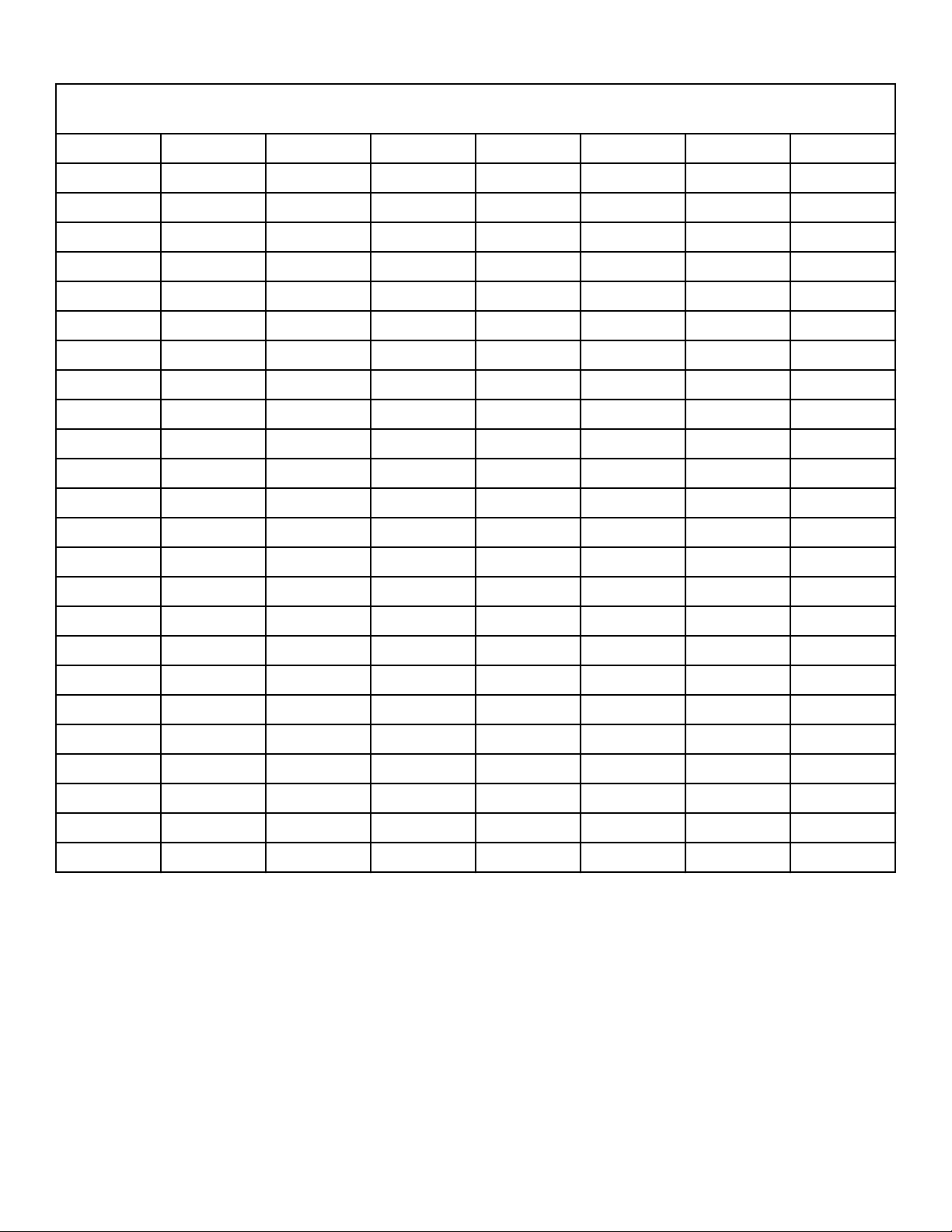
Introduction
55 Series (24 Kg) * Only available in gas and electric
BA055E BU055F HG055D HU055F NH055E PT055N SJ055N UG055R
BA055F BU055L HG055E HU055L NH055L PU055E SJ055R UH055E
BA055L BU055N HG055F HU055N NH055N PU055L SK055N UH055F
BA055N BU055R HG055L HU055R NJ055E PU055N SK055R UH055L
BA055R GA055E HG055N KT055E NJ055L SA055E ST055E UH055N
BG055D GA055L HG055R KT055L NJ055N SA055F ST055F UH055R
BG055E GA055N HH055E KT055N NK055N SA055L ST055L UJ055D
BG055F GG055E HH055F MG055D NU055E SA055N ST055N UJ055E
BG055L GG055L HH055L MG055E NU055L SA055R ST055R UJ055F
BG055N GG055N HH055N MG055F NU055N SG055D SU055E UJ055L
BG055R GH055E HH055R MG055L PA055E SG055E SU055F UJ055N
BH055E GH055L HJ055D MG055N PA055L SG055F SU055L UJ055R
BH055F GH055N HJ055E MG055R PA055N SG055L SU055N UK055N
BH055L GJ055E HJ055F MJ055D PG055E SG055N SU055R UK055R
BH055N GJ055L HJ055L MJ055E PG055L SG055R UA055E UT055E
BH055R GJ055N HJ055N MJ055F PG055N SH055E UA055F UT055F
BJ055D GK055N HJ055R MJ055L PH055E SH055F UA055L UT055L
BJ055E GU055E HK055N MJ055N PH055L SH055L UA055N UT055N
BJ055F GU055L HK055R MJ055R PH055N SH055N UA055R UT055R
BJ055L GU055N HT055E NA055E PJ055E SH055R UG055D UU055E
BJ055N HA055E HT055F NA055L PJ055L SJ055D UG055E UU055F
BJ055R HA055F HT055L NA055N PJ055N SJ055E UG055F UU055L
BK055N HA055L HT055N NG055E PK055N SJ055F UG055L UU055N
BK055R HA055N HT055R NG055L PT055E SJ055L UG055N UU055R
BU055E HA055R HU055E NG055N PT055L
©
Copyright, Alliance Laundry Systems LLC -
DO NOT COPY or TRANSMIT
14 Part No. 70579901EN
Page 15
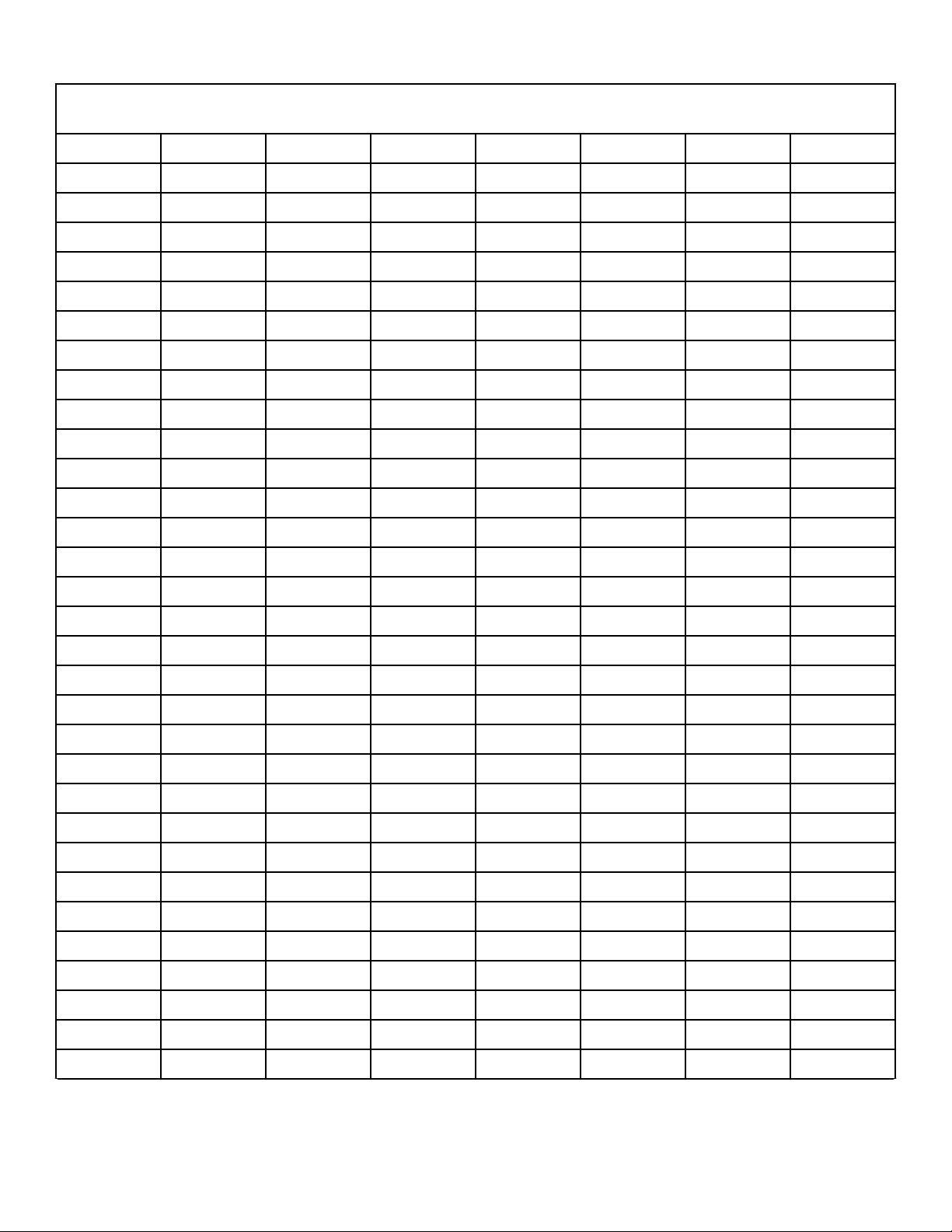
Introduction
75 Pound (34 Kg)
BA075E BU075L HG075L HU075N NJ075M PT075E SK075R UH075F
BA075F BU075M HG075M HU075R NJ075N PT075L SR075E UH075L
BA075L BU075N HG075N HU075S NJ075S PT075M SR075F UH075M
BA075M BU075R HG075R KT075E NK075N PT075N SR075L UH075N
BA075N BU075S HG075S KT075L NR075E PT075S SR075M UH075R
BA075R GA075E HH075E KT075M NR075L PU075E SR075N UH075S
BA075S GA075L HH075F KT075N NR075M PU075L SR075R UJ075D
BG075D GA075M HH075L KT075S NR075N PU075M SR075S UJ075E
BG075E GA075N HH075M MG075D NR075S PU075N ST075C UJ075F
BG075F GA075S HH075N MG075E NU075E PU075S ST075E UJ075L
BG075L GG075E HH075R MG075F NU075L SA075E ST075F UJ075M
BG075M GG075L HH075S MG075L NU075M SA075F ST075L UJ075N
BG075N GG075M HJ075D MG075M NU075N SA075L ST075M UJ075R
BG075R GG075N HJ075E MG075N NU075S SA075M ST075N UJ075S
BG075S GG075S HJ075F MG075R PA075E SA075N ST075R UK075N
BH075E GH075E HJ075L MG075S PA075L SA075R ST075S UK075R
BH075F GH075L HJ075M MJ075D PA075M SA075S SU075E UR075E
BH075L GH075M HJ075N MJ075E PA075N SG075D SU075F UR075F
BH075M GH075N HJ075R MJ075F PA075S SG075E SU075L UR075L
BH075N GH075S HJ075S MJ075L PG075E SG075F SU075M UR075M
BH075R GJ075E HK075N MJ075M PG075L SG075L SU075N UR075N
BH075S GJ075L HK075R MJ075N PG075M SG075M SU075R UR075R
BJ075D GJ075M HR075E MJ075R PG075N SG075N SU075S UR075S
BJ075E GJ075N HR075F MJ075S PG075S SG075R UA075E UT075C
BJ075F GJ075S HR075L NA075E PH075E SG075S UA075F UT075E
BJ075L GK075N HR075M NA075L PH075L SH075E UA075L UT075F
BJ075M GU075E HR075N NA075M PH075M SH075F UA075M UT075L
BJ075N GU075L HR075R NA075N PH075N SH075L UA075N UT075M
BJ075R GU075M HR075S NA075S PH075S SH075M UA075R UT075N
BJ075S GU075N HT075C NG075E PJ075E SH075N UA075S UT075R
BK075N GU075S HT075E NG075L PJ075L SH075R UG075D UT075S
BK075R HA075E HT075F NG075M PJ075M SH075S UG075E UTF75L
Table continues...
©
Copyright, Alliance Laundry Systems LLC -
DO NOT COPY or TRANSMIT
15 Part No. 70579901EN
Page 16
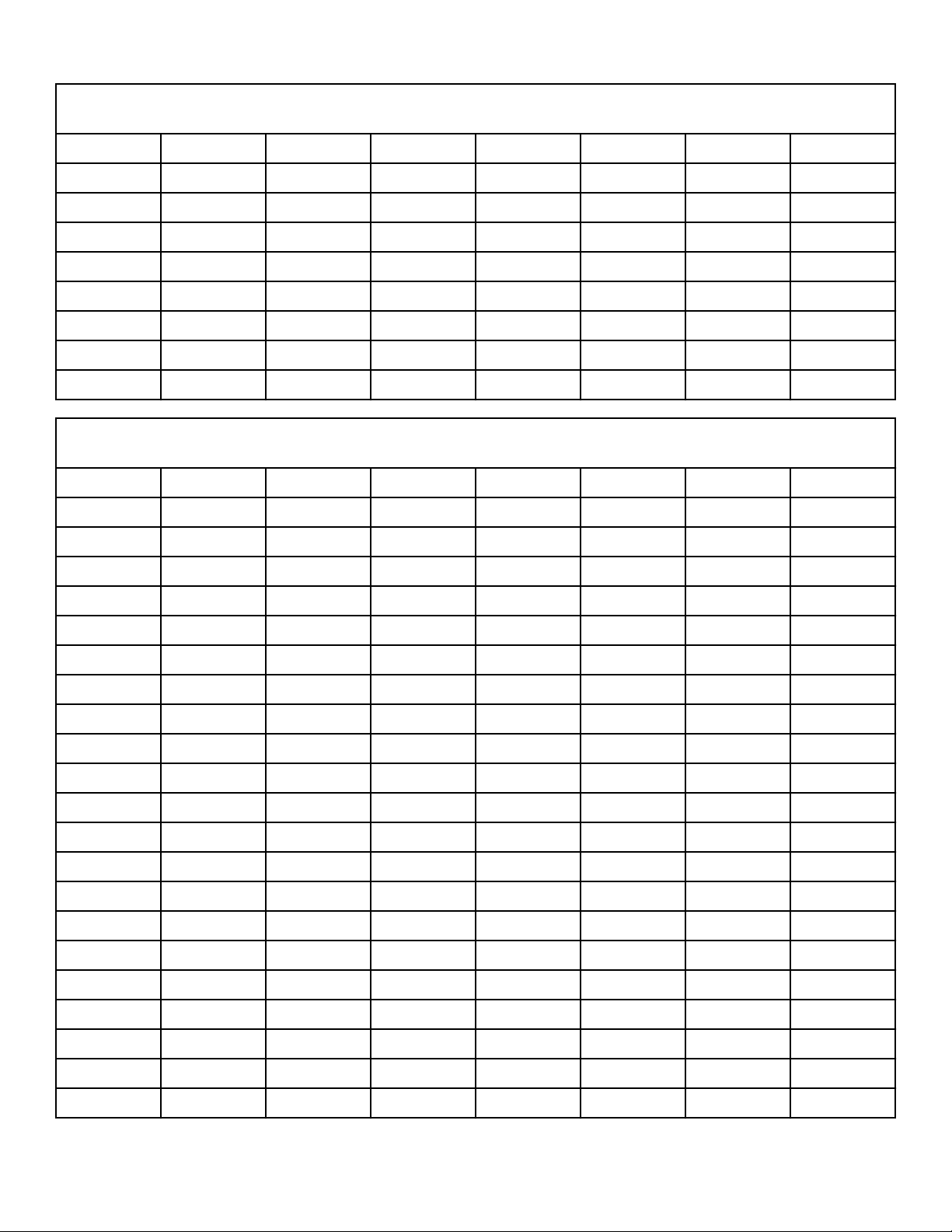
Introduction
75 Pound (34 Kg)
BR075E HA075F HT075L NG075N PJ075N SJ075D UG075F UTF75N
BR075F HA075L HT075M NG075S PJ075S SJ075E UG075L UU075E
BR075L HA075M HT075N NH075E PK075N SJ075F UG075M UU075F
BR075M HA075N HT075R NH075L PR075E SJ075L UG075N UU075L
BR075N HA075R HT075S NH075M PR075L SJ075M UG075R UU075M
BR075R HA075S HU075E NH075N PR075M SJ075N UG075S UU075N
BR075S HG075D HU075F NH075S PR075N SJ075R UGF75L UU075R
BU075E HG075E HU075L NJ075E PR075S SJ075S UGF75N UU075S
BU075F HG075F HU075M NJ075L PT075C SK075N UH075E
120 Pound (55 Kg)
BA120E GA120L HA120N HU120N NK120N PT120C SJ120E UG120N
BA120L GA120N HA120S HU120S NU120E PT120E SJ120L UG120S
BA120N GA120S HG120E KT120E NU120L PT120L SJ120N UH120E
BA120S GG120E HG120L KT120L NU120N PT120N SJ120S UH120L
BG120E GG120L HG120N KT120N NU120S PT120S SK120N UH120N
BG120L GG120N HG120S KT120S PA120E PU120E ST120C UH120S
BG120N GG120S HH120E NA120E PA120L PU120L ST120E UJ120D
BG120S GH120E HH120L NA120L PA120N PU120N ST120L UJ120E
BH120E GH120L HH120N NA120N PA120S PU120S ST120N UJ120L
BH120L GH120N HH120S NA120S PG120E SA120E ST120S UJ120N
BH120N GH120S HJ120E NG120E PG120L SA120L SU120E UJ120S
BH120S GJ120E HJ120L NG120L PG120N SA120N SU120L UK120N
BJ120E GJ120L HJ120N NG120N PG120S SA120S SU120N UT120C
BJ120L GJ120N HJ120S NG120S PH120E SG120E SU120S UT120E
BJ120N GJ120S HK120N NH120E PH120L SG120L UA120E UT120L
BJ120S GK120N HT120C NH120L PH120N SG120N UA120L UT120N
BK120N GU120E HT120E NH120N PH120S SG120S UA120N UT120S
BU120E GU120L HT120L NH120S PJ120E SH120E UA120S UU120E
BU120L GU120N HT120N NJ120E PJ120L SH120L UG120D UU120L
BU120N GU120S HT120S NJ120L PJ120N SH120N UG120E UU120N
BU120S HA120E HU120E NJ120N PJ120S SH120S UG120L UU120S
GA120E HA120L HU120L NJ120S PK120N
©
Copyright, Alliance Laundry Systems LLC -
DO NOT COPY or TRANSMIT
16 Part No. 70579901EN
Page 17

Introduction
170 Pound (77 Kg) *Only available in gas and steam
BA170L GA170N HA170S HU170S NU170L PT170L SJ170N UG170S
BA170N GA170S HG170L KT170L NU170N PT170N SJ170S UH170L
BA170S GG170L HG170N KT170N NU170S PT170S SK170N UH170N
BG170L GG170N HG170S KT170S PA170L PU170L ST170C UH170S
BG170N GG170S HH170L NA170L PA170N PU170N ST170L UJ170D
BG170S GH170L HH170N NA170N PA170S PU170S ST170N UJ170L
BH170L GH170N HH170S NA170S PG170L SA170L ST170S UJ170N
BH170N GH170S HJ170L NG170L PG170N SA170N SU170L UJ170S
BH170S GJ170L HJ170N NG170N PG170S SA170S SU170N UK170N
BJ170L GJ170N HJ170S NG170S PH170L SG170L SU170S UT170C
BJ170N GJ170S HK170N NH170L PH170N SG170N UA170L UT170L
BJ170S GK170N HT170C NH170N PH170S SG170S UA170N UT170N
BK170N GU170L HT170L NH170S PJ170L SH170L UA170S UT170S
BU170L GU170N HT170N NJ170L PJ170N SH170N UG170D UU170L
BU170N GU170S HT170S NJ170N PJ170S SH170S UG170L UU170N
BU170S HA170L HU170L NJ170S PK170N SJ170L UG170N UU170S
GA170L HA170N HU170N NK170N PT170C
©
Copyright, Alliance Laundry Systems LLC -
DO NOT COPY or TRANSMIT
17 Part No. 70579901EN
Page 18

Introduction
200 Pound (90 Kg) *Only available in gas and steam
BA200L GA200N HA200S HU200S NU200L PT200L SJ200N UG200S
BA200N GA200S HG200L KT200L NU200N PT200N SJ200S UH200L
BA200S GG200L HG200N KT200N NU200S PT200S SK200N UH200N
BG200L GG200N HG200S KT200S PA200L PU200L ST200C UH200S
BG200N GG200S HH200L NA200L PA200N PU200N ST200L UJ200D
BG200S GH200L HH200N NA200N PA200S PU200S ST200N UJ200L
BH200L GH200N HH200S NA200S PG200L SA200L ST200S UJ200N
BH200N GH200S HJ200L NG200L PG200N SA200N SU200L UJ200S
BH200S GJ200L HJ200N NG200N PG200S SA200S SU200N UK200N
BJ200L GJ200N HJ200S NG200S PH200L SG200L SU200S UT200C
BJ200N GJ200S HK200N NH200L PH200N SG200N UA200L UT200L
BJ200S GK200N HT200C NH200N PH200S SG200S UA200N UT200N
BK200N GU200L HT200L NH200S PJ200L SH200L UA200S UT200S
BU200L GU200N HT200N NJ200L PJ200N SH200N UG200D UU200L
BU200N GU200S HT200S NJ200N PJ200S SH200S UG200L UU200N
BU200S HA200L HU200L NJ200S PK200N SJ200L UG200N UU200S
GA200L HA200N HU200N NK200N PT200C
©
Copyright, Alliance Laundry Systems LLC -
DO NOT COPY or TRANSMIT
18 Part No. 70579901EN
Page 19

Heater Digit (Position 6)
C - Steam (CRN)
D - Liquid Petroleum (L.P.) Gas, Japan
E - Electric
F - Reduced Electric (Eco Line)
L - L.P. Gas
M - Medium Electric
N - Natural Gas
R - Reduced Gas, Natural Gas (Eco Line)
S - Steam
OPL Control Suffixes
Control Digit (position 7) Actuation Digit (position 8)
Introduction
Example Control Suffix Combination
F - Dual Digital Control N - OPL FN- Dual Digital Control, OPL
©
Copyright, Alliance Laundry Systems LLC -
DO NOT COPY or TRANSMIT
19 Part No. 70579901EN
Page 20

Preliminary Information
About the Control
This control is an advanced, programmable computer that allows
the owner to control most machine features by pressing a sequence of keypads. Refer to
The control allows the owner to retrieve audit information and
run diagnostic tests. Refer to Entering the Manual Mode for a full
list of features.
IMPORTANT: In the event of a power failure, the control
will not have to be reprogrammed. It is designed with a
memory system that will remember how it was programmed until the electrical power is restored.
IMPORTANT: It is extremely important that the machine
has a good ground connection and that all mechanical
and electrical connections to the control are made before applying power to or operating the machine.
Glossary of Terms
Control Identification.
Preliminary Information
The following are a few terms and abbreviations to learn. These
are referred to throughout the instructions.
Display – This term refers to the window area of the control that
displays words and values.
LED (Light Emitting Diode) – This term refers to the lights next
to the keypads and status words of the control.
Power Fail Recovery
If a cycle is in progress and the power fails, the cycle status is
saved in memory
sume into the previously active cycle (if so programmed by the
owner), by pressing the START pad. If the power failure occurs
while the control is in a fatal error mode, it will return to Start
Mode upon recovery.
. When the power recovers, the dryer will re-
©
Copyright, Alliance Laundry Systems LLC -
DO NOT COPY or TRANSMIT
20 Part No. 70579901EN
Page 21

Control Identification
TMB1783R_SVG
1
2
3
4
5
6
7
8
TMB1784R_SVG
1
2
3
4
5
6
7
8
Control Identification
Select Cycle Keypads
The SELECT keypad is used to select the specific machine cycle.
The default cycle is set at the previously selected cycle. The selected cycle is indicated by the light (LED) on the control. Pressing the STAR
cycle will begin.
NOTE: The reversing feature is not available on all
models.
S Models
T (enter) keypad will confirm the selection and the
H Models
1. Display
2. 7-segment Digits
3. Increase/Decrease COOL DOWN TIME
4. START (enter) Keypad
5. REVERSING Keypad
6. DISPLAY Keypad
7. SELECT Temperature Keypad
8. Increase/Decrease HEAT TIME
1. Display
2. 7-segment Digits
3. Increase/Decrease COOL DOWN TIME
4. START (enter) Keypad
5. REVERSING Keypad
6. DISPLAY Keypad
7. SELECT Temperature Keypad
8. Increase/Decrease HEAT TIME
©
Copyright, Alliance Laundry Systems LLC -
DO NOT COPY or TRANSMIT
21 Part No. 70579901EN
Page 22

TMB1785R_SVG
1
2
3
4
5
6
7
8
TMB1786R_SVG
1
2
3
4
5
6
7
8
TMB1787R_SVG
1
2
3
4
5
6
7
8
TMB1788R_SVG
1
2
3
4
5
6
7
8
Control Identification
U Models
1. Display
2. 7-segment Digits
3. Increase/Decrease COOL DOWN TIME
4. START (enter) Keypad
5. REVERSING Keypad
6. DISPLAY Keypad
7. SELECT Temperature Keypad
8. Increase/Decrease HEAT TIME
I Models
P Models
1. Display
2. 7-segment Digits
3. Increase/Decrease COOL DOWN TIME
4. START (enter) Keypad
5. REVERSING Keypad
6. DISPLAY Keypad
7. SELECT Temperature Keypad
8. Increase/Decrease HEAT TIME
N Models
1. Display
2. 7-segment Digits
3. Increase/Decrease COOL DOWN TIME
4. STAR
5. REVERSING Keypad
6. DISPLAY Keypad
T (enter) Keypad
7. SELECT Temperature Keypad
8. Increase/Decrease HEAT TIME
©
Copyright, Alliance Laundry Systems LLC -
DO NOT COPY or TRANSMIT
1. Display
2. 7-segment Digits
3. Increase/Decrease COOL DOWN TIME
4. STAR
T (enter) Keypad
5. REVERSING Keypad
6. DISPLAY Keypad
7. SELECT Temperature Keypad
8. Increase/Decrease HEAT TIME
22 Part No. 70579901EN
Page 23

G and K Models
TMB1789R_SVG
1
2
3
4
5
6
7
8
1. Display
2. 7-segment Digits
3. Increase/Decrease COOL DOWN TIME
4. START (enter) Keypad
5. REVERSING Keypad
6. DISPLAY Keypad
7. SELECT Temperature Keypad
8. Increase/Decrease HEAT TIME
Control Identification
©
Copyright, Alliance Laundry Systems LLC -
DO NOT COPY or TRANSMIT
23 Part No. 70579901EN
Page 24

Display Identification
Light Emitting Diodes (LEDs)
LIGHT EMITTING DIODES (LEDs) are used to indicate the
chosen cycle and cycle status. See below for information on each
LED.
CYCLE LED
(High, Medium, Low, No Heat)
Cycle LED will remain lit the entire cycle.
REVERSING LED (reversing models only)
Any time a cycle or cycle step is set for reversing, the REVERSING LED will be lit.
Four 7-Segment Digits
The 7-Segment Digits are used to display the time remaining in a
cycle, error messages and descriptive codes. During diagnostic
testing, these digits will display descriptive codes and values (as
described in How to Enter the Manual Mode).
Display Identification
©
Copyright, Alliance Laundry Systems LLC -
DO NOT COPY or TRANSMIT
24 Part No. 70579901EN
Page 25

Special Features
Collecting Audit Information
The control will store audit information in its memory that can be
retrieved by pressing various combinations of keypads. The control will record total machine cycles, total hours run and total rapid advance cycles.
For more information on the audit features, refer to Manual Read
Audit Mode Menu.
Testing the Machine Using Diagnostic
Functions
Special diagnostic features built into the control allow the owner
to run specific diagnostic tests. By opening and closing the service door and then pressing various sequences of keypads, the
owner may perform diagnostic tests.
For detailed information on running diagnostic tests, refer to
Manual Diagnostic Mode Menu.
Special Features
Rapid Advance Feature
This feature allows the owner to manually advance through active cycles. This feature is useful when tests must be performed
immediately on a machine currently in an active cycle. In this
case, the owner can manually advance through the cycles to Start
Mode. At this point, the owner can perform the required tests and
then return the machine to the point it was interrupted.
For information on using the Rapid Advance feature, refer to Run
Mode.
©
Copyright, Alliance Laundry Systems LLC -
DO NOT COPY or TRANSMIT
25 Part No. 70579901EN
Page 26

Machine Operation
Machine Operation
Power Up
When power is applied to the machine, the control becomes active and will display its machine type ( td), followed by the
software version ( SX XX ), and then by the software subversion
)
number (
.XX
System Check Mode
The front end control enters this mode after Power-Up Mode.
System Check Mode acts as an extension to Power-Up Mode and
during this mode, the control will check if the correct drive motor, fan motor and ignition control (for gas machines only) are
connected to the machine. If the motor type checks have successfully been completed or if the door is not closed prior to the five
(5)
second timer expiring, the front end control will continue to
the next mode. The mode that is entered after System Check
Mode completes is determined in Power-Up Mode. If the door
was not closed and the motor type check was not completed, this
check will be done the next time the motor drive contactor is enabled. If the test detects an incorrect drive motor, fan motor or ignition control, a Board ID Error will be set.
Start Mode
The control enters this mode when it is ready to start or resume a
cycle. The control will display the last cycle that was run and the
remaining cycle time.
If the DISPLA
operator for 4.25 minutes (i.e., keypad presses, opening or closing the loading door), the display will turn off. Operator input
(i.e., keypad presses opening or closing the loading door) will
turn on the display.
After pressing the START (enter) keypad if the door is closed, the
cycle will begin. The cycle time in minutes will be displayed.
keypad is pressed or if there is no input from the
Y
Run Mode
The control enters this mode when a cycle is running. The time
remaining appears in the display
.
curs, the control reverts back to Start Mode. If enough time elapses and the door is not opened or a keypad is pressed, the control
will enter Extended Tumble Mode.
Changing Cycles
Cycles can be changed anytime by pressing the SELECT keypad
to change temperature, press the up or down keypads to change
heat and cool down times and press the REVERSING keypad to
turn reversing on and off.
OPL Power Save
When in Start Mode, if the display keypad is pressed or if there is
no input from the operator for 4.25 minutes, (i.e., keypad presses,
opening or closing the loading door), the display will turn off.
Operator input (i.e., keypad presses, opening or closing the loading door) will turn on the display
.
Power Failure Display Mode
In Power Failure Display Mode the control will show Pr FL.
This informs the user that a cycle was interrupted and did not
complete normally. This mode is entered from System Check
Mode
if a power failure occurred during a cycle and the cycle is
not able to automatically resume. If the user presses any key,
Start Mode is entered. Refer to Power Failure Recovery.
Error Display Mode
This feature is used to display a machine error. Refer to Machine
Errors for more details on errors and their displays.
Extended Tumble Mode
If the door hasn't been opened and no keys have been pressed 20
minutes after the cycle has ended, the control increments the Total Number Extended T
tended Tumble. The cylinder will tumble for two minutes every
60 minutes for up to 18 hours or until the door is opened or a key
is pressed.
umble Cycles audit counter and enters Ex-
Upon the start of a cycle, the control will display the heat cycle
time and cool down cycle time. When the heat portion of the cycle ends, the cool down portion begins.
Rapid Advance Feature is enabled, press the START (enter)
If the
keypad to decrement one minute per key press.
Once the cycle is complete, the control will proceed to the End of
Cycle Mode.
End of Cycle Mode
When a cycle is complete, the control displays 00 until the door
is opened or a keypad is pressed. When one of these options oc-
©
Copyright, Alliance Laundry Systems LLC -
DO NOT COPY or TRANSMIT
26 Part No. 70579901EN
Page 27

Opening the Service Door
TMB1790R_SVG
25
C
1
2
3
SELECT
TEMP
INSERT
COIN
PUSH
ST
ART
1
2
3
SELECT
TEMP
INSERT
COIN
PUSH
ST
ART
1
TMB1791R_SVG
1
Opening the Service Door
Stacked Tumble Dryer
To open the service door, unlock it. Push down and in on bottom
of control so that the top of the control tilts forward.
Stand Alone Tumble Dryer
Unlock access panel over control and remove.
1. Control
©
Copyright, Alliance Laundry Systems LLC -
DO NOT COPY or TRANSMIT
Figure 1
27 Part No. 70579901EN
Page 28

Entering the Manual Mode
Entering the Manual Mode
Manual Mode allows audit and diagnostic control functions to be
accessed manually from the control.
How to Enter the Manual Mode
1. Open the service door. Refer to Opening the Service Door.
Press and hold the SELECT (∧) and DISPLAY (∨) keypads at
2.
the same time.
Manual Modes
Display Description
rA Pd
AU dt
di Ag
How to Exit Manual Mode
3.
The display will shows rA Pd.
4. Press the SELECT (∧) or the DISPLAY (∨) keypad to scroll
through the options until the desired option appears in the display. Refer to Table 1 .
5. Press the START (enter) keypad to enter the option.
Manual Rapid Advance Mode (Refer to Manual Rapid Advance
Menu)
Manual Read Audit Mode (Refer to Manual Read Audit Mode
Menu)
Manual Diagnostic Mode (Refer to Manual Diagnostic Mode
Menu)
Table 1
Simultaneously press the SELECT (∧) and
pads until the control returns to the mode that was active before
Manual Mode was entered.
DISPLAY (∨) key-
©
Copyright, Alliance Laundry Systems LLC -
DO NOT COPY or TRANSMIT
28 Part No. 70579901EN
Page 29

Rapid Advance Feature
Manual Rapid Advance Menu
This feature allows the user to quickly advance through a running
cycle (reduce time remaining in the cycle).
While in Rapid Advance Mode, the cycle time may be reduced
by pressing the ST
pad is pressed and held in, the time remaining will be reduced at
a rate of 4 minutes per second.
1. From Manual Mode (refer to How to Enter the Manual
Mode), select rA Pd and press the START (enter) keypad.
2. Press the SELECT (∧) or DISPLAY (∨) keypads to advance
the cycle by reducing the time.
3. Press the START (enter) keypad to select the desired time.
4. Simultaneously press the SELECT (∧) and DISPLAY (∨) keypads or press the START (enter) keypad to exit the rapid advance option.
5. Simultaneously press the SELECT (∧) and DISPLAY (∨) keypads to return to the Manual Mode menu.
ART (enter) keypad. If the START (enter) key-
Rapid Advance Feature
©
Copyright, Alliance Laundry Systems LLC -
DO NOT COPY or TRANSMIT
29 Part No. 70579901EN
Page 30

Collecting Audit Information
Manual Read Audit Mode Menu
The Manual Read Audit Mode menu allows an operator to view
the audit data listed in T
1. From Manual Mode (refer to How to Enter the Manual
Mode), select AU dt and press the START (enter) keypad.
2. Press the SELECT (∧) or DISPLAY (∨) keypads to scroll
through the available audit data.
3. Press the START (enter) keypad to select the desired audit data option. The audit data is displayed.
4. Simultaneously press the SELECT (∧) and DISPLAY (∨) keypads or press the START (enter) keypad to exit the audit data
option.
5. Simultaneously press the SELECT (∧) and DISPLAY (∨) keypads to return to the Manual Mode menu.
Display Description
able 2 .
Collecting Audit Information
Cy C
ru hr
rA Pd
Total number of cycles
Total number of run hours
Total number of rapid advance
cycles
Table 2
©
Copyright, Alliance Laundry Systems LLC -
DO NOT COPY or TRANSMIT
30 Part No. 70579901EN
Page 31

Machine Diagnostic Functions
Machine Diagnostic Functions
Manual Diagnostic Mode Menu
The Manual Diagnostic Mode allows an operator to run diagnostic tests on various machine operations (refer to T
servicing the machine.
1. From Manual Mode (refer to How to Enter the Manual
Mode), select di Ag and press the START (enter) keypad.
2. Press the SELECT (∧) or DISPLAY (∨) keypads to scroll
through the diagnostic test options until the desired option is
displayed.
3. Press the START (enter) keypad to select the desired option.
4. Press the SELECT (∧) or DISPLAY (∨) keypads to scroll
through the diagnostic test option steps.
Test Number Diagnostic Mode Display
d 01
d 02
d 03
d 04
able 3 ) without
Front-End Control Software Version Number
Input/Output Board Software Version
Number
Drive Board Software Version Number
Fan Board Software Version Number
5. Press the START (enter) keypad to run the diagnostic test.
NOTE: Press the SELECT (∧) and DISPLAY (∨) keypads
at the same time to cancel a diagnostic test before it is
complete.
6. To exit the Manual Diagnostic Mode, simultaneously press
the SELECT (∧) and DISPLAY (∨) keypads to return to the
Manual Mode menu.
Diagnostic (Testing) Mode – Quick
Reference
SX XX, XX
ob XX, XX
db XX
Fb XX
d 05
d 08
d 14*
d 15*
d 16*
d 19
d 20
d 21
d 28
d 29
d 30
d 31
d 32
d 33
d 34*
Ignition Control Software Version Number
(gas models only)
Service Door Switch Input Test
Dryer On Temp Test
Door Switch Input Test
Lint Door Switch Input Test
Temperature Sensor Display Test
12.5VDC Voltage Test
24VDC Voltage Test
AC Mains Voltage Test
Machine Configuration #1 Display Test
Machine Configuration #2 Display Test
Machine Configuration #3 Display Test
Machine Configuration #4 Display Test
Machine Configuration #5 Display Test
ICM Alarm Status (gas models only)
iC XX
S oP, S CL
XX XF or XX XC, NN
dr oP, dr CL
Lt oP, Lt CL
XX XF or XX XC, SH, oP
XX XX
XX XX
X XX
AX XX
bX XX
CX XX
dX XX
EX XX
A on, AoFF
©
Copyright, Alliance Laundry Systems LLC -
DO NOT COPY or TRANSMIT
Table 3 continues...
31 Part No. 70579901EN
Page 32

Machine Diagnostic Functions
Test Number Diagnostic Mode Display
d 35*
d 36*
- Cabinet Limit Thermostat
- Stove Limit Thermostat 1
- Stove Limit Thermostat 2
- Manual Reset Limit Thermostat
d 37*
d 38*
d 39*
d 40*
*Diagnostic test only available in Start Mode.
Diagnostic Test Descriptions
Front-End Control Software Version Number d 01
This option displays the control software version number. To start
test, control must be in the Manual Diagnostic Mode Menu.
T
o enter, press the START (enter) keypad. The display will show
SX XX, where X XX is the software version number, then XX,
where XX is the software subversion number if the subversion is
not 0.
To exit the test, simultaneously press the SELECT (∧) and DISPLAY (∨) keypads. The control will return to the Manual Diag-
nostic Mode Menu.
Input/Output Board Software Version Number d
02
ICM Reset Test (gas models only)
Heat Interlock Test -
Air Flow Switch Test
Fan Motor Test
Damper Motor Test (steam models only)
Drive Motor Test
Table 3
To enter, press the START (enter) keypad. The display will show
db XX where XX is the software version of the drive.
T
o exit the test, simultaneously press the SELECT (∧) and DIS-
PLAY (∨) keypads. The control will return to the Manual Diag-
nostic Mode Menu.
Fan Board Software Version Number d 04
This option displays the fan board software version number. To
start test, control must be in the Manual Diagnostic Mode Menu.
To enter, press the START (enter) keypad. The display will show
Fb XX, where XX is the drive parameter version number.
To exit the test, simultaneously press the SELECT (∧) and DISPLAY (∨) keypads. The control will return to the Manual Diag-
nostic Mode Menu.
Ignition Control Software Version Number d 05
This option displays the input/output board software version
number
Mode Menu.
To enter, press the START (enter) keypad. The display will show
ob XX, where XX is the board software version number, then XX,
where XX is the software subversion number if the subversion is
not 0.
. To start test, control must be in the Manual Diagnostic
(gas models only)
This option displays the current ignition control software version
number
Mode Menu.
To enter, press the START (enter) keypad. The display will show
iC XX where XX is the software version of the drive.
rS Et
C oP, C CL
S1 oP, S1 CL
S2 oP, S2 CL
NL oP, NL CL
Af oP, AF CL
FA n
dA NP
Fr d, PA US, rE v
. To start test, control must be in the Manual Diagnostic
To exit the test, simultaneously press the SELECT (∧) and DISPLAY (∨) keypads. The control will return to the Manual Diag-
nostic Mode Menu.
Drive Board Software Version Number d 03
This option displays the drive board software version number. To
start test, control must be in the Manual Diagnostic Mode Menu.
©
Copyright, Alliance Laundry Systems LLC DO NOT COPY or TRANSMIT
To exit the test, simultaneously press the SELECT (∧) and DISPLAY (∨) keypads. The control will return to the Manual Diag-
nostic Mode Menu.
Service Door Switch Input Test d 08
This option tests the service door switch. To start test, control
must be in the Manual Diagnostic Mode Menu.
32 Part No. 70579901EN
Page 33

Machine Diagnostic Functions
To enter, press the START (enter) keypad. The display will show
S oP when the service door switch is open and S CL when the
service door switch is closed.
The service door switch has to be closed for at least one second
and opened for at least one second for the display to change. This
test will add a count to the service door opening counter for the
audit and save the date/time for each opening.
o exit the test, simultaneously press the SELECT (∧) and DIS-
T
PLAY (∨) keypads. The control will return to the Manual Diag-
nostic Mode Menu.
Dryer on Temperature Test d 14
This option tests the temperature inside the cylinder while running a cycle. T
o start test, control must be in the Manual Diag-
nostic Mode Menu.
To enter, press the START (enter) keypad. The machine will run
until it has reached the selected cycle temperature. The display
will show XX XF for degrees in Fahrenheit or XX XC for degrees in Celsius. The XX X will show the degrees. During cool
down, the control will display the time remaining as NN (minutes)
or NN SS (minutes and seconds).
To exit the test, simultaneously press the SELECT (∧) and DISPLAY (∨) keypads. The control will return to the Manual Diag-
nostic Mode Menu.
Door Switch Input Test d 15
This test will display whether the loading door is open or closed.
T
o start test, control must be in the Manual Diagnostic Mode
Menu.
To enter, press the START (enter) keypad. If the door is open, the
display will show dr oP. If the door is closed, the display will
show dr CL.
To exit the test, simultaneously press the SELECT (∧) and DISPLAY (∨) keypads. The control will return to the Manual Diag-
nostic Mode Menu.
Lint Door Switch Input Test d 16
This test will display whether the lint door switch is open or
closed. T
o start test, control must be in the Manual Diagnostic
Mode Menu.
To enter, press the START (enter) keypad. If the lint door switch
is open, the display will show Lt oP. If the lint door switch is
closed, the display will show Lt CL.
To exit the test, simultaneously press the SELECT (∧) and DISPLAY (∨) keypads. The control will return to the Manual Diag-
nostic Mode Menu.
Temperature Sensor Display Test d 19
To enter, press the START (enter) keypad. If the door is closed,
the display will show XX XF or XX XC. The F will show Fahrenheit, the C will show Celsius and the XXX will show degrees.
If control senses a shorted thermistor
, the display will show SH. If
the control senses an open thermistor, the display will show oP.
To exit the test, simultaneously press the SELECT (∧) and DISPLAY (∨) keypads. The control will return to the Manual Diag-
nostic Mode Menu.
12.5VDC Voltage Test d 20
This test displays the value of the 12.5VDC supply. To start test,
control must be in the Manual Diagnostic Mode Menu.
T
o enter, press the START (enter) keypad. The display will show
XX XX where XXX is the voltage.
To exit the test, simultaneously press the SELECT (∧) and DISPLAY (∨) keypads. The control will return to the Manual Diag-
nostic Mode Menu.
24VDC Voltage Test d 21
This test will display whether the washer door is open or closed.
T
o start test, control must be in the Manual Diagnostic Mode
Menu.
To enter, press the START (enter) keypad. The display will show
XX XX where XXX in the voltage. The 24V supply is charged
when the door is closed. If the door is open the supply will discharge to a near zero (0) value.
To exit the test, simultaneously press the SELECT (∧) and DISPLAY (∨) keypads. The control will return to the Manual Diag-
nostic Mode Menu.
AC Mains Voltage Test d 28
This will display the AC Mains Voltage. To start test, control
must be in the Manual Diagnostic Mode Menu.
T
o enter, press the START (enter) keypad. The display will show
XXX which is the voltage in 1 Volt precision.
To exit the test, simultaneously press the SELECT (∧) and DISPLAY (∨) keypads.
Machine Configuration #1 Display Test d 29
This option shows the machine configuration values. To start test,
control must be in the Manual Diagnostic Mode Menu.
o enter, press the START (enter) keypad. For configuration val-
T
ue #1, the display will show AX XX. XX is a number corresponding to whether or not the network board or the life-test jumper is
present. Refer to Table 4 .
To exit the test, simultaneously press the SELECT (∧) and DISPLAY (∨) keypads.
This option displays the temperature sensed at the thermistor. To
start test, control must be in the Manual Diagnostic Mode Menu.
©
Copyright, Alliance Laundry Systems LLC DO NOT COPY or TRANSMIT
33 Part No. 70579901EN
Page 34

Machine Diagnostic Functions
Each column of the table below contains a unique combination of
the words YES and NO that indicates if that column’
s connection
is present.
Comm Board "B" Head-
Configuration Value
er Present
0 NO
16 YES
Table 4
Machine Configuration #2 Display Test d 30
This option shows the machine configuration values. To start test,
control must be in the Manual Diagnostic Mode Menu.
T
o enter, press the START (enter) keypad. For configuration value #2, the display will show bX XX. XXX is a number corresponding to the capacity size of the machine. Refer to Table 5 .
To exit the test, simultaneously press the SELECT (∧) and DISPLAY (∨) keypads. The control will return to the Manual Diag-
nostic Mode Menu.
Option Description
Option Description
7 55 Pound Tumble Dryer
9 75 Pound Tumble Dryer
10 F75 Pound Tumble Dryer
14 120 Pound Tumble Dryer
15 170 Pound Tumble Dryer
16 200 Pound Tumble Dryer
Table 5
Machine Configuration #3 Display Test d 31
This option is not used on this model. 0 is always displayed.
Machine Configuration #4 Display Test d 32
This option shows the user which dipswitches are set on the con-
To start test, control must be in the Manual Diagnostic Mode
trol.
Menu.
To Enter, press the START (enter) keypad. The display will show
dX XX with X XX representing a configuration value as shown
in Table 6 .
0 Invalid
1 25 Pound Tumble Dryer
2 30 Pound Tumble Dryer
3 35 Pound Tumble Dryer
If supply voltage is 100-127 Volt per phase, the voltage configuration should be 120 Volt.
If supply voltage is 200-240 Volt per phase, the voltage configuration should be 240 Volt.
To exit the test, simultaneously press the SELECT (∧) and DISPLAY (∨) keypads. The control will return to the Manual Diag-
4 T30 Pound Stack Tumble Dryer
5 T45 Pound Stack Tumble Dryer
6 50 Pound Tumble Dryer
nostic Mode Menu.
Each column in the table below contains a unique combination of
the words ON and OFF that indicates if that column’s dipswitch
is set on or off when the value is displayed.
Table 5 continues...
Configuration Value
(Heat Source)
Dipswitch 7
(Heat Source)
Dipswitch 6
(Reserved)
Dipswitch 5
(Unused)
Dipswitch 4
(Temp Units)*
Dipswitch 3
(Reserved)
Dipswitch 2
(Unused)
Dipswitch 8
0 OFF OFF OFF OFF OFF OFF OFF OFF
1 OFF OFF OFF OFF OFF OFF OFF ON
Dipswitch 1
(Volt Supply)**
2 OFF OFF OFF OFF OFF OFF ON OFF
Table 6 continues...
©
Copyright, Alliance Laundry Systems LLC DO NOT COPY or TRANSMIT
34 Part No. 70579901EN
Page 35

Machine Diagnostic Functions
Dipswitch 8
Configuration Value
(Heat Source)
Dipswitch 7
(Heat Source)
Dipswitch 6
(Reserved)
Dipswitch 5
(Unused)
Dipswitch 4
(Temp Units)*
Dipswitch 3
(Reserved)
Dipswitch 2
(Unused)
3 OFF OFF OFF OFF OFF OFF ON ON
4 OFF OFF OFF OFF OFF ON OFF OFF
5 OFF OFF OFF OFF OFF ON OFF ON
6 OFF OFF OFF OFF OFF ON ON OFF
7 OFF OFF OFF OFF OFF ON ON ON
8 OFF OFF OFF OFF ON OFF OFF OFF
9 OFF OFF OFF OFF ON OFF OFF ON
10 OFF OFF OFF OFF ON OFF ON OFF
11 OFF OFF OFF OFF ON OFF ON ON
Dipswitch 1
(Volt Supply)**
12 OFF OFF OFF OFF ON ON OFF OFF
13 OFF OFF OFF OFF ON ON OFF ON
14 OFF OFF OFF OFF ON ON ON OFF
15 OFF OFF OFF OFF ON ON ON ON
16 OFF OFF OFF ON OFF OFF OFF OFF
17 OFF OFF OFF ON OFF OFF OFF ON
18 OFF OFF OFF ON OFF OFF ON OFF
19 OFF OFF OFF ON OFF OFF ON ON
20 OFF OFF OFF ON OFF ON OFF OFF
21 OFF OFF OFF ON OFF ON OFF ON
22 OFF OFF OFF ON OFF ON ON OFF
23 OFF OFF OFF ON OFF ON ON ON
24 OFF OFF OFF ON ON OFF OFF OFF
25 OFF OFF OFF ON ON OFF OFF ON
26 OFF OFF OFF ON ON OFF ON OFF
27 OFF OFF OFF ON ON OFF ON ON
28 OFF OFF OFF ON ON ON OFF OFF
29 OFF OFF OFF ON ON ON OFF ON
30 OFF OFF OFF ON ON ON ON OFF
Table 6 continues...
©
Copyright, Alliance Laundry Systems LLC DO NOT COPY or TRANSMIT
35 Part No. 70579901EN
Page 36

Machine Diagnostic Functions
Dipswitch 8
Configuration Value
(Heat Source)
Dipswitch 7
(Heat Source)
Dipswitch 6
(Reserved)
Dipswitch 5
(Unused)
Dipswitch 4
(Temp Units)*
Dipswitch 3
(Reserved)
Dipswitch 2
(Unused)
31 OFF OFF OFF ON ON ON ON ON
32 OFF OFF ON OFF OFF OFF OFF OFF
33 OFF OFF ON OFF OFF OFF OFF ON
34 OFF OFF ON OFF OFF OFF ON OFF
35 OFF OFF ON OFF OFF OFF ON ON
36 OFF OFF ON OFF OFF ON OFF OFF
37 OFF OFF ON OFF OFF ON OFF ON
38 OFF OFF ON OFF OFF ON ON OFF
39 OFF OFF ON OFF OFF ON ON ON
Dipswitch 1
(Volt Supply)**
40 OFF OFF ON OFF ON OFF OFF OFF
41 OFF OFF ON OFF ON OFF OFF ON
42 OFF OFF ON OFF ON OFF ON OFF
43 OFF OFF ON OFF ON OFF ON ON
44 OFF OFF ON OFF ON ON OFF OFF
45 OFF OFF ON OFF ON ON OFF ON
46 OFF OFF ON OFF ON ON ON OFF
47 OFF OFF ON OFF ON ON ON ON
48 OFF OFF ON ON OFF OFF OFF OFF
49 OFF OFF ON ON OFF OFF OFF ON
50 OFF OFF ON ON OFF OFF ON OFF
51 OFF OFF ON ON OFF OFF ON ON
52 OFF OFF ON ON OFF ON OFF OFF
53 OFF OFF ON ON OFF ON OFF ON
54 OFF OFF ON ON OFF ON ON OFF
55 OFF OFF ON ON OFF ON ON ON
56 OFF OFF ON ON ON OFF OFF OFF
57 OFF OFF ON ON ON OFF OFF ON
58 OFF OFF ON ON ON OFF ON OFF
Table 6 continues...
©
Copyright, Alliance Laundry Systems LLC DO NOT COPY or TRANSMIT
36 Part No. 70579901EN
Page 37

Machine Diagnostic Functions
Dipswitch 8
Configuration Value
(Heat Source)
Dipswitch 7
(Heat Source)
Dipswitch 6
(Reserved)
Dipswitch 5
(Unused)
Dipswitch 4
(Temp Units)*
Dipswitch 3
(Reserved)
Dipswitch 2
(Unused)
59 OFF OFF ON ON ON OFF ON ON
60 OFF OFF ON ON ON ON OFF OFF
61 OFF OFF ON ON ON ON OFF ON
62 OFF OFF ON ON ON ON ON OFF
63 OFF OFF ON ON ON ON ON ON
64 OFF ON OFF OFF OFF OFF OFF OFF
65 OFF ON OFF OFF OFF OFF OFF ON
66 OFF ON OFF OFF OFF OFF ON OFF
67 OFF ON OFF OFF OFF OFF ON ON
Dipswitch 1
(Volt Supply)**
68 OFF ON OFF OFF OFF ON OFF OFF
69 OFF ON OFF OFF OFF ON OFF ON
70 OFF ON OFF OFF OFF ON ON OFF
71 OFF ON OFF OFF OFF ON ON ON
72 OFF ON OFF OFF ON OFF OFF OFF
73 OFF ON OFF OFF ON OFF OFF ON
74 OFF ON OFF OFF ON OFF ON OFF
75 OFF ON OFF OFF ON OFF ON ON
76 OFF ON OFF OFF ON ON OFF OFF
77 OFF ON OFF OFF ON ON OFF ON
78 OFF ON OFF OFF ON ON ON OFF
79 OFF ON OFF OFF ON ON ON ON
80 OFF ON OFF ON OFF OFF OFF OFF
81 OFF ON OFF ON OFF OFF OFF ON
82 OFF ON OFF ON OFF OFF ON OFF
83 OFF ON OFF ON OFF OFF ON ON
84 OFF ON OFF ON OFF ON OFF OFF
85 OFF ON OFF ON OFF ON OFF ON
86 OFF ON OFF ON OFF ON ON OFF
Table 6 continues...
©
Copyright, Alliance Laundry Systems LLC DO NOT COPY or TRANSMIT
37 Part No. 70579901EN
Page 38

Machine Diagnostic Functions
Dipswitch 8
Configuration Value
(Heat Source)
Dipswitch 7
(Heat Source)
Dipswitch 6
(Reserved)
Dipswitch 5
(Unused)
Dipswitch 4
(Temp Units)*
Dipswitch 3
(Reserved)
Dipswitch 2
(Unused)
87 OFF ON OFF ON OFF ON ON ON
88 OFF ON OFF ON ON OFF OFF OFF
89 OFF ON OFF ON ON OFF OFF ON
90 OFF ON OFF ON ON OFF ON OFF
91 OFF ON OFF ON ON OFF ON ON
92 OFF ON OFF ON ON ON OFF OFF
93 OFF ON OFF ON ON ON OFF ON
94 OFF ON OFF ON ON ON ON OFF
95 OFF ON OFF OFF ON ON ON ON
Dipswitch 1
(Volt Supply)**
96 OFF ON ON OFF OFF OFF OFF OFF
97 OFF ON ON OFF OFF OFF OFF ON
98 OFF ON ON OFF OFF OFF ON OFF
99 OFF ON ON OFF OFF OFF ON ON
100 OFF ON ON OFF OFF ON OFF OFF
101 OFF ON ON OFF OFF ON OFF ON
102 OFF ON ON OFF OFF ON ON OFF
103 OFF ON ON OFF OFF ON ON ON
104 OFF ON ON OFF ON OFF OFF OFF
105 OFF ON ON OFF ON OFF OFF ON
106 OFF ON ON OFF ON OFF ON OFF
107 OFF ON ON OFF ON OFF ON ON
108 OFF ON ON OFF ON ON OFF OFF
109 OFF ON ON OFF ON ON OFF ON
110 OFF ON ON OFF ON ON ON OFF
111 OFF ON ON OFF ON ON ON ON
112 OFF ON ON ON OFF OFF OFF OFF
113 OFF ON ON ON OFF OFF OFF ON
114 OFF ON ON ON OFF OFF ON OFF
Table 6 continues...
©
Copyright, Alliance Laundry Systems LLC DO NOT COPY or TRANSMIT
38 Part No. 70579901EN
Page 39

Machine Diagnostic Functions
Dipswitch 8
Configuration Value
(Heat Source)
Dipswitch 7
(Heat Source)
Dipswitch 6
(Reserved)
Dipswitch 5
(Unused)
Dipswitch 4
(Temp Units)*
Dipswitch 3
(Reserved)
Dipswitch 2
(Unused)
115 OFF ON ON ON OFF OFF ON ON
116 OFF ON ON ON OFF ON OFF OFF
117 OFF ON ON ON OFF ON OFF ON
118 OFF ON ON ON OFF ON ON OFF
119 OFF ON ON ON OFF ON ON ON
120 OFF ON ON ON ON OFF OFF OFF
121 OFF ON ON ON ON OFF OFF ON
122 OFF ON ON ON ON OFF ON OFF
123 OFF ON ON ON ON OFF ON ON
Dipswitch 1
(Volt Supply)**
124 OFF ON ON ON ON ON OFF OFF
125 OFF ON ON ON ON ON OFF ON
126 OFF ON ON ON ON ON ON OFF
127 OFF ON ON ON ON ON ON ON
128 ON OFF OFF OFF OFF OFF OFF OFF
129 ON OFF OFF OFF OFF OFF OFF ON
130 ON OFF OFF OFF OFF OFF ON OFF
131 ON OFF OFF OFF OFF OFF ON ON
132 ON OFF OFF OFF OFF ON OFF OFF
133 ON OFF OFF OFF OFF ON OFF ON
134 ON OFF OFF OFF OFF ON ON OFF
135 ON OFF OFF OFF OFF ON ON ON
136 ON OFF OFF OFF ON OFF OFF OFF
137 ON OFF OFF OFF ON OFF OFF ON
138 ON OFF OFF OFF ON OFF ON OFF
139 ON OFF OFF OFF ON OFF ON ON
140 ON OFF OFF OFF ON ON OFF OFF
141 ON OFF OFF OFF ON ON OFF ON
142 ON OFF OFF OFF ON ON ON OFF
Table 6 continues...
©
Copyright, Alliance Laundry Systems LLC DO NOT COPY or TRANSMIT
39 Part No. 70579901EN
Page 40

Machine Diagnostic Functions
Dipswitch 8
Configuration Value
(Heat Source)
Dipswitch 7
(Heat Source)
Dipswitch 6
(Reserved)
Dipswitch 5
(Unused)
Dipswitch 4
(Temp Units)*
Dipswitch 3
(Reserved)
Dipswitch 2
(Unused)
143 ON OFF OFF OFF ON ON ON ON
144 ON OFF OFF ON OFF OFF OFF OFF
145 ON OFF OFF ON OFF OFF OFF ON
146 ON OFF OFF ON OFF OFF ON OFF
147 ON OFF OFF ON OFF OFF ON ON
148 ON OFF OFF ON OFF ON OFF OFF
149 ON OFF OFF ON OFF ON OFF ON
150 ON OFF OFF ON OFF ON ON OFF
151 ON OFF OFF ON OFF ON ON ON
Dipswitch 1
(Volt Supply)**
152 ON OFF OFF ON ON OFF OFF OFF
153 ON OFF OFF ON ON OFF OFF ON
154 ON OFF OFF ON ON OFF ON OFF
155 ON OFF OFF ON ON OFF ON ON
156 ON OFF OFF ON ON ON OFF OFF
157 ON OFF OFF ON ON ON OFF ON
158 ON OFF OFF ON ON ON ON OFF
159 ON OFF OFF ON ON ON ON ON
160 ON OFF ON OFF OFF OFF OFF OFF
161 ON OFF ON OFF OFF OFF OFF ON
162 ON OFF ON OFF OFF OFF ON OFF
163 ON OFF ON OFF OFF OFF ON ON
164 ON OFF ON OFF OFF ON OFF OFF
165 ON OFF ON OFF OFF ON OFF ON
166 ON OFF ON OFF OFF ON ON OFF
167 ON OFF ON OFF OFF ON ON ON
168 ON OFF ON OFF ON OFF OFF OFF
169 ON OFF ON OFF ON OFF OFF ON
170 ON OFF ON OFF ON OFF ON OFF
Table 6 continues...
©
Copyright, Alliance Laundry Systems LLC DO NOT COPY or TRANSMIT
40 Part No. 70579901EN
Page 41

Machine Diagnostic Functions
Dipswitch 8
Configuration Value
(Heat Source)
Dipswitch 7
(Heat Source)
Dipswitch 6
(Reserved)
Dipswitch 5
(Unused)
Dipswitch 4
(Temp Units)*
Dipswitch 3
(Reserved)
Dipswitch 2
(Unused)
171 ON OFF ON OFF ON OFF ON ON
172 ON OFF ON OFF ON ON OFF OFF
173 ON OFF ON OFF ON ON OFF ON
174 ON OFF ON OFF ON ON ON OFF
175 ON OFF ON OFF ON ON ON ON
176 ON OFF ON ON OFF OFF OFF OFF
177 ON OFF ON ON OFF OFF OFF ON
178 ON OFF ON ON OFF OFF ON OFF
179 ON OFF ON ON OFF OFF ON ON
Dipswitch 1
(Volt Supply)**
180 ON OFF ON ON OFF ON OFF OFF
181 ON OFF ON ON OFF ON OFF ON
182 ON OFF ON ON OFF ON ON OFF
183 ON OFF ON ON OFF ON ON ON
184 ON OFF ON ON ON OFF OFF OFF
185 ON OFF ON ON ON OFF OFF ON
186 ON OFF ON ON ON OFF ON OFF
187 ON OFF ON ON ON OFF ON ON
188 ON OFF ON ON ON ON OFF OFF
189 ON OFF ON ON ON ON OFF ON
190 ON OFF ON ON ON ON ON OFF
191 ON OFF ON ON ON ON ON ON
192 ON ON OFF OFF OFF OFF OFF OFF
193 ON ON OFF OFF OFF OFF OFF ON
194 ON ON OFF OFF OFF OFF ON OFF
195 ON ON OFF OFF OFF OFF ON ON
196 ON ON OFF OFF OFF ON OFF OFF
197 ON ON OFF OFF OFF ON OFF ON
198 ON ON OFF OFF OFF ON ON OFF
Table 6 continues...
©
Copyright, Alliance Laundry Systems LLC DO NOT COPY or TRANSMIT
41 Part No. 70579901EN
Page 42

Machine Diagnostic Functions
Dipswitch 8
Configuration Value
(Heat Source)
Dipswitch 7
(Heat Source)
Dipswitch 6
(Reserved)
Dipswitch 5
(Unused)
Dipswitch 4
(Temp Units)*
Dipswitch 3
(Reserved)
Dipswitch 2
(Unused)
199 ON ON OFF OFF OFF ON ON ON
200 ON ON OFF OFF ON OFF OFF OFF
201 ON ON OFF OFF ON OFF OFF ON
202 ON ON OFF OFF ON OFF ON OFF
203 ON ON OFF OFF ON OFF ON ON
204 ON ON OFF OFF ON ON OFF OFF
205 ON ON OFF OFF ON ON OFF ON
206 ON ON OFF OFF ON ON ON OFF
207 ON ON OFF OFF ON ON ON ON
Dipswitch 1
(Volt Supply)**
208 ON ON OFF ON OFF OFF OFF OFF
209 ON ON OFF ON OFF OFF OFF ON
210 ON ON OFF ON OFF OFF ON OFF
211 ON ON OFF ON OFF OFF ON ON
212 ON ON OFF ON OFF ON OFF OFF
213 ON ON OFF ON OFF ON OFF ON
214 ON ON OFF ON OFF ON ON OFF
215 ON ON OFF ON OFF ON ON ON
216 ON ON OFF ON ON OFF OFF OFF
217 ON ON OFF ON ON OFF OFF ON
218 ON ON OFF ON ON OFF ON OFF
219 ON ON OFF ON ON OFF ON ON
220 ON ON OFF ON ON ON OFF OFF
221 ON ON OFF ON ON ON OFF ON
222 ON ON OFF ON ON ON ON OFF
223 ON ON OFF ON ON ON ON ON
224 ON ON ON OFF OFF OFF OFF OFF
225 ON ON ON OFF OFF OFF OFF ON
226 ON ON ON OFF OFF OFF ON OFF
Table 6 continues...
©
Copyright, Alliance Laundry Systems LLC DO NOT COPY or TRANSMIT
42 Part No. 70579901EN
Page 43

Machine Diagnostic Functions
Dipswitch 8
Configuration Value
(Heat Source)
Dipswitch 7
(Heat Source)
Dipswitch 6
(Reserved)
Dipswitch 5
(Unused)
Dipswitch 4
(Temp Units)*
Dipswitch 3
(Reserved)
Dipswitch 2
(Unused)
227 ON ON ON OFF OFF OFF ON ON
228 ON ON ON OFF OFF ON OFF OFF
229 ON ON ON OFF OFF ON OFF ON
230 ON ON ON OFF OFF ON ON OFF
231 ON ON ON OFF OFF ON ON ON
232 ON ON ON OFF ON OFF OFF OFF
233 ON ON ON OFF ON OFF OFF ON
234 ON ON ON OFF ON OFF ON OFF
235 ON ON ON OFF ON OFF ON ON
Dipswitch 1
(Volt Supply)**
236 ON ON ON OFF ON ON OFF OFF
237 ON ON ON OFF ON ON OFF ON
238 ON ON ON OFF ON ON ON OFF
239 ON ON ON OFF ON ON ON ON
240 ON ON ON ON OFF OFF OFF OFF
241 ON ON ON ON OFF OFF OFF ON
242 ON ON ON ON OFF OFF ON OFF
243 ON ON ON ON OFF OFF ON ON
244 ON ON ON ON OFF ON OFF OFF
245 ON ON ON ON OFF ON OFF ON
246 ON ON ON ON OFF ON ON OFF
247 ON ON ON ON OFF ON ON ON
248 ON ON ON ON ON OFF OFF OFF
249 ON ON ON ON ON OFF OFF ON
250 ON ON ON ON ON OFF ON OFF
251 ON ON ON ON ON OFF ON ON
252 ON ON ON ON ON ON OFF OFF
253 ON ON ON ON ON ON OFF ON
254 ON ON ON ON ON ON ON OFF
Table 6 continues...
©
Copyright, Alliance Laundry Systems LLC DO NOT COPY or TRANSMIT
43 Part No. 70579901EN
Page 44

Machine Diagnostic Functions
Dipswitch 8
Configuration Value
(Heat Source)
Dipswitch 7
(Heat Source)
Dipswitch 6
(Reserved)
Dipswitch 5
(Unused)
Dipswitch 4
(Temp Units)*
Dipswitch 3
(Reserved)
Dipswitch 2
(Unused)
255 ON ON ON ON ON ON ON ON
*OFF = Fahrenheit, ON = Celsius
**OFF = 120 VAC, ON = 240 VAC
Table 6
Dipswitch 1
(Volt Supply)**
Machine Configuration #5 Display Test d 33
This option shows the voltage configuration of the machine and
the fan speed type.
Diagnostic Mode Menu.
To enter, press the START (enter) keypad. For configuration value #5, the display will show EX XX. XXX is a number corresponding to the voltage parameter and fan speed. Refer to Table
7 .
To exit the test, simultaneously press the SELECT (∧) and DISPLAY (∨) keypads. The control will return to the Manual Diag-
nostic Mode Menu.
Config Value
2 Gas/Steam OFF
3 Gas/Steam ON
4 Electric OFF
5 Electric ON
6 Eco Gas OFF
7 Eco Gas ON
To start test, control must be in the Manual
Adjust Fan
Speed for
Heat Type
480V Motor
Drives
ICM Alarm Status d 34 (gas models only)
This option shows the status of the ICM (Ignition Control Module) Alarm. T
o start test, control must be in the Manual Diagnos-
tic Mode Menu.
To enter, press the START (enter) keypad. The display will show
A on if the alarm is active for at least one second or Ao FF if
the alarm is not active for one second.
To exit the test, simultaneously press the SELECT (∧) and DISPLAY (∨) keypads. The control will return to the Manual Diag-
nostic Mode Menu.
ICM Reset Test d 35 (gas models only)
The ICM Reset Test can be used to clear/reset an active alarm. To
start test, control must be in the Manual Diagnostic Mode Menu.
When the test is entered, the display will show rS Et . Press
the ST
ART (enter) keypad. When this test is started, the ICM reset will become active. If the reset signal is active for a long
enough period of time (3.5 seconds) the ICM Lockout input will
become inactive (3.5 seconds) and then stop the ICM Reset Test.
To exit the test, simultaneously press the SELECT (∧) and DISPLAY (∨) keypads. The control will return to the Manual Diag-
nostic Mode Menu.
Heat Interlock Test d 36
8 Eco Electric OFF
9 Eco Electric ON
10 Low kW Electric OFF
11 Low kW Electric ON
Table 7
©
Copyright, Alliance Laundry Systems LLC -
DO NOT COPY or TRANSMIT
While this test is running, the control will show the status of the
following inputs for two seconds each. The control will continue
scrolling through the input status displays until the test is aborted.
T
o start test, control must be in the Manual Diagnostic Mode
Menu.
To enter, press the START (enter) keypad. Refer to four sections
below for more details on individual statuses.
NOTE: These switches are tested in sequence. If one
switch is sensed open, the rest will be open as well.
44 Part No. 70579901EN
Page 45

Machine Diagnostic Functions
To exit the test, simultaneously press the SELECT (∧) and DIS-
Y (∨) keypads. The control will return to the Manual Diag-
PLA
nostic Mode Menu.
Cabinet Limit Thermostat
The display will show C oP if sensed open for at least 1.5 seconds and C CL if sensed closed for at least one second.
Stove Limit Thermostat 1
The display will show S1 oP if sensed open for at least 1.6 seconds and S1 CL if sensed closed for at least one second.
Stove Limit Thermostat 2
The display will show S2 oP if sensed open for at least 1.7 seconds and S2 CL if sensed closed for at least one second.
Manual Reset Limit Thermostat
The display will show NL oP if the switch is sensed open for at
least 3.0 seconds and NL CL if the switch is sensed closed for at
least one second.
Air Flow Switch Test d 37
This option shows the current state of the air flow switch. To start
test, control must be in the Manual Diagnostic Mode Menu.
To exit the test, simultaneously press the SELECT (∧) and DIS-
Y (∨) keypads. The control will return to the Manual Diag-
PLA
nostic Mode Menu.
Drive Motor Test d 40
NOTE: For nonreversing models, the display will show
Frd indefinitely
This option shows the drive motor running. The test will turn the
cylinder forward for 30 seconds, pause for 6 seconds, rotate in
the reverse direction for 30 seconds and pause for 6 seconds.
To start test, control must be in the Manual Diagnostic Mode
Menu.
To enter, press the START (enter) keypad. The display will show
Fr d when spinning in forward direction, PA US when the cylinder is paused and rE v when spinning in the reverse direction.
NOTE: This test does not count towards the total machine run time operation.
To exit the test, simultaneously press the SELECT (∧) and DISPLAY (∨) keypads. The control will return to the Manual Diag-
nostic Mode Menu.
.
T
o enter, press the START (enter) keypad. The display will show
AF oP or AF CL, with AF oP being open and AF CL being
closed. Switch has to be closed for at least one second or open for
at least one second for a valid change.
To exit the test, simultaneously press the SELECT (∧) and DISPLAY (∨) keypads. The control will return to the Manual Diag-
nostic Mode Menu.
Fan Motor Test d 38
This option shows the fan motor running. To start test, control
must be in the Manual Diagnostic Mode Menu.
T
o enter, press the START (enter) keypad. The display will show
FA n to indicate the fan motor is going to run.
NOTE: This test does not count towards the total machine run time operation.
To exit the test, simultaneously press the SELECT (∧) and DISPLAY (∨) keypads. The control will return to the Manual Diag-
nostic Mode Menu.
Damper Motor Test d 39
This option shows the damper motor running. To start test, control must be in the Manual Diagnostic Mode Menu.
(steam models only)
T
o enter, press the START (enter) keypad. The display will show
dA NP to indicate the damper motor is going to run.
NOTE: This test does not count towards the total machine run time operation.
©
Copyright, Alliance Laundry Systems LLC DO NOT COPY or TRANSMIT
45 Part No. 70579901EN
Page 46

Factory Test Cycle
Factory Test Cycle
The Factory Test Cycle allows the user to view machine details
and run the machine through various cycle steps. Refer to T
8 . The control enters Machine Error Mode if any fatal errors occur during the test cycle.
1. While in Start Mode, simultaneously press the SELECT (∧)
and START (enter) keypads.
2. When the control enters Factory Test, it displays the first test
step, Machine Type.
3. The control advances through the sequence of test steps when
START (enter) is pressed, with the exception of the Keypad
Factory Test Cycles
Display Test Mode Comments
td
SXXX
XX (skipped if 0)
obXX
XX (skipped if 0)
Machine Type
Software Version
Software Subversion
Output Board Version Number
Output Board Subversion Number
able
Test and Pressure Sensor Test. Refer to Factory Test Quick
Reference Chart for all steps in the Factory Test.
4. Disconnect then reconnect the electrical power to the machine
to exit a test cycle.
NOTE: If the control is powered down during a test
cycle, the control will begin in the Start Mode when
power is restored.
Factory Test Quick Reference Chart
td is the machine type (tumble dryer).
XXX is the software version number
XX is the software subversion.
XX is the output board version number
XX is the output board subversion number
.
.
.
dbXX
FbXX
icXX (skipped if electric or steam ma-
chine)
XX XX
X XX
Pad or PAXX
Drive Software Version Number
Fan Drive Software Version Number
ICM Software Version
DipSwitch Configuration
Machine Size
Keypad Test When a key is pressed, the control will
XX is the drive software version number
XX is the fan drive software version num-
.
ber
XX is the ICM software version number
XX is the machine type. 00 is 120V and
01 is 240V
XXX is the configured machine size. tXX
is for stack machines and FXX is for fast
.
dry
display the number assigned to the keypad
(1 - COOL DOWN -, 2 - COOL DOWN
+, 3 - HEA
REVERSING, 7 - DISPLAY, 8 - SELECT). As each keypad is pressed, its corresponding LED will be lit and remain on
for the duration of the test. When all keypads have been pressed, the control will
advance to Show Entire Display Mode test
cycle.
.
T -, 4 - HEAT +, 5 - START, 6 -
.
.
©
Copyright, Alliance Laundry Systems LLC -
DO NOT COPY or TRANSMIT
Table 8 continues...
46 Part No. 70579901EN
Page 47

Factory Test Cycle
Factory Test Cycles
Display Test Mode Comments
All LEDs and display segments will light Show Entire Display Mode This mode will light all display elements
and sound the audio.
S oP or S CL
dr oP or dr CL
Lt oP or Lt CL
XX XF or XX XC
PU SH, St rt, 09 01, do or
Service Door Switch Test
oP signifies the service door switch is
open or CL signifies the service door
switch is closed.
Loading Door Test
oP signifies the loading door is open or CL
signifies the loading door is closed.
Lint Door Test
oP signifies the lint door is open or CL
signifies the lint door is closed.
Thermistor Temperature Test The temperature will be displayed in either
Fahrenheit or Celsius, depending on ma-
s configuration (refer to Temperature
chine’
(Fahrenheit/Celsius) tP F C). If control
senses a shorted thermistor, SH will be displayed. If control senses an open thermistor, oP will be displayed.
10 Minute Test Cycle Determines if dryer can function in a cycle
for 10 minutes. LED display will flash one
second on and one second of
f. If the door
is opened while the START LED is flashing, the control will display door until the
door is closed. While this 10 Minute Test
Cycle is running, the START pad may be
used to decrement the remaining cycle
time. If power to the control is turned off
before this test cycle has ended, the cycle
is cleared. When the control is powered
back up, it will be reset to Ready Mode.
Pd
Power Down This is the final step of the Factory Test
Table 8
NOTE: If power to the control is turned off before 10 Mi-
est Cycle has ended, the cycle will be cleared
nute T
from control.
©
Copyright, Alliance Laundry Systems LLC -
DO NOT COPY or TRANSMIT
Cycle and when displayed it signifies the
test has been completed.
47 Part No. 70579901EN
Page 48

Error Codes
Error Codes
Following is a list of possible error codes for an electronic control.
Display Description Cause/ Corrective Action
E AF
E Co
E dS
Airflow Switch Bounces Inspect lint screen and ductwork. Cycle
SCI Communications Error Communication failure. Power down,
Brownout/Voltage Configuration Unexpected supply voltage. Check wiring
NOTE: Fatal Errors will show out oF ordr along with
the error on the display
.
power to machine (power down, then power up).
power up, check connections and try
again. If error persists, replace control or
output board.
at input of machine to make sure the cor
rect input voltage is supplied to the machine. Check the harness connections between the user control and the output
board. If the user control was replaced, set
dipswitch #1 to the same setting as the previous control. If reworking the machine to
use a different supply voltage, the dip
switch #1 setting may need to be changed.
If the dip switch #1 setting is changed,
power down, power up and try again.
-
E Ht
E id
E nr
E oP
E SH
Machine Did Not Reach Expected Temperature
Board ID Error Incorrect replacement control. Replace
Drive/Output Board Not Ready Hardware failure. Replace output board.
Open Thermistor Error Remove any lint build-up around thermis-
Shorted Thermistor Error Remove any lint build-up around thermis-
The ignition control has power, but a flame
was not sensed after the programmed
amount of retries. Be sure that gas is
turned on. If problem persists, troubleshoot the ignition circuit. (Igniter, Cable,
Ignition Control Module.)
user control or output board with correct
part. The board ID error will also be set if
the wrong drive motor, fan motor or ignition control are connected. The display
will show dr vE, F an or i CN. Check
machine configurations and connect correct drive motor, fan motor or ignition control.
. If problem persists, replace control or
tor
thermistor.
tor. If problem persists, replace control or
thermistor.
©
Copyright, Alliance Laundry Systems LLC -
DO NOT COPY or TRANSMIT
Table 9 continues...
48 Part No. 70579901EN
Page 49

Error Codes
Display Description Cause/ Corrective Action
EA F1
EA F2
EC Ab
E dC, E FC
E iC
Airflow Switch Failed to Open Inspect lint screen and ductwork. Wipe
clean and completely dry of
f the airflow
switch vane as well as the mating material.
Once error is cleared, control will go back
to previous mode of operation.
Airflow Switch Failed to Close If machine is newly installed, make sure
shipping tie has been removed from airflow switch. Inspect lint screen and ductwork. Cycle power to machine (power
down, then power up).
Cabinet Limit Cycles Remove any lint build-up around thermo-
stat. If problem persists, replace control or
thermostat.
Drive and Fan Communication Error Communication failure. Power down for at
least 1 minute, power up, check connections between I/O board and Drive/Fan
and try again. If error persists, replace
tumbler I/O board or motor with which the
error occurred (Fan or Drive).
ICM Communication Error Communication failure. Power down,
power up, check connections and try
again. If error persists, replace tumbler I/O
board or ignition control.
Ed 04
Ed 05
Ed 11
Ed 13
EF 02
EF 04
EF 05
Drive Motor Stall Error Check that cylinder turns freely, make sure
machine is not overloaded. Error can be
cleared by any key press.
Drive Motor Coherence Check Error Can be caused by an unbalanced load. Try
to redistribute the load and lengthen the reversing pause time if reversing is enabled.
Error can be cleared by any key press.
Drive Motor Overload Error Check that cylinder turns freely, make sure
machine is not overloaded. Error can be
cleared by any key press.
Drive Motor Hall Sensor Failure Power down machine to clear error.
Fan and Drive Motor High DC Bus Error Voltage to Fan/Drive is too high. Unpower
machine to clear error. Check voltage input
and check wiring to machine. Replace fan/
drive motor if error persists.
Fan Motor Stall Error Check that blower wheel spins freely. Er-
ror can be cleared by any key press.
Fan Motor Coherence Check Error Check that blower wheel spins freely. Er-
ror can be cleared by any key press.
Table 9 continues...
©
Copyright, Alliance Laundry Systems LLC -
DO NOT COPY or TRANSMIT
49 Part No. 70579901EN
Page 50

Error Codes
Display Description Cause/ Corrective Action
EF 06
EF 08
EF 09
EF 10
EF 12
Fan and Drive Motor IPM Overtemp Error IPM temperature is detected too high.
Check that heat sink on the fan/drive is
clear of lint or any other obstruction and
check that cylinder spins freely when emp-
. Replace fan/drive motor if error per-
ty
sists.
Fan and Drive Motor Current Limit Error Check that cylinder/fan turns freely, make
sure machine is not overloaded. Replace
fan/drive motor if error persists.
Fan and Drive Motor 460V Drive Overcurrent
Check that cylinder/fan turns freely, make
sure machine is not overloaded. Replace
fan/drive motor if error persists.
Fan and Drive Motor Low DC Bus Error Voltage to Fan/Drive is too low. For 120V
machines, make sure wire harness jumper
is connected which connects pins 1 and 2
of the 5-pin connector on the motor. Check
voltage input and check wiring to machine. Replace fan/drive motor if error persists.
Fan and Drive Motor Microcontroller
Fault
Try to power down and power up the machine to clear the error. If error persists replace fan/drive motor.
EF t1
EF t2
EF t3
EF t4
EF t5
EF t6
EF t7
Eg 01
Eg 02
Optional Heat Output Shorted Check wiring to valve/motor connected to
output, replace valve/motor.
Motor Relay Enable Output Shorted Check motor power relay connected be-
tween, if error persists replace relay.
Spare Relay Enable Ouptut Shorted Check relay powered by KM2 output, if
error persists replace relay.
Auxiliary Relay 1 Ouput Shorted Error Check relay powered by Aux 1 output, if
error persists replace relay.
Run Relay Output Shorted Error Check Relay powered by the Run output,
if error persists replace relay.
Gas Valve 1 Output Shorted Error Check gas valve 1, if error persists replace
valve.
Gas Valve 2 Output Shorted Error Check gas valve 2, if error persists replace
valve.
ICM Lockout Alarm Active Check that the gas is turned on and that the
ignition circuit functions. Also check that
the gas valve is operational.
ICM Alarm Reset Shorted Error Check wiring between the I/O board and
the ignition control. Power down and power up machine to clear the error.
©
Copyright, Alliance Laundry Systems LLC -
DO NOT COPY or TRANSMIT
Table 9 continues...
50 Part No. 70579901EN
Page 51

Error Codes
Display Description Cause/ Corrective Action
Eg 03
Eo 05
Eo 06
Eo 07
Eo 32
EN rL
ICM Hardware Failure Error Ignition control has detected a hardware
fault. Power down and power machine to
clear error
. Replace ignition control if error
persists.
I/O Board 24VDC Supply Over Voltage
Error
Check machine input voltage. Power down
and power up the machine to clear error. If
error persists replace I/O board.
I/O Board 24VDC Supply Under Voltage
Error
Check machine input voltage, clear any
debris or lint from the I/O board. Power
down and power up the machine to clear
error. If error persists replace I/O board.
Heat Output Shorted Error Power down machine to clear error, power
up machine, try heating again. If error persists, replace I/O board.
Mosfet Enabled Shorted Error Power down machine to clear error, power
up machine, try running a cycle. If error
persists, replace I/O board.
Manual Reset Limit Error Inspect tumble dryers venting/ventwork to
ensure that the ventwork is adequate and
that there are no blockages. Be sure to
clean and inspect lint screen. Remove any
lint buildup around the thermostat. Limit
needs to be manually reset and machine
needs to be powered down to clear the error. If problem persists, replace thermostat.
ES L1
ES L2
Stove Limit 1 Cycle Inspect tumble dryers venting/ventwork to
ensure that the ventwork is adequate and
that there are no blockages. Be sure to
clean and inspect lint screen. Remove any
lint buildup around the thermostat. If problem persists, replace thermostat.
Stove Limit 2 Cycle Inspect tumble dryers venting/ventwork to
ensure that the ventwork is adequate and
that there are no blockages. Be sure to
clean and inspect lint screen. Remove any
lint buildup around the thermostat. If problem persists, replace thermostat.
Table 9
©
Copyright, Alliance Laundry Systems LLC -
DO NOT COPY or TRANSMIT
51 Part No. 70579901EN
