Page 1
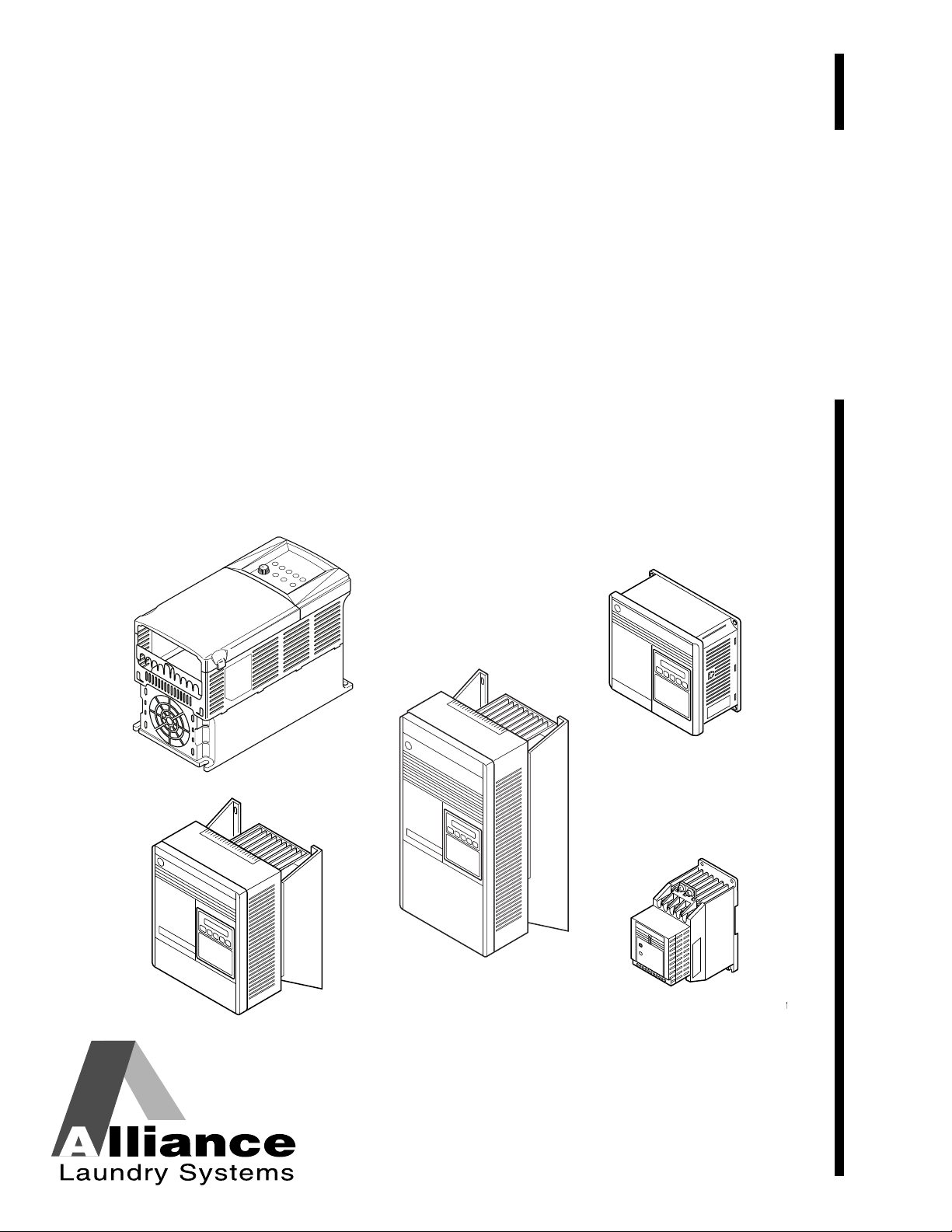
Washer/Extractor
Supplement
FAULT
READY
U071M
U072M
U073M
U074M
TMB1396C
PHM1396C
U071M
U074M
U072M
U073M
AC Adjustable Frequency
Drive Information
For Allen-Bradley Model Numbers:
160
1305
1336
PowerFlex 40
PowerFlex 400
Part No. F232120R6
January 2010
Page 2

Page 3

Supplement
Table of
Content s
General Information........................................................................... 3
Nameplate Location.............................................................................. 4
General Inspection................................................................................ 5
Storage.................................................................................................. 5
PowerFlex 40 and 400 Drive Control Logic..................................... 6
Installation/Wiring................................................................................ 6
Input Power Conditioning................................................................ 6
Electrical Interference...................................................................... 7
Terminal Block Access.................................................................... 8
Power Terminal Block Description ................................................. 9
Control Terminal Blocks Description and Control Logic................ 10
AC Drive Diagnostics/Parameter Viewing........................................... 28
PowerFlex Integrated Keypad.......................................................... 28
Fault Display and Troubleshooting Information .................................. 32
Allen-Bradley Drive Fault Codes .................................................... 33
Troubleshooting Suggestions........................................................... 35
Allen-Bradley 160-Series AC Drives................................................. 36
Installation/Wiring................................................................................ 36
Input Power Conditioning................................................................ 36
Electrical Interference...................................................................... 37
Terminal Block Access.................................................................... 39
Power Terminal Block Description ................................................. 40
Control Terminal Blocks Description and Control Logic................ 41
160 Series Drive Control Logic Chart............................................. 42
AC Drive Diagnostics/Parameter Viewing........................................... 51
160 Program Keypad Module (PKM or Parameter Unit)................ 51
CopyCat Keypad.............................................................................. 54
Fault Display and Troubleshooting Information .................................. 58
Fault Code Identification ................................................................. 58
Allen-Bradley Drive Fault Codes .................................................... 59
Troubleshooting Suggestions........................................................... 61
Allen-Bradley 1305-Series AC Drives............................................... 62
Installation/Wiring................................................................................ 62
Input Power Conditioning................................................................ 62
Electrical Interference...................................................................... 63
Terminal Block Access.................................................................... 64
Power Terminal Block Description ................................................. 65
Control Terminal Blocks Description and Control Logic................ 65
AC Drive Diagnostics/Parameter Viewing........................................... 73
Human Interface Module (HIM or Parameter Unit)........................ 73
HIM Structure Chart – Series A 3.00, Series B 1.01
or Later Versions................................................................................ 75
HIM Structure Chart – Earlier Versions............................................... 76
Fault Display and Troubleshooting Information .................................. 80
Fault Code Identification ................................................................. 80
Allen-Bradley Drive Fault Codes .................................................... 81
Troubleshooting Suggestions........................................................... 83
© Copyright 2010, Alliance Laundry Systems LLC
All rights reserved. No part of the contents of this book may be reproduced or transmitted in any form or by any
means without the expressed written consent of the publisher.
F232120
© Copyright 2006, Alliance Laundry Systems LLC – DO NOT COPY or TRANSMIT
1
Page 4

Supplement
Allen-Bradley 1336-Series AC Drives............................................... 84
Installation/Wiring................................................................................ 84
Input Power Conditioning................................................................ 84
Electrical Interference...................................................................... 85
Terminal Block Access.................................................................... 86
Power Terminal Block Description ................................................. 87
Control Terminal Blocks Description and Control Logic................ 88
AC Drive Diagnostics/Parameter Viewing........................................... 98
Human Interface Module (HIM or Parameter Unit)........................ 98
HIM Structure Chart – Series A 3.00, Series B 1.01
or Later Versions............................................................................ 100
HIM Structure Chart – Earlier Versions.......................................... 101
Fault Display and Troubleshooting Information .................................. 105
Fault Code Identification...................................................................... 105
Allen-Bradley Drive Fault Codes .................................................... 107
Troubleshooting Suggestions........................................................... 109
2
© Published by permission of the copyright owner – DO NOT COPY or TRANSMIT
F232120
Page 5
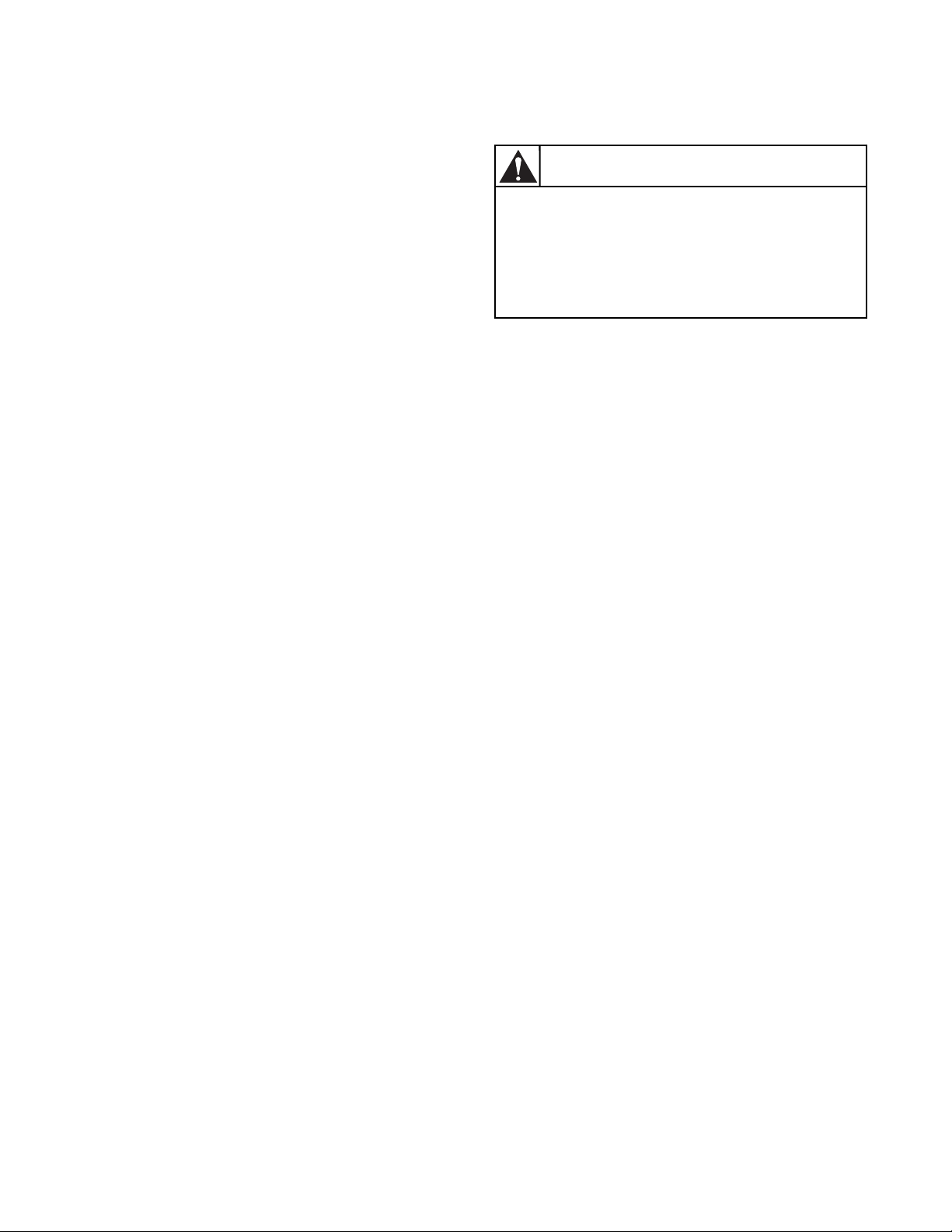
General Information
CAUTION
Only personnel familiar with the drive and
associated machinery should plan or
implement the installation, start-up, and
subsequent maintenance of the system.
Failure to comply may result in personal
injury and/or equipment damage.
W659
• This drive contains ESD (Electrostatic
Discharge) sensitive parts and assemblies. Static
control precautions are required when installing,
testing, or servicing this assembly. Component
damage may result if ESD control procedures are
not followed.
• An incorrectly applied or installed drive can
result in component damage or a reduction in
product life. Wiring or appl ication errors, such as
incorrect or inadequate AC supply or excessive
ambient temperatures, may result in malfunction
of the system.
• This drive contains power storage devices that
retain their charge for a time after the removal of
main power. Extreme caution should be used
when working in and around the drive. It is
recommended that main disconnect power to the
drive remain off for three minutes prior to
approaching connections.
General Information
W a rnings specific to a particular subject will appear in
the manual with the discussion of that subject.
F232120
© Copyright, Alliance Laundry Systems LLC – DO NOT COPY or TRANSMIT
3
Page 6
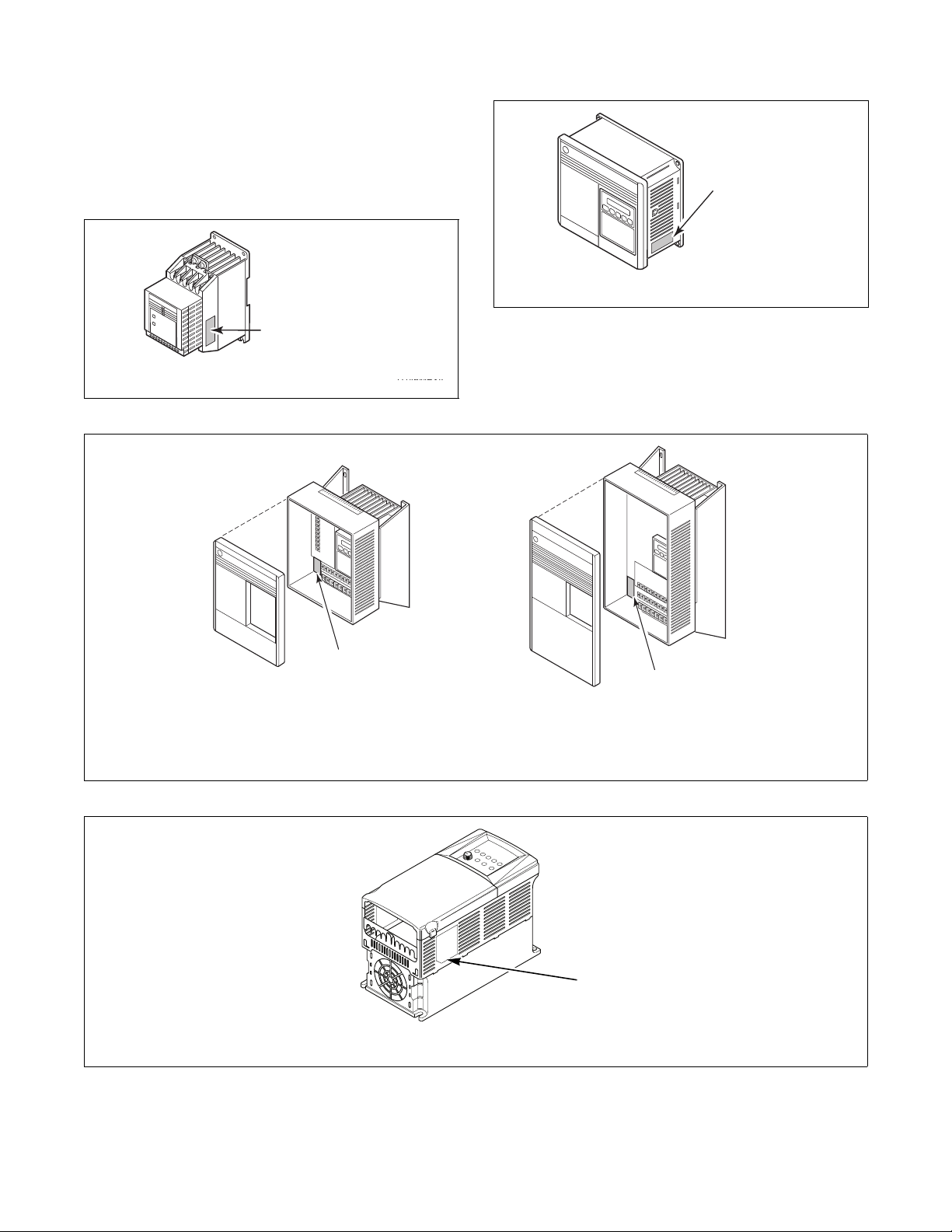
General Information
FAULT
READY
Nameplate Located on
Exterior of Enclosure
160 NAMEPLATE LOCATION
A
1305 NAMEPLATE LOCATION
U147ME3A
Nameplate Located
on Bottom Portion of
Chassis Behind Cover
Nameplate Located
on Mounting Plate of
Main Control Board
FRAMES A1, A2, A3, A4
FRAMES B-G
1336 PLUS NAMEPLATE LOCATION
Nameplate Located on
Exterior of Enclosure.
POWERFLEX NAMEPLATE LOCA TION
Nameplate Location
Pertinent drive information used in obtaining
information on drive operation or replacement is
located on the nameplate shown in Figures 1
through 4.
U146ME3A
Figure 1
Nameplate Located on
Exterior of Enclosure
U072ME3
U072ME3A
Figure 2
4
Figure 3
TMB1396C
Figure 4
© Copyright, Alliance Laundry Systems LLC – DO NOT COPY or TRANSMIT
U147ME3A
PHM1396C
F232120
Page 7

General Information
General Inspection
Upon delivery, verify the item’s nameplate catalog
number against the purchase order.
Before the installation and start-up of the drive, a
general inspection of the mechanical integrity (i.e.,
loose parts, wires, connections, etc.) should be made.
Storage
The drive should remain in its shipping container prior
to installation. If the equipment is not to be used for a
period of time, it must be stored according to the
following instructions in order to maintain warranty
coverage:
• Store in a clean, dry location.
• Store within an ambient temperature range of -40
to 70 degrees C.
• Store within a relative humidity range of 0 to 95
percent.
• Do not store equipment where it could be
exposed to a corrosive atmosphere.
• Do not store equipment in a construction area.
F232120
© Copyright, Alliance Laundry Systems LLC – DO NOT COPY or TRANSMIT
5
Page 8
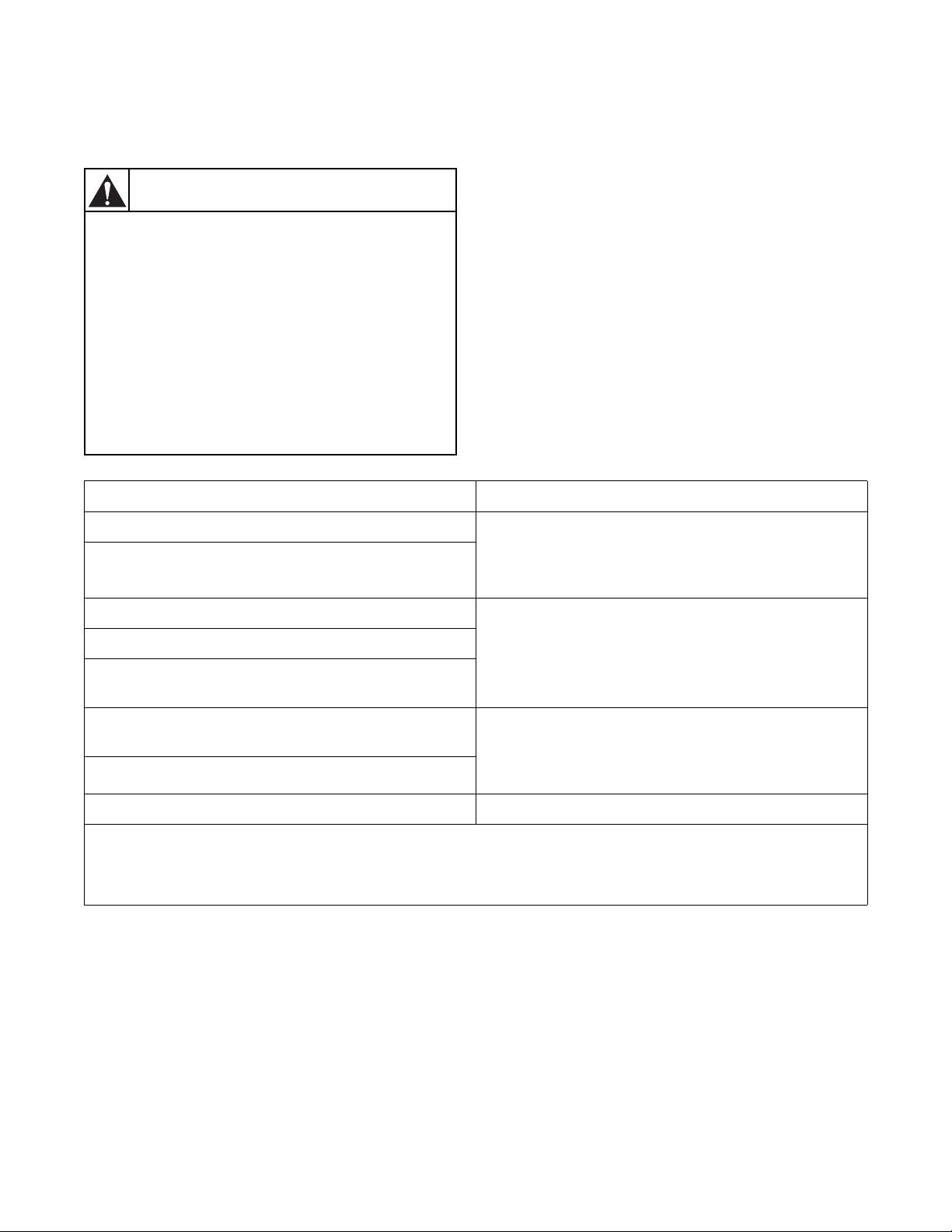
PowerFlex 40 and 400 Drive Control Logic
An incorrectly installed system can result in
component damage or reduction in product
life. The most common causes are:
1. Wiring AC line to drive output or control
terminals.
2. EXTERNAL voltage application to control
terminals.
3. Incorrect or inadequate AC supply.
Contact factory for assistance with
application or wiring.
W660
CAUTION
PowerFlex 40 and 400 Drive Control Logic
Installation/Wiring
Input Power Condition Corrective Action
Low Line impedance (less than 1% line reactance)
Greater than 120 kVA supply transformer
Input Power Conditioning
The drive is suitable for direct connection to input
power within the rated voltage of the drive. Listed in
Table 1
cause component damage or reduction in product life.
If any of the conditions exist, as described in Table 1,
install one of the devices listed under the heading
Corrective Action on the line side of the drive.
IMPORTANT: Only one device per branch circuit
is required. It should be mounted closest to the
branch and sized to handle the total current of the
branch circuit.
• Install Line Reactor
• or Isolation Transformer
• or Bus Inductor – 5.5 & 11kW (7.5 & 15 HP) drives
are certain input power conditions which may
only
Line has power factor correction capacitors
Line has frequent power interruptions
Line has intermittent noise spikes in excess of 6000V
(lightning)
Phase to ground voltage exceeds 125% of normal line to line
voltage
Ungrounded distribution system
240V open delta configuration (stinger leg)
(1)
For drives applied on an open delta with a middle phase grounded neutral system, the phase opposite the phase that is tapped in the
middle to the neutral or earth is referred to as the “stinger leg,” “high leg,” “red leg,” etc. This leg should be identified throughout the
system with red or orange tape on the wire at each connection point. The stinger leg should be connected to the center Phase B on the
reactor.
(1)
• Install Line Reactor
• or Isolation Transformer
• Remove MOV jumper to ground.
• or Install Isolation Transformer with grounded
secondary
if necessary
• Install Line Reactor
Table 1
6
© Copyright, Alliance Laundry Systems LLC – DO NOT COPY or TRANSMIT
F232120
Page 9
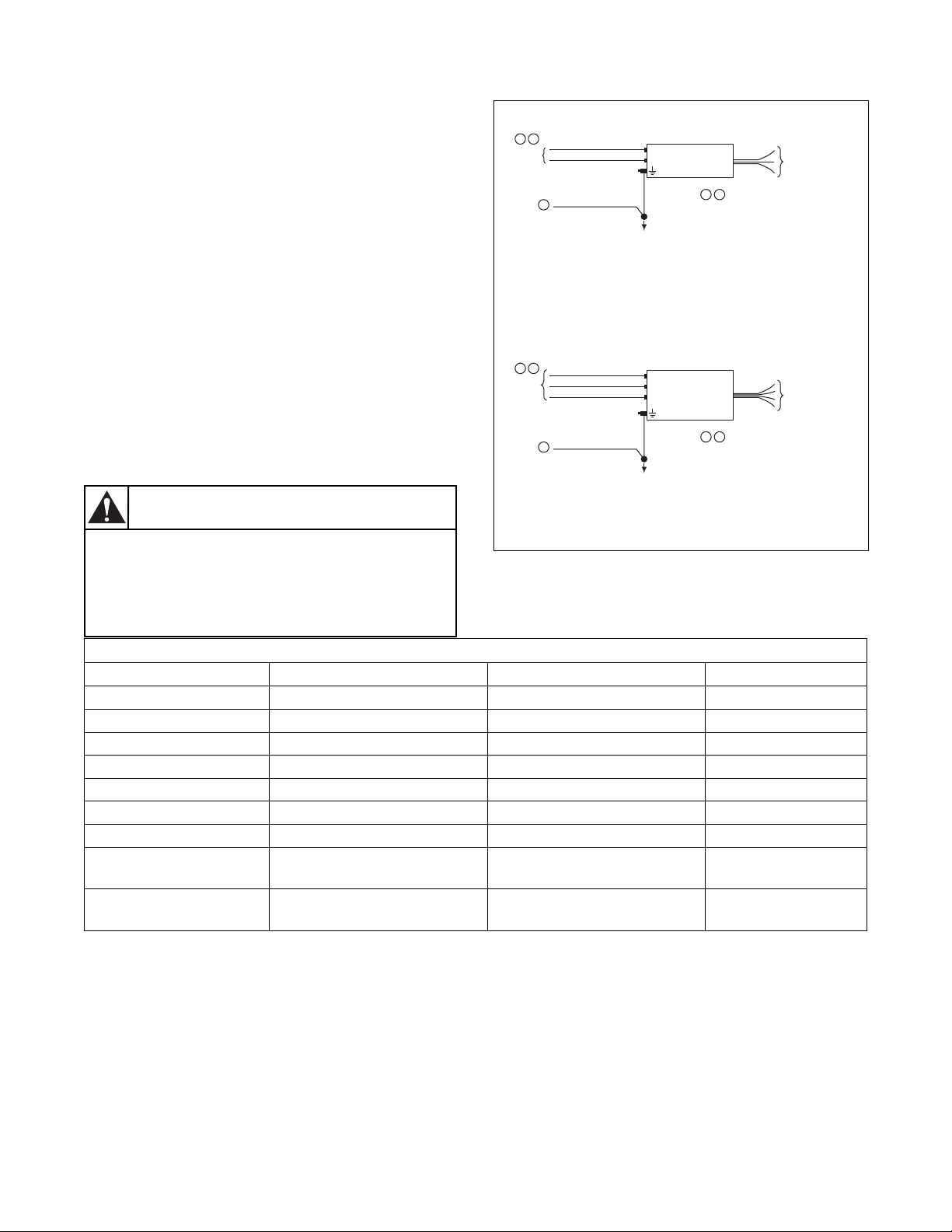
PowerFlex 40 and 400 Drive Control Logic
CAUTION
ELECTRIC SHOCK HAZARD! Service and
maintenance to be performed only by an
authorized technician. Disconnect power
before opening any access panels.
W661
A
Electrical Interference
EMI
Careful attention must be given to the arrangement of
power and ground connections to the drive to avoid
interference with nearby sensitive equipment. Be sure
to replace all ground connections to their appropriate
locations.
RFI
Drives can be installed with an RFI filter, which
controls high-frequency conducted emissions into the
main supply lines.
Where it is essential that very low emission levels
must be achieved or if conformity with standards is
required, the optional RFI filter may be present.
Figure 5 displays an electrical schematic for various
RFI configurations. Table 2 shows associated RFI
filter part numbers.
1 2
INPUT
POWER
1 2
INPUT
POWER
PROVEN EARTH GROUND
3
PROVEN EARTH GROUND
3
SINGLE PHASE MACHINES
ALLEN-BRADLEY
L1
RFI
L2
WASHING
MACHINE
GROUNDING
TERMINAL
LINE
FILTER
LOAD
2
3
TO AC DRIVE UNIT Ð
GREEN-YELLOW WIRE MUST CONNECT TO
AC DRIVE GROUND TERMINAL.
BLACK WIRES WILL CONNECT TO AC DRIVE
INPUT TERMINALS "R", "S" & "T".
BLACK WIRES ARE NOT LABELED AND THEIR
RESPECTIVE TERMINATION IN AC DRIVE IS
NOT OF IMPORTANCE.
THREE PHASE MACHINES
L1
ALLEN-BRADLEY
L2
RFI
LINE
L3
WASHING
MACHINE
GROUNDING
TERMINAL
FILTER
LOAD
2
3
TO AC DRIVE UNIT Ð
GREEN-YELLOW WIRE MUST CONNECT TO
AC DRIVE GROUND TERMINAL.
BLACK WIRES WILL CONNECT TO AC DRIVE
INPUT TERMINALS "R", "S" & "T".
BLACK WIRES ARE NOT LABELED AND THEIR
RESPECTIVE TERMINATION IN AC DRIVE IS
NOT OF IMPORTANCE.
Figure 5
U166ME3
U166ME3A
RFI Filter Part Number Information
Drive P/N Drive Catalog Machine Voltage Filter P/N
F8044301 and F8168603 22B-B017N104xx 200-240V 50-60Hz 3 phase F8053901
F8044401 and F8168604 22B-D010N104xx 380-480V 50-60Hz 3 phase F8053902
F8044701 and F8168601 22B-B012N104xx 200-240V 50-60 Hz 3 Phase F8053901
F8044901 and F8168602 22B-D6P0N104xx 380-480V 50-60 Hz 3 Phase F8053902
C002501 and F8168701 22B-B024N104xx 200-240V 50-60 Hz 3 Phase F8054001
C002502 and F8168702 22B-D012N104xx 380-480V 50-60 Hz 3 Phase F8054002
C002507 and F8168705 22B-D024N104xx 380-480V 50-60 Hz 3 Phase C002569
C002502, F200309300
22B-B033N104Axx 200-240V 50-60Hz 3 phase F8054001
and F8168703
C002506, F200309400
22B-D017N104Axx 380-480V 50-60Hz 3 phase F8054002
and F8168704
Table 2
F232120
© Copyright, Alliance Laundry Systems LLC – DO NOT COPY or TRANSMIT
7
Page 10
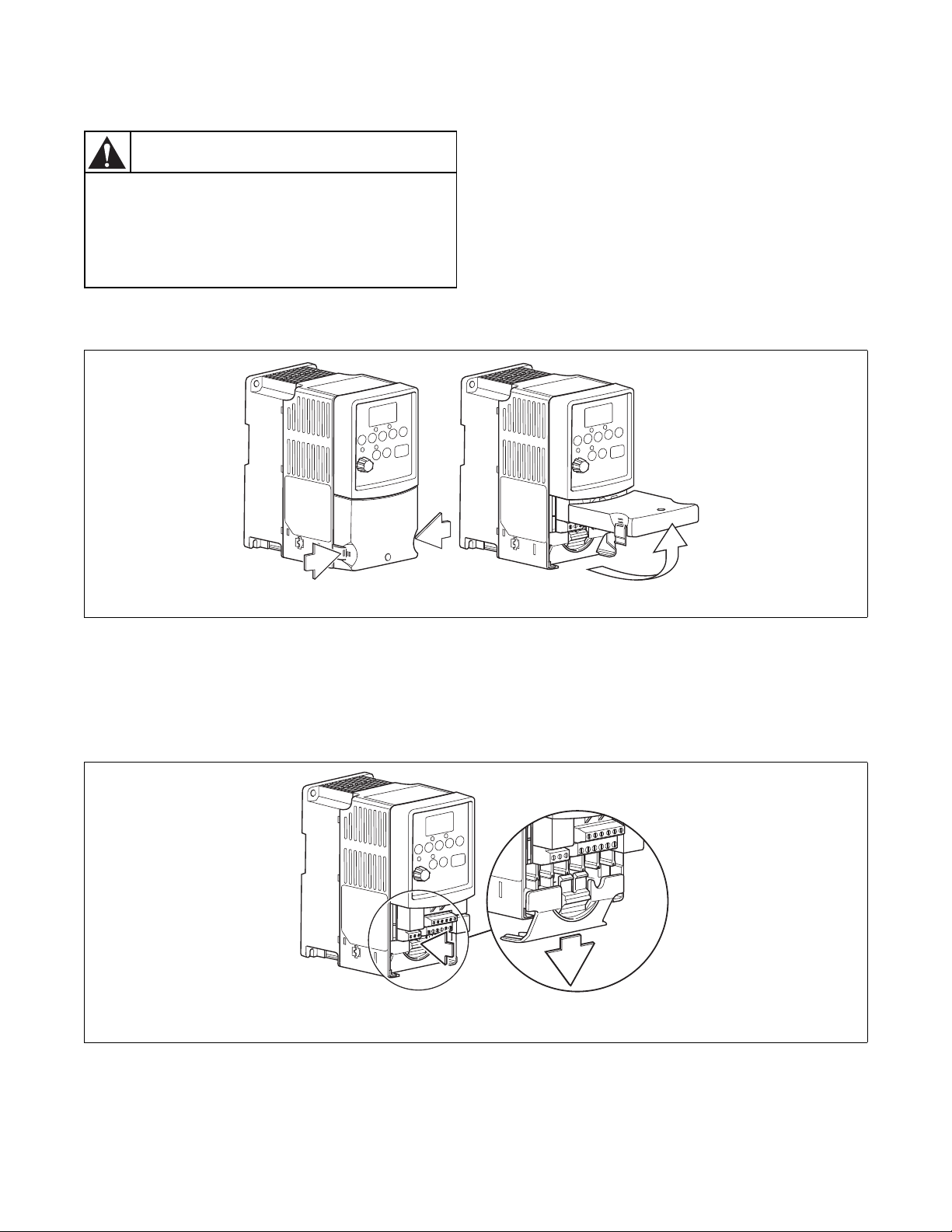
PowerFlex 40 and 400 Drive Control Logic
WARNING
To reduce risk of electric shock, severe
injury or death, allow machine power to
remain off for three minutes minimum prior
to working in and around AC drive. Proceed
with caution.
W662
COVER
PHM637N
POWER TERMINAL BLOCK (TYPICAL)
Terminal Block Access
The following information illustrates the terminal
block designations for each of the drive models.
Opening the Cover
1. Press and hold in the tabs on each side of the
cover. Refer to Figure 6.
2. Pull the cover out and up to release.
Power Terminal Block
The drive utilizes a finger guard over the power wiring
terminals. To remove:
1. Press in and hold the locking tab.
PHM636N
Figure 6
2. Slide finger guard down and out. Refer to
Figure 7.
3. Replace the finger guard when wiring is
complete.
PHM637N
8
© Copyright, Alliance Laundry Systems LLC – DO NOT COPY or TRANSMIT
Figure 7
F232120
Page 11
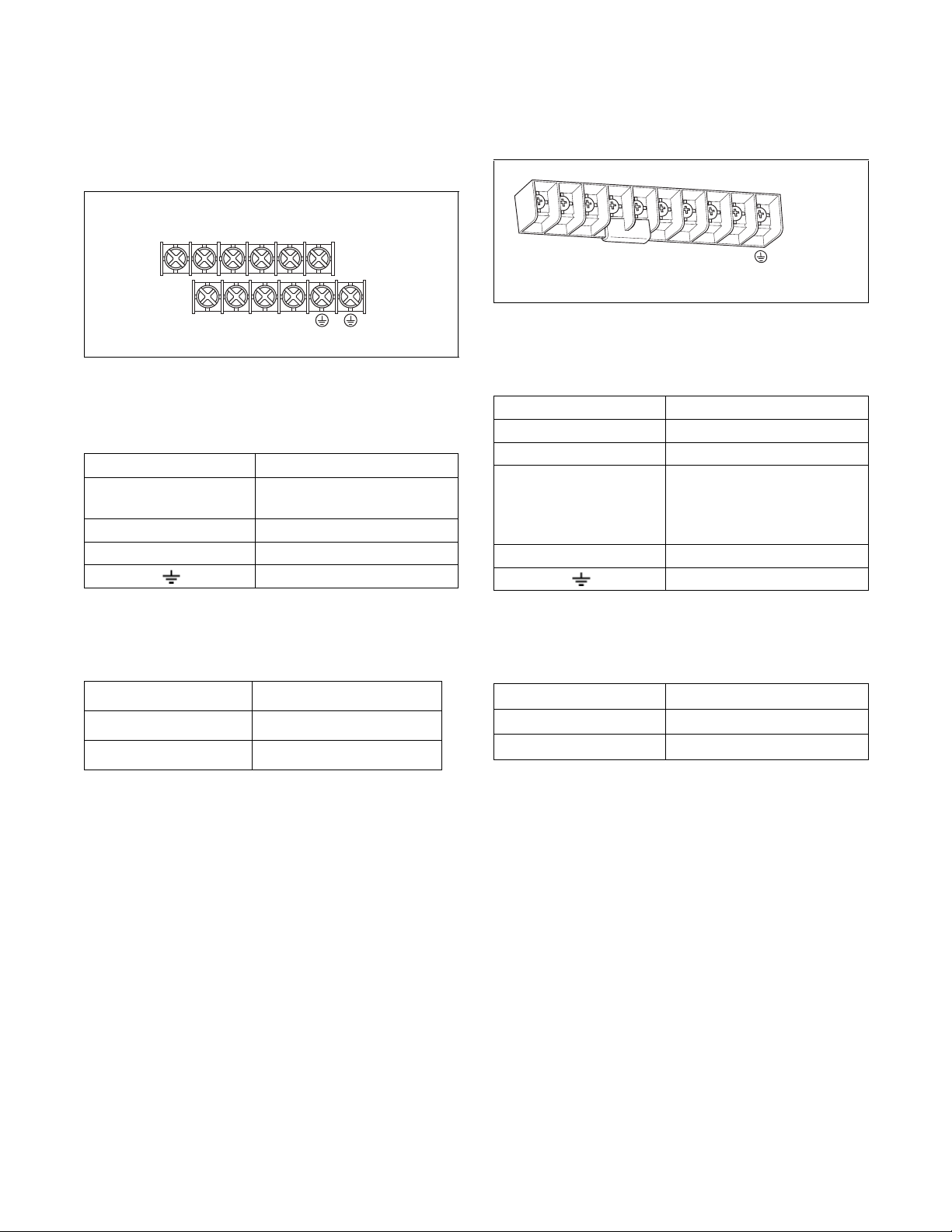
PowerFlex 40 and 400 Drive Control Logic
R/L 1
B Frame
S/L 2 T/L 3 U/T 1 V/T 2 W/T 3
DC- DC+ BR+ BR-
R/L 1
S/L 2
T/L 3
P 1
P 2
DC-
U/T 1
V/T 2
W/T 3
Frame D
Power Terminal Block Description
PowerFlex 40
Input and Output Power Terminals (TB1)
Figure 8
PowerFlex 40
Power Block Terminal (TB1)
Terminal Description
R/L1, S/L2, T/L3 Singl e-phase or
3-phase Power Input
U/T1, V/T2, W/T3 3-phase Motor Output
DC-1, DC+, -DC DC Bus Connection
Ground Connection (PE)
Table 3
PowerFlex 40
PHM741N
PowerFlex 400
Input and Output Power Terminals (TB1)
PHM742N
Figure 9
PowerFlex 400
PowerFlex Power Block Terminal (TBI)
Terminal Description
R/L1, S/L2, T/L3 3-phase Power Input
U/T1, V/T2, W/T3 3-phase Motor Output
P1, P3 DC Bus inductor connection
jumper or Bus inductor must
be present for drive to powerup.
P2, DC- DC Bus Connection
Ground Connection (PE)
Table 5
PowerFlex 400
Power Terminal Block
Torque
Max Wire Size
Min Wire Size
Table 4
1.7-2.2 N-m (16-19 lb-in)
2
5.3 mm
1.3 mm
(10 AWG)
2
(16 AWG)
Power Terminal Block
Torque
Max Wire Size
Min Wire Size
Table 6
5.1N-m (45 lb-in)
33.6 mm
8.4 mm
2
(2 AWG)
2
(8 AWG)
F232120
© Copyright, Alliance Laundry Systems LLC – DO NOT COPY or TRANSMIT
9
Page 12
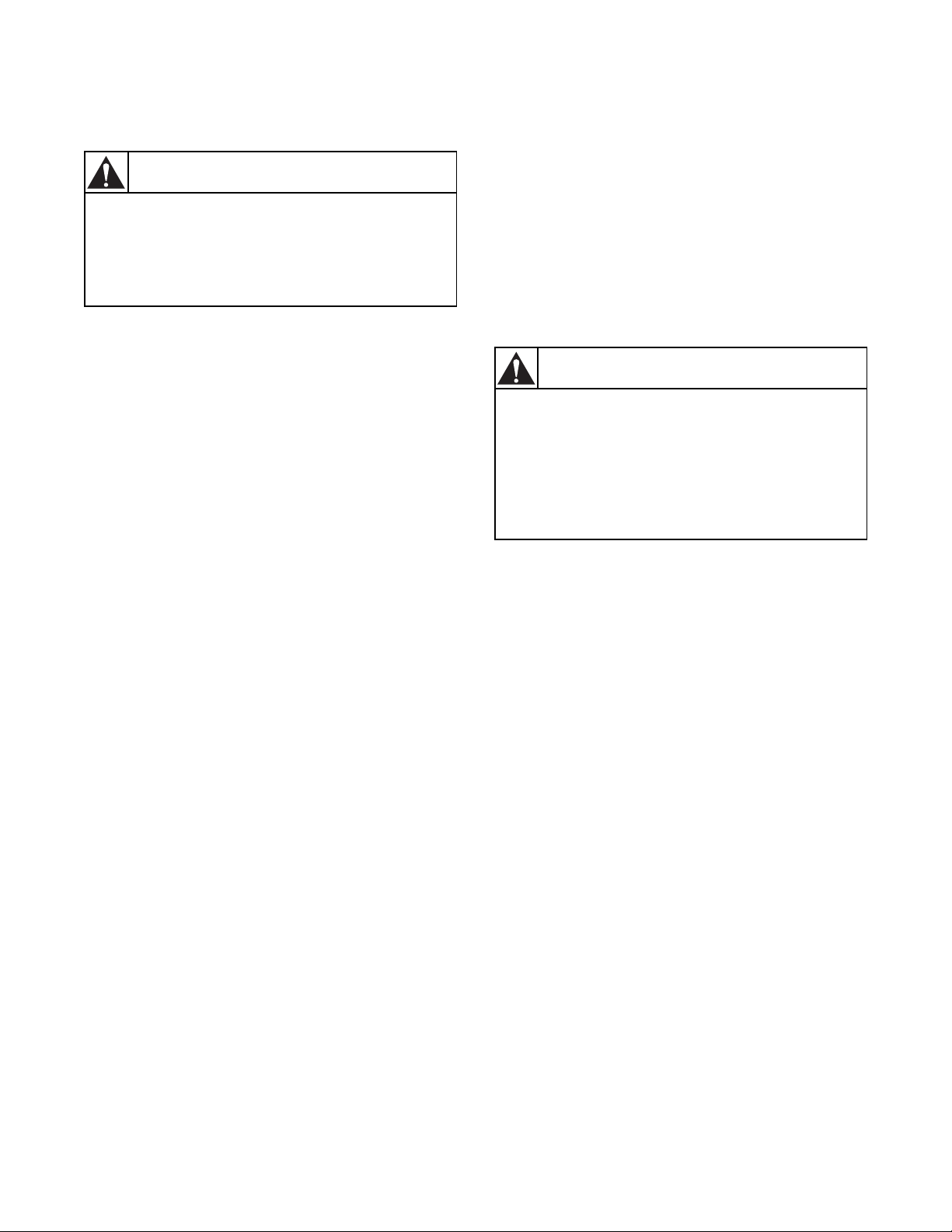
PowerFlex 40 and 400 Drive Control Logic
WARNING
To reduce risk of electric shock, severe
injury or death, allow machine power to
remain off for three minutes minimum prior
to working in and around AC drive. Proceed
with caution.
W662
CAUTION
Never permanently jumper the AC drive
balance output terminals or short the wires
in these terminals together. This will
override the balance detection routine and
cause the wash cycle to abort, potentially
causing machine damage or personal injury
in the process.
W671
Control Terminal Blocks Description and
Control Logic
NOTE: Do not connect AC drive digital common,
analog common, or common terminals to chassis
ground.
Input Mode Parameter
The control terminal functions are determined in part
by the “Start Source” parameter #36. Changing this
parameter affects the function of some terminals.
Speed Selection
Motor speeds on digitally-controlled AC drives are
controlled by solid state or mechanical switch closure
inputs to Digital In 1, Digital In 2, and Digital In 3
terminals. Similarly, motor rotation direction is
controlled by inputs to Start/Run FWD and Direction/
Run REV terminals. Refer to Figure 10.
An inactive control input terminal (H) will measure
approximately 24v DC while an active control input
terminal (L) will measure less than 1v DC. When a
control input (i.e., Digital In 1, 2, 3, 4, Fwd, Rev, or
Stop) is connected to a common terminal (terminal 4),
the voltage on the control input terminal is reduced to
near zero and the input is activated.
Balance Output
The AC drive balance output signal is transmitted to
the machine controller by the operation of an on-board
normally open relay or transistor. Refer to Figure 10.
The AC drive will analyze the wash load distribution
during certain drain steps and communicate the
severity of load imbalance to the machine controller.
The machine controller then determines if the load is
suitably distributed for the programmed spin speed.
The severity of load imbalance is communicated
digitally by the on-board relay or transistor using a
series of pulses or continuous open or closed state.
Stop/Enable Input
The Stop Input function is machine dependent. The
input is typically used to disable the drive either when
the frame vibration safety limit switch has been
tripped or when the loading door has been opened.
Refer to the applicable machine electrical schematic
for details on the connection of this input. When the
Stop Input signal is interrupted, the control input
signals must be removed and reapplied to restart the
motor operation.
Tables 8 – 14 designate the speed and rotation
direction based on inputs to the control terminals. The
AC drive’ s input status parameters display of 1 s and 0s
at various machine actions can be viewed while
monitoring parameter #13 and/or #14. When the
control input terminal voltage is high (inactive) the
status display will read “0” (logic 0). When the control
input terminal voltage is low (active) the status will
read “1” (logic 1).
10
© Copyright, Alliance Laundry Systems LLC – DO NOT COPY or TRANSMIT
F232120
Page 13

PowerFlex 40 and 400 Drive Control Logic
Sink/Source Switch
The PowerFlex series of drives include a DIP Switch
that will allow the drive input signals to be wired as
“sink” or “source”. This switch should be set to the
sink mode on all Alliance Laundry equipment made at
the time of this publication. Setting this switch in the
source mode will cause the drive to not operate and be
mistaken as a failed drive.
0-10V/0-20m A Switch
The PowerFlex series of drives include a DIP switch
that will allow the drive analog input signals to be
wired as a 0-10V/0-20 mA switch.This switch should
be set to the 0-10V mode on all Alliance Laundry
Equipment made at the time of this publication.
Setting this switch in the 0-20 mA mode may cause
the drive to not operate and be mistaken as a failed
drive.
Fault Code Display
Refer to Fault Display and Troubleshooting
Information.
F232120
© Copyright, Alliance Laundry Systems LLC – DO NOT COPY or TRANSMIT
11
Page 14
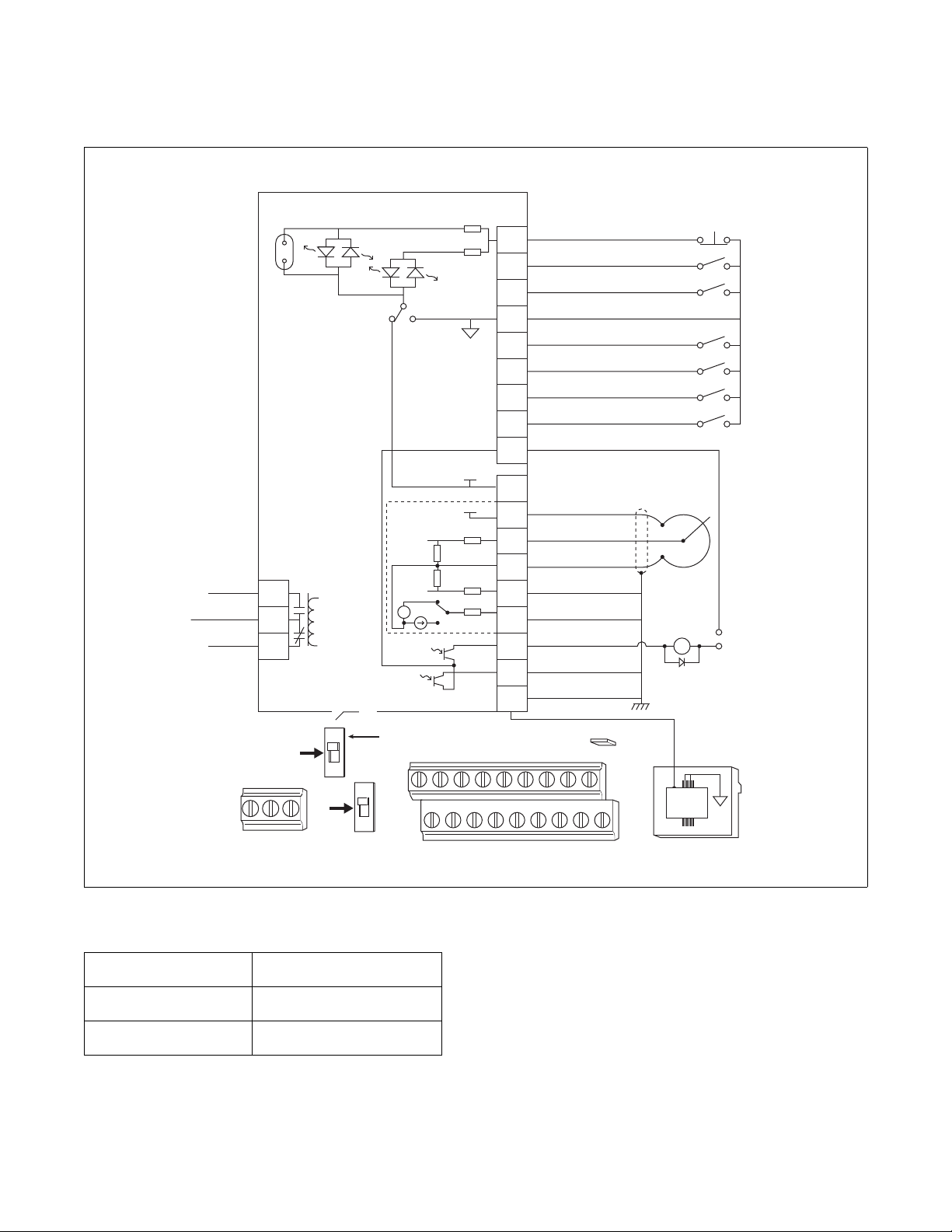
PowerFlex 40 and 400 Drive Control Logic
+
-
18
17
16
15
14
13
12
11
19
19
09
18
08
17
07
16
06
15
05
14
04
13
03
12
02
11
01
R3
R3
ENBL
RS485 Shield
Opto Output 2
Bal Output
Analog Output
4-20mA Input
Analog Common
0-10V ( or ± 10V) Input
+ 10V DC
+ 24V DC
Bal Common
Digital Input 4
Digital Input 3
Digital Input 2
Digital Input 1
Digital Common
REV
FWD
Stop
SNK SRC
+10V
+24V
0-10V
0/4-20mA
30V DC
50mA
Non-inductive
Relay N.O.
Relay Common
Relay N.C.
Pot must be
1-10k ohm
1 Watt Min.
Common
24V
Enable
Jumper
Control Wiring Block Diagram
Enable
Jumper
RS485
(DSI)
0-10V Analog Output Select
0-20mA
SNK
SRC
R2R1
R2
R1
08
07
06
05
04
03
02
01
09
Typical
SNK Wiring
PowerFlex 40 Control Terminal Block
Designations
Control Input/Output Terminal Block
Max Wire Size
Min Wire Size
Torque
0.5-0.8 N-m (4.4-7.0 lb-in)
1.3 mm
0.13 mm
Table 7
2
(16 AWG)
2
(26 AWG)
Figure 10
PHM780N
12
© Copyright, Alliance Laundry Systems LLC – DO NOT COPY or TRANSMIT
F232120
Page 15
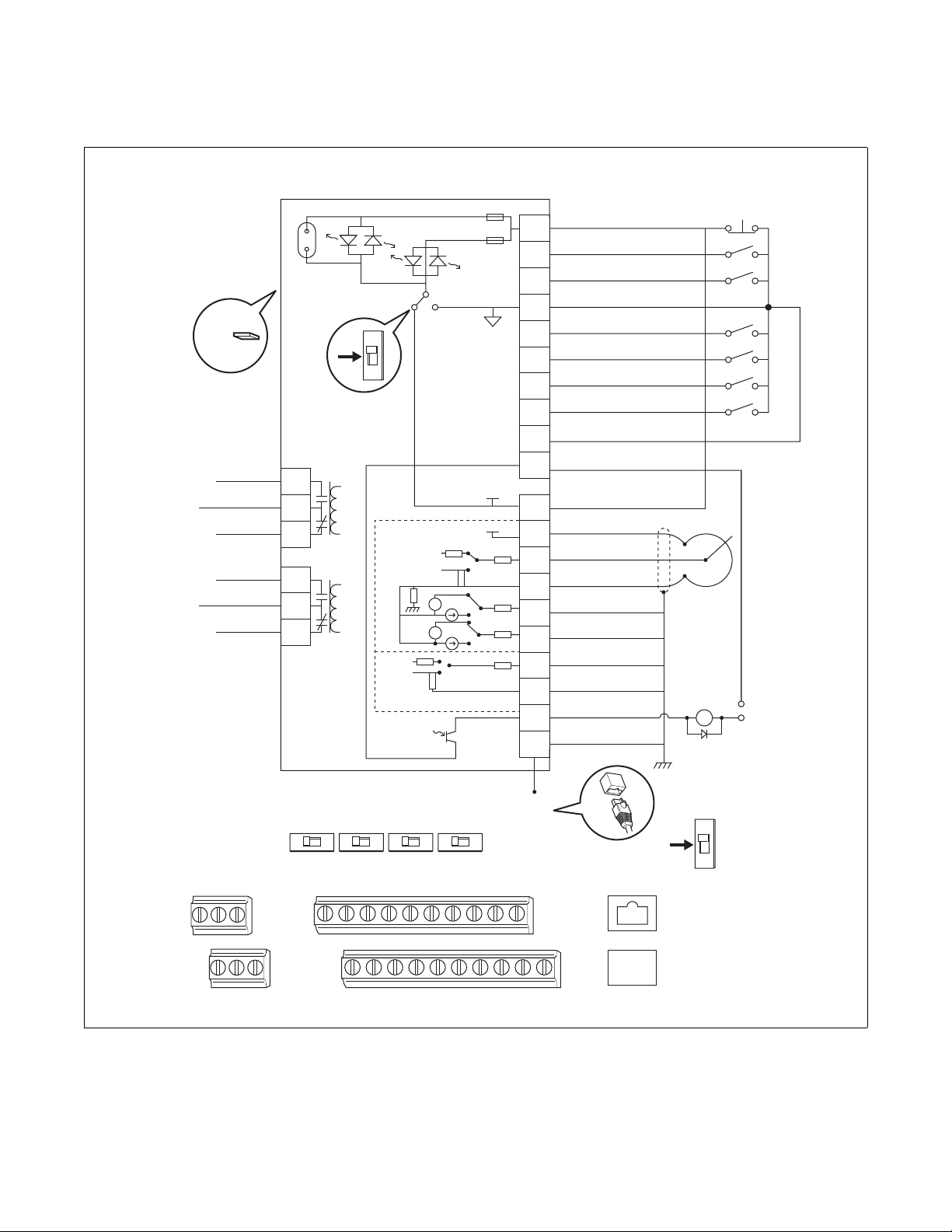
PHM781N
+
-
+
-
0-10V
0-10V
Isolated
18
17
16
15
14
13
12
11
19
20
10090706 080504030201
20191716 181514131211
R6
R3
Opto Output
AS485 Shield
Analog Common 2
Analog Input 2 (AI2)
Analog Output 2 (AO2)
Analog Output 1(AO1)
Analog Common 1
Analog Input 1 (AI1)
+ 10V DC Source
+ 24V DC Source
Opto Common
Digital Common
Digital Input 4
Digital Input 3
Digital Input 2
Digital Input 1
Digital Common
Direction/Run REV
Start/Run FWD
Stop /
Function Loss
1 of 7 Digital Input Circuits
SNK SRC
+10V
0-10V
0-20mA
+24V
0-20mA
30V DC
50mA
Non-inductive
A01
10V 20mA
A02
10V 20mA
AI1
10V 20mA
AI1
RS485
(DSI)
RS485
RS485
10V 20mA
#2 Relay N.O.
#2 Relay Common
#2 Relay N.C.
Pot must be
1-10k ohm
2 Watt Min.
Common
24V
Enable
Jumper
Earth Referenced
Frames D & E
ENBL
Control Wiring Block Diagram
SNK
SRC
R2R1
R6R5R4
R5
R4
R3
#1 Relay N.O.
#1 Relay Common
#1 Relay N.C.
R2
R1
08
07
06
05
04
03
02
01
09
10
Typical
SNK Wiring
SNK
SRC
PowerFlex 400 Control Terminal Block
Designations
PowerFlex 40 and 400 Drive Control Logic
PHM781N
F232120
© Copyright, Alliance Laundry Systems LLC – DO NOT COPY or TRANSMIT
Figure 11
13
Page 16
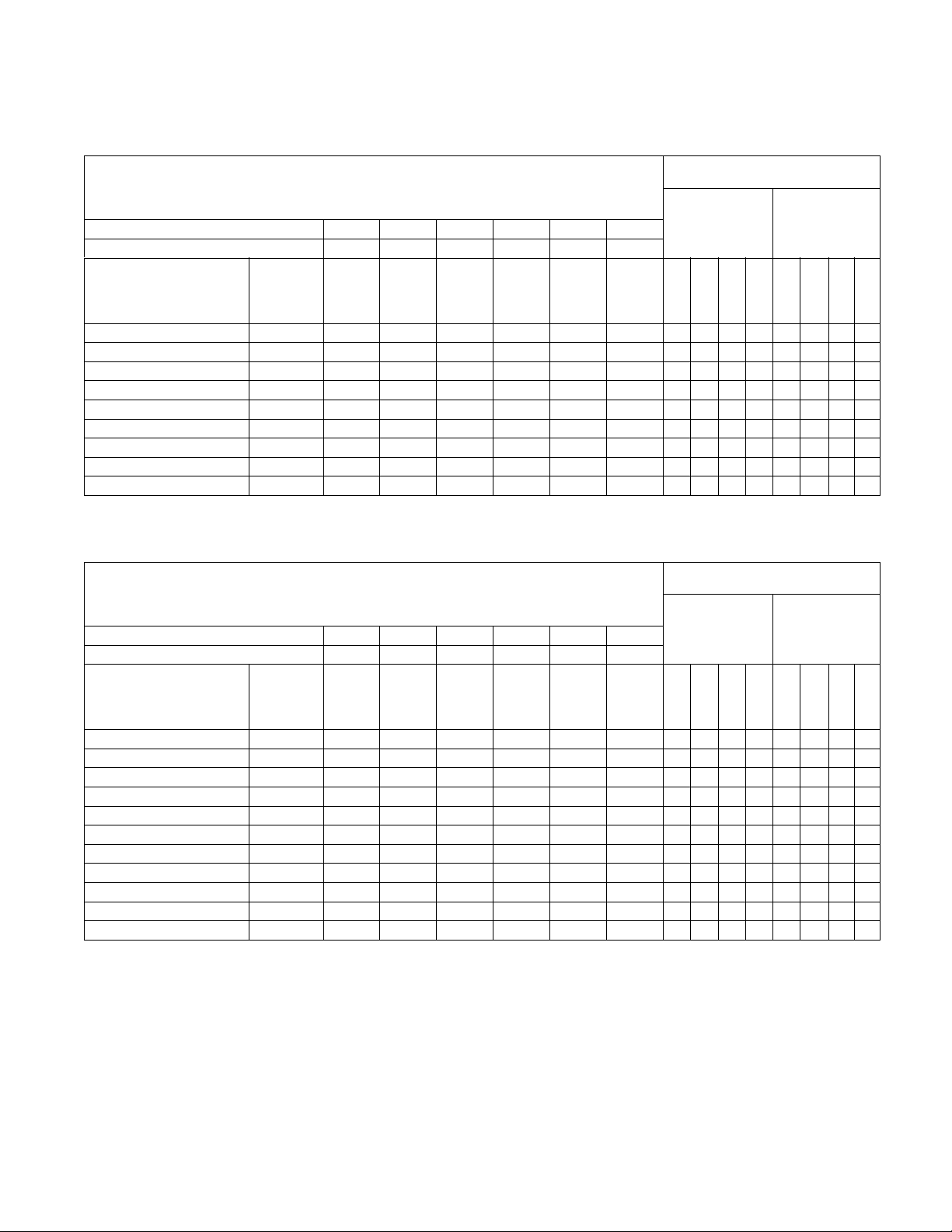
PowerFlex 40 and 400 Drive Control Logic
PowerFlex 40 Drive Control Logic Chart
Cabinet Hardmount
“A” control, “B” control, “V” Control and EDC/Netmaster Control
H – Signal Voltage High (approximately 24V DC)
L – Signal Voltage Low (less than 1V DC)
DC Volt Meter Red Probe Terminal Location
DC Volt Meter Black Probe Terminal Location
Digital
In 3
Digital
In 2
07 06 05 01 03 02
04 04 04 04 04 04
Digital
In 1
Stop Rev Fwd
0 = No signal received
1 = Signal received
Digital Input
Status – Parameter
d014
Control Input
Status – Parameter
d013
Action
Idle
1/2 Wash Speed Forward
1/2 Wash Speed Reverse
Wash Speed Forward
Wash Speed Reverse
Distribution Speed
Spin 1
Spin 2
Spin 3
*If digital in 4 is wired to the Forward Input terminal #02, this input will be a “1” whenever the drive receives a forward command. Disregard otherwise.
Cabinet Hardmount
Galaxy control, Quantum control and UniMac Software Control
H – Signal Voltage High (approximately 24V DC)
L – Signal Voltage Low (less than 1V DC)
DC Volt Meter Red Probe Terminal Location
DC Volt Meter Black Probe Terminal Location
Action
Idle
Reduced Wash speed (ccw)
Reduced Wash Speed (cw)
Wash Speed (ccw)
Wash S peed (cw)
Distribution Speed 1 (ccw)
Extract Speed 1 (ccw)
Extract Speed 2 (ccw)
Extract Speed 3 (ccw)
Extract Speed 4 (ccw)
Extract Speed 5 (ccw)
Frequency
Preset
Parameter #
N/A H H H L/H H H 000000/100
71 H H L L H L *10010101
71 H H L L L H 00010110
72 HLHL HL*10100101
72 H L H L L H 00100110
74 LHHL HL*11000101
73 H L L L H L *10110101
76 LLHL HL*11100101
75 L H L L H L *11010101
Frequency
Preset
Parameter #
N/A H H H L/ H H H 000000/100
70 H H H L L H 00000110
70 H H H L H L 00000101
72 H L H L L H 00100110
72 H L H L H L 00100101
71 H H L L L H 00010110
76 L L H L L H 01100110
75 L H L L L H 01010110
73 H L L L L H 00110110
77 L L L L L H 01110110
74 L H H L L H 01000110
Terminal
(SW3)
Digital
Terminal
(SW3)
Terminal
#07
In 3
07 06 05 01 03 02
04 04 04 04 04 04
#07
(SW2)
Digital
Terminal
(SW2)
#06
In 2
#06
Terminal
#05
(SW1)
Digital
In 1
Terminal
#05
(SW1)
Terminal
(Stop)
Stop Rev Fwd
Terminal
(Stop)
#01
#01
Terminal
#03
(STR)
Terminal
#03
(STR)
Terminal
#02
(STF)
Terminal
#02
(STF)
(SW3)
Digital In 3
*Digital In 4
Status – Parameter
*Digital In 4
Digital In 2
0 = No signal received
1 = Signal received
Digital Input
d014
Digital In 3
Digital In 2
Table 8
(SW2)
(SW1)
DB Trans
Digital In 1
Control Input
Status – Parameter
DB Trans
Digital In 1
On
On
Stop
d013
Stop
Rev (STR)
Fwd (STF)
Rev
Fwd
14
© Copyright, Alliance Laundry Systems LLC – DO NOT COPY or TRANSMIT
F232120
Page 17
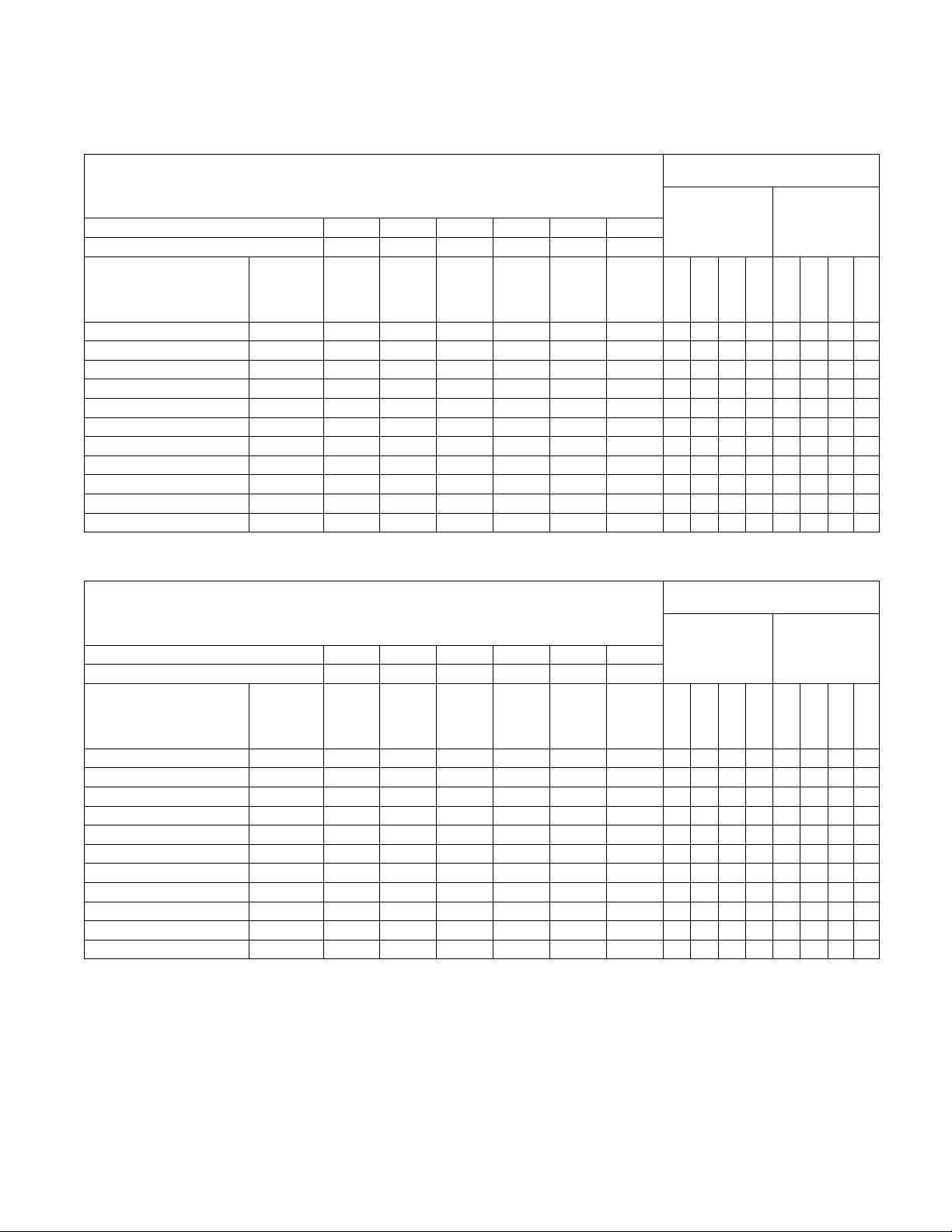
PowerFlex 40 Drive Control Logic Chart
Pocket Hardmount - 35 lb through 125 lb Capacity
UniLinc control and M30 control
H – Signal Voltage High (approximately 24V DC)
L – Signal Voltage Low (less than 1V DC)
DC Volt Meter Red Probe Terminal Location
DC Volt Meter Black Probe Terminal Location
Digital
In 3
Digital
In 2
07 06 05 01 03 02
04 04 04 04 04 04
Digital
In 1
PowerFlex 40 and 400 Drive Control Logic
Stop Rev Fwd
0 = No signal received
1 = Signal received
Digital Input
Status – Parameter
d014
Control Input
Status – Parameter
d013
Action
Idle
Reduced Wash Speed (cw)
Reduced Wash Speed (ccw)
Wash S peed (cw)
Wash Speed (ccw)
Distribution Speed (cw)
Extract Speed 1 (ccw)
Extract Speed 2 (ccw)
Extract Speed 3 (ccw)
Extract Speed 4 (ccw)
Extract Speed 5 (ccw)
Pocket Hardmount - 150 Capacity
Terminator control Control
H – Signal Voltage High (approximately 24V DC)
L – Signal Voltage Low (less than 1V DC)
DC Volt Meter Red Probe Terminal Location
DC Volt Meter Black Probe Terminal Location
Action
Idle
Reduced Wash speed (ccw)
Reduced Wash Speed (cw)
Wash Speed (ccw)
Wash S peed (cw)
Distribution Speed (ccw)
Very Low Extract (ccw)
Low Extract (ccw)
Medium Extract (ccw)
High Extract (ccw)
Very High Extract (ccw)
Frequency
Preset
Parameter #
N/A H H H L/ H H H 000000/100
70 H H H L H L 00000101
70 H H H L L H 00000110
72 H L H L H L 00100101
72 H L H L L H 00100110
71 H H L L H L 00010101
76 L L H L H L 01100101
75 L H L L H L 01010101
73 H L L L H L 00110101
77 L L L L H L 01110101
74 L H H L H L 01000101
Frequency
Preset
Parameter #
N/A H H H L/H H H 000000/100
70 H H H L L H 00000110
70 H H H L H L 00000101
72 H L H L L H 00100110
72 H L H L H L 00100101
71 H H L L L H 00010110
76 L L H L L H 01100110
75 L H L L L H 01010110
73 H L L L L H 00110110
77 L L L L L H 01110110
74 L H H L L H 01000110
Terminal
Digital
Terminal
Terminal
#07
In 3
#07
Digital
07 06 05 01 03 02
04 04 04 04 04 04
Terminal
#06
In 2
#06
Terminal
#05
Digital
In 1
Terminal
#05
Terminal
Stop Rev Fwd
Terminal
#01
#01
Terminal
#03
Terminal
#03
Table 9
Terminal
#02
Terminal
#02
Digital In 4
Digital In 3
Digital In 2
0 = No signal received
1 = Signal received
Digital Input
Status – Parameter
d014
Digital In 4
Digital In 3
Digital In 2
On
Stop
DB Trans
Digital In 1
Control Input
Status – Parameter
d013
On
Stop
DB Trans
Digital In 1
Rev
Rev
Fwd
Fwd
F232120
© Copyright, Alliance Laundry Systems LLC – DO NOT COPY or TRANSMIT
15
Page 18
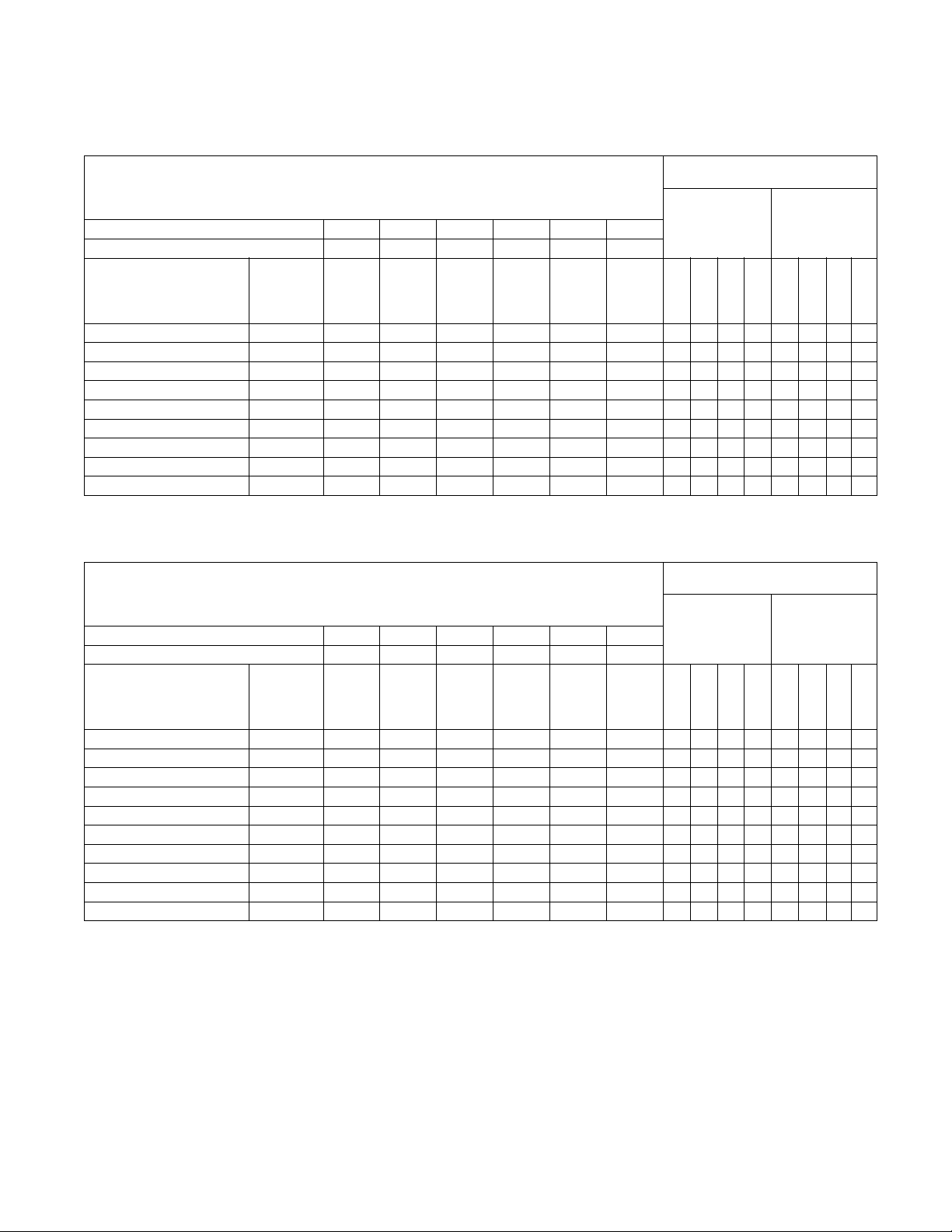
PowerFlex 40 and 400 Drive Control Logic
PowerFlex 40 Drive Control Logic Chart
Pocket Hardmount
“V” control and “A” control - Designs 7 and 8
H – Signal Voltage High (approximately 24V DC)
L – Signal Voltage Low (less than 1V DC)
DC Volt Meter Red Probe Terminal Location
DC Volt Meter Black Probe Terminal Location
Digital
In 3
Digital
In 2
07 06 05 01 03 02
04 04 04 04 04 04
Digital
In 1
Stop Rev Fwd
0 = No signal received
1 = Signal received
Digital Input
Status – Parameter
d014
Control Input
Status – Parameter
d013
Action
Idle
1/2 Wash Speed Forward
1/2 Wash Speed Reverse
Wash Speed Forward
Wash Speed Reverse
Distribution Speed
Spin 1 Extract
Spin 2 Extract
Spin 3 Extract
*If digital in 4 is wired to the Forward Input terminal #02, this input will be a “1” whenever the drive receives a forward command. Disregard otherwise.
Pocket Hardmount
WE-6 control - Design 5 and Earlier
H – Signal Voltage High (approximately 24V DC)
L – Signal Voltage Low (less than 1V DC)
DC Volt Meter Red Probe Terminal Location
DC Volt Meter Black Probe Terminal Location
Action
Idle
1/2 Wash Speed Forward
1/2 Wash Speed Reverse
Wash Speed Forward
Wash Speed Reverse
Distribution Speed
Medium Extract/Spray Rinse
High 1 Extract
High 2 Extract
High 3 Extract
*If digital in 4 is wired to the Forward Input terminal #02, this input will be a “1” whenever the drive receives a forward command. Disregard otherwise.
Frequency
Preset
Parameter #
N/A H H H L/H H H 000000/100
71 H H L L H L *10010101
71 H H L L L H 00010110
72 HLHL HL*10100101
72 H L H L L Ha 00100110
74 LHHL HL*11000101
73 H L L L H L *10110101
76 LLHL HL*11100101
75 L H L L H L *11010101
Frequency
Preset
Parameter #
N/A H H H L/H H H 000000/100
74 L H L L H H *11000101
74 L H H L L H 01000110
72 H L H L H H *10100101
72 H L H L L H 00100110
71 H H L L H L *10010101
76 L L H L H H *11100101
75 LHHLHL*11010101
73 H L L L H L *10110101
77 L L L L H L *11110101
Terminal
(SW3)
Digital
Terminal
(SW3)
Terminal
#07
In 3
07 06 05 01 03 02
04 04 04 04 04 04
#07
(SW2)
Digital
Terminal
(SW2)
#06
In 2
#06
Terminal
#05
(SW1)
Digital
In 1
Terminal
#05
(SW1)
Terminal
(Stop)
Stop Rev Fwd
Terminal
(Stop)
#01
#01
Terminal
#03
(STR)
Terminal
#03
(STR)
Terminal
#02
(STF)
Terminal
#02
(STF)
(SW3)
Digital In 3
*Digital In 4
Status – Parameter
*Digital In 4
Digital In 2
0 = No signal received
1 = Signal received
Digital Input
d014
(SW3)
Digital In 3
Digital In 2
Table 10
(SW2)
(SW2)
On
(SW1)
DB Trans
Digital In 1
Control Input
Status – Parameter
On
(SW1)
DB Trans
Digital In 1
Stop
d013
Stop
Rev (STR)
Fwd (STF)
Rev (STR)
Fwd (STF)
16
© Copyright, Alliance Laundry Systems LLC – DO NOT COPY or TRANSMIT
F232120
Page 19
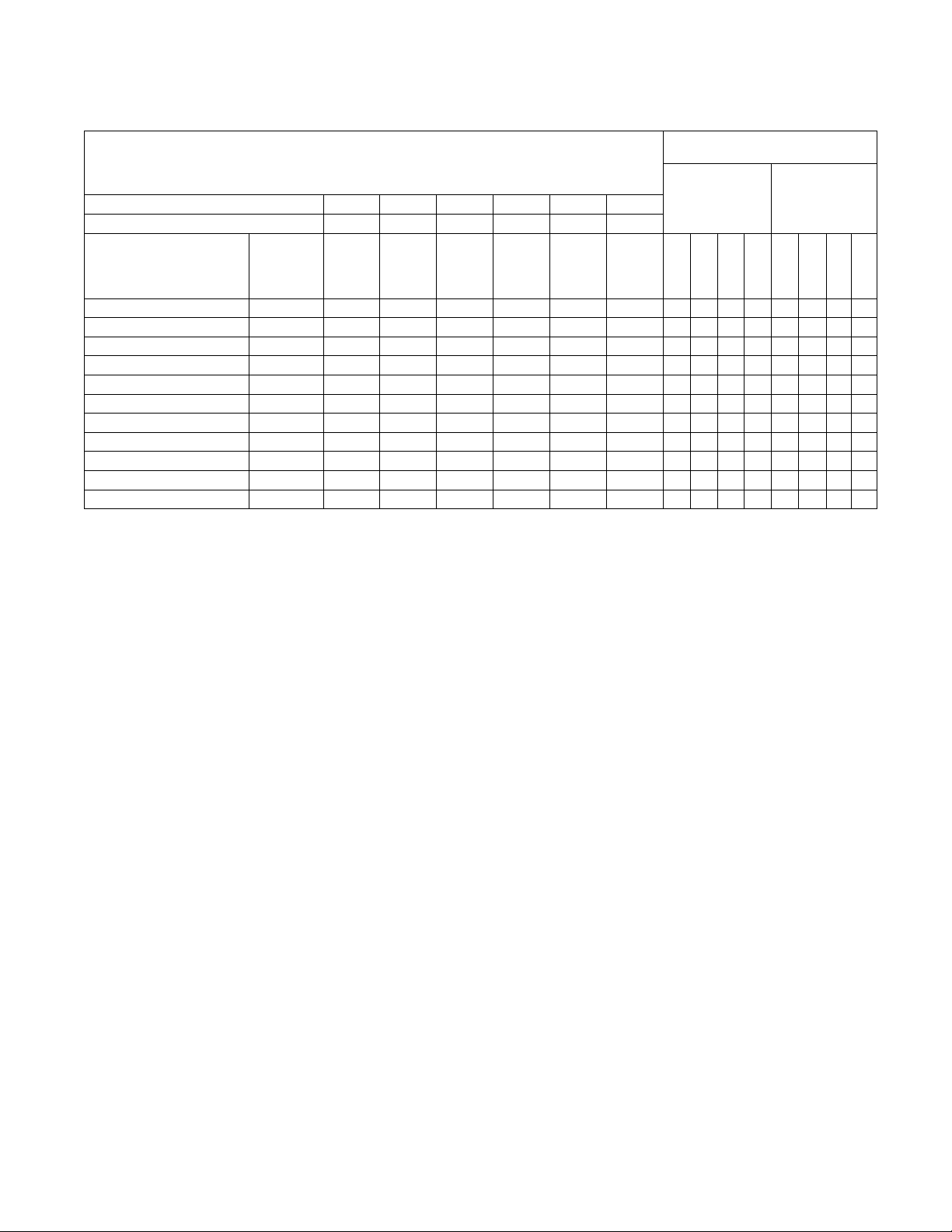
Pocket Hardmount
WE-6 control - Design 6, 7 and 8
H – Signal Voltage High (approximately 24V DC)
L – Signal Voltage Low (less than 1V DC)
DC Volt Meter Red Probe Terminal Location
DC Volt Meter Black Probe Terminal Location
PowerFlex 40 and 400 Drive Control Logic
Digital
In 3
Digital
In 2
07 06 05 01 03 02
04 04 04 04 04 04
Digital
In 1
Stop Rev Fwd
0 = No signal received
1 = Signal received
Digital Input
Status – Parameter
d014
Control Input
Status – Parameter
d013
Action
Idle
1/2 Wash Speed Forward
1/2 Wash Speed Reverse
Wash Speed Forward
Wash Speed Reverse
Distribution Speed
Medium Extract/Spray Rinse
Extract Speed 1
Extract Speed 2
Extract Speed 3 (default)
Extract Speed 3 (maximum)
*If digital in 4 is wired to the Forward Input terminal #02, this input will be a “1” whenever the drive receives a forward command. Disregard otherwise.
Frequency
Preset
Parameter #
N/A H H H L/H H H 000000/100
70 HHHL HL*10000101
70 H H H L L H 00000110
72 HLHL HL*10100101
72 H L H L L H 00100110
71 H H L L H L *10010101
76 LLHLHL*11100101
75 L H L L H L *11010101
73 H L L L H L *10110101
77 L L L L H L *11110101
74 LLHLHL*11000101
Terminal
#07
(SW3)
Terminal
#06
(SW2)
Terminal
#05
(SW1)
Terminal
#01
(Stop)
Terminal
#03
(STR)
Terminal
#02
(STF)
(SW3)
Digital In 3
*Digital In 4
Digital In 2
Table 11
On
(SW2)
Digital In 1
Stop
(SW1)
DB Tran s
Rev (STR)
Fwd (STF)
F232120
© Copyright, Alliance Laundry Systems LLC – DO NOT COPY or TRANSMIT
17
Page 20
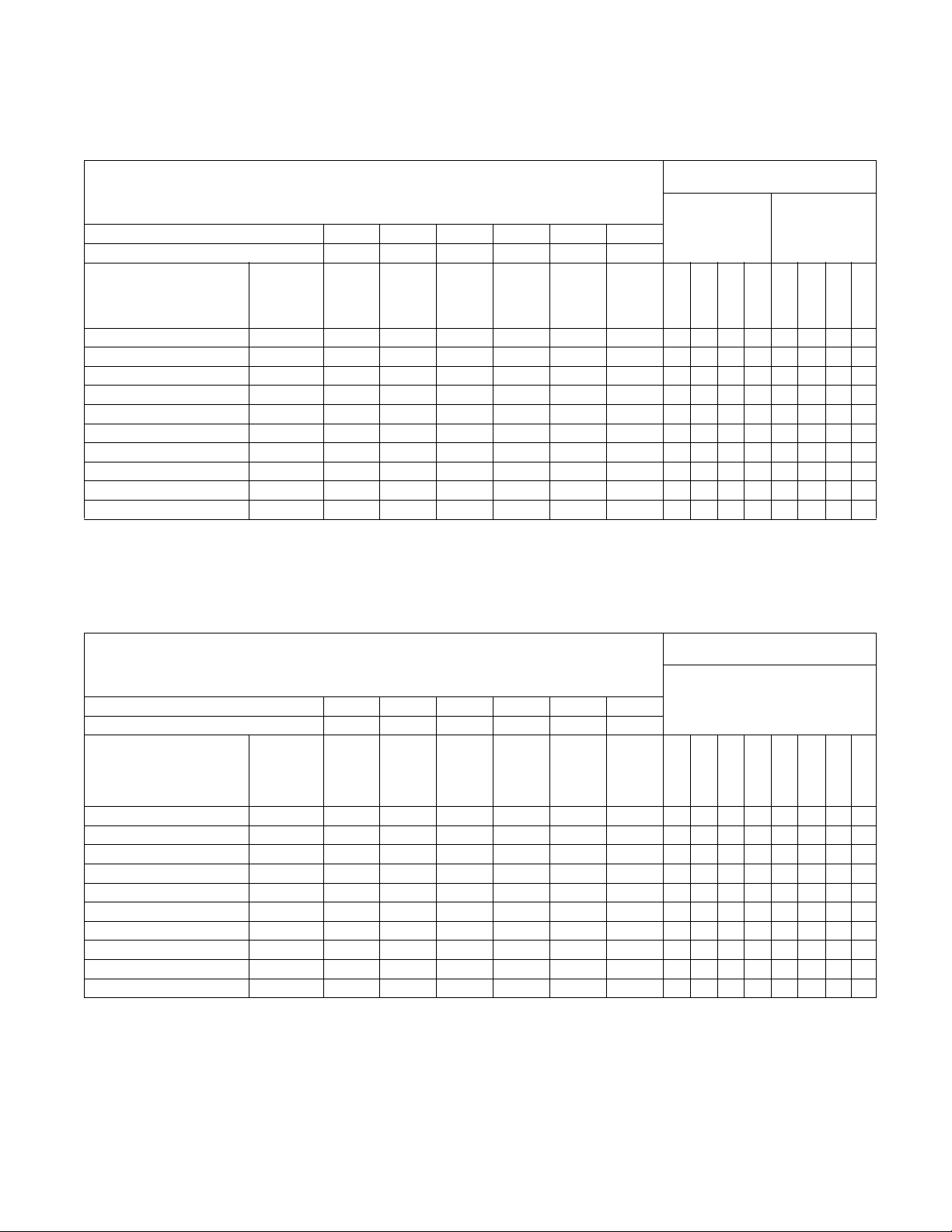
PowerFlex 40 and 400 Drive Control Logic
PowerFlex 40 Drive Control Logic Chart
Cabinet Freestanding
WE-6 control
H – Signal Voltage High (approximately 24V DC)
L – Signal Voltage Low (less than 1V DC)
DC Volt Meter Red Probe Terminal Location
DC Volt Meter Black Probe Terminal Location
Digital
In 3
Digital
In 2
07 06 05 01 03 02
04 04 04 04 04 04
Digital
In 1
Stop Rev Fwd
0 = No signal received
1 = Signal received
Digital Input
Status – Parameter
d014
Control Input
Status – Parameter
d013
Action
Idle
1/2 Wash Speed Forward
1/2 Wash Speed Reverse
Wash Speed Forward
Wash Speed Reverse
Distribution Speed
Medium Extract
High 1 Extract
High 2 Extract
High 3 Extract
*If digital in 4 is wired to the Forward Input terminal #02, this input will be a “1” whenever the drive receives a forward command. Disregard otherwise.
Frequency
Preset
Parameter #
N/A H H H L/H H H 0 0 0 0 0 0/1 0 0
74 LHHL HL*11000101
74 L H H L L H 01000110
72 HLHL HL*10100101
72 H L H L L H 00100110
71 H H L L H L *10010101
76 LLHLHL*11100101
75 L H L L H L *11010101
73 H L L L H L *10110101
77 L L L L H L *11110101
Terminal
#07
(SW3)
Terminal
#06
(SW2)
Terminal
#05
(SW1)
Terminal
#01
(Stop)
Terminal
#03
(STR)
Terminal
#02
(STF)
(SW3)
Digital In 3
*Digital In 4
Table 12
PowerFlex 400 Drive Control Logic Chart
Cabinet Freestanding (250 Model Only)
WE-6 control
H – Signal Voltage High (greater than 10V DC)
L – Signal Voltage Low (less than 1V DC)
DC Volt Meter Red Probe Terminal Location
DC Volt Meter Black Probe Terminal Location
Digital
In 3
Digital
In 2
07 06 05 02 01 03
04 04 04 04 04 04
Digital
In 1
Fwd Stop Rev
0 = No signal received
1 = Signal received
Control Input Status – Parameter d302
Digital In 2
(SW2)
Digital In 1
(SW1)
DB Trans
On
Stop
Rev (STR)
Fwd (STF)
Action
Idle
1/2 Wash Speed Forward
1/2 Wash Speed Reverse
Wash Speed Forward
Wash Speed Reverse
Distribution Speed
Medium Extract
High 1 Extract
High 2 Extract
High 3 Extract
*If digital in 4 is wired to the Forward Input terminal #02, this input will be a “1” whenever the drive receives a forward command. Disregard otherwise.
Frequency
Preset
Parameter #
N/A H H H H L or H H 000000/100
355 L H H L L H 0 *1 1 0 0 1 0 1
355 L H H H L L 00100110
145 H L H L L H 0 *1 0 1 0 1 0 1
145 H L H H L L 00010110
144 H H L L L H 0 *1 0 0 1 1 0 1
357 L L H L L H 0 *1 1 1 0 1 0 1
356 L H L L L H 0 *1 1 0 1 1 0 1
146 H L L L L H 0 *1 0 1 1 1 0 1
358 L L L L L H 0 *1 1 1 1 1 0 1
Terminal
#07
(SW3)
Terminal
#06
(SW2)
Terminal
#05
(SW1)
Terminal
#02
(STF)
Terminal
#01
(Stop)
Terminal
#03
(STR)
Not Used
*Digital In 4
Table 13
18
© Copyright, Alliance Laundry Systems LLC – DO NOT COPY or TRANSMIT
(SW3)
Digital In 3
Digital In 2
Stop
(SW2)
(SW1)
Rev (STR)
Digital In 1
Fwd (STF)
F232120
Page 21
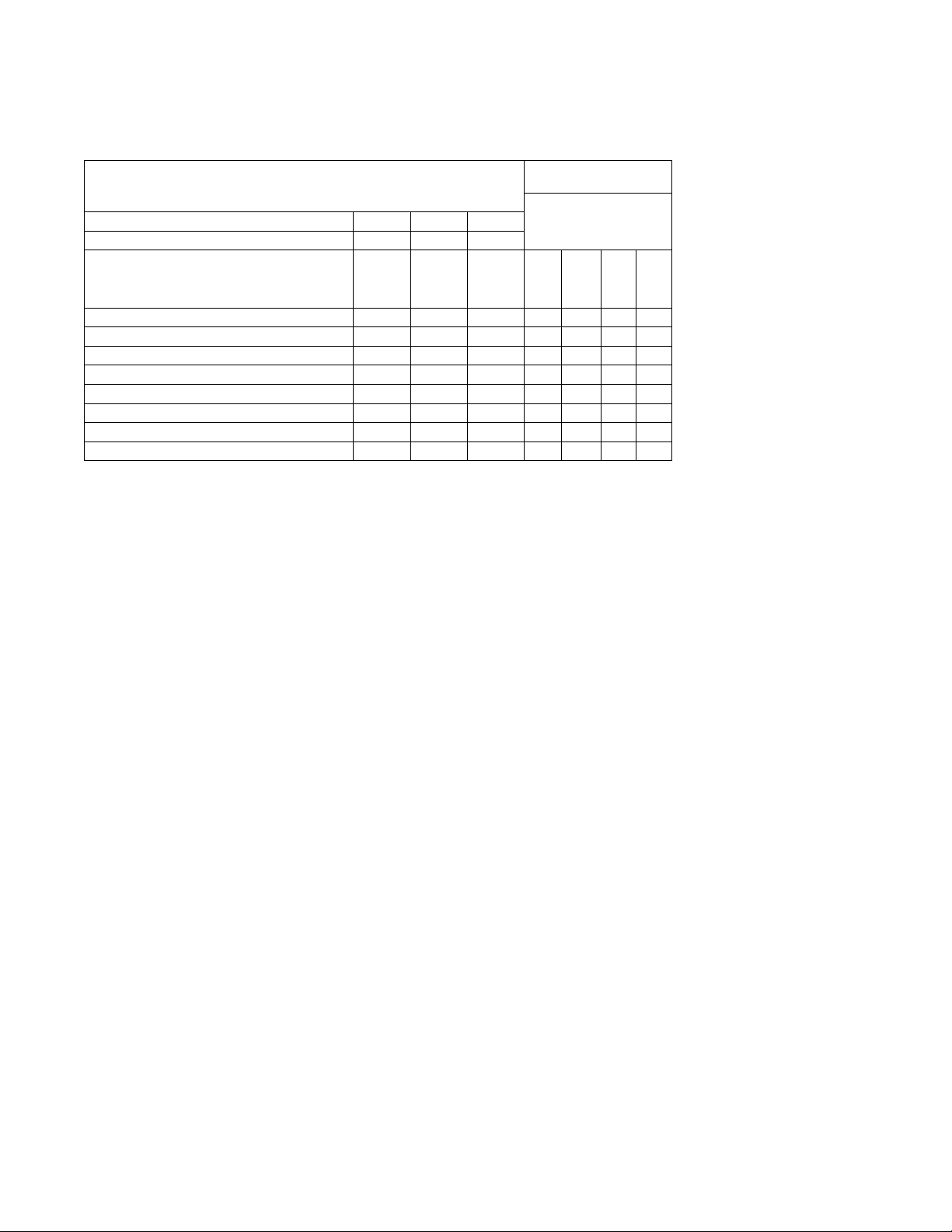
PowerFlex 40 Drive Control Logic Chart
Pocket Hardmount - IPH, IP and CP Models
PS40 control
H – Signal Voltage High (approximately 24V DC)
L – Signal Voltage Low (less than 1V DC)
Stop Rev Fwd
DC Volt Meter Red Probe Terminal Location
DC Volt Meter Black Probe Terminal Location
01 03 02
04 04 04
PowerFlex 40 and 400 Drive Control Logic
0 = No signal received
1 = Signal received
Control Input Status –
Parameter d013
Action
Idle
Wash Speed Forward
Wash Speed Reverse
Distribution Speed
Low Spin Speed
Medium Spin Speed
High Spin Speed
SmartSpin
NOTE: IPH models use analog signals to control speed - refer to parameter d002 (command f req.) and d020 (analog input %)
to verify speed input signal.
Terminal
Terminal
#01
LHH0100
L H L 0 1 0 1
L L H 0 1 1 0
L H L 0 1 0 1
LHL0101
LHL0101
LHL0101
LLL0111
#03
Terminal
#02
DB Trans
On
Rev
Stop
Table 14
Fwd
F232120
© Copyright, Alliance Laundry Systems LLC – DO NOT COPY or TRANSMIT
19
Page 22
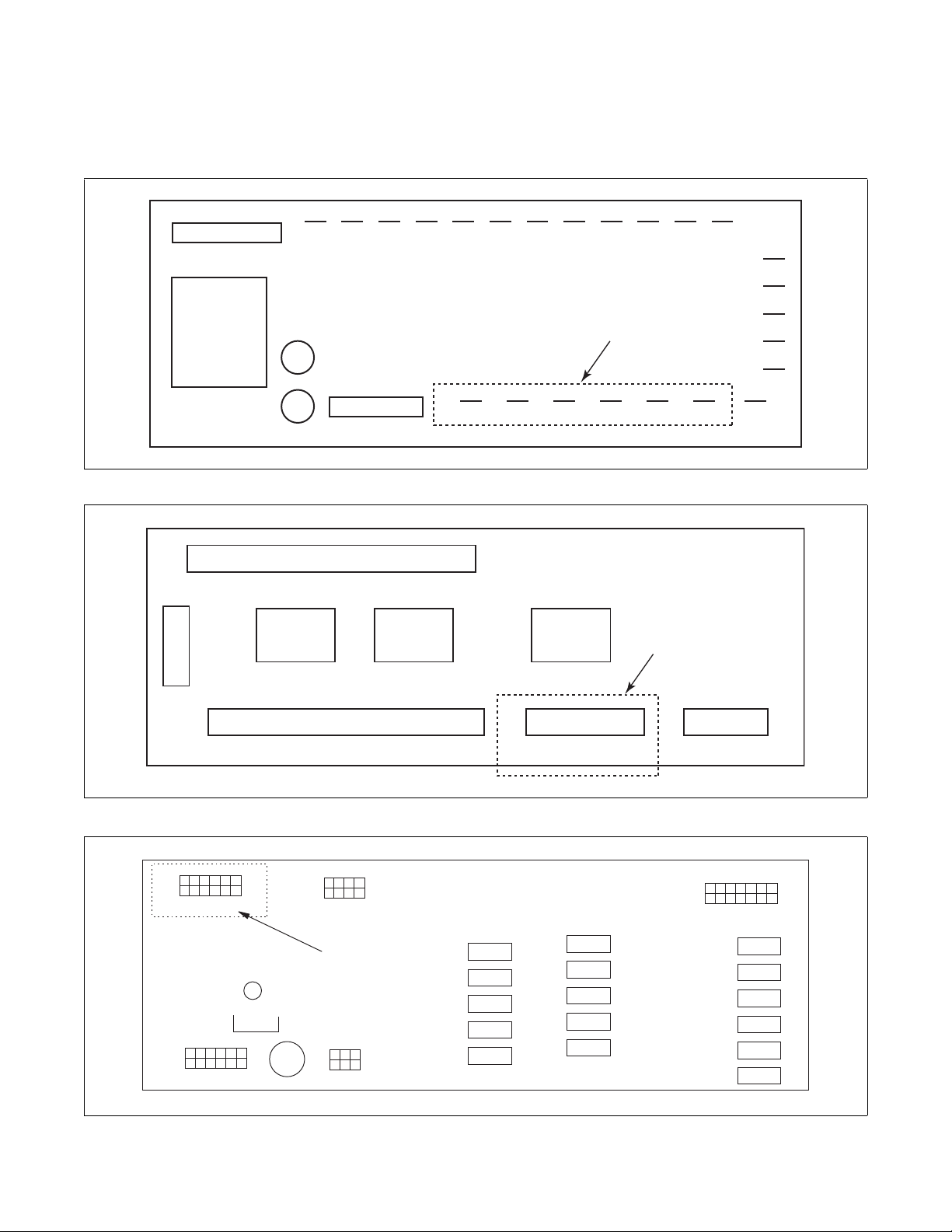
PowerFlex 40 and 400 Drive Control Logic
COM
X - fmr
RL RM RH STR STF
P/N F370314
V-Computer Output Board
Drive Control
Connections
V-COMPUTER OUTPUT BOARD
J8
J2A
30 31 32 33 34 35
J7A
J3B J1
Ribbon
Terminals 1 thru 16
Terminals 17 thru 29
Drive Control
Connections
P/N F370577
WE-6 Output Board
WE-6 INTERFACE BOARD
1
7
6
12
H2
H4
H1
H3
H5
Drive
Control
Connections
P/N: 370433 EDC Output Board
EDC OUTPUT BOARD
Computer Output Boards
Connections identified on these figures set speed and
direction of the drive.
U135ME3A
Figure 12
Figure 13
20
Figure 14
© Copyright, Alliance Laundry Systems LLC – DO NOT COPY or TRANSMIT
U136ME3A
U148ME3A
F232120
Page 23
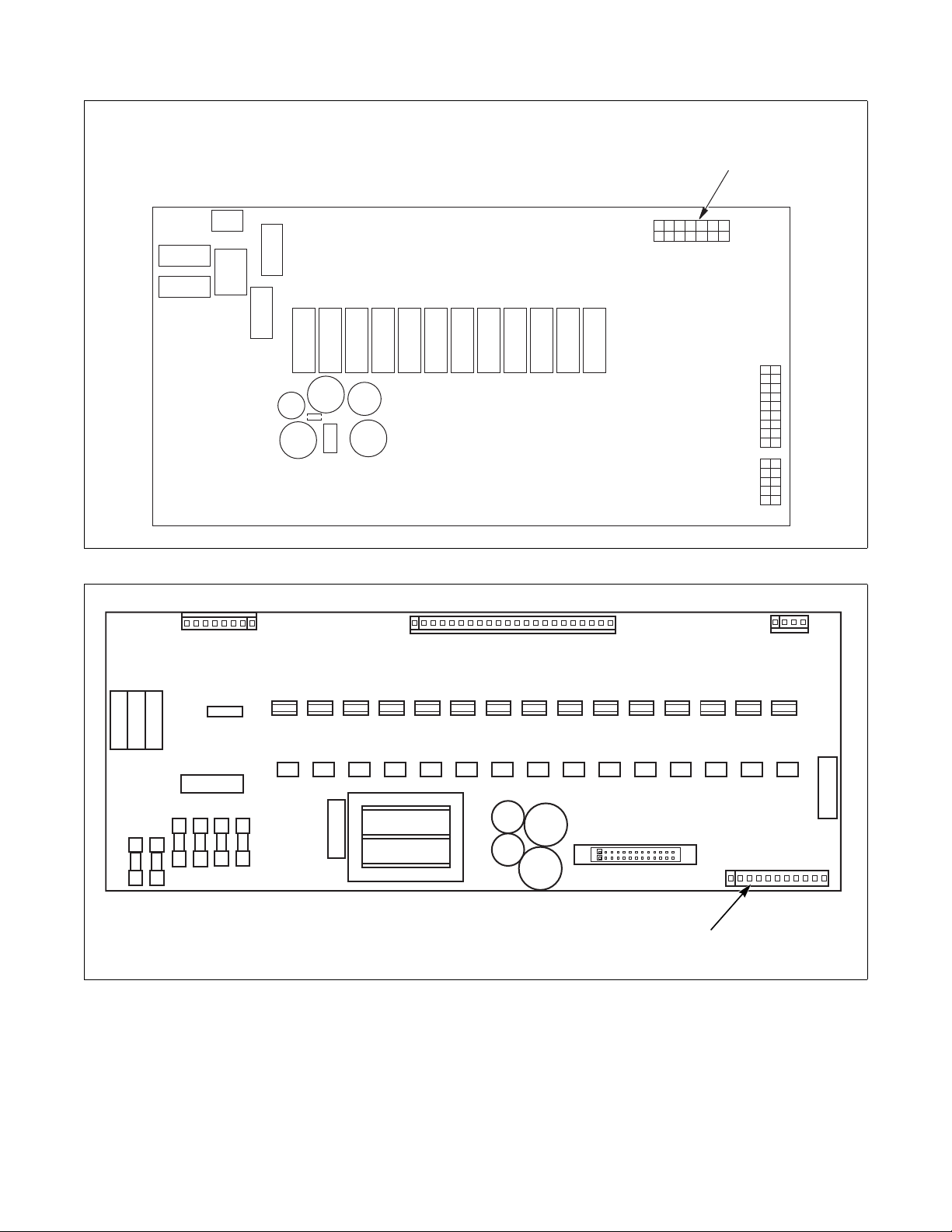
PowerFlex 40 and 400 Drive Control Logic
P/N: F8108001 UniLinc Output Board
Drive
Harness
Connection
H13
16 9
81
UNILINC, QUANTUM, GALAXY AND UNIMAC SOFTWARE OUTPUT BOARD
A AND B-CONTROL OUTPUT BOARD
Drive Harness
Connection J11
Figure 15
Figure 16
PHM738N
PHM776N
PHM776N
F232120
© Copyright, Alliance Laundry Systems LLC – DO NOT COPY or TRANSMIT
21
Page 24
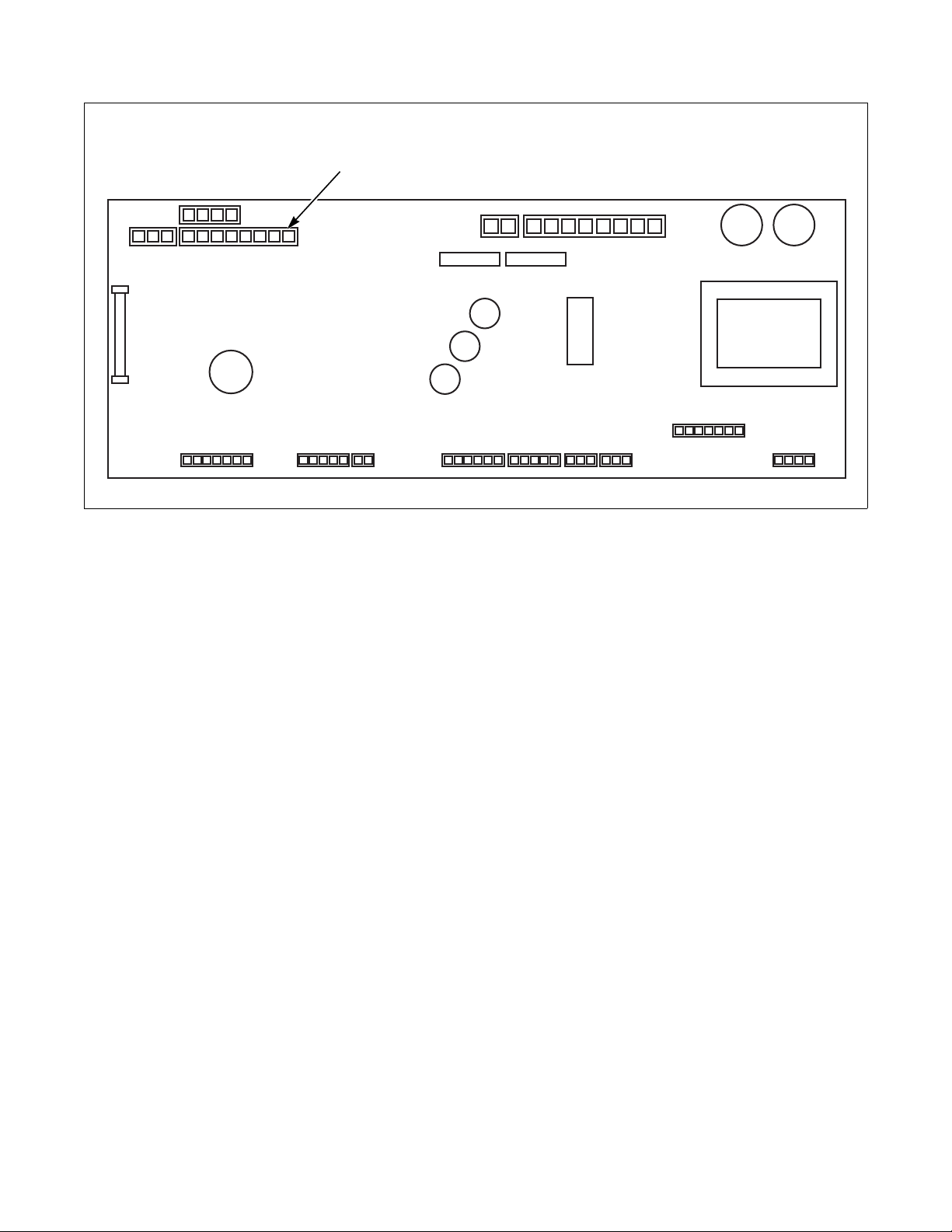
PowerFlex 40 and 400 Drive Control Logic
PS40 CONTROL OUTPUT BOARD
Drive Harness
Connection J11
PHM777N
Figure 17
22
© Copyright, Alliance Laundry Systems LLC – DO NOT COPY or TRANSMIT
F232120
Page 25
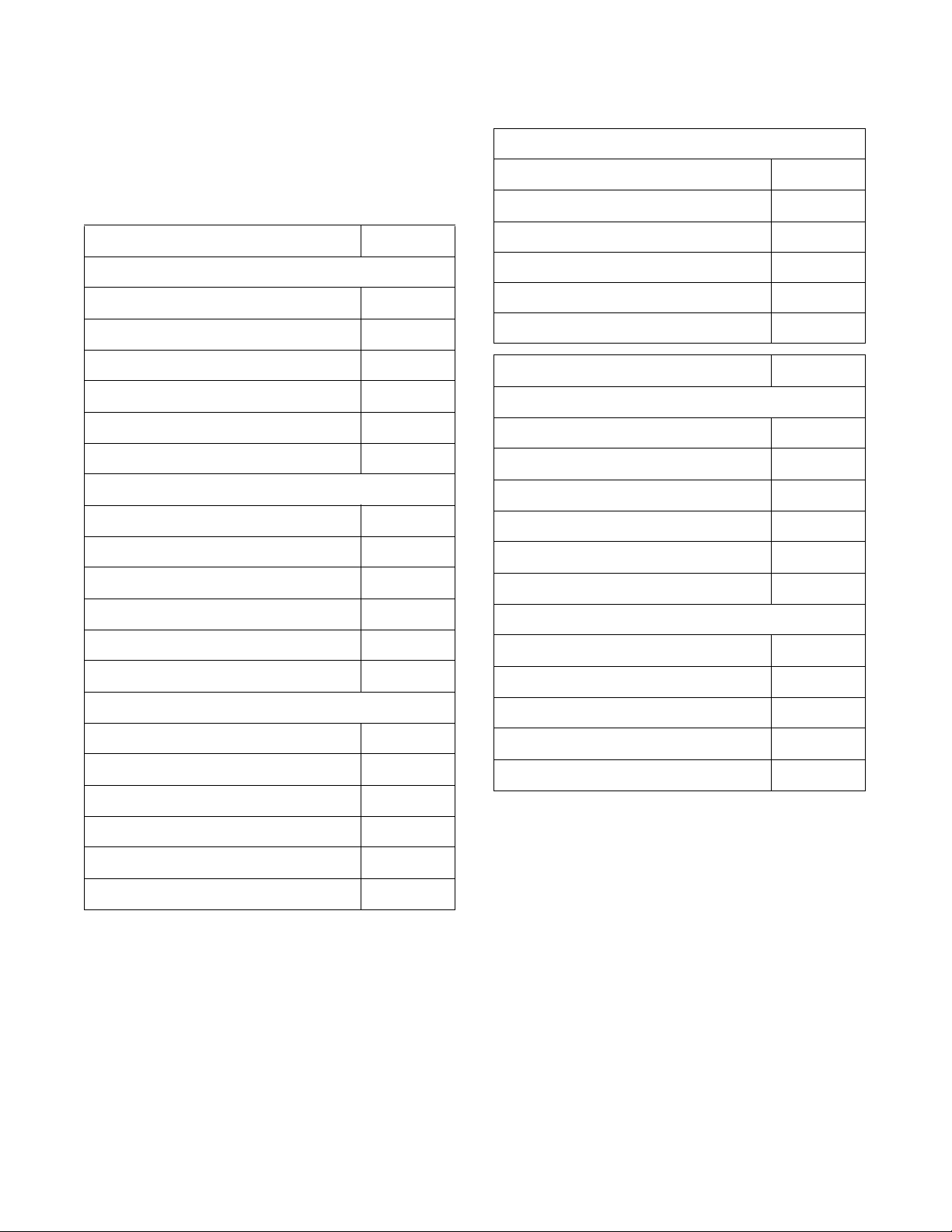
PowerFlex 40 and 400 Drive Control Logic
Control Wire
During troubleshooting, if the wire path between the
control board and the drive is uncertain, refer to
Table 15 for wire connection numbers.
Control Wire Connection Reference Table.
Output Board Terminal
V-Control F370314, F8206501 and F370447-6, etc.
STF
STR
RH
RM
RL
COM
WE-6 Interface Board P/N: F370577, F0370446-xx
J2A-30
J2A-31
J2A-32
J2A-33
J2A-34
J2A-35
EDC – Output Board P/N: F370433
H2-7
H2-8
H2-9
H2-10
02
03
07
06
05
04
04
06
02
07
05
03
07
06
05
04
Table 15 (continued)
UniLinc Control– Output Board F8108001
H13-2
H13-3
H13-4
H13-5
H13-6
H13-7
Output Board Terminal
A and B-Control P/N: F0370448xx
J11-1-8/STF
J11-1-7/STR
J11-1-6/RH
J11-1-5/RM
J11-1-4/RL
J11-1-3/COM
PS40 Main Board P/N: C000281
C12 OV, R-, L-
C12 0-10v
C12 R+
C12 L+
Jumper
Table 15
01, 04, 14
04
07
06
05
03
02
02
03
07
06
03
04
13
02
03
N/A
F232120
H2-11
H2-12
Table 15 (continued)
© Copyright, Alliance Laundry Systems LLC – DO NOT COPY or TRANSMIT
03
02
23
Page 26
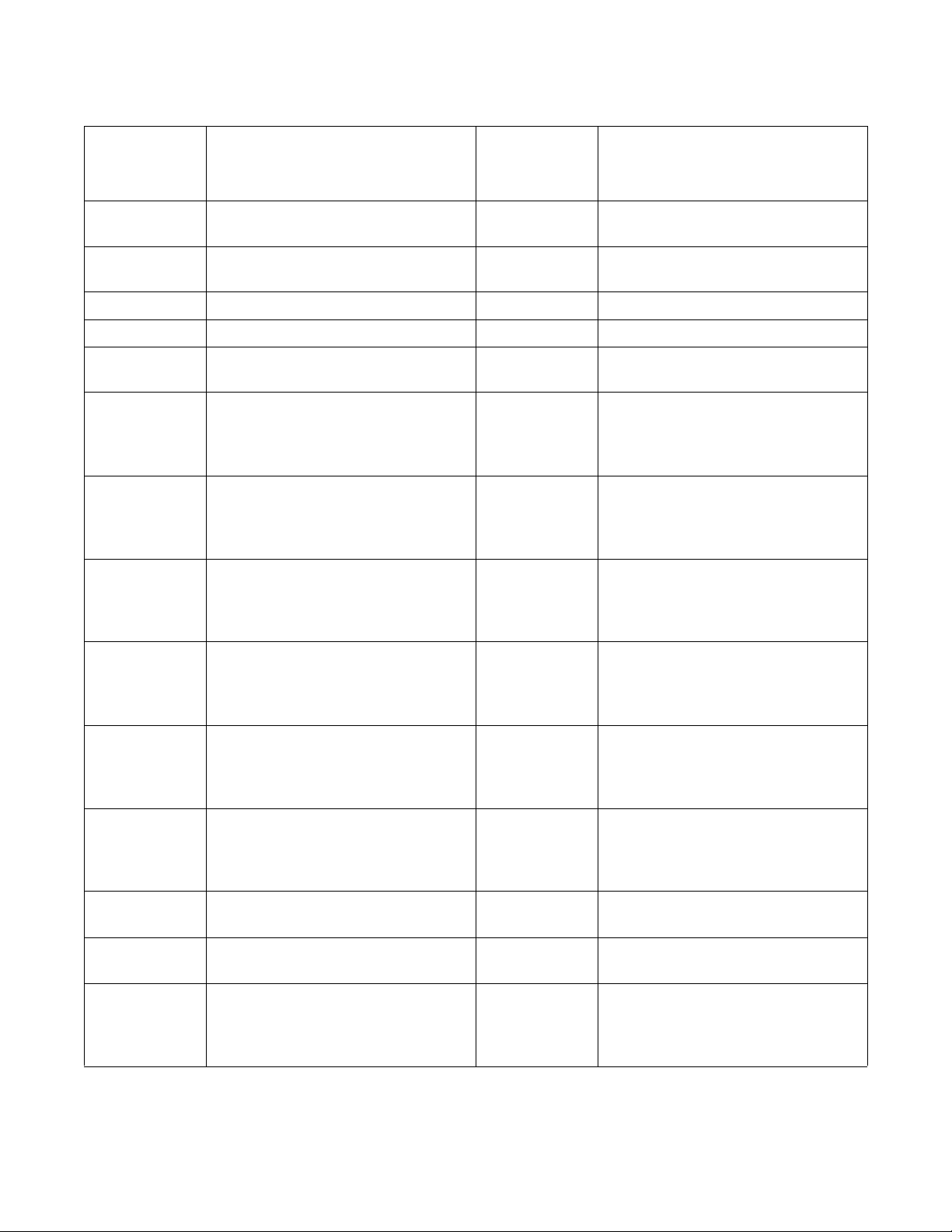
PowerFlex 40 and 400 Drive Control Logic
PowerFlex Drive Parameters
PowerFlex 40
Parameter
Group and
Number
PowerFlex 400 Parameter Group
and Number
Parameter
Description
Function
d001 b001 Output
Frequency
d002 b002 Command
Frequency
Displays instantaneous output frequency
(in Hz).
Displays command output frequency (in
Hz).
d003 b003 Output Current Displays output current (in Amps).
d004 b004 Output Voltage Displays output voltage (in VAC).
d005 b005 DC Bus Voltage Displays DC Bus capacitor voltage (in
VDC).
d006 b006 Drive Status Read from left to right, the four bits
indicate the drive's condition
(decelerating, accelerating, forward and
running). “0” = false and “1” = true
d007 d307 Fault 1 Code Memory location for the most recent
fault. Refer to Table 20 for a list of most
fault codes. Repetitive faults are stored
only once.
d008 d308 Fault 2 Code Memory location for the 2nd most recent
fault. Refer to Table 20 for a list of most
fault codes. Repetitive faults are stored
only once.
d009 d309 Fault 3 Code Memory location for the 3rd most recent
fault. Refer to Table 20 for a list of most
fault codes. Repetitive faults are stored
only once.
d010 b008 Process Display Not applicable to Alliance Laundry
Systems’ equipment. Refer to the
manual supplied with the PowerFlex
drive for detailed information.
d012 d301 Control Source Read from left to right, the digits
indicate the active source of the Speed
Reference (P038) and Start Source
(P036) command.
d013 d302 Control Input
Status
d014 d302 Digital Input
Status
d015 d303 Communication
Status
Refer to Table 8 throug h Table 14 for
Control Status Input diagnostics.
Refer to Table 8 throug h Table 14 for
Digital Input Status diagnostics.
Not applicable to Alliance Laundry
Systems' equipment. Refer to the manual
supplied with the PowerFlex drive for
detailed information.
Table 16 (co nt i nu ed )
24
© Copyright, Alliance Laundry Systems LLC – DO NOT COPY or TRANSMIT
F232120
Page 27
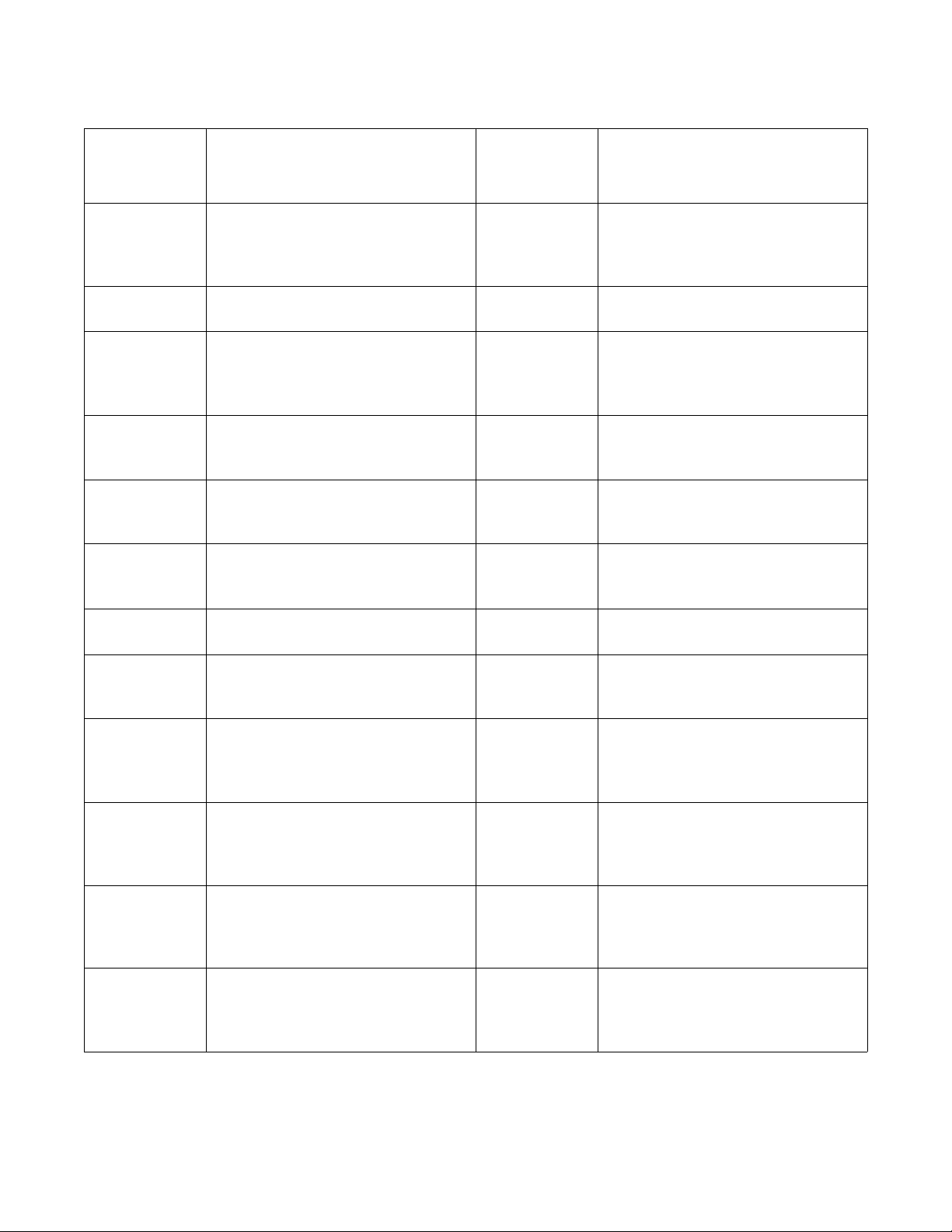
PowerFlex 40
Parameter
Group and
Number
Table 16 (co nt i nu ed )
PowerFlex 400 Parameter Group
and Number
PowerFlex 40 and 400 Drive Control Logic
Parameter
Description
Function
d016 d320 Control
Firmware
Version
Displays the AC drive's firmware
version. For PowerFlex 40 drives, this
will be 70.xx, 80.xx or 90.xx. For
PowerFlex 400 drives, this will be 14.01.
d017 d321 Drive Type Displays the numeric code of the drive's
rating (e.g., 4508 = 5hp 200V drive)
d018 b012 Elapsed Run
Time
Displays the accumulated time the drive
has output power. The display is in 10-
hour increments (e.g., a display of 1
represents a value of 10 hours).
d019 d319 Testpoint Data Displays a hexadecimal value of the
“T estpoint Selection” in parameter
A102.
d020 d305 Analog In
(0-10V)
Displays the value (in percentage) of the
voltage at terminal 13(e.g.,
100.0%=10V)
d021 d306 Analog In
(4-20mA)
Displays the value (in percentage) of the
current at terminal 15 (e.g., 0.0%=4mA;
100.0%=20mA)
d022 b010 Output Power Displays the kilowatts present at
terminals U, V and W (in kW).
d023 d318 Output Power
Factor
Displays the angle in electrical degrees
between the motor voltage and the motor
current.
d024 b014 Drive
Temperature
Displays the present operating
temperature (in Celsius) of the drive's
internal power devices. Refer to Fault
008 in Ta ble 20.
d025 N/A Counter Status Not applicable to Alliance Laundry
Systems' equipment. Refer to the manual
supplied with the PowerFlex drive for
detailed information.
d026 N/A Timer Status Not applicable to Alliance Laundry
Systems' equipment. Refer to the manual
supplied with the PowerFlex drive for
detailed information.
d028 N/A Step Logic
Status
Not applicable to Alliance Laundry
Systems' equipment. Refer to the manual
supplied with the PowerFlex drive for
detailed information.
Table 16 (co nt i nu ed )
F232120
© Copyright, Alliance Laundry Systems LLC – DO NOT COPY or TRANSMIT
25
Page 28
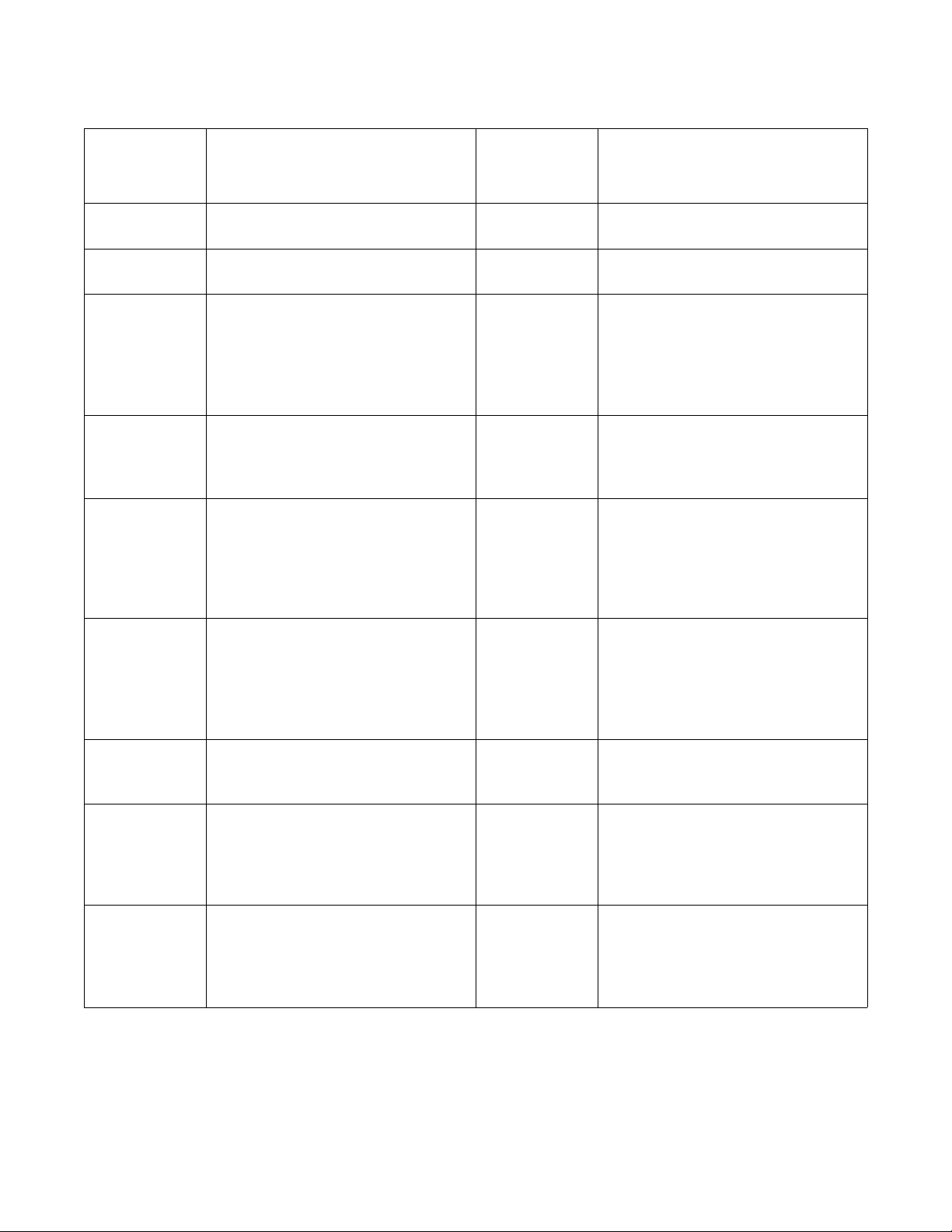
PowerFlex 40 and 400 Drive Control Logic
Table 16 (co nt i nu ed )
PowerFlex 40
Parameter
Group and
PowerFlex 400 Parameter Group
and Number
Parameter
Description
Function
Number
d029 b013 T orque Current Displays the present value of the motor's
torque current (in Amps).
d030 N/A OL Level Displays the real-time m oto r overload
progression (100% = F007 Fault).
P041 P041 Reset to Defaults NOTE: This will reset the drive's
parameters back to the factory-default
values, requiring the AC drive to be re-
programmed. This will not reset A193.
(0 = Not Active; 1 = Reset - Induces
Fault F048).
A101 A198 Parameter Lock Allows parameter modification.
0 = Parameters Unlocked
1= Parameters Locked
See also parameters A192 and A193.
A152 N/A Limited
Frequency
Displays the maximum allowable
frequency (in Hz) based on DC Bus
voltage. The drive output frequency may
be limited due to low input voltage
conditions to alleviate potential motor
stalling.
A164 R261 Balance State Displays the balance detection algorithm
progression (See A187 and A188). (0 =
Algorithm not active; 1 = programmed
pause time; 2 = programmed sample
time; 3 = programmed filter time; 4 =
result obtained)
A187 N/A SmartSpin
Frequency
Displays the commanded SmartSpin
frequency (in Hz) as determined from
Balance Result A188.
A188 R285 Balance Result Displays the numeric value indicating
severity of load imbalance. A balance
result value will be displayed only when
A164 = 4, otherwise the display will be
0.
A192 N/A Parameter
CRC-16
Displays the numeric code culminating
from the value of all of the parameters.
This is intended as a quick reference and
is used to validate the parameter settings
for a specific application.
26
Table 16 (co nt i nu ed )
© Copyright, Alliance Laundry Systems LLC – DO NOT COPY or TRANSMIT
F232120
Page 29
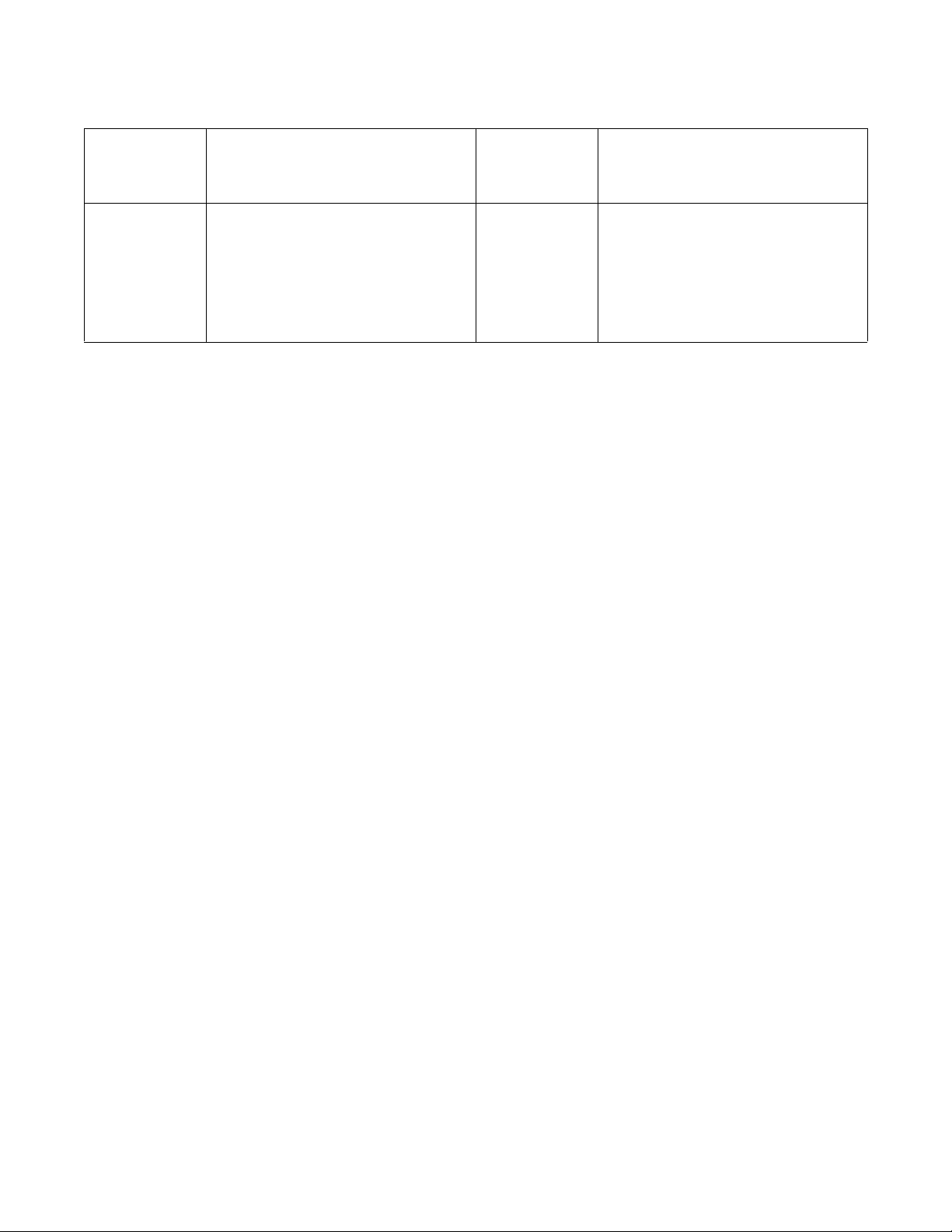
PowerFlex 40 and 400 Drive Control Logic
Table 16 (co nt i nu ed )
PowerFlex 40
Parameter
Group and
PowerFlex 400 Parameter Group
and Number
Parameter
Description
Function
Number
A193 N/A Counter This counter will increment each time
parameter A192 changes. This is
intended as a quick reference to show if
any parameter has been changed after
factory programming, even if a
parameter was changed and then
restored to the ALS-specified value.
NOTE: The above parameters and descriptions are based on firmware version 90.06 and may differ or be missing
from earlier versions of PowerFlex drive firmware. Refer to parameter d016 for the firmware's version.
NOTE: All PowerFlex drives used in Alliance Laundry Systems' equipment are custom-developed with unique
features and parameters. Parameter information provided within the Allen-Bradley PowerFlex series AC drive
manual will differ and may not be relevant.
Table 16
F232120
© Copyright, Alliance Laundry Systems LLC – DO NOT COPY or TRANSMIT
27
Page 30
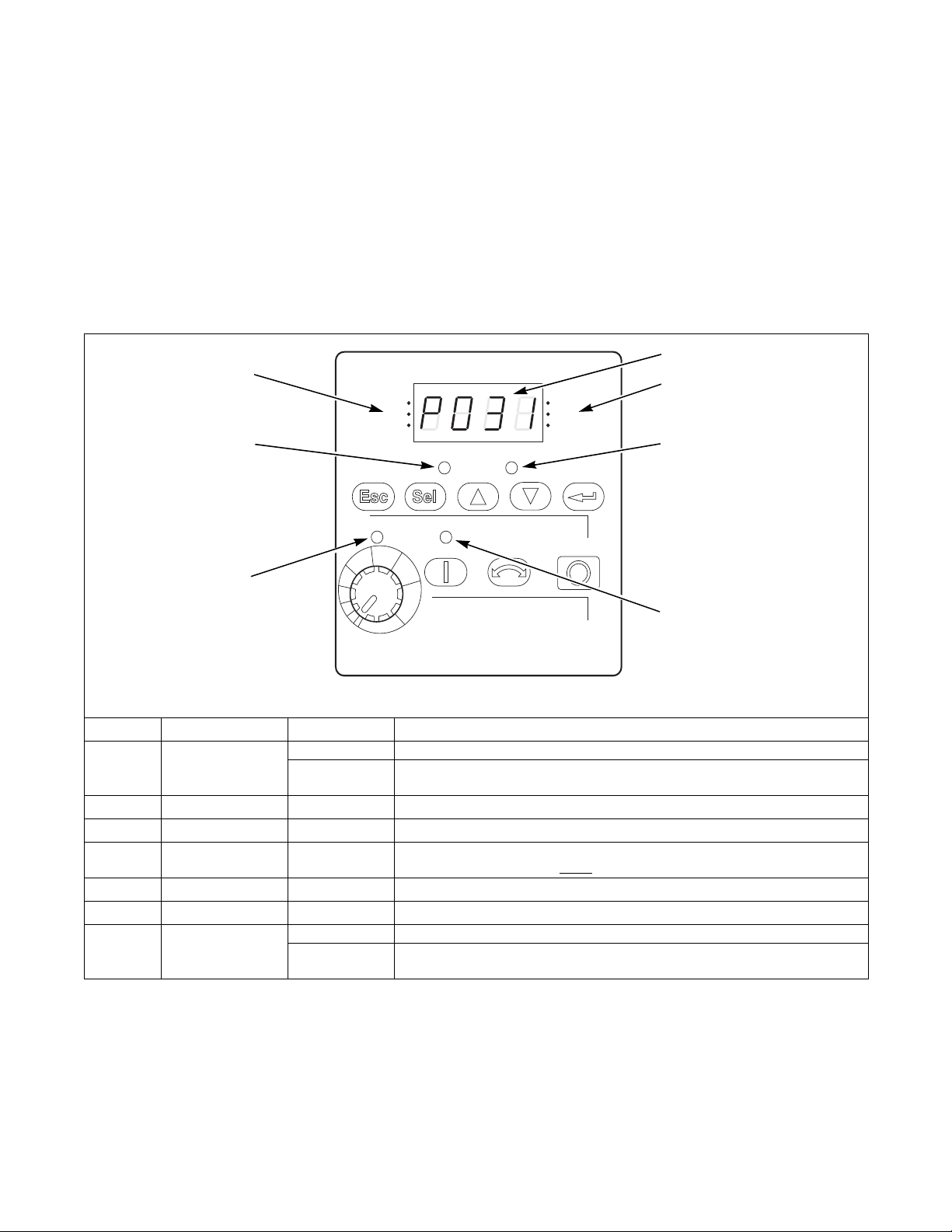
PowerFlex 40 and 400 Drive Control Logic
5
RUN
FWD
REV
VOLTS
PROGRAM
AMPS
HERTZ
FAULT
POWERFLEX LED DISPLAYS
7
1
4
3
6
2
AC Drive Diagnostics/Parameter
Viewing
PowerFlex Integrated Keypad
The PowerFlex series AC drives have an integral
keypad that can be used for viewing and editing
parameter values. No external parameter unit is
required, however an external hand-held parameter
unit is available (22-HIM-A3) that can provide a userfriendly method of viewing and editing parameter
values in hard-to-access locations.
Integral Keypad
The integral keypad displays several main menu group
selections such as “d”, “P”, and “A” as described
below. Within the Display Group is a fault storage
buffer that stores the last three AC drive fault codes.
Refer to the Fault Display and Troubleshooting
Information Section for more information.
Number LED LED State Description
Display Steady Red Indicates parameter number, parameter value, or fault code.
Flashing Red Single digit flashing indicates that digit can be edited. All digits flashing
indicates a fault condition. See t a b le below.
active unless disabled by A095
Steady Red Indicates drive is running and commanded motor direction.
Flashing Red Drive has been commanded to change direction. Indicates actual motor
direction while decelerating to zero.
1
2
3
4
5
6
7
Displayed Units Steady Red Indicates the units of the parameter value being displayed.
Fault Status Flashing Red Indicates drive is faulted.
Start Key Status Steady Green Indicates Start key on Integral Keypad is active. The Reverse key is also
Pot Status Steady Green Indicates potentiometer on Integral Keypad is active.
Program Status Steady Red Indicates parameter value can be changed.
Run/Direction
Status
Figure 18
PHM640N
(Reverse Disable).
28
© Copyright, Alliance Laundry Systems LLC – DO NOT COPY or TRANSMIT
F232120
Page 31

PowerFlex 40 and 400 Drive Control Logic
PowerFlex 40 Alphanumeric LED Display Groups
Menu Description Menu Description
Display Group (View Only). Consists of
d
commonly viewed drive operating conditions.
Basic Program Group. Consists of most
commonly used programmable functions.
P
Advanced Program Group. Consists of remaining
A
programmable functions.
Fault Designator. Consists of list of codes for
specific fault conditions. Displayed only when fault is
F
present.
Table 17
PowerFlex 400 Alphanumeric LED Display Groups
Menu Description Menu Description
Basic Display
b
Communications
C
Advanced Display
d
Basic Program
P
Advanced Program
A
Ter minal Block
T
Aux Relay Card
R
Table 18
F232120
© Copyright, Alliance Laundry Systems LLC – DO NOT COPY or TRANSMIT
29
Page 32

PowerFlex 40 and 400 Drive Control Logic
RUN
FWD
REV
VOLTS
PROGRAM
AMPS
HERTZ
FAULT
POWERFLEX KEYPAD BUTTO NS
2
5
8
6
4
1
3
7
Number Name Description
1
2
3
4
5
6
7
8
Escape Back one step in programming menu.
Cancel a change to a parameter value and exit Program Mode.
Select Advance one step in programming menu.
Select a digit when viewing parameter value.
Up Arrow
Down Arrow
Scroll through groups and parameters.
Increase/decrease the value of a flashing digit.
Enter Advance one step in programming menu.
Save a change to a parameter value.
Stop Used to stop the drive or clear a fault. This key is always active.
Controlled by parameter P037 (Stop Mode).
Reverse Used to reverse direction of the drive. Default is active.
Controlled by parameters P036 (Start Source) and A095 (Reverse Disable).
Start Used to start the drive. Default is active.
Controlled by parameters P036
(Start Source).
Potentiometer Used to control speed of drive. Default is active.
Controlled by parameter P038
(Speed Reference).
Figure 19
PHM640
30
© Copyright, Alliance Laundry Systems LLC – DO NOT COPY or TRANSMIT
F232120
Page 33

PowerFlex 40 and 400 Drive Control Logic
VOLTS
PROGRAM
AMPS
HERTZ
FAULT
or
VOLTS
PROGRAM
AMPS
HERTZ
FAULT
or
or
VOLTS
PROGRAM
AMPS
HERTZ
FAULT
or
or
VOLTS
PROGRAM
AMPS
HERTZ
FAULT
or
VOLTS
PROGRAM
AMPS
HERTZ
FAULT
or
PHM652
VOLTS
PROGRAM
AMPS
HERTZ
FAULT
VOLTS
PROGRAM
AMPS
HERTZ
FAULT
Viewing and Editing Parameters
The last user-selected Display Group parameter is
saved when power is removed and is displayed by
default when power is reapplied.
The following is an example of basic integral keypad
and display functions. This example provides basic
navigation instructions and illustrates how to program
the first Program Group parameter.
Step Description Key(s)
When power is applied, the last user-selected Display Group
1
parameter number is briefly displayed with flashing characters. The
display then defaults to that parameter’s current value. (Example
shows the value of d001 [Output Freq.] with the drive stopped.)
Press Esc or Sel until the Group Menu letter begins to flash.
2
Press the Up Arrow or Down Arrow to scroll through the group menu
3
(d, P and A).
Press Enter or Sel to enter a group. The right digit of the last viewed
4
parameter in that group will flash.
Press the Up Arrow or Down Arrow to scroll through the parameters
5
that are in the group.
Example
Displays
6
7
8
9
10
Press Enter or Sel to view the value of a parameter. If you do not want
to edit the value, press Esc to return to the parameter number.
Press Enter or Sel to enter program mode to edit the parameter value.
The right digit will flash and the Program LED will illuminate if the
parameter can be edited.
Press the Up Arrow or Down Arrow to change the parameter value. If
desired, press Sel to move from digit to digit or bit to bit. The digit or
bit that you can change will flash.
Press Esc to cancel a change. The digit will stop flashing, the previous
value is restored and the Program LED will turn off.
OR
Press Enter to save a change. The digit will stop flashing and the
Program LED will turn off.
Press Esc to return to the parameter list. Continue to press Esc to back
out of the programming menu.
If pressing Esc does not change the display, then d001 (Output
Frequency) is displayed. Press Enter or Sel to enter the group menu.
Table 19
F232120
© Copyright, Alliance Laundry Systems LLC – DO NOT COPY or TRANSMIT
31
Page 34

PowerFlex 40 and 400 Drive Control Logic
1
POWERFLEX SERIES AC DRIVES
Fault Display and Troubleshooting
Information
This section provides information to guide users in
understanding drive fault conditions and general
troubleshooting procedures for Allen-Bradley drives.
Included is a listing and description of the various
drive faults with possible solutions, when applicable.
For any questions regarding fault conditions, consult
with the factory.
Each drive is equipped with a fault indicator light
which illuminates when a fault condition exists.
Clearing Faults
When a fault occurs, the cause must be corrected
before the fault can be cleared. Resetting a fault will
not correct the cause of the fault condition. After
corrective action has been taken, simply cycling power
to the drive will clear the fault.
When a fault occurs, the fault indicator light on the
integral keypad will illuminate. The fault code will
immediately be indicated on the display, such as
“F005”. The last three fault codes are also stored in the
fault memory location as indicated in Ta ble 12.
Repetitive faults of the same fault code will only be
recorded once.
Refer to Viewing and Editing Parameters section of
AC Drive Diagnostics/Parameter Viewing chapter for
details on how to access parameter values.
Once a fault code is identified, refer to the AC drive
manual for the most up-to-date explanation of codes.
Table 20 also contains an abbreviated list of typical
fault codes.
1 Fault Indicator Light
Figure 20
RUN
FWD
REV
PROGRAM
FAULT
VOLTS
AMPS
HERTZ
PHM651N
PHM651N
32
© Copyright, Alliance Laundry Systems LLC – DO NOT COPY or TRANSMIT
F232120
Page 35

Allen-Bradley Drive Fault Codes
PowerFlex 40 and 400 Drive Control Logic
Allen-Bradley Drive Fault Codes
Fault Description
003 Power Loss Fault DC Bus voltage remains below
85% nominal for longer than .5
seconds.
004 Under Voltage Fault DC Bus voltage fell below
minimum.
005 Over Voltage Fault DC Bus maximum voltage
exceeded.
006 Motor Stall Motor has stalled. Motor load is
excessive.
007 Motor Overload Fault Internal electronic overload trip.
Excessive motor load exists.
008 Over Temperature Fault Excessive heat detected by
heatsink transducer.
012 Overcurrent Fault Overcurrent detected in
instantaneous hardware trip circuit.
024 Unable to Decelerate DC Bus regulation prevents
machine from decelerating
typically due to high input voltage,
motor regeneration or unstable
motor operation.
Corrective Action/
Remarks
Monitor incoming AC line for low voltage or line power
interruption.
Monitor AC incoming AC line for low voltage or line
power interruption.
Monitor the AC line for high line voltage or transient
conditions. High voltage can result from motor
regeneration. Buck transformer may be required.
Check motor wiring and connection terminals. Check wash
basket freedom of movement and excess belt tension.
Check motor wiring and connection terminals. Check wash
basket freedom of movement and excess belt tension.
Clear blocked or dirty heatsink fins. Check ambient
temperature. Check for blocked or nonoperating fan.
Check short circuit at the controller output or excessive
load conditions at motor.
Verify DC Bus (d005) is less than 340V for 200-240V
applications or 680V for 380-480V applications. Check for
an imbalanced wash load. Check for proper speed
increment through all extract speeds.
033 Max Retries Fault Controller failed to reset fault
within the number of retries.
038 Phase U Fault Phase-to-ground fault detected
between controller and motor in
Phase U.
Table 20 (co nt i nu ed )
Fault exists that must be corrected before further operation.
Check “Fault Buffer 1” on 1305 and 1336 for specific fault
that triggered max retries fault.
Check wiring between the drive and motor. Check for
grounded phase.
F232120
© Copyright, Alliance Laundry Systems LLC – DO NOT COPY or TRANSMIT
33
Page 36

PowerFlex 40 and 400 Drive Control Logic
Allen-Bradley Drive Fault Codes (continued)
Table 20 (continued)
Fault Description
039 Phase V Fault Phase to ground fault detected
between controller and motor in
Phase V.
040 Phase W Fault Phase to ground fault detected
between controller and motor in
Phase W.
041 UV Short Fault Excessive current has been
detected between two controller
output terminals.
042 UW Short Fault Excessive current has been
detected between two controller
output terminals.
043 VW Short Fault Excessive current has been
detected between two controller
output terminals.
048 Reset to Default Values Parameters were reset to the
factory default values.
063 Software Over-current Instantaneous (100 ms) trip based
on ALS-specified maximum
current setting.
Corrective Action
Remarks
Check wiring between the drive and motor. Check for
grounded phase.
Check wiring between the drive and motor. Check for
grounded phase.
Check motor and external wiring to the controller output
terminals for shorted condition.
Check motor and external wiring to the controller output
terminals for shorted condition.
Check motor and external wiring to the controller output
terminals for shorted condition.
Verify or re-load the Alliance Laundry Systems specified
parameters.
Check for a locked motor or basket. Check for correct
motor, basket and pulley combination. Check for an
intermittent signal at the drive’s input terminals.
064 Drive Overload The drive’s current rating has been
exceeded by 150% for 1 minute or
by 200% for 3 seconds.
100 Parameter Checksum There is an internal checksum
discrepancy.
Table 20
Verify that the parameters are compatible with the motor
and pulley combination. Check for a restriction in the
basket’s rotation. Check for a poor or improper connection
in the motor circuit.
Reset the drive’s parame te rs to the default factory settings
and re-load the ALS-specified parameters.
34
© Copyright, Alliance Laundry Systems LLC – DO NOT COPY or TRANSMIT
F232120
Page 37

PowerFlex 40 and 400 Drive Control Logic
T roubleshooting Suggestions
Important Considerations
• Drive cooling is extremely important to the
overall service life of the product. Extreme care
should be used to keep cooling air paths clean.
Drive cabinet enclosures have been designed to
optimize cooling. Keep cabinet doors closed and
panels installed to maintain proper operation.
• Resetting a fault will not correct the cause of the
fault condition. Corrective action must be taken
prior to resetting a fault. Many drive error codes
are reset by cycling power to the drive. The fault
may not reappear until drive operation is
initiated.
• Drive to motor wiring is critical to proper drive
operation. Loose or bad connections can generate
heat and increase current output from drive.
These problems can manifest themselves in
operation by many fault codes indicating
overcurrent condition and maximum retries fault.
Problem/Corrective Action
Problem:
Drive started but wash basket is not rotating.
Corrective Action
1. Verify drive to motor wires are damage-free,
properly connected and torqued to specifications.
2. Verify no mechanical problems exist (i.e.,
binding, motion restriction).
3. Check control input signals. Refer to applicable
table of inputs.
Problem:
Wash basket not accelerating properly.
Corrective Action
1. Verify drive to motor wires are damage-free,
properly connected and torqued to specifications.
2. Verify speed selection control wire connections.
Refer to applicable table.
Problem:
Wash ba sket does not rotate.
Corrective Action
1. Ensure computer control display on washer is
showing proper operation.
2. Check power circuit, supply voltage, fuses and
disconnects.
3. Verify drive to motor wires are damage free,
properly connected and torqued to specifications.
4. Check belt tension and condition.
5. Verify no mechanical problems exist (i.e.,
binding, motion restriction).
6. Check control input signals. Refer to applicable
table of inputs.
F232120
© Copyright, Alliance Laundry Systems LLC – DO NOT COPY or TRANSMIT
35
Page 38

Allen-Bradley 160-Series AC Drives
An incorrectly installed system can result in
component damage or reduction in product
life. The most common causes are:
1. Wiring AC line to drive output or control
terminals.
2. EXTERNAL voltage application to control
terminals.
3. Incorrect or inadequate AC supply.
Contact factory for assistance with
application or wiring.
W660
CAUTION
Allen-Bradley 160-Series AC Drives
Installation/Wiring
Input Power Condition Corrective Action
Low Line impedance (less than 1% line reactance)
Greater than 120 kVA supply transformer
Input Power Conditioning
The drive is suitable for direct connection to input
power within the rated voltage of the drive. Listed in
T able 21
cause component damage or reduction in product life.
If any of the conditions exist, as described in Table 21,
install one of the devices listed under the heading
Corrective Action on the line side of the drive.
IMPORTANT: Only one device per branch circuit
is required. It should be mounted closest to the
branch and sized to handle the total current of the
branch circuit.
• Install Line Reactor
• or Isolation Transformer
• or Bus Inductor – 5.5 & 11kW (7.5 & 15 HP) drives
are certain input power conditions which may
only
Line has power factor correction capacitors
Line has frequent power interruptions
Line has intermittent noise spikes in excess of 6000V
(lightning)
Phase to ground voltage exceeds 125% of normal line to line
voltage
Ungrounded distribution system
240V open delta configuration (stinger leg)
(1)
For drives applied on an open delta with a middle phase grounded neutral system, the phase opposite the phase
that is tapped in the middle to the neutral or earth is referred to as the “stinger leg,” “high leg,” “red leg,” etc. This
leg should be identified throughout the system with red or orange tape on the wire at each connection point. The
stinger leg should be connected to the center Phase B on the reactor.
(1)
• Install Line Reactor
• or Isolation Transformer
• Remove MOV jumper to ground.
• or Install Isolation Transformer with grounded
secondary
if necessary
• Install Line Reactor
Table 21
36
© Copyright, Alliance Laundry Systems LLC – DO NOT COPY or TRANSMIT
F232120
Page 39

Electrical Interference
CAUTION
ELECTRIC SHOCK HAZARD! Service and
maintenance to be performed only by an
authorized technician. Disconnect power
before opening any access panels.
W661
A
EMI
Careful attention must be given to the arrangement of
power and ground connections to the drive to avoid
interference with nearby sensitive equipment. Be sure
to replace all ground connections to their appropriate
locations.
RFI
Drives can be installed with an RFI filter, which
controls high-frequency conducted emissions into the
main supply lines.
Where it is essential that very low emission levels
must be achieved or if conformity with standards is
required, the optional RFI filter may be present.
Figure 21 displays an electrical schematic for various
RFI configurations. shows associated RFI filter part
numbers.
1 2
INPUT
POWER
3
Allen-Bradley 160-Series AC Drives
SINGLE PHASE MACHINES
PROVEN EARTH GROUND
L1
L2
WASHING
MACHINE
GROUNDING
TERMINAL
ALLEN-BRADLEY
RFI
LINE
FILTER
LOAD
2
3
TO AC DRIVE UNIT Ð
GREEN-YELLOW WIRE MUST CONNECT TO
AC DRIVE GROUND TERMINAL.
BLACK WIRES WILL CONNECT TO AC DRIVE
INPUT TERMINALS "R", "S" & "T".
BLACK WIRES ARE NOT LABELED AND THEIR
RESPECTIVE TERMINATION IN AC DRIVE IS
NOT OF IMPORTANCE.
1 2
INPUT
POWER
3
PROVEN EARTH GROUND
THREE PHASE MACHINES
L1
ALLEN-BRADLEY
L2
RFI
LINE
L3
WASHING
MACHINE
GROUNDING
TERMINAL
FILTER
LOAD
2
3
TO AC DRIVE UNIT Ð
GREEN-YELLOW WIRE MUST CONNECT TO
AC DRIVE GROUND TERMINAL.
BLACK WIRES WILL CONNECT TO AC DRIVE
INPUT TERMINALS "R", "S" & "T".
BLACK WIRES ARE NOT LABELED AND THEIR
RESPECTIVE TERMINATION IN AC DRIVE IS
NOT OF IMPORTANCE.
Figure 21
U166ME3
U166ME3A
F232120
© Copyright, Alliance Laundry Systems LLC – DO NOT COPY or TRANSMIT
37
Page 40

Allen-Bradley 160-Series AC Drives
RFI Filter Part Number Information
Drive P/N Drive Catalog Machine Voltage Filter P/N
Series A or Series B*
370839 160-AA04 Series A or B 200-240V/1 Phase 330277
370839 160-AA04 Series A or B 200-240V/3 Phase 330276
370840 160-BA03 Series A or B 380-480V/3 Phase 330275
370841 160-AA08 Series A or B 200-240-V/1 Phase 330277
370841 160-AA08 Series A or B 200-240V/3 Phase 330276
370842 160-BA04 Series A or B 380-480V/3 Phase 330275
Series C
370855 160-AA04 Series C 200-240V/1 Phase 330282
370855 160-AA04 Series C 200-240V/3 Phase 330281
370856 160-BA03 Series C 380-480V/3 Phase 330281
370857 160-AA08 Series C 200-240V/1 Phase 330285
370857 160-AA08 Series C 200-240V/3 Phase 330280
370858 160-BA04 Series C 380-480V/3 Phase 330281
370843 160-AA12 Series C 200-240V/1 Phase Not Available
370843 160-AA12 Series C 200-240V/3 Phase 330280
370844 160-BA06 Series C 380-480V/3 Phase 330280
370853 160-AA18 Series C 200-240V/1 Phase Not Available
370853 160-AA18 Series C 200-240V/3 Phase 330284
370854 160-BA10 Series C 380-480V/3 Phase 330283
*Applies to *C 18–50 lb. models or *F 18–25 lb. models built before July 1999 with Series A or B drives. If Series A or B
drive was replaced with a Series C drive, refer to the Series C section.
Table 22
38
© Copyright, Alliance Laundry Systems LLC – DO NOT COPY or TRANSMIT
F232120
Page 41

Terminal Block Access
WARNING
To reduce risk of electric shock, severe
injury or death, allow machine power to
remain off for three minutes minimum prior
to working in and around AC drive. Proceed
with caution.
W662
Ground
Ground
Ground
FAULT
READY
FAULT
READY
FAULT
READY
R/L1
1234567891011
S/L2 T/L3 BR- BR+
U/T1 V/T2 W/T3DC- DC+
FA
U
L
T
R
EA
D
Y
U/T1
V/T2
W
/T3
DC
-
DC+
123
4
56
7891011
TB1
TB2
TB3
U164ME3A
160 SERIES A & B
160 SERIES C
The following information illustrates the terminal
block designations for each of the drive models.
The power and control terminal blocks are located
externally. Refer to Figure 22.
Allen-Bradley 160-Series AC Drives
Figure 22
F232120
© Copyright, Alliance Laundry Systems LLC – DO NOT COPY or TRANSMIT
U164ME3A
39
Page 42

Allen-Bradley 160-Series AC Drives
L1RL2SL3TBR-BR
+
T1UT2VT3W-DC+
DC
MOTOR
Ground Tab
Protected AC Input
Terminal Block Two (TB2) For Motor
Terminal Block Two (TB2) For Motor
Terminal Block One (TB1) For Line Power
Protected AC Input
Terminal Block One (TB1) For Line Power
FAULT
READY
MOTOR
R/L1S/L2T/
L3 BR- BR+
U/T1V/T2W/
T3 DC- DC+
Chassis
Chassis
160 Series C160 Series A & B
FAULT
READY
R/L1
1 2 3 4 5 6 7 8 910 11
S/L2 T/L3 BR- BR+
U/T1 V/T2 W/T3DC- DC+
U165ME3A
160 SERIES A & B
160 SERIES C
U165ME3A
Power Terminal Block Description
Input and output power connections are performed
through two separate terminal blocks. Refer to
Figure 23.
A-B 160 Power Block Terminal (TB1, TB2,
GRD)
Terminals Description
GRD Earth Ground
R, S, T (L1, L2, L3) AC Input Line Terminals
BR+, BR- Dynamic Brake Resistor
Option – Refer to instructions
DC+, DC- Capacitor Module Option
U, V, W (T1, T2, T3) Motor Connection
with option
Table 23
Figure 23
A-B 160 Torque Specifications
TB1 & TB2
Series A & B
4.0 kW
(7.5 HPDP)
Series C
All Other
Ratings
Series C
Terminal
Screw
Size
M4 4/0.75
M4 5.26 – 3.31
M4 3.31 – 0.82
Table 24
Max/Min Wire
Size mm2
(AWG)
(12/18)
(10 – 12)
(12 – 18)
Max/Min
Torque
N-m (lb-in)
1.81/1.35
(16/12)
1.35 – 0.90
(12 – 8)
1.35 – 0.90
(12 – 8)
40
© Copyright, Alliance Laundry Systems LLC – DO NOT COPY or TRANSMIT
F232120
Page 43

Control Terminal Blocks Description and
WARNING
To reduce risk of electric shock, severe
injury or death, allow machine power to
remain off for three minutes minimum prior
to working in and around AC drive. Proceed
with caution.
W662
CAUTION
The controller is supplied with an internal
power supply. Dry contacts or open
collectors are required for discrete control
inputs. If an external voltage is applied,
component failure could occur.
W663
PHM654N
Washer-Extractor
Control Hardware Drive Hardware
Solid State Switch
TB3
Input Mode = “1” Parameter #46
Typical Configuration
1 - SW1 - Preset Input 1
2 - SW2 - Preset Input 2
3 - Common
4 - SW3 - Preset Input 3
5 - STR - Start Reverse
6 - STF - Start Forward
7 - Common
8 - Stop
9 - Not Used
Detection
10,11 - Output - Balance
Jumper,*
Switch,
or Relay
* on older models
Control Logic
Control Te rminal Block (TB3) Function
Allen-Bradley 160-Series AC Drives
Input Mode Parameter
The control terminal functions are determined in part
by the Input Mode parameter #46. Changing this
parameter affects the function of some terminals. All
machines equipped with A-B 160 drives use Input
Mode “1”.
NOTE: If Input Mode is changed, power must be
cycled to the drive for the change to take effect.
Speed Selection
Motor speeds on digitally-controlled AC drives are
controlled by solid state or relay switch closure inputs
to SW1, SW2, and SW3 in conjunction with STR and
STF (direction) inputs. Refer to Figure 24 and
Table 25.
F232120
© Copyright, Alliance Laundry Systems LLC – DO NOT COPY or TRANSMIT
Figure 24
Control Terminal Block Designations
Terminal
Number
1, 3
2, 3
4, 3
5, 3
6, 7
8, 7
9, 10
10, 11
Signal Machine Use
SW1 Preset Speed Input
SW2 Preset Speed Input
SW3 Preset Speed Input
STR Reverse Motion
STF Forward Motion
Stop Safety Device
Programmable
Output 1 Normally
Closed
Programmable
Balance Output
Output 1 Normally
Open
Table 25
Not Used
#1
#2
#3
41
Page 44

Allen-Bradley 160-Series AC Drives
160 Series Drive Control Logic Chart
The following truth table (Tables 26 - 30) designates
the preset speed selection based on the inputs to the
control terminals. A disconnected control terminal will
seek the high signal voltage condition (greater than
10V DC).
Pocket Hardmount
V Control and A control
H – Control Voltage High (greater than 10V DC)
L – Control Voltage Low (less than 1V DC)
SW3 SW2 SW1 S TF Stop STR
DC Volt Meter Red Probe Terminal Location
DC Volt Meter Black Probe Terminal Location
Action
Idle
1/2 Wash Speed Forward
1/2 Wash Speed Reverse
Wash Speed Forward
Wash Speed Reverse
Distribution Speed
Spin 1
Spin 2
Spin 3
Frequency
Preset
Parameter #
N/A H H H H L/H H 0000000/10
62 H H L L L H 00010110
62 H H L H L L 00010011
63 H L H L L H 00100110
63 H L H H L L 00100011
65 L H H L L H 01000110
64 H L L L L H 00110110
67 L L H L L H 01100110
66 L H L L L H 01010110
421685
333333
Terminal
(SW3)
#4
Terminal
#2
(SW2)
Terminal
To activate a control input (i.e., SW1, SW2, etc.), the
terminal is connected to a common terminal (TB3-3 or
TB3-7) to lower the signal voltage to a low condition
(less than 1 Volt DC).
0 = No signal received
1 = Signal received
Preset Status –
Parameter 15
#1
(SW1)
Terminal
(STF)
Terminal
#6
(Stop)
#8
Terminal
#5
(STR)
Not Used
SW3
SW2
SW1
Input Status –
Parameter 12
STF
Not Used
Stop
STR
Pocket Hardmount
WE-6 Control - Design 5 and Earlier
H – Control Voltage High (greater than 10V DC)
L – Control Voltage Low (less than 1V DC)
DC Volt Meter Red Probe Terminal Location
DC Volt Meter Black Probe Terminal Location
Action
Idle
1/2 Wash Speed Forward
1/2 Wash Speed Reverse
Wash Speed Forward
Wash Speed Reverse
Distribution Speed
Medium Extract/Spray Rinse
High 1 Extract
High 2 Extract
High 3 Extract
Frequency
Preset
Parameter #
N/A H H H H L/H H 0000000/10
65 L H H L L H 01000110
65 L H H H L L 01000011
63 H L H L L H 00100110
63 H L H H L L 00100011
62 H H L L L H 00010110
67 L L H L L H 01100110
66 L H L L L H 01010110
64 H L L L L H 00110110
68 L L L L L H 01110110
SW3 SW2 SW1 S TF Stop STR
421685
333333
Terminal
(SW3)
#4
Terminal
#2
(SW2)
Terminal
#1
(SW1)
Terminal
#6
(STF)
Terminal
#8
(Stop)
Terminal
#5
(STR)
Table 26
0 = No signal received
1 = Signal received
Preset Status –
Parameter 15
SW3
Not Used
SW2
Input Status –
Parameter 12
SW1
Not Used
STF
STR
Stop
42
© Copyright, Alliance Laundry Systems LLC – DO NOT COPY or TRANSMIT
F232120
Page 45

Pocket Hardmount
WE-6 Control Designs 6, 7 and 8
H – Control Voltage High (greater than 10V DC)
L – Control Voltage Low (less than 1V DC)
DC Volt Meter Red Probe Terminal Location
DC Volt Meter Black Probe Terminal Location
Action
Idle
1/2 Wash Speed Forward
1/2 Wash Speed Reverse
Wash Speed Forward
Wash Speed Reverse
Distribution Speed
Medium Extract/Spray Rinse
Extract Speed 1
Extract Speed 2
Extract Speed 3 (Default)
Extract Speed 3 (Maximum)
Frequency
Preset
Parameter #
N/A H H H H L/H H 0000000/10
61 H H H L L H 00000110
61 H H H H L L 00000011
63 H L H L L H 00110110
63 H L H H L L 00100011
62 H H L L L H 00010110
67 L H L L L H 01010110
66 L H L L L H 01000110
64 H L L L L H 00110110
68 L L L L L H 01110110
65 L H H L L H 01000110
Allen-Bradley 160-Series AC Drives
SW3 SW2 SW1 S TF Stop STR
421685
333333
Terminal
(SW3)
#4
Terminal
#2
(SW2)
Terminal
#1
(SW1)
Terminal
#6
(STF)
Terminal
#8
(Stop)
Terminal
#5
(STR)
Table 27
0 = No signal received
1 = Signal received
Preset Status –
Parameter 15
SW3
Not Used
SW2
Input Status –
Parameter 12
SW1
Not Used
STF
STR
Stop
F232120
© Copyright, Alliance Laundry Systems LLC – DO NOT COPY or TRANSMIT
43
Page 46

Allen-Bradley 160-Series AC Drives
160 Series Drive Control Logic Chart
Cabinet Hardmount
A Control, B control, V control and EDC/Netmaster control
H – Control Voltage High (greater than 10V DC)
L – Control Voltage Low (less than 1V DC)
SW3 SW2 SW1 S TF Stop STR
DC Volt Meter Red Probe Terminal Location
DC Volt Meter Black Probe Terminal Location
Action
Idle
1/2 Wash Speed Forward
1/2 Wash Speed Reverse
Wash Speed Forward
Wash Speed Reverse
Distribution Speed
Spin 1
Spin 2
Spin 3
Frequency
Preset
Parameter #
N/A H H H H L/H H 0000000/10
62 H H L L L H 00010110
62 H H L H L L 00010011
63 H L H L L H 00100110
63 H L H H L L 00100011
65 L H H L L H 01000110
64 H L L L L H 00110110
67 L L H L L H 01100110
66 L H L L L H 01010110
421685
333333
Terminal
(SW3)
#4
Terminal
#2
(SW2)
Terminal
#1
(SW1)
Table 28
Terminal
#6
(STF)
Terminal
#8
(Stop)
Terminal
#5
(STR)
0 = No signal received
1 = Signal received
Preset Status –
Parameter 15
SW3
Not Used
SW2
Input Status –
Parameter 12
SW1
Not Used
STF
STR
Stop
44
© Copyright, Alliance Laundry Systems LLC – DO NOT COPY or TRANSMIT
F232120
Page 47

160 Series Drive Control Logic Chart
Cabinet Freestanding - 18 lb. and 25 lb.
P Control, V control and EDC/Netmaster control
H – Control Voltage High (greater than 10V DC)
L – Control Voltage Low (less than 1V DC)
SW3 SW2 SW1 S TF Stop STR
DC Volt Meter Red Probe Terminal Location
DC Volt Meter Black Probe Terminal Location
Action
Idle
1/2 Wash Speed Forward
1/2 Wash Speed Reverse
Wash Speed Forward
Wash Speed Reverse
Distribution Speed
Spin 1
Spin 2
Spin 3
Cabinet Freestanding
WE-6 Control
H – Control Voltage High (greater than 10V DC)
L – Control Voltage Low (less than 1V DC)
DC Volt Meter Red Probe Terminal Location
DC Volt Meter Black Probe Terminal Location
Action
Idle
1/2 Wash Speed Forward
1/2 Wash Speed Reverse
Wash Speed Forward
Wash Speed Reverse
Distribution Speed
Medium Extract
High 1 Extract
High 2 Extract
High 3 Extract
Frequency
Preset
Parameter #
N/A H H H H L/H H 0000000/10
62 H H L L L H 00010110
62 H H L H L L 00010011
63 H L H L L H 00100110
63 H L H H L L 00100011
65 L H H L L H 01000110
64 H L L L L H 00110110
67 L L H L L H 01100110
66 L H L L L H 01010110
Frequency
Preset
Parameter #
N/A H H H H L/H H 0000000/10
65 L H H L L H 01000110
65 L H H H L L 01000011
63 H L H L L H 00100110
63 H L H H L L 00100011
62 H H L L L H 00010110
67 L L H L L H 01100110
66 L H L L L H 01010110
64 H L L L L H 00110110
68 L L L L L H 01110110
421685
333333
Terminal
(SW3)
Terminal
(SW3)
Terminal
#4
SW3 SW2 SW1 S TF Stop STR
#4
(SW2)
421685
333333
Terminal
(SW2)
#2
#2
Terminal
#1
(SW1)
Terminal
#1
(SW1)
Table 29
Terminal
#6
(STF)
Terminal
#6
(STF)
Terminal
#8
(Stop)
Terminal
#8
(Stop)
Allen-Bradley 160-Series AC Drives
0 = No signal received
1 = Signal received
Terminal
#5
(STR)
Terminal
#5
(STR)
Preset Status –
Parameter 15
SW3
Not Used
Preset Status –
Parameter 15
Not Used
SW2
0 = No signal received
1 = Signal received
SW3
SW2
Input Status –
Parameter 12
SW1
Not Used
Input Status –
Parameter 12
SW1
Not Used
STF
STF
Stop
Stop
STR
STR
F232120
© Copyright, Alliance Laundry Systems LLC – DO NOT COPY or TRANSMIT
45
Page 48

Allen-Bradley 160-Series AC Drives
160 Series Drive Control Logic Chart
Pocket Hardmount - IPH, IP and CP Models
PS40 control
H – Control Voltage High (greater than 10V DC)
L – Control Voltage Low (less than 1V DC)
Fwd Stop Rev
DC Volt Meter Red Probe Terminal Location
DC Volt Meter Black Probe Terminal Location
Action
Idle
Wash Speed Forward
Wash Speed Reverse
Distribution Speed
Low Spin Speed
Medium Spin Speed
High Spin Speed
SmartSpin
NOTE: These models use analog signals to control speed – refer to parameter #6 (command freq.) and parameter #16 (analog
input %) to verify speed input signal.
06 08 05
03 03 03
Terminal
(STF)
Terminal
#06
(Stop)
HLH0010
LL H0110
HL L0011
LL H0110
LLH0110
LLH0110
LLH0110
LLL0111
#08
Terminal
#05
(STR)
Table 30
0 = No signal received
1 = Signal received
Control Input Status –
Parameter 12
STF
Not Used
Stop
STR
46
© Copyright, Alliance Laundry Systems LLC – DO NOT COPY or TRANSMIT
F232120
Page 49

The Preset and Input Status displays of 1s and 0s
CAUTION
MACHINE DAMAGE AND/OR PERSONAL
INJURY. Balance output terminals TB3-10
and TB3-11 should never be jumpered. This
action will force the machine beyond
designed tolerances.
W669
represent the drive’s display of parameters #12 and
#15. These inputs can be viewed in the status display
with a Program Key Module (Parameter Unit). Refer
to the AC drive Diagnostics/Parameter Viewing
Section. Parameter #15 displays the Preset Status and
Parameter #12 displays the Input Status. When voltage
is high (inactive) for an input, the status display will
read “0” (Logic 0). When voltage is low (active) for an
input, the status display will read “1” (Logic 1).
Table 31 contains the correct display value for each
function. The first digit in the Preset and Input Status
parameters do not correspond to a control input
function.
Balance Output
The AC Drive Balance Output is transmitted to the
machine controller by the closure of an on-board
normally open mechanical relay shown in Figure 24.
This action occurs at distribution speed connecting
TB3-10 and TB3-11 when the drive detects an
acceptable balance condition.
Allen-Bradley 160-Series AC Drives
A secondary out-of-balance switch has been added to
some machine models to prevent an extreme out-ofbalance load from spinning. The switch opens the
STOP input which disables the drive. The control
inputs must be removed and reapplied to the drive for
motion to resume after a STOP input has been
interrupted.
Control Terminal (TB3) Torque Specifications
Max/Min Wire Size
mm
2
(AWG)
2.5/0.5
(14/22)
Maximum Torque
N-m (lb-in)
0.8/0.4
(8/4)
Table 31
F232120
© Copyright, Alliance Laundry Systems LLC – DO NOT COPY or TRANSMIT
47
Page 50

Allen-Bradley 160-Series AC Drives
COM
X - fmr
RL RM RH STR STF
P/N F370314
V-Computer Output Board
Drive Control
Connections
V-COMPUTER OUTPUT BOARD
J8
J2A
30 31 32 33 34 35
J7A
J3B J1
Ribbon
Terminals 1 thru 16
Terminals 17 thru 29
Drive Control
Connections
P/N F370577
WE-6 Output Board
WE-6 INTERFACE BOARD
1
7
6
12
H2
H4
H1
H3
H5
Drive
Control
Connections
P/N: 370433 EDC Output Board
EDC OUTPUT BOARD
Computer Output Boards
Connections identified on these figures set speed and
direction of the drive.
U135ME3A
Figure 25
Figure 26
Figure 27
48
© Copyright, Alliance Laundry Systems LLC – DO NOT COPY or TRANSMIT
U136ME3A
U148ME3A
F232120
Page 51

Figure 28
A AND B-CONTROL OUTPUT BOARD
Drive Harness
Connection J11
PS40 CONTROL OUTPUT BOARD
Drive Harness
Connection J11
Allen-Bradley 160-Series AC Drives
PHM776N
PHM776N
F232120
© Copyright, Alliance Laundry Systems LLC – DO NOT COPY or TRANSMIT
PHM777N
Figure 29
49
Page 52

Allen-Bradley 160-Series AC Drives
Control Wire
During troubleshooting, if the wire path between the
control board and the drive is uncertain, refer to
Table 32 for wire connection numbers.
Control Wire Connection Reference Table.
Output Board Terminal
V-Control F370314, F8206501 and F370447-6, etc.
STF
STR
RH
RM
RL
COM
WE-6 Interface Board P/N: F370577, F0370446-xx
J2A-30
J2A-31
6
5
4
2
1
3
3
2
Table 32 (continued)
Output Board Terminal
A and B-Control P/N: F0370448xx
J11-1-8/STF
J11-1-7/STR
J11-1-6/RH
J11-1-5/RM
J11-1-4/RL
J11-1-3/COM
PS40 Main Board P/N: C000281
C12 OV, R-, L-
C12 0-10v
C12 R+
C12 L+
Jumper
6
5
4
2
1
3
3
2
6
5
7 and 8
J2A-32
J2A-33
J2A-34
J2A-35
EDC – Output Board P/N: F370433
H2-7
H2-8
H2-9
H2-10
H2-11
H2-12
Table 32 (continued)
6
4
1
5
4
2
1
3
5
6
Table 32
50
© Copyright, Alliance Laundry Systems LLC – DO NOT COPY or TRANSMIT
F232120
Page 53

Allen-Bradley 160-Series AC Drives
CAUTION
Users are prohibited from changing
parameter values unless specifically
instructed by the washer-extractor
manufacturer. Modification to parameter
values may present potential harmful
operating conditions for both hardware and
personnel.
W673
WARNING
To reduce risk of electric shock, severe
injury or death, allow machine power to
remain off for three minutes minimum prior
to working in and around AC drive. Proceed
with caution.
W662
AC Drive Diagnostics/Parameter
Viewing
160 Program Keypad Module (PKM or
Parameter Unit)
Installation/Removal
The following are instructions for installing/removing
the Program Keypad Module (P/N F370851) for
parameter viewing and basic troubleshooting. Refer to
Table 31.
Installing the PKM
1. Remove power from the machine at main
disconnect. Delay approximately three minutes.
2. Insert a small screwdriver into slot, pry back, and
remove status display cover. Refer to Figure 30.
3. Insert the PKM bottom end first and then press
the symbol at the top of the module until the
module is fully seated. The module is fully seated
when its face is flush with the edges of its
surrounding case.
Removing the PKM
1. Remove power from the machine at main
disconnect. Delay approximately three minutes.
2. Insert small screwdriver into slot, pry back, and
pivot module out. Avoid bending or twisting
contact pins located underneath center portion of
the module (Figure 30).
3. Reinstall the status display cover.
F232120
© Copyright, Alliance Laundry Systems LLC – DO NOT COPY or TRANSMIT
51
Page 54

Allen-Bradley 160-Series AC Drives
A
STATUS DISPLAY COVER
PROGRAM KEYPAD MODULE
(PKM OR PARAMETER UNIT)
FA
Status Display Cover
FAULT
READY
30. 0.0
ESC SEL
U091M
Program
Keypad Module
(PKM)
3
0.
ESC
0. 0
SEL
U090ME3
Figure 30
Program Keypad Module (PKM) Operation
The PKM contains a six-digit display on the front. The
parameter number is displayed as the left two digits
and the value obtained from the right four digits
(Figure 31).
Figure 31
PKM – Key Explanation
ESC
Escape key. Use to return to last or original
position.
SEL
Select key. Use to move cursor position.
Up arrow key. Scroll up.
Down arrow key. Scroll down.
Enter key . Use to enter program selection or new
parameter value.
The PKM displays two groups of parameters: display
and program. The parameters are listed in . The
Display Group shows commonly viewed conditions
that are helpful for troubleshooting problems. The
Program Group contains parameters used to match the
drive to a particular motor and application.
52
© Copyright, Alliance Laundry Systems LLC – DO NOT COPY or TRANSMIT
F232120
Page 55

Allen-Bradley 160-Series AC Drives
CAUTION
Users are prohibited from changing
parameter values unless specifically
instructed by the washer-extractor
manufacturer. Modification to parameter
values may present potential harmful
operating conditions for both hardware and
personnel.
W673
Viewing a Display Group
(Parameters #1 – 16 for Series A & B or
Parameters #1 – 19 for Series C)
1. Install PKM on A-B 160 drive. Refer to
“Installation/Removal”.
2. Turn on machine power.
3. Select the desired parameter by pressing the Up
and Down arrow keys . The parameter
value is shown in the last four digits of the
display.
01 0.0
Display Mode Parameter Set
Output Frequency
1
Output Voltage
2
Output Current
3
Output Power
4
Bus Voltage
5
Frequency Command
6
Last Fault
7
Heatsink Temperature
8
Controller Status
9
Controller Type
10
Control Version
11
Input Status
12
Power Factor Angle
13
Memory Probe Address
14
Preset Status
15
Balance Angle
16
Fault Buffer 0
*17
Fault Buffer 1
*18
Fault Buffer 2
*19
Viewing a Program Group
(Parameters #30 – 80 for Series A & B or
Parameters #30 – 86 for Series C)
1. Install PKM on A-B 160 drive. Refer to
“Installation/Removal.”
2. Turn on machine power.
3. The PKM begins in Display. Press the ESC key
ESC
to enter the Program Group.
NOTE: Confirmation of the mode is presented by a
decimal point after the second parameter digit.
4. Parameter #30 should be displayed if entering the
program group for the first time.
5. From this point, parameters #30 – 80 can be
viewed by pressing the Up and Down arrow keys
.
30. 5.0
6. To e xit the Program Group, press the
ESC
ESC key .
Table 33
F232120
© Copyright, Alliance Laundry Systems LLC – DO NOT COPY or TRANSMIT
53
Page 56

Allen-Bradley 160-Series AC Drives
CAUTION
Users are prohibited from changing
parameter values unless specifically
instructed by the washer-extractor
manufacturer. Modification to parameter
values may present potential harmful
operating conditions for both hardware and
personnel.
W673
WARNING
To reduce risk of electric shock, severe
injury or death, allow machine power to
remain off for three minutes minimum prior
to working in and around AC drive. Proceed
with caution.
W662
A
CopyCat Keypad
(For use with A-B 160 Series C Drives
P/N F370843, F370844, and
F370853 – F370858)
The operation of the CopyCat Keypad requires the
installation of the 160 Series C Parameter Unit Kit
(F798751). The kit includes the following parts.
F370733 – Remote Programming Adapter
(RPA)
F370732 – Connector Cable (Note: This cable
is different than P/N F370716 used
with the HIM units on the 1305 and
1336 Model Drives).
F370734 – CopyCat Keypad
Remote Programming Adapter (RPA)
Installation/Removal
Installing the RPA
1. Remove power from machine at main
disconnect. Delay for approximately three
minutes.
2. Insert a small screwdriver into slot, pry back, and
remove status display cover.
Refer to Figure 32.
RPA
FAULT
READY
Remote
Program
Adaptor
4
5
6
7
8
9
10
LT
FA
U
LT
R
E
A
D
Y
1
2
3
4
5
6
7
8
9
10
11
11
1
2
Contact Pins
(underneath)
F
AU
L
T
R
E
A
R
D
e
P
m
Y
ro
o
A
te
g
d
ra
a
p
m
to
r
3
4
5
6
7
8
9
10
11
U/T1
V/T2
/T3
W
DC-
DC+
U/T1
V/T2
W/T3
DC-
DC+
U167ME3
Figure 32
3. Insert the RP A bottom end first and then press the
symbol at the top of the adapter until its face
is flush with the edges of its surrounding case.
54
© Copyright, Alliance Laundry Systems LLC – DO NOT COPY or TRANSMIT
F232120
Page 57

Figure 33
CAUTION
It is required that the RP A be earth grounded
to improve noise immunity and to guard the
CopyCat Keypad against hazardous DC bus
potential voltages.
W667
U168M
F
A
U
L
T
R
E
A
D
Y
1
2
11
10
9
8
7
6
5
4
3
Remote
Program
Adaptor
WARNING
A hazard of electric shock exists if the RPA
is not tied to earth ground. Failure to
provide an earth ground connection can
result in severe personal injury or death.
W668
Cable Connector
Allen-Bradley 160-Series AC Drives
Removing the RPA
1. Remove power from machine at main
disconnect. Delay approximately three minutes.
2. Insert small screwdriver into slot, pry back, and
pivot module out. Avoid bending or twisting
contact pins located underneath center portion of
the module. Refer to Figure 32.
3. Reinstall the status display cover.
Connector Cable
To remove the cable from the drive or the CopyCat
Keypad, pull back on the plastic housing of the cable
connector. Refer to Figure 34. The connector cable has
a locking mechanism to ensure the cable will not be
accidentally disconnected.
F
A
U
LT
R
E
A
R
D
e
Y
P
m
ro
A
o
g
te
d
ra
a
p
m
to
1
in
r
2
g
3
4
5
6
7
8
9
1
0
11
U/T1
V/T2
/T3
W
DC-
C+
D
AB
ALLEN-BRADLEY
P
R
O
G
R
A
M
L
E
O
A
S
D
C
12
R
U
N
S
E
45
L
R
E
VE
R
S
78
.
0
9
D
E
L
E
3
6
U169M
Figure 34
F232120
© Copyright, Alliance Laundry Systems LLC – DO NOT COPY or TRANSMIT
55
Page 58

Allen-Bradley 160-Series AC Drives
ALLEN-BRADLEYAB
ESC
PROGRAM LOAD RUN REVERSE
12
3
45
6
78
9
.
0
SEL
DEL
U175ME1A
INDICATOR LEDS
PROGRAM LOAD RUN REVERSE
CAUTION
Users are prohibited from changing
parameter values unless specifically
instructed by the washer-extractor
manufacturer. Modification to parameter
values may present potential harmful
operating conditions for both hardware and
personnel.
W673
CopyCat Keypad Operation
Figure 35
CopyCat Keypad – Key Explanation
Indicator LEDs. Indicate mode of operation.
SEL
Select key. In Program mode, press to use Up or
Down arrow keys to edit a parameter value.
Up and Down arrow keys. In Program
mode, use to scroll parameter numbers or change a
parameter value. In Load mode, use to select a menu
option. In Display mode, use to scroll through display
parameters.
Numeric keys. Numbers 0 through 9, decimal point,
and Delete keys enable direct entry of parameter
values.
Enter key. Press to save a new parameter value.
ESC
Escape key. Use to navigate a menu structure.
Press to select mode of operation or, in Edit mode, to
cancel an edit sequence.
56
© Copyright, Alliance Laundry Systems LLC – DO NOT COPY or TRANSMIT
F232120
Page 59

Allen-Bradley 160-Series AC Drives
Output Current
P-03: 0.00 >17
DEL
ERROR, No
Parameter P-33
ESC
Selecting a Parameter
There are two methods for selecting and viewing
Display and Program Group parameters: scrolling
through the parameters or entering the parameter
number with the numeric keypad.
Scroll Parameter List
1. Connect CopyCat Keypad to Drive. Refer to
“Installation/Removal” in this section.
2. Turn on machine power.
3. For Display Group parameters (#1 – 19), press
the Escape key until the Program LED and
Load LED are both off; for Program Group
parameters (#30 – 86), press the Escape key until
the Program LED lights.
4. Press the Up or Down arrow key to
scroll to the next or previous parameter. Press
and hold the Up or Down arrow key to increase
scrolling speed.
Enter Parameter Number
ESC
4. Enter the desired two-digit parameter number
using the numeric keys.
The display shows the parameter number entered.
For example: >17.
To correct an entry, press the Delete
key
.
5. Press the Enter key , and the newly selected
parameter name, number and value are displayed.
Fault Buffer 0
P-17: Under Volt
If the parameter number entered does not exist, an
error message is displayed
.
1. Connect CopyCat Keypad to Drive. Refer to
“Installation/Removal”.
2. Turn on machine power.
3. For Display Group parameters (#1 – 19), press
the Escape key until the Program LED and
ESC
Load LED are both off; for Program Group
parameters (#30 – 86), press the Escape key until
the Program LED lights.
6. Press the Enter key or the Escape key
to return to the previous parameter.
NOTE: Ensure the parameter to be displayed is in
the group that is currently being display ed: Display
Group (#1 – 19) or Program Group (#30 – 86).
Refer to Step 3.
F232120
© Copyright, Alliance Laundry Systems LLC – DO NOT COPY or TRANSMIT
57
Page 60

Allen-Bradley 160-Series AC Drives
A
FAULT INDICATOR LIGHT LOCATION
Fault Display and Troubleshooting
Information
This section provides information to guide users in
understanding drive fault conditions and general
troubleshooting procedures for Allen-Bradley drives.
Included is a listing and description of the various
drive faults with possible solutions, when applicable.
For any questions regarding fault conditions, consult
with the factory.
Each drive is equipped with a fault indicator light
which illuminates when a fault condition exists.
Fault Code Identification
A-B 160
When a fault occurs, the fault indicator light will
illuminate on the front cover of the A-B 160 drive, as
shown in Figure 36. To view the fault type, the PKM
or CopyCat Keypad must be installed. The A-B 160
fault number is located in parameter #07. Refer to
PKM or CopyCat Keypad installation and operation.
The PKM will flash the display when a fault is present
as shown below (i.e., Fault Code 22). Cross reference
the number in Table 34 for fault identification and
possible corrective action.
Clearing Faults
When a fault occurs, the cause must be corrected
before the fault can be cleared. Resetting a fault will
not correct the cause of the fault condition. After
corrective action has been taken, simply cycling power
to the drive will clear the fault.
FAULT
Fault Indicator
Light
READY
U071ME3
Figure 36
In addition, A-B 160 Series C fault codes are stored in
a fault buffer with the capability to store up to three
fault codes. If more than three faults are identified, the
least recent fault is deleted to make room for the
additional fault. “Fault Buffer 0” is the most recent
fault. The faults are viewed using a PKM as shown
below. Refer to PKM installation and operation.
The fault parameters are identified as follows:
“Last Fault” Parameter #7 Most Recent
“Fault Buffer 0” Parameter #17 Most Recent
(same as
Parameter #7)
“Fault Buffer 1” Parameter #18 —
“Fault Buffer 2” Parameter #19 —
Fault
Parameter
Fault
Code
07 22
58
© Copyright, Alliance Laundry Systems LLC – DO NOT COPY or TRANSMIT
F232120
Page 61

Allen-Bradley Drive Fault Codes
Allen-Bradley 160-Series AC Drives
Allen-Bradley Drive Fault Codes
Fault Description
03 Power Loss Fault DC Bus voltage remains below
85% nominal for longer than 0.005
seconds.
04 Under Voltage Fault DC Bus voltage fell below
minimum.
05 Over Voltage Fault DC Bus maximum voltage
exceeded.
06 Motor Stall Motor has stalle d. Motor loa d is
excessive.
07 Motor Overload Fault Internal electronic overload trip.
Excessive motor load exists.
08 Over Temperature Fault Excessive heat detected by
heatsink transducer.
11 Serial Fault Drive lost communication with
controlling device.
12 Overcurrent Fault Overcurrent detected in
instantaneous hardware trip circuit.
20 IPM Overtemp Fault Internal power module thermal
limit exceeded.
Corrective Action/
Remarks
Monitor incoming AC line for low voltage or line power
interruption.
Monitor AC incoming AC line for low voltage or line
power interruption.
Monitor the AC line for high line voltage or transient
conditions. High voltage can result from motor
regeneration. Buck transformer may be required.
Check motor wiring and connection terminals. Check wash
basket freedom of movement and excess belt tension.
Check motor wiring and connection terminals. Check wash
basket freedom of movement and excess belt tension.
Clear blocked or dirty heatsink fins. Check ambient
temperature. Check for blocked or nonoperating fan.
HIM removed while power applied, cycle power to clear.
Check short circuit at the controller output or excessive
load conditions at motor.
Check for blocked or dirty heatsink fins. Check ambient
air. Check fan operation or filter blockage.
22 Controller Reset Fault Stop input not present. Check stop input into control terminal board. Close door
32 EEPROM Fault EEProm has invalid data. Consult the factory for further instructions.
33 Max Retries Fault Controller failed to reset fault
within the number of retries.
38 Phase U Fault Phase-to-ground fault detected
between controller and motor in
Phase U.
and ensure any jumpers are placed correctly.
Fault exists that must be corrected before further operation.
Check “Fault Buffer 1” on 1305 and 1336 for specific fault
that triggered max retries fault.
Check wiring between the drive and motor. Check for
grounded phase.
Table 34 (co nt i nu ed )
F232120
© Copyright, Alliance Laundry Systems LLC – DO NOT COPY or TRANSMIT
59
Page 62

Allen-Bradley 160-Series AC Drives
Allen-Bradley Drive Fault Codes (continued)
Table 34 (continued)
Fault Description
39 Phase V Fault Phase to ground fault detected
between controller and motor in
Phase V.
40 Phase W Fault Phase to ground fault detected
between controller and motor in
Phase W.
41 UV Short Fault Excessive current has been
detected between two controller
output terminals.
42 UW Short Fault Excessive current has been
detected between two controller
output terminals.
43 VW Short Fault Excessive current has been
detected between two controller
output terminals.
48 Reset to Default Values Parameters were reset to the
factory default values.
Table 34
Corrective Action
Remarks
Check wiring between the drive and motor. Check for
grounded phase.
Check wiring between the drive and motor. Check for
grounded phase.
Check motor and external wiring to the controller output
terminals for shorted condition.
Check motor and external wiring to the controller output
terminals for shorted condition.
Check motor and external wiring to the controller output
terminals for shorted condition.
Verify and re-load the desired parameters.
60
© Copyright, Alliance Laundry Systems LLC – DO NOT COPY or TRANSMIT
F232120
Page 63

Allen-Bradley 160-Series AC Drives
T roubleshooting Suggestions
Important Considerations
• Drive cooling is extremely important to the
overall service life of the product. Extreme care
should be used to keep cooling air paths clean.
Drive cabinet enclosures have been designed to
optimize cooling. Keep cabinet doors closed and
panels installed to maintain proper operation.
• Resetting a fault will not correct the cause of the
fault condition. Corrective action must be taken
prior to resetting a fault. Many drive error codes
are reset by cycling power to the drive. The fault
may not reappear until drive operation is
initiated.
• Drive to motor wiring is critical to proper drive
operation. Loose or bad connections can generate
heat and increase current output from drive.
These problems can manifest themselves in
operation by many fault codes indicating
overcurrent condition and maximum retries fault.
Problem/Corrective Action
Problem:
Wash ba sket does not rotate.
Corrective Action
1. Ensure computer control display on washer is
showing proper operation.
Problem:
Wash basket not accelerating properly.
Corrective Action
1. Verify drive to motor wires are damage-free,
properly connected and torqued to specifications.
2. Verify speed selection control wire connections.
Refer to applicable table.
Problem:
Drive gives Serial Fault (F10) when HIM is removed
from the drive.
Corrective Action
1. Cycle power to drive to clear the fault.
When a HIM is disconnected with the drive powered,
communication is lost and a fault results. Always
remove power from the drive prior to HIM or PKM
removal or installation.
Problem:
Drive displays fault code #22 (i.e., “0722”).
Corrective Action
1. Verify connection between TB3 terminals 7
and 8.
This fault is most likely caused by the absence of the
Stop Input.
2. Check power circuit, supply voltage, fuses and
disconnects.
3. Verify drive to motor wires are damage free,
properly connected and torqued to specifications.
4. Check belt tension and condition.
5. Verify no mechanical problems exist (i.e.,
binding, motion restriction).
6. Check control input signals. Refer to applicable
table of inputs.
Problem:
Drive started but wash basket is not rotating.
Corrective Action
1. Verify drive to motor wires are damage-free,
properly connected and torqued to specifications.
2. Verify no mechanical problems exist (i.e.,
binding, motion restriction).
3. Check control input signals. Refer to applicable
table of inputs.
F232120
© Copyright, Alliance Laundry Systems LLC – DO NOT COPY or TRANSMIT
61
Page 64

Allen-Bradley 1305-Series AC Drives
An incorrectly installed system can result in
component damage or reduction in product
life. The most common causes are:
1. Wiring AC line to drive output or control
terminals.
2. EXTERNAL voltage application to control
terminals.
3. Incorrect or inadequate AC supply.
Contact factory for assistance with
application or wiring.
W660
CAUTION
Allen-Bradley 1305-Series AC Drives
Installation/Wiring
Input Power Condition Corrective Action
Low Line impedance (less than 1% line reactance)
Greater than 120 kVA supply transformer
Input Power Conditioning
The drive is suitable for direct connection to input
power within the rated voltage of the drive. Listed in
T able 35
cause component damage or reduction in product life.
If any of the conditions exist, as described in Table 35,
install one of the devices listed under the heading
Corrective Action on the line side of the drive.
IMPORTANT: Only one device per branch circuit
is required. It should be mounted closest to the
branch and sized to handle the total current of the
branch circuit.
• Install Line Reactor
• or Isolation Transformer
• or Bus Inductor – 5.5 & 11kW (7.5 & 15 HP) drives
are certain input power conditions which may
only
Line has power factor correction capacitors
Line has frequent power interruptions
Line has intermittent noise spikes in excess of 6000V
(lightning)
Phase to ground voltage exceeds 125% of normal line to line
voltage
Ungrounded distribution system
240V open delta configuration (stinger leg)
(1)
For drives applied on an open delta with a middle phase grounded neutral system, the phase opposite the phase that is tapped in the
middle to the neutral or earth is referred to as the “stinger leg,” “high leg,” “red leg,” etc. This leg should be identified throughout the
system with red or orange tape on the wire at each connection point. The stinger leg should be connected to the center Phase B on the
reactor.
(1)
• Install Line Reactor
• or Isolation Transformer
• Remove MOV jumper to ground.
• or Install Isolation Transformer with grounded
secondary
if necessary
• Install Line Reactor
Table 35
62
© Copyright, Alliance Laundry Systems LLC – DO NOT COPY or TRANSMIT
F232120
Page 65

Electrical Interference
CAUTION
ELECTRIC SHOCK HAZARD! Service and
maintenance to be performed only by an
authorized technician. Disconnect power
before opening any access panels.
W661
A
EMI
Careful attention must be given to the arrangement of
power and ground connections to the drive to avoid
interference with nearby sensitive equipment. Be sure
to replace all ground connections to their appropriate
locations.
RFI
Drives can be installed with an RFI filter, which
controls high-frequency conducted emissions into the
main supply lines.
Where it is essential that very low emission levels
must be achieved or if conformity with standards is
required, the optional RFI filter may be present.
Figure 37 displays an electrical schematic for various
RFI configurations. Table 39 shows associated RFI
filter part numbers.
1 2
INPUT
POWER
1 2
INPUT
POWER
PROVEN EARTH GROUND
3
PROVEN EARTH GROUND
3
Allen-Bradley 1305-Series AC Drives
SINGLE PHASE MACHINES
ALLEN-BRADLEY
L1
RFI
L2
LINE
FILTER
TO AC DRIVE UNIT Ð
GREEN-YELLOW WIRE MUST CONNECT TO
AC DRIVE GROUND TERMINAL.
WASHING
MACHINE
GROUNDING
TERMINAL
BLACK WIRES WILL CONNECT TO AC DRIVE
INPUT TERMINALS "R", "S" & "T".
BLACK WIRES ARE NOT LABELED AND THEIR
RESPECTIVE TERMINATION IN AC DRIVE IS
NOT OF IMPORTANCE.
THREE PHASE MACHINES
L1
ALLEN-BRADLEY
L2
RFI
LINE
L3
FILTER
TO AC DRIVE UNIT Ð
GREEN-YELLOW WIRE MUST CONNECT TO
AC DRIVE GROUND TERMINAL.
WASHING
MACHINE
GROUNDING
TERMINAL
BLACK WIRES WILL CONNECT TO AC DRIVE
INPUT TERMINALS "R", "S" & "T".
BLACK WIRES ARE NOT LABELED AND THEIR
RESPECTIVE TERMINATION IN AC DRIVE IS
NOT OF IMPORTANCE.
LOAD
2
3
LOAD
2
3
U166ME3
U166ME3A
Figure 37
RFI Filter Part Number Information
Drive P/N Drive Catalog Machine Voltage Filter P/N
370815 1305-AA12 200-240V/1 Phase Not Available
370815 1305-AA12 200-240V/3 Phase 330272
370816 1305-BA06 380-480V/3 Phase 330271
370818 1305-BA09 380-480V/3 Phase 330272
Table 36
F232120
© Copyright, Alliance Laundry Systems LLC – DO NOT COPY or TRANSMIT
63
Page 66

Allen-Bradley 1305-Series AC Drives
WARNING
To reduce risk of electric shock, severe
injury or death, allow machine power to
remain off for three minutes minimum prior
to working in and around AC drive. Proceed
with caution.
W662
E
S
C
S
E
L
Stopped
+0.00 Hz
TB2
Retaining Lever
Front Panel
Hinged Panel
HIM
TB1
U145ME3B
A-B 1305
Terminal Block Access
The following information illustrates the terminal
block designations for each of the drive models.
To access the power and control terminal blocks, refer
to Figure 38 and perform the following procedure:
1. Remove power from the machine at main
disconnect.
2. Lower hinged panel located below HIM or blank
front cover.
3. For drives equipped with a blank front panel,
slide panel downward and remove it from drive.
Skip to Step 5.
4. For drives equipped with a Human Interface
Module (HIM), press retaining lever directly
beneath the HIM and slide the HIM downward to
remove it from drive.
5. Loosen front panel fastener by rotating
counterclockwise 90 degrees. Refer to Figure 38.
6. Holding upper corners of front panel, pull top of
panel down 90 degrees and lift off.
64
© Copyright, Alliance Laundry Systems LLC – DO NOT COPY or TRANSMIT
U145ME3B
Figure 38
F232120
Page 67

Allen-Bradley 1305-Series AC Drives
GRD GRD L1RL2SL3T+DC BRK
(-DC)T1UT2VT3W
To
Motor
To Motor
Protected AC Input
1
U082ME3A
WARNING
To reduce risk of electric shock, severe
injury or death, allow machine power to
remain off for three minutes minimum prior
to working in and around AC drive. Proceed
with caution.
W662
CAUTION
The controller is supplied with an internal 5V
supply. Dry contacts or open collectors are
required for discrete control inputs. If an
external voltage is applied, component
failure could occur.
W670
Power Terminal Block Description
Input and output power connections are performed
through a ten-position terminal block, TB1. Refer to
Figure 39.
U082ME3A
Figure 39
Power Block Terminal (TB1)
Terminals Description
GRD Earth Ground
R, S, T (L1, L2, L3) AC Input Line Terminals
+DC, BRK (or -DC) Dynamic Brake Option – Refer
to instructions with option
U, V, W (T1, T2, T3) Motor Connection
Table 37
Torque Specifications
Terminal
TB1 (0.37 to
0.75 kW
1/2 to 1 HP)
TB1 (All
except above)
TB2 (All) M3.5 1.5/0.20
Screw
Size
M4 3.5/0.75
M4 4/0.75
Max/Min Wire
Size mm
(AWG)
(12/18)
(10/18)
(14/24)
Table 38
2
N-m (lb-in)
Max/Min
Torque
0.90
(8)
1.81
(16)
0.90
(8)
Control Terminal Blocks Description and
Control Logic
Control terminal functions are unique to each AllenBradley Drive. Each drive’s control terminal is
addressed independently.
Control Terminal Block (TB2) Function
Input Mode Parameter
The control terminal functions are determined in part
by the Input Mode parameter #21. Changing this
parameter affects the function of some terminals. All
machines equipped with 1305 drives use Input Mode
“UNIMAC”.
NOTE: If the Input Mode is changed, power must
be cycled to the drive for the change to take effect.
Speed Selection
Motor speeds are controlled by solid state or
mechanical switch closure inputs to SW1, SW2 and
SW3 in conjunction with STR and STF (direction)
inputs. Refer to Figure 40 and Table 39.
Table 44 designates the preset speed selection based
on the inputs to the control terminals. A disconnected
control terminal will seek the high control voltage
condition (approx. 5 Volts DC). To activate a control
input (i.e., SW1, SW2, etc.), the terminal is connected
to a common terminal (TB2-7, TB2-12, or TB2-15) to
lower the control voltage to a low condition (less than 1
Vol t DC).
F232120
© Copyright, Alliance Laundry Systems LLC – DO NOT COPY or TRANSMIT
65
Page 68

Allen-Bradley 1305-Series AC Drives
CAUTION
MACHINE DAMAGE AND/OR PERSONAL
INJURY. Balance output terminals TB2-9
and TB2-10 should never be jumpered. This
action will force machine beyond
designated tolerances.
W664
CAUTION
MACHINE DAMAGE AND/OR PERSONAL
INJURY. Never jumper inputs if not
previously configured with jumpers as
identified on the applicable electrical
schematic. Jumpering these inputs will
override safety features.
W665
The Input Status’ display of 1s and 0s represents the
drive’s display of parameter #55. These inputs can be
viewed in the status display with a Human Interface
Module (HIM or parameter unit). Parameter #55
displays the Input Status. When voltage is high
(inactive) for an input, the status display will read “0”
(Logic 0). When voltage is low (active) for an input,
the status display will read “1” (Logic 1).
Table 44 contains the correct display value for each
function.
The first digit in the Input Status parameter does not
correspond to a control input function. Refer to
Table 44.
NOTE: The Preset Speed logic is specific to the
type of computer the machine is equipped with (i.e.,
WE-6 or V-Control).
Balance Output
The Balance Output is transmitted to the machine
controller by the closure of a normally open
mechanical relay shown in Figure 40. This action
occurs at distribution speed connecting TB2-9 and
TB2-10 when the drive detects an acceptable balance
condition.
A secondary out-of-balance switch has been added to
some machine models to prevent an extreme out-ofbalance load from spinning. The switch opens the
Enable or STOP input which disables the drive. The
control inputs must be removed and reapplied to the
drive for motion to resume after a STOP or Enable
input has been interrupted.
Jumpered Inputs
Carefully review electrical schematics when replacing
a drive. Some machine models jumper the STOP and/
or ENABLE inputs to the drive (refer to Figure 40).
NOTE: Verify that inputs are jumpered. Wire or
metal clip jumpers may be used and can be easily
overlooked during a replacement.
66
© Copyright, Alliance Laundry Systems LLC – DO NOT COPY or TRANSMIT
Running Status
Some machines require an output from the drive
indicating the drive is running. TB2-19 and TB2-20
connect to the computer (V-Computer, EDC). The
drive connects the two terminals with a solid state
switch to indicate the drive is running.
Control Terminal Block Designations
Terminal
Number
1, 2, 3
2, 3
4, 3
5, 3
6, 7
8, 7
9, 10
11, 12
13, 12
14, 15
16, 15
17, 15
18, 15
19, 20
Signal
External Speed Pot Specialty
0 – 10V Analog Input Specialty
4 – 20mA Analog Input Specialty
0 – 10V Analog Output Specialty
STF Forward Motion
Stop Out-of-Balance
Programmable Output 1
Normally Open
Drive Enable Emergency Stop
STR Reverse Motion
Jog Unused
SW1 Preset Speed
SW2 Preset Speed
SW3 Preset Speed
Programmable Output 2
Normally Open
Table 39
Typical
Machine Use
Machines Only
Machines Only
Machines Only
Machines Only
Switch or Jumper
Balance Relay
Disable Out-ofBalance Switch or
Jumper
Input #1
Input #2
Input #3
Drive running
output
F232120
Page 69

1
2
3
4
5
6
7
8
9
10
11
12
13
14
15
16
17
18
19
20
TB2
STF - Start Forward
Common
Stop
Output - Balance Relay
Common
STR - Start Reverse
Unused
Common
SW1 - Preset Input 1
SW2 - Preset Input 2
SW3 - Preset Input 3
Enable
Solid State Switch or
Relay Contact
Output 2 - Solid State Switch (Sink)
Running Indication
1305
Drive Hardware
Input Mode = “UniMac” Parameter #21
Typical Configuration
Output Run
Indication
Output
Balance
Detection
1/2 Wash Relay
On Some Machines
Jumper,
Drive Interlock or
Out-of-Balance
Switch
Washer-Extractor
Control Hardware
Allen-Bradley 1305-Series AC Drives
1 Jumper Balance Switch or Drive Interlock Relay 3 1/2 WashRelay on some machines
2 Jumper or Motor Overtemp Switch 4 Fault Indicator Light
F232120
© Copyright, Alliance Laundry Systems LLC – DO NOT COPY or TRANSMIT
Figure 40
PHM665N
67
Page 70

Allen-Bradley 1305-Series AC Drives
Control Logic Chart
Pocket Hardmount
V Control
H – Control Voltage High (approximately 5V DC)
L – Control Voltage Low (less than 1V DC)
SW3 SW2 SW1 Rev Stop Fwd
DC Volt Meter Red Probe Terminal Location
DC Volt Meter Black Probe Terminal Location
18 17 16 13 8 6
777777
0 = No Signal Received
1 = Signal Received
Input Status - Parameter #55
Action
Idle
1/2 Wash Speed Forward
1/2 Wash Speed Reverse
Wash Speed Forward
Wash Speed Reverse
Distribution Speed
Spin 1
Spin 2
Spin 3
Pocket Hardmount
WE-6 Control
H – Control Voltage High (approximately 5V DC)
L – Control Voltage Low (less than 1V DC)
DC Volt Meter Red Probe Terminal Location
DC Volt Meter Black Probe Terminal Location
Action
Idle
Half-Wash Speed Forward
Half-Wash Speed Reverse
Wash Speed Forward
Wash Speed Reverse
Distribution Speed
Medium Extract/Spray Rinse
High 1 Extract
High 2 Extract
High 3 Extract
Frequency
Preset
Parameter
N/A
27 H H L H L L 00010011
27 H H L L L H 00010110
28 H L H H L L 00100110
28 H L H L L H 01000011
73 L H H H L L 01000011
29 L L H H L L 01110011
75 L L H H L L 01100011
74 L H L H L L 01010011
Frequency
Preset
Parameter
N/A HHHHL/HH0000000/10
73 L H H H L L 01000011
73 L H H L L L 01000110
28 H L H H L L 00100011
28 H L H L L H 00100110
27 H H L H L L 00100110
75 L L H H L L 01100011
74 H L L H L L 01010011
29 H L L H L L 00110011
76 L L L H L L 01110011
Terminal
(SW3)
SW3 SW2 SW1 Rev Stop Fwd
Terminal
(SW3)
Terminal
#18
18 17 16 13 8 6
#18
(SW2)
HHHHL/HH0000000/10
777777
Terminal
(SW2)
#17
#17
Terminal
#16
(SW1)
Terminal
#16
(SW1)
Terminal
#13
(STR)
Terminal
#13
(STR)
Terminal
#8
(Stop)
Terminal
#8
(Stop)
Terminal
#6
(STF)
Terminal
#6
(STF)
SW3
SW2
Not Used
Input Status - Parameter #55
SW3
Not Used
SW1
Not Used
0 = No Signal Received
1 = Signal Received
SW2
SW1
Not Used
Rev (STR)
Rev (STR)
Table 40
Stop
Fwd (STF)
Stop
Fwd (STF)
Control Te rminal (TB2) Torque Specifications
Max/Min Wire Size
mm
2
AWG
1.5/0.20
(14/24)
68
Table 41
Maximum Torque
N-m (lb-in)
0.90
(8)
© Copyright, Alliance Laundry Systems LLC – DO NOT COPY or TRANSMIT
F232120
Page 71

1305-Series Drive Control Logic Chart
Cabinet Hardmount
V-Control and EDC/Netmaster Control
H – Control Voltage High (approximately 5V DC)
L – Control Voltage Low (less than 1V DC)
SW3 SW2 SW1 Rev Stop Fwd
DC Volt Meter Red Probe Terminal Location
DC Volt Meter Black Probe Terminal Location
18 17 16 13 8 6
777777
Allen-Bradley 1305-Series AC Drives
0 = No Signal Received
1 = Signal Received
Input Status - Parameter #55
Action
Idle
1/2 Wash Speed Forward
1/2 Wash Speed Reverse
Wash Speed Forward
Wash Speed Reverse
Distribution Speed
Spin 1
Spin 2
Spin 3
Frequency
Preset
Parameter
N/A
27 H H L H L L 00010011
27 H H L L L H 00010110
28 H L H H L L 00100011
28 H L H L L H 00100110
73 L H H H L L 01000011
29 H L L H L L 00100011
75 L L H H L L 01100011
74 L H L H L L 01010011
Terminal
(SW3)
Terminal
#18
(SW2)
HHHHL/HH0000000/10
#17
Terminal
#16
(SW1)
Terminal
#13
(STR)
Terminal
#8
(Stop)
Terminal
#6
(STF)
SW3
Not Used
SW2
SW1
Not Used
Rev (STR)
Table 42
Stop
Fwd (STF)
F232120
© Copyright, Alliance Laundry Systems LLC – DO NOT COPY or TRANSMIT
69
Page 72

Allen-Bradley 1305-Series AC Drives
1305-Series Drive Control Logic Chart
Cabinet freestanding
P Control, V Control and EDC/Netmaster Control
H – Control Voltage High (approximately 5V DC)
L – Control Voltage Low (less than 1V DC)
SW3 SW2 SW1 Rev Stop Fwd
DC Volt Meter Red Probe Terminal Location
DC Volt Meter Black Probe Terminal Location
18 17 16 13 8 6
777777
0 = No Signal Received
1 = Signal Received
Input Status - Parameter #55
Action
Idle
1/2 Wash Speed Forward
1/2 Wash Speed Reverse
Wash Speed Forward
Wash Speed Reverse
Distribution Speed
Spin 1
Spin 2
Spin 3
Cabinet Freestanding
WE-6 Control
H – Control Voltage High (approximately 5 V DC)
L – Control Voltage Low (less than 1 V DC)
DC Volt Meter Red Probe Terminal Location
DC Volt Meter Black Probe Terminal Location
Action
Idle
Half-Wash Speed Forward
Half-Wash Speed Reverse
Wash Speed Forward
Wash Speed Reverse
Distribution Speed
Medium Extract
High 1 Extract
High 2 Extract
High 3 Extract
Frequency
Preset
Parameter
N/A
27 H H L H L L 00010011
27 H H L L L H 00010110
28 H L H H L L 00100011
28 H L H L L H 00100110
73 L H H H L L 01000011
29 H L L H L L 00110011
75 L L H H L L 01100011
74 L H L H L L 01010011
Frequency
Preset
Parameter
N/A HHHHL/HH0000000/10
73 L H H H L L 01000011
73 L H H L L H 01000110
28 H L H H L L 00100011
28 H L H L L H 00100110
27 H H L H L L 00100011
75 L L H H L L 01100011
74 L H L H L L 01010011
29 H L L H L L 00110011
76 L L L H L L 01110011
Terminal
(SW3)
SW3 SW2 SW1 Rev Stop Fwd
Terminal
(SW3)
Terminal
#18
18 17 16 13 8 6
#18
(SW2)
HHHHL/HH0000000/10
777777
Terminal
(SW2)
#17
#17
Terminal
#16
(SW1)
Terminal
#16
(SW1)
Terminal
#13
(STR)
Terminal
#13
(STR)
Terminal
#8
(Stop)
Terminal
#8
(Stop)
Terminal
#6
(STF)
Terminal
#6
(STF)
SW3
SW2
Not Used
Input Status - Parameter #55
SW3
Not Used
SW1
Not Used
0 = No Signal Received
1 = Signal Received
SW2
SW1
Not Used
Rev (STR)
Rev (STR)
Table 43
Stop
Fwd (STF)
Stop
Fwd (STF)
70
© Copyright, Alliance Laundry Systems LLC – DO NOT COPY or TRANSMIT
F232120
Page 73

Computer Output Boards
COM
X - fmr
RL RM RH STR STF
P/N F370314
V-Computer Output Board
Drive Control
Connections
V-COMPUTER OUTPUT BOARD
J8
J2A
30 31 32 33 34 35
J7A
J3B J1
Ribbon
Terminals 1 thru 16
Terminals 17 thru 29
Drive Control
Connections
P/N F370577
WE-6 Output Board
WE-6 INTERFACE BOARD
1
7
6
12
H2
H4
H1
H3
H5
Drive
Control
Connections
P/N: 370433 EDC Output Board
EDC OUTPUT BOARD
Connections identified on these figures set speed and
direction of the drive.
Allen-Bradley 1305-Series AC Drives
U135ME3A
Figure 41
Figure 42
F232120
Figure 43
© Copyright, Alliance Laundry Systems LLC – DO NOT COPY or TRANSMIT
U136ME3A
U148ME3A
71
Page 74

Allen-Bradley 1305-Series AC Drives
Control Wire
During troubleshooting, if the wire path between the
control board and the drive is uncertain, refer to
Table 44 for wire connection numbers.
Control Wire Connection Reference Table.
Output Board Terminal
V-Control F370314, F8206501 and F370447-6, etc.
STF
STR
RH
RM
RL
COM
WE-6 Interface Board P/N: F370577, F0370446-xx
J2A-30
J2A-31
J2A-32
J2A-33
J2A-34
J2A-35
EDC – Output Board P/N: F370433
H2-7
6
13
18
17
16
7
7
17
6
18
16
13
18
72
H2-8
H2-9
H2-10
H2-11
H2-12
17
16
7
13
6
Table 44
© Copyright, Alliance Laundry Systems LLC – DO NOT COPY or TRANSMIT
F232120
Page 75

Allen-Bradley 1305-Series AC Drives
CAUTION
Users are prohibited from changing
parameter values unless specifically
instructed by the washer-extractor
manufacturer. Modification to parameter
values may present potential harmful
operating conditions for both hardware and
personnel.
W673
WARNING
To reduce risk of electric shock, severe
injury or death, allow machine power to
remain off for three minutes minimum prior
to working in and around AC drive. Proceed
with caution.
W662
A
AC Drive Diagnostics/Parameter
Viewing
Human Interface Module (HIM or
Parameter Unit)
Installation/Removal
The following are instructions for installing/removing
the Human Interface Module (P/N F370597) on the
drive for parameter viewing and basic troubleshooting.
The parameter unit (F370597) and instructions
(F232120) are included in the Parameter Kit (P/N
F744501).
3. Slide blank panel cover toward base of drive and
remove it. Place top edge of HIM approximately
1/2 inch from top edge of the cover. Push inward
on bottom of HIM and slide HIM up (toward the
top of the drive) into position.
Removing the HIM
1. Remove power from machine at main
disconnect. Delay approximately three minutes.
2. Lower hinged panel located below HIM.
3. Press retaining lever located directly beneath
HIM. Slide HIM downward and remove it from
drive.
4. Reinstall blank panel cover. Close hinged panel.
External HIM Connection
The HIM unit can be installed using an adapter cable
(P/N P370716). This method of attaching the HIM
uses an external connector shown in Figure 44. The
HIM unit operates in the same manner in this
configuration.
NOTE: If the HIM is removed while the drive is
powered, a communication fault (Serial Fault #10)
will occur and the drive will be disabled. Cycle
power to the drive to reset the fault condition.
Installing the HIM
1. Remove power from machine at main
disconnect. Delay approximately three minutes.
2. Lower the hinged panel located below the HIM.
F232120
© Copyright, Alliance Laundry Systems LLC – DO NOT COPY or TRANSMIT
External HIM
Cable Connection
Retaining Lever
Stopped
+0.00 Hz
E
S
C
S
E
L
Hinged Panel
Human Interface
Module
Blank Panel Cover
U079ME3
Figure 44
73
Page 76

Allen-Bradley 1305-Series AC Drives
ESC SEL
Stopped
+0.00 Hz
U093M
Human Interface Module (HIM)
Human Interface Module (HIM) Operation
When power is first applied to the drive, the HIM will
cycle through a series of displays. The displays will
show drive name, HIM ID number, and
communications status. Upon completion, the Status
Display will be displayed. If a fault condition exists, it
will appear on the display.
NOTE: If “Not Enabled” is displayed, the Enable
input is not active. Check that the door is closed
and locked, or that all necessary jumpers are in
place. Refer to Section 2 of this manual.
HIM – Key Explanation
ESC
Escape key. Use to return to last or original
position.
SEL
Select key. Use to move cursor position.
Up arrow key. Scroll up.
Down arrow key. Scroll down.
Enter key . Use to enter program selection or new
parameter value.
The structure charts on the following pages illustrate
how to navigate between the levels to obtain
information necessary for troubleshooting for earlier
and later HIM versions.
The HIM Structure is broken into 4 levels: Operator
Level, Mode Level, Group Level (Main File for earlier
versions), and Parameter Level.
In the Group Level (Main File for earlier versions),
only three Groups are used: Metering, Faults, and
Linear List. Most diagnostic information is found in
Metering or Faults.
Figure 45
74
© Copyright, Alliance Laundry Systems LLC – DO NOT COPY or TRANSMIT
F232120
Page 77

HIM Structure Chart – Series A 3.00,
Diagnostics
Ratings
(1336 only)
Masks Owners
Adapter I/O
Process
Display
Encoder
Feedback
(1336 only)
Setup
Advanced
Setup
Frequency
Set
Feature
Select
Output
Config
PARAMETER LEVEL
Power-Up Mode &
Status Display
Output Current
Output Voltage
Output Power
DC Bus Voltage
Output Freq
Freq Command
...
Heatsink Temp
Last Fault
...
Fault Buffer 0
Fault Buffer 1
Fault Buffer 2
Fault Buffer 3
...
ESC SEL
OPERATOR LEVEL
MODE LEVEL
Display Process Program EEProm Search
Control
Status
Password
"Choose Mode"
GROUP LEVEL
Parameters
Listed By
Number
Metering
Faults
Linear List
U141M
Series B 1.01 or Later Versions
Allen-Bradley 1305-Series AC Drives
F232120
© Copyright, Alliance Laundry Systems LLC – DO NOT COPY or TRANSMIT
75
Page 78

Allen-Bradley 1305-Series AC Drives
HIM Structure Chart – Earlier
Versions
Power-Up Mode &
Status Display
ESC SEL
OPERATOR LEVEL
MODE LEVEL
"Choose Mode"
Display Process Program EEProm
MAIN FILE
Metering
Setup
Advanced
Setup
Frequency
Set
Password
Feature
Select
Output
Config
Output Current
Output Voltage
Output Power
DC Bus Voltage
Output Freq
Freq Command
...
Heatsink Temp
Last Fault
...
Faults
Diagnostics
Adapter I/O
Ratings
(1336 only)
Process
Display
PARAMETER LEVEL
Fault Buffer 0
Fault Buffer 1
Fault Buffer 2
Fault Buffer 3
...
Masks Owners
Encoder
Feedback
(1336 only)
Linear List
Parameters
Listed By
Number
U138M
76
© Copyright, Alliance Laundry Systems LLC – DO NOT COPY or TRANSMIT
F232120
Page 79

NOTE: The following programming instructions
Faulted Drive
Normal Condition
Examples of Faults Example of Normal
Condition
Fault Description
Fault Number
Max Retries Fault
F 33
Serial Fault
F 10
Stopped
+0.00 Hz
ESC SEL
.
Choose Mode
Display
Choose Group
Metering
ESC
include information for two versions of HIMs
(Human Interface Modules or parameter units).
Refer to the nameplate information on the back of
HIM to determine which programming
information to use.
Allen-Bradley 1305-Series AC Drives
6. Press the Enter key to choose Group Level.
Display will read:
Displaying Metering Information
1. Install the HIM on the A-B drive.
2. Turn on machine power.
3. After three to five seconds of initialization,
display will show the status display. If drive is in
a faulted condition, fault will appear in display;
otherwise, drive will read current status. Refer to
examples below.
Status of Drive
Frequency Commanded
4. Press any key to enter Mode Level,
For earlier HIM versions, press the Enter key
to choose Main File. Display will read:
Metering
Main File
7. Use the Up and Down arrow keys to
select “Metering” if not displayed immediately.
8. Press the Enter key to choose Parameter
Level. Display now shows parameters under the
“Metering” Group.
Output Current
0.00 Amps
9. Use the Up and Down arrow keys to
select desired parameter display.
10. From this point, press the Escape key to
move display up one Level (i.e., press the Escape
key three times to return to Operator Level).
5. Use the Up and Down arrow keys to
select “Display” if not displayed immediately.
F232120
© Copyright, Alliance Laundry Systems LLC – DO NOT COPY or TRANSMIT
. Display will read:
77
Page 80

Allen-Bradley 1305-Series AC Drives
Faulted Drive
Normal Condition
Examples of Faults Example of Normal
Condition
Fault Description
Fault Number
Max Retries Fault
F 33
Serial Fault
F 10
Status of Drive
Frequency Commanded
ESC SEL
.
Choose Mode
Display
Choose Group
Faults
Faults
Main File
ESC
Displaying Fault Buffers
1. Install the HIM on the A-B drive.
2. Turn on machine power.
3. After three to five seconds of initialization,
display will show the status display. If drive is in
a faulted condition, fault will appear in display;
otherwise, drive will read current status. Refer to
examples below.
6. Press the Enter key to choose Group Level.
Display will read:
For earlier HIM versions, press the Enter key
to choose Main File. Display will read:
7. Use the Up and Down arrow keys to
select “Faults.”
Stopped
+0.00 Hz
4. Press any key to enter Mode Level,
. Display will read:
5. Use the Up and Down arrow keys to
select “Display” if not displayed immediately.
8. Press the Enter key to choose Parameter
Level. Display now shows parameters under the
“Faults” Group.
Fault Buffer 0
48
9. Use the Up and Down arrow keys to
select desired fault buffer display.
10. From this point, press the Escape key to
move display up one Level (i.e., press the Escape
key three times to return to Operator Level).
78
© Copyright, Alliance Laundry Systems LLC – DO NOT COPY or TRANSMIT
F232120
Page 81

Displaying Linear List of Parameters
Faulted Drive
Normal Condition
Examples of Faults Example of Normal
Condition
Status of Drive
Frequency Commanded
Max Retries Fault
F 33
Serial Fault
F 10
ESC SEL
.
Choose Mode
Display
.
Output Voltage
0 Vlts 1
ESC
1. Install the HIM on the A-B drive.
2. Turn on machine power.
3. After three to five seconds of initialization,
display will show the status display. If drive is in
a faulted condition, fault will appear in display;
otherwise, drive will read current status. Refer to
examples below.
Fault Description
Fault Number
Allen-Bradley 1305-Series AC Drives
6. Press the Enter key to choose Group Level.
Display will read:
Choose Group
Linear List
For earlier HIM versions, press the Enter key
to choose Main File. Display will read:
Linear List
Main File
7. Use the Up and Down arrow keys to
select “Linear List.”
Stopped
+0.00 Hz
4. Press any key to enter Mode Level,
. Display will read:
5. Use the Up and Down arrow keys to
select “Display” if not displayed immediately.
8. Press the Enter key to choose Parameter
Level. Display now shows all parameters in
numerical order.
9. Use the Up and Down arrow keys to
select desired parameter display.
10. From this point, press the Escape key to
move display up one Level (i.e., press the Escape
key three times to return to Operator Level).
F232120
© Copyright, Alliance Laundry Systems LLC – DO NOT COPY or TRANSMIT
79
Page 82

Allen-Bradley 1305-Series AC Drives
Serial Fault
F 10
Fault Buffer 0
48
A
Fault Display and Troubleshooting
Information
This section provides information to guide users in
understanding drive fault conditions and general
troubleshooting procedures for Allen-Bradley drives.
Included is a listing and description of the various
drive faults with possible solutions, when applicable.
For any questions regarding fault conditions, consult
with the factory.
Each drive is equipped with a fault indicator light
which illuminates when a fault condition exists.
Fault Code Identification
When the A-B 1305 drives encounter a fault, an LED
is illuminated. Refer to Figure 46 and Figure 45,
respectively. These LEDs are viewed with the front
cover removed. To view the specific fault description,
the HIM (parameter unit) must be installed. Refer to
HIM installation and operation.
Once the HIM is installed, the current fault condition
is displayed as shown below with the corresponding
fault code. Cross reference the number in Table 45 for
fault identification and possible corrective action.
The fault parameters are identified as follows:
“Last Fault” Parameter #4 Most Recent
“Fault Buffer 0” Parameter #86 Most Recent
(same as
Parameter #4)
“Fault Buffer 1” Parameter #87 —
“Fault Buffer 2” Parameter #88 —
“Fault Buffer 3” Parameter #89 Least Recent
Clearing Faults
When a fault occurs, the cause must be corrected
before the fault can be cleared. Resetting a fault will
not correct the cause of the fault condition. After
corrective action has been taken, simply cycling power
to the drive will clear the fault.
In addition, A-B 1305 fault codes are stored in a fault
buffer with the capability to store up to four fault
codes. If more than four faults are identified, the least
recent fault is deleted to make room for the additional
fault. “Fault Buffer 0” is the most recent fault. The
faults are viewed using a HIM as shown below. Refer
to HIM installation and operation
.
Fault Indicator Light
Blank Panel
U076ME3
Figure 46
80
© Copyright, Alliance Laundry Systems LLC – DO NOT COPY or TRANSMIT
F232120
Page 83

Allen-Bradley Drive Fault Codes
Allen-Bradley 1305-Series AC Drives
Allen-Bradley Drive Fault Codes
Fault Description
03 Power Loss Fault DC Bus voltage remains below
85% nominal for longer than .5
seconds.
04 Under Voltage Fault DC Bus voltage fell below
minimum.
05 Over Voltage Fault DC Bus maximum voltage
exceeded.
06 Motor Stall Motor has stalle d. Motor loa d is
excessive.
07 Motor Overload Fault Internal electronic overload trip.
Excessive motor load exists.
08 Over Temperature Fault Excessive heat detected by
heatsink transducer.
10 Serial Fault Drive lost communication with
controlling device.
12 Overcurrent Fault Overcurrent detected in
instantaneous hardware trip circuit.
22 Controller Reset Fault Stop input not present. Check stop input into control terminal board. Close door
Monitor incoming AC line for low voltage or line power
interruption.
Monitor AC incoming AC line for low voltage or line
power interruption.
Monitor the AC line for high line voltage or transient
conditions. High voltage can result from motor
regeneration. Buck transformer may be required.
Check motor wiring and connection terminals. Check wash
basket freedom of movement and excess belt tension.
Check motor wiring and connection terminals. Check wash
basket freedom of movement and excess belt tension.
Clear blocked or dirty heatsink fins. Check ambient
temperature. Check for blocked or nonoperating fan.
HIM removed while power applied, cycle power to clear.
Check short circuit at the controller output or excessive
load conditions at motor.
and ensure any jumpers are placed correctly.
Corrective Action/
Remarks
32 EEPROM Fault EEProm has invalid data. Consult the factory for further instructions.
33 Max Retries Fault Controller failed to reset fault
within the number of retries.
38 Phase U Fault Phase-to-ground fault detected
between controller and motor in
Phase U.
Fault exists that must be corrected before further operation.
Check “Fault Buffer 1” on 1305 and 1336 for specific fault
that triggered max retries fault.
Check wiring between the drive and motor. Check for
grounded phase.
Table 45 (co nt i nu ed )
F232120
© Copyright, Alliance Laundry Systems LLC – DO NOT COPY or TRANSMIT
81
Page 84

Allen-Bradley 1305-Series AC Drives
Allen-Bradley Drive Fault Codes (continued)
Table 45 (continued)
Fault Description
39 Phase V Fault Phase to ground fault detected
between controller and motor in
Phase V.
40 Phase W Fault Phase to ground fault detected
between controller and motor in
Phase W.
41 UV Short Fault Excessive current has been
detected between two controller
output terminals.
42 UW Short Fault Excessive current has been
detected between two controller
output terminals.
43 VW Short Fault Excessive current has been
detected between two controller
output terminals.
44 IPM Current Fault Internal power module overcurrent
limit exceeded.
45 IPM Overtemp Fault Internal power module thermal
limit exceeded.
Corrective Action
Remarks
Check wiring between the drive and motor. Check for
grounded phase.
Check wiring between the drive and motor. Check for
grounded phase.
Check motor and external wiring to the controller output
terminals for shorted condition.
Check motor and external wiring to the controller output
terminals for shorted condition.
Check motor and external wiring to the controller output
terminals for shorted condition.
Check for short circuit at the drive output or excessive load
conditions at the motor, specifically cable capacitance to
ground.
Check for blocked or dirty heatsink fins. Check ambient
air. Check fan operation or filter blockage.
48 Reset to Default Values Parameters were reset to the
factory default values.
Table 45
Verify and re-load the desired parameters.
82
© Copyright, Alliance Laundry Systems LLC – DO NOT COPY or TRANSMIT
F232120
Page 85

Allen-Bradley 1305-Series AC Drives
T roubleshooting Suggestions
Important Considerations
• Drive cooling is extremely important to the
overall service life of the product. Extreme care
should be used to keep cooling air paths clean.
Drive cabinet enclosures have been designed to
optimize cooling. Keep cabinet doors closed and
panels installed to maintain proper operation.
• Resetting a fault will not correct the cause of the
fault condition. Corrective action must be taken
prior to resetting a fault. Many drive error codes
are reset by cycling power to the drive. The fault
may not reappear until drive operation is
initiated.
• Drive to motor wiring is critical to proper drive
operation. Loose or bad connections can generate
heat and increase current output from drive.
These problems can manifest themselves in
operation by many fault codes indicating
overcurrent condition and maximum retries fault.
Problem/Corrective Action
Problem:
Wash ba sket does not rotate.
Corrective Action
1. Ensure computer control display on washer is
showing proper operation.
2. Check power circuit, supply voltage, fuses and
disconnects.
3. Verify drive to motor wires are damage free,
properly connected and torqued to specifications.
4. Check belt tension and condition.
5. Verify no mechanical problems exist (i.e.,
binding, motion restriction).
Problem:
Wash basket not accelerating properly.
Corrective Action
1. Verify drive to motor wires are damage-free,
properly connected and torqued to specifications.
2. Verify speed selection control wire connections.
Refer to applicable table.
Problem:
Drive gives Serial Fault (F10) when HIM is removed
from the drive.
Corrective Action
1. Cycle power to drive to clear the fault.
When a HIM is disconnected with the drive powered,
communication is lost and a fault results. Always
remove power from the drive prior to HIM or PKM
removal or installation.
Problem:
HIM displays “Pin ID Error” or “Network Error.”
Corrective Action
1. Place the HIM directly on the drive.
This communication error with the drive may be the
result of a bad cable or connector that establishes
communication with the HIM.
Problem:
HIM displays “Not Enabled.”
Corrective Action
1. Verify the jumper connecting the control terminal
“Enable” to “Common” is present and is not
loose.
This connection must be present to enable the drive.
6. Check control input signals. Refer to applicable
table of inputs.
Problem:
Drive started but wash basket is not rotating.
Corrective Action
1. Verify drive to motor wires are damage-free,
properly connected and torqued to specifications.
2. Verify no mechanical problems exist (i.e.,
binding, motion restriction).
3. Check control input signals. Refer to applicable
table of inputs.
F232120
© Copyright, Alliance Laundry Systems LLC – DO NOT COPY or TRANSMIT
83
Page 86

Allen-Bradley 1336-Series AC Drives
An incorrectly installed system can result in
component damage or reduction in product
life. The most common causes are:
1. Wiring AC line to drive output or control
terminals.
2. EXTERNAL voltage application to control
terminals.
3. Incorrect or inadequate AC supply.
Contact factory for assistance with
application or wiring.
W660
CAUTION
Allen-Bradley 1336-Series AC Drives
Installation/Wiring
Input Power Condition Corrective Action
Low Line impedance (less than 1% line reactance)
Greater than 120 kVA supply transformer
Input Power Conditioning
The drive is suitable for direct connection to input
power within the rated voltage of the drive. Listed in
T able 46
cause component damage or reduction in product life.
If any of the conditions exist, as described in Table 46,
install one of the devices listed under the heading
Corrective Action on the line side of the drive.
IMPORTANT: Only one device per branch circuit
is required. It should be mounted closest to the
branch and sized to handle the total current of the
branch circuit.
• Install Line Reactor
• or Isolation Transformer
• or Bus Inductor – 5.5 & 11kW (7.5 & 15 HP) drives
are certain input power conditions which may
only
Line has power factor correction capacitors
Line has frequent power interruptions
Line has intermittent noise spikes in excess of 6000V
(lightning)
Phase to ground voltage exceeds 125% of normal line to line
voltage
Ungrounded distribution system
240V open delta configuration (stinger leg)
(1)
For drives applied on an open delta with a middle phase grounded neutral system, the phase opposite the phase that is tapped in the
middle to the neutral or earth is referred to as the “stinger leg,” “high leg,” “red leg,” etc. This leg should be identified throughout the
system with red or orange tape on the wire at each connection point. The stinger leg should be connected to the center Phase B on the
reactor.
(1)
• Install Line Reactor
• or Isolation Transformer
• Remove MOV jumper to ground.
• or Install Isolation Transformer with grounded
secondary
if necessary
• Install Line Reactor
Table 46
84
© Copyright, Alliance Laundry Systems LLC – DO NOT COPY or TRANSMIT
F232120
Page 87

Allen-Bradley 1336-Series AC Drives
CAUTION
ELECTRIC SHOCK HAZARD! Service and
maintenance to be performed only by an
authorized technician. Disconnect power
before opening any access panels.
W661
A
Electrical Interference
EMI
Careful attention must be given to the arrangement of
power and ground connections to the drive to avoid
interference with nearby sensitive equipment. Be sure
to replace all ground connections to their appropriate
locations.
RFI
Drives can be installed with an RFI filter, which
controls high-frequency conducted emissions into the
main supply lines.
Where it is essential that very low emission levels
must be achieved or if conformity with standards is
required, the optional RFI filter may be present.
Figure 47 displays an electrical schematic for various
RFI configurations. Table 47 shows associated RFI
filter part numbers.
1 2
INPUT
POWER
1 2
INPUT
POWER
PROVEN EARTH GROUND
3
PROVEN EARTH GROUND
3
SINGLE PHASE MACHINES
ALLEN-BRADLEY
L1
RFI
L2
WASHING
MACHINE
GROUNDING
TERMINAL
LINE
FILTER
TO AC DRIVE UNIT Ð
GREEN-YELLOW WIRE MUST CONNECT TO
AC DRIVE GROUND TERMINAL.
BLACK WIRES WILL CONNECT TO AC DRIVE
INPUT TERMINALS "R", "S" & "T".
BLACK WIRES ARE NOT LABELED AND THEIR
RESPECTIVE TERMINATION IN AC DRIVE IS
NOT OF IMPORTANCE.
LOAD
2
3
THREE PHASE MACHINES
L1
ALLEN-BRADLEY
L2
RFI
LINE
L3
WASHING
MACHINE
GROUNDING
TERMINAL
FILTER
TO AC DRIVE UNIT Ð
GREEN-YELLOW WIRE MUST CONNECT TO
AC DRIVE GROUND TERMINAL.
BLACK WIRES WILL CONNECT TO AC DRIVE
INPUT TERMINALS "R", "S" & "T".
BLACK WIRES ARE NOT LABELED AND THEIR
RESPECTIVE TERMINATION IN AC DRIVE IS
NOT OF IMPORTANCE.
LOAD
2
3
Figure 47
U166ME3
U166ME3A
RFI Filter Part Number Information
Drive P/N Drive Catalog Machine Voltage Filter P/N
370838 1336-AQF50 200-240V/1 Phase Not Available
370838 1336-AQF50 200-240V/3 Phase 330274
370835 1336-BRF50 380-480V/3 Phase 330273
370837 1336-AQF100 200-240V/3 Phase Not Available
370834 1336-BRF100 380-480V/3 Phase 330274
370828 1336-AO15 200-240V/3 Phase 330268
370825 1336-BO25 380-480V/3 Phase 330268
Table 47
F232120
© Copyright, Alliance Laundry Systems LLC – DO NOT COPY or TRANSMIT
85
Page 88

Allen-Bradley 1336-Series AC Drives
WARNING
To reduce risk of electric shock, severe
injury or death, allow machine power to
remain off for three minutes minimum prior
to working in and around AC drive. Proceed
with caution.
W662
Front Cover
TB3
TB2 TB1 TB3 TB2 TB1
E
S
C
S
E
L
Stopped
+0.00 Hz
E
S
C
S
E
L
Stopped
+0.00 Hz
U077ME3B
A-B 1336
A-B 1336
Terminal Block Access
The following information illustrates the terminal
block designations for each of the drive models.
To access the power and control terminal blocks,
perform the following procedure:
1. Remove power from machine at main
disconnect. Verify power light is off.
2. Loosen the front cover fastener located at the
base of the front cover. Refer to Figure 48.
3. Lift off cover.
NOTE: HIM unit extension unit cable inserts into
separate port for 1305 and 1336 A-B drives.
86
© Copyright, Alliance Laundry Systems LLC – DO NOT COPY or TRANSMIT
Figure 48
F232120
Page 89

Power Terminal Block Description
GRD GRD R
(L1)S(L2)T(L3)DC+DC-U(T1)V(T2)W(T3)
To
Motor
To Motor
Protected AC Input
200-240V, 0.37 Ð 3.7 kW (0.5 Ð 5 HP) Terminal Designations
380-480V, 0.37 Ð 3.7 kW (7.5 Ð 10 HP) Terminal Designations
A1-A3 Frame
U083ME3A
A
A
Dynamic Brake
PE PE R
(L1)S(L2)T(L3)
DC+DC
-
U
(T1)V(T2)W(T3)
To
Motor
To Motor
Protected
AC Input
200-240V, 5.5 kW (7.5 HP) Terminal Designations
380-480V/500-600V, 5.5 Ð 11 kW (7.5 Ð 15 HP) Terminal Designations
B1
Frame
U085ME3A
Input and output connections are performed through
terminal block TB1. Refer to Figure 49.
Allen-Bradley 1336-Series AC Drives
4
Frame
380-480V, 5.5 Ð 7.5 kW (7.5 Ð 10 HP) Terminal Designations
2
DC
GRD GRD R
(L1)S(L2)T(L3)DC+
-
COM
BRK
-
(T1)V(T2)W(T3)
U
To
Motor
Protected
AC Input
B2
Frame
200-240V, 7.5 Ð 11 kW (10 Ð 15 HP) Terminal Designations
380-480V, 15 Ð 22 kW (20 Ð 30 HP) Terminal Designations
PE PE R
DC+DC
To
Motor
Dynamic Brake
Input Line
Dynamic Brake
(L1)S(L2)T(L3)
-
Protected
AC Input
DC
Figure 49
Power Block Terminal (TB1) Torque Specifications
To Motor
U
(T1)V(T2)W(T3)
To Motor
U084ME3
U086ME3A
Terminal Description
PE Potential Earth Ground
R (L1), S (L2), T (L3) AC Line Inp ut Terminals
+DC, -DC DC Bus Terminals
U (T1), V (T2), W (T3) Motor Connection
F232120
Table 48
© Copyright, Alliance Laundry Systems LLC – DO NOT COPY or TRANSMIT
Drive
Frame
Size
A1-A4 5.3/0.8
B1 8.4/0.8
B2 13.3/0.5
Wire sizes given are maximum/minimum sizes that TB1 will accept –
*
these are not recommendations.
Max./Min. Wire
Size*
2
mm
(AWG)
(10/18)
(8/18)
(6/20)
Maximum Torque
N-m (lb.-in.)
1.81
(16)
1.81
(16)
1.70
(15)
Table 49
87
Page 90

Allen-Bradley 1336-Series AC Drives
WARNING
To reduce risk of electric shock, severe
injury or death, allow machine power to
remain off for three minutes minimum prior
to working in and around AC drive. Proceed
with caution.
W662
WARNING
The controller is supplied with an internal 5V
supply. Dry contacts or open collectors are
required for discrete control inputs. If an
external voltage is applied, component
failure could occur.
W670
CAUTION
MACHINE DAMAGE AND/OR PERSONAL
INJURY. Balance output terminals TB2-16
and TB2-17 should never be jumpered. This
action will force machine beyond designed
tolerances.
W666
Control Terminal Blocks Description and
Control Logic
Control terminal functions are unique to each AllenBradley Drive. Each drive’ s control terminal is
addressed independently.
Control Terminal (TB2/TB3) Function
The Input Status’ display of 1s and 0s represents the
drive’s display of parameter #55. These inputs can be
viewed in the status display with a Human Interface
Module (HIM or parameter unit). Parameter #55
displays the Input Status. When voltage is high
(inactive) for an input, the status display will read “0”
(Logic 0). When voltage is low (active) for an input,
the status display will read “1” (Logic 1).
Table 50 contains the correct display value for each
function. The sixth display digit from the left in Input
Status parameter does not correspond to a control
input function. Refer to Table 50.
NOTE: The Preset Speed logic is specific to the
type of computer the machine is equipped with (i.e.,
WE-6 or V-Computer).
Balance Output
The AC drive Balance Output is transmitted to the
machine controller by the closure of an on-board
normally open mechanical relay shown in Figure 50.
This action occurs at distribution speed connectin g
TB3-16 and TB3-17 when the drive detects an
acceptable balance condition.
NOTE: Do not connect drive common terminals
(TB2 or TB3) to ground. There must be no ground
potential difference between source and drive.
Input Mode Parameter
The control terminal functions are determined in part
by the Input Mode parameter #21. Changing this
parameter affects the function of some terminals. All
machines equipped with A-B 1336 drives use Input
Mode “12”.
NOTE: If the Input Mode is changed, power must
be cycled to the drive for the change to take effect.
Speed Selection
Motor speeds are controlled by solid state or
mechanical switch closure inputs to SW1, SW2, and
SW3 in conjunction with STR and STF (direction)
inputs. Refer to Figure 50 and Table 50.
Table 50 designates the preset speed selection based
on the inputs to the control terminals. A disconnected
control terminal will seek the high control voltage
condition (approx. 5 Volts DC). To activate a control
input (i.e., SW1, SW2, etc.), the terminal is connected
to a common terminal (TB3-21, TB3-25, or TB3-29)
to lower the control voltage to a low condition (less
than 1 Volt DC).
Stop Input (Door Interlock /Out-of-Balance
Switch)
The Stop Input function is machine dependent. The
input is used in some machines to disable the drive in
case of an excessive out-of-balance condition; in
others, the input is used to disable the drive when the
door is open. Refer to the applicable electrical
schema t i c t o s e e t h e correct wiring of this input. The
control inputs must be removed and reapplied to the
drive for motion after a STOP input has been
interrupted.
Jumpered Inputs
Carefully review electrical schematics when replacing
a drive. Some machine models jumper the STOP,
Motor Temp Input, and/or ENABLE inputs to the
drive (refer to Figure 50).
NOTE: Wire or metal clip jumpers may be used
and can be easily overlooked during a replacement.
88
© Copyright, Alliance Laundry Systems LLC – DO NOT COPY or TRANSMIT
F232120
Page 91

Motor Thermal Protection
CAUTION
MACHINE DAMAGE AND/OR PERSONAL
INJURY. Never jumper inputs if not
previously configured with jumpers as
identified on the applicable electrical
schematic. Jumpering these inputs will
override safety features.
W665
On some machines the motor is equipped with a
thermal protection switch. Switch inputs are placed
between TB3-24 and TB3-25. If an over-temp occurs,
the switch is opened triggering a drive fault indicator
light to illuminate. If no thermal switch is present, the
connections are jumpered. This input can be viewed in
the Input Status parameter . For normal operation, logic
input for “Motor T emp” remains “1”. If the logic input
is “0”, a jumper is missing or an over-temp condition
exists with the motor.
Allen-Bradley 1336-Series AC Drives
Fault Indicator Light
The A-B 1336 is equipped with a mechanical relay
which transitions when a drive fault occurs. Some
machines use this contact for lighting an external
indicator light. This relay is used to switch the neutral
(AC common) lead to the fault indictor light and
connects between TB3-13 and TB3-14. Refer to
Figure 50.
F232120
© Copyright, Alliance Laundry Systems LLC – DO NOT COPY or TRANSMIT
89
Page 92

Allen-Bradley 1336-Series AC Drives
1
2
3
1
5
Input Mode =“12” Parameter #21
Typical Configuration
Washer-Extractor
Control Hardware
1336
Drive Hardware
TB3
19
20
21
22
23
24
25
26
27
Resistor
or
Potentiometer
on some
Models
TB2
1
2
3
28
29
30
+5v
A/D
Common
STF - Start Forward
Stop
Common
STR - Start Reverse
Common
Motor Temp Input
Common
SW3 - Preset Input 3
SW2 - Preset Input 2
SW1 - Preset Input 1
Common
Enable
12
Output
Balance
Detection
13
14
15
16
17
18
A1
A2
Fault Indicator Contact
(Some Machines)
Output - Balance Relay
Solid State Switch or
Relay Contact
PHM638N
1 Jumper, Balance Switch or drive interlock relay 3 1/2 wash relay on some machines
2 Jumper or motor overtemp switch 5 Fault indicator light
Figure 50
PHM638N
90
© Copyright, Alliance Laundry Systems LLC – DO NOT COPY or TRANSMIT
F232120
Page 93

Allen-Bradley 1336-Series AC Drives
Control Te rminal Block Designations
Terminal
Number
TE
1, 2, 3
4
5
6
7, 8
9
10, 11
11, 12
13, 14
14, 15
16, 17
17, 18
A1, A2
19, 29
20, 21
21
22, 29
23, 21
24, 25
25
28, 29
27, 29
26, 29
29
30, 29
True Earth Not Used
External Speed Pot Select Machines
Signal Common Specialty
0 – 10V DC Input Specialty
4 – 20 mA Input Specialty
Pulse Input for
Frequency
Analog Output Not Used
Programmable Contact Not Used
Run Contact Not Used
Fault Contact NO Fault Indicator
Fault Contact NC Not Used
Alarm Contact NO Balance Relay
Alarm Contact NC Not Used
Future Use Not Used
STF Forward Motion
Stop Drive Balance
Common
STR Reverse Motion
Input Not Used
Input Motor Thermal
Common
SW1 Preset Speed Input
SW2 Preset Speed Input
SW3 Preset Speed Input
Common
Enable Balance Switch,
Signal Machine Use
Only
Machines Only
Machines Only
Machines Only
Specialty
Machines Only
Light (Some
Machines)
Switch Interlock
Relay or Jumper
Switch (Some
Machines)
#1
#2
#3
Drive Interlock or
Jumper
Torque Specifications
Max/Min Wire Size
mm
2.1/0.3
(14/22)
2
(AWG)
Table 51
Maximum Torque
N-m (lb-in)
1.36
(12)
F232120
Table 50
© Copyright, Alliance Laundry Systems LLC – DO NOT COPY or TRANSMIT
91
Page 94

Allen-Bradley 1336-Series AC Drives
Allen-Bradley 1336-Series
1336-Series Drive Control Logic Chart
Pocket Hardmount
WE-6 Control - Design 5 and Earlier
H – Signal Voltage High (approximately 5V DC)
L – Signal Voltage Low (less than 1V DC)
SW2 SW1 SW3 Rev Stop Fwd
DC Volt Meter Red Probe Terminal Location
DC Volt Meter Black Probe Terminal Location
27 28 26 22 20 19
29 29 29 29 29 29
0 = No Signal Received
1 = Signal Received
Input Status –
Parameter #55
Action
Idle
1/2 Wash Speed Forward
1/2 Wash Speed Reverse
Wash Speed Forward
Wash Speed Reverse
Distribution Speed
Medium Extract/Spray Rinse
High 1 Extract
High 2 Extract
High 3 Extract
Pocket Hardmount
WE-6 Control Designs 6, 7 and 8
H – Signal Voltage High (approximately 5V DC)
L – Signal Voltage Low (less than 1V DC)
DC Volt Meter Red Probe Terminal Location
DC Volt Meter Black Probe Terminal Location
Action
Idle
1/2 Wash Speed Forward
1/2 Wash Speed Reverse
Wash Speed Forward
Wash Speed Reverse
Distribution Speed
Medium Extract/Spray Rinse
High Extract Speed 1
High Extract Speed 2
High Extract Speed 3
(Default)
High Extract Speed 3
(Maximum)
Frequency
Preset
Parameter #
N/A H H H H L/H H 0001000/10
73 H H L H L L 00110011
73 H H L L L H 00111010
28 L H H H L L 10010011
28 L H H L L H 10011010
27 H L H H L L 01010011
75 L H L H L L 10110011
74 H L L H L L 01110011
29 L L H H L L 11010011
76 L L L H L L 11110011
Frequency
Preset
Parameter #
N/A H H H H L/H H 0001000/10
73 H H H H L L 00010011
73 H H H L L H 00011010
28 L H H H L L 10010011
28 L H H L L H 10011010
27 H L H H L L 01010011
75 L H L H L L 10110011
74 H L L H L L 01110011
29 H L L L L H 00110011
76 H H L H L L 11110011
76 H H L H L L 00110011
Terminal
(SW2)
Terminal
(SW2)
Terminal
#27
SW2 SW1 SW3 Rev Stop Fwd
27 28 26 22 20 19
29 29 29 29 29 29
#27
(SW1)
Terminal
(SW1)
#28
#28
Terminal
#26
(SW3)
Terminal
#26
(SW3)
Terminal
#22
(STR)
Terminal
#22
(STR)
Terminal
#20
(Stop)
Terminal
#20
(Stop)
Table 52
Terminal
#19
(STF)
Terminal
#19
(STF)
SW2
SW1
SW3
0 = No Signal Received
1 = Signal Received
Input Status –
Parameter #55
SW2
SW1
SW3
Rev (STR)
Rev (STR)
Not Used
Stop
Not Used
Fwd (STF)
Fwd (STF)
Auxiliary
Auxiliary
Stop
92
© Copyright, Alliance Laundry Systems LLC – DO NOT COPY or TRANSMIT
F232120
Page 95

1336-Series Drive Control Logic Chart
Cabinet Freestanding
WE-6 Control
H – Control Voltage High (approximately 5 V DC)
L – Control Voltage Low (less than 1 V DC)
SW2 SW1 SW3 Rev Stop Fwd
DC Volt Meter Red Probe Terminal Location
DC Volt Meter Black Probe Terminal Location
27 28 26 22 20 19
29 29 29 29 29 29
Allen-Bradley 1336-Series AC Drives
0 = No Signal Received
1 = Signal Received
Input Status - Parameter #55
Action
Idle
Half-Wash Speed Forward
Half-Wash Speed Reverse
Wash Speed Forward
Wash Speed Reverse
Distribution Speed
Medium Extract
High 1 Extract
High 2 Extract
High 3 Extract
Frequency
Preset
Parameter
N/A HHHHL/HH0001000/10
73 H H L H L L 00110011
73 H H L L L H 00111010
28 L H H H L L 10010011
28 L H H L L H 10011010
27 H L H H L L 01010011
75 L H L H L L 10110011
74 H L L H L L 01110011
29 L L H H L L 11010011
76 L L L H L L 11110011
Terminal
#27
(SW2)
Terminal
#28
(SW1)
Terminal
#26
(SW3)
Terminal
#22
(STR)
Terminal
#20
(Stop)
Terminal
#19
(STF)
SW2
SW1
SW3
Auxiliary
Rev (STR)
Not Used
Table 53
Stop
Fwd (STF)
F232120
© Copyright, Alliance Laundry Systems LLC – DO NOT COPY or TRANSMIT
93
Page 96

Allen-Bradley 1336-Series AC Drives
1336-Series Drive Control Logic Chart
Cabinet Hardmount
A Control and V Control
H – Control Voltage High (greater than 10V DC)
L – Control Voltage Low (less than 1V DC)
SW2 SW1 SW3 Rev Stop Fwd
DC Volt Meter Red Probe Terminal Location
DC Volt Meter Black Probe Terminal Location
Action
Idle
1/2 Wash Speed Forward
1/2 Wash Speed Reverse
Wash Speed Forward
Wash Speed Reverse
Distribution Speed
Spin 1
Spin 2
Spin 3
Frequency
Preset
Parameter #
N/A H H H H L/H H 0001000/10
73 H H L H L L 00110011
73 H H L L L H 00111010
28 L H H H L L 10010011
28 L H H L L H 10011010
27 H L H H L L 01010011
75 L H L H L L 10110011
29 L L H H L L 11010011
74 H L L H L L 01110011
27 28 26 22 20 19
29 29 29 29 29 29
Terminal
#27
(SW2)
Terminal
#28
(SW1)
Terminal
#26
(SW3)
Table 54
Terminal
#22
(STR)
Terminal
#20
(Stop)
Terminal
#19
(STF)
0 = No signal received
1 = Signal received
Input Status – Parameter 55
SW2
SW1
SW3
Auxiliary
Rev (STR)
Stop
Not Used
Fwd (STF)
94
© Copyright, Alliance Laundry Systems LLC – DO NOT COPY or TRANSMIT
F232120
Page 97

Computer Output Boards
COM
X - fmr
RL RM RH STR STF
P/N F370314
V-Computer Output Board
Drive Control
Connections
V-COMPUTER OUTPUT BOARD
J8
J2A
30 31 32 33 34 35
J7A
J3B J1
Ribbon
Terminals 1 thru 16
Terminals 17 thru 29
Drive Control
Connections
P/N F370577
WE-6 Output Board
WE-6 INTERFACE BOARD
Connections identified on these figures set speed and
direction of the drive.
Allen-Bradley 1336-Series AC Drives
U135ME3A
Figure 51
Figure 52
F232120
© Copyright, Alliance Laundry Systems LLC – DO NOT COPY or TRANSMIT
U136ME3A
95
Page 98

Allen-Bradley 1336-Series AC Drives
P/N: F8108001 UniLinc Output Board
Drive
Harness
Connection
H13
16 9
81
UNILINC OUTPUT BOARD
PHM738N
Figure 53
96
© Copyright, Alliance Laundry Systems LLC – DO NOT COPY or TRANSMIT
F232120
Page 99

Control Wire
During troubleshooting, if the wire path between the
control board and the drive is uncertain, refer to
Table 55 for wire connection numbers.
Control Wire Connection Reference Table.
Output Board Terminal
V-Control F370314, F8206501 and F370447-6, etc.
Allen-Bradley 1336-Series AC Drives
STF
STR
RH
RM
RL
COM
WE-6 Interface Board P/N: F370577, F0370446-xx
J2A-30
J2A-31
J2A-32
J2A-33
J2A-34
J2A-35
UniLinc Control– Output Board F8108001
H13-2
19
22
28
27
26
29
29
27
19
26
28
22
29
F232120
H13-3
H13-4
H13-5
H13-6
H13-7
28
27
26
22
19
Table 55
© Copyright, Alliance Laundry Systems LLC – DO NOT COPY or TRANSMIT
97
Page 100

Allen-Bradley 1336-Series AC Drives
CAUTION
Users are prohibited from changing
parameter values unless specifically
instructed by the washer-extractor
manufacturer. Modification to parameter
values may present potential harmful
operating conditions for both hardware and
personnel.
W673
WARNING
To reduce risk of electric shock, severe
injury or death, allow machine power to
remain off for three minutes minimum prior
to working in and around AC drive. Proceed
with caution.
W662
External HIM
Cable Connection
Blank Panel Cover
Human Interface
Module
Front Cover
ESC
SEL
S
to
p
p
e
d
+
0
.0
0
H
z
Retaining
Lever
U092ME3A
AC Drive Diagnostics/Parameter
Viewing
Human Interface Module (HIM or
Parameter Unit)
Installation/Removal
The following are instructions for installing/removing
the Human Interface Module (P/N F370597) on the
drive for parameter viewing and basic troubleshooting.
The parameter unit (F370597) and instructions
(F232120) are included in the Parameter Kit (P/N
F744501).
External HIM Connection
The HIM unit can be installed using an adapter cable
(P/N P370716). This method of attaching the HIM
uses an external connector shown in Figure 54. The
HIM unit operates in the same manner in this
configuration.
NOTE: If the HIM is removed while the drive is
powered, a communication fault (Serial Fault #10)
will occur and the drive will be disabled. Cycle
power to the drive to reset the fault condition.
Installing the HIM
1. Remove power from machine at main
disconnect. Delay approximately three minutes.
2. Remove the front cover.
3. Slide blank panel cover toward base of drive and
remove it. Place top edge of HIM approximately
1/2 inch from top edge of the cover. Push inward
on bottom of HIM and slide HIM up (toward the
top of the drive) into position.
Removing the HIM
1. Remove power from machine at main
disconnect. Delay approximately three minutes.
2. Remove front cover.
3. Press retaining lever located directly beneath
4. Replace front cover.
98
HIM. Slide HIM downward and remove it from
drive.
© Copyright, Alliance Laundry Systems LLC – DO NOT COPY or TRANSMIT
Figure 54
F232120
