Page 1

PS40 F
Part No. D0892R1
Programming and adapting
wash programs
Manual
Alliance International bvba - Nieuwstraat 146 - B-8560 Wevelgem (Belgium)
Tel. +32 56 41 20 54 - Fax +32 56 41 86 74 - info@alliancels.eu - www.alliancels.eu
Page 2

Page 3

Contents
1 Introduction ..................................................................................... 5
Programmer PS40 ..................................................................................... 5
Circuit diagrams ......................................................................................... 5
2 Division .......................................................................................... 7
3 Pre-programming mode ................................................................ 9
Pre-programming ....................................................................................... 9
4 Programming mode ........................................................................ 18
Programming ............................................................................................. 18
Inserting and deleting a program part ........................................................ 34
5 Copying mode ................................................................................. 36
Copying mode ............................................................................................ 36
6 Operating mode .............................................................................. 38
Selecting a program ................................................................................... 38
Starting a program ..................................................................................... 38
Course of the program ............................................................................... 38
Programmed start ...................................................................................... 39
Changing the program ............................................................................... 39
Changing the level, the washing time and the temperature once .............. 39
Controlling the temperature of the bath and the number of revolutions..... 39
Controlling the program during functioning ................................................ 40
Running through the program quicly .......................................................... 40
Programmed stop ...................................................................................... 40
Soaking ...................................................................................................... 40
Time stop ................................................................................................... 41
Interrupting and stopping the program ....................................................... 41
Filling up with water ................................................................................... 41
Discharging the water ................................................................................ 41
Heating the bath ........................................................................................ 41
Adding soap ............................................................................................... 42
Error messages ......................................................................................... 42
7 Test mode ....................................................................................... 45
8 Liquid soap connection ................................................................ 46
Standard programs .................................................................................... 47
Version 3.22 ß
Code: 249/00247/00
03/03/2009
Contents
Page 4

4
Index
$C (( 21
$F (( 21
A
A (( 21
A2 42
A4 42
A5 42
A7 42
A8 42
A9 42
Ab 42
Ad 42
AH 42
ACCL 17,40
Add 17,27
ALArM ((( 17 27 33
B
Bu% 17
C
Cd'& (( 27
Cdn (( 27
Cdn& (( 27
Cdu (( 27
CLoSE 41
Cold 39
Cool 27
CoPY PrG 7,37
D
d1 13
d2 13
Data(((( 33
dAtA(((( 7
dEFaul 17
dESt.)) 37
dI 29,31
DiSt 31
diSt 31
door. oPEN 38
DrAin 31
dt ((( 31
E
EMEr 17
End 33
EntEr 40
F
F5 42
F6 42
FC 9
FrEE%((( 33
G
GEntlE 15,23
Good(((( 7
H
HEAt 15,21
HEAt-Mod 15,21
HEAt-SYS 15,21
HECo 15,23,39
HourS 7
HF 9
HYSt 17
I
i1 11,23
i2 11,13,23
i3 11
i4 11
i5 11
i6 11
iI 11
ir1 13
J
Jolt 31
L
L (( 39
L XX 39
LE (( 25
LECo 9,25,39
LoG 7
LS (( 25
M
Mod 15,21
N
no Add 27
O
oPEn door 41
P
P(( End 38
PrE 7,9
ProG 19
ProG (( 7,38
ProGcopY 7
ProGEdit 7
ProGList 7
ProG PC 7
ProGr 7
ProGrAM 7
ProM((((. 7
R
RaM full 19,35,37
rd1 13
rd2 13
S
S (( 21
SE-i 9,7,25,29,44
SoAk 27,40
SoAk ((( 27
SoAktiME 40
SoAP (( 15,25
SourCE.(( 37
SP (( 21
SP ((( 29
SPI- ( 29
SPin 29
SPit 29
StArt 7,43
StoP 27,40
StoP ((( 27
StoPtiME 40
T
t $C 15
t (( 39
t $F 15
t= (((( 31
t=(($C 39
t1 25
td ((( 29
tESt 7,43,45
tiHold 17
tu ((( 33
W
WASh 31
X
(( dEti 29
(( CYti 19
(( del 35
(( id (( 19
(( rotE 19
(( SE-i 23
(( SE-L 25
(( tEMP 21,25
((--)) 37
((tistop 41
Page 5
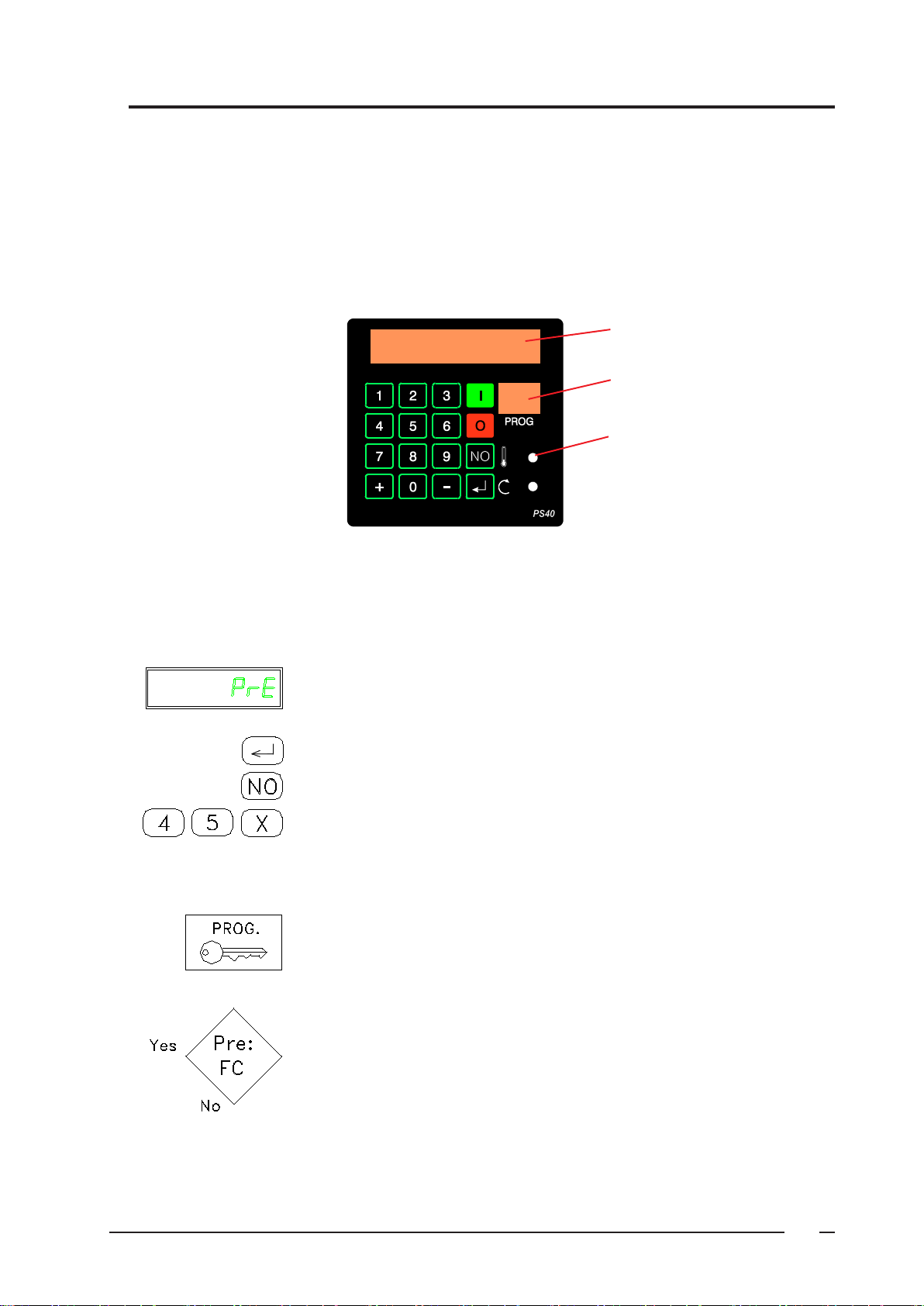
5
Introduction 1
PS40F Programmer
On machines with an electronic freely programmable programmer PS40F, it is possible to program
40 programs of your choice (0 to 39). 10 standard programs (40 to 49) are also at your disposal.
Operating the machine, as well as entering the data in order to obtain a washing program, can be done by means
of the keyboard on the control panel or by optical downloading from the PC.
You can also download existing programs from the machine into the PC in order to modify or transfer them to
another machine.
Information
Program number
Windows of optical
download
Circuit diagrams
In this manual you will nd several circuit diagrams. Below is an explanation
of the symbols used.
Represents a text that appears on the display.
These symbols with rounded edges represent the pressing of certain keys, to
be found on the keyboard.
Ex. Digits, Start, Stop, etc. (X stands for a digit of your choice).
The symbols in rectangles represent mechanical actions to be executed.
Ex. Switch key switch in front
A symbol in a window represents a needed software implementation.
Ex. If a frequency controlled motor was chosen in the preprogram, a machine
with coin switch was selected, or not, etc.
Page 6
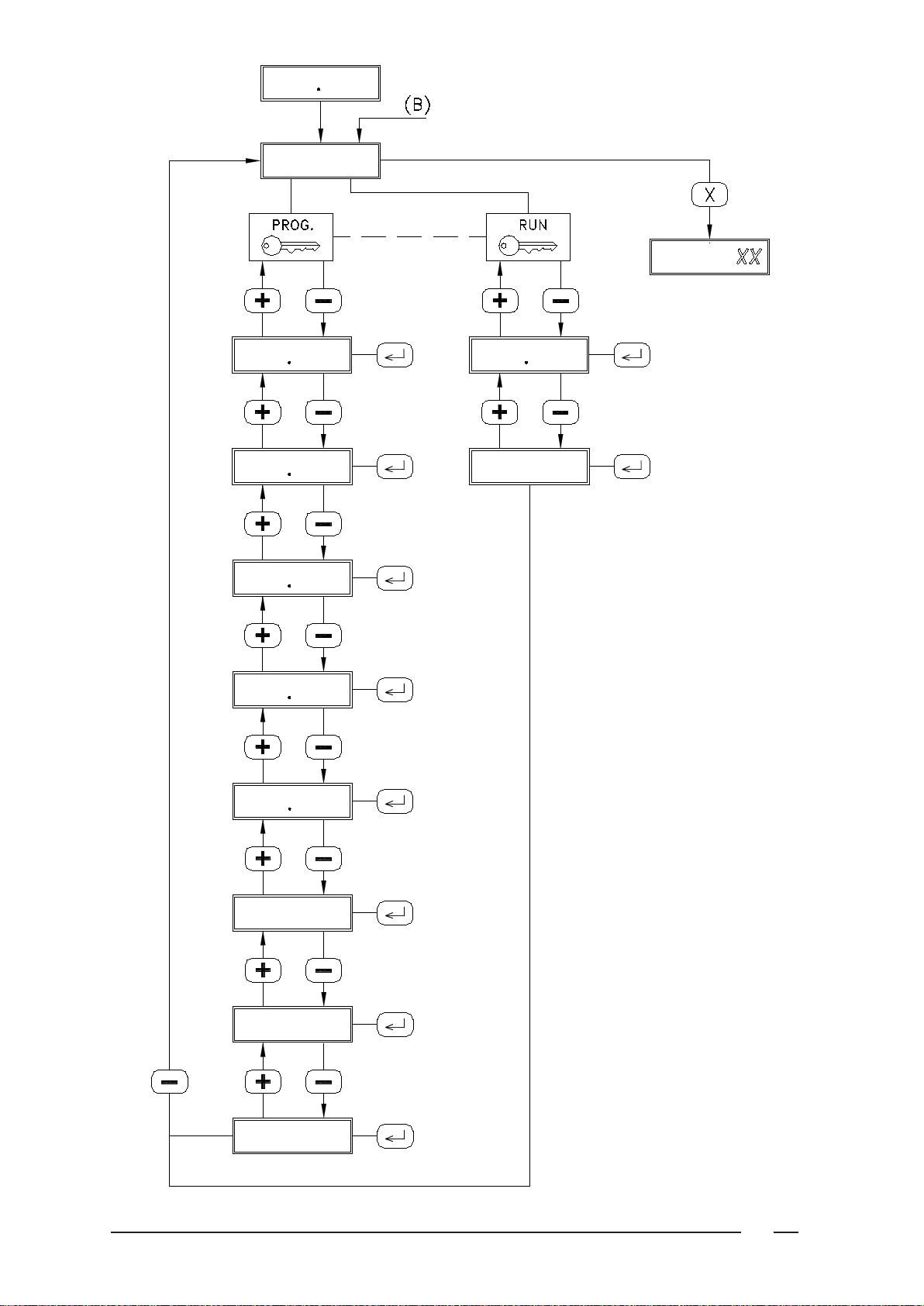
6
data((((
Good((((
ProM((((
start
Prog
ProGEdit
ProG PC
ProgCopy
ProgList
ProG PrE
LoG
HourS
tESt
Hours
ProGList
Page 7
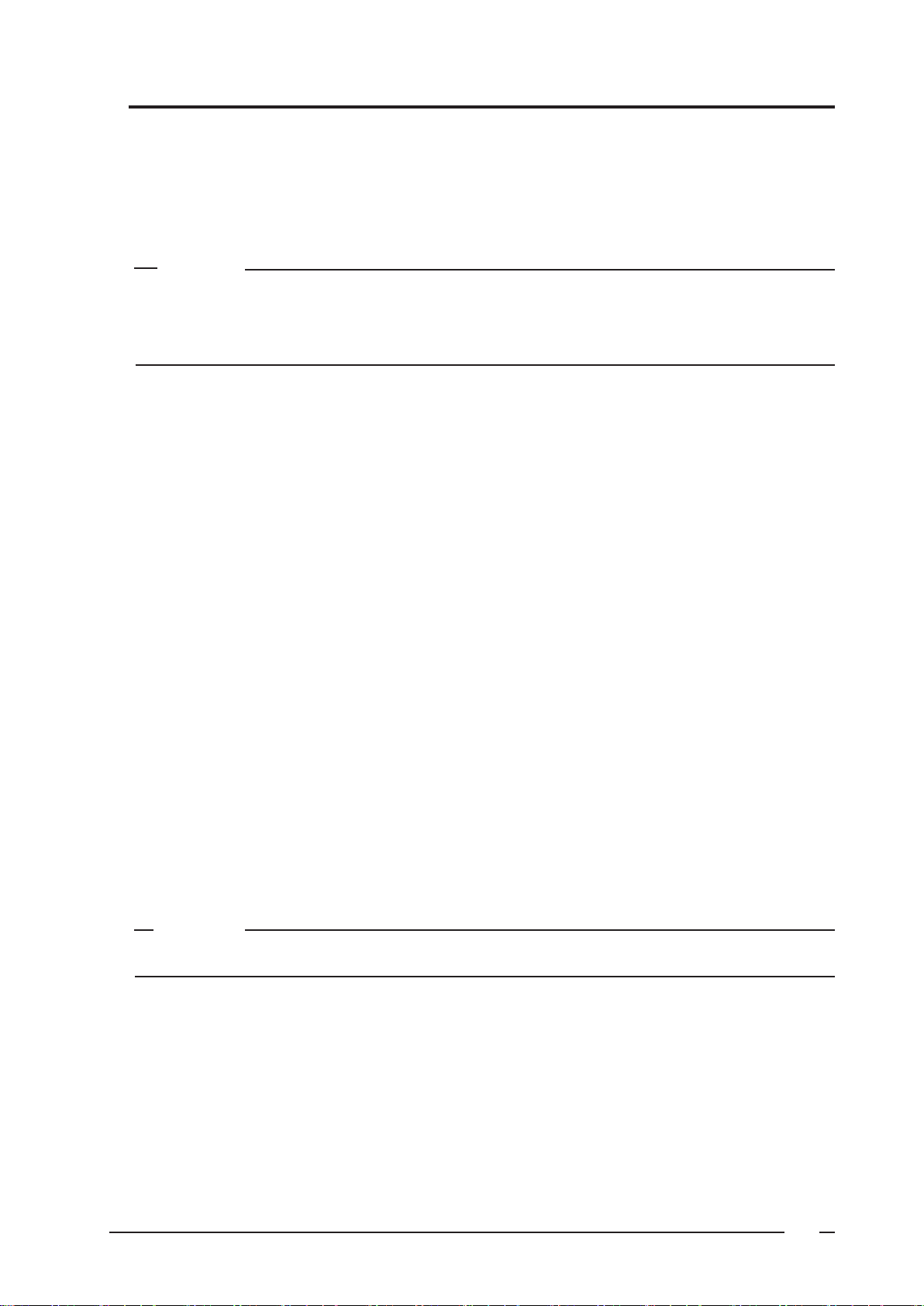
7
Division 2
When a machine is placed under pressure, a so-called “Eprom test” is executed. “ ProM((((” and “
Good((((” appear temporarily on the display (XXXX stands for the serial number of the Eprom). Then
‘dAtA((((” appears temporarily. This is the “checksum” of all data. This value modies each time, that
there are changes in the programmation.
“StArt” appears afterwards.
By entering a program number, you can select a washing program (“ ProG ((" is shown) or you can proceed
to other modes by pushing the “-” or “+” button.
Remark :
When a machine is put under pressure for the rst time, or when an error occurs in the Ram memory (memory of
the washing program), “A3” will appear. Press “ENTER”.
When the switch is put in “Run” level, you can only select out of “ProGList” and “Hours”.
ProGEdit (programmation mode) (E455)
You can insert step by step the necessary data to obtain a full washing cycle of your choice.
To program a washing program : see further in chapter 4.
ProG PC (download mode) (E938)
Programs composed in a PC can be downloaded in the machine, or programs from the machine can be downloaded
in the PC.
To copy a program : see manual “WPS40”.
ProGcoPY(copy mode) (E328)
Existing programs can be programmed to another program number.
This can save you a lot of programmation work for similar programs.
To copy a program : see further in chapter 5.
ProGList(list mode) (E788)
You can check how many steps and programs are still available (free).
Push “Enter” and the programs are shown in turns with its respectively steps, at the end “FrEE%(((” shows
the number of still available steps.
By keeping the “NO” button pressed, you do not proceed automatically and the display stays.
By pressing “ENTER”, the reading process is stopped and the number of free steps is indicated.
ProG PrE (pre-programmation mode) (E619)
Here you can initialize the machine to its own technical caracteristics (f.ex. coin meter or manual machine, number
of water inlet valves, machine with or without heating, etc.) as well as certain free programmable options (f.ex.
temperature in °C or in °F, temperature readable during the cycle on the display or not, etc.)
To modify the “preprogram” : see further in chapter 3.
Remark :
The “preprogram” is programmed by the constructor and should normally not be modied.
LoG (error indications) (E605)
Here you can recall the last 20 error indications. Press “-” or “+” each time in order to return or proceed to the
previous or following error indication. Press “0” to leave the menu.
Hours(working hours)(E223)
Press “Enter” to see the number of working hours of a machine.
tESt (test mode) (E217)
Here you can technically test the machine (see chapter 7).
Page 8
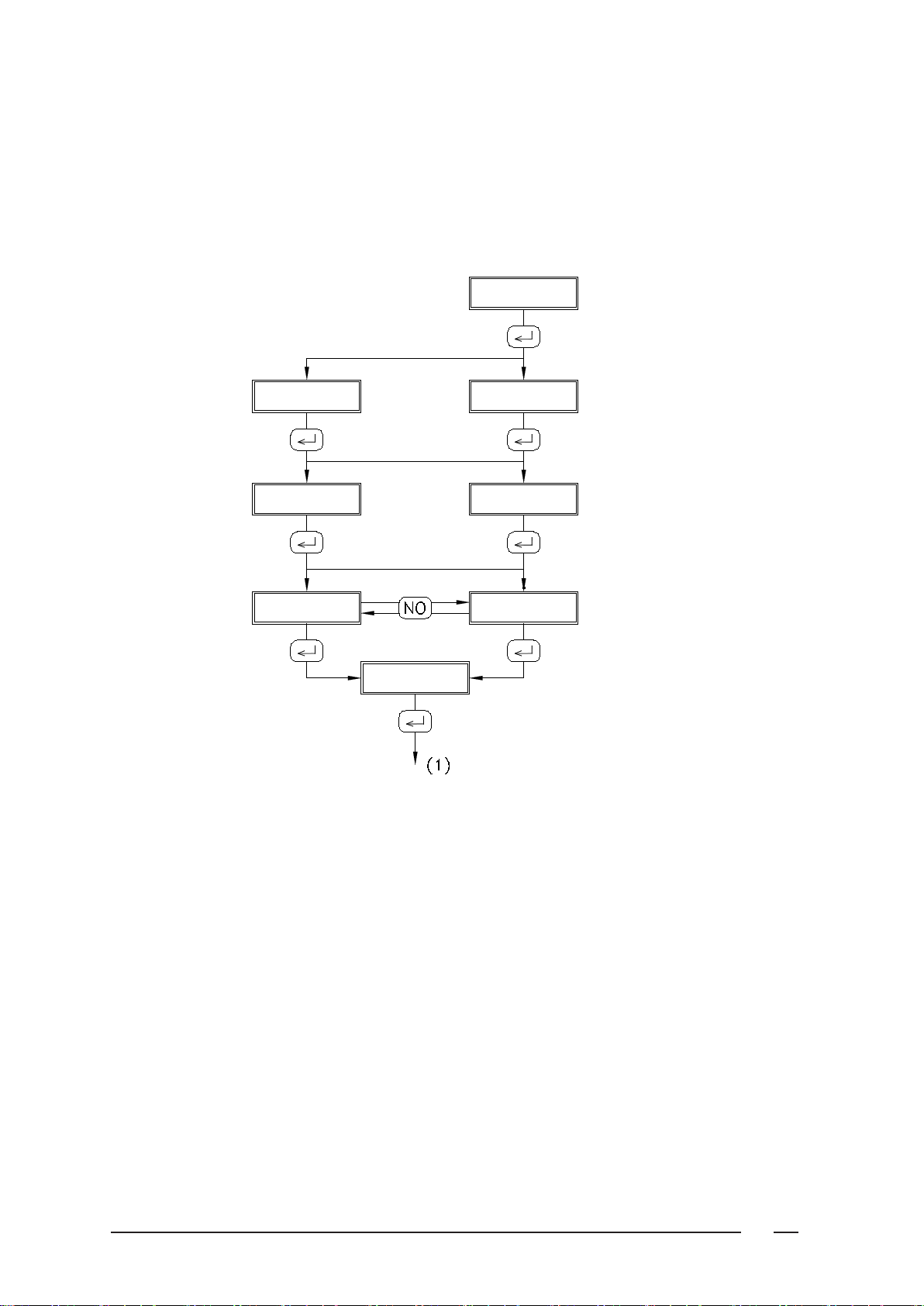
8
PrE
no HF HF
no FC FC
no LECo LECo
SE-i
Page 9
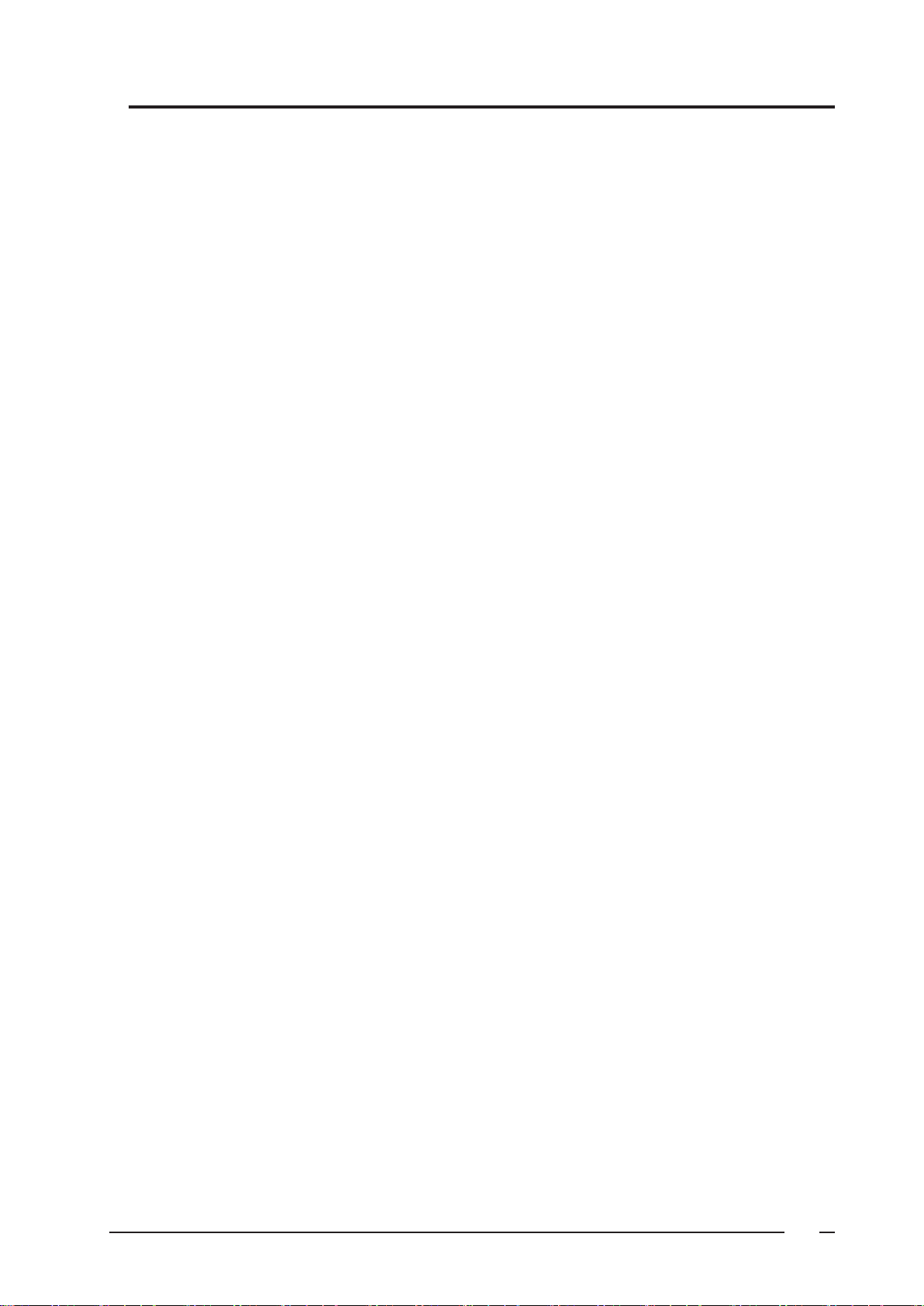
9
Pre-programming mode 3
Pre-programming
To open the "pre-programming mode": see 2. Division in modes.
In most cases, the selection is done by changing the order on the display if necessary by " NO "
(ex. " no FC " and after pressing " NO ": " FC ") and conrming this with "ENTER".
While pre-programming, it is possible to return step by step by pressing ‘0’ ( stop-key ).
PrE = Preprogram (altering the "Preprogram" )
Press "ENTER".
HF = Machine type HF, WE 245/304, or WE of the "washer extractors"
FC = Frequency controlled (with frequency controlled motor)
LECo = Level control (water level control)
Temporarily stopping the program until the correct water level is reached.
SE-i = Select inlet (selection of the water inlet valves).
Page 10
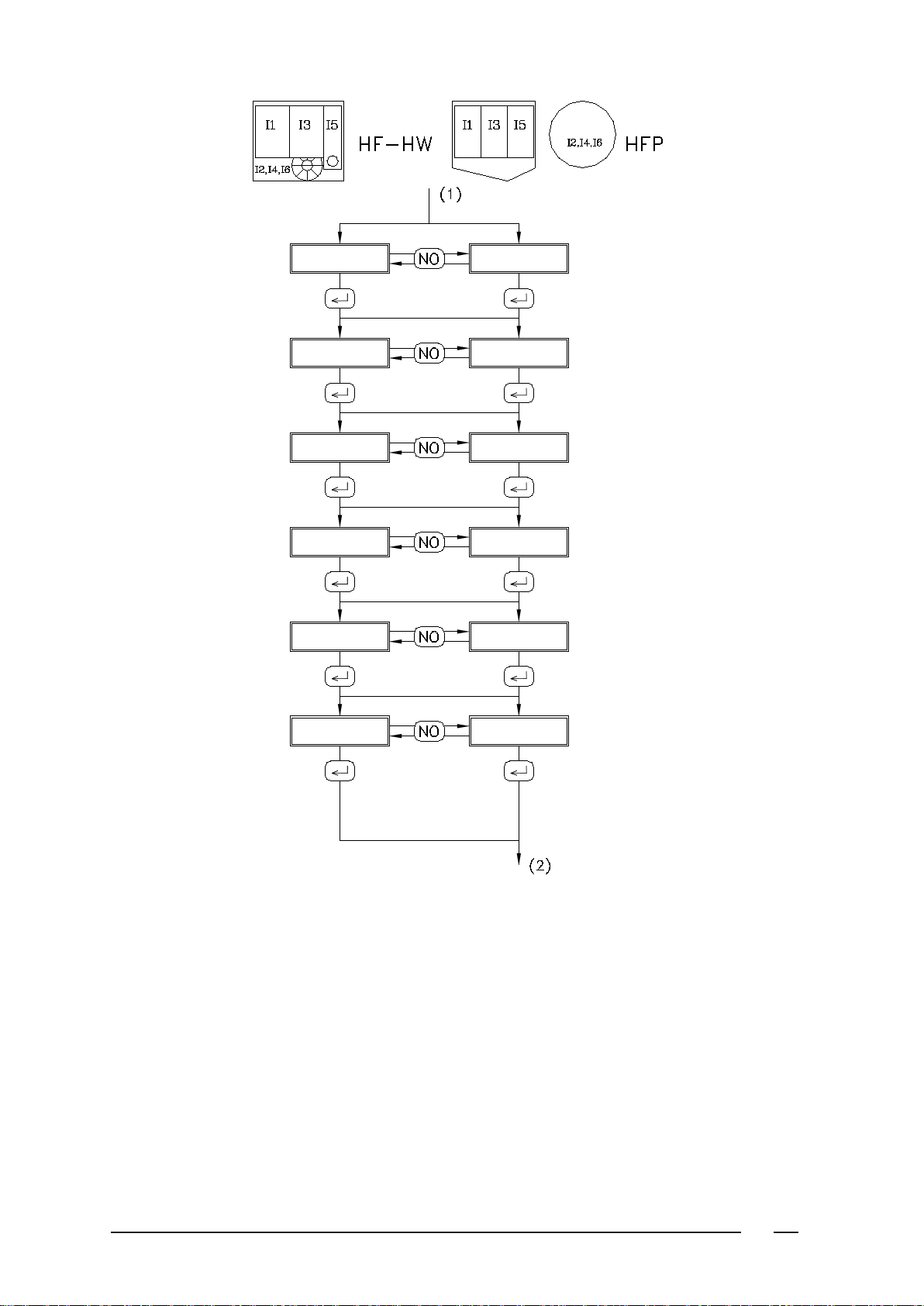
10
no i2 i2
no i4 i4
i6no i6
i1no i1
no i3 i3
no i5 i5
Page 11
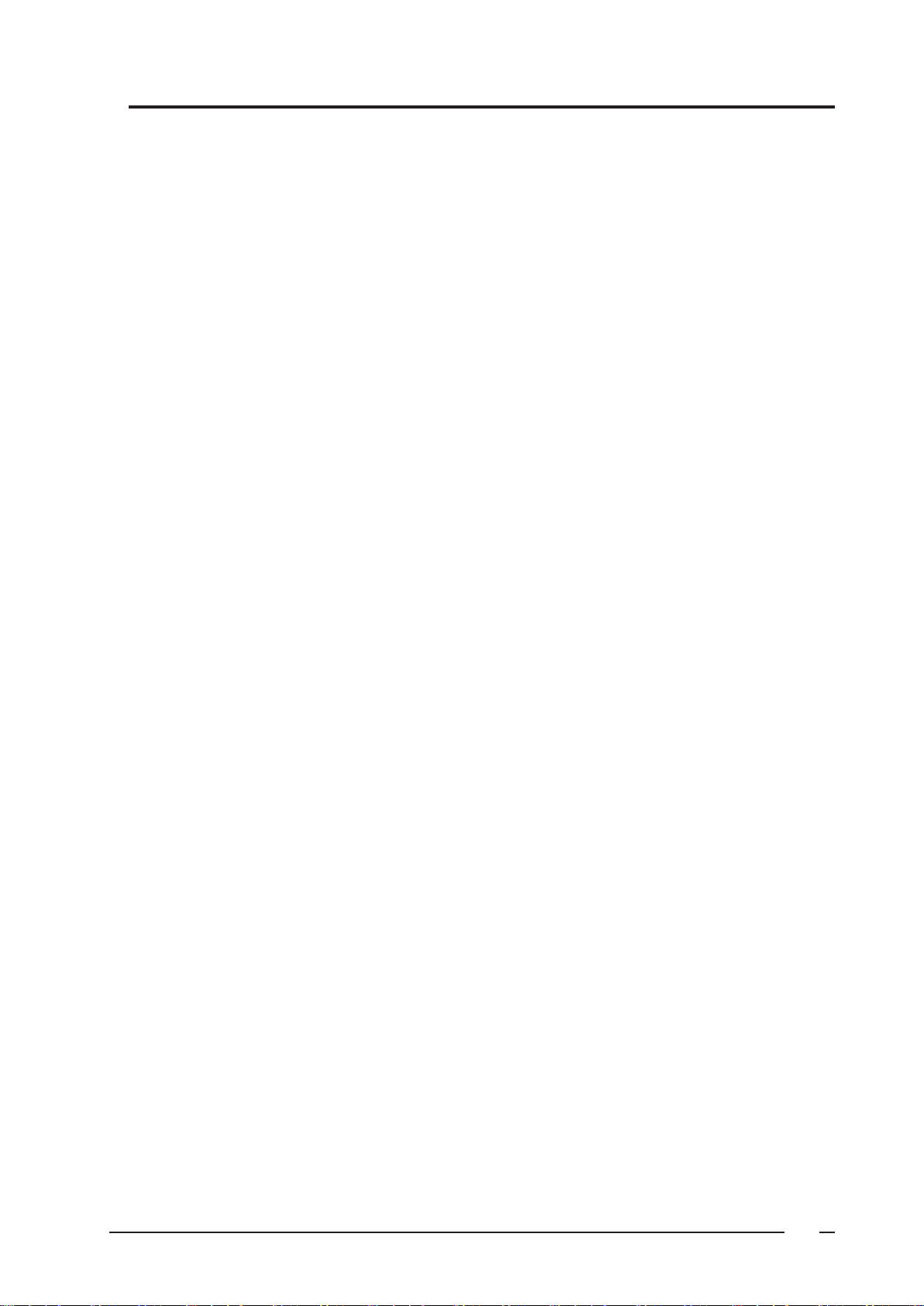
11
Pre-programming mode 3
HF - HW - HFP 3 soap supplies
i2 Soft (tub)
i4 Warm (tub)
i6 Hard (tub)
iI Soft (prewash)
i3 Warm (main wash)
i5 Hard (softener)
Page 12
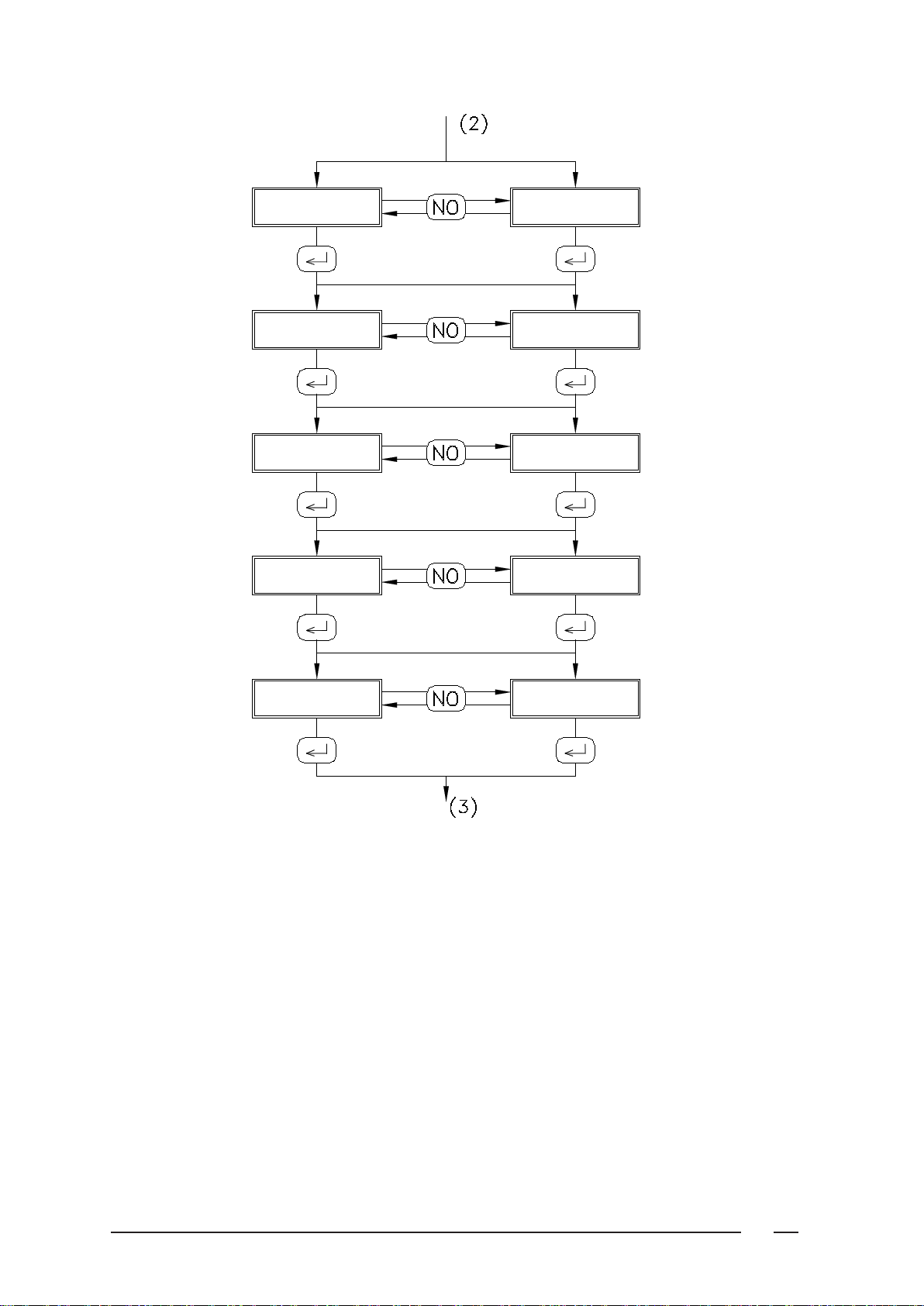
12
no ir1
no dI
dI VALVE
no d2
ir1
dI
dI PuMP
d2
d2 VALVE d2 PuMP
Page 13

13
Pre-programming mode 3
ir1 Recuperation valve 1
d1 Discharge valve 1
d1 Discharge valve 1 or pump
d2 Discharge valve 2
d2 Discharge valve 2 or pump
Page 14
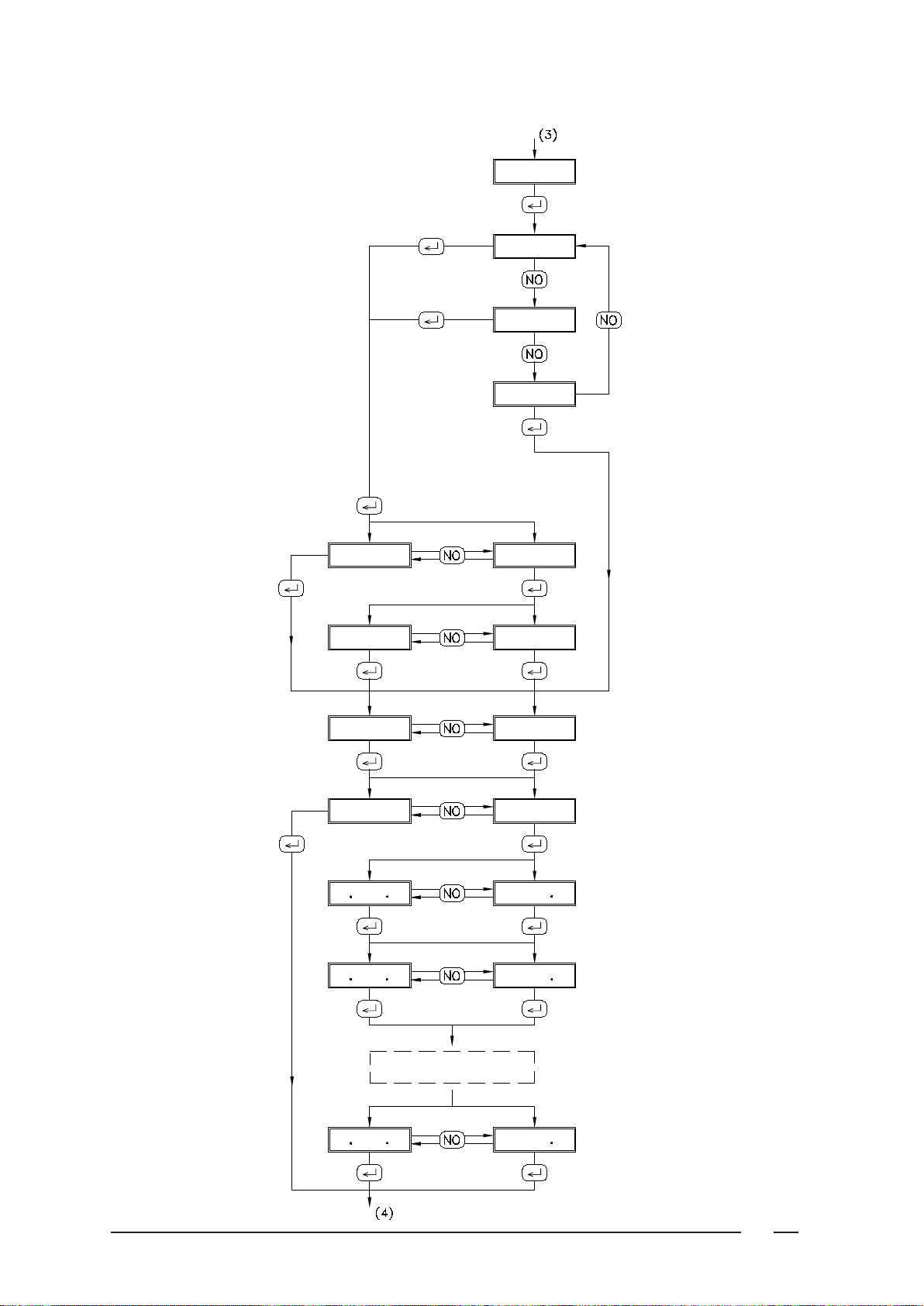
14
HEAT-SYS
HEAT
HEAT-Mod
Mod
HECo
GEntLE
t $Ft $C
noGEntLE
no HECo
noSoAP01 SoAP01
noSoAP02 SoAP02
noSoAP12 SoAP12
SoAP03-----SoAP11
no SoAP SoAP
Page 15
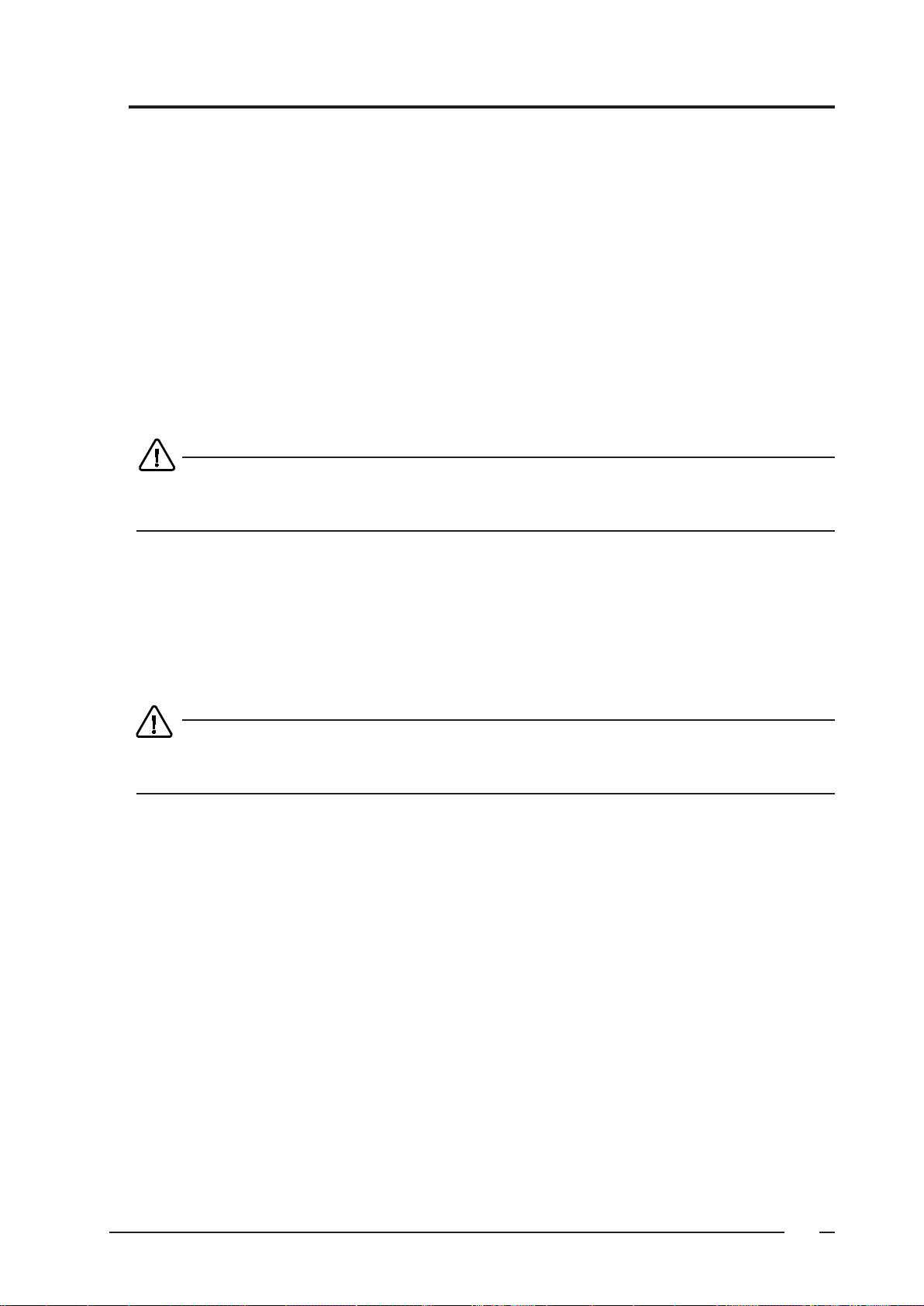
15
Pre-programming mode 3
HEAt-SYS = Heating system
On machines with hot water supply, the modulation technique can be used. For this purpose, a controlled
water mixing is applied during water supply, as a result of which the temperature of the bath after loading is
perfect in most cases. If this option is not used, a traditional mixing system is used.
In following steps, you have to enter whether this modulation technique will be used or not.
Therefore, select from the following:
HEAt (heating system without modulation)
HEAt-Mod (heating system and modulation)
Mod (no heating system, only modulation)
If no hot water inlet valves are selected (see SE-i) " HEAt " is automatically selected and " HEAt-SYS"
will not be displayed.
HECo = Execute heating control (temperature control)
This means stopping the program temporarily during warm up, until the right temperature is reached.
GEntlE = Converting the movement time and the dwell time of the tumbler during temperature control.
If the machine is not equipped with a heating system ( Mod at HEAt-SYS), the functions HECo and
GEntlE will not be displayed.
t $C of t $F = temperature selection in °C or °F.
SoAP = Injection pumps for liquid soap
If no liquid soap supplies are provided, continue with Add
SoAP 01 = Soap pump 1
Soap injection via pump 1
On PS40, a maximum of 12 liquid soap supplies can be connected (standard 6 + 6 optional).
Select the desired soap supplies from Soap 01 to SoAP 12 inclusive.
SoAP 12 = Soap pump 12
Page 16
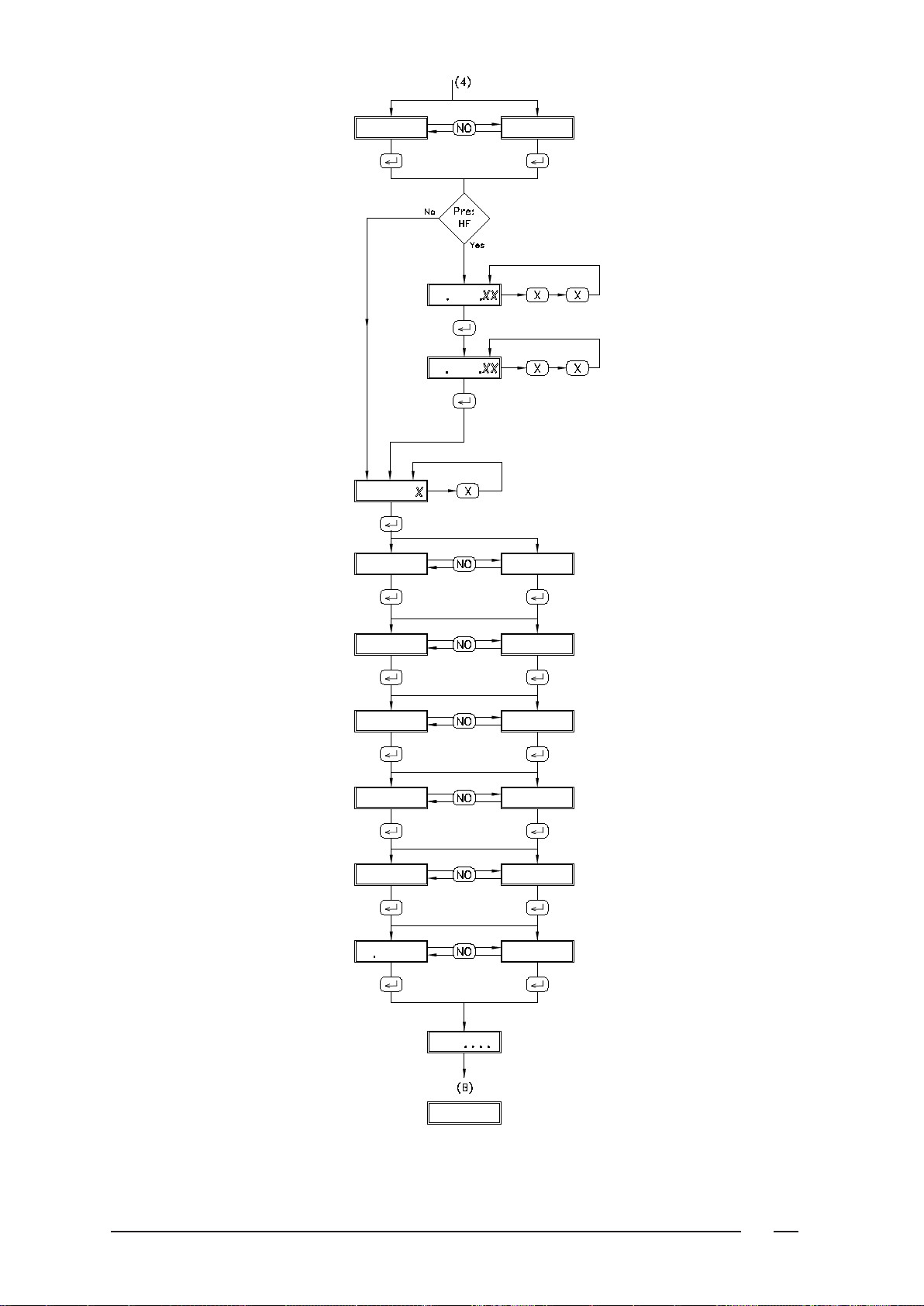
16
no Add Add
HYSt=
no bu%
no t
no ALArM no ALArm
no t
bu%
no ACCL ACCL
no EMEr EMEr
WAIT
iStilt
EStilt
StArt
nodefaul dEFAul
Page 17
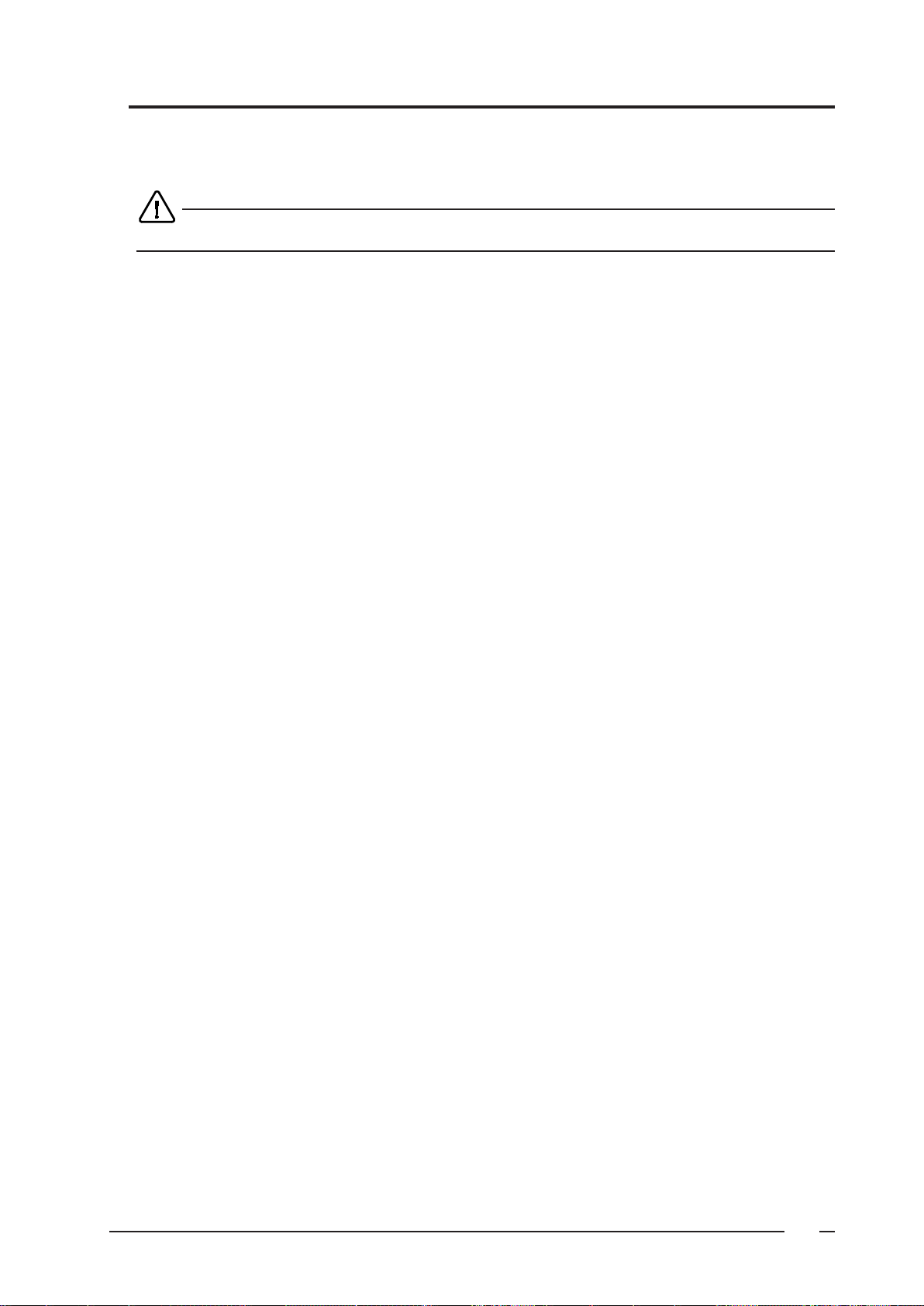
17
Pre-programming mode 3
Add = Additional programs
These are 3 options (Cool-down, time stop and a soaking program), which can be set later while
programming. (see chapter 4)
On a machine type WE , you proceed directly to "HYST".
iS.tilt.XX (Intermediate spin tilts)
With " X,X " you can enter the number of tilting breaks that may occur during intermediate spinning
(1 to 15) before skipping this spinning cycle.
ES.tilt.XX (End spin tilts)
With " X,X " you can enter the number of tilting breaks that may occur during intermediate spinning
(1 to 15) before skipping this spinning cycle.
HYSt = Hysterisis
Here you can set the hysteresis (in °C) on the heating. The smaller the value, the more constant the water
temperature will be, but the more frequent the heating element will switch off and on.
Enter the hysterisis with " X,X " (1-5°C).
Bu% Buzzer (signal) at the end of the program
t = Temperature
Reading the temperature, visible on the display.
ACCL = Acceleration (to accelerate)
This allows running through the program quickly by means of the " E " key (in the "operation mode").
EMEr = Emergency stop
The " STOP " key functions as emergency switch in the "operating mode".
ALArm
This way, an external source (horn or light) will be commanded, via outlet " SOAP 6 ", which will
announce f. ex. the end of a program or soaking cycle. This way, the number of soap exits will be reduced from
12 to 11.
dEFaul= default
This parameter has no inuence yet.
The pre-programming has nished now. " WAit" appears temporarily. You’ll return to " StArt ".
Page 18
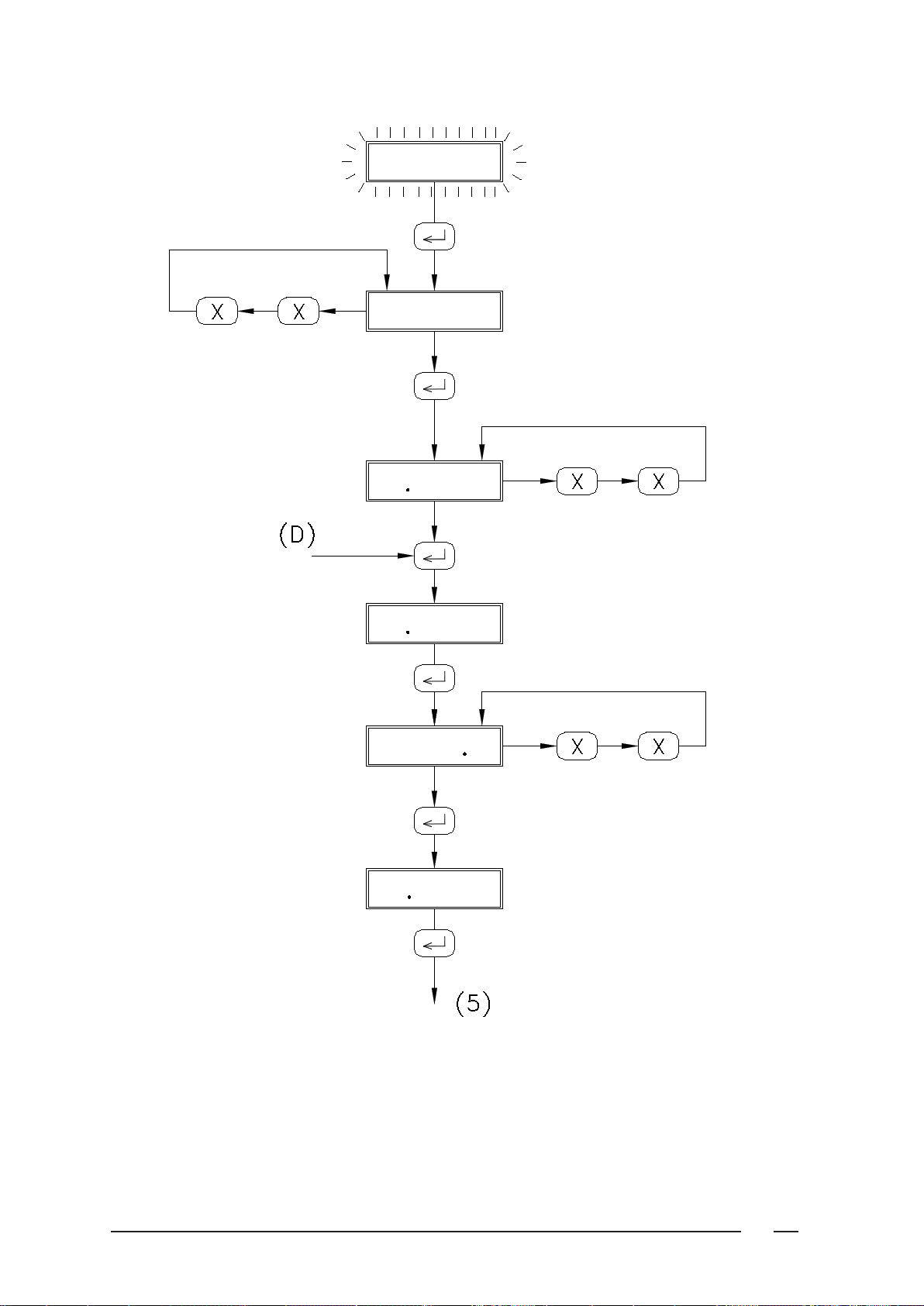
18
ProG
ProG ((
id
CYti
t ((((
(( rotE
(( ((
((
Page 19
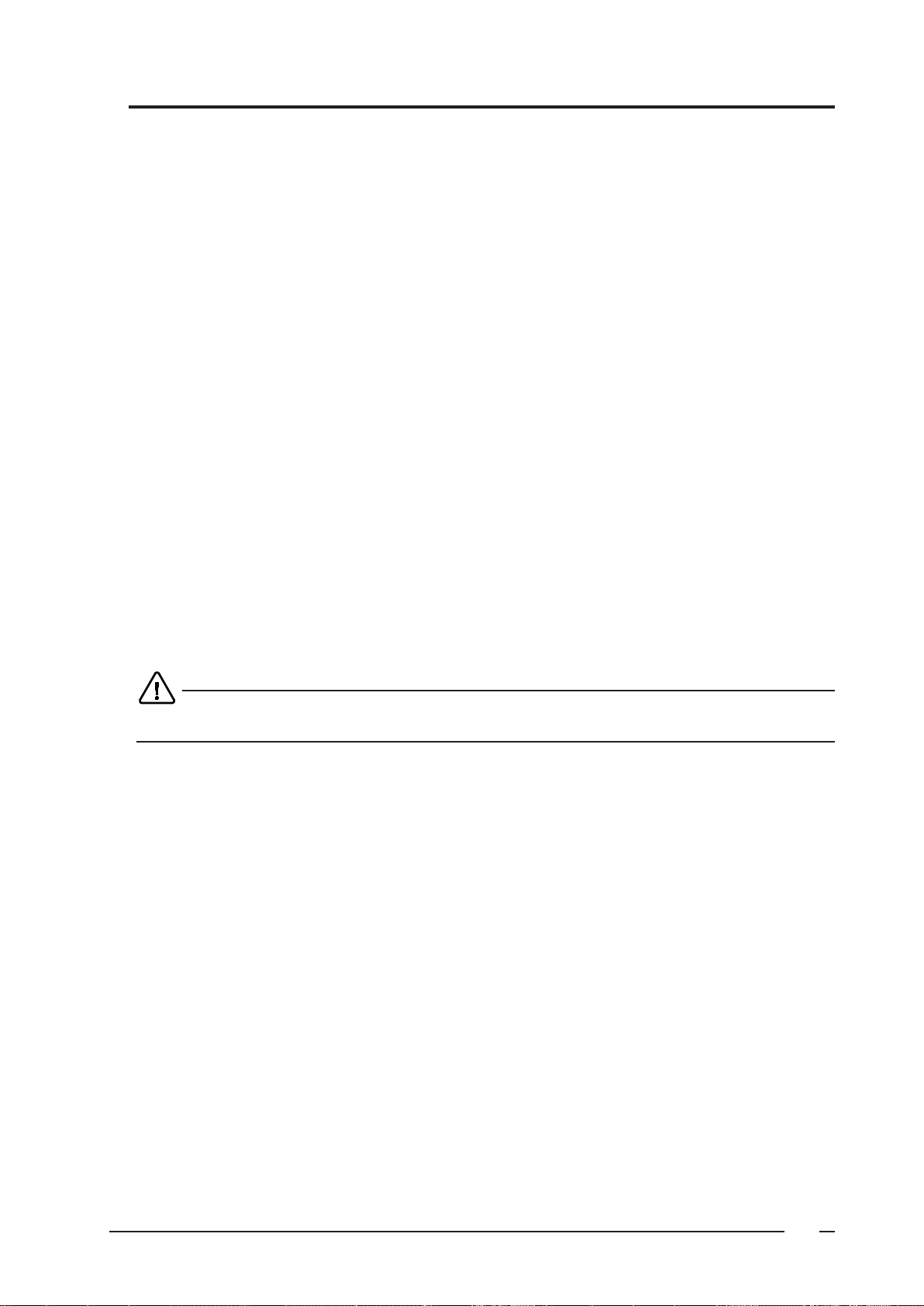
19
Programming mode 4
Programming
To open the "programming mode" , see 2. division in modes.
The selection can often be done by changing the order on the display if necessary with " NO "
(f. ex. " no HECo " and after pressing " NO ": " HECo "), and conrming this with "ENTER".
While programming, it is possible to return step by step by pressing " STOP " (stop-key).
ProG (blinking) = Programming
Press " ENTER ".
ProG (( = the program number that has to be programmed
Enter the desired program number with " X,X ".
On the program number display, the program number is displayed. In order to select a program number above
9, the number should be formed with a combination of keys.
Press " ENTER " again.
(( id (( = "program number" and "program part number".
The rst XX represent the program number entered at " ProG ".
The second XX represent the "program part number".
Example:
" 02id 03 " represents program 2, program part 3.
A program part is a part of a program (prewash, main wash cycle, rinsing etc.) and is ended by a water
discharge in each case. In order to obtain a full wash cycle, several program parts should be entered
consecutively. (max. 99 per wash cycle ).
Enter a program part number with " X,X " and press " ENTER ".
If during programming, there is insufcient space in the " RAM memory ", the error message
" RaM full " will appear.
(( CYti = Cycle time
This is the duration of the washing time in this program part ( XX) ( without taken into account the temperature
and level control )
From now on, " XX " stands for the program part number that has been entered.
Press " ENTER ".
t XX.XX = Time (Washing time in minutes and seconds)
Enter the time with " X,X " ( 0 to 60 minutes ) and press " ENTER ".
If " 0 " is entered, the program will proceed with " SPin " (or " no SPin ").
(( rotE = Rotation (Dwell - and washing movement times)
Press " ENTER ".
Page 20
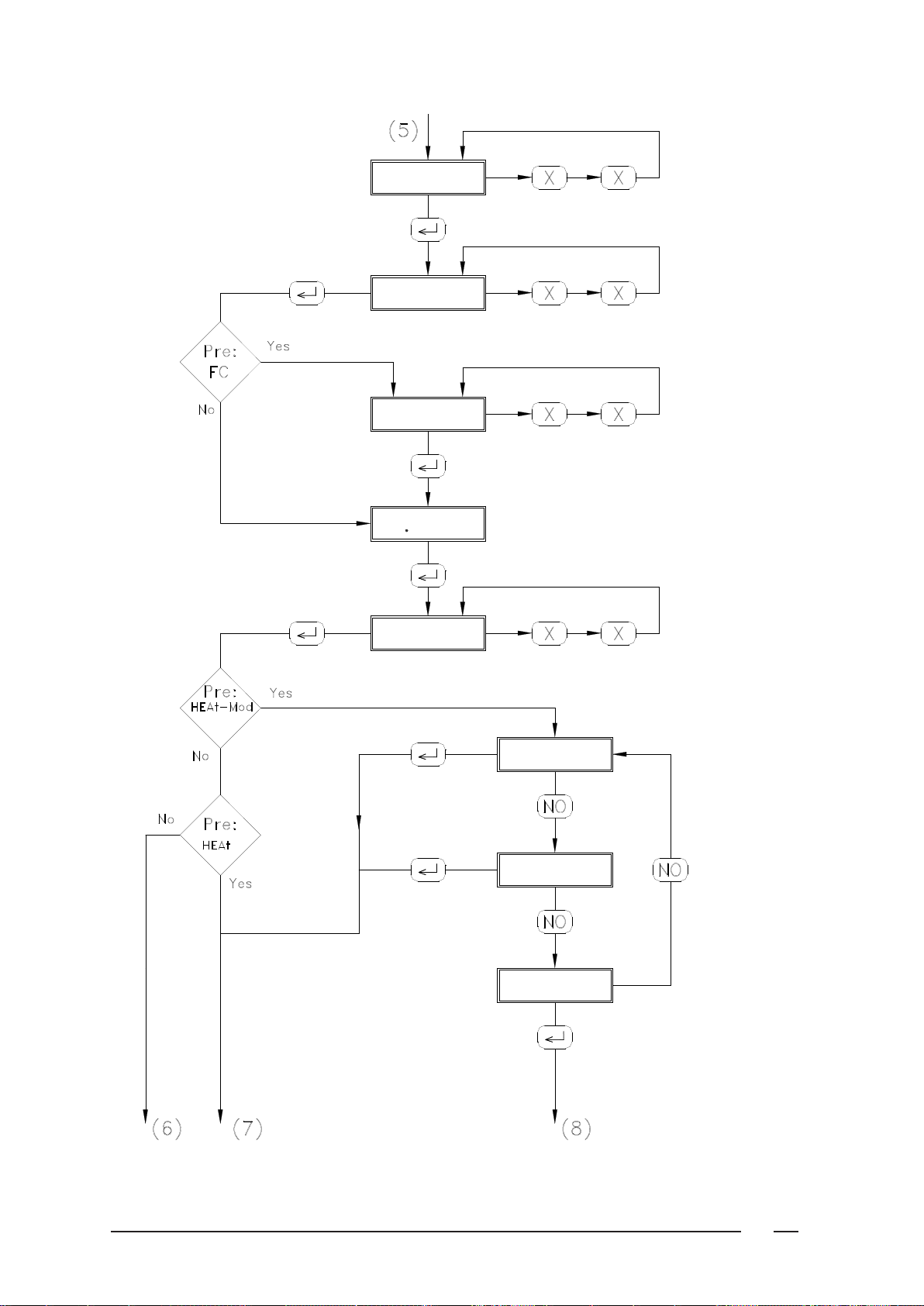
20
$C ((
A ((
S ((
SP ((
(( tEMP
HEAt
HEAt-Mod
Mod
Page 21
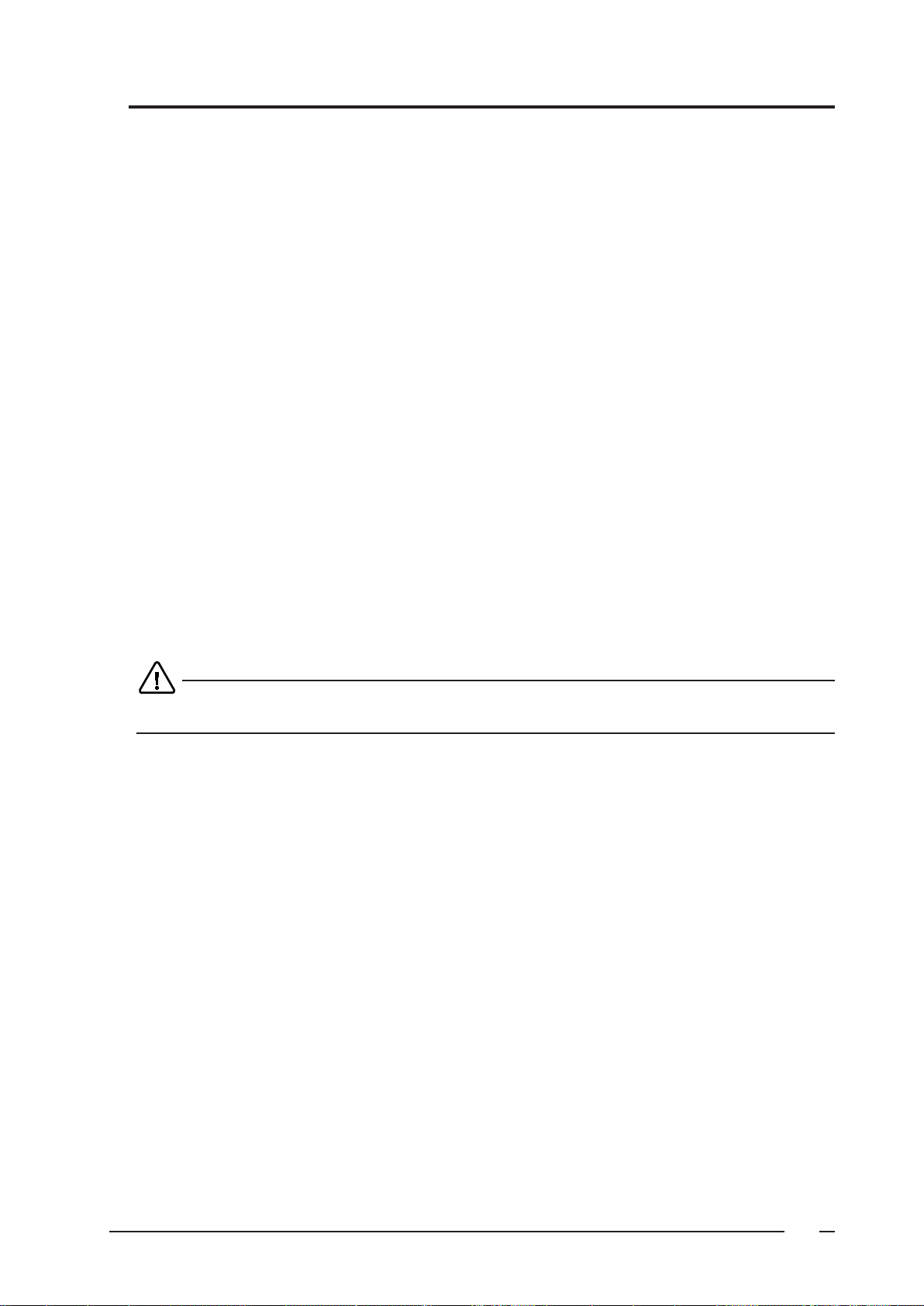
21
Programming mode 4
A (( = Action time (movement time)
Enter the movement time with " X,X " (0 to 60 seconds).
When the motor frequency is controlled, a digit will appear after the decimal point and the time can be set
accurately to 0.1 sec.
When "0" seconds is entered (cycle without movement of the drum), the following step (" S XX " ) is
skipped.
Press "E ".
S (( = Stop time (dwell time)
Enter the dwell time with " X,X " (1 to 60 seconds).
When the motor frequency is controlled, a digit will appear after the decimal point and the time can be set
accurately to 0.1 sec. (minimum 0.5 sec).
Press "E ".
The next step depends on the selection during the "pre-programming".
- Without " FC " (frequency controlled motor ): change to " XX. tEMP ".
- With " FC " ( frequency controlled motor ): change to " SP XX ".
SP (( = Speed
Enter the revolutions per minute of the washing movement with " X,X " (10 to 50 revs/min)
Press " ENTER ".
(( tEMP = Temperature (of the bath)
Press " ENTER ".
$C (( = Temperature (Or " $F (( " °C or °F according to your selection in pre-programming ).
Enter with " X,X " the temperature (maximum 95°C) and press " ENTER ".
In case of a cold bath, enter "0". Proceed with " XX. SE-i " immediately.
The following step depends on the selection made in "preprogram" during " HEAt-SYS ".
If " HEAt-Mod " was selected, you can now make a selection with " NO " switched off:
HEAt (heating without modulation) transition to " HECo " or " (( SE-i ".
HEAt-Mod (modulation with supplementary heating) transition to " HECo " or " (( SE-i ".
Mod (modulation without supplementary heating) transition to " (( SE-i ".
Press " ENTER ".
If " HEAt " was selected, there will be an immediate transition to " HECo " or " (( SE-i ".
If " Mod " was selected, there will be an immediate transition to " (( SE-i ".
Page 22
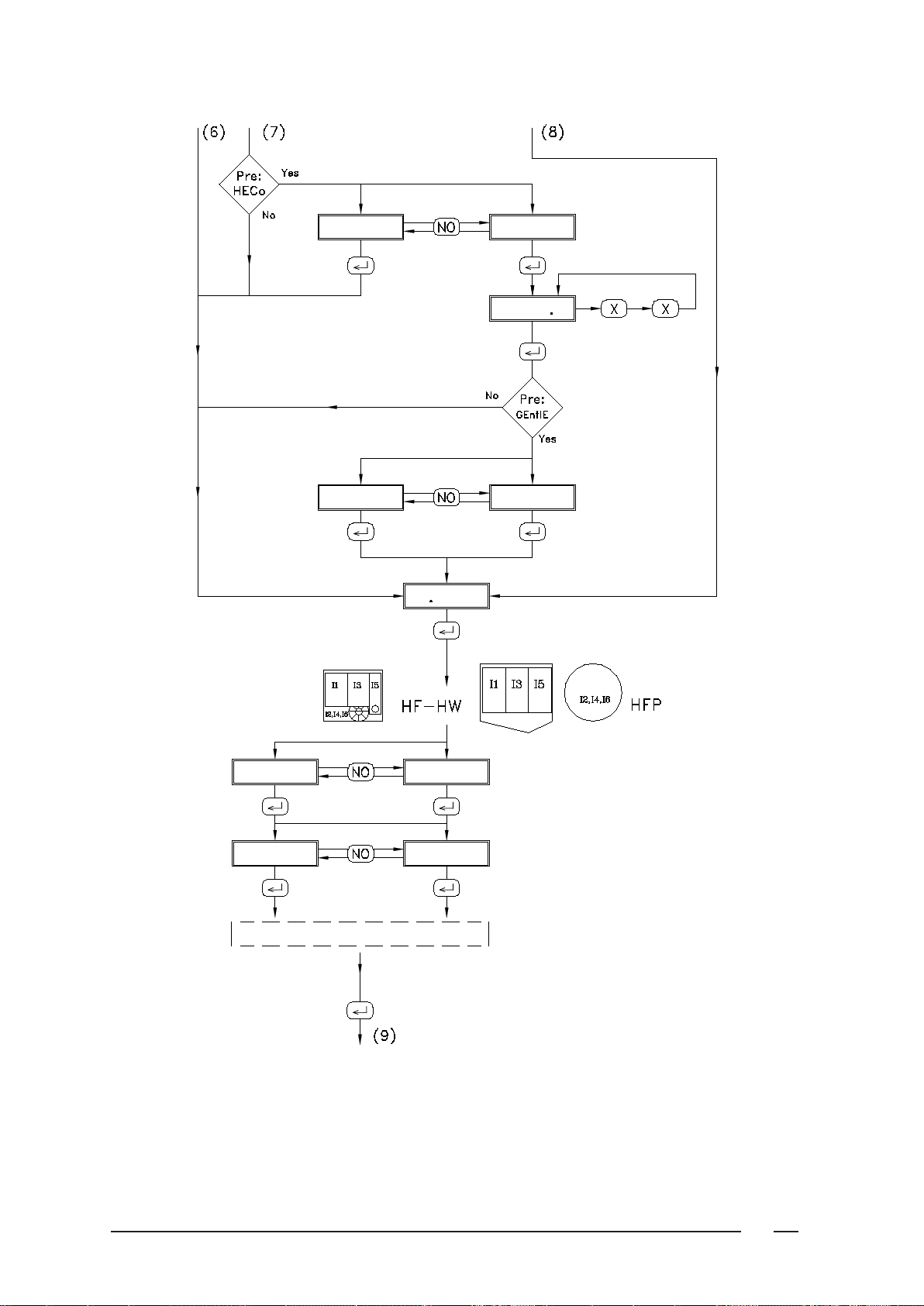
22
no HECo HECo
t ((((
noGEntLE GEntLE
(( SE-i
no i2
i2
no i4
i4
i6-i1-i3-i5-ir1
Page 23

23
Programming mode 4
HECo = Heating control
If no heating control is wanted, select " no HECo " and press " ENTER ".
If heating control is desired, select " HECo " and press " ENTER ".
If " no HECo " is selected, there will be a transfer to " (( SE-i ".
t XX = Time (duration of temperature control)
With " X,X ", enter the time when the control should be performed (value between 0 and the washing time
entered at " (( CYTi " ) and press " ENTER ".
GEntlE = converting the movement and dwell time (set at " A XX " and " S XX ") during temperature
control.
" (( SE-i ". = Select inlet (select water inlet valves)
Press " ENTER ".
i2 = Inlet 2 (inlet valve 2) (HF) or i1 = Inlet 1 (inlet valve 1) (HFP machine)
With " NO ", select whether an inlet valve should be selected or not.
Press " ENTER " to continue with the next inlet valve.
To save space, not all valves have been drawn. The action is the same for each one of them.
You can nd the function of the valves in chapter 3.
If, by mistake, you selected the wrong inlet valve and the temperature should rise above the
" $C XX " set, cold water will automatically ow through inlet valve " i2 " (HF) or " i4 "
(HFP) for safety.
The following step depends on the selection made at "preprogram"
- without " SoAP " (liquid soap supply) : transfer to " (( SE L ".
- with " SoAP " (liquid soap supply) : transfer to " SoAP " (or " no SoAP ").
Page 24

24
no SoAP SoAP
no So1
SoAP 01
So1
t1 (((
So2-S03-So4-------So12
(( SE-LE
LE ((
no LECo LECo
LS ((
Page 25

25
Programming mode
Programming mode 4
SoAP= Liquid soap supply
If no soap injection is desired, select " no SoAP " and press " ENTER ". (Transfer to " (( SE-L ")
If soap injection is desired, select" SoAP " and press " ENTER ".
The program will proceed with the rst soap inlet activated in the "preprogram".
Example: "So1" (Soap 1)
SoI = Liquid soap injection 1
Use " NO " to choose whether a soap inlet pump should be selected or not.
Then press " ENTER ".
t1 (((= Time 1 (duration of soap injection 1)
Enter the duration with " X,X,X " (maximum 999 seconds).
Press " ENTER " to proceed to the next soap injection.
Depending on the selection in "preprogram", the soap inlets can be programmed one after the other (from So1
to So12 included).
In order to save space, only SO 1 was drawn, the others are identical.
Press " Enter " after setting the soap inlets.
(( SE-L = Select level (select water level)
Press " ENTER "
LE (( = Level (Water level)
Use " X,X " to enter the level (5 to 50) (experimental) and press " ENTER ".
The next step depends on the selection made during " pre-programming "
- without " LECo " (level control) : transfer to " Add " (or " no Add ")
- with " LECo " (level control): transfer to " LECo " (or " no LECo ")
When " 0$" is entered at " (( tEMP", you can enter a level between 0 and 50.
Overow (extremely soiled linen).
- enter " 0$C " (or " $F ") at " ((tEMP "
- select " no HECo " and enter the level " 00 " at " L (( ".
During the complete washing time, water will be supplied and discharged via the overow.
LECo = Level control
If no level control is desired, select " no LECo " and press " ENTER ".
If level control is desired, select " LECo " and press " ENTER ".
LS (( = Level stop (level control)
With " X,X ", enter the level where the program time should stop (automatically limited) till the set value is
reached at " LE (( ").
When this level is reached, the programmer continues and the bath is lled till the level set at "L (( " is
reached. Press " ENTER ".
Page 26

26
no Add Add
Cool Cd'& ((
Cd' ((
Cdu ((
Cdu& ((
StoP
StoP (((
SoAk SoAk (((
AlArM(((
no Add
Page 27

27
Programming mode 4
The next step depends on the selection during " pre-programming ".
- Without " Add "(help program), transition to " SPin " (or " no SPin ").
- With " Add " (help program), transition to " Add " (or " no Add ").
Add = Additional program (program extension)
When no program extension is desired, select " no Add " and press " ENTER " (transition to " SPin").
If a program extension is desired , select " Add " and press " ENTER ".
With "NO" switched off select: " Cool ", " StoP ", " STOP ((( ", " SoAH ((( ", or once more
" no Add " and press " ENTER " to conrm your selection.
Cool = Cool-down
Cd'& (( = degree of temperature drop to the highest cool-down temperature
Enter the degrees of temperature drop at " X,X " (1 to 99 °/minute) and press " ENTER ".
Cdu (( = highest cool-down temperature
Witht " X,X " enter the temperature (30 to 85) and press " ENTER ".
Cdn& (( = degree of temperature drop to the lowest cool-down temperature
With " X,X " enter the degree of temperature drop (1 to 99 °/ minute) and press " ENTER ".
Cdn (( = lowest cool-down temperature
With " X,X " enter the temperature (30 to 85 and automatically limited to the value set at
" Cdu (( ") and press " ENTER ".
StoP = Stop
In the " operating mode " , the program will stop here, so f.ex. extra soap could be added manually (the
water remains in the bath). See operating mode: " programmed stop "
A " stop time " up to 999 minutes can be entered. After this stop time has expired, the program will
automatically restart.
StoP (((
With " X,X,X " enter the stop time (0 to 999 minutes) and press "ENTER".
If "0 " was entered, the program will be stopped until "START " is pressed.
SoAk = Soak
In the ‘ operating mode, the program will stop here, the level will be brought to " 25 " and every
3 minutes, a left - right movement will be performed (temperature will remain constant).
See operating mode: " soak ".
You can enter a " soaking time " from up to 999 minutes. After this soaking time is up, the program will
automatically restart.
SoAk (((
With " X,X,X " you can enter the soaking time (0 to 999 minutes) and press " ENTER ".
If "0" was entered, the program will be stopped until " START " is pressed..
ALArM (((
In the beginning of this soaking time you can activate the alarm signal.
With " X,X,X " you can enter the time (0 to 250 secs) during which you want to hear the signal.
This option can only be displayed if the preprogram is selected ( see "ALARM").
If " 999 " was entered, the alarm will be active during the complete soaking time!
no Add = No additional (no program extension)
Page 28

28
no SPin SPin
SPit ((
SP (((
d1
d2
(( dEti
td (((
Page 29

29
Programming mode 4
SPin = Spinning (extraction)
If spinning is desired, select " SPin" and press " ENTER ".
If no spinning is desired, select " no SPin" and press " ENTER ". (transition to " dO "," d1 " or
" d2", ...).
The next step is dependent upon the type of machine:
With frequency controlled motor
SPit (( = Spin time (duration of spinning)
With " X " enter the duration of the spinning
(1 to 15 minutes) and press " ENTER ".
SP ((( = Speed (spinning speed)
With " X,X,X,X " enter the number of revolutions
of low spinning (250 to 1000 revs / min) and
press " ENTER ".
On machines with drum diameter higher than
850 mm, this value is limited to 800.
dI = Drain 1 (drain valve 1)
Select " d1" , " d2 " with
" NO" " and conrm with " ENTER ".
The number of drain valves from which you
can choose, is dependent upon the setting of
the pre-program.
Without frequency controlled motor
SPI- ( = Low spin time
With " X " enter the duration of low spinning
(1 to 9 minutes) and press " ENTER ".
dI = Drain 1 (drain valve 1)
Select " d1" of " d2 ",or " NO" " and conrm
with " ENTER ".
The number of drain valves of which you can
choose, is dependent upon the settings of the
pre-program.
(( dEti = Delay time (clearance time after
spinning)
Press " ENTER ".
td ((( = time delay (clearance time)
With " X,X,X ", enter the time and press
" ENTER ".
Time to enter:
30 to 180 secs after low spinning.
60 to 180 secs after high spinning.
(( dEti = Delay time (clearance after
spinning )
Press " ENTER ".
td ((( = time delay (clearance time)
With " X,X,X " enter the time and press
" ENTER ".
Time to enter:
30 to 180 secs after spinning below
500 revs /min
60 to 180 secs after spinning above
500 revs / min
Page 30

30
d2
d1
dO
dt (((
Wash
dist
Jolt
drain
t% (((
Page 31

31
Programming mode 4
dI = Drain 1
Select " d1 ", " d2" of " dO"met " NO " and conrm "ENTER ".
When "dO" is selected, the water will not be discharged (transition to the next program part)
The number of drain valves of which you can choose, is dependent upon the setting of the preprogram.
dt ((( = Drain time
With " X,X,X " enter the drain time (max 180 secs) and press " ENTER ". With " NO " select from
" WASh ", " diSt ", " JoLt" and " DrAin " which action should be performed in between two
discharges and conrm with " ENTER " .
WASh = Washing movement
Washing movement of the drum during water discharge.
diSt = Distribution (distribution speed) (not on machines of the type WE (no HF))
Distribution movement of the drum during water discharge.
Jolt = Short spinning ( after distribution, low spinning for 10 secs )
At " dt ((( " enter a minimum of 60 secs
drAin = discharge
Water discharge without movement of the drum
t= (((( = Time
This is the duration of the program part.
Press " ENTER ".
Page 32

32
((id ))
FrEE%(((
End
tu ((
AlArM(((
data((((
Start
Page 33

33
Programming mode 4
FrEE%((( = the maximum number program parts to program.
You can program 400 program parts at the most .
Press " ENTER ".
End = end of a program part.
Press "NO " to proceed with the next program part ( transfer to " ((.id )) "). ))stands for the
following program part number.
Press " ENTER " to set the end of the program.
tu (((= Tumble (untwining)
This is being executed in a washing rhythm of 60 secs of action and 9 secs of stop time. The lowest speed
that occurs in this program is being used (on frequency controlled machines).
With " X, X, X ", enter the tumble time (30 to 999 secs) and press " ENTER ".
If no untwining is needed, you can enter 0. A dwell time of 1 minute is then performed.
ALArm(((
Here is where you can activate the alarm signal.
With " X,X,X ", enter the time (0 to 250 secs) during which you want to hear the alarm.
This option is only displayed when selected in pre- program (see "ALARM").
If " 999 " was entered, the alarm will remain activated until the door is opened.
Data((((
At the end of the programming, the new " checksum " is displayed ‘ during a couple of seconds, then you
proceed with " StArt " .
Page 34

34
((id ((
(( inS
((id ((
((id ((
(( dEL
Page 35

35
Programming mode 4
Inserting and deleting a program part
Start the programming procedure till " ((id (( ".
Inserting a program part.
Press " START ".
XX. inS = Insert
Press " ENTER ".
The program part " XX " is advanced with one position. " ((id (( " reappears on the display. This
program part can now be re-entered.
Example:
Program " 01 " with 4 program parts (01,02,03,04)
Between 02 and 03, one program part has to be inserted.
Select " 01id 03 " and press " START ". " 03ins "reappears on the display . Press " ENTER " .
" 01id 03 " reappears. Program part " 03 " should now be re-entered. The previous part " 03 " has
moved on to " 04 " and " 04 " has moved on to " 05 " .
If there should be insufcient space in the Ram memory, the error message " Ram full " will
appear.
Deleting a program part
Press " STOP ".
(( del (blinking) = Delete
Press " ENTER ".
The program part " XX " is being deleted. The following program parts are moved back with one
position.
Example:
Program " 01 " with 4 program parts (01,02,03,04,)
Part 02 has to be deleted.
Select " 01id 02 " and press " STOP ". On the display appears " 02 del ". Press " ENTER ".
Now, "01id02 " reappears. This used to be program part " 03 ".
Program part 04 has been moved back to 03.
Program tables
The table on the following pages shows how the programmed data have been saved.
Copy the blank tables on the pages for as many times as there are programs to be set. Fill them in and save
them carefully.
Page 36

36
CopY PrG
SourCE((
deSt ))
(( ))
StArt
Page 37

37
Copying mode 5
Copying mode
To go to the " copying mode ", see 2. Division in modes.
The PC40 programmer is tted with 10 xed standard programs (40 to 49). These programs can be executed
directly.
At these locations however, it is impossible to change them. If you want to change them or use them as the
basis of another program, you need to copy them rst to a new program number between 0 and 39.
(see further).
Other already self-programmed programs can also be copied to another number (between 0 and 39)in the same
way and then be used as a basis for other programs. In this way, you can save a lot of time when creating programs
that are much alike.
CoPY PrG = Copy program
To conrm, press " ENTER ".
To cancel, press any key ( transition to " StArt")
SourCE.(( = program to copy
With " X,X " , enter the program number and conrm with " ENTER ".
dESt.)) = Destination (destination of the copied program)
With " Y,Y ", enter a program number and conrm with " ENTER ".
((--)) = Conrmation of copy
To conrm: press " ENTER " (transition to " StArt ")
To cancel: press any key ( transition to " StArt")
If there should be insufcient space in the RAM memory, the error message " Ramfull " will appear.
Standard programs
On the pages at the back of the manual, you’ll nd the composition of the standard programs according
to the different machine types.
Page 38

38
ProG ((
(( ((*((
ProG ((
ProG ((
(( ((*((
(( ((*((
(( ((*((
(( ((*((
(( ((*((
P(( End
Operating mode 6
To go to "operating mode": see 2. Division in modes.
Selecting a program
ProG ((= Program XX (ex. program 01)
If necessary, select another program number.
The program number is shown on the display.
To select a program number above 9, you need to enter the number as a combination.
Example: Program 25 : enter " 2 " + " 5 "
Starting a program
Press " I ".
The program is now started.
" XX. XX' XX " appears on the display ( f. ex. " 01.41’15 " ).
01 = program part number
41' 15 = total resting programming time
When the door hasn’t been shut properly, the message " door. oPEN " appears.
When a program number has been selected, which isn’t linked with a program yet, " A2 " is blinking
on the display during 10 seconds.
Course of the program
During the program, the program time will count down per seconds.
After a program part has been performed, the next program part number appears.
" XX. XX' XX. " (e.g.: " 01. 41' 15. ")
When water is being supplied, the rst decimal point will illuminate.
As long as a level control is being performed at the same time, this decimal
point will blink.
" XX. XX' X.X " (e.g.: " 01. 41' 1.5 ")
When the water is heated, the second decimal point will illuminate.
As long as a temperature control is being performed at the same time, the
decimal point will blink
" XX. XX' .XX " (e.g.: " 01. 41' .15 ")
When the water is being discharged, the third decimal point will illuminate.
As long as a distribution control is being performed at the same time, the decimal
point will blink.
" XX. XX' .XX " (e.g.: " 01. 41'. 15 ")
When high spinning, the fourth decimal point will illuminate.
When low spinning, this decimal point will blink.
" P(( End "
When the entire program has been executed " P(( End " appears (f.ex.: " P01 End") and the buzzer will be activated for about 10 seconds (if the buzzer " bu%"has been selected " in "preprogram ").
On programs where an alarm signal has been programmed, (ALArM((() this is now being executed.
When the door is opened, " StArt " appears.
Page 39

39
Operating mode 6
Programmed start
Press " START " and keep it pressed for more than 5 seconds after a program has been selected.
" dELAY .XX " appears on the display.
By entering a digit between 0 and 99, the start can be postponed per hour.
Press " START " again to start the count down (the decimal point blinks).
In the last hour, the minutes are blinking on the display.
Remark:
To stop the countdown: press " STOP ".
Changing the program
The rst 3 minutes after starting, you still have the possibility to change the program. Enter another
program number.
" P.((.StArt" will appear on the display. " P.(( " represents a new program number.
Press " START " to conrm.
Remark:
On machines with coin (if a more expensive program has been selected), the amount due " (((.(( " appears.
The rst program keeps running till the coins are inserted. If this doesn’t happen, the program will continue
3 minutes after the rst start.
Changing the level, the washing time and the temperature settings once.
Select the program number.
Before starting the program, press " NO " and " ENTER " at the same time.
Per program part, rst the level "L ((", the washing time " t (( " and then the temperature " $C (("
appear on the display. Change these data if necessary and press " ENTER " to proceed with the washing time
and temperature settings of the next program part.
Start the program with " START " after the setting have been modied.
Remark:
The value of " LECo" en " HECo" is being changed downward with the same value till a minimum of
"00 " is reached.
The program will only be executed once with the settings modied in this manner. This function cannot be
realized on machines with coins.
Controlling the temperature of the bath and the number of revolutions
By pressing the " NO ", you can read the temperature of the bath and the number of revs for 5 seconds.
These functions are only operative if temperature reading ("t") has been selected in "preprogram".
Press once:
The temperature of the bath is given, followed by a horizontal line. (t=(($C_ ) .
Press twice:
The highest temperature in the program is given, followed by two horizontal lines (t=(($C%).
Press three times:
The highest temperature in the program is given, followed by three horizontal lines (t=(($C%).
Remark:
When the temperature measured is less than 25 °C, the message " Cold " is displayed.
Press four times:
On machines with frequency controlled motor ( " FC " in "preprogram", the number of revolutions
is given ).
_
Page 40

40
Operating mode 6
Controlling the program during functioning
By pressing " NO " longer than 3 seconds and then releasing it, all set steps per program part are displayed
one after the other during 1 second.
By pressing and holding " NO " once more, the step performed last is displayed. After releasing the " NO
", the next steps are given.
At the end of the program part, " EntEr " appears during 3 seconds. In order to proceed with the reading
of the next program part, " ENTER " should be pressed within that time. If not, the normal course of the
program is displayed.
Running through the program quickly
While pressing , the program will be accelerated (if accelerate (" ACCL") was selected in
"preprogram").
The seconds are counted down faster. The acceleration is interrupted at every major step of the program
(discharge, cool down, etc.) Press the acceleration key once more to continue more rapidly.
In this way, you have the possibility not to execute certain parts or the rest of the program.
During tumble, the program cannot be accelerated.
Programmed stop
When a " stop " has been programmed, the program will stop there. The water remains in the drum, there are
no drum movements and " StoP " appears on the display.
After pressing " START ", the program continues
Stop with stop time
If a stop time has been programmed, " StoPtiME " and the counting down remaining stop time will
alternately appear on the display. After the stop time has expired, the program time will continue automatically.
The machine stops until " START " is pressed again.
Alarm signal.
If an alarm has been programmed, this will be activated at the beginning of the stop. This signal can be stopped
by pressing " START " or " STOP ".
.
Soaking
If " SoAk " has been programmed, the program will stop there. The bath will be brought to level 25, kept at
the right temperature and every 3 minutes there will be a left - right movement.
The soaking continues till " START " is pressed.
Soaking with soak time.
If a soak time has been programmed, " SoAktiME " and the counting down remaining soak time will
appear alternately on the display. After the soak time has expired, the program time shall continue automatically.
If, during this soak time, the START - key is being pressed, the program will be proceeded immediately.
Alarm signal.
If an alarm has been programmed, this will be activated at the beginning of the soak time. This signal can be
stopped by pressing " START " or " STOP " .
Page 41

41
Operating mode 6
Time stop (not on machines with coins)
By pressing the “STOP” button longer than 3 seconds, the program comes in “time stop” (if “ EMEr” was
selected in the “pre-program”).
With this you can for instance extend a program for very dirty linen. The time is stopped and the step is continuously
executed. The programmed water level and temperature are maintained. During the “time stop”, “ ((tistop”
is indicated.
Now you can possibly program the stop time. Therefore, press “ENTER”. Now, “(( ti ((” is indicated.
Program by means of “X,X,X” the stop time (from 1 to 999) minutes and press “E”.
The display shows by turns “((tisto” and the counting stop time left. Once the stop time is passed, the
program time continues automatically.
If no stop time is programmed, the stop will be executed continuously until “START” is pressed.
A "time stop" during the spin is automatically broken off after 20 minutes.
Break off or stop a program
When the “STOP” button is shortly pressed, the display text blinks and the water is evacuated after 5 seconds
(only if emergency stop (“EMEr”) was selected in the “pre-program”). The buzzer starts after 30 seconds,
“oPEn door” appears and the door has to be opened. Afterwards “CloSe” appears.
When the door is locked again, you can :
- continue the program by pressing “START”
- stop the program permanently by pressing “STOP”.
The stop function operates during spin1 with 60 seconds delay and during spin2 with 120 seconds delay.
Add water
By pressing rst button “1” and then one of the buttons from “1” till “9” during a program, the corresponding
inlet valve is opened.
By pressing rst button “2” and then one of the buttons from “1” till “3” during a program, the corresponding
inlet valve is opened.
While pressing, the chosen inlet valve and level are shown ,“ i( l((”. This indication lasts for 3 seconds after
releasing.
These functions do not operate during the rst 3 minutes of the program.
Water exhausts
By pressing rst the “0” button and then one of the buttons from “1” till “4” during a program, the corresponding
exhaust valve is opened.
While pressing, the chosen exhaust valve and level are shown “d( l((”. This indication lasts for 3 seconds
after releasing.
This function does not operate during the rst 3 minutes of the program.
Warm up the bath
By keeping the button “4” pressed during a program, the heating is activated (max. 95 °C). While pressing, the
temperature of the bath “$C ((” (or “of $F ((”) is shown.
This function does not operate during the rst 3 minutes of the program.
Page 42

42
Operating mode 6
Adding soap (not on machines with coins)
By pressing rst button “3” and then the “+” button, “SO(t((” is indicated. By keeping one of the buttons from
“1” to “9” pressed then, soap is added through this entry. With button “0”, “-”, "+”, soap can be added through
entry 10 till 12. While pressing, the selected soap entry and time when the soap has been added are indicated.
This function does not operate during the rst 3 minutes of the program.
Error indications
When there has been a technical failure during a program, " A( " or " F( " will be indicated at the end instead
of " P(( End ".
" A0 " : the program key was in the wrong position when trying to access the programming mode.
" A3 " : the machine has not been set up (preprogram) or the memory has been lost.
" A4 " : the lling time was longer than 15 minutes.
" A5 " : the requested temperature was not achieved after 60 minutes of heating.
" A6 " : the temperature in the cylinder is unsafe at the end of a program (Temperature > TES in conguration
le). Wait until the load cools to prevent burns.
" F6 " : the doorlock was unbolted.
" A7 " : there is still water in the tub at the end of the program (door cannot be opened).
" A8 " : the temperatur sensor was not operating.
" A9 " : the heat motor security was switched on during the program (not for frequency controlled
machines).
" Ac " : the water was not evacuated after 3 minutes : there was no further heating.
" Ad " : no rpm were measured during the spin (only for frequency controlled machines).
" AH " : the spin was not executed (max. number of tilts was exceeded).
These indications disappear after opening the door.
Certain error indications are directly shown and prevent the start of the cycle or stop the cycle.
" A2 " : an unknown program was chosen.
" F1 " : invalid control conguration / wrong conguration le / corrupted PS40 rmware.
" F5 " : the door was opened during the program.
" Ab " : water level has still been detected at the start of the program.
" F6 " : the doorlock was unbolted during the program.
" FA " : the tilt switch is blocked.
" FH " : hardware error (fault at printed circuit board).
These error indications disappear when the error is repaired.
Page 43

43
Test mode 7
The test mode is set up to help nding technical failures and is rather made for specialists.
To enter “test mode”, you have to :
- Put in front the key switch in position “PROG”.
Press “+” or “-” button until the display indicates" tESt ".
Give a number from 1 to 7 to choose one of the below mentioned test functions.
To leave test mode : press the “STOP” button
Test 1 : check the 8 inlets
Here it is indicated if the inlet contacts are opened (o) or closed (c).
To check the next inlet : press “ENTER”.
To check the previous inlet : press “NO”.
To stop this test, press “STOP”.
inP.tHEr.o : heat motor security
inP.hEY .o : key switch
inP.LOCh.o : doorlock S2
inP.door.o : doorlock S1
inP.tiLt.c : tilt switch
inP.SEnS.c : sensor for rpm
inP.tiHo.o: not applicable
inP.bS .o : not applicable
Example :
" t1.tHEr.o " : heat motor security open
" t1.tHEr.c " : heat motor security closed
Test 2 : check the rpm
Step by step the basic speeds of the machine are executed.
Press “ENTER” each time to go to the next step.
P000u0.00
P000u0.00 the door is locked
Lo((u0.41 the drum turns left at wash speed. The target rpm are indicated on the right, whereas the
control signal (XX) is indicated on the left.
P000u0.00 Pause
ro((u0.41 the drum turns right at wash speed. The target rpm are indicated on the right, whereas
the control signal (XX) is indicated on the left.
do((u0.84 the drum turns right at distribution speed. The target rpm are indicated on the right,
whereas the control signal is indicated on the left.
lo((u5.00 the drum turns right at low spin. The target rpm are indicated on the right, whereas the
control signal (XX) is indicated on the left.
Ho((u1.00 the drum turns right at high spin. The target rpm are indicated on the right, whereas the
control signal (XX) is indicated on the left.
Page 44

44
Test mode 7
Test 4 : Calibrate the water level sensor
In this program, you can program the 0-level, maximum level and the number of divisions.
Wait to start the program until the water is out of the tub.
The display indicates “t4.LEV ((.(”.
By pressing “0”, the 0-level is calibrated.
Then press the “START” button.
Now the valve will be closed and water will be taken. The display shows the respective water level.
When the value does not longer increase on the display, this means that the highest level is achieved.
Press the “STOP” button now. Through this, the water inlet is stopped.
Then press “1”. Through this, the highest level is calibrated.
Now program at “t4.LEV ((.(” the number of divisions (maximum 99) and press “ENTER”.
To stop the test , press the “STOP” button again.
Test 5 : check the temperature sensor
The display shows " t5.((.( ". " XX.X " means the respective temperature in the tub.
To stop this test, press the “STOP” button.
Test 6 : check the 24 outlets.
Here you can activate by turns the outlet contacts.
To check the next outlet, press “ENTER”.
By pressing “0” or “1”, the contact is opened or closed and the last display shows respectively “o” (open) or
“c”
To check the previous outlet, press “NO”.
To stop this test, press the “STOP” button.
Out.door.o: door lock
Out.heat.o: heating
Out.irI .o: recycling inlet valve 1
Out.i6 .o: inlet valve 6
Out.i5 .o: inlet valve 5
Out.i4 .o: inlet valve 4
Out.i3 .o: inlet valve 3
Out.i2 .o: inlet valve 2
Out.i1 .o: inlet valve 1
Out.SO1 .o: soap pump 1
Out.S12 .o: soap pump 12
Out.drA1.o: exhaust valve 1
Out.drA2.o: exhaust valve 2
Page 45

45
Test mode 7
Test 7 : keyboard
The display shows : “t8.--”
Each time you push a button now, the respective function is shown.
To stop this test, press the “STOP” button twice.
Ram reset
Through this function, you can delete all date from the Ram memory.
Press o at “test”.
The display shows “Code”.
Enter “ 7 5 3 “ (quickly one after the other).
By doing a ram reset, all self programmed program parts are deleted.
Page 46

46
Liquid soap connection 8
Connection of the liquid soap
hoses
Electrical connection of the
liquid soap pumps
The liquid soap connection consists of 8 connections for liquid
soap.
The central opening is used for ventilation.
On machines equipped with a liquid soap connection, connect the
wires directly on the print board next to the ground wire connection
(option). Connect as indicated on the wiring diagram.
The two connectors on the right give a tension of 220V ~ (max. 4A)
which can be applied to drive 220V ~ soap pumps. If more than 4A
is required, an external tension will have to be used. 6 connections
have been provided, of which one (S6) can be used to drive a waterproong pump (e.g. for rain coats, etc.).
The 220V can be transformed to other values to drive other type
soap pumps.
Example: pumps 24V ~.
Also, pumps with different operating tension can be combined.
Example: 5 pumps 220V ~ and 1 pump 24V ~.
With an external tension 24V DC.
Page 47

47
Standard programs 9
The table on the next page shows how the programmed data are registered.
Standard programs
You can see on the next pages the composition of the standard programs.
Program 40: Hot wash 1 40° - 90°
Program 41: Warm wash 40° - 60°
Program 42 : Synthetics 1 35° - 40°
Program 43 : Synthetics 2 40°
Program 44 : Gentle wash 30° - 30°
Program 45 : Cold wash 20°
Program 46 : Duvet 30° - 40°
Program 47 : Curtains 30° - 40°
Program 48 : Starch
Program 49 : Hot wash 2 40° - 90° (hot intermediate rinse)
For every type of machine a blanc table is foreseen in which all the information of the own programs can be
lled in. Copy the blanc tables as many times as programs will be made. Fill them in and store them carefully.
Page 48

Segment
Wash time
Temperature
Heating system
Heating control
Wash action
Soft (tub)
Warm (tub)
Hard (kuip)
Soft (prewash)
Warm (main wash)
Hard (conditioner)
Recuperation 1
id
CYti t
rotE A
S
sp
TemP $C
HEAT
HEAt-Mod
Mod
HECo t
GenTlE
SE-i i2
i4
i6
i1
i3
i5
ir1
Soap injection
Level
Level control
Additionel program
Spin
Drain
SoAP so t1
SoAP so t2
SoAP so t3
SoAP so t4
SoAP so t5
SoAP so t6
SoAP so t7
SoAP so t8
SoAP so t9
SoAP so t10
SoAP so t11
SoAP so t12
SE-L LE
LECo LS
Add Cool '&
Cool '
Add Cool n&
Cool n
StoP t
SoAk t
AlarM t
Spin t
Sp
d1 dt
d2 dt
d0
Wash
diSt
Jolt
drain
Delay
Time
Tumble
Alarm
deTi Td
t%
tu
AlarM t
48
Page 49

Segment
Wash time
Temperature
Heating system
Heating control
Wash action
Soft (tub)
Warm (tub)
Hard (kuip)
Soft (prewash)
Warm (main wash)
Hard (conditioner)
Recuperation 1
id
CYti t
rotE A
S
sp
TemP $C
HEAT
HEAt-Mod
Mod
HECo t
GenTlE
SE-i i2
i4
i6
i1
i3
i5
ir1
Soap injection
Level
Level control
Additionel program
Spin
Drain
SoAP so t1
SoAP so t2
SoAP so t3
SoAP so t4
SoAP so t5
SoAP so t6
SoAP so t7
SoAP so t8
SoAP so t9
SoAP so t10
SoAP so t11
SoAP so t12
SE-L LE
LECo LS
Add Cool '&
Cool '
Add Cool n&
Cool n
StoP t
SoAk t
AlarM t
Spin t
Sp
d1 dt
d2 dt
d0
Wash
diSt
Jolt
drain
Delay
Time
Tumble
Alarm
deTi Td
t%
tu
AlarM t
49
Page 50

Program : 40 Total time : 41' 30" Name: Hot wash 1
Segment
Wash time
Temperature
Heating system
Heating control
Wash action
Soft (tub)
Warm (tub)
Hard (kuip)
Soft (prewash)
Warm (main wash)
Hard (conditioner)
Recuperation 1
Soap injection
Level
Level control
Additionel program
Spin
Drain
id
CYti t
rotE A
S
sp
TemP $C
HEAT
HEAt-Mod
Mod
HECo t
GenTlE
SE-i i2
i4
i6
i1
i3
i5
ir1
SoAP so t1
SoAP so t2
SoAP so t3
SoAP so t4
SoAP so t5
SoAP so t6
SoAP so t7
SoAP so t8
SoAP so t9
SoAP so t10
SoAP so t11
SoAP so t12
SE-L LE
LECo LS
Add Cool '&
Cool '
Add Cool n&
Cool n
StoP t
SoAk t
AlarM t
Spin t
Sp
d1 dt
d2 dt
d0
Wash
diSt
Jolt
drain
01 02 03 04 05 06 07 08
714222
12 12 15 15 15
33333
41 41 41 41 41
40 90 0 0 0
/////
XX///
/////
37///
/////
X/X//
XX///
///XX
X////
/X///
////X
/ / ///
13 10 20 20 16
10 10 13 13 13
1/118
500 / 500 500 1000
X 30XXX
/ / ///
/ / ///
/ X///
/////
/X///
/ / ///
Delay
Time
Tumble
Alarm
deTi Td
t%
tu
AlarM t
30 / 303060
8.30 14.30 3.30 3.30 11
30
50
Page 51

Program : 41 Total time : 41' 30" Name: Warm wash
Segment
Wash time
Temperature
Heating system
Heating control
Wash action
Soft (tub)
Warm (tub)
Hard (kuip)
Soft (prewash)
Warm (main wash)
Hard (conditioner)
Recuperation 1
Soap injection
Level
Level control
Additionel program
Spin
Drain
id
CYti t
rotE A
S
sp
TemP $C
HEAT
HEAt-Mod
Mod
HECo t
GenTlE
SE-i i2
i4
i6
i1
i3
i5
ir1
SoAP so t1
SoAP so t2
SoAP so t3
SoAP so t4
SoAP so t5
SoAP so t6
SoAP so t7
SoAP so t8
SoAP so t9
SoAP so t10
SoAP so t11
SoAP so t12
SE-L LE
LECo LS
Add Cool '&
Cool '
Add Cool n&
Cool n
StoP t
SoAk t
AlarM t
Spin t
Sp
d1 dt
d2 dt
d0
Wash
diSt
Jolt
drain
01 02 03 04 05 06 07 08
7 14222
12 12 15 15 15
3 3 333
41 41 41 41 41
40 60 0 0 0
/////
XX///
/////
37///
/////
X/X//
XX///
///XX
XX///
/X///
////X
/////
13 10 20 20 16
10 10 13 13 13
1/118
500 / 500 500 1000
X30XXX
/////
/////
/X///
/////
/////
/////
Delay
Time
Tumble
Alarm
deTi Td
t%
tu
AlarM t
30 / 30 30 60
8.30 14.30 3.30 3.30 11
30
51
Page 52

Program : 42 Total time : 27' 30" Name: Synthetics 1
Segment
Wash time
Temperature
Heating system
Heating control
Wash action
Soft (tub)
Warm (tub)
Hard (kuip)
Soft (prewash)
Warm (main wash)
Hard (conditioner)
Recuperation 1
Soap injection
Level
Level control
Additionel program
Spin
Drain
id
CYti t
rotE A
S
sp
TemP $C
HEAT
HEAt-Mod
Mod
HECo t
GenTlE
SE-i i2
i4
i6
i1
i3
i5
ir1
SoAP so t1
SoAP so t2
SoAP so t3
SoAP so t4
SoAP so t5
SoAP so t6
SoAP so t7
SoAP so t8
SoAP so t9
SoAP so t10
SoAP so t11
SoAP so t12
SE-L LE
LECo LS
Add Cool '&
Cool '
Add Cool n&
Cool n
StoP t
SoAk t
AlarM t
Spin t
Sp
d1 dt
d2 dt
d0
Wash
diSt
Jolt
drain
01 02 03 04 05 06 07 08
410222
10 10 12 12 12
44444
41 41 41 41 41
35 40 0 0 0
/////
XXXXX
/////
24///
/////
XXX//
XX///
///XX
X////
/X///
////X
/////
13 13 20 20 16
10 10 13 13 13
////4
/ / / / 800
30 30 30 30 X
/////
/////
XXXX/
/////
/////
////2
Delay
Time
Tumble
Alarm
deTi Td
t%
tu
AlarM t
////60
4.30 10.30 2.30 2.30 7
30
52
Page 53

Program : 43 Total time : 19'30" Name: Synthetics 2
Segment
Wash time
Temperature
Heating system
Heating control
Wash action
Soft (tub)
Warm (tub)
Hard (kuip)
Soft (prewash)
Warm (main wash)
Hard (conditioner)
Recuperation 1
Soap injection
Level
Level control
Additionel program
Spin
Drain
id
CYti t
rotE A
S
sp
TemP $C
HEAT
HEAt-Mod
Mod
HECo t
GenTlE
SE-i i2
i4
i6
i1
i3
i5
ir1
SoAP so t1
SoAP so t2
SoAP so t3
SoAP so t4
SoAP so t5
SoAP so t6
SoAP so t7
SoAP so t8
SoAP so t9
SoAP so t10
SoAP so t11
SoAP so t12
SE-L LE
LECo LS
Add Cool '&
Cool '
Add Cool n&
Cool n
StoP t
SoAk t
AlarM t
Spin t
Sp
d1 dt
d2 dt
d0
Wash
diSt
Jolt
drain
01 02 03 04 05 06 07 08
8222
10 10 10 10
5555
35 35 35 35
35 0 0 0
////
X///
////
3///
////
XX//
X///
//XX
X///
////
///X
////
13 20 20 16
10 13 13 13
///3
/ / / 500
30 30 30 X
////
XXX/
////
////
////
////
Delay
Time
Tumble
Alarm
deTi Td
t%
tu
AlarM t
///30
8.30 2.30 2.30 5.30
30
53
Page 54

Program : 44 Total time : 22' Name: Gentle wash
Segment
Wash time
Temperature
Heating system
Heating control
Wash action
Soft (tub)
Warm (tub)
Hard (kuip)
Soft (prewash)
Warm (main wash)
Hard (conditioner)
Recuperation 1
Soap injection
Level
Level control
Additionel program
Spin
Drain
id
CYti t
rotE A
S
sp
TemP $C
HEAT
HEAt-Mod
Mod
HECo t
GenTlE
SE-i i2
i4
i6
i1
i3
i5
ir1
SoAP so t1
SoAP so t2
SoAP so t3
SoAP so t4
SoAP so t5
SoAP so t6
SoAP so t7
SoAP so t8
SoAP so t9
SoAP so t10
SoAP so t11
SoAP so t12
SE-L LE
LECo LS
Add Cool '&
Cool '
Add Cool n&
Cool n
StoP t
SoAk t
AlarM t
Spin t
Sp
d1 dt
d2 dt
d0
Wash
diSt
Jolt
drain
01 02 03 04 05 06 07 08
47222
33555
10 10 10 10 10
30 30 30 30 30
30 30 0 0 0
/////
XX///
/////
23///
/////
XXX//
/////
///XX
X////
/X///
////X
/////
20 20 20 20 16
13 13 13 13 13
////2
/ / / / 500
30 30 30 30 X
/////
/////
XXXX/
/////
/////
/////
Delay
Time
Tumble
Alarm
deTi Td
t%
tu
AlarM t
////30
4.30 7.30 2.30 2.30 4.30
30
54
Page 55

Program : 45 Total time : 18' 30" Name: Cold wash
Segment
Wash time
Temperature
Heating system
Heating control
Wash action
Soft (tub)
Warm (tub)
Hard (kuip)
Soft (prewash)
Warm (main wash)
Hard (conditioner)
Recuperation 1
Soap injection
Level
Level control
Additionel program
Spin
Drain
id
CYti t
rotE A
S
sp
TemP $C
HEAT
HEAt-Mod
Mod
HECo t
GenTlE
SE-i i2
i4
i6
i1
i3
i5
ir1
SoAP so t1
SoAP so t2
SoAP so t3
SoAP so t4
SoAP so t5
SoAP so t6
SoAP so t7
SoAP so t8
SoAP so t9
SoAP so t10
SoAP so t11
SoAP so t12
SE-L LE
LECo LS
Add Cool '&
Cool '
Add Cool n&
Cool n
StoP t
SoAk t
AlarM t
Spin t
Sp
d1 dt
d2 dt
d0
Wash
diSt
Jolt
drain
01 02 03 04 05 06 07 08
9222
3336
12 12 12 12
25 25 25 25
20 0 0 0
////
X///
////
3///
////
XX//
////
//XX
X///
////
///X
////
18 18 18 16
13 13 13 13
///1
/ / / 400
30 30 30 X
////
////
XXXX
////
////
////
Delay
Time
Tumble
Alarm
deTi Td
t%
tu
AlarM t
///30
9.30 2.30 2.30 3.30
30
55
Page 56

Program : 46 Total time : 22' Name: Duvet
Segment
Wash time
Temperature
Heating system
Heating control
Wash action
Soft (tub)
Warm (tub)
Hard (kuip)
Soft (prewash)
Warm (main wash)
Hard (conditioner)
Recuperation 1
Soap injection
Level
Level control
Additionel program
Spin
Drain
id
CYti t
rotE A
S
sp
TemP $C
HEAT
HEAt-Mod
Mod
HECo t
GenTlE
SE-i i2
i4
i6
i1
i3
i5
ir1
SoAP so t1
SoAP so t2
SoAP so t3
SoAP so t4
SoAP so t5
SoAP so t6
SoAP so t7
SoAP so t8
SoAP so t9
SoAP so t10
SoAP so t11
SoAP so t12
SE-L LE
LECo LS
Add Cool '&
Cool '
Add Cool n&
Cool n
StoP t
SoAk t
AlarM t
Spin t
Sp
d1 dt
d2 dt
d0
Wash
diSt
Jolt
drain
01 02 03 04 05 06 07 08
66222
55555
10 10 10 10 10
30 30 30 30 30
35 40 0 0 0
/////
XX///
/////
22///
/////
XXX//
X////
///XX
X////
/X///
////X
/////
20 20 20 20 20
10 10 15 15 15
////1
/ / / / 500
30 30 30 30 X
/////
/////
XXXX/
/////
/////
/////
Delay
Time
Tumble
Alarm
deTi Td
t%
tu
AlarM t
/////
////30
6.30 6.30 2.30 2.30 3.30
30
56
Page 57

Program : 47 Total time : 26' Name: Curtains
Segment
Wash time
Temperature
Heating system
Heating control
Wash action
Soft (tub)
Warm (tub)
Hard (kuip)
Soft (prewash)
Warm (main wash)
Hard (conditioner)
Recuperation 1
Soap injection
Level
Level control
Additionel program
Spin
Drain
id
CYti t
rotE A
S
sp
TemP $C
HEAT
HEAt-Mod
Mod
HECo t
GenTlE
SE-i i2
i4
i6
i1
i3
i5
ir1
SoAP so t1
SoAP so t2
SoAP so t3
SoAP so t4
SoAP so t5
SoAP so t6
SoAP so t7
SoAP so t8
SoAP so t9
SoAP so t10
SoAP so t11
SoAP so t12
SE-L LE
LECo LS
Add Cool '&
Cool '
Add Cool n&
Cool n
StoP t
SoAk t
AlarM t
Spin t
Sp
d1 dt
d2 dt
d0
Wash
diSt
Jolt
drain
01 02 03 04 05 06 07 08
14 2 222
2 2 222
10 10 10 10 10
25 25 25 25 25
30 0 000
/////
XX///
/////
7////
/////
XX///
/////
//XXX
X////
/////
////X
/////
20 20 20 20 20
8 8 10 10 10
////1
/ / / / 350
30 30 30 30 X
/////
/////
XXXX/
/////
/////
/////
Delay
Time
Tumble
Alarm
deTi Td
t%
tu
AlarM t
////30
14.30 2.30 2.30 2.30 3.30
30
57
Page 58

Program : 48 Total time : 12' 30" Name: Starch
Segment
Wash time
Temperature
Heating system
Heating control
Wash action
Soft (tub)
Warm (tub)
Hard (kuip)
Soft (prewash)
Warm (main wash)
Hard (conditioner)
Recuperation 1
Soap injection
Level
Level control
Additionel program
Spin
Drain
id
CYti t
rotE A
S
sp
TemP $C
HEAT
HEAt-Mod
Mod
HECo t
GenTlE
SE-i i2
i4
i6
i1
i3
i5
ir1
SoAP so t1
SoAP so t2
SoAP so t3
SoAP so t4
SoAP so t5
SoAP so t6
SoAP so t7
SoAP so t8
SoAP so t9
SoAP so t10
SoAP so t11
SoAP so t12
SE-L LE
LECo LS
Add Cool '&
Cool '
Add Cool n&
Cool n
StoP t
SoAk t
AlarM t
Spin t
Sp
d1 dt
d2 dt
d0
Wash
diSt
Jolt
drain
01 02 03 04 05 06 07 08
3
15
2
41
0
/
/
/
/
/
X
/
/
X
/
/
/
9
9
8
1000
X
/
/
/
/
/
/
Delay
Time
Tumble
Alarm
deTi Td
t%
tu
AlarM t
60
12
30
58
Page 59

Program : 49 Total time : 44' Name: Hot wash 2
Segment
Wash time
Temperature
Heating system
Heating control
Wash action
Soft (tub)
Warm (tub)
Hard (kuip)
Soft (prewash)
Warm (main wash)
Hard (conditioner)
Recuperation 1
Soap injection
Level
Level control
Additionel program
Spin
Drain
id
CYti t
rotE A
S
sp
TemP $C
HEAT
HEAt-Mod
Mod
HECo t
GenTlE
SE-i i2
i4
i6
i1
i3
i5
ir1
SoAP so t1
SoAP so t2
SoAP so t3
SoAP so t4
SoAP so t5
SoAP so t6
SoAP so t7
SoAP so t8
SoAP so t9
SoAP so t10
SoAP so t11
SoAP so t12
SE-L LE
LECo LS
Add Cool '&
Cool '
Add Cool n&
Cool n
StoP t
SoAk t
AlarM t
Spin t
Sp
d1 dt
d2 dt
d0
Wash
diSt
Jolt
drain
01 02 03 04 05 06 07 08
721422 2
12 10 12 15 15 15
3 4 333 3
42 42 42 42 42 42
40 90 90 0 0 0
///// /
X XX/ / /
///// /
3/7// /
///// /
X//X/ /
X XX/ / /
////XX
X//// /
//X// /
/////X
///// /
13 10 10 20 20 16
10 10 10 13 13 13
1//118
500 / / 500 500 1000
X3030XX X
///// /
/XX// /
///// /
///// /
///// /
///// /
Delay
Time
Tumble
Alarm
deTi Td
t%
tu
AlarM t
30 / / 30 30 60
8.30 2.30 14.30 3.30 3.30 11
59
Page 60

Segment
Wash time
Temperature
Heating system
Heating control
Wash action
Soft (tub)
Warm (tub)
Hard (kuip)
Soft (prewash)
Warm (main wash)
Hard (conditioner)
Recuperation 1
id
CYti t
rotE A
S
sp
TemP $C
HEAT
HEAt-Mod
Mod
HECo t
GenTlE
SE-i i2
i4
i6
i1
i3
i5
ir1
Soap injection
Level
Level control
Additionel program
Spin
Drain
SoAP so t1
SoAP so t2
SoAP so t3
SoAP so t4
SoAP so t5
SoAP so t6
SoAP so t7
SoAP so t8
SoAP so t9
SoAP so t10
SoAP so t11
SoAP so t12
SE-L LE
LECo LS
Add Cool '&
Cool '
Add Cool n&
Cool n
StoP t
SoAk t
AlarM t
Spin t
Sp
d1 dt
d2 dt
d0
Wash
diSt
Jolt
drain
Delay
Time
Tumble
Alarm
deTi Td
t%
tu
AlarM t
60
Page 61

Segment
Wash time
Temperature
Heating system
Heating control
Wash action
Soft (tub)
Warm (tub)
Hard (tub)
Soft (prewash)
Warm (main wash)
Hard (conditioner)
Recuperation 1
id
CYti t
rotE A
S
sp
TemP $C
HEAT
HEAt-Mod
Mod
HECo t
GenTlE
SE-i i2
i4
i6
i1
i3
i5
ir1
Soap injection
Level
Level control
Additionel program
Spin
Drain
SoAP so t1
SoAP so t2
SoAP so t3
SoAP so t4
SoAP so t5
SoAP so t6
SoAP so t7
SoAP so t8
SoAP so t9
SoAP so t10
SoAP so t11
SoAP so t12
SE-L LE
LECo LS
Add Cool '&
Cool '
Add Cool n&
Cool n
StoP t
SoAk t
AlarM t
Spin t
Sp
d1 dt
d2 dt
d0
Wash
diSt
Jolt
drain
Delay
Time
Tumble
Alarm
deTi Td
t%
tu
AlarM t
61
Page 62

Program : 40 Total time : 41' 30" Name: Hot wash 1
Segment
Wash time
Temperature
Heating system
Heating control
Wash action
Soft (tub)
Warm (tub)
Hard (kuip)
Soft (prewash)
Warm (main wash)
Hard (conditioner)
Recuperation 1
Soap injection
Level
Level control
Additionel program
Spin
Drain
id
CYti t
rotE A
S
sp
TemP $C
HEAT
HEAt-Mod
Mod
HECo t
GenTlE
SE-i i2
i4
i6
i1
i3
i5
ir1
SoAP so t1
SoAP so t2
SoAP so t3
SoAP so t4
SoAP so t5
SoAP so t6
SoAP so t7
SoAP so t8
SoAP so t9
SoAP so t10
SoAP so t11
SoAP so t12
SE-L LE
LECo LS
Add Cool '&
Cool '
Add Cool n&
Cool n
StoP t
SoAk t
AlarM t
Spin t
Sp
d1 dt
d2 dt
d0
Wash
diSt
Jolt
drain
01 02 03 04 05 06 07 08
7 14 2 2 2
12 12 15 15 15
3 3 3 3 3
28 28 28 28 28
40 90 0 0 0
/ / / / /
X X / / /
/ / / / /
3 7 / / /
/ / / / /
X / X / /
X X / / /
/ / / X X
X / / / /
/ X / / /
/ / / / X
/ / / / /
20 20 25 25 20
20 20 25 25 20
1 / 1 1 8
400 / 400 400 800 *
X 30 X X X
/ / / / /
/ / / / /
/ X / / /
/ / / / /
/ / / / /
/ / / / /
Delay
Time
Tumble
Alarm
deTi Td
t%
tu
AlarM t
N.B: HF730 (*) = SP 750
60 / 60 60 60
8.30 14.30 3.30 3.30 11
30
62
Page 63

Program : 41 Total time : 41' 30" Name: Warm wash
Segment
Wash time
Temperature
Heating system
Heating control
Wash action
Soft (tub)
Warm (tub)
Hard (tub)
Soft (prewash)
Warm (main wash)
Hard (conditioner)
Recuperation 1
Soap injection
Level
Level control
Additionel program
Spin
Drain
id
CYti t
rotE A
S
sp
TemP $C
HEAT
HEAt-Mod
Mod
HECo t
GenTlE
SE-i i2
i4
i6
i1
i3
i5
ir1
SoAP so t1
SoAP so t2
SoAP so t3
SoAP so t4
SoAP so t5
SoAP so t6
SoAP so t7
SoAP so t8
SoAP so t9
SoAP so t10
SoAP so t11
SoAP so t12
SE-L LE
LECo LS
Add Cool '&
Cool '
Add Cool n&
Cool n
StoP t
SoAk t
AlarM t
Spin t
Sp
d1 dt
d2 dt
d0
Wash
diSt
Jolt
drain
01 02 03 04 05 06 07 08
7 14 2 2 2
12 12 15 15 15
3 3 3 3 3
28 28 28 28 28
40 60 0 0 0
/ / / / /
X X / / /
/ / / / /
3 7 / / /
/ / / / /
X / X / /
X X / / /
/ / / X X
X X / /
/ X / / /
/ / / / X
/ / / / /
20 20 25 25 20
20 20 25 25 20
1 / 1 1 8
400 / 400 400 800 *
X 30 X X X
/ / / / /
/ / / / /
/ X / / /
/ / / / /
/ / / / /
/ / / / /
Delay
Time
Tumble
Alarm
deTi Td
t%
tu
AlarM t
N.B: HF730 (*) = SP 750
60 / 60 60 60
8.30 14.30 3.30 3.30 11
30
63
Page 64

Program : 42 Total time : 27' 30" Name: Synthetics 1
Segment
Wash time
Temperature
Heating system
Heating control
Wash action
Soft (tub)
Warm (tub)
Hard (kuip)
Soft (prewash)
Warm (main wash)
Hard (conditioner)
Recuperation 1
Soap injection
Level
Level control
Additionel program
Spin
Drain
id
CYti t
rotE A
S
sp
TemP $C
HEAT
HEAt-Mod
Mod
HECo t
GenTlE
SE-i i2
i4
i6
i1
i3
i5
ir1
SoAP so t1
SoAP so t2
SoAP so t3
SoAP so t4
SoAP so t5
SoAP so t6
SoAP so t7
SoAP so t8
SoAP so t9
SoAP so t10
SoAP so t11
SoAP so t12
SE-L LE
LECo LS
Add Cool '&
Cool '
Add Cool n&
Cool n
StoP t
SoAk t
AlarM t
Spin t
Sp
d1 dt
d2 dt
d0
Wash
diSt
Jolt
drain
01 02 03 04 05 06 07 08
4 10 2 2 2
10 10 12 12 12
4 4 4 4 4
28 28 28 28 28
35 40 0 0 0
/ / / / /
X X X X X
/ / / / /
2 4 / / /
/ / / / /
X X X / /
X X / / /
/ / / X X
X / / / /
/ X / / /
/ / / / X
/ / / / /
20 20 25 25 20
20 20 25 25 20
/ / / / 4
/ / / / 700
30 30 30 30 X
/ / / / /
/ / / / /
X X X X /
/ / / / /
/ / / / /
/ / / / 2
Delay
Time
Tumble
Alarm
deTi Td
t%
tu
AlarM t
/ / / / 60
4.30 10.30 2.30 2.30 7
30
64
Page 65

Program : 43 Total time : 19'30" Name: Synthetics 2
Segment
Wash time
Temperature
Heating system
Heating control
Wash action
Soft (tub)
Warm (tub)
Hard (tub)
Soft (prewash)
Warm (main wash)
Hard (conditioner)
Recuperation 1
Soap injection
Level
Level control
Additionel program
Spin
Drain
id
CYti t
rotE A
S
sp
TemP $C
HEAT
HEAt-Mod
Mod
HECo t
GenTlE
SE-i i2
i4
i6
i1
i3
i5
ir1
SoAP so t1
SoAP so t2
SoAP so t3
SoAP so t4
SoAP so t5
SoAP so t6
SoAP so t7
SoAP so t8
SoAP so t9
SoAP so t10
SoAP so t11
SoAP so t12
SE-L LE
LECo LS
Add Cool '&
Cool '
Add Cool n&
Cool n
StoP t
SoAk t
AlarM t
Spin t
Sp
d1 dt
d2 dt
d0
Wash
diSt
Jolt
drain
01 02 03 04 05 06 07 08
8 2 2 2
10 10 10 10
5 5 5 5
25 25 25 25
35 0 0 0
/ / / /
X / / /
/ / / /
3 / / /
/ / / /
X X / /
X / / /
/ / X X
X / / /
/ / / /
/ / / X
/ / / /
20 25 25 20
20 25 25 20
/ / / 3
/ / / 400
30 30 30 X
/ / / /
X X X /
/ / / /
/ / / /
/ / / /
/ / / /
Delay
Time
Tumble
Alarm
deTi Td
t%
tu
AlarM t
/ / / 60
8.30 2.30 2.30 5.30
30
65
Page 66

Program : 44 Total time : 22' Name: Gentle wash
Segment
Wash time
Temperature
Heating system
Heating control
Wash action
Soft (tub)
Warm (tub)
Hard (kuip)
Soft (prewash)
Warm (main wash)
Hard (conditioner)
Recuperation 1
Soap injection
Level
Level control
Additionel program
Spin
Drain
id
CYti t
rotE A
S
sp
TemP $C
HEAT
HEAt-Mod
Mod
HECo t
GenTlE
SE-i i2
i4
i6
i1
i3
i5
ir1
SoAP so t1
SoAP so t2
SoAP so t3
SoAP so t4
SoAP so t5
SoAP so t6
SoAP so t7
SoAP so t8
SoAP so t9
SoAP so t10
SoAP so t11
SoAP so t12
SE-L LE
LECo LS
Add Cool '&
Cool '
Add Cool n&
Cool n
StoP t
SoAk t
AlarM t
Spin t
Sp
d1 dt
d2 dt
d0
Wash
diSt
Jolt
drain
01 02 03 04 05 06 07 08
4 7 2 2 2
3 3 5 5 5
10 10 10 10 10
25 25 25 25 25
30 30 0 0 0
/ / / / /
X X / / /
/ / / / /
2 3 / / /
/ / / / /
X X X / /
/ / / / /
/ / / X X
X / / / /
/ X / / /
/ / / / X
/ / / / /
25 25 25 25 20
25 25 25 25 20
/ / / / 2
/ / / / 400
30 30 30 30 X
/ / / / /
/ / / / /
X X X X /
/ / / / /
/ / / / /
/ / / / /
Delay
Time
Tumble
Alarm
deTi Td
t%
tu
AlarM t
/ / / / 60
4.30 7.30 2.30 2.30 4.30
30
66
Page 67

Program : 45 Total time : 18' 30" Name: Cold wash
Segment
Wash time
Temperature
Heating system
Heating control
Wash action
Soft (tub)
Warm (tub)
Hard (tub)
Soft (prewash)
Warm (main wash)
Hard (conditioner)
Recuperation 1
Soap injection
Level
Level control
Additionel program
Spin
Drain
id
CYti t
rotE A
S
sp
TemP $C
HEAT
HEAt-Mod
Mod
HECo t
GenTlE
SE-i i2
i4
i6
i1
i3
i5
ir1
SoAP so t1
SoAP so t2
SoAP so t3
SoAP so t4
SoAP so t5
SoAP so t6
SoAP so t7
SoAP so t8
SoAP so t9
SoAP so t10
SoAP so t11
SoAP so t12
SE-L LE
LECo LS
Add Cool '&
Cool '
Add Cool n&
Cool n
StoP t
SoAk t
AlarM t
Spin t
Sp
d1 dt
d2 dt
d0
Wash
diSt
Jolt
drain
01 02 03 04 05 06 07 08
9 2 2 2
3 3 3 6
12 12 12 12
22 22 22 22
20 0 0 0
/ / / /
X / / /
/ / / /
3 / / /
/ / / /
X X / /
/ / / /
/ / X X
X / / /
/ / / /
/ / / X
/ / / /
25 25 25 20
25 25 25 20
/ / / 1
/ / / 350
30 30 30 X
/ / / /
/ / / /
X X X /
/ / / /
/ / / /
/ / / /
Delay
Time
Tumble
Alarm
deTi Td
t%
tu
AlarM t
/ / / 60
9.30 2.30 2.30 3.30
30
67
Page 68

Program : 46 Total time : 22' Name: Duvet
Segment
Wash time
Temperature
Heating system
Heating control
Wash action
Soft (tub)
Warm (tub)
Hard (kuip)
Soft (prewash)
Warm (main wash)
Hard (conditioner)
Recuperation 1
Soap injection
Level
Level control
Additionel program
Spin
Drain
id
CYti t
rotE A
S
sp
TemP $C
HEAT
HEAt-Mod
Mod
HECo t
GenTlE
SE-i i2
i4
i6
i1
i3
i5
ir1
SoAP so t1
SoAP so t2
SoAP so t3
SoAP so t4
SoAP so t5
SoAP so t6
SoAP so t7
SoAP so t8
SoAP so t9
SoAP so t10
SoAP so t11
SoAP so t12
SE-L LE
LECo LS
Add Cool '&
Cool '
Add Cool n&
Cool n
StoP t
SoAk t
AlarM t
Spin t
Sp
d1 dt
d2 dt
d0
Wash
diSt
Jolt
drain
01 02 03 04 05 06 07 08
6 6 2 2 2
5 5 5 5 5
10 10 10 10 10
25 25 25 25 25
35 40 0 0 0
/ / / / /
X X / / /
/ / / / /
2 2 / / /
/ / / / /
X X X / /
X / / / /
/ / / X X
X / / / /
/ X / / /
/ / / / X
/ / / / /
25 25 25 25 25
25 25 25 25 25
/ / / / 1
/ / / / 400
30 30 30 30 X
/ / / / /
/ / / / /
X X X X /
/ / / / /
/ / / / /
/ / / / /
Delay
Time
Tumble
Alarm
deTi Td
t%
tu
AlarM t
/ / / / /
/ / / / 60
6.30 6.30 2.30 2.30 3.30
30
68
Page 69

Program : 47 Total time : 26' Name: Curtains
Segment
Wash time
Temperature
Heating system
Heating control
Wash action
Soft (tub)
Warm (tub)
Hard (tub)
Soft (prewash)
Warm (main wash)
Hard (conditioner)
Recuperation 1
Soap injection
Level
Level control
Additionel program
Spin
Drain
id
CYti t
rotE A
S
sp
TemP $C
HEAT
HEAt-Mod
Mod
HECo t
GenTlE
SE-i i2
i4
i6
i1
i3
i5
ir1
SoAP so t1
SoAP so t2
SoAP so t3
SoAP so t4
SoAP so t5
SoAP so t6
SoAP so t7
SoAP so t8
SoAP so t9
SoAP so t10
SoAP so t11
SoAP so t12
SE-L LE
LECo LS
Add Cool '&
Cool '
Add Cool n&
Cool n
StoP t
SoAk t
AlarM t
Spin t
Sp
d1 dt
d2 dt
d0
Wash
diSt
Jolt
drain
01 02 03 04 05 06 07 08
14 2 2 2 2
2 2 2 2 2
10 10 10 10 10
22 22 22 22 22
30 0 0 0 0
/ / / / /
X X / / /
/ / / / /
7 / / / /
/ / / / /
X X / / /
/ / / / /
/ / X X X
X / / / /
/ / / / /
/ / / / X
/ / / / /
25 25 25 25 25
25 25 25 25 25
/ / / / 1
/ / / / 300
30 30 30 30 X
/ / / / /
/ / / / /
X X X X /
/ / / / /
/ / / / /
/ / / / /
Delay
Time
Tumble
Alarm
deTi Td
t%
tu
AlarM t
/ / / / 60
14.30 2.30 2.30 2.30 3.30
30
69
Page 70

Program : 48 Total time : 12' 30" Name: Starch
Segment
Wash time
Temperature
Heating system
Heating control
Wash action
Soft (tub)
Warm (tub)
Hard (kuip)
Soft (prewash)
Warm (main wash)
Hard (conditioner)
Recuperation 1
Soap injection
Level
Level control
Additionel program
Spin
Drain
id
CYti t
rotE A
S
sp
TemP $C
HEAT
HEAt-Mod
Mod
HECo t
GenTlE
SE-i i2
i4
i6
i1
i3
i5
ir1
SoAP so t1
SoAP so t2
SoAP so t3
SoAP so t4
SoAP so t5
SoAP so t6
SoAP so t7
SoAP so t8
SoAP so t9
SoAP so t10
SoAP so t11
SoAP so t12
SE-L LE
LECo LS
Add Cool '&
Cool '
Add Cool n&
Cool n
StoP t
SoAk t
AlarM t
Spin t
Sp
d1 dt
d2 dt
d0
Wash
diSt
Jolt
drain
01 02 03 04 05 06 07 08
3
15
2
28
0
/
/
/
/
/
X
/
/
X
/
/
/
18
18
8
800 *
X
/
/
/
/
/
/
Delay
Time
Tumble
Alarm
deTi Td
t%
tu
AlarM t
N.B: HF730 (*) = SP 750
60
12
30
70
Page 71

Program : 49 Total time : 44' Name: Hot wash 2
Segment
Wash time
Temperature
Heating system
Heating control
Wash action
Soft (tub)
Warm (tub)
Hard (tub)
Soft (prewash)
Warm (main wash)
Hard (conditioner)
Recuperation 1
Soap injection
Level
Level control
Additionel program
Spin
Drain
id
CYti t
rotE A
S
sp
TemP $C
HEAT
HEAt-Mod
Mod
HECo t
GenTlE
SE-i i2
i4
i6
i1
i3
i5
ir1
SoAP so t1
SoAP so t2
SoAP so t3
SoAP so t4
SoAP so t5
SoAP so t6
SoAP so t7
SoAP so t8
SoAP so t9
SoAP so t10
SoAP so t11
SoAP so t12
SE-L LE
LECo LS
Add Cool '&
Cool '
Add Cool n&
Cool n
StoP t
SoAk t
AlarM t
Spin t
Sp
d1 dt
d2 dt
d0
Wash
diSt
Jolt
drain
01 02 03 04 05 06 07 08
7 2 14 2 2 2
12 10 12 15 15 15
3 4 3 3 3 3
28 28 28 28 28 28
40 90 90 0 0 0
/ / / / / /
X X X / / /
/ / / / / /
3 / 7 / / /
/ / / / / /
X / / X / /
X X X / / /
/ / / / X X
X / / / / /
/ / X / / /
/ / / / / X
/ / / / / /
22 20 20 25 25 20
22 20 20 25 25 20
1 / / 1 1 8
500 / / 500 500 800 *
X 30 30 X X X
/ / / / / /
/ X X / / /
/ / / / / /
/ / / / / /
/ / / / / /
/ / / / / /
Delay
Time
Tumble
Alarm
deTi Td
t%
tu
AlarM t
N.B: HF730 (*) = SP 750
60 / / 60 60 60
8.30 2.30 14.30 3.30 3.30 11
71
Page 72

Page 73

