Page 1
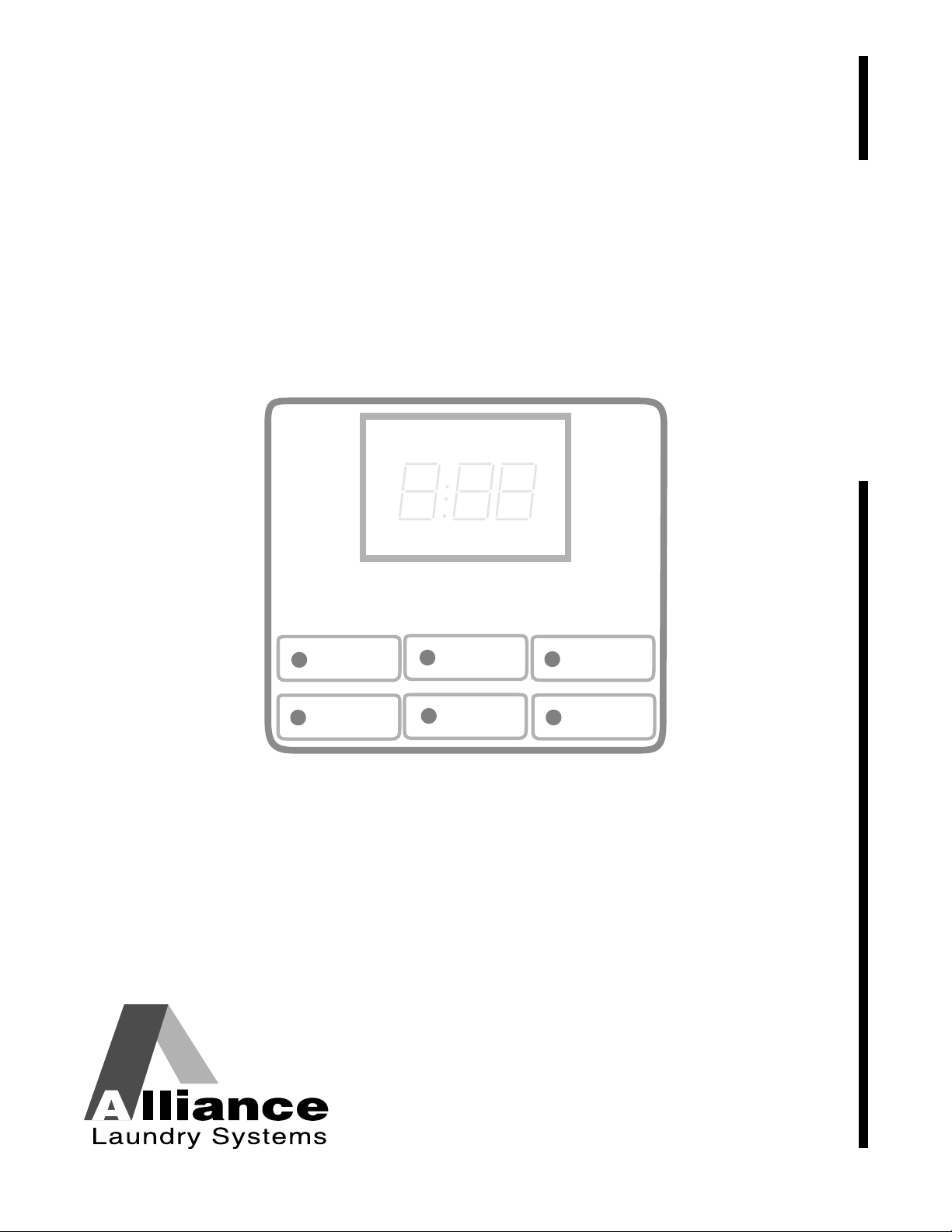
Electronic
Control
Topload Washer
See Page 2 for Model Numbers
WASH
RINSE SOAK
PRICE TIME REMAINING
INSERT COINS UNBALANCE
SPIN
Programming
FABRICS AND TEMPERATURES
NORMAL
HOT
Use this manual with all electronic topload washers.
PERM
PRESS
WARM
DELICATES
COLD
C540i
Part No. 36198R8
August 2000
Page 2

Page 3
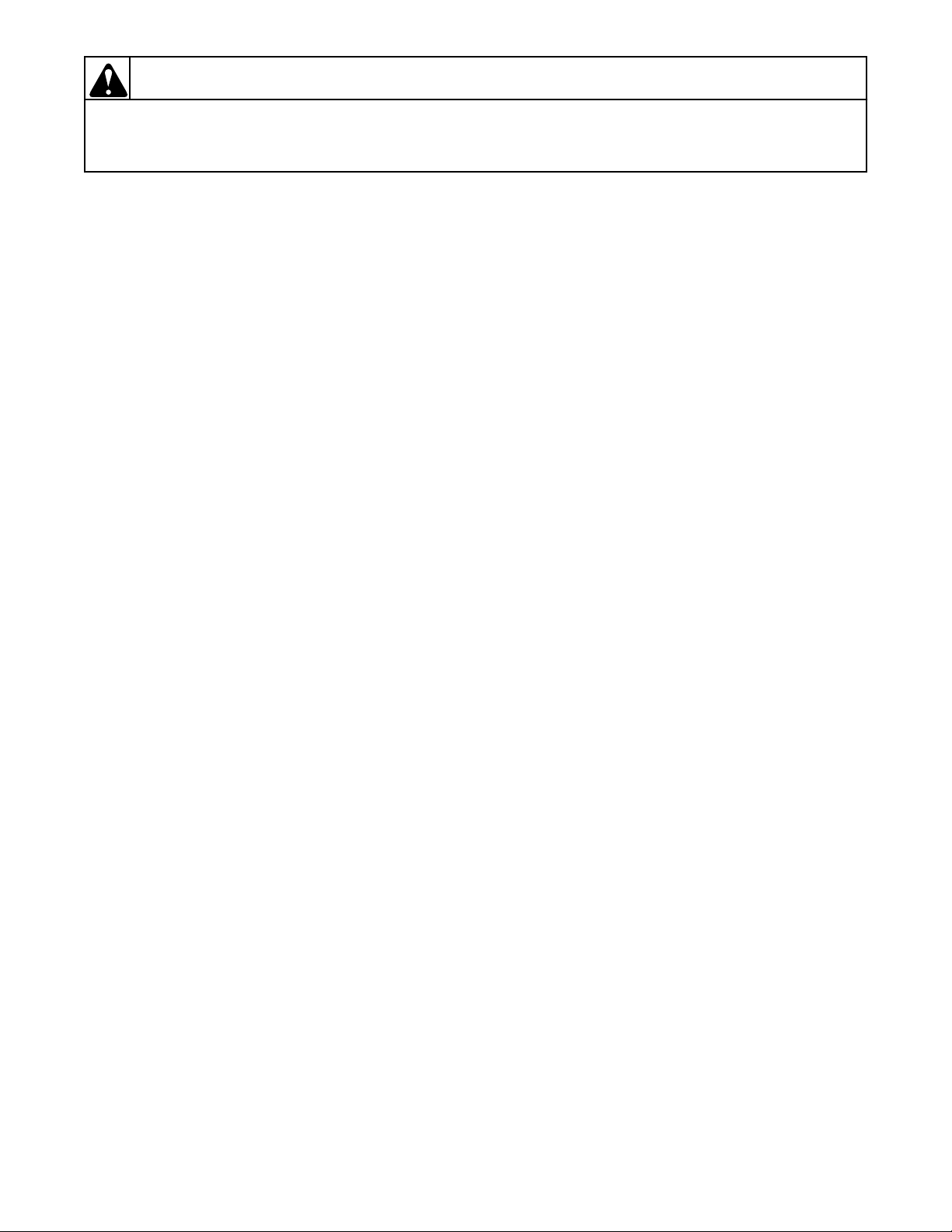
WARNING
Failure to install, maintain, and/or operate this machine according to the manufacturer’s
instructions may result in conditions which can produce bodily injury and/or property
damage.
NOTE: The WARNING and IMPORTANT INSTRUCTIONS appearing in this manual are not meant to
cover all possible conditions and situations that may occur. It must be understood that common sense,
caution, and carefulness are factors which cannot be built into these washers. These factors MUST BE
supplied by the person(s) installing, maintaining, or operating the washer.
Always contact the distributor, service agent, or the manufacturer about any problems or conditions you do
not understand.
36198 1
Page 4

Model Identification
Information in this manual is applicable to these washer models:
EAJ920 XA2820 SWT420
EAJ921 XA2821 SWT421
EA2820 ZAJ920 SWT520
EA2821 ZAJ921 SWT521
EA2920 ZA2920 SWT620
EA2921 ZA2921 SWT621
EA3820 ZA3821 SWT720
EA3821 ZC2921 SWT721
EA3920 HWT521 NWT721
EA3921 HWT621
EC2921 HWT721
2 36198
Page 5

Table of Contents
Section I
Preliminary Information
About the Control................................................................ 5
Glossary of Terms ...............................................................5
Power Failure Recovery ...................................................... 5
Infra-red Communications (Optional)................................. 5
Section II
Electronic Control Identification
Select Cycle Pads ................................................................7
Select Wash Temp Pads....................................................... 7
Section III
VFD Display Identification
Status Words........................................................................ 9
Section IV
Washer Operation
Start Up ............................................................................. 11
Cycle Sequence ................................................................. 11
Opening the Washer Lid.................................................... 11
Signals ............................................................................... 12
Section V
Electronic Control Special Features
Programming the Electronic Control ................................13
Collecting Audit Information............................................13
Testing Machine and Electronic Control Functions.......... 13
Sales Floor Feature............................................................13
Rapid Advance Feature.....................................................13
Clearing the Electronic Control Vend Feature ..................13
Section VI
Opening the Service Door .........................................15
Section VII
Entering the Special Mode
How to Enter the Special Mode ........................................ 17
Section VIII
Programming the Electronic Control
What Can Be Programmed?..............................................19
Programmable Options Available......................................19
1. Audio Signal “SIg” ...................................................... 20
2. Hot Wash Number of Coins “HnC”............................. 23
3. Warm Wash Number of Coins “AnC”......................... 24
4. Cold Wash Number of Coins “dnC”............................ 25
5. Special Vend A Days ON “SPA” ................................ 26
6. Special Vend A Start Time “SAS” .............................. 30
7. Special Vend A End Time “SAE” ............................... 31
8. Special Vend A Hot Wash Number of Coins “SHC” .. 32
9. Special Vend A Warm Wash Number of Coins “rnC” 33
10.Special Vend A Cold Wash Number of Coins “CnC”. 34
11.Normal Wash Agitation Time “nSE”........................... 35
12.Normal Rinse Agitation Time “ngE”...........................36
13.Normal Final Spin Time “nFS” ...................................37
14.Permanent Press Wash Agitation Time “PSE”............ 38
15.Permanent Press Rinse Agitation Time “PgE”.............39
16.Permanent Press Final Spin Time “PFS” .....................40
17.Delicates Wash Agitation Time “dSE” ........................41
18.Delicates Rinse Agitation Time “dgE” ........................42
19.Delicates Final Spin Time “dFS” .................................43
20.Coin Value “COI” ........................................................44
21.Default Cycle Select “dCS” .........................................45
22.Reset After a Power Failure “rPF” ...............................47
23.Extra Rinse “Ern”.........................................................49
24.Warm Rinse “rrn”.........................................................50
25.Control Configuration “CFg”.......................................51
26.Set Real Time Clock Minutes “CIn”............................54
27.Set Real Time Clock Hours “CHr” ..............................55
28.Set Real Time Clock Days “CdA” ...............................56
29.Set Real Time Clock Date “CdE” ................................57
30.Set Real Time Clock Month “COn”.............................58
31.Set Real Time Clock Year “CYr” ................................59
Section IX
Collecting Audit Information
How to Enter Audit Feature...............................................61
How to Read Audit Data....................................................61
How to Exit Audit Feature.................................................62
Section X
Testing Machine and Electronic Control Functions
How to Enter Testing Feature............................................63
How to Start Tests..............................................................63
How to Exit Testing Feature..............................................63
Diagnostic Test Descriptions.............................................64
Section XI
Sales Floor Feature
How to Enter Sales Floor Feature......................................67
How to Exit Sales Floor Feature........................................67
Section XII
Rapid Advance Feature
How to Enter Rapid Advance Feature ...............................69
How to Exit Rapid Advance Feature .................................69
Section XIII
Clear Vend Feature
How to Clear Vend.............................................................71
Section XIV
Default Washer Settings
Default Settings .................................................................73
Default Cycle.....................................................................73
36198 3
Page 6
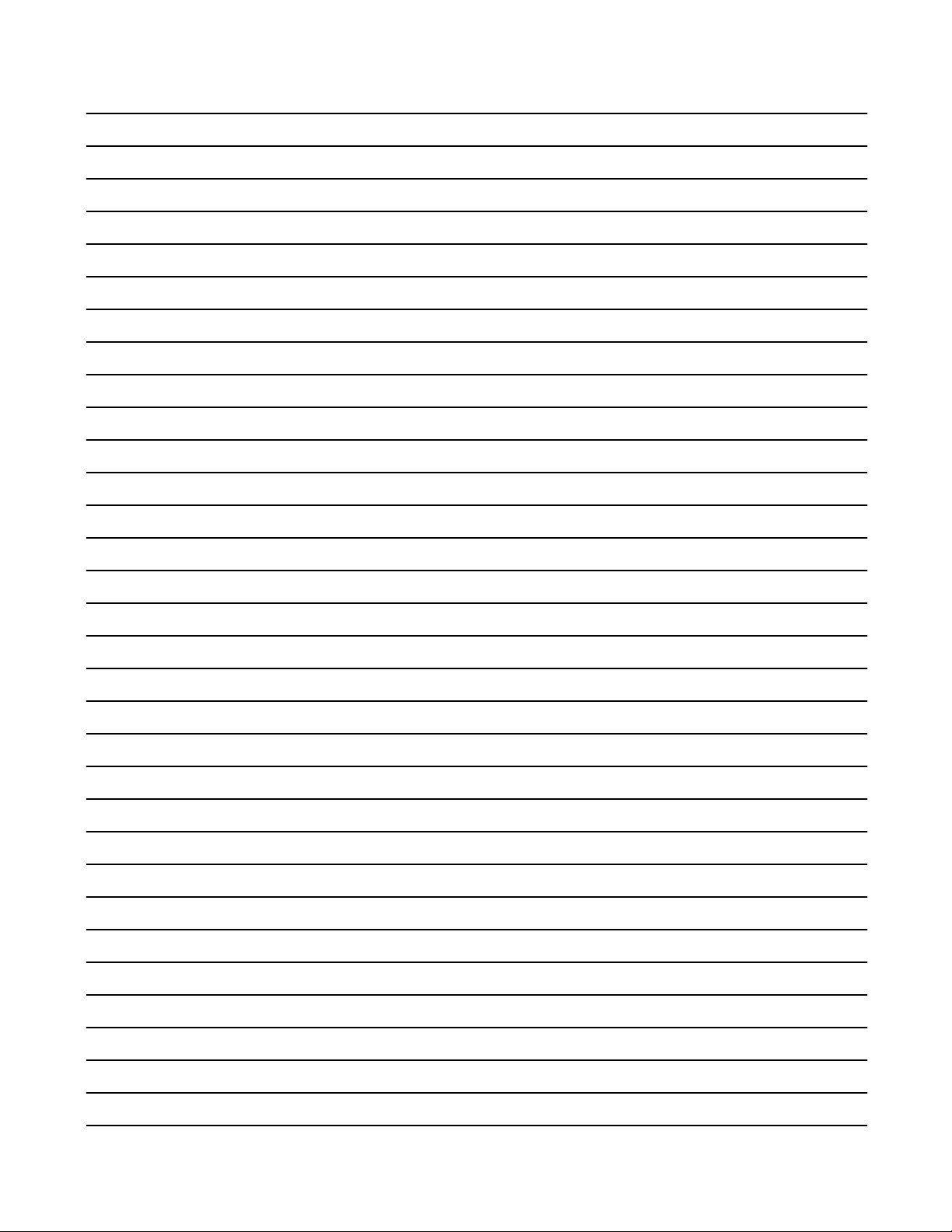
Notes
4 36198
Page 7
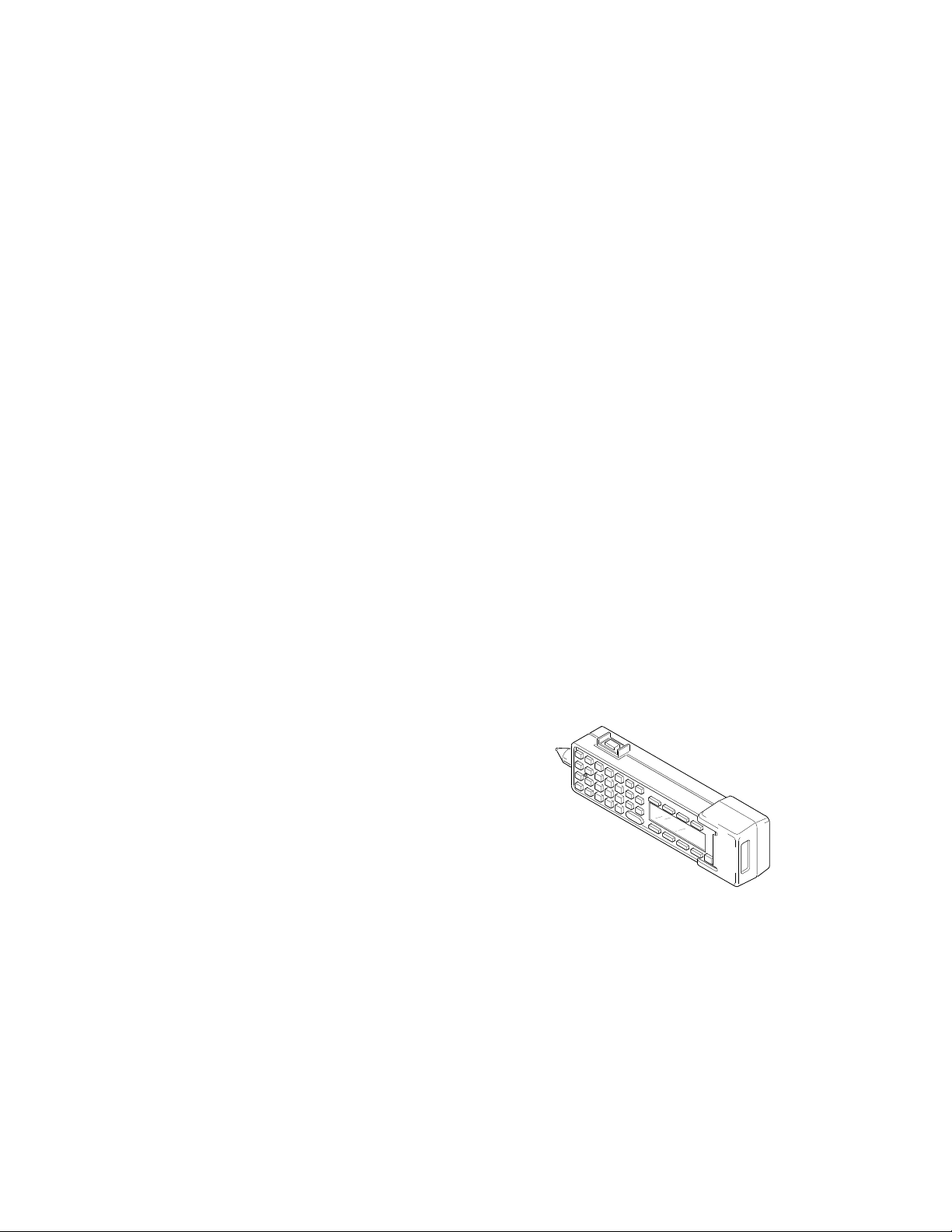
Section I
ON
Preliminary Information
About the Control
The Electronic Control on the commercial washer is
an advanced, programmable computer that lets you
control most machine features by pressing a sequence
of SELECT CYCLE and SELECT WASH TEMP
pads. See Figure 1.
The Electronic Control allows the user to program
custom cycles, set vend prices, retrieve audit
information, program and run diagnostic cycles, and
program special vend features. Washers shipped from
the factory have a default cycle and wash temperature
setting of PERM PRESS, WARM built in. However,
the user can change the default cycle, or any cycle, as
needs permit.
IMPORTANT: In the event of a power failure, the
Electronic Control will not have to be
reprogrammed. It is designed with a memory
system that will remember how it was programmed
(for a minimum of six years) until the electrical
power is restored.
IMPORTANT: It is extremely important that the
washer has a positive ground and that all
mechanical and electrical connections to the
Electronic Control are made before applying power
to or operating the washer.
Glossary of Terms
Power Failure Recovery
If a cycle is in progress and the power fails, the cycle
status is saved in memory for a minimum of six years
without power. When the power recovers, the washer
will resume into the previously active cycle if so
programmed by the owner.
The owner may program a special feature called
POWER FAIL RESET which sets a maximum power
failure duration. To program this feature, see Section
VIII, option 22.
If the length of the power failure is greater than the
POWER FAIL RESET time, the washer will return to
the default mode when power is restored.
NOTE: The washer will first spin if the pressure
switch was open at the time of the power failure
before returning to the default mode.
If the length of the power failure is less than the
POWER FAIL RESET time, the washer will resume at
the point it was interrupted when power is restored.
Infra-red Communications
(Optional)
The Electronic Control may be programmed manually
or by an optional hand-held infra-red computer called
the Micro-Wand III
TM
E
.
The following are a few terms and abbreviations to
learn. These are referred to throughout the
instructions:
VFD - Vacuum Fluorescent Display
This term refers to the window area of the
control that displays words and values.
LED - Light Emitting Diode
O
N
A
B
C
H
7
D
I
8
J
O
E
4
9
K
P
F
5
Q
V
L
1
G
6
R
W
M
2
X
S
.
S
N
H
3
IF
Y
0
Z
-
L
IG
T
H
T
T
B
K
B
S
P
K
U
E
N
T
E
R
S
P
S
P
A
C
E
C
L
E
A
F
M
IC
R
1
R
O
-W
F
2
A
N
D
IIIE
T
M
F
3
F
4
M
O
D
E
This term refers to the lights on the six
keypads of the control.
Micro-Wand III
C100IE1A
TM
E
The Micro-Wand allows the owner to program and
retrieve information from the Electronic Control
without touching the keypad. The Micro-Wand greatly
expands the programming options available to the
owner. However, the Micro-Wand is not required to
program and operate the washer. The operation of the
Micro-Wand and the advanced features available are
covered separately in the Micro-Wand III
TM
E
instruction manual.
36198 5
Page 8
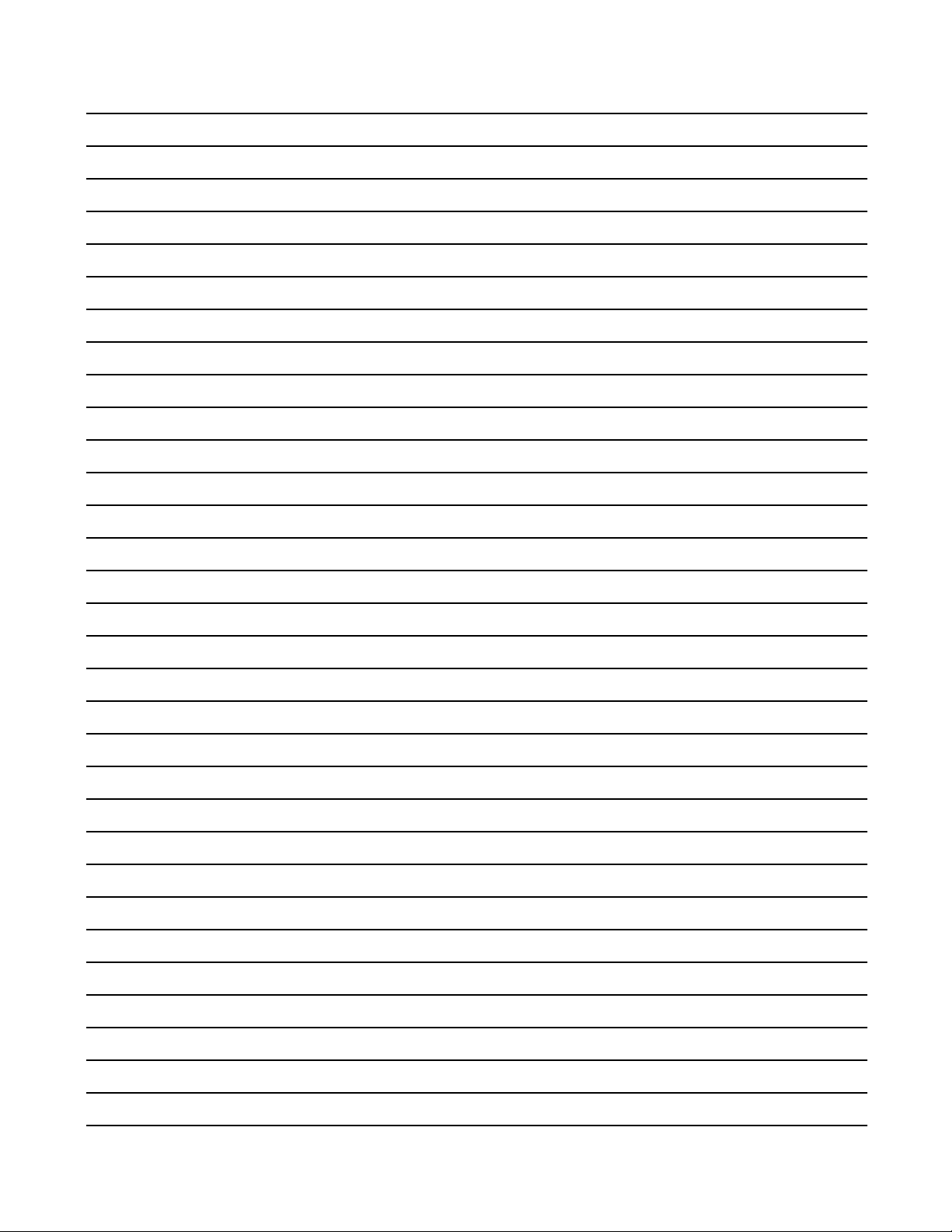
Notes
6 36198
Page 9
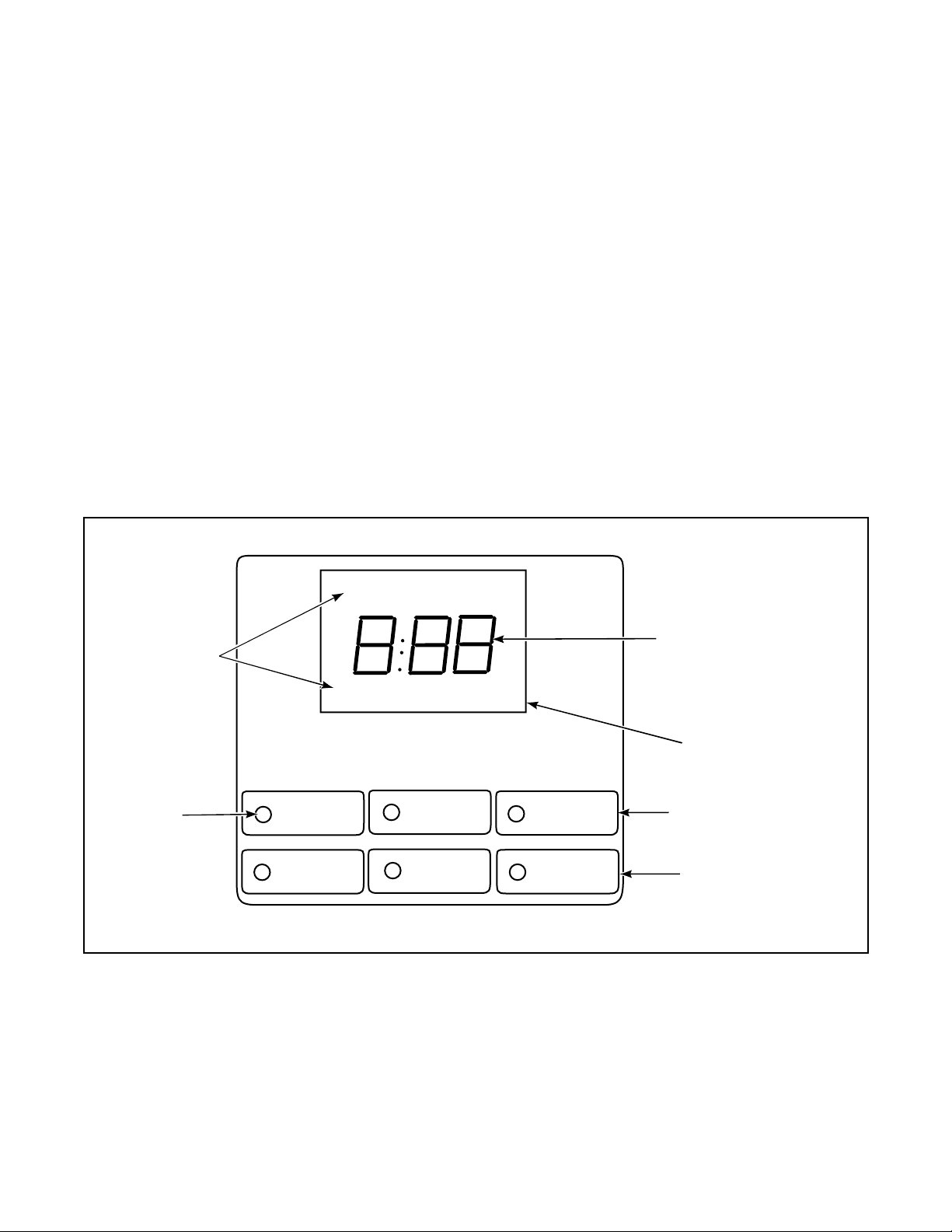
Section II
Electronic Control Identification
Select Cycle Pads
(Figure 1)
SELECT CYCLE pads are used to select the specific
washer cycle. These pads include NORMAL, PERM
PRESS, and DELICATES. These pads allow the user
to select a cycle other than the default cycle (PERM
PRESS). The SELECT CYCLE key pads are active
only during the first fill cycle of the washer. The
selected cycle is indicated by the light (LED) on the
pad.
WASH
RINSE SOAK
PRICE TIME REMAINING
Select Wash Temp Pads
(Figure 1)
SELECT WASH TEMP pads are used to select the
temperature of the water used for the wash fill. These
pads include HOT, WARM, and COLD. These pads
allow the user to select a water temperature other than
the default setting (WARM). The SELECT WASH
TEMP pads are active only during the first fill cycle of
the washer. The selected temperature is indicated by
the light (LED) on the pad.
Both the WASH TEMP pads and the SELECT
CYCLE pads are used in various combinations for
programming cycles, retrieving audit information,
running diagnostic tests, and other hidden operations.
These instructions cover the manual programming and
data retrieval options.
SPIN
Status Words
LED Light
INSERT COINS UNBALANCE
FABRICS AND TEMPERATURES
NORMAL
HOT
PERM
PRESS
WARM
DELICATES
COLD
Figure 1
Three 7-Segment Digits
VFD Display
SELECT CYCLE pads
(top row)
SELECT WASH TEMP pads
(bottom row)
C101IE3A
36198 7
Page 10
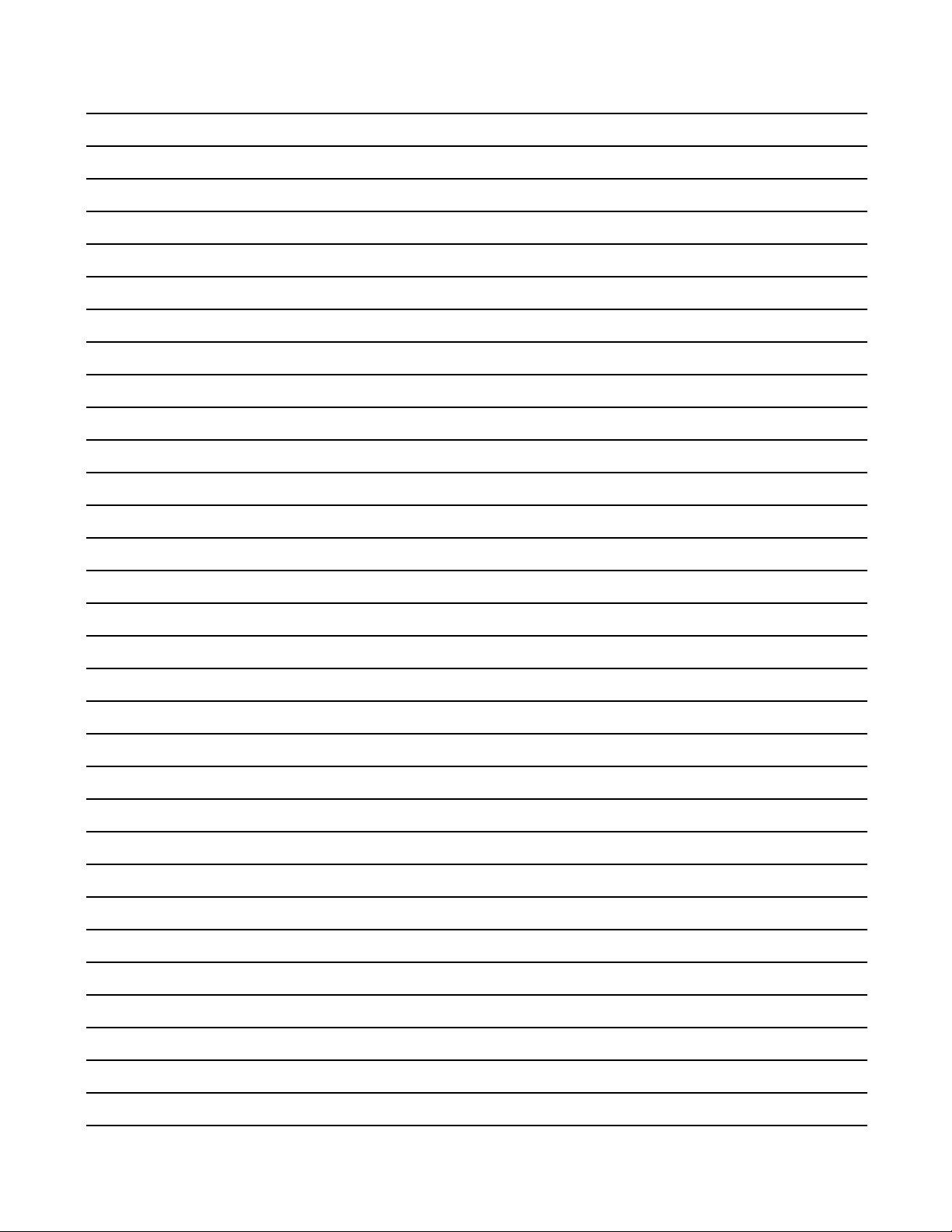
Notes
8 36198
Page 11

Section III
VFD Display Identification
Status Words
(See Figure 1)
WASH
WASH is lit at the beginning of a Wash cycle and will
remain lit until the wash cycle is complete.
RINSE
RINSE is lit at the beginning of the Rinse or Extra
Rinse cycle and will remain lit until the cycle is
complete.
SOAK
SOAK is lit at the beginning of all Pause cycles. During
a Wash Pause cycle, the display will light WASH
SOAK and during a Rinse or Extra Rinse Pause cycle,
the display will light RINSE SOAK.
SPIN
SPIN is lit for all Spin cycles. During a Wash Spin
cycle, the display will light WASH SPIN and during an
Extra Rinse Spin cycle, the display will light RINSE
SPIN. At the beginning of Final Spin, the display will
light SPIN.
PRICE
PRICE is lit to indicate that the value displayed by the
VFD is the vend price remaining to be satisfied. Once
the vend price is satisfied, the word PRICE will go off.
INSERT COINS
INSERT COINS is lit to prompt the user for coins to
satisfy the vend price. When INSERT COINS is lit, the
three digits and decimal point show the vend price
remaining to be satisfied. The vend price displayed
will decrease with each coin inserted. If a new wash
temp is selected during the first fill of the wash cycle
and it requires more coins, the INSERT COINS light
will flash, and the display will show the vend price
remaining to be satisfied.
UNBALANCE
UNBALANCE is lit and will flash when the washer is
in a Spin mode and the washer goes out of balance or
the lid is opened. Also, all washer functions including
the timer will stop. If the lid is opened during the last
three (3) minutes of the final spin cycle, the display
will go blank and the word UNBALANCE will light
but not flash, and the timer will continue to run. If the
lid is opened during any non-spin cycle, the display
will freeze and the timer will stop.
Three 7-Segment Digits
The 7-SEGMENT DIGITS are used to display the
time remaining in a cycle or the vend price. When
displaying the time remaining the colon will flash, and
when displaying the vend price the decimal point may
be lit. During diagnostic testing or manual
programming of the control, these digits will display
descriptive codes and values (as described in Section
VII).
TIME REMAINING
TIME REMAINING is lit to indicate that the number
displayed by two digits and the colon is the time
remaining in the current cycle. It will light at the start
of the cycle and remain lit until the cycle is completed.
The colon flashes one (1) second on and one (1)
second off while the time is counting down.
36198 9
Light Emitting Diodes (LEDS)
LIGHT EMITTING DIODES (LEDS) are used to
indicate the chosen cycle and wash temperature. The
cycle LED will remain lit the entire cycle. The wash
temp LED will change to a rinse fill temperature or
remain on until the end of the cycle if programmed to
do so.
Page 12
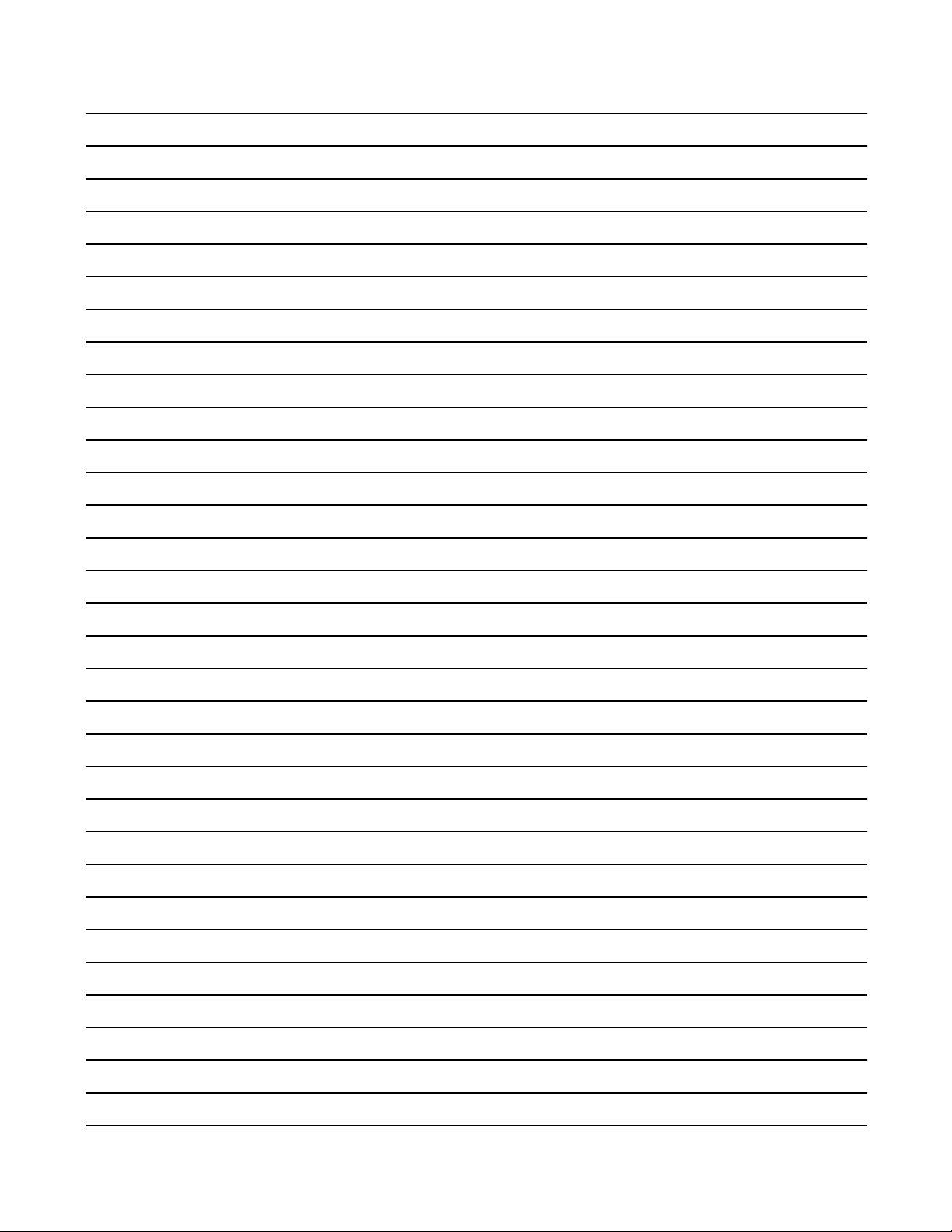
Notes
10 36198
Page 13
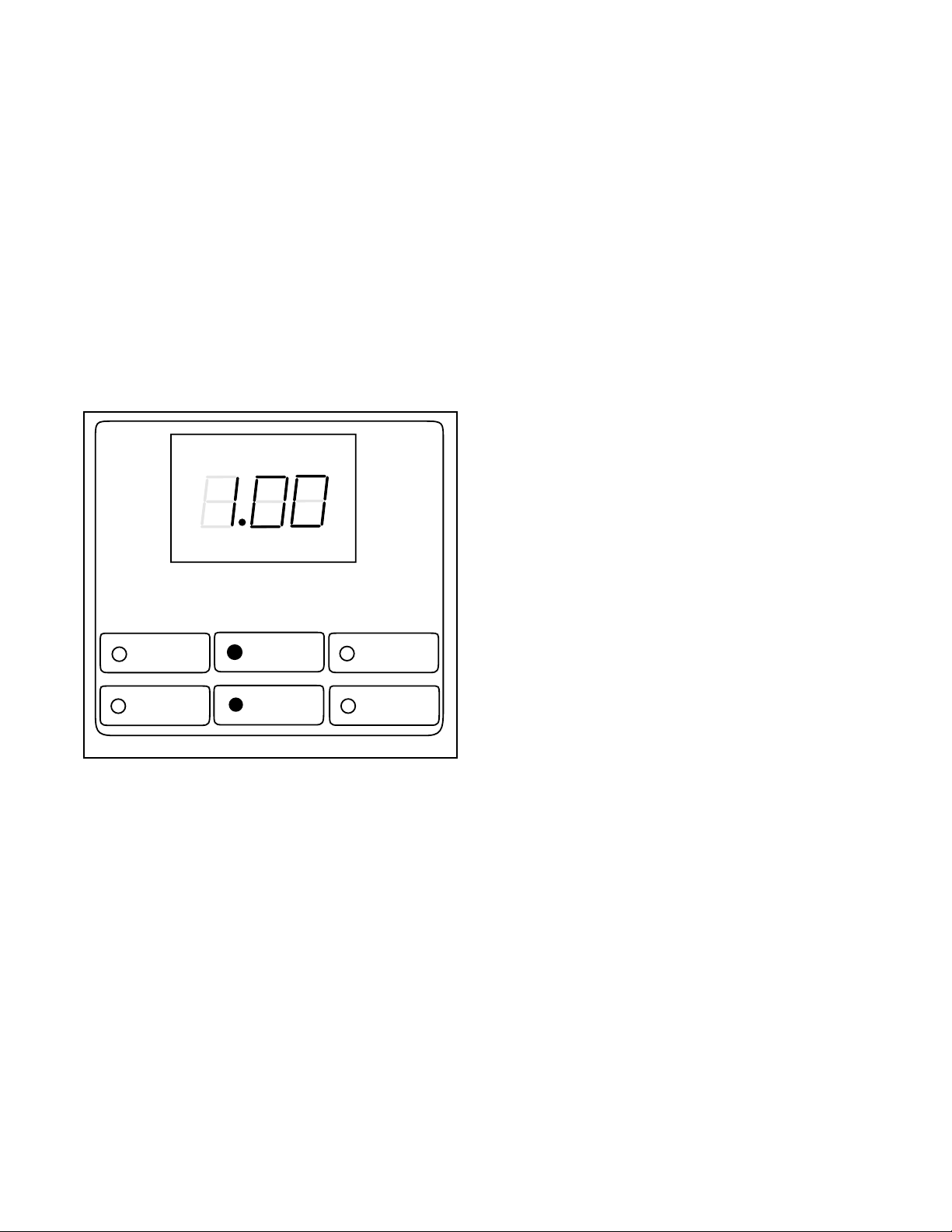
Section IV
WASH
RINSE SOAK
SPIN
PRICE TIME REMAINING
INSERT COINS UNBALANCE
NORMAL
HOT
DELICATES
COLD
FABRICS AND TEMPERATURES
PERM
PRESS
WARM
C102IE1A
Washer Operation
Start Up
When power is applied to the washer, the control will
display PRICE, INSERT COINS, the decimal point,
and the vend price. The PRICE and INSERT COINS
light will remain lit until the vend price has been
satisfied. The default cycle setting is PERM PRESS,
the wash water fill temperature is WARM, and the
rinse water temperature is COLD. The LED’s will be
lit on PERM PRESS and WARM at the start of the
cycle. See Figure 2. These default settings are owner
programmable. Refer to Section VIII.
“Ready” Mode
Cycle Sequence
Upon the start of a cycle, the Electronic Control will
display TIME REMAINING and the total cycle time.
The appropriate status words will light while the
machine passes through different cycle steps. Any coin
entered after the first fill cycle, and before the final
three (3) minutes of the final spin cycle will be added
to the total coin counter. If coins are added during the
final three (3) minutes of the final spin cycle, the
control will return to the “Ready” mode and ask the
user to satisfy the vend price if needed.
Opening the Washer Lid
Any time the washer lid is opened while a cycle is in
progress, the control will deactivate all motor and
water relays. If the lid is opened during a non-spin
cycle, the control display will freeze and the timer will
stop. Once the lid is reclosed, the cycle will restart
from the point of interruption. If the lid is open during
a spin cycle, the status word UNBALANCE will flash,
the display will appear blank, and the timer will stop
any time other than the final three minutes of the final
spin cycle. If the lid is opened in the final three
minutes of the final spin cycle, the timer will continue
to count down to the end of the cycle. When the timer
reaches 0 minutes, the control will return to the
“Ready” mode. See Figure 2.
Figure 2
The user will be able to select a different cycle or wash
water temperature by pressing a cycle pad when the
machine is in the “Ready” mode or in the first fill
cycle. If not enough coins are entered to satisfy the
vend price, the control will display the remaining vend
price needed to start the cycle. If the first fill was
interrupted to change the temperature (which requires
more money), and the vend price is not satisfied within
one minute, the washer control will go back to the first
selection and the cycle will restart from the point it
was stopped. After the first fill, all key presses will be
ignored, allowing the washer to go through the
complete cycle.
When a cycle is complete, the control will display
TIME REMAINING, “00” until the washer lid is
opened, a key is pressed, or a coin is entered. When
one of these three options occur, the display will revert
back to the “Ready” mode. See Figure 2.
36198 11
Page 14

Signals
There are four options when a signal can be used
during the washer operation. The owner may program
when the signal will sound and at what volume level.
These four options are listed below:
1. End of Cycle Signal
By default, this signal is turned off. If turned on, the
signal sounds for three seconds at the end of a
cycle, at one of the three programmable volume
levels.
2. Signal On Keypad Depression
By default, this signal is set at the lowest volume
level, and sounds for .25 seconds each time a
keypad is pressed. This signal can be programmed
at one of three volume levels.
3. Signal On Coin Drop
By default, this signal is turned off. If turned on,
this signal will sound for .25 seconds each time a
coin is entered at one of the three programmable
volume levels.
4. Signal On Unbalance
By default, this signal is turned off. If turned on,
this signal will sound on for three seconds and off
for two seconds for a total of one minute when the
machine is in the Spin cycle and becomes
unbalanced. The signal will sound until the
unbalance condition is over. The signal can be
programmed at one of the three volume levels.
If the machine becomes unbalanced during the
final three minutes of the final spin cycle, the signal
will not sound.
NOTE: Refer to “Programming the Electronic
Control,” Section VIII, to program signal options.
12 36198
Page 15

Section V
Electronic Control Special Features
Programming the Electronic Control
The Electronic Control allows the washer owner to
program the control with the use of the keypad. Audit,
diagnostic, cycle and vend information may be
programmed and retrieved by pressing combinations
of the Select Cycle and Select Wash Temp pads.
For details on programming cycle and vend
information, refer to “Programming the Electronic
Control,” Section VIII.
Collecting Audit Information
The control will store audit information in its memory
that can be retrieved by pressing various combinations
of Select Cycle and Select Wash Temp pads. The
Electronic Control will record coin vault openings,
coins entered, service door openings, total wash
cycles, special vend options, power failures and more.
For more information on the audit features, refer to
“Collecting Audit Information,” Section IX.
Testing Machine and Electronic
Control Functions
Special programmable diagnostic features built into
the Electronic Control allow the owner to test specific
information with the washer in and out of an active
cycle. By opening and closing the service door and
then pressing various sequences of Select Cycle and
Select Wash Temp pads, the owner may perform the
following tests:
• Diagnostic Test
Sales Floor Feature
The Electronic Control washer has a built-in sales
floor routine used to display all LED lights, status
words, and the three digits with the colon and decimal
point. This function is designed to show potential
customers the high-tech features of the Electronic
Control.
For detailed information on using the Sales Floor
feature, refer to Section XI.
Rapid Advance Feature
This feature allows the user to quickly advance
through active cycles or advance into a cycle from the
“Ready” mode. This feature is useful when tests must
be performed immediately on a washer currently in an
active cycle. In this case, the user can quickly advance
through the cycles to the “Ready” mode. At this point,
the user can perform the required tests and then return
the washer to the point it was interrupted.
For detailed information on using the Rapid Advance
feature, refer to Section XII.
Clearing the Electronic Control
Vend Feature
This feature allows the user to return the Electronic
Control back to the “Ready” mode if coins have been
entered but the full vend price has not yet been
satisfied. See Figure 2.
For more information on using the Clear Vend feature,
refer to Section XIII.
• Pressure Switch Opening Test
• Coin Vault Opening Test
• Service Door Opening Test
• Coin Drop Input Test
• Lid Opening Test
• Show Fill Test
For detailed information on running diagnostic tests,
refer to “Testing Machine and Electronic Control
Functions,” Section X.
36198 13
Page 16
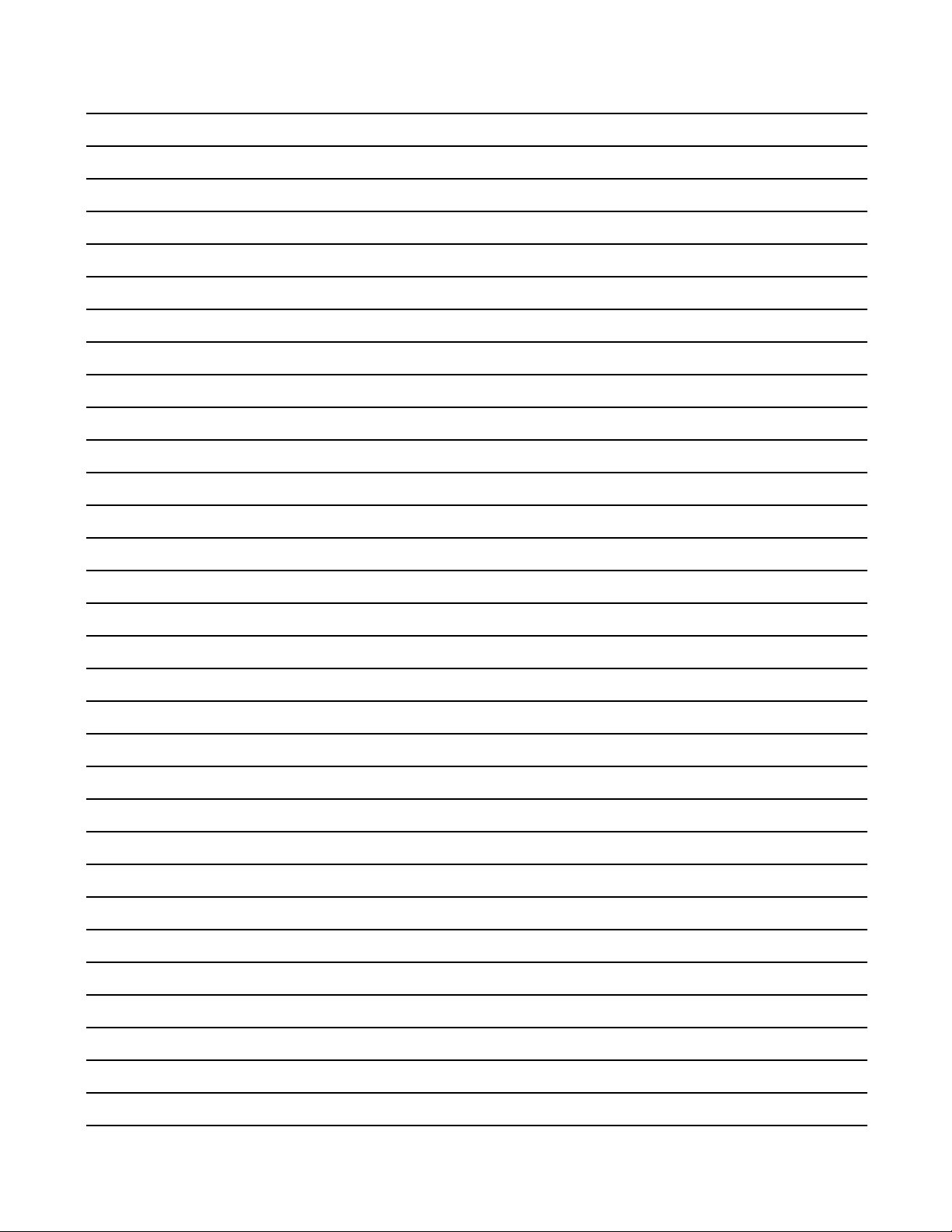
Notes
14 36198
Page 17
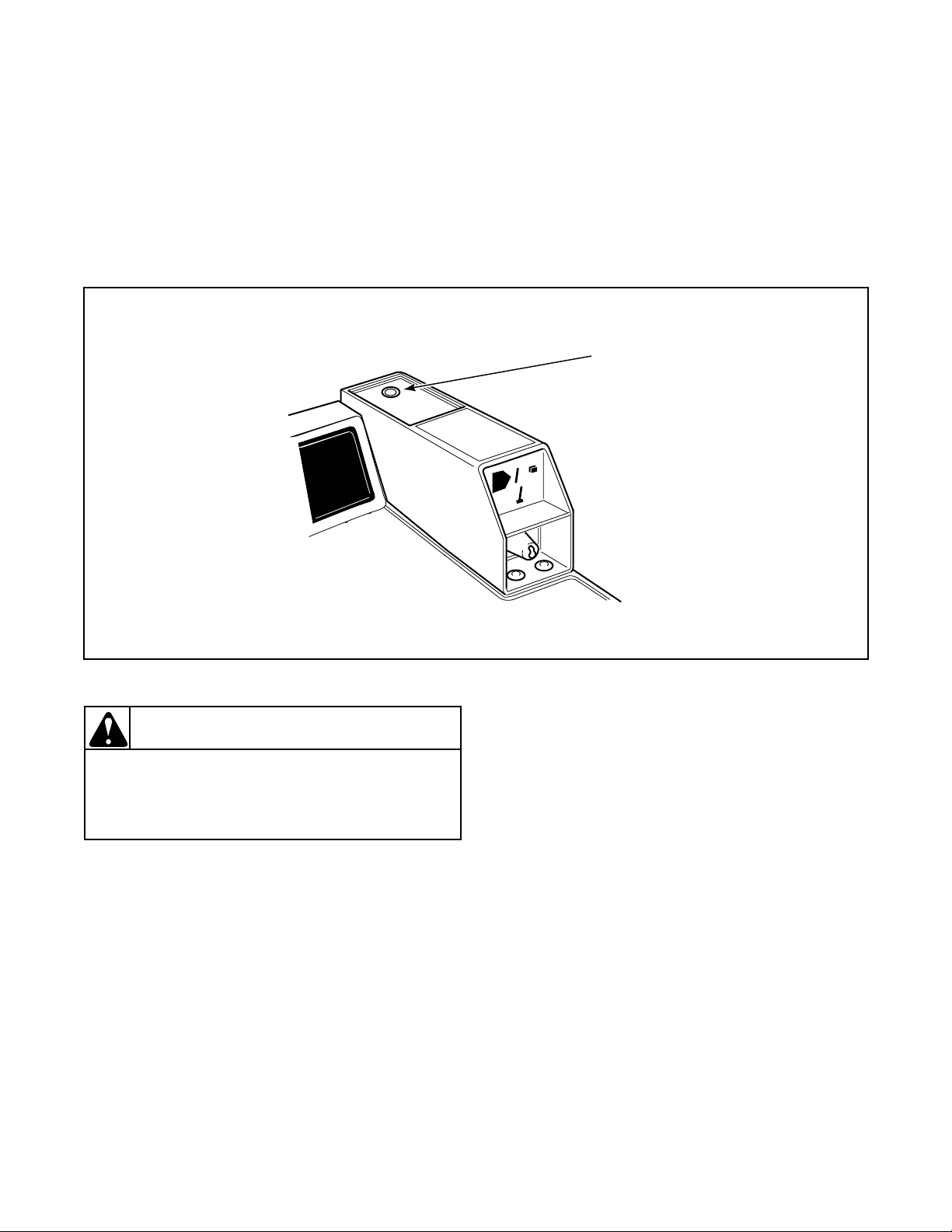
Section VI
25
Any disassembly requiring the use of tools
must be performed by a suitably qualified
service person.
W299
WARNING
Opening the Service Door
Manually programming the Electronic Control often
requires the user to open and close the service door.
Opening and closing the service door trips a switch
allowing access to various programming options,
diagnostics and audit capabilities.
The service door is located on the top of the meter
case. See Figure 3.
After opening and closing the service door, the
programmer has 4.25 minutes to begin programming.
If a SELECT CYCLE pad has not been pressed in that
time, the control will revert back to the “Ready” mode.
See Figure 2.
SERVICE
DOOR
Figure 3
C103IE3A
36198 15
Page 18
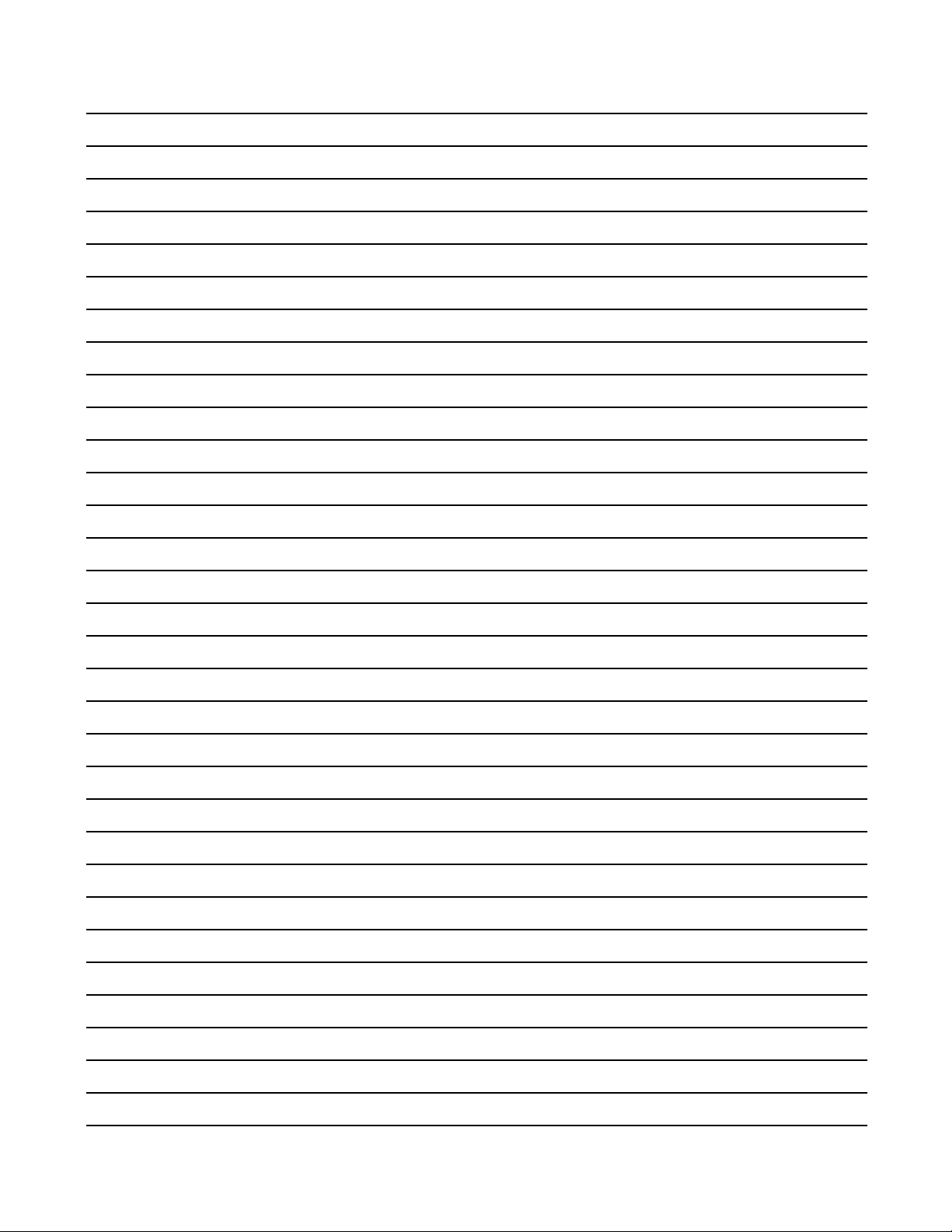
Notes
16 36198
Page 19
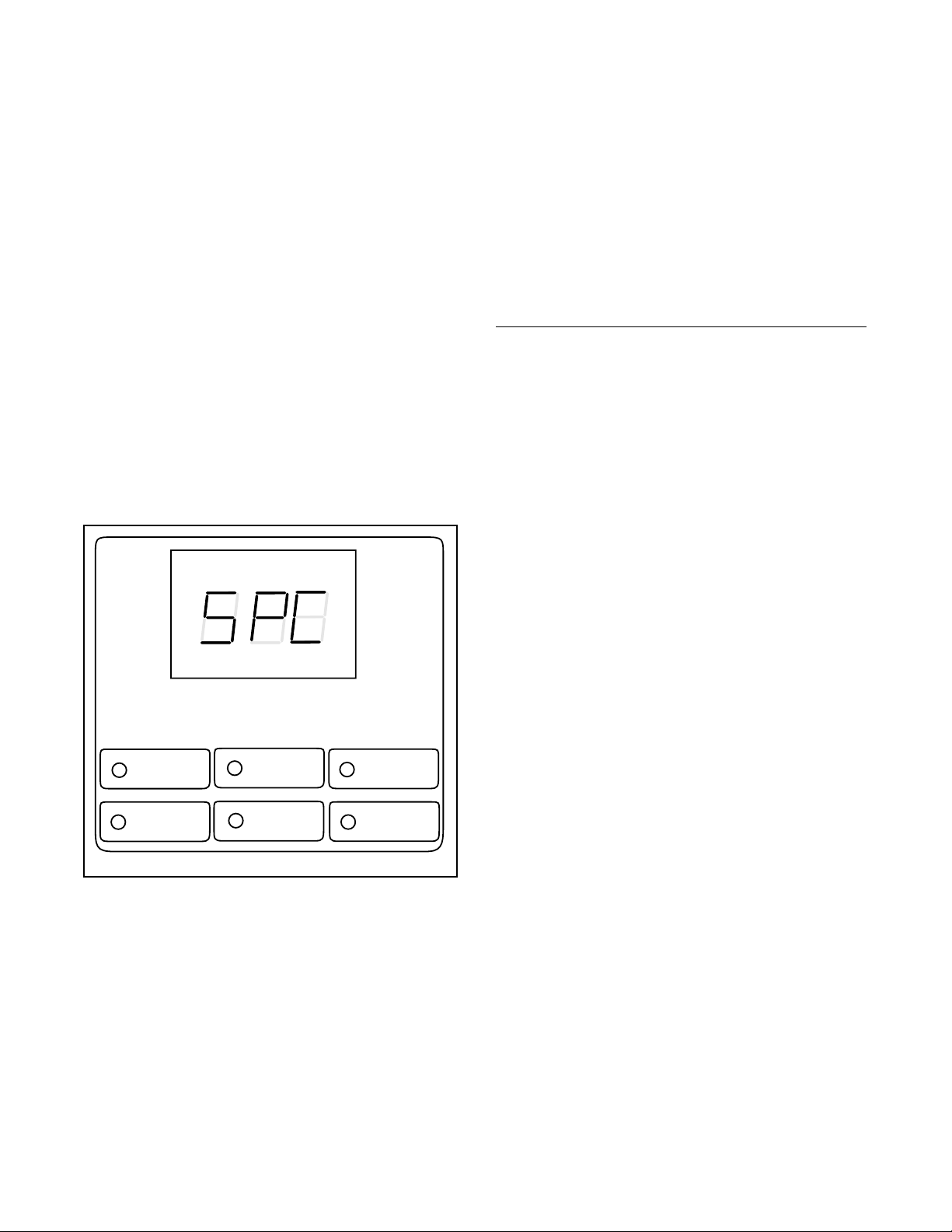
Section VII
NORMAL
HOT
DELICATES
COLD
FABRICS AND TEMPERATURES
PERM
PRESS
WARM
C104IE1A
WASH
RINSE SOAK
SPIN
PRICE TIME REMAINING
INSERT COINS UNBALANCE
Entering the Special Mode
For programming, testing, and retrieving information
from the Electronic Control, it is often necessary to
enter the Special Mode by following the four simple
steps below.
How to Enter the Special Mode
1. Be sure the washer is in the “Ready” mode before
continuing to step 2. See Figure 2. If the washer is
in an active cycle, rapid advance through the cycle.
See the Rapid Advance feature (Section XII). If
coins have been entered, see the Clear Vend feature
(Section XIII).
2. Open the service door located on the top of the
meter case. See Figure 3.
3. While pressing and holding the NORMAL keypad
with one hand, press the HOT keypad with the
other hand.
4. The VFD display will show SPC.” See Figure 4.
The rest of this section describes the six special
features that the control can enter. It is necessary to
enter the Special Mode when programming special
features 1 - 4 in the list below.
1. Programming the Electronic Control
2. Collecting Audit Information
3. Testing Machine and Electronic Control Functions
4. Sales Floor Feature
5. Rapid Advance Feature
6. Clear Vend Feature
Once in the Special Mode, continue on into one of the
features described in detail on the following pages.
Instructions on how to exit each feature are found at
the end of each feature description.
Figure 4
36198 17
Page 20
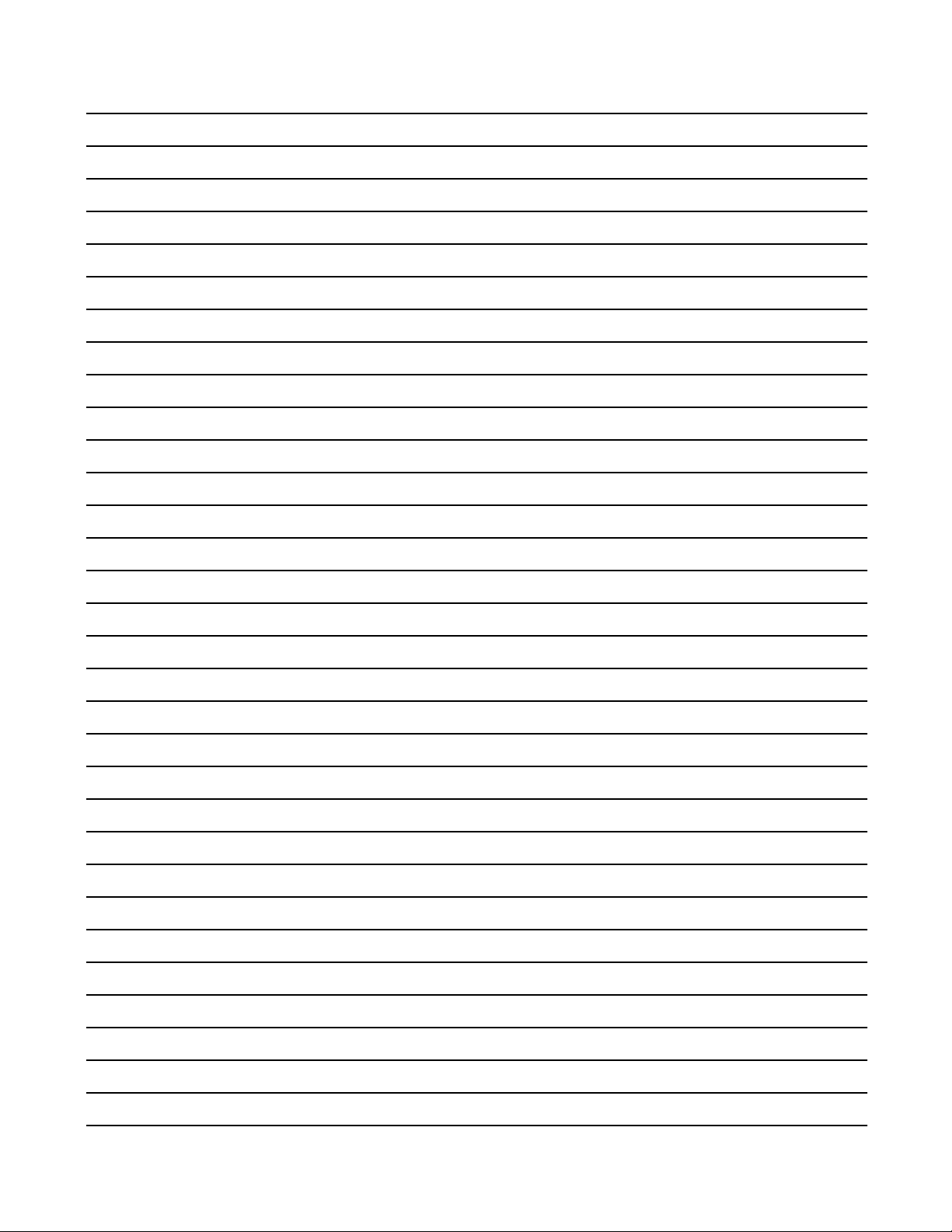
Notes
18 36198
Page 21
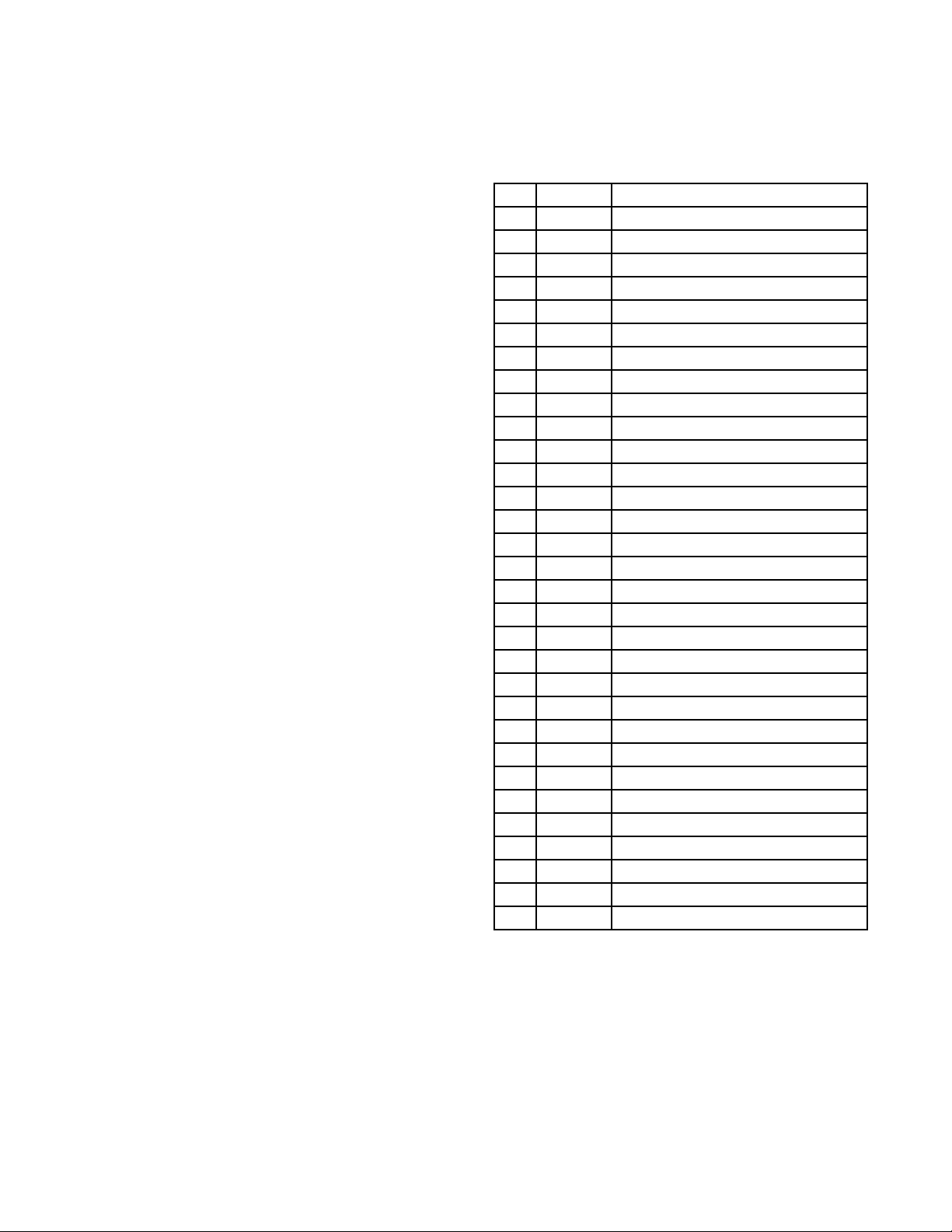
Section VIII
Programming the Electronic Control
What Can Be Programmed?
This feature allows the owner to program cycle
information, standard vend pricing, special vends and
others. Refer to this section when programming the
Electronic Control.
This section offers a detailed description of all 31
options available to program.
Each description includes instructions on when and
why the option might be used and, more importantly,
how to program the option.
For more advanced users, a quick reference list of the
options available through the programming mode is
located on this page.
NOTE: The 3 letters in the Option column of the
Programmable Options List is what will show in the
VFD display when that option is selected.
*Options marked with an asterisk are for basic start-up
programming.
Programmable Options Available
# OPTION DESCRIPTION
*1 “Slg” Audio Signal
*2 “HnC” Hot Wash # of Coins
*3 “AnC” Wa rm Wash # of Coins
*4 “dnC” Cold Wash # of Coins
5 “SPA” Special Vend A Days enable
6 “SAS” Special Vend A Start Time
7 “SAE” Special Vend A End Time
8 “SHC” Special Vend A Hot Wash # of Coins
9 “rnC” Special Vend A Warm Wash # of Coins
10 “CnC” Special Vend A Cold Wash # of Coins
*11 “nSE” Normal Wash Time
*12 “ngE” Normal Rinse Agitation Time
*13 “nFS” Normal Final Spin Time
*14 “PSE” Permanent Press Wash Time
*15 “PgE” Permanent Press Rinse Agitation Time
*16 “PFS” Permanent Press Final Spin Time
*17 “dSE” Delicates Wash Time
*18 “dgE” Delicates Rinse Agitation Time
*19 “dFS” Delicates Final Spin Time
20 “COI” Coin Value (set at 025 value)
21 “dCS” Default Cycle Select
22 “rPF” Reset After a Power Failure
23 “Ern” Extra Rinse (0 = Off, 128 = On)
24 “rrn” Warm Rinse (0 = Off, 128 = On)
25 “CFg” Configuration Byte
26 “Cln” Set Real-Time Clock (minutes)
27 “CHr” Set Real-Time Clock (hours)
28 “CdA” Set Real-Time Clock Day
29 “CdE” Set Real-Time Clock Date
30 “COn” Set Real-Time Clock Month
31 “CYr” Set Real-Time Clock Year
36198 19
Page 22
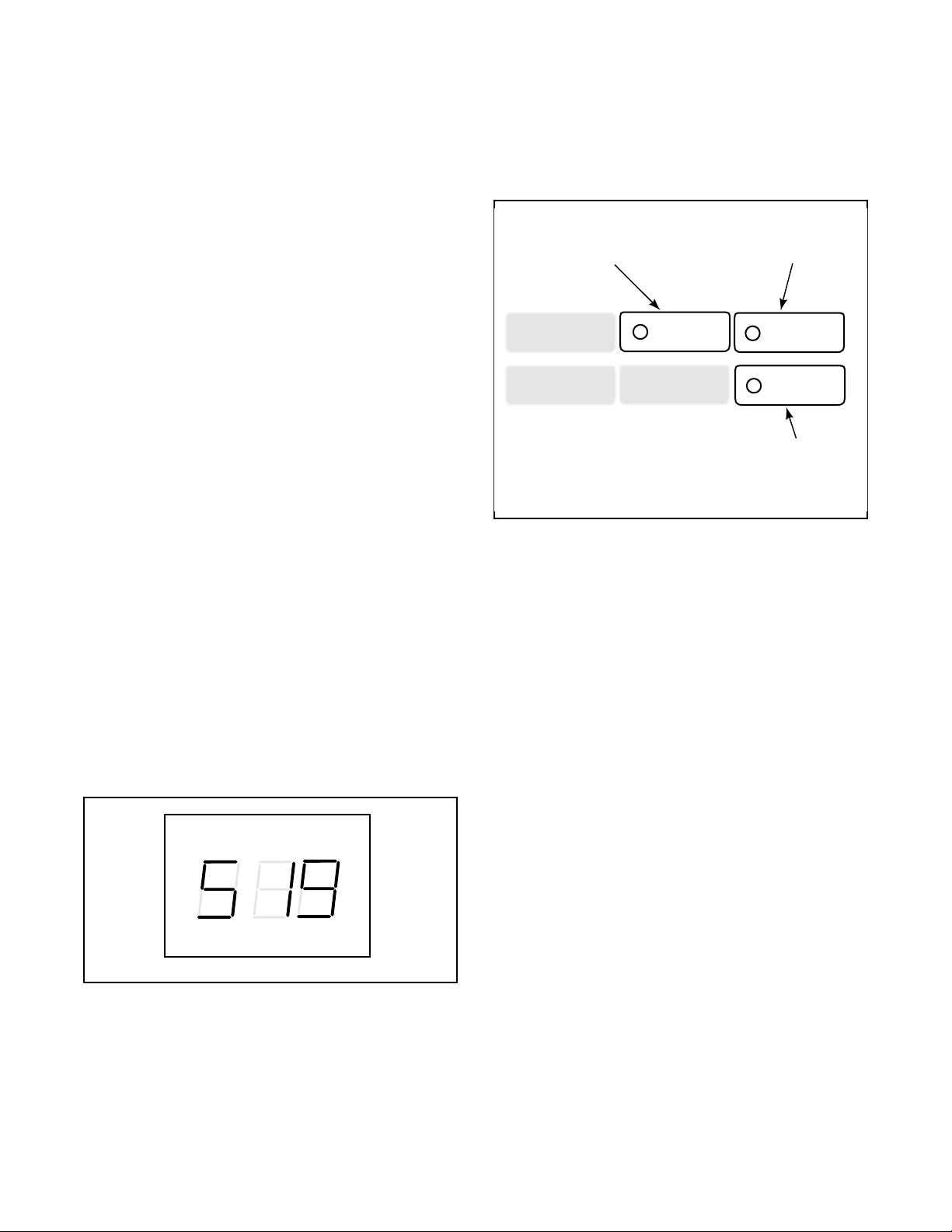
1. Audio Signal “SIg”
This option allows the user to program when the
signals will sound and at what volume level.
There are four occasions where a signal may sound
during the washer operation. These four occasions are
listed below:
1. End of Cycle Signal
By default, the signal is turned off. If turned on, the
signal will sound for three seconds at the end of a
cycle at one of three programmable volume levels.
2. Keypad Depression Signal
By default, this signal is set at the lowest volume
level and will sound for .25 seconds. This signal
will sound each time a keypad is pressed at one of
the three programmable volume levels.
3. Coin Drop Signal
By default, this signal is off. If turned on, the signal
will sound for .25 seconds each time a coin is
entered at one of three programmable volume
levels.
4. Unbalance Signal
By default, this signal is off. If turned on, the signal
will sound on for three seconds and off for two
seconds for a total of one minute when the machine
is in the Spin cycle and becomes unbalanced. The
signal can be programmed at one of three
programmable volume levels.
How to Program the Audio Signal
1. Control must be in Special Mode. Refer to Section
VII.
2. While pressing and holding the PERM PRESS
keypad with one hand, press the COLD keypad
with the other hand. Programmable option number
one, “SIg”, will appear in the VFD. See Figure 5.
4. Locate the desired three digit number in the first
column of Chart 1 on the following page.
5. Press the DELICATES (+) or the COLD (-) keypad
to increase or decrease the current three digit
number until correct. See Figure 6.
Press this pad (enter)
to choose a selected
value or option
NORMAL
HOT
PERM
PRESS
WARM
Press this pad (+)
to scroll forward or
increase a value
DELICATES
COLD
Press this pad (-)
to scroll back or
decrease a value
C106IE1A
Figure 6
For Example: A user might wish to have the signal
sound only when a keypad is pressed and at the lowest
level. Entering the three digit number 035 in step four
would turn off all the options except LOW VOLUME
and KEYPAD. In this instance, the signal would sound
at the lowest volume only when a keypad is pressed.
6. Press the PERM PRESS (enter) keypad when the
correct three digit number appears in the VFD. The
next option, “HnC”, will appear in the VFD.
NOTE: To program “HnC” (Hot Wash Number of
Coins), see option 2. To program other options,
refer to the appropriate section.
WASH
RINSE SOAK
PRICE TIME REMAINING
SPIN
How to Exit Programming Feature
1. Be sure service door has been opened and closed.
Refer to Section VI.
2. Be sure the control shows a programmable option,
INSERT COINS UNBALANCE
C105IE1A
not a value.
3. While pressing and holding the PERM PRESS
keypad with one hand; press the COLD keypad
Figure 5
with the other hand. The control will revert back to
the “Ready” mode. See Figure 2.
3. When “SIg” appears in the VFD, press the PERM
PRESS (enter) keypad. A three digit number will
appear in the VFD.
NOTE: The number appearing in the VFD is the
current number that was selected from Chart 1
located on the following page.
20 36198
Page 23
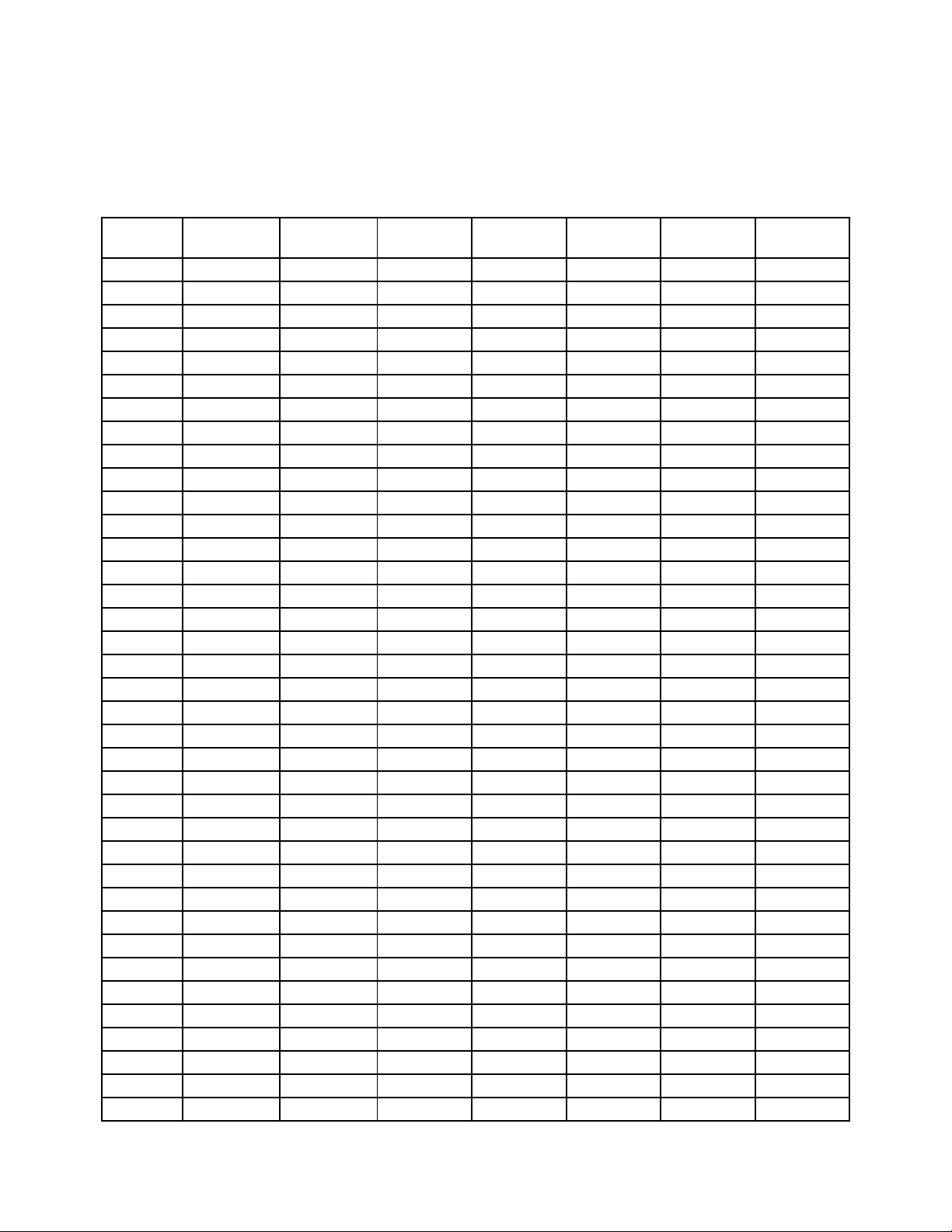
How to read Chart 1
To determine the correct three digit number required in
step four on the previous page, review the chart below.
Read Chart 1 from left to right. Each row begins with a
three digit number required in step four.
Each three digit number in the first column is followed
by the words ON or OFF in the following columns.
The word ON or OFF indicates if the option at the top
of that column is turned on or turned off when that
number is entered.
Chart 1: “Slg”
Signal
Valu e
000 OFF OFF OFF OFF OFF OFF OFF
035 OFF OFF ON OFF OFF OFF ON
037 OFF OFF ON OFF OFF ON OFF
039 OFF OFF ON OFF OFF ON ON
041 OFF OFF ON OFF ON OFF OFF
043 OFF OFF ON OFF ON OFF ON
045 OFF OFF ON OFF ON ON OFF
047 OFF OFF ON OFF ON ON ON
049 OFF OFF ON ON OFF OFF OFF
051 OFF OFF ON ON OFF OFF ON
053 OFF OFF ON ON OFF ON OFF
055 OFF OFF ON ON OFF ON ON
057 OFF ON ON ON ON OFF OFF
059 OFF ON ON ON ON OFF ON
061 OFF ON ON ON ON ON OFF
063 OFF ON ON ON ON ON ON
065 OFF ON OFF OFF OFF OFF OFF
067 OFF ON OFF OFF OFF OFF ON
069 OFF ON OFF OFF OFF ON OFF
071 OFF ON OFF OFF OFF ON ON
073 OFF ON OFF OFF ON OFF OFF
075 OFF ON OFF OFF ON OFF ON
077 OFF ON OFF OFF ON ON OFF
079 OFF ON OFF OFF ON ON ON
081 OFF ON OFF ON OFF OFF OFF
083 OFF ON OFF ON OFF OFF ON
085 OFF ON OFF ON OFF ON OFF
087 OFF ON OFF ON OFF ON ON
089 OFF ON OFF ON ON OFF OFF
091 OFF ON OFF ON ON OFF ON
093 OFF ON OFF ON ON ON OFF
095 OFF ON OFF ON ON ON ON
129 ON OFF OFF OFF OFF OFF OFF
131 ON OFF OFF OFF OFF OFF ON
133 ON OFF OFF OFF OFF ON OFF
135 ON OFF OFF OFF OFF ON ON
137 ON OFF OFF OFF ON OFF OFF
High
Vo lu me
Medium
Vo lu me
Low
Vo lu me
Unbalanced
Coin
Input
Cycle
End
Chart 1: (Page 1 of 2)
Key
Pad
36198 21
Page 24

Chart 1: “Slg”
Signal
Valu e
139 ON OFF OFF OFF ON OFF ON
141 ON OFF OFF OFF ON ON OFF
143 ON OFF OFF OFF ON ON ON
145 ON OFF OFF ON OFF OFF OFF
147 ON OFF OFF ON OFF OFF ON
149 ON OFF OFF ON OFF ON OFF
151 ON OFF OFF ON OFF ON ON
153 ON OFF OFF ON ON OFF OFF
155 ON OFF OFF ON ON OFF ON
157 ON OFF OFF ON ON ON OFF
159 ON OFF OFF ON ON ON ON
High
Vo lu me
Medium
Vo lu me
Low
Vo lu me
Unbalanced
Coin
Input
Cycle
End
Chart 1: (Page 2 of 2)
Key
Pad
22 36198
Page 25

2. Hot Wash Number of Coins “HnC”
This option allows the user to set the vend price for a
hot wash. This vend price will be displayed in the
VFD when HOT is selected.
How to Program the Hot Wash
1. Control must be in Special Mode. Refer to Section
VII.
2. While pressing and holding the PERM PRESS
keypad with one hand, press the COLD keypad
with the other hand. Programmable option number
one, “SIg”, will appear in the VFD. See Figure 7.
WASH
RINSE SOAK
PRICE TIME REMAINING
INSERT COINS UNBALANCE
SPIN
C105IE1A
Figure 7
3. Press the DELICATES (+) pad or the COLD (-)
pad to scroll through the programmable options
until “HnC” appears in the VFD. See Figure 8.
WASH
RINSE SOAK
PRICE TIME REMAINING
SPIN
5. Press the DELICATES (+) or the COLD (-) keypad
to increase or decrease the current three digit
number until correct. See Figure 9.
Press this pad (enter)
to choose a selected
value or option
NORMAL
HOT
PERM
PRESS
WARM
Press this pad (+)
to scroll forward or
increase a value
DELICATES
COLD
Press this pad (-)
to scroll back or
decrease a value
C106IE1A
Figure 9
6. Press the PERM PRESS (enter) keypad when the
correct three digit number appears in the VFD. The
next option, “AnC”, will appear in the VFD.
NOTE: To program “AnC” (Warm Wash Number
of Coins), see option 3. To program other options,
refer to the appropriate section.
How to Exit Programming Feature
INSERT COINS UNBALANCE
C107IE1A
Figure 8
4. When “HnC” appears in the VFD, press the PERM
PRESS pad. The current number of coins required
to fulfill the Hot Wash Vend Price will appear in the
VFD.
1. Be sure service door has been opened and closed.
Refer to Section VI.
2. Be sure the control shows a programmable option,
not a value.
3. While pressing and holding the PERM PRESS
keypad with one hand; press the COLD keypad
with the other hand. The control will revert back to
the “Ready” mode. See Figure 2.
36198 23
Page 26

3. Warm Wash Number of Coins “AnC”
This option allows the user to set the vend price for a
warm wash. This vend price will be displayed in the
VFD when WARM is selected.
How to Program the Warm Wash
1. Control must be in Special Mode. Refer to Section
VII.
2. While pressing and holding the PERM PRESS
keypad with one hand, press the COLD keypad
with the other hand. Programmable option number
one, “SIg”, will appear in the VFD. See Figure 10.
WASH
RINSE SOAK
PRICE TIME REMAINING
INSERT COINS UNBALANCE
SPIN
C105IE1A
Figure 10
3. Press the DELICATES (+) pad or the COLD (-)
pad to scroll through the programmable options
until “AnC” appears in the VFD. See Figure 11.
WASH
RINSE SOAK
PRICE TIME REMAINING
SPIN
5. Press the DELICATES (+) or the COLD (-) keypad
to increase or decrease the current three digit
number until correct. See Figure 12.
Press this pad (enter)
to choose a selected
value or option
NORMAL
HOT
PERM
PRESS
WARM
Press this pad (+)
to scroll forward or
increase a value
DELICATES
COLD
Press this pad (-)
to scroll back or
decrease a value
C106IE1A
Figure 12
6. Press the PERM PRESS (enter) keypad when the
correct three digit number appears in the VFD. The
next option, “dnC”, will appear in the VFD.
NOTE: To program “dnC” (Cold Wash Number of
Coins), see option 4. To program other options,
refer to the appropriate section.
How to Exit Programming Feature
INSERT COINS UNBALANCE
C108IE1A
Figure 11
4. When “AnC” appears in the VFD, press the PERM
PRESS pad. The current number of coins required
to fulfill the Warm Wash Vend Price will appear in
the VFD.
1. Be sure service door has been opened and closed.
Refer to Section VI.
2. Be sure the control shows a programmable option,
not a value.
3. While pressing and holding the PERM PRESS
keypad with one hand; press the COLD keypad
with the other hand. The control will revert back to
the “Ready” mode. See Figure 2.
24 36198
Page 27

4. Cold Wash Number of Coins “dnC”
This option allows the user to set the vend price for a
cold wash. This vend price will be displayed in the
VFD when COLD is selected.
How to Program the Cold Wash
1. Control must be in Special Mode. Refer to Section
VII.
2. While pressing and holding the PERM PRESS
keypad with one hand, press the COLD keypad
with the other hand. Programmable option number
one, “SIg”, will appear in the VFD. See Figure 13.
WASH
RINSE SOAK
PRICE TIME REMAINING
INSERT COINS UNBALANCE
SPIN
C105IE1A
Figure 13
3. Press the DELICATES (+) pad or the COLD (-)
pad to scroll through the programmable options
until “dnC” appears in the VFD. See Figure 14.
WASH
RINSE SOAK
PRICE TIME REMAINING
SPIN
5. Press the DELICATES (+) or the COLD (-) keypad
to increase or decrease the current three digit
number until correct. See Figure 15.
Press this pad (enter)
to choose a selected
value or option
NORMAL
HOT
PERM
PRESS
WARM
Press this pad (+)
to scroll forward or
increase a value
DELICATES
COLD
Press this pad (-)
to scroll back or
decrease a value
C106IE1A
Figure 15
6. Press the PERM PRESS (enter) keypad when the
correct three digit number appears in the VFD. The
next option, “SPA”, will appear in the VFD.
NOTE: To program “SPA” (Special Vend A Days),
see option 5. To program other options, refer to the
appropriate section.
How to Exit Programming Feature
INSERT COINS UNBALANCE
C109IE1A
Figure 14
4. When “dnC” appears in the VFD, press the PERM
PRESS pad. The current number of coins required
to fulfill the Cold Wash Vend Price will appear in
the VFD.
1. Be sure service door has been opened and closed.
Refer to Section VI.
2. Be sure the control shows a programmable option,
not a value.
3. While pressing and holding the PERM PRESS
keypad with one hand; press the COLD keypad
with the other hand. The control will revert back to
the “Ready” mode. See Figure 2.
36198 25
Page 28

5. Special Vend A Days ON “SPA”
This option allows the user to set the start day and stop
day of a special vend.
Special Vend A is used to interrupt the standard vend
cycles for special occasions. The special vend can be
programmed to start and end on a specific day or days
of the week.
The owner may also turn the Special Vend A option on
or off if desired.
How to Program Special Vend A Days of Week
1. Control must be in Special Mode. Refer to Section
VII.
2. While pressing and holding the PERM PRESS
keypad with one hand, press the COLD keypad
with the other hand. Programmable option number
one, “SIg”, will appear in the VFD. See Figure 16.
WASH
RINSE SOAK
PRICE TIME REMAINING
SPIN
5. Locate the desired three digit number in the first
column of Chart 2 on the following pages.
6. Press the DELICATES (+) or the COLD (-) keypad
to increase or decrease the current three digit
number until correct. See Figure 18.
Press this pad (enter)
to choose a selected
value or option
NORMAL
HOT
PERM
PRESS
WARM
Press this pad (+)
to scroll forward or
increase a value
DELICATES
COLD
Press this pad (-)
to scroll back or
decrease a value
C106IE1A
Figure 18
INSERT COINS UNBALANCE
C105IE1A
Figure 16
3. Press the DELICATES (+) pad or the COLD (-)
pad to scroll through the programmable options
until “SPA” appears in the VFD. See Figure 17.
WASH
RINSE SOAK
PRICE TIME REMAINING
INSERT COINS UNBALANCE
SPIN
C110IE1A
Figure 17
4. When “SPA” appears in the VFD, press the PERM
PRESS pad. A three digit number will appear in the
VFD.
7. Press the PERM PRESS (enter) keypad when the
correct three digit number appears in the VFD. The
next option, “SAS”, will appear in the VFD.
NOTE: To program “SAS” (Special Vend A Start
Time), see option 6. To program other options, refer
to the appropriate section.
How to Exit Programming Feature
1. Be sure service door has been opened and closed.
Refer to Section VI.
2. Be sure the control shows a programmable option,
not a value.
3. While pressing and holding the PERM PRESS
keypad with one hand; press the COLD keypad
with the other hand. The control will revert back to
the “Ready” mode. See Figure 2.
NOTE: The number appearing in the VFD is the
current number that was selected from Chart 2
beginning on the following page.
26 36198
Page 29

How to read Chart 2
To determine the correct three digit number required in
step 4 on the previous page, review the chart below.
Read Chart 2 from left to right. Each row begins with a
three digit number required in step 4.
Chart 2: “SPA”
“SPA”
VA L U E
000 OFF OFF OFF OFF OFF OFF OFF
003 OFF OFF OFF OFF OFF OFF ON
005 OFF OFF OFF OFF OFF ON OFF
007 OFF OFF OFF OFF OFF ON ON
009 OFF OFF OFF OFF ON OFF OFF
011 OFF OFF OFF OFF ON OFF ON
013 OFF OFF OFF OFF ON ON OFF
015 OFF OFF OFF OFF ON ON ON
017 OFF OFF OFF ON OFF OFF OFF
019 OFF OFF OFF ON OFF OFF ON
021 OFF OFF OFF ON OFF ON OFF
023 OFF OFF OFF ON OFF ON ON
025 OFF OFF OFF ON ON OFF OFF
027 OFF OFF OFF ON ON OFF ON
029 OFF OFF OFF ON ON ON OFF
031 OFF OFF OFF ON ON ON ON
033 OFF OFF ON OFF OFF OFF OFF
035 OFF OFF ON OFF OFF OFF ON
037 OFF OFF ON OFF OFF ON OFF
039 OFF OFF ON OFF OFF ON ON
041 OFF OFF ON OFF ON OFF OFF
043 OFF OFF ON OFF ON OFF ON
045 OFF OFF ON OFF ON ON OFF
047 OFF OFF ON OFF ON ON ON
049 OFF OFF ON ON OFF OFF OFF
051 OFF OFF ON ON OFF OFF ON
053 OFF OFF ON ON OFF ON OFF
055 OFF OFF ON ON OFF ON ON
057 OFF OFF ON ON ON OFF OFF
059 OFF OFF ON ON ON OFF ON
061 OFF OFF ON ON ON ON OFF
063 OFF OFF ON ON ON ON ON
065 OFF ON OFF OFF OFF OFF OFF
067 OFF ON OFF OFF OFF OFF ON
069 OFF ON OFF OFF OFF ON OFF
071 OFF ON OFF OFF OFF ON ON
073 OFF ON OFF OFF ON OFF OFF
075 OFF ON OFF OFF ON OFF ON
077 OFF ON OFF OFF ON ON OFF
079 OFF ON OFF OFF ON ON ON
SAT FRI THUR WED TUE MON SUN
Chart 2: (Page 1 of 3)
Each three digit number in the first column is followed
by the words ON or OFF in the following columns.
The word ON or OFF indicates if the option at the top
of that column is turned on or turned off when that
number is entered.
36198 27
Page 30

Chart 2: “SPA”
“SPA”
VA L U E
081 OFF ON OFF ON OFF OFF OFF
083 OFF ON OFF ON OFF OFF ON
085 OFF ON OFF ON OFF ON OFF
087 OFF ON OFF ON OFF ON ON
089 OFF ON OFF ON ON OFF OFF
091 OFF ON OFF ON ON OFF ON
093 OFF ON OFF ON ON ON OFF
095 OFF ON OFF ON ON ON ON
097 OFF ON ON OFF OFF OFF OFF
099 OFF ON ON OFF OFF OFF ON
101 OFF ON ON OFF OFF ON OFF
103 OFF ON ON OFF OFF ON ON
105 OFF ON ON OFF ON OFF OFF
107 OFF ON ON OFF ON OFF ON
109 OFF ON ON OFF ON OFF OFF
111 OFF ON ON OFF ON ON ON
113 OFF ON ON ON OFF OFF OFF
115 OFF ON ON ON OFF OFF ON
117 OFF ON ON ON OFF ON OFF
119 OFF ON ON ON OFF ON ON
121 OFF ON ON ON ON OFF OFF
123 OFF ON ON ON ON OFF ON
125 OFF ON ON ON ON ON OFF
127 OFF ON ON ON ON ON ON
129 ON OFF OFF OFF OFF OFF OFF
131 ON OFF OFF OFF OFF OFF ON
133 ON OFF OFF OFF OFF ON OFF
135 ON OFF OFF OFF OFF ON ON
137 ON OFF OFF OFF ON OFF OFF
139 ON OFF OFF OFF ON OFF ON
141 ON OFF OFF OFF ON ON OFF
143 ON OFF OFF OFF ON ON ON
145 ON OFF OFF ON OFF OFF OFF
147 ON OFF OFF ON OFF OFF ON
149 ON OFF OFF ON OFF ON OFF
151 ON OFF OFF ON OFF ON ON
153 ON OFF OFF ON ON OFF OFF
155 ON OFF OFF ON ON OFF ON
157 ON OFF OFF ON ON ON OFF
159 ON OFF OFF ON ON ON ON
161 ON OFF ON OFF OFF OFF OFF
163 ON OFF ON OFF OFF OFF ON
165 ON OFF ON OFF OFF ON OFF
167 ON OFF ON OFF OFF ON ON
169 ON OFF ON OFF ON OFF OFF
171 ON OFF ON OFF ON OFF ON
SAT FRI THUR WED TUE MON SUN
Chart 2: (Page 2 of 3)
28 36198
Page 31

Chart 2: “SPA”
“SPA”
VA L U E
SAT FRI THUR WED TUE MON SUN
173 ON OFF ON OFF ON ON OFF
175 ON OFF ON OFF ON ON ON
177 ON OFF ON ON OFF OFF OFF
179 ON OFF ON ON OFF OFF ON
181 ON OFF ON ON OFF ON OFF
183 ON OFF ON ON OFF ON ON
185 ON OFF ON ON ON OFF OFF
187 ON OFF ON ON ON OFF ON
189 ON OFF ON ON ON ON OFF
191 ON OFF ON ON ON ON ON
193 ON ON OFF OFF OFF OFF OFF
195 ON ON OFF OFF OFF OFF ON
197 ON ON OFF OFF OFF ON OFF
199 ON ON OFF OFF OFF ON ON
201 ON ON OFF OFF ON OFF OFF
203 ON ON OFF OFF ON OFF ON
205 ON ON OFF OFF ON ON OFF
207 ON ON OFF OFF ON ON ON
209 ON ON OFF ON OFF OFF OFF
211 ON ON OFF ON OFF OFF ON
213 ON ON OFF ON OFF ON OFF
215 ON ON OFF ON OFF ON ON
217 ON ON OFF ON ON OFF OFF
219 ON ON OFF ON ON OFF ON
221 ON ON OFF ON ON ON OFF
223 ON ON OFF ON ON ON ON
225 ON ON ON OFF OFF OFF OFF
227 ON ON ON OFF OFF OFF ON
229 ON ON ON OFF OFF ON OFF
231 ON ON ON OFF OFF ON ON
233 ON ON ON OFF ON OFF OFF
235 ON ON ON OFF ON OFF ON
237 ON ON ON OFF ON ON OFF
239 ON ON ON OFF ON ON ON
241 ON ON ON ON OFF OFF OFF
243 ON ON ON ON OFF OFF ON
245 ON ON ON ON OFF ON OFF
247 ON ON ON ON OFF ON ON
249 ON ON ON ON ON OFF OFF
251 ON ON ON ON ON OFF ON
253 ON ON ON ON ON ON OFF
255 ON ON ON ON ON ON ON
Chart 2: (Page 3 of 3)
36198 29
Page 32

6. Special Vend A Start Time “SAS”
This option allows the user to set the time that Special
Vend A will begin.
How to Program Special Vend A Time
1. Control must be in Special Mode. Refer to Section
VII.
2. While pressing and holding the PERM PRESS
keypad with one hand, press the COLD keypad
with the other hand. Programmable option number
one, “SIg”, will appear in the VFD. See Figure 19.
WASH
RINSE SOAK
PRICE TIME REMAINING
INSERT COINS UNBALANCE
SPIN
C105IE1A
Figure 19
3. Press the DELICATES (+) pad or the COLD (-)
pad to scroll through the programmable options
until “SAS” appears in the VFD. See Figure 20.
WASH
RINSE SOAK
PRICE TIME REMAINING
SPIN
5. Press the DELICATES (+) or the COLD (-) keypad
to increase or decrease the current hour to the
desired hour. See Figure 21.
Press this pad (enter)
to choose a selected
value or option
NORMAL
HOT
PERM
PRESS
WARM
Press this pad (+)
to scroll forward or
increase a value
DELICATES
COLD
Press this pad (-)
to scroll back or
decrease a value
C106IE1A
Figure 21
6. Press the PERM PRESS (enter) keypad when the
correct hour appears in the VFD. The next option,
“SAE”, will appear in the VFD.
NOTE: To program “SAE” (Special Vend A End
Time), see option 7. To program other options, refer
to the appropriate section.
How to Exit Programming Feature
INSERT COINS UNBALANCE
C111IE1A
Figure 20
4. When “SAS” appears in the VFD, press the PERM
PRESS pad. The current start time (in military
time) will appear in the VFD.
1. Be sure service door has been opened and closed.
Refer to Section VI.
2. Be sure the control shows a programmable option,
not a value.
3. While pressing and holding the PERM PRESS
keypad with one hand; press the COLD keypad
with the other hand. The control will revert back to
the “Ready” mode. See Figure 2.
30 36198
Page 33

7. Special Vend A End Time “SAE”
This option allows the user to set the time that Special
Vend A will end.
How to Program Special Vend A End Time
1. Control must be in Special Mode. Refer to Section
VII.
2. While pressing and holding the PERM PRESS
keypad with one hand, press the COLD keypad
with the other hand. Programmable option number
one, “SIg”, will appear in the VFD. See Figure 22.
WASH
RINSE SOAK
PRICE TIME REMAINING
INSERT COINS UNBALANCE
SPIN
C105IE1A
Figure 22
3. Press the DELICATES (+) pad or the COLD (-)
pad to scroll through the programmable options
until “SAE” appears in the VFD. See Figure 23.
WASH
RINSE SOAK
PRICE TIME REMAINING
SPIN
5. Press the DELICATES (+) or the COLD (-) keypad
to increase or decrease the current hour to the
desired hour. See Figure 24.
Press this pad (enter)
to choose a selected
value or option
NORMAL
HOT
PERM
PRESS
WARM
Press this pad (+)
to scroll forward or
increase a value
DELICATES
COLD
Press this pad (-)
to scroll back or
decrease a value
C106IE1A
Figure 24
6. Press the PERM PRESS (enter) keypad when the
correct hour appears in the VFD. The next option,
“SHC”, will appear in the VFD.
NOTE: To program “SHC” (Special Vend A Hot
Wash Number of Coins), see option 8. To program
other options, refer to the appropriate section.
How to Exit Programming Feature
INSERT COINS UNBALANCE
C112IE1A
Figure 23
4. When “SAE” appears in the VFD, press the PERM
PRESS pad. The current end time (in military time)
will appear in the VFD.
1. Be sure service door has been opened and closed.
Refer to Section VI.
2. Be sure the control shows a programmable option,
not a value.
3. While pressing and holding the PERM PRESS
keypad with one hand; press the COLD keypad
with the other hand. The control will revert back to
the “Ready” mode. See Figure 2.
36198 31
Page 34

8. Special Vend A Hot Wash Number of Coins “SHC”
This option allows the user to set the vend price for a
HOT Wash in Special Vend A.
How to Program Special Vend A HOT Wash
Number of Coins
1. Control must be in Special Mode. Refer to Section
VII.
2. While pressing and holding the PERM PRESS
keypad with one hand, press the COLD keypad
with the other hand. Programmable option number
one, “SIg”, will appear in the VFD. See Figure 25.
WASH
RINSE SOAK
PRICE TIME REMAINING
INSERT COINS UNBALANCE
SPIN
C105IE1A
Figure 25
3. Press the DELICATES (+) pad or the COLD (-)
pad to scroll through the programmable options
until “SHC” appears in the VFD. See Figure 26.
WASH
RINSE SOAK
PRICE TIME REMAINING
SPIN
5. Press the DELICATES (+) or the COLD (-) keypad
to increase or decrease the current number of coins
displayed in the VFD to the desired number of
coins. See Figure 27.
Press this pad (enter)
to choose a selected
value or option
NORMAL
HOT
PERM
PRESS
WARM
Press this pad (+)
to scroll forward or
increase a value
DELICATES
COLD
Press this pad (-)
to scroll back or
decrease a value
C106IE1A
Figure 27
6. Press the PERM PRESS (enter) keypad when the
correct number of coins appears in the VFD. The
next option, “rnC”, will appear in the VFD.
NOTE: To program “rnC” (Special Vend A Warm
Wash Number of Coins), see option 9. To program
other options, refer to the appropriate section.
How to Exit Programming Feature
INSERT COINS UNBALANCE
C113IE1A
Figure 26
4. When “SHC” appears in the VFD, press the PERM
PRESS pad. The current number of coins required
to fulfill the Special Vend A HOT Wash will appear
in the VFD.
1. Be sure service door has been opened and closed.
Refer to Section VI.
2. Be sure the control shows a programmable option,
not a value.
3. While pressing and holding the PERM PRESS
keypad with one hand; press the COLD keypad
with the other hand. The control will revert back to
the “Ready” mode. See Figure 2.
32 36198
Page 35

9. Special Vend A Warm Wash Number of Coins “rnC”
This option allows the user to set the vend price for a
WARM Wash in Special Vend A.
How to Program Special Vend A WARM Wash
Number of Coins
1. Control must be in Special Mode. Refer to Section
VII.
2. While pressing and holding the PERM PRESS
keypad with one hand, press the COLD keypad
with the other hand. Programmable option number
one, “SIg”, will appear in the VFD. See Figure 28.
WASH
RINSE SOAK
PRICE TIME REMAINING
INSERT COINS UNBALANCE
SPIN
C105IE1A
Figure 28
3. Press the DELICATES (+) pad or the COLD (-)
pad to scroll through the programmable options
until “rnC” appears in the VFD. See Figure 29.
WASH
RINSE SOAK
PRICE TIME REMAINING
SPIN
5. Press the DELICATES (+) or the COLD (-) keypad
to increase or decrease the current number of coins
displayed in the VFD to the desired number of
coins. See Figure 30.
Press this pad (enter)
to choose a selected
value or option
NORMAL
HOT
PERM
PRESS
WARM
Press this pad (+)
to scroll forward or
increase a value
DELICATES
COLD
Press this pad (-)
to scroll back or
decrease a value
C106IE1A
Figure 30
6. Press the PERM PRESS (enter) keypad when the
correct number of coins appears in the VFD. The
next option, “CnC”, will appear in the VFD.
NOTE: To program “CnC” (Special Vend A Cold
Wash Number of Coins), see option 10. To program
other options, refer to the appropriate section.
How to Exit Programming Feature
INSERT COINS UNBALANCE
C114IE1A
Figure 29
4. When “rnC” appears in the VFD, press the PERM
PRESS pad. The current number of coins required
to fulfill the Special Vend A WARM Wash will
appear in the VFD.
1. Be sure service door has been opened and closed.
Refer to Section VI.
2. Be sure the control shows a programmable option,
not a value.
3. While pressing and holding the PERM PRESS
keypad with one hand; press the COLD keypad
with the other hand. The control will revert back to
the “Ready” mode. See Figure 2.
36198 33
Page 36

10. Special Vend A Cold Wash Number of Coins “CnC”
This option allows the user to set the vend price for a
COLD Wash in Special Vend A.
How to Program Special Vend A COLD Wash
Number of Coins
1. Control must be in Special Mode. Refer to Section
VII.
2. While pressing and holding the PERM PRESS
keypad with one hand, press the COLD keypad
with the other hand. Programmable option number
one, “SIg”, will appear in the VFD. See Figure 31.
WASH
RINSE SOAK
PRICE TIME REMAINING
INSERT COINS UNBALANCE
SPIN
C105IE1A
Figure 31
3. Press the DELICATES (+) pad or the COLD (-)
pad to scroll through the programmable options
until “CnC” appears in the VFD. See Figure 32.
WASH
RINSE SOAK
PRICE TIME REMAINING
SPIN
5. Press the DELICATES (+) or the COLD (-) keypad
to increase or decrease the current number of coins
displayed in the VFD to the desired number of
coins. See Figure 33.
Press this pad (enter)
to choose a selected
value or option
NORMAL
HOT
PERM
PRESS
WARM
Press this pad (+)
to scroll forward or
increase a value
DELICATES
COLD
Press this pad (-)
to scroll back or
decrease a value
C106IE1A
Figure 33
6. Press the PERM PRESS (enter) keypad when the
correct number of coins appears in the VFD. The
next option, “nSE”, will appear in the VFD.
NOTE: To program “nSE” (Normal Wash
Agitation Time), see option 11. To program other
options, refer to the appropriate section.
How to Exit Programming Feature
INSERT COINS UNBALANCE
C115IE1A
Figure 32
4. When “CnC” appears in the VFD, press the PERM
PRESS pad. The current number of coins required
to fulfill the Special Vend A COLD Wash will
appear in the VFD.
1. Be sure service door has been opened and closed.
Refer to Section VI.
2. Be sure the control shows a programmable option,
not a value.
3. While pressing and holding the PERM PRESS
keypad with one hand; press the COLD keypad
with the other hand. The control will revert back to
the “Ready” mode. See Figure 2.
34 36198
Page 37
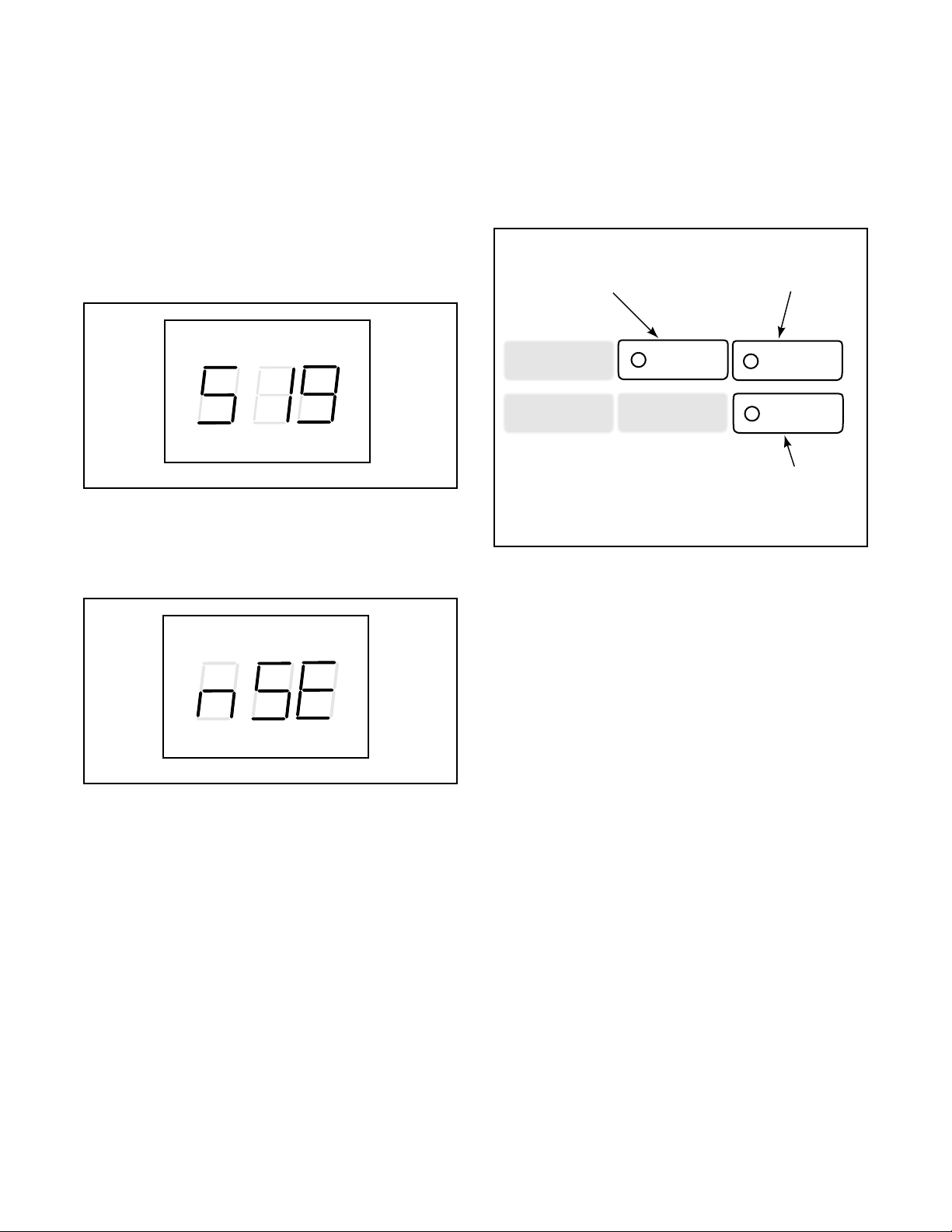
11. Normal Wash Agitation Time “nSE”
This option allows the user to set the amount of time
for a normal wash agitate cycle.
How to Program Normal Wash Agitation Time
1. Control must be in Special Mode. Refer to Section
VII.
2. While pressing and holding the PERM PRESS
keypad with one hand, press the COLD keypad
with the other hand. Programmable option number
one, “SIg”, will appear in the VFD. See Figure 34.
WASH
RINSE SOAK
PRICE TIME REMAINING
INSERT COINS UNBALANCE
SPIN
C105IE1A
Figure 34
3. Press the DELICATES (+) pad or the COLD (-)
pad to scroll through the programmable options
until “nSE” appears in the VFD. See Figure 35.
WASH
RINSE SOAK
PRICE TIME REMAINING
INSERT COINS UNBALANCE
SPIN
C116IE1A
Figure 35
4. When “nSE” appears in the VFD, press the PERM
PRESS pad. The current number of minutes set for
the Normal Wash Agitation Time will appear in the
VFD.
5. Press the DELICATES (+) or the COLD (-) keypad
to increase or decrease the current number of
minutes displayed in the VFD to the desired
number of minutes. See Figure 36.
NOTE: The Normal Wash Agitation Time can be
set from seven to 15 minutes.
Press this pad (enter)
to choose a selected
value or option
NORMAL
HOT
PERM
PRESS
WARM
Press this pad (+)
to scroll forward or
increase a value
DELICATES
COLD
Press this pad (-)
to scroll back or
decrease a value
C106IE1A
Figure 36
6. Press the PERM PRESS (enter) keypad when the
correct number of minutes appears in the VFD. The
next option, “ngE”, will appear in the VFD.
NOTE: To program “ngE” (Normal Rinse
Agitation Time), see option 12. To program other
options, refer to the appropriate section.
How to Exit Programming Feature
1. Be sure service door has been opened and closed.
Refer to Section VI.
2. Be sure the control shows a programmable option,
not a value.
3. While pressing and holding the PERM PRESS
keypad with one hand; press the COLD keypad
with the other hand. The control will revert back to
the “Ready” mode. See Figure 2.
36198 35
Page 38

12. Normal Rinse Agitation Time “ngE”
This option allows the user to set the amount of time
for a normal rinse agitate cycle.
How to Program Normal Rinse Agitation Time
1. Control must be in Special Mode. Refer to Section
VII.
2. While pressing and holding the PERM PRESS
keypad with one hand, press the COLD keypad
with the other hand. Programmable option number
one, “SIg”, will appear in the VFD. See Figure 37.
WASH
RINSE SOAK
PRICE TIME REMAINING
INSERT COINS UNBALANCE
SPIN
C105IE1A
Figure 37
3. Press the DELICATES (+) pad or the COLD (-)
pad to scroll through the programmable options
until “ngE” appears in the VFD. See Figure 38.
WASH
RINSE SOAK
PRICE TIME REMAINING
INSERT COINS UNBALANCE
SPIN
C117IE1A
Figure 38
4. When “ngE” appears in the VFD, press the PERM
PRESS pad. The current number of minutes set for
the Normal Rinse Agitation Time will appear in the
VFD.
5. Press the DELICATES (+) or the COLD (-) keypad
to increase or decrease the current number of
minutes displayed in the VFD to the desired
number of minutes. See Figure 39.
NOTE: The Normal Rinse Agitate Time can be set
from two to six minutes.
Press this pad (enter)
to choose a selected
value or option
NORMAL
HOT
PERM
PRESS
WARM
Press this pad (+)
to scroll forward or
increase a value
DELICATES
COLD
Press this pad (-)
to scroll back or
decrease a value
C106IE1A
Figure 39
6. Press the PERM PRESS (enter) keypad when the
correct number of minutes appears in the VFD. The
next option, “nFS”, will appear in the VFD.
NOTE: To program “nFS” (Normal Final Spin
Time), see option 13. To program other options,
refer to the appropriate section.
How to Exit Programming Feature
1. Be sure service door has been opened and closed.
Refer to Section VI.
2. Be sure the control shows a programmable option,
not a value.
3. While pressing and holding the PERM PRESS
keypad with one hand; press the COLD keypad
with the other hand. The control will revert back to
the “Ready” mode. See Figure 2.
36 36198
Page 39

13. Normal Final Spin Time “nFS”
This option allows the user to set the amount of time
for a normal final spin cycle.
How to Program Normal Final Spin Time
1. Control must be in Special Mode. Refer to Section
VII.
2. While pressing and holding the PERM PRESS
keypad with one hand, press the COLD keypad
with the other hand. Programmable option number
one, “SIg”, will appear in the VFD. See Figure 40.
WASH
RINSE SOAK
PRICE TIME REMAINING
INSERT COINS UNBALANCE
SPIN
C105IE1A
Figure 40
3. Press the DELICATES (+) pad or the COLD (-)
pad to scroll through the programmable options
until “nFS” appears in the VFD. See Figure 41.
WASH
RINSE SOAK
PRICE TIME REMAINING
INSERT COINS UNBALANCE
SPIN
C118IE1A
Figure 41
4. When “nFS” appears in the VFD, press the PERM
PRESS pad. The current number of minutes set for
the Normal Final Spin Time will appear in the
VFD.
5. Press the DELICATES (+) or the COLD (-) keypad
to increase or decrease the current number of
minutes displayed in the VFD to the desired
number of minutes. See Figure 42.
NOTE: The Normal Final Spin Time can be set
from four to nine minutes.
Press this pad (enter)
to choose a selected
value or option
NORMAL
HOT
PERM
PRESS
WARM
Press this pad (+)
to scroll forward or
increase a value
DELICATES
COLD
Press this pad (-)
to scroll back or
decrease a value
C106IE1A
Figure 42
6. Press the PERM PRESS (enter) keypad when the
correct number of minutes appears in the VFD. The
next option, “PSE”, will appear in the VFD.
NOTE: To program “PSE” (Permanent Press
Wash Time), see option 14. To program other
options, refer to the appropriate section.
How to Exit Programming Feature
1. Be sure service door has been opened and closed.
Refer to Section VI.
2. Be sure the control shows a programmable option,
not a value.
3. While pressing and holding the PERM PRESS
keypad with one hand; press the COLD keypad
with the other hand. The control will revert back to
the “Ready” mode. See Figure 2.
36198 37
Page 40

14. Permanent Press Wash Agitation Time “PSE”
This option allows the user to set the amount of wash
agitate time for the Permanent Press cycle.
How to Program Permanent Press Wash
Agitation Time
1. Control must be in Special Mode. Refer to Section
VII.
2. While pressing and holding the PERM PRESS
keypad with one hand, press the COLD keypad
with the other hand. Programmable option number
one, “SIg”, will appear in the VFD. See Figure 43.
WASH
RINSE SOAK
PRICE TIME REMAINING
INSERT COINS UNBALANCE
SPIN
C105IE1A
Figure 43
5. Press the DELICATES (+) or the COLD (-) keypad
to increase or decrease the current number of
minutes displayed in the VFD to the desired
number of minutes. See Figure 45.
NOTE: The Permanent Press Wash Agitation Time
can be set from seven to 15 minutes.
Press this pad (enter)
to choose a selected
value or option
NORMAL
HOT
PERM
PRESS
WARM
Press this pad (+)
to scroll forward or
increase a value
DELICATES
COLD
Press this pad (-)
to scroll back or
decrease a value
C106IE1A
3. Press the DELICATES (+) pad or the COLD (-)
pad to scroll through the programmable options
until “PSE” appears in the VFD. See Figure 44.
WASH
RINSE SOAK
PRICE TIME REMAINING
INSERT COINS UNBALANCE
SPIN
C119IE1A
Figure 44
4. When “PSE” appears in the VFD, press the PERM
PRESS pad. The current number of minutes set for
the Permanent Press Wash Time will appear in the
VFD.
Figure 45
6. Press the PERM PRESS (enter) keypad when the
correct number of minutes appears in the VFD. The
next option, “PgE”, will appear in the VFD.
NOTE: To program “PgE” (Permanent Press
Rinse Agitation Time), see option 15. To program
other options, refer to the appropriate section.
How to Exit Programming Feature
1. Be sure service door has been opened and closed.
Refer to Section VI.
2. Be sure the control shows a programmable option,
not a value.
3. While pressing and holding the PERM PRESS
keypad with one hand; press the COLD keypad
with the other hand. The control will revert back to
the “Ready” mode. See Figure 2.
38 36198
Page 41

15. Permanent Press Rinse Agitation Time “PgE”
This option allows the user to set the amount of rinse
agitation time for the Permanent Press cycle.
How to Program Permanent Press Rinse
Agitation Time
1. Control must be in Special Mode. Refer to Section
VII.
2. While pressing and holding the PERM PRESS
keypad with one hand, press the COLD keypad
with the other hand. Programmable option number
one, “SIg”, will appear in the VFD. See Figure 46.
WASH
RINSE SOAK
PRICE TIME REMAINING
INSERT COINS UNBALANCE
SPIN
C105IE1A
Figure 46
5. Press the DELICATES (+) or the COLD (-) keypad
to increase or decrease the current number of
minutes displayed in the VFD to the desired
number of minutes. See Figure 48.
NOTE: The Permanent Press Rinse Agitation Time
can be set from two to six minutes.
Press this pad (enter)
to choose a selected
value or option
NORMAL
HOT
PERM
PRESS
WARM
Press this pad (+)
to scroll forward or
increase a value
DELICATES
COLD
Press this pad (-)
to scroll back or
decrease a value
C106IE1A
3. Press the DELICATES (+) pad or the COLD (-)
pad to scroll through the programmable options
until “PgE” appears in the VFD. See Figure 47.
WASH
RINSE SOAK
PRICE TIME REMAINING
INSERT COINS UNBALANCE
SPIN
C120IE1A
Figure 47
4. When “PgE” appears in the VFD, press the PERM
PRESS pad. The current number of minutes set for
the Permanent Press Rinse Agitation Time will
appear in the VFD.
Figure 48
6. Press the PERM PRESS (enter) keypad when the
correct number of minutes appears in the VFD. The
next option, “PFS”, will appear in the VFD.
NOTE: To program “PFS” (Permanent Press Final
Spin Time), see option 16. To program other
options, refer to the appropriate section.
How to Exit Programming Feature
1. Be sure service door has been opened and closed.
Refer to Section VI.
2. Be sure the control shows a programmable option,
not a value.
3. While pressing and holding the PERM PRESS
keypad with one hand; press the COLD keypad
with the other hand. The control will revert back to
the “Ready” mode. See Figure 2.
36198 39
Page 42

16. Permanent Press Final Spin Time “PFS”
This option allows the user to set the amount of final
spin time for the Permanent Press cycle.
How to Program Permanent Press Final Spin
Time
1. Control must be in Special Mode. Refer to Section
VII.
2. While pressing and holding the PERM PRESS
keypad with one hand, press the COLD keypad
with the other hand. Programmable option number
one, “SIg”, will appear in the VFD. See Figure 49.
WASH
RINSE SOAK
PRICE TIME REMAINING
INSERT COINS UNBALANCE
SPIN
C105IE1A
Figure 49
5. Press the DELICATES (+) or the COLD (-) keypad
to increase or decrease the current number of
minutes displayed in the VFD to the desired
number of minutes. See Figure 51.
NOTE: The Permanent Press Final Spin Time can
be set from four to nine minutes.
Press this pad (enter)
to choose a selected
value or option
NORMAL
HOT
PERM
PRESS
WARM
Press this pad (+)
to scroll forward or
increase a value
DELICATES
COLD
Press this pad (-)
to scroll back or
decrease a value
C106IE1A
3. Press the DELICATES (+) pad or the COLD (-)
pad to scroll through the programmable options
until “PFS” appears in the VFD. See Figure 50.
WASH
RINSE SOAK
PRICE TIME REMAINING
INSERT COINS UNBALANCE
SPIN
C121IE1A
Figure 50
4. When “PFS” appears in the VFD, press the PERM
PRESS pad. The current number of minutes set for
the Permanent Press Final Spin Time will appear in
the VFD.
Figure 51
6. Press the PERM PRESS (enter) keypad when the
correct number of minutes appears in the VFD. The
next option, “dSE”, will appear in the VFD.
NOTE: To program “dSE” (Delicates Wash
Agitation Time), see option 17. To program other
options, refer to the appropriate section.
How to Exit Programming Feature
1. Be sure service door has been opened and closed.
Refer to Section VI.
2. Be sure the control shows a programmable option,
not a value.
3. While pressing and holding the PERM PRESS
keypad with one hand; press the COLD keypad
with the other hand. The control will revert back to
the “Ready” mode. See Figure 2.
40 36198
Page 43

17. Delicates Wash Agitation Time “dSE”
This option allows the user to set the amount of wash
agitate time for the Delicates cycle.
How to Program Delicates Wash Agitation
Time
1. Control must be in Special Mode. Refer to Section
VII.
2. While pressing and holding the PERM PRESS
keypad with one hand, press the COLD keypad
with the other hand. Programmable option number
one, “SIg”, will appear in the VFD. See Figure 52.
WASH
RINSE SOAK
PRICE TIME REMAINING
INSERT COINS UNBALANCE
SPIN
C105IE1A
Figure 52
5. Press the DELICATES (+) or the COLD (-) keypad
to increase or decrease the current number of
minutes displayed in the VFD to the desired
number of minutes. See Figure 54.
NOTE: The Delicates Wash Agitation Time can be
set from seven to 15 minutes.
Press this pad (enter)
to choose a selected
value or option
NORMAL
HOT
PERM
PRESS
WARM
Press this pad (+)
to scroll forward or
increase a value
DELICATES
COLD
Press this pad (-)
to scroll back or
decrease a value
C106IE1A
3. Press the DELICATES (+) pad or the COLD (-)
pad to scroll through the programmable options
until “dSE” appears in the VFD. See Figure 53.
WASH
RINSE SOAK
PRICE TIME REMAINING
INSERT COINS UNBALANCE
SPIN
C122IE1A
Figure 53
4. When “dSE” appears in the VFD, press the PERM
PRESS pad. The current number of minutes set for
the Delicates wash agitate time will appear in the
VFD.
Figure 54
6. Press the PERM PRESS (enter) keypad when the
correct number of minutes appears in the VFD. The
next option, “dgE”, will appear in the VFD.
NOTE: To program “dgE” (Delicates Rinse
Agitation Time), see option 18. To program other
options, refer to the appropriate section.
How to Exit Programming Feature
1. Be sure service door has been opened and closed.
Refer to Section VI.
2. Be sure the control shows a programmable option,
not a value.
3. While pressing and holding the PERM PRESS
keypad with one hand; press the COLD keypad
with the other hand. The control will revert back to
the “Ready” mode. See Figure 2.
36198 41
Page 44

18. Delicates Rinse Agitation Time “dgE”
This option allows the user to set the amount of rinse
agitation time for the Delicates cycle.
How to Program Delicates Rinse Agitation
Time
1. Control must be in Special Mode. Refer to Section
VII.
2. While pressing and holding the PERM PRESS
keypad with one hand, press the COLD keypad
with the other hand. Programmable option number
one, “SIg”, will appear in the VFD. See Figure 55.
WASH
RINSE SOAK
PRICE TIME REMAINING
INSERT COINS UNBALANCE
SPIN
C105IE1A
Figure 55
5. Press the DELICATES (+) or the COLD (-) keypad
to increase or decrease the current number of
minutes displayed in the VFD to the desired
number of minutes. See Figure 57.
NOTE: The Delicates Rinse Agitation Time can be
set from two to six minutes.
Press this pad (enter)
to choose a selected
value or option
NORMAL
HOT
PERM
PRESS
WARM
Press this pad (+)
to scroll forward or
increase a value
DELICATES
COLD
Press this pad (-)
to scroll back or
decrease a value
C106IE1A
3. Press the DELICATES (+) pad or the COLD (-)
pad to scroll through the programmable options
until “dgE” appears in the VFD. See Figure 56.
WASH
RINSE SOAK
PRICE TIME REMAINING
INSERT COINS UNBALANCE
SPIN
C123IE1A
Figure 56
4. When “dgE” appears in the VFD, press the PERM
PRESS pad. The current number of minutes set for
the Delicates rinse agitation time will appear in the
VFD.
Figure 57
6. Press the PERM PRESS (enter) keypad when the
correct number of minutes appears in the VFD. The
next option, “dFS”, will appear in the VFD.
NOTE: To program “dFS” (Delicates Final Spin
Time), see option 19. To program other options,
refer to the appropriate section.
How to Exit Programming Feature
1. Be sure service door has been opened and closed.
Refer to Section VI.
2. Be sure the control shows a programmable option,
not a value.
3. While pressing and holding the PERM PRESS
keypad with one hand; press the COLD keypad
with the other hand. The control will revert back to
the “Ready” mode. See Figure 2.
42 36198
Page 45

19. Delicates Final Spin Time “dFS”
This option allows the user to set the amount of final
spin time for the Delicates cycle.
How to Program Delicates Final Spin Time
1. Control must be in Special Mode. Refer to Section
VII.
2. While pressing and holding the PERM PRESS
keypad with one hand, press the COLD keypad
with the other hand. Programmable option number
one, “SIg”, will appear in the VFD. See Figure 58.
WASH
RINSE SOAK
PRICE TIME REMAINING
INSERT COINS UNBALANCE
SPIN
C105IE1A
Figure 58
3. Press the DELICATES (+) pad or the COLD (-)
pad to scroll through the programmable options
until “dFS” appears in the VFD. See Figure 59.
WASH
RINSE SOAK
PRICE TIME REMAINING
INSERT COINS UNBALANCE
SPIN
C124IE1A
Figure 59
4. When “dFS” appears in the VFD, press the PERM
PRESS pad. The current number of minutes set for
the Delicates final spin time will appear in the
VFD.
5. Press the DELICATES (+) or the COLD (-) keypad
to increase or decrease the current number of
minutes displayed in the VFD to the desired
number of minutes. See Figure 60.
NOTE: The Delicates Final Spin Time can be set
from four to nine minutes.
Press this pad (enter)
to choose a selected
value or option
NORMAL
HOT
PERM
PRESS
WARM
Press this pad (+)
to scroll forward or
increase a value
DELICATES
COLD
Press this pad (-)
to scroll back or
decrease a value
C106IE1A
Figure 60
6. Press the PERM PRESS (enter) keypad when the
correct number of minutes appears in the VFD. The
next option, “COI”, will appear in the VFD.
NOTE: To program “COI” (Coin Value), see
option 20. To program other options, refer to the
appropriate section.
How to Exit Programming Feature
1. Be sure service door has been opened and closed.
Refer to Section VI.
2. Be sure the control shows a programmable option,
not a value.
3. While pressing and holding the PERM PRESS
keypad with one hand; press the COLD keypad
with the other hand. The control will revert back to
the “Ready” mode. See Figure 2.
36198 43
Page 46

20. Coin Value “COI”
This option allows the user to set a specific numerical
value for a coin entered. For example, in the United
States the coin value for one quarter would be
measured in cents (25). Therefore, the coin value
entered for one quarter would be 025.
If the Hot Wash Number of Coins (option 2) is set for
3 coins, and the Coin Value is set for “025,” the vend
price for a Hot Wash will be “.75.”
How to Program Coin Value
1. Control must be in Special Mode. Refer to Section
VII.
2. While pressing and holding the PERM PRESS
keypad with one hand, press the COLD keypad
with the other hand. Programmable option number
one, “SIg”, will appear in the VFD. See Figure 61.
WASH
RINSE SOAK
PRICE TIME REMAINING
INSERT COINS UNBALANCE
SPIN
C105IE1A
Figure 61
3. Press the DELICATES (+) pad or the COLD (-)
pad to scroll through the programmable options
until “COI” appears in the VFD. See Figure 62.
WASH
RINSE SOAK
PRICE TIME REMAINING
INSERT COINS UNBALANCE
SPIN
C125IE1A
Figure 62
4. When “COI” appears in the VFD, press the PERM
PRESS pad twice. The current coin value will
appear in the VFD.
IMPORTANT: The PERM PRESS pad must be
pressed TWICE before the coin value will be
displayed.
5. Press the DELICATES (+) or the COLD (-) keypad
to increase or decrease the current three digit
number to the desired three digit number. See
Figure 63.
Press this pad (enter)
to choose a selected
value or option
NORMAL
HOT
PERM
PRESS
WARM
Press this pad (+)
to scroll forward or
increase a value
DELICATES
COLD
Press this pad (-)
to scroll back or
decrease a value
C106IE1A
Figure 63
IMPORTANT: Do not scroll to a value greater than
255 as the control will not allow going below 256. If
the user scrolls to a value higher than 255, turn off
the power BEFORE pressing PERM PRESS
(enter). This will return the control to the “Ready”
mode with the original coin value programmed. If
PERM PRESS (enter) is pressed with a value
greater than 255, a Micro-Wand must then be used
to return to a value less than 256.
6. Press the PERM PRESS (enter) keypad when the
correct coin value appears in the VFD. The next
option, “dCS”, will appear in the VFD.
NOTE: To program “dCS” (Default Cycle Select),
see option 21. To program other options, refer to the
appropriate section.
How to Exit Programming Feature
1. Be sure service door has been opened and closed.
Refer to Section VI.
2. Be sure the control shows a programmable option,
not a value.
3. While pressing and holding the PERM PRESS
keypad with one hand; press the COLD keypad
with the other hand. The control will revert back to
the “Ready” mode. See Figure 2.
44 36198
Page 47

21. Default Cycle Select “dCS”
This option allows the user to set the default cycle the
machine will enter when in the “Ready” mode. When
programming the default cycle, refer to Chart 3 on the
following page.
How to Program the Default Cycle
1. Control must be in Special Mode. Refer to Section
VII.
2. While pressing and holding the PERM PRESS
keypad with one hand, press the COLD keypad
with the other hand. Programmable option number
one, “SIg”, will appear in the VFD. See Figure 64.
WASH
RINSE SOAK
PRICE TIME REMAINING
INSERT COINS UNBALANCE
SPIN
C105IE1A
Figure 64
3. Press the DELICATES (+) pad or the COLD (-)
pad to scroll through the programmable options
until “dCS” appears in the VFD. See Figure 65.
WASH
RINSE SOAK
PRICE TIME REMAINING
SPIN
6. Press the DELICATES (+) or the COLD (-) keypad
to increase or decrease the current number to the
desired number selected from Chart 3. See
Figure 66.
Press this pad (enter)
to choose a selected
value or option
NORMAL
HOT
PERM
PRESS
WARM
Press this pad (+)
to scroll forward or
increase a value
DELICATES
COLD
Press this pad (-)
to scroll back or
decrease a value
C106IE1A
Figure 66
7. Press the PERM PRESS (enter) keypad when the
correct three digit number appears in the VFD. The
next option, “rPF”, will appear in the VFD.
NOTE: To program “rPF” (Reset after a Power
Failure), see option 22. To program other options,
refer to the appropriate section.
How to Exit Programming Feature
INSERT COINS UNBALANCE
C126IE1A
Figure 65
4. When “dCS” appears in the VFD, press the PERM
PRESS pad. A three digit number will appear in the
VFD.
NOTE: The number appearing in the VFD is the
current number that was previously selected from
Chart 3 on the following page. DO NOT select any
number that is not listed in Chart 3.
5. Locate the desired three digit number in the first
column of Chart 3.
1. Be sure service door has been opened and closed.
Refer to Section VI.
2. Be sure the control shows a programmable option,
not a value.
3. While pressing and holding the PERM PRESS
keypad with one hand; press the COLD keypad
with the other hand. The control will revert back to
the “Ready” mode. See Figure 2.
36198 45
Page 48

How to read Chart 3
To determine the correct number required in step 4 on
the previous page, review the chart below. Read Chart
3 from left to right. Each row begins with a two digit
number required in step 4.
Chart 3: “dCS”
Default
Valu e
09 OFF OFF ON OFF OFF ON
10 OFF OFF ON OFF ON OFF
12 OFF OFF ON ON OFF OFF
17 OFF ON OFF OFF OFF ON
18 OFF ON OFF OFF ON OFF
20 OFF ON OFF ON OFF OFF
33 ON OFF OFF OFF OFF ON
34 ON OFF OFF OFF ON OFF
36 ON OFF OFF ON OFF OFF
Normal
Cycle
Perm Press
Cycle
Each number in the first column is followed by the
words ON or OFF in the following columns. The word
ON or OFF indicates if the option at the top of that
column is turned on or turned off when that number is
entered.
Delicates
Cycle
Hot Wash
War m
Was h
Cold Wash
46 36198
Page 49

22. Reset After a Power Failure “rPF”
This option allows the user to set the amount of time
the Electronic Control will store active cycle
information in the event of a power failure. The default
settings for Power Fail Reset is five minutes and
turned off. If Power Fail Reset is turned OFF, the cycle
will be saved for up to six years.
How to Program Power Fail Reset
1. Control must be in Special Mode. Refer to Section
VII.
2. While pressing and holding the PERM PRESS
keypad with one hand, press the COLD keypad
with the other hand. Programmable option number
one, “SIg”, will appear in the VFD. See Figure 67.
WASH
RINSE SOAK
PRICE TIME REMAINING
INSERT COINS UNBALANCE
SPIN
C105IE1A
Figure 67
6. Press the DELICATES (+) or the COLD (-) keypad
to increase or decrease the current three digit
number to the desired number selected from Chart
4. See Figure 69.
Press this pad (enter)
to choose a selected
value or option
NORMAL
HOT
PERM
PRESS
WARM
Press this pad (+)
to scroll forward or
increase a value
DELICATES
COLD
Press this pad (-)
to scroll back or
decrease a value
C106IE1A
Figure 69
7. Press the PERM PRESS (enter) keypad when the
correct three digit number appears in the VFD. The
next option, “Ern”, will appear in the VFD.
3. Press the DELICATES (+) pad or the COLD (-)
pad to scroll through the programmable options
until “rPF” appears in the VFD. See Figure 68.
WASH
RINSE SOAK
PRICE TIME REMAINING
INSERT COINS UNBALANCE
SPIN
C127IE1A
Figure 68
4. When “rPF” appears in the VFD, press the PERM
PRESS pad. A three digit number will appear in the
VFD.
NOTE: The number appearing in the VFD is the
current number that was previously selected from
Chart 4 on the following page. The default setting
005 will show in the VFD, which is Power Fail Reset
OFF.
NOTE: To program “Ern” (Extra Rinse), see
option 23. To program other options, refer to the
appropriate section.
How to Exit Programming Feature
1. Be sure service door has been opened and closed.
Refer to Section VI.
2. Be sure the control shows a programmable option,
not a value.
3. While pressing and holding the PERM PRESS
keypad with one hand; press the COLD keypad
with the other hand. The control will revert back to
the “Ready” mode. See Figure 2.
5. Locate the desired three digit number in the first
column of Chart 4.
36198 47
Page 50
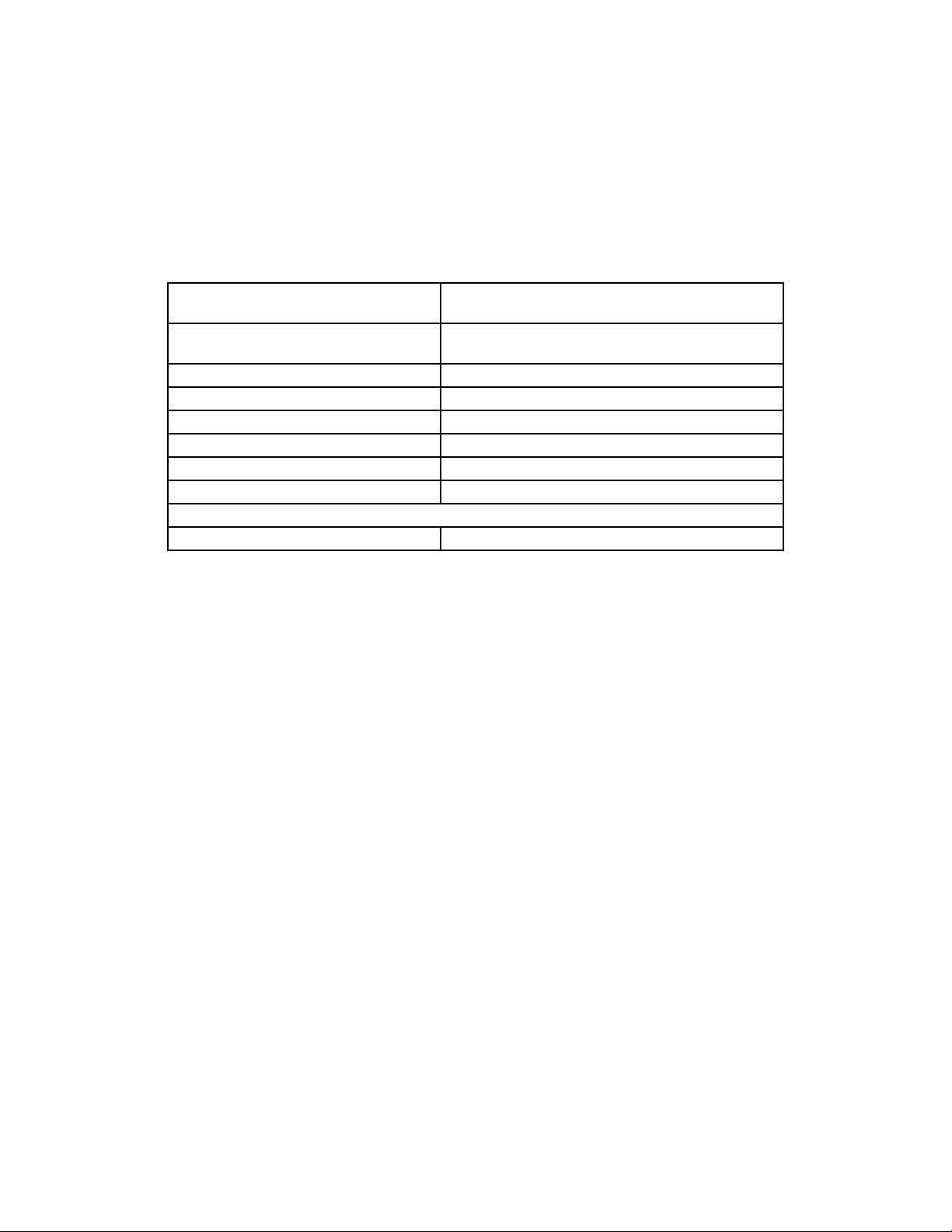
How to Read Chart 4
Use this chart to set the amount of time for Power Fail
Reset.
The chart range begins at 0 and ends at 255. Numbers
entered between 0-127 turn the option OFF. If a
number in this range is entered, the current cycle status
will be saved for up to six years. When power is
restored, the cycle will begin where it was interrupted.
If 128 is entered in step 6, the cycle information will
Chart 4: “rPF”
NUMBER TO ENTER
IN STEP 6
000 - 127
128 Cycle information will not be saved
129 1 minute without power before cycle is lost
130 2 minutes without power before cycle is lost
131 3 minutes without power before cycle is lost
132 4 minutes without power before cycle is lost
133 5 minutes without power before cycle is lost
. . . add one minute for every number up to
255 127 minutes without power before cycle is lost
Turned OFF
Cycle will be saved for a minimum of 6 years
NOT be saved if power fails. If 129 is entered in step
6, the current cycle will be saved in the Electronic
Control for up to one minute. If power is not restored
within one minute, the control will revert back to the
“Ready” mode when power is restored. If 130 is
entered, two minutes will be added to Power Fail Reset
and so on for a maximum of 255 or 127 minutes.
POWER FAIL RESET TIME
It is recommended to program the Power Fail Reset at 133 or higher.
48 36198
Page 51

23. Extra Rinse “Ern”
This option allows the user to have an extra rinse
during the wash cycle.
How to Program Extra Rinse
1. Control must be in Special Mode. Refer to Section
VII.
2. While pressing and holding the PERM PRESS
keypad with one hand, press the COLD keypad
with the other hand. Programmable option number
one, “SIg”, will appear in the VFD. See Figure 70.
WASH
RINSE SOAK
PRICE TIME REMAINING
INSERT COINS UNBALANCE
SPIN
C105IE1A
Figure 70
3. Press the DELICATES (+) pad or the COLD (-)
pad to scroll through the programmable options
until “Ern” appears in the VFD. See Figure 71.
5. Press the DELICATES (+) or the COLD (-) keypad
to increase or decrease the current three digit
number to the desired three digit number selected
from NOTE above. See Figure 72.
Press this pad (enter)
to choose a selected
value or option
NORMAL
HOT
PERM
PRESS
WARM
Press this pad (+)
to scroll forward or
increase a value
DELICATES
COLD
Press this pad (-)
to scroll back or
decrease a value
C106IE1A
Figure 72
6. Press the PERM PRESS (enter) keypad when the
correct number appears in the VFD. The next
option, “rrn”, will appear in the VFD.
WASH
RINSE SOAK
PRICE TIME REMAINING
INSERT COINS UNBALANCE
SPIN
C128IE1A
Figure 71
4. When “Ern” appears in the VFD, press the PERM
PRESS pad. The current extra rinse selection
number will appear in the VFD.
NOTE: If the VFD displays “000”, the Extra Rinse
option is OFF. If the VFD displays “128”, the Extra
Rinse option is ON.
NOTE: To program “rrn” (Warm Rinse), see
option 24. To program other options, refer to the
appropriate section.
How to Exit Programming Feature
1. Be sure service door has been opened and closed.
Refer to Section VI.
2. Be sure the control shows a programmable option,
not a value.
3. While pressing and holding the PERM PRESS
keypad with one hand; press the COLD keypad
with the other hand. The control will revert back to
the “Ready” mode. See Figure 2.
36198 49
Page 52

24. Warm Rinse “rrn”
This option allows the user to have a warm rinse
during the wash cycle. The default is set for a cold
rinse with all cycles and temperatures.
How to Program Warm Rinse
1. Control must be in Special Mode. Refer to Section
VII.
2. While pressing and holding the PERM PRESS
keypad with one hand, press the COLD keypad
with the other hand. Programmable option number
one, “SIg”, will appear in the VFD. See Figure 73.
WASH
RINSE SOAK
PRICE TIME REMAINING
INSERT COINS UNBALANCE
SPIN
C105IE1A
Figure 73
3. Press the DELICATES (+) pad or the COLD (-)
pad to scroll through the programmable options
until “rrn” appears in the VFD. See Figure 74.
WASH
RINSE SOAK
PRICE TIME REMAINING
SPIN
5. Press the DELICATES (+) or the COLD (-) keypad
to increase or decrease the current three digit
number to the desired three digit number selected
from NOTE above. See Figure 75.
Press this pad (enter)
to choose a selected
value or option
NORMAL
HOT
PERM
PRESS
WARM
Press this pad (+)
to scroll forward or
increase a value
DELICATES
COLD
Press this pad (-)
to scroll back or
decrease a value
C106IE1A
Figure 75
6. Press the PERM PRESS (enter) keypad when the
correct number appears in the VFD. The next
option, “CFg”, will appear in the VFD.
NOTE: To program “CFg” (Control
Configuration), see option 25. To program other
options, refer to the appropriate section.
How to Exit Programming Feature
INSERT COINS UNBALANCE
C129IE1A
Figure 74
4. When “rrn” appears in the VFD, press the PERM
PRESS pad. The current warm rinse selection
number will appear in the VFD.
NOTE: If the VFD displays “000”, the Warm Rinse
option is OFF. If the VFD displays “128”, the
Warm Rinse option is ON.
1. Be sure service door has been opened and closed.
Refer to Section VI.
2. Be sure the control shows a programmable option,
not a value.
3. While pressing and holding the PERM PRESS
keypad with one hand; press the COLD keypad
with the other hand. The control will revert back to
the “Ready” mode. See Figure 2.
50 36198
Page 53

25. Control Configuration “CFg”
This option allows the user to turn ON or turn OFF
preprogrammed capabilities within the Electronic
Control.
How to Program the Control Configuration
1. Control must be in Special Mode. Refer to Section
VII.
2. While pressing and holding the PERM PRESS
keypad with one hand, press the COLD keypad
with the other hand. Programmable option number
one, “SIg”, will appear in the VFD. See Figure 76.
WASH
RINSE SOAK
PRICE TIME REMAINING
INSERT COINS UNBALANCE
SPIN
C105IE1A
Figure 76
3. Press the DELICATES (+) pad or the COLD (-)
pad to scroll through the programmable options
until “CFg” appears in the VFD. See Figure 77.
WASH
RINSE SOAK
PRICE TIME REMAINING
SPIN
6. Press the DELICATES (+) or the COLD (-) keypad
to increase or decrease the current three digit
number to the desired three digit number selected
from Chart 5. See Figure 78.
Press this pad (enter)
to choose a selected
value or option
NORMAL
HOT
PERM
PRESS
WARM
Press this pad (+)
to scroll forward or
increase a value
DELICATES
COLD
Press this pad (-)
to scroll back or
decrease a value
C106IE1A
Figure 78
7. Press the PERM PRESS (enter) keypad when the
correct number appears in the VFD. The next
option, “CIn”, will appear in the VFD.
NOTE: To program “CIn” (Set Real Time Clock
Minutes), see option 26. To program other options,
refer to the appropriate section.
How to Exit Programming Feature
INSERT COINS UNBALANCE
C130IE1A
Figure 77
4. When “CFg” appears in the VFD, press the PERM
PRESS pad. A three digit number will appear in the
VFD.
NOTE: The number appearing in the VFD is the
current number that was previously selected from
Chart 5. DO NOT select a number that is not listed
in Chart 5.
5. Locate the desired three digit number in the first
column of Chart 5.
1. Be sure service door has been opened and closed.
Refer to Section VI.
2. Be sure the control shows a programmable option,
not a value.
3. While pressing and holding the PERM PRESS
keypad with one hand; press the COLD keypad
with the other hand. The control will revert back to
the “Ready” mode. See Figure 2.
36198 51
Page 54

Configuration Programming
Use the following chart (Chart 5) to turn on or turn off
the preprogrammed daylight savings option, wash
temperature, infra-red access option, decimal point
option and the automatic collect option in the
To change any or all of these configuration options,
review the following descriptions carefully and choose
the appropriate configuration value. Enter the
appropriate value in step 6 on the previous page.
Electronic Control.
Daylight Savings This option automatically sets the clock in the Electronic Control to account for the time
change during Daylight Savings.
OFF= Turns off the automatic daylight savings option programmed in the Electronic
Control.
ON= Turns on the automatic daylight savings option programmed in the Electronic Control.
Wash Temperature This option determines if the LED lights will illuminate to show fill temperatures following
the initial wash fill. The initial wash fill LED will always light. The user has the option of
illuminating the LED for an extra rinse fill (if selected) and the final rinse fill.
OFF= Turns off the extra rinse fill and final rinse fill LED lights.
ON= Turns on the extra rinse fill and final rinse fill LED lights.
Infra-red Access This option determines if a Micro-Wand can access or program the Electronic Control.
OFF= Turns off the infra-red access by the Micro-Wand.
ON= Turns on the infra-red access by the Micro-Wand.
Decimal Point This option determines if a decimal point is used when displaying the vend price, (i.e.
machines using token currency may choose to remove the decimal point).
OFF= Turns off the decimal point from appearing in the VFD.
ON= Turns on the decimal point to appear in the VFD..
Automatic Collect This option will determine if audit information may be automatically collected by a Micro-
Wand. When programming the cycle parameters in the washer control with the MicroWand, the Micro-Wand will automatically collect the audit information if the Automatic
Collect is turned ON. This is done so the audit information will remain accurate even with
vend price changes. If Automatic Collect is turned OFF, the Micro-Wand user will not
access private audit information when programming the washer.
OFF= Turns off the ability of the Micro-Wand to collect audit information.
ON= Turns on the Micro-Wand to automatically collect audit information.
52 36198
Page 55

Chart 5: “CFg”
Config
Va lu e
Daylight
Savings
Was h
Tem p
IR
Access
Decimal
Point
Collect
32 OFF OFF OFF OFF ON
33 OFF OFF OFF OFF OFF
40 OFF OFF OFF ON ON
41 OFF OFF OFF ON OFF
48 OFF OFF ON OFF ON
49 OFF OFF ON OFF OFF
56 OFF OFF ON ON ON
57 OFF OFF ON ON OFF
96 OFF ON OFF OFF ON
97 OFF ON OFF OFF OFF
104 OFF ON OFF ON ON
105 OFF ON OFF ON OFF
112 OFF ON ON OFF ON
113 OFF ON ON OFF OFF
120 OFF ON ON ON ON
121 OFF ON ON ON OFF
160 ON OFF OFF OFF ON
161 ON OFF OFF OFF OFF
168 ON OFF OFF ON ON
169 ON OFF OFF ON OFF
176 ON OFF ON OFF ON
177 ON OFF ON OFF OFF
184 ON OFF ON ON ON
185 ON OFF ON ON OFF
224 ON OFF OFF OFF ON
225 ON ON OFF OFF OFF
232 ON ON OFF ON ON
233 ON ON OFF ON OFF
240 ON ON ON OFF ON
241 ON ON ON OFF OFF
248 ON ON ON ON ON
249 ON ON ON ON OFF
Auto
36198 53
Page 56

26. Set Real Time Clock Minutes “CIn”
This option allows the user to set the Electronic
Control’s internal clock to the correct time in minutes.
How to Program the Clock Minutes
1. Control must be in Special Mode. Refer to Section
VII.
2. While pressing and holding the PERM PRESS
keypad with one hand, press the COLD keypad
with the other hand. Programmable option number
one, “SIg”, will appear in the VFD. See Figure 79.
WASH
RINSE SOAK
PRICE TIME REMAINING
INSERT COINS UNBALANCE
SPIN
C105IE1A
Figure 79
3. Press the DELICATES (+) pad or the COLD (-)
pad to scroll through the programmable options
until “CIn” appears in the VFD. See Figure 80.
WASH
RINSE SOAK
PRICE TIME REMAINING
SPIN
5. Press the DELICATES (+) or the COLD (-) keypad
to increase or decrease the minutes to the correct
time. See Figure 81.
Press this pad (enter)
to choose a selected
value or option
NORMAL
HOT
PERM
PRESS
WARM
Press this pad (+)
to scroll forward or
increase a value
DELICATES
COLD
Press this pad (-)
to scroll back or
decrease a value
C106IE1A
Figure 81
6. Press the PERM PRESS (enter) keypad when the
correct time in minutes appears in the VFD. The
next option, “CHr”, will appear in the VFD.
NOTE: To program “CHr” (Set Real Time Clock
Hours), see option 27. To program other options,
refer to the appropriate section.
How to Exit Programming Feature
INSERT COINS UNBALANCE
C131IE1A
Figure 80
4. When “CIn” appears in the VFD, press the PERM
PRESS pad. The current time in minutes will
appear in the VFD.
1. Be sure service door has been opened and closed.
Refer to Section VI.
2. Be sure the control shows a programmable option,
not a value.
3. While pressing and holding the PERM PRESS
keypad with one hand; press the COLD keypad
with the other hand. The control will revert back to
the “Ready” mode. See Figure 2.
54 36198
Page 57

27. Set Real Time Clock Hours “CHr”
This option allows the user to set the Electronic
Control’s internal clock to the correct time in hours.
How to Program the Clock Hours
1. Control must be in Special Mode. Refer to Section
VII.
2. While pressing and holding the PERM PRESS
keypad with one hand, press the COLD keypad
with the other hand. Programmable option number
one, “SIg”, will appear in the VFD. See Figure 82.
WASH
RINSE SOAK
PRICE TIME REMAINING
INSERT COINS UNBALANCE
SPIN
C105IE1A
Figure 82
3. Press the DELICATES (+) pad or the COLD (-)
pad to scroll through the programmable options
until “CHr” appears in the VFD. See Figure 83.
WASH
RINSE SOAK
PRICE TIME REMAINING
SPIN
5. Press the DELICATES (+) or the COLD (-) keypad
to increase or decrease the hours to the correct
time. See Figure 84.
Press this pad (enter)
to choose a selected
value or option
NORMAL
HOT
PERM
PRESS
WARM
Press this pad (+)
to scroll forward or
increase a value
DELICATES
COLD
Press this pad (-)
to scroll back or
decrease a value
C106IE1A
Figure 84
6. Press the PERM PRESS (enter) keypad when the
correct time in hours appears in the VFD. The next
option, “CdA”, will appear in the VFD.
NOTE: To program “CdA” (Set Real Time Clock
Days), see option 28. To program other options,
refer to the appropriate section.
How to Exit Programming Feature
INSERT COINS UNBALANCE
C132IE1A
Figure 83
4. When “CHr” appears in the VFD, press the PERM
PRESS pad. The current time in hours will appear
in the VFD.
NOTE: The hours will display in military time.
1. Be sure service door has been opened and closed.
Refer to Section VI.
2. Be sure the control shows a programmable option,
not a value.
3. While pressing and holding the PERM PRESS
keypad with one hand; press the COLD keypad
with the other hand. The control will revert back to
the “Ready” mode. See Figure 2.
36198 55
Page 58

28. Set Real Time Clock Days “CdA”
This option allows the user to set the Electronic
Control’s internal clock to the correct day of the week.
How to Program the Clock Days
1. Control must be in Special Mode. Refer to Section
VII.
2. While pressing and holding the PERM PRESS
keypad with one hand, press the COLD keypad
with the other hand. Programmable option number
one, “SIg”, will appear in the VFD. See Figure 85.
WASH
RINSE SOAK
PRICE TIME REMAINING
INSERT COINS UNBALANCE
SPIN
C105IE1A
Figure 85
3. Press the DELICATES (+) pad or the COLD (-)
pad to scroll through the programmable options
until “CdA” appears in the VFD. See Figure 86.
WASH
RINSE SOAK
PRICE TIME REMAINING
SPIN
5. Press the DELICATES (+) or the COLD (-) keypad
to increase or decrease the day until correct. See
Figure 87.
NOTE: Sunday is considered day one (001),
Monday is day two (002) and so on.
Press this pad (enter)
to choose a selected
value or option
NORMAL
HOT
PERM
PRESS
WARM
Press this pad (+)
to scroll forward or
increase a value
DELICATES
COLD
Press this pad (-)
to scroll back or
decrease a value
C106IE1A
Figure 87
6. Press the PERM PRESS (enter) keypad when the
correct day appears in the VFD. The next option,
“CdE”, will appear in the VFD.
NOTE: To program “CdE” (Set Real Time Clock
Date), see option 29. To program other options,
refer to the appropriate section.
INSERT COINS UNBALANCE
C133IE1A
Figure 86
How to Exit Programming Feature
1. Be sure service door has been opened and closed.
Refer to Section VI.
2. Be sure the control shows a programmable option,
not a value.
4. When “CdA” appears in the VFD, press the PERM
PRESS pad. The current day of the week will
appear in the VFD.
3. While pressing and holding the PERM PRESS
keypad with one hand; press the COLD keypad
with the other hand. The control will revert back to
the “Ready” mode. See Figure 2.
56 36198
Page 59

29. Set Real Time Clock Date “CdE”
This option allows the user to set the Electronic
Control’s internal clock to the correct day of the
month.
How to Program the Clock Date
1. Control must be in Special Mode. Refer to Section
VII.
2. While pressing and holding the PERM PRESS
keypad with one hand, press the COLD keypad
with the other hand. Programmable option number
one, “SIg”, will appear in the VFD. See Figure 88.
WASH
RINSE SOAK
PRICE TIME REMAINING
INSERT COINS UNBALANCE
SPIN
C105IE1A
Figure 88
3. Press the DELICATES (+) pad or the COLD (-)
pad to scroll through the programmable options
until “CdE” appears in the VFD. See Figure 89.
WASH
RINSE SOAK
PRICE TIME REMAINING
SPIN
5. Press the DELICATES (+) or the COLD (-) keypad
to increase or decrease the day of the month until
correct. See Figure 90.
Press this pad (enter)
to choose a selected
value or option
NORMAL
HOT
PERM
PRESS
WARM
Press this pad (+)
to scroll forward or
increase a value
DELICATES
COLD
Press this pad (-)
to scroll back or
decrease a value
C106IE1A
Figure 90
6. Press the PERM PRESS (enter) keypad when the
correct day of the month appears in the VFD. The
next option, “COn”, will appear in the VFD.
NOTE: To program “COn” (Set Real Time Clock
Month), see option 30. To program other options,
refer to the appropriate section.
How to Exit Programming Feature
INSERT COINS UNBALANCE
C134IE1A
Figure 89
4. When “CdE” appears in the VFD, press the PERM
PRESS pad. The current day of the month will
appear in the VFD.
1. Be sure service door has been opened and closed.
Refer to Section VI.
2. Be sure the control shows a programmable option,
not a value.
3. While pressing and holding the PERM PRESS
keypad with one hand; press the COLD keypad
with the other hand. The control will revert back to
the “Ready” mode. See Figure 2.
36198 57
Page 60

30. Set Real Time Clock Month “COn”
This option allows the user to set the Electronic
Control’s internal clock to the correct month.
How to Program the Clock Month
1. Control must be in Special Mode. Refer to Section
VII.
2. While pressing and holding the PERM PRESS
keypad with one hand, press the COLD keypad
with the other hand. Programmable option number
one, “SIg”, will appear in the VFD. See Figure 91.
WASH
RINSE SOAK
PRICE TIME REMAINING
INSERT COINS UNBALANCE
SPIN
C105IE1A
Figure 91
3. Press the DELICATES (+) pad or the COLD (-)
pad to scroll through the programmable options
until “COn” appears in the VFD. See Figure 92.
WASH
RINSE SOAK
PRICE TIME REMAINING
SPIN
5. Press the DELICATES (+) or the COLD (-) keypad
to increase or decrease the month until correct. See
Figure 93.
Press this pad (enter)
to choose a selected
value or option
NORMAL
HOT
PERM
PRESS
WARM
Press this pad (+)
to scroll forward or
increase a value
DELICATES
COLD
Press this pad (-)
to scroll back or
decrease a value
C106IE1A
Figure 93
6. Press the PERM PRESS (enter) keypad when the
correct month appears in the VFD. The next option,
“CYr”, will appear in the VFD.
NOTE: To program “CYr” (Set Real Time Clock
Year), see option 31. To program other options,
refer to the appropriate section.
How to Exit Programming Feature
INSERT COINS UNBALANCE
C135IE1A
Figure 92
4. When “COn” appears in the VFD, press the PERM
PRESS pad. The current month will appear in the
VFD.
1. Be sure service door has been opened and closed.
Refer to Section VI.
2. Be sure the control shows a programmable option,
not a value.
3. While pressing and holding the PERM PRESS
keypad with one hand; press the COLD keypad
with the other hand. The control will revert back to
the “Ready” mode. See Figure 2.
58 36198
Page 61

31. Set Real Time Clock Year “CYr”
This option allows the user to set the Electronic
Control’s internal clock to the correct year.
How to Program the Clock Year
1. Control must be in Special Mode. Refer to Section
VII.
2. While pressing and holding the PERM PRESS
keypad with one hand, press the COLD keypad
with the other hand. Programmable option number
one, “SIg”, will appear in the VFD. See Figure 94.
WASH
RINSE SOAK
PRICE TIME REMAINING
INSERT COINS UNBALANCE
SPIN
C105IE1A
Figure 94
3. Press the DELICATES (+) pad or the COLD (-)
pad to scroll through the programmable options
until “CYr” appears in the VFD. See Figure 95.
WASH
RINSE SOAK
PRICE TIME REMAINING
SPIN
5. Press the DELICATES (+) or the COLD (-) keypad
to increase or decrease the year until correct. See
Figure 96.
Press this pad (enter)
to choose a selected
value or option
NORMAL
HOT
PERM
PRESS
WARM
Press this pad (+)
to scroll forward or
increase a value
DELICATES
COLD
Press this pad (-)
to scroll back or
decrease a value
C106IE1A
Figure 96
6. Press the PERM PRESS (enter) keypad when the
correct year appears in the VFD. “CYr” will appear
in the VFD.
NOTE: To program other options, refer to the
appropriate section.
How to Exit Programming Feature
INSERT COINS UNBALANCE
C136IE1A
Figure 95
4. When “CYr” appears in the VFD, press the PERM
PRESS pad. The current year will appear in the
VFD.
1. Be sure service door has been opened and closed.
Refer to Section VI.
2. Be sure the control shows a programmable option,
not a value.
3. While pressing and holding the PERM PRESS
keypad with one hand; press the COLD keypad
with the other hand. The control will revert back to
the “Ready” mode. See Figure 2.
36198 59
Page 62

Notes
60 36198
Page 63

Section IX
NORMAL
HOT
DELICATES
COLD
PERM
PRESS
WARM
Press this pad (enter)
to choose a selected
value or option
Press this pad (+)
to scroll forward
Press this pad (-)
to scroll back
C138IE1B
Collecting Audit Information
This feature allows the owner to retrieve audit
information stored in the washer by pressing a
sequence of pads on the control. For an explanation of
the audit options available, see the Audit Options List
on this page.
How to Enter Audit Feature
1. Control must be in “Special Mode” to start. Refer
to Section VII.
2. While pressing and holding the NORMAL keypad
with one hand, press the DELICATES keypad with
the other hand.
3. The VFD will change from “SPC” to “CyC.” See
Figure 97. “CyC” is the first Audit Option.
If the procedure did not work, the control will return to
the “Ready” mode. See Figure 2.
WASH
RINSE SOAK
PRICE TIME REMAINING
INSERT COINS UNBALANCE
SPIN
C137IE1B
Chart 6: Audit Options List
#
1 “CyC”
VFD
Display
Description
Total # of machine
cycles
2 “CnS” Total # of coins 0 - 16,777,215
3 “HCC” Total # of HOT cycles 0 - 65,535
4 “rCC”
5 “CCC”
6 “ACH”
7 “ACr”
8 “ACC”
9 “COP”
10 “dOP”
11 “PFL”
Total # of WARM
cycles
Total # of COLD
cycles
Total # of Special
Vend A HOT cycles
Total # of Special
Vend A WARM cycles
Total # of Special
Vend A COLD cycles
Total # of coin vault
openings
Total # of service door
openings
Total # of power
failures
12 “dnL” Total # of downloads 0 - 255
Total Audit
Range
0 - 65,535
0 - 65,535
0 - 65,535
0 - 65,535
0 - 65,535
0 - 65,535
0 - 65,535
0 - 65,535
0 - 255
Figure 97
How to Read Audit Data
1. Use the DELICATES (+) or COLD (-) keypads to
scroll through various options until the desired
option is displayed in the VFD. Refer to the Audit
Options List, Chart 6, for an explanation of the
audit options available. See Figure 98.
36198 61
Figure 98
Page 64

2. Once the desired option appears in the VFD, press
the PERM PRESS (enter) keypad once to start the
audit count. At this point, the display will show the
first three-digit segment of the audit value. Press
the PERM PRESS pad additional times to view the
entire number.
NOTE: The VFD can display up to 3 digits at one
time. Audit counts higher than 3 digits are
separated into 3-number segments. Each time the
PERM PRESS (enter) pad is pressed in step 2, the
VFD will show the next three-digit segment in the
audit value. Refer to Chart 7 for the range of each
audit count.
Chart 7
To advance to the next number segment for each
option, press PERM PRESS:
1 “CyC”
2 “CnS”
3 “HCC”
4 “rCC”
5 “CCC”
6 “ACH”
7 “ACr”
8 “ACC”
9 “COP”
10 “dOP”
11 “PFL”
12 “dnL”
One
Time
Thousands
000,
Millions
000,
Thousands
000,
Thousands
000,
Thousands
000,
Thousands
000,
Thousands
000,
Thousands
000,
Thousands
000,
Thousands
000,
Hundreds
000
Hundreds
000
Two
Times
Hundreds
000
Thousands
000,
Hundreds
000
Hundreds
000
Hundreds
000
Hundreds
000
Hundreds
000
Hundreds
000
Hundreds
000
Hundreds
000
——
——
Three
Times
—
Hundreds
000
—
—
—
—
—
—
—
—
3. Press the PERM PRESS (enter) pad again. The
control will go to the next audit option in the Audit
Options List.
4. To select other audit options, repeat steps 1-4.
How to Exit Audit Feature
1. Make sure service door is open.
2. Be sure the control shows a programmable option,
not a value.
3. While pressing and holding the NORMAL keypad
with one hand, press the DELICATES keypad
with the other hand. The control will return to the
“Ready” mode. See Figure 2.
For Example: In the Total Number of Coins option
with “CnS” displayed in the VFD, the audit has
counted 10,009 coins. Pressing the PERM PRESS pad
one time will show (000),010,009 - which means no
millions. Pressing PERM PRESS a second time will
display 000,(010),009- meaning ten thousand.
Pressing PERM PRESS a third time will display
000,010,(009) - meaning nine.
The total = 000,010,009 or 10,009. Refer to Chart 7
for the audit range and number of segments displayed
for each option.
62 36198
Page 65

Section X
Testing Machine and Electronic Control Functions
This feature allows the owner to run diagnostic tests
on various washer operations without servicing the
washer. The following tests are available:
• Diagnostic Test
• Pressure Switch (PSW) Opening Test
• Coin Vault Opening Test
• Service Door Opening Test
• Coin Drop Input Test
• Lid Opening Test
• Show Fill Test
How to Enter Testing Feature
1. Control must be in “Special Mode”. Refer to
Section VII.
2. While pressing and holding the PERM PRESS
keypad with one hand, press the NORMAL keypad
with the other hand.
3. The VFD will change from “SPC” to “S:XX”
where XX indicates the software revision number.
How to Start Tests
IMPORTANT: To start a diagnostic test, the
control MUST BE in the test feature mode (refer to
steps 1-3), and the VFD must display “S:XX” where
XX indicates the software revision number.
To start a diagnostic test, refer to the quick reference
chart below (Chart 8). For detailed information on
each test, read the appropriate description.
How to Exit Testing Feature
IMPORTANT: Use the following steps to exit when
the control displays “S:XX”, where XX indicates the
software revision number. DO NOT use these steps
to exit from each individual test.
1. While pressing and holding the PERM PRESS
keypad with one hand, press the NORMAL keypad
with the other hand. The display will return to the
“Ready” mode. See Figure 2.
If no keys are pressed within 4.25 minutes when in the
testing mode, the display will return to the “Ready”
mode. See Figure 2.
Chart 8: Diagnostic (Testing) Mode - Quick Reference Chart
Diagnostic Mode Push Pad to Start VFD Display
Diagnostic Test COLD, NORMAL All
PSW Opening Test PERM PRESS, HOT “P:OP” or “P:CL”
Coin Vault Opening Test NORMAL “U:OO”
Service Door Opening Test HOT “S:OO”
Coin Drop Input Test DELICATES “C:OO”
Lid Opening Test PERM PRESS, DELICATES “L:OP” or “L:CL”
Show Fill Test PERM PRESS, WARM Average Fill Time Displayed
36198 63
Page 66

Diagnostic Test Descriptions
Diagnostic Test
This option is used to test various LED lights, water
temperatures, signals, motor directions and relays.
This test is activated by pressing and holding the
COLD keypad with one hand, then pressing the
NORMAL keypad with the other hand.
The Diagnostic Test Routine defines each step of the
test. See Chart 9. Each step will last for five seconds.
Chart 9: Diagnostic Test Routine
Time
Display
005 All ON High Agitate K4 OFF OFF OFF
110 All OFF High Agitate K4 ON ON OFF
115 All ON High Agitate K4 OFF OFF OFF
220 All OFF None OFF ON ON OFF
225 All ON None OFF OFF OFF OFF
330 All OFF None OFF ON ON OFF
335 All ON Low Agitate K4, K5 OFF OFF OFF
440 All OFF Low Agitate K4, K5 ON ON OFF
445 All ON Low Agitate K4, K5 OFF OFF OFF
550 All OFF None OFF ON ON OFF
555 All ON None OFF OFF OFF OFF
650 All OFF None OFF ON ON OFF
665 All ON High Spin K3, K4, K6 OFF OFF OFF
770 All OFF High Spin K3, K4, K6 ON ON OFF
775 All ON High Spin K3, K4, K6 OFF OFF OFF
880 All OFF None OFF ON ON OFF
885 All ON None OFF OFF OFF OFF
990 All OFF None OFF ON ON OFF
995 All ON Low Spin K3, K5, K4, K6 OFF OFF Lowest
999 All OFF Low Spin K3, K5, K4, K6 ON ON Medium
888 All ON Low Spin K3, K5, K4, K6 ON ON Highest
000 All OFF None OFF OFF OFF OFF
Illuminated
LED’s/VFD
Motor
Direction
When the last step in the table is finished, the
diagnostic routine will restart at the top of the table.
To exit the Diagnostic routine, either press any keypad
or open the washer lid. The control will return to the
“Ready” mode. See Figure 2. If this exit procedure is
not done, the control will start again and go through
the test routine until stopped.
Motor Relay
Hot
Water
Cold
Water
Signal
64 36198
Page 67

Pressure Switch (PSW) Opening Test
Coin Drop Input Test
This option tests if the pressure switch is open or
closed. To start test, the control must be in the Testing
Mode. Refer to Section X.
To enter, press and hold the PERM PRESS keypad
with one hand, then press the HOT keypad with the
other hand.
If the pressure switch is open, the display will show
“P:OP”. If the pressure switch is closed, the display
will show “P:CL”.
To exit the “PSW” Opening Test, open the washer lid
or press and hold the PERM PRESS keypad with one
hand, then press the HOT keypad with the other hand.
The control will return to the “Ready” mode. See
Figure 2.
Coin Vault Opening Test
This option will tell the owner how many times the
coin vault has been opened. To start test, the control
must be in the Testing Mode. Refer to Section X.
To enter, press the NORMAL keypad. The VFD
display will show “U:00”. The “00” will show the
number of coin vault openings.
The vault has to be closed for at least one second and
opened for at least .5 seconds to make a valid count.
This test will add counts to the coin vault opening
counter for the audit.
This option will tell the owner how many coins have
been entered into the washer. To start test, control
must be in the Testing Mode. Refer to Section X.
To enter, press the DELICATES keypad. The VFD
display will show “C:00”. The “00” will show the
number of coins entered.
To exit the Coin Drop Input Test, open the washer lid
or press the DELICATES keypad. The control will
return to the “Ready” mode. See Figure 2.
Lid Opening Test
This option is to test if the lid switch is opened or
closed. To start test, control must be in the Testing
Mode. Refer to Section X.
To enter, press and hold the PERM PRESS keypad
with one hand, then press the DELICATES keypad
with the other hand.
If the lid switch is open, the display will show “L:OP.”
If the lid switch is closed, the display will show
“L:CL.”
To exit the Lid Opening Test, press and hold the
PERM PRESS keypad with one hand, then press the
DELICATES keypad with the other hand. The control
will return to the “Ready” mode. See Figure 2.
Show Fill Test
To exit the Coin Vault Opening Test, open the washer
lid or press the NORMAL keypad. The control will
return to the “Ready” mode. See Figure 2.
Service Door Opening Test
This option will tell the owner how many times the
service door has been opened. To start test, control
must be in the Testing Mode. Refer to Section X.
To enter, press the HOT keypad. The VFD display
will show “S:00”. The “00” will show the number of
service door openings.
The service door has to closed for at least one second
and opened for at least .5 seconds to make a valid
count. This test will add counts to the service door
opening counter for the audit.
To exit the Service Door Opening Test, open the
washer lid. The control will return to the “Ready”
mode. See Figure 2.
This test will display the average fill time. This
average will be calculated by taking the average of the
last three (3) fill times plus the most recent fill time.
To start test, control must be in the Testing Mode.
Refer to Section X.
To enter, press and hold the PERM PRESS keypad
with one hand, then press the WARM keypad with the
other hand. The VFD will show “F:XX.” The “XX”
will be the average fill time for that machine.
To exit the Show Fill Test, open the washer lid or press
and hold the PERM PRESS keypad with one hand,
then press the WARM keypad with the other hand. The
control will return to the “Ready” mode. See Figure 2.
36198 65
Page 68

Notes
66 36198
Page 69

Section XI
Sales Floor Feature
The Sales Floor Feature is used on a sales floor to
allow the owner to turn on the entire VFD display
including all status words, LED’s, and the three digits.
How to Enter Sales Floor Feature
1. Control must be in “Special Mode” to start. Refer
to Section VII.
2. While pressing and holding the PERM PRESS
keypad with one hand, press the HOT keypad with
the other hand.
The display will light up.
How to Exit Sales Floor Feature
1. Be sure service door is open.
2. While pressing and holding the PERM PRESS
keypad with one hand, press the HOT keypad with
the other hand.
The display will return to the “Ready” mode. See
Figure 2.
36198 67
Page 70

Notes
68 36198
Page 71

Section XII
Rapid Advance Feature
The Rapid Advance feature allows the owner to
quickly advance through active cycles or advance into
a cycle from the “Ready” mode.
How to Enter Rapid Advance
Feature
1. Control may be in an active cycle or in the “Ready”
mode to use the Rapid Advance feature.
2. Open the service door. Refer to Section VI. While
pressing and holding the NORMAL keypad with
one hand, press the WARM keypad with the other
hand.
While in the Rapid Advance Mode, pressing the
COLD temperature pad will advance the washer to the
next cycle step. The cycle indicator lights will tell
which cycle the washer is in.
For example: If the washer is in the first fill cycle,
pressing the COLD keypad will advance the washer
into the first Agitate cycle.
Continue pressing the COLD keypad until the cycle is
completed.
How to Exit Rapid Advance Feature
1. Advance through the cycles until reaching the
“Ready” mode. See Figure 2.
36198 69
Page 72

Notes
70 36198
Page 73

Section XIII
Clear Vend Feature
The Clear Vend Feature allows the owner to clear a
control which is in the middle of satisfying a vend
price, and set it back to the “Ready” mode.
How to Clear Vend
1. Open the service door. Refer to Section VI.
2. While pressing and holding the NORMAL keypad
with one hand, press the HOT keypad with the
other hand. The control should reset to the
“Ready” mode. See Figure 2.
36198 71
Page 74

Notes
72 36198
Page 75

Section XIV
Default Washer Settings
Default Settings Default Cycle
Cycle PERM PRESS
Wash Water Temperatu re WARM
Rinse Water Temperature COLD
Special Vends OFF. All items zero.
Signals:
Keypress
End of Cycle
Unbalance
Coin Drop
Coin Value .25
Power Fail Reset OFF/5 minutes
Control Configuration:
Daylight Savings
Wash Temp Indicator
Infra-red Access
Decimal Point
Auto Collect
ON (at low volume)
OFF
OFF
OFF
ON
ON
ON
ON
ON
The cycle listed is the default cycle programmed in at
the factory. This cycle can be made longer or shorter
by setting the fills, rinses and spins at different
variables. Refer to the Programming section to change
these times.
Short
Cycle
Cycle Default
Water Fill Variable - WARM
Agitate 10:00 7:00
Pause 0:10
Pump 0:00
Spin 1:30
Spin/Spray 0:30
Spin 1:30
Extra Rinse Fill Variable - OFF
Extra Rinse Agitate 0:00
Extra Rinse Pause 0:00
Extra Rinse Pump 0:00
Extra Rinse Spin 0:00
Rinse Fill Variable - COLD
Rinse Agitate 4:00 2:00
Pause 0:10
Pump 0:00
Spin (Add to final
spin time)
Final Spin 7:00 5:00
1:30
Setting
The above default settings are recommended for long
washer cycles. The recommended short cycle settings
are also listed.
36198 73
