
ALLEN&HEATH 1 AP10733_1_XONE:PX5 User Guide
Publication AP10733_1
®
USER GUIDE
®

ALLEN&HEATH 2 AP10733_1_XONE:PX5 User Guide
Page left intentionally blank.
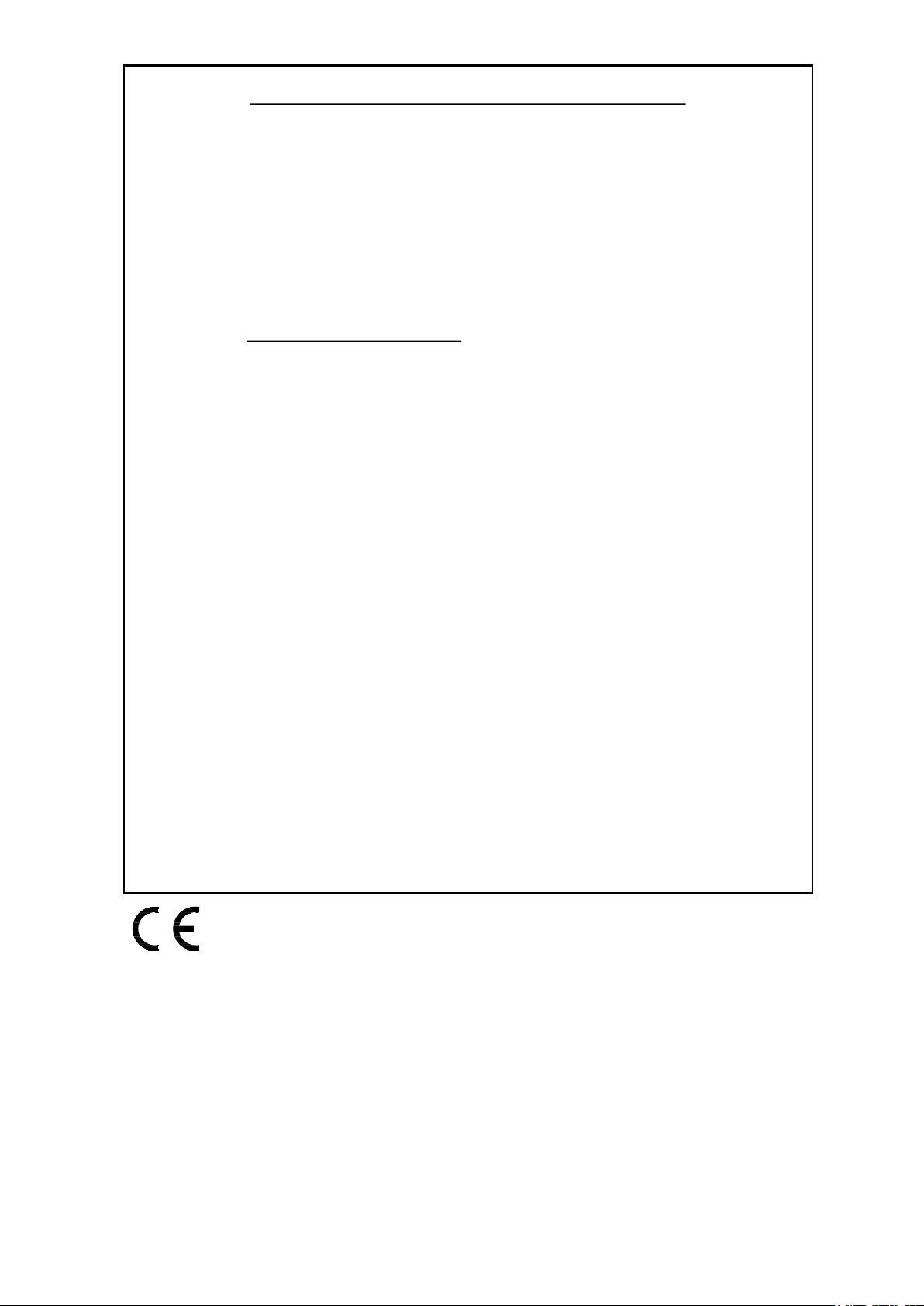
ALLEN&HEATH 3 AP10733_1_XONE:PX5 User Guide
Limited One Year Manufacturer’s Warranty
Allen & Heath warrants the Allen & Heath - branded hardware product and accessories
contained in the original packaging ("Allen & Heath Product”) against defects in materials
and workmanship when used in accordance with Allen & Heath's user manuals, technical
specifications and other Allen & Heath product published guidelines for a period of ONE (1)
YEAR from the date of original purchase by the end-user purchaser ("Warranty Period").
This warranty does not apply to any non-Allen & Heath branded hardware products or any
software, even if packaged or sold with Allen & Heath hardware.
Please refer to the licensing agreement accompanying the software for details of your rights
with respect to the use of software (“EULA”).
Details of the EULA, warranty policy and other useful information can be found on the Allen &
Heath website: www.allen-heath.com/legal.
Repair or replacement under the terms of the warranty does not provide right to extension or
renewal of the warranty period. Repair or direct replacement of the product under the terms
of this warranty may be fulfilled with functionally equivalent service exchange units.
This warranty is not transferable. This warranty will be the purchaser’s sole and exclusive
remedy and neither Allen & Heath nor its approved service centres shall be liable for any
incidental or consequential damages or breach of any express or implied warranty of this
product.
Conditions of Warranty
The equipment has not been subject to misuse either intended or accidental, neglect, or
alteration other than as described in the User Guide or Service Manual, or approved by Allen
& Heath.
Any necessary adjustment, alteration or repair has been carried out by an authorised Allen &
Heath distributor or agent.
The defective unit is to be returned carriage prepaid to the place of purchase, an authorised
Allen & Heath distributor or agent with proof of purchase. Please discuss this with the
distributor or the agent before shipping. If the unit is to be repaired in a different country to
that of its purchase the repair may take longer than normal, whilst the warranty is confirmed
and parts are sourced. Units returned should be packed in the original carton to avoid transit
damage.
DISCLAIMER: Allen & Heath shall not be liable for the loss of any saved/stored data in
products that are either repaired or replaced.
Check with your Allen & Heath distributor or agent for any additional warranty information
which may apply. If further assistance is required please contact Allen & Heath Ltd.
Xone:PX5 complies with the European Electromagnetic Compatibility
directives 2014/30/EU and the European Low Voltage directives 2014/35/EU.
Any changes or modifications to the equipment not approved by Allen & Heath could
void the compliance of the product and therefore the users authority to operate it.
XONE:PX5 User Guide AP10733 Issue 1
Copyright © 2016 Allen & Heath Limited. All rights reserved
Allen & Heath Limited
Kernick Industrial Estate, Penryn, Cornwall, TR10 9LU, UK
http://www.allen-heath.com
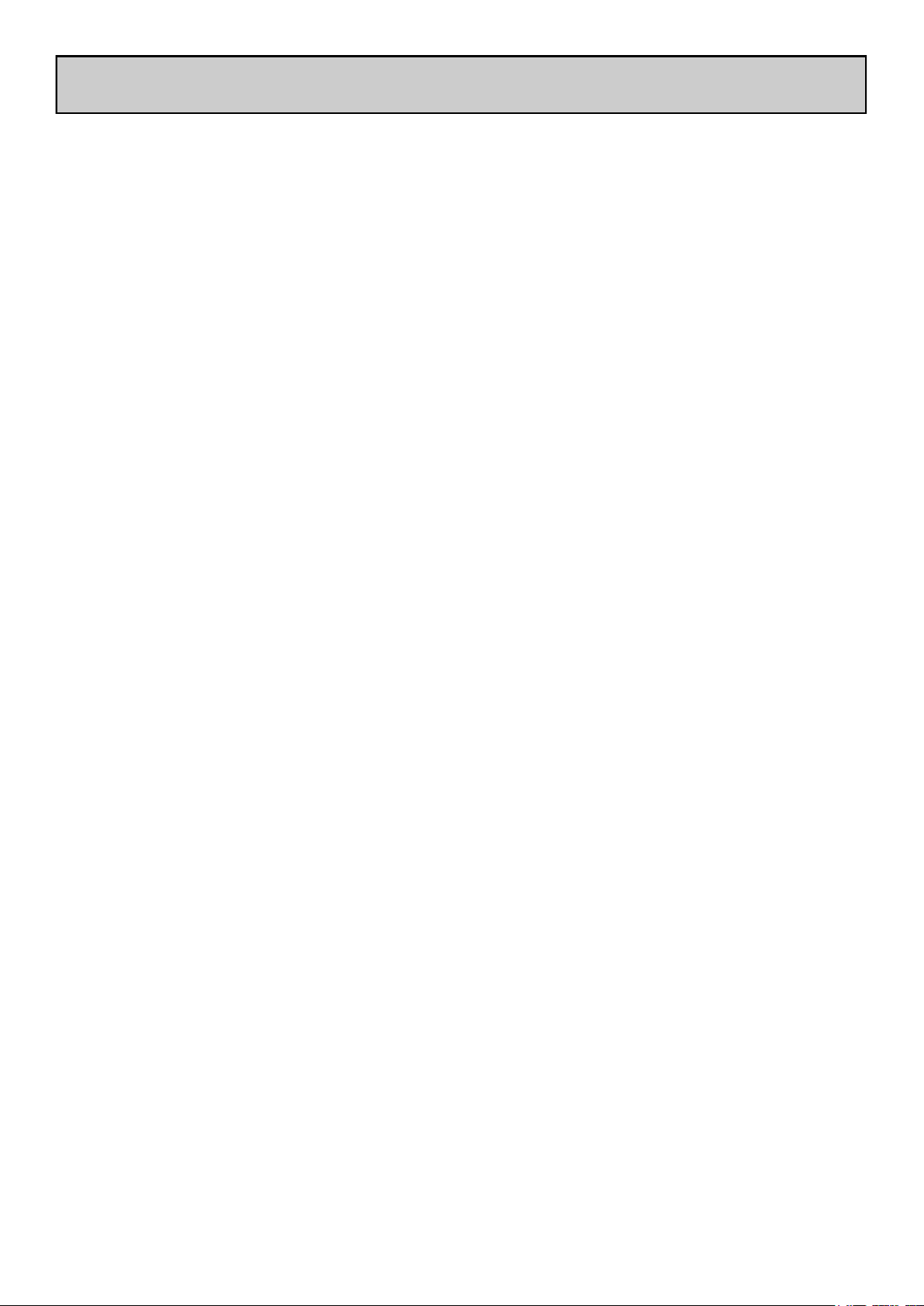
ALLEN&HEATH 4 AP10733_1_XONE:PX5 User Guide
INTRODUCTION
Congratulations on purchasing the Allen & Heath Xone:PX5 DJ mixer.
Combining the signature warm analogue Xone sound with class leading digital connectivity, the Xone:PX5
breathes life and soul into electronic music performance. The built-in XONE:FX technology offers new
levels of manipulation with our new Xone:Xcite FX suite of performance focused delays, reverbs,
modulators, flangers and distorters, which are all assignable through simple hands-on control for fine
tuning effects and expressing the DJ’s inner creativity.
Xone:PX5 is a 4+1 channel mixer, equipped with the legendary analogue XONE:VCF (Voltage Controlled
Filter), 3 band isolator EQ on all channels, and intuitive layout.
The versatile Send/Return feature enables connection of external effects hardware with both Send/Return
(Line level, or Hi-Z) and Master Insert mode connections, and equips Xone:PX5 for numerous enhanced
setup scenarios. Each channel has its own dedicated send control for external effects processing and can
also be routed to the internal XONE:FX engine.
Connect your laptop or computer to the premium 20, 24Bit/96kHz, Hi-Speed USB internal soundcard for
easy integration into digital DJ workflows, plus connection via X:LINK to Xone:K Series controllers for
expanded software application MIDI control.
The cross-fader has three switchable curve settings for blending or scratching styles and can be easily
replaced, or upgraded to the innoFADER Pro2 for ultimate cross-fader performance.
No matter what your mixing style, the Xone:PX5 combines a modern approach to DJing with all the tools
required for creating your own individual sound.

ALLEN&HEATH 5 AP10733_1_XONE:PX5 User Guide
CONTENTS
To ensure you get the maximum benefit from the mixer, please spend a few minutes familiarizing yourself
with all of the controls and setup procedures outlined in this user guide.
For further information, please refer to the additional details available on our website, or contact our
Product Support team
www.allen-heath.com/xonepx5 http://support.allen-heath.com
Warranty ........................................................ 3
Introduction ................................................... 4
Contents ........................................................ 5
Packed Items .................................................. 6
Setup Examples ............................................. 7
Rear Connectors .......................................... 9
Mic / USB / Line Input, Channel A ............. 12
Phono / USB / Line Input, Channels 1 - 4 13
Cross-fader .................................................... 15
Headphone Section ...................................... 16
Master Section .............................................. 17
Voltage Controlled Filter Section .............. 18
XONE:FX Control Section Overview ..... 19
FX Library Reference .................................. 21
BPM Detection .............................................. 22
Xone:Sync ...................................................... 23
Driver Installation (PC) ............................... 26
USB Soundcard (Defaults) .......................... 28
MIDI Control ................................................. 29
MIDI Note Implementation ........................ 35
Connecting X:Link Controllers ................. 36
Timecode Setup; Traktor Scratch Pro 2 ... 37
Recording a Mix; Traktor Scratch Pro 2 ... 40
Block Diagram ............................................... 42
Specifications ................................................. 42
Panel Drawings .............................................. 44
Filter Reference ............................................ 46
Operating Levels ........................................... 47
Earthing........................................................... 48
Replacing the Faders ................................... 49
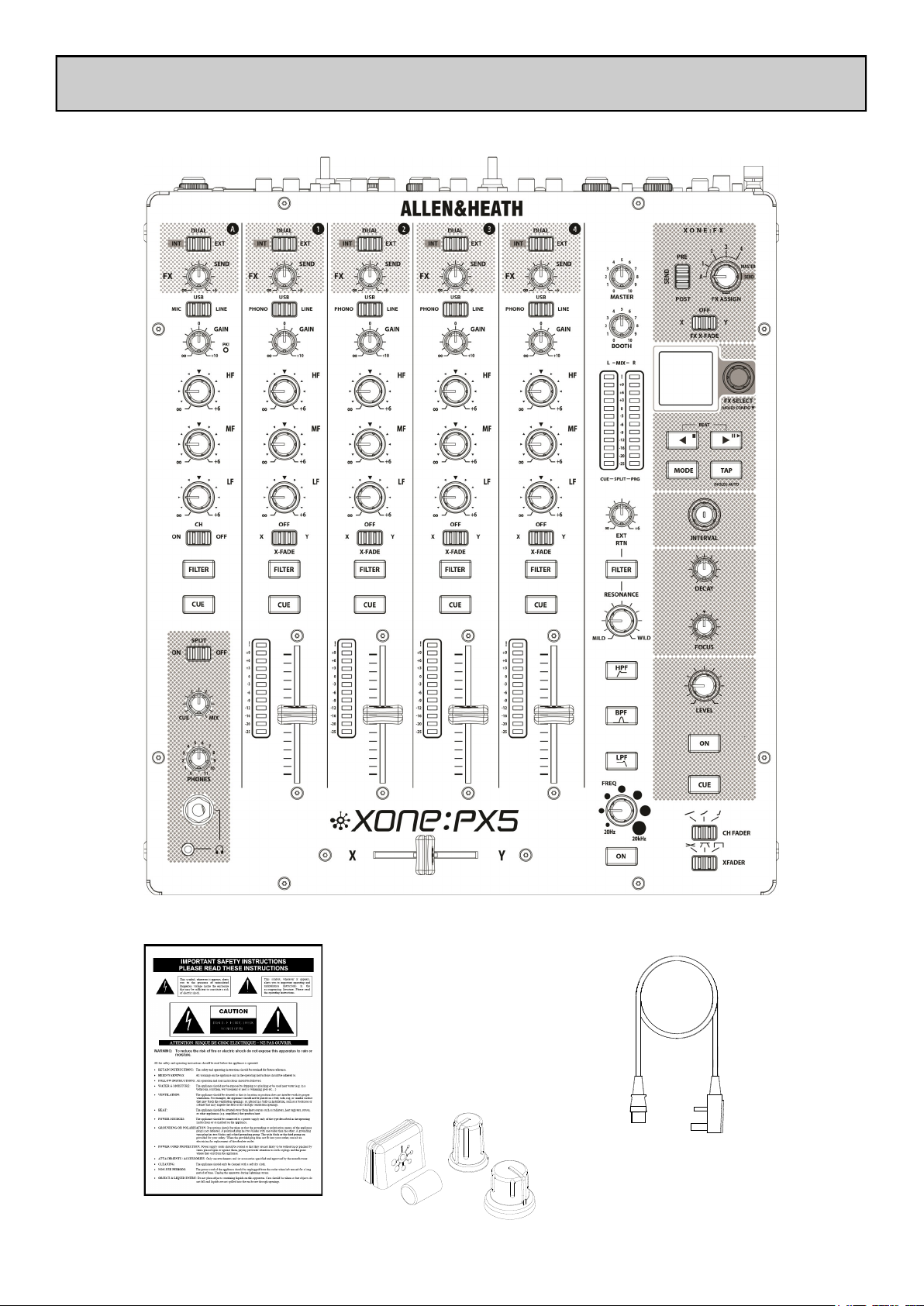
ALLEN&HEATH 6 AP10733_1_XONE:PX5 User Guide
PACKED ITEMS
Check that you have received the following:
Safety Sheet
Important !
Read this sheet BEFORE starting.
Retain for future reference.
Spare knobs and buttons
Mains Lead
Check that the correct
mains plug is fitted.
Xone:PX5 mixer
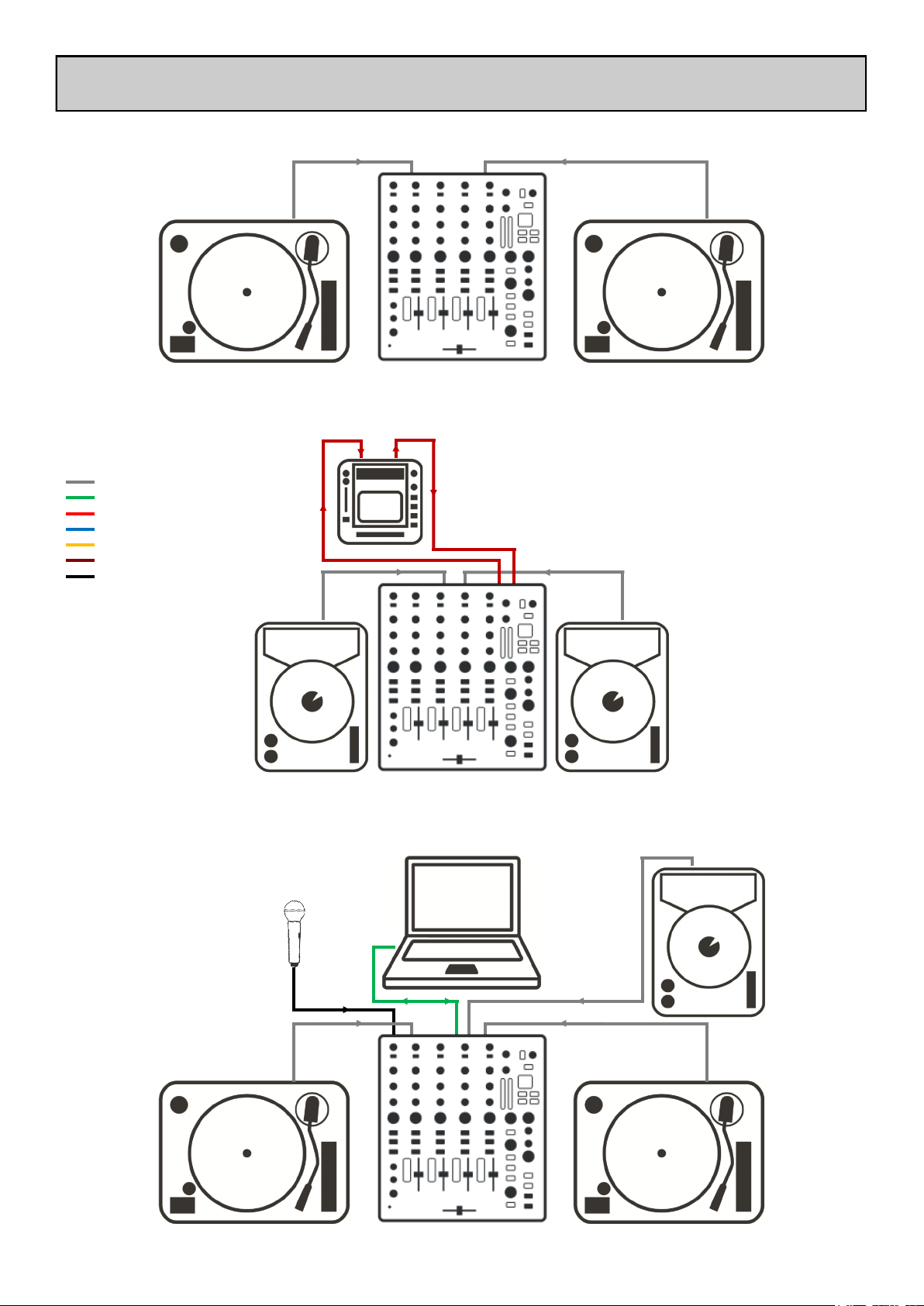
ALLEN&HEATH 7 AP10733_1_XONE:PX5 User Guide
SETUP EXAMPLES - CLASSIC
CLASSIC ANALOGUE MIX : VINYL ONLY
CLASSIC DIGITAL MIX : CD / MEDIA PLAYER + HARDWARE FX
MEDIA PLAYER (RCA) / EXT FX (SND-RTN)
KEY: CABLE & CONNECTOR TYPES
PHONO/LINE (RCA)
USB (TYPE A-B)
EXT FX (TRS, ¼” JACK)
X:LINK (CAT-5, RJ-45)
INSERT (TRS, Y LEAD)
MIDI SYNC (5PIN DIN)
MIC (XLR)
CLASSIC HYBRID MIX : ANALOGUE + DIGITAL + MC
VINYL & MEDIA PLAYER (RCA) / LAPTOP (USB) / MIC (XLR)
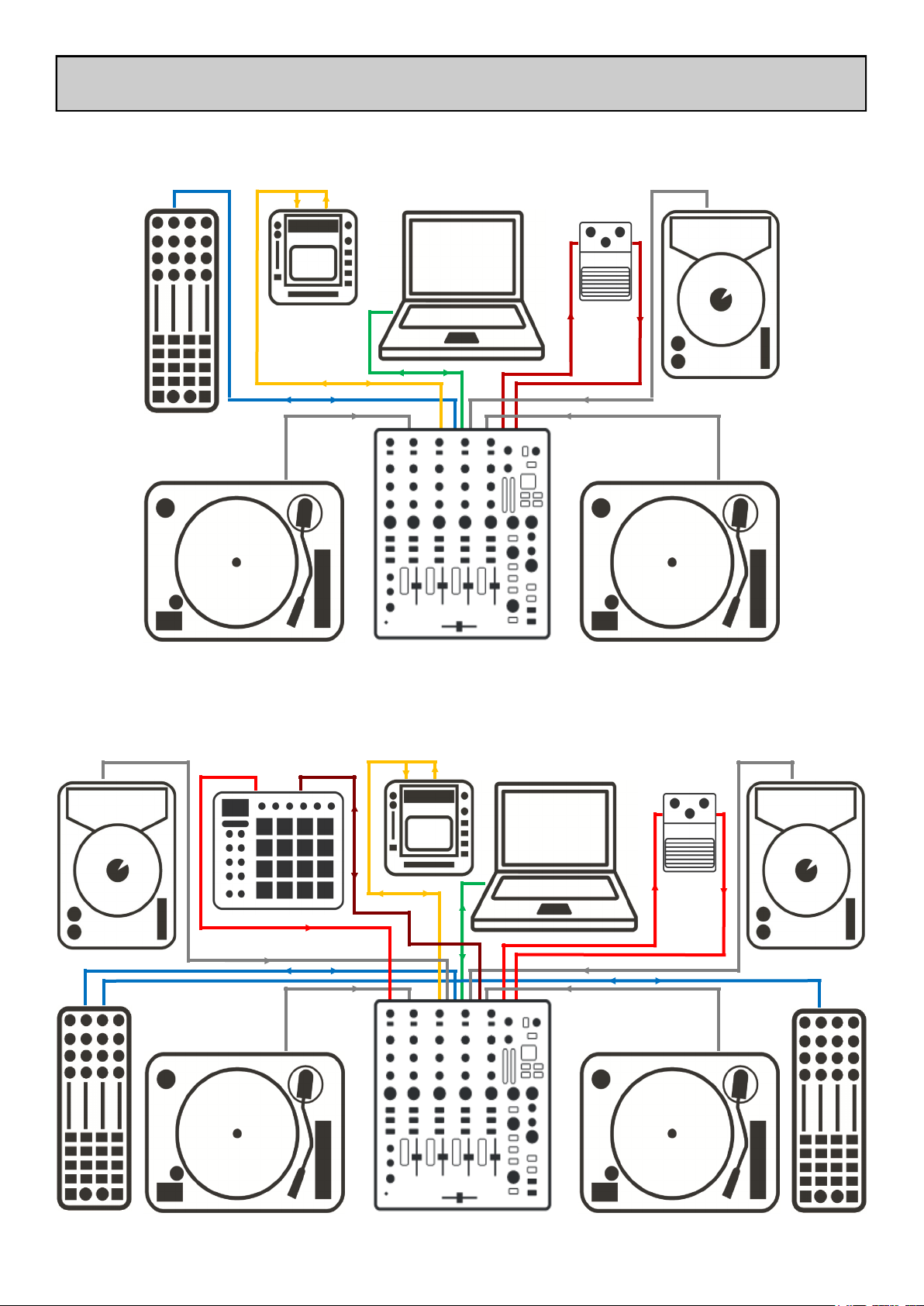
ALLEN&HEATH 8 AP10733_1_XONE:PX5 User Guide
SETUP EXAMPLES - ADVANCED
ADVANCED HYBRID MIX : ANALOGUE + DIGITAL + MIDI SYNC + CONTROL
VINYL & MEDIA PLAYER (RCA) / LAPTOP (USB) / EXT FX (INSERT + SND-RTN) / X:LINK (RJ-45)
‘FULLY LOADED’ HYBRID MIX : ANALOGUE + DIGITAL + HARDWARE FX + MIDI SYNC + CONTROL
VINYL & MEDIA PLAYER (RCA) / LAPTOP (USB) / EXT FX (INSERT + SND-RTN)
MIDI SYNC (5PIN DIN) / X:LINK (RJ-45)
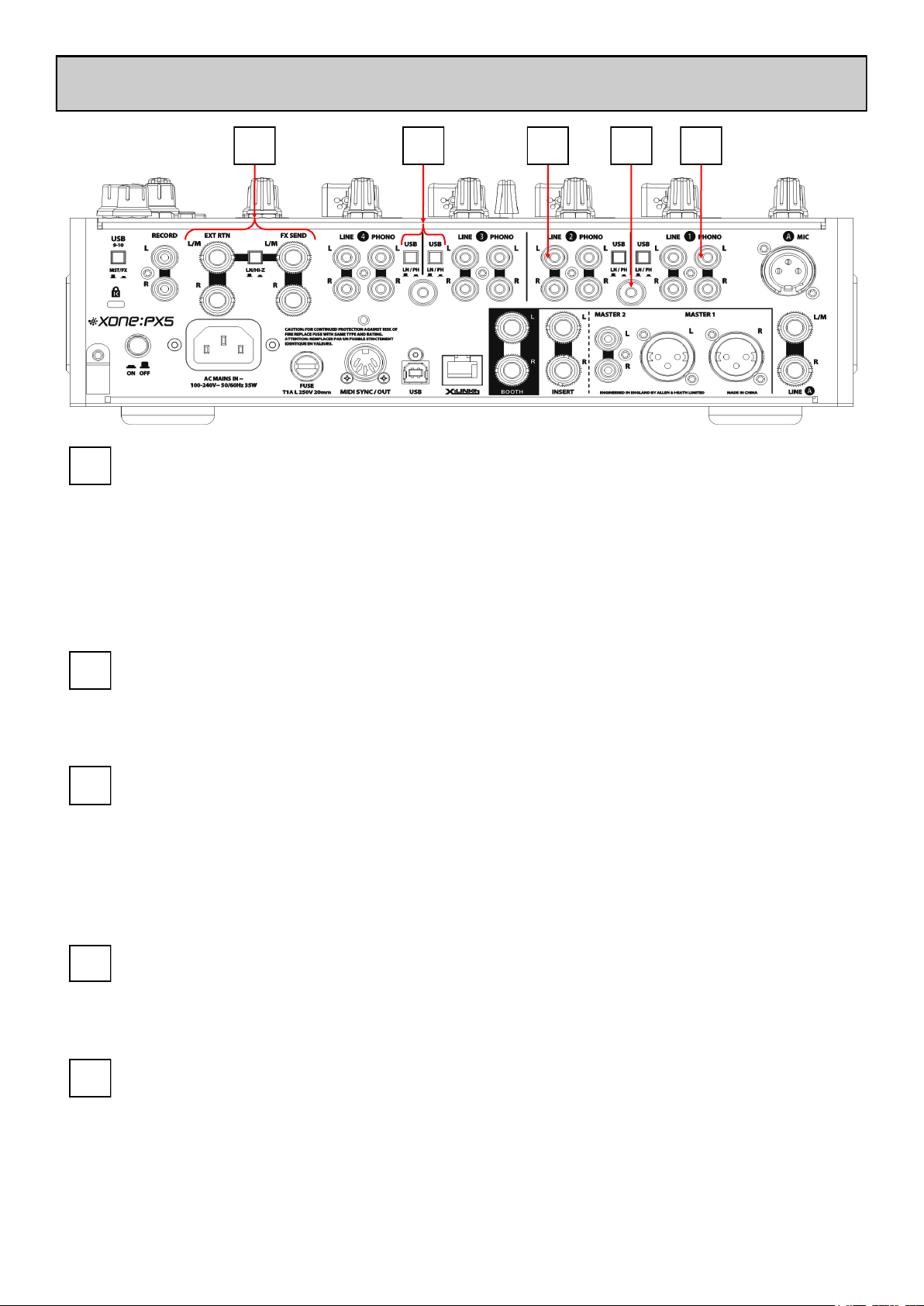
ALLEN&HEATH 9 AP10733_1_XONE:PX5 User Guide
REAR CONNECTORS
External Effects Connectors, EXT RTN / LINE/Hi-Z / FX SEND
Balanced (TRS) 1/4” Jack. Connect external effects device outputs to EXT RTN inputs and use
EXT RTN control to adjust FX signal level sent to main LR MIX or XONE:VCF.
Set input impedance for external effects between LN (suitable for Line level inputs), or Hi-Z
(suitable for guitar effects pedals and legacy hardware).
Connect your external effects hardware inputs to FX SEND and outputs to EXT RTN.
Use FX SEND controls to send Channel audio to the external effects device.
1
USB LINE / PHONO Select Switches, CH 1 - 4
Set CH1 - 4 USB SND to LN (for Line level) or PH (for RIAA level) signal input to internal
soundcard. For CD / Vinyl timecode control, or to record Channel input via USB.
2
LINE Inputs, CH 1 - 4
Unbalanced (RCA). Connect stereo LINE level media players to the LINE input.
Do not connect turntables requiring RIAA equalisation.
You can also connect to LINE level jack sources using RCA to 1/4” Jack adapters.
Avoid using low grade cables such as those often supplied with domestic equipment as these
can quickly prove unreliable in use.
3
Chassis Earth Terminals
2 x Screw terminals are provided for connecting the earth straps from turntables to prevent
ground hum.
4
PHONO Inputs, CH 1 - 4
Unbalanced (RCA). Plug in turntables with magnetic cartridges requiring RIAA equalisation.
For non-RIAA turntables plug into the LINE input instead.
Do not plug in LINE level sources to the PHONO Inputs as these will overload the preamp
and cause severe, high level, distortion.
5
3 4 5 1 2
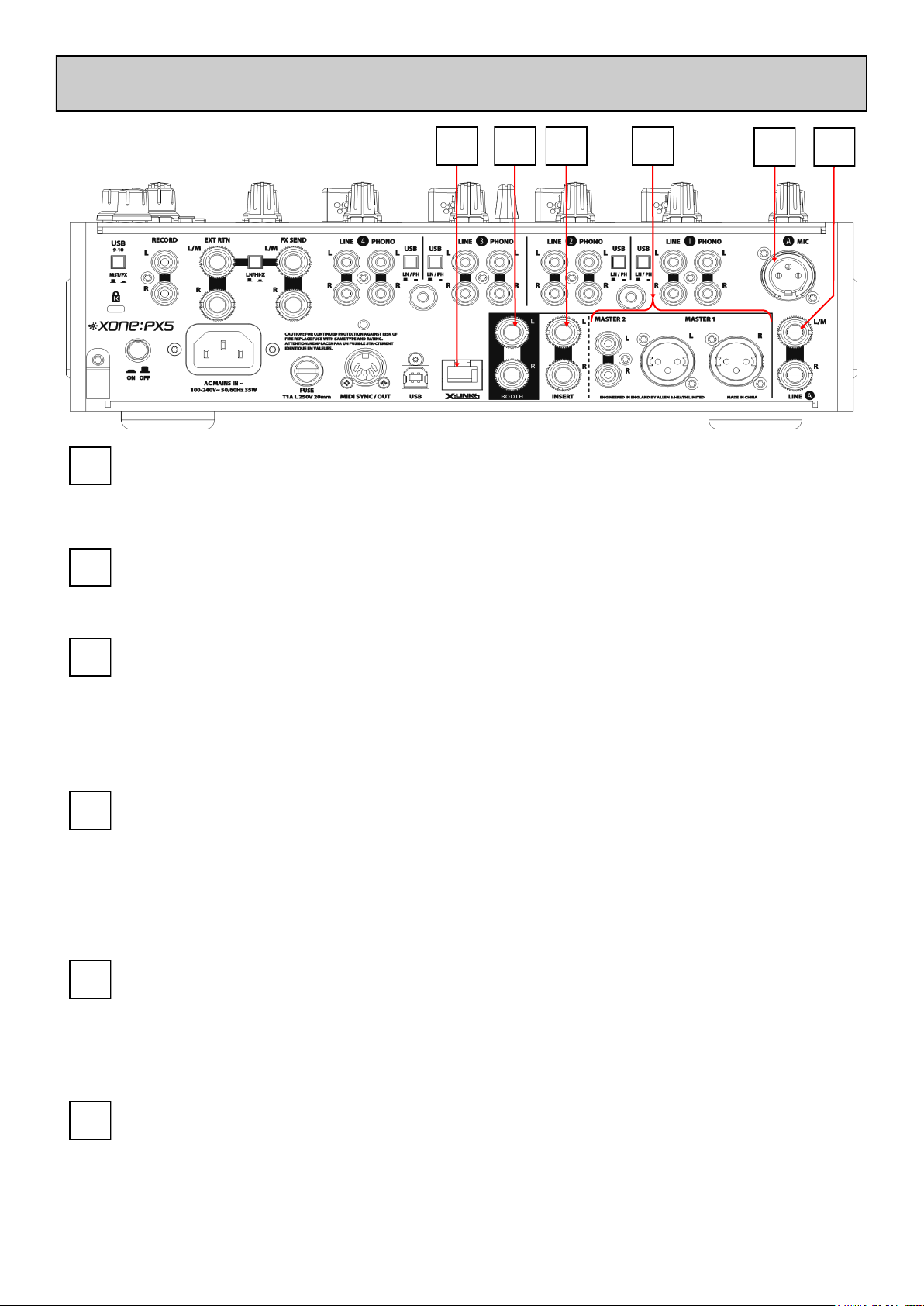
ALLEN&HEATH 10 AP10733_1_XONE:PX5 User Guide
REAR CONNECTORS continued
MIC Input, CH A
Balanced (XLR). Use a good quality low impedance dynamic mic, wired; Pin1=Ground, Pin2=Hot
(+), Pin3=Cold(-). Do not use high impedance or unbalanced microphones, or condenser mics
requiring phantom power.
10
LINE Inputs, CH A
Balanced (TRS) 1/4” Jack. Connect auxiliary or balanced LINE level music sources to the CH A
LINE input. Connect mono sources to the L/M socket.
11
BOOTH Outputs
Balanced (TRS) 1/4” Jack. LINE level stereo output feed to DJ’s local monitor.
7
X:Link
Cat-5 Ethernet (RJ-45). Connect Xone:K Series Controllers to the Xone:PX5 mixer to expand
software application MIDI control and to save using USB ports on your computer.
6
MASTER INSERT
Unbalanced (TRS) 1/4” Jack. Provides INSERT points for LR MIX output to connect hardware
dynamics processors such as a limiter, compressor, or graphic equaliser.
Or connect external hardware in-line with LR MIX outputs for external MASTER INSERT FX.
Use Insert patch cable (Y lead), wired; Tip=Send, Ring=Return, Sleeve=Ground.
8
MASTER Outputs
Master1. Balanced (XLR). The main stereo LR MIX outputs that feeds the club PA system, or
balanced active speakers. Wired; Pin1=Ground, Pin2=Hot(+), Pin3=Cold(-).
Master2. Unbalanced (RCA). Alternative stereo LR MIX output to feed unbalanced active
speakers, or consumer type amplifiers.
9
6 8 7
10 9 11
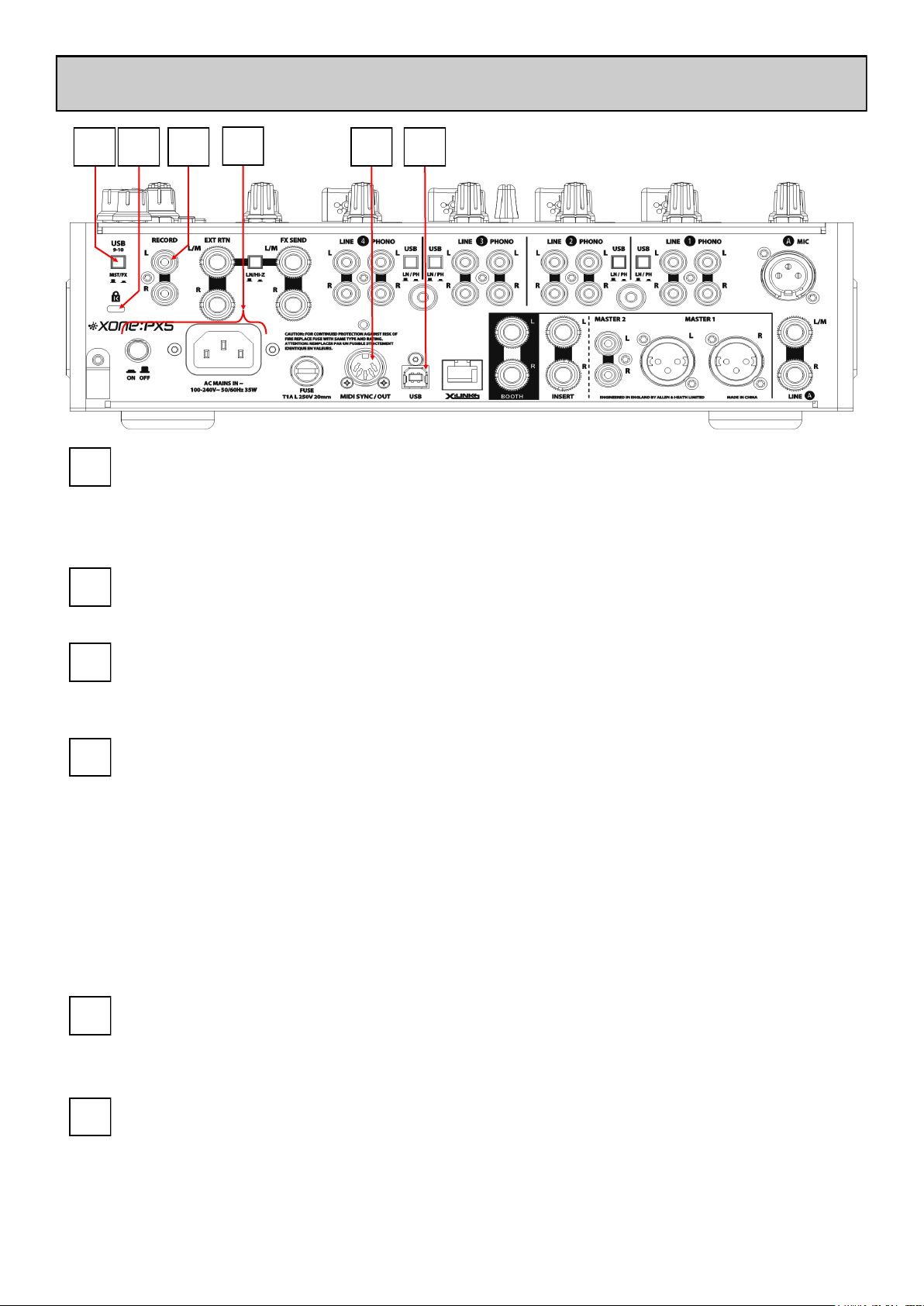
ALLEN&HEATH 11 AP10733_1_XONE:PX5 User Guide
USB 9-10 Send Select Switch
Set CH9-10 USB SND to MST or FX to route LR MIX, or FX SEND output via USB.
For pre-MASTER level stereo LR MIX recording to computer, or using FX SEND for software
effects plug-ins.
12
RECORD Outputs
Unbalanced (RCA).
Pre-MASTER level, LR MIX output for connection to external hardware recording devices.
14
AC Mains Input
Connect (supplied) IEC cable with moulded mains plug compatible to local AC mains supply.
Turn AC supply to the mixer ON / OFF
Check the correct IEC ‘mains’ lead with moulded plug has been supplied with your mixer.
The internal power supply accepts mains voltages within the range 100-240V without changing
any fuses or settings.
Ensure the IEC mains plug is pressed fully into the rear panel socket before switching ON.
NOTE: It is standard practice to turn connected power amplifiers, or active speakers, down or
OFF before switching mains power to the mixer ON or OFF. This prevents any potential
damage to speaker systems due to switch-on transients.
15
USB Soundcard
USB (Type A).
20 Channel (5 Stereo IN / 5 Stereo OUT), 24Bit/96kHz, Hi-Speed USB internal soundcard.
Mac OS X CoreAudio/CoreMIDI class compliant. ASIO® driver support for Windows® PC.
17
MIDI SYNC / OUT
5pin DIN.
MIDI Clock and MIDI Tx (transmit) signal output for syncing to external MIDI hardware.
16
K-Slot
Security slot to connect locking, Kensington® type, anti-theft cable.
13
REAR CONNECTORS continued
16 13 12 14
15
17
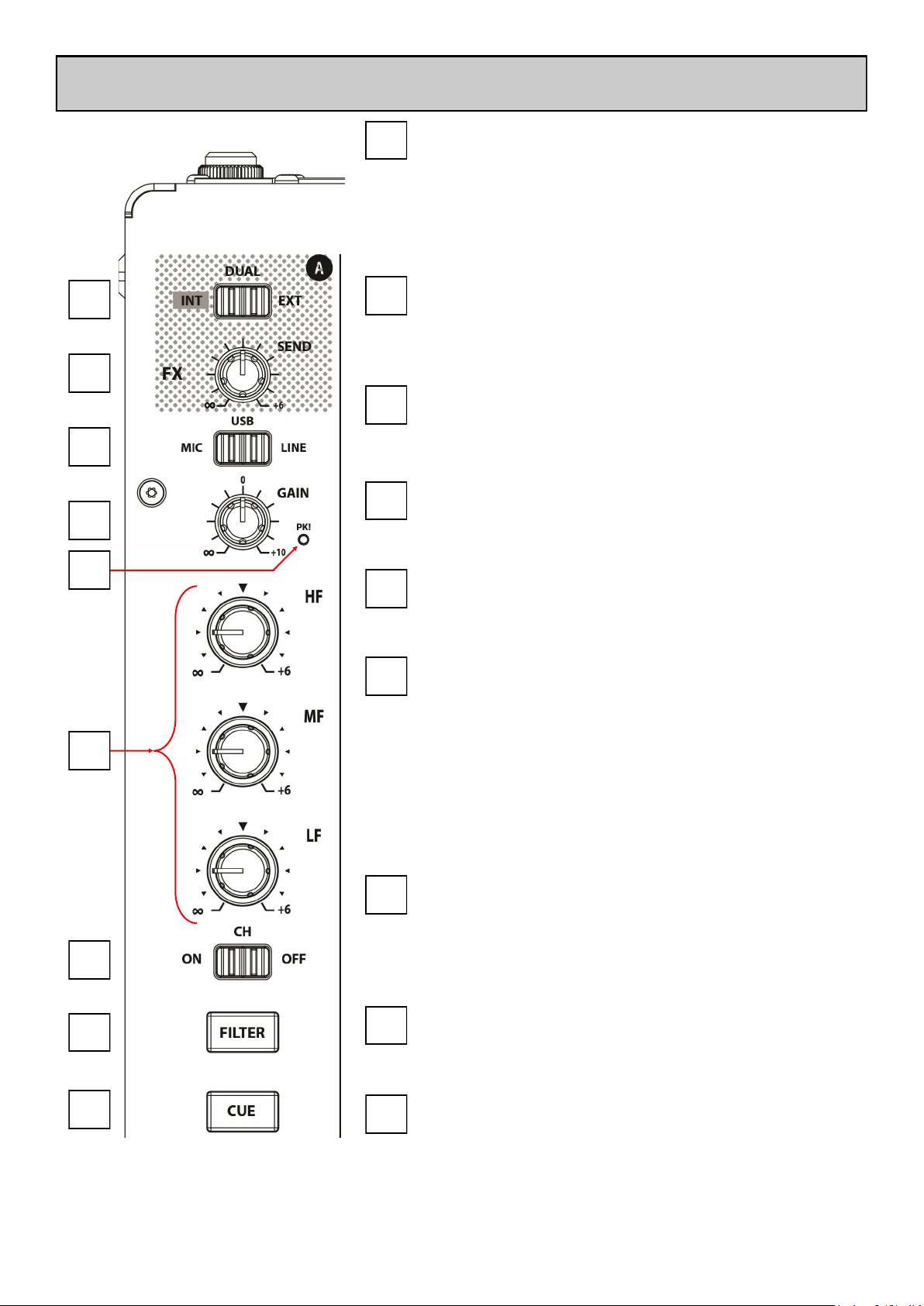
ALLEN&HEATH 12 AP10733_1_XONE:PX5 User Guide
MIC / USB / LINE INPUT CHANNEL A
Channel Cue Switch
Press to listen to the Channel pre-LR MIX audio level
from PHONES and BOOTH DJ monitor outputs and to
view its level on the main (MIX) Meters.
Press again to deselect CUE.
9
Channel FILTER Select Switches
Press to route post-GAIN / post-EQ level Channel audio
to the XONE:VCF.
8
Channel ON/OFF Switch
Turns the Channel ON or OFF, allowing audio to be
routed to the main LR MIX. Useful if an un-switched
microphone is used to easily bring vocals in and out of a
mix. This does not affect CH A signal output to CUE.
7
FX SEND Control
Controls the amount of Channel audio sent to the
XONE:FX bus and/or external effects hardware
connected via FX SEND / EXT RTN on the rear panel.
2
Channel FX Mode Select Switch
Selects option for Channel FX SEND routing to; INT,
EXT, or DUAL. For SEND to internal XONE:FX engine,
external effects hardware connected via FX SEND / EXT
RTN, or to both for simultaneous use with internal and
external effects.
1
MIC / USB / LINE Input Select Switch
Switch CH A input between XLR MIC, CH5 USB RTN
soundcard input, or auxiliary CH A TRS LINE sources.
3
Channel GAIN Control
Adjusts the Channel input sensitivity to compensate for
different audio signal source levels. -∞/+10dB.
4
Channel Equalizer
Each main Channel is equipped with a powerful 3 band
isolator EQ, providing a controlled +6dB boost when
fully clockwise and full attenuation (‘Total Kill’) on each
band when fully anti-clockwise.
Centre/cut-off frequencies are set at:
HF 3.5kHz (High Frequency, treble)
MF 1.2KHz (Mid Frequency)
LF 400Hz (Low Frequency, bass)
6
5
PK! Input Signal Level LED, CH A
If the PK! LED is illuminated, turn the Channel GAIN
level down.
4
3
1
2
8
9
7
6
5
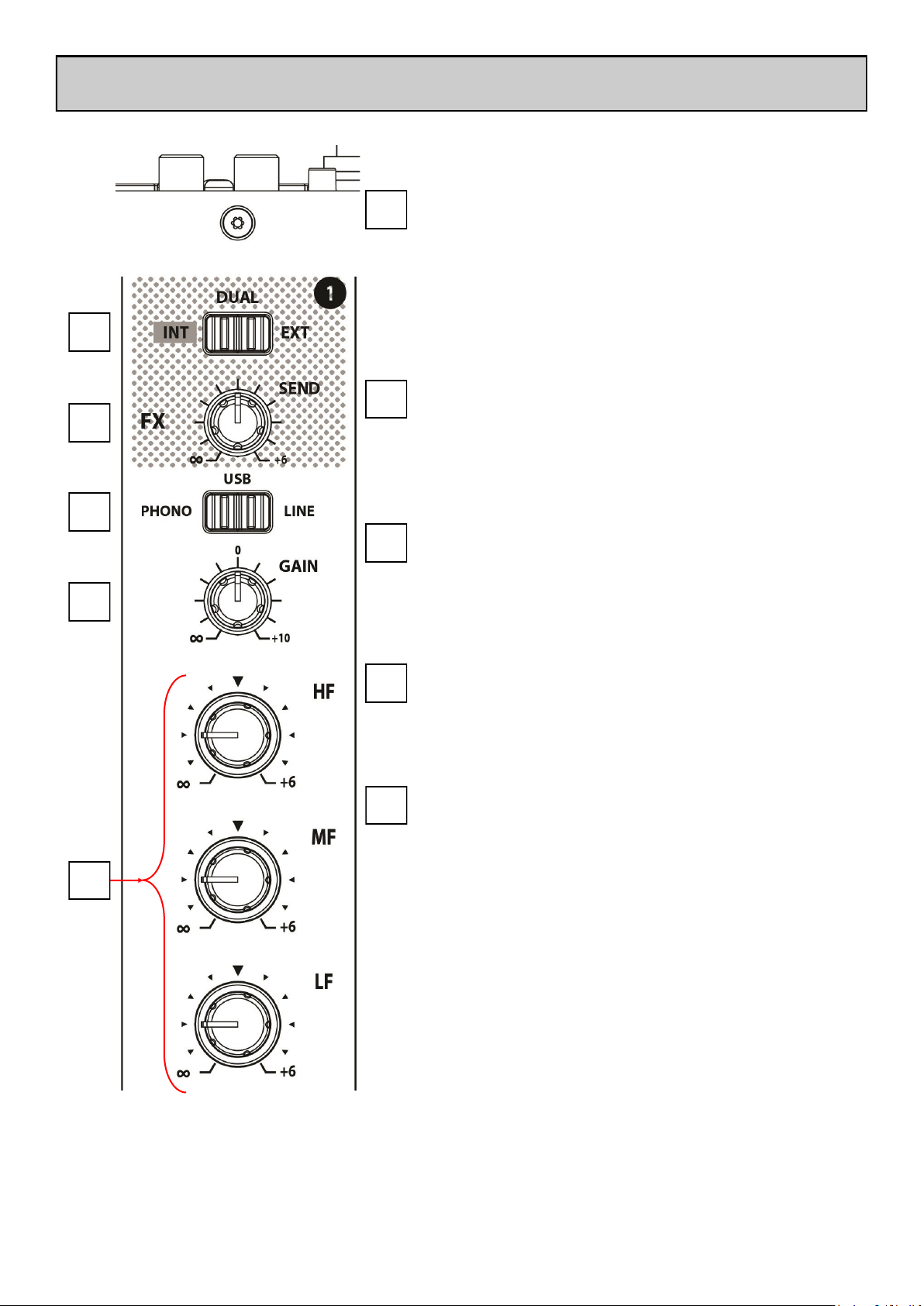
ALLEN&HEATH 13 AP10733_1_XONE:PX5 User Guide
PHONO / USB / LINE INPUT CHANNELS 1 - 4
FX SEND Control
Controls the amount of Channel audio sent to the
XONE:FX bus and/or external effects hardware
connected via FX SEND / EXT RTN on the rear panel.
2
Channel FX Mode Select Switch
Selects option for Channel FX SEND routing to; INT,
EXT, or DUAL. For SEND to internal XONE:FX engine,
external effects hardware connected via FX SEND / EXT
RTN, or to both for simultaneous use with internal and
external effects.
1
PHONO / USB / LINE Input Select Switch
Switch CH 1 - 4 inputs between RCA PHONO,
CH 1 - 4 USB RTN soundcard inputs, or RCA LINE
level audio sources.
3
Channel GAIN Control
Adjusts the Channel input sensitivity to compensate for
different audio signal source levels. -∞/+10dB.
4
Channel Equalizer
Each main Channel is equipped with a powerful 3 band
isolator EQ, providing a controlled +6dB boost when
fully clockwise and full attenuation (‘Total Kill’) on each
band when fully anti-clockwise.
Centre/cut-off frequencies are set at:
HF 3.5kHz (High Frequency, treble)
MF 1.2kHz (Mid Frequency)
LF 400Hz (Low Frequency, bass)
5
4
3
1
2
5
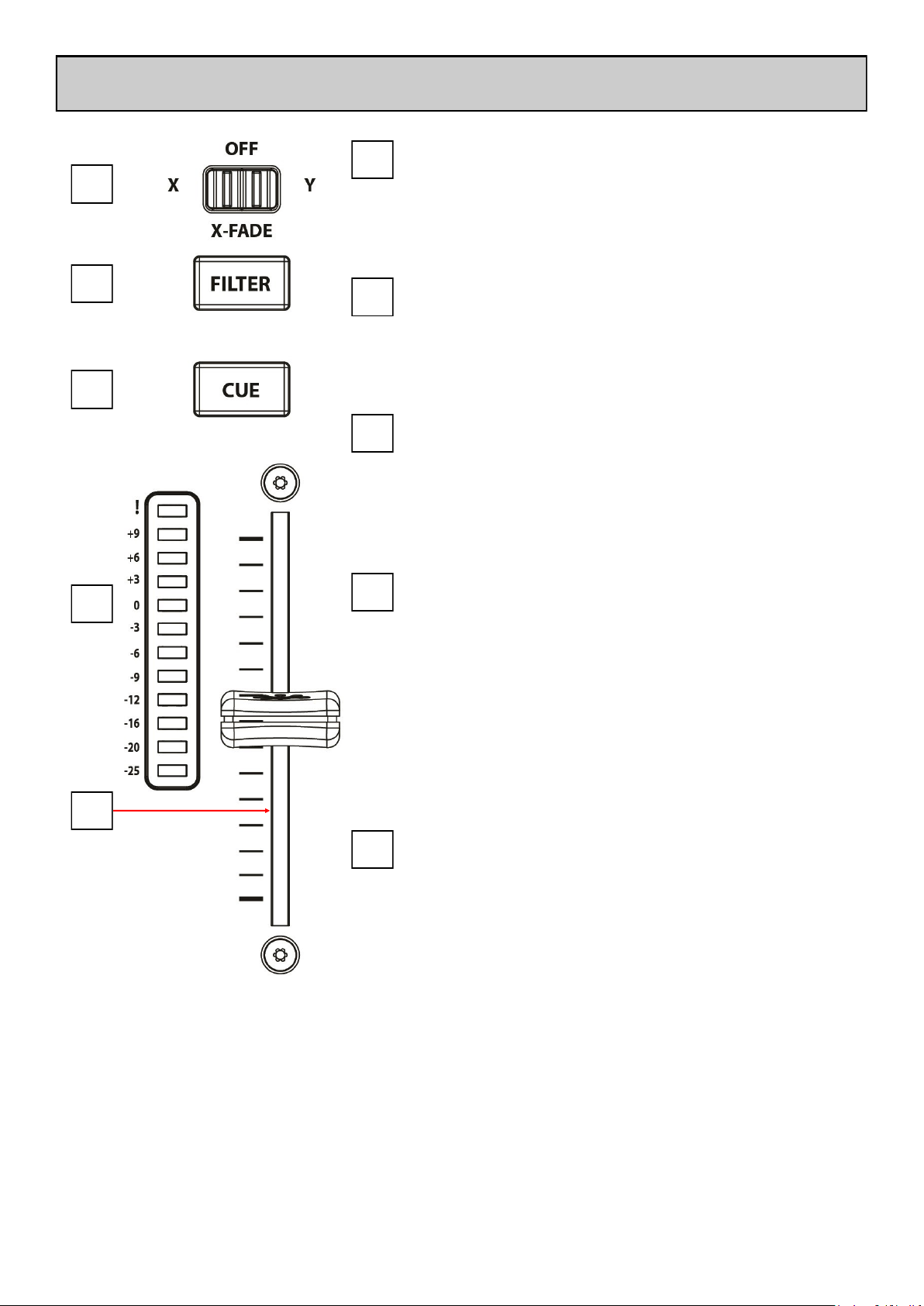
ALLEN&HEATH 14 AP10733_1_XONE:PX5 User Guide
PHONO / USB / LINE INPUT CHANNELS 1 - 4
Channel Fader
A high quality, smooth travel, 60mm, dual-rail VCA fader
adjusts the channel signal level from fully off to fully on.
10
Channel Meter
Displays the channel signal level.
Channel audio input is metered at post-GAIN / post-EQ
and pre-FADER level, to display the affect of adjusting
EQ on input levels before routing audio to the LR MIX.
The channel GAIN control should be set so the meter
averages about 0 with loudest peaks around +6 and +9.
If the ! indicator lights, turn the GAIN control down.
9
Channel CUE Switch
Press to listen to the Channel pre-FADER audio levels
from PHONES and BOOTH DJ monitor outputs and to
view its level on the main (MIX) Meters.
Press the switch again to deselect CUE.
8
7
Channel FILTER Select Switch
Press to route post-GAIN / post-EQ / post-FADER level
Channel audio to the XONE:VCF.
The switch illuminates BLUE when active.
X-FADE Assign Switch
Use to assign the Channel to either X (left), or Y (right)
side of the cross-fader, or direct to the MIX bus when
OFF (centre),
6
6
7
8
9
10
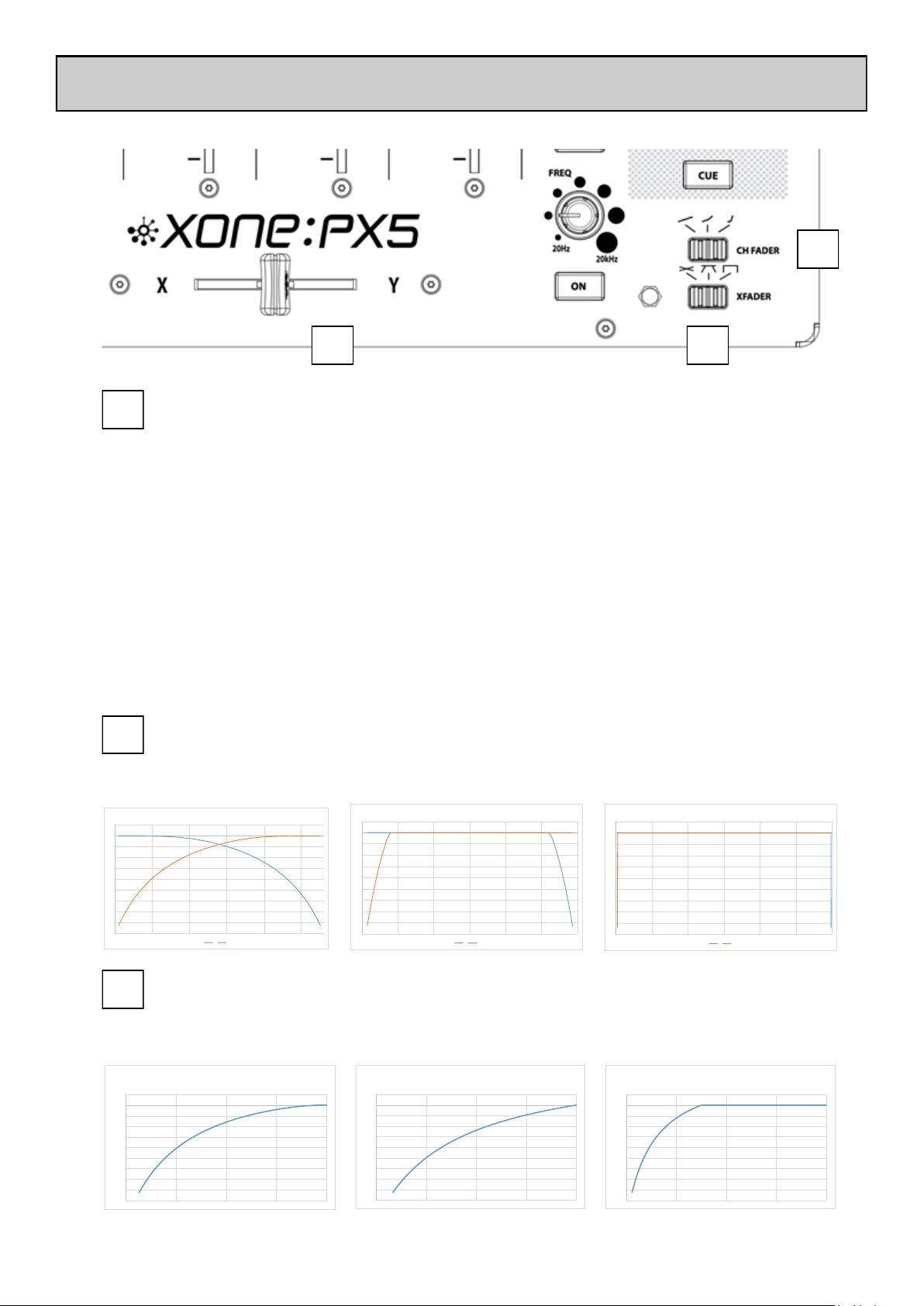
ALLEN&HEATH 15 AP10733_1_XONE:PX5 User Guide
CROSS-FADER
X-FADER
Fade between audio from CH 1 - 4 assigned to the X (Left), or Y (Right) side of the
cross-fader, typically to fade smoothly into a new music track, to creatively layer sounds,
or for scratch and cut mixing.
The cross-fader is a VCA (voltage controlled amplifier) control that also affects the level
of signals routed via the XONE:VCF
Ensure switches on channels you want to fade are set to X or Y as appropriate.
When the XONE:FX, FX X-FADE switch is set to X or Y, the cross-fader acts as a
VCA, controlling send levels to the internal XONE:FX engine, following the active
FX:ASSIGN (see page19) and X-FADER curve switch settings.
Assigned to X, the VCA send level is X = fully ON / Y = fully OFF.
Assigned to Y, the VCA send level is X = fully OFF / Y = fully ON.
1
CH FADER Curve Control
This switch selects a global channel fader response curve for Stereo Input Channels 1- 4
between Constant power, Dipped, or Fast-cut to suit scratch and cut mixing styles.
3
-90
-80
-70
-60
-50
-40
-30
-20
-10
0
10
Dip-less
Constant power
-90
-80
-70
-60
-50
-40
-30
-20
-10
0
10
Dipped
Dipped
-90
-80
-70
-60
-50
-40
-30
-20
-10
0
10
Fast-cut
Fast-cut
XFADE Curve Control
This switch selects the cross-fader response curve between Constant power, Transition,
or Fast-cut to suit scratch or cut mixing styles.
2
-90
-80
-70
-60
-50
-40
-30
-20
-10
0
10
Constant Power
X Y
-90
-80
-70
-60
-50
-40
-30
-20
-10
0
10
Transition
X Y
-90
-80
-70
-60
-50
-40
-30
-20
-10
0
10
Fast-cut
X Y
Constant power Transition Fast-cut
2 1
3
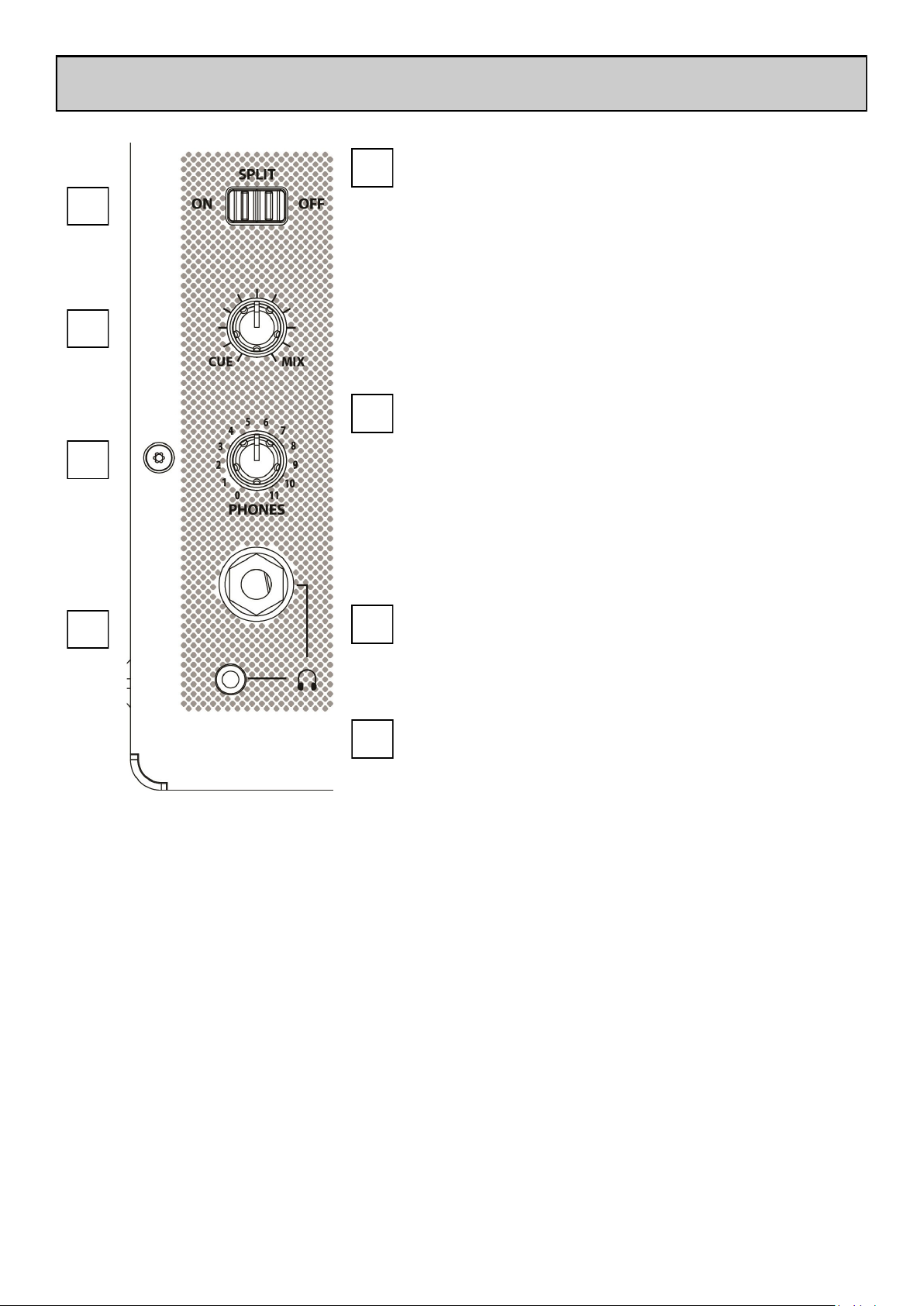
ALLEN&HEATH 16 AP10733_1_XONE:PX5 User Guide
HEADPHONE SECTION
1
SPLIT Cue Switch
Selects the way the CUE bus operates.
Normally, pressing a Channel CUE switch overrides
both left and right monitor program signals with the
active CUE signal. With SPLIT set ON, the CUE bus
overrides just the left channel, leaving the program in
the right channel. L MIX meter displays CUE signal level
and R MIX meter displays PRG (LR MIX level) signal.
This is very useful when beat mixing using headphones.
2
Cue / Mix Control
Allows the main MIX output to be blended with the
CUE signal. Turned fully anticlockwise, only active CUE
Channels are heard through the headphones outputs.
Gradually turning clockwise introduces the main MIX
output to the headphones, together with active CUE.
Setting SPLIT, ON automatically overrides the control.
3
PHONES Level Control
Adjusts the level of the audio in the stereo headphones.
This does not affect the level of the local booth monitor.
4
Headphone Outputs
Stereo 1/4” TRS jack and 3.5mm mini-jack sockets.
Plug in good quality stereo headphones designed for
DJ monitoring.
Use closed-ear headphones to provide maximum
acoustic isolation when cueing your sources.
For more information, please refer to the Operating
Levels section on page 47.
1
2
3
4
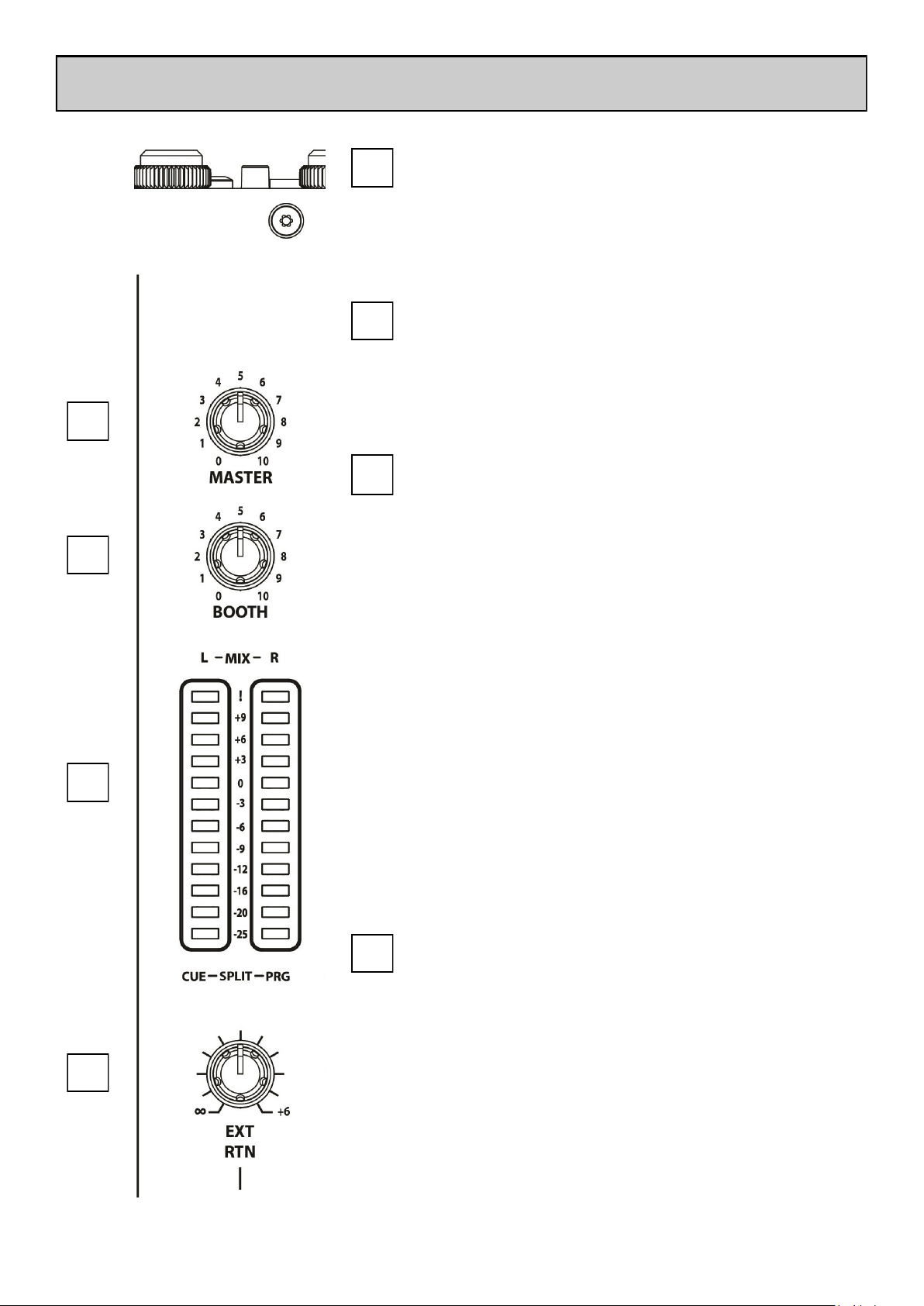
ALLEN&HEATH 17 AP10733_1_XONE:PX5 User Guide
MASTER SECTION
3
MIX / Monitor Meters
The main meters follow the selected monitor source.
The default display is the mix level, pre-master level,
which is overridden with an input channel level if the
channel cue switch is selected.
In SPLIT cue mode, the left (L) MIX meter displays the
cued channel signal level and the right (R) MIX meter
displays mix bus levels. Cued MIX audio level is preMASTER, to prevent mismatch due to position of the
MASTER level control.
NOTE:
The mixer should be operated with meters averaging
around 0 and loudest peaks between +6 and +9.
If the ! indicator lights, ensure GAIN or EQ settings are
not clipping Channel meters and, if necessary, turn
Channel GAIN, EQ, or FADERS down to prevent LR
MIX meters clipping.
For more information, please refer to the Operating
Levels section on page 47.
1
MASTER Level Control
A rotary MASTER control adjusts the level of the main,
MASTER 1 and MASTER 2, rear panel outputs feeding
the house sound system.
This does not affect BOOTH output level or the meters.
2
BOOTH Level Control
Adjusts the level of the signal to the stereo BOOTH
RCA output. This does not affect the headphones level.
BOOTH output can be used for a DJ Booth monitor, or
as an additional zone feed or recording output.
4
EXT RTN Level Control
Adjusts the level of audio input from effects hardware
connected via FX SEND / EXT RTN and routed to the
XONE:VCF or LR MIX outputs.
3
1
2
4

ALLEN&HEATH 18 AP10733_1_XONE:PX5 User Guide
VOLTAGE CONTROLLED FILTER SECTION
1
2
5
3
4
6
7
See the Filter Reference section on page 46 for more
information.
LPF Switch
Turns on the Low Pass Filter (treble cut) slope.
See page 46 for more details.
5
BPF Switch
Turns on the Band Pass Filter (bell shaped) slope.
See page 46 for more details.
4
FREQ Frequency Sweep Control
This control sets the -3dB cut-off frequency for the
Voltage Controlled Filter. It ranges from very low
frequency (20Hz) to very high frequency (20kHz).
6
HPF Switch
Turns on the High Pass Filter (bass cut) slope.
See page 46 for more details.
3
EXT RTN to FILTER Select Switch
Press to route the EXT RTN input to the XONE:VCF,
instead of directly into the main LR MIX, for extra
versatility and creativity with your mixes.
1
7
XONE:VCF ON / OFF Switch
Switches the Voltage Controlled Filter ON / OFF.
Illuminates GREEN when active.
RESONANCE Control
This produces the classic Xone:VCF filter sound by
feeding some of the filter output back to its input.
The control ranges from MILD, producing a very subtle
effect, to WILD, producing a dramatic phase effect with
feedback just short of oscillation.
2

ALLEN&HEATH 19 AP10733_1_XONE:PX5 User Guide
XONE:FX CONTROL SECTION OVERVIEW
1
FX ASSIGN Switch
7 position rotary selector used to assign the internal
XONE:FX engine routing as
Channel INSERT (CH A, CH 1 - 4), Master INSERT, or
SEND / RETURN to LR MIX.
Default position = SEND.
FX SEND PRE / POST Switch
Used to configure Internal and External FX SEND from
Channels to pre-FADER, or post-FADER levels.
2
MODE Button Switch
3 layer functionality. Push to increment and scroll
through BEAT / BEND / MIDI CLOCK modes.
7
TAP Tempo Button
Guide the tempo of the BPM clock manually by tapping
to the beat.
8
FX X-FADE Assign Switch
Assign the XONE:FX to X (left), or Y (right) position of
the cross-fader to enable fading between Wet (effected)
or Dry (un-effected) signal, or OFF (centre).
Default position = OFF
3
TFT Screen
Displays XONE:FX types or current XONE:FX settings,
BPM and MIDI CLOCK details, and other MENU
options dependent on the active MODE.
5
FX SELECT Encoder
Scroll between XONE:FX and CONFIG options. Push
ONCE to enter FX MENU, Scroll then PRESS to select
FX. Push + HOLD for CONFIG options.
4
BEAT Adjust / Tempo BEND / MIDI Transport
BEAT - Adjust beat fraction of any time based effect
(Delay, Flanger, etc).
BEND - Press to speed up or slow down BPM Clock,
or to lock-in sync.
MIDI - Transport sends START, STOP & CONTINUE
messages for USB and MIDI SYNC / OUT.
6
4
1
7
8
6
3
2
5

ALLEN&HEATH 20 AP10733_1_XONE:PX5 User Guide
XONE:FX CONTROL SECTION continued
XONE:FX DECAY Control
Rotary control to adjust time based parameters for the
currently selected XONE:FX.
Control illuminates RED
The last adjustment setting is saved globally for FX recall
Default position = MIN (fully anti-clockwise).
10
XONE:FX FOCUS Control
Rotary control with centre detent used to adjust tonal
parameters for the currently selected XONE:FX.
Turning anti-clockwise = LPF. Turning clockwise = HPF
Control illuminates RED or BLUE when active
Control illuminates GREEN in centre (OFF) position
Default position = centre (OFF).
11
XONE:FX LEVEL Control
Adjust XONE:FX output level to LR MIX in SEND mode.
Blend level between Channel audio and selected
XONE:FX in INSERT mode.
Illuminates RED when SND / RTN is active.
Illuminates CYAN when INSERT is active.
12
XONE:FX ON Switch
Turns the internal XONE:FX channel ON / OFF.
Illuminates GREEN when active.
13
XONE:FX CUE Switch
Press to listen to the FX channel pre-Fade signal level
from PHONES outputs and to view its level on the main
LR MIX meters.
Illuminates RED when active.
14
XONE:FX INTERVAL Control
Rotary control to adjust beat fraction of the currently
selected XONE:FX
Illuminates WHITE when active
The last adjustment setting is saved globally for FX recall
9
9
10
13
11
12
14

ALLEN&HEATH 21 AP10733_1_XONE:PX5 User Guide
XONE:XCITE FX LIBRARY REFERENCE
NAME FX1 PROGRAM FX2 PROGRAM BEAT INTERVAL DECAY FOCUS
MASIF-Q DELAY
Stereo Beat Delay
(Pre Delay Filters)
Time
Fraction
Time MS Delay Regen
Delay
Output Filters
PCM DELAY
Stereo Beat Delay
(Pre Delay Filters)
Compressor
Time
Fraction
Time MS Delay Regen
Delay
Input Filters
FILTER DELAY
Stereo Beat Delay
(Post Delay Filters)
Compressor
Time
Fraction
Time MS Delay Regen
Delay
Output Filters
DLY & RVB Stereo Beat Delay Hall Reverb
Time
Fraction
Time MS Delay Regen Reverb Filters
MOD DELAY Bucket Brigade Delay Mod Doubler
Time
Fraction
Time MS Delay Regen Mod LFO Speed
TAPE ECHO Space Echo
Echo Repeat
Rate
Echo Intensity Echo Tone
CLEAN PLATE Plate Reverb
Reverb
Diffusion
Level
Reverb Decay
Time
Reverb Filters
SWELL VERB EMT Reverb Compressor
Reverb
Diffusion
Level
Reverb Decay
Time
Reverb Filters
CONCRT HALL Plate Reverb
Reverb
Diffusion
Level
Reverb Decay
Time
Reverb Filters
TILED ROOM Room Reverb
Reverb
Diffusion
Level
Reverb Decay
Time
Reverb Filters
ATTACK GATE Stereo Beat Delay Gated Reverb
Time
Fraction
Time MS
Gated Reverb
Attack Time
Gated Reverb
Filters
RESO GATE Stereo Beat Delay Gated Resonator
Time
Fraction
Time MS
Gated
Resonator
Release Time
Gated Resonator
Frequency
FLANGER Mod Flanger Compressor
Time
Fraction
Time MS
Mod
Resonance
Mod Depth
PITCH VERB Vocal Shifter Plate Reverb
Reverb HF
Slope
Reverb Decay
time
Vocal Shifter
Semitones
TIME WARP Vocal Shifter Stereo Beat Delay
Time
Fraction
Time MS
FX2 > FX1
Feedback
Level
Vocal Shifter
Semitones
DISTORTION Clipper
Distortion
Amount

ALLEN&HEATH 22 AP10733_1_XONE:PX5 User Guide
BPM DETECTION
The Xone:PX5 features an internal BPM engine that is used for synchronising the internal
XONE:FX to the incoming audio signal.
It is also used for transmitting or receiving midi clock information through the Xone:Sync engine.
BPM Detection
By default the Xone:PX5 BPM detection is Automatic (AUTO) between 60 - 260 BPM and
continuously listens to the FX source:
When in FX INSERT for channels 1, 2, 3, 4, or A, the BPM source is derived from the Assigned
Channel.
When FX ASSIGN is set to: SEND or MASTER, the XONE:FX BPM is derived from the main LR
MIX Clean-feed (Pre XONE:FX Return).
Hold TAP for 3 seconds to reset BPM detection back to AUTO
MIDI Clock Transmit
The Xone:PX5 can generate internal MIDI clock signals which can be sent via USB to a DAW, or
via the MIDI SYNC / OUT port to external hardware.
Refer to the MIDI SETUP Menu option on page 23 for details.
When MIDI Clock Transmit is OFF BPM Detection is Automatic (AUTO)
When MIDI Clock is ON FX unit BPM is derived from the Master MIDI Clock.
MIDI Clock BPM can be adjusted from the menu on the screen or by the ‘BEND’ layer on the top
panel buttons < >
Tap Tempo will overwrite Master MIDI Clock BPM
BPM Clock range 60.00 – 260.00
BPM Accurate to: 000.00 - 2 decimal places
MIDI Clock Receive
If your playback source is a DAW or DJ software running through the internal Hi-Speed USB
multi- channel soundcard, you can use MIDI clock as the timing source for the Xone:PX5; this will
override normal BPM detection and affects all channels.
If you select this mode ensure that your DAW supports sending MIDI clocks, and that this feature
is enabled.
When MIDI Clock is set to OFF BPM Detection is Automatic as above (BPM Detection).
When MIDI Clock is set to Receive FX unit is derived from the incoming external MIDI Clock .

ALLEN&HEATH 23 AP10733_1_XONE:PX5 User Guide
XONE:SYNC
The Xone:PX5 features Xone:Sync which enables you to synchronise external equipment through
the USB connection and the MIDI SYNC / OUT port.
Xone:Sync can generate internal MIDI clock signals which can be sent via USB to a DAW or via the
MIDI SYNC / OUT port to external hardware devices, such as drum machines, synths or external
effects processors.
It can also receive MIDI clock signals via USB from a DAW or DJ performance software which will
ensure that the XONE:FX engine is synchronised accurately to the incoming audio signal.
Sending External MIDI Clock via USB
Connect the Xone:PX5 directly to your laptop using a type A-B USB
cable.
Ensure that your DAW is set-up to receive MIDI clock (consult the
manufacturer’s documentation to find out how to do this).
In AUTO BPM detection mode, the Xone:PX5’s internal BPM engine
will set the BPM based on the incoming audio signal of the channel
selected by the FX ASSIGN control.
In this example, the AUTO BPM engine will detect the BPM from the
input signal of Channel 2.
This will be used as the tempo of the MIDI clock output via USB to
your DAW.
To control the playback
Press the MODE button to enter the GREEN layer.
This mode controls the MIDI Clock transport controls;
STOP / START / PAUSE
To send the Xone:PX5’s internal MIDI Clock to your DAW,
press the PLAY button.
So long as your DAW is set to receive MIDI Clock correctly, this will
start playback in the software.
Pressing the STOP button will stop playback.
Sending External MIDI Clock via MIDI SYNC / OUT
Connect the Xone:PX5 to your external device using a 5pin DIN MIDI cable.
Ensure that your DAW is set-up to receive MIDI clock.
Consult your software application documentation to find out how to do this.
Follow the steps above to control the playback of your external device.

ALLEN&HEATH 24 AP10733_1_XONE:PX5 User Guide
XONE:SYNC continued
Adjusting the Xone:Sync DIN offset
When sending external MIDI Clock via the MIDI SYNC / OUT port, you can offset the signal in
order to time-align the synchronisation of external hardware devices, which compensates for the
inherent latency when syncing external devices.
NOTE: It is not possible to adjust the MIDI Clock offset via USB when synchronising
external software. This is achieved through the software MIDI preferences.
Please refer to your software application documentation for details how to do this.
MIDI Clock Tempo Bend
When sending external MIDI Clock via the USB or the
MIDI SYNC / OUT port, you can bend the tempo to momentarily
speed up or slow down the MIDI Clock signal in order to time-align
the synchronisation of external software and hardware devices.
To access the MIDI Clock Tempo Bend controls, press the MODE
button to access the BLUE layer.
By holding down either the TEMPO BEND DOWN button (<) or the
TEMPO BEND UP button (>), you can momentarily speed up or slow
down the MIDI Clock output, much like beat matching, in order to
time-align the phase of the external software or hardware.
To access the DIN offset control, hold down the FX SELECT control
to enter the CONFIG menu..
Use the FX SELECT control to scroll down to highlight DIN OFFSET.
Press FX SELECT to enter the DIN OFFSET setup.
1
Press the FX SELECT control.
The parameter will be highlighted in RED.
Use the FX SELECT control to adjust the DIN OFFSET time in MS.
You can adjust the time by up to +/- 50ms.
2
Press FX SELECT, then scroll to highlight EXIT. Press again to return
to the main CONFIG menu.
Use the FX SELECT control to scroll down to highlight EXIT and press
to leave the CONFIG menu.
Continue to adjust the DIN offset until your external device is in sync
with the Xone:PX5 BPM engine.
3

ALLEN&HEATH 25 AP10733_1_XONE:PX5 User Guide
XONE:SYNC continued
Receiving MIDI Clock via USB from an external DAW or DJ performance software
The Xone:PX5 can be configured to receive MIDI Clock from an external DAW or DJ performance
software via the USB connection. Connect the Xone:PX5 directly to your computer using a type A-B
USB cable.
Ensure that your software is set-up to transmit MIDI Clock to the Xone:PX5.
Please consult your software application documentation for details on how to do this.
Now, when you start your external DAW, the Xone:PX5 BPM engine will follow the tempo set in
the DAW, and the XONE:FX engine will be in sync.
Push down on the FX SELECT control to enter the CLOCK menu.
Scroll and press the FX SELECT control to turn MIDI CLOCK RECEIVE
ON / OFF
2
Hold down the FX SELECT control to enter the CONFIG menu, and
scroll to select CLOCK.
1
Scroll down using the FX SELECT control and press FX SELECT to exit.
Exit the CONFIG menu.
The display will now show MIDI RX indicating that the Xone:PX5 is in
EXTERNAL MIDI CLOCK RECEIVE MODE.
3

ALLEN&HEATH 26 AP10733_1_XONE:PX5 User Guide
Apple Mac OS X
The Xone:PX5 is a Mac CoreAudio and CoreMIDI class compliant interface and works on Apple Mac
platforms without hardware device drivers.
DRIVER INSTALLATION (PC)
Installing XONE:PX5 Soundcard Device Drivers
Microsoft Windows® PC
In order to access the soundcard channels on your Xone:PX5 you will need to install the dedicated
Device Drivers, which can be downloaded from the Allen & Heath website:
www.allen-heath.com/xonepx5
PLEASE FOLLOW INSTALL INSTRUCTIONS CAREFULLY
NOTE: Please ensure you are logged on to the PC with Administrator access enabled.
When the driver package has downloaded, extract the installer to your computer desktop.
Follow the on-screen instructions as detailed below:
The installer will also prompt you through the steps necessary to install this software.
Double-click on the Xone:PX5 DriverSetup file to begin.
Click Yes on the User Account Control prompt to confirm and continue installation.
Click Next to run the installer application.
Click on the Install tab to pre-install the Device Drivers to the default system folder.
A series of messages will be displayed…

ALLEN&HEATH 27 AP10733_1_XONE:PX5 User Guide
DRIVER INSTALLATION (PC) continued
This may take some time to complete.
Please wait while XONE:PX5 v3.39.0 software is installed...
Click Install when prompted to install Allen&Heath Sound, video and game controllers
software.
Click Install when prompted to install Allen&Heath XONE:PX5 Audio Devices software.
Connect the Xone:PX5 DJ Mixer to your PC via USB and power the unit ON.
Click Next to continue once the pre-installation process has completed.
Click Finish to complete the Device Driver installation.
NOTE:
It is possible to complete the Xone:PX5 Device Driver pre-installation process without connecting
the Xone:PX5 mixer to your computer. In this case you are prompted to “...disconnect and reconnect
the device to complete driver installation.”
If the mixer cannot be connected, click Yes on the prompt to close the application.
To complete installation, connect the Xone:PX5 to your PC via USB, power the mixer ON.
Wait for PC to enumerate the mixer before opening your DAW software application.

ALLEN&HEATH 28 AP10733_1_XONE:PX5 User Guide
USB SOUNDCARD — DEFAULT
DEFAULT USB AUDIO ROUTING
Mixer Channel to Computer
Soundcard Input Xone:PX5 DAW Software IP Option
USB_1 CH1 L (RIAA or LINE)_SND_L_1 Analogue 1
USB_2 CH1 R (RIAA or LINE)_SND_R_1 Analogue 2
USB_3 CH2 L (RIAA or LINE)_SND_L_2 Analogue 3
USB_4 CH2 R (RIAA or LINE)_SND_R_2 Analogue 4
USB_5 CH3 L (RIAA or LINE)_SND_L_3 Analogue 5
USB_6 CH3 R (RIAA or LINE)_SND_R_3 Analogue 6
USB_7 CH4 L (RIAA or LINE)_SND_L_4 Analogue 7
USB_8 CH4 R (RIAA or LINE)_SND_R_4 Analogue 8
USB_9 MASTER L or FXSEND_L_A Analogue 9
USB_10 MASTER R or FXSEND_R_A Analogue 10
Mixer Channel from Computer
Soundcard Output Xone:PX5 DAW Software OP Option
USB_1 CH 1 L (USB)_RTN_L_1 Analogue 1
USB_2 CH 1 R (USB)_RTN_R_1 Analogue 2
USB_3 CH 2 L (USB)_RTN_L_2 Analogue 3
USB_4 CH 2 R (USB)_RTN_R_2 Analogue 4
USB_5 CH 3 L (USB)_RTN_L_3 Analogue 5
USB_6 CH 3 R (USB)_RTN_R_3 Analogue 6
USB_7 CH 4 L (USB)_RTN_L_4 Analogue 7
USB_8 CH 4 R (USB)_RTN_R_4 Analogue 8
USB_9 CH 5 L (USB)_RTN_L_A Analogue 9
USB_10 CH 5 R (USB)_RTN_R_A Analogue 10
The Xone:PX5 includes a 20 Channel (5 Stereo IN / 5 Stereo OUT), 24Bit/96kHz, Hi-Speed USB
internal soundcard.
Mac USB Class Compliant CoreAudio CoreMIDI interface;
No Driver installation is required for operation with Mac OS X.
For operation with Microsoft Windows® PC, see the Driver Installation section on page 26.
USB Soundcard Specification
Channels: 20 Channel (5 Stereo IN / 5 Stereo OUT),
Supported Variable Buffer Sizes: 32 / 64 / 128 / 256 / 512 / 1024 / 2048 / 4096 / 8192 samples
Supported Sample Rates: 44.1 kHz / 48kHz / 88.2kHz / 96kHz
Bit depth: 24Bit
USB MIDI Ports: 1 x MIDI IN / 1 x MIDI OUT
NOTE: The Xone:PX5 is fully Traktor Scratch Certified for use with timecode control setups
from Traktor Scratch Pro 2 v2.11
Please refer to page 37 for details on configuring the Xone:PX5 for Traktor Scratch Pro 2.

ALLEN&HEATH 29 AP10733_1_XONE:PX5 User Guide
MIDI CONTROL
MIDI stands for Musical Instrument Digital Interface; an interface protocol from the 1980s to enable
different keyboards, sequencers, drum machines, etc. to communicate with each other.
MIDI is still a common interface used by most DAW software to allow remote control of various
functions within the program.
The Xone:PX5 has the ability to send and receive MIDI and features a total of 51 MIDI enabled
controls;
39 buttons/switches, 5 Faders and 7 rotary controls, that can be assigned to enable control of
various parameters in DJ performance software, or DAW (Digital Audio Workstation) applications.

ALLEN&HEATH 30 AP10733_1_XONE:PX5 User Guide
MIDI CONTROL continued
XONE:PX5 CHANNEL FILTER
A
A#-2
CH16
1
B-2
CH16
2
C-1
CH16
3
C#-1
CH16
4
D-1
CH16
EXT RTN
D#-1
CH16
CHANNEL FILTER SELECT SWITCHES
XONE:PX5 CHANNEL
FX MODE
INT DUAL EXT
A
C-2 OFF C#-2
CH16 < > CH16
1
D-2 OFF D#-2
CH16 < > CH16
2
E-2 OFF F-2
CH16 < > CH16
3
F#-2 OFF G-2
CH16 < > CH16
4
G#-2 OFF A-2
CH16 < > CH16
CHANNEL FX MODE SELECT SWITCHES

ALLEN&HEATH 31 AP10733_1_XONE:PX5 User Guide
MIDI CONTROL continued
CHANNEL CUE SELECT SWITCHES
XONE:PX5 CHANNEL
CUE
A
E-1
CH16
1
F-1
CH16
2
F#-1
CH16
3
G-1
CH16
4
G#-1
CH16
XONE:FX
D1
CH16
CHANNEL CUE SELECT SWITCHES
XONE FILTER
FILTER
HPF BPF LPF FREQ ON
A-1 A#-1 B-1 CC5 C0
CH16 CH16 CH16 CH16 CH16
XONE FILTER

ALLEN&HEATH 32 AP10733_1_XONE:PX5 User Guide
XONE:FX
PRE/
POST
MODE TAP ON CUE
FX X-FADE
X OFF Y
C#0 B0 C1 C#1 D1 D0 OFF D#0
CH16 CH16 CH16 CH16 CH16 CH16 < > CH16
XONE:FX
ASSIGN SELECT INTERVAL DECAY FOCUS LEVEL
CC6 CC7 CC8 CC9 CC10 CC11
CH16 CH16 CH16 CH16 CH16 CH16
MIDI CONTROL continued
XONE:FX

ALLEN&HEATH 33 AP10733_1_XONE:PX5 User Guide
MIDI CONTROL continued
XONE:SYNC
BEAT LEFT BEAT RIGHT BEND LEFT BEND RIGHT STOP PLAY
F0 F#0 G0 G#0 A0 A#0
CH16 CH16 CH16 CH16 CH16 CH16
XONE:SYNC
FADERS
XONE:PX5 CHANNEL FADER
1
CC0
CH16
2
CC1
CH16
3
CC2
CH16
4
CC3
CH16
X-FADER
CC4
CH16

ALLEN&HEATH 34 AP10733_1_XONE:PX5 User Guide
MIDI CHANNEL CHANGE
1
The Xone:PX5 DJ Mixer default MIDI Channel is 16.
You can change MIDI channel by holding down the FX SELECT control
to enter the CONFIG menu.
2
Select CHANNEL and press the FX SELECT control.
This will display the current MIDI Channel.
Press the FX SELECT control to highlight current MIDI Channel.
Rotate the FX SELECT control to change the MIDI Channel.
3
Press FX SELECT to confirm the new MIDI Channel selection.
4
Rotate the FX SELECT control to scroll down to EXIT.
Press the FX SELECT control to exit the CHANNEL menu.
5
Rotate the FX SELECT control to scroll down to EXIT.
Press the FX SELECT control to exit the CONFIG menu.
NOTE:
MIDI Channel will remain set to the last user selected channel when
power to the mixer is switched OFF.
If no change has been made in the CONFIG menu, the mixer powers
ON set to default MIDI Channel 16.

ALLEN&HEATH 35 AP10733_1_XONE:PX5 User Guide
Octave
Note Numbers
C C# /Db D D# / Eb E F F# / Gb G G# / Ab A A# / Bb B
-1 0 0 1 1 2 2 3 3 4 4 5 5 6 6 7 7 8 8 9 9 10 0A 11 0B
0 12 0C 13 0D 14 0E 15 0F 16 10 17 11 18 12 19 13 20 14 21 15 22 16 23 17
1 24 18 25 19 26 1A 27 1B 28 1C 29 1D 30 1E 31 1F 32 20 33 21 34 22 35 23
2 36 24 37 25 38 26 39 27 40 28 41 29 42 2A 43 2B 44 2C 45 2D 46 2E 47 2F
3 48 30 49 31 50 32 51 33 52 34 53 35 54 36 55 37 56 38 57 39 58 3A 59 3B
4 60 3C 61 3D 62 3E 63 3F 64 40 65 41 66 42 67 43 68 44 69 45 70 46 71 47
5 72 48 73 49 74 4A 75 4B 76 4C 77 4D 78 4E 79 4F 80 50 81 51 82 52 83 53
6 84 54 85 55 86 56 87 57 88 58 89 59 90 5A 91 5B 92 5C 93 5D 94 5E 95 5F
7 96 60 97 61 98 62 99 63 100 64 101 65 102 66 103 67 104 68 105 69 106 6A 107 6B
8 108 6C 109 6D 110 6E 111 6F 112 70 113 71 114 72 115 73 116 74 117 75 118 76 119 77
9 120 78 121 79 122 7A 123 7B 124 7C 125 7D 126 7E 127 7F
DEC HEX DEC HEX DEC HEX DEC HEX DEC HEX DEC HEX DEC HEX DEC HEX DEC HEX DEC HEX DEC HEX DEC HEX
CC Hex Note
0 0x00 C-1
1 0x01 C#-1
2 0x02 D-1
3 0x03 D#-1
4 0x04 E-1
5 0x05 F-1
6 0x06 F#-1
7 0x07 G-1
8 0x08 G#-1
9 0x09 A-1
10 0x0A A#-1
11 0x0B B-1
12 0x0C C0
13 0x0C C#0
14 0x0D D0
15 0x0E D#0
16 0x10 E0
17 0x11 F0
18 0x12 F#0
19 0x13 G0
20 0x14 G#0
21 0x15 A0
MIDI NOTE IMPLEMENTATION TABLE

ALLEN&HEATH 36 AP10733_1_XONE:PX5 User Guide
CONNECTING X:LINK CONTROLLERS
Connecting XONE:K Series Controllers
The Xone:PX5 includes X:LINK, enabling remote control over computer software programs via a
direct connection between the mixer and Xone:K Series MIDI Controllers.
X:LINK uses a standard RJ-45 connector to distribute power and MIDI data, avoiding the need
to use additional computer USB ports, or a USB hub.
Connect the Cat-5 Ethernet (RJ-45) patch lead, supplied with your Xone:K Series
controller, to the X:LINK OUT socket of the controller.
Connect the other end of the patch lead to the X:LINK socket on the rear panel of the Xone:PX5
NOTE:
Ensure the Xone:K Series unit is
configured to send and receive
MIDI messages via a different
channel to the Xone:PX5
For example:
Xone:PX5 = CH16
Xone:K = CH15
NOTE:
Ensure both Xone:K Series units and the Xone:PX5
are configured to send and receive MIDI messages
on different channels.
For example:
Xone:PX5 = CH16
1st Xone:K = CH15
2nd Xone:K = CH14
Using setups described
above, set Xone:PX5 as the MIDI device in the host software preferences.
Please refer to your software application documentation for details on how to do this.
It is also possible to further expand remote MIDI control over software by ‘daisy-chaining’ two
Xone:K Series controllers, using another Cat-5 Ethernet (RJ-45) patch lead between X:LINK OUT on
the second Xone:K Series unit and X:LINK IN on the controller connecting to the X:LINK socket on
the Xone:PX5 rear panel.

ALLEN&HEATH 37 AP10733_1_XONE:PX5 User Guide
TIMECODE SETUP - TRAKTOR SCRATCH PRO 2
This section explains how to set up TRAKTOR SCRATCH PRO 2 to control playback via Timecode from
an external turntable or CD player when using with a Xone:PX5 DJ Mixer.
Ensure TRAKTOR SCRATCH PRO 2 is installed and activated on your computer
NOTE: TRAKTOR PRO 2 does not support Timecode control.
Ensure that your Xone:PX5 DJ Mixer is connected to the computer via USB.
Connect turntables or CDJ media players to the LINE / PHONO Inputs on the Xone:PX5.
Set the USB LN / PH switches on the Xone:PX5 rear panel for turntables or CDJ media players.
E.g. Switch in to PH for use turntables. Switch out to LN for use with CDJ media players.
Next, on the Xone:PX5 top panel;
set the corresponding Channel PHONO / USB / LINE Switch to: USB.
Next, in TRAKTOR SCRATCH PRO 2; open Preferences
Select the Audio Setup dialogue
Check, or Select Xone:XP5 as the Audio Device.

ALLEN&HEATH 38 AP10733_1_XONE:PX5 User Guide
C
A B D
TIMECODE SETUP continued
Next, select the Output Routing dialogue
Check, or select Mixing Mode > External.
When connected, the Xone:PX5 internal soundcard input channels 1 - 8 default to;
TRAKTOR Deck Layout: C-A-B-D
Next, select the Input Routing dialogue
When connected, Xone:PX5 internal soundcard output channels 1 - 8 default to;
TRAKTOR Deck Layout: C-A-B-D

ALLEN&HEATH 39 AP10733_1_XONE:PX5 User Guide
Select the Timecode Setup dialogue
Change the Timecode inputs on the decks (A/B/C/D) from;
Internal Playback to Scratch Control
Select the Decks Layout dialogue
In the section Platter / Scope, choose Scope for the Decks you want to control with timecode.
Calibrate the deck(s) on the scopes with the timecode source;
Control CD, Control Vinyl, or WAV on a USB stick.
TIMECODE SETUP continued

ALLEN&HEATH 40 AP10733_1_XONE:PX5 User Guide
RECORDING A MIX - TRAKTOR SCRATCH PRO 2
On the Xone:PX5 rear panel, set the USB 9-10 MST/FX switch to: MST.
In Traktor, select the Input Routing dialogue.
Set Input FX Send (Ext) to: L (Mono) 9: Analogue 9 / R 10: Analogue 10
Next, select the Mix Recorder dialogue.
Set Source to: External.
Set External Input to; Input FX Send (Ext).
Finally, go to the Audio Recorder in the main Traktor screen, set your level and hit record.

ALLEN&HEATH 41 AP10733_1_XONE:PX5 User Guide
BLOCK DIAGRAM

ALLEN&HEATH 42 AP10733_1_XONE:PX5 User Guide
SPECIFICATIONS
Hardware Specification
Output Levels; Nom / Max Master Mix + 4dBu +24dBu
Master RCA -10dBV + 8dBV
Booth 0dBu +18dBu
FX Send 0dBu +18dBu
Record RCA -10dBV + 8dBV
Internal headroom Channels +18dB
Frequency response Line in to master out +/-0.5dB from 20Hz to 30kHz
Distortion Typically 0.01% @ 1kHz 0dBu
Crosstalk < -85dB inter-channel @ 1kHz +10dBu
Residual Noise Master Mix -96dBu
Master RCA -99dBu
Booth -96dBu
Mix Noise Master Mix -86dBu
Master RCA -95dBu
Booth -90dBu
Record RCA -95dBu
Mic Gain +40dB, EIN = -118dB (@ 40dB gain with 150R source)
RIAA Gain +39dB @ 1kHz (10mV RMS= 0VU @ 1kHz)
Channel/ Master Meters 12 LED -25dBu to +12dBu
Channel EQ LF 400Hz MF 1.2kHz HF 3.5kHz
+6dB boost to ‘Total Kill’.
Total Kill attenuation -75dB
Channel fader 60mm VCA control individually replaceable.
Plug in replacement - user replaceable (see p.44)
< -85dB shutoff @ 1kHz +10dBu
Cross-fader 45mm Voltage Controlled Amplifier control.
Plug in replacement - user replaceable (see p.44)
Filters Stereo. Analogue Voltage Controlled Filter.
Digital Architecture Specification
Analogue/Digital conversion 24 bit
Analogue/Digital Line-up +14dBu = 0dBFS
USB soundcard sampling frequency range 44.1kHz to 96kHz

ALLEN&HEATH 43 AP10733_1_XONE:PX5 User Guide
SPECIFICATIONS continued
Model Xone:PX5
Type Analog
Channels 4 + 1
EQ 3-band / Total Kill (CH 1- 4 + CH A)
USB Soundcard
20 Channel (10 in / 10 out)
USB2 / Class Compliant
24bit / 96kHz
1 x MIDI IN
1 x MIDI Out
Line Inputs
4 x RCA (CH 1- 4)
1 x 1/4" TRS (CH A) Mono/Stereo
Phono Inputs
4 x RCA (CH 1- 4)
LN/PH Switch for DVS
USB Inputs 5 x USB (CH 1- 4 + CH A)
Mic Input 1 x XLR
Master Output 1 x XLR (Balanced)
Master 2 Output 1 x RCA (Un-balanced)
Booth Output 1 x 1/4" TRS
Record Output 1 x RCA (Un-balanced)
Master Insert 1 x 1/4" TRS
MIDI Sync/Out
1 x 5-Pin DIN
DIN Offset Control
Send/Return I/O
1 x 1/4" TRS Send
1 x 1/4" TRS Return
1 x LN/Hi-Z Switch
Internal Xone:FX Yes
Hybrid FX Mode Yes (Internal < Dual > External)
FX Send 1 x Pre/Post Selectable (CH 1- 4 + CH A)
Filter
1 x Voltage Controlled Filter
HPF / BPF / LPF
Adjustable Frequency & Resonance
Assignable CH 1- 4 + CH A + External Return
X-Link 1 x RJ45
Headphones
1 x 1/4"
1 x 3.5mm
Split Cue Monitoring
Channel Faders 60mm Voltage Controlled Amplier / Replaceable
Chanel Meters 12 Segment LED
Channel Fader Curve 3 Types
X-Fader 45mm VCA / Replaceable / innoFADER Pro2 Compatible
X-Fader Curve Settings 3 Types
MIDI Clock
Send + Receive
Start / Stop / Pause / Tempo Bend (-/+)
MIDI Assignable
Yes (MIDI CC / MIDI Note ON -OFF)
BPM Detection Auto / Manual / Tap Tempo
Earth Ground Terminals x 2
Headroom +20dB
AC Mains
100 to 240V
AC 50/60Hz
Consumption 35W max
Mains Adaptor 3 pin IEC socket with cable clamp
Fuse Rating 250V AC T1AL 20mm

ALLEN&HEATH 44 AP10733_1_XONE:PX5 User Guide
PANEL DRAWINGS / WEIGHTS & DIMENSIONS
XONE:PX5 UN-PACKED PACKED
Height 110mm 4.3” 190mm 7.5”
Width 320mm 12.6” 450mm 17.7”
Depth 375.6mm 14.8” 530mm 20.9”
Weight 5.2kg 11.5lbs 6.6kg 14.6lbs
Top Panel View

ALLEN&HEATH 45 AP10733_1_XONE:PX5 User Guide
PANEL DRAWINGS continued
Side View
Front View
IMPORTANT NOTE: Warning ! Do NOT cover louvres on Front or Side Panels !
Xone:PX5 is NOT compatible with standard Xone Series Rack Ear kits.
Rear Panel View

ALLEN&HEATH 46 AP10733_1_XONE:PX5 User Guide
The XONE:VCF Voltage Controlled Filter
A Voltage Controlled Filter is an audio filter where the cut-off frequency is altered by a DC control
voltage rather than a variable resistor. This produces a much wider operating range and more control
over the filter response to create unlimited combinations of tonal effect.
Filter Type Select
The filters are ‘state variable’. This means that they provide three simultaneous filter types: high-pass,
band-pass and low-pass. Three large illuminated switches select which type is active.
You can press any combination together to create different response types such as ‘notch’ and an
interesting ‘all-pass’ effect. The switches are ‘soft switched’ for live performance, meaning that the
audio signal is ramped between filter states to prevent audible clicks.
NOTE: the last selected XONE:VCF response and Channel FILTER assignments are saved when mains
power to the mixer is turned OFF.
The graphs below show typical effects on audio frequency response for the three filter types.
The range of sweep from low to high frequency is shown together with the effect of adjusting
RESONANCE (one frequency with several resonance settings shown).
The vertical scale shows the amount of cut or boost around the normal 0dB operating level.
The horizontal scale shows the change in frequency from low (bass) to high (treble).
FILTER REFERENCE
BAND-PASS FILTER
LO
HI
10k20 1kHz100 20k
0dB
+5
+10
+15
+20
-5
-10
-15
-20
10k20 1kHz100 20k
0dB
+5
+10
+15
+20
-5
-10
-15
-20
HI-PASS FILTER
LO
HI
10k20 1kHz100 20k
0dB
+5
+10
+15
+20
-5
-10
-15
-20
HI-PASS FILTER
LO
HI
10k20 1kHz100 20k
0dB
+5
+10
+15
+20
-5
-10
-15
-20
LO-PASS FILTER
LO
HI
BAND-PASS FILTER
LO
HI
10k20 1kHz100 20k
0dB
+5
+10
+15
+20
-5
-10
-15
-20
10k20 1kHz100 20k
0dB
+5
+10
+15
+20
-5
-10
-15
-20
HI-PASS FILTER
LO
HI

ALLEN&HEATH 47 AP10733_1_XONE:PX5 User Guide
It is most important that the system level settings are correctly set. It is well known that
many DJs push the level to maximum with meters peaking hard in the belief that they are
getting the best from the system. THIS IS NOT THE CASE !
The best can only be achieved if the system levels are set within the normal operating
range and not allowed to peak.
Peaking simply results in signal distortion, not more volume. It is the specification of the
amplifier / speaker system that sets the maximum volume that can be achieved, not the
console.
The human ear too can fool the operator into believing that more volume is needed.
Be careful as this is in fact a warning that hearing damage will result if high listening levels
are maintained.
Remember that it is the QUALITY of the sound that pleases the ear, not the VOLUME.
OPERATING LEVELS
An important note …
The human ear is a remarkable organ with the ability to compress
or ‘shut down’ when sound levels become too high.
Do not interpret this natural response as a reason to turn the
system volume up further !
As the session wears on ear fatigue may set in, and the speaker
cones may become hot so reducing the effectiveness of the system
and listeners to gain any benefit from increased volume.
!
The diagram below illustrates the operating range of the audio signal.
NORMAL OPERATING RANGE. For normal music the signal should range between
–6 and +6 on the meters with average around 0dB. This allows enough HEADROOM for
unexpected peaks before the signal hits its maximum CLIPPING voltage and distorts.
It also achieves the best SIGNAL-TO-NOISE-RATIO by keeping the signal well above
the residual NOISE FLOOR (system hiss).
The DYNAMIC RANGE is the maximum signal swing available between the residual
noise floor and clipping.

ALLEN&HEATH 48 AP10733_1_XONE:PX5 User Guide
The connection to earth (ground) in an audio system is important for
two reasons:
SAFETY - To protect the operator from high voltage electric shock,
and
AUDIO PERFORMANCE - To minimise the effect of earth (ground)
loops which result in audible hum and buzz, and to shield the audio
signals from interference.
For safety it is important that all equipment earths are connected to
mains earth so that exposed metal parts are prevented from carrying
high voltage which can injure or even kill the operator. It is
recommended that a qualified system engineer check the continuity of
the safety earth from all points in the system including microphone
bodies, turntable chassis, equipment cases, and so on.
The same earth is also used to shield audio cables from external
interference such as the hum fields associated with power transformers,
lighting dimmer buzz, and computer radiation. Problems arise when the
signal sees more than one path to mains earth. An ‘earth loop’ (ground
loop) results causing current to flow between the different earth paths.
This condition is usually detected as a mains frequency audible hum or
buzz.
To ensure safe and trouble-free operation we recommend the following:
Have your mains system checked by a qualified electrician. If
the supply earthing is solid to start with you are less likely to experience
problems.
Do not remove the earth connection from the console mains
plug. The console chassis is connected to mains earth through the
power cable to ensure your safety. Audio 0V is connected to the
console chassis internally. If problems are encountered with earth loops
operate the audio ‘ground lift’ switches on connected equipment
accordingly, or disconnect the cable screens at one end, usually at the
destination.
Make sure that turntables are correctly earthed. A chassis earth
terminal is provided on the console rear panel to connect to turntable
earth straps.
Use low impedance sources such as microphones and line level
equipment rated at 200 ohms or less to reduce susceptibility to
interference. The console outputs are designed to operate at very low
impedance to minimise interference problems.
Use balanced connections for microphones and mix output as
these provide further immunity by cancelling out interference that may
be picked up on long cable runs. To connect an unbalanced source to a
balanced console input, link the cold input (XLR pin 3 or jack ring) to 0V
earth (XLR pin 1 or jack sleeve) at the console. To connect a balanced
XLR output to unbalanced equipment, link the cold output to 0V earth
at the console.
Use good quality cables and connectors and check for correct
wiring and reliable solder joints. Allow sufficient cable loop to prevent
damage through stretching.
If you are not sure ...
Contact your service agent or local Allen & Heath dealer for advice.
EARTHING

ALLEN&HEATH 49 AP10733_1_XONE:PX5 User Guide
REPLACING THE FADERS
Channel and cross-faders subject to excessive ‘wear and tear’, or extensive use, over time will require
replacing. Intermittent or noisy operation is an indication of faders becoming worn. Using a propriety
fader cleaner, such as CaigLube, DeOxit, etc. may temporarily restore use, but DO NOT use on new
faders as this can displace factory applied finishes.
IMPORTANT NOTES:
Warning! Please read the following steps in full BEFORE starting work.
If you are unsure of your ability to safely carry out the procedure described, it is advised that you contact
an authorised Allen & Heath agent for local service assistance by a qualified technician. Please contact
your mixer retailer, or local authorised Allen & Heath agent, for more information:
www.allen-heath.com/where-to-buy
Ensure that the power switch on the rear panel is set OFF and that IEC mains cable is disconnected from
the AC mains supply BEFORE opening the unit.
Have a clean flat work surface ready before starting work.
Tools you will need:
T8 Torx screwdriver
Pliers
A small container for retaining screws
Ensure erroneous objects, such as cover screws etc. do not fall into the chassis or through louvres
during disassembly, and check to make sure none are loose inside the unit BEFORE reassembling.
To replace Faders
ONLY use spare part components approved by Allen & Heath for replacement.
Please contact your mixer retailer, officially authorised Allen & Heath spares supplier, or local authorised
Allen & Heath agent to order spare A&H parts: www.allen-heath.com/where-to-buy
To replace the factory standard Allen & Heath Alpha Channel Fader, order;
A&H spare part-code: 004-852X - XONE:PX5 CH FDR SPARE
To replace the factory standard Allen & Heath Alpha cross-fader, order;
A&H spare part-code: 004-853X - XONE:PX5 XFDR SPARE
The innoFADER Pro2, from Audio Innovate, is also fully compatible as a cross-fader upgrade for the
XONE:PX5. For details of innoFADER Pro2 stockists, and setup and calibration options, please visit the
innoFADER website: www.innofader.com

ALLEN&HEATH 50 AP10733_1_XONE:PX5 User Guide
REPLACING THE FADERS continued
Step 1:
Ensure power switch on the mixer’s rear panel is turned OFF.
Disconnect the mains cable from AC mains supply and mixer’s IEC socket.
Step 2:
Remove and retain 1 Torx screw securing, RECORD, RCA sockets to the rear panel [i].
Remove and retain 2 Torx screws securing the rear panel MIC, XLR socket [ii].
Remove and retain 4 Torx screws between LINE and PHONO RCA sockets on rear panel [iii].
Remove and retain 4 circular nuts securing, EXT RTN / FX SEND, TRS (1/4” Jack) sockets [iv].
Step 3:
Remove and retain 8 Torx screws securing top panel to the mixer chassis [v].
Step 4:
Lift the front edge of the top panel up from the chassis, as illustrated above, to access and
disconnect the internal harnesses (see below).
NOTE: Do not yet attempt to completely separate the top panel and chassis.
[v]
[v]
[v]
[v]
[v]
[v]
[v]
[v]
[ii]
[i]
[iii]
[iv]

ALLEN&HEATH 51 AP10733_1_XONE:PX5 User Guide
REPLACING THE FADERS continued
Step 5:
With care, unplug 4, grey, flat harnesses and 1, orange, wire-form connecting the main top panel
PCBA to the PCBA fixed to base of the mixer chassis, following the order shown below;
The top panel can now be lifted away and separated from the chassis.
Place the top panel face-down on a clean surface, taking care not to damage harnesses.
NOTE: when re-assembling the mixer, take great care to refit harnesses in correct positions
and to ensure that connectors are fully fitted into their corresponding sockets.
[2] [1]
[4] [3]
[5]
[3]
[4]
[1]
[2]
[5]

ALLEN&HEATH 52 AP10733_1_XONE:PX5 User Guide
REPLACING THE CROSS-FADER
Step 6: To replace the cross-fader
With care, disconnect the black wire-form connecting cross-fader to the main PCBA.
Turn the top panel face up. Remove and retain 2 screws securing cross-fader tray to top panel
Take the knob off the cross-fader shaft to remove the tray clear from the top panel
Remove and retain 2 screws securing the cross-fader PCBA to the tray
Fit the new replacement cross-fader PCBA to the bracket as shown below; slot [1].
The standard cross-fader must be fitted to slot [1] and not slot [2].
The longer slot [2] is for mounting the optional innoFADER Pro2 (not supplied).
Screw the cross-fader plate back to the console.
Replace the cross-fader knob.
Re-connect the black wire-form from connecting cross-fader to the main PCBA.
Reassembly of the mixer is the reverse of Steps 1 - 5, detailed above.
NOTE: when re-assembling the mixer, take great care to refit harnesses in correct positions
(shown in Step 5 above) and to ensure that connectors are fully fitted into their corresponding
sockets.
[1]
[2]

ALLEN&HEATH 53 AP10733_1_XONE:PX5 User Guide
REPLACING THE CHANNEL FADER
Step 7: To replace the channel faders
Remove the cross-fader tray prior to replacing channel fader/s, as described in Step 6 above.
Remove and retain 2 screws securing the channel fader PCBA.
Turn the top panel over and slide the Channel Fader PCBA away from its connection to the main
top panel PCBA as shown.
Take the cap off the Channel Fader shaft to remove the assembly clear from the top panel.
Fit the new replacement Channel Fader assembly to the main top panel PCBA.
Ensure that pins on the main top panel PCBA fit correctly to the Channel Fader PCBA connector,
as illustrated below.
Turn the top panel over, replace the Channel Fader knob.
Screw the Channel Fader back to the top panel.
Refit the cross-fader tray back to the console and replace the cross-fader knob.
Re-connect the black wire-form connecting cross-fader to the main PCBA.
Reassembly of the mixer is the reverse of Steps 1 - 5, detailed above.
NOTE: when re-assembling the mixer, take great care to refit harnesses in correct positions
(shown in Step 5 above) and to ensure that connectors are fully fitted into their corresponding
sockets.

ALLEN&HEATH 54 AP10733_1_XONE:PX5 User Guide
For more information, please visit our website: www.allen-heath.com
