Page 1

INNOFADER FITTING GUIDE
Publication AP9662_1
1
Page 2
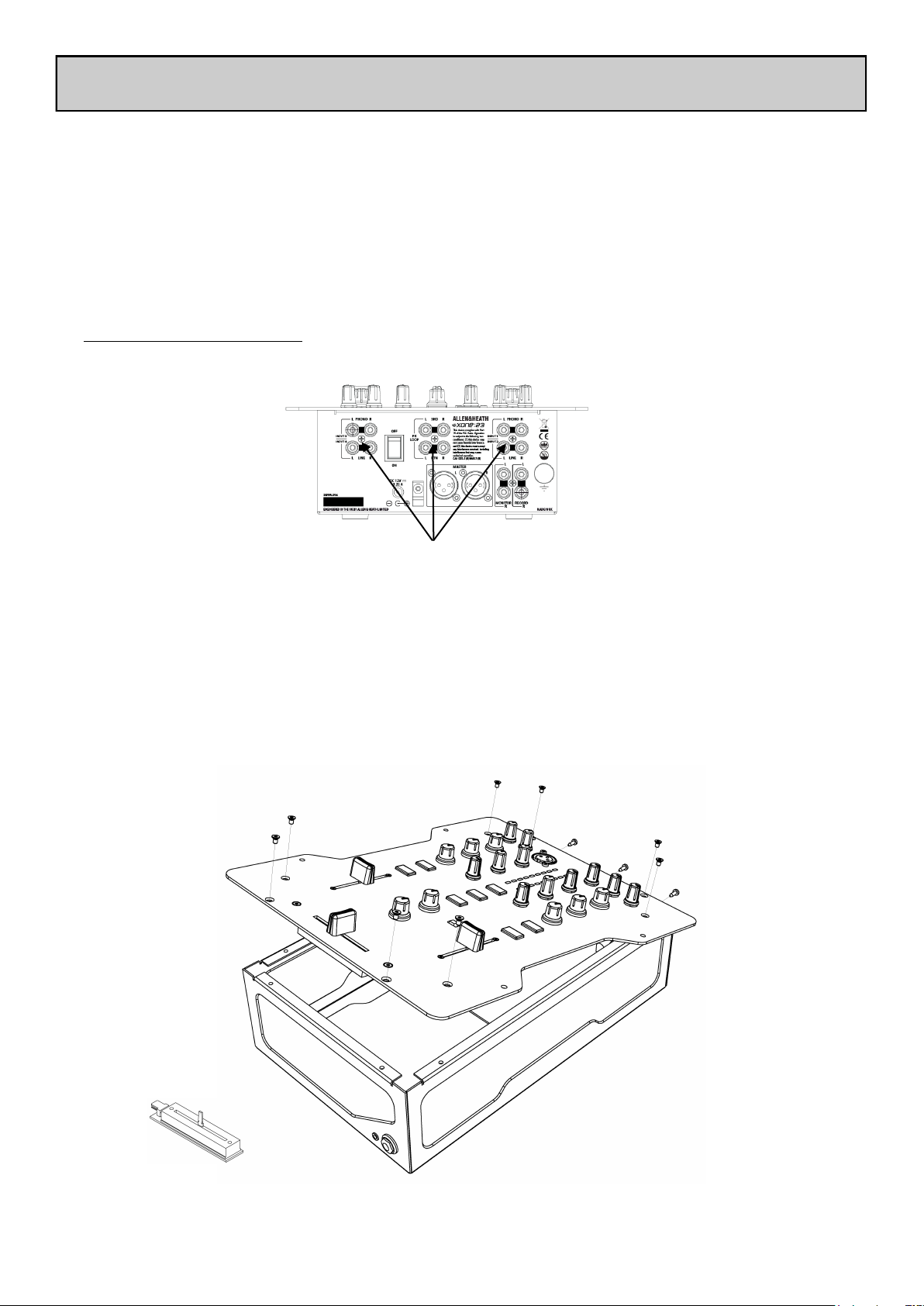
Warning! Dismantling your mixer could invalidate the warranty; if you are unsure of your ability to safely carry out this work then it is advised that you leave it to a qualified service technician.
Tools you will need are:
T10 Torx screwdriver
T8 Torx screwdriver
Ensure that the power supply has been turned off and disconnected from the unit.
Clear an area to work on whilst changing the fader.
How to replace the crossfader
Using the T10 torx driver, remove the three screws located in the centre of the channel input and FX loop connect-
FITTING THE INNOFADER
REMOVE THE T10 SCREWS ARROWED
Remove the fader knob for the cross fader, then using the T8 torx driver remove the 8 screws that hold the front panel to the chassis.
Now carefully lift the front edge of the panel up until the PCBs clear the chassis and pull the whole assembly forward
slightly until the connectors at the rear are free from the chassis.
You can now lift the front panel up to gain sufficient access to replace the crossfader.
2
Page 3

Whilst holding the cross fader, using the T8 torx driver, remove the 2 screws either side of the crossfader unit
from the front panel.
Unplug the 4way harness from the crossfader PCB.
The original fitted fader (green PCB) will be fitted as below:
To fit the Innofader (red fader), unscrew the original (green PCB) fader from the mounting plate using the T8
torx driver, remove the screws from either side of the fader.
Reverse the mounting plate, ensure the fader and mounting plate are in the correct way.
screw the Innofader as below:
Now fit the Innofader (which is connected to the mounting plate) to the mixer.
Reconnect the harness
Replace the screws.
Attach the fader knob.
Test the mixer for correct operation.
Ordering Spares
The standard fader can be ordered under part number 004-503JIT
The Innofader can be ordered under part number 004-504JIT
The mounting plate can be ordered under part number AA9076
XONE:23 & XONE:23C Innofader Fitting Guide AP9662 Issue 1
Copyright © 2014 Allen & Heath Limited. All rights reserved
http://www.allen-heath.com http://www.xone.co.uk
3
