Page 1

USER GUIDE
Publication AP7402
1
Page 2
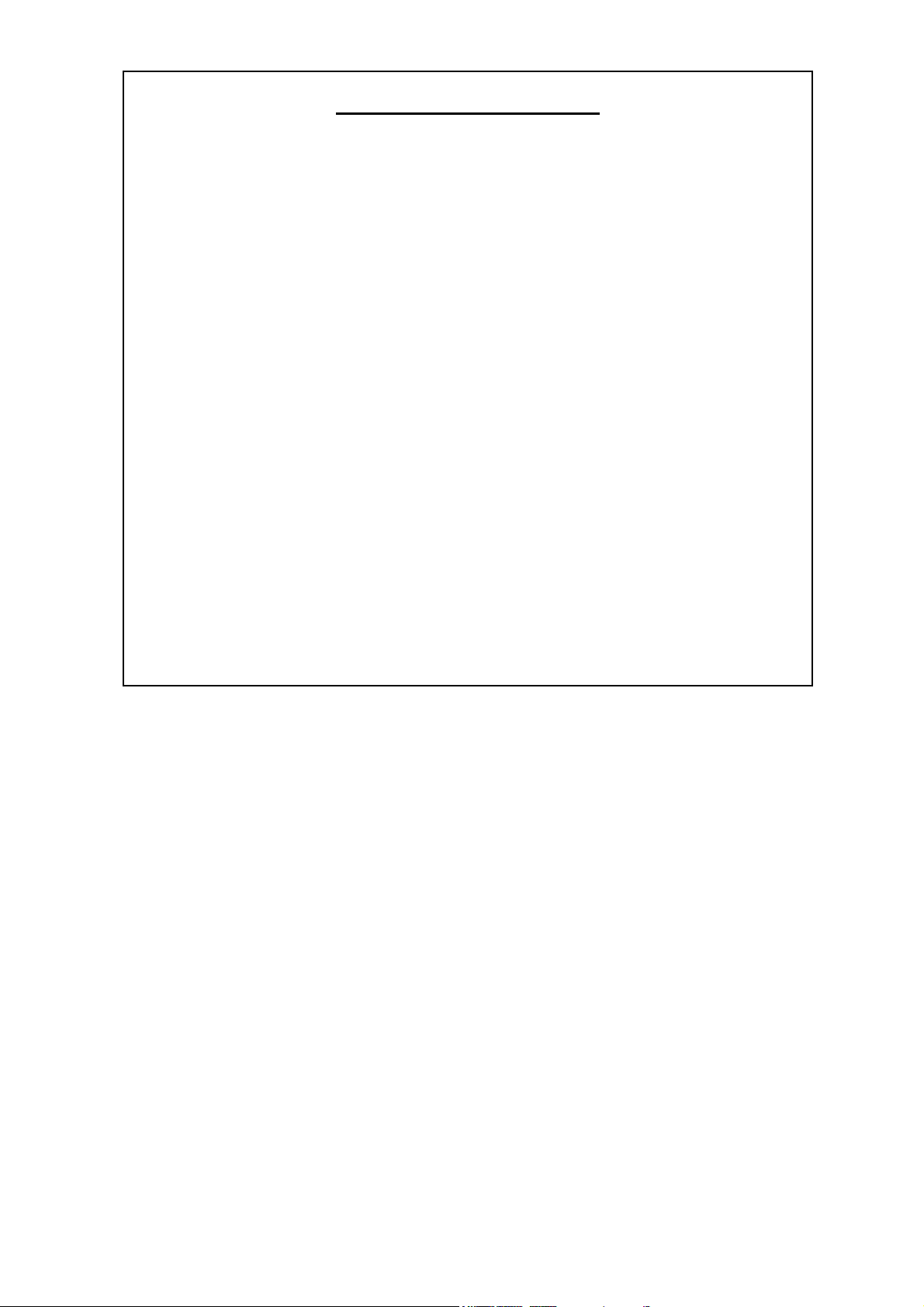
Limited One Year Warranty
This product is warranted to be free from defects in materials or
workmanship for period of one year from the date of purchase by the
original owner.
To ensure a high level of performance and reliability for which this
equipment has been designed and manufactured, read this User Guide
before operating. In the event of a failure, notify and return the
defective unit to ALLEN & HEATH Limited or its authorised agent as
soon as possible for repair under warranty subject to the following
conditions
Conditions Of Warranty
The equipment has been installed and operated in accordance with the
instructions in this User Guide.
The equipment has not been subject to misuse either intended or
accidental, neglect, or alteration other than as described in the User
Guide or Service Manual, or approved by ALLEN & HEATH.
Any necessary adjustment, alteration or repair has been carried out by
ALLEN & HEATH or its authorised agent.
This warranty does not cover fader wear and tear.
The defective unit is to be returned carriage prepaid to ALLEN &
HEATH or its authorised agent with proof of purchase.
Units returned should be packed to avoid transit damage.
In certain territories the terms may vary. Check with your ALLEN &
HEATH agent for any additional warranty which may apply.
This product complies with the European Electro magnetic Compatibility
directives 89/336/EEC & 92/31/EEC and the European Low Voltage
Directives 73/23/EEC & 93/68/EEC.
This product has been tested to EN55103 Parts 1 & 2 1996 for use in
Environments E1, E2, E3, and E4 to demonstrate compliance with the
protection requirements in the European EMC directive 89/336/EEC.
During some tests the specified performance figures of the product were
affected. This is considered permissible and the product has been passed as
acceptable for its intended use. Allen & Heath has a strict policy of
ensuring all products are tested to the latest safety and EMC standards.
Customers requiring more information about EMC and safety issues can
contact Allen & Heath.
XONE:22 User Guide AP7402 Issue 1
Copyright © 2009 Allen & Heath Limited. All rights reserved
Allen & Heath Limited
Kernick Industrial Estate, Penryn, Cornwall, TR10 9LU, UK
2
http://www.allen-heath.com http://www.xone.co.uk
Page 3
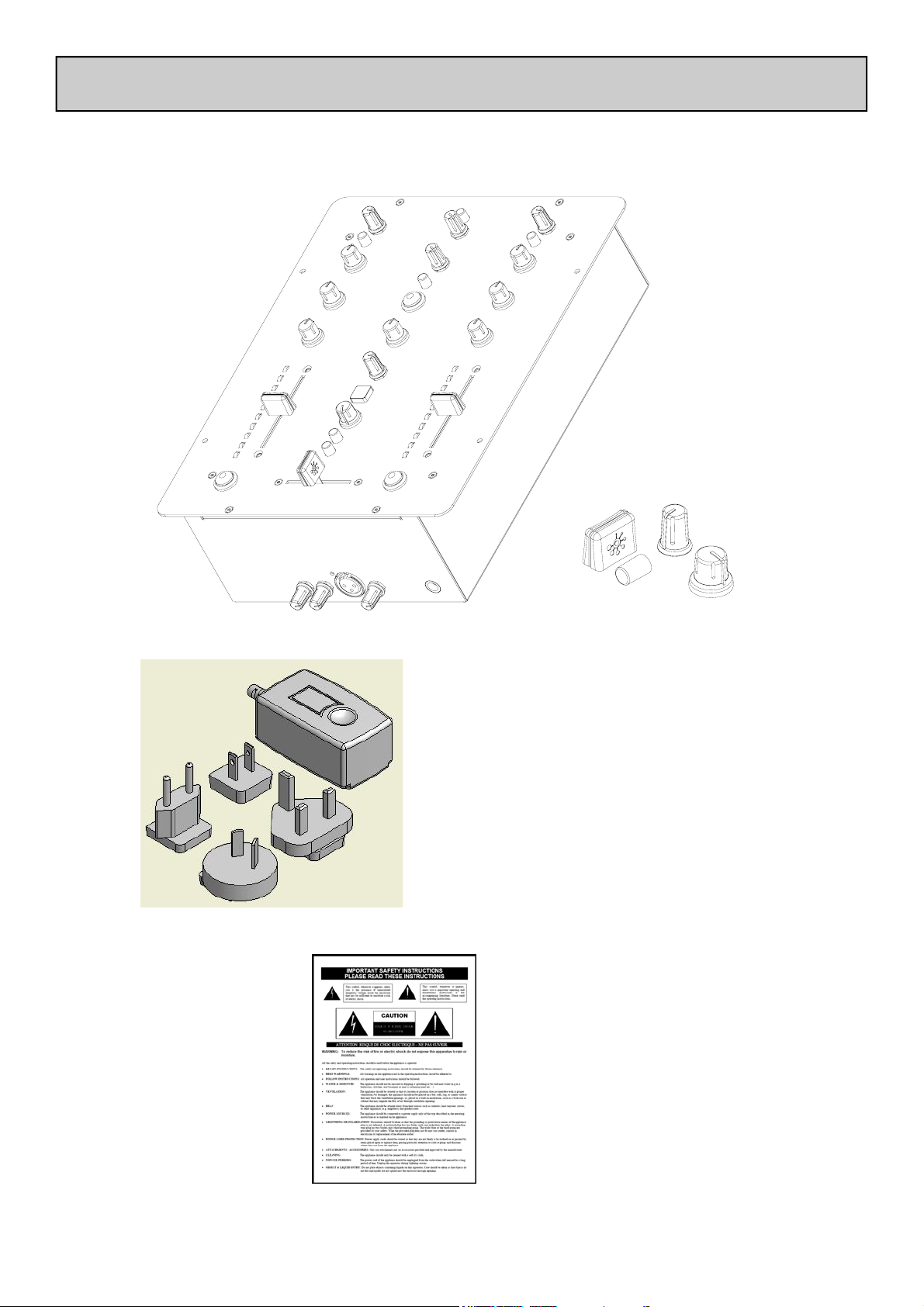
Check that you have received the following:
PACKED ITEMS
Xone:22 mixer
Spare knobs
Power Supply
Fit the correct mains adaptor for your region.
Safety Sheet
Important ! Read this sheet
before starting.
Retain for future reference.
3
Page 4

Congratulations on purchasing the Allen & Heath Xone:22 performance DJ
mixer. To ensure that you get the maximum benefit from the unit please
spare a few minutes familiarizing yourself with the controls and setup
procedures outlined in this user guide. For further information please
refer to the additional information available on our web site, or contact
our technical support team.
CONTENTS
http://www.xone.co.uk
http://www.allen-heath.com
Warranty......................................................... 2
Packed Items .................................................. 3
Contents ......................................................... 4
Connection diagram..................................... 5
Introduction ................................................... 6
Input channel controls................................. 7
Master section controls............................... 8
Master section controls continued........... 9
Rear panel connections ............................... 10
Front panel connections.............................. 11
Filters reference............................................ 12
Operating levels ............................................ 13
Earthing ........................................................... 14
Servicing and jumper settings..................... 15
User replaceable spare parts...................... 16
Fault finding .................................................... 17
Specification.................................................... 18
Block Diagram ............................................... 19
Product registration ..................................... 21
4
Page 5
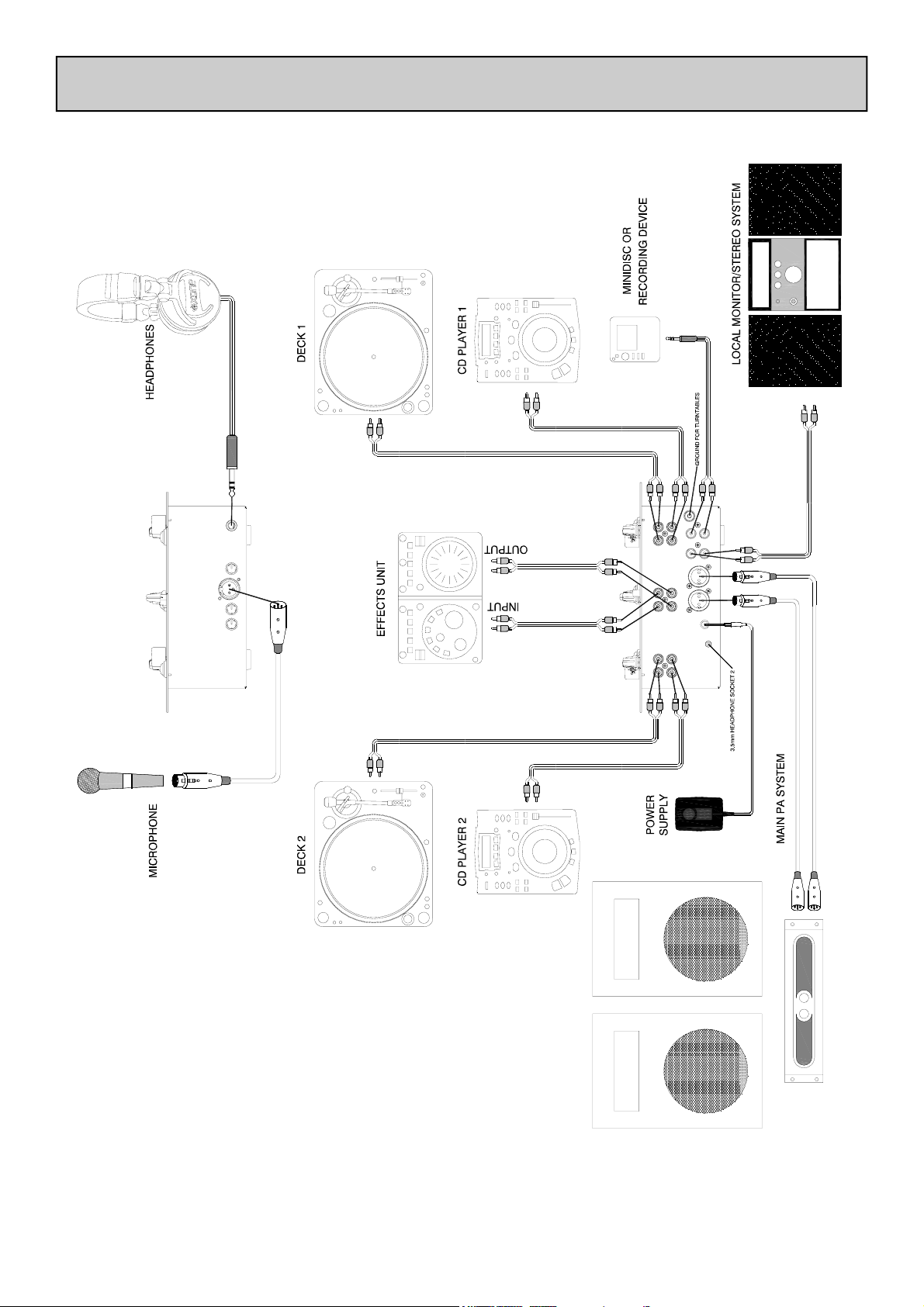
CONNECTION DIAGRAM
5
Page 6

INTRODUCTION TO THE XONE:22
The Xone:22 has been designed to meet the requirements of those users
who want a high quality, affordable, compact DJ mixer. Its feature set has
been kept to the essential elements needed to produce professional
quality mixes, without compromising the design by adding superfluous
gimmicks.
Key features of the Xone:22 are:
• 2 stereo channels with dual phono/line inputs
• 3 Band full cut equalizer
• Voltage Controlled Filter system
• Soft switched (FET controlled) external effects loop
• Accurate signal level monitoring
• Main mix outputs on professional level balanced XLR connectors
• Dedicated local monitor output (booth monitor)
• Pro standard headroom (+18dB) to prevent overload
• +25dBu maximum output level (balanced XLR)
• Low audio distortion (typically 0.002% at +10dBu output)
• Dedicated record output
• Crossfader curve switch
• Cue mix control with cue to master switch
• UV sensitive ink screen for improved low light legibility
• Same high quality components as all other Xone mixers
• Universal voltage power supply (works anywhere in the World)
We wish you the same fun playing on it as we have had designing it!
6
Page 7
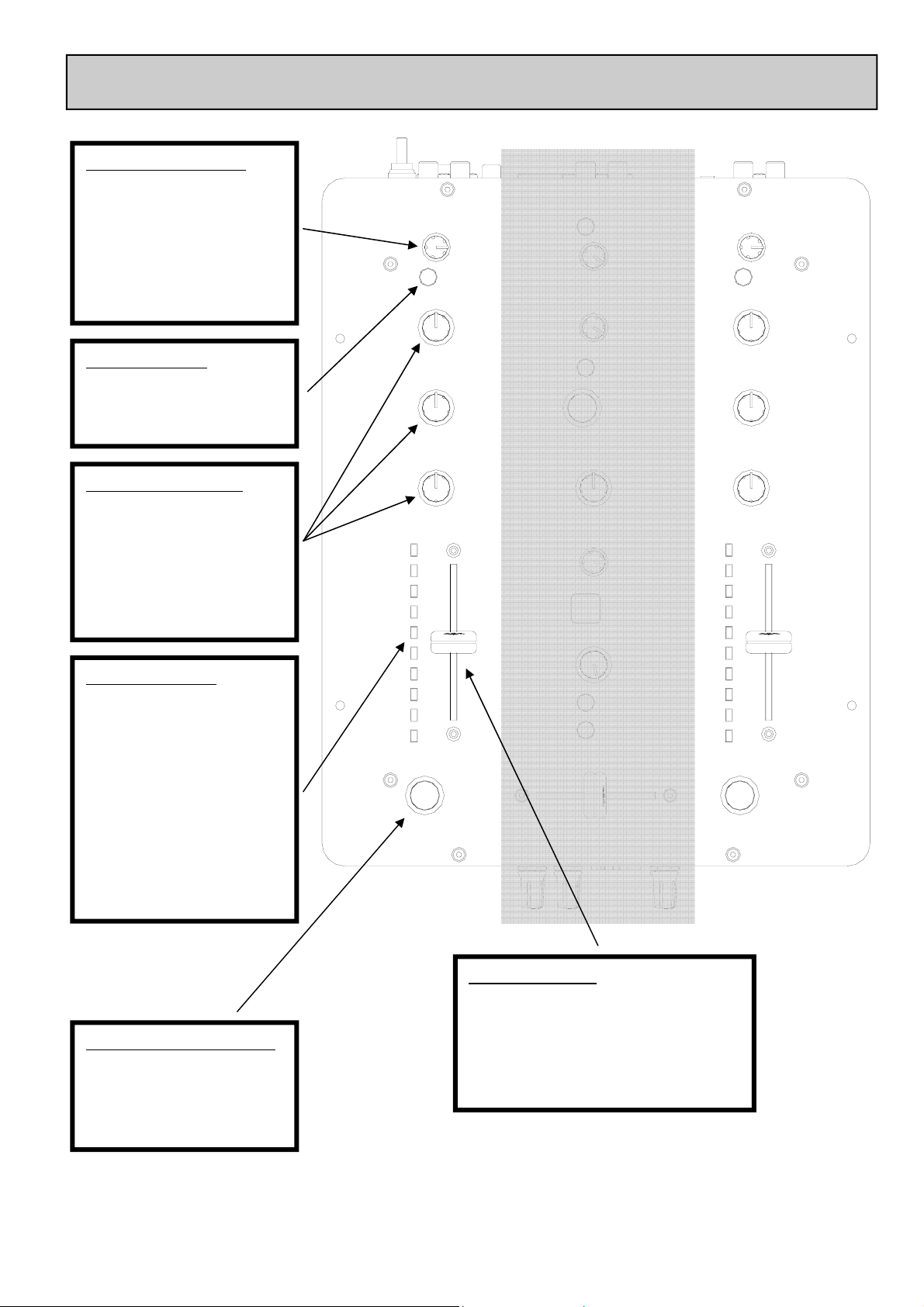
Input level control
Adjust so that the average music level lights the
0 LED on the meter, with
the beats lighting the +3
to +6 LED. Turn down if
the +9 Red LED is illuminated
Input selector
Switches between Phono
(turntables) and Line
(CD)
3-Band full kill EQ
Turn anti-clockwise to
kill a frequency band or
clockwise to boost.
INPUT CHANNEL CONTROLS
If all bands are fully clockwise the signal will be
muted
Channel Meter
Indicates the signal level
through the channel. Adjust the level control so
that the peak signal level
lights the +3 or +6 LEDs.
Reduce the signal level if
the red +9 LED lights.
These meters will display
the Left/Right channel
output signal if the Cue/
Master button is pressed
Filter/FX Loop switch
Pressing this switch sends
the channel signal to the
external effects loop and
to the VCF filter section
Channel Fader
High quality fader adjusts the music
level for each channel in the mix.
For best signal-to-noise ratio set
the fader at, or near, the top when
in the mix
7
Page 8
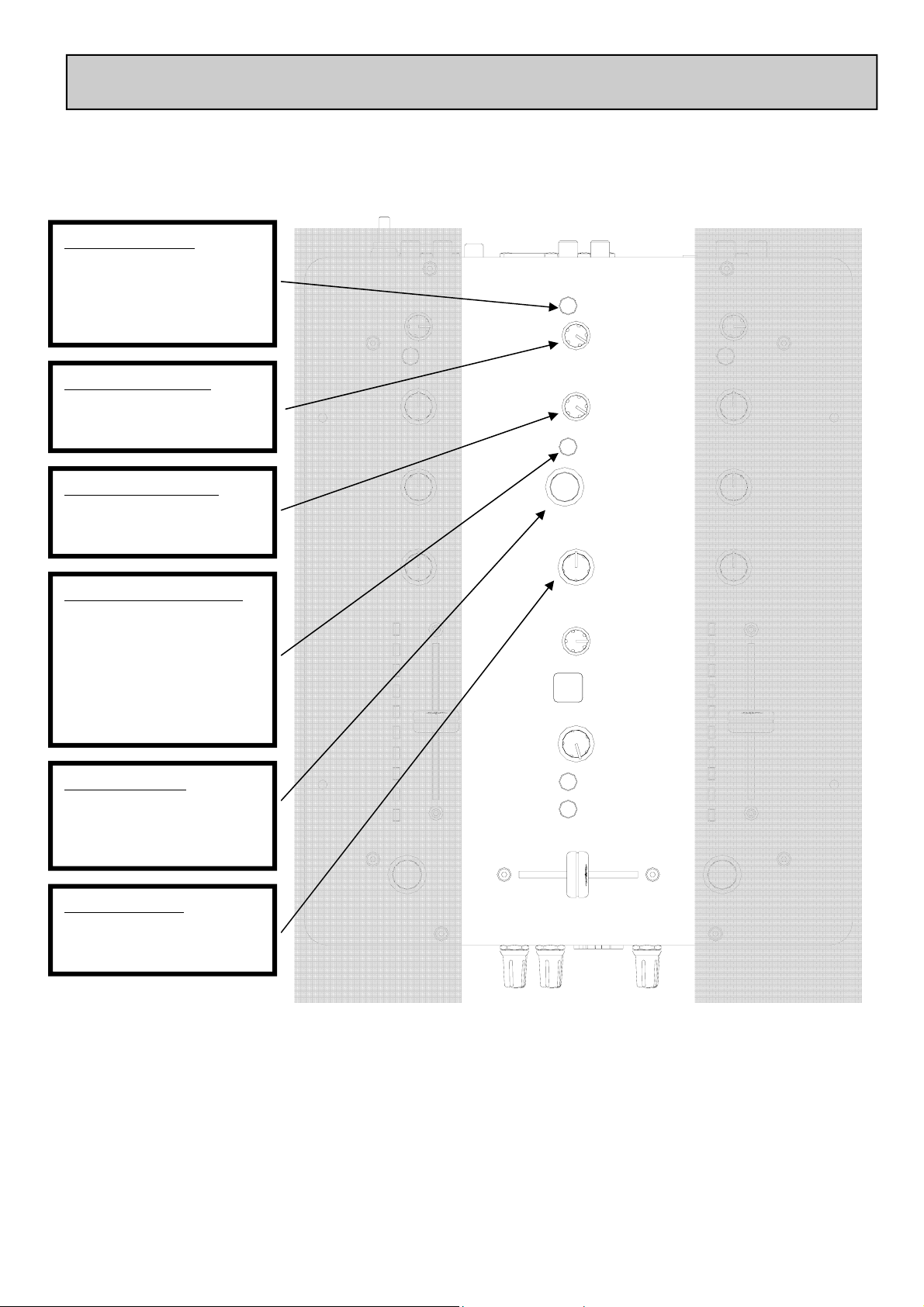
MASTER CONTROLS
FX loop on switch
Press this switch to activate
the external effect loop. Leave
switched off if an external
effects unit is not connected
Master output Level
Sets the signal level to the
main XLR mix output
Monitor output Level
Sets the signal level for the
local monitor (booth) output
Filter Resonance control
Changes the “Q” or sharpness
of the VCF.
Up (mild) will give a smooth
filter sound, Down (wild) will
make the filter sound more
dramatic
Filter type select
Up (green) selects a low – pass
filter, down (red) selects a high
- pass filter
Filter Frequency
Sets the cut off frequency of
the VCF filter
8
Page 9

MASTER CONTROLS continued
Headphone level
Sets the level of the headphone output.
Warning! Very high level can
cause hearing damage!
Cue/Master Switch
In the up position (Cue) the
headphones will monitor the
channel signal before the faders, and the meters will display
the pre fade channel signal
level. Press to listen to the
main mix output, pre the Master Level control. In this
mode, the channel meters will
display the stereo mix level,
Left = 1, Right = 2.
Cue Control
Pans between Channel 1 and 2
pre-fader signal
Crossfader curve switch
Use the up position to
smoothly blend between
tracks, and the down position
for a faster more aggressive
style of mixing
Meter Mode
This switch changes the way
the meters display the signal
levels, from “bar” mode,
where all the LEDs below the
peak reading are illuminated,
to “dot” mode, where only the
peak signal level is displayed.
Crossfader
This is used to “fade” the signal level between
the two channels, and its response is set using the curve switch. When the crossfader is
fully over to the left only the music from
channel 1 will be heard, and when fully to the
right only channel 2. When in the centre the
music from both channels will be heard in
equal proportion.
9
Page 10

REAR PANEL CONNECTIONS
Line input
For connection to
a line level device;
(CD players etc)
Phono inputs
For connection to turntables only; this input has RIAA equalization for
moving magnet cartridges.
Note: these inputs can be converted to Line with internal jumper links
Effects SND output
Connect this output
to the input of an external effects unit.
Effects RTN input
Connect this input to
the output of an
external effects unit.
Line input
For connection to
a line level device;
(CD players etc)
Headphone output
Rear mini jack output
PSU connection
To prevent damage to
your Xone:22 only use
an A&H approved
power supply
Main outputs
Connect these to a PA
amplifier using professional balanced XLR connectors for maximum
hum and noise rejection.
Do not short either
pins 2 or 3 to ground.
For unbalanced operation use pin 2 only and
leave pin 3 floating.
Monitor output
Connect to a powered
speaker or Hi-FI system
Grounding post
Mainly used to connect the ground wire
from some turntables
to minimise hum
Record output
Use to record your mix.
Connect to a Minidisk recorder, cassette deck or
computer, etc
Failure to observe this
could result in damage
to your Xone:22
10
Page 11

FRONT PANEL CONNECTIONS
Microphone EQ
2 band EQ for adjusting
the tonal balance of the DJ
mic
Microphone input
Professional XLR balanced mic input. Use a low
impedance dynamic hypercardioid Mic for best
results.
11
Microphone Level
Adjusts the signal level of
the mic input. If you are
not using the mic, turn to
minimum to prevent noise
pick up.
Headphone output
1/4” jack headphone output socket. Use phones
with a 30 to 70 ohms
impedance.
Page 12

FILTER REFERENCE
The VCF Filters
A voltage controlled filter is an audio filter where the cut-off frequency is altered by a DC
control voltage rather than a variable resistor. This produces a much wider operating
range and more control over the filter response to create unlimited combinations of
tonal effect.
Filter Type Select
The filters provide two simultaneous filter types: high-pass, and low-pass. A large
illuminated switch selects which type is active.
The graphs below show the effect on the audio frequency response for the two filter
types. The range of sweep from low to high frequency is shown together with the effect
of adjusting RESONANCE.
The vertical scale shows the amount of cut or boost around the normal 0dB operating
level. The horizontal scale shows the change in frequency from low (bass) to high
(treble).
+20
+15
+10
+5
0dB
-5
-10
-15
-20
+20
+15
+10
+5
LO-PASS FILTER
LO
HI-PASS FILTER
LO
HI
10k20 1kHz100 20k
HI
0dB
-5
-10
-15
-20
10k20 1kHz100 20k
12
Page 13

It is most important that the system level settings are correctly set. It is well known that
many DJs push the level to maximum with meters peaking hard in the belief that they are
getting the best from the system. THIS IS NOT THE CASE ! The best can only be
achieved if the system levels are set within the normal operating range and not allowed to
peak. Peaking simply results in signal distortion, not more volume. It is the specification of
the amplifier / speaker system that sets the maximum volume that can be achieved, not the
console. The human ear too can fool the operator into believing that more volume is
needed. Be careful as this is in fact a warning that hearing damage will result if high listening levels are maintained. Remember that it is the QUALITY of the sound that pleases the
ear, not the VOLUME.
The diagram below illustrates the operating range of the audio signal.
NORMAL OPERATING RANGE. For normal music the signal should range between
–6 and +6 on the meters with average around 0dB. This allows enough HEADROOM for
unexpected peaks before the signal hits its maximum CLIPPING voltage and distorts.
It also achieves the best SIGNAL-TO-NOISE RATIO by keeping the signal well above
the residual NOISE FLOOR (system hiss).
OPERATING LEVELS
The DYNAMIC RANGE is the maximum signal swing available between the residual
noise floor and clipping.
An important note …
82!
13
The human ear is a remarkable organ with the ability to compress or ‘shut down’ when sound levels become too high. Do
not interpret this natural response as a reason to turn the system volume up further! As the session wears on ear fatigue
may set in, and the speaker cones may become hot, increasing
distortion and reducing the ability of listeners to gain any
benefit from increased volume.
Page 14

The connection to earth (ground) in an audio system is important for
two reasons:
SAFETY - To protect the operator from high voltage electric shock,
and
AUDIO PERFORMANCE - To minimise the effect of earth (ground)
loops which result in audible hum and buzz, and to shield the audio
signals from interference.
For safety it is important that all equipment earths are connected to
mains earth so that exposed metal parts are prevented from carrying
high voltage which can injure or even kill the operator. It is
recommended that a qualified system engineer check the continuity of
the safety earth from all points in the system including microphone
bodies, turntable chassis, equipment cases, and so on.
The same earth is also used to shield audio cables from external
interference such as the hum fields associated with power transformers,
lighting dimmer buzz, and computer radiation. Problems arise when the
signal sees more than one path to mains earth. An ‘earth loop’ (ground
loop) results causing current to flow between the different earth paths.
This condition is usually detected as a mains frequency audible hum or
buzz.
EARTHING
To ensure safe and trouble-free operation we recommend the following:
Have your mains system checked by a qualified electrician. If
the supply earthing is solid to start with you are less likely to experience
problems.
Make sure that turntables are correctly earthed. A chassis earth
terminal is provided on the console rear panel to connect to turntable
earth straps.
Use low impedance sources such as microphones and line level
equipment rated at 200 ohms or less to reduce susceptibility to
interference. The console outputs are designed to operate at very low
impedance to minimise interference problems.
Use balanced connections for microphones and mix output as
these provide further immunity by cancelling out interference that may
be picked up on long cable runs.
Do not unbalance the Xone:22 XLR outputs by shorting pin 3 to ground
as this may damage the circuitry; for unbalanced operation connect the
hot signal to pin 2 and the ground to pin 1. Leave pin 3 floating.
Use good quality cables and connectors and check for correct
wiring and reliable solder joints. Allow sufficient cable loop to prevent
damage through stretching.
If you are not sure ... Contact your service agent or local Allen &
Heath dealer for advice.
14
Page 15

SERVICING AND JUMPER SETTINGS
How to replace the channel faders or crossfader
If the faders, especially the crossfader, are subject to a lot of use they will, in time, wear out and need replacing. Intermittent or noisy operation is an indication that they are becoming worn. Using a propriety fader cleaner such as
CaigLube might temporarily restore them, but DO NOT use on a new fader as it will wash away the factory applied
grease.
Warning! Dismantling your mixer could invalidate the warranty; if you are unsure of your ability to safely carry out this
work then it is advised that you leave it to a qualified service technician.
Tools you will need are a T10 and a T8 Torx screwdriver. Ensure that the power supply has been turned off and disconnected from the unit. Using the T8 driver remove the three screws that are located in the centre of the channel
input and FX loop connectors (see illustration). Using the T10 remove the 8 screws that hold the front panel to the
chassis. Now carefully lift the front edge of the panel up until the PCBs clear the chassis and pull the whole assembly
forward slightly until the connectors at the rear are free from the chassis. You can now lift the front panel up to gain
sufficient access to replace the faders or change the jumper link settings. Reassembly is a reverse of this procedure.
Take great care to ensure that no harnesses become trapped and that all connectors are fully pushed home. Replace
the screws and test the mixer for correct operation.
Part number 003-876 Xone:22 Xfader assy
To change the Phono input to line
Remove the front panel as outlined before.
You need to locate and remove the two black
jumper links on the input PCBs in the location
shown. It is a good idea to leave the jumper links
attached to one pin so that they can be refitted at a
future date.
REMOVE THE SCREWS ARROWED
Part number 003-897 Xone:22 Channel fader assy
Remove these two jumper links (JP1 and JP2) for
each channel that you want to convert to line.
15
Page 16

AJ4251 PUSH BUTTON
ROUND BK 8MM (14 places)
AJ7305 XONE GAIN
KNOB (LGE) (5 places)
AB8172 POT NUT BK (16 places under knobs)
AJ7304 XONE EQ KNOB
(SML) (7 places)
USER-REPLACEABLE PARTS
REPLACEMENT PARTS
AB0074 M3 x 8 CSK (16 places)
AJ7464 PUSH BUTTON
SQUARE RED 5MM
AJ5325 FILTER / FX
BTN (3 places)
AJ5320 XONE FADER KNOB (3 places - faders)
The diagram above shows all of the replacement parts that can be ordered from your local
technical support, or direct from Allen & Heath, for the Xone:22. When ordering please
quote the part number(s) of the required parts - this makes life easier for us!
See the previous page for information on replacing the crossfader, and for replacement crossfader assembly numbers.
AJ5324 LIGHT PIPE (3 places)
AB2810 4x5/16 PAN
BK (2 places - XLR)
AJ7345 XONE KNOB
MIC PCB (3 places)
16
Page 17

No sound from mixer
Check that the unit is powered on, and that an audio signal is connected
to a channel input.
Check that the PHONO/LINE switch is in the correct position for the
type of music source connected, (PHONO for turntables, LINE for CD
players.
Check that the EQ controls are in the centre position.
Raise the input channel LEVEL control until you see the meters
displaying the music signal (also check that the CUE/MASTER button is
up).
Raise the channel fader, and ensure that the crossfader is towards the
channel that is receiving the audio signal.
Raise the level of the MASTER, MONITOR or HEADPHONE level
controls depending on what output your amplifier is connected to, or if
you are monitoring through headphones.
If the FILTER/FXLOOP switch is on, check that the FXLOOP ON switch
(above the MASTER level control) is up.
FAULT FINDING
External effects unit can’t be heard
Check that it is connected correctly and switched on; FX LOOP SND
on the rear panel of the mixer should be connected to the input socket
on the external effects unit, and the output from the effects unit should
be connected to the FX LOOP RTN.
Check that the FXLOOP switch is on (pressed down), and that the
FILTER/FXLOOP switch below the channel fader is ON.
Signal is loud and distorted
Check that the audio source is connected to the correct input; i.e. don’t
connect a CD player to the PHONO input.
Adjust the channel input LEVEL so that the Channel meters peak the +3
or +6 LEDs. If the red LED comes on, turn down the channel LEVEL
control.
17
Page 18

Connections
SPECIFICATIONS
Inputs
Connection Impedance Nominal Level Maximum Level
Phono RCA 47K/330pF 7mV-100mV
Line RCA 20K ohm -10 to +18dBu
FX RTN RCA 10K ohm 0 to +18dBu
Mic XLR <2K ohm -42 TO –12dBu
Outputs
Main Mix Balanced XLR 68 ohms +4dBu +25dBu
Monitor RCA 68 ohms -2dBu +18dBu
Record RCA 600 ohms -10dBV +10dBV
FX SND RCA 47 ohms -2dBu +18dBu
Headphones 3.5mm and
1/4” TRS Jacks
1 ohm 200mW RMS into
30 ohms
Performance
Distortion Main Mix out +10dBu 0.002% THD+N
Noise 22-22Khz Main Mix out unity -84dBu un-weighted
Fader shut off Channel fader >-74dB
Xfade shut off Xfader >-80dB
Frequency
10Hz to 30kHz +0/-3dB
Response
Dimensions Weight 2.2kg (5.5lb)
Weight Packed
101.93
82.00
307.00
3.5kg (8.0lb)
18.73
190.00
18
83.60
300.00
240.00
Page 19

MIX
OUT
R
L
+4dBu
MIX
2= +
2= +
BAL
BLOCK DIAGRAM
OUT
BOOTH
L
R
L
-2dBu
MONITOR
R
PHONES 1 /4"
PHONES 3 .5mm
HEADPHONES
MIX
RECORD
LR MIX
LR MIX
FX MIX
CUE MIX
DC
FADER
METER
CH1/LEFT MASTER
+
FILTER/FXLOOP
MONITOR
L
R
-10dBV
Y
XFADE CURVE
CROSSFADER
X
PHONES
L
R
-2dBu
CUE/MASTER
CUE MIX
DC
FADER
METER
CH2/RIGHT MASTER
+
FILTER/FXLOOP
X:FX SEN D
X:FX SEN D
FX LOOP ON
LEVEL
FILTER
LF
HF
3 BAND EQ
MF
LEVEL
CUE/MIX
3 BAND EQ
LEVEL
LF
HF
MF
X:FX RETURN
2 BAND EQ
-
+
2= +
MIC
MIC INPUT
LF
HF
BLOCK DIAGRAM
PHONO/LINE
RIAA
CHANNEL 1
R
L
PHONO
R
LINE
L
PHONO/LINE
RIAA
CHANNEL 2
R
L
PHONO
R
LINE
L
XONE:22
19
Page 20

20
Page 21

Please go to www.allen-heath.com/register.asp and register your product’s serial number and your details.
By registering with us and becoming an official Registered User, you will ensure that any warranty claim
you might make is actioned quickly and with the minimum delay.
Alternatively, you may either copy or cut off this section of the page, fill in the details, and return it by
mail to:
Allen & Heath Ltd, Kernick Industrial Estate, Penryn, Cornwall TR10 9LU, UK
PRODUCT REGISTRATION
Registering your product
21
Page 22

22
Page 23

23
Page 24

24
