
Getting Started Guide
Avantis
Before starting please check www.allen-heath.com for the latest
Avantis firmware and documentation.
AP11558 Issue 4
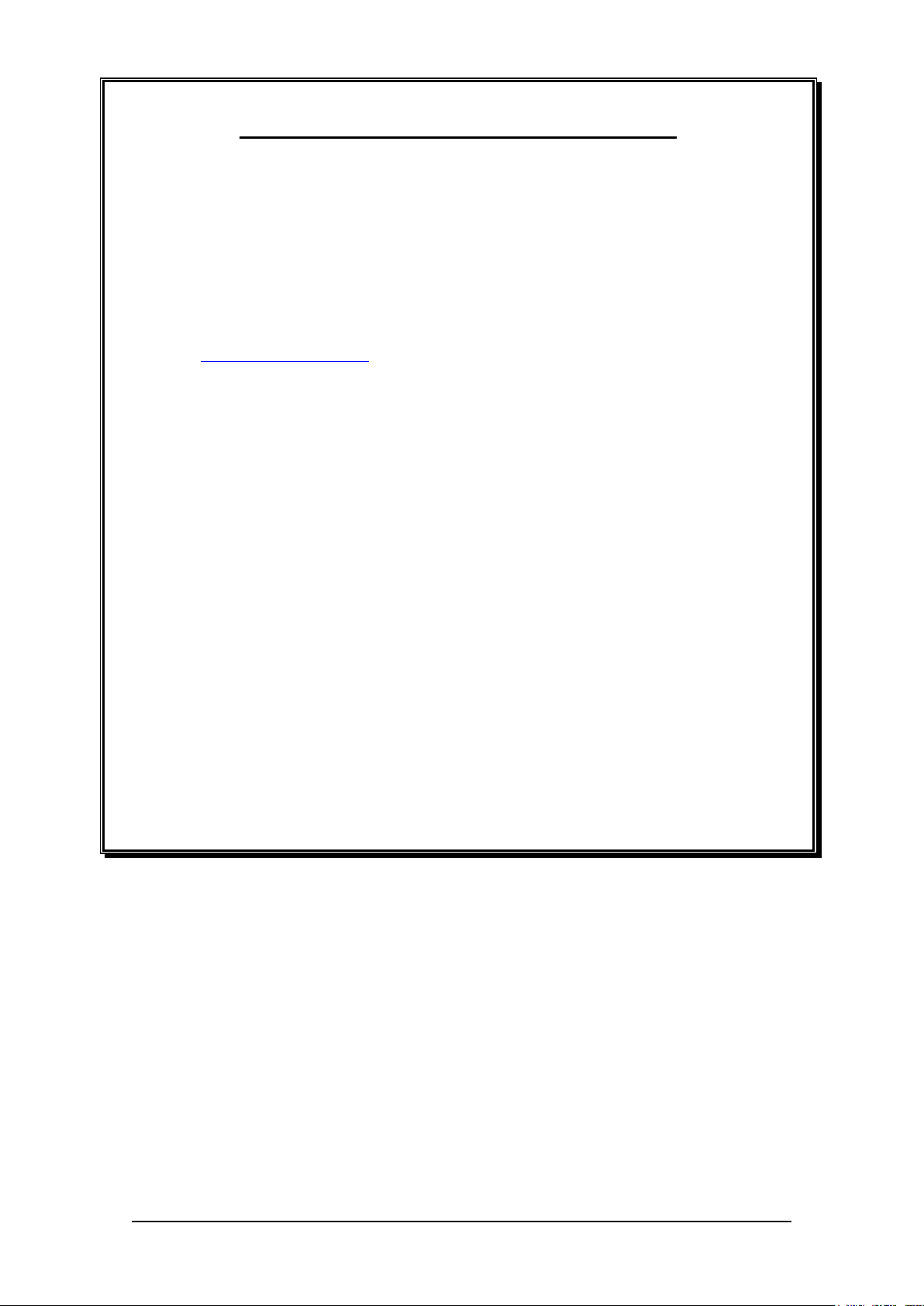
Avantis Getting Started Guide
2
AP11558 Issue 4
Limited One Year Manufacturer’s Warranty
Allen & Heath warrants the Allen &Heath -branded hardware product and accessories contained in the
original packaging ("Allen & Heath Product”) against defects in materials and workmanship when used
in accordance with Allen & Heath's user manuals, technical specifications and other Allen & Heath
product published guidelines for a period of ONE (1) YEAR from the date of original purchase by the
end-user purchaser ("Warranty Period").
This warranty does not apply to any non-Allen & Heath branded hardware products or any software,
even if packaged or sold with Allen & Heath hardware.
Please refer to the licensing agreement accompanying the software for details of your rights with respect
to the use of software/firmware (“EULA”).
Details of the EULA, warranty policy and other useful information can be found on the Allen & Heath
website: www.allen-heath.com/legal.
Repair or replacement under the terms of the warranty does not provide right to extension or renewal of
the warranty period. Repair or direct replacement of the product under the terms of this warranty may be
fulfilled with functionally equivalent service exchange units.
This warranty is not transferable. This warranty will be the purchaser’s sole and exclusive remedy and
neither Allen & Heath nor its approved service centres shall be liable for any incidental or consequential
damages or breach of any express or implied warranty of this product.
Conditions Of Warranty
The equipment has not been subject to misuse either intended or accidental, neglect, or alteration other
than as described in the User Guide or Service Manual, or approved by Allen & Heath. The warranty
does not cover fader wear and tear.
Any necessary adjustment, alteration or repair has been carried out by an authorised Allen & Heath
distributor or agent.
The defective unit is to be returned carriage prepaid to the place of purchase, an authorised Allen &
Heath distributor or agent with proof of purchase. Please discuss this with the distributor or the agent
before shipping. Units returned should be packed in the original carton to avoid transit damage.
DISCLAIMER: Allen & Heath shall not be liable for the loss of any saved/stored data in products that are
either repaired or replaced.
Check with your Allen & Heath distributor or agent for any additional warranty information which may
apply. If further assistance is required please contact Allen & Heath Ltd.

Avantis Getting Started Guide
3
AP11558 Issue 4
IMPORTANT - Read before starting
Safety instructions
Before starting, read the Important Safety Instructions printed on the sheet supplied with the equipment.
For your own safety and that of the operator, technical crew and performers, follow all instructions and heed
all warnings printed on the sheet and on the equipment panels.
System operating firmware
The function of Avantis is determined by the firmware (operating software) that runs it. Firmware is updated
regularly as new features are added and improvements made.
Check www.allen-heath.com for the latest version of Avantis firmware.
Software licence agreement
By using this Allen & Heath product and the software within it you agree to be bound by the terms of the
relevant End User Licence Agreement (EULA), a copy of which can be found at www.allen-
heath.com/legal. You agree to be bound by the terms of the EULA by installing, copying, or using the
software.
Further information
Please refer to the Allen & Heath website for further information, knowledgebase and technical support.
For more information on Avantis setup and mixing functions please refer to the Avantis Firmware Reference
Guide available for download at www.allen-heath.com.
Check for the latest version of this Getting Started Guide.
You can also join our Allen & Heath Digital Community to share knowledge and information with other
Avantis users.
General precautions
• Protect the equipment from damage through liquid or dust contamination. Cover the mixer when it
is not being used for a long period.
• If the equipment has been stored in sub-zero temperatures allow time for it to reach normal
operating temperature before use at the venue. Recommended operating temperature is 0 to 40
degrees Celsius.
• Avoid using the equipment in extreme heat and direct sunlight. Make sure the ventilation slots and
fans underneath the unit are not obstructed and that there is adequate air movement around the
equipment.
• Clean the equipment with a soft brush and dry lint-free cloth. Do not use chemicals, abrasives or
solvents. Do not use lubricant or contact cleaner on the faders.
• It is recommended that servicing is carried out only by an authorised Allen & Heath agent. Contact
details for your local distributor can be found on the Allen & Heath website. Allen & Heath do not
accept liability for damage caused by maintenance, repair or modification by unauthorised
personnel.
• To prevent damage to the controls and cosmetics, avoid placing heavy objects on the mixer,
scratching the mixer or touchscreen with sharp objects, or rough handling and vibration.
Register your product
Register your product online at www.allen-heath.com/register.

Avantis Getting Started Guide
4
AP11558 Issue 4
Packed items
Check you have received the following:
• Avantis Digital Mixing Console
• Getting Started Guide AP11558
• Safety Sheet
• IEC mains lead
Contents
IMPORTANT - Read before starting ............................................................................................................ 3
Safety instructions ................................................................................................................................. 3
System operating firmware .................................................................................................................... 3
Software licence agreement .................................................................................................................. 3
Further information ................................................................................................................................ 3
General precautions .............................................................................................................................. 3
Register your product ............................................................................................................................ 3
Packed items ................................................................................................................................................ 4
Contents ....................................................................................................................................................... 4
1. Introduction...................................................................................................................................... 5
2. Connect and power up .................................................................................................................... 6
2.1 Power Up ................................................................................................................................ 6
2.2 Calibrate Touch Faders ........................................................................................................... 6
2.3 Recall a Template Show ......................................................................................................... 6
2.4 Expander Connection ............................................................................................................. 6
2.5 Power Down ............................................................................................................................ 6
3. dPack Activation .............................................................................................................................. 7
4. Rear Panel ....................................................................................................................................... 8
5. Front Panel ...................................................................................................................................... 9
6. Top Panel ...................................................................................................................................... 10
6.1 Fader strip ............................................................................................................................. 11
6.2 Screens ................................................................................................................................. 12
7. Mix Basics ...................................................................................................................................... 13
7.1 Working with the Main Mix .................................................................................................... 13
7.2 Working with Sends – Master Mix Mode ............................................................................... 14
7.3 Working with Sends – Channel Mix Mode ............................................................................ 14
7.4 Assigning and un-assigning a channel to a Mix, Group or DCA ........................................... 15
7.5 Changing between Sends on Faders and Sends on Rotaries .............................................. 15
7.6 Setting Pre/Post fader send status ........................................................................................ 15
8. Dimensions .................................................................................................................................... 16
9. Flightcase Information ................................................................................................................... 17
10. Expanders, I/O Cards and Controllers ........................................................................................... 18
10.1 Expanders ............................................................................................................................. 18
10.2 I/O Cards ............................................................................................................................... 18
10.3 Remote Controllers ............................................................................................................... 18
10.4 Personal Monitor Mixing ....................................................................................................... 18
11. Technical Specifications ................................................................................................................ 19

Avantis Getting Started Guide
5
AP11558 Issue 4
1. Introduction
Avantis is a 64 channel 96kHz digital mixing console providing a powerful solution for any live sound
application. Pristine audio quality is delivered at ultra-low latency, and comprehensive signal routing and
processing options are easily accessible via the dual 15.6” Full HD touchscreens.
Avantis is DEEP Processing ready, enabling the use of our world-class hardware emulations with no added
latency or need for additional hardware. Visit allen-heath.com/avantis for more information.
The integrated SLink port offers Plug’n’Play operation with the GX, DX, AB and AR ranges of remote I/O
expanders plus the DX Hub remote hub. Additionally, SLink can be used for digital split applications with a
second Avantis mixer or a dLive/SQ system.
Compatibility with the ME Personal Monitoring System allows performers to take control of their own
monitor mixes via the ME-1 and ME-500 personal mixers.
Digital audio networking cards are available to enable integration with other digital audio systems via
protocols such as gigaACE, Dante, MADI and Waves SoundGrid.
Avantis features at a glance:
• XCVI FPGA core
• 96kHz sample rate, 96bit accumulator
• Ultra-low latency (0.7ms)
• 64 Input Channels with full processing (filter, gate, PEQ, compressor, inserts)
• 42 configurable Mix outputs
• DEEP Processing - embedded channel plugins
• 12 RackFX with dedicated returns
• 16 DCAs
• Twin 15.6” Full HD capacitive touchscreens
• Fully assignable layout
• 144 fader strips (24 faders, 6 layers) with optional dedicated master section
• SLink port for connection to Remote I/O Expanders and the ME Personal Monitoring System
• 12 analogue XLR Inputs / 12 analogue XLR Outputs
• 1 Stereo AES In / 2 Stereo AES Out
• 2 I/O Ports, both capable of 128x128 operation at 96kHz
• Gesture control – pinch, swipe, drag ‘n drop
• User configurable rotary controls
• 24 assignable SoftKeys
• Comprehensive multipoint metering with peak detection
• USB stereo recording and playback
• BNC Word Clock
Refer to the Allen & Heath website to learn more about Avantis.
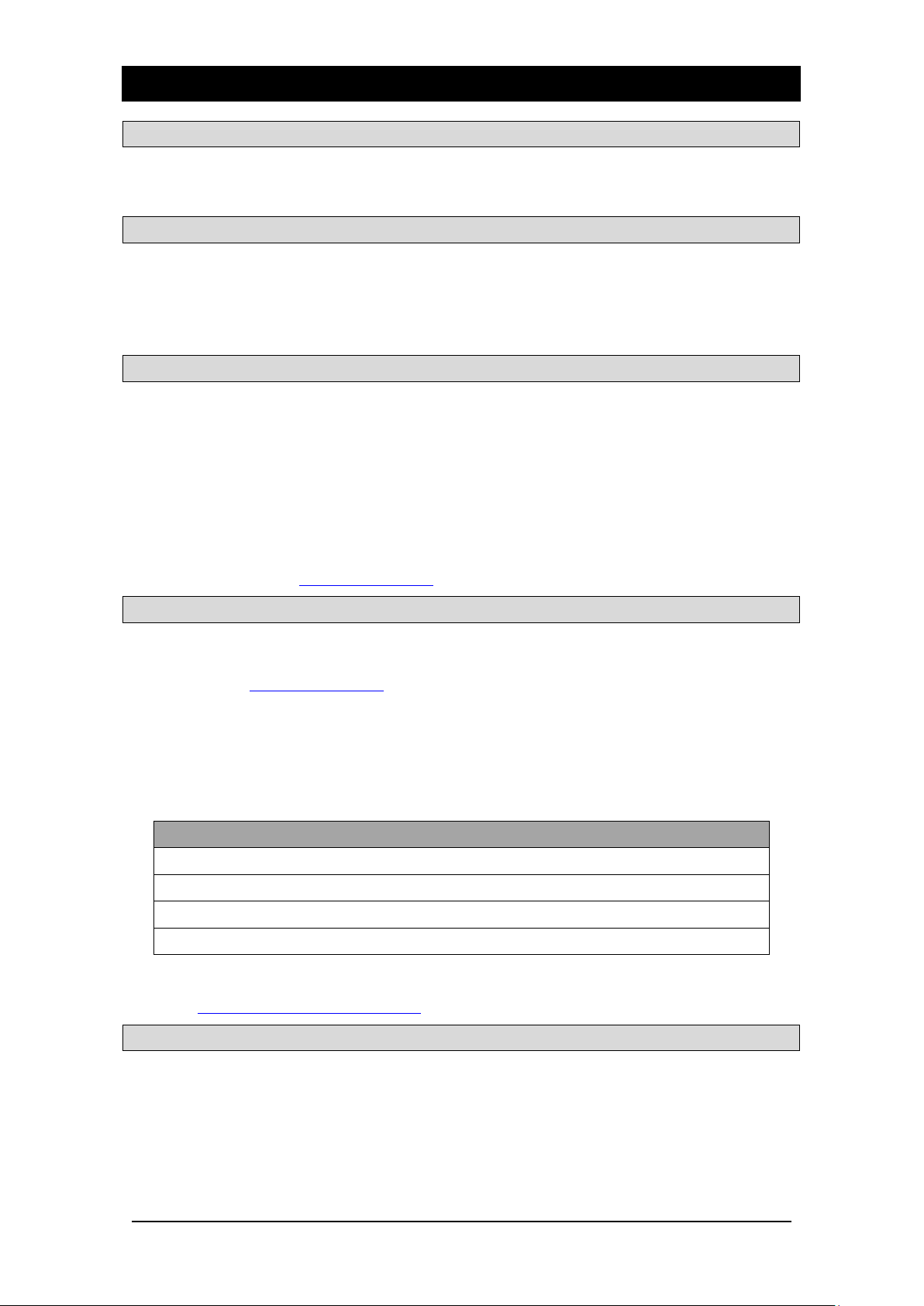
Avantis Getting Started Guide
6
AP11558 Issue 4
2. Connect and power up
2.1 Power Up
Ensure the rocker switch is in the off position. Plug in the IEC mains power lead supplied with the mixer. If
required, secure the lead by hooking it into the plastic clip using a T20 Torx to remove the fixing screw.
Power on the mixer using the rocker switch.
2.2 Calibrate Touch Faders
On first use, calibrate the fader touch sensitivity by going to Utility / Utility / Calibration and select
Calibrate Fader Touch, select Left Bank and All and follow the onscreen instructions ensuring you only
touch the first fader in the bank when instructed.
Once completed, repeat this process for the Right Bank, ensuring you only touch the first fader in the bank
when instructed.
2.3 Recall a Template Show
Avantis has a fully configurable audio architecture, control layout, and socket patching. We have provided
a set of Template Shows to give a choice of classic console formats to load as a quick starting point with a
familiar architecture and logical layout.
To load a Template Show go to the Utility / Memory / Show Manager screen, select one of the available
Template Shows, touch Recall and confirm.
Recalling a Show overwrites all the system settings including the bus configuration,
control layout, current parameters, all Scenes, and Library presets. If you want to
save the current settings then first Store them as a User Show.
For more information please refer to the Avantis Firmware Reference Guide available
for download at www.allen-heath.com.
2.4 Expander Connection
Plug a touring grade CAT5e (or higher specification) cable up to 100m long between the Remote Expander
and SLink port.
Refer to www.allen-heath.com for cable requirements, recommendations, and a list
of CAT5 cables available to order.
Switch on the Remote Expander. The SLink port Lnk/Err indicators flash at a steady rate when the link is
established. The red error indicator lights if a communication error is detected. Check that the cables are
the correct type, plugged in correctly, and are not faulty.
The following Remote Expanders are compatible with the Avantis SLink port:
Remote Expander
Sample Rate
Protocol
GX4816
96kHz
GX
DX32, DX168, DX164-W, DX012, DX Hub
96kHz
DX
AR2412, AR84
48kHz
dSnake
AB168
48kHz
dSnake
For more information on our range of I/O expanders please visit
www.allen-heath.com/everything-io/
2.5 Power Down
The system must be powered down correctly. Navigate to Utility / Utility / System and touch the Power
Down button. Confirm the action and then turn the mixer and expanders off using their power switches.
If the system is not powered down correctly there is a possibility recent changes
may be lost.
If the system was not powered down as described above, then a “Not Shut Down
Correctly” screen appears the next time the system is turned on.
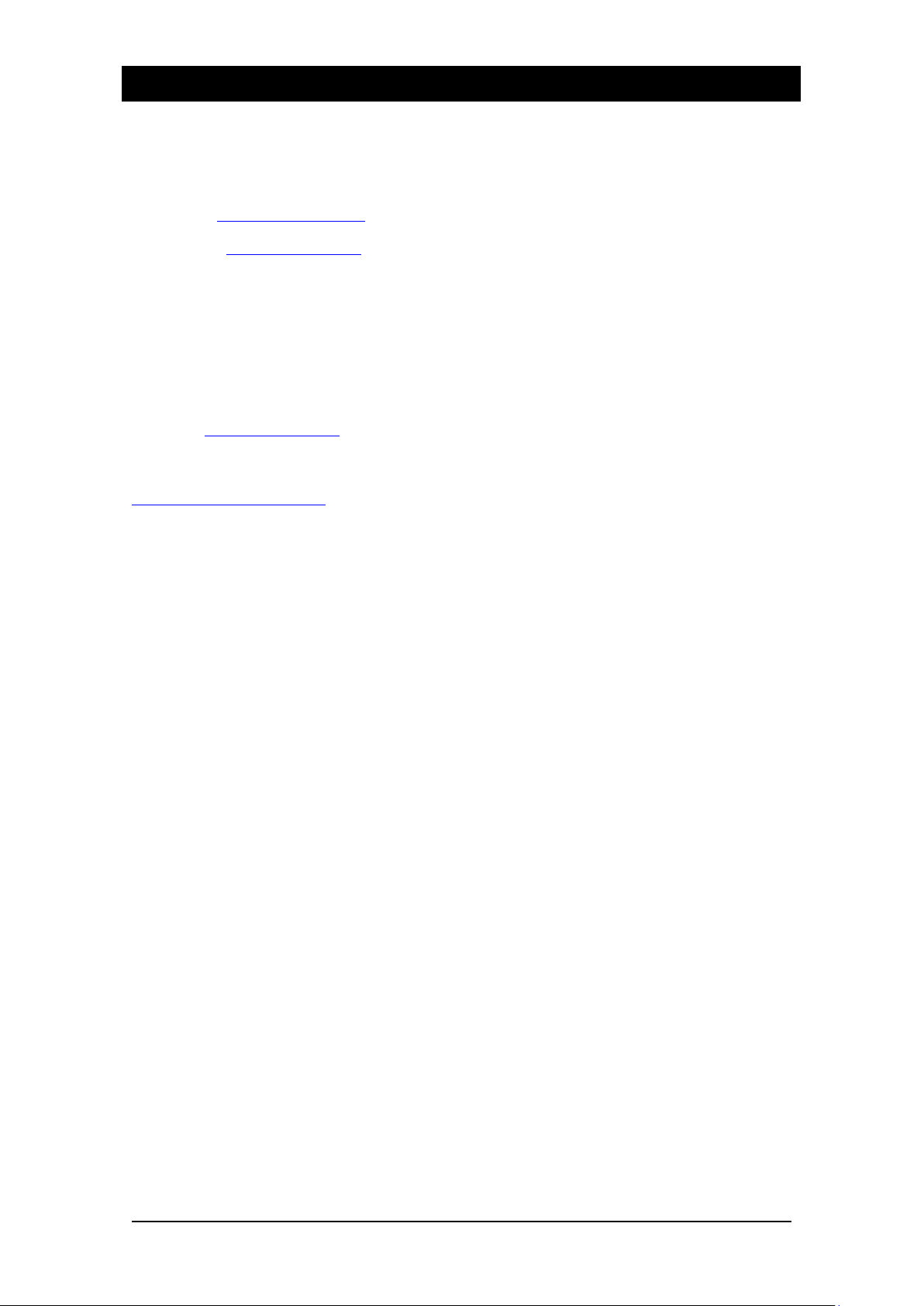
Avantis Getting Started Guide
7
AP11558 Issue 4
3. dPack Activation
Upgrade your console with Avantis dPack to access additional dLive processing including Dyn8 (up to 16
instances), DEEP Compressors and the Dual Stage Valve Preamp, plus more models as they’re added.
If you purchased your Avantis with the dPack upgrade, you should have received a 12-character voucher
code. To redeem your dPack voucher code and activate your upgrade:
1. Visit allen-heath.com/avantis and ensure you have downloaded and installed the latest firmware
on your Avantis
2. Go to shop.allen-heath.com, select the Avantis dPack product and add it to your Shopping Cart.
3. Click on ‘Shopping Cart’ in the top right menu bar
4. Click on ‘Use Coupon Code’ and enter your code as supplied – then click ‘Apply Coupon’
5. Click ‘Checkout’ and complete the checkout process.
6. Once you’ve completed checkout, go to your Account Downloads page – My Account >
Downloads
7. Follow the instructions on screen to generate your dPack upgrade key and enter it in to your
console.
If you did not purchase your Avantis with the dPack upgrade, but wish to purchase dPack for your mixer,
please visit shop.allen-heath.com
If you experience any difficulties, please contact Allen & Heath Shop Support by emailing
shopsupport@allen-heath.com
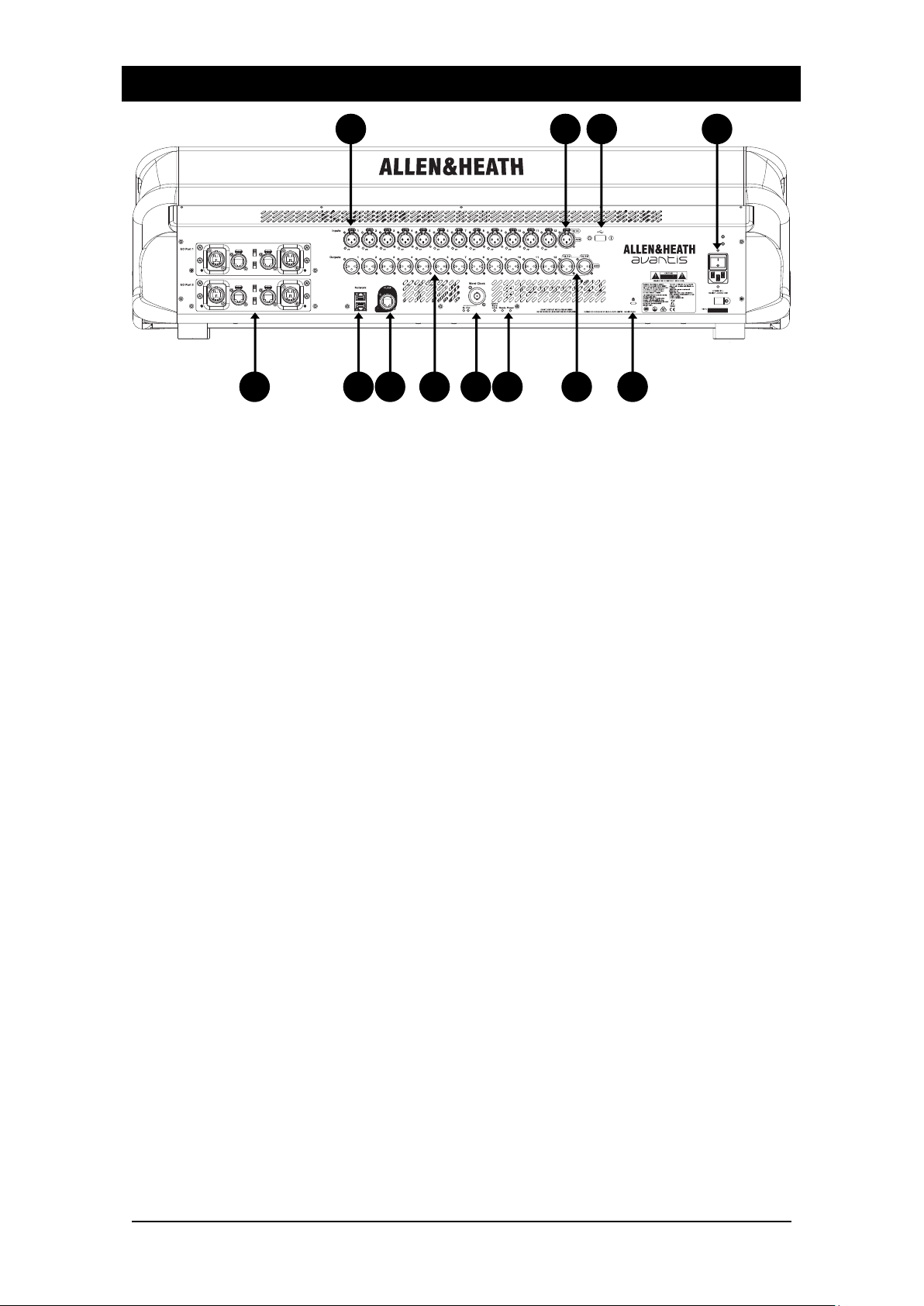
Avantis Getting Started Guide
8
AP11558 Issue 4
4. Rear Panel
1. Mic/Line Inputs
12x recallable preamps for balanced or unbalanced microphone and line level signals.
Gain, Pad and 48V are digitally controlled within the preamp. The PP indicator lights up
when phantom power voltage is detected at the socket, whether internally or externally
sourced.
Any socket can be patched to any Input Channel using the I/O or Processing / Preamp
screen.
2. Digital Inputs
Stereo AES3 input (32kHz – 192kHz sampling rate). Sample Rate Conversion can be
bypassed.
Any socket can be patched to any Input Channel using the I/O or Processing / Preamp
screen.
3. USB 2.0 Socket
Insert a compatible USB device to store and recall show files, update the firmware or to
perform USB playback and recording.
4. Power Supply
Mains IEC socket, fuse and On/Off rocker switch. A plastic P-clip cable clamp is
provided to secure the mains cable. Slot the cable in, or lock it in place using a star
Torx© T20 screwdriver to refit the clamp around the cable.
Heed the safety warnings printed on the panel.
5. Kensington Lock
A slot for fitting standard Kensington anti-theft security devices.
6. Digital Outputs
Stereo AES3 outputs (44.1kHz, 48kHz or 96kHz switchable).
Signals can be patched to any output socket using the I/O screen.
7. Status Indicators
Power ON indicator. The Ready indicator illuminates when the output sockets are ready
to pass audio after power up. The Audio Sync Locked indicator illuminates when a valid
clock source is present.
8. Word Clock I/O
BNC connector for syncing from an external audio clock or providing a clock to other
devices. In and Out LEDs indicate the current mode.
2 3 4 1 10
12
11 9 8 7 6
5

Avantis Getting Started Guide
9
AP11558 Issue 4
9. Line Outputs
12x line level, balanced XLR outputs. Nominal level +4dBu. The outputs are relay
protected to prevent power on or off thumps. Signals can be patched to any output
socket using the I/O screen.
10. SLink
For connection to remote I/O expanders and/or the ME Personal Monitoring System.
See the Expander Connection section of this document for more information on
supported devices.
11. Network
2 RJ45 Gigabit Ethernet ports. Connect a laptop or a wireless router to use with Avantis
Editor or iOS apps. All devices on the network must have compatible IP addresses.
The default settings are:
DHCP Enabled: Off
IP Address: 192.168.1.80
Subnet Mask: 255.255.255.0
Gateway: 192.168.1.254
12. I/O Ports
2 Audio interface ports, both capable of 128x128 channels. Fit one of the option cards
available for system expansion, digital mic splitting, recording or distributed audio
networking. Refer to www.allen-heath.com for a list of available option cards. Use the
I/O screen to patch signals from or to the I/O Ports.
5. Front Panel
1. USB 3.0 Socket
Insert a compatible USB device to store and recall show files, update the firmware or to
perform USB playback and recording.
2. Headphone Sockets
Standard 1/4 “ and 1/8” headphone jack sockets are located under the armrest.
2
1

Avantis Getting Started Guide
10
AP11558 Issue 4
6. Top Panel
1. Touchscreens
15.6” capacitive touchscreens. See the Screens section for more information.
2. Screen Controls
Control of user-assignable parameters. See the Screens section for more information.
3. Pre / Safes / Freeze
Toggle channel status:
• Pre/Post - Hold down Pre, and touch a channel Name Block to toggle the
sends to the active Mix between pre or post fade. Toggle all channels pre/post
by touching a master mix Name Block. Assignments and pre/post settings for
the selected channel or Mix are also available in the Routing screen.
• Safes - Hold down Safes and press a Name Block to make the channel safe
from Scene recall. To make only a selection of parameters safe, use the
Scenes / Global Safes screen.
• Freeze in Layers - Hold down Freeze in Layers and press a Name Block to
lock a channel in place across all layers.
4. SoftKeys
24 user-assignable keys. Assign functions using the Setup / Control / SoftKeys screen.
5. Copy / Paste / Reset
• Copy – Hold down Copy and press:
o A channel Name Block to copy the entire channel processing.
o Any highlighted area of the touchscreen to copy the settings of a
single Processing Block.
o A strip Mix key to copy the mix assignments and send levels.
• Paste - Hold down Paste and press a Name Block, Mix key or a highlighted
area of the touchscreen to paste copied settings.
• Reset - Hold down Reset and press a Name Block, Mix key or a highlighted
area of the touchscreen to reset the related parameters to factory default. Hold
down Reset and nudge a fader up or down to quickly set it to 0dB or off.
1 7 1 7 2 3 2 4 5 6 8 4 6 4 10 9 11
7a
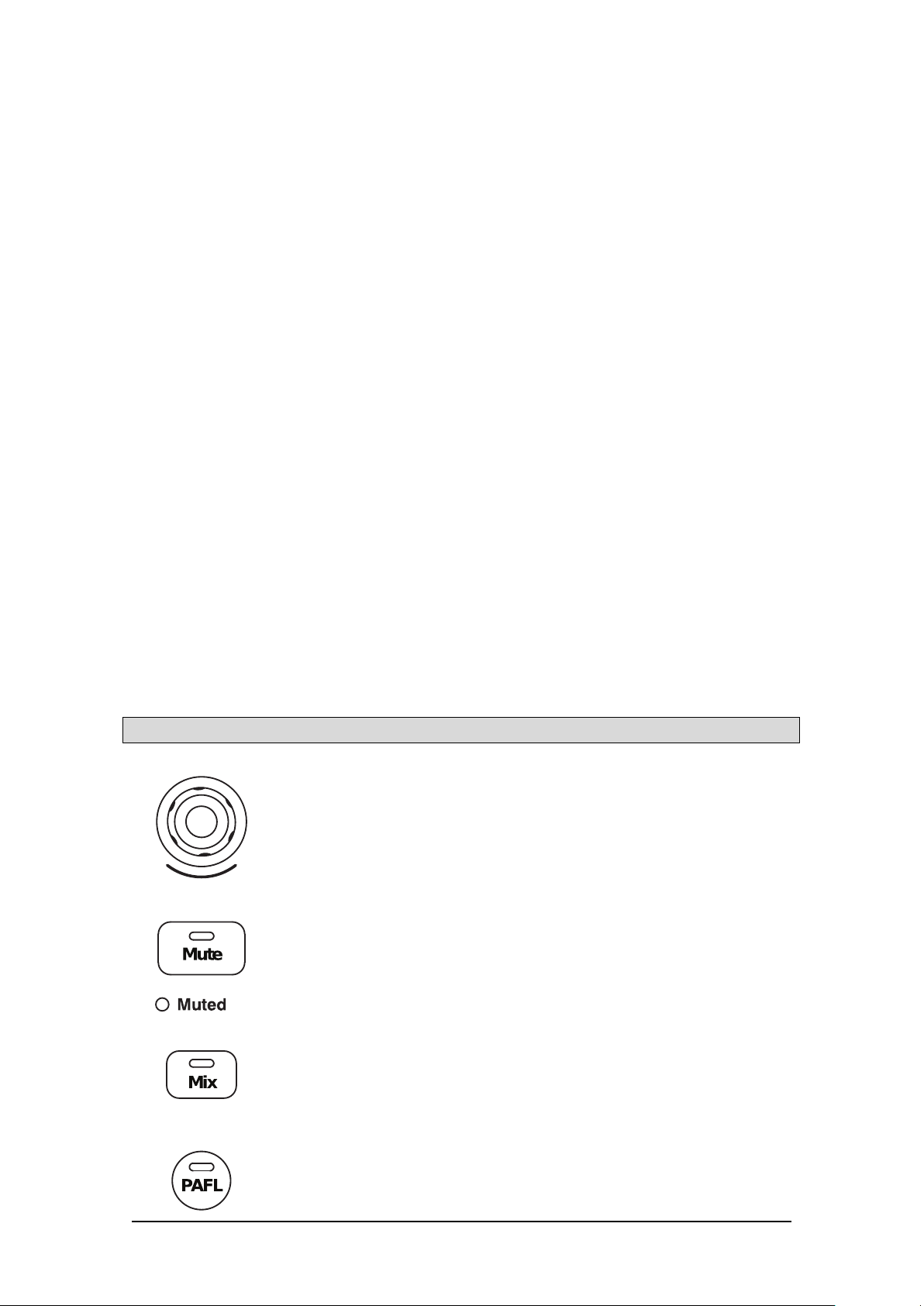
Avantis Getting Started Guide
11
AP11558 Issue 4
6. Layers
Navigate 6 layers of fader strips per bank. The red Pk (peak) indicators illuminate when
any channel in the associated layer is within 3dB of clipping, so you can monitor signal
activity across the layers. Banks can be linked using the Setup / Control / Surface
Prefs screen – the Layer keys will affect both Banks when Link is active.
7. Fader Banks
Two 12 channel fader banks provide control of Input channels, FX returns, Mix masters,
DCAs, engineer’s Wedge / IEM monitor, or MIDI. Read the Fader Strip section below for
further information. A dedicated master section (7a) can be enabled for persistent
visibility of 4 channel strips. The strip layout is user assignable and stored in Scenes.
Use the Setup / Control / Strip Assign screen to edit the strip layout and enable the
master section.
8. Strip Rotary Mode
Select the function of the fader strip rotary encoders. The fader strip rotaries can control
preamp Gain, Pan, Sends to the active Mix, and 3 assignable functions. Assign these
using the Setup / Control / Preferences screen. The colour of the rotary LED matches
the active function e.g. red for Gain, yellow for Pan; it follows the colour of the active
Mix when in Sends mode. The Sends function puts control of send levels to the active
Mix on the strip rotaries, while the faders control the channel levels to the main mix (i.e.
it temporarily disables ‘sends on faders’)
9. Assign
Hold down Assign, and press a strip Mix key to toggle routing assignment on or off.
See later in this guide for more information.
10. GEQ on Faders
Touch and hold GEQ, and touch a mix channel Name Block to present the GEQ on the
faders. Frequency values are shown on the Name Blocks and the meters show RTA
activity of each frequency band and peak band indication. While active, touch GEQ
again to toggle between high and low frequencies. The mix master fader is presented
on the right-hand strip while in this mode.
11. Armrest Illumination
Change illumination settings in Setup / Control / Dimmer.
6.1 Fader strip
Strip Rotaries – Their function is selected using the strip rotary mode
keys described earlier in this chapter. The rotaries can control preamp
Gain/Trim, Pan, Sends to the active Mix, and 3 user-assignable
functions. The colour of the rotary LED matches the active function e.g.
red for Gain, yellow for Pan; it follows the colour of the active Mix when
in Sends mode. The value is displayed in the Name Block display
Mute – Turns off the channel signal. Affects the main mix, pre-fade and
post-fade sends. The switch illuminates when the signal is muted.
Muted – Illuminates when the channel is muted by a DCA or Mute
Group.
Mix – Puts the send levels and assignments of the associated channel
or masters onto the fader strips (or strip rotaries when rotaries are in
Sends mode).
The currently active Mix is displayed in the top right corner of the
Processing screen. Press an active Mix key to return to the main mix.
PAFL – Sends the channel signal PFL (pre-fade listen) or AFL (after-fade
listen) to the headphones and monitoring system. Preferences for the
PAFL system are set using the Setup / Audio / PAFL screen.

Avantis Getting Started Guide
12
AP11558 Issue 4
6.2 Screens
Avantis has two screens, both showing channel processing, bank overview, system setup & status, memory
management menus and more.
Each touchscreen integrates with a trio of user-configurable soft rotaries in addition to a Touch & Turn rotary
control for quick and easy parameter modification.
Both screens operate independently of each other so, for example, two discrete channel processing
screens can be visible simultaneously, or processing can be visible on one screen with IO patching visible
on the other.
1. Screen Mode
Select the Screen Mode:
• Bank – Overview of all channels assigned to the fader Bank and Layer. Bank
view can be used with the Copy, Paste, Reset, Freeze and Listen keys.
In Bank view, touching any processing block – for example, a PEQ, Gate or
Comp curve – opens the relevant Processing page.
• Processing – Access channel processing for the currently selected channel
• Routing – Access routing and assignments for the selected channel
• I/O – Patch system inputs and outputs by tapping on crosspoints
• Ganging – Create up to 16 gang groups to link selected parameters across
multiple channels
• Meters – Access to Input, FX and Mix meters, RTA spectrogram and 4 user-
customisable meter views.
• FX – Configure the 12 RackFX units.
• Scenes – Access to the Scene Manager, Global Safes and other scene tools
• Setup – Access to mixer strip layout, mixer bus configuration, softkey
configuration, stereo input configuration, network settings, audio settings, user
profiles, mixer preferences, illumination and more.
• Utility – Access the Show Manager, Library Manager, firmware update, system
diagnostics, fader, and screen calibration, and MIDI options.
2. Menu Tabs
Menu options for the selected Screen Mode.
3. Status Bar
Icons are visible when certain modes of operation are active (Virtual Soundcheck, Solo
In Place, Scene Update Auto Tracking, etc) or if a system error is logged.
4. Headphone Volume
Rotary volume control for the headphone output (right-hand side only)
5. View
Press to toggle between the configured views for the Soft Rotaries.
6. Soft Rotaries
Three soft rotaries for the control of user-assignable parameters.
2 45
6 7 9
1 8 3
Main Screen Area

Avantis Getting Started Guide
13
AP11558 Issue 4
7. Touch & Turn Control
Touch a parameter or setting in the main screen area and adjust its value with the rotary
control. The currently selected parameter is highlighted in orange.
8. Name Block
Displays name, colour, channel type, number, metering information, and other channel
parameters.
Touch a channel Name Block to select a channel for use with the
Processing and Routing screens. When selected, the channel strip
will be shaded green.
Each bank can have one channel selected. The currently selected
channel is displayed in the top left corner of the screen.
9. Swipe Menu / Meters
Multi-page menu showing either PAFL meters or additional contextual options. Swipe
the menu, or touch the circular page indicators, to scroll between the pages.
• Listen – Hold down Listen and touch any highlighted area of the
screen to listen to that point in the signal path of the selected
channel
• Options – Hold down Options and touch any highlighted area of
the screen to configure it.
• Name / dB / IO / Channel – Tap to toggle between Name Block
modes to display the user-defined channel Name, the fader
position in dB, the channel number, or the I/O socket identifier of
the patched source/destination.
• Help – Touch to display contextual help for the active screen
• PAFL Meter
7. Mix Basics
7.1 Working with the Main Mix
Press a Main Mix (e.g. LR) master strip Mix key.
This is the default mixing mode:
The Input strips present the channel faders.
The Master strips present the master mix faders.
IP 1 IP 2 IP 3 IP
4
LR
Channel levels
to LR Mix

Avantis Getting Started Guide
14
AP11558 Issue 4
7.2 Working with Sends – Master Mix Mode
7.3 Working with Sends – Channel Mix Mode
Press a Mix master strip Mix key (e.g. AUX 1)
Use this to work with Aux and FX sends.
The Input strips present all the send levels to
the active Mix.
The Master strips present the master mix
faders.
Press an Input Channel strip Mix key (e.g. IP 1)
Use this to work with Aux and FX sends.
The Input strips remain as Channel Faders.
The Master strips present all sends from the Input
channel.
IP 1 IP 2 IP 3 IP
4
AUX
1
Channel Sends
to AUX1
Send levels from IP 1
To LR
IP 1 AUX 1 AUX 2 FX 1 FX
2
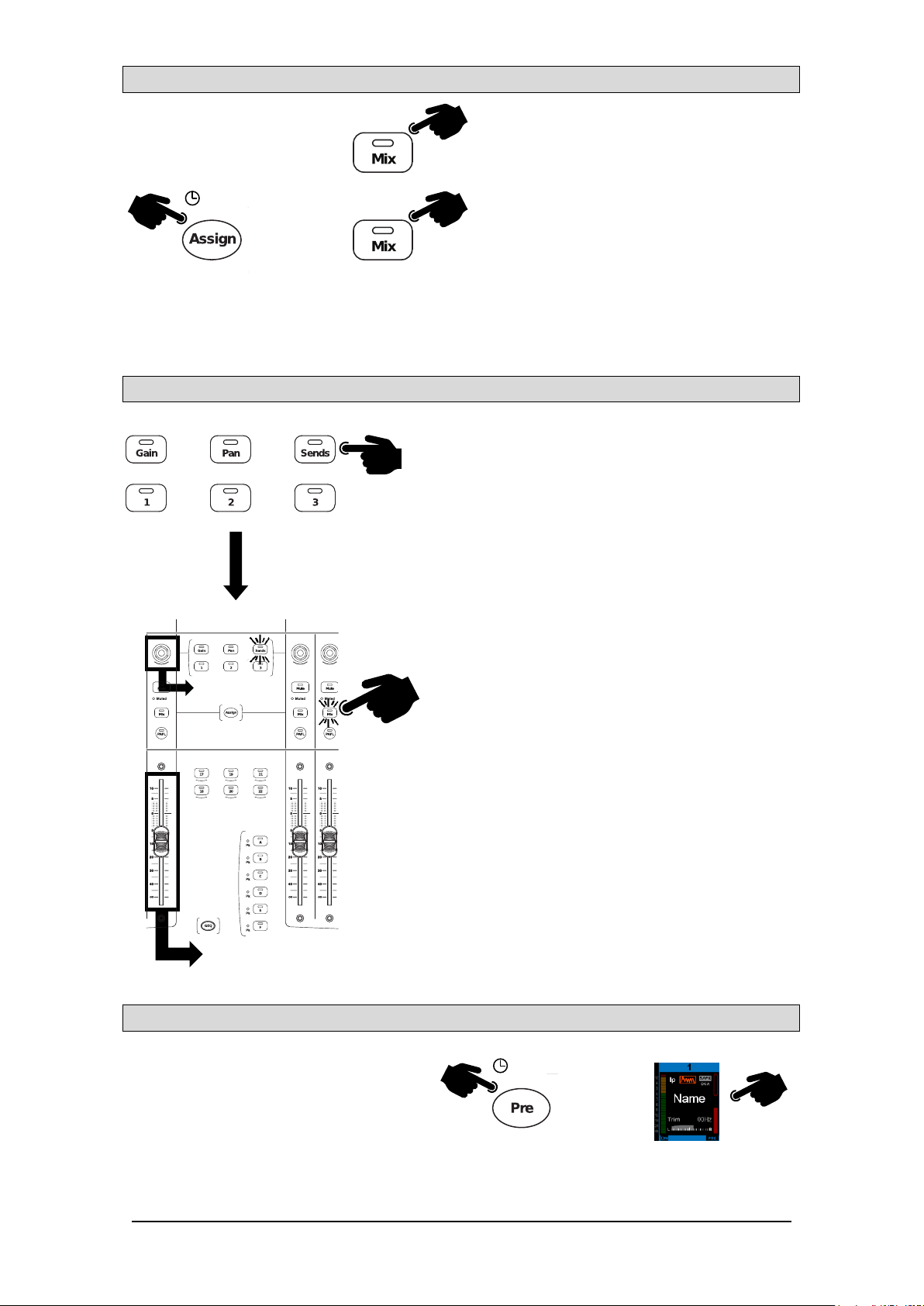
Avantis Getting Started Guide
15
AP11558 Issue 4
7.4 Assigning and un-assigning a channel to a Mix, Group or DCA
Press the Mix key on a Mix, Group or DCA
master strip (e.g. DCA 1)
Hold down the Assign key and press channel
Mix keys to assign or unassign them from the
active mix. Assignment status is displayed in
the Name Block.
You can quickly set all assignments to a Mix to On or Off by pressing the Mix button on a Mix Master, and
then pressing and holding the Assign button while pressing the Mix button the Mix Master.
7.5 Changing between Sends on Faders and Sends on Rotaries
The default mixing mode is Sends on Faders.
To activate Sends on Rotaries, press the Sends button in the
Strip Rotary Mode section.
In Sends on Rotaries mode, Strip Rotaries are used to
control send levels to the active mix, with the channel
faders remaining as level controls to the Main Mix.
7.6 Setting Pre/Post fader send status
Hold down the Pre key and touch channel
Name Blocks to toggle each source pre or
post fader. Current Pre/Post status is
displayed on the lower part of the Name
Block.
You can quickly set all assignments pre or post fader by touching the Mix Master Name Block while
holding Pre.
Send to AUX 1
To LR
DCA 1
IP 1
IP
1
LR
AUX
1

Avantis Getting Started Guide
16
AP11558 Issue 4
8. Dimensions
917
254
750
627
269
247

Avantis Getting Started Guide
17
AP11558 Issue 4
9. Flightcase Information
Do not remove the 4 rubber feet
from the mixer.
Leave adequate space for
ventilation ( ) and connections
at the front, rear, and sides of the
mixer.
Leave adequate space for (1)
ventilation ( ) and (2) USB /
headphone connections at front
of mixer.
Leave adequate space for (1)
ventilation ( ) and (2) audio /
power connections at rear of
mixer.
1
2 2 1
Leave adequate space for
ventilation ( ) at the sides of the
mixer in the area indicated.
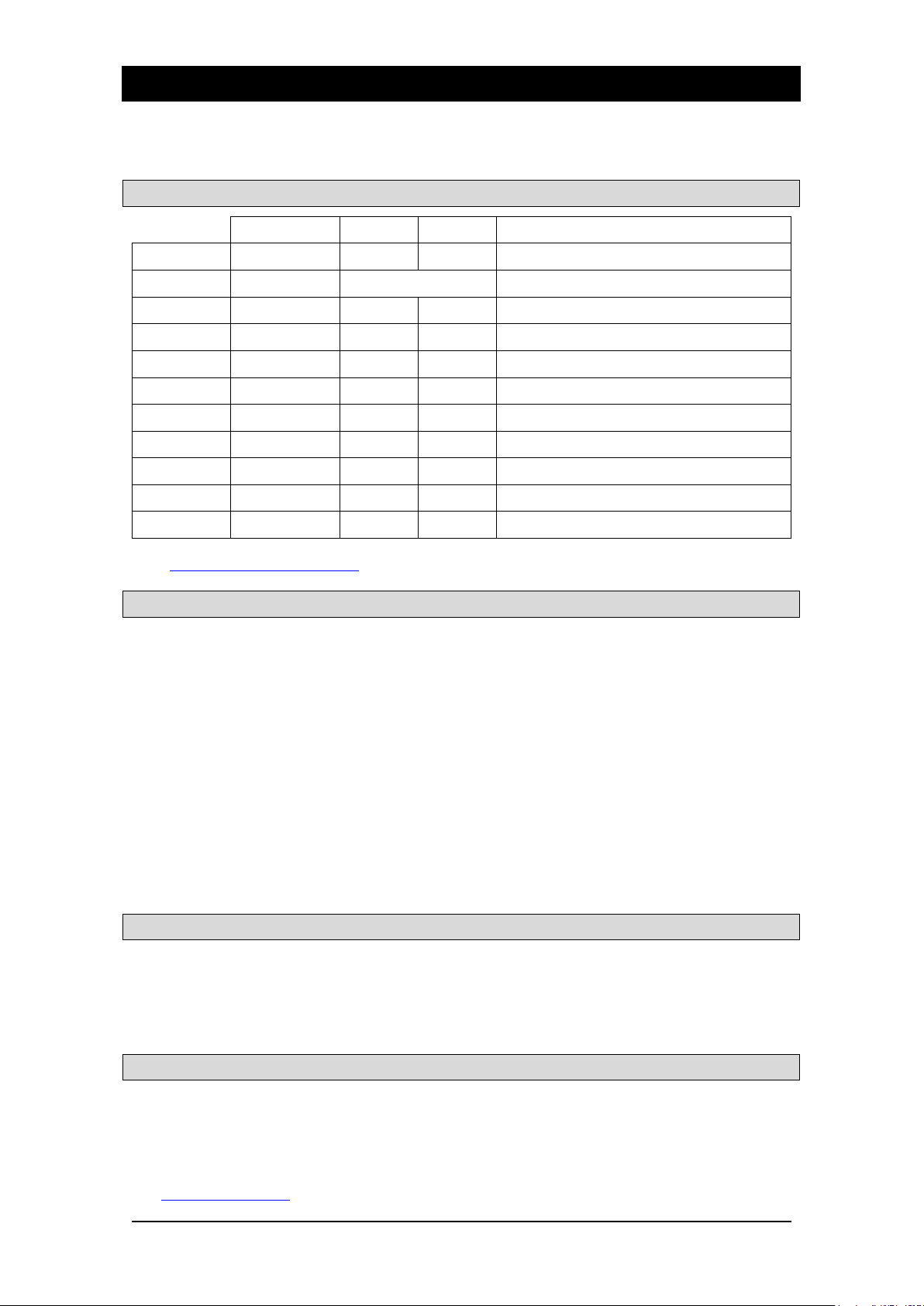
Avantis Getting Started Guide
18
AP11558 Issue 4
10.Expanders, I/O Cards and Controllers
Avantis is compatible with a wide range of expanders, I/O cards, personal monitor mixers and remote
controllers. Please visit the Allen & Heath website, or contact your local distributor, for more information.
10.1 Expanders
Sample Rate
Inputs
Outputs
Connection
GX4816
96kHz
48
16
SLink port, gigaACE card
DX32
96kHz
Up to 32
SLink port, DX Link, DX Hub
DX168
96kHz
16 8 SLink port, DX Link, DX Hub
DX164-W
96kHz
16 4 SLink port, DX Link, DX Hub
DX012
96kHz
0
12
SLink port, DX Link, DX Hub
DT168
96kHz/48kHz
16
8
Dante card
DT164-W
96kHz/48kHz
16
4
Dante Card
DX Hub
96kHz
128
128
SLink port, gigaACE card
AR2412
48kHz
24
12
SLink port
AR84
48kHz
8
4
Slink port
AB168
48kHz
16
8
Slink port
Visit allen-heath.com/everything-io/ for more information on our range of expansion options.
10.2 I/O Cards
Dante 64x64 64x64 96kHz/48kHz Dante audio networking card
Dante 128x128 128x128 96kHz/48kHz Dante audio networking card
gigaACE 128x128 96kHz dLive/Avantis point-to-point connections
fibreACE 128x128 96kHz gigaACE via multimode fibre optic
DX Link 128x128 96kHz DX expander interface
Waves3 128x128 96kHz/48kHz Waves SoundGrid audio networking card
superMADI 128x128 96kHz/48kHz Optical and coaxial MADI interfacing
AES 4i6o 4x6 96/88/48/44.1kHz 4 in, 6 out, AES3 audio interface
AES 10o 0x10 96/88/48/44.1kHz 0 in, 10 out, AES3 audio interface
AES 6i4o 6x4 96/88/48/44.1kHz 6 in, 4 out, AES3 audio interface
AES 2i8o 2x8 96/88/48/44.1kHz 2 in, 8 out, AES3 audio interface
10.3 Remote Controllers
IP1 Wallmount remote controller with 1 dual-function rotary encoder
IP6 Remote controller with 6 push-and-turn rotary encoders
IP8 Remote controller with 8 motorised faders
GPIO General purpose I/O interface for remote control
10.4 Personal Monitor Mixing
ME-500 16 Channel Personal Mixer
ME-1 40 Source Personal Mixer
ME-U Personal Monitor Mixer Hub
Visit allen-heath.com/me/ for more information.

Avantis Getting Started Guide
19
AP11558 Issue 4
11.Technical Specifications
Inputs
System
Mic/Line XLR Inputs
Balanced XLR, +48V phantom power
Measured balanced XLR In to XLR Out, 22-40kHz, minimum Gain,
Pad out
Mic/Line Preamp
Fully recallable
Dynamic Range
109dB
Input Sensitivity
-60 to +15dBu
System Signal to Noise
-92dB
Analogue Gain
+5 to +60dB, 1dB steps
Frequency Response
20Hz - 30kHz (+0/-0.8dB)
Pad
-20dB Active PAD
THD+N
(analogue in to out)
0.0015% @ +16dBu output, 1kHz
0dB gain
Maximum Input Level
+30dBu (PAD in)
Headroom
+18dB
Input Impedance
>4kΩ (Pad out), >10kΩ (Pad in)
Internal operating Level
0dBu
Mic EIN
-127dB with 150Ω source
dBFS Alignment
+18dBu = 0dBFS
(+22dBu at XLR output)
Phantom Power
indication
Per socket, internal or external
phantom power sensing, triggered at
+24V
Meter Calibration
0dB meter = -18dBFS
(+4dBu at XLR out)
Digital Inputs
AES3 2 Ch XLR, 2.5Vpp balanced
terminated 110 Ω
Meter Peak indication
-3dBFS (+19dBu at XLR out)
SRC range 24 bit, 32k - 192kHz, with
bypass option
Sampling Rate
96kHz
Outputs
ADC
32-bit
DAC
32-bit
Analogue XLR Outputs
Balanced, Relay protected
Output Impedance
<75Ω
Nominal Output
+4dBu = 0dB meter reading
Maximum Output Level
+22dBu
Residual Output Noise
-95dBu (muted, 22-22kHz)
Operating Temperature
Range
0 deg C to 40 deg C
32 deg F to 104 deg F
-90dBu (muted, 0-80kHz)
Mains Power
100-240V AC, 50-60Hz, 150W max
Digital Outputs
AES3 2 Ch XLR, 2.5Vpp balanced
terminated 110 Ω
96kHz sampling rate, globally
switchable to 48kHz, 44.1kHz
USB Audio playback
Mono/stereo .WAV files,
(16/24bit, 44.1/48/96kHz)
MP3 files
FLAC files
USB Audio recording
Stereo .WAV files,
(24bit 96kHz)
Dimensions and Weights
Unboxed
Boxed
Width x Depth x Height
917 x 627 x 269 mm
36.1" x 24.7" x 10.6"
Width x Depth x Height
1100 x 850 x 425 mm
43.3" x 33.5" x 16.7"
Weight
26kg
57.4lbs
Weight
34kg
75lbs

Avantis Getting Started Guide
20
AP11558 Issue 4
Avantis Getting Started Guide
Copyright © 2019 Allen & Heath. All rights reserved.
Allen & Heath Limited, Kernick Industrial Estate, Penryn, Cornwall, TR10 9LU, UK
www.allen-heath.com
ALLEN&HEATH
