Allen-Bradley 1756-IH16I, 1756-OB16D, 1756-OA8D, 1756-IN16, 1756-IC16 Installation Instructions Manual
...Page 1
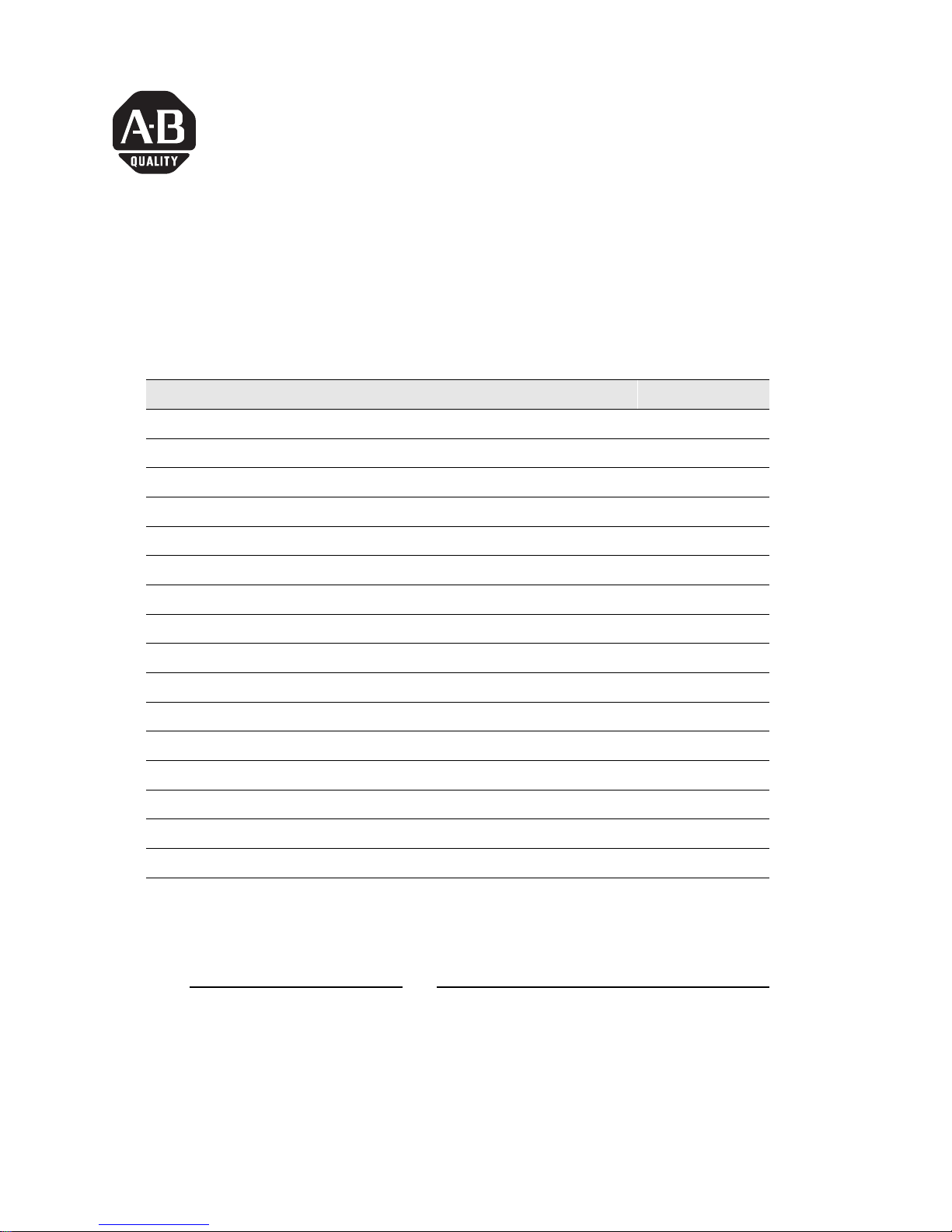
Installation Instructions
ControlLogix
DC (19.2-30V) Diagnostic Output Module
(Catalog Number 1756-OB16D)
To: See page:
Obtain a User Manual 1
Identify the Module Components 2
Prevent Electrostatic Discharge 3
See Removal and Insertion Under Power (RIUP) 3
Understand Compliance to European Union Directive 4
Note the Power Requirements 5
Install the Module 5
Key the Removable Terminal Block/Interface Module 6
Wire the Module 7
Assemble the Removable Terminal Block and the Housing 8
Install the Removable Terminal Block onto the Module 8
Check the Indicators 10
Remove the Removable Terminal Block from the Module 11
Remove the Module 12
See 1756-OB16D Specifications 12
Hazardous Location information 14
Obtain a User Manual
This product also has a user manual (pub. no. 1756-6.5.8). To view it,
visit www.ab.com/manuals
You can also purchase a printed manual by:
• contacting your local distributor or Rockwell Automation
representative
or www.theautomationbookstore.com
• visiting www.theautomationbookstore.com and placing
an order
Publication 1756-IN058D-EN-P - October 2000
Page 2
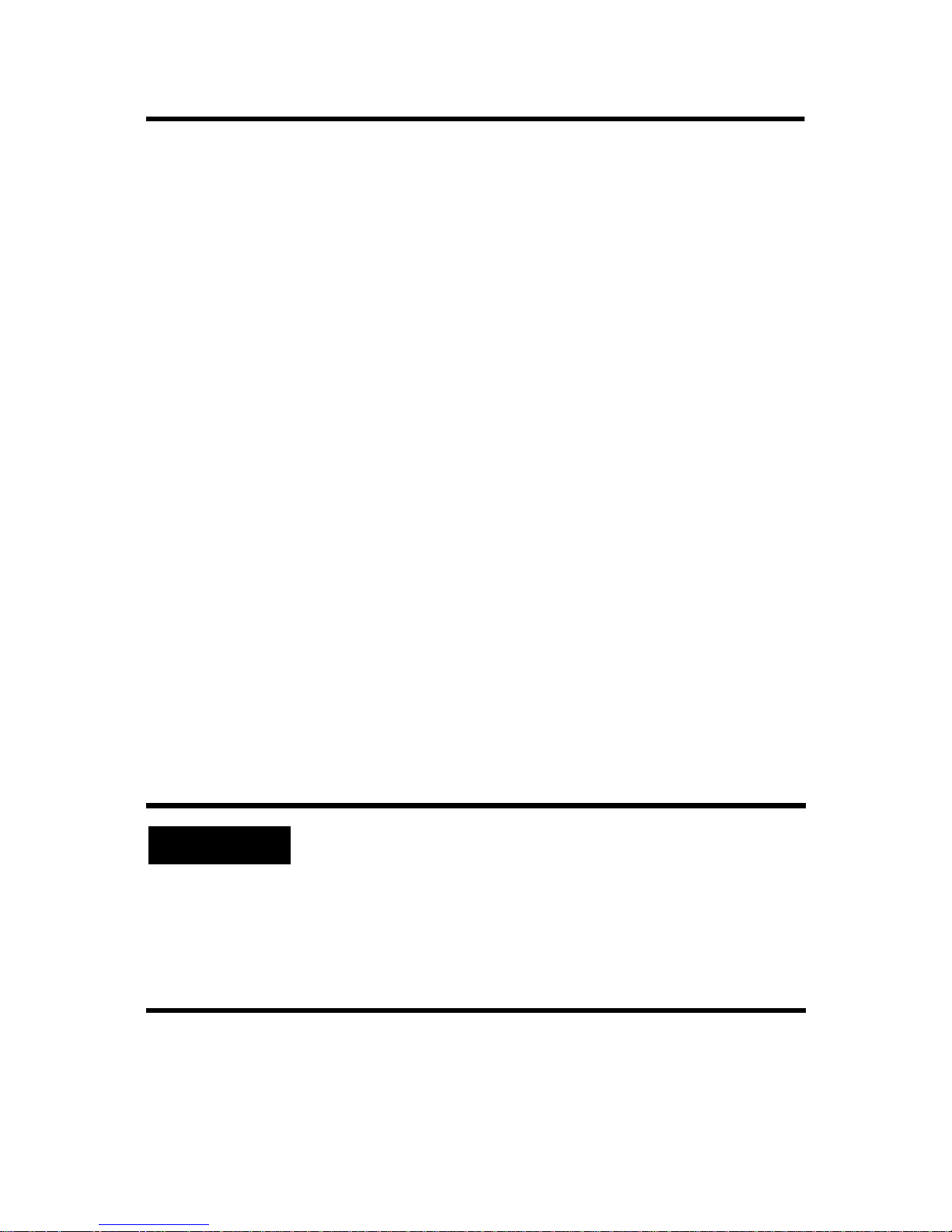
2 ControlLogix DC (19.2-30V) Diagnostic Output Module
• calling 800.963.9548 (USA/Canada) or 001.320.725.1574
(outside USA/Canada)
Identify the Module Components
You received the following components with your order:
• 1756-OB16D module
• Removable Terminal Block (RTB) door label
If you did not receive these components, contact your Rockwell
Automation sales office.
This module mounts in a ControlLogix chassis and uses a
separately-ordered RTB or a Bulletin 1492 Interface Module (IFM) to
connect all field-side wiring.
This module uses one of the following RTBs:
• 1756-TBCH 36 position Cage clamp RTB
• 1756-TBS6H 36 position Spring clamp RTB
Use an extended-depth cover (1756-TBE) for applications with heavy
gauge wiring or requiring additional routing space. When using an
IFM, consult the documentation that came with it to connect
all wiring.
IMPORTANT
Before you install your module, you should
have already:
• installed and grounded a 1756 chassis and
power supply.
• ordered and received an RTB or IFM and its
components for your application.
Publication 1756-IN058D-EN-P - October 2000
Page 3
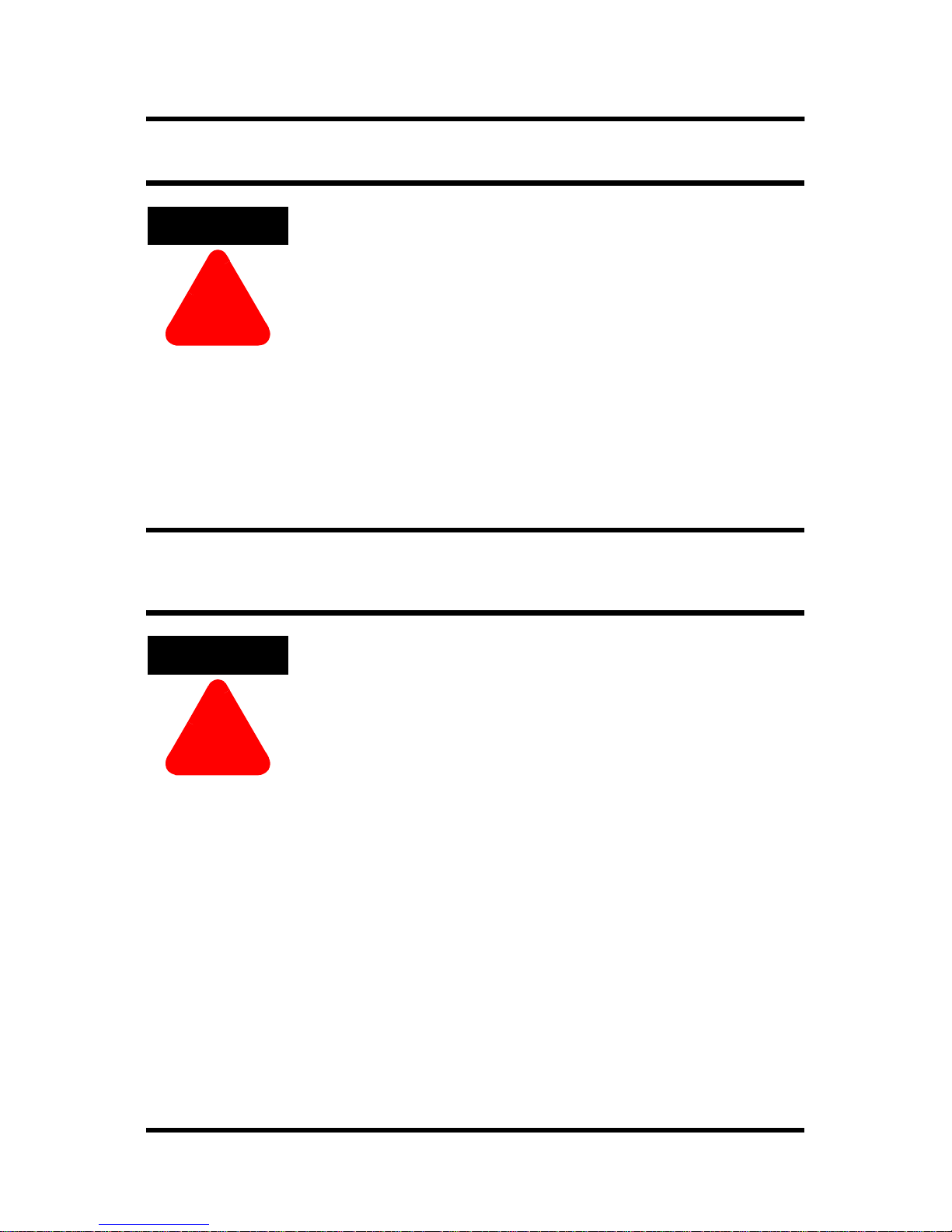
ControlLogix DC (19.2-30V) Diagnostic Output Module 3
Prevent Electrostatic Discharge
Electrostatic discharge can damage integrated circuits or
ATTENTION
semiconductors if you touch backplane connector pins.
Follow these guidelines when you handle the module:
• Touch a grounded object to discharge
static potential.
!
• Wear an approved wrist-strap grounding device.
• Do not touch the backplane connector or connector
pins.
• Do not touch circuit components inside the module.
• If available, use a static-safe work station.
• When not in use, keep the module in its static-shield
box.
Removal and Insertion Under Power (RIUP)
This module is designed so you can remove and insert it
WARNING
!
under backplane power and field-side power. When you
remove or insert a module while field-side power is
applied, you may cause an electrical arc. An electrical
arc can cause personal injury or property damage
because it may:
• send an erroneous signal to your system’s field
devices, causing unintended machine motion or loss
of process control.
• cause an explosion in a hazardous environment.
Repeated electrical arcing causes excessive wear to
contacts on both the module and its mating connector.
Worn contacts may create electrical resistance.
When you insert or remove the module while backplane
power is on, or you connect or disconnect the RTB with
field-side power applied, an electrical arc can occur. This
could cause an explosion in hazardous location
installations. Be sure that power is removed or the area is
non-hazardous before proceeding.
Publication 1756-IN058D-EN-P - October 2000
Page 4

4 ControlLogix DC (19.2-30V) Diagnostic Output Module
Understand Compliance to European Union Directive
If this product bears the CE marking, it is approved for installation
within the European Union and EEA regions. It has been designed
and tested to meet the following directives.
EMC Directive
This product is tested to meet Council Directive 89/336/EEC
Electromagnetic Compatibility (EMC) and the following standards, in
whole or in part, documented in a technical construction file:
• EN 50081-2 EMC - Generic Emission Standard, Part 2 -
Industrial Environment
• EN 50082-2 EMC - Generic Immunity Standard, Part 2 -
Industrial Environment
This product is intended for use in an industrial environment.
Low Voltage Directive
This product is tested to meet Council Directive 73/23/EEC Low
Voltage, by applying the safety requirements of EN 61131-2
Programmable Controllers, Part 2 - Equipment Requirements and
Tests.
For specific information required by EN 61131-2, see the appropriate
sections in this publication, as well as the following Allen-Bradley
publications:
• Industrial Automation Wiring and Grounding Guidelines,
publication 1770-4.1
• Automation Systems Catalog, publication B111
This equipment is classified as open equipment and must be installed
(mounted) in an enclosure during operation as a means of providing
safety protection.
Publication 1756-IN058D-EN-P - October 2000
Page 5
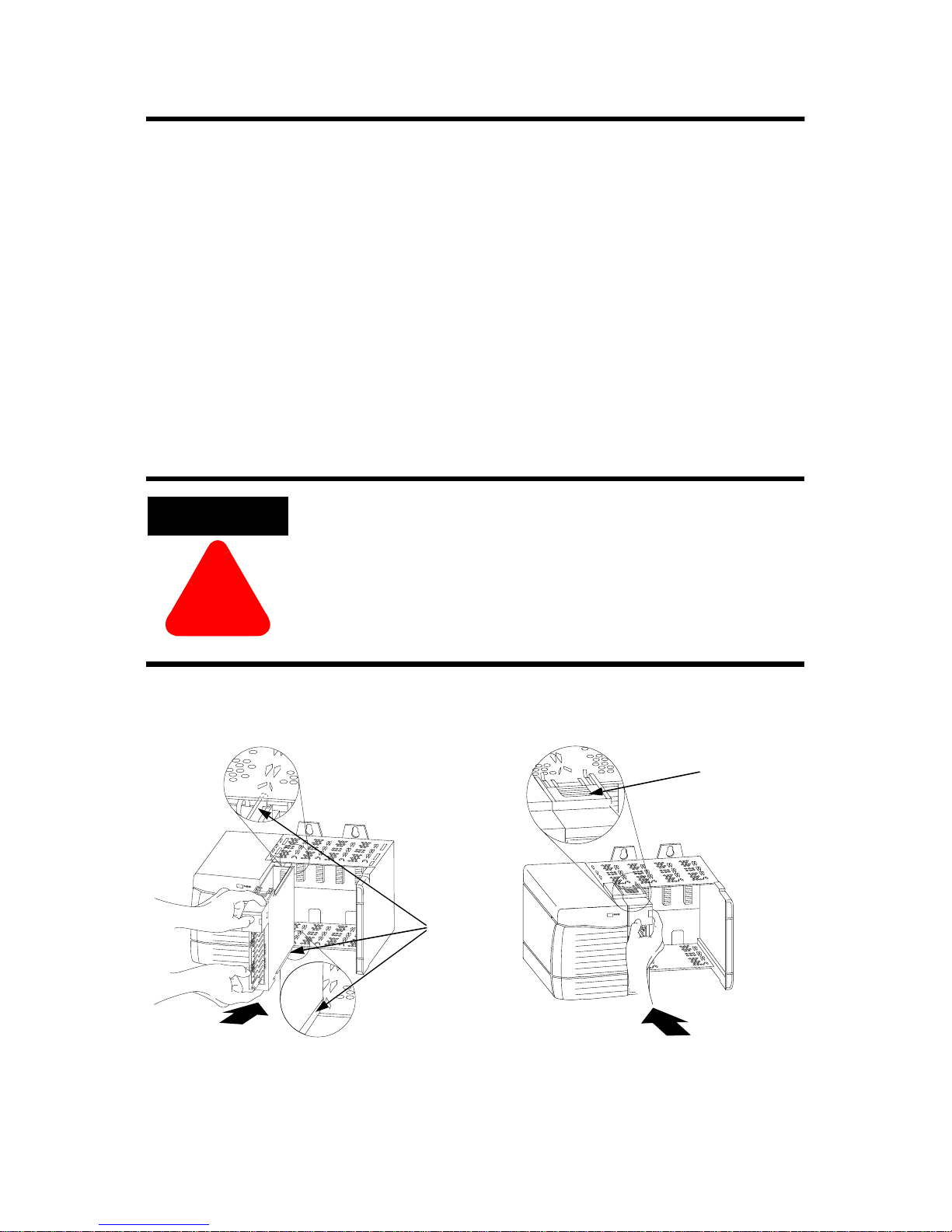
ControlLogix DC (19.2-30V) Diagnostic Output Module 5
Note the Power Requirements
This module receives power from the 1756 chasis power supply and
requires 2 sources of power from the backplane:
• 250mA at 5.1V dc
• 140mA at 24V dc
Add this current/power value (4.64W) to the requirements of all other
modules in the chassis to prevent overloading the power supply.
Install the Module
You can install or remove the module while chassis power is applied.
ATTENTION
Insertion Under Power (RIUP). However, when
you remove or insert an RTB with field-side power
applied, unintended machine motion or loss of
The module is designed to support Removal and
!
process control can occur. Exercise extreme
caution when using this feature.
1. Align circuit board with top and
bottom chassis guides.
2. Slide module into chassis until
module locking tabs ‘click’.
Locking tab
Printed
Circuit
Board
20861–M 20862–M
Publication 1756-IN058D-EN-P - October 2000
Page 6

6 ControlLogix DC (19.2-30V) Diagnostic Output Module
Key the Removable Terminal Block/Interface Module
Wedge-shaped keying tabs and U-shaped keying bands came with
your RTB to prevent connecting the wrong wires to your module.
Key positions on the module that correspond to unkeyed positions
on the RTB. For example, if you key the first position on the module,
leave the first position on the RTB unkeyed.
Key the Module Key the RTB/IFM
1. Insert the U-shaped band as shown.
2. Push the band until it snaps in place.
1. Insert the wedge-shaped tab with rounded edge first.
2. Push the tab until it stops.
Wedge-shaped tab
U-shaped
bands
20850–M
Reposition the tabs to rekey future module applications.
Wire the Removable Terminal Block
Wire the RTB with a 1/8 inch (3.2mm) maximum flat-bladed
screwdriver before installing it onto the module.
Spring Clamp RTB Cage Clamp RTB
1. Strip 7/16 inch (11mm) maximum length of
wire.
2. Insert the screwdriver into the inner hole
of the RTB.
1. Strip 3/8 inch (9.5mm) maximum length of
wire.
2. Insert the wire into the open terminal.
3. Turn the screw clockwise to close the
terminal on the wire.
20851–M
3. Insert the wire into the open
terminal and remove the
screwdriver.
Publication 1756-IN058D-EN-P - October 2000
20860-M 20859-M
Page 7

ControlLogix DC (19.2-30V) Diagnostic Output Module 7
Wire the Module
You can only connect wiring to your module through an RTB or IFM.
The example below shows how to wire the module.
Daisy chain to other RTBs
+DC-0
+DC-0
+DC-0
+DC-0
Group 0 Group 0
+DC-0
+DC-0
+DC-0
GND-0
+DC-1
+DC-1
+DC-1
+DC-1
+DC-1
Group 1 Group 1
+DC-1
+DC-1
1756-OB16D
12
34
5
6
78
910
1112
1314
1516
1718
1920
2122
2324
2526
2728
2930
OUT-0
OUT-1
OUT-2
OUT-3
OUT-4
OUT-5
OUT-6
OUT-7
OUT-8
OUT-9
OUT-10
OUT-11
OUT-12
OUT-13
OUT-14
GND-1
GND-1
Not used
32
31
3334
3536
OUT-15
Not used
Not used
Daisy chain
to other RTBs
+
–
DC COM
1. All terminals with the same name are connected together on the module. For example,
DC COM can be connected to either terminal marked GND-1.
2. When you daisy chain to other RTBs, always connect the daisy chain to the terminal
40173-M
directly connected to the supply wire, as shown in the example above.
3. This wiring example shows a single voltage source.
4. If separate power sources are used, do not exceed the specified isolation voltage.
After completing field-side wiring, secure the wires in the strain relief
area with a cable-tie.
Publication 1756-IN058D-EN-P - October 2000
Page 8

8 ControlLogix DC (19.2-30V) Diagnostic Output Module
WARNING
!
Assemble the Removable Terminal Block and the Housing
1. Align the grooves at the bottom of the housing with the side edges of the RTB.
Groove
Side edge of the RTB
Groove
Strain relief area
Side edge of the RTB
2. Slide the RTB into the housing until it snaps into place.
20858–M
Install the Removable Terminal Block onto the Module
The RTB is designed to support Removal and Insertion
Under Power (RIUP). However, when you remove or
insert an RTB with field-side power applied, unintended
machine motion or loss of process control can
occur. Exercise extreme caution when using this feature.
It is recommended that field-side power be removed
before installing the RTB onto the module.
When you remove or insert a module while field-side
power is applied, you may cause an electrical arc. An
electrical arc can cause personal injury or property
damage because it may:
• send an erroneous signal to your system’s field
devices, causing unintended machine motion or loss
of process control.
• cause an explosion in a hazardous environment.
Publication 1756-IN058D-EN-P - October 2000
Repeated electrical arcing causes excessive wear to
contacts on both the module and its mating connector.
Worn contacts may create electrical resistance.
When you insert or remove the module while backplane
power is on, or you connect or disconnect the RTB with
field-side power applied, an electrical arc can occur. This
could cause an explosion in hazardous location
installations. Be sure that power is removed or the area is
non-hazardous before proceeding.
Page 9

ControlLogix DC (19.2-30V) Diagnostic Output Module 9
Before installing the RTB, make certain:
• field-side wiring of the RTB has been completed.
• the RTB housing is snapped into place on the RTB.
• the RTB housing door is closed.
• the locking tab at the top of the module is unlocked.
1. Align the side and top, bottom RTB guides with the
side, top and bottom module guides.
Module
guide
RTB guides
20853–M
2. Press quickly and evenly to seat the RTB on the
module until the latches snap into place.
Locking
tab
20854–M
3. Slide the locking tab down to lock the RTB
onto the module.
Publication 1756-IN058D-EN-P - October 2000
Page 10

10 ControlLogix DC (19.2-30V) Diagnostic Output Module
Check the Indicators
The indicators show individual I/O status (yellow) for each point and
a bi-colored LED for module "OK" (red/green).
DC OUTPUT
ST01234567
FLT01234567
S T 8 9 10 11 12 13 14 15
FLT 8 9 101112131415
O
K
DIAGNOSTIC
40463-M
During power up, an indicator test is done and the following occurs:
• The "OK" indicator turns red for 1 second and then turns to
flashing green if it has passed the self-test.
• The I/O status indicators turn ON for a maximum of 2 seconds
and then turn OFF.
LED
indicator:
OK Steady
OK Flashing
OK Flashing red
This
display:
green light
green light
light
Means: Take this action:
The outputs are actively being
controlled by a system
processor.
The module has passed
internal diagnostics but is not
actively controlled.
Previously established
communication has timed out.
None
Configure the module.
Check controller and chassis
communication.
OK Steady red
light
I/O State Yellow The output is active. None
I/O Fault Red A fault has occurred for this
This completes installation of the module. Use the information below
to remove the module.
Publication 1756-IN058D-EN-P - October 2000
An unrecoverable error has
occurred on the module.
point.
Replace the module.
Check this point at the
controller.
Page 11

ControlLogix DC (19.2-30V) Diagnostic Output Module 11
Remove the Removable Terminal Block from the Module
WARNING
!
Shock hazard exists. If the RTB is removed from
the module while the field-side power is applied,
the module will be electrically live. Do not touch
the RTB’s terminals. Failure to observe this caution
may cause personal injury.
The RTB is designed to support Removal and
Insertion Under Power (RIUP). However, when
you remove or insert an RTB with field-side power
applied, unintended machine motion or loss of
process control can occur. Exercise extreme
caution when using this feature. It is
recommended that field-side power be removed
before removing the module.
When you insert or remove the module while
backplane power is on, or you connect or
disconnect the RTB with field-side power applied,
an electrical arc can occur. This could cause an
explosion in hazardous location installations. Be
sure that power is removed or the area is
non-hazardous before proceeding.
Before removing the module, you must remove the RTB.
1. Unlock the locking tab at the
top of the module.
42517
2. Open the RTB door and pull the
RTB off the module.
20855–M
Publication 1756-IN058D-EN-P - October 2000
Page 12

12 ControlLogix DC (19.2-30V) Diagnostic Output Module
Remove the Module
1. Push in top and bottom locking tabs. 2. Pull module out of the chassis.
20856–M 20857–M
1756-OB16D Specifications
Number of Outputs 16 (8 points/common)
Module Location 1756 ControlLogix Chassis
Backplane Current 250mA @ 5.1V dc & 140mA @ 24V dc
(Total backplane power 4.64W)
Max. Power Dissipation (Module)
3.3W @ 60
o
C
Thermal Dissipation 11.25 BTU/hr
Output Voltage Range 19.2-30V dc
Output Current Rating
Per Point
Per Module
Surge Current per Point 4A for 10ms each, repeatable every 1s
Minimum Load Current 3mA per point
Maximum On-State Voltage Drop 1.2V dc @ 2A
Max. Off-State Leakage Current 1mA per point
Output Delay Time
OFF to ON
ON to OFF
Diagnostic Functions:
Short trip
No load
Output verification
Pulse test
Time stamp of diagnostics
Configurable Fault States/Point Hold Last State, ON or OFF (OFF is the default)
2A max. @ 30°C & 1A max. @ 60°C (Linear derating)
8A max. @ 30°C & 4A max. @ 60°C (Linear derating)
1ms maximum
5ms maximum
8A 180ms minimum
10A 120ms minimum
OFF STATE detection only
ON STATE detection only
User selectable maximum pulse width
+/- 1ms
Configurable States in Program
Mode/Point
Publication 1756-IN058D-EN-P - October 2000
Hold Last State, ON or OFF (OFF is the default)
Page 13

ControlLogix DC (19.2-30V) Diagnostic Output Module 13
Scheduled Outputs Synchronization within 16.7s maximum, reference to
the Coordinated System Time
Fusing Electronically fused per point
Reverse Polarity Protection None - If module is wired incorrectly, outputs may be
damaged.
Isolation Voltage
Group to group
User to system
RTB Screw Torque (Cage clamp) 4.4 inch-pounds (0.4Nm) maximum
Module Keying (Backplane) Software configurable
RTB Keying User defined mechanical keying
RTB and Housing
Environmental Conditions
Operating Temperature
Storage Temperature
Relative Humidity
Conductors Wire Size
Category
100% tested at 2546V dc for 1s
(250V ac max. continuous voltage between groups)
100% tested at 2546V dc for 1s
36 Position RTB (1756-TBCH or TBS6H)
1
0 to 60°C (32 to 140°F)
-40 to 85°C (-40 to 185°F)
5 to 95% noncondensing
22-14-gauge (2mm
2
) stranded
1
3/64 inch (1.2mm) insulation maximum
2, 3
1
Screwdriver Blade Width for RTB 1/8 inch (3.2mm) maximum
Agency Certification
(when product or
packaging is marked)
N223
1
Maximum wire size will require extended housing - 1756-TBE.
2
Use this conductor category information for planning conductor routing as described in the system
level installation manual.
3
Refer to publication 1770-4.1 “Industrial Automation Wiring and Grounding Guidelines’.
Listed Industrial Control Equipment
Certified Process Control Equipment
Certified Class I, Division 2, Group A, B, C, D
Approved Class I, Division 2, Group A, B, C, D
Marked for all applicable directives
Marked for all applicable acts
Additional Notes
The ControlLogix system must be mounted within a suitable enclosure to
prevent personal injury resulting from accessibility to live parts. The interior of
this enclosure must be accessible only by the use of a tool.
Publication 1756-IN058D-EN-P - October 2000
Page 14

14 ControlLogix DC (19.2-30V) Diagnostic Output Module
WARNING
!
This industrial control equipment is intended to operate in a Pollution Degree
2 environment, in overvoltage category II applications, as defined in IEC
publication 664A, at altitudes up to 2000 meters without derating.
Hazardous Location information
The following information applies when operating this equipment in
hazardous locations:
Products marked “CL I, DIV 2, GP A, B, C, D” are suitable for use in
Class I Division 2 Groups A, B, C, D, Hazardous Locations and
nonhazardous locations only. Each product is supplied with markings
on the rating nameplate indicating the hazardous location
temperature code. When combining products within a system, the
most adverse temperature code (lowest “T” number) may be used to
help determine the overall temperature code of the system.
Combinations of equipment in your system are subject to
investigation by the local Authority Having Jurisdiction at the time
of installation.
EXPLOSION HAZARD
• Do not disconnect equipment unless power has
been removed or the area is known to be
nonhazardous.
• Do not disconnect connections to this equipment
unless power has been removed or the area is
known to be nonhazardous. Secure any external
connections that mate to this equipment by using
screws, sliding latches, threaded connectors, or
other means provided with this product.
• Substitution of components may impair suitability
for Class I, Division 2.
• If this product contains batteries, they must only be
changed in an area known to be nonhazardous.
Publication 1756-IN058D-EN-P - October 2000
Page 15

ControlLogix DC (19.2-30V) Diagnostic Output Module 15
AVERTISSEMENT
!
Informations sur l’utilisation de cet équipement en environnements
dangereux :
Les produits marqués « CL I, DIV 2, GP A, B, C, D » ne conviennent
qu’à une utilisation en environnements de Classe I Division 2
Groupes A, B, C, D dangereux et non dangereux. Chaque produit est
livré avec des marquages sur sa plaque d’identification qui indiquent
le code de température pour les environnements dangereux. Lorsque
plusieurs produits sont combinés dans un système, le code de
température le plus défavorable (code de température le plus faible)
peut être utilisé pour déterminer le code de température global du
système. Les combinaisons d’équipements dans le système sont
sujettes à inspection par les autorités locales qualifiées au moment de
l’installation.
RISQUE D’EXPLOSION
• Couper le courant ou s’assurer que l’environnement
est classé non dangereux avant de débrancher
l’équipement.
• Couper le courant ou s’assurer que l’environnement
est classé non dangereux avant de débrancher les
connecteurs. Fixer tous les connecteurs externes
reliés à cet équipement à l’aide de vis, loquets
coulissants, connecteurs filetés ou autres moyens
fournis avec ce produit.
• La substitution de composants peut rendre cet
équipement inadapté à une utilisation en
environnement de Classe 1, Division 2.
• S’assurer que l’environnement est classé non
dangereux avant de changer les piles.
Publication 1756-IN058D-EN-P - October 2000
Page 16

Publication 1756-IN058D-EN-P - October 2000 PN 957424-02
Supersedes Publication 1756-5.8 - September 1999 © 2000 Rockwell International Corporation. Printed in USA
