
-
Door Preparation Instructions
for Door with No Holes
Schlage Encode™, SRE60120 and SRE60121
Tools Needed
L If you are uncomfortable performing these steps, call
a locksmith for assistance.
2 Mark door.
Mark lock centerline on door face, door edge and door jamb.
Door Edge
Door Face
Door Jamb
Tape
Measure
Position deadbolt
to suit your door.
3 Prepare cross bore.
Tape
Measure
Tape Measure
Pencil
Drill and Drill Bit Sizes:
Z\,” (3mm), 1” (25mm)
Hole Saws
2Z\,” (54mm)
Chisel
Hammer
1 Measure door thickness.
If the door is thinner than 35mm or thicker than 45mm,
then the lock will not fit properly on the door.
A thick door kit is used to fit the Schlage Encode to doors
that are between 46mm and 64mm thick.
L A thick door kit is available from Product Support at
0800 477 869
3a Measure backset and mark center of hole.
60mm or 70mm
Tape
Measure
3b Drill hole with hole saw.
54mm Hole Saw
4 Prepare door edge hole.
4a Measure and mark Z\x door thickness.
Z\x Door
Thickness
Tape
Measure
Tape
Measure
35mm - 45mm
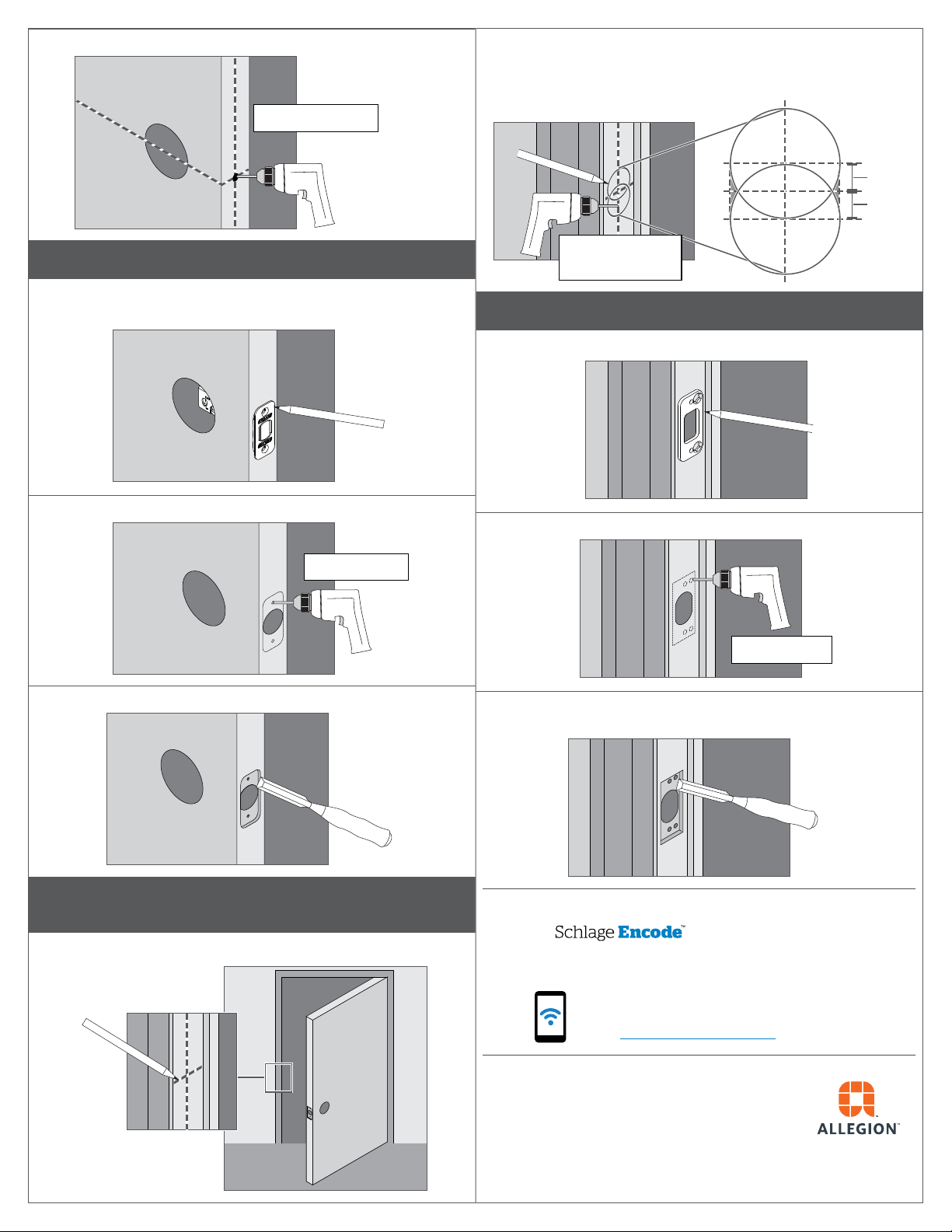
4b Drill hole in door edge.
25mm Spade Bit
5 Mortise for bolt.
5a Insert bolt into door edge hole. Trace bolt
faceplate and mark holes.
6b Measure, mark and drill two 25mm holes, 32mm
deep, as shown. Chisel out excess material on the
sides.
6.25mm
6.25mm
25mm Spade Bit
or Hole Saw
7 Mortise for strike and reinforcement plate.
7a Trace strike and reinforcement plate and mark holes.
5b Remove bolt and drill two 3mm pilot holes.
3mm Drill Bit
5c Use chisel and hammer to create bolt mortise.
6 Measure, mark and drill holes in door jamb for
strike.
6a Mark center for strike hole exactly opposite latch hole.
7b Drill four 3mm pilot holes.
3mm Drill Bit
7c Use chisel and hammer to create mortise for strike
and reinforcement plate.
Questions about your new
Smart Wi-Fi Deadbolt?
Please don’t return it to the store!
Let us help you first!
schlage.co.nz/encode
Schlage New Zealand
Customer Service:
0800 477 869
Schlage Encode door prep with no
© Allegion 2018
holes Rev. 10/19
