
Alinket Technology Co. (Shanghai) Ltd. Module Product User Manual
AN-ALX8XX-WIP2.2
ALX8XX WiFi Module
Product
User Manual
1

Alinket Technology Co. (Shanghai) Ltd. Module Product User Manual
AN-ALX8XX-WIP2.2
FCC STATEMENT
1. This device complies with Part 15 of the FCC Rules. Operation is
subject to the following two conditions:
(1) This device may not cause harmful interference.
(2) This device must accept any interference received, including
interference that may cause undesired operation.
2. Changes or modifications not expressly approved by the party
responsible for compliance could void the user's authority to operate the
equipment.
NOTE: This equipment has been tested and found to comply with the
limits for a Class B digital device, pursuant to Part 15 of the FCC Rules.
These limits are designed to provide reasonable protection against
harmful interference in a residential installation.
This equipment generates uses and can radiate radio frequency energy
and, if not installed and used in accordance with the instructions, may
cause harmful interference to radio communications. However, there is
no guarantee that interference will not occur in a particular installation.
If this equipment does cause harmful interference to radio or television
2

Alinket Technology Co. (Shanghai) Ltd. Module Product User Manual
AN-ALX8XX-WIP2.2
reception, which can be determined by turning the equipment off and on,
the user is encouraged to try to correct the interference by one or more
of the following measures:
Reorient or relocate the receiving antenna.
Increase the separation between the equipment and receiver.
Connect the equipment into an outlet on a circuit different from that to
which the receiver is connected.
Consult the dealer or an experienced radio/TV technician for help.
FCC Radiation Exposure Statement
This equipment complies with FCC radiation exposure limits set forth
for an uncontrolled environment. This equipment should be installed
and operated with minimum distance 20cm between the radiator &
your body.
3

Alinket Technology Co. (Shanghai) Ltd. Module Product User Manual
AN-ALX8XX-WIP2.2
Federal Communication Commission Statement (FCC,
U.S.)
This equipment has been tested and found to comply with the
limits for a Class B digital device, pursuant to Part 15 of the FCC
Rules. These limits are designed to provide reasonable protection
against harmful interference in a residential installation. This
equipment generates, uses and can radiate radio frequency energy
and, if not installed and used in accordance with the instructions,
may cause harmful interference to radio communications. However,
there is no guarantee that interference will not occur in a particular
installation. If this equipment does cause harmful interference to
radio or television reception, which can be determined by turning
the equipment off and on, the user is encouraged to try to correct
the interference by one of the following measures:
- Reorient or relocate the receiving antenna.
- Increase the separation between the equipment and receiver.
- Connect the equipment into an outlet on a circuit different
from that to which the receiver is connected.
- Consult the dealer or an experienced radio/TV technician for
4

Alinket Technology Co. (Shanghai) Ltd. Module Product User Manual
AN-ALX8XX-WIP2.2
help.
This device complies with Part 15 of the FCC Rules. Operation
is subject to the following two conditions: (1) This device may not
cause harmful interference, and (2) this device must accept any
interference received, including interference that may cause
undesired operation.
FCC Caution:
Any changes or modifications not expressly approved by the
party responsible for compliance could void the user's authority to
operate this equipment.
IMPORTANT NOTES
FCC Radiation Exposure Statement:
This equipment complies with FCC radiation exposure limits
set forth for an uncontrolled environment. This equipment should
be installed and operated with minimum distance 20cm between
the radiator & your body.
5

Alinket Technology Co. (Shanghai) Ltd. Module Product User Manual
AN-ALX8XX-WIP2.2
Co-location warning:
This transmitter must not be co-located or operating in
conjunction with any other antenna or transmitter.
Limited Channels fixed for use in the US:
IEEE 802.11b or 802.11g or 802.11n(HT20) operation of this
product in the U.S. is firmware-limited to Channel 1 through 11.
IEEE 802.11n(HT40) operation of this product in the U.S. is
firmware-limited to Channel 3 through 9.
OEM integration instructions:
This device is intended only for OEM integrators under the
following conditions:
The antenna must be installed such that 20 cm is maintained
between the antenna and users, and the transmitter module may
not be co-located with any other transmitter or antenna. The
module shall be only used with the external antenna(s) that has
been originally tested and certified with this module.
6
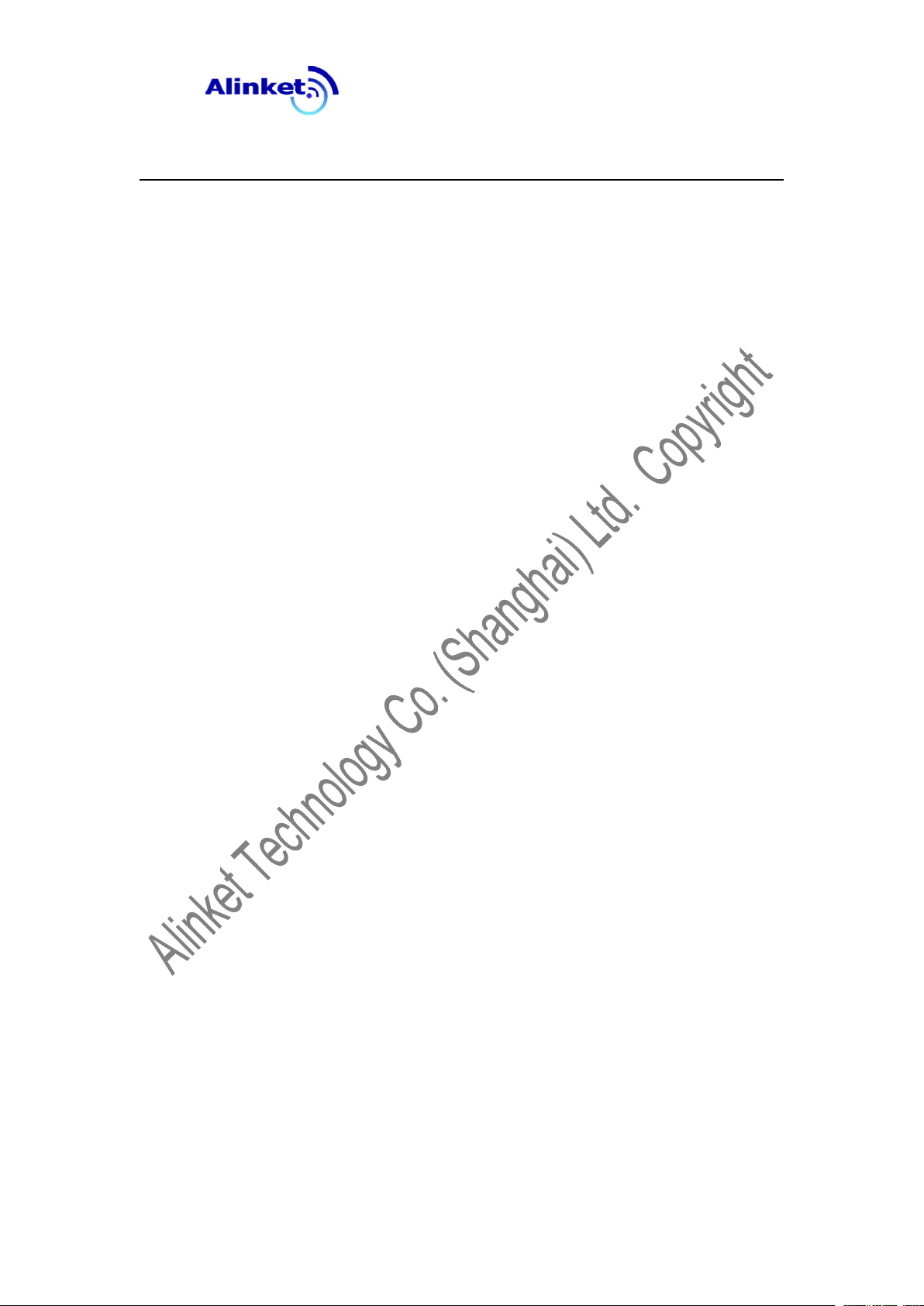
Alinket Technology Co. (Shanghai) Ltd. Module Product User Manual
AN-ALX8XX-WIP2.2
As long as 3 conditions above are met, further transmitter test
will not be required. However, the OEM integrator is still
responsible for testing their end-product for any additional
compliance requirements required with this module installed (for
example, digital device emissions, PC peripheral requirements,
etc.).
Validity of using the module certification:
In the event that these conditions cannot be met (for example
certain laptop configurations or co-location with another transmitter),
then the FCC authorization for this module in combination with the
host equipment is no longer considered valid and the FCC ID of the
module cannot be used on the final product. In these
circumstances, the OEM integrator will be responsible for
re-evaluating the end product (including the transmitter) and
obtaining a separate FCC authorization.
End product labeling:
This transmitter module is authorized only for use in device
where the antenna may be installed such that 20 cm may be
7
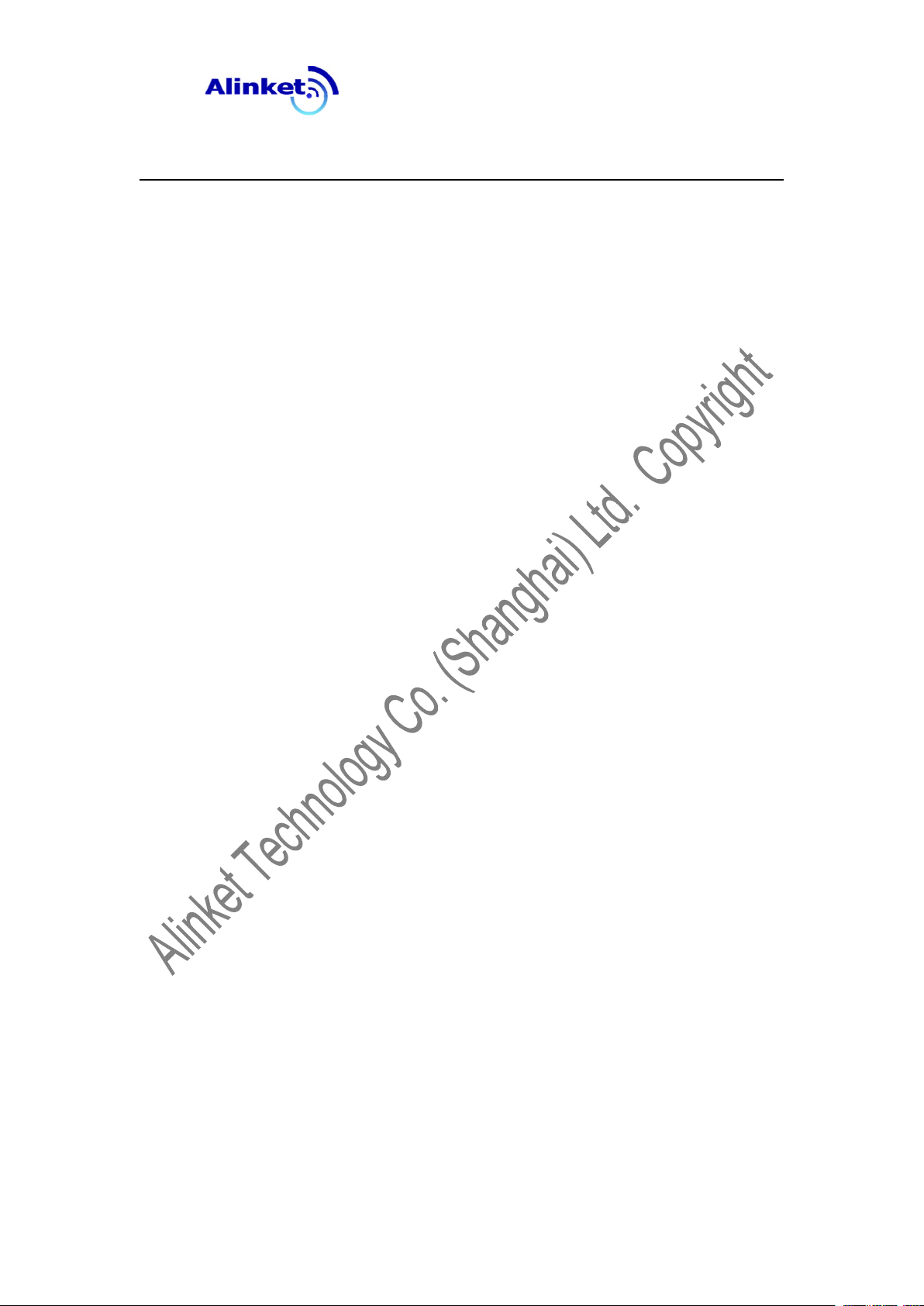
Alinket Technology Co. (Shanghai) Ltd. Module Product User Manual
AN-ALX8XX-WIP2.2
maintained between the antenna and users. The final end product
must be labeled in a visible area with the following: “Contains
Transmitter Module FCC ID: 2AELJ-ALX8XX”.
Information that must be placed in the end user manual:
The OEM integrator has to be aware not to provide information
to the end user regarding how to install or remove this RF module
in the user's manual of the end product which integrates this
module. The end user manual shall include all required regulatory
information/warning as show in this manual.
8

Alinket Technology Co. (Shanghai) Ltd. Module Product User Manual
AN-ALX8XX-WIP2.2
1 Revision History
Author Versio
n
Alinket V1.0 Initiation
Edwin Lin V1.1 Added method to configure static IP address
Revision History
and 802.1x authentication
9

Alinket Technology Co. (Shanghai) Ltd. Module Product User Manual
AN-ALX8XX-WIP2.2
1 Revision History
2 Product Brief
...................................................................
..........................................................................
2.1 Default Wi-Fi Configuration
2.2 Functional Description
.................................................
2.3 Product Features and Advantages
2.4 Wi-Fi Features and Parameters
3 Hardware Specification
3.1 Mechanical Factor
3.2 Pins Layout
....................................................................
3.3 Pins Description
...................................................
.......................................................
..........................................................
.......................................
.........................
..............................
10
11
12
12
13
13
4
7
8
8
3.4 Electrical Characteristics
4 User Operation Guide
4.1 Preparation
....................................................................
......................................................
..........................................
4.2 Connect the Module to Serial Port
4.3 Connect to the Router
...............................................
4.4 Alinket Smart Configuration Software
4.5 TCP/UDP Debugger Server Usage
4.6 Data Transferring
........................................................
4.7 Disconnection and Re-connection
4.8 Configure Static IP Address
.....................................
........................
.................
.........................
........................
16
17
17
17
17
19
24
26
29
30
10

Alinket Technology Co. (Shanghai) Ltd. Module Product User Manual
AN-ALX8XX-WIP2.2
4.9 Configure 802.1x Authentication
5 Testing Report
...................................................................
5.1 Power Consumption Testing (ALX8XX)
5.2 Reliability Testing
.......................................................
.........................
................
31
32
32
33
11

Alinket Technology Co. (Shanghai) Ltd. Module Product User Manual
AN-ALX8XX-WIP2.2
2 Product Brief
Alinket Technology Co. (Shanghai) Ltd. is a high-tech
innovative company with full capability covering product
design, engineering, manufacturing, selling and customer
services. The funders and employees of the company are all
senior experts with strong technical background and proven
leadership and management skills, all of whom have worked
in famous global companies like Qualcomm, Broadcom,
Rosenberger, Intel and joined Alinket to pursuit innovations.
Alinket is focusing on designing IoT wireless
communication modules and total solutions based on these
products, through years the company has attained several
patents and copyrights on wireless technologies.
Alinket works closely with top-class IC companies to
provide total wireless solutions for IoT industry with series of
low power consumption Wi-Fi, GPS, GSM communication
modules, which products have been widely used in Intelligent
Home Appliances, Medical Assistant Gadgets, Intelligent
12

Alinket Technology Co. (Shanghai) Ltd. Module Product User Manual
AN-ALX8XX-WIP2.2
Industry and Automation Instruments, etc.
Additionally, by providing connectivity to various Cloud
IoT Platforms, Cloud-ready Middleware, APPs developing
capabilities and total solution SDKs for production and
testing, Alinket does its best to help our customers to quickly
integrate their IoT innovations into Cloud arena.
ALX81X is the first Wi-Fi communication module
developed by Alinket, this document describes its mechanical
characteristics, module functionalities and testing setup. This
is a brief description document, for the detailed electrical
characteristics please refer to the document
<ALX8XXC/IProduct Specification>.
2.1 Default Wi-Fi Configuration
The ALX8XX Wi-Fi communication module uses Wi-Fi STA
mode by default, and the SSID is “alinket”, and the password
is “andersen”, all in lowercase.
13

Alinket Technology Co. (Shanghai) Ltd. Module Product User Manual
AN-ALX8XX-WIP2.2
2.2 Functional Description
2.2.1 Software Functions Description
AP Mode
Endpoint Signal
Strength Detection (RSSI)
TCP Server
TCP Client
UDP Server
ALX82x series Wi-Fi
Communication Module
Software Functions
UDP Client
TCP Server
TCP Client
UDP Server
UDP Client
HTTP Server
STA Mode
AP Scan
Packet Filtering
PING
PING Webserver
14
SNTP

Alinket Technology Co. (Shanghai) Ltd. Module Product User Manual
AN-ALX8XX-WIP2.2
SECURITY
SMTP
DNS
XIVELY
OPEN
WEP PSK
WEP SHARED
WPA TKIP PSK
WPA AES PSK
WPA2 AES PSK
2.2.2 Hardware Interfaces
ALX82series Wi-Fi Communication
Module
WPA2 TKIP PSK
WPA2 MIXED PSK
WPA2 8021X AES
WPA2 8021X TKIP
GPIO
SPI
I2C(Not supported by ALX8XX)
UART
15

Alinket Technology Co. (Shanghai) Ltd. Module Product User Manual
AN-ALX8XX-WIP2.2
WIFI
USB
2.3 Product Features and Advantages
l Data Bridging between hardware interfaces: Serial and
SPI ßà Wi-Fi
l Integrated Broadcom BCM46332 Wi-Fi Chipset
l Supported IEEE802.11b/g/n
l Supported pre-installed RX Diversity Antenna
l Build-in Webserver, GUI configuration
l Supported TCP/IP stack
l Supported NTP, HTTP, DHCP protocols
l Serial baud rate: maximal 1382400bps, hardware flow
control
l 11 GPIOs
l USB Interface Support
l Working State Indication: connecting and disconnect
indication signals’ output for controller MCU’s
monitoring
l Minimal factor design: 28mm*14.3mm LQFP 34 pins,
16

Alinket Technology Co. (Shanghai) Ltd. Module Product User Manual
AN-ALX8XX-WIP2.2
pitch 1.27mm
l Low power consumption, advanced power
management to maintain long battery lifetime
l 3.3V power supply
2.4 Wi-Fi Features and Parameters
Feature Description
WLAN Standards Conformance IEEE 802 11b/g/n
Antenna Interface Single Antenna
Spectrum 2.4000 GHz – 2.484 GHz
Channels 1~14 Channels
Modulation DSSS,CCK,OFDM,BPSK,QPSK,16QAM,64QAM
Supported Speeds 1,2,5.5,11(Mbps)
6,9,12,18,24,36,48,54 (Mbps)
HT20_MCS0(6.5Mbps) ~ HT20_MCS7(65Mbps)
17

Alinket Technology Co. (Shanghai) Ltd. Module Product User Manual
AN-ALX8XX-WIP2.2
3 Hardware Specification
3.1 Mechanical Factor
18

3.2 Pins Layout
Alinket Technology Co. (Shanghai) Ltd. Module Product User Manual
AN-ALX8XX-WIP2.2
Notes: the pin mappings between IC and schematic are
identical
3.3 Pins Description
Pins Name Typ
e
1 PA10 I/O PA10 UTXD0 / SPI_NPCS2 / PWMFI1
Main function
(after reset)
Alternate functions Other
functions
19

Alinket Technology Co. (Shanghai) Ltd. Module Product User Manual
AN-ALX8XX-WIP2.2
2 PA9 I/O PA9 URXD0 / SPI_NPCS1 / PWMFI0 / WKUP6
3 NC
4 NC
5 NC
6 PB7 JTAG_TCK
7 PB5 JTAG_TDO TWCK1
8 NC
9 PB4 JTAG_TDI TWD1
10 PB6 JTAG_TMS
11 NRST
12 VCC
13 GND
14 GND
15 PB10 I/O PB10 USB_DN
16 PA11 I/O PA11 SPI_NPCS0 / PWMH0 / WKUP7
17 PA13 I/O PA13 SPI_MOSI / PWMH2
18 PA12 I/O PA12 SPI_MISO / PWMH1
19 PA14 I/O PA14 SPI_SPCK / PWMH3
20 PB11 I/O PB11 USB_DP
20

Alinket Technology Co. (Shanghai) Ltd. Module Product User Manual
AN-ALX8XX-WIP2.2
21 GND
22 GND
23 PB3 I/O PB3 AD7 / UTXD1
24 PA19 I/O PA19 AD2 / PWML0 / WKUP9
25 PA20 I/O PA20 AD3 / PWML1 / WKUP10
26 PA22 I/O PA22 AD9 / TXD1 / SPI_NPCS3
27 PA18 I/O PA18 AD1
28 PA17 I/O PA17 AD0
29 PB2 I/O PB2 AD6 / URXD1 / WKUP12 / SPI_NPCS2
30 PB1 I/O PB1 AD5 / PWMH1 / RTCOUT1
31 PB0 I/O PB0 AD4 / PWMH0 / RTCOUT0
32 PB14 I/O PB14 DAC1 / SPI_NPCS1
33 PB13 I/O PB13 DAC0
34 NC
Note: TTL Level
When the Wi-Fi is connected, it returns hexadecimal 7e
01 55 aa
When the Wi-Fi is disconnected, it returns hexadecimal
7e 01 aa 55
21

Alinket Technology Co. (Shanghai) Ltd. Module Product User Manual
AN-ALX8XX-WIP2.2
Pin28 is used to implement the
restore-to-factory-default function, when the button was
pressed, the device will reboot, if the button was pressed
more than 5 seconds, the device will restore the factory
default settings. High level in normal operation and low level
to trigger the button.
Pin27 is connected to the AP indicator LED (output low
level signal while connected, and high level while
disconnected)
Pin24 is connected to the server indicator LED (output low
level signal while connected, and high level while
disconnected)
3.4 Electrical Characteristics
3.4.1 Extreme Limitations
Power Supply Max +3.6 Volt
Non-work
Temperature
-40 to 85 Celsius
Voltage Drifting +/-2% Not exceeding maximal working
22

Alinket Technology Co. (Shanghai) Ltd. Module Product User Manual
AN-ALX8XX-WIP2.2
voltage
3.4.2 Recommended Working Conditions
Working Temperature -20 to 60 Celsius
Humidity Range Max 95% Not condense, relative humidity
Note: maximal working temperature can reach 85 Celsius,
but high temperature may downgrade the total performance
and reliability.
3.4.3 Voltage
ALX8XX is powered by the main control logic.
Symbol Min. Typ. Max. Unit
VDD 3.0 3.3 3.6 V
4 User Operation Guide
4.1 Preparation
Hardware: Wi-Fi communication module, a PC, a WiFi
AP/Router, USB-to-Serial converter (TTL interface)
Software: Serial Debugger Tool (we are using Procomm
23

Alinket Technology Co. (Shanghai) Ltd. Module Product User Manual
AN-ALX8XX-WIP2.2
Plus), TCP/IP Debugger, Alinket Intelligent Configuration Tool
4.2 Connect the Module to Serial Port
Serial cable (USB-to-Serial converter), Wi-Fi
communication module is connected to the PC via a 4-pins
connector (Tx, Rx, Vcc, Gnd):
Serial Port Wi-Fi Communication Module
Tx ------------------------ Rx
Rx ------------------------ Tx
Vcc (3.3v) -------------- Vcc (3.3v)
Gnd -------------------- Gnd
4.3 Connect to the Router
(1)
address
PC connects to the Router, and obtain the IP
(2)
Wi-Fi communication module connects to the
24

Alinket Technology Co. (Shanghai) Ltd. Module Product User Manual
AN-ALX8XX-WIP2.2
Router
Open the serial port debugger, choose the port, and set
the baud rate to 115200, parity check NONE, 8N1 Data/Stop
configuration, as below:
Power on the module, check the console and saw the
module successfully joined the Wi-Fi network “alinket” and
the IP address assignment may looks like:
25

Alinket Technology Co. (Shanghai) Ltd. Module Product User Manual
AN-ALX8XX-WIP2.2
4.4 Alinket Smart Configuration Software
4.4.1 Software Installation
Double click the installer ASCS.msi, until successfully
completed.
4.4.2 Software Usage
After installation, 3 desktop shortcuts will be created:
l “ASCS”
l “ASCS UartAssist”
l “ASCS TCPUDP”
26

Alinket Technology Co. (Shanghai) Ltd. Module Product User Manual
AN-ALX8XX-WIP2.2
“ASCS” is the ALX82x series smart configuration software.
27

Alinket Technology Co. (Shanghai) Ltd. Module Product User Manual
AN-ALX8XX-WIP2.2
4.4.3 UDP Server Configuration Description
l Choose “Configure” in the menuà“Configure Server”:
l Select the local network interface to communicate with ALX82x
modules.
l Set the UDP server port used to communicate with ALX82x
modules.
l Broadcast IP: used internally, use the default is OK.
l Broadcast port: must be 50007.
l Click “OK” to save UDP Server configuration.
28

Alinket Technology Co. (Shanghai) Ltd. Module Product User Manual
AN-ALX8XX-WIP2.2
4.4.4 Device Configuration Description
Wi-Fi mode select: STA, AP, STA+AP (will support later)
STA mode:
l TCP Server IP: the IP address of the running TCP server.
l TCP Server Port: the TCP port of the running TCP server.
l Serial Baud Rate
l Device Name: the module name identification.
l AP SSID: Router AP’s SSID to be connected by the
communication module.
29

Alinket Technology Co. (Shanghai) Ltd. Module Product User Manual
AN-ALX8XX-WIP2.2
l Auth Method: OPEN (no password), WPA2 MIXED PSK
(pre-shared key), WPA TKIP PSK, WPA ASE PSK, WPA2 TKIP PSK,
WPA2 AES PSK, WPA2 8021X AES PSK, WPA2 8021X TKIP PSK
l AP password: Router AP’s password to be connected.
Note: while selecting security method as: WPA2 8021X
AES PSK or WPA2 8021X TKIP PSK, need to configure below
parameters:
l User name: radius username
l User password: radius password
AP Mode:
l SSID: Module’s own SSID as AP.
l Auth method: OPEN (no password), WPA2 MIXED PSK
(pre-shared key)
l Password: password as AP, at least 8 bytes and mostly 30 bytes.
l Upgrade Method: Upgrade Firmware method(UART USB OTA)
Menu Buttons Description:
l “Read Config”: Read the configuration which device you
selected
l “Write Config”: Write the configuration which device you
selected.
30

Alinket Technology Co. (Shanghai) Ltd. Module Product User Manual
AN-ALX8XX-WIP2.2
l “Scan”: list all started devices and show them in the device list.
l “Re-configuration”: restore to default settings.
l “Clear Logs”: flush the logs in the console window.
Note: the device name, AP SSID, AP password, SSID and
password cannot exceed 30 bytes long.
4.4.5 Device Scan
Click the “Scan” menu button to re-scan all the connected
ALX82x Wi-Fi communication modules in local network
region, as depicted in below diagram:
31

Alinket Technology Co. (Shanghai) Ltd. Module Product User Manual
AN-ALX8XX-WIP2.2
4.4.6 Configure Device
Choose the IP address of the device from the device list to
be configured, click the configuration button, the device will
reboot after submitting the configuration, like below:
32

Alinket Technology Co. (Shanghai) Ltd. Module Product User Manual
AN-ALX8XX-WIP2.2
4.5 TCP/UDP Debugger Server Usage
We are using a TCP/UDP debugger tool called sokit, it can
be downloaded from: https://code.google.com/p/sokit/
33

Alinket Technology Co. (Shanghai) Ltd. Module Product User Manual
AN-ALX8XX-WIP2.2
Configure the TCP/UDP Server, select the host IP interface
which will be used to communicate with the ALX82x modules,
and set the TCP/UDP port to 50006, then click “TCP/UDP
Listen”, with the same configuration the ALX82x modules
should automatically connect to our TCP/UDP server:
34

Alinket Technology Co. (Shanghai) Ltd. Module Product User Manual
AN-ALX8XX-WIP2.2
4.6 Data Transferring
In Serial Debugger Console, type any characters at the
serial console of the ALX8XX module, and you should be able
to see the string received at the TCP server side terminal.
35

Alinket Technology Co. (Shanghai) Ltd. Module Product User Manual
AN-ALX8XX-WIP2.2
Note that the characters you typed in will not be echoed
back to the console, but you can see them at the TCP/UDP
debugger side, as below:
36

Alinket Technology Co. (Shanghai) Ltd. Module Product User Manual
AN-ALX8XX-WIP2.2
In the connected device list of the TCP server, select the IP
address of the ALX82x Wi-Fi communication module, and
send the “helloworld” string to the DAT:
37

Alinket Technology Co. (Shanghai) Ltd. Module Product User Manual
AN-ALX8XX-WIP2.2
And you will be able to see the “helloworld” string on the
serial console:
38

Alinket Technology Co. (Shanghai) Ltd. Module Product User Manual
AN-ALX8XX-WIP2.2
4.7 Disconnection and Re-connection
When the network signal gets awkward and unstable,
which caused the ALX82x module disconnected from the
network, the ALX82x module will automatically reconnect.
On the TCP/UDP debugger server select the ALX82x
device IP address in the “Connections” list, click the “Disconn”
button, you will see the ALX82x automatically detects this
event and will try re-connect to the TCP/UDP debugger
server.
On disconnection event, the module will print
hexadecimal 7e 01 aa 55, and after successfully reconnection
it prints hexadecimal 7e 01 55 aa.
39

Alinket Technology Co. (Shanghai) Ltd. Module Product User Manual
AN-ALX8XX-WIP2.2
4.8 Configure Static IP Address
ASCS Alinket smart configuration tool supports static IP
address setting after version 1.0.2:
l Set “Enable DHCP” to “No”
l Configure “Static IP address”, “Netmask” and “Default Gateway”
l Wi-Fi security method and AP password are the same as before
l Use “Scan” to find the device in the device list, select the device
to be configured, and click “Apply” to apply the configuration to
40

Alinket Technology Co. (Shanghai) Ltd. Module Product User Manual
AN-ALX8XX-WIP2.2
the device
l The ALX82x module will reboot and use the configured static IP
address to re-connect to the ASCS as well as the AP router
l If configured wrongly and cannot re-connect the ALX82x
module, restore to the factory default to solve the problem.
4.9 Configure 802.1x Authentication
ASCS Alinket smart configuration tool supports 802.1x
authentication setting after version 1.0.2:
41

Alinket Technology Co. (Shanghai) Ltd. Module Product User Manual
AN-ALX8XX-WIP2.2
l Set “Enable DHCP” to “No”
l Choose “WPA2_8021X_AES_PSK” as the “Security Mode”
l Set “AP SSID” to the connecting AP SSID
l Set the 802.1x authentication user name and password in the
“username” and “password”
l Use “Scan” to find the device in the device list, select the device
to be configured, and click “Apply” to apply the configuration to
the device
l The ALX82x module will reboot and use the configured
authentication secrets to re-connect to the AP router
42

Alinket Technology Co. (Shanghai) Ltd. Module Product User Manual
AN-ALX8XX-WIP2.2
5 Testing Report
5.1 Power Consumption Testing (ALX8XX)
MCU power
Test Case
save
Project 1 Normal Normal
Project 2 Normal Low AP 100 82.7
Wi-Fi power
save
Max current
Mode
(ma)
AP 100 82.7
Station 108 83.3
43
Min current
(ma)
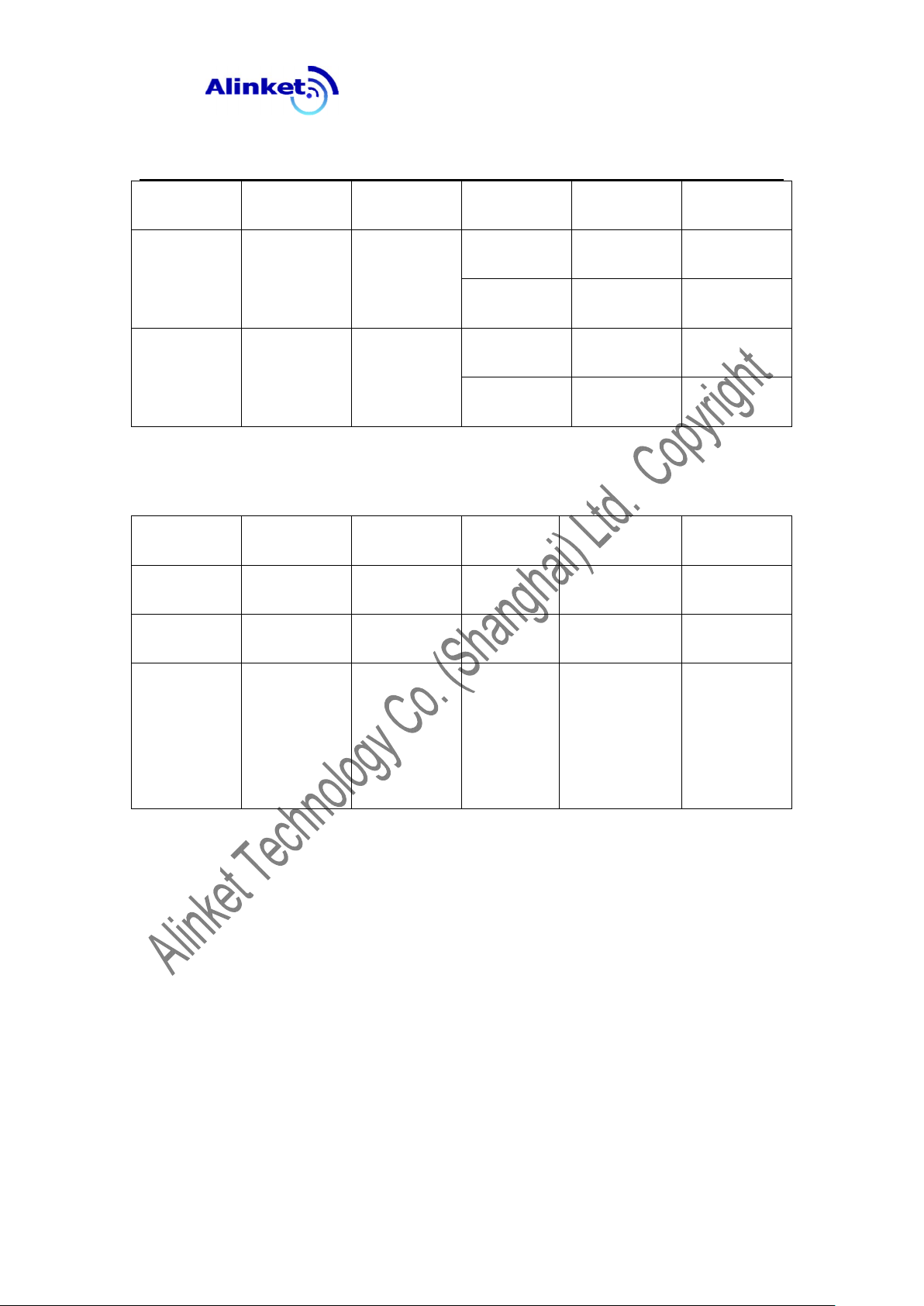
Alinket Technology Co. (Shanghai) Ltd. Module Product User Manual
AN-ALX8XX-WIP2.2
Power Station 34 22.4
AP 81 69
Station 32.1 22.7
AP 80 65
Station 27 5
Project 3
Project 4
Low
Power
Low
Power
Normal
Low
Power
5.2 Reliability Testing
Test Case Mode Direction Time (H) Data (S) Result
Project 1 Station UART to TCP 48 10kB No loss
Project 1 Station TCP to UART 48 5kB No loss
Project 1 Station Bi-directional 48 15kB
No loss
44
(simultaneousl
y)
