Page 1
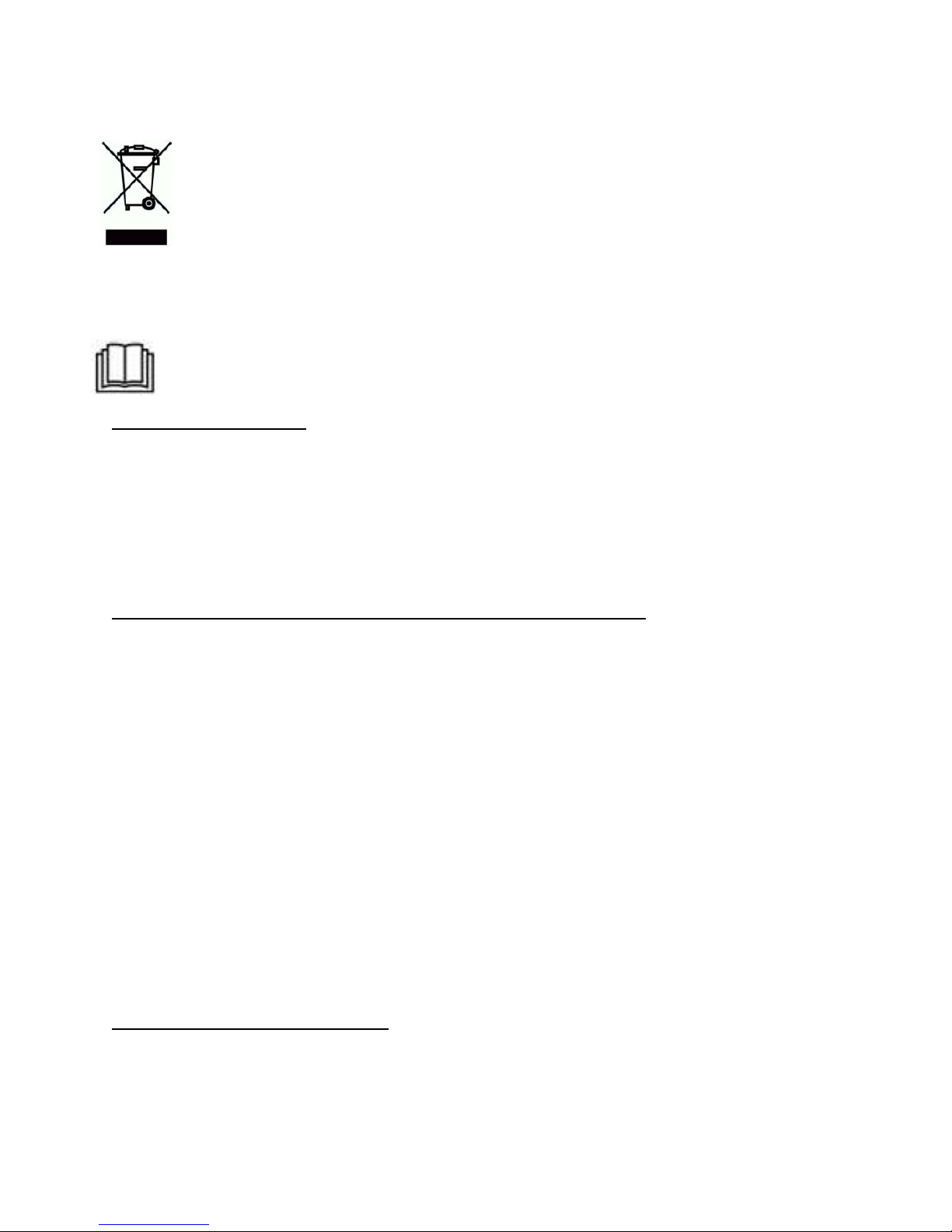
According to provisions of the Law of 1 July 2005 on Waste Electrical and Electronic Equipment it
is forbidden to dispose of waste equipment marked with crossed out wheeled bin together with
other wastes. The user who intends to dispose of such an equipment is obliged to deliver the
waste electrical or electronic equipment to the waste equipment collection points. Such points are
established by i.a. retailers and wholesalers of the equipment and the commune organizational
units operating in waste collection business. The above legal obligations have been introduced to
reduce the amount of waste electrical and electronic equipment and to ensure appropriate
standard for collection, recovery and recycling of waste equipment. Proper fulfillment of those obligations is of
particular importance when the waste equipment contains hazardous components of particularly adverse effect
on environment and human health. Weight: 610g.
The instruction should be thoroughly read prior to set the appliance in.
SAFETY INSTRUCTIONS
Instruction manual is an integral part of the product.
Carefully read and follow the below manual before use.
Keep this Instruction Manual and the Warranty Card along with the proof of purchase for any claims.
Never attempt any repairs of the appliance. Any repairs must be performed by an Authorized Service Station or a
Central Service (more information see the Warranty Card).
Never use the appliance in a manner inconsistent with the intended use and this Manual. Use only original
accessories.
INFORMATION CONCERNING MAINTENANCE AND EXPLOITATION:
Before use check if the appliance is not damaged. Particular attention must be paid to the power cord. Should
any component, including the power cord, be damaged the appliance must not be used.
Use dry delicate cloth for cleaning.
Switch off the device prior to begin cleaning and make sure that the plug is pulled out of the outlet,
During the cleaning follow the general safety rules and be especially careful.
Product is designed only and exclusively for indoors use
Never immerse the appliance in water or any other solution because it can cause corrosion of electronics circuits
The product should be safeguard from children and in any case should not be the subject of play
The product should be protected against dust pollution and moisture, because this can lead to components
damage
Do not store the device in high and low temperatures. Unsuitable weather conditions can shorten the life of
components and cause distortion in housing
Do not tie and do not bend excessively the power cord
Do not use near flammable objects. Do not cover the device
Do not drop, strike, bend and shake the device
Do not attempt to modify or repair device in any way – it can cause electric shocks
Use only AC adapter included with the device
The manufacturer is not liable for any damages that may arise as a result of installation and use of the device not
in accordance with the technical specification described in this manual.
REMARKS CONCERNING SAFETY:
Do not turn on the tablet in the places where it is not allowed to use wireless devices such as during takeoff and
landing aircraft, near medical equipment, chemicals
Do not use the device during driving a car
Do not remove the cover. There are no user-serviceable parts inside
Do not connect incompatible products
Page 2
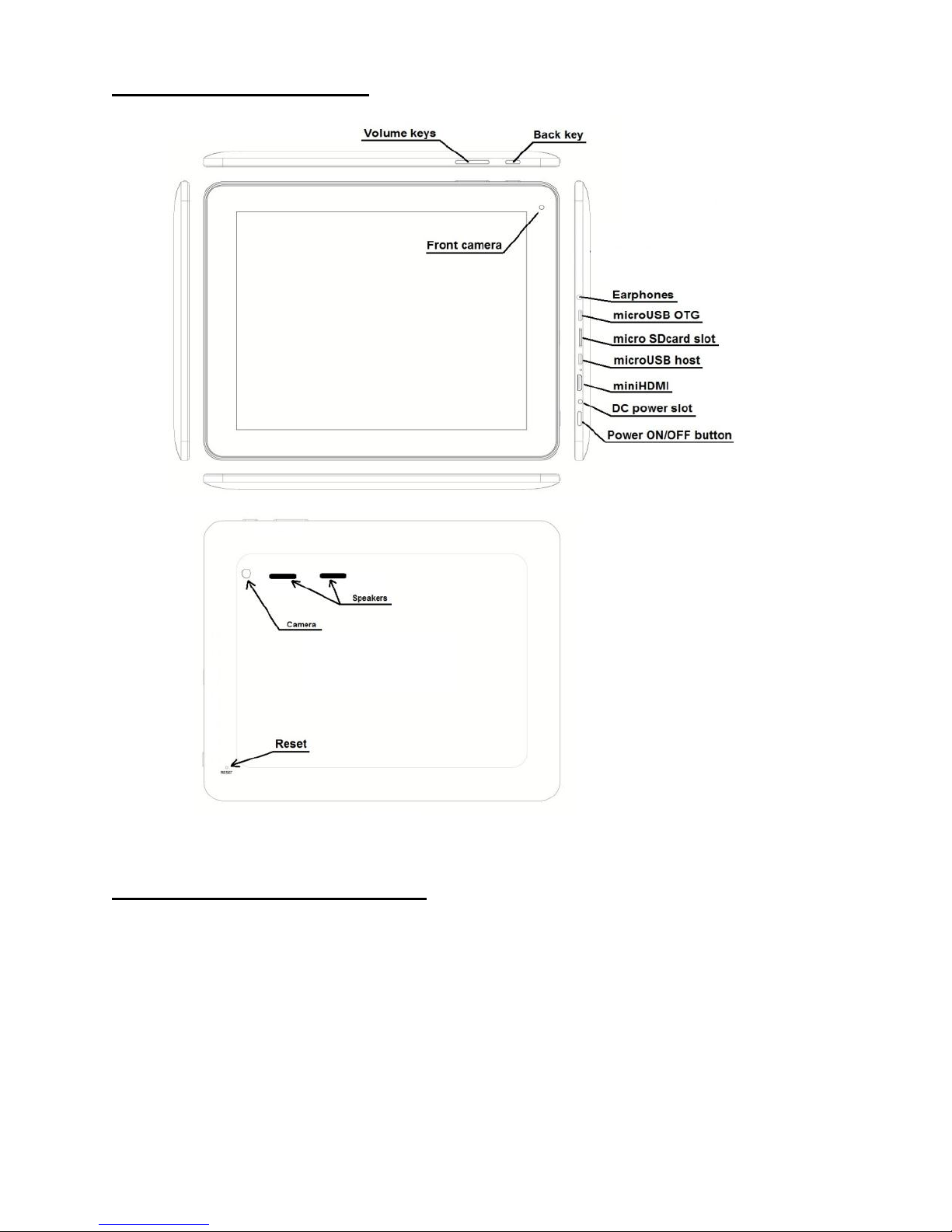
OUTLOOK DESCRIPTION:
BUTTONS AND CONNECTORS:
Back key = Cancel or go back to previous view
Volume keys = Adjust system volume
Front camera = Built-in 0,3M front camera
Back side camera = Build-in 2M back side camera
Speakers = Build-in stereo speakers
Earphones = Earphones connector to connect earphones
MicroUSB host = Connect keyboard or memory stick
Micro Sdcard slot = Connect MicroSD –memory card
MicroUSB OTG = Connect computer / keyboard
MiniHDMI = HDMI out -connector
DC Power slot = Power connector to connect power adapter
Power ON/OFF button = Turn on/off device
Reset = Force turn off power
Page 3
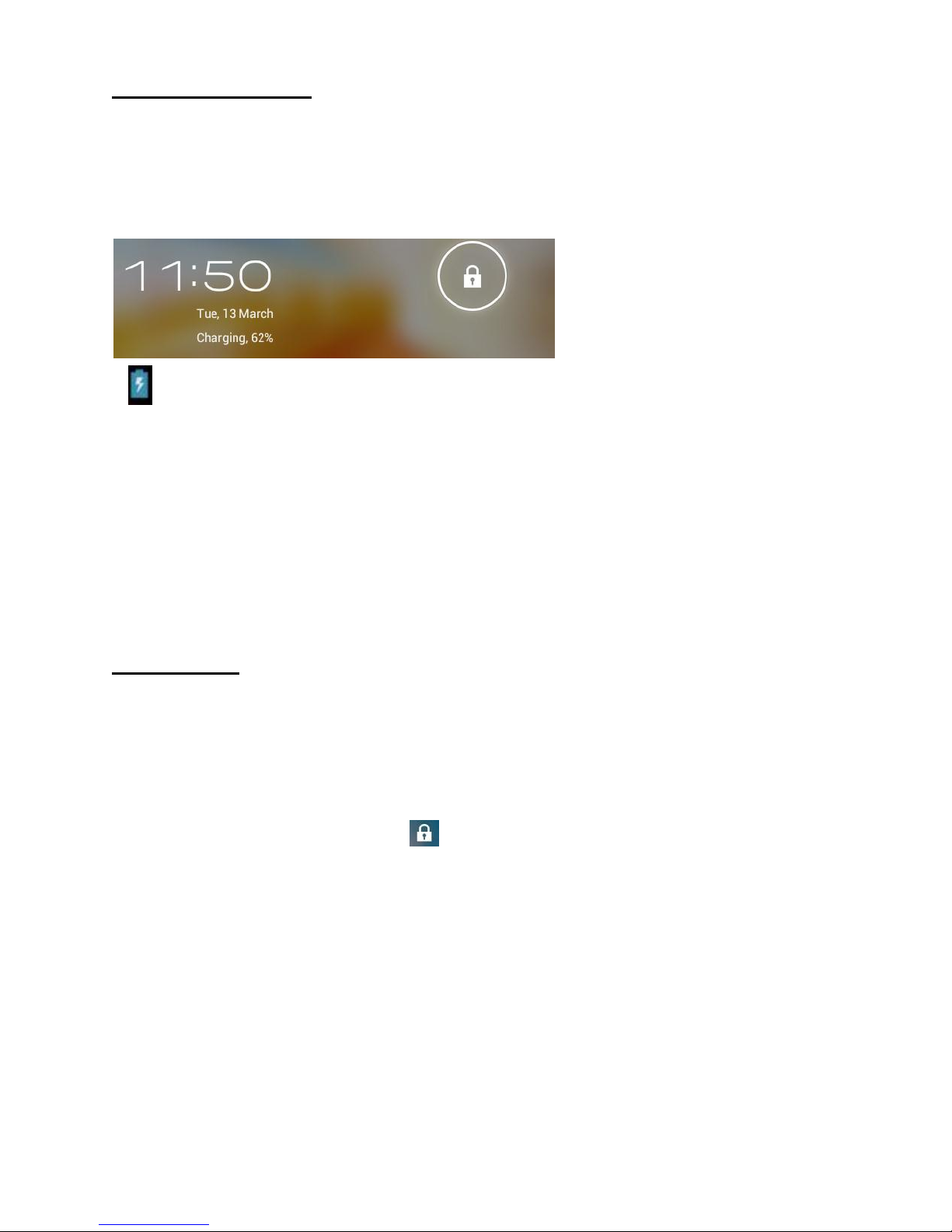
BATTERY CHARGE:
Device battery has been partially charged at the factory, but it's recommended to recharge it fully
before switch on your device for the first time.
Connect the charger to a wall outlet
Connect the charger to the device
While charging you can check the charging status in the lock screen:
This icon also means the battery is during charging
Do not connect incompatible products
Tip
Charging time is around 5 hours
If you are using device during charging process, charging process will be extend
Use your tablet at least once a week.
Charge the device only indoor
Do not store the adapter in high temperature
FUNCTIONS:
TURN ON/OFF
Turn On: Press the “Power ON/OFF” button and hold for 5 seconds.
Turn Off: Press the “Power ON/OFF” button and hold for 2 seconds, →tap OK
Sleep Mode On/Off: Press & release “Power ON/OFF” button quickly to turn sleep mode on and off.
SCREEN LOCK
Your device can be set up for automatic screen lock.
You can also lock your screen by pressing and quickly releasing the “Power ON/OFF” button.
TOUCH SCREEN NAVIGATION
The touch-screen allows for quick, easy and convenient navigation on all applications. Throughout
the User Guide, you are instructed to use the following tap or touch navigation methods:
Tap: Quick tap & release on an item on the screen.
Finger slide: Touch & slide your finger across the screen and then release.
Touch & hold: Touch and hold in place approx 2 seconds, and then release to display an options
window
Page 4

NOTE
Rechargeable battery is not covered with warranty. Battery’s maximum capacity decreases
with time and usage. This is the natural phenomenon.
For proper functioning of wireless wifi connection respectively strong signal from router is
required, for best results operate the unit within close distance from the router
WI-FI CONNECT:
1. Tap, then open Settings,
2. Select “Wi-Fi” from “Wireless & networks” and turn it ON.
3. All the networks in range will be listed, tap to select the network you would like to connect to.
4. Type the password if necessary. Touch the “Connect” button.
HDMI
The product supports 1080p HDMI output.
Use the HDMI cable to connect the MID and HDMI device with input interface. About 5 seconds
later, the systems will transfer to HDMI output, HDMI will automatically output sound and image.
When using the HDMI output, LCD display content will scale the output to the external device at the
same time.
TECHNICAL DATA:
1. 9,7-inch capacitive IPS touch screen (10-points Multi-touch)
2. Display resolution 1024*768 (4:3)
3. CPU: Rockchip 3066 cortex A9 dual core 1.6 GHz
4. GPU: Mali-400
5. Operating system: Android 4.1.1
6. RAM memory: 1G DDR3
7. Flash memory: 16GB
8. Wireless connection: WiFi 802.11n / Bluetooth
9. Built-in 0.3M / 2M Dual camera
10. Built-in stereo speakers
11. Built in microphone
12. Supported audio files: MP3,WMA,WAV,APE,OGG,FLAC,AC3, AAC
13. Supported Media files: AVI,MP4,MPG,RM,MKV,MOV,FLV,WMV, AVI, MPEG-1/2/4
14. Supported Photo files: JPG, JPEG, BMP, GIF, PNG
15. Input/Output: Earphone Jack, DC jack, microSD, microUSBx2, mini HDMI (1080P)
16. Multi language OSD menu
17. Rechargeable battery (Li-Polymer 8000mAh)
Technical support (English/Finnish) : +358-600-41020 (2,70€ / min + local network fee)
Internet : http://www.a-link.com/uk/PAD9
Email : techsupport@a-link.com
Page 5

According to provisions of the Law of 1 July 2005 on Waste Electrical and Electronic Equipment it is
forbidden to dispose of waste equipment marked with crossed out wheeled bin together with other
wastes. The user who intends to dispose of such an equipment is obliged to deliver the waste
electrical or electronic equipment to the waste equipment collection points. Such points are
established by i.a. retailers and wholesalers of the equipment and the commune organizational units
operating in waste collection business. The above legal obligations have been introduced to reduce
the amount of waste electrical and electronic equipment and to ensure appropriate standard for
collection, recovery and recycling of waste equipment. Proper fulfillment of those obligations is of particular
importance when the waste equipment contains hazardous components of particularly adverse effect on
environment and human health. Weight: 610g.
The instruction should be thoroughly read prior to set the appliance in.
SAFETY INSTRUCTIONS
Instruction manual is an integral part of the product.
Carefully read and follow the below manual before use.
Keep this Instruction Manual and the Warranty Card along with the proof of purchase for any claims.
Never attempt any repairs of the appliance. Any repairs must be performed by an Authorized Service Station or a
Central Service (more information see the Warranty Card).
Never use the appliance in a manner inconsistent with the intended use and this Manual. Use only original
accessories.
INFORMATION CONCERNING MAINTENANCE AND EXPLOITATION:
Before use check if the appliance is not damaged. Particular attention must be paid to the power cord. Should
any component, including the power cord, be damaged the appliance must not be used.
Use dry delicate cloth for cleaning.
Switch off the device prior to begin cleaning and make sure that the plug is pulled out of the outlet,
During the cleaning follow the general safety rules and be especially careful.
Product is designed only and exclusively for indoors use
Never immerse the appliance in water or any other solution because it can cause corrosion of electronics circuits
The product should be safeguard from children and in any case should not be the subject of play
The product should be protected against dust pollution and moisture, because this can lead to components
damage
Do not store the device in high and low temperatures. Unsuitable weather conditions can shorten the life of
components and cause distortion in housing
Do not tie and do not bend excessively the power cord
Do not use near flammable objects. Do not cover the device
Do not drop, strike, bend and shake the device
Do not attempt to modify or repair device in any way – it can cause electric shocks
Use only AC adapter included with the device
The manufacturer is not liable for any damages that may arise as a result of installation and use of the device not
in accordance with the technical specification described in this manual.
REMARKS CONCERNING SAFETY:
Do not turn on the tablet in the places where it is not allowed to use wireless devices such as during takeoff and
landing aircraft, near medical equipment, chemicals
Do not use the device during driving a car
Do not remove the cover. There are no user-serviceable parts inside
Do not connect incompatible products
Page 6

ULKOINEN KUVAUS:
PAINIKKEET JA LIITÄNNÄT:
Back key = Peruuta tai palaa takaisin edelliseen kohtaan
Volume keys = Säädä järjestelmän ääntä
Front camera = Sisäänrakennettu 0,3M etukamera
Back side camera = Sisäänrakennettu 2M takakamera
Speakers = Sisänrakennetut stereo kaiuttimet
Earphones = Äänen ulostulo kuulokkeille
MicroUSB host = Yhdistä näppäimistö tai muistitikku
Micro Sdcard slot = Liitä MicroSD –muistikortti
MicroUSB OTG = Yhdistä tietokone / näppäimistö
MiniHDMI = HDMI -ulostuloliitäntä
DC Power slot = Virtaliitäntä virtalähteelle/laturille
Power ON/OFF button = Käynnistää/sammuttaa laitteen
Reset = Laitteen pakotettu sammutus
Page 7

AKUN LATAUS:
Akku on osittain ladattu tehtaalla, mutta on suositeltavaa ladata se täyteen ennen ensimmäistä
käyttöönottoa.
Yhdistä laturi seinäpistokkeeseen
Yhdistä laturi laitteeseen
Ladattaessa voit tarkistaa lataustason lukitusnäytöstä:
Tämä ikoni tarkoittaa myös, että akku latautuu
Älä yhdistä epäyhteensopivia latureita
Vihje
Latausaika on noin 5 tuntia
Jos käytät laitetta latauksen aikana, latausaika pitenee
Käytä laitetta ainakin kerran viikossa
Lataa laitetta ainoastaan sisätiloissa
Älä säilytä laturia korkeassa lämpötilassa
TOIMINNOT:
KÄYNNISTYS / SULKEMINEN
Käynnistys: Paina “Power ON/OFF” -painiketta 5 sekuntia pohjassa
Sulkeminen: Paina “Power ON/OFF” -painiketta 2 sekuntia pohjassa, →napauta OK
Sleep Mode On/Off: Paina ja vapauta “Power ON/OFF” -painike nopeasti virransäästötilaan ja pois
NÄYTÖN LUKITUS
Laitte voidaan asettaa automaattiseen näyttölukkoon. Voit
myös lukita näytön painamalla ja vapauttamalla nopeasti “Power ON/OFF” -painikkeen.
KOSKETUSNÄYTÖN NAVIGOINTI
Kosketusnäyttö mahdollistaa nopean, helpon ja mukavan navigointitavan kaikille sovelluksille. Koko
käyttöohjeen läpi, olet ohjeistettu käyttämään seuraavia napautus- tai kosketusnavigointitapoja:
Napautus: Nopea napautus & vapautus kuvakkeen päällä ruudulla.
Sormipyyhkäisy: Kosketa & pyyhkäise sormeasi näytön läpi ja sen jälkeen vapauta.
Kosketa & pidä: Kosketa ja pidä paikallaan noin 2 sekuntia, ja sen jälkeen vapauta nähdäksesi
valintaikkunan
Page 8

HUOM
Uudelleenladattava akku ei sisälly takuuseen. Akun maksimi teho pienenee ajan ja käytön
mukaan. Tämä on normaali ilmiö.
Langattoman verkkoyhteyden hyvään toimivuuteen vaaditaan vahvaa signaalia reitittimeltä,
sekä parhaaseen tulokseen pääset kun käytät laitetta mahdollisimman lähellä reititintä
WI-FI CONNECT:
1. Napauta, sen jälkeen avaa Asetukset,
2. Valitse “Wi-Fi” valikko “Wireless & networks” alta ja pyyhkäise se Päällä -asentoon.
3. Kaikki saatavilla olevat lähiverkot listataan, napauta valitaksesi verkon johon haluat liittyä.
4. Syötä salasana jos tarpeellista. Kosketa “Yhdistä” -painikkeesta.
HDMI
Laite tukee 1080p HDMI -ulostuloa.
Käytä HDMI -kaapelia yhdistääksesi tablet -laitteen ja HDMI liitännällä olevan vastaanottimen.
Noin 5 sekuntia myöhemmin, järjestelmä siirtyy HDMI -ulostuloon ja HDMI lähettää automaattisesti
ääntä ja kuvaa HDMI vastaanottimelle.
Kun käytät HDMI -ulostuloa, LCD -näytön koko sisältö skaalautuu samanaikaisesti HDMI vastaanottimelle.
TEKNISET TIEDOT:
1. 9,7 tuuman kapasitiivinen IPS kosketusnäyttö (10-points Multi-touch)
2. Näytön resoluutio 1024*768 (4:3)
3. CPU: Rockchip 3066 cortex A9 dual core 1.6 GHz
4. GPU: Mali-400
5. Käyttöjärjestelmä: Android 4.1.1
6. RAM -muisti: 1G DDR3
7. Sisäinen muisti: 16GB
8. Langaton yhteys: WiFi 802.11n / Bluetooth
9. Sisäänrakennettu 0.3M / 2M tupla-kamera
10. Sisäänrakennetut stereo kaiuttimet
11. Sisäänrakennettu mikrofoni
12. Tuetut äänitiedostot: MP3,WMA,WAV,APE,OGG,FLAC,AC3, AAC
13. Tuetut Media -tiedostot: AVI,MP4,MPG,RM,MKV,MOV,FLV,WMV, AVI, MPEG-1/2/4
14. Tuetut kuvatiedostot: JPG, JPEG, BMP, GIF, PNG
15. Sisääntulo/ulostulo: Earphone -liitin, DC -liitin, microSD, microUSBx2, mini HDMI (1080P)
16. Monikieli OSD -valikko
17. Ladattava akku (Li-Polymer 8000mAh)
Tekninentuki : +358-600-41020 (2,70€ / min + pvm)
Internet : http://www.a-link.com/fi/PAD9
Sähköposti : tekninentuki@a-link.com
