Page 1
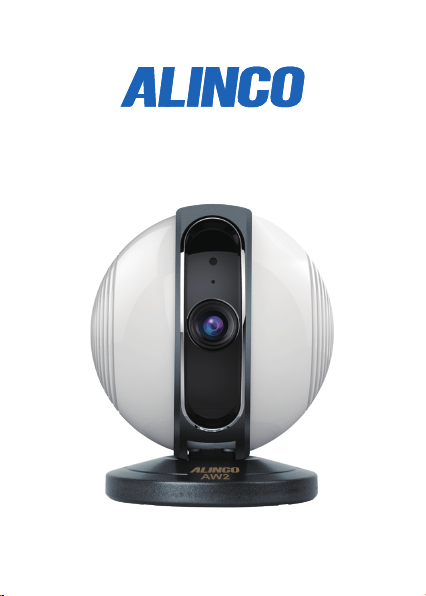
AW2 User Manual
Before using this product, please read this user manual to
ensure your camera is setup properly.
Page 2
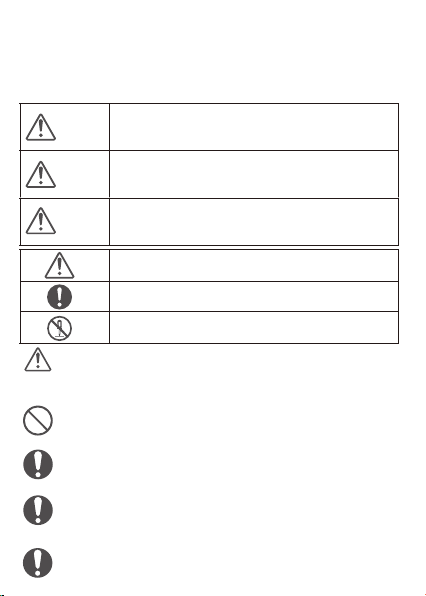
To prevent any hazard during operation of Alinco’s Wi-Fi Camera,
in this manual and on the product you may find symbols shown
below. Please read and understand the meanings of these
symbols before starting to use the product.
This symbol is intended to alert the user to an
immediate danger that may cause loss of life
Danger
and property if the user disregards the warning.
This symbol is intended to alert the user to a
Alert
possible hazard that may cause loss of life and
property if the user disregards the warning.
This symbol is intended to alert the user a
Caution
possible hazard that may cause loss of
property if the warning is disregarded.
Alert symbol. An explanation is given.
Warning symbol. An explanation is given.
Instruction symbol. An explanation is given.
Alert
■ Environment and condition of use
Use of this product may be prohibited or illegal
outside of your country. Be informed in advance
when you travel. You must strictly comply with the
electrical safety regulations of the nation and region.
Keep the Wi-Fi Camera out of the reach of children.
The manufacturer declines any responsibilities
against loss of life and property due to a failure of
this product when used with or as a part of a device
made by third parties.
Use of third party accessory may result in damage to
WARNING
this product. It will void our warranty.
-2-
Page 3
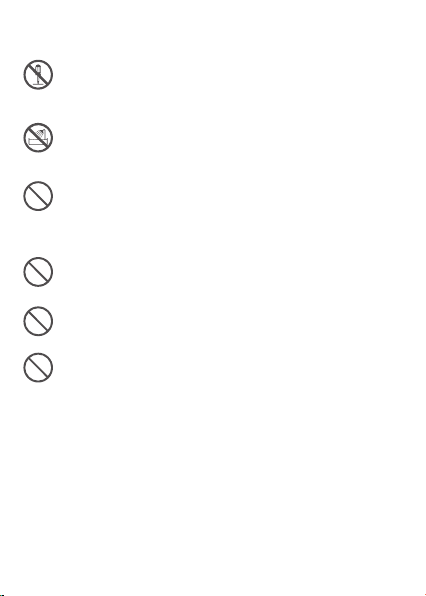
■ Handling this product
Do not open the unit without permission or instruction
from the manufacturer. Unauthorized modification or
repair may result in electric shock, fire and/or
malfunction and voids warranty.
Do not operate this product in a wet place such as in a
shower room. It may result in electric shock, fire
and/or malfunction. This product has not any water
registance.
Do not place the product in a container carrying
conductive materials, such as water or metal in close
proximity. A short-circuit to the product may result in
electric shock, fire and/or malfunction.
■ About chargers
Do not use adapters other than having the specified
voltage. It may result in electric shock, fire and/or
malfunction.
Do not use the adapter if the plug or socket contacts
are dirty. Overheating and/or short-circuiting may
result in fire, electric shock and/or damage to the
product.
Do not handle adapter with a wet hand. It may result
in electric shock.
■ In case of emergency
In case of the following situation(s), please turn off the
product, switch off the source of power, then remove or
unplug the power-cord. Please contact your local dealer of
this product for service and assistance. Do not use the
product until the trouble is resolved. Do not try to
troubleshoot the problem by yourself.
● When a strange sound, smoke and/or strange odor
comes out of the product.
● When the product is dropped or the case is broken or
cracked.
● When a liquid penetrated inside.
● When a power cord (including DC cables, AC cables and
adapters) is damaged.
-3-
Page 4
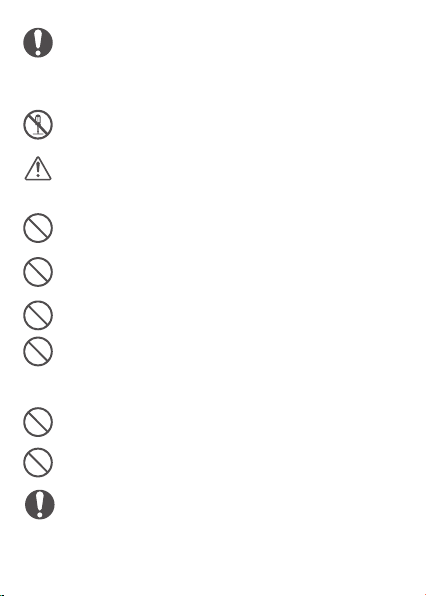
For your safety, turn off then remove all related AC lines
to the product and its accessories from the wall outlet
if a thunderstorm is likely.
■ Maintenance
If the product does not work properly, please contact
your dealer. Never attempt to disassemble the camera
yourself. (We shall not assume any responsibility for
problems caused by unauthorized repair or
maintenance.)
Caution
■ Environment and condition of use
Do not place in a humid, dusty or insufficiently
ventilated place. It may result in electric shock, fire
and/or malfunction.
Do not place in an unstable or vibrating position. It
may result in electric shock, fire and/or malfunction
when/if the product falls to the ground.
Do not place the product in proximity to a source of
heat and humidity such as a heater or a stove. Avoid
placing the unit in direct sunlight.
Be cautious of a dew formation. Please completely dry
the product before use when it happens.
■ About Camera
Do not connect devices other than specified ones to
the jacks and ports on the product. It may result in
damage to the devices.
Never pull the cord alone when you unplug AC cable
from the wall outlet.
Use a clean, dry cloth to wipe off dirt and
condensation from the surface of the product. Never
use thinner or benzene for cleaning.
-4-
Page 5

Precautions on Wi-Fi network
■
● Router
Please use the camera under 802.11b/g/n 2.4GHz network, don’t
support 5GHz network.
● Wi-Fi network
Please use the camera on a trusted, password protected
Wi-Fi network. And ensure the Wi-Fi network name and
password are correct.
● Regulation on Wi-Fi network
1)Wi-Fi network name:
①length: up to 32 characters
②special symbols: support- _ (the network name is
supportable to contain -_)
③space: the network name is supportable to contain
“space”, except the first and last character of the network
name. For example: “Wi-Fi room 505”
2)Wi-Fi network password:
①length: between 8~63 characters
②special symbols: support- _.@! #%&*+= (the network
password is supportable to contain -_.@! #%&*+=)
③space: the network password is supportable to contain
“space”, except the first and last character of the network
password. For example: “alinco 888 888”
④support open Wi-Fi network without password
NOTICES
■ Precautions on APP account registration
● User name
length: between 4~40 characters
● Password
length: between 6~18 characters
PLEASE NOTE THAT THE ABOVE REGULATION IS UNDER
ENGLISH INPUT METHOD.
-5-
Page 6

GETTING TO KNOW YOUR AW2
The ALINCO AW2 is a HD Wi-Fi Camera that enables you
to view video from anywhere you have a Wi-Fi/3G/4G
connection using the AW CAMERA app. This guide will
show you how to get started and go over the features of
the camera.
IR cut
Indicator LED
Reset
USB port
TF card slot
1. DOWNLOAD THE APP
The AW CAMERA app is available for Apple and Android
devices. Search for“AW CAMERA”in the App Store or on
Google Play.
2. SIGN UP AN ACCOUNT OR SIGN IN
If you do not have a AW CAMERA account, click“Sign Up”
and input a Username & Password. If you already have an
account, select “Sign In”and enter your Username &
Password.
3. POWER ON THE AW2
Using the included power plug and micro USB cable,
connect the AW2 to a power outlet near your Wi-Fi router.
-6-
Page 7

4. ADD A NEW CAMERA
In the AW CAMERA app, click on the camera icon on the
bottom navigation and select “Add Camera” or the “+”
in the top left corner.
Make sure your device is connected to your Wi-Fi network
and the device volume is turned up. The AW2 uses sound
from your device to connect to your network. Follow the
on-screen & voice instructions to quickly setup your camera.
You can add additional cameras by following this step. If
you are having any issues with setup, press the Reset button
on the back of the AW2 for 3-5 seconds and repeat this step.
5. VIEWING YOUR CAMERA
Once the camera is connected successfully, press the
camera icon on the bottom navigation and your camera(s)
will be listed in the camera list.
Press the still video image on the screen center or the
camera name to view live video.
If you do not see a recently added camera in the camera
list, swipe down from the top of the screen to refresh the list.
6. REMOTE CONTROL YOUR AW2 TO ROTATE BY APP
Enter the live video interface of the AW Camera APP, using
your finger to slide the screen up/down/left/right to control
the camera to rotate vertically/horizontally.
-7-
Page 8

7. YOU′RE ALL DONE!
You’ve completed the camera setup. Next we’ll show you the
features of the AW2.
VIDEO RECORDING & PLAYBACK
The AW2 does not require a subscription for video
recording & playback. Simply insert a MicroSD card into
the MicroSD card slot and change the video storage
settings in the camera setting.
Access Camera Setting:
On the camera list screen, press the Setting icon.
View Recorded Video:
On the camera list screen, press the Playback icon.
Use the scroll selector to choose the time & date of the
video you wish to view. If set to record 24/7, the AW2 will
keep video until there is no more space on the MicroSD
card. The oldest video files will be deleted as space is
needed.
* You must insert a MicroSD card (maximum 64GB) into the
AW2 to record video and playback recorded video.
RENAMING THE CAMERA
You can rename your camera by pressing the camera name
on the camera setting screen. You may need to go back to
the camera list and swipe down from the top of the screen
to refresh the camera name.
Kid's Room
-8-
Page 9

CAMERA SETTING
LED – Turns the LED Indicator on the front of the AW2
off or on.
Image Flip – Sets the camera put way. If when viewing video,
the image is upside down, change this setting to the option
not currently selected.
Alarm – Turn on or off the AW2’s motion detection, sound,
tone, alarm sensitivity grade and alarm time.
Video Storage – If a MicroSD card is installed, you can set
the camera to record video and the video quality – smooth,
SD or HD.
Video Lock – Enable a lock pattern for viewing of the camera.
Sub-account Management – Allow other AW CAMERA
accounts to view the camera.
Change Wi-Fi – Change the Wi-Fi network for the camera.
Delete – Delete the camera. Once deleted, you need to
re-add the camera next time.
CAMERA STATUS
The LED Indicator on the AW2 shows the camera′s status:
YELLOW
RED BLINKING
GREEN BLINKING
SOLID GREEN
System Start-Up
Syncing Mode
Connecting To Network
Camera Connected To Network
-9-
Page 10

WHILE VIEWING LIVE VIDEO
These features are available while viewing live video:
Switch between Portrait & Landscape view
Press to turn Audio off or on.
smooth, SD
& HD
Changes video resolution
Records live video to your device. Video can be
viewed in your Album.
Press and hold to speak through the camera.
Let go when you are finished speaking.
Press to take a screenshot of the live video feed.
Screenshots are saved to your Album.
ALERTS & NOTIFICATIONS
If you have the Alarm turned on for a camera, you will
receive push notifications if you have the AW CAMERA app
running. If the AW CAMERA app is not running, your alerts
will be saved on the Alert tab. Press the Alert icon on the
bottom navigation to view your alerts.
Pressing an alert will automatically show the alarm video
if the camera has a MicroSD card installed.
USER SETTINGS, SECURITY & ALBUM
Press the User icon on the bottom navigation to access
the following settings.
Security – Change your password, set your account security
questions and recovery email address.
-10-
Page 11

Album – View recorded video and screenshots saved to
your device while viewing live video.
About Us – Information about the AW CAMERA app and
contact information.
Log Out – Log out of the AW CAMERA app.
IMPORTANT INFORMATION REGARDING
THE AW2
The AW2 is designed for indoor use. It is not waterproof
or water resistant. Working temperature range is: -10°-55°C
The AW2 is designed for user confidentiality, but we can
not completely guarantee the threat of the camera being
compromised, due to various setup circumstances. We
highly advise that you only use the camera on a trusted,
password protected Wi-Fi network. This camera is
recommended for general purpose monitoring only. The
user acknowledges the risk of using the device otherwise.
TROUBLESHOOTING
1) Can’t connect the camera to the network.
●Check to make sure the camera is in Syncing Mode (Red
blinking LED indicator)
●Make sure the environment around the camera is quiet
when transmitting the “Sound Wave” and the volume on
your device is turned up.
●Make sure the Wi-Fi network is 2.4GHz – The AW2
currently does not support 5GHz network.
●Check to make sure the Wi-Fi network name and
password are correct.
-11-
Page 12

2) Video quality is not good.
Switch video resolution to SD or HD.
3) Can’t replay video.
● Check to make sure a MicroSD is installed in the AW2′s
MicroSD card slot.
● Reinstall the MicroSD card and wait 10 minutes
4) How can I reset the camera?
Use a paper clip to press and hold the Reset button on the
back of the camera for 3-5 seconds.
QUICK TIP
1.To refresh your camera list, pull-down on the screen
while viewing the camera list.
2.After connecting the camera successfully, if the camera
does not appear in the camera list after refreshing, log out
of your account, then login again.
3.The camera supports up to 64GB MicroSD cards, and can
store smooth videos up to 40 days.
4.There is approximately a 10 minutes delay after a MicroSD
card has been inserted before you can replay videos.
5.When testing the alarm function, after setting the alarm,
please exit the app to receive the notification when the
camera is triggered by motion.
6.One camera can add at most 14 sub-account to view the
live video.
7.The first account bound to the camera is defaulted as the
administrator account.
8.While the camera is connecting to the network, do not
back exit the application.
-12-
Page 13

FCC Statement
This device complies with part 15 of the FCC rules. Operation is subject to the following two conditions: (1) thi
s device may not cause harmful interference, and (2) this device must accept any interference received, incl
uding interference that may cause undesired operation.
Changes or modifications not expressly approved by the party responsible for compliance could
void the user’s authority to operate the equipment.
NOTE: This equipment has been tested and found to comply with the limits for a Class B digital device, pursua
nt to part 15 of the FCC Rules. These limits are designed to provide reasonable protection against harmful inte
rference in a residential installation. This equipment generates uses and can radiate radio frequency energy a
nd, if not installed and used in accordance with the instructions, may cause harmful interference to radio com
munications. However, there is no guarantee that interference will not occur in a particular installation. If this
equipment does cause harmful interference to radio or television reception, which can be determined by turn
ing the equipment off and on, the user is encouraged to try to correct the interference by one or more of the
following measures:
‐ Reorient or relocate the receiving antenna.
‐ Reorient or relocate the receiving antenna.
‐ Reorient or relocate the receiving antenna.
‐Consult the dealer or an experienced radio/TV technician for help important announcement
Important Note:
Radiation Exposure Statement
This equipment complies with FCC radiation exposure limits set forth for an uncontrolled environment. This
equipment should be installed and operated with minimum distance 20cm between the radiator and your
body. This transmitter must not be co-located or operating in conjunction with any other antenna or
transmitter.
