Alicat Local SetPoint Module User Manual

Local Set Point Module
Operating Bulletin
1
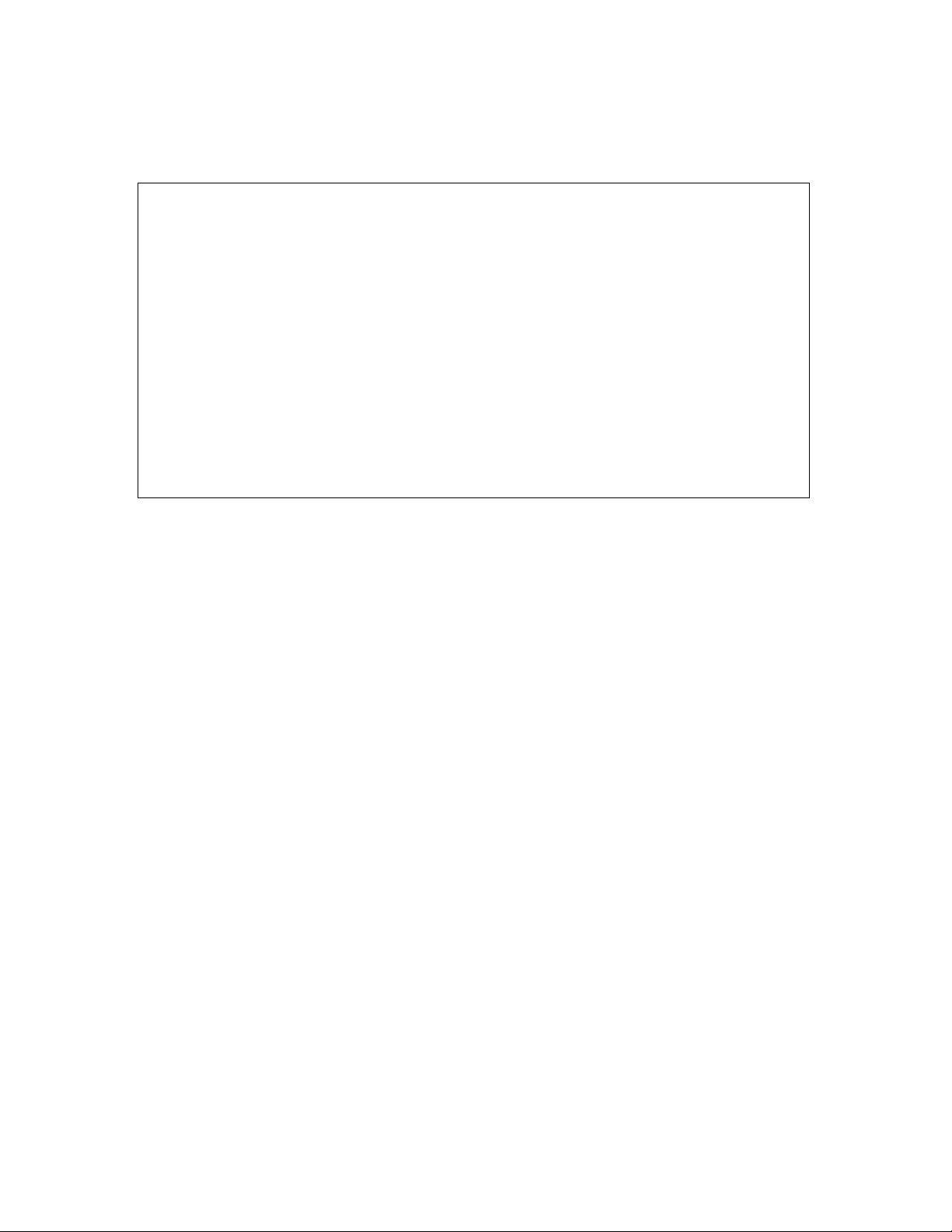
Notice: The manufacturer reserves the right to make any changes and improvements
to the products described in this manual at any time and without notice. This manual
is copyrighted. This document may not, in whole or in part, be copied, reproduced,
translated, or converted to any electronic medium or machine readable form, for
commercial purposes, without prior written consent from the copyright holder.
Note: Although we provide assistance on our products both personally and through
our literature, it is the complete responsibility of the user to determine the suitability
of any product to their application.
The manufacturer does not warrant or assume responsibility for the use of its products
in life support applications or systems.
11/04/03 Rev.0 DOC-LSPMOB
2
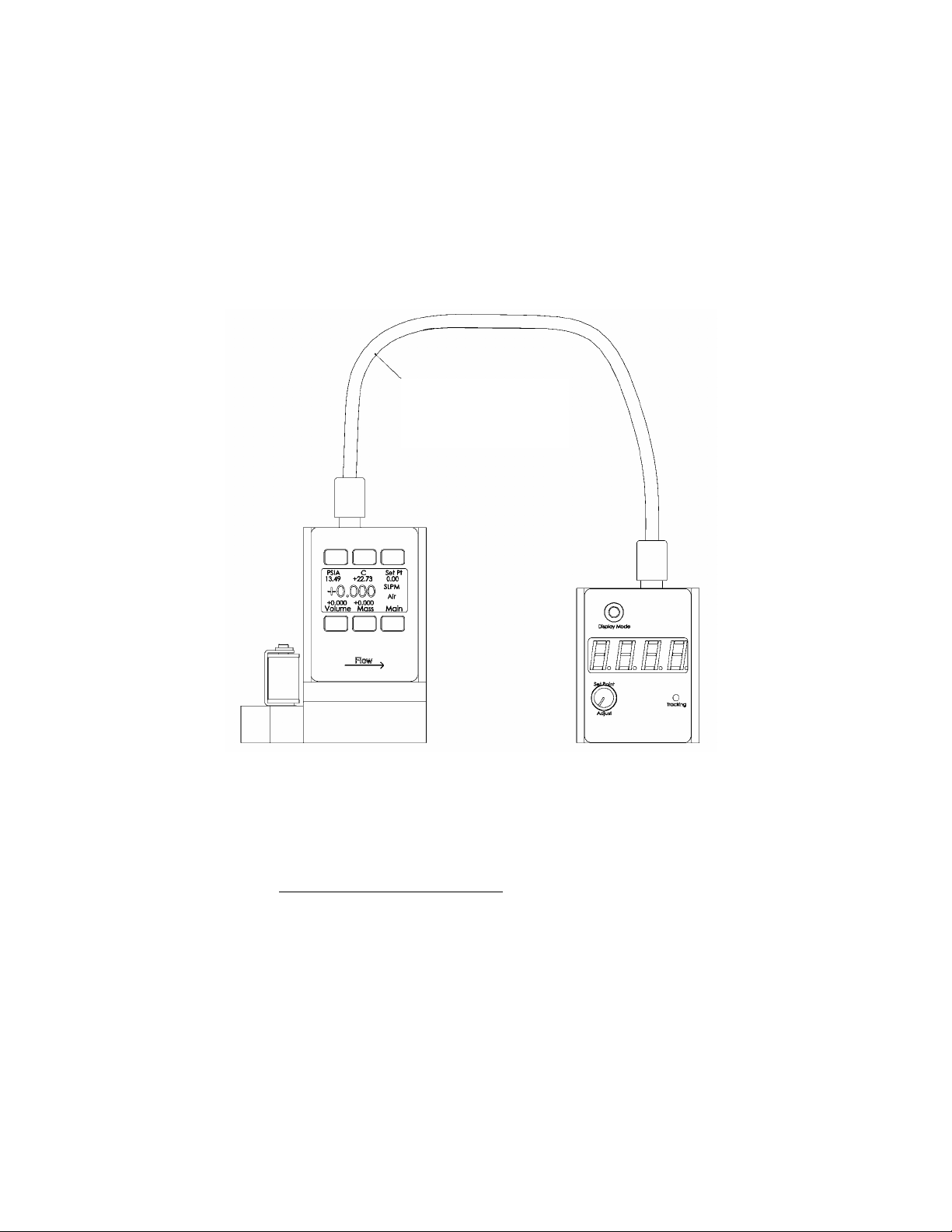
INTRODUCTION: The Local Set Point Module (LSPM) is designed to provide a simple
method to adjust and monitor the set point to your flow controller. It utilizes a convenient
one turn twist knob, a versatile LED display, and a set point tracking alarm LED in a simple
remote mountable package.
The LSPM reads the actual output signal, and can display the output parameter as well as the
set point.
DC-62 Double Ended
8Pin Mini-DIN Cable
Flow Controller connected to the LSPM using the Top Connector Socket
(this connection may also be made using the LSPM’s Bottom Connector Socket)
CONNECTIONS: The LSPM requires a double ended DC-62 8 Pin Mini-DIN cable
connected between either the top or the bottom connector socket of the LSPM and the
connector socket on top of the controller. The two connector sockets on the LSPM are “pass
through” connected so that the unused socket can be connected to a DC-61 single ended
cable for connection of output signals and/or power. Appropriate power can be connected to
either the LSPM or the controller, whichever is more convenient.
1
