Alertegps G420 User Manual
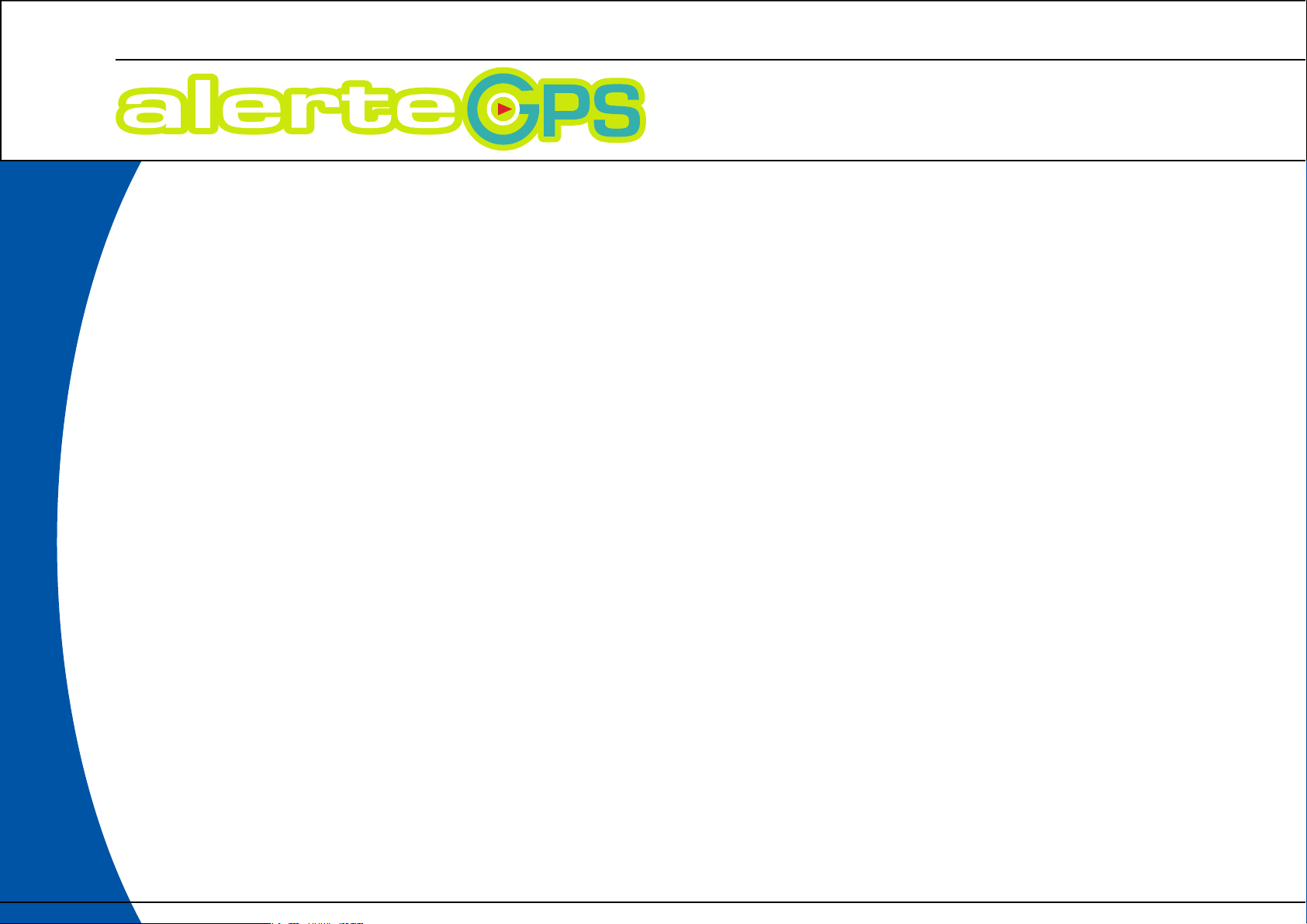
0XOFST.BOVBM
(
Download the latest version of this manual
on our website :
http://www.alertegps.com

(
Thanks for choosing the AlerteGPS G420 speed camera warning system, the most innovative
product in its category.
The G420 features a revolutionary digital head-up-display (HUD): The different indications are
displayed on the windscreen of your vehicle, to ensure you the best possible driving comfort
and visibility, night and day.
The HUD is coupled to a vocal warning system: The G420 warns you as you approach a speed
control (fixed and mobile speed cameras) or a danger zone (dangerous curve, dangerous
intersection, black spot ...).
The G420 speed detection system is a driving assistant: it works with the well known satellite
network Global Positioning System (GPS). It allows you to know the speed of your vehicle, and
the distance between your vehicle and the control zone. It also features a speed limiter function, and an internal memory to save your own points of interest.
Please read this manual carefully so that you can feel familiar with all functionalities of the
G420.
Have a good trip!
CONTENTS
DESCRIPTION
PAGE 2 - 3 PAGE 10PAGE 6 - 8PAGE 4 - 5 PAGE 9
INSTALLING
THE G420
FEATURES
UPDATE
GENERAL NOTICES
AND WARNINGS

0WFSWJFX
(6OJU
1
1
Digital Head-Up-Display
7
- speed of your vehicle
- speed limit
- distance between your vehicle and the speed control
- speed control end
- overspeed visual warnings
2
On/Off Button
To turn the device On or Off
3
USB & cigar-lighter connector
Connection to a PC or to the cigar-plug in the vehicle
5
6
234
4
External antenna* connector
5
Infrared receiver
6
Function indicator
Fix = connected to the satellite network
Blinking = connection lost
7
Light sensor
The sensor controls the brightness level automatically
REAL SPEED
The G420 indicates the exact speed of
your vehicle thanks to the GPS.
Speed = 52Mph
*Optional
VOCAL MESSAGE OVERSPEED BEEP OTHERS...
As you approach a control
zone the G420 will emit a
vocal alert indicating the
speed limit.
As you approach a fixed speed camera,
the G420 will emit “beeps” if you are
driving over the speed limit.
As you approach a control or a danger
zone, in addition to the vocal alerts, the
display of the G420 shows different
indications.
Frequency
Speed limit
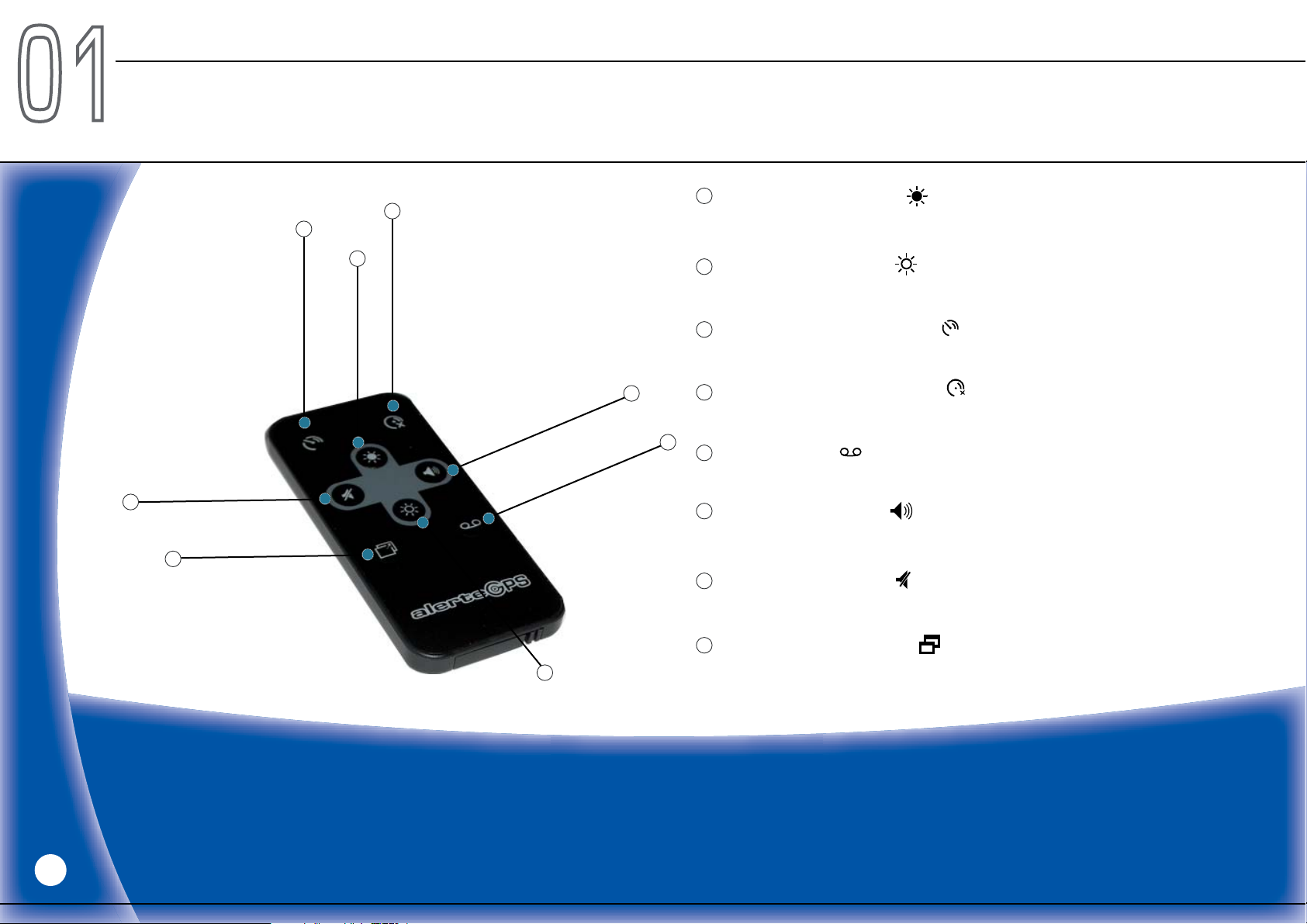
0WFSWJFX
3FNPUF$POUSPM
7
1
4
3
1
6
5
8
Button: Brightness +
To increase the brightness of the display
2
Button: Brightness -
To decrease the brightness of the display
3
Button: Speed limiter ON
To activate the speed limiter function
Button: Speed limiter OFF
4
To desactivate the speed limiter function
5
Button: Save
To save or cancel a user location
6
Button: Volume +
To increase the volume
7
Button: Volume
To decrease the volume
-
8
Button: Comfort Mode
2
The speed of the vehicle is not displayed anymore.
The display lights up as you approach an alert.
