Alertegps G220 User Manual
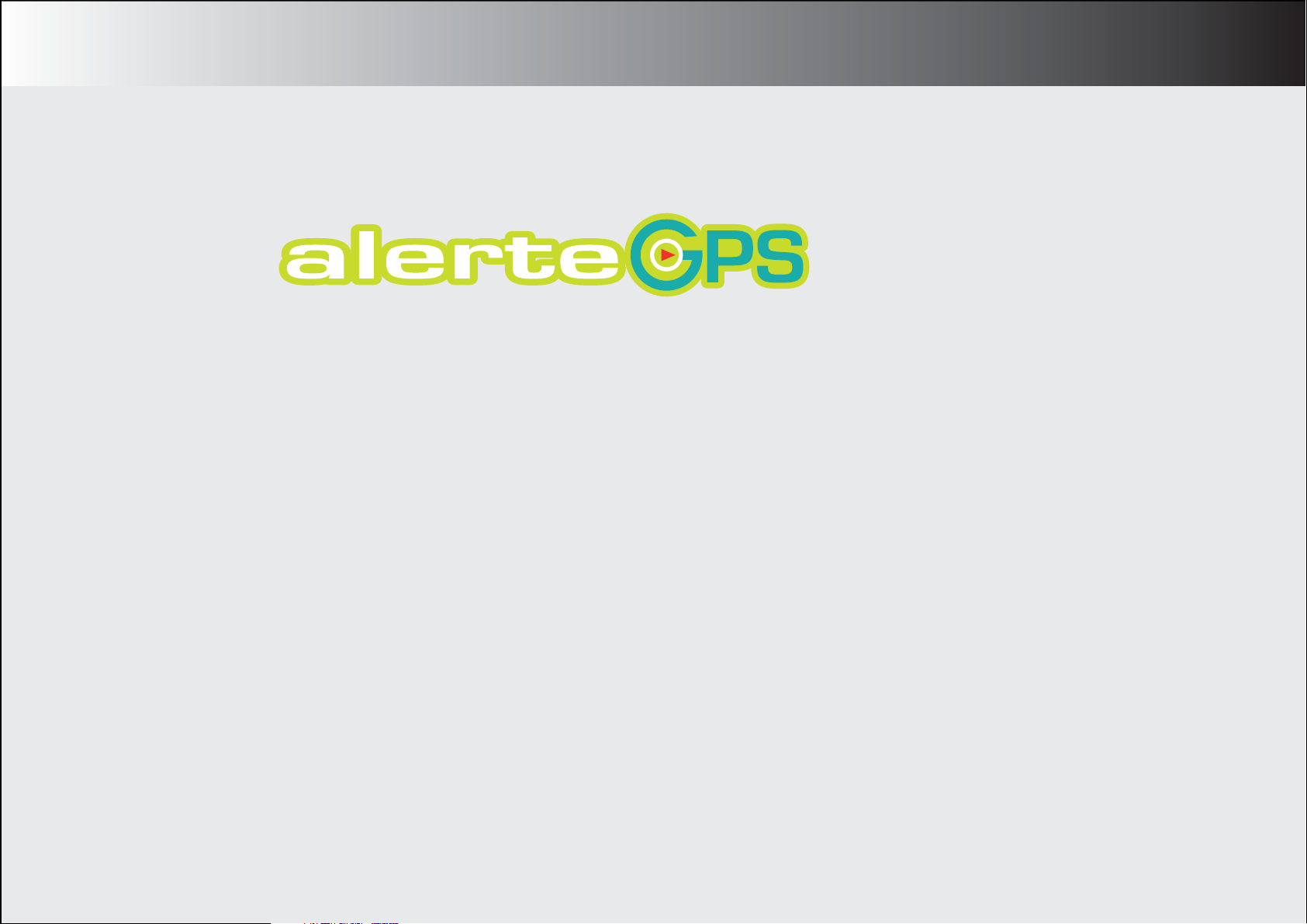
Quick Start Guide
Download the latest version of the
owner's manual on our website :
G220
http://www.alertegps.com

G220
Thank you for choosing the AlerteGPS G220, a real concentrate of the newest technologies.
Highlights of the G220 are :
- a 2 inches color display that shows the speed of your vehicle, the type of speed camera,
the distance between your vehicle and the speed control...
- a vocal warning system: vocal messages will warn you as you approach a speed control or a
dangerous zone
- the AlerteGPS European database, one of the most reactive databases.
The G220 speed detection system is a driving assistant: it works with the well known satellite
network Global Positioning System (GPS). It allows you to know the speed of your vehicle, and
the distance between your vehicle and the control zone. It also features a speed limiter function, and an internal memory to save your own points of interest.
1
DESCRIPTION
PAGE 2
Please read this manual carefully so that you can feel familiar with all functionalities of the
G220.
Have a good trip!
CONTENTS
INSTALLING
THE G420
PAGE 3 PAGE 7 PAGE 8
FEATURES
PAGE 4 - 6
UPDATE
GENERAL NOTICES
AND WARNINGS
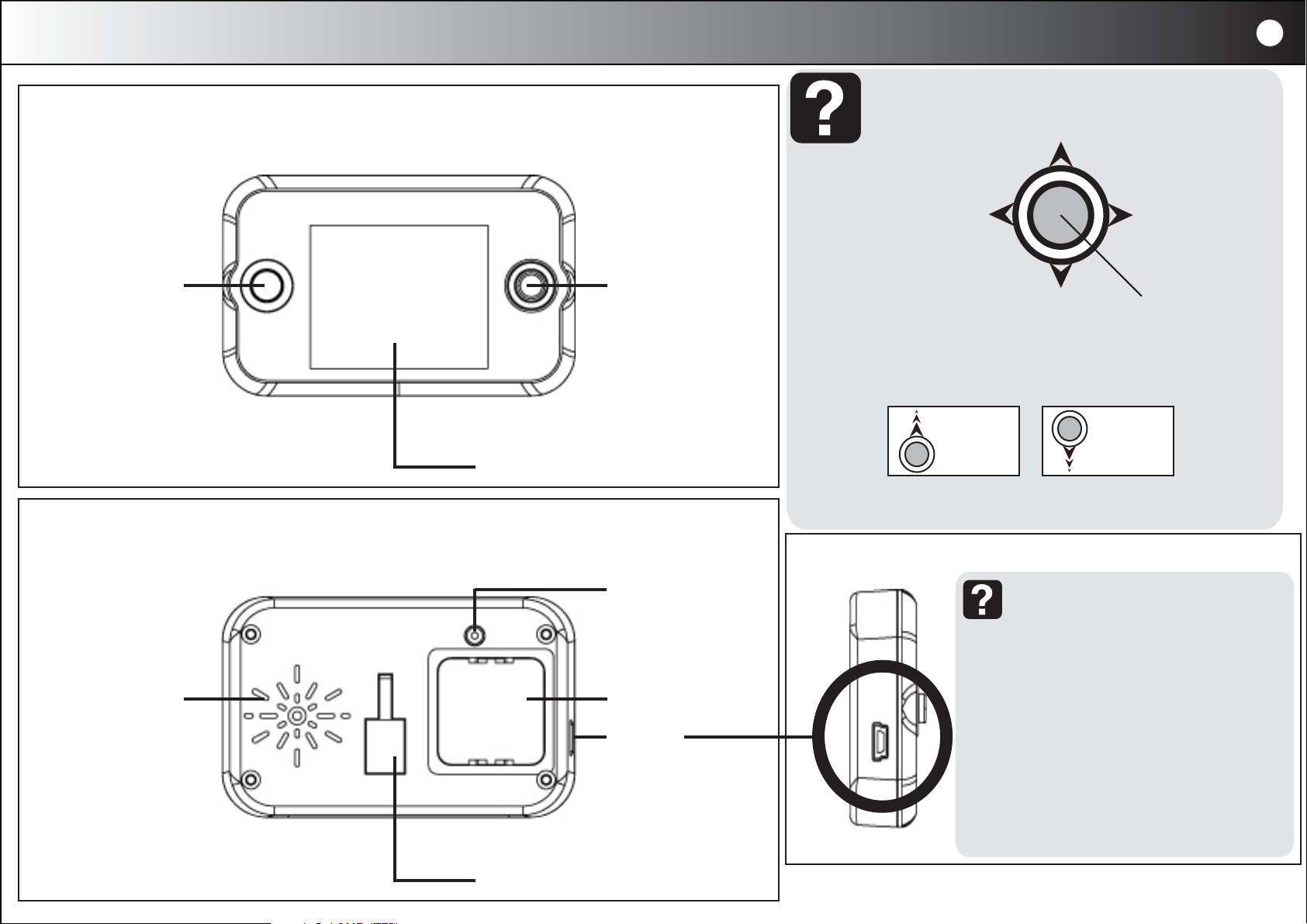
Overview
G220 Front
2
Joystick:
Up
Left Right
Speaker
JoystickPOI save
Joystick functionalities:
- call the menu and navigate through the different sections
- set the volume from the default screen or when an alert is
displayed
Color display
To validate a setting, simply press the joystick center.
G220 Back G220 Left side
Connector for
optional external
antenna
Magnet
USB and
cigar-plug connector
Down
=
Volume +
USB / cigar-plug connector:
This connector is used to:
- connect the G220 to a PC to update the
database etc.
- connect the unit to the cigar-plug in the
vehicle
Press = enter
BasHaut
=
Volume -
Slot for optional holder
