Aleco MaxSlide User Manual
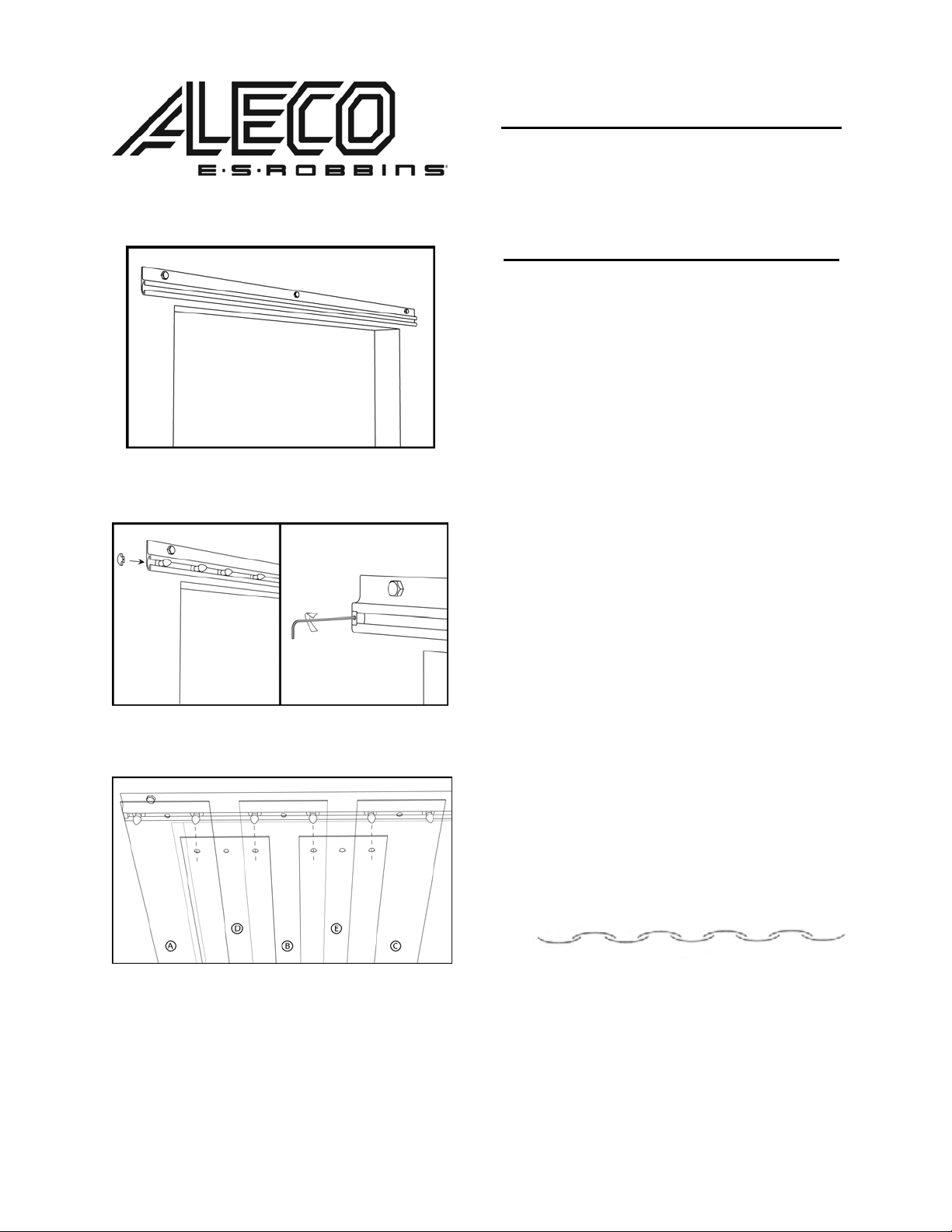
MaxSlide® Mounting System
Installation Instructions
TOOLS NEEDED
• Pen or Pencil to Mark Holes
Diagram 1
Mount Bracket
Diagram 2
Install Plug & Bullets
Diagram 3
Attach Strips
• Crescent Wrench
• Step Stool or Ladder
• Utility Knife to Cut Strips
1. Mount pre-drilled Walk-In Mount to wall above
door using the three lag screws provided
(Diagram 1).
2. Next, slide number of bullets required down the
slot of aluminum mounting hardware. Then place
the remaining plastic plug in the open end of the
hardware and tighten with provided allen wrench
(Diagram 2).
3. Starting at the left, place the first clear inside strip
(A) on the first two bullets keeping in mind the
concave pattern in Diagram 4 below. Place the
second inside strip (B) on the third and fourth
bullets and continue down the entire length
accordingly (Diagram 3).
4. Again starting at the left and using the concave
pattern, place the first outside strip (D) on the
second and third bullets. The next outside strip
will fit on the fourth and fifth bullets. Continue
this down the entire length accordingly (Diagram
3).
5. The first strip on the left and the right is to be
flush with the edge of the aluminum hardware.
Make sure all strips are flat and smooth.
6. The strips should be initially trimmed to give a
minimum of ¼” clearance using a utility knife.
The door strips need to hang for 24 to 48
hours before the final trim to allow for proper
alignment.
Diagram 4
FOR ANY QUESTIONS OR COMMENTS, PLEASE CONTACT AN ALECO REPRESENTATIVE
2720 E. Avalon Ave. Muscle Shoals, AL 35661 ● Phone (256) 248-2402 or toll free 1-800-633-3120
Fax: 1-800-750-9616 ● email: info@aleco.com ● web: www.aleco.com
P/N 477504
0511
