Page 1
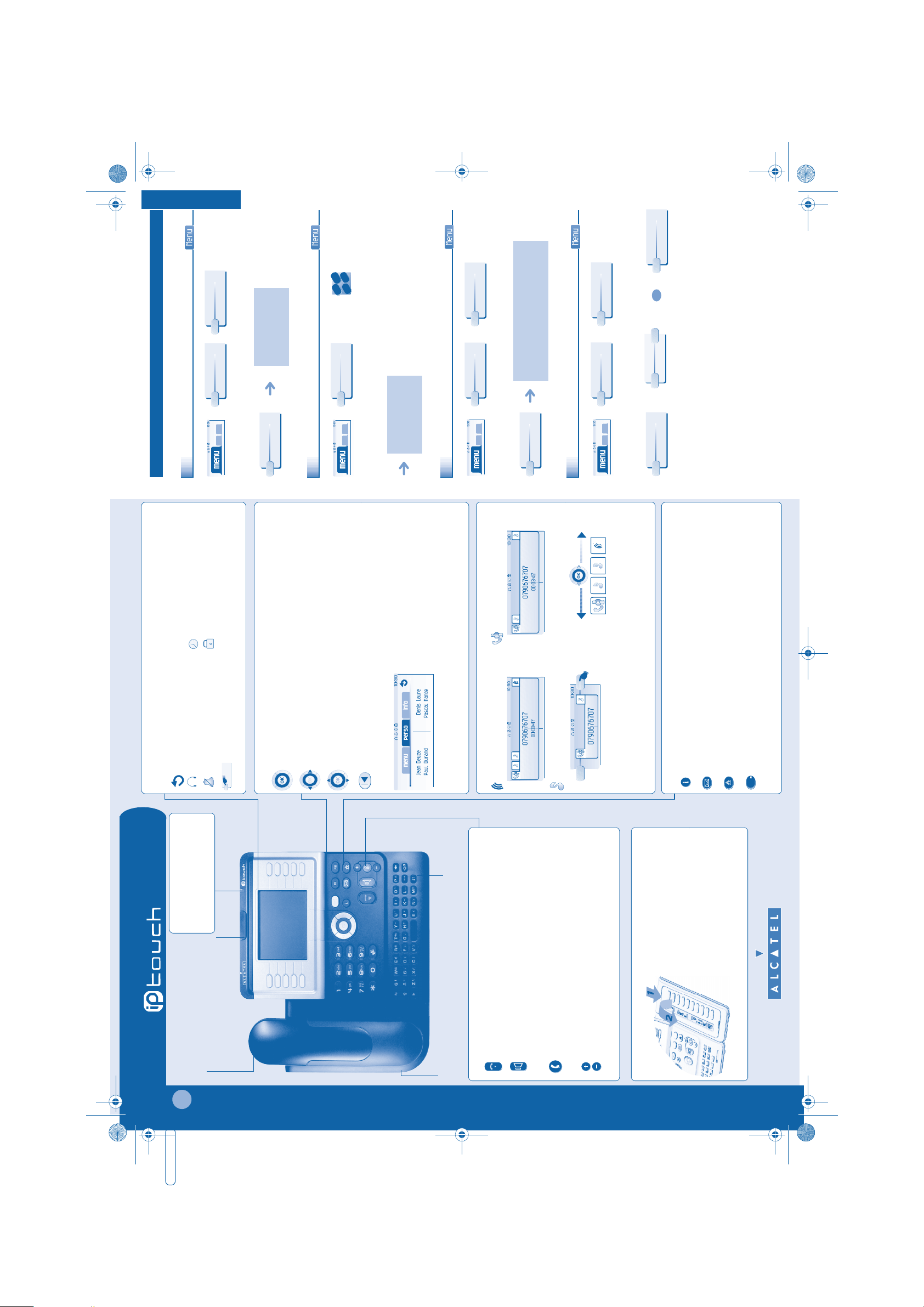
US
Alcatel IP Touch 4038 / 4068
www.alcatel.com
transfer
hold
redial
end
Telephone
Receiver
Socket for connecting headphones or a
handsfree/speaker unit
Audio keys
END key
to terminate a call.
Handsfree/Speaker Key:
to make or answer a call without lifting the
receiver.
• lit in handsfree mode or headset mode (short press).
• flashing in speaker mode (long press).
Intercom/Mute key:
• During a call: press this key so that your party cannot hear
you.
• Terminal idle: press this key so that you can automatically
answer a call without lifting the receiver.
To adjust the speaker or receiver volume up or down
Extension unit
An extension unit can be fitted to your tele-
phone. This provides additional keys which
can be configured as feature keys, line keys,
call keys etc.
To affix labels:
push the holding strip of the
unit backwards to you and lift it. Install the la-
bel under the keypad, in the housing designed
for, and place the keypad back into position.
Indicator light
• flashing green: incoming call
• flashing red: alarm
Alphabetic keypad
Display and display keys
Contains several lines and pages providing information on calls and the features accessible via the 10
keys associated with the words on the screen.
Forward icon:
pressing the key next to this icon allows you to program or change the
forward feature.
Receiver connected. Appointment programmed.
Silent mode enabled. Telephone locked.
Display keys:
pressing a display key activates the feature shown associated with it on
the screen.
Navigation
Welcome screens
OK key:
used to validate your choices and options while programming or config
u-
ring.
Left-right navigator:
used to move from one page to another.
Up-down navigator:
used to scroll through the content of a page.
Back/Exit key:
to return to previous menu (short press) or return to first screen
(long press) ; during a conversation, provides access to welcome scr
eens (Menu, In-
fo, ...) and to return to the conversation icon screens.
Menu page:
contains all features and applications ac-
cessible via the keys associated with the words on the
screen..
Perso page:
contains call line keys (allowing supervi-
sion of calls) and programmable call keys.
Info page:
contains information on the telephone and the status of its features: name, telephone num-
ber, number of messages, activation of forwar feature, appointment reminder, etc.
Call display
Incoming call.
Call in progress or outgoing call.
Call on hold.
If you get two calls at the same time, you can
switch from one call to the other by pressing the
display key associated with each call.
Left-right navigator:
used to check calls.
OK key:
used to answer the call checked.
Feature keys and programmable keys
Guide key:
used to obtain information on features of the 'menu' page and to program
key of the 'perso' page.
Messaging key to access various mail services
If the key flashes, a new voice message or a new text message has been received.
'Redial' key: To access the 'Redial' function.Hold:
the call is placed on hold.
Transfer:
Transfer the call to another number.
Adjust the tilt of the screen
NOE-DC
3GV19001USAAed01.fm Page 2 Mercredi, 7. juillet 2004 8:17 08
American
o
My option
Screen
f
n
m
de
6
3
l
c
jk
ab
5
2
My set
depending the displayed
informations, enter your
password or confirm
My set /
My option
screen
consecutive presses
adjust the contrast by
OR
Other
Customize your terminal
The customization features of the telephone are accessed from the Menu page.
Modifying your personal code
Settings
follow informations
displayed on the screen
Lock
locked/unlocked
Password
reach the 'menu'
page
Lock / unlock your telephone
reach the 'menu'
your telephone is
page
Settings
Adjusting the audio features
following instructions displayed on the
adjust ringing (melody, volume, mode,...) by
Ringing
reach the 'menu'
page
Settings
Adjusting screen brightness IP Touch 4038
- ||||| +
Contrast
reach the 'menu'
page
contrast
increase or decrease the
Page 2
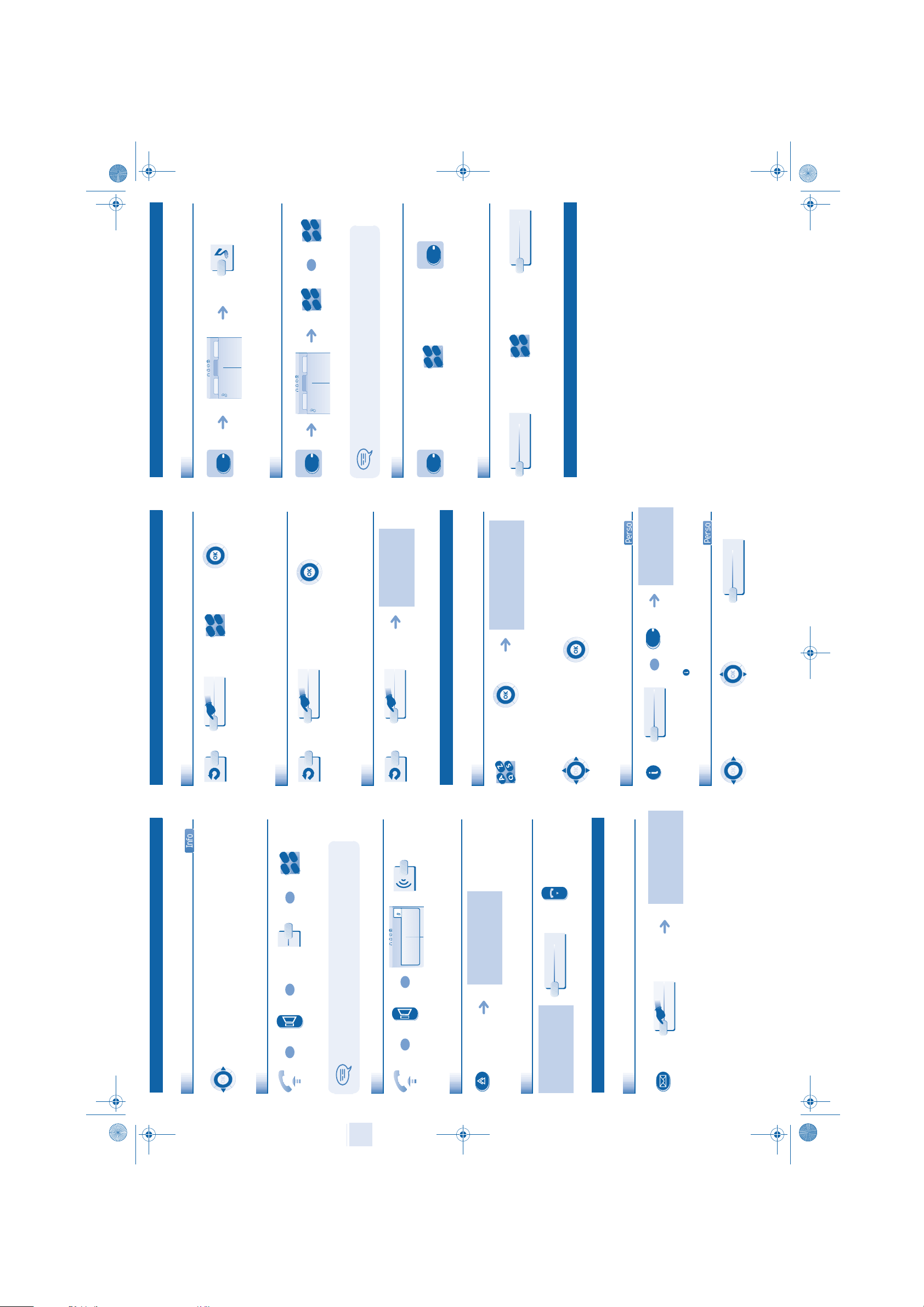
4
Using your telephone Identifying the terminal you are on
The number of your telephone is displayed on the 'Info' page.
Making a call
Answering a call Redial
Making a callback request to a busy number
Voice message service Reviewing your voice mailbox
If the key flashes, a new voice message or a new text message has been received.
Access the Info page using the navigator.
lift the receiver handsfree programmable line key dial the number
for your call
To make an external call, dial the outside line access code
(9) before dialing your party's number.
lift the
receiver
handsfree press the key next to the 'incoming call'
icon
last number redial
the number you are calling
is busy
hang up
follow informations
displayed on the screen
press the key next to 'review voice or
text message'
OR
OR
OR
2
6
5
3
abc
de
f
jk
l
mn
o
OR
OR
Paul
is calling
Call back
Divert your calls to another number
Forwarding your calls to another number
Immediate forwarding to your voice mailbox
When you return, cancel all forwarding
Directory
Using dial by name
Programming your call keys
Make calls via your programmed call keys
press the key associated
with the type of forward
required (immediate, if
busy, if no reply etc.)
dial number
to be called
press the ok key if
programming is not
automatically recorded;
press the key associated
with 'forward to voice
mailbox'
press the ok key if
programming is not
automatically recorded
if necessary, confirm
cancellation of the
forward
press the key next to 'cancel or
deactivate the forward'
display indicates the party’s
identity
enter the first
letters of the last
name
confirm if the name
of the person you
are calling is not
displayed
select the name from the
displayed list
make the call
follow informations
displayed on the screen
press a call key or a programmable key (f1 or f2),
either directly or via the key
access the perso
page using the
navigator
select the party you want
to call from the
programmed call keys
call the selected party
2
6
5
3
abc
def
jk
l
mn
o
…
OR
Helen
During a call
Placing a call on hold (HOLD)
During a call, you may place the call on hold and recover it later, on the same telephone.
Calling a second person during a call
During a call, you can call a second person (consultation call):
Transfering a call
During a call, you may transfer the call to another number.
Three-way conference
During a call, to establish a three-way conference:
Compliance
This document describes the services available on telephones in the
IP Touch range connected to an
Alcatel OmniPCX Office or Alcatel OmniPCX Enterprise system .
Warning: never place your telephone in contact with water. To clean your telephone, you may however
use a damp soft cloth. Never use solvents (trichlorethylene, acetone, etc.) which may damage the plastic
parts of your telephone. Never spray it with cleaning products.
Earpiece may retain magnetic objects.
The wording is not contractual and may be subject to cha
nge. Some functions of your telephone are
controlled by a software key and the configuration of the uni
t.
IP Touch 4068
This device complies with Part 15 of FCC Rules and with RSS-210 of Industry Canada. Operation is
subject to the following two conditions: (1) this devi
ce may not cause harmful interference, and (2) this
device must accept any interference received, including interference that may cause undesired operation.
Warning: Changes or modifications made to this equipment not expressly approved by Alcatel Business
Systems may void the FCC authorization to operate this equipment.
The device is designed and manufactured not to exceed
the emission limits for exposure to radio
frequency energy in SAR (Specific Absorption Rate) set by the FCC.
Alcatel Business Systems, in keeping with its policy of constant product improvement for the customer,
reserves the right to modify product specifications without prior notice. Copyright © Alcatel Business
Systems. 2004. All rights reserved.
the call is placed on hold
press the key associated to the call
on hold to recove it
the first call is placed on
hold
number of
second party
name of second
party
This feature does not allow transfer or conference.
press 'transfer'
key
dial the number
to be called
press to perform
the transfer
press the “conference”
key
number of second party press to establish the three-
way conference
h old
Perso Perso
Menu
Paul
h old
Perso Perso
Menu
Paul
2
6
5
3
abc
de
f
jk
l
m
n
o
OR
2
6
5
3
abc
de
f
jkl
m
n
o
transfer
2
6
5
3
abc
def
jk
l
m
n
o
transfer
Conference
2
6
5
3
abc
def
jkl
m
n
o
Conference
NOEADGR030-020
NOEADGR030-050
NOEADGR030-060
NOEADGR070-000
NOEADGR070-010
3GV19001USAAed01.fm Page 4 Mercredi, 7. juillet 2004 8:17 08
à3GV19001USAA010428êìïä
