ALE 300400 User Manual
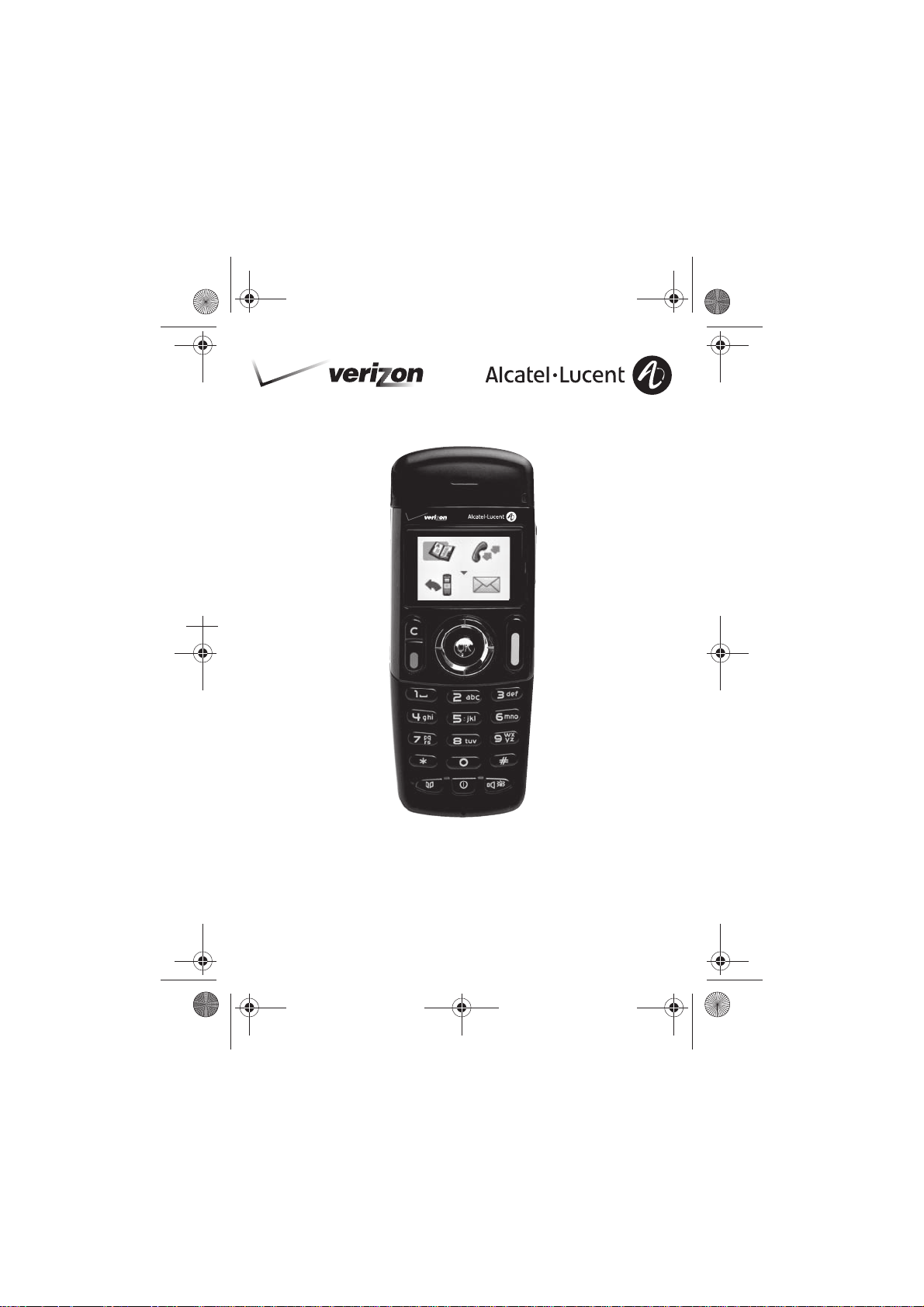
1
Alcatel-Lucent 400 DECT Handset
Alcatel-Lucent 300 DECT Handset

3BN60370USAAed01.fm Page 2 Jeudi, 14. juin 2007 4:38 16
ATIMU000-008
Telephone
Your telephone
Status icons
Battery charge level:
Message(s) waiting (flashing)
Programmed callback time
Call forwarding activated Vibrator active
Call icons
Making a call
Answering a call
In conversation
Call on hold
Access the directory feature
Transferring a call
Switching to DTMF signals
Setting up a conference
Ringer active
Ringer deactivated
Radio reception quality:
123
MARTIN Paul
Wed 24 May 16:30
Switch the screen on again
Erase a character
Return to previous menu
Delete an entire field (long press)
Hang up
Return to first screen
Switch off ringer
Lock/unlock keypad (long press)
Headset
Place a call on hold
Parking an external
communication (1)
Additional options (1)
Company directory
Customizing your telephone (1) /
Telephone ID (1) (long press)
Switch on / off (long press)
(1) if the system allows this
Rapid access to ringer adjustment
2
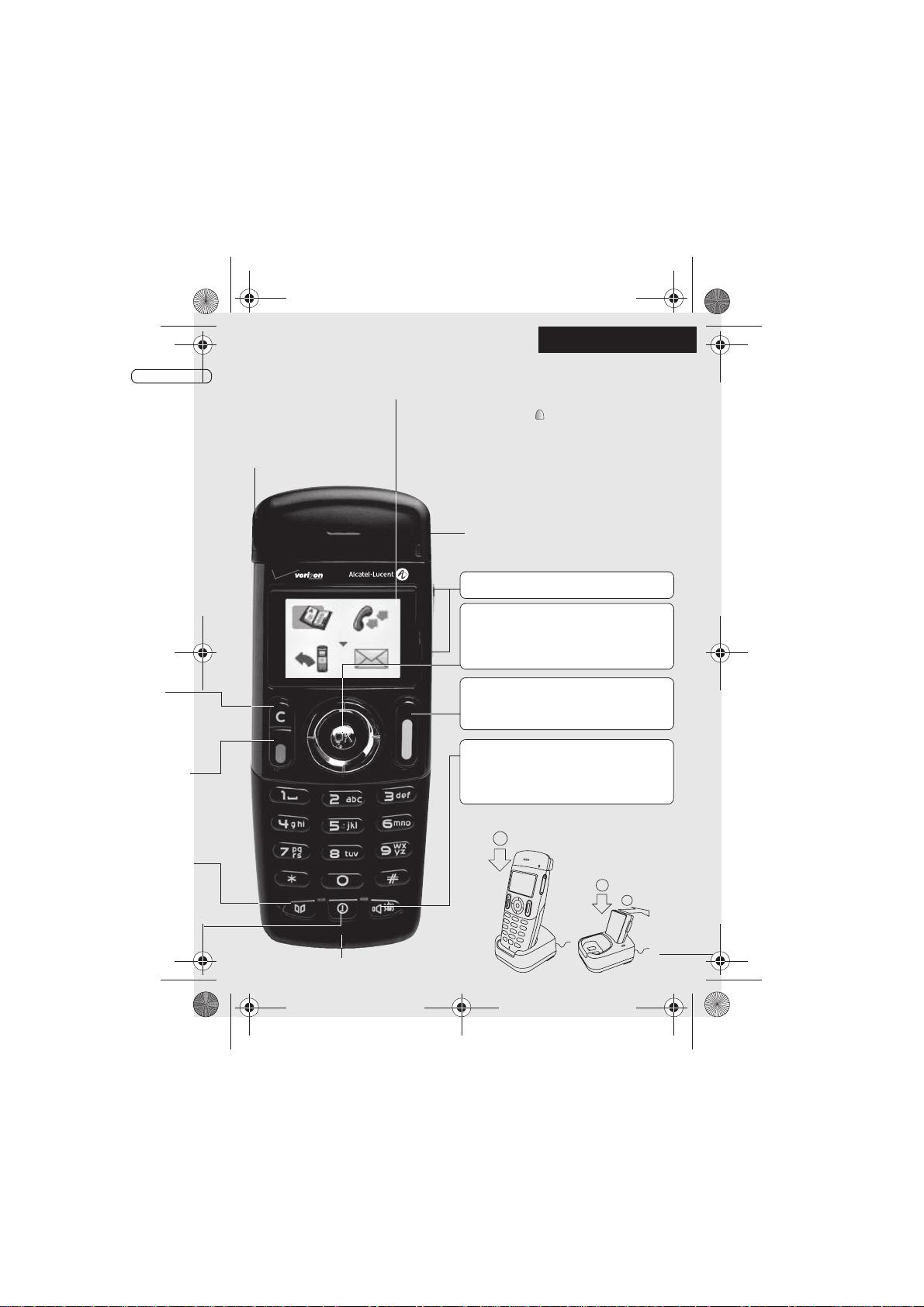
Telephone
3BN60370USAAed01.fm Page 3 Jeudi, 14. juin 2007 4:38 16
Back-lit screen (in colour for the 400 DECT)
The screen switches off automatically after a few seconds of inactivity.
To turn it back on, press the key
English (US)
C
Headset jack (400 DECT)
Light
•Green steady: handset charging
• Green fast flashing: outside the radio field
• Red slow flashing: message present
Adjust audio volume
Access MENU
Confirm
Display next selection of a list (up, down,
left, right)
Lift the receiver
Redial (long press)
Broker call (during consultation call)
Activate/deactivate loudspeaker
(400 DECT)
Activate/Deactivate the vibrating
ringer (long press)
1
/
OK
1
2
Microphone
3
