Alcatel OT-E206C User Manual
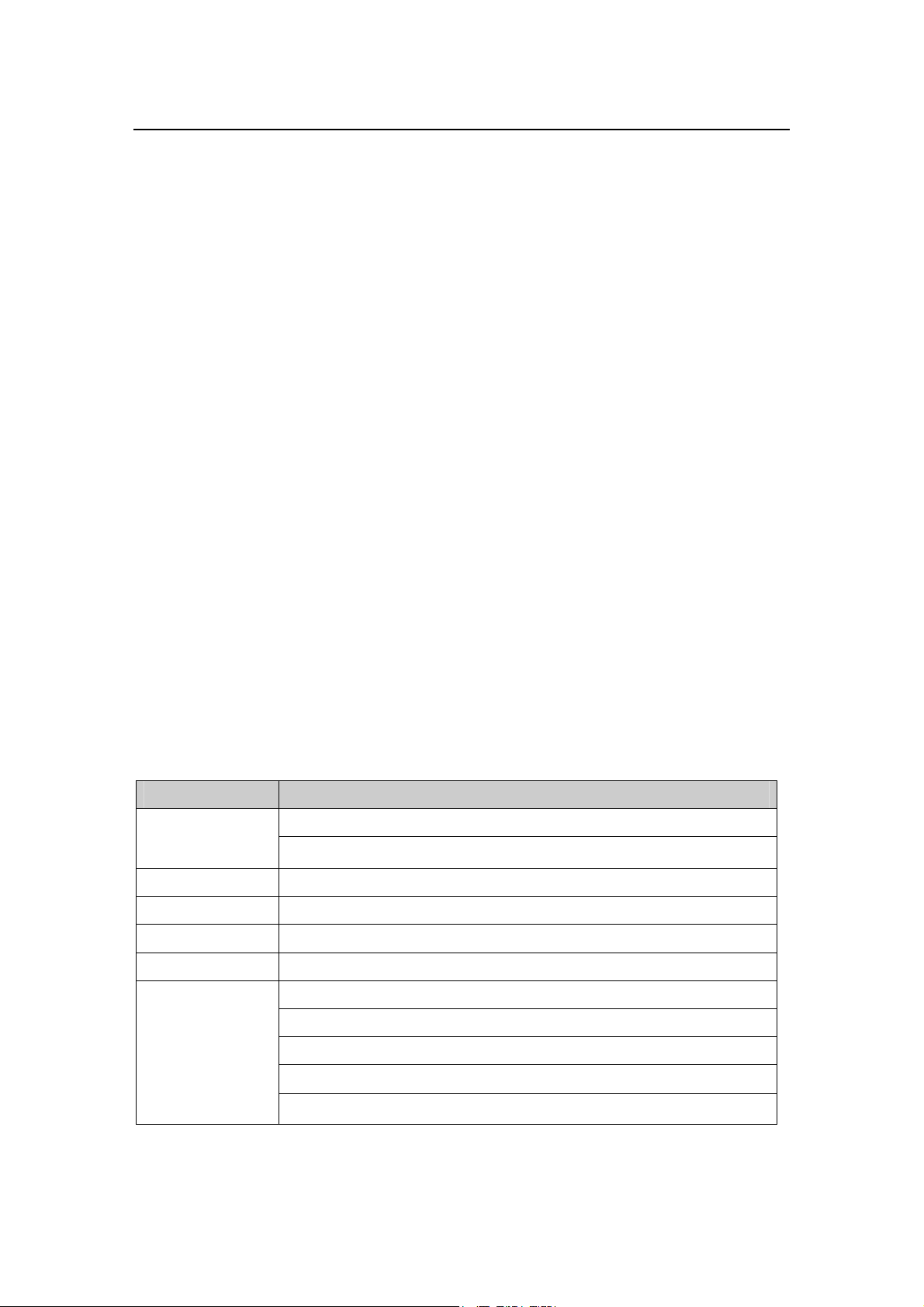
1
Contents
1. Your mobile.................................................................................................................................. 1
2. Getting started.............................................................................................................................5
3. Basic functions ............................................................................................................................ 6
4. Display ........................................................................................................................................ 9
5. Recent calls ................................................................................................................................. 9
6. Entertainment.............................................................................................................................10
7. Alarm ..........................................................................................................................................10
8. Contact....................................................................................................................................... 11
9. Messages ....................................................................................................................................12
10. Settings.......................................................................................................................................15
11. Profile .........................................................................................................................................16
12. Tools...........................................................................................................................................17
13. FAQ.............................................................................................................................................17
14. Safety and use.................................... .........................................................................................19
Friendly reminder:
This user manual applies to the OT-E206C mobile phone. If there are minor differences in the
description or illustrations between the manual and the actual product the actual product shall
take precedence. Customers will not be notified separately of any upgraded model of this
mobile phone. Please contact our Customer service.
We reserve the right to revise anytime the contents of this manual without prior notice.
1. Your mobile
1.1 Basic specifications
Item Specifications
Mobile Phone
Screen resolution 128×128
Contacts 500 entries
Call Memory 30 entries
Message 350 entries
Size: 87.5mm[L]×45mm[W]×21.5mm[Thickness]
Weight: 80g approx.(Including lithium battery)
Rated capacity: 820mAh
St andar d volt ag e: 3.7V
Li-ion battery
Talk time: 120 to 240 minutes
St andby time: 80 – 150 hours (approx.)
Operating temperature: -10℃ to +55℃
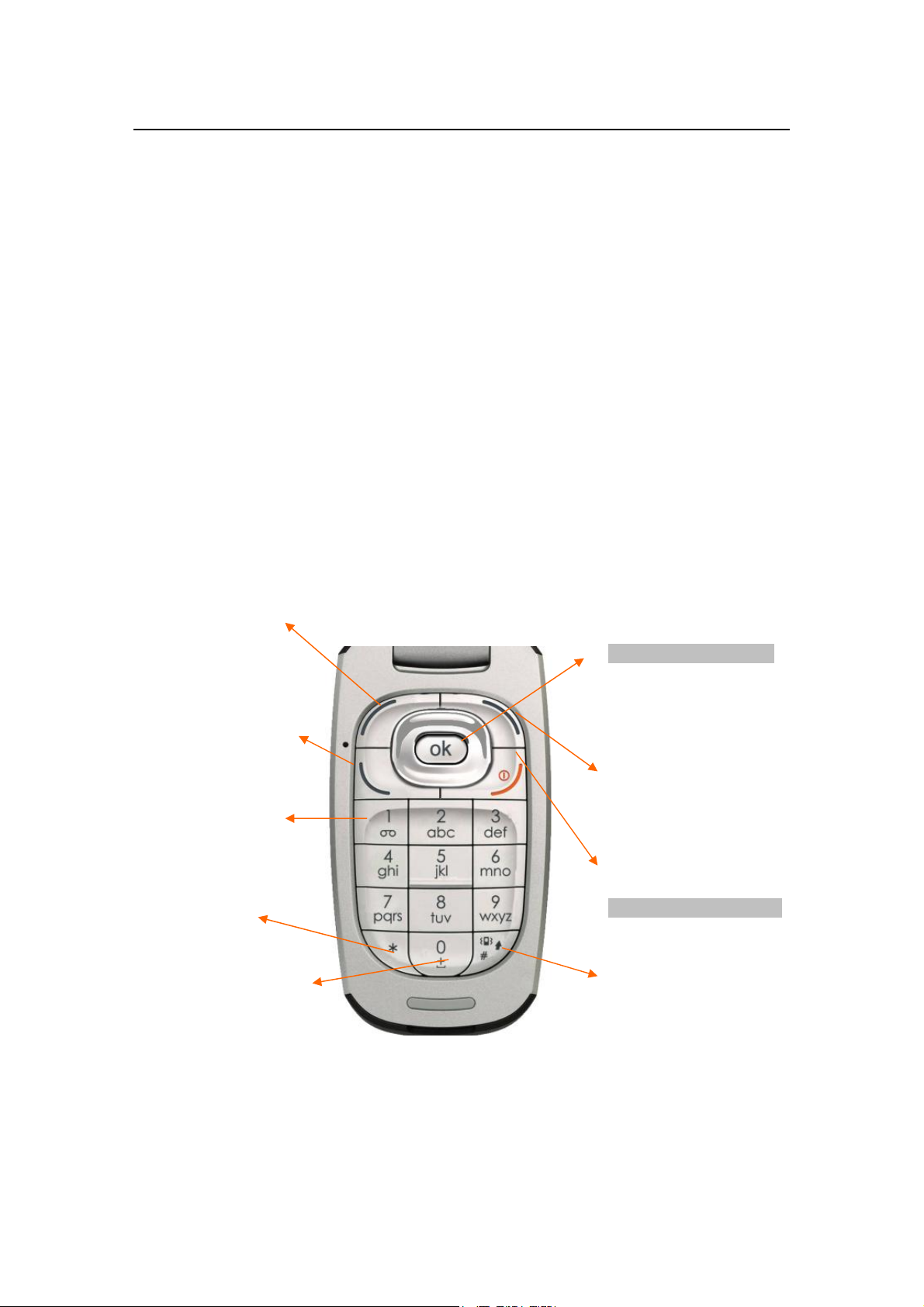
2
Explanation:
Standby time refers to the time when the phone although in operating mode is not used for
making calls or remains idle. Standby time and call time are both related to the conditions of
use, the network situation and the environment.
The SAR standard is 2.0W/Kg. This phone’s highest actual value: 1.49W/kg
Please make appropriate use of the product to reduce the effects of EMF.
indications
1.2 Key pad indications
Left soft key:
Enter menu
Confirm an option
Call key:
Answer/Send a call
Call Memory (short key
press)
Voice mail (long key
press)
Access to symbol table
(long key press)
Input “ + ” (long
key press)
Navigation keys
Upper Key: Messages
Lower Key: Edit message
Left Key: Alarm clock
Right Key: Profiles
OK Key: Standby screen/
Other screens: Same as
the left soft key
Right soft key
Contacts
In Menu: Back/Delete
End key
Switch-on/Switch-off
End call
Back to the main screen
Vibrator (long key press)
Change Text Input method
1.2 Key pad
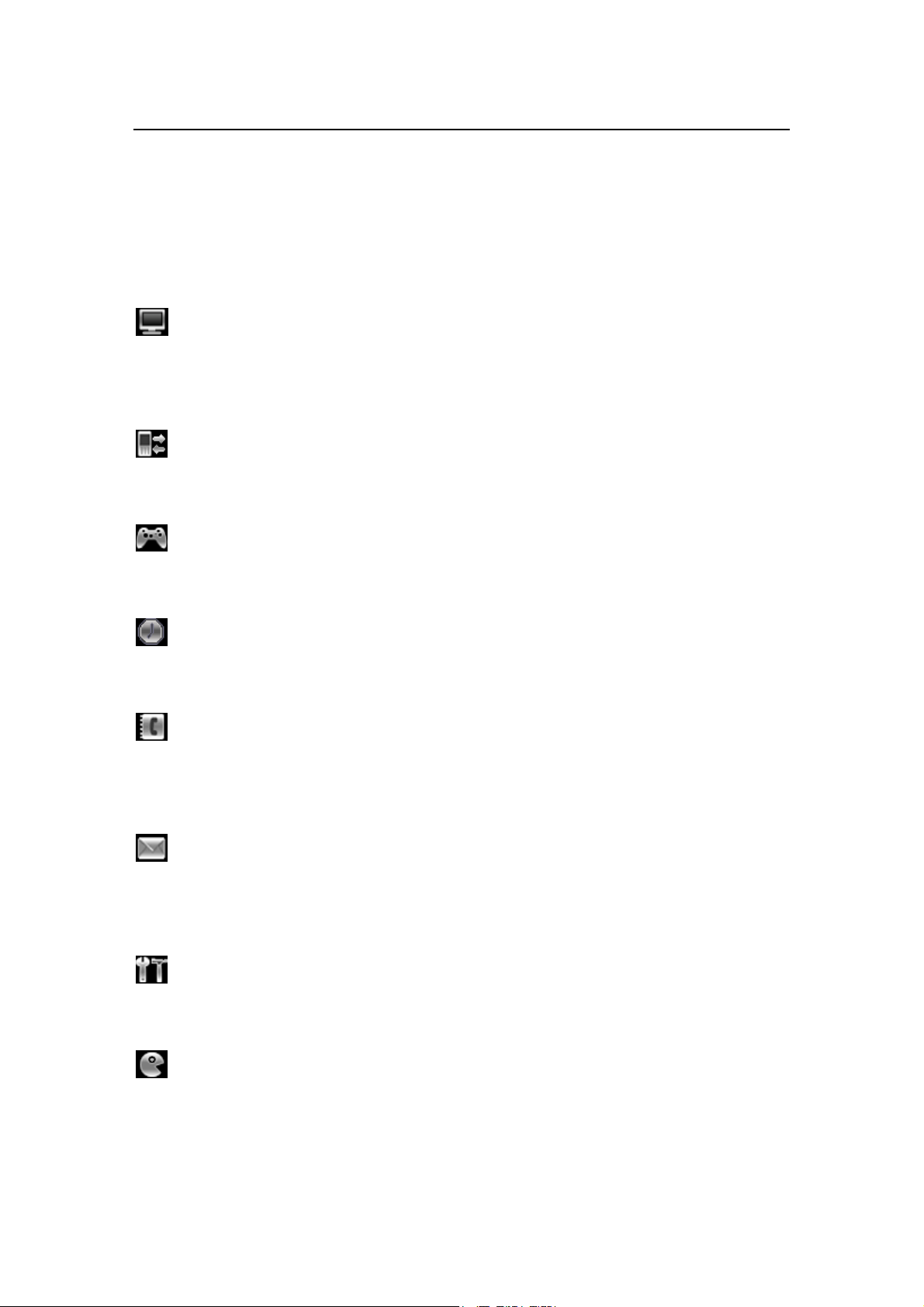
3
1.3 Main Menu
From the main menu, use the navigation key to select the item you want. After selection,
press the left soft key to confirm.
Display:
Access to display settings, customize wallpaper, style, set Backlight time
And activate LED indicators to SMS, call and alarm
Call Memory:
Access the Call Memory
Games:
Access the games embedded in the phone
Alarm clock:
Access the alarm clock setting
Contact:
Enter the contact list where you can check or create a contact (the person data) and select a
contact’s phone number
Messages:
Read, write and send SMS messages, view the Inbox and the Outbox. Manage the settings
applied to the messages
Settings:
Set the Time, Date, Language, Answer and security modes in your phone
Profiles:
Use this option to set the phone ringing mode
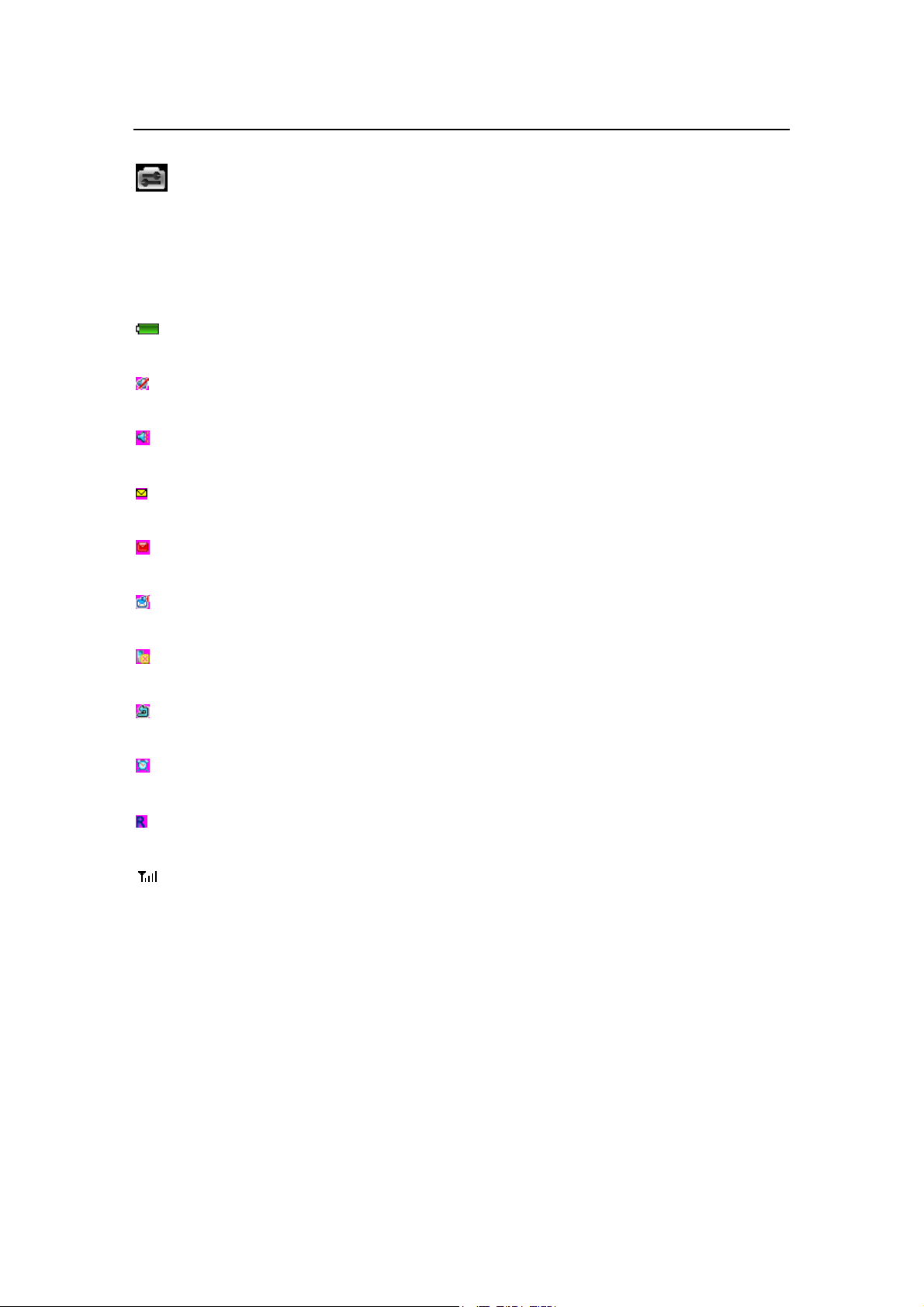
4
Tools:
Set or use the stop-watch, the calendar and the world clock
1.3 Screen Icons
Battery charge level
Silent mode
Vibration mode
Unread message
Inbox full
Voice mail
Missed call
Call forwarding activated: Your calls will be forwarded
Alarm clock activated
Roaming instructions
Signal strength indicator
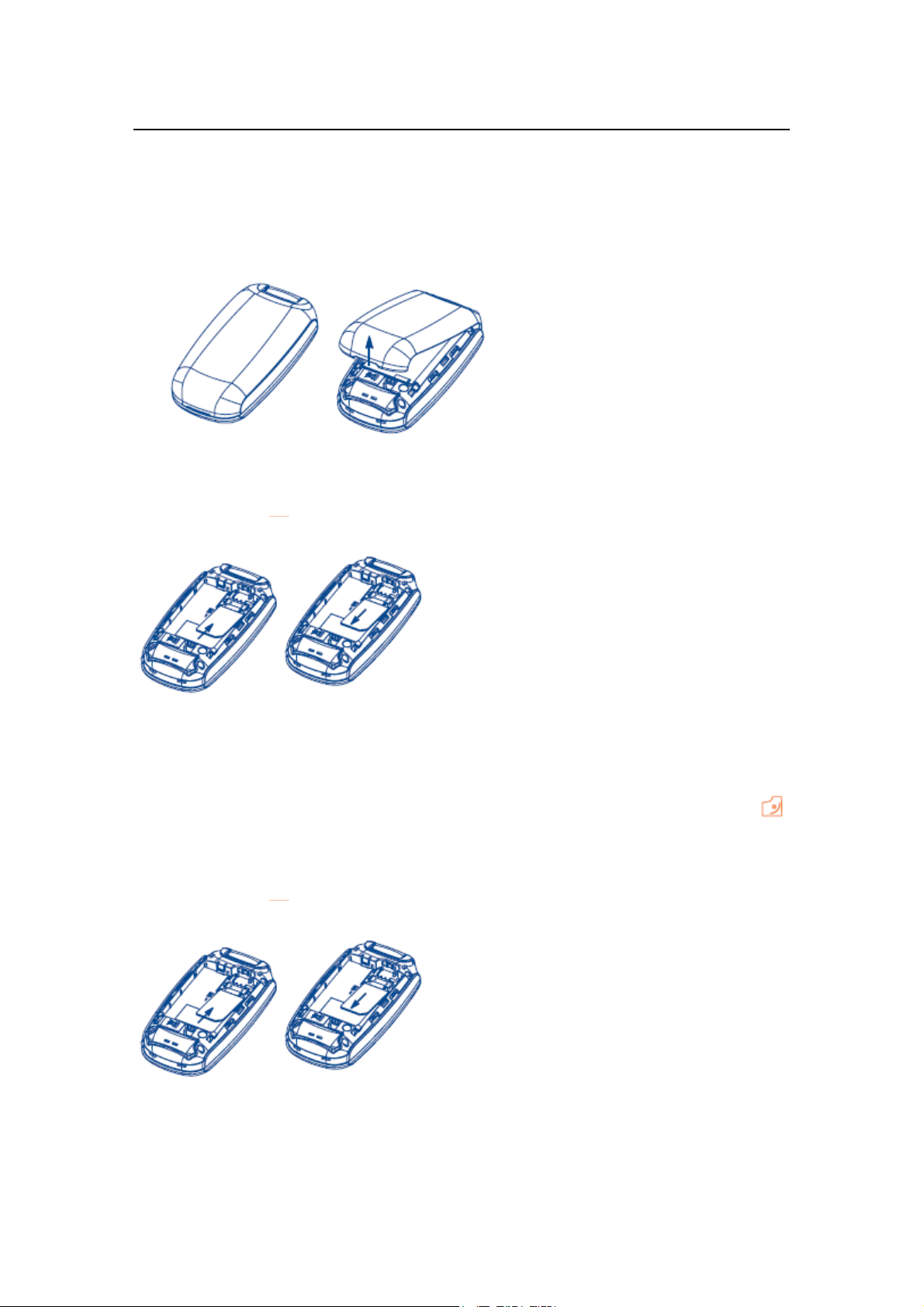
2. Getting started
2.1 Removing the back cover
5
2.2Inserting the UIM card (Operator dependent)
The mobile phone can only be used with the UIM card inserted. Press and hold the
key. Insert the UIM card with the metallic contact downwards, sliding it into the slot
as shown by the arrow, paying attention to the position of the slanted angle. To remove
the UIM card, slide the card out in the direction shown.
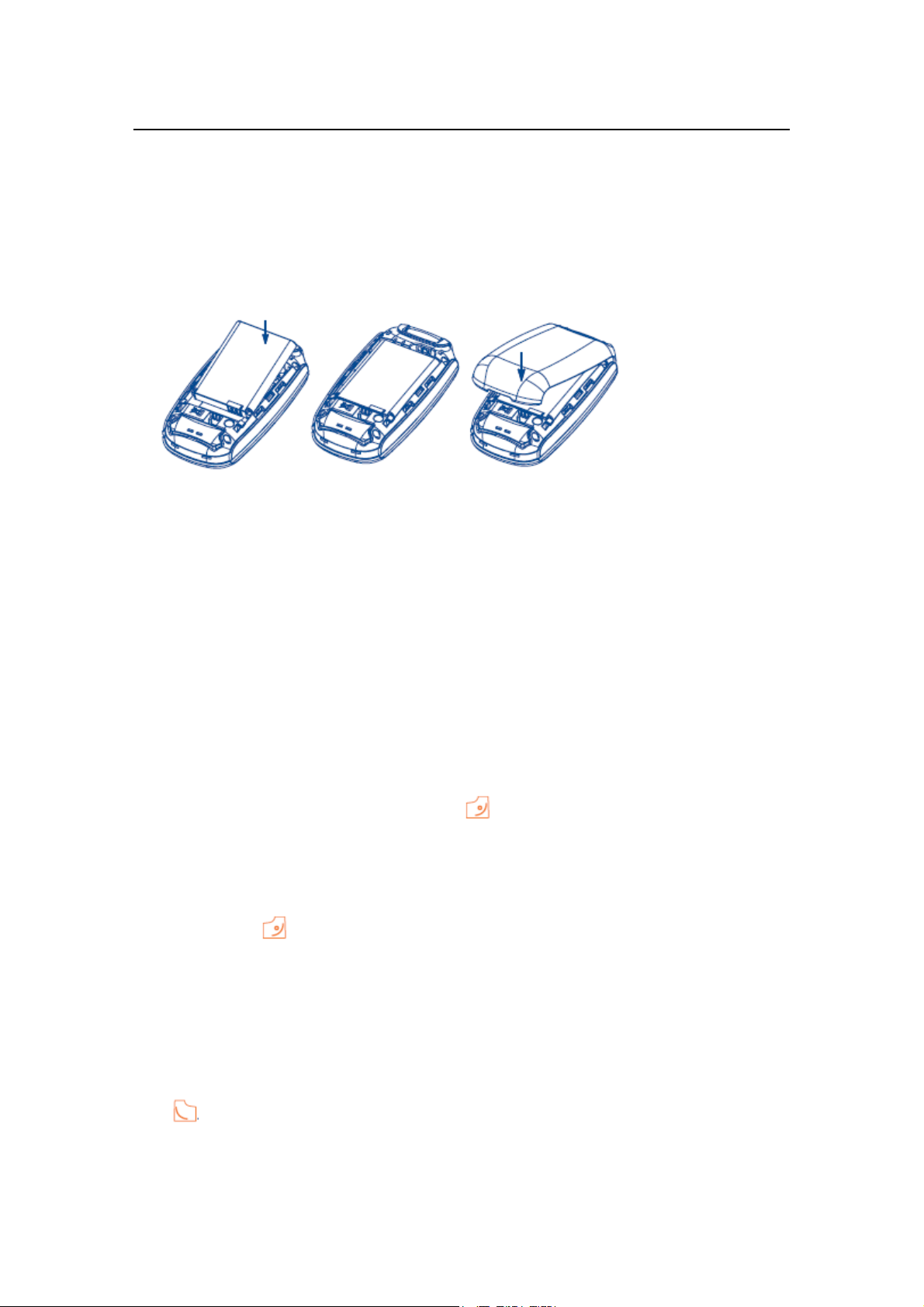
6
2.3 Installing / Removing the battery
Remove the back cover and remove the battery as shown (direction of the arrow).
2.3 Charging your phone
Attention: the phone will emit a low warning tone 20 minutes before the power runs out
completely.
3. Basic functions
3.1 Switch-on/off
When power is sufficient, press and hold the
password or a PIN code, you will be prompted to enter it. Normally the phone is ready for use
as soon as you enter the password or the PIN code. For details on the use of the PIN code
and password, please refer to Menu/Settings/Security settings. When the phone is on, press
and hold the key
to turn it off.
3.2 Making a call
ke y to switch on. If you have activated a
3.2.1 Entering the number directly
In the standby mode, use the number key to enter a phone number, then press the
Key
to make the call.
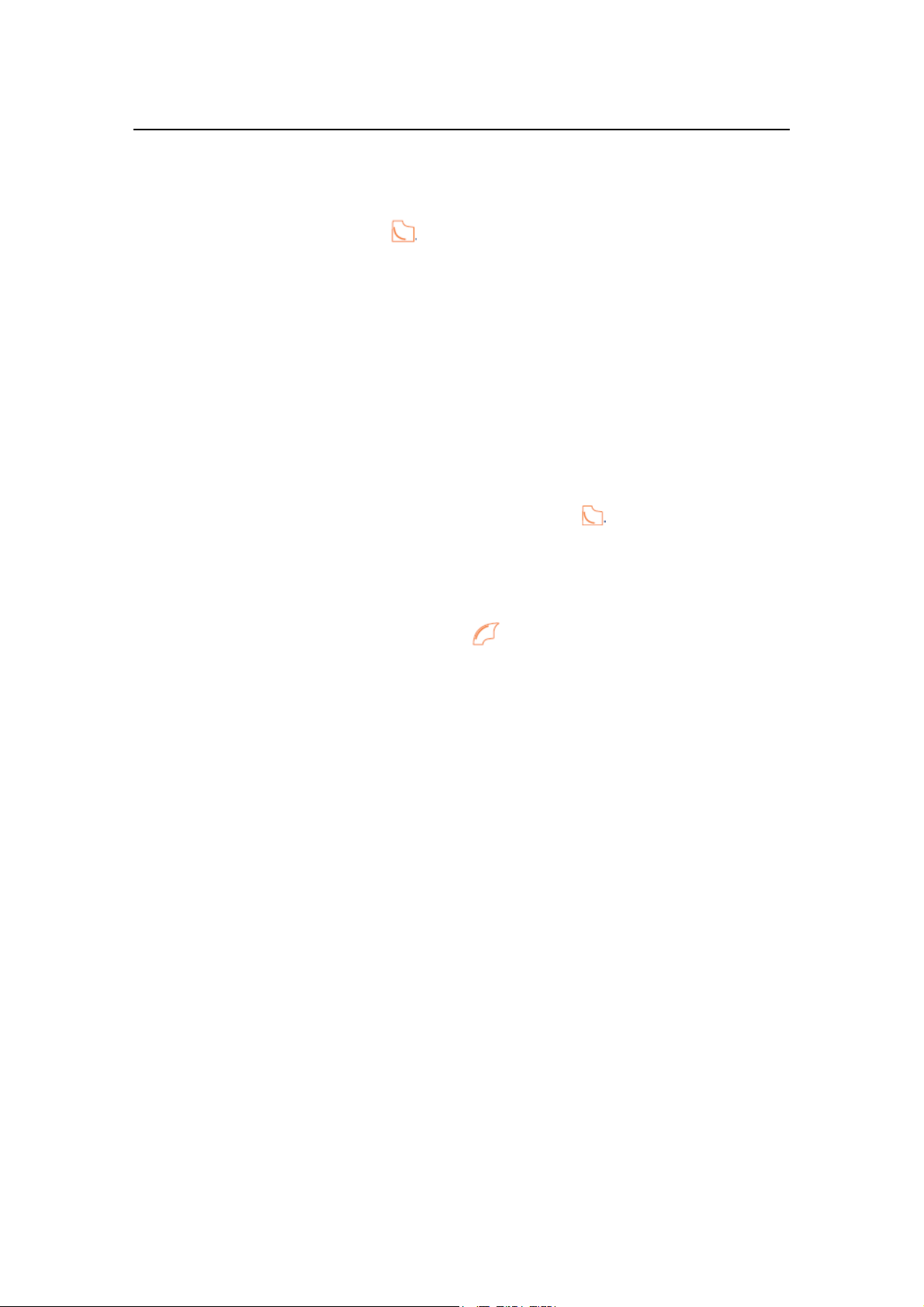
3.2.2 Dialling a number in the Call Memory
7
In the standby mode, press the key
to access the Call Memory, and press this key again
to dial the selected number.
3.2.3 Speed dialling
In the standby mode, make a long key press on keys 2 to 9 to speed-dial a number. If you
have not set the number for speed dialling, the phone will display “Speed dial is empty”. Press
the left soft key to access the “Contact” and select speed dial. For det ails regarding s peed dial
setting, please refer to “Contacts/Speed dial”.
3.2.4 Emergency call
Enter 91 1 or a dif ferent emergency number, and then press the
key. In any situation, with
or without the PIN lock activated, your phone can still make an emergency call.
3.3 Functions available during a call
During a call, access the Menu by pressing the
key.
3.4 Input mode
The text input mode is used when you need to save contacts, to search a contact or to edit a
SMS and other text input circumstances.
3.4.1 Text input operating sequence
Select the Text input method.
Enter the text.
You can change the input mode while entering the text.
3.4.2 Changing the text input method
In the text input mode, press the“#” to change the input method. Press the “*”key to switch
from the upper case to the lower case characters when you need.
3.4.3 Text input methods
The phone includes four text input methods: Es, T9Es, English, T9English and numbers.
