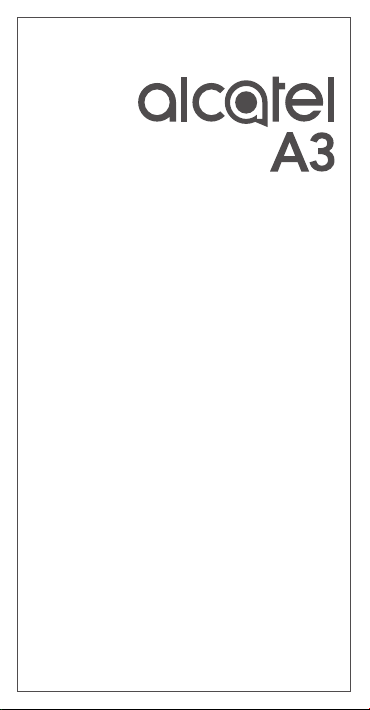
Quick Start Guide
Guide D’ulisaon Rapide
Guida Rapida All'uso
Snelstartgids
Bedienungsanleitung
Guía Rápida
Guia De Iniciação Rápida
CJB29H002AAA
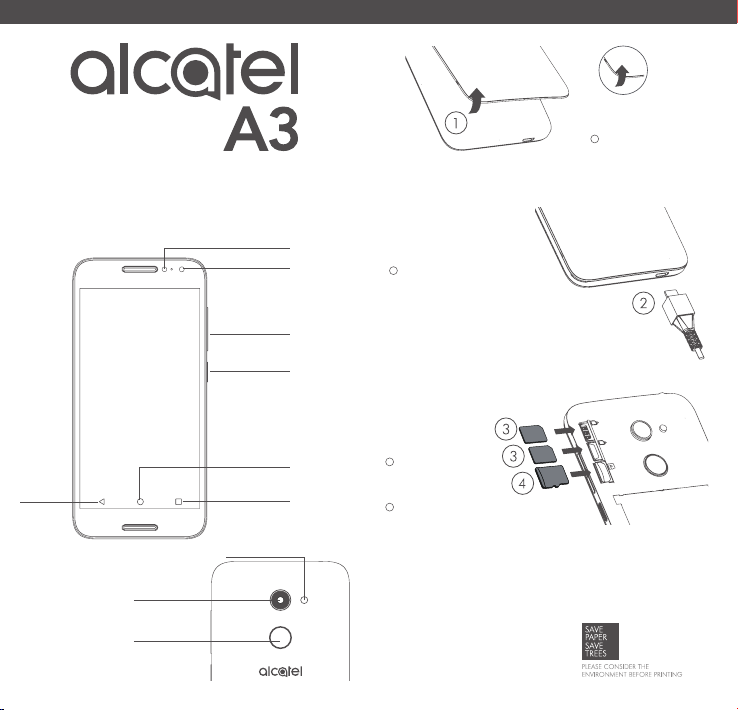
QUICK START GUIDE
SIM2
SD
SIM1
Flash
Front camera
Volume up/
down
Power key
GB GB
2
Charging the baery.
1
Removing or installing
the back cover.
Back key
5.0”
Home key
Overview key
Flash
3
Inserng or
removing the SIM
card.
4
Installing or
removing the
microSD card.
*
Back camera
Fingerprint
sensor
User guide and FAQ are available online
www.alcatel-mobile.com
* Only available for Dual SIM design.
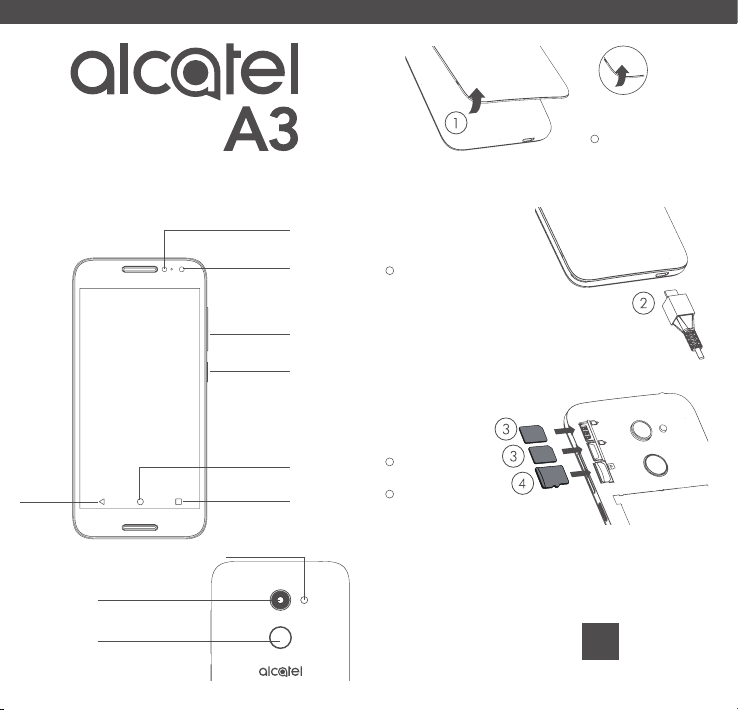
FR FR
SIM2
SD
SIM1
GUIDE D’UTILISATION RAPIDE
Flash
Appareil
photo avant
Monter/
baisser le
volume
Touche
Marche-Arrêt
2
Charger la baerie.
1
Enlever ou replacer le
cache arrière.
Touche
Retour
5.0”
Touche Accueil
Touche Vue
d’ensemble
Appareil
photo
arrière
Détecteur
d’empreinte digitale
Flash
3
Insérer ou extraire la
carte SIM.
4
Installer ou rerer la
carte microSD.
Le Guide d’ulisateur et une rubrique
FAQ sont disponibles en ligne
www.alcatel-mobile.com
* Disponible uniquement pour le
modèle double SIM.
*
ÉCONOMISEZ
LE PAPIER,
SAUVEZ DES
ARBRES
PENSEZ A L’ENVIRONNEMENT
AVANT DE LANCER UNE
IMPRESSION

GUIDA RAPIDA ALL'USO
SIM2
SD
SIM1
Flash
Fotocamera anteriore
Aumento/
riduzione del
volume
Tasto Accensione
IT IT
2
Carica della baeria.
1
Rimozione e
installazione della
cover posteriore.
Tasto
Indietro
5.0”
Tasto Home
Tasto Informazioni
generali
Flash
Fotocamera
posteriore
Sensore
impronte digitali
3
Inserimento e
rimozione della
scheda SIM.
4
Installazione o
rimozione della
scheda microSD.
Manuale dell'utente e FAQ sono
disponibili online
www.alcatel-mobile.com
* Disponibile solo per i modelli
Dual SIM.
*
RISPARMIA
LA CARTA,
SALVA GLI
ALBERI
PENSA ALL'AMBIENTE PRIMA DI
STAMPARE UNA COPIA

SNELSTARTGIDS
SIM2
SD
SIM1
Flitser
Camera voorzijde
Volume
omhoog/omlaag
Aan/uit-toets
NL NL
2
De accu opladen.
1
De achterkant van de
telefoon verwijderen
of plaatsen.
Terugtoets
5.0”
Camera
achterzijde
Vingerafdruksensor
Staroets
Overzichttoets
Flitser
3
De SIM-kaart
plaatsen of
verwijderen.
4
De microSD-
kaart plaatsen of
verwijderen.
U kunt de gebruikershandleiding en
veelgestelde vragen online raadplegen
www.alcatel-mobile.com
* Alleen beschikbaar voor het Dual
SIM-model.
*
DENK AAN
HET MILIEU
EN BESPAAR
PAPIER
DENK AAN HET MILIEU VOORDAT
U DIT BERICHT AFDRUKT

BEDIENUNGSANLEITUNG
SIM2
SD
SIM1
Blitz
Vordere Kamera
LautstärkeTaste
Ein/Aus/
Beenden-Taste
DE DE
2
Akku laden
1
Hintere Abdeckung
abnehmen und
anbringen
ZurückTaste
5.0”
StartbildschirmTaste
Übersichts-Taste
3
SIM-Karte einsetzen
und entnehmen
4
Speicherkarte
(microSD) einsetzen
und entnehmen
*
Blitz
Hintere
Kamera
Online stehen Ihnen das
Fingerabdrucksensor
Benutzerhandbuch und häug gestellte
Fragen zur Verfügung.
www.alcatel-mobile.com
* Nur für Geräte mit Dual-SIM-
Funkon verfügbar
SPAREN SIE
PAPIER UND
RETTEN SIE
BÄUME
DENKEN SIE AN DIE UMWELT,
BEVOR SIE ETWAS AUSDRUCKEN.

GUÍA RÁPIDA
SIM2
SD
SIM1
Flash
Cámara frontal
Subir o Bajar
el volumen
Tecla Encendido
ES ES
2
Cómo cargar la
batería.
1
Cómo poner o extraer
la tapa trasera.
Tecla
Atrás
5.0”
Tecla Inicio
Tecla Aplicaciones
recientes
Flash
Cámara
trasera
Sensor de
huellas digitales
3
Cómo introducir
y extraer la tarjeta
SIM
4
Cómo insertar y
extraer la tarjeta
microSD.
La guía de usuario y las preguntas
frecuentes están disponibles online
www.alcatel-mobile.com
* Solo disponible para modelos
Dual SIM.
*
AHORRE
PAPEL,
SALVE
ÁRBOLES.
PIENSE EN EL MEDIO AMBIENTE
ANTES DE IMPRIMIR

PT PT
SIM2
SD
SIM1
1
Rerar ou inserir a
tampa posterior.
GUIA DE INICIAÇÃO
Flash
Câmara frontal
Aumentar/
Diminuir
volume
Botão Ligar
5.0”
Tecla Início
Tecla
Voltar
Câmara posterior
Sensor de
impressões digitais
Tecla Visão
geral
RÁPIDA
Flash
2
Carregar a bateria.
3
Inserir ou rerar o
cartão SIM.
4
Inserir ou rerar o
cartão microSD.
Manual do ulizador e Perguntas
frequentes disponíveis online
www.alcatel-mobile.com
* Apenas disponível para o modelo
com dois cartões SIM.
*
POUPE
PAPEL,
POUPE
ÁRVORES
PENSE NO MEIO AMBIENTE
ANTES DE IMPRIMIR
