Albion SD4 User Instructions

The Mechanism
Seat tilt adjustment:
To enable forward tilt - lift seat tilt lever to unlock, lean back into the chair, pull out the rod.
To disable forward seat - lift seat tilt lever to unlock, lean back into the chair tilt, push the rod in.
We recommend forward tilt to help set your pelvis correctly - the more forward tilt the better -
but we appreciate that some people feel like they are sliding out of the chair and why the rod can
be useful.
The tension of the tilt is controlled by the handwheel under the seat.
Albion House, Lane End Road, Sands, High Wycombe, Bucks HP12 4HG
tel: +44(0)1494 464656 fax: +44(0)1494 474760
email: info@albionchairs.com www.albionchairs.com
USER INSTRUCTIONS FOR SD4 CHAIR
When you are sat in your chair there are 3 levers and a rod on the right side of your seat
and a bar under the front edge.
The 3 levers to the side:
The front lever controls
the seat tilt
The middle lever controls
the gas lift for seat height
adjustment
The back lever adjusts the
angle of the backrest.
The bar under the front
edge is for sliding the seat
forward or back.
The rod at the front right
hand corner pulls in or out
to control the forward (-ve)
tilt of the seat.
There is wording on
the handles to help
Our recommended order of adjustments for the user is as
follows:
Seat height:
To raise the seat up lift the gas lift lever when not seated.
To lower the seat, lift the lever with your weight in the chair.
Seat depth:
Use the bar at the front of the seat similarly to the mechanism in car seats; lift the bar and slide
your bottom forward or back to increase or decrease the seat depth.
The tension of the tilt is
controlled by the handwheel
under the seat.
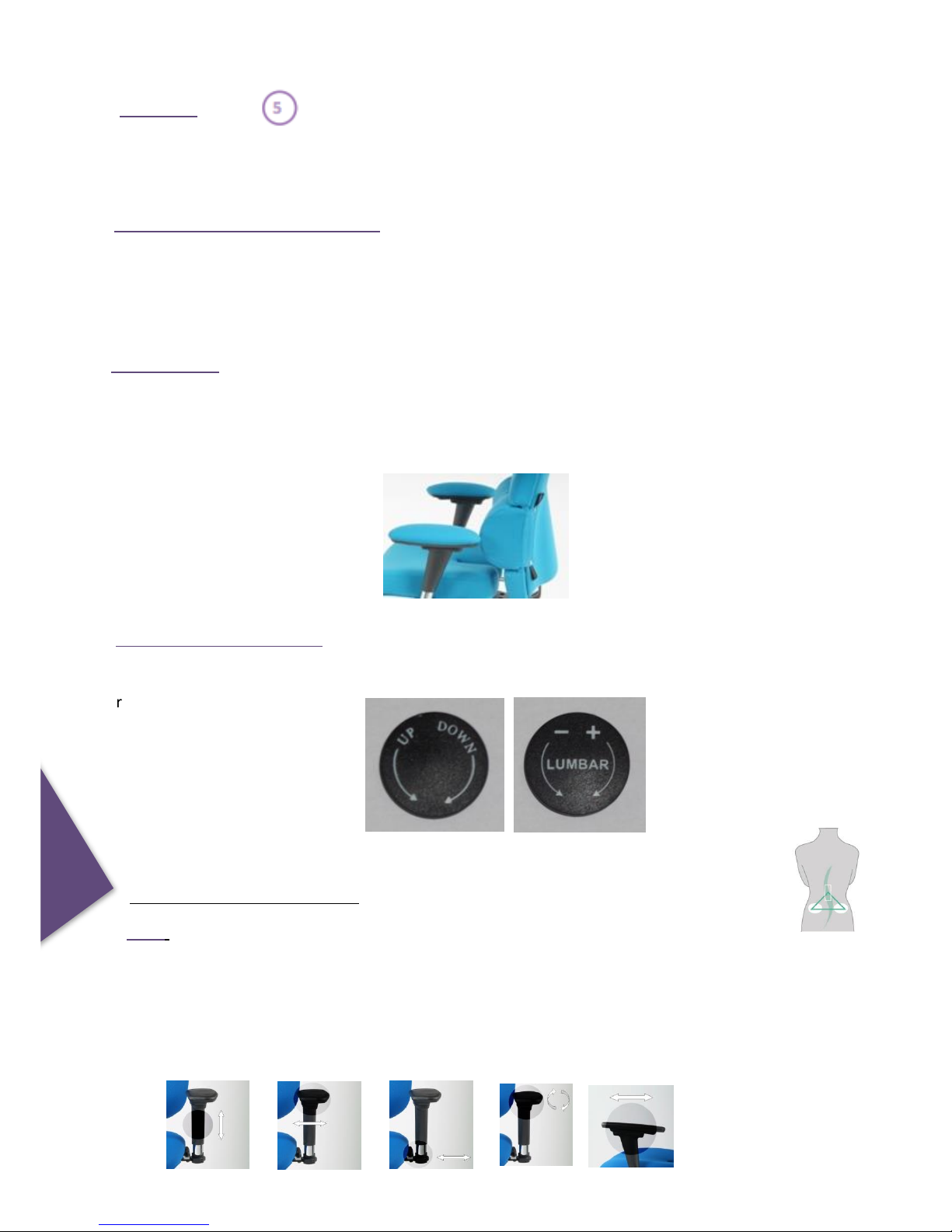
Arms:
The (upholstered) arms are adjustable for height, width (in two ways – in the pad itself
and with the fixing plate under the seat), angle (you can swivel the pad to suit your
working arrangements such as a laptop or carrying out some intricate manual work), and
depth (you can slide the pad forward and back depending on how close you like to sit to
the desk edge).
Back angle:
Lift the lever to unlock and push down to lock. We recommend an acute (upright) angle for
prolonged periods of typing/keyboard use. Multitasking can take a more relaxed angle
Ratchet backrest height adjustment:
To raise the back, simply lift the back with both hands from the bottom, a notch at a time. To
lower lift the back up to its highest point and the back will go back down again. We recommend
you use the back in one of the lowest 3 click positions as the back is designed to give lower back
(pelvic) support first as well as lumbar support.
Two way adjustable lumbar:
There are two wheels attached within reach at the back of the seat, one on the left and one on the
right.
The left wheel adjusts the
lumbar up and down your
spine by turning the same
way.
The right wheel adjusts
the lumbar in and out of
your spine by turning it
clockwise or
anticlockwise.
Do not over turn these adjustment wheels.
Pelvic Module:
We have 3 standard sizes of pelvic cushion for small, medium or large users. This must wrap around
your lower back. Put your back into it. With the SD4 version the upholstery is all-in-one and the
pelvic module is set to medium but you cannot detach or remove as you can with the SD3.
The combination of pelvic module (cushion) and the 2 way adjustable lumbar provides our
unique triangulation of support.
