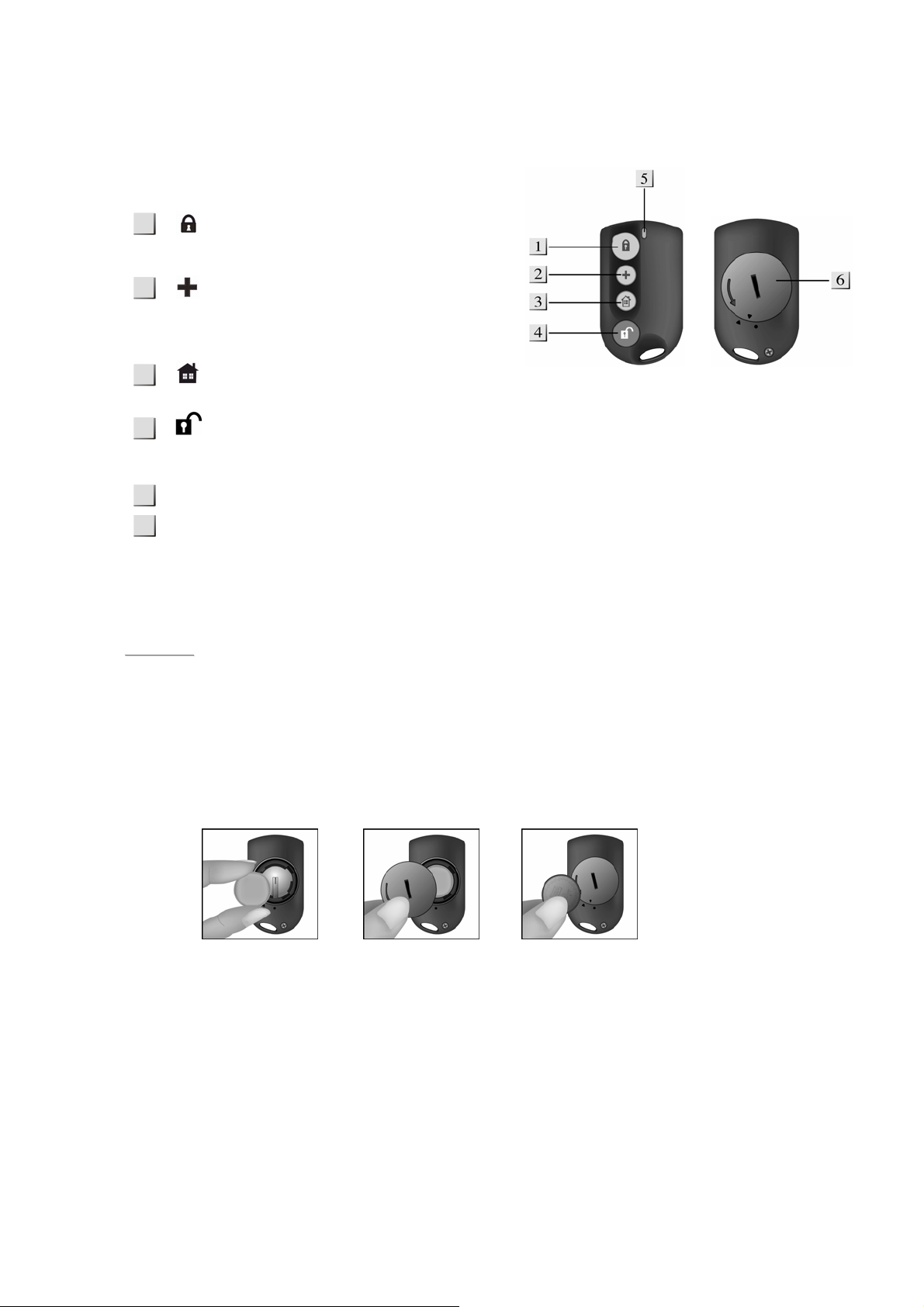
Remote Controller (RC-7N)
The Remote Controller is used to remotely arm or disarm the system, activate the panic alarm, and put the system in the "HOME"
mode.
z
IIddeennttiiffyyiinngg tthhee ppaarrttss
z
1
2
3
4
5
6
BUTTON
Pressing this button will put the system into the Armed
mode.
BUTTON
Pressing this button for 3 seconds will trigger the panic
alarm regardless of whether the system is Armed,
Disarmed or Home.
BUTTON
Pressing this button will put the system into the Home mode.
BUTTON
Pressing this button will put the system into the Disarmed mode. If the alarm is sounding, pressing this button will stop
the alarm.
TX INDICATOR
BATTERY COMPARTMENT
z
TTXX IInnddiiccaattoorr
z
When any of these four buttons is pressed, TX LED will on. Please hold the button until the TX LED
is off to indicate the Remote Controller has successfully sent out a signal to the Main Unit.
<<NNOOTTEE>>
)
On pressing of Panic button, the TX LED will first flash for three seconds then stay on to indicate a successful
transmission.
z
BBaatttteerryy
z
The Remote Controller uses one “CR2032” 3V 230 mAh Lithium batte ry as its power source. Battery life is over 2 years in a
normal domestic environment.
z
GGeettttiinngg SSttaarrtteedd
z
z Remove the battery cover by using a coin to turn counter-clockwise.
z Insert the battery as shown in diagram, with unmarked side (negative) of the battery facing down.
z Replace the battery cover – secure the cover by using a coin to turn clockwise.
This device complies with Part 15 of the FCC Rules and RSS-210 of Canada. Operation is subject to the following two conditions:
(1) This device may not cause harmful interference, and
(2) This device must accept any interference received, including interference that may cause undesired operation.
FCC Caution :
To assure continued compliance, any changes or modifications not expressly approved by the party responsible for compliance could void the user's
authority to operate this equipment. (Example - use only shielded interface cables when connecting to computer or peripheral devices)
20070303
