
Product Name: BeHear ACCESS Product No.: ABH-120 Doc. No. BHAUM201905.01
BeHear® ACCESS
User Manual
Sound Enhancement by Alango Technologies, Ltd.

BeHear NOW User Manual Page 2 of 32
Product Name: BeHear ACCESS Product No.: ABH-120 Doc. No. BHNUM201905.01
Wear & Hear is the brand name for a line of concept, future-looking wearable audio devices that are
being developed by Alango Technologies, a leading supplier of voice and audio enhancement
technologies for the communication and entertainment markets.
BeHear is a registered trademark of Alango Technologies, Ltd.
For more information, contact:
Wear & Hear
c/o Alango Technologies, Ltd.
2 Etgar St.
Tirat Carmel, ISRAEL 3903213
Tel.: +972 (0)4 858-0743
info@WearAndHear.com
support@WearAndHear.com
www.WearAndHear.com
©2018-2019 Alango Technologies, Ltd.

BeHear NOW User Manual Page 3 of 32
Product Name: BeHear ACCESS Product No.: ABH-120 Doc. No. BHNUM201905.01
Contents
Introduction ............................................................................................................................... 5
Device Overview ........................................................................................................................ 6
Basic Operation .......................................................................................................................... 8
Charging the Battery .......................................................................................................................... 8
Turning the Headset On and Off ........................................................................................................ 8
Checking the Battery Status ............................................................................................................... 8
Checking the Battery Level using the Headset................................................................................ 8
Checking the Battery Level using the Application .......................................................................... 8
Wearing Instructions.......................................................................................................................... 9
Fitting the Ear Buds and Hooks to Your Ears ..................................................................................... 9
Getting Started ......................................................................................................................... 11
Pairing with Bluetooth Devices ........................................................................................................ 11
How to Place the BeHear ACCESS Headset into Pairing Mode ..................................................... 11
Pairing BeHear ACCESS with Additional Bluetooth Devices ......................................................... 11
Connecting with Bluetooth Devices ................................................................................................. 11
Automatic Connection of Paired Bluetooth Devices .................................................................... 11
Choosing from Multiple BeHear ACCESS Headsets Paired to the Same Smartphone .................. 11
Connecting Simultaneously to Two Different Bluetooth Devices ................................................. 11
Checking for Updates ....................................................................................................................... 12
Personalization ................................................................................................................................ 13
Hearing Assessment ...................................................................................................................... 13
Before Starting the Hearing Assessment ...................................................................................... 14
Conducting the Hearing Assessment ............................................................................................ 14
Hearing Assessment Results ......................................................................................................... 15
Using BeHear ACCESS............................................................................................................... 16
Personal Hearing .............................................................................................................................. 16
Managing Personal Hearing Using the Headset Controls ............................................................. 16
Managing Personal Hearing Using the W&H BeHear Application ................................................ 16
Handling Phone Calls ....................................................................................................................... 17
EasyListen™ – Slowing Down Incoming Speech ............................................................................ 17
Listening to Audio ............................................................................................................................ 17
ListenThrough™ – Stay Safe & Alert Function .............................................................................. 18
Mobile Application ................................................................................................................... 19
Installing the Application ................................................................................................................. 19
Introduction Screens ........................................................................................................................ 19
Connection Screen ........................................................................................................................... 19
Connection with an Android Phone .............................................................................................. 20

BeHear NOW User Manual Page 4 of 32
Product Name: BeHear ACCESS Product No.: ABH-120 Doc. No. BHNUM201905.01
Connection with an iOS Phone ..................................................................................................... 20
Home Screens .................................................................................................................................. 22
Personal Hearing Amplification State ........................................................................................... 22
Audio Player State ......................................................................................................................... 22
Phone Call State ............................................................................................................................ 22
Hearing Assessment Screens ........................................................................................................... 23
Settings Screen................................................................................................................................. 25
Device Settings .............................................................................................................................. 25
Application Settings ...................................................................................................................... 26
Personal Info Screen ........................................................................................................................ 27
About Screen.................................................................................................................................... 28
Tutorials ........................................................................................................................................... 28
Headset Update ............................................................................................................................... 28
Troubleshooting ....................................................................................................................... 30
General Issues .................................................................................................................................. 30
Reset the Headset ............................................................................................................................ 30
Update the Headset ......................................................................................................................... 30
Legal Information ..................................................................................................................... 31
FCC Compliance Statement ............................................................................................................. 31
EU Declaration of Conformity .......................................................................................................... 31
European Union – Disposal Information ......................................................................................... 32

BeHear NOW User Manual Page 5 of 32
Product Name: BeHear ACCESS Product No.: ABH-120 Doc. No. BHNUM201905.01
Introduction
BeHear ACCESS combines the functionality of three devices into one:
• Bluetooth stereo headset for wireless mobile phone calls and media playback
• Assistive hearing device enhancing intelligibility of speech and other important sounds
• Digital hearing aid for personalized sound amplification across a wide sound spectrum
BeHear ACCESS utilizes voice processing technologies developed by Alango Technologies, Ltd.,
such as:
• ListenThrough™ - passing through important ambient sounds during music playback
• EasyListen™ - slowing down speech dynamically during phone conversations
• Personal Sound Amplifier - providing dynamic, compressed amplification of ambient
sounds
• Hearing enhancement functions - including noise reduction, echo cancellation, and more
While the headset itself includes a variety of controls to manage its hearing functions, the W&H
BeHear mobile application is also provided to complement these controls. The application
allows the wearer to customize the headset for his/her specific hearing capabilities and
preferences, and further personalize hearing based on real-time conditions. The application
supports:
• A personal hearing assessment for automatic adjustment of the sound in each of the
operational modes – ambient hearing, phone calls, and audio play – to suit the capabilities
and preferences of the wearer
• Fine tuning the sound in real time for various hearing environments – Indoor, Outdoor,
Crowd or Live Music
• Management of assistive listening functions during phone calls and media playback
• Various device settings, including default mode behavior, vibration alerts, and more
The W&H BeHear application can be downloaded from the Google Play Store or Apple Store:
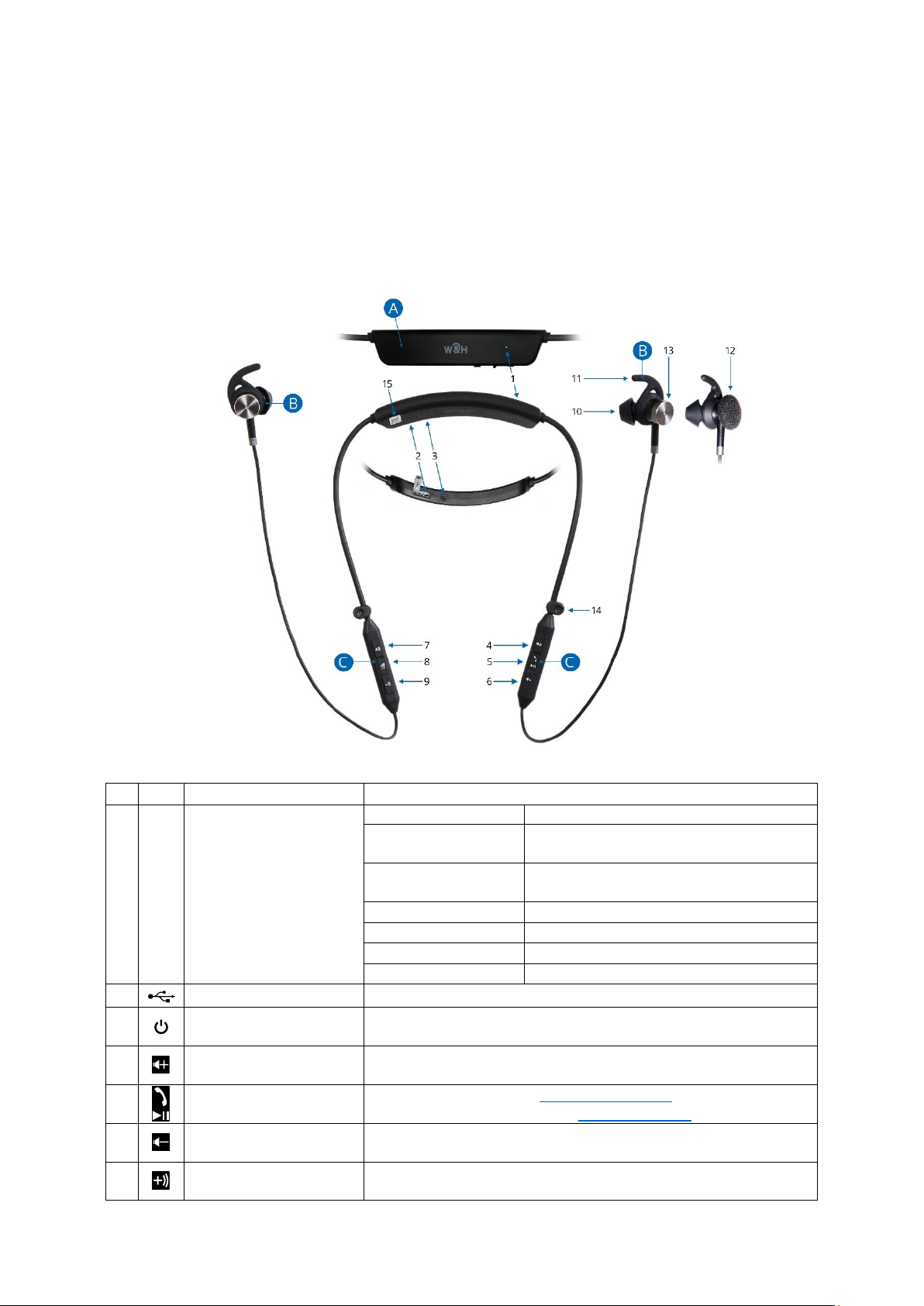
BeHear NOW User Manual Page 6 of 32
Product Name: BeHear ACCESS Product No.: ABH-120 Doc. No. BHNUM201905.01
Device Overview
BeHear ACCESS is a neck band style headset comprised of:
A – Electronics compartment
B – Left and right ear pieces
C – Left and right control boxes
Icon
Component
Function
1 Notification LED
- Flashing red and blue
Headset is in Bluetooth pairing mode
- Flashing blue
Headset is connected to the Bluetooth
device
- Flashing red
Headset is not connected to the Bluetooth
device
- Flashing purple
Personal hearing is active
- Steady red
Headset is being charged
- Steady green
Headset is charged (battery level >50%)
- Light blue
Headset is powered on/off (toggle)
2 Micro-USB port
Open the cover to insert the supplied cable to charge the battery.
3 Power button
- Press and hold down to turn BeHear ACCESS on and off.
- Press briefly to show battery level (when BeHear ACCESS is on).
4 Volume up button
- Press (short presses or continuous press) to increase call/audio
volume.
5
Multi-functional
button
- Handle phone calls (read Handling Phone Calls)
- Handle listening to audio (read Listening to Audio)
6 Volume down button
- Press (short presses or continuous press) to decrease call/audio
volume.
7
Hearing volume up
button
- Press (short presses or continuous press) to increase ambient
sound volume.
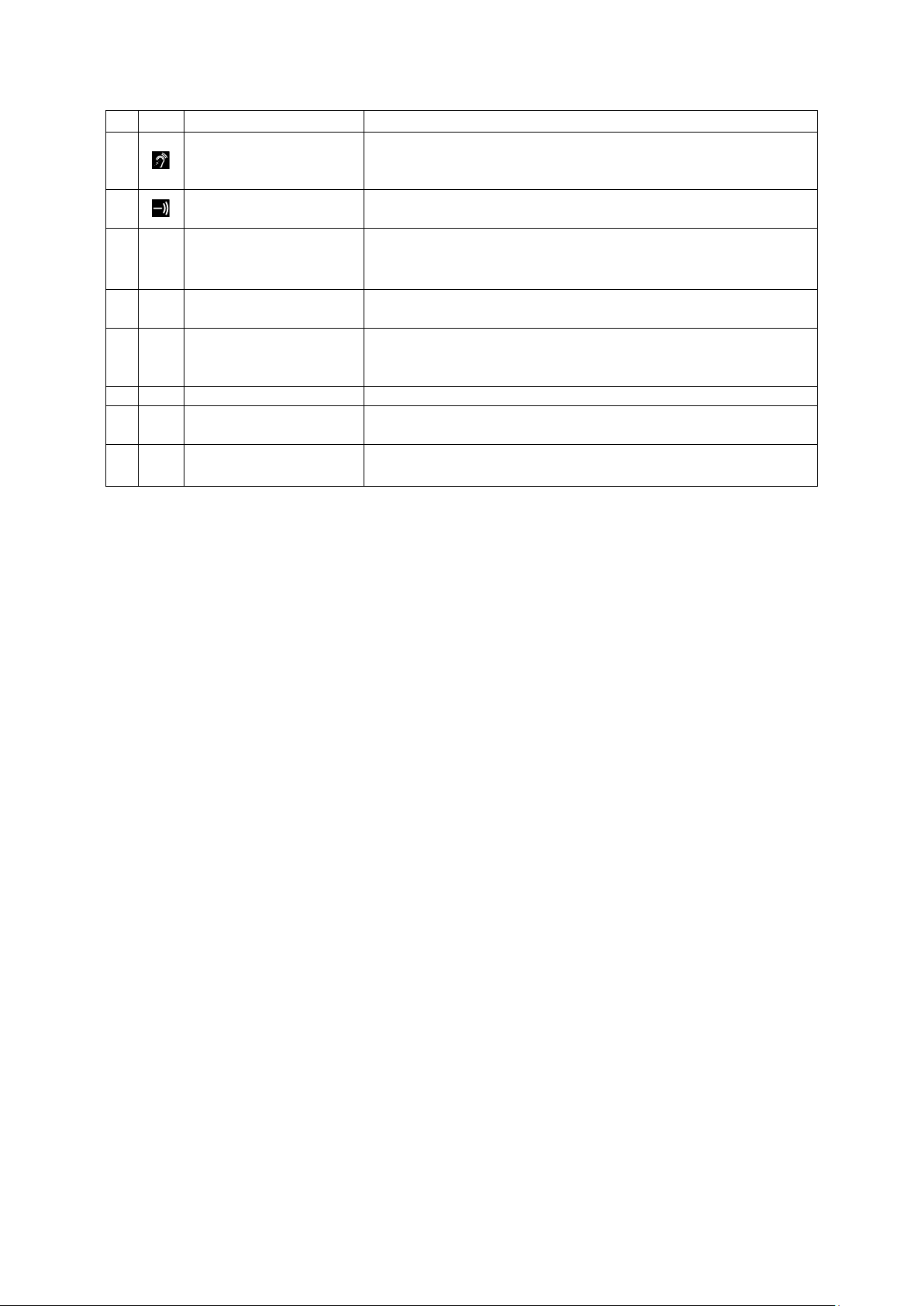
BeHear NOW User Manual Page 7 of 32
Product Name: BeHear ACCESS Product No.: ABH-120 Doc. No. BHNUM201905.01
Icon
Component
Function
8 Hearing control button
- Press and hold to turn personal sound amplification on and off.
- Press and hold to turn ListenThrough mode on and off.
- Press and hold to turn EasyListen mode on and off.
9
Hearing volume down
button
- Press to decrease (short presses or continuous press) ambient
sound volume.
10 Silicone ear buds
- Mushroom type; extra-small, small, medium, large sizes
- Conical type; small, medium, large sizes
- Tulip (open fit) type; medium size
11 Silicone ear hooks
Symmetrical left (L) and right (R) variations
Three sizes of each variation: small, medium, large
12 Wind protection covers
Two pairs of foam covers
Place over magnetized metal side of the ear piece to protect against
noise from wind and/or friction with clothing.
13 Magnets
Built-in magnets to secure ear pieces to each other when not in use
14 Clips
Plastic clips to fold back free ends of the cables, making the headset
more compact.
15 Serial number label
Unique number identifying the BeHear ACCESS headset in the
Connection screen of the W&H BeHear smartphone application
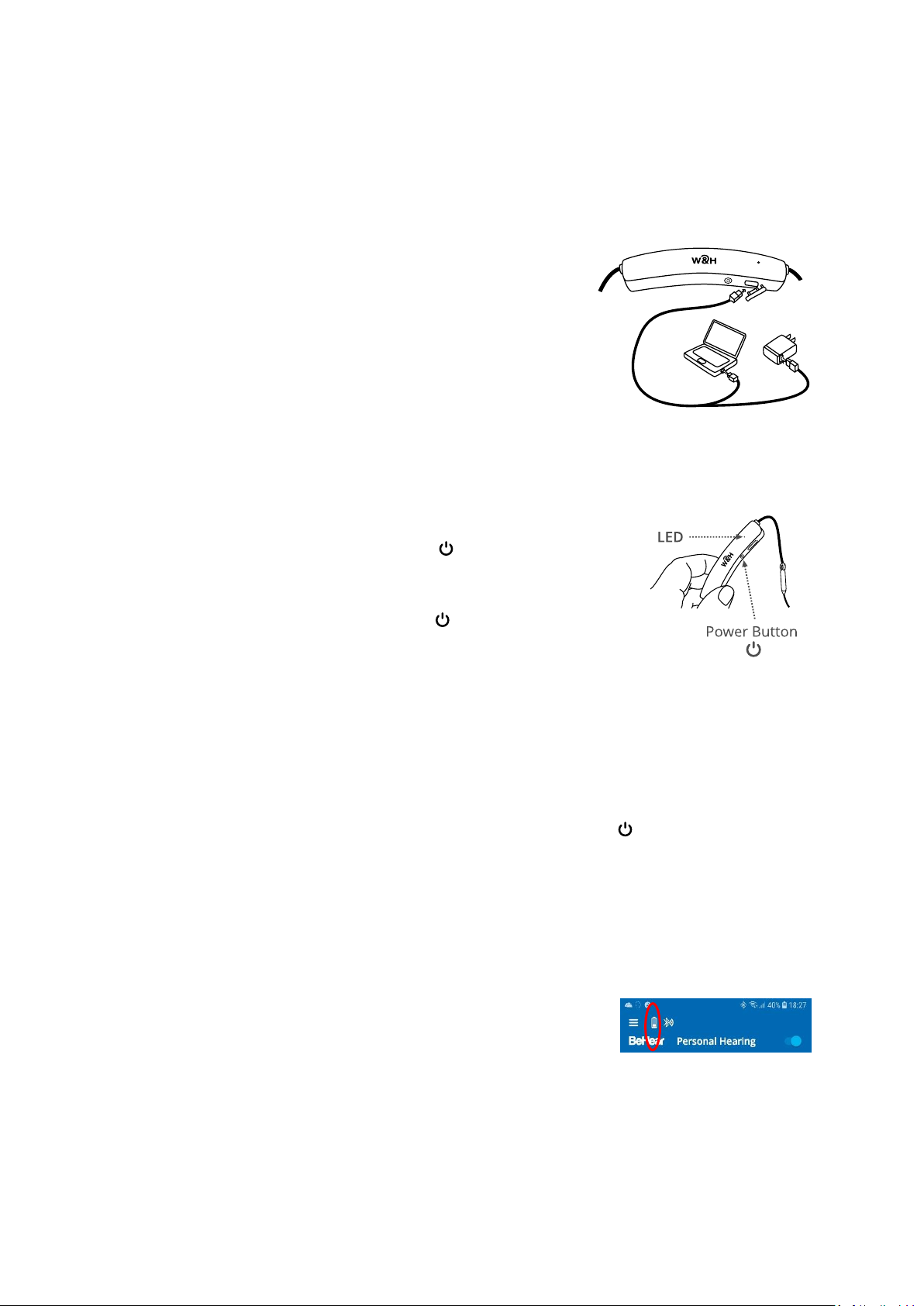
BeHear NOW User Manual Page 8 of 32
Product Name: BeHear ACCESS Product No.: ABH-120 Doc. No. BHNUM201905.01
Basic Operation
Charging the Battery
Before using your BeHear ACCESS headset for the first time its battery should be charged for
approximately 2 hours.
To charge the battery:
1. Plug the larger end of the supplied cable into a standard
AC outlet USB charger adapter, or into the USB port of a
computer.
2. Plug the cable’s smaller end into the Micro USB port
located in the BeHear ACCESS neck band.
During charging the LED on the neck band will be red, turning
green when BeHear ACCESS is fully charged.
Note: The BeHear ACCESS headset cannot be used while charging.
Turning the Headset On and Off
To turn on BeHear ACCESS:
Press and hold down the Power button on the neck band until
the unit vibrates and the LED turns light blue.
To turn off BeHear ACCESS:
Press and hold down the Power button on the neck band until
the unit vibrates and the LED turns light blue.
Note: Vibration can be disabled by the application.
Checking the Battery Status
You can view an estimate of the remaining battery charge in either of two ways.
Checking the Battery Level using the Headset
When the device is powered on, quickly press the Power button on the neck band. The
notification LED flashes for 1-2 seconds indicating battery level, as follows:
• If the LED turns green the status is good (more than 50% battery charge remains).
• If the LED turns yellow the status is fair (battery charge level is between 10% and 50%).
• If the LED turns red the status is low (below 10%) and the headset needs to be recharged.
Checking the Battery Level using the Application
When the device is powered on, view the level in the battery icon
which appears at the top of each screen. The more white filler you
see, the more charge is left in the battery.
Note: During headset use, if the battery level drops below 10% the LED flashes red and a voice
prompt alert is heard periodically.
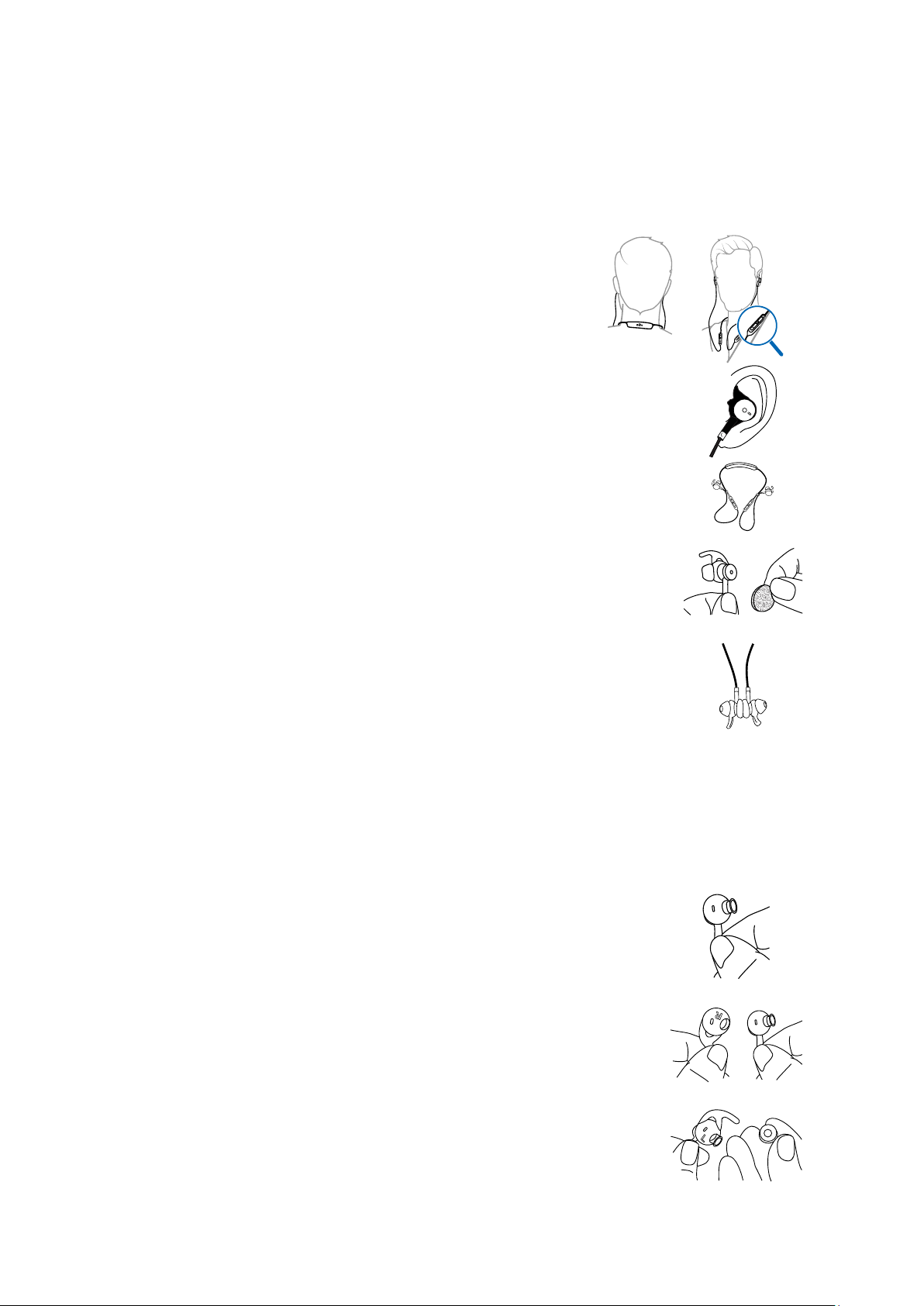
BeHear NOW User Manual Page 9 of 32
Product Name: BeHear ACCESS Product No.: ABH-120 Doc. No. BHNUM201905.01
Wearing Instructions
BeHear ACCESS is a neck loop style headset where the hard plastic part is meant to rest on the
back of your neck (or under your collar) and the ear buds at the ends of the cables come up
from your collar bone and are inserted into your ears.
Wear your BeHear ACCESS headset as described below:
1. Place the BeHear ACCESS neckband behind your neck such
that the power button is on the bottom and the control
boxes are on your chest and the buttons of the control boxes
face up.
2. Insert the earbuds and position the ear hooks inside your ears. Your
BeHear ACCESS package contains several sizes and types of silicone ear
hooks and buds, and you may have to experiment to find the
combination that fits your ears most comfortably for continuous wear.
3. You can fold the cables into the clips, and then move the clips along the
cable to reach desired cable length and position.
4. You can add foam covers to the ear pieces to improve the acoustic
performance of your BeHear ACCESS headset when using it outdoors in
windy conditions. The covers also reduce noise produced by the friction
of your clothing against the ear pieces.
5. When not in use, secure ear pieces to each other with the built-in
magnets.
Fitting the Ear Buds and Hooks to Your Ears
Your BeHear ACCESS headset comes with three shapes of silicone ear buds: conical, mushroom,
and tulip (open fit) in up to four sizes, and three sets of ear hooks in varying sizes. The most
common type and size of buds and hooks have already been attached to the headset. However,
if the buds do not fit snugly and comfortably in your ears you should remove the silicone covers
from the ear pieces and try different options, as follows:
1. Peel off the silicone ear bud and ear hook from the ear piece.
2. Place the replacement ear hook over the speaker of the ear piece.
Make sure the ear hooks are oriented properly; the left ear hook
must be placed on the left ear piece and the right ear hook on the
right ear piece. The ear hooks are labeled “L” for the left and “R” for
the right, while the ear pieces are marked “L” and “R” respectively
on the metal bands which connect the pieces to the headset cables.
3. Place the replacement ear bud over the ear bud speaker.

BeHear NOW User Manual Page 10 of 32
Product Name: BeHear ACCESS Product No.: ABH-120 Doc. No. BHNUM201905.01
RECOMMENDATION:
To get the best performance from your BeHear ACCESS when using it outdoors, we recommend
that you carry the smartphone connected over Bluetooth with the BeHear ACCESS on the right
side of your body.

BeHear NOW User Manual Page 11 of 32
Product Name: BeHear ACCESS Product No.: ABH-120 Doc. No. BHNUM201905.01
Getting Started
Pairing with Bluetooth Devices
Before you can start using your BeHear ACCESS headset with a Bluetooth device (such as a
smartphone), you need to pair it with the Bluetooth device. Pairing can be done in either of two
ways:
• Using the W&H BeHear app (which can be downloaded for free from the Google Play Store
or the Apple App Store, see “Installing the Application” later in this manual). After launching
the app and placing the headset into pairing mode (see instructions below), the pairing
process will proceed. Follow to the application’s prompts (see “Connection Screen” below).
• Using your smartphone’s Bluetooth setup process. Make sure the Bluetooth function is
turned on in the Bluetooth device. The headset will appear in the list of available devices as
BeHear ACCESS.
How to Place the BeHear ACCESS Headset into Pairing Mode
1. Make sure the BeHear ACCESS headset is powered off.
2. Then, press and hold down the power button on the neck band for up to 5 seconds,
until the LED alternates red/blue.
3. When the pairing is complete the BeHear ACCESS headset will be connected to the
Bluetooth device automatically, as indicated by the blue LED which blinks periodically every
5 seconds.
Pairing BeHear ACCESS with Additional Bluetooth Devices
After pairing BeHear ACCESS with the first Bluetooth device repeat the same steps to pair it with
additional Bluetooth devices. Your BeHear ACCESS headset can be paired with up to eight
Bluetooth devices in total. If the list of paired devices is full you can clean it up by resetting the
headset as described in the Reset the Headset section of this manual.
Connecting with Bluetooth Devices
Automatic Connection of Paired Bluetooth Devices
BeHear ACCESS remembers and can connect automatically with the last two connected devices.
Note: When you pair and connect BeHear ACCESS with a third device, the first paired device
becomes disconnected.
Choosing from Multiple BeHear ACCESS Headsets Paired to the Same Smartphone
If you have more than one BeHear ACCESS headset paired with the same phone you can choose
the desired headset by its serial number. The serial number of the BeHear ACCESS headset is
listed underneath the product name in the W&H BeHear app Connection screen. The number
can be matched to the serial number printed on the inside panel of the BeHear ACCESS neck
band.
Connecting Simultaneously to Two Different Bluetooth Devices
Your BeHear ACCESS headset supports multipoint connection mode, managing two Bluetooth
connections simultaneously. For example, if you connect your headset with two phones or with
a phone and the HearLink™ TV transmitter (a Wear & Hear companion product, sold
separately), you can receive calls or listen to audio from both devices without having to
disconnect and reconnect.
RECOMMENDATION:
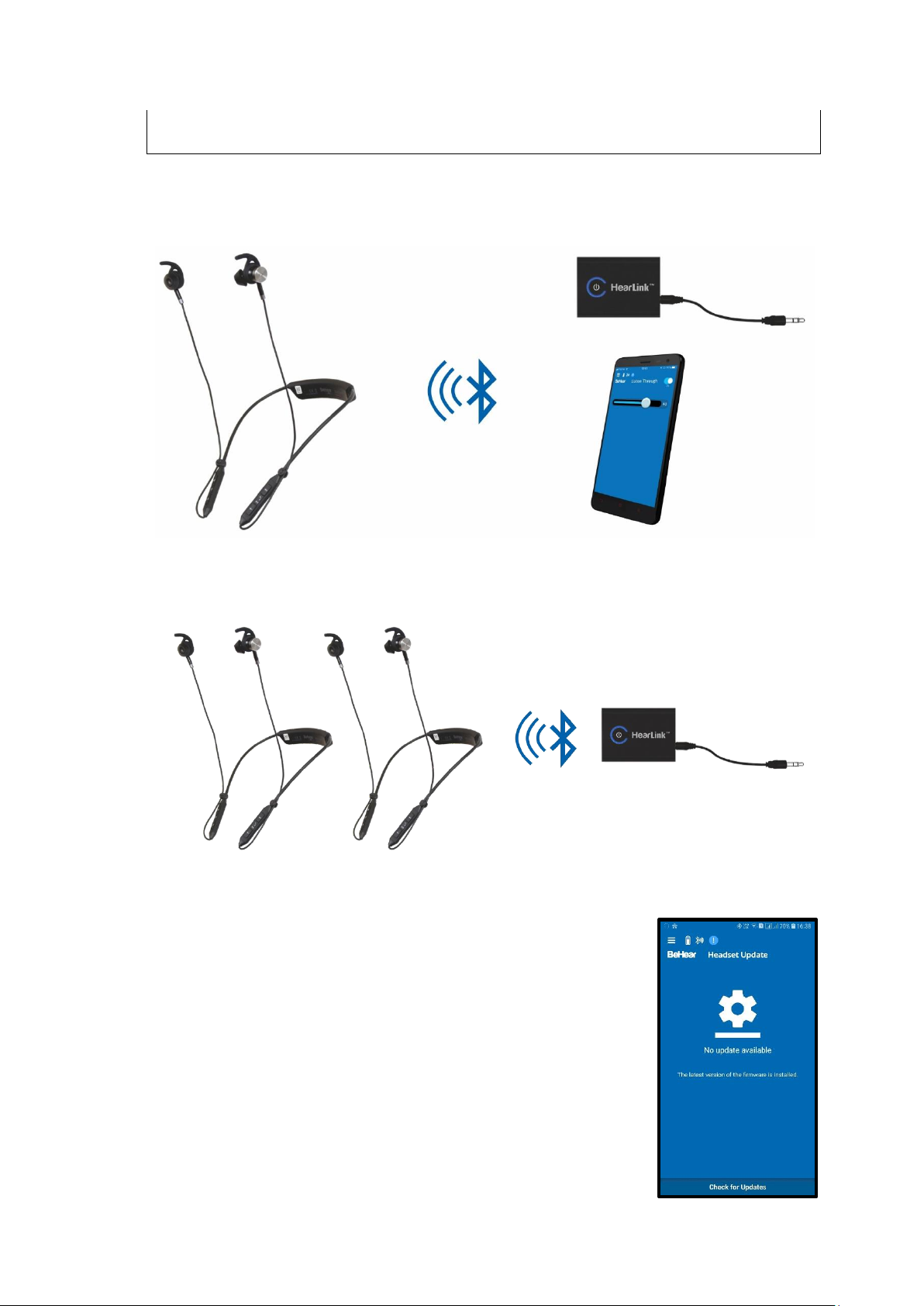
BeHear NOW User Manual Page 12 of 32
Product Name: BeHear ACCESS Product No.: ABH-120 Doc. No. BHNUM201905.01
If a long time has passed between uses, a short press on the BeHear ACCESS headset Power
button will initiate reconnection to the HearLink transmitter.
BeHear ACCESS headset supports two typical connection use cases:
1. Your BeHear ACCESS headset is connected simultaneously to a smartphone and to the
HearLink TV transmitter. The TV audio can be transmitted to your BeHear ACCESS headset,
which will also be available to receive/initiate a phone call.
2. Two BeHear ACCESS headsets are connected simultaneously to the same HearLink TV
transmitter. Both users can be listening to TV audio at the same time.
Checking for Updates
Keeping BeHear ACCESS updated with the latest version of the
firmware allows you to enjoy the most advanced features of the device.
We recommend checking for updates before you start using your
headset.
To check for an update:
1. Make sure the BeHear ACCESS headset is powered on and
connected to a phone with the W&H BeHear application installed.
2. From the main menu of the app, choose the Headset Update
option and tap the Check for Updates text at the bottom of the
screen.
Note: The app checks for updates automatically when the Auto
option is selected for the Headset Update Check in the
Application section of the Settings screen.

BeHear NOW User Manual Page 13 of 32
Product Name: BeHear ACCESS Product No.: ABH-120 Doc. No. BHNUM201905.01
3. If an update is available, launch the update process by following the instructions displayed
on the screen.
RECOMMENDATION:
The headset update process lasts for several minutes (typically 15-20) during which time the
headset and application must stay powered on and connected. We recommend verifying that
the batteries in both the headset and the phone be sufficiently charged prior to starting the
update.
Personalization
The acoustic performance of the BeHear ACCESS headset is optimized for typical human
hearing. However, we recommend that you adjust it to suit your own personal hearing
capabilities and preferences, using the built-in Hearing Assessment in the W&H BeHear app.
If you have a recent audiogram you can skip the W&H BeHear Hearing Assessment and enter
the values from it into the table in the Personal Info section of the application.
The results of the assessment (or manually-input audiogram values) are automatically applied
to the four BeHear ACCESS presets – Indoor, Outdoor, Crowd and Live Music – to create profiles
that reflect your own hearing abilities. These personalized profiles ensure that you get the most
benefit from BeHear ACCESS, using it as a truly personal sound amplifier.
Hearing Assessment
During the assessment, six different testing sounds will be played for each ear, one after the
other. Each testing sound represents a different range of audible frequencies. The purpose of
the assessment is to determine the best volume for each frequency range. The results will be
saved in the application and used to adjust the audio performance of your personal BeHear
ACCESS headset.
Two variances of the assessment are available:
• Basic assessment. This is the default option, which will be sufficient for most users. During
the Basic assessment you will be asked to indicate at which volume the testing sound first
becomes audible (Hearing Threshold).
• Advanced assessment. This assessment is more comprehensive and therefore takes longer.
During the Advanced assessment you will need to indicate two different volume levels for
each testing sound. One is the Hearing Threshold, the same as for the Basic assessment.
The other is the Comfortable Level, which reflects the volume level at which it is most
comfortable for your ear to process the testing sound.
In order to toggle between the Advanced and the Basic assessment go the Settings screen and
scroll down to the Hearing Assessment Mode option.

BeHear NOW User Manual Page 14 of 32
Product Name: BeHear ACCESS Product No.: ABH-120 Doc. No. BHNUM201905.01
Before Starting the Hearing Assessment
Before starting the assessment, you should verify the following:
• You have installed and launched the W&H BeHear mobile
application on your smartphone.
• The BeHear ACCESS headset is turned on and connected to the
smartphone via Bluetooth.
• You are wearing your BeHear ACCESS headset and the ear buds
have been placed firmly in your ears.
• You are in a quiet environment.
Note: The W&H BeHear application monitors the ambient noise
during the assessment and will not allow the assessment to
proceed if the ambient noise level is too high.
Conducting the Hearing Assessment
To start the assessment, select the Hearing Assessment option in the Menu ( ) of the W&H
BeHear application. Tap the Start text at the bottom of the screen.
The hearing assessment starts with the left ear, goes through six different frequencies and then
repeats with the right ear. Stepping forward to the next frequency can be done only after
completing the previous one.
If you use the Basic assessment:
1. Set the Hearing Threshold level by placing your finger on the
silver button and sliding it up until you clearly hear the frequency
sound, then slowly move it down to the lowest level you can still
hear. You can do this as many times as needed to find the correct
sound threshold level for you.
2. Once the slider is set to the desired position, tap the Done text at
the bottom of the screen.
3. Repeat that action for the five remaining testing sounds for the
left ear, and then for the right ear.
4. Save the results, as instructed by the application prompts.
Note: The “+” and “-“ buttons on the screen as well as the volume
buttons on the phone can also be used to adjust the volume of
the testing sound.
If you use the Advanced assessment:

BeHear NOW User Manual Page 15 of 32
Product Name: BeHear ACCESS Product No.: ABH-120 Doc. No. BHNUM201905.01
1. Set the Hearing Threshold level by placing your finger on the
silver button and sliding it up until you clearly hear the frequency
sound, then slowly move it down to the lowest level you can still
hear. You can do this as many times as needed to find the correct
sound threshold level for you.
2. Move the Comfortable Level slider to find the most comfortable
listening level for the testing sound in the left ear (neither too
loud nor too soft).
Note: The Comfortable Level will always be higher (louder) than the
Hearing Threshold.
3. Once both sliders are set to the desired positions, tap the Done
text at the bottom of the screen.
4. Repeat those actions for the five remaining testing sounds for the left ear, and then for the
right ear.
5. Save the results, as instructed by the application prompts.
Note: Before saving the assessment results you can return at any time to the previous stages of
the assessment to verify and modify your input. Simply tap the arrows located on the left
and right sides of the screen or tap the number button below each frequency indication to
repeat the assessment for that frequency.
Hearing Assessment Results
You can see results of your hearing assessment in the W&H BeHear application by choosing the
Personal Info option from the main menu.
The assessment can be re-taken at any time.
Note: Only the results of the most recent assessment are saved and used in the application.

BeHear NOW User Manual Page 16 of 32
Product Name: BeHear ACCESS Product No.: ABH-120 Doc. No. BHNUM201905.01
Using BeHear ACCESS
Personal Hearing
Once powered on, the BeHear ACCESS headset operates as a personal sound amplifier. No
Bluetooth pairing is required for this type of sound amplification. Ambient sounds are amplified
and transmitted from the headset’s microphones directly to your ears.
RECOMMENDATION:
We recommend turning off key tones (alerts, notification sounds, keyboard taps, etc.) in the
smartphone connected to your BeHear ACCESS headset. Another alternative is to place the
phone in “vibrate” or “silent” mode. This will guarantee smooth and pleasant operation of your
BeHear ACCESS as a personal sound amplifier without undesired sound disruptions produced by
smartphone activity.
Four different presets have been created to support optimal hearing for various environments:
Indoor, Outdoor, Crowd and Live Music. These presets can be used as is, out-of-the-box. They
will be personalized automatically based on the results of the BeHear ACCESS Hearing
Assessment, which is built into the W&H BeHear smartphone application. Furthermore, these
presets can be customized by the user in real-time.
Managing Personal Hearing Using the Headset Controls
Use the right-hand control box on the headset cable to manage Personal Hearing:
• To activate Personal Hearing amplification, press and hold down . A voice prompt will be
heard as confirmation that Personal Hearing has been activated. To turn off Personal
Hearing amplification press and hold down again. A voice prompt indicates that Personal
Hearing has been deactivated.
• To increase the volume of ambient sound press . A short tone will be heard indicating
change of volume. A long tone will be heard once you reach the maximum volume level.
• To decrease volume of ambient sound press . A short tone will be heard indicating change
of volume. A long tone will be heard once you reach the minimum volume level.
• To scroll through the hearing presets, quickly press . Each press will advance to the next
preset. A voice prompt naming the selected preset will be heard for each preset (Indoor,
Outdoor, Crowd or Live Music).
Managing Personal Hearing Using the W&H BeHear Application
• Tap the On/Off switch to the right of the Personal Hearing title
on this screen to the desired position to activate (blue dot) or
deactivate (white dot) Personal Hearing amplification.
• Choose a listening environment preset (Indoor, Outdoor, Crowd
or Live Music) by tapping the relevant text with your finger.
• Use the slider to set the desired volume of the ambient sound by
touching the silver button and dragging it left (softer) or right
(louder).
• To find the most comfortable listening level for the current
environment, touch the colored buttons with your finger until you
feel the vibration. Wait for 1-2 seconds until the change is applied.
Repeat this with other buttons to find the position where the
hearing is most pleasant to your ears.

BeHear NOW User Manual Page 17 of 32
Product Name: BeHear ACCESS Product No.: ABH-120 Doc. No. BHNUM201905.01
• Set the desired level of Noise Reduction by tapping the relevant value labels: Low, Normal,
High, or Max.
• You can save your settings by tapping Save or restore the factory default by tapping Reset.
Note: If you change profiles or deactivate Personal Hearing before saving your changes, they
will be lost.
Handling Phone Calls
Use the left-hand control box on the headset cable to handle phone calls, as follows:
• To answer a call press when you hear an incoming call signal.
• To end a call press during an ongoing call.
• To reject a call press and hold down when you hear an incoming call signal.
• To redial the last dialed phone number double click .
• To increase call volume press . A short tone will be heard indicating change of volume. A
long tone will be heard once you reach the maximum volume level.
• To decrease call volume press . A short tone will be heard indicating change of volume.
A long tone will be heard once you reach the minimum volume level.
EasyListen™ – Slowing Down Incoming Speech
You can slow down incoming speech for phone calls, making it more intelligible. The EasyListen
function can be controlled from either the headset or the W&H BeHear app.
Use the right-hand control box on the headset cable to manage EasyListen:
• To activate and deactivate EasyListen press and hold down the button, which works as
a toggle. A voice prompt will be heard once your choice is accepted.
• To scroll through the speech tempo options, quickly press the button when EasyListen is
active. Voice prompts naming the speech tempo will be played.
Enable EasyListen and adjust the speech tempo using the W&H BeHear application, as follows:
• Once the phone call has been established, bring the W&H BeHear app to the foreground on
your phone.
• Tap the Slow, Slower or Slowest texts to activate EasyListen
and set the desired speech tempo.
• Tap the Normal text to deactivate EasyListen. Speech tempo
reverts to normal.
Listening to Audio
You can listen to audio from your phone or any other paired and connected Bluetooth device
using your BeHear ACCESS headset.
Use the left-hand control box on the headset cable to handle audio play as follows:
• Press to play an audio source from the connected Bluetooth device. To pause the source
press again.
• To increase audio volume press . A long tone will be heard once you reach the maximum
volume level.
• To decrease audio volume press . A long tone will be heard once you reach the minimum
volume level.
• To switch between two connected audio sources (for example, between the HearLink
transmitter and a smartphone) press and simultaneously.

BeHear NOW User Manual Page 18 of 32
Product Name: BeHear ACCESS Product No.: ABH-120 Doc. No. BHNUM201905.01
ListenThrough™ – Stay Safe & Alert Function
You can stay aware of important ambient sounds while listening to audio through your BeHear
ACCESS headset.
Use the right-hand control box on the headset cable to manage ListenThrough:
• To mute and unmute ambient sound during audio play press and hold down the button.
Two tones will be heard once your choice is accepted. Ascending tones indicate that
ListenThrough is activated. Descending tones indicate that ListenThrough is deactivated.
• To increase the volume of ambient sound press . A long tone will be heard once you reach
the maximum volume level.
• To decrease volume of ambient sound press . A long tone will be heard once you reach
the minimum volume level.
You can also manage ListenThrough using the W&H BeHear application, as follows:
• Tap the ON/OFF switch located to the right of the ListenThrough™
title to the desired position to mute (white dot) or unmute (blue
dot) ambient sound during audio play.
• Use the slider to set the desired volume of the ambient sound by
touching the silver button and dragging it left (softer) or right
(louder).

BeHear NOW User Manual Page 19 of 32
Product Name: BeHear ACCESS Product No.: ABH-120 Doc. No. BHNUM201905.01
Mobile Application
Installing the Application
For Android Phones
1. Launch the Google Play application and search for W&H
BeHear.
2. Download, install and launch the application.
For iPhones
1. Launch the App Store application and search for W&H BeHear.
2. Download, install and launch the application.
Introduction Screens
Introduction screens are displayed when the application is first launched after download. They
provide brief descriptions of the major BeHear ACCESS functions, such as Personal Hearing
Amplification, EasyListen™ Phone Speech Comprehension, and ListenThrough™ Music
Appreciation.
The last screen in the set contains a prompt for entering a user name, which will appear on the
hearing test results screen.
Navigate between the introduction screens either by swiping the phone or tapping the arrows.
You can display the screens any time by choosing the Introduction option from the menu.
Connection Screen
Choose the Connection option from the menu to pair/unpair and connect/disconnect your
BeHear ACCESS with/from the phone.
The application opens the Connection screen automatically when no BeHear ACCESS headset is
connected to the phone.

BeHear NOW User Manual Page 20 of 32
Product Name: BeHear ACCESS Product No.: ABH-120 Doc. No. BHNUM201905.01
You can display the Connection screen any time by choosing the Connection option from the
menu.
Operation of the Connection screen is different for Android and iOS phones.
Connection with an Android Phone
1. Make sure your BeHear ACCESS is powered on and in the Bluetooth pairing mode.
2. Tap the Search text on the screen. The scan will start, followed by the Scan in progress
notification.
3. The product name BeHear ACCESS followed by the last several characters of the device’s
serial number will appear in the list of Available devices. You can verify the device by
checking that the serial number printed on the inside panel of the BeHear ACCESS neck band
(on the white label) matches the number in the list.
4. Select your BeHear ACCESS in the list by tapping the device name. When the pairing and
connection process is complete the headset will be listed in the Paired devices section,
followed by a ✓.
5. When the BeHear ACCESS device is connected the application will display the Home screen.
• To disconnect BeHear ACCESS tap the name of the connected device in the list.
• To unpair BeHear ACCESS tap the icon.
Connection with an iOS Phone
1. Make sure your BeHear ACCESS is powered on and placed in the Bluetooth pairing mode.
2. Use the Bluetooth section of the Settings application on your phone to add BeHear ACCESS
to the list of My Devices.
3. Launch the W&H BeHear application. In the list of Available devices look for the product
name BeHear ACCESS followed by the last several characters of the serial number.

BeHear NOW User Manual Page 21 of 32
Product Name: BeHear ACCESS Product No.: ABH-120 Doc. No. BHNUM201905.01
4. Make sure that the serial number matches the serial number printed on the inside panel of
the BeHear ACCESS neck band (on the white label). Select BeHear ACCESS in the list by
tapping the device name. The Bluetooth Pairing Request prompt appears.
Note: If the time between pairing the headset in the Settings application and launching W&H
BeHear application is longer than two minutes you will be prompted to double click the
Power button of the headset to continue with the connection process.
5. Select Pair and wait for 2-3 seconds to complete the synchronization.
6. When the pairing and connection process is complete the headset will be listed in the Paired
devices section, followed by a ✓.
7. When the BeHear ACCESS device is connected the application will display the Home screen.
• To unpair BeHear ACCESS from the application tap the icon in the Connection
screen.
• To unpair BeHear ACCESS from your phone delete both records of the BeHear
ACCESS in the Bluetooth section of the Settings application.

BeHear NOW User Manual Page 22 of 32
Product Name: BeHear ACCESS Product No.: ABH-120 Doc. No. BHNUM201905.01
Home Screens
The application’s Home screen changes automatically depending on the actual state of the
headset (personal hearing amplification, phone call handling or audio play).
When the application operates in the background, major control functions of the actual home
screen are also available via the Android notification drawer.
Personal Hearing Amplification State
In this state the home screen supports managing BeHear ACCESS as a
personal sound amplifier. Available control functions are:
• Personal Hearing On/Off switch
• Preset selection buttons – Indoor, Outdoor, Crowd, Live Music
• Hearing volume control slider
• Noise reduction level selection buttons – Low, Normal, High, Max
• Colored matrix for adjusting sound quality. Touch and hold the
buttons to optimize sound quality. The white frame indicates
selected button.
• Save button to store the last changes made for the selected
preset.
• Reset button to restore original parameters of the selected
preset.
Audio Player State
In this state the home screen supports managing the ListenThrough
function of the BeHear ACCESS working as a stereo audio player.
Available control functions are:
• ListenThrough On/Off switch
• Ambient sounds volume control slider
Phone Call State
In this state the home screen supports managing the EasyListen
function of the BeHear ACCESS, working as a headset during phone
call. Available control functions are:
• Speech Tempo selection buttons – Normal (EasyListen disabled),
Slow, Slower, Slowest

BeHear NOW User Manual Page 23 of 32
Product Name: BeHear ACCESS Product No.: ABH-120 Doc. No. BHNUM201905.01
Hearing Assessment Screens
Choose Hearing Assessment option in the menu or tap the warning icon in the notification
area to enter the hearing assessment.
Initial screens of the Hearing Assessment allow you to:
• Start the assessment
• Resume previously interrupted assessment or discard it and start a new assessment
• Observe the results of the most recent assessment as a chart or table
• Edit the results in the table
• Reset results and restore default presets
You can start the assessment only if you are in a quiet environment. It will not be possible to
run the assessment if the ambient noise is determined by the application to be too high.
If Basic assessment is selected in the Settings:
• The assessment screens contain a single slider.
• In order to progress with the assessment, you must tap Done (at the bottom of the screen)
after setting the slider for each frequency.
• The assessment results shown after completing the assessment display a single chart for
measured hearing threshold (for both ears).
• Table view of the results is also available.

BeHear NOW User Manual Page 24 of 32
Product Name: BeHear ACCESS Product No.: ABH-120 Doc. No. BHNUM201905.01
If Advanced assessment is selected in the Settings:
• The assessment screens contain two sliders.
• In order to progress with the assessment, you must tap Done (at the bottom of the screen)
after setting the slider for each frequency. The assessment results shown after completing
the assessment display two charts, one for hearing threshold and the other for comfortable
level. Select the relevant chart by tapping the chart name.
Table view of the results is available for Hearing Threshold only.
To apply the assessment results to the headset:
• Tap Apply results in the Assessment Results screen.
• If you tap the Turn off headset ACCESS text the headset will shut down automatically. A
screen notification will appear reminding you to turn it back on manually.
• If the Postpone update option is selected, the headset and the application will continue
to operate normally (without applying results of the assessment until the headset is
turned off).
• Results of the last assessment are applied automatically when the headset is turned on.

BeHear NOW User Manual Page 25 of 32
Product Name: BeHear ACCESS Product No.: ABH-120 Doc. No. BHNUM201905.01
Settings Screen
Customization of both the headset and the application is done via the Settings dialog. Display
the Settings screen by choosing the Settings option from the menu.
Device Settings
✓ Balance
This control sets the desired amplification balance between left and
right ears.
The setting is applied to the volume control – in addition to the results
of the built-in hearing assessment – and will be active in all operation
modes of the headset: phone calls, audio playback and personal
hearing.
Slide the silver dot while listening to the tone to set the desired
amplification balance between left and right ears.
Press the Mid button to reset the dot in the middle of the slider for
equal amplification in both ears (application default).
Note: The balance setting is enabled only when all active sounds are
disabled in the headset: no phone call is active, no music is currently
playing, and the personal hearing mode is off.
✓ Personal Hearing Amplification
This setting defines the automatic activation behavior for the Personal
Hearing function:
• ON – automatically turned on when there is no active phone call or
music/audio playback
• OFF – automatically turned off when there is no active phone call
or music/audio playback
• Last State – automatically turned on or off according to the last actual state of the device
before handling a call or playing a music/audio
The function can be turned on or off manually in real time either by pressing and holding on
the right-hand control box or by tapping the ON/OFF switch on the Personal Hearing screen in
the application.
Recommended setting (application default) – ON

BeHear NOW User Manual Page 26 of 32
Product Name: BeHear ACCESS Product No.: ABH-120 Doc. No. BHNUM201905.01
✓ ListenThrough™ Music
This setting defines the automatic activation behavior for the ListenThrough function of
ambient sound passthrough while listening to audio, as follows:
• ON – automatically turned on when music playback starts
• OFF – automatically turned off when music playback starts
• Last State – automatically turned on or off according to the last choice during the previous
music playback
The function can be turned on or off manually in real time either by pressing and holding on
the right-hand control box or by tapping the ON/OFF switch on the Personal Hearing screen in
the application.
Recommended setting (application default) – Last State
✓ EasyListen™ Comprehension
This setting defines the automatic activation behavior for the EasyListen function of slowing
down speech tempo during phone calls, as follows:
• ON – automatically turned on when phone call starts
• OFF – automatically turned off when phone call starts
• Last State – automatically turned on or off according to the last choice during the previous
phone call
Note: The function can be turned on or off manually in real time via the application only.
Recommended setting (application default) – OFF
✓ Voice Prompts Language
Choose the desired language for voice prompts in the BeHear ACCESS headset. The list of
available languages may vary depending on the hardware and software versions of the headset.
✓ Vibration
This setting controls vibration notification behavior in the BeHear ACCESS headset for the
following events:
• Headset power on and power off
• Bluetooth pairing connection/disconnection
• Connecting to the charger
• Incoming call (synchronized with call tone)
Recommended setting (application default) – ON
Application Settings
✓ Hearing Assessment Mode
This setting defines the type of hearing assessment to be performed:
• Basic – the assessment contains one measurement (hearing
threshold) for each ear.
• Advanced – the assessment contains two measurements (hearing
threshold and most comfortable level) for each ear.
Recommended setting (application default) – Basic
✓ Headset Update Check
This setting determines how checks for headset firmware updates will
be performed:
• Auto – application checks for updates automatically
• Manual – user needs to enter Headset Update screen and check for an available update
Recommended setting (application default) – Auto

BeHear NOW User Manual Page 27 of 32
Product Name: BeHear ACCESS Product No.: ABH-120 Doc. No. BHNUM201905.01
✓ Headset Update Download
This setting selects preferred network connection when downloading updates for the headset
firmware:
• Wi-Fi only – application performs headset update when the phone is connected to the
Internet via local Wi-Fi network. A warning notice is displayed when you initiate the update
while a WiFi connection is not available.
• Any Network – application performs headset update when the phone is connected to the
Internet via any network – Wi-Fi or cellular.
Recommended setting (application default) – Wi-Fi only
✓ Notifications
This setting controls the behavior of warnings and notifications about unsaved changes to
hearing parameters made in the Personal Hearing screen.
Recommended setting (application default) – OFF
Personal Info Screen
Display the Personal Info screen by choosing
the Personal Info option in the menu. Use this
screen to view and edit user information:
• User name
• Hearing assessment results
Open the drop-down menu in the top right
corner to reset the results of the assessment
or to switch to the table view of the results.
In the table view you can enter audiogram values, edit results of the existing assessment, and
apply new values to the connected BeHear ACCESS headset.
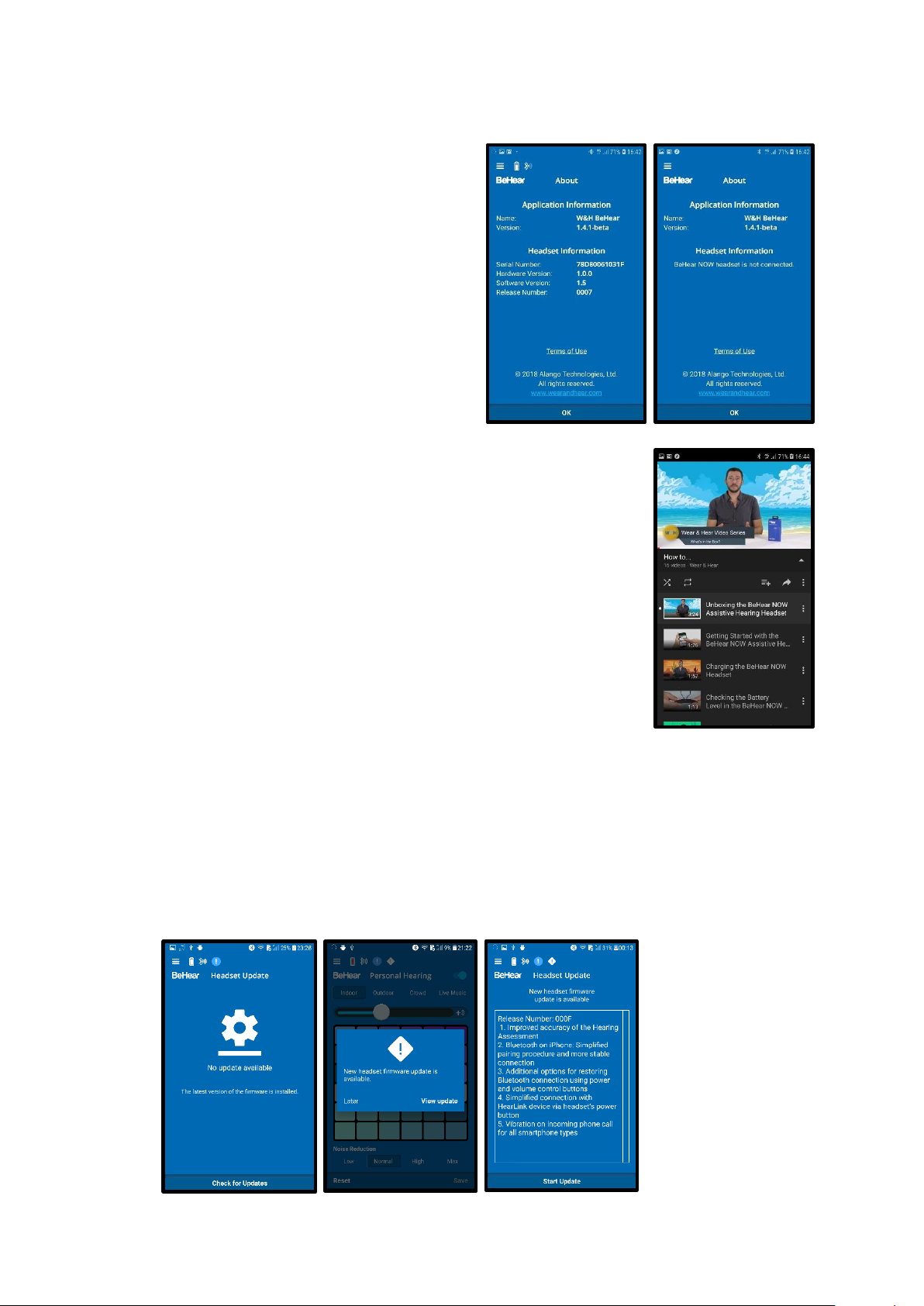
BeHear NOW User Manual Page 28 of 32
Product Name: BeHear ACCESS Product No.: ABH-120 Doc. No. BHNUM201905.01
About Screen
Display the About screen by choosing the
About option in the menu. Use this screen to
check information about the W&H BeHear
application and connected BeHear ACCESS
headset.
Tutorials
Watch online YouTube video tutorials by choosing the Tutorials
option in the menu.
An Internet connection is required to get access to the videos.
Headset Update
The application supports firmware updates of the connected BeHear ACCESS headset, allowing
users to enjoy the most advanced features of the device.
You can verify the availability of an update by manually checking the Headset Update in the
menu.
We recommend choosing the Auto option for the Headset Update Check in the Application
section of the Settings screen to get automatic notification whenever a new update is available.
In this case, an icon will appear in the notification area on each screen.
You can learn about the new firmware version prior starting the update.

BeHear NOW User Manual Page 29 of 32
Product Name: BeHear ACCESS Product No.: ABH-120 Doc. No. BHNUM201905.01
Choose Start Update to initiate the process of downloading the firmware and updating the
headset. The process will last for several minutes during which time the headset and application
cannot be used. Normal operation resumes automatically when the update is complete.
Choose Later or exit the Headset Update screen to postpone an update. The warning icon will
appear at the top of each application screen as reminder to update the firmware. You can
initiate an update any time by tapping the diamond icon in any screen header, or by choosing
the Headset Update option in the menu.
WARNING:
Do not turn off your BeHear ACCESS headset, connect it to the charger or close the W&H BeHear
application during the update process.

BeHear NOW User Manual Page 30 of 32
Problem
Suggestion
No sound
Verify battery level (see Checking the Battery Status)
Adjust volume level (see Managing Personal Hearing Using the Headset
Controls)
Check ear caps for debris
Ear buds are
uncomfortable
Experiment with different silicon ear buds and ear hooks (see Fitting the
Ear Buds and Hooks to Your Ears)
Wind noise
Use supplied wind protection covers (see Fitting the Ear Buds and Hooks
to Your Ears)
Ambient noise too loud
during music play
Reduce the volume of ambient sound (see ListenThrough™ – Stay Safe &
Alert Function)
Phone calls and/or
music not routed to
headset
Verify Bluetooth pairing (see Pairing with Bluetooth Devices)
Bluetooth connection
keeps cutting out
Verify that you are not more than 10 meters (30 feet) from the Bluetooth
device.
If you are using BeHear ACCESS outdoors we recommend that you carry
the smartphone connected over Bluetooth with the BeHear ACCESS on
the right side of your body.
Personal hearing is
interrupted by
smartphone
notifications
We recommend turning off key tones (alerts, notification sounds,
keyboard taps, etc.) in the smartphone connected to your BeHear ACCESS
headset. It will guarantee smooth and convenient operation of your
BeHear ACCESS as a personal sound amplifier without undesired sound
disruptions produced by smartphone activity.
Troubleshooting
General Issues
Reset the Headset
If your BeHear ACCESS behaves unexpectedly you can restart it, remove the Bluetooth
connection data and/or restore the original factory configuration.
• To restart BeHear simply connect it to the charger. All configuration and connection data
will be preserved.
• To restart BeHear and remove the Bluetooth connection data only:
- Power on the BeHear ACCESS headset.
- Press and hold these three buttons simultaneously for approximately 8
seconds until a purple LED blinks twice.
- The headset will restart and then enter pairing mode automatically.
• To restart the BeHear ACCESS headset and restore the original factory configuration:
- Power on the BeHear ACCESS headset.
- Press and hold these three buttons simultaneously for approximately 8
seconds until a yellow LED blinks once.
- The headset will turn off automatically.
- Power on the headset.
Update the Headset
Make sure your BeHear ACCESS is using the latest version of the firmware. You can verify
availability of an update by manually checking the Headset Update option in the menu.
Update the headset if a new version is available, using the mobile application.
Product Name: BeHear ACCESS Product No.: ABH-120 Doc. No. BHNUM201905.01

BeHear NOW User Manual Page 31 of 32
Legal Information
BeHear® is a registered trademark of Alango Technologies, Ltd.
Bluetooth® is the trademark of the Bluetooth (SIG) Inc. and is used under license.
All product and company names mentioned herein are the trademarks or registered trademarks
of their respective owners. Any rights not expressly granted herein are reserved.
All other trademarks are property of their respective owners.
FCC ID: 2AM3SABH-120
EU Declaration of Conformity
Declaration of Conformity
We, Alango Technologies Ltd. of 2 Etgar St. Tirat Carmel, Israel declare under our sole responsibility
that our product BeHear ACCESS type ABH-101 and in combination with our accessories, to which this
declaration relates is in conformity with the provisions of the following directives:
• Radio Equipment Directive (RED) 2014/53/EU by appropriate standards
EN 300 328 V2.1.1,
EN 310 489-1 V2.2.0,
EN301 489-17 V3.2.0,
EN 50332-1:2013,
EN 60950-1:2006+A11:2009,
EN 62479:2010
• Restriction of Hazardous Substances (RoHS) Directive 2011/65/EU by appropriate standards
IEC 62321-3-1:2013 Ed1.0,
IEC 62321-5:2013 Ed1.0 / IEC 62321-4:2013 Ed1.0,
IEC 62321-7-2:2017 Ed1.0,
IEC 62321-7-1:2015 Ed1.0 / IEC 62321-6:2015 Ed1.0
• Reuse / Recycling / Recovery Targets under the Waste Electrical and Electronic Equipment (WEEE)
Directive 2012/19/EU
Tirat Carmel, May 2019
________________________
Alexander Goldin,
CEO
Product Name: BeHear ACCESS Product No.: ABH-120 Doc. No. BHNUM201905.01

BeHear NOW User Manual Page 32 of 32
European Union – Disposal Information
This symbol means that according to local laws and regulations this product and/or its
battery shall be disposed of separately from household waste. When this product
reaches its end of life, take it to a collection point designated by local authorities. The
separate collection and recycling of this product and/or its battery at the time of
disposal will help conserve natural resources and ensure it is recycled in a manner that protects
human health and the environment.
Product Name: BeHear ACCESS Product No.: ABH-120 Doc. No. BHNUM201905.01

NOTE: This equipment has been tested and found to comply with the limits for a
Class B digital device, pursuant to part 15 of the FCC Rules. These limits are
designed to provide reasonable protection against harmful interference in a
residential installation. This equipment generates uses and can radiate radio
frequency energy and, if not installed and used in accordance with the instructions,
may cause harmful interference to radio communications. However, there is no
guarantee that interference will not occur in a particular installation. If this
equipment does cause harmful interference to radio or television reception, which
can be determined by turning the equipment off and on, the user is encouraged to
try to correct the interference by one or more of the following measures:
- Reorient or relocate the receiving antenna.
- Increase the separation between the equipment and receiver.
-Connect the equipment into an outlet on a circuit different from that to which the
receiver is connected.
-Consult the dealer or an experienced radio/TV technician for help
Changes or modifications not expressly approved by the party responsible for compliance
could void the user's authority to operate the equipment.
This device complies with Part 15 of the FCC Rules. Operation is subject to the following
two conditions:
(1) this device may not cause harmful interference, and
(2) this device must accept any interference received, including interference that may
cause undesired operation.
