Akura TOMODV14 Instruction Manual
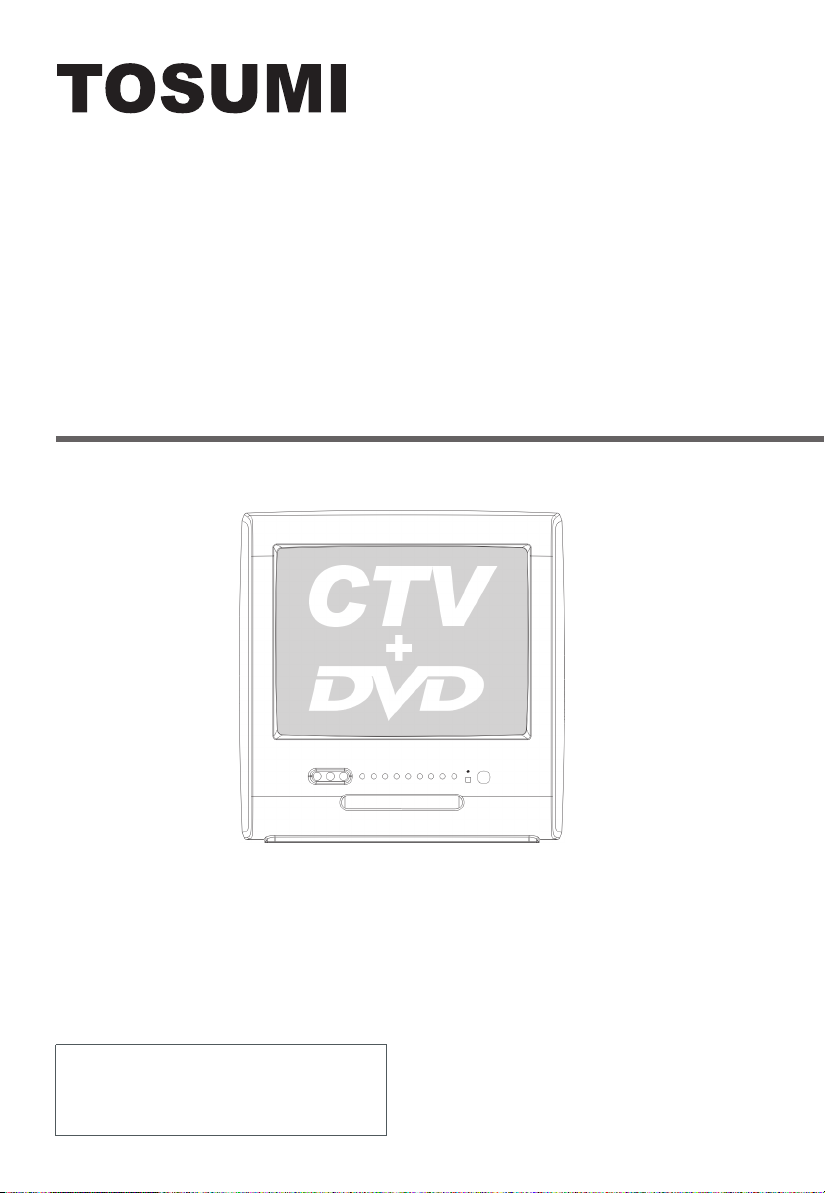
TOMODV14
COMBINED 14" CTV AND DVD PLAYER
OWNER'S MANUAL
Please read this manual carefully
before using this TV set and keep it
for future reference.

CAUTION
RISK OF ELECTRIC SHOCK
The lightning flash with arrowhead symbol, within an equilateral triangle,
is intended to alert the user to the presence of uninsulated " dangerous
voltage" within the product's enclosure that may be of sufficient magnitude
to constitute a risk of electric shock of persons.
The exclamation point within an equilateral triangle is intended to alert
the user to the presence of important operating and maintenance (ser-
vicing) instructions in the literature accompanying the appliance.
"DO NOT LEAVE YOUR TV AT STAND-BY OR OPERATING WHEN YOU LEAVE YOUR HOUSE"
Waste electrical products must not be disposed of
with household waste.
This equipment should be taken to your local
recycling centre for safe treatment.
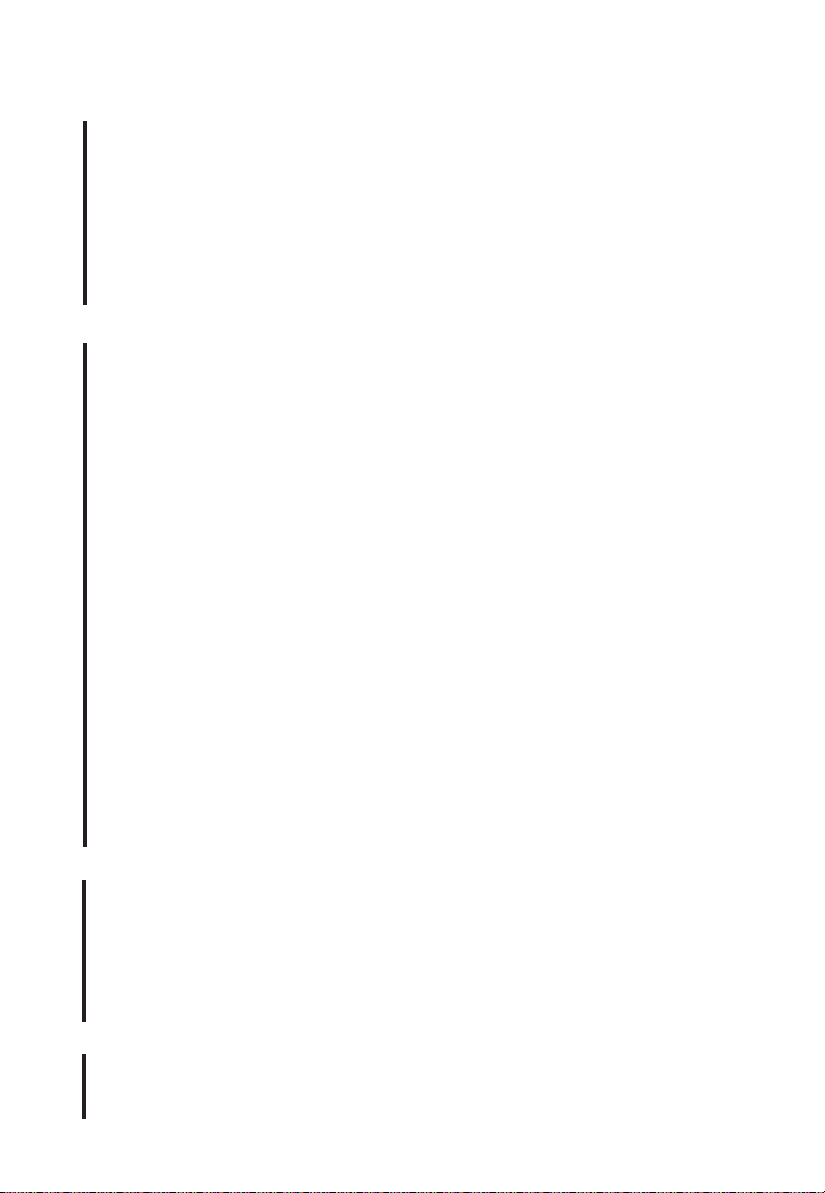
CONTENTS
Before Operation
Warning and cautions.................................................................................2
Installation...................................................................................................3
Aerial connection........................................................................................3
Preparation of the remote control...............................................................3
Function buttons and external sockets.....................................................4
Front panel of the TV set...........................................................................4
Rear panel of the TV set.............................................................................4
Using the remote control............................................................................5
Basic operation
Switching the TV set on/off........................................................................6
Watching TV ................................................................................................7
Watching TV program................................................................................7
Program swap and auto scan functions.....................................................8
Searching channels.....................................................................................9
Full automatic mode.................................................................................9
Semi-automatic search............................................................................10
Manual fine tune......................................................................................11
Program skip ...........................................................................................12
Convenient picture and sound control functions...................................13
Multiple picture modes ...........................................................................13
Black stretch and noise reduce................................................................14
Mute and Fade ........................................................................................15
Time functions............................................................................................16
Clock setting and timer on/off functions................................................16
Sleep timer and program preset ...........................................................17
Setup function .........................................................................................18
Screen saver and Calendar.....................................................................18
AVL .........................................................................................................19
Organise function......................................................................................20
Setting the lock..........................................................................................21
DVD Operation
Basic Playback..........................................................................................23
Advanced Playback...................................................................................24
Special Function Playback - JPEG..........................................................25
DVD System Setup....................................................................................27
Playable Discs...........................................................................................31
Disc Protection and DVD Characteristics...............................................32
Others
Connection to the external audio and video equipment........................33
Trouble shooting guide ...........................................................................34
Specifications............................................................................................35
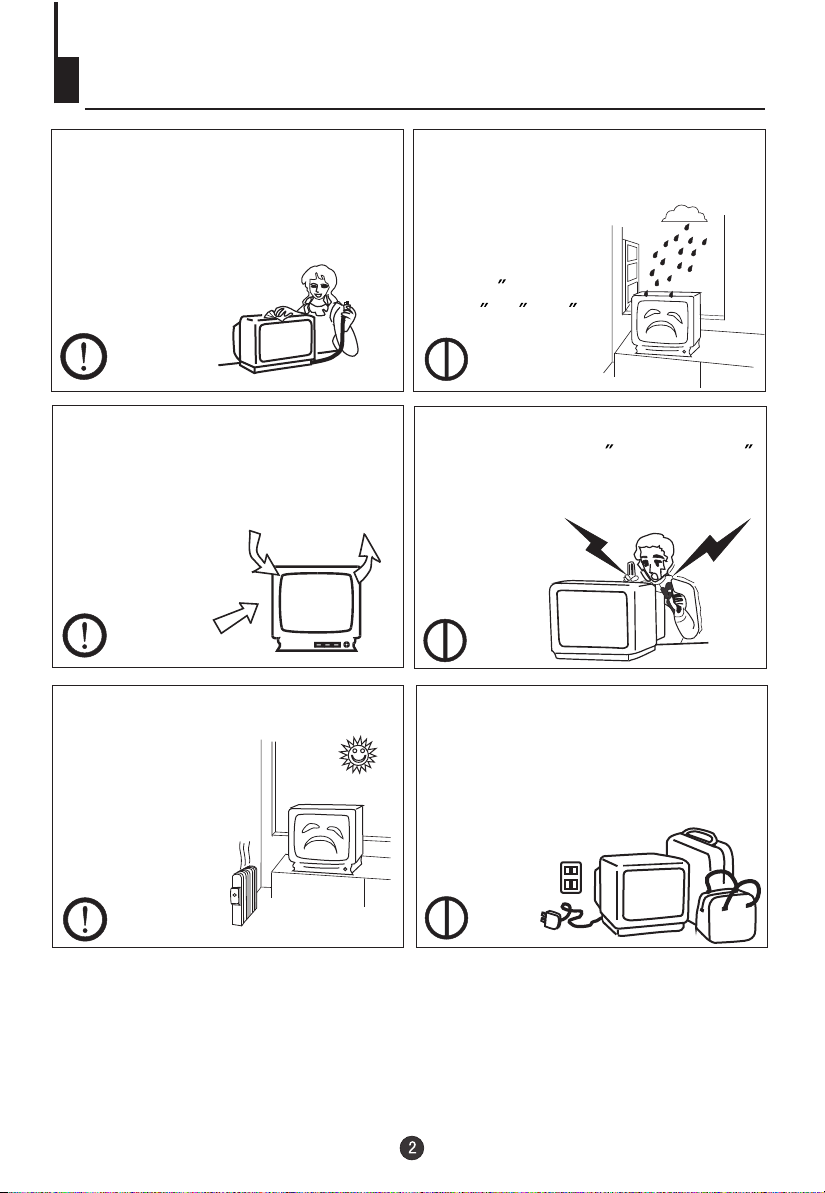
Warning and cautions
1. When you clean the TV set, please
pull out the power plug from AC outlet.
Don't clean the cabinet and the
screen with benzene, petrol and other
chemicals.
2. In order to prolong the life of the
product, ensure that it is well
ventilated. Do NOT cover any
ventilation slots.
3. Don't place the
TV set in direct
sunlight or near a
heat source.
4. Do not allow the Tv to become wet
or be used in a humid atmosphere.
The set must only be used in dry
locations. Allowing
water or fluid to enter
the cabinet could
result in Electric
shock or Fire .
5. Do NOT remove the cabinet back,
this could result in an Electric shock .
If the TV should become faulty, it must
only be serviced by a qualified
technician.
6. If the Tv is not going to be used for a
long time, or there is an Electrical storm
in the area, unplug the External
antenna and Mains supply.
Cleaning the tube
If the picture tube requires cleaning, disconnect the power and use a dry
soft cotton cloth. Do not use any cleaner or abrasive cloths.
22
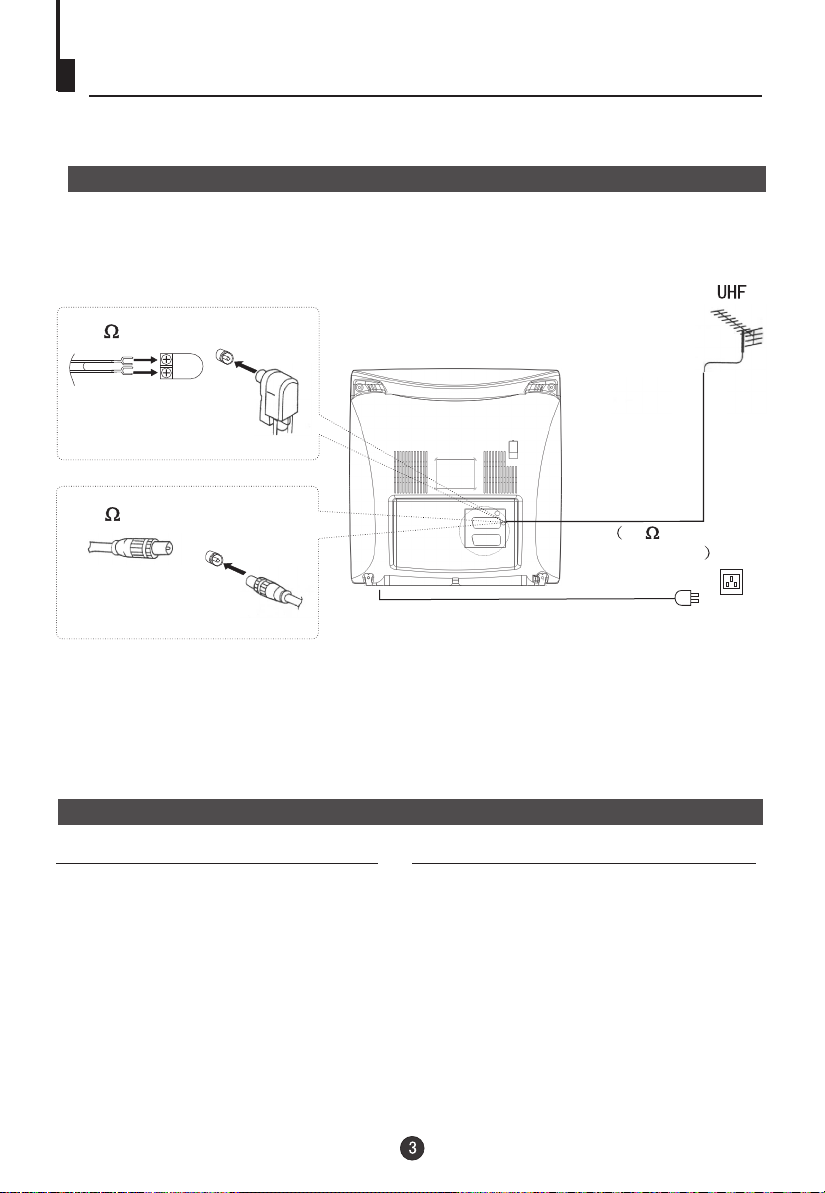
Installation
Aerial Connection
If the picture is not clear or is snowy, it is recommended that an External Aerial
is used, this is usually mounted outside.
300 twin-lead cable
Antenna adapter
(Not supplied)
75 coaxial cable
Plug
(Not supplied)
Aerial input
75 standard
coaxial type
AC power socket
Note:
* It is recommended that a 75 ohm coaxial antenna is used to avoid
interference.
*To avoid interference from electrical signals, do not bind the antenna
cable together with any mains lead.
Preparation for the remote control
Battery installation Tips for remote operation
!
Remove the battery cover.
!
Insert two size AAA batteries matching
the +/-polarities of the battery to the +/marks inside the battery compartment.
When the remote control is not to be used
for a long period, or the batteries are worn
out, remove them to stop leakage and
corrosion.
! Do NOT throw used batteries in the fire.
! Dispose of batteries in a responsible
manner.
! Do not drop or dismantle the remote
control.
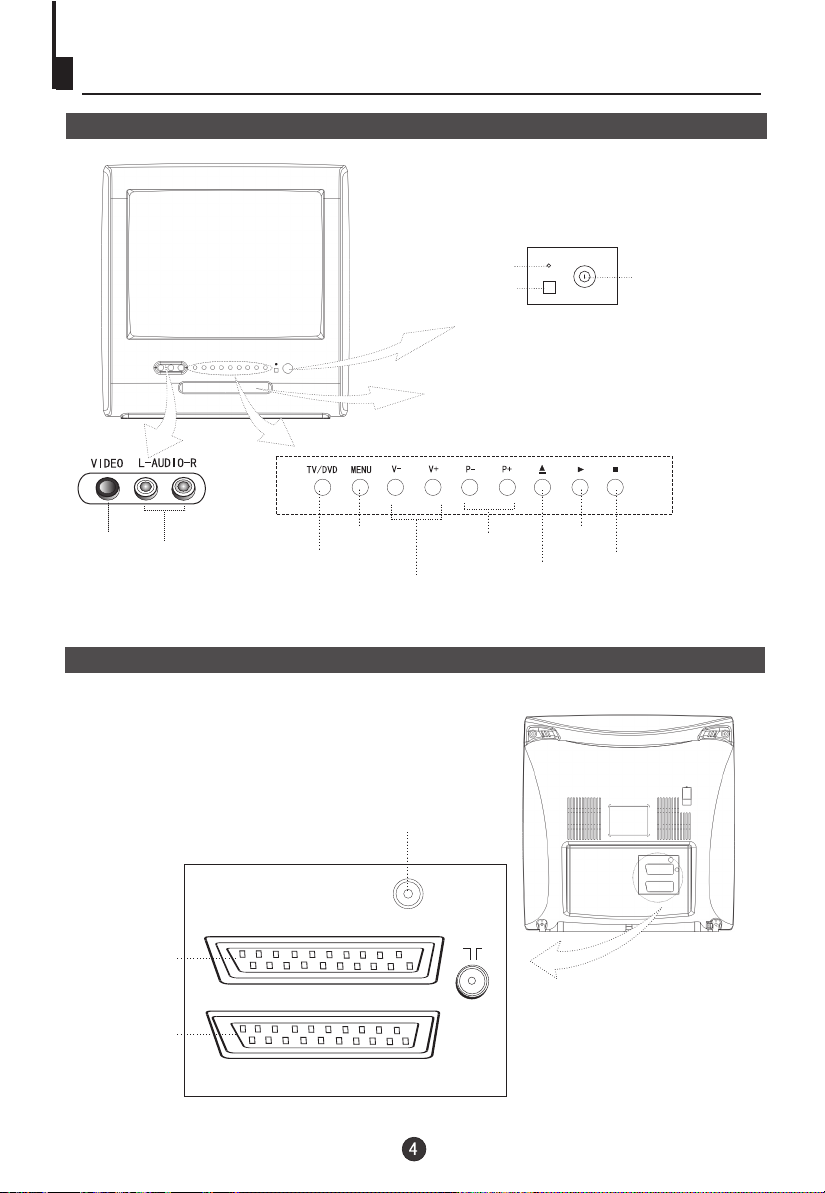
Function Buttons and External Sockets
Front panel of the TV set
Video
R/L
Audio
TV/DVD
Switching
Menu
Rear panel of the TV set
Digital audio coaxial output
terminal (See Page 33).
Power Indicator
Signal Receiver
The DVD Player
Channel Position
up/down
Volume up/ down
Play
the DVD
Open/close
the DVD
Power Switch
Stop
the DVD
DVD SCART Terminal
TV SCART Terminal
COAXIAL
DVD EXT
TV EXT
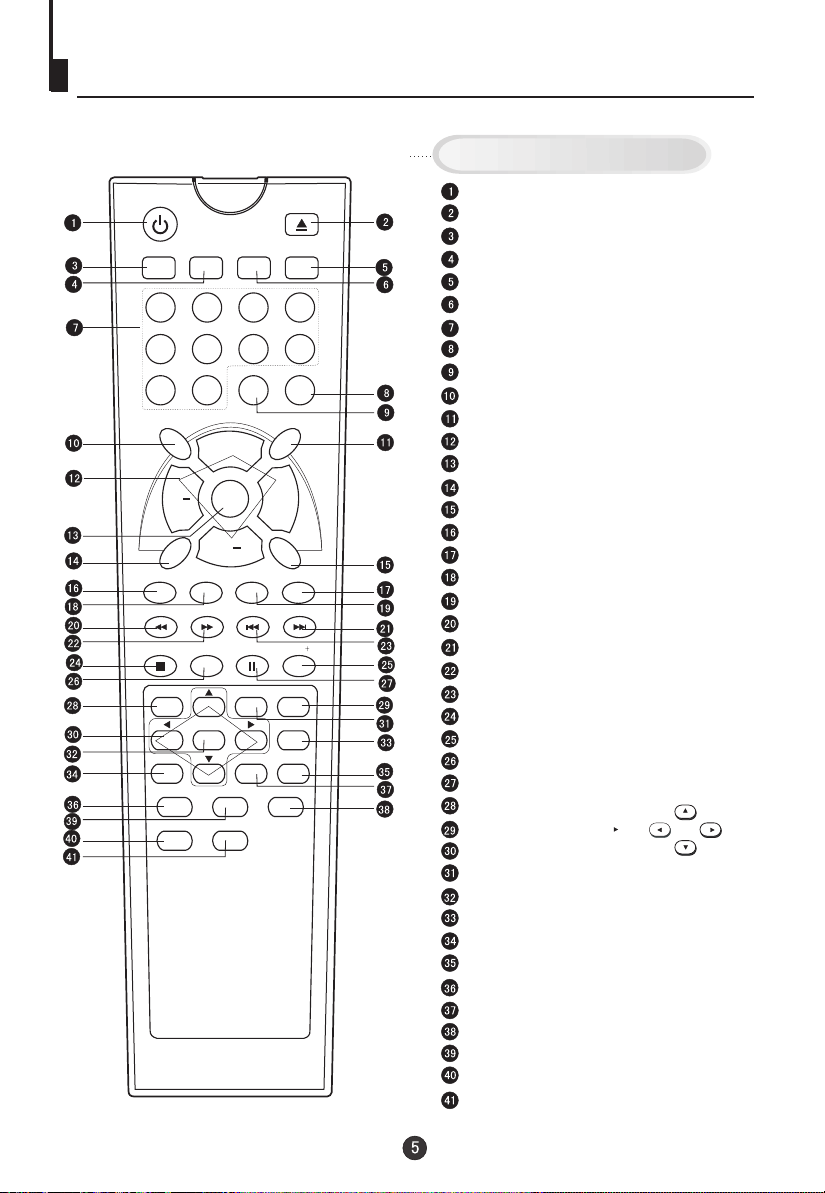
Using the Remote Control
Buttons on the remote control
POWER
SCAN
1 2
5
9
H.LOCK
SWAP
6
0
OPEN/CLOSE
CALL
3
7
-/--
P+
MENU
VV
AUDIO
TIME
SETUP
PLAY/ENTER
PP
PAUSE/STEP
REPEAT
TITLE/PBC
PROGRAM
CAPTION
EXIT
CALENDAR
REV FWD PREV NEXT
STOP
D.MENU
ANGLE
D.CALL
MUTE
TV/AV
TV/DVD
V+
A-B
SLOW
SEARCH
ZOOM
4
8
10
P.STD
Stand By
DVD Open/close
Scan
Former Program
Mute
Call Screen Display
Program Number
TV/AV Exchange
Digital Selector
H.LOCK
TV/DVD
Volume/Channel Selection
MENU
Exit Screen Display
Picture Mode
Calendar
(Not available)
Time
(Not available)
DVD PREVIOUS
DVD NEXT
DVD FAST FORWARD
DVD FAST REVERSE
DVD STOP
10+
DVD SETUP
DVD PAUSE/STEP
DVD MENU
DVD A-B REPEAT
LEFT
DVD Cursor Move button
DVD REPEAT
DVD PLAY/ENTER
DVD SLOW
DVD ANGLE
DVD SEARCH
DVD AUDIO
DVD TITLE
Zoom
DVD PROGRAM
DVD CALL
DVD CAPTION (SUBTITLE)
UP
RIGHT
DOWN
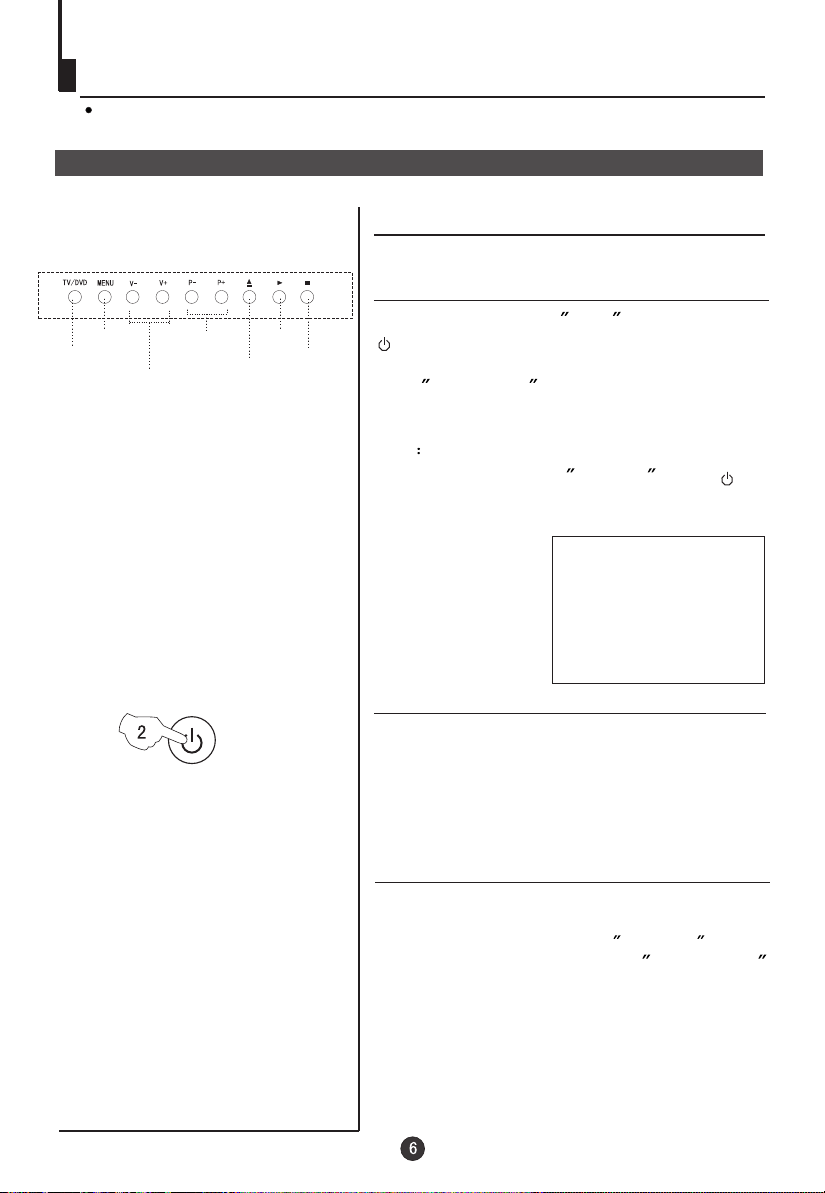
Switching on/ off the TV set
This section explains the use of the power button and remote handset
to turn your unit on and off.
Switching the TV set on/ off
Switching on/ off the TV set
1 Press the Power switch on. The power
indicator will light.
2 If the indicator is Red press the button
on the remote control. Alternatively you
can turn the TV on with P+ or P- buttons,
if the Child lock is not set .
Note
1 To turn the set off to Standby press
button on the remote control.
4
AUTO
I
TV/DVD
Switching
Menu
Volume up/ down
Channel Position
up/down
Open/close
the DVD
Play
the DVD
Stop
the DVD
POWER
2 To turn off the TV fully, press the Power button
and release.
Auto switch-off function
Should the signal input from the aerial be
interrupted for more than 5 minutes, the TV
will automatically switch to Standby .
If the Tv is in A/V mode or the background
is set to off (see page 18), the set will not
switch to standby.
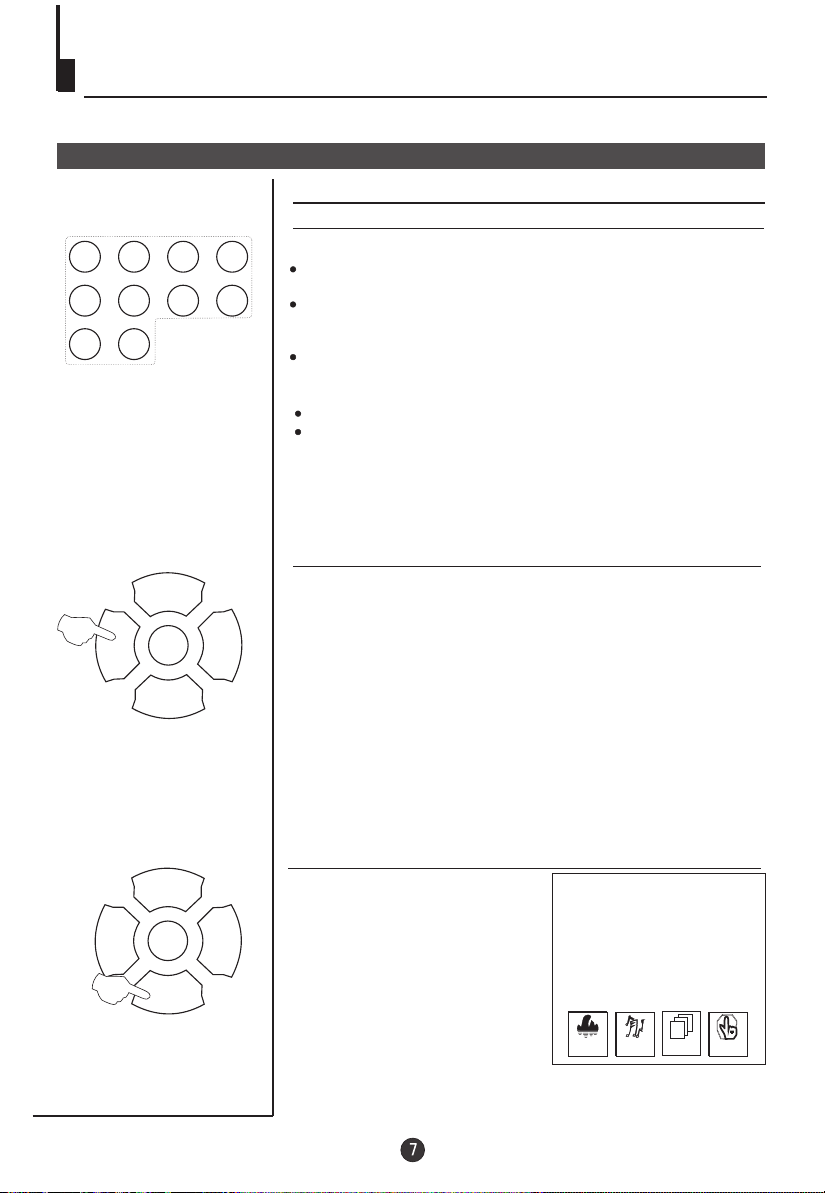
Watching TV
Watching TV programs
How to select a TV programme
Select the desired program
1 2
5
9
V-
3
4
7
6
8
0
P+
MENU
V+
1 Using number buttons
Directly enter the channel number with the numeric keypad
on the remote control.
To select channel numbers between 10 ~ 99 press [-/--] button
and enter the two digit channel number
To select channel numbers between 100 ~ 218 press [-/--] button
twice and enter the 3 digit channel number
2 Using the P+/- buttons
Adjust the Volume level
Press the V-/+ buttons on the remote or the front of the
TV set to adjust the volume level. The range is 0~100. When
the volume buttons are pressed the volume level is
displayed automatically on the TV screen.
Press the P+ button to increase channel number.
Press the P- button to decrease channel number.
V-
P-
P+
MENU
P-
V+
How to select the menu
Press the MENU button and
the menus will appear at the
bottom of the screen. The
PIC icon will initially be
flashing. Each subsequent
press of the menu button
will highlight SOU (sound),
FUN (function), TUN
(tuning) icons respectively.
PIC
Press the P- button to display
the appropriate menu.Press EXIT to exit.
SOU
FUN
TUN
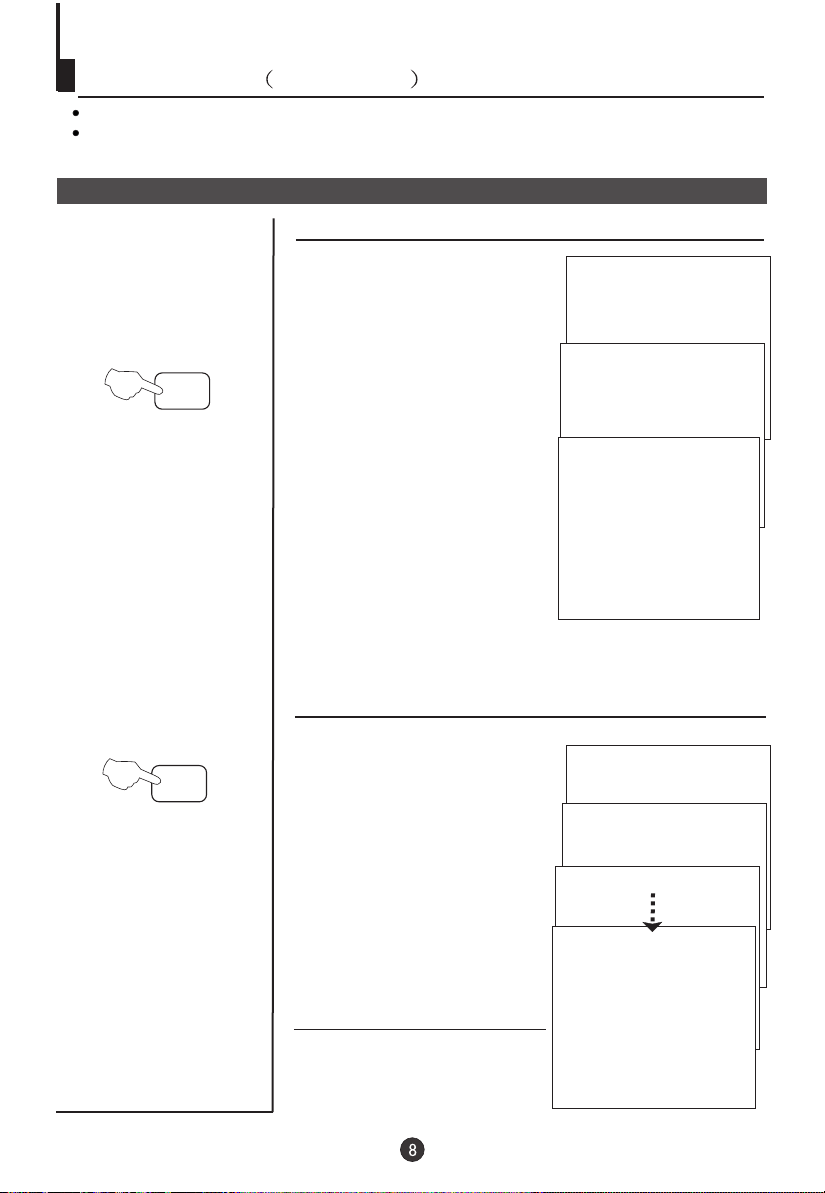
Watching TV continued
Press the SWAP button to select the channel you were watching previously.
Auto scan function scans through all programs in memory including those with
"skip" set to "off" (see "Program skip" on page 12).
Program swap and auto scan functions
Program swap
Press the SWAP button to
select the channel you were
watching previously.
18
AUTO
I
SWAP
SCAN
Auto program scan
1 Press the SCAN button to
scan through all the memorised
TV programs. The scan will
pause for about 2 seconds on
each channel.
8
AUTO
I
18
AUTO
I
1
AUTO
I
BROWSE
2
BROWSE
3
BROWSE
2 If you want to stop the
function during auto tunning,
simply press the SCAN button
again.
1
AUTO
I
BROWSE
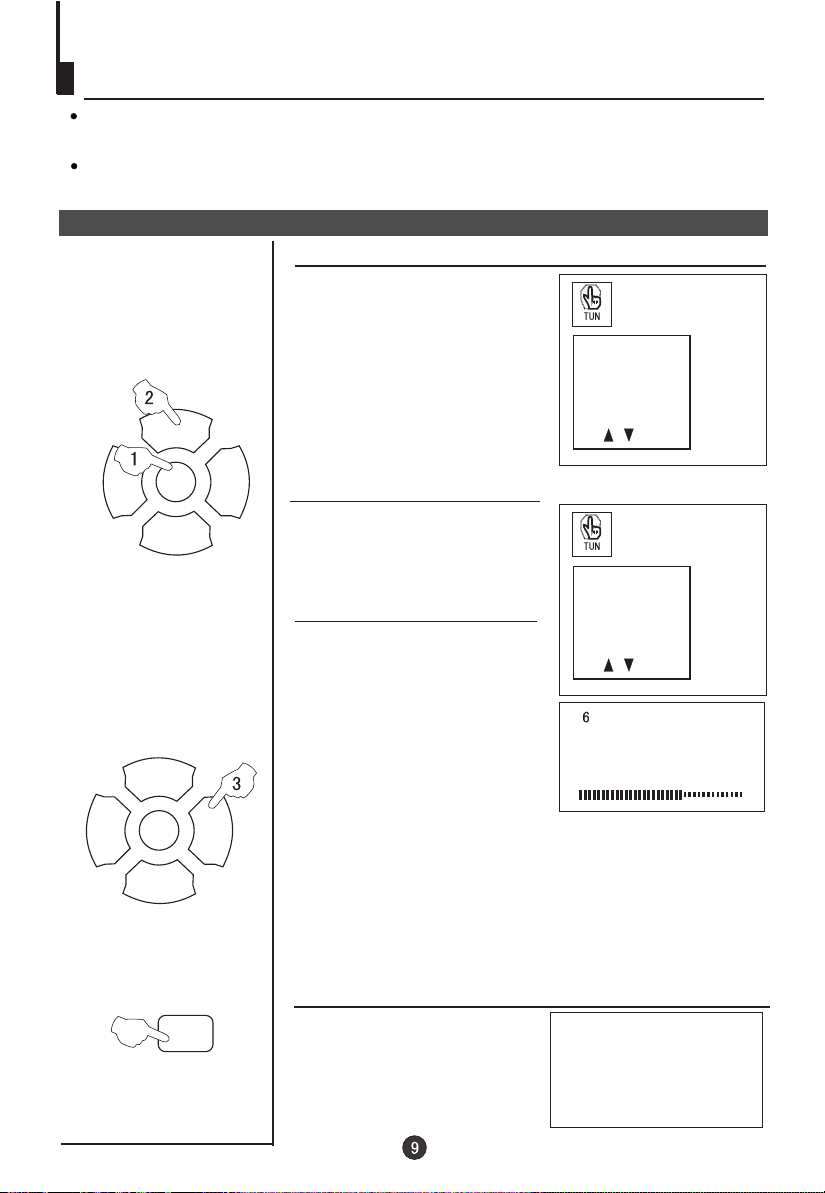
Searching channels
This TV set has three methods to set the channels, which are respectively full
automatic, semi automatic and manual fine tune.
-
In this section, how to use the remote control to set the channel is explained. You
can also use the buttons on the TV to set the channel.
Full automatic mode
Automatic search
1 Press the MENU button. The
MAIN MENU will appear with the
V-
P+
P+
MENU
P-
V+
PIC (picture) icon flashing. Press
the MENU button a further 3 times
until the TUN (tuning) icon is
flashing.Press P- to enter the
TUNING menu.
2 buttons to
Press the P+/-
select "AUTO SEARCH".
3 Press V+ to start the Auto
search. All channels will be
stored in the order they are
received. After the search has
finished, the first channel
received will be displayed.
Please see page 20 (Organise).
PROG NO
ORGANISE
SEARCH
FINE TUNE
AUTO SEARCH
PROG NO
ORGANISE
SEARCH
FINE TUNE
AUTO SEARCH
AUTO SEARCH
152.25MHz
V-
MENU
P-
CALL
V+
Display function
Press the CALL button, then
the channel number and the
systems will be displayed on
the screen.
3
AUTO
I
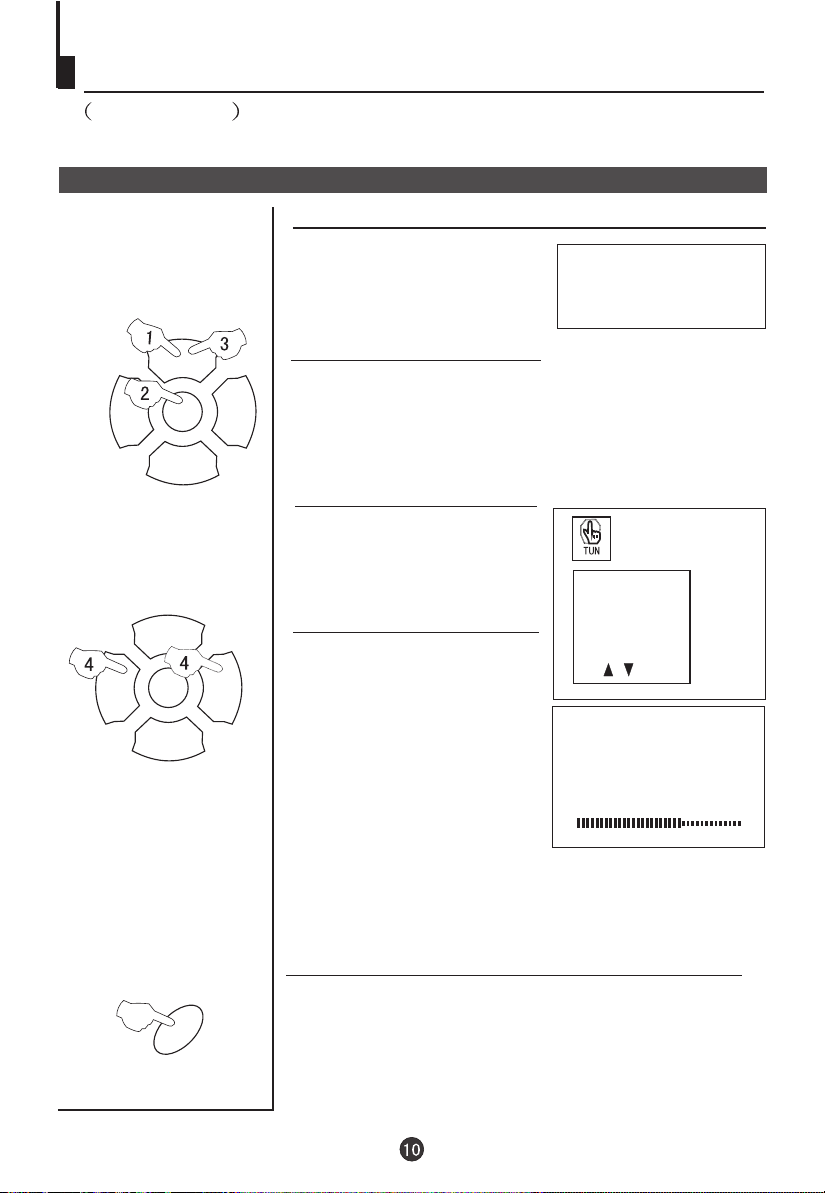
Searching channels
Continued
Semi-automatic search
Semi-automatic search
1 Press the P+/- buttons or the
PROGRAMME NUMBER (0-9) to
choose the desired channel
(e.g. Channel 1).
1
AUTO
I
V-
V-
MENU
P+
MENU
P-
P+
P-
V+
V+
2 Press the MENU button. The MAIN MENU will appear
with the PIC (picture) icon flashing. Press the MENU button
a further 3 times until the TUN (tuning) icon is flashing.
Press P- to enter the TUNING menu.
Press the P+/-
3 buttons to
select "SEARCH".
4 Press the V- /V+ buttons to
PROG NO
ORGANISE
SEARCH
FINE TUNE
AUTO SEARCH
start search.
Press the V- to search down
the scale and V+ to search up
6
the scale.
SEARCH
152.25MHz
EXIT
To turn off the on-screen menu
In general, after you press the MENU button, the menu
FUN,TUN
display (PIC, SOU, ) will automatically disappear
within 30 seconds. If you want to eliminate these contents
immediately, please press the EXIT button.
item
