Page 1

www.akitio.com
AKiTiO Thunder2 Quad
EN DE ES FR JPCH-T CH-S
Setup guide
Setup-Anleitung
Guía de conguración
Guide d'installation
安裝手冊
安装手册
セットアップガイド
For the latest version of this document,
please download the PDF manual at
http://www.akitio.com/support/user-manuals
PN: E15-573A1AA001
May 1, 2014 - v1.0
E15-573A1AA001
AKiTiO assumes no responsibility for any errors or dierences bet ween the product you
may have and the one mentioned in this document and reserves the right to make
changes in the specications and/or design of this product without prior notice. The
diagrams contained in this document are for reference and may not fully represent the
real product. AKiTiO assumes no responsibility for any loss of data or les.
© 2014 by AKiTiO - All Rights Reserved
Page 2
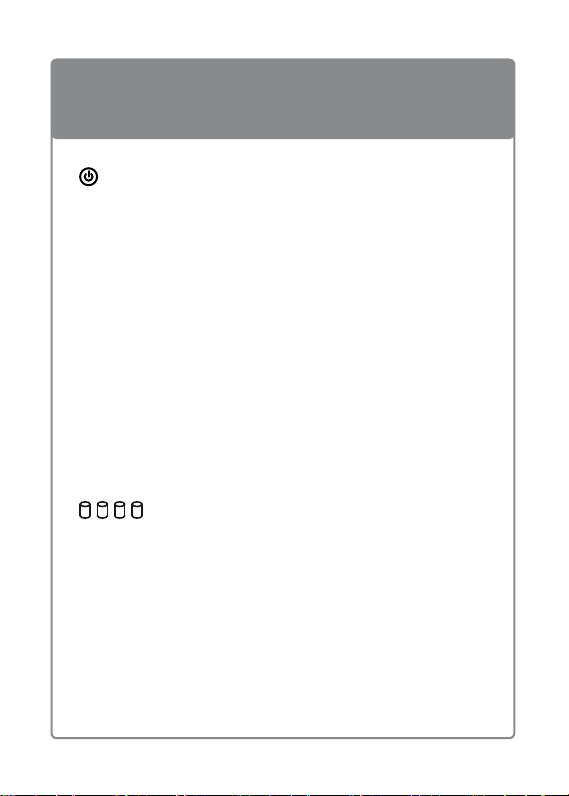
Front View - Frontansicht - Vista frontal - Vue de face
正面 - 正面 - フロントビュー
Blue = Power ON / Thunderbolt link established
Orange = Power ON / No Thunderbolt link
Blau = Strom eingeschaltet / Thunderbolt-Verbindung hergestellt
Orange = Strom eingeschaltet / Keine Thunderbolt-Verbindung
Azul = Encendido / conexión Thunderbolt establecida
Naranja = Encendido / sin conexión Thunderbolt
Bleu = Allumé / Liaison Thunderbolt établie
Orange = Allumé / Aucune liaison Thunderbolt
藍色 = 電源開啟 / Thunderbolt已連線
橙色 = 電源開啟 / Thunderbolt 未連線
蓝色 = 电源开启 / Thunderbolt已联机
橙色 = 电源开启 / Thunderbolt 未联机
ブルー = 電源オン/サンダーボルト接続中
オレンジ = 電源オン/サンダーボルト接続していない
A B C D
Flashing green = Data access (read/write)
Grün blinkend = Datenzugri (lesen/schreiben)
Verde intermitente = Acceso a datos (lectura/escritura)
Vert clignotant = Accès aux données (lecture/écriture)
綠色閃爍 = 資料存取中
绿色闪烁 = 资料存取中
緑点滅 = データアクセス(読取/書込)
Page 3
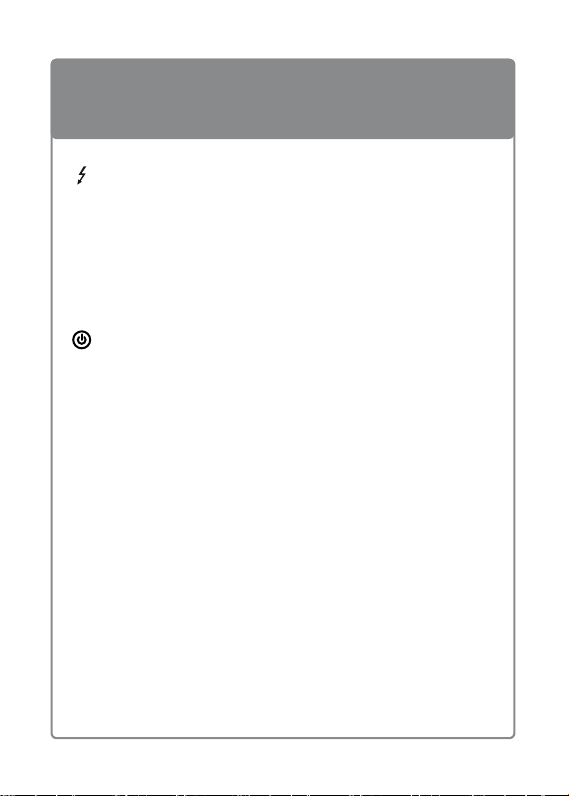
6
Rear View - Rückansicht - Vista posterior - Vue arrière
背面 - 背面 - リアビュー
DC 12V (+12V/12.5A)
ThunderboltTM port
Thunderbolt
Puerto de Thunderbolt
Port Thunderbolt
ThunderboltTM 連接埠
Thunderbolt
Thunderbolt
TM
Anschluss
TM
TM
连接端口
TM
ポート
TM
Power button
Ein-/Aus-Schalter
Botón de encendido
Bouton de mise en marche
電源開關
电源开关
電源ボタン
Daisy-Chain
Connect up to 6 Thunderbolt devices (storage and display).
Verbinde bis zu 6 Thunderbolt Geräte (Speicher und Bildschirm).
Conecte hasta 6 dispositivos Thunderbolt (almacenamiento y pantalla).
Connectez jusqu'à 6 périphériques Thunderbolt (stockage et achage).
最多可串接到6個Thunderbolt設備(儲存裝置和顯示裝置)。
最多可串接到6个Thunderbolt设备(存储装置和显示设备)。
最大6台のサンダーボルトデバイス(ストレージ及びディスプレー)を接続して利用
可能です。
Power receptacle
Netzanschluss
Toma de alimentación
Prise de courant
電源插座
电源插座
電源コンセント
Thunderbolt and the Thunderbolt logo are trademarks of
Intel Corporation in the U.S. and/or other countries.
Page 4
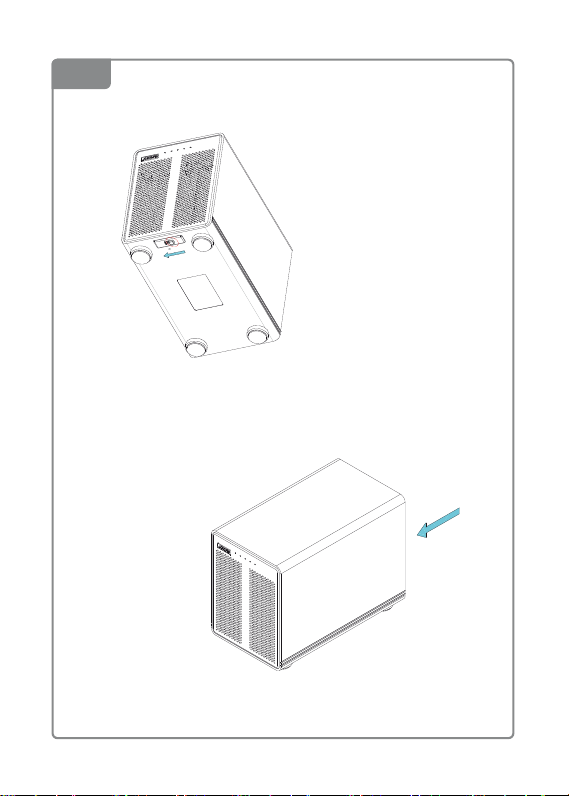
123
Page 5
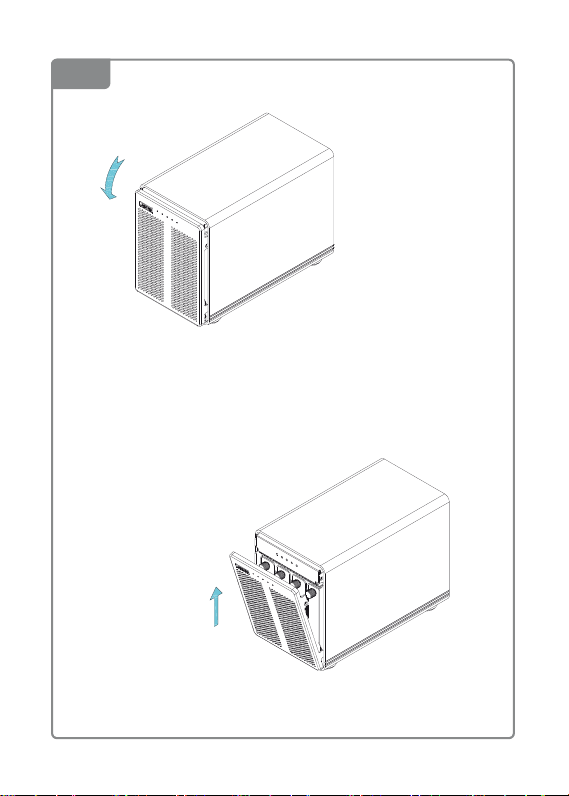
Page 6
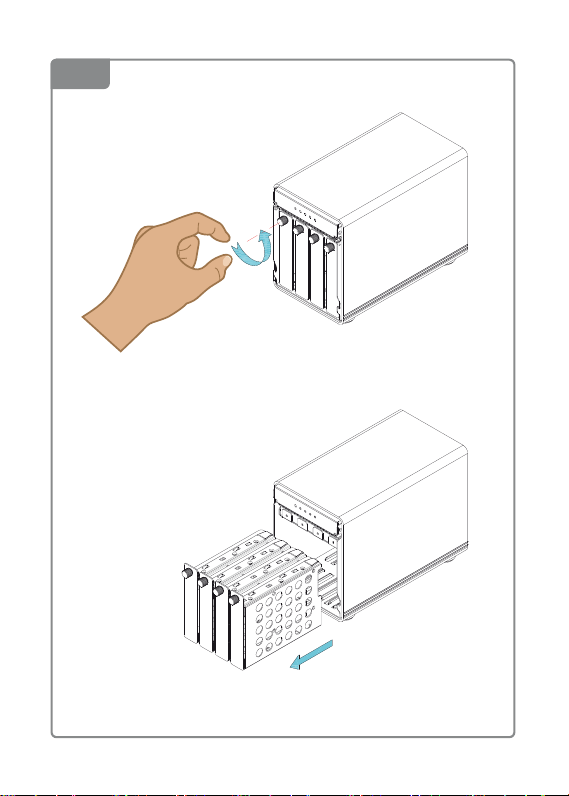
Page 7

4
3.5-inch HDD
Page 8

56789
2.5-inch HDD or SSD
Page 9

Page 10

Page 11

Page 12

Turn on the computer, plug in the power adapter (1), connect the
Thunderbolt cable to the computer (2) and turn on the device (3).
Schalten Sie den Computer ein, schliessen Sie das Netzteil an (1),
verbinden Sie das Thunderbolt-Kabel mit dem Computer (2) und
schalten Sie das Gerät ein.
Encienda el ordenador, enchufe el adaptador de alimentación (1), conecte
el cable Thunderbolt al ordenador (2) y encienda el dispositivo (3)
Allumez l’ordinateur, branchez l’adaptateur d’alimentation (1), connectez
le câble Thunderbolt à l’ordinateur (2) et allumez l’appareil (3).
打開電腦,插上電源(1),透過Thunderbolt傳輸線連接裝置與電
腦(2),並開啟裝置電源(3)。
打开电脑,插上电源(1),透过Thunderbolt传输线连接装置与电脑(2),
并开启装置电源(3)。
(1)パソコンを電源オンにして,尚,本製品のパワーアダプターを接続して下さい。
(2) サンダーボルトケーブルにてパソコンと接続して下さい。
(3) リアパネルにある電源ボタンをオンしてください。
Page 13

10
The AKiTiO Thunder2 Quad has to be turned on in order for the other
devices in the daisy-chain to be recognized.
Der AKiTiO Thunder2 Quad muss eingeschaltet sein, damit die
anderen Geräte welche in Reihe geschaltet sind erkannt werden.
Deberá encender el AKiTiO Thunder2 Quad para que otros
dispositivos de la conguración en cadena sean detectados.
L’appareil AKiTiO Thunder2 Quad doit être allumé pour que les autres
appareils de la chaîne soient reconnus.
AKiTiO Thunder2 Quad可以串接到其它的Thunderbolt設備。
AKiTiO Thunder2 Quad可以串接到其它的 Thunderbolt设备。
本製品にデイジーチェーンしているデバイスを正常に認識するため、本製品
をパワーオンして下さい。
Page 14
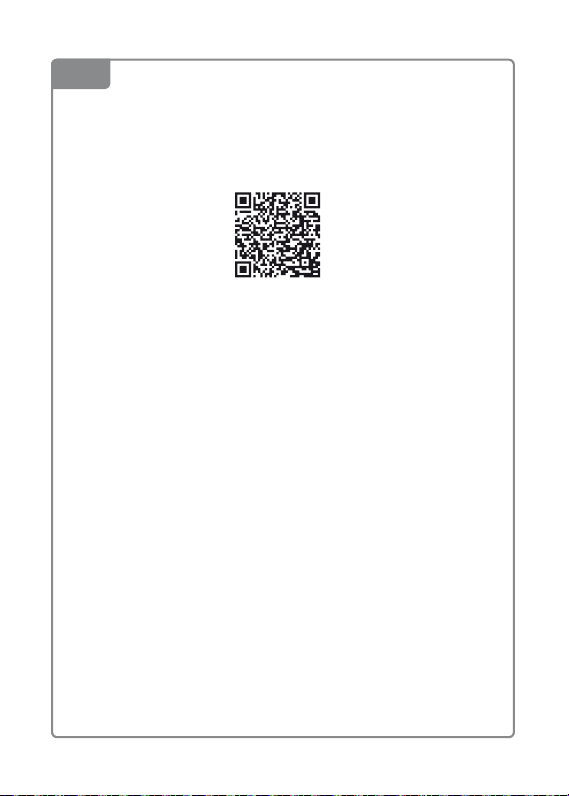
11
Software RAID
support/information-center/about-software-hardware-raid
For more information about how to use Software RAID, setup the
drives and format them, please visit our website.
Für weitere Informationen über Software-RAID, wie Sie die Festplatten
verwalten und formatieren können, besuchen Sie bitte unsere
Webseite.
Para obtener más información acerca de cómo utilizar el RAID de
Software, instalar las unidades y formatearlas, consulte nuestro sitio
web.
Pour plus d’informations sur l’utilisation du RAID logiciel, la conguration des lecteurs et leur formatage, veuillez visiter notre site Web.
有關如何使用軟體磁碟陣列,安裝硬碟和格式化的說明,請上我們
的網站。
有关如何使用软件磁盘阵列,安装硬盘和格式化的说明,请上我们的
网站。
詳しい情報及びソフトRAIDの構築、使用方法については当社のウェブサイ
トをご覧で下さいませ。
http://www.akitio.com/
Page 15

12
Press and hold the power button for 3 seconds to turn o the device.
Drücken und halten Sie den Ein-/Aus-Schalter für 3 Sekunden, um das
Gerät auszuschalten.
Mantenga pulsado el botón de alimentación durante 3 segundos para
apagar el dispositivo.
Appuyez sur et maintenez enfoncé le bouton d’alimentation pendant 3
secondes pour éteindre l’appareil.
按住電源鍵3秒可關閉設備。
按住电源键3秒可关闭设备 。
リアパネルのワーボタンを3秒間程長押せば、電源を切ります。
