Page 1
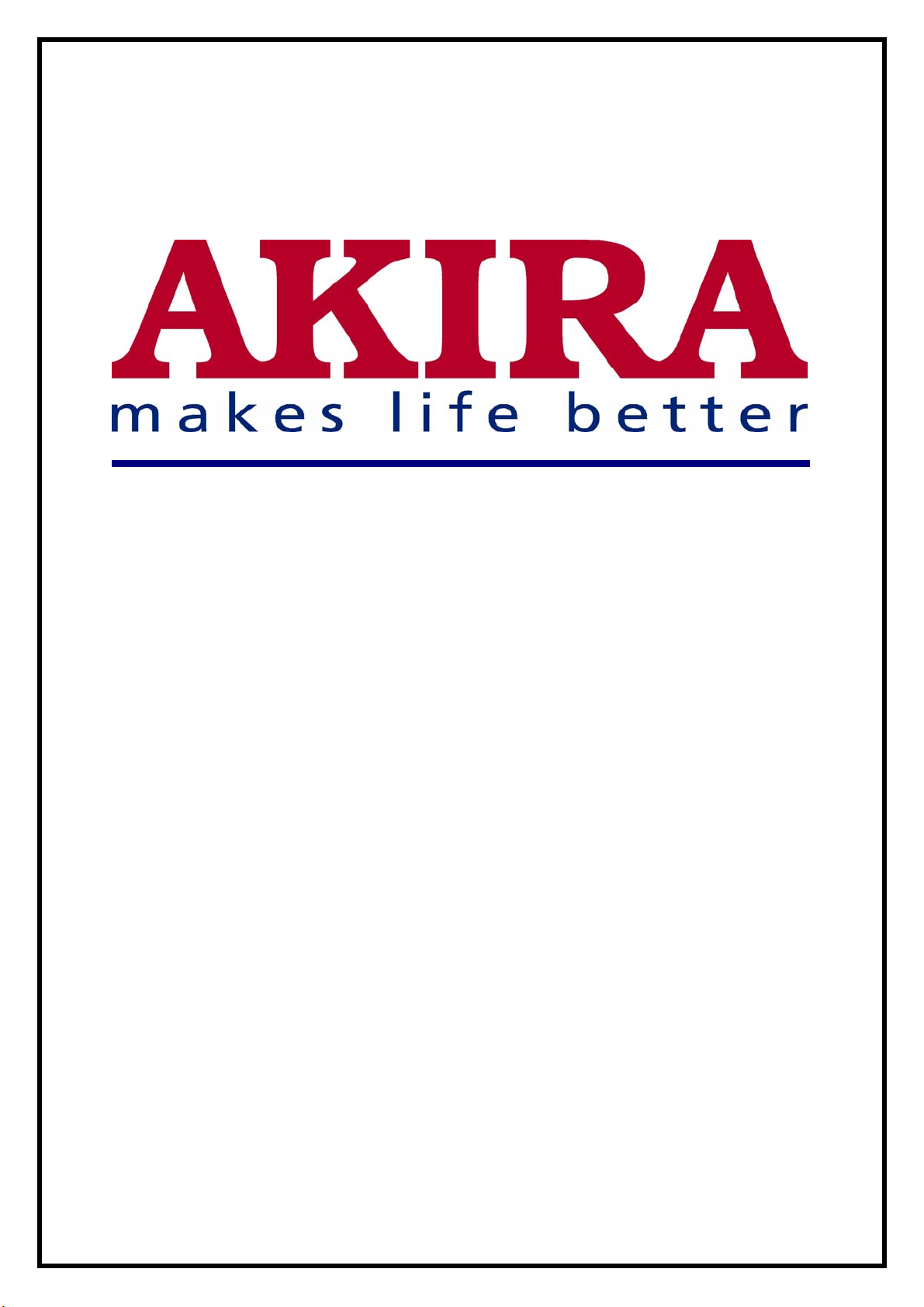
S
S
S
e
e
e
C
C
C
r
v
r
v
r
v
o
o
o
i
i
i
l
l
l
c
c
c
o
o
o
e
e
e
u
u
u
M
M
M
r
r
r
T
T
T
a
a
a
V
V
V
n
u
n
u
n
u
a
a
a
l
l
l
Page 2

2
CHASSIS: TD171
MODEL: CT-21LPP1MKI/ANZ
Model No: CT-21LPP1MKI-ANZ
Version 1.0
Page 3

3
CONTENT
SAFETY NOTICE...................................................................................................................................4
GENERAL DESCRIPTION .................................................................................................................... 5
TECHNICAL SPECIFICATION.............................................................................................................5
GENERAL SPECIFICATION................................................................................................................. 6
CHASSIS BLOCK DIAGRAM...............................................................................................................7
FAULT FINDING TREES.......................................................................................................................8
IC BLOCK DIAGRAM .........................................................................................................................15
ADJUSTMENT MODE......................................................................................................................... 64
EXPLODED VIEW AND PART LIST .................................................................................................66
BOM LIST ............................................................................................................................................. 67
CIRCUIT DIAGRAM............................................................................................................................73
Model No: CT-21LPP1MKI-ANZ
Version 1.0
Page 4
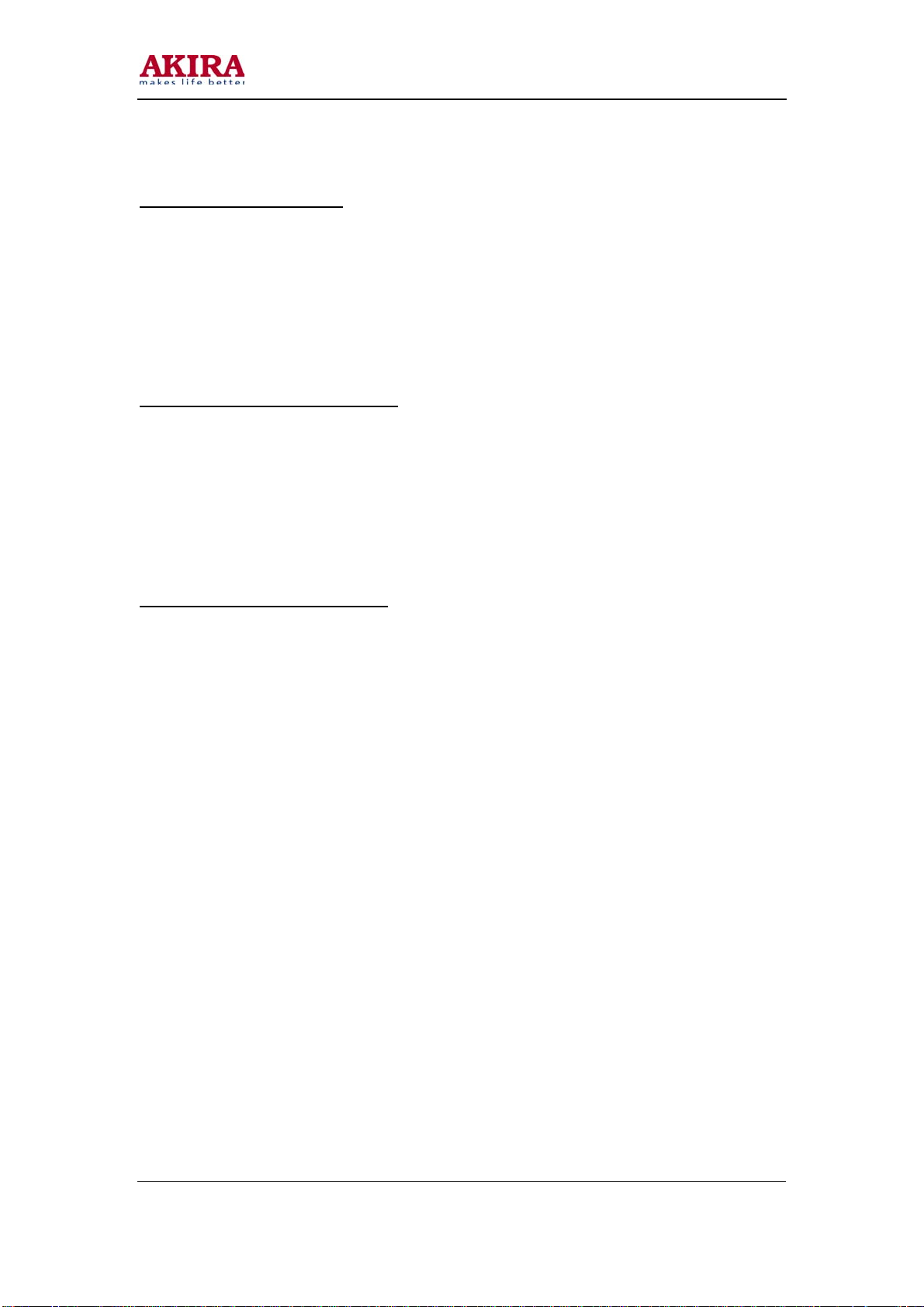
4
SAFETY NOTICE
SAFETY PRECAUTION
1. An isolation transformer should be connected in the power line between the receiver and the AC
line when a service is performed on the primary of the converter tran sformer of the set.
2. Comply with all caution and safety-related notes provided on the cabinet back, inside the cabinet,
on the chassis or the picture tube.
3. When replacing a chassis in the cabinet, always be certain that all the protective devices are
installed properly, such as, control knobs, adjustment covers or shields, barriers, isolation resistorcapacitor networks etc.. Before returning any television to the customer, the service technician
must be sure that it is completely safe to operate without danger of electrical shock.
X-RADIATION PRECAUTION
The primary source of X-RADIATION in television receiver is the picture tube. The picture tube is
specially constructed to limit X-RADIATION emissions. For continued X-RADIATION protection,
the replacement tube must be the same type as the original including suffix letter. Excessive high
voltage may produce potentially hazardous X-RADIATION. To avoid such hazards, the high voltage
must be maintained within specified limit. Refer to this service manual, high voltage adjustment for
specific high voltage limit. If high voltage exceeds specified limits, take necessary corrective action.
Carefully follow the instructions for +B1 volt power supply adjustment, and high voltage check to
maintain the high voltage within the specified limits.
PRODUCT SAFETY NOTICE
Product safety should be considered when a component replacement is made in any area of a receiver.
Components indicated by mark in the parts list and the schematic diagram designate components in
which safety can be of special significance. It is particularly recommended that only parts designated
on the parts list in this manual be used for component replacement designated by mark. No deviations
from resistance wattage or voltage ratings may be made for replacement items designated by mark.
Model No: CT-21LPP1MKI-ANZ
Version 1.0
Page 5
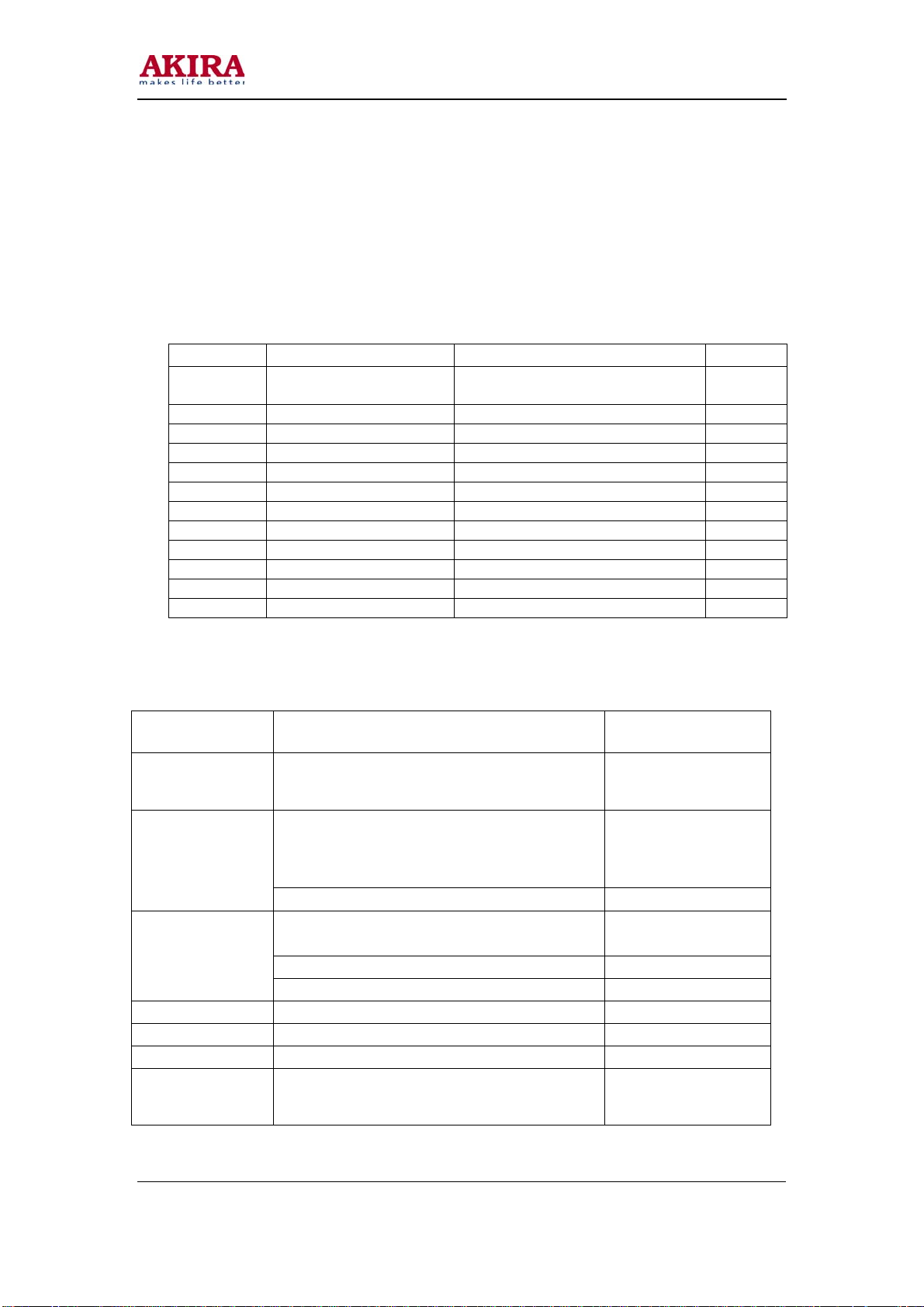
5
GENERAL DESCRIPTION
AKTP01/02 chassis series are applied A14T02/A14T02a respectively which uses mainly TOSHIBA’
advanced UOC-ultimate chip TMPA8803/8821/8851 and I2C-bus controlled IC with combination of
micro controller and small signal processor, the TMPA8803/8821/8851 series feature high-integration,
high performance-to-price ratio and high-reliability and advanced functions with fewer external
components, which provide much convenience for manufacturing and technical service.
Table 1: A14T02 mainly ICs and functions
Position Type Function Description Remark
N204 8851CPNG6EG1
V501 Driver Transistor (C4460) Power Supply
T501 BCK-65-10 D3 Isolate Transformer
A101 ET-5C1E-EV200K Tuner
T402 BSC25-05N2135 FlyBack Transformer
N701 TA1343NG Sound Processor
N702 TDA7496SA
N402 STV9302 Vertical Scan Output Stage Circuit
V411 TT2496 Horizontal Driver TST
N901 ATMEL 24C16 EEPROM IC
Z101 K2955 Saw Filter
N203/N207 TC4053
Micro controller and small signal
processor (UOC)
Sound power amplifier
AV1/AV2 Switch
TECHNICAL SPECIFICATION
Test Item Conditional TD171
AC Operating
Range
Total Power
Consumption
EHT
Anode Current Brightness &contrast Maximum I
Heater Voltage TV operate normally V
B+ Normal operating VB+ = 112Vdc
Sound power
output
RF&AV signal input with sound loud speaker
(volume maximum) & Picture set in Dynamic
mode
Philips or Mono-scope pattern signal with howling
sound Contrast & Brightness set in Maximum,
sound increase maximum
Standby Mode 14 Watts
Brightness & contrast set in Maximum Min: 26.2KVdc
Typical Design value Average: 26.5KVdc
Brightness &contrast Minimum Max: 27.8KVdc
RF signal input broadcasting at
217.25MHz/BG/DK(1KHz)
Volume is maximum
115Vac ~ 240Vac
100Watts
= 1.08mA
ABL
= 6.2Vac
Heater
V = 9.2Vrms
P = 10Watts X 2
Model No: CT-21LPP1MKI-ANZ
Version 1.0
Page 6
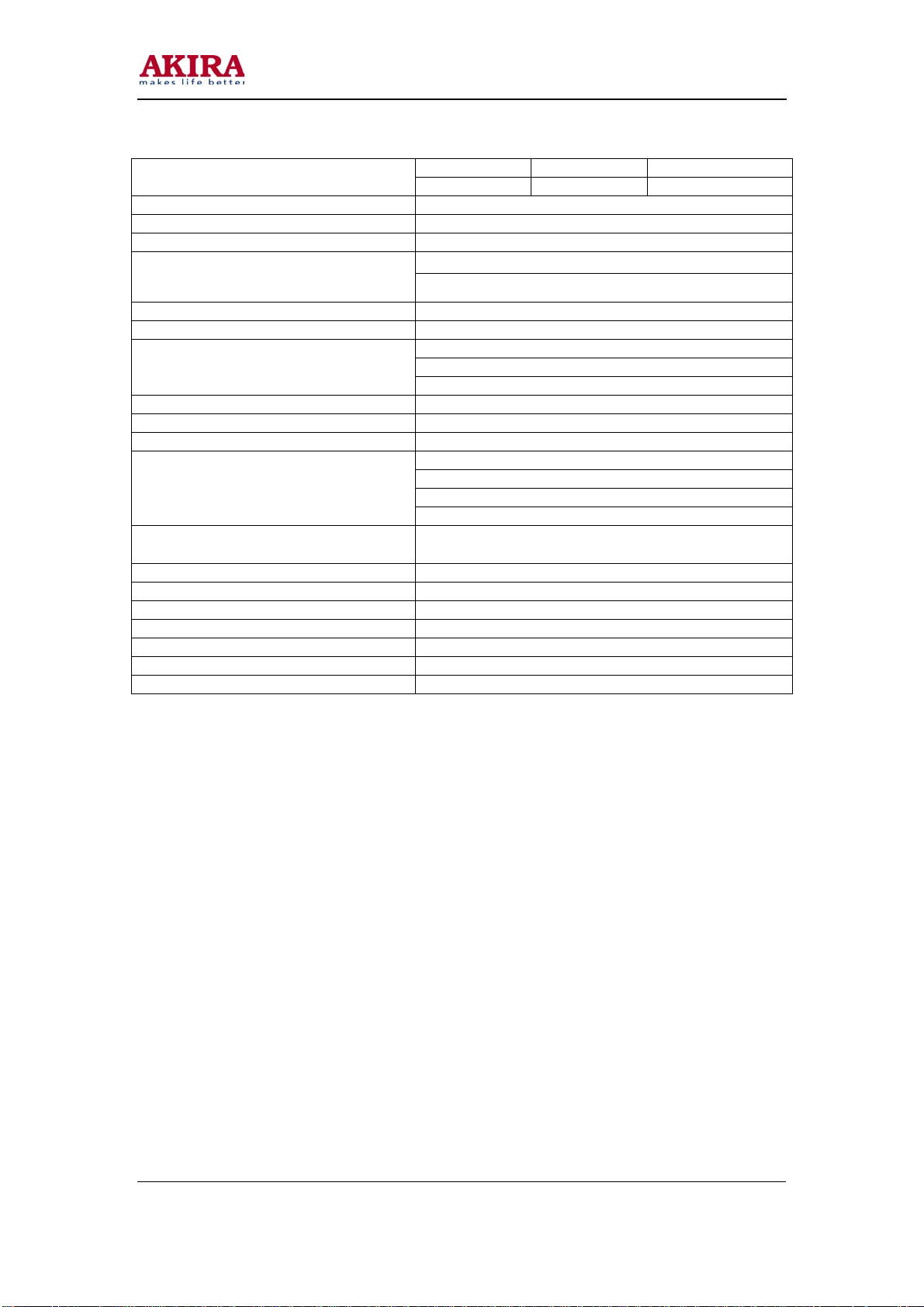
6
GENERAL SPECIFICATION
Power consumption
Receive system DK/BG
Color system PAL/ SECAM/ NTSC
Vision intermediate frequency 38.9MHz
Inter-carrier frequency
Chroma if frequency PAL 34.47/ 35.32MHz
Antenna type DIN TYPE 75 Ohm
Channel receiving
Tuning system VS tuning
AV IN/ OUT 2 AV STEREO IN + 1 AV STEREO OUT
Component IN 1 YU V-Component IN
AV IN/ OUT specification
OSD language
Audio output power > 8W (1KHz, 0.5V INPUT, 10% THD
Safety authentication standard CB
LED indicator Power ON
Hand set type HS08
Hans set power supply Pin AAx2
Color picture tube 14” 21” 90 degree tube
Remote control distance 5m
14” 70W MAX
21” 100W MAX
5.5 MHz(B/G)
6.5MHz(D/K)
VHF-L: 46.25-161.25MHz
VHF-H: 168.25-463.25MHz
UHF: 471.25-855.25MHz
VIDEO IN ----1.0 0.2V
AUDIO IN ----0-2V (RMS)
VIDEO OUT ----1.0 0.2V
AUDIO OUT ---- 0-2V (RMS)
English, Russian, Turkish, French, Spanish, Vietnamese,
Indonesian, Arabian, Persian
75 Ohm
p-p
p-p
75 Ohm
Model No: CT-21LPP1MKI-ANZ
Version 1.0
Page 7
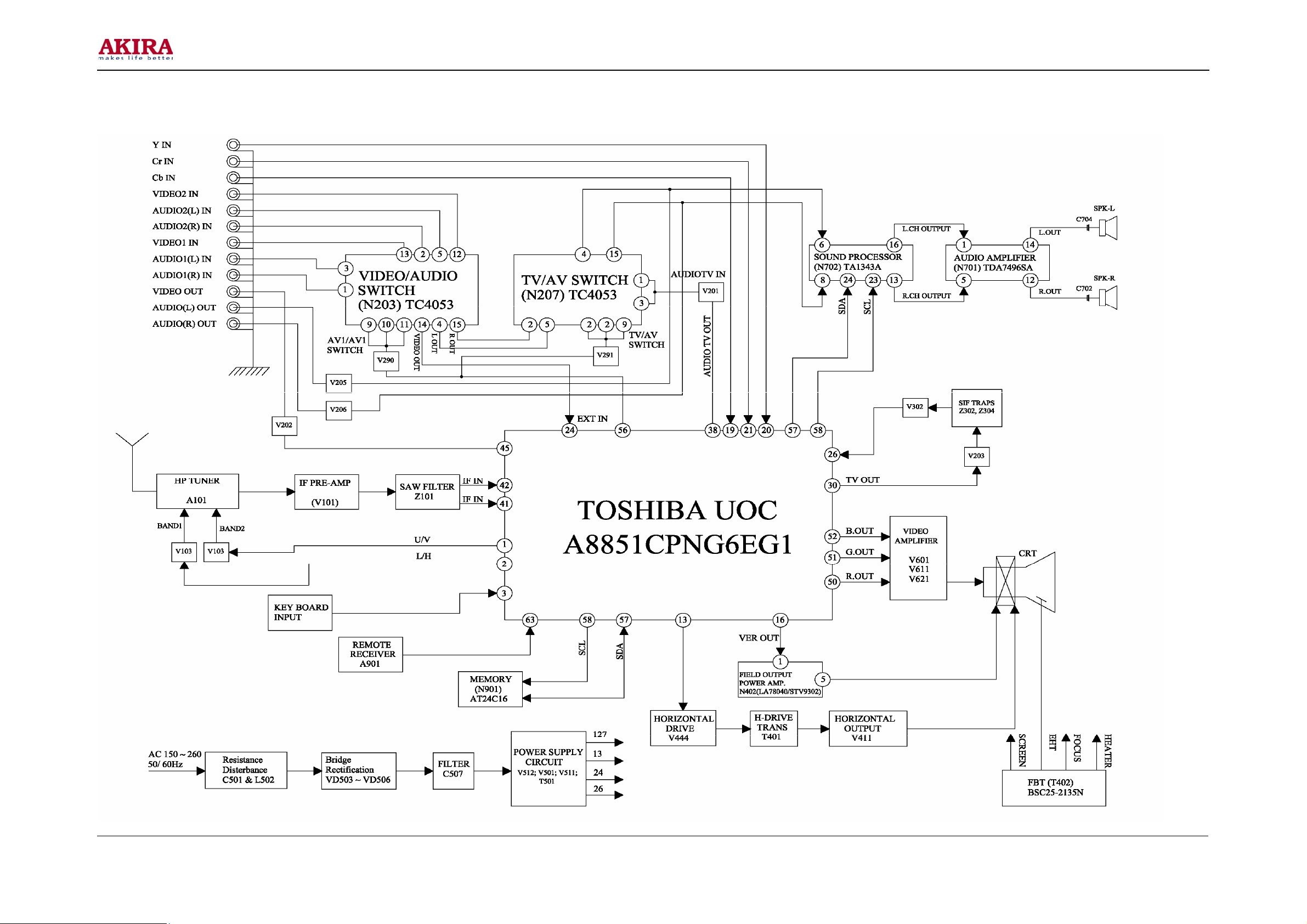
7
CHASSIS BLOCK DIAGRAM
Model No: CT-21LPP1MKI-ANZ
Version 1.0
Page 8
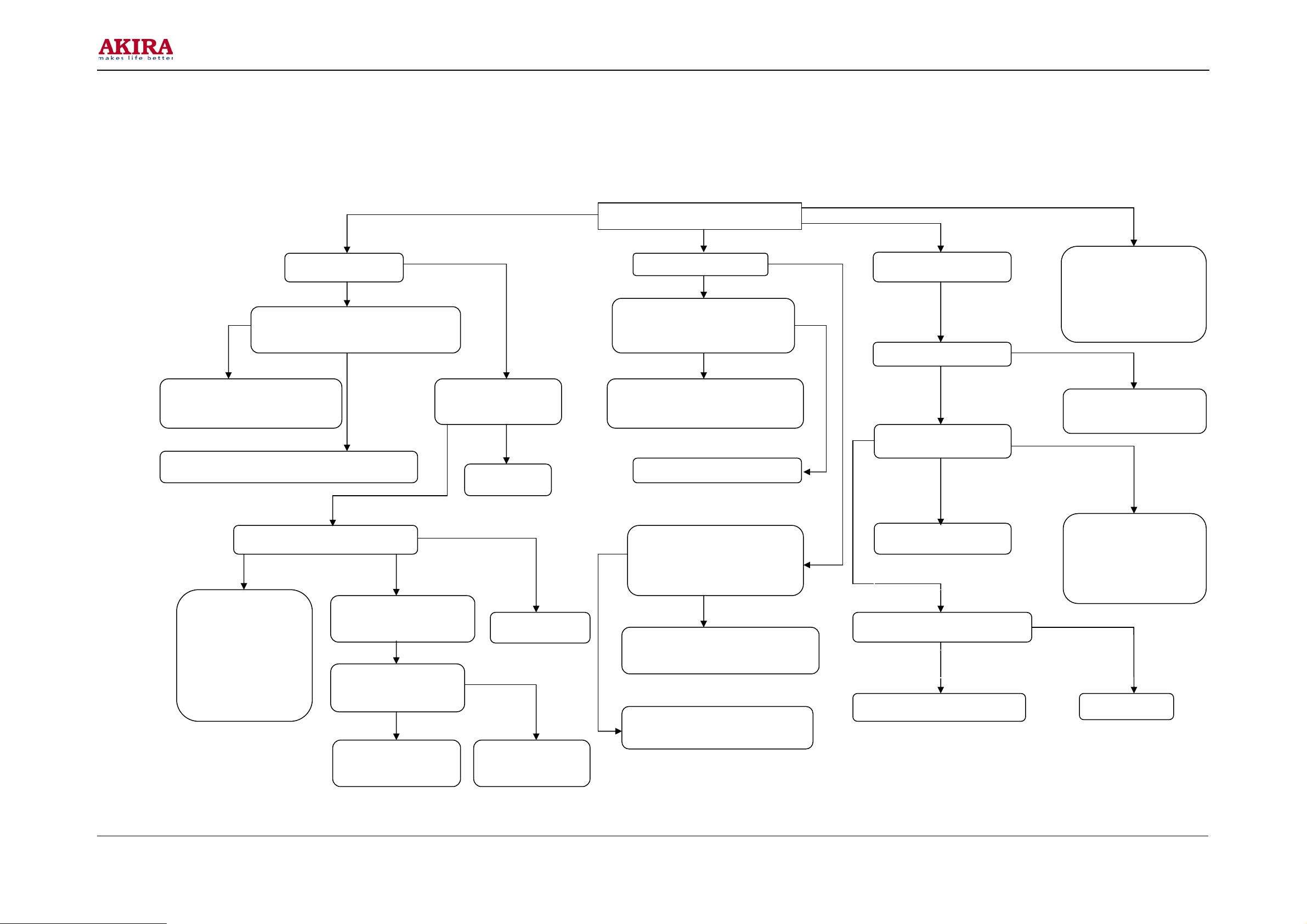
8
FAULT FINDING TREES
1. Three-None (no raster, no picture, no sound)
This failure is mainly caused by big-power circuit such as power supply, horizontal scanning, vertical scanning.
The detail checking and repairing steps are as follow.
Check R502,F501,power
Switch, AC cord and plug
Check V501,V512,F501,R502,VD503
Check T501,VD517,
C515,C517,V411,
VD552,VD414
C415,C416,T402
C412
NO
Check if V501 collect-emitter
Was broken down
Test voltage of V501 base
0.6V
Voltage of C507
300V
Check if it get right
When cut off V900
Test the voltage of
N204 pin64
0V
YES
0V
YES
4.5-5.5V
CPU has sent the
Power-off signal
0V
300V
Check the voltage
of V501 collector
Check T501
>
1V
Check V501
0V
Check if V900
is broken down
0V
Test the voltage of C563
Cut off R449
Test other voltage such as 188V,
24V, and 12V
V551,VD551,RP551,V904,
VD517,V900,V511
115V
Recover W560, unplug
XZ411 for a While, then
test the voltage of C563
Check L414, Deflection coil
<
50V
NO variation
LOW
Check VD556,C563
No variation
Check V411,T402,T401,
Deflection coil
115V
Normal
115V
N204 pin43 voltage
9V
N204 pin13 voltage
2V
V444 pin C voltage
24V
Check R320,V444
Others
Check V411 pin C voltage
115V
Check T402,V411,R449
Check
R564,V551,VD551
VD515,V511,
V512,R572
Others
Check Z901,C901,
C902,N204
0V
Check VD553,C559,
R437,C430,T401,
C415,V411
0V
Check T402
Model No: CT-21LPP1MKI-ANZ
Version 1.0
Page 9
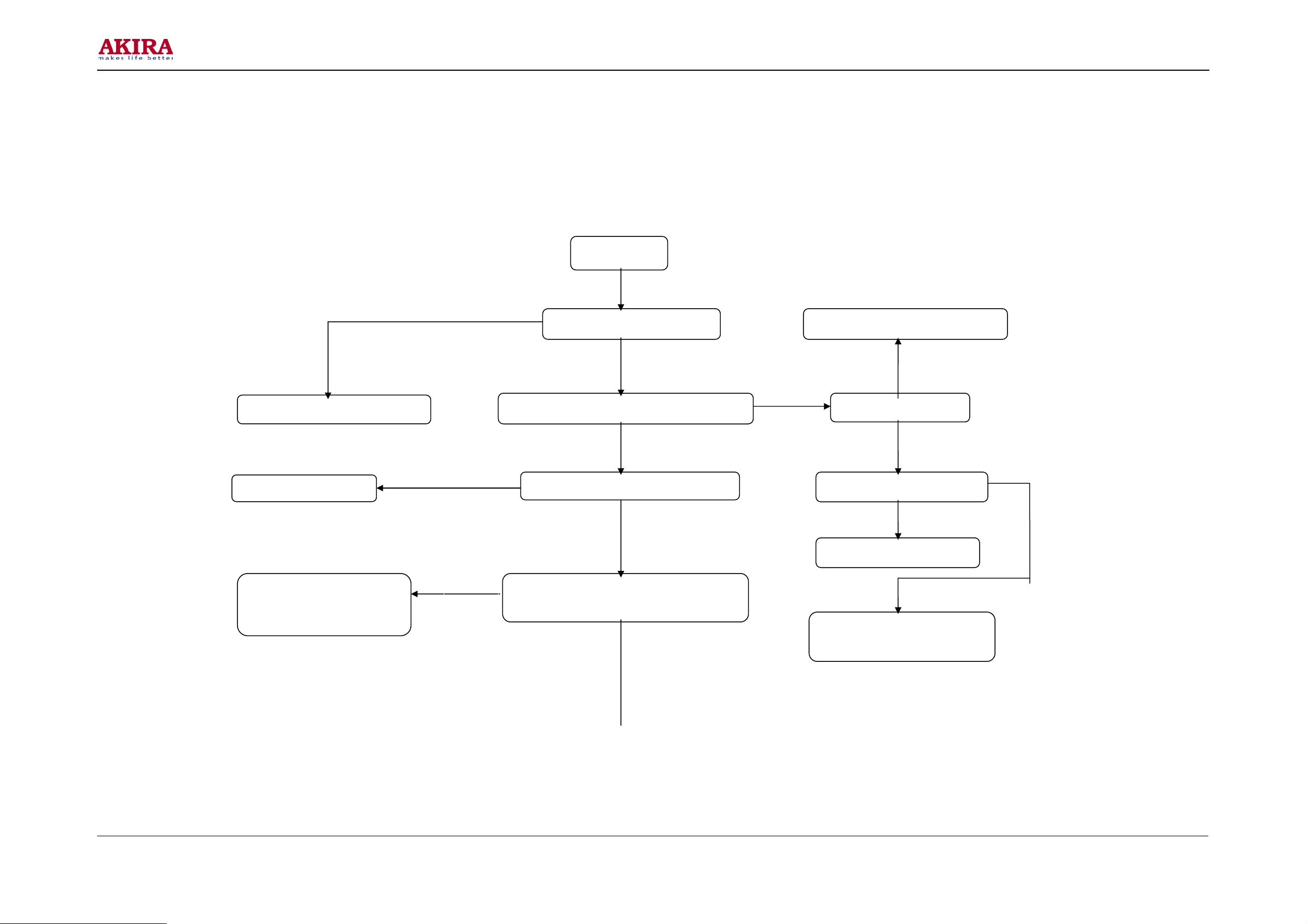
9
2. Two-None (no picture, no sound)
The failure shows that the set does not display the picture but it has noise wave or blue background or OSD on the screen. This means that the circuits of power supply, horizontal scanning, vertical scanning and video
amplification are normal and they are not considered in the repairing. The failures are mainly in the small signal processing circuits.
Before checking these circuits, a kind of practical test method is introduced. It is called “Signal-input way”. The detail is described a s follow: We ca n use the resistance function of an analog multimeter, connect the red pole
(negative in ohm scope) on the circuit board ground, then touch softly the test point with another pole (black pole) in ohm scope meanwhile observe the reactivity on the output device.
Note: In the TV test, we mainly observe the noise wave on the CRT and listen to the noise voice liking as “Ka…..Ka” from the loudspeakers.
a. No picture
Check RF signal input and adaptor
Check N901, A101
Check
V103,V102,R907,R908,N901,
A101
NO
Check if A101 has input signal
Check the “VT” voltage when auto searching
0V
Check the “+9V” voltage on A101
0V
The voltage between VL and BH vary from
0V to 9V or not when auto searching
No picture
YES
In the “0-33V” range
5V
Check R553, N904,C973
Out of the “ 0-33V ” range
The voltage on the C923
Check the voltage on the C923
Check R102, C101, A101
Check ,V901,N204, R902, R903
,R909,C928,C922
<
33V
=
33V
0-33V
Model No: CT-21LPP1MKI-ANZ
Version 1.0
Page 10
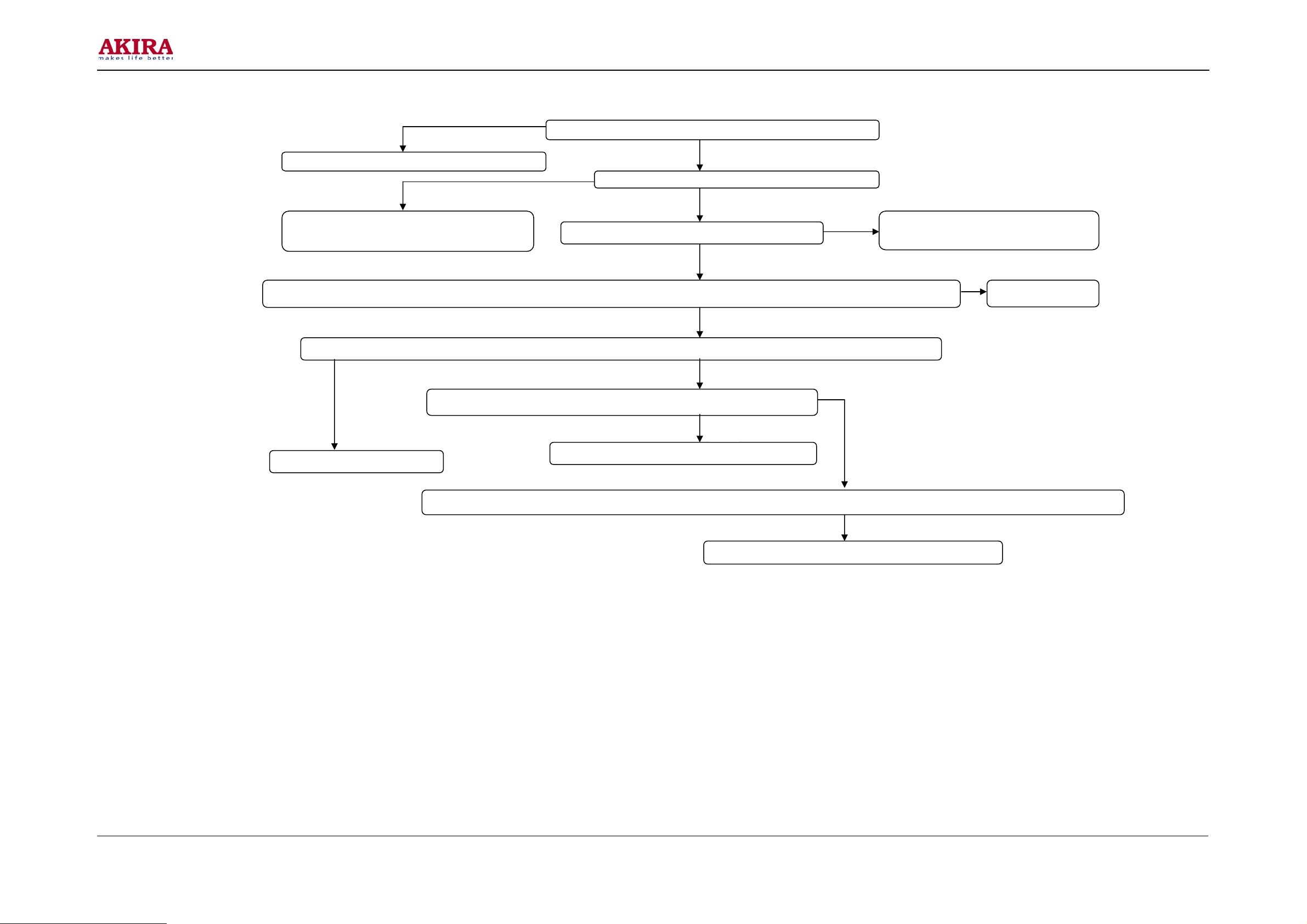
10
Check R119, R213, R101,C104,A101,N204
Check C311, C306, 302, C209, C204, C238,
C230
Observe if there is snow-noise-wave disturbance on the CRT via using “Signal-input way ” by touching pin 43 and pin 42 of N204
Observe if there is snow-noise-wave disturbance on the CRT via using “ Signal-input way ” by touching pin 24 of N204
YES
<
2V
Check C212, A101, N204
<
2V
Exam the voltage of “ AGC ” on A101 without antenna
>
3.8V
0V
Test the voltage on pin 14,17,25,29, 49 of N204
9V
0V
Test the voltage on pin 44 and pin36 of N204
Check N902, N204, C311, C306, 302,
C209, C204, C238, C230
5V
YES
Check N902, N204
NO
NO
YES
Test if there is the sync signal on the pin 9 of N204
NO
Check L901, R946, VD902, V902
Observe if these is snow-noise-wave disturbance on the CRT via using “ Signal-input way ” by touching pin 50, pin51, pin of N204
NO
Check R226,R237,R238,V601,V611,V621 ,N204
Model No: CT-21LPP1MKI-ANZ
Version 1.0
Page 11

11
b. No sound
In this kind of failure, first of all we should observe if there is the picture on the CRT. It proves the small signal circuit to work correctly with the picture on the CRT and we only check the sound signal processing and sound
amplification circuit. The repairing method (B1) may be referred without picture. The detail checking and repairing steps are as follow.
Note: Before repairing, assure that the volume is on and the state of set is in “TV”.
Check R231, C214, N201
Check C706,C716,N252
Check N203,N201,V922,R210,R202
Check C706,C705, R203
YES
YES
Hear if there is the voice liking “Ka…Ka ” in the loudspeaker via using “ Signal-input way ” by touching pin 53 of N201
NO
Hear if there is the voice liking “Ka…Ka ” in the loudspeaker via using “ Signal-input way ” by touching pin 1 of N201
NO
YES
Hear if there is the voice liking “Ka…Ka ” in the loudspeaker via using “ Signal-input way ” by touching pin4,15of N252
Check N202,R231,C214,N201
NO
YES
Hear if there is the voice liking “Ka…Ka ” in the loudspeaker via using “ Signal-input way ” by touching pin 2,5 of N252
NO
Hear if there is the voice liking “Ka…Ka ” in the loudspeaker via using “ Signal-input way ” by touching pin 2 of N701
NO
<
5V
Check VD552,R910,C700,T501,N701
The voltage on pin 8 of N701
24V
The voltage on pin 9,10,11of N252
Hear if there is the voice liking “Ka…Ka ” in the loudspeaker via using “ Signal-input way ” by touching pin 2 of N711
NO
Check SP301, SP302, N711
YES
Check 9V-power supply
YES
<
9V
The voltage on pin 16 of N252
9V
9V
Check D901, N252,N203
Model No: CT-21LPP1MKI-ANZ
Version 1.0
Page 12
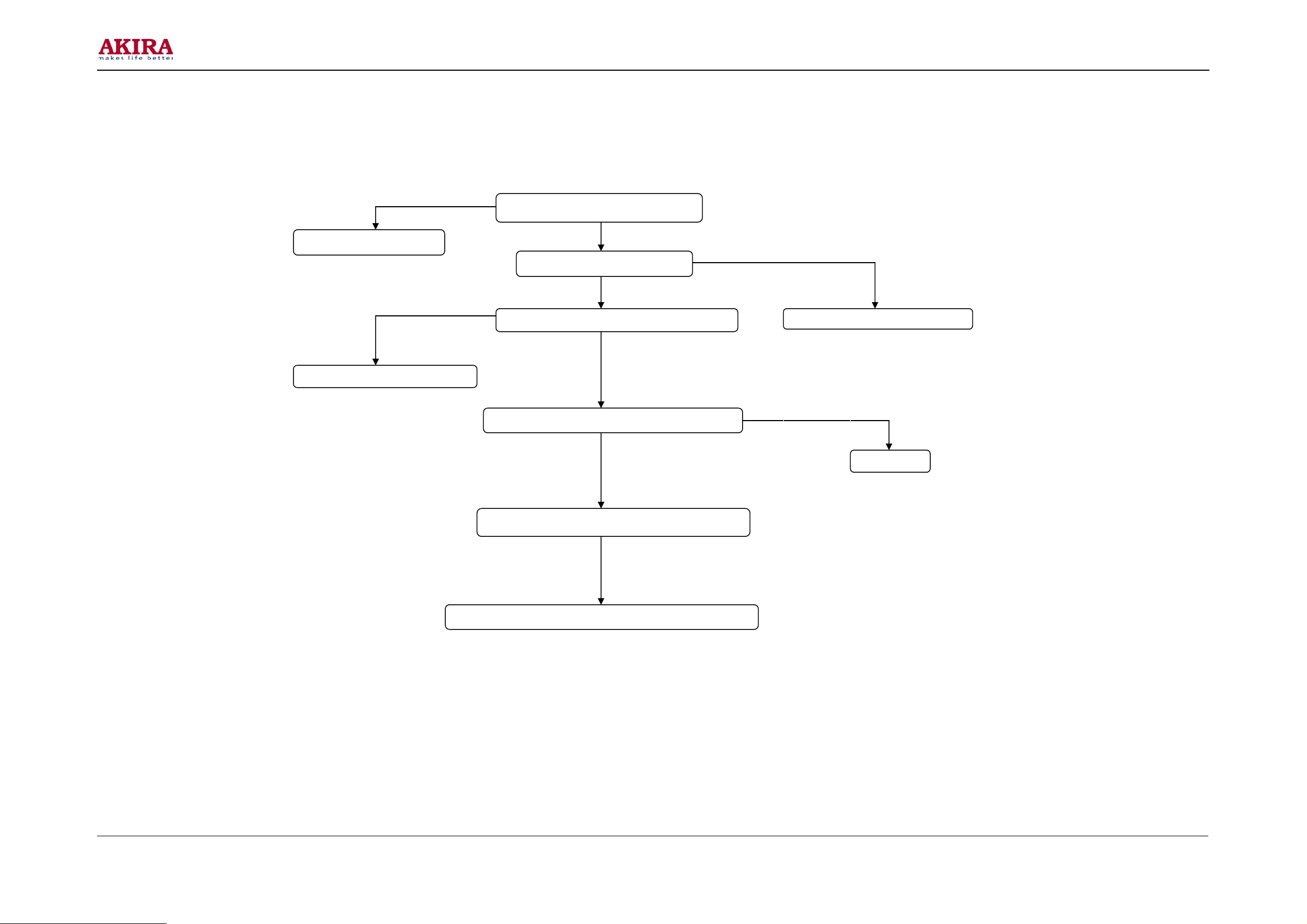
12
3. Only horizontal line in the middle of the screen:
If vertical deflection circuit does not work, this kind of failure will happen. In deflection yoke, there only has horizontal sweeping, the electron beam in the CRT only moves in the horizontal orientation, so form this failure.
(While checking horizontal and vertical deflection circuit’s failure, we have better to use an oscilloscope.)
Check C303,R113,N204
Check R328, C448, N402, N204
Abnormal
Abnormal
The waveform on the pin 16 of N204
Normal
The voltage on pin 3 of N402
24V
Measuring the waveform on pin 1 of N402
Normal
Measuring the waveform on pin 5 of N402
Normal
Measuring the waveform on the deflection yoke
Abnormal
Check R442, C413, VD433, XZ411, deflection yoke
0V
Check VD434, VD554, N402
The deflection yoke on the CRT
Abnormal
Check N402
Model No: CT-21LPP1MKI-ANZ
Version 1.0
Page 13
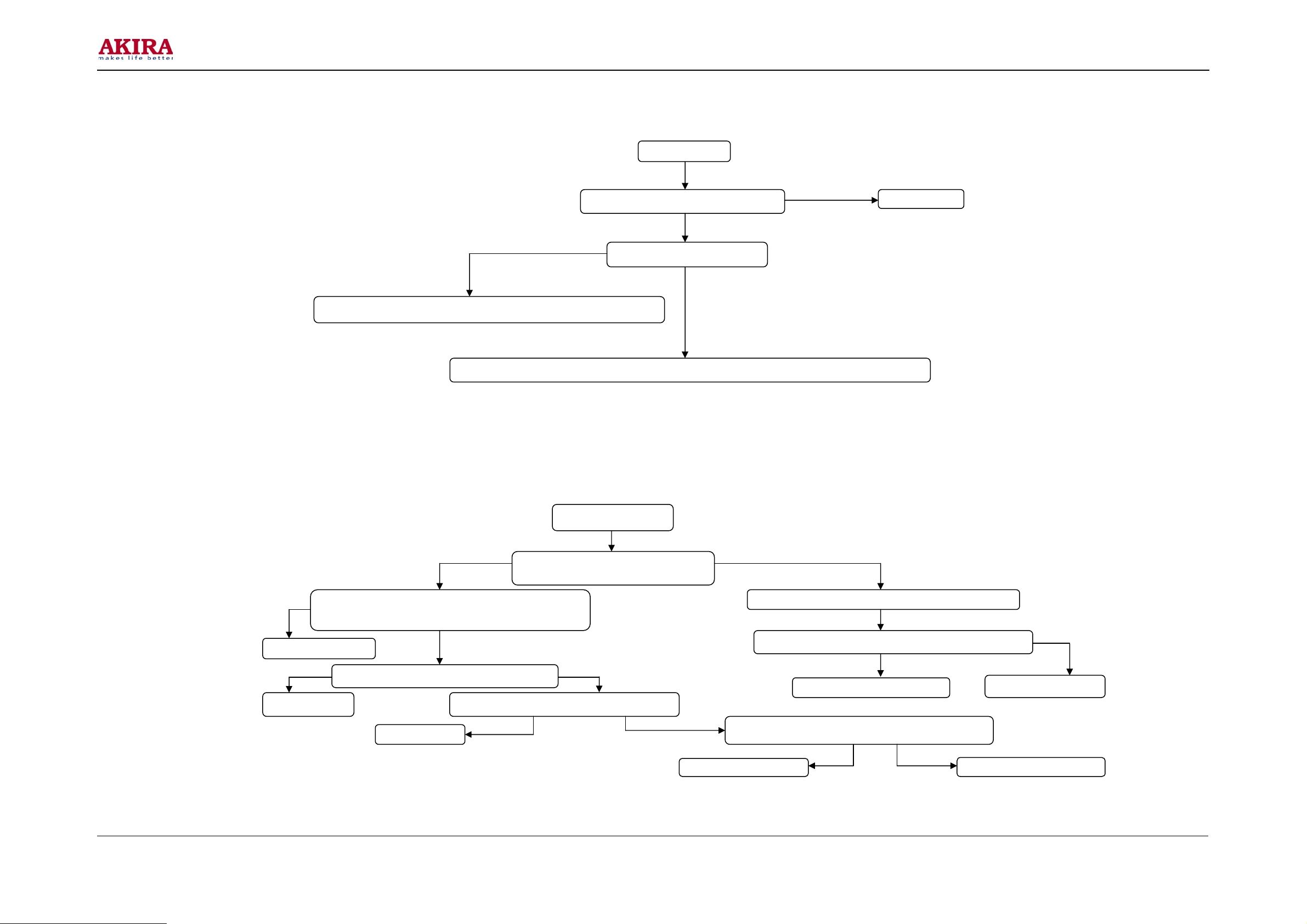
13
4. Only vertical line in the middle of the screen
This is a dangerous failure. It probable causes flashover and smoking inside the set. Don’t let your TV wo rk for a long time as this failure appears. Because the electron beam can not move in the horizontal orientation, the
failure should be in the horizontal deflection circuit. We mainly check the open-circuit fault in horizontal deflection circuit. The detail checking and repairing steps are as follow:
5. UOC does not work
In television, remote-control system is similar with the computer system. In theory, it can work if it holds two conditions as follow:
The power supply: In general, it is 5V, the error is not above 10% and the disturbance pulse is as small as possible.
The clock pulse: In TMPA88XX circuit, the clock pulse is generated by pin 6 / pin 7 of N204 and 12M crystal oscillator.
Television’s remote-control system also needs reset circuit that can preset the values in internal register. The circuit around pin 5 of N204 is called auto-re set circuit. If UOC detects errors in resetting, it will come to the state of
program protected.
The detail checking and repairing steps are as follow:
Check Z901, N204
Check N204 Check the voltage on the emitter of V902
Check if there is bad solder between XZ411, and the main board
Check L414, C412, C415, C416 especial in inductive components and connector
NO
Observe if there is sine wave on the pin 6 or pin 7
of N204 with an oscilloscope
YES
4.98V
Check the voltage on the pin 5 of N204
4.98V
Check R945
YES
The voltage on the pin 9, pin44,
pin55 of N204
The horizontal yoke is opened or not
Whether “ XZ411” is opened
N204 does not work
<
4.98V
Vertical line
NO
NO
<
4.98V
Check the voltage on the positive pole of VD902
Check VD902, R947
YES
Repair CRT
<
5V 5V
Check the voltage on the positive pole of L901
=5V
Check alternant voltage on secondary coil of T501,
YES
Check T501, VD553, R558
4.98V
=3.6V
Check R939,VD922
Check R949, R945,V902
NO
Model No: CT-21LPP1MKI-ANZ
Version 1.0
Page 14
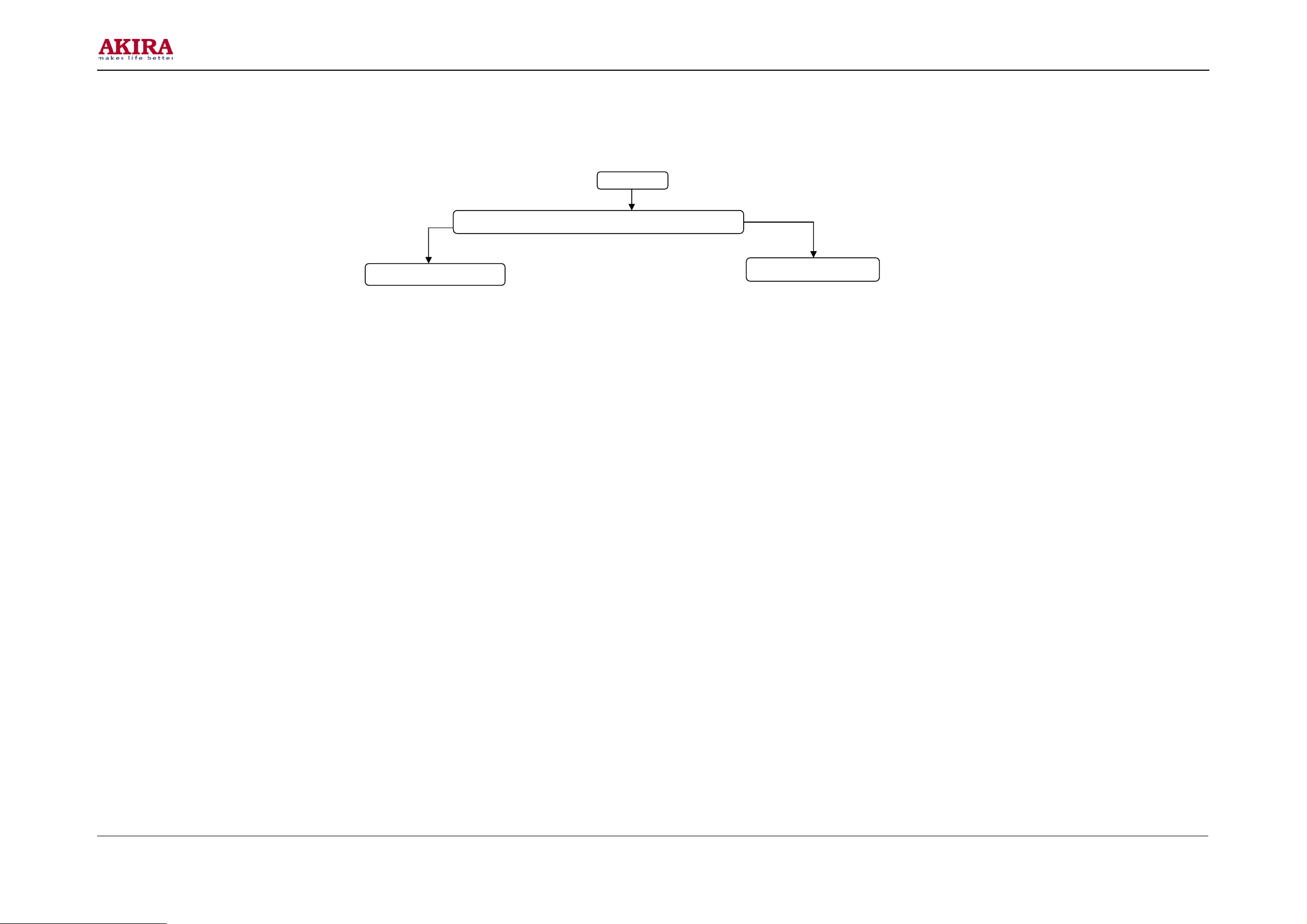
14
6. No OSD (On Screen Display)
This failure is usually cause by the circuit of character generated and located. Most of reasons are that the horizontal and vertical flyback pulse signals do not come to UOC.
We can judge this failure by measuring the wave of the character in an oscilloscope.
The detail checking and repairing steps are as follow:
Check FBT T402, N402
NO
Check the wave on the pin 4 of FBT and N402 pin1
No OSD
YES
Check N204, N901
Model No: CT-21LPP1MKI-ANZ
Version 1.0
Page 15

15
IC BLOCK DIAGRAM
2
IC 204 (I
Note: Login Factory Mode:
Chassis Key Location Step to enter into factory Mode Remark
8821
8823
8851
8853
1. Language: English/ Arabic/ Farsi /Indonesian /Vietnamese /Spanish /French /Turkish /Russian or English
only.
2. Number of position: 256 or 200
3. Open/Close curtain when power On/Off
4. Automatic Search Memory/Manual Search/ Manual Fine Tuning and Skip function
5. Clock/OFF-timer/ON-timer and sleep timer function (120min.)
6. Sound: Treble, Bass, Balance & Super Woofer
7. Selectable picture (MILD/ NATURE/ PERSONAL/ DYNAMIC/ MOVIE/ STANDARD) and selectable
sound (NEWS/SURROUND OFF/ MUSIC/ THEATRE/ EXTEND1/ EXTEND2).
8. Auto-Power-Off (If a vacant channel is tuned or TV broadcast for a day is finished, the TV will automatically
turn off after about 15 minutes.)
9. No-Signal-Mute (When the system receives a TV signal from the aerial input which does not contain a video
signal, the sound will be muted. This No-Signal-Mute feature does not operate in the blue background OFF
mode.
10. Selectable screen size(STANDARD/WIDE/ZOOM)
11. Child lock function (CHANNEL LOCK/TV LOCK/PANEL LOCK/VOLUME FIX)
12. Calendar function (1900-2099)-Telephone book function
13. MESSAGE function
14. Quick View function
15. MUSIC MODE function
16. NOISE REDUCER function and BLACK STRETEH function
17. Game function
18. IF Frequency (38MHz、38.9MHz)
19. Multi system (PAL/SECAM/NTCS3.58/NTCS4.43)
20. 2 AV Input or 1 AV Input, S-VHS Input, YUV Input
21. EYE GUARD function
22. HOTEL MODE function
23. VS/ FS option
24. Local buttons (P+, P-, V+, V-, TV/AV, MENU, POWER)
:
NOTE
Some item are option.
C BUS-UOC Toshiba One Chip-A8851CPNG6EG1)
TV front Panel 1/ Press and hold key “V-“
User Remote 2/ After Volume=0, Press Key “Display”
User Remote 3/ To Exit press and release key “Display”
Model No: CT-21LPP1MKI-ANZ
Version 1.0
Page 16
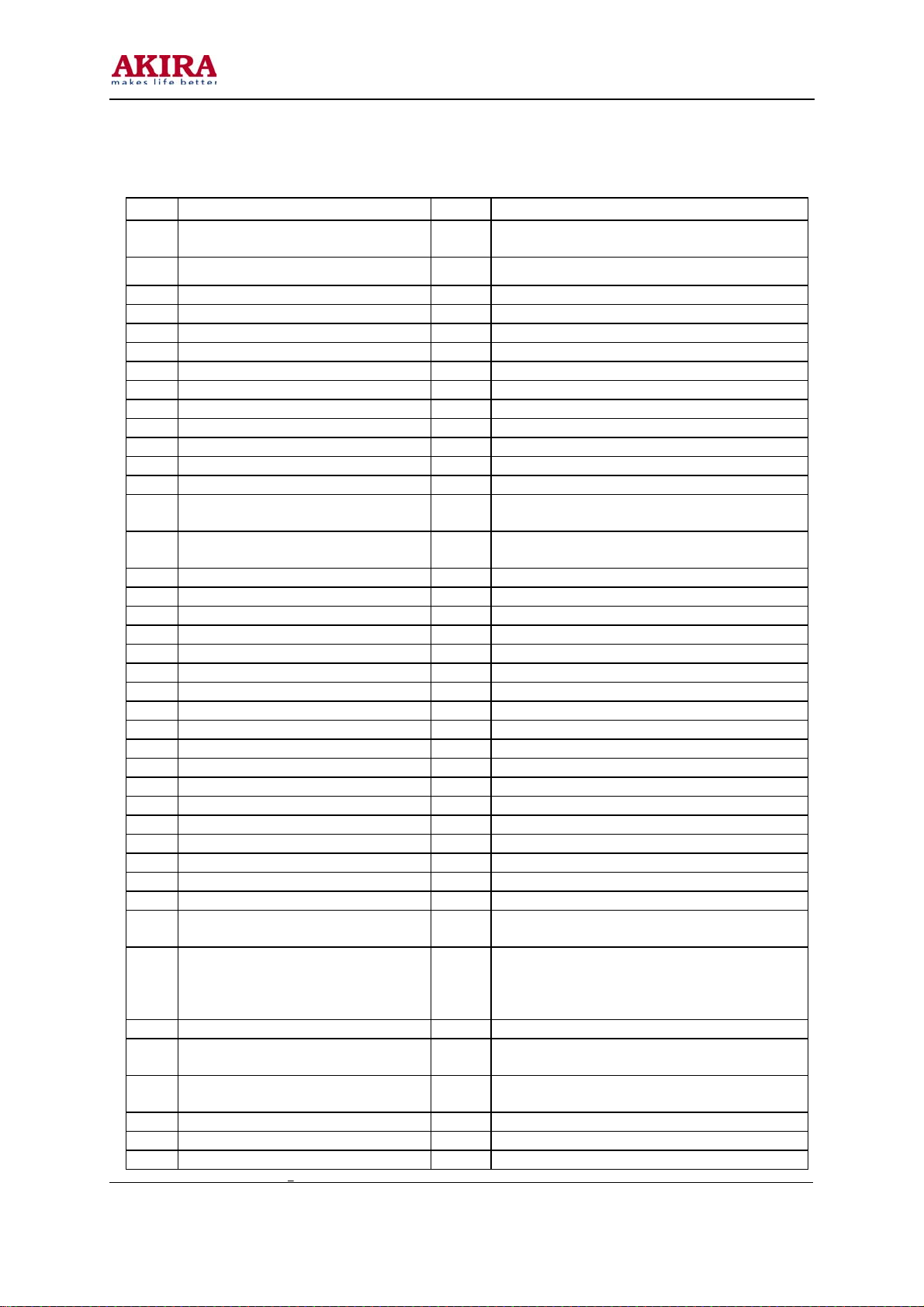
17
B. PIN NAME:
NO. Pin name I/O Function
1
BAND1 (VS)/EyeCare or X-ray (FS) I/O
2
BAND2(VS)/ DEGAUSSING
3 KEY In Key input
4 VSS - GND connection
5 RESET In Reset signal input
6 XIN In 8 MHz oscillator connecting
7 XOUT Out 8 MHz oscillator connecting
8 TEST In GND connection
9 VDD In 5V power supply
10 VSS - GND connection
11 VSS - GND connection
12 FBP in In Input terminal for FBP
13 H out Out
14
HAFC 1 -
15
V saw -
16 V out Out Output terminal for Vertical driving pulse
17 HVcc - Vcc terminal for DEF circuit
18 SECAM Fil - SECAM Filter
19 Cb in In Input terminal for Cb signal
20 Y in In Input terminal for Y signal
21 Cr in In Input terminal for Cr signal
22 TV GND - GND terminal for Digital block
23 C in In Input terminal for Chroma signal
24 V2 in In Input terminal for Video signal
25 TV DVcc - Vcc terminal for Digital block
26 V1 in In Input terminal for Video signal
27 ABCL In Input terminal for ABL/ACL control
28 AU out Out Output terminal for Audio signal
29 IF Vcc 9V - Vcc for terminal for IF Circuit
30 TV out Out Output terminal for detected PIF signal
31 SIF out Out Output terminal for detected SIF signal
32 Ext AU in In Input terminal for External Audio signal
33 H correct/SIF in In Input terminal for H correction and SIF
34
DC NF Out
35
PIF PLL -
36 IF Vcc 5V - Vcc terminal for IF circuit. Supply 5V.
37
Reg Fil -
38
Deempha -
39 IF AGC - Terminal to be connected with IF AGC filter.
40 IF GND - GND terminal for IF circuit.
41 IF in In Input terminals for IF signals.
Out
BAND data output 1 (VS)/EyeCare or X- ray
(FS)
BAND data output 2(VS)/ DEGAUSSING
Output terminal for Horizontal driving pulse
Terminal To be connected capacitor for H AFC
filter
Terminal To be connected capacitor to generate
Vsaw signal
Terminal to be connected capacitor for DC
Negative Feedback from SIF Det output
Terminal to be connected with loop filter for
PIF PLL.
This terminal voltage is controlled PIF VCO
frequency.
Terminal to be connected capacitor for
stabilizing internal bias.
Terminal to be connected capacitor for SIF Det
De-Emphasis.
Model No: CT-21LPP1MKI-ANZ
Version 1.0
Page 17
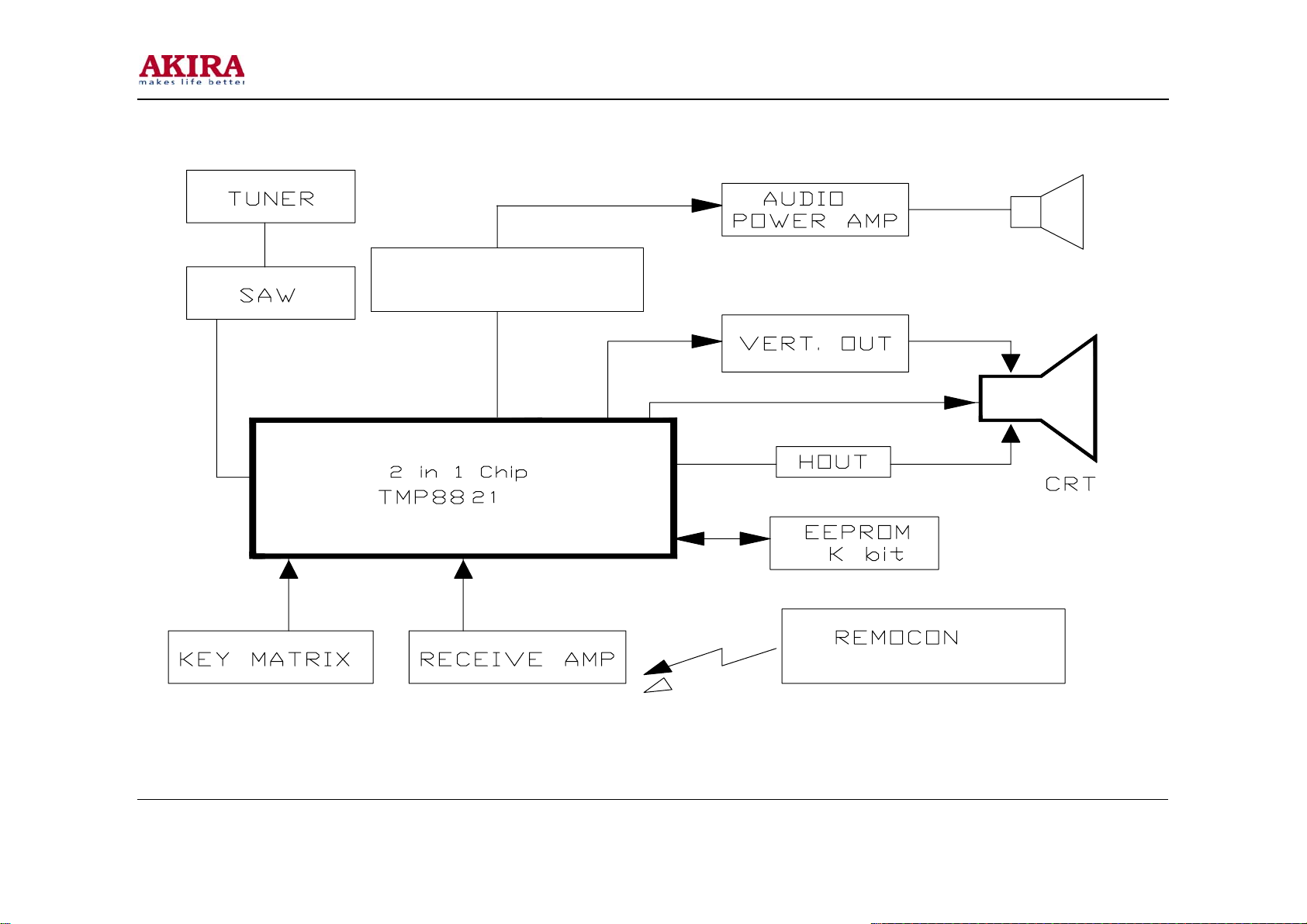
A. BLOCK DIAGRAM:
16
SONUD PROCESSOR
TA1343
16
Model No: CT-21LPP1MKI-ANZ
Version 1.0
Page 18
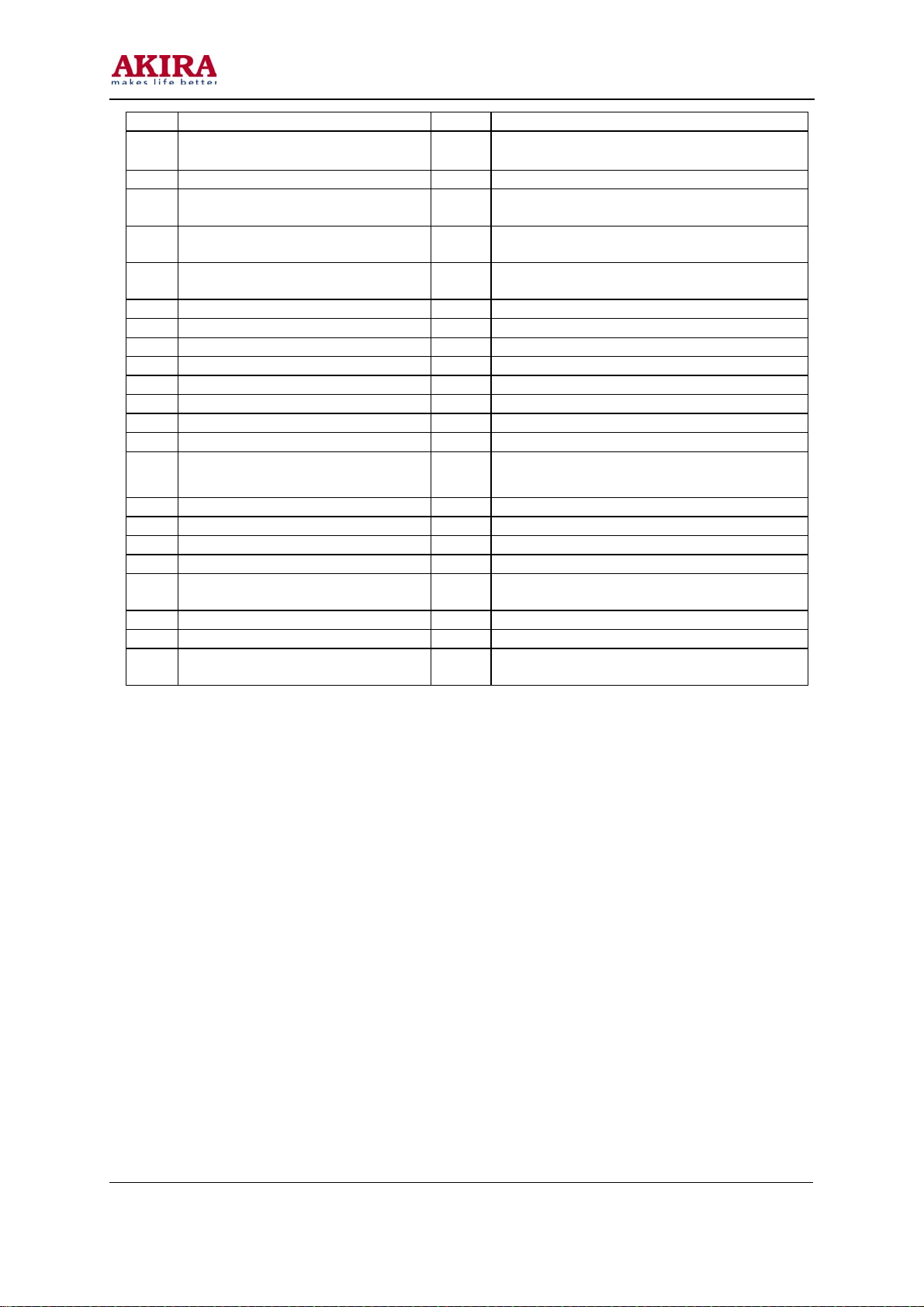
18
42 IF in In Input terminals for IF signals.
43
RF AGC Output terminal for RF AGC control level.
44 TV YC Vcc - Vcc terminal for Y/C circuit. Supply 5V.
45
Monitor out Out
46
Black Det -
47
Chroma PLL -
48 Sync Output Out Sync Output
49 RGB Vcc - Vcc terminal for RGB circuit. Supply 5V.
50 R out Out Output terminal for R signal.
51 G out Out Output terminal for G signal.
52 B out Out Output terminal for B signal.
53 TV AGND - GND terminal for Analog block.
54 VSS - GND connection
55 VDD In 5V power supply
56
MUTE(Mo)/VIDEO1/2(St)
57 SDA1 I/O IIC-BUS SDA1
58 SCL1 I/O IIC-BUS SCL1
59 Volume control or 50/60Hz Out Volume control(PWM) or 50/60Hz control
60 PWM Out PWM output
61
AV Control / MUTE Out
62 H.SYNC In Horizontal sync signal input
63 REMOTE In Remote controller signal input
64
POWER I/O
Out
Output terminal for CVBS or Y signal selected
by BUS(Video SW).
Terminal to be connected with Black Det filter
for black stretch.
Terminal to be connected with APC filter for
chroma demodulation.
Mono: mute/ Stereo:
TV=0,AV1=2.5V,AV2=5V
Mono: AV
Control,AV1=0,AV2= 5V/ St ereo:Mute Output
Power control & Check, On=HiZ(input),Off=L(output)
Model No: CT-21LPP1MKI-ANZ
Version 1.0
Page 19
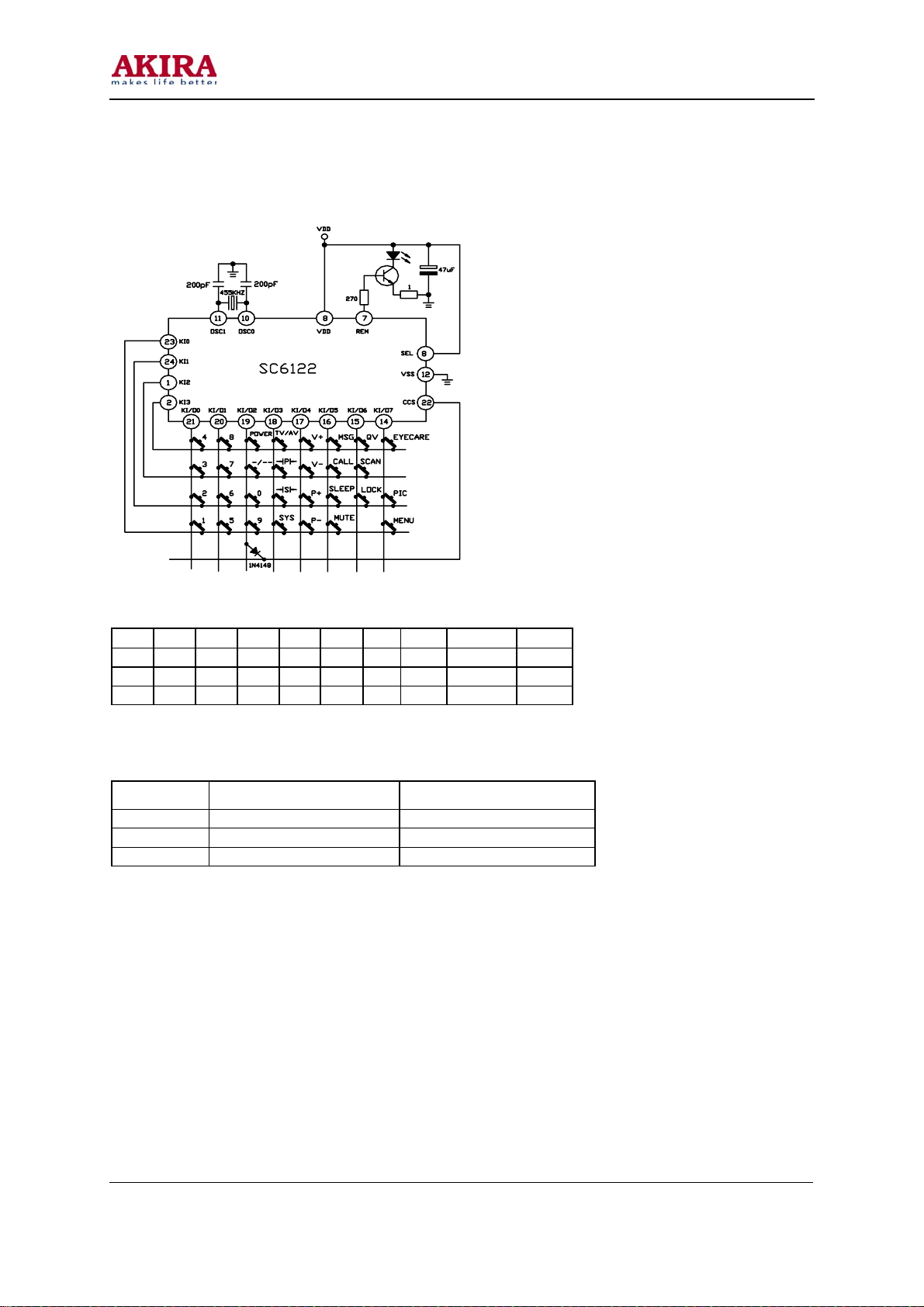
19
C/ SYSTEM:
1.REMOTE CONTROL
For Example: If Pin19 with diode
14 15 16 17 18 19 20 21
7 6 5 4 3 2 1 0 bit
0 0 0 0 0 1 0 0 CUSL 04
1 1 1 1 1 0 1 1 CUSH FB
2. BAND
VHF L L H
VHF H H L
UHF L L
BAND1(Pin1) BAND2(Pin2)
Pin
Model No: CT-21LPP1MKI-ANZ
Version 1.0
Page 20

D. Mode
1.MOD(30)
2.OPT(C4)
3.AV OPT(01)
4.OPT2(AA)
20
Bit7: No Use
Bit6-4:IF Frequency
Bit6 Bit5 Bit4 PIF Freq.
0 0 0 58.75MHz
0 0 1 45.75MHz
0 1 0 0 1 1 38.9MHz
1 0 0 38MHz
1 0 1 1 1 0 1 1 1 -
Bit3,2:AKB MODE
Bit1,0:Cutoff Gain×10
Bit7: Mute of AV Switch Key 0: Port Mute ON 1: No Port Mute
Bit6: Monitor Sync 0: Always TV Sync 1: Monitor Sync
Bit5: TINT polarity select 0: Red 1: Green
Bit4: VT DOWN No Signal Not VT Down of AFT when No Signal(=1)
Bit3: AUDIO GAIN SW of 2in1 0: 927mVrms at 50KHz/dev 1: 500mVrms at 500KHz/dev
Bit2: Select Screen 0: No Use 1: Used
Bit1: RFAGC status when AV 0: Normal 1: When AV: RFAGC=00
Bit0: Ex-mute while Pos Change 0: Mute 1: No Mute
Bit7-2: No Use
Bit1-0:AV Input Select
Bit1 Bit0 Description
0 0 0 TV/VIDEO1(S-VIDEO)/DVD
0 1 1 TV/ VIDEO1(S-VIDEO)/DVD/ VIDEO2
1 0 2 TV/ VIDEO1(S-VIDEO)
1 1 3 TV/ VIDEO1(S-VIDEO) / VIDEO2
Bit7: Be used to set LOGO when BB 0:No Use 1:Used
Bit6: SRY/SBY 0:SRY/SBY White 1:SRY/SBY Black
Bit5: Chassis select 0:Mono PCB (Pin56 mute/ Pin61TV/AV) 1:Stereo PCB(Pin56
TV/AV/ Pin61mute)
Bit4: Fjp-mute-exmute 0:no use 1:use
Bit3: AV sound mute when B.B 0:No Use 1:Used
Bit2: Fjp_mute_process 0: unused 1: decreasing
Bit1: IF Frequency OPTION WHEN FS 0:38MHz 1:38.9MHz
Bit0: Power on delay timer 0:No Use 1:delay 1S
Model No: CT-21LPP1MKI-ANZ
Version 1.0
Page 21
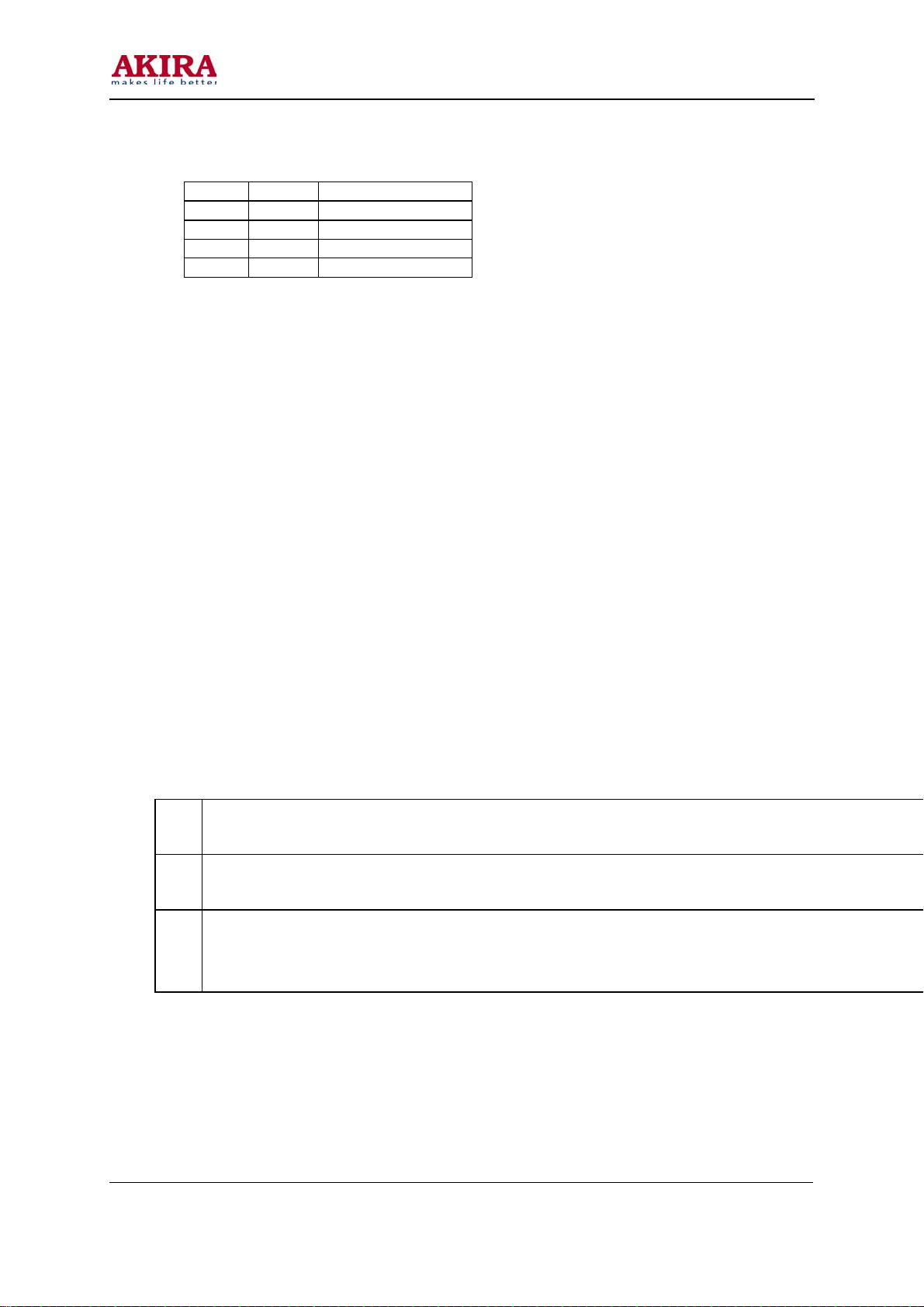
5. MOD0(82)
Bit7-6: Shop-out Setting
Bit7 Bit6 SHOP-OUT
0 0 No Use
0 1 I
1 0 B/G
1 1 D/K
Bit5:Pin59 PWM 0:No Use 1:Used
Bit4:Pin2 DEGAUSSING 0:No Use 1:Used(FS status)
Bit3:Eye Care 0: No Use 1:Used(FS status)
Bit2:SECAM 0: No Use 1:Used
Bit1:Be used to VCO adjust 0: No Use 1:Used (This Bit Must Set 1)
Bit0:X-Ray protect(Pin1) 0:No Use 1:Used(FS status and Eye Care no use)
6.MOD1(21)
Bit7: Extend mode attenuation 0:according to effect1 1:-5db
21
Bit6: Super woofer 0:No Use 1:Used
Bit5: sound menu 0:No Use 1:Used
Bit4: Sound system BG2 0: No Use 1:Used
Bit3: Sound system M 0: No Use 1:Used
Bit2: Sound system D/K 0: No Use 1:Used
Bit1: Sound system I 0: No Use 1:Used
Bit0: Sound system B/G 0: No Use 1:Used
7.MOD2(1F)
Bit7-6: FS Tuner select
00
01
10
Bit5: Fjp_power_option 0:open TV directly 1: must use remote control to open TV
Bit4: Select Telephone book 0: No Use 1: Used(Must use 16KEEPROM)
Bit3: Close curtain when power off 0:No Use 1:Used
38.9MHz JINXIN UVL5705VEA(IC:KTS6029)/JINXIN UVL7605VEA(IC:TDA6509)
L:48.25-147.25 MHz(E2-S7)/M:154.25-423.25 MHz(S8-S36)/H:431.25-855.25 MHz(S37-CH57)
38.9MHz XIMEI FTDC3Y15BV0 3(IC:TDA6509)/GDC:EWT-5F3P1-E06W(IC:TDA6509)
L:48.25-140.25 MHz(E2-S6)/M:147.25-423.25 MHz(S7-S36)/H:431.25-855.25 MHz(S37-CH57)
38MHz XIMEI FTDC3Y15V03(IC:TDA6509)JINXIN UVL5705VCA(IC:KTS6029)/ JINXIN
UVL7605VCA(IC:TDA6509)
L:49.75-144.25 MHz(C1-Z5)/M:152.25-424.25 MHz(Z6-Z33)/H:432.25-863.25 MHz(Z34-C57)
Bit2: Open curtain when power off 0:No Use 1:Used
Bit1: Position select 0:200Pos(8KE
Bit0: Tuner select(VS or FS) 0: use VS Tuner 1:use FS Tuner
Model No: CT-21LPP1MKI-ANZ
Version 1.0
2
PROM) 1:256Pos(16KE2PROM)
Page 22
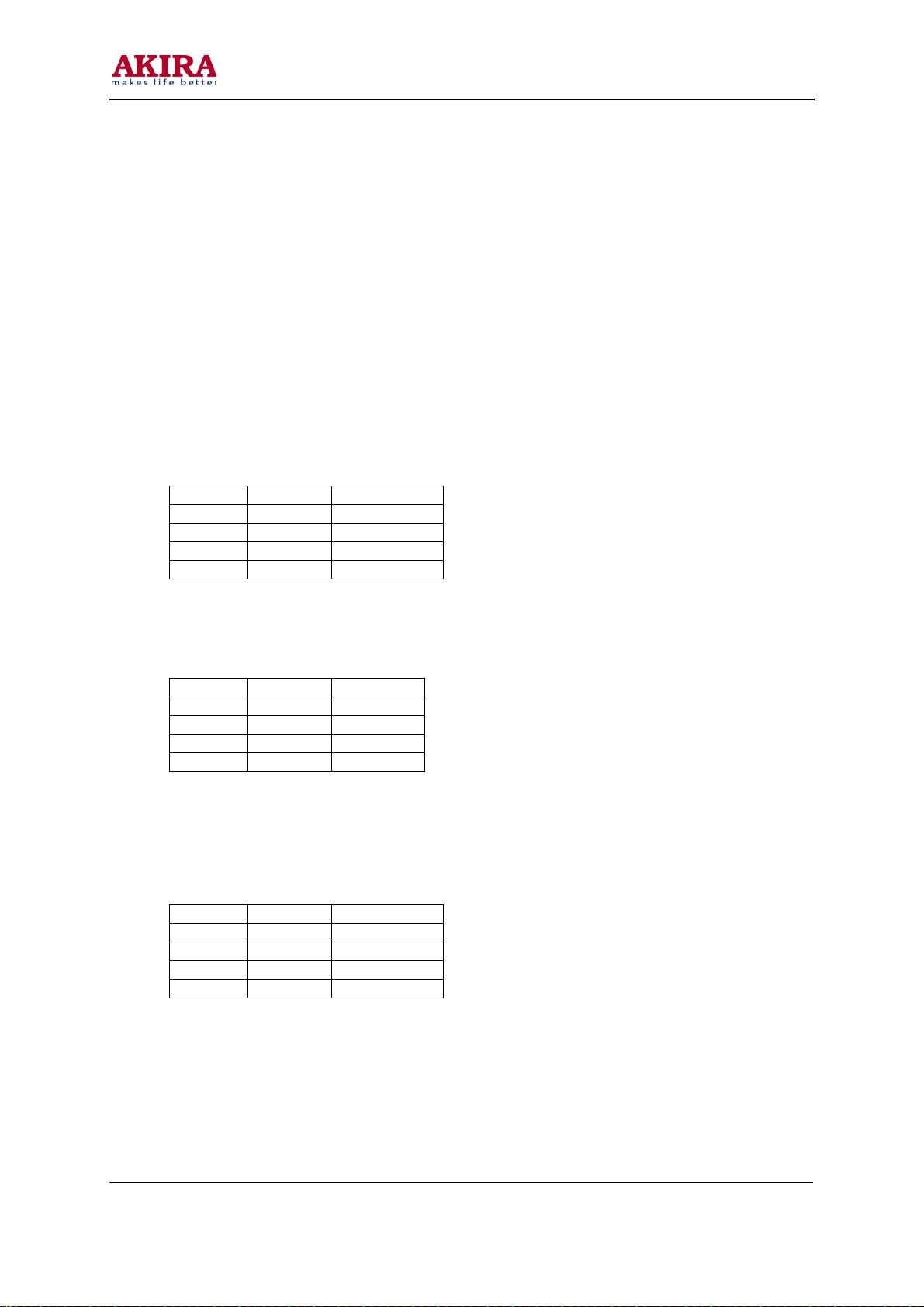
22
8.LANG: English/ Arabic/ Farsi /Indonesian /Vietnamese /Spanish /French /Turkish /Russian(00)
Bit7: Arabic 0: No Use 1:Used
Bit6: Farsi 0: No Use 1:Used
Bit5: Indonesian 0: No Use 1:Used
Bit4: Vietnamese 0: No Use 1:Used
Bit3: Spanish 0: No Use 1:Used
Bit2: French 0: No Use 1:Used
Bit1: Turkish 0: No Use 1:Used
Bit0: Russian 0: No Use 1:Used
9.EFFECT1(00)
Bit7: This bit must be zero
Bit6: ALS SW for TA1343 0:off 1:on
Bit5-4: ALS start point
Bit5 Bit4
0 0 220mV
0 1 380mV
1 0 525mV
1 1 770mV
Bit3: This bit must be zero
Bit2: Input attenuation 0: 0 dB 1: 5dB
Bit1-0: Input matrix
Bit1 Bit0
0 0 normal
0 1 Rch
1 0 Lch
1 1 reverse
10.EFFECT2(27)
Bit7: Bass boost 0:off 1:on
Bit6: This bit must be zero
Bit5-4: Woofer LPF
Bit5 Bit4
0 0 100Hz
0 1 125Hz
1 0 170Hz
1 1 210Hz
Bit3: No Use
Bit2-0:Surround effect level 000:1
001:2
……
111:7
11.HITZ/ HITW/HITZS/ HITWS
HITZ: 50Hz ZOOM SIZE(35)
HITW: 50Hz WIDE SIZE(20)
Model No: CT-21LPP1MKI-ANZ
Version 1.0
Page 23

23
HITZS: 60Hz ZOOM SIZE (00)
HITWS: 60Hz WIDE SIZE (00)
12. NADJ(16)
Noise reducer adjustment
13. VPL(CE)
X-Ray protect adjustment
14. VOLM(64)
HOTEL MODE: Volume maximal limit
15. LOGO(60)
Bit7: DVD control option 0:same to AV1 1:same to AV2
Bit6: Pin59 control option 0:DVD control 1:50/60Hz control(50Hz: L/60Hz: H)
Bit5: LOGO alphabet size 0: Small 1:Big
Bit4-3: LOGO color
Bit1 Bit0 Color
0 0 red
0 1 white
1 0 purple
1 1 yellow
Bit2-0: LOGO horizontal position
16. LOGH(60)
Bit7: When MUSIC MODE 0:Screen always B.B 1: Later 1 minute, screen
disappear(with sound)
Bit6: Hardware Mute 0:NO USE 1: USE
Bit5: V-MUTE During POS change 0:Y-MUTE 1:RGB-CUT OFF DC
Bit4-0: These seven bits are used to adjust the horizontal display position of logo smoothly
17. LOGV:
Bit7-5: These three bits are used to adjust the OSD line position
000: fifth line
001: sixth line
010: seventh line
011: eighth line
100: ninth line
101: tenth line
110: eleventh line
111: twelfth line
Bit4-0: These five bits are used to adjust the vertical display position of logo smoothly
18. MENU COLOR
A.CCOL /TCOL/BCOL/HCOL:
1) CCOL:
Bit7: No use
Bit6: Italic enable specification register 0: normal 1: italic
Bit5-4: No use
Model No: CT-21LPP1MKI-ANZ
Version 1.0
Page 24

2) TCOL
24
Bit3: DARK/ NORMAL 0:NORMAL 1:DARK
Bit2-0: Color
Bit2 Bit1 Bit0 Color
0 0 0 Black
0 0 1 Blue
0 1 0 Green
0 1 1 Cyan
1 0 0 Red
1 0 1 purple
1 1 0 Yellow
1 1 1 White
Bit7:When Panel lock 0:unlock POWER key 1:lock all key
Bit6: Italic enable specification register 0: normal 1: italic
Bit5: Underline enable specification register 0:normal 1: underline
Bit4:NO USE
Bit3: DARK/ NORMAL 0:NORMAL 1:DARK
Bit2-0: Set menu top character’s color
Bit2 Bit1 Bit0 Color
0 0 0 Black
0 0 1 Blue
0 1 0 Green
0 1 1 Cyan
1 0 0 Red
1 0 1 purple
1 1 0 Yellow
1 1 1 White
3) BCOL
Bit7: HOTEL MODE 0:USE 1:NO USE
Bit6: Tuner select 0:Normal Tuner 1:Use High Gain Tuner
Bit5: Pin60 PWM 0:NO USE 1: USED
Bit4: DVD-TV 0:TV 1:DVD/TV
Bit3: Message 0:NO USE 1:USED
Bit2: UHF P2/P3 option 0:P3 1:P2
Bit1-0:FS Tuner search speed
Bit1 Bit0 FS Tuner search speed
0 0 Normal
0 1 slow
1 0 fast
Model No: CT-21LPP1MKI-ANZ
Version 1.0
Page 25

25
4)HCOL
Bit7: NO USE
Bit6: DARK/ NORMAL 0:NORMAL 1:DARK
Bit5-4: NO USE
Bit3: DARK/ NORMAL 0:NORMAL 1:DARK
Bit2-0:
Bit2 Bit1 Bit0 Color
0 0 0 Black
0 0 1 Blue
0 1 0 Green
0 1 1 Cyan
1 0 0 Red
1 0 1 purple
1 1 0 Yellow
1 1 1 White
B)ACOL
Bit7: Transparency enable register for menu area 0: opacity 1: translucence
Bit6-4: Main menu background select
Bit6 Bit5 Bit4 Color
0 0 0 Black
0 0 1 Blue
0 1 0 Green
0 1 1 Cyan
1 0 0 Red
1 0 1 purple
1 1 0 Yellow
1 1 1 White
Bit3:Transparency enable register for highlight area 0: opacity 1: translucence
Bit2-0: Color select for highlight area
Bit2 Bit1 Bit0 Color
0 0 0 Black
0 0 1 Blue
0 1 0 Green
0 1 1 Cyan
1 0 0 Red
1 0 1 Purple
1 1 0 Yellow
1 1 1 White
TCOL
HCOL
CCOL
MENU
PICTURE
SOUND
TUNING
INSTILL
FUNCTION
ACOL
Model No: CT-21LPP1MKI-ANZ
Version 1.0
Page 26

26
C)CALC (calendar Color:F9)
Bit7: Date background 0: opacity 1: translucence
Bit6-4: Date background color select
000:Black
001:Blue
010:Green
011:Cyan
100:Red
101:Purple
110:Yellow
111:White
Bit3: Week background 0: opacity 1: translucence
Bit2-0: Week background color select
000:Black
001:Blue
010:Green
Bit2-0
Bit6-4
DEC 2003
SUN MON TUE WED THU FRI SAT
1 2 3 4 5 6
7 8 9 10 11 12 13
14 15 16 17 18 19 20
21 22 23 24 25 26 27
28 29 30 31
YEAR↑↓ MONTH← →
011:Cyan
100:Red
101:Purple
110:Yellow
111:White
19.FSAD(C0)
(FS Tuner address)
C0:0-0.1V
C2:OPEN or 0.2-0.3V
C4:0.4-0.6V
C6:0.9-1.0V
20.VADJ(00)
Eye Care Range Adjustment
00-0A
21.SADJ(00)
Eye Care Speed Adjustment
01-0A
22.SYNT(F1)
00-FF
23.SSYN(FA)
00-FF
24. LOGO/SCREEN SAVED(Use NO.5 BRTC Key)
1)LOGO address 770-77B
Model No: CT-21LPP1MKI-ANZ
Version 1.0
Page 27

27
2)A~Z
A B C D E F G H I J K L M
41 42 43 44 45 46 47 48 49 4
A
N O P Q R S T U V W X Y Z
4
E
a b c d e f g h i j k l m
8021
n o p q r s t u v w x y z
80-2E 80-2F 80-30 80-31 80-32 80-33 80-34 80-35 80-36 80-37 80-38 80-39
4
F
80-22
4)0~9
0 1 2 3 4 5 6 7 8 9
30 31 32 33 34 35 36 37 38 39
50 51 52 53 54 55 56 57 58 59 5
3)a~z
80-
23
8024
8025
8026
80-
27
8028
80-
29
80-
2A 80-2B
B
4
C
80-
2C 80-2D
4
D
A
803A
4
25)Spacing 20
26)End00:
ITEM
RCUT 20
GCUT 20
BCUT 20
GDRV 40
BDRV 40
CNTX 7F
BRTC 48
COLC 40
TNTC 40
COLP 00
COLS 40
SCOL 07
SCNT 0D
CNTC 58
CNTN 00
DAT
A
REMARK ITEM
R CUT OFF
G CUT OFF
B CUT OFF
G DRIVE
B DRIVE
SUB CONTRAST MAX
SUB BRIGHT CENTER
SUB COLOR for NTSC
SUB TINT CENTER
SUB COLOR for PAL
SUB COLOR for SECAM
SUB COLOR
Y-SUB CONTRAST
SUB CONTRAST
CENTER
SUB CONTRAST MIN
DAT
A
SVM 00 SVM
VBLK 00 V BLK Start/Stop
VCEN 27 V CENTERING
EHT 24 V EHT/H ENT
UCOM 1C Miciom Control
PYNX 2E
PYNN 18
PYXS 22
PYNS 1E
RCUTS 00
GCUTS 00
BCUTS 00
GDRVS 00 FOR YCbCr G DRIVE
BDRVS 00 FOR YCbCr B DRIVE
NOIS 01 HAFC CONTROL
REMARK
NORMAL H.SYNC
MAX
NORMAL H.SYNC
MIN
SEARCH H.SYNC
MAX
SEARCH H.SYNC
MIN
FOR YCbCr R
CUTOFF
FOR YCbCr G
CUTOFF
FOR YCbCr B
CUTOFF
Model No: CT-21LPP1MKI-ANZ
Version 1.0
Page 28

28
BRTX 35
BRTN 25
COLX 3F
ST3 25
SV3 25
ST4 25
SV4 25
SVD 26
SHPX 38
SHPN 15
TXCX 10
RGCN 1F
ABL 37 ABL SYSTEM HITZS 00
DCBS 33
CLTO 0B
SUB BRIGHT MAX
SUB BRIGHT MIN
SUB COLOR MAX
TV—3.58 SHARP
AV—3.58 SHARP
TV—4.43 SHARP
AV—4.43 SHARP
DVD SHARP CENTER
SUB SHARP MAX
SUB SHARP MIN
OSD CONTRAST MAX
OSD CONTRAST MIN
A part of Video data in
detail
The data when TV mode &
SOUND SYS!=M
AOPT 01
OPT2 AA
WAIT 2F
CURC A5
CURS 02
AUSTP 04
MOD0 82
MOD1 21
MOD2 1F
OSDF 53
HITZ 35
HITW 20
HITWS 00
EFF1 00
THE OPEN CURTAIN
WIDTH OFCURTAIN
FUNCTION
ATT up step number
Vertical size
Vertical size.
Vertical size.
Vertical size.
AV MODEL SELECT
OPT2 SELECT
WAITING TIME IN
CURTAIN CENTER
STEPS OF THE
When Mute off, Vol.
MODE 0
MODE1
MODE2
OSD WIDTH
50Hz SIZE ZOOM
50Hz SIZE WIDE
60Hz SIZE ZOOM
60Hz SIZE WIDE
SOUND EFFECT1
CLTM 4B
CLVO 4D
CLVD 48
DEF 01
SECD 18 SECAM mode WOFC 39
HPOS 13
VP50 02
HIT 2B
HPS 02
VP60 00
HITS 02
VLIN 0D
VSC 09
VLIS 02
The data when TV mode &
SOUND SYS=M
The data when YUV mode
& SOUND SYS!=M
The data when YUV mode
& SOUND SYS=M
A part of DEF COMP data
in detail
50Hz HORIZONTAL
PHASE
50Hz VERTICAL PHASE
50Hz VERTICAL
AMPLITUDE
60Hz HORIZONTAL
PHASE
60Hz VERTICAL PHASE
60Hz VERTICAL
AMPLITUDE
50Hz VERTICALLINEARILTY
50Hz VERTICAL-S
CORRECTION
60Hz VERTICALLINEARILTY
EFF2 27
BASC 40
TREC 40
BALC 3F
NADJ 16 Noise
CCOL 03 Menu Color
TCOL 07 Menu Color
BCOL 08 Menu Color
HCOL 06 Menu Color
ACOL 98 Menu Color
CALC F9 Calendar Color
A50 57 AV VOLUME50%
A100 7F AVVOLUME100%
VALUE
VALUE
VALUE
VALUE
SOUND EFFECT2
BASS CENTER
TREBLE CENTER
BALANCE CENTER
WOFFER CENTER
Model No: CT-21LPP1MKI-ANZ
Version 1.0
Page 29

29
VSS 00
SBY 08 SECAM B-Y Black LOGO 60 LOGO option
SRY 08 SECAM R-Y Black LOGH 60 LOGOH. position
BRTS 00 SUB BRIGHNESS LOGV 00 LOGO V. position
AGC 25 RF AGC VADJ 00 Eye Care range
AFC 09
V1 03
V25 3D VOLUME 25% CUSH Ff
V50 57 TV VOLUME50% SYNT F1 Sync
V100 7F TV VOLUME100% SSNT FA Sync
MUTT 00 Y-MUTE SOFT START LANG 00 Language select
FLG0 52 FLAGS FOR IF VPL CE
FLG1 04 FLAGS ERAS A3 DEGAUSSING
RSNS 00 R SENS VOLM 64
GSNS 00 G SENS OSD 10
BSNS 00 B SENS OPT C4
60Hz VERTICAL-S
CORRECTION
1/2 AFC DATA
ADJUSTMENT
VOLUME1%
FSAD C0 FS Tuner address
SADJ 00 Eye Care speed
CUSL 00
Remote Controller
Code (Low)
Remote Controller
Code (High)
X-Ray Protect delay
timer
Hotel mode volume
maximal
OSD POSITION
ADJUSTMENT
OPTION SELECT
MOD 30 MOD DATA
STBY 00 VCD/IF STANDBY
Model No: CT-21LPP1MKI-ANZ
Version 1.0
Page 30

30
IC N702 (8W AUDIO POWER OUTPUT) TDA7496SA
Model No: CT-21LPP1MKI-ANZ
Version 1.0
Page 31

31
Model No: CT-21LPP1MKI-ANZ
Version 1.0
Page 32

32
Model No: CT-21LPP1MKI-ANZ
Version 1.0
Page 33

33
Model No: CT-21LPP1MKI-ANZ
Version 1.0
Page 34

34
Model No: CT-21LPP1MKI-ANZ
Version 1.0
Page 35

35
Model No: CT-21LPP1MKI-ANZ
Version 1.0
Page 36

36
Model No: CT-21LPP1MKI-ANZ
Version 1.0
Page 37

37
Model No: CT-21LPP1MKI-ANZ
Version 1.0
Page 38

38
IC 701 (SOUND PROCESSOR) TA1343NG
Model No: CT-21LPP1MKI-ANZ
Version 1.0
Page 39

39
Model No: CT-21LPP1MKI-ANZ
Version 1.0
Page 40

40
Model No: CT-21LPP1MKI-ANZ
Version 1.0
Page 41

41
Model No: CT-21LPP1MKI-ANZ
Version 1.0
Page 42

42
Model No: CT-21LPP1MKI-ANZ
Version 1.0
Page 43

43
Model No: CT-21LPP1MKI-ANZ
Version 1.0
Page 44

44
Model No: CT-21LPP1MKI-ANZ
Version 1.0
Page 45

45
Model No: CT-21LPP1MKI-ANZ
Version 1.0
Page 46

46
Model No: CT-21LPP1MKI-ANZ
Version 1.0
Page 47

47
Model No: CT-21LPP1MKI-ANZ
Version 1.0
Page 48

48
Model No: CT-21LPP1MKI-ANZ
Version 1.0
Page 49

49
Model No: CT-21LPP1MKI-ANZ
Version 1.0
Page 50

50
Model No: CT-21LPP1MKI-ANZ
Version 1.0
Page 51

51
Model No: CT-21LPP1MKI-ANZ
Version 1.0
Page 52

52
Model No: CT-21LPP1MKI-ANZ
Version 1.0
Page 53

53
Model No: CT-21LPP1MKI-ANZ
Version 1.0
Page 54

54
Model No: CT-21LPP1MKI-ANZ
Version 1.0
Page 55

55
Model No: CT-21LPP1MKI-ANZ
Version 1.0
Page 56

56
Model No: CT-21LPP1MKI-ANZ
Version 1.0
Page 57

57
Model No: CT-21LPP1MKI-ANZ
Version 1.0
Page 58

58
Model No: CT-21LPP1MKI-ANZ
Version 1.0
Page 59

59
Model No: CT-21LPP1MKI-ANZ
Version 1.0
Page 60

60
Model No: CT-21LPP1MKI-ANZ
Version 1.0
Page 61

61
Model No: CT-21LPP1MKI-ANZ
Version 1.0
Page 62

62
Model No: CT-21LPP1MKI-ANZ
Version 1.0
Page 63

63
IC N402 <VERTICAL OUTPUT> LA78040 (or STV9302)
Model No: CT-21LPP1MKI-ANZ
Version 1.0
Page 64

64
ADJUSTMENT MODE
Geometry Adjustment
Item Function Data
HPOS 50Hz HORIZONTAL PHASE 09
VP50 50Hz VERTICAL PHASE 03
HIT 50Hz VERTICAL AMPLITUDE 35
HPS 60Hz HORIZONTAL PHASE 03
VP60 60Hz VERTICAL PHASE 00
HITS 60Hz VERTICAL AMPLITUDE 02
VLIN 50Hz VERTICAL-LINEARILTY 0B
VSC 50Hz VERTICAL-S CORRECTION 06
VLIS 60Hz VERTICAL-LINEARILTY 00
VSS 60Hz VERTICAL-S CORRECTION 04
White Balance Adjustment
Item Function DATA
RCUT ALIGN RED OUT DC LEVEL 00 ~ FF
GCUT ALIGN GREEN OUT DC LEVEL 00 ~ FF
BCUT ALIGN BLUE OUT DC LEVEL 00 ~ FF
GDRV ALIGN GREEN OUT AC LEVEL 00 ~ 7F
BDRV ALIGN BLUE OUT AC LEVEL 00 ~ 7F
CNTX
BRTC
COLC
TNTC
COLP
COLS
SUB CONTRAST MAX 7F
SUB BRIGHT CENTER
SUB COLOR for NTSC
SUB TINT CENTER
SUB COLOR for PAL
SUB COLOR for SECAM
04
40
40
12
43
SCOL
SCNT
CNTC
CNTN
BRTX
BRTN
Model No: CT-21LPP1MKI-ANZ
Version 1.0
SUB COLOR
Y-SUB CONTRAST
SUB CONTRA ST CENTER
SUB CONTRAST MIN
SUB BRIGHT MAX
SUB BRIGHT MIN
07
0F
50
10
35
25
Page 65

65
COLX
BRTS SUB BRIGHNESS 00
ST3 TV—3.58 SHARP 25
SV3 AV—3.58 SHARP 25
ST4 TV—4.43 SHARP 25
SV4 AV—4.43 SHARP 25
SUB COLOR MAX
3F
Model No: CT-21LPP1MKI-ANZ
Version 1.0
Page 66

66
EXPLODED VIEW AND PART LIST
Model No: CT-21LPP1MKI-ANZ
Version 1.0
Page 67

67
BOM LIST
Item No Part Name Qty Position
CARBON RESISTOR
1 1/6W 4.7 1 R444
2 1/6W 33 1 R113
3 1/6W 68 1 R215
4
5 1/6W 150 3 R111 R201 R404
6 1/6W 180 1 R310
7 1/6W 220 6 R106 R107 R282 R306 R326 R938
8 1/6W 270 5 R205 R236 R237 R238 R325
9 1/6W 330 3 R607 R617 R627
10 1/6W 560 2 R320 R945
11
12 1 /6W 1.5K 6 R1001 R115 R726 R727 R944 R946
13 1/6W 2K 1 R1002
14 1/6W 2.2K 3 R209 R212 R214
15 1/6W 3.3K 6 R202 R230 R244 R301 R446 R523
16 1/6W 3.9K 5 R108 R608 R618 R628 R916
17 1 /6W 4.7K 6 R1003 R252 R255 R918 R919 R941
18 1/6W 5.6K 4 R443 R511 R905 R920
19 1/6W 8.2K 2 R322 R947
20 1/6W 9.1K 1 R1004
21
22 1/6W 12K 1 R943
23
24 1/6W 22K 7 R279 R297 R480 R515 R557 R909 R929
25 1/6W 30K 1 R1006
26 1/6W 33K 3 R232 R903 R913
27 1/6W 39K 1 R721
28 1/6W 47K 3 R450 R635 R928
29 1/6W 68K 1 R101
30 1/6W 100K 3 R245 R473 R734
31 1/6W 220K 1 R233
32 1/6W 330K 1 R211
33 1/4W 2.2 1 R641
1/6W 100
1/6W 1K
1/6W 10K
1/6W 15K
17
R203 R204 R217 R221 R222 R223 R225
R229 R286 R287 R292 R294 R307 R318
R330 R901 R902
10 R283 R289 R517 R701 R710 R712 R900
R904 R925 R930
R102 R243 R280 R284 R290 R298 R321
21
R423 R448 R640 R704 R907 R908 R912
R922 R935 R939 R942 R950 R989
RVD904
R1005 R210 R213 R216 R278 R285
13
R291
R293 R295 R299 R328 R424 R447
Model No: CT-21LPP1MKI-ANZ
Version 1.0
Page 68

68
34 1/4W 220 1 R519
35 1/4W 470 1 R960
36 1/4W 2.2K 1 R526
37 1/4W 5.1K 1 R552
38 1/4W 15K 1 R522
39 1/4W 47K 2 R556 R572
40 1/4W 150K 1 R555
41 1/2W 1.2 1 R445
42 1/2W 220 2 R327 R442
43 1/2W 1K 1 R407
44 1/2W 3.3K 5 R560 R566 R605 R615 R625
45 1/2W 12K 1 R462
46 1/2W 47K 1 R564
47 1/2W 100K 2 R520 R521
48 1/2W 470K 1 R420
FUSE RESISTOR
49 1/2W 0.47 1 R573
50 1/2W 1.0 3 R418 R467 R558
OXIDE FILM RESISTOR
51
52 2W 1 1 R410
53 2W 68 2 R525 R580
54 2W 120 1 R567
55 2W 270 1 R437
56 2W 12K 4 R553 R606 R616 R626
57 2W 18K 1 R565
58 3W 56 1 R528A
SOLID RESISTOR
59 1/2W 12M 1 R531
THERMISTOR
60
61 NTC 4.7ohm 1 R503
WIRE RESISTOR
62
VARIABLE RESISTOR
63 2KB 1 RP551
CERAMIC CAPACITOR
64 50V 220p 3 C247 C909 C912
65 50V 390p 3 C602 C612 C622
66 50V 1000p 2 C203 C934
67 50V 20p 1 C902
68 50V 22p 1 C313
69 50V 33p 1 C901
70 50V 47p 2 C910 C911
1W/4.7K 开档12.5mm(升功)
PTC 18ohm (消磁热敏)
5W 3.9 (开档 5mm) 立式
1 R413
1 PS501
1 R449
Model No: CT-21LPP1MKI-ANZ
Version 1.0
Page 69

69
71
72 500V 1000p 1 C402
73 500V 3900p 1 C403
74 1KV 1000p 2 C504 C506
75 1KV 470p 1 C556
76 2KV 2200P 1 C630
77
78 2KV 680p 1 C530
79 AC 250V 1000p 1 C535
ELECTROLYTIC CAP
80
81 16V 22u 2 C218 C219
82
50V 0.01u
2KV 220p(开档7.5mm)
16V 10u
16V 47u
20
C112 C113 C114 C202 C208 C210 C211
C225 C232 C304 C309 C310 C314 C574
C635 C903 C913 C924 C929 C930
1 C416
12 C201 C220 C221 C287 C288 C289 C290
C293 C294 C306 C746 C747
9
C238 C240 C296 C307 C632 C740 C904
C914 C916
83 16V 100u 7 C107 C230 C243 C302 C311 C927 C928
84 16V 220U 1 C222
85 16V 470U 2 C209 C571
86 25V 220u 2 C702 C704
87 25V 470U 4 C557 C564 C720 C731
88 25V 1000U 1 C433
89 35V 47u 1 C430
90 35V 100U 3 C423 C449 C559
91 35V 470u 1 C420
92 50V 0.22uF 1 C237
93 50V 0.47u 7 C108 C110 C204 C301 C303 C308 C917
94 50V 1u 7 C205 C207 C214 C236 C298 C714 C725
95 50V 2.2u 2 C443 C926
96 50V 4.7u 3 C104 C206 C919
97 160V 1u 1 C411
98 160V 10u 1 C561
99 160V 220u 1 C563
100 CD288H 250V/22uF 1 C418
101 400V 100u 1 C507
FILM CAPACITOR
Model No: CT-21LPP1MKI-ANZ
Version 1.0
Page 70

70
102 50V 1000P 1 C231
103 50V 2200p 1 C446
104 50V 4700p 2 C713 C723
105 50V 8200p 1 C305
106 CL21X 50V 0.012u 1 C515
107 50V 0.022u 1 C517
108 50V 0.039U 1 C514
109 50V 0.056U 1 C447
110 50V 0.1U 4 C101 C700 C922 C923
111 100V 0.1u 2 C413 C444
112 160V 0.047uF 1 C421
113 200V 0.33u 1 C412
114 250VAC 0.1u 2 C501 C502
115 1.6KV 10000p 1 C415
COIL AND INDUCTANCE
116
117 1uH-K 1 L103
118 8.2uH-K 1 L304
119 15uH-K 6 L102 L104 L201 L302 L305 L901
120 27uH-K 1 LR324
121 33uH-K 1 LVD430
PHOTO-TRANSISTOR
122
DIOD
123
21" 行线性(配LG-Philips管)
PC817B/C(光电藕合器)
发光二极管(红 5mm)
整流二极管
1 L414
1 VD515
1 VD1001
VD230 VD232 VD233 VD234 VD401
124
125 FR105 2 VD517 VD553
126 1N5398 4 VD503 VD504 VD505 VD506
127 GP10D/1N4004 2 VD433 VD434
128 FR107 2 VD403 VD414
129 RGP10J 1 VD556
130 RGP10D 3 VD435 VD552 VD554
ZENER DIODE
131 RD6.2EB3/HZ7A1 1 VD551
132 RD5.1EB2/HZ5C1/BZX79B5V1 1 VD920
133 RD10EB2/HZ11C1/BZX79-C11 1 VD436
134 RD3.6L/HZ4A2/BZX79-C3V6 2 VD291 VD902
135 RD8.2EB3/HZ9A2/BZX79C8V2 1 VD519
136 RD9.1EB2/HZ9B2/BZX79C9V1 1 VD205
137 RD5.6EB2/HZ6B1/BZX79B5V6 1 VD921
Model No: CT-21LPP1MKI-ANZ
Version 1.0
1S1555/IN4148A
13
VD514 VD516
VD518 VD601 VD611 VD621 VD704
VD901
Page 71

71
INTEGRATED CIRCUIT
138 uPC574J 1 N904
139
140 LC4053B 2 N203 N207
141 BR ST24C16-W 1 N901
142
143 TDA7496SA 1 N701
144 A8851CPNG-6EG1 1 N204
TRANSISTOR
145 2SA1015Y/2SA608/2SA733Q 5 V202 V230 V302 V511 V902
146 2SB764 1 V904
147 2SC2216(GB) 1 V101
148 2SC2383O 1 V444
149 2SC2482 3 V601 V611 V621
150 2SC3807/2SC5070 1 V512
151 2SC4458X 1 V501
TA78M09 9V稳压
TDA9302A (25"帧)
1 N902
1 N401
152
153
154 2SD400D 1 V905
OTHER COMPONENT
155
156
157
158
159
160
161
162 SP 8OHM YDT613-14 (5W) 2 SP701 SP702
163
164
165
CABLE AND SOCKET
166
167
168 SP 2 LINE(580MM) 2 SP-L SP-R
169 DY LINE(21" 420) UL 1 DY
170
171
172
173
2SC945/2SC1815/2SC536E
TT2140行管/ST1803
T 6.5M(陷波器)
T 5.5M(陷波器)
IF38B1M(单排金属壳)
FUSE 2.5A 250V(保险丝)
KDC-A11 (电源开关)
PUSH SW.卧式 (5.0mm)
一体化收信头
470M D/K国际9V(内置频段)
R/C 黑色(CROWN)
8.0M(配18.5p) 高精度晶振
接地网线(一钩 21")
带头无夹二芯圆插电源线
视放连线(四芯D8)
键板连线(400mm) 弯脚
TD22 AV连线(长)
6P LINE AV-视放线400mm
V102 V103 V201 V203 V205 V206
13
V290
V291 V551 V630 V731 V900 V901
1 V411
1 Z304
1 Z302
1 Z101
1 F501
1 SW501
SW901 SW902 SW903 SW904 SW905
6
SW906
1 A1001
1 A101
1 *
1 Z901
1 ZZ015a
1 W501
1 XZ603
1 *
1 XZ1004
1 XZ602
Model No: CT-21LPP1MKI-ANZ
Version 1.0
Page 72

72
174
175
176 A/V SOCKET TX2-6ZA1 1 XZ201
177
178
179
180
181
182
183
184
185
TRANSFORMER
186
187
188
189
CRT SOCKET(29"东芝)插拔
S-VHS端子(D8)
单孔AV插座(红色)带开关
单孔AV插座(白色)
单孔AV插座(黄色)
AC SOCKET(2S 大型)
SPEAKER SOCKET(小型二芯)
2S SOCKET(中型) KEa
3S SOCKET(小型)
DY SOCKET(中型) DYa
5S SOCKET(小型)
LINE FILTER(电源滤波器)
21"FBT高聚27KV视放帧24V
21"变压器B+105V(同28)
H-DRIVER(行推动)
1 XZ601
1 XZ203
1 R
1 L
1 V
1 XZ501
3 XZ701 XZ711 XZ904
1 XZ504
2 XZ900 XZ901
1 XZ411
1 XZ207
1 L502
1 T402
1 T501
1 T401
Model No: CT-21LPP1MKI-ANZ
Version 1.0
Page 73

73
CIRCUIT DIAGRAM
Model No: CT-21LPP1MKI-ANZ
Version 1.0
Page 74

