Page 1

FILE NO. SM-CTV-O-159
COLOR TELEVISION
SERVICE MANUAL
MODEL NO. 14BM19
CHASSIS NO. EX-1A4
Please read this manual carefully before service
Page 2

TABLE OF CONTENTS
SPECIFICATIONS··················································································································1
SAFETY INSTRUCTIONS AND MAINTENANCE········································2
X-RAY RADIATION PRECAUTION ···································································································2
SAFETY PRECAUTION ····················································································································
PRODUCT SAFETY NOTICE ···········································································································
SAFETY SYMBOL DESCRIPTION ···································································································
MAINTENANCE·································································································································
2
3
3
4
ADJUSTMENTS
SET-UP ADJUSTMENTS ··················································································································5
CIRCUIT ADJUSTMENTS·················································································································
······················································································································
5
8
STRUCTURE AND CHASSIS FUNCTION DESCRIPTION
STRUCTURE BLOCK DIAGRAM···································································································13
BLOCK DIAGRAM FOR SUPPLY VOLTAGE SYSTEM·································································
CHASSIS DESCRIPTION···············································································································
···············
13
14
15
SERVICE DAT A···················································································································· 16
TECHNICAL DATA OF KEY ICS ···································································································· 16
WAVEFORMS OF KEY POINTS ····································································································
31
SERVICE DATA OF KEY ICS·········································································································
REPLACEMENT OF PARTS ··········································································································
APPENDIX
1. CIRCUIT DIAGRAM
2. PRINTED CIRCUIT BOARD DIAGRAMS
3. FINAL WIRING DIAGRAM
4. FINAL ASSEMBLY DIAGRAM
S
33
37
Page 3
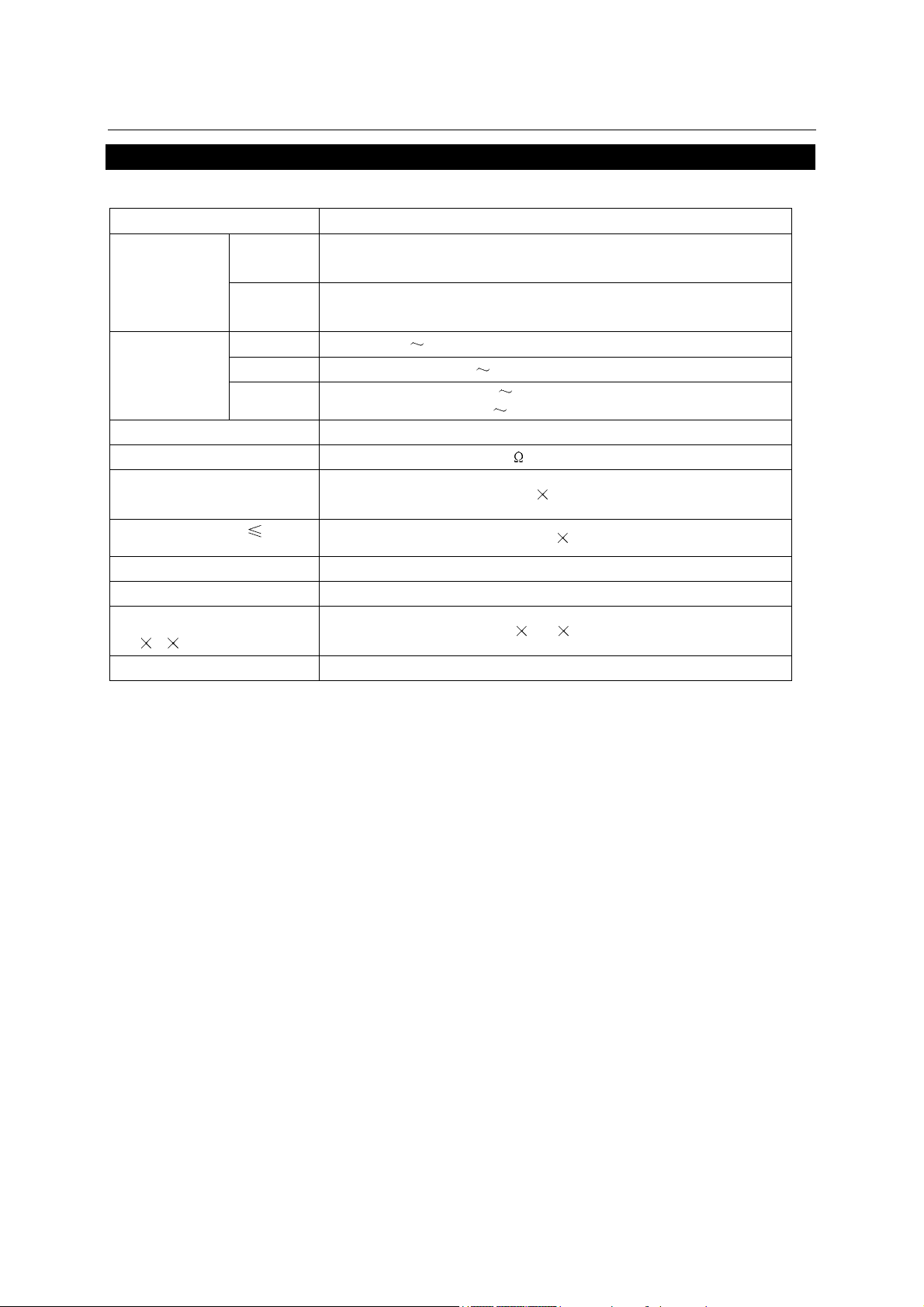
SERVICE MANUAL
SPECIFICATIONS
Model Number 14BM19
Color
RF system
Receiving
channel
Programs preset 236(0-235)
Antenna input
Picture tube (Approx.)
Effective screen dimensions
Audio output (THD 7%)
system
Sound
system
VHF
UHF
CATV
PAL4.43, NTSC3.58, NTSC4.43, SECAM
B/G, I, M, D/K
C12 (49.75-85.25MHz, 168.25-216.25MHz)
C1
C57 (471.25-863.25MHz)
C13
Z7 (111-167MHz)
Z1
Z8
Z35 (223-447MHz)
(unbalanced)
75
280
210mm
2W
2
Power source 110-240V ~, 50/60Hz
Weight (Approx.) 11kg
Dimensions
H D) (Approx.)
(W
Rated power consumption 69W
Note: Designs and specifications are subject to change without notice.
339 395mm
418
1
Page 4

SERVICE MANUAL
INSTRUCTIONS FOR SERVICE SAFETY AND MAINTENANCE
WARNING: BEFORE SERVICING THIS CHASSIS, READ THE X-RA Y RADIATION PRECAUTION ,
SAFETY PRECAUTION AND PRODUCT SAFETY NOTICE INSTRUCTION BELOW.
X-RAY RADIATION PRECAUTION
1. The EHT must be checked every time the TV is serviced to ensure that the CRT does not emit
X-ray radiation as result of excessive EHT voltage. The maximum EHT voltage permissible in any
operating circumstances must not exceed the rated value. When checking the EHT, use the High
Voltage Check procedure in this manual using an accurate EHT voltmeter.
2. The only source of X-RAY radiation in this TV is the CRT. The TV minimizes X-RAY radiation, which
ensures safety during normal operation. To prevent X-ray radiation, the replacement CRT must be
identical to the original fitted as specified in the parts list.
3. Some components used in this TV have safety related characteristics preventing the CRT from
emitting X-ray radiation. For continued safety, replacement component should be made after
referring the PRODUCT SAFETY NOTICE below.
4. Service and adjustment of the TV may result in changes in the nominal EHT voltage of the CRT
anode. So ensure that the maximum EHT voltage does not exceed the rated value after service
and adjustment.
SAFETY PRECAUTION
WARNING: REFER SERVICING TO QUALIFIED SERVICE PERSONNEL ONLY.
1. The TV has a nominal working EHT voltage. Extreme caution should be exercised when working
on the TV with the back removed.
1.1 Do not attempt to service this TV if you are not conversant with the precautions and procedures for
working on high voltage equipment.
1.2 When handling or working on the CRT, always discharge the anode to the TV chassis before
removing the anode cap in case of electric shock.
1.3 The CRT, if broken, will violently expel glass fragments. Use shatterproof goggles and take extreme
care while handling.
1.4 Do not hold the CRT by the neck as this is a very dangerous practice.
2. It is essential that to maintain the safety of the customer all power cord forms be replaced exactly
as supplied from factory.
3. Voltage exists between the hot and cold ground when the TV is in operation. Install a suitable
isolating transformer of beyond rated overall power when servicing or connecting any test
equipment for the sake of safety.
4. When replacing ICs, use specific tools or a static-proof electric iron with small power (below 35W).
2
Page 5

SERVICE MANUAL
5. Do not use a magnetized screwdriver when tightening or loosing the deflection yoke assembly to
avoid electronic gun magnetized and decrement in convergence of the CRT.
6. When remounting the TV chassis, ensure that all guard devices, such as nonmetal control buttons,
switch, insulating sleeve, shielding cover, isolating resistors and capacitors, are installed on the
original place.
7. Replace blown fuses within the TV with the fuse specified in the parts list.
8. When replacing wires or components to terminals or tags, wind the leads around the terminal
before soldering. When replacing safety components identified by the international hazard symbols
on the circuit diagram and parts list, it must be the company-approved type and must be mounted
as the original.
9. Keep wires away from high temperature components.
PRODUCT SAFETY NOTICE
CAUTION: FOR YOU PROTECTION, THE FOLLOWING PRODUCT SAFETY NOTICE SHOULD BE
READ CAREFULLY BEFORE OPERATING AND SERVICING THIS TV SET.
1. Many electrical and mechanical components in this chassis have special safety-related
characteristics. These characteristics are often passed unnoticed by a visual inspection and the
X-ray radiation protection afforded by them cannot necessarily be obtained by using replacements
rated at higher voltages or wattage, etc. Components which have these special safety
characteristics in this manual and its supplements are identified by the international hazard
symbols on the circuit diagram and parts list. Before replacing any of these components read the
parts list in this manual carefully. Substitute replacement components which do not have the same
safety characteristics as specified in the parts list may create X-ray radiation.
2. Do not slap or beat the cabinet or CRT, since this may result in fire or explosion.
3. Never allow the TV sharing a plug or socket with other large-power equipment. Doing so may result
in too large load, causing fire.
4. Do not allow anything to rest on or roll over the power cord. Protect the power cord from being
walked on, modified, cut or pinched, particularly at plugs.
5. Do not place any objects, especially heavy objects and lightings, on top of the TV set. Do not install
the TV near any heat sources such as radiators, heat registers, stove, or other apparatus that
produce heat.
6. Service personnel should observe the SAFETY INSTRUCTIONS in this manual during use and
servicing of this TV set. Otherwise, the resulted damage is not protected by the manufacturer.
SAFETY SYMBOL DESCRIPTION
The lightning symbol in the triangle tells you that the voltage inside this product may be
strong enough to cause an electric shock. Extreme caution should be exercised when
3
Page 6
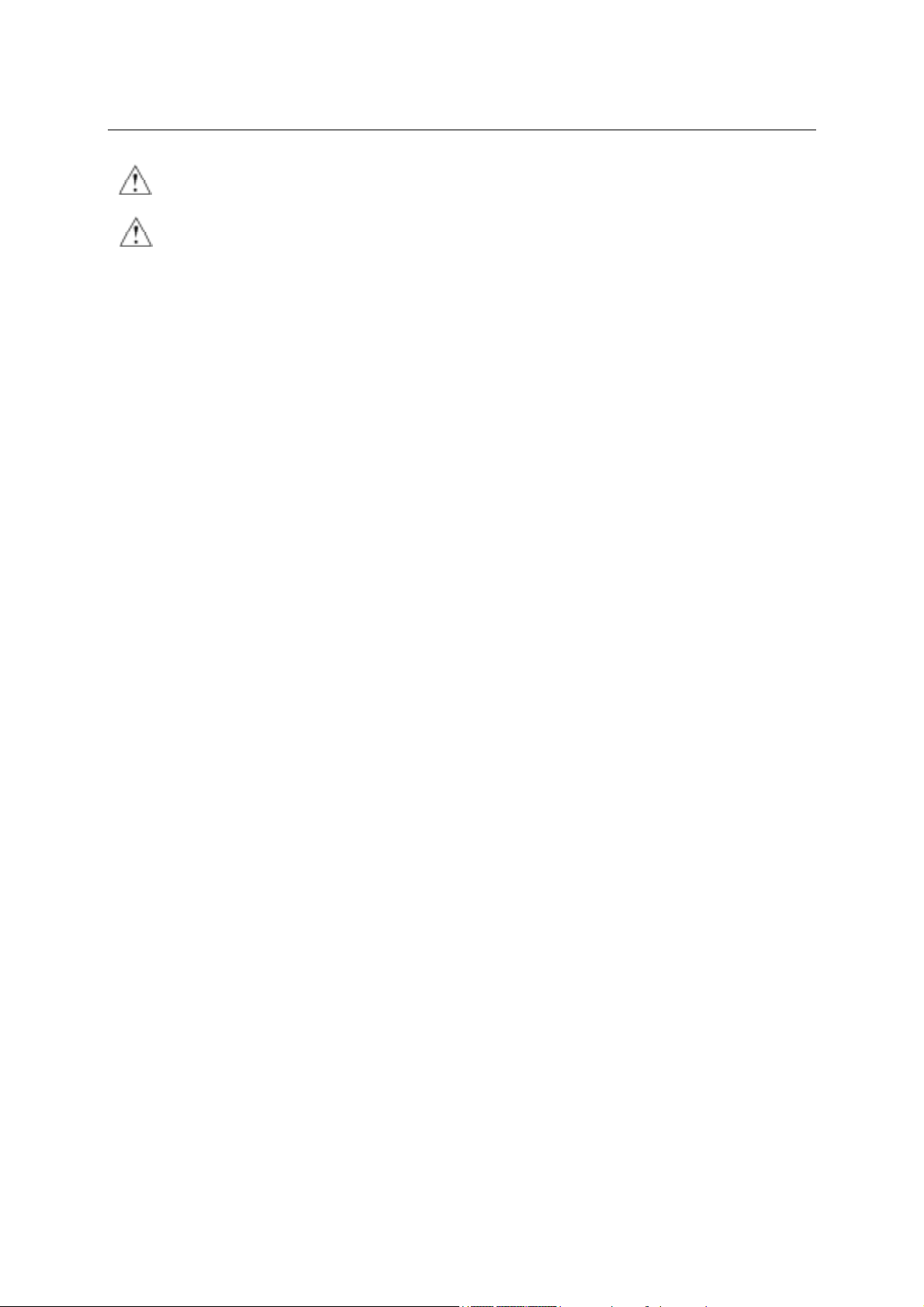
SERVICE MANUAL
working on the TV with the back removed.
This is an international hazard symbol, telling you that the components identified by the
symbol have special safety-related characteristics.
UL
C UL
FDA
This symbol tells you that the critical components identified by the FDA marking have
special safety-related characteristics.
This symbol tells you that the critical components identified by the UL marking have
special safety-related characteristics.
This symbol tells you that the critical components identified by the C-UL marking have
been evaluated to the UL and C-UL standards and have special safety-related
characteristics.
VDE
This symbol tells you that the critical components identified by the VDE marking have
special safety-related characteristics.
MAINTENANCE
1. Install the TV set on a stable and level surface. Do not place the set near or over a radiator or heat
register, or where it is exposed to direct sunlight.
2. Do not install the TV set in a place exposed to rain, water, excessive dust, mechanical vibrations or
impacts.
3. Allow enough space (at least 10cm) between the TV and wall or enclosures for proper ventilation.
4. Slots and openings in the cabinet should never be blocked by clothes or other objects.
5. Please power off the TV set and disconnect it from the wall immediately if any abnormal condition
are met, such as bad smell, belching smoke, sparkling, abnormal sound, no picture/sound/raster.
Hold the plug firmly when disconnecting the power cord.
6. Unplug the TV set from the wall outlet before cleaning or polishing it. Use a dry soft cloth for
cleaning the exterior of the TV set or CRT screen. Do not use liquid cleaners or aerosol cleaners.
4
Page 7

SERVICE MANUAL
ADJUSTMENTS
SET-UP ADJUSTMENTS
The following adjustments should be made when a complete realignment is required or a new picture
tube is installed.
Perform the adjustments in the following order:
1. Color purity
2. Convergence
3. White balance
Notes:
The purity/convergence magnet assembly and rubber wedges need mechanical positioning.
For some picture tubes, purity/ convergence adjustments are not required.
1. Color Purity Adjustment
Preparation:
Before starting this adjustment, adjust the vertical sync, horizontal sync, vertical amplitude and
focus.
1.1 Face the TV set north or south.
1.2 Connect the power plug into the wall outlet and turn on the main power switch of the TV set.
1.3 Operate the TV for at least 15 minutes.
1.4 Degauss the TV set using a specific degaussing coil.
1.5 Set the brightness and contrast to maximum.
1.6 Counter clockwise rotate the R/B low brightness potentiometers to the end and rotate the green low
brightness potentiometer to center.
1.7 Receive green raster pattern signals.
1.8 Loosen the clamp screw holding the deflection yoke assembly and slide it forward or backward to
display a vertical green zone on the screen. Rotate and spread the tabs of the purity magnet
around the neck of the CRT until the green zone is located vertically at the center of the screen.
1.9 Slowly move the deflection yoke assembly forward or backward until a uniform green screen is
obtained.
1.10 Tighten the clamp screw of the assembly temporarily. Check purity of the red raster and blue raster
until purities of the three rasters meet the requirement.
5
Page 8
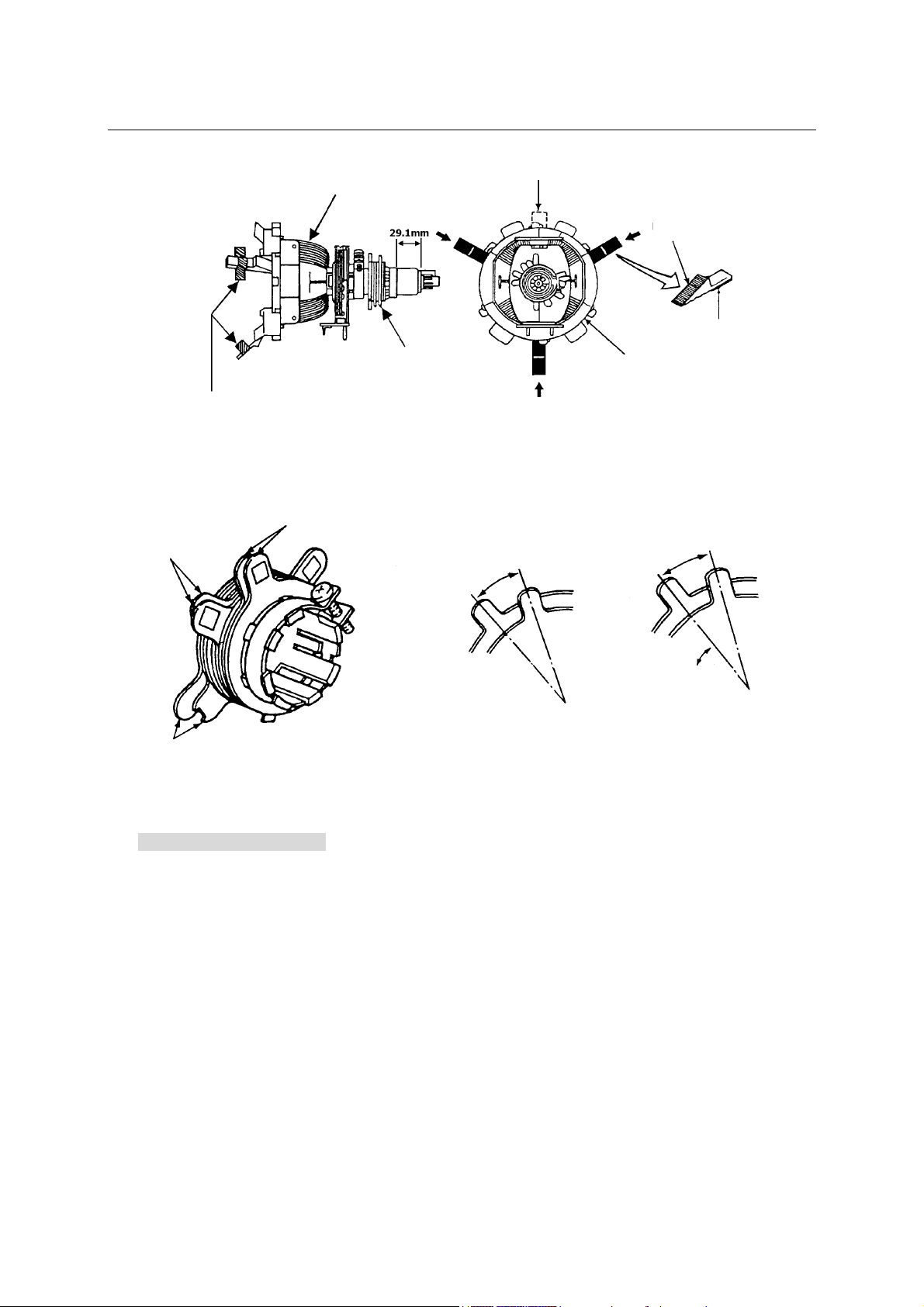
SERVICE MANUAL
g
Adj
)
(
)
g
y
Deflection Coil
Dummy Wedge
Rubber Wedge
Glass Cloth Tapes
4-pole Magnet
Purity Magnet
Conver
ence Magnet Assembl
Purity/Convergence
Ma
net Module
6-pole Magnet
Deflection Yoke
Fig. 1
ust the Angle (Vertical Lines
Adjustment of Magnets
Fig. 2
Adhesive
Fixed
Rotate Two Tabs At the
Same Time
Horizontal Lines
2. Convergence Adjustment
Preparation:
Before attempting any convergence adjustment, the TV should be operated for at least 15 minutes.
2.1 Center convergence adjustment
2.1.1 Receive dot pattern.
2.1.2 Adjust the brightness/contrast controls to obtain a sharp picture.
2.1.3 Adjust two tabs of the 4-pole magnet to change the angle between them and red and blue
vertical lines are superimposed each other on the center of the screen.
2.1.4 Turn both tabs at the same time keeping the angle constant to superimpose red and blue
horizontal on the center of the screen.
2.1.5 Adjust two tabs of the 6-pole magnet to superimpose red/blue line and green line.
2.1.6 Remember red and blue movement. Repeat steps2.1.3-2..1.5 until optimal convergence is
6
Page 9
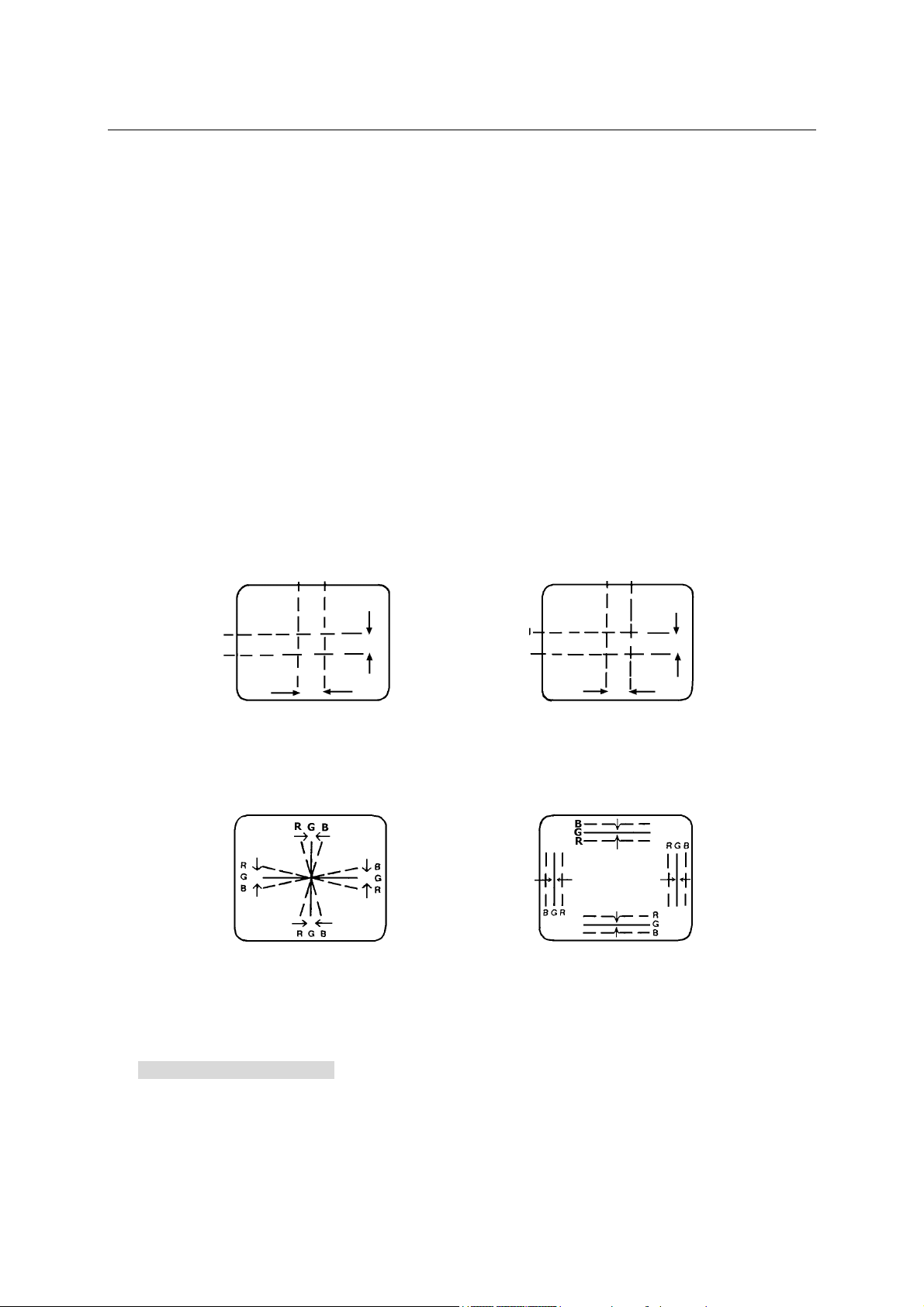
SERVICE MANUAL
obtained.
2.2 Circumference convergence adjustment
2.2.1 Loosen the clamp screw holding the deflection yoke assembly and allow it tilting.
2.2.2 Temporarily put the first wedge between the picture tube and deflection yoke assembly. Move
front of the deflection yoke up or down to obtain better convergence in circumference. Push the
mounted wedge in to fix the yoke temporarily.
2.2.3 Put the second wedge into bottom.
2.2.4 Move front of the deflection yoke to the left or right to obtain better convergence in
circumference.
2.2.5 Fix the deflection yoke position and put the third wedge in either upper space. Fasten the
deflection yoke assembly on the picture tube.
2.2.6 Detach the temporarily mounted wedge and put it in either upper space. Fasten the deflection
yoke assembly on the picture tube.
2.2.7 After fastening the three wedges, recheck overall convergence and ensure to get optimal
convergence. Tighten the lamp screw holding the deflection yoke assembly.
BLU Red Red/BLU
BLU
Red
Red/BL
U
4-pole Magnet Movement 6-pole Magnet
Movement
Incline the Yoke up (or down) Incline the Yoke Right(or left)
Circumference Convergence by DEF Yoke
Fig. 3
3. White Balance Adjustment
Generally, white balance adjustment is made with professional equipment. It’s not practical to get
2
good white balance only through manual adjustment. For TVs with I
C bus control, change the bus
data to adjust white balance.
7
Page 10

SERVICE MANUAL
CIRCUIT ADJUSTMENTS
Preparation:
Circuit adjustments should be made only after completion of set-up adjustments.
Circuit adjustments can be performed using the adjustable components inside the TV set. For TVs with
2
C bus control, first change the bus data.
I
1. Degaussing
A degaussing coil is built inside he TV set. Each time the TV is powered on, the degaussing coil will
automatically degauss the TV. If the TV is magnetized by external strong magnetic field, causing
color spot on the screen, use a specific degausser to demagnetize the TV in the following ways.
Otherwise, color distortion will be shown on the screen.
1.1 Power on the TV set and operate it for at least 15 minutes.
1.2 Receive red full-field pattern.
1.3 Power on the specific degausser and face it to the TV screen.
1.4 Turn on the degausser. Slowly move it around the screen and slowly take it away from the TV.
1.5 Repeat the above steps until the TV is degaussed completely.
2. Supply Voltage Adjustment
Caution: +B voltage has close relation to high voltage. To prevent X-ray radiation, set +B voltage to
the rated voltage.
2.1 Make sure that the supply voltage is within the range of the rated value.
2.2 Connect a digital voltmeter to the +B voltage output terminal of the TV set. Power on the TV and set
the brightness and sub-brightness to minimum.
2.3 Regulate voltage adjustment components on the power PCB to make the voltmeter read 115±1V.
3. High Voltage Inspection
Measure voltages of test points on the main PCB with the digital voltmeter. Measure the CRT high
voltage with the high-voltage testing equipment and heater voltage with the high-frequency
effective voltmeter. The rated values are shown as below.
Test Point Voltage Value (V)
Positive of C492
Filament pin of socket
Anode of 14” CRT (including IRICO, BMCC and Thai)
Anode of 14” Lithuania CRT
Notes:
Measure voltage of the related isoelectronic point if it’s difficult to measure a certain point in Table 1.
Anode high voltage differs depending on CRTs used, which should be decided by engineers.
6.3V
22KV
25KV
8
185V
5V
0.3
V
RMS
1.3KV
1.3KV
Page 11
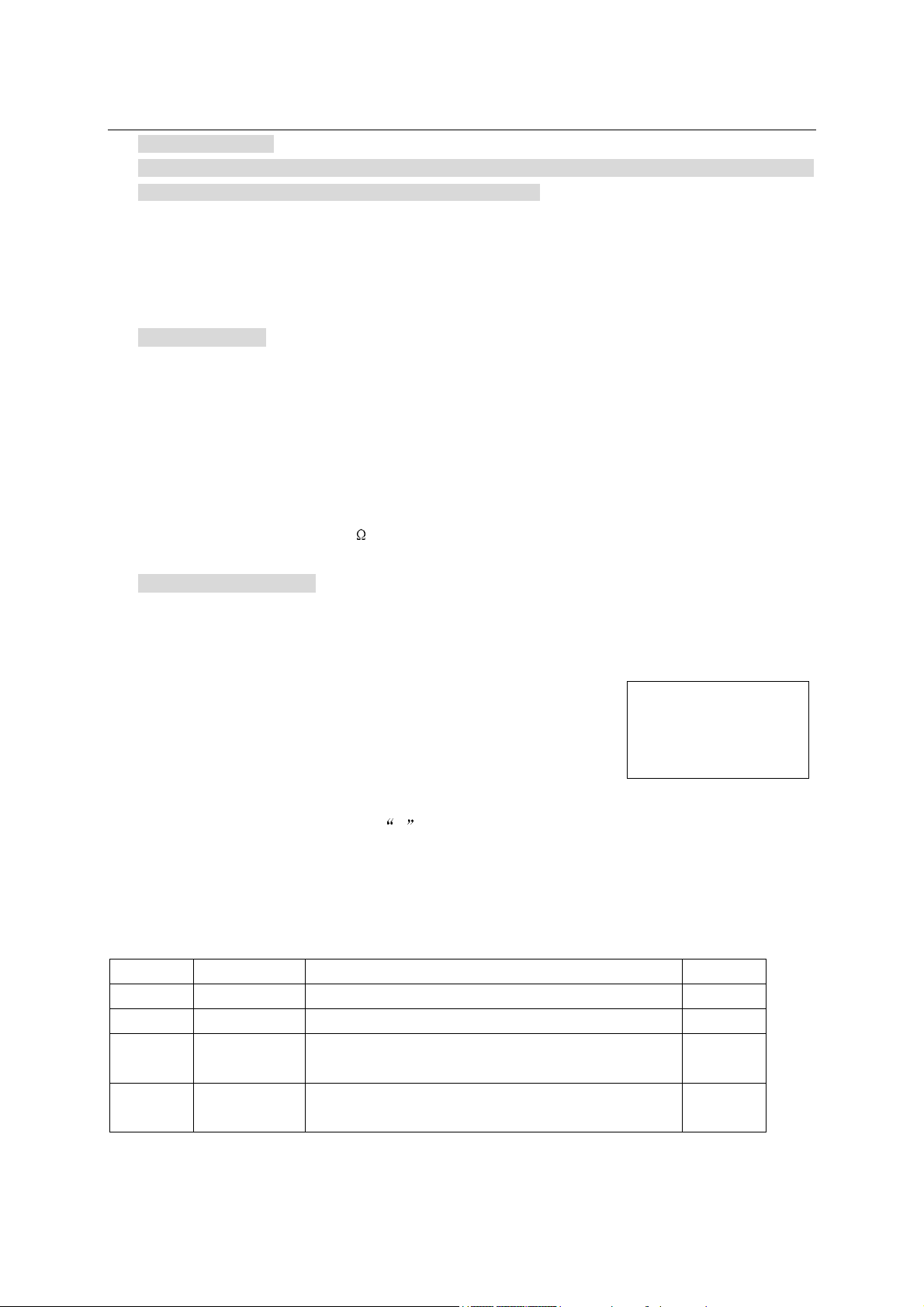
SERVICE MANUAL
4. Focus Adjustment
Caution: Dangerously high voltages are present inside the TV. Extreme caution should be
exercised when working on the TV with the back removed.
4.1 After removing the back cover, look for the FBT on the main PCB. There should be a FCB on the
FBT.
4.2 Power on the TV and preheat it for 15 min.
4.3 Receive a normal TV signal. Rotate knob of the FCB until you get a sharp picture.
5. Safety Inspection
5.1 Inspection for insulation and voltage-resistant
Perform safety test for all naked metal of the TV. Supply high voltage of 3000V AC, 50Hz (limit
current of 10mA) between all naked metal and cold ground. Test every point for 3 min. and ensure
no arcing and sparking.
5.2 Requirements for insulation resistance
Measure resistance between naked metal of the TV and feed end of the power cord to be infinity
with a DC-500 high resistance meter and insulation resistance between the naked metal and
degaussing coil to be over 20M
6. DESIGN/SERVICE mode
6.1 To enter the USER SERVICE mode
Caution: The user service mode adjustment can be changed only when service personnel adjust
the whole set data during servicing. As the control data have dramatic effects on functions and
performance of the TV, service personnel should not tell user how to
enter the SERVICE mode to avoid improper data settings.
6.1.1 Set the volume to 0. Then press and hold the MUTE button on
the remote control, and press the MENU button on the TV to
enter the SERVICE mode. (In this case, the S mode cannot be
stored in the EEPROM. To exit from the S mode, turn off the TV set. )
6.1.2 After entering the S mode, Red
is default. Use the POS+/- buttons to highlight an adjustment and the VOL+/- buttons to adjust
it. The adjusted data are immediately output and stored in the EEPROM
.
S
VS 0-3F 25
xxxxxxxx
S is displayed on the upper center of the screen and MENU1
6.2 Bus data in the S mode
Table 1 Adjustment and Option Data in S mode
Item Adjustment Description Remarks
CORE 03 Coring (for some CPU only)
0-IF 20 Sound adjustment setting (for some CPU only)
5PAR/6P
AR
5BOW/6
BOW
1F Parallelogram correction (for large-screen only)
1F Curve correction (for large-screen only)
(continued)
9
Page 12
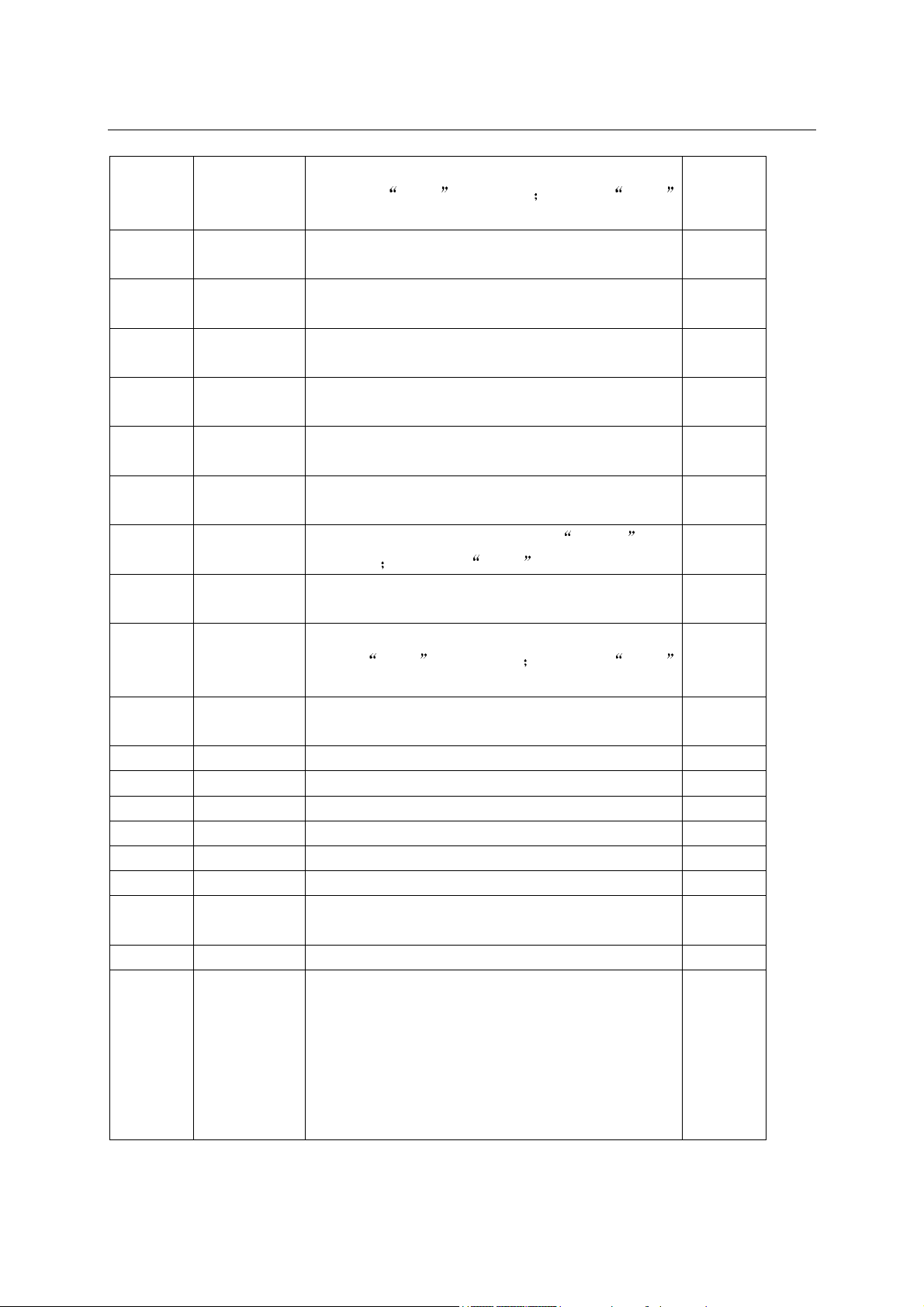
SERVICE MANUAL
5HSH/6H
SH
5EWW/6
EWW
5EWP/6
EWP
5UCR/6
UCR
5LCR/6L
CR
5EWT/6
EWT
5VSL/6V
SL
5VAM/6V
AM
5SCL/6S
CL
5VSH/6V
SH
5VOF/6V
OF
Set to the
optimal mode
1F East-West correction (for large-screen only)
1F
1F
1F
1F Trapezoidal correction (for large-screen only)
1F Vertical slope (for large-screen only) *
1F
Set to the
optimal mode
Set to the
optimal mode
Set to the
optimal mode
Horizontal center in the TV mode for 50Hz/60Hz
For 50Hz,
5HSH is displayed for 60Hz, 6HSH
is displayed.
East-West parabola correction (for large-screen
only)
Upper corner parabola correction (for large-screen
only)
Lower corner parabola correction (for large-screen
only)
Vertical amplitude; For 50Hz,
displayed
for 60Hz, 6VAM is displayed.
5VAM is
S correction *
Vertical center in the TV mode for 50Hz/60Hz. For
50Hz,
5VSH is displayed for 60Hz, 6VSH
is displayed.
OSD vertical center *
*
*
*
VX 19 Vertical zoom (for large-screen only)
RED 20 Red gun cutoff voltage *
GRN 20 Green gun cutoff voltage *
WPR 1F Red gun drive voltage *
WPG 1F Green gun drive voltage *
WPB 1F Blue gun drive voltage *
YDFP/Y
DFN
07
PAL brightness delay time/ NTSC brightness delay
time
TOP 10-1F UOC AGC *
TV audio output power can be adjusted by means of
UOC audio output amplitude. Generally, UOC audio
output amplitude is set to 26 for 21” models with
VOL 24
stereo output of 3W+3W; 2C for 21” models with
***
stereo output of 5W+5W; 24 for 14” models with
mono output of 2WX2; 22 for 14” models with mono
output of 1WX2.
(continued)
10
Page 13
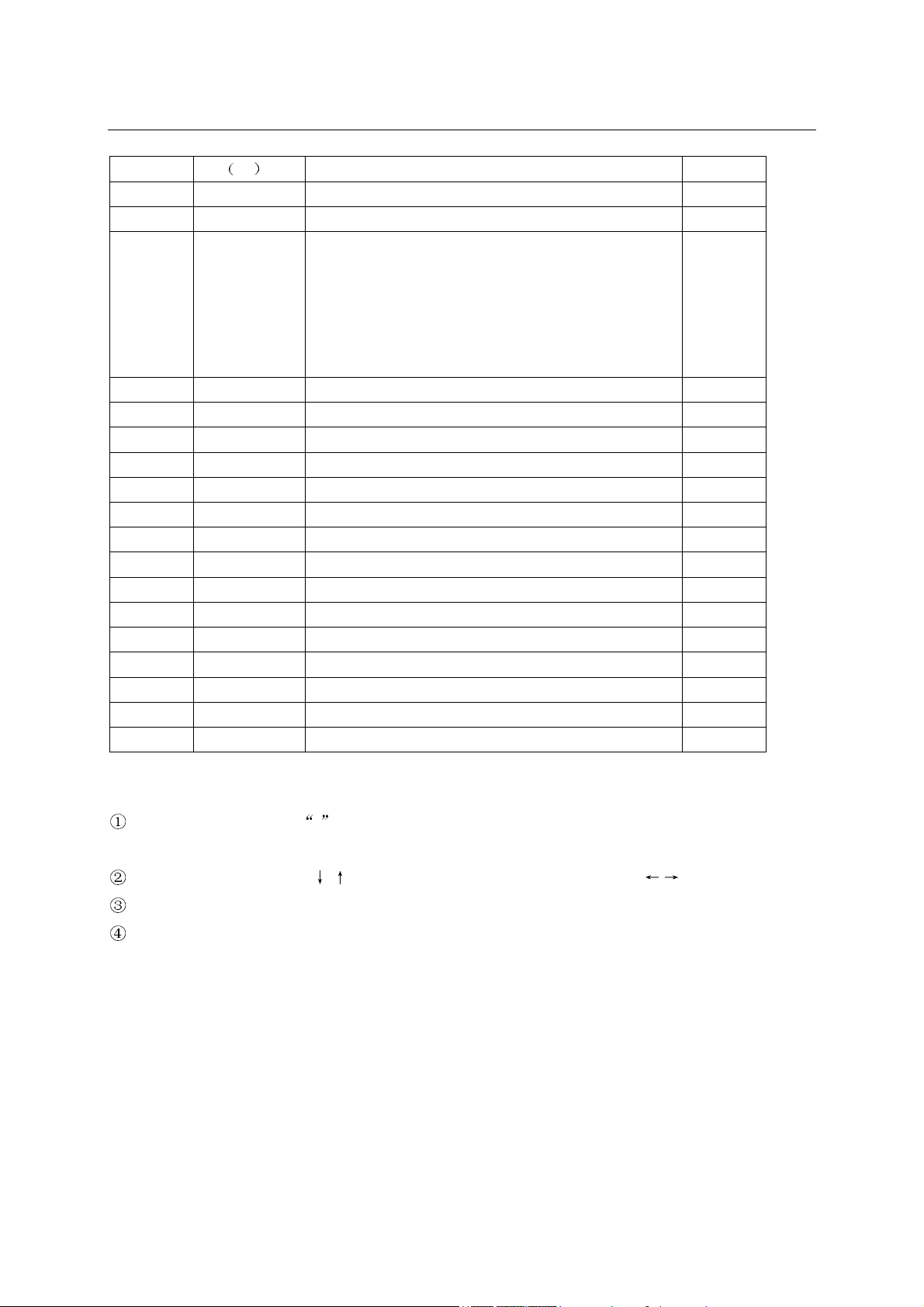
SERVICE MANUAL
IFFS
03
02
PIF (02-38.9MHz, 03-38MHz)
HDOL 00-07 Cathode drive level (typical: 04-07)
AGC 03 IF ACG speed
VG2 brightness setting(VG2B): 3A for 21” models;
2E for 14” models;
VG2B 3A
Contrast Max. setting (MCON): 30 for 21” Malaysia
Matsushita or BMCC CRT with ferrite mask;
MCON: 30; VG2B: 30, HDOL: 04 for 21” Chunghwa
CRT
SBRI 1F Sub brightness
MBRI 30 Brightness Max.
SCON 20 Sub contrast
MCON 39 Contrast Max.
SCOL 32 Sub color
OP1 BF Option set byte 1 ***
OP2 01 Option set byte 2 ***
OP3 FF Option set byte 3 ***
OP4 F6 Option set byte 4 ***
OP5 76 Option set byte 5 ***
OP6 3C Option set byte 6 ***
INIT EEPROM initialization
VG2 Adjusting screen voltage with VG2 *
VSD Vertical output off
STS0/1/2 System status byte
Notes:
The data marked with
* have been adjusted in the MANUFACTURE mode. Take care when in
service and adjustment.
To write in logo, use the
/ buttons to highlight an adjustment and the / buttons to adjust.
The data sheet may differ dependent on different models.
The data sheet may differ dependent on different CRTs for the same model.
6.3 Option set
With remote control system software TDA935X, all options can be set in the SERVICE mode and
stored in EEPROM. Data related to picture, sound and geometric adjustment are also stored in
EEPROM.
11
Page 14
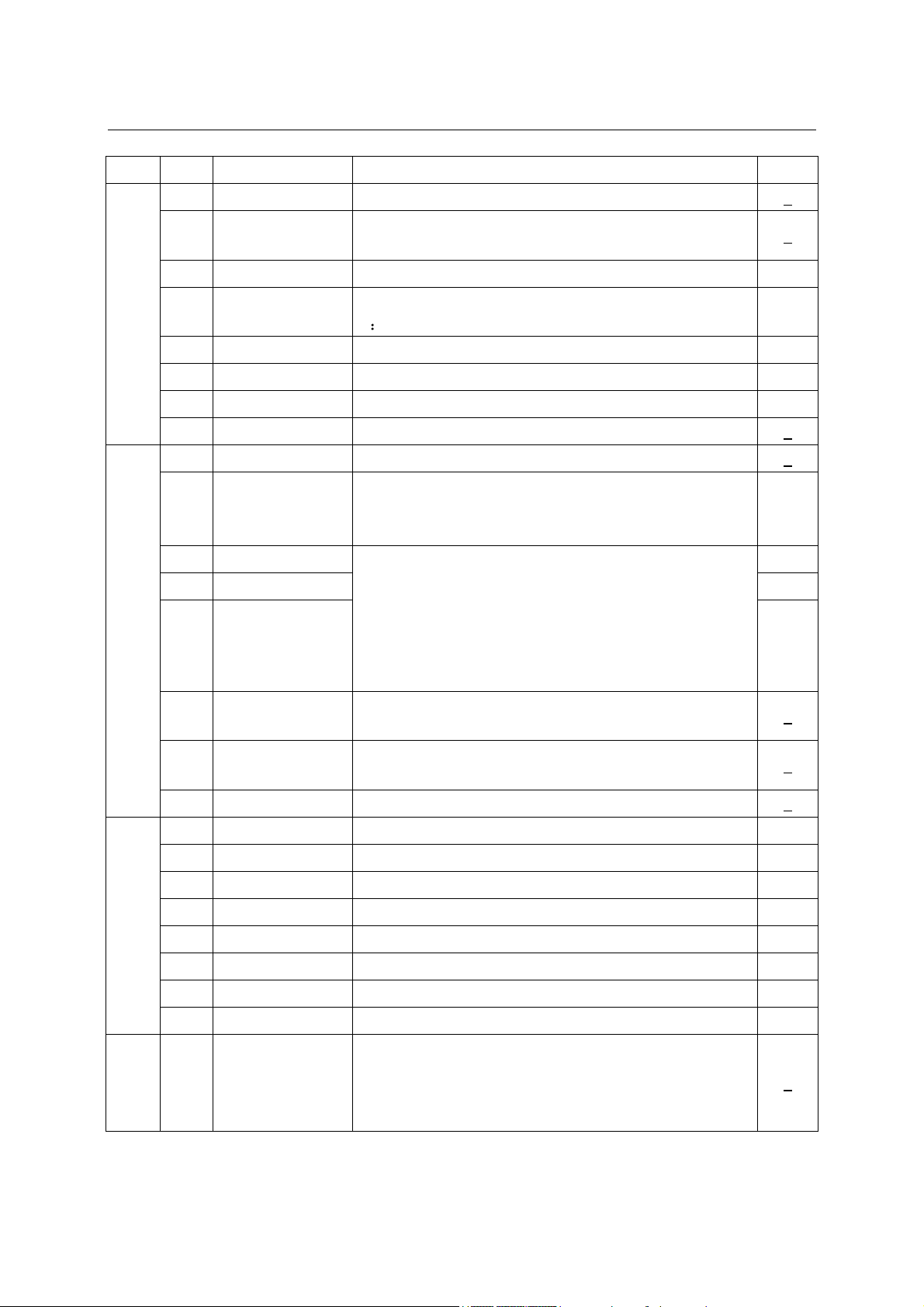
SERVICE MANUAL
Table 2 Function Option Bit Setting
Bit Item Description Data
0 OP_HOTEL Hotel mode (1: Yes, 0: No) 1
Channels preset: 1: 236 channels
0: 100 channels
Two sets of AV inputs: 1: Two sets of separate AV inputs
0
Two sets of parallel AV inputs or one set of AV inputs
1
1/0
OP1
1 OP_236
2 OP_NTSC NTSC color system options: 1: Yes, 0: No 1
3 OP_AV2
4 OP-SVSH S-Video terminal: 1: Yes, 0: No 1
5 OP-DVD DVD component input: 1: Yes 1
6 OP-RGB RGB input: 1: Yes, 0: No 1
OP2
7 OP-OSO Switch off in vertical overscan 1
0 OP_AVL AVL: 1: Yes 1
AV RF output: 1: RF output (for models with SCART jack
1 OP_RFTOAV
except EX-1A)
0/1
0: Monitor output (for models with RCA jack)
2 OP_NOT_1 0
3 OP_NOT_2 0
Teletext language setting (OP-NOT-3/2/1):
1XX-English/Arabic
011-English/Farsi
010-English/Russian
4 OP_NOT_3
001-English/Ukrainian
0
000- English/Paneuro
OP_USER-LOGO User LOGO setting prior to CHANGHONG LOGO: 1:
5
6 OP_ON-BLACK
Display characters can be set by the VOL+/- buttons
Power-on auto test back selection:
1: Blue, 0: Black
7 OP_FSL Slicing level for vertical sync 0
0
0
0 OP_ENGLISH English 1
1 OP_FARSI Farsi or Czech 1
OP3
OP4
2 OP_ARABIC Arabic or Slovakian 1
3 OP_RUSSIAN Russian 1
4 OP_FRENCH French 1
5 OP_GERMAN German 1
6 OP_ITALY Italian, Indonesian or Hungarian 1
7 OP_SPANISH Spanish, Malay or Croatian 1
0 OP_FMWS Window selection of sound pll: small/large window 0
(continued)
12
Page 15

OP5
SERVICE MANUAL
Memory power-on (If turned off by the remote control,
1 OP_DIRECT_SW
ITCH_ON
2 OP_HCO EHT tracking mode 1
3 OP_LOGO
4 OP_SOUND_DK Sound system-D/K option setting 1
5 OP_SOUND_BG Sound system-B/G option setting 1
6 OP_SOUND_I Sound system-I option setting 1
7 OP_SOUND_M Sound system-M option setting 1
0 OP_TUNER
OP_AUTO_LAN
1
G0
OP_AUTO_LAN
2
G1
OP_AUTO_LAN
3
G2
4 OP_FORF 1
5 OP_FORS
6 OP_AVON If AV off, then AV on 1
OP_ONPOSITIO
7
N
0 OP_AUTOTEST Auto test when power-on (set to 0 typically) 0
then the TV is turned on by the remote control; if turned
off by the MAIN POWER SWITCH, then turned on by the
MAIN POWER SWITCH.) 1: Yes
Changhong logo display
reception
Tuner: 1: Philips-Tuner
Outgoing language option setting:
(OP-AUTO-LANG2/1/0):
English (000)
Farsi (001)
Arabic (010)
Russian (011)
French (100)
German (101)
Italian or Indonesian (110)
Spanish or Malay (111)
Field frequency options (OP-FORS/FORF):
00- AUTO 60HZ, 01-KEEP LAST,
10-FORCE 60HZ, 11-AUTO 50HZ
With HOTEL mode preset, on position is fixed to POS1. 0
0-No
0: Panasonic-Tuner
1-Displayed without signal
1
0
0
0
0
0
1
OP6
1 OP_PSNS Sensitivity 0
2 OP_BSCREEN
3 OP_SECAM SECAM color system option: 1: Yes 1
4 OP_DFL Disable flash protection 1
5 OP_SIF External SIF amplifier: 1: Yes, 0: No 1
Black screen when changing channels: 1-Yes
0-No
(continued)
1
13
Page 16

SERVICE MANUAL
6 OP_EXT_SIF0 1
7 OP_EXT_SIF1
Sound system options for external circuit
(OP-EXT-SIF1/0):
D/K: 00
1: Sets sound system of external SIF as the appropriate
one and also sets sound system in the course of auto
demo as the appropriate one
0: Changes sound system in the course of auto demo.
B/G: 01 I: 10 M: 11.
Notes:
Do not change the data marked with in Data column.
Check if the color/sound systems conform to the specifications of different models after setting.
0
14
Page 17

SERVICE MANUAL
Tuner
A101
IF Pre-
Amplifier
+
SAWF
Analog Switc h
HEF4053
Video
Amplifier
Formed of
Microcontroller and small signal processor
UOC
CH05T0110
EEPROM
AT24C08
H.Drive
V.OUT
TDA8356J
Audio Amp lifier
TDA7056B
H.OUT
FBT
T402
Power Supply Circuit
STR-F6654 or
STR-G5653
+3.3V
+5V-1
+16V-S
+115V
CRT
AV1 IN
AV2 IN
Band 1,2
Vt,AGC
From
Antenna
IIC BUS
R
L
Speaker
110-240V~,50/60Hz
VY01-VY09
G RB
R e m o t e
Remote
Sens or
HS 0038
Circui for
B u t t o n s O n
The TV
c o n t ro l
AV OUT
Y U V
+15V
STRUCTURE AND CHASSIS FUNCTION DESCRIPTION
1. STRUCTURE BLOCK DIAGRAM
Fig.4 Structure Block Diagram for EX-1A4 Chassis Series
15
Page 18

SERVICE MANUAL
Regulator
V115
N441
N442
Regulator
V871,
VD882
FBT
T400
VD491
+190V
VD451
+45V
VD461
+16V
VD471
To CRT RGB PCB
To A100,N401
To N401
+8V
+5V-2
To A100
VD891
+115V
To N600
VD881 +15V-H
VD871 +15-S
+5V-1
To H Ou t
EEPROM
R/C Input
+3.3V
To N100
Keyboard
Switch
Transformer
T804
Power Regulat ion
and Control Circuit
STR-G5653/F6654
Bridge Rectifying
Filter
VD803~VD806
C802,C807
Line Filter
L801,C801,
C802
110-240V~,50/60Hz
Feedback Circuit
N801
Error Signal
To A100,
N100,
N650
2. BLOCK DIAGRAM FOR SUPPLY VOLTAGE
Fig .5 Block Diagram for EX-1A4 Supply Voltage System
16
Page 19

SERVICE MANUAL
4. CHASSIS DESCRIPTION
1). General Description
EX-1A4 chassis series are applied in 14BM19 respectively which uses mainly Philips’ advanced
2
UOC-ultimate chip TDA935X/6X/8X and I
and small signal processor, the TDA935X/6X/8X series feature high-integration,
high-performance-to-price ratio and high-reliability and advanced functions with fewer external
components, which provide much convenience for manufacturing and technical service.
2). The EX-1A4 chassis series mainly use the following ICs and assemblies.
Table 3 Key ICs and Assemblies
Serial
No.
1 N100
Position Type Function Description
CH05T0102
(TDA935X/6X/8X)
2 N200 AT24C08 EEPROM
3 N401 TDA8356/N6 Vertical scan output stage circuit
4 N402 HEF4053 Analog switch
5 N601 TDA7056B Sound power amplifier
6 N861 STR-G5653 Power supply circuit
7 A100 TDQ-5B6M Tuner
C-bus controlled IC. With combination of microcontroller
Microcontroller and small signal processor (UOC)
17
Page 20

SERVICE MANUAL
SERVICE DAT A
1. KEY ICS TECHNICAL DATA
1.1 Microcontroller and small signal processor TDA935X/6X/8X
The super chips TDA935X/6X/8X are good in pins compatibility. Differences among them are
shown as follows.
TDA9351
TDA9350
TDA9361
TDA9360
TDA9380
TDA9387
TDA935X/6X/8X PS/N2 series TV signal processor-Teletext decoder with embedded -Controller
1) General Description
The various versions of theTDA935X/6X/8X PS/N2 series combine the functions of a TV signal
processor together with a -Controller and US Closed Caption decoder. Most versions have a
Teletext decoder on board. The Teletext decoder has an internal RAM memory for 1or 10 page text.
The ICs are intended to be used in economy television receivers with 90and 110picture
tubes.
The ICs have supply voltages of 8 V and 3.3 V and they are mounted in S-DIP envelope with 64
pins.
The features are given in the following feature list. The differences between the various ICs are
given in the table on page 4.
2) Features
TV-signal processor
Multi-standard vision IF circuit with alignment-free PLL demodulator
Internal (switchable) time-constant for the IF-AGC circuit
A choice can be made between versions with mono intercarrier sound FM demodulator and
versions with QSS IF amplifier.
The mono intercarrier sound versions have a selective FM-PLL demodulator which can be switched
to the different FM sound frequencies (4.5/5.5/6.0/6.5 MHz).
The quality of this system is such that the external band-pass filters can be omitted.
Source selection between ‘internal’ CVBS and external CVBS or Y/C signals
Integrated chrominance trap circuit
Integrated luminance delay line with adjustable delay time
Picture improvement features with peaking (with variable centre frequency and positive/negative
overshoot ratio) and black stretching
Integrated chroma band-pass filter with switchable centre frequency
Only one reference (12 MHz) crystal required for the
-Controller, Teletext- and the colour decoder
PAL/NTSC or multi-standard colour decoder with automatic search system
48K PAL/NTSC/SECAM+1 PAGE TELETEST
48K PAL/NTSC+1 PAGE TELETEST
64K PAL/NTSC/SECAM+10 PAGE TELETEST
64K PAL/NTSC+10 PAGE TELETEST
32K PAL/NTSC
32K NTSC
18
Page 21

SERVICE MANUAL
Internal base-band delay line
RGB control circuit with ‘Continuous Cathode Calibration’, white point and black level offset
adjustment so that the colour temperature of the dark and the light parts of the screen can be
chosen independently.
Linear RGB or YUV input with fast blanking for external RGB/YUV sources. The Text/OSD signals
are internally supplied from the -Controller/Teletext decoder
Contrast reduction possibility during mixed-mode of OSD and Text signals
Horizontal synchronization with two control loops and alignment-free horizontal oscillator
Vertical count-down circuit
Vertical driver optimized for DC-coupled vertical output stages
Horizontal and vertical geometry processing
Horizontal and vertical zoom function for 16 : 9 applications
Horizontal parallelogram and bow correction for large screen picture tubes
Low-power start-up of the horizontal drive circuit
TV signal processor-Teletext decoder with embedded -Controller TDA935X/6X/8X PS/N2 series
-Controller
80C51 -controller core standard instruction set and timing
1 s machine cycle
16 - 128Kx8-bit late programmed ROM
3 - 12Kx8-bit DATA RAM (shared between Display, Acquisition and Auxiliary Ram)
Interrupt controller for individual enable/disable with two level priority
Two 16-bit Timer/Counter registers
One 16 bit Timer with 8-bit Pre-scaler
WatchDog timer
Auxiliary RAM page pointer
16-bit Data pointer
Stand-by, Idle and Power Down (PD) mode
14 bits PWM for Voltage Synthesis Tuning
8-bit A/D converter
4 pins which can be programmed as general I/O pin, ADC input or PWM (6-bit) output
Data Capture
Text memory for 0, 1 or 10 pages
In the 10 page versions inventory of transmitted Teletext pages stored in the Transmitted Page
Table (TPT) and Subtitle Page Table (SPT)
Data Capture for US Closed Caption
Data Capture for 525/625 line WST, VPS (PDC system A) and Wide Screen Signalling (WSS) bit
decoding
Automatic selection between 525 WST/625 WST
Automatic selection between 625 WST/VPS on line 16 of VBI
Real-time capture and decoding for WST Teletext in Hardware, to enable optimized -processor
throughput
Automatic detection of FASTEXT transmission
Real-time packet 26 engine in Hardware for processing accented, G2 and G3 characters
19
Page 22

SERVICE MANUAL
Signal quality detector for video and WST/VPS data types
Comprehensive teletext language coverage
Full Field and Vertical Blanking Interval (VBI) data capture of WST data
Display
Teletext and Enhanced OSD modes
Features of level 1.5 WST and US Close Caption
Serial and Parallel Display Attributes
Single/Double/Quadruple Width and Height for characters
Scrolling of display region
Variable flash rate controlled by software
Enhanced display features including overlining, underlining and italics
Soft colours using CLUT with 4096 colour palette
Globally selectable scan lines per row (9/10/13/16) and character matrix [12x10, 12x13, 12x16
(VxH)]
Fringing (Shadow) selectable from N-S-E-W direction
Fringe colour selectable
Meshing of defined area
Contrast reduction of defined area
Cursor
Special Graphics Characters with two planes, allowing four colours per character
32 software redefinable On-Screen display characters
4 WST Character sets (G0/G2) in single device (e.g. Latin, Cyrillic, Greek, Arabic)
G1 Mosaic graphics, Limited G3 Line drawing characters
WST Character sets and Closed Caption Character set in single device
Functional Difference Between The Various IC Versions
IC Version (TDA) 9350 9351 9352 9353 9360 9361 9362 9363 93 64 9365 93 66 9367 9380 9 381 9 382
9383 9384 9385 9386 9387 9388 9389
Table 4
20
Page 23

3) Block Diagram
g
g
SERVICE MANUAL
ram for TDA935×/6×8×PS/N2 with Mono Intercarrier Sound Demodulator
.6 Block Dia
Fi
21
Page 24

SERVICE MANUAL
Fig.7 Block Diagram for TDA935×/6×8×PS/N2 with QSS IF Sound Channel
22
Page 25

SERVICE MANUAL
4) pinning
Table 5
SYMBOL PIN DESCRIPTION
P1.3/T1 1 port 1.3 or Counter/Timer 1 input
P1.6/SCL 2 port 1.6 or I2C-bus clock line
P1.7/SDA 3 port 1.7 or I2C-bus data line
P2.0/TPWM 4 port 2.0 or Tuning PWM output
P3.0/ADCO/PWMO 5 port 3.0 or ADC0 input or PWM0 output
P3.1/ADC1/PWM1 6 port 3.1 or ADC1 input or PWM1 output
P3.2/ADC1/PWM2 7 port 3.2 or ADC2 input or PWM2 output
P3.3/ADC3/PWM3 8 port 3.3 or ADC3 input or PWM3 output
VSSC/P 9 digital ground for -Controller core and periphery
P0.5 10 port 0.5 (8mA current sinking capability for direct drive of LEDs)
P0.6 11 port 0.6 (8mA current sinking capability for direct drive of LEDs)
VSSA 12 analog ground of Teletext decoder and digital ground of TV-processor
SECPLL 13 SECAM PLL decoupling
VP2 14 2nd supply voltage TV-processor (+8V)
DECDIG 15 decoupling digital supply of TV-processor
PH2LF 16 phase-2 filter
PH1LF 17 phase-1 filter
GND3 18 ground 3 for TV-processor
DECBG 19 bandgap decoupling
AVL/EWD
(1)
20 Automatic Volume Levelling/East-West drive output
VDRB 21 vertical drive B output
VDRA 22 vertical drive A output
IFIN1 23 IF input 1
IFIN2 24 IF input 2
IREF 25 reference current input
VSC 26 vertical sawtooth capacitor
TUNERAGC 27 tuner AGC output
AUDEEM/SIFIN1
DECSDEM/SIFIN2
GND2 30 ground 2 for TV processor
SNDPLL/SIFAGC
AVL/SNDIF/REFO/
AMOUT
(1)
(1)
28 audio deemphasis or SIF input 1
(1)
29 decoupling sound demodulator or SIF input2
(1)
31 narrow band PLL filter/AGC sound IF
Automatic Volume Levelling/sound IF input/subcarrier reference
32
output/AM output
HOUT 33 (non controlled)
FBISO 34 horizontal output
AUDEXT/
QSSO/AMOUT
EHTO
(1)
flyback input/sand castle output
35
external audio input/QSS intercarrier out/AM audio output (non
36
controlled)
PLLIF 37 EHT/overvoltage protection input
IFVO/SVO 38 IF-PLL loop filter
VP1 39 IF video output/selected CVBS output
CVBSINT 40 main supply voltage TV-processor (+8V)
GND1 41 internal CVBS input
CVBS/Y 42 ground 1 for TV-processor
CHROMA 43 external CVBS/Y input
AUDOUT/AMOUT
(1)
44 chrominance input (SVHS)
INSSW2 45 2nd RGB/YUV insertion input
R2/VIN 46 2nd R input/V (R-Y) input
G2/YIN 47 2nd G input/U input
23
Page 26

SERVICE MANUAL
SYMBOL PIN DESCRIPTION
B2/UIN 48 2nd B input/U (B-Y) input
BCLIN 49 beam current limiter input/(V-guard input, note2)
BLKIN 50 black current input/(V-guard input, note2)
RO 51 Red output
GO 52 Green output
BO 53 Blue output
VDDA
analog supply of Teletext decoder and digital supply of TV-processor
54
(3.3V)
VPE 55 OTP programming Voltage
VDDC 56 digital supply to core (3.3V)
OSCGND 57 oscillator ground supply
XTALIN 58 crystal oscillator input
XTALOUT 59 crystal oscillator output
RESET 60 reset
VDDP 61 digital supply to periphery (+3.3V)
P1.0/INT1 62 port 1.0 or external interrupt 1 input
P1.1/TO 63 port 1.1 or Counter/Timer 0 input
P1.2/INTO 64 port 1.2 or external interrupt 0 input
Notes
1)The function of pin 20, 28, 29, 31, 32, 35 and 44 is dependent on the IC version (mono intercarrier
FM demodulator/QSS IF amplifier and East-West output or not) and on some software control bits.
The valid combinations are given in table 5.
Table 6 Pin functions for various versions
IC version FM-PLL Version QSS Version
East-West
Y/N
CMB1/CM
BO bits
AM bit - - - - - 0 1 - 0 1
Pin 20 AVL EWD AVL EWD
Pin 28 AUDEEM SIFIN1
Pin 29 DECSDEM SIFIN2
Pin 31 SNDPLL SIFAGC
Pin 32 SNDIR
Pin 35 AUDEXT AUDEXT QSSO AMOUT AUDEXT QSSO AMOUT
Pin44 AUDOUT Controlled AM or audio out
N Y N Y
00 01/10/11 00 01/10/11 00 01/10/11 00 01/10/11
(1)
REFO
(2)
AVL/SNDIF
(1)
REFO
(2)
AMOUT REFO
(2)
AMOUT REFO
(2)
Notes
1)When additional(external) selectivity is required for FM-PLL system pin 32 can be used as sound IF
input. This function is selected by means of SIF bit in subaddress 28H.
2)The reference output signal is only available for the CMB1/CMBO setting of 0/1. For the other setings
this pin is a switch output.
24
Page 27

SERVICE MANUAL
Fig.8 Pin Configuration (SDIP 64)
25
Page 28

SERVICE MANUAL
1.2 EEPROM AT24C08
1) Features
Data EEPROM internally organized as 1024/2048
bytes and 64/128 pages×16 bytes
Page protection mode, flexible page-by-page
hardware write protection
-Additional protection EEPROM of 64/128 bits,
bit per data page
1-Protection setting for each data page by writing its
protection bit
-Protection management without switching WP pin
Low power CMOS
Vcc=2.7 to 5.5V operation
Two wire serial interface bus, I2C-Bus compatible
Filtered inputs for noise suppression with Schmitt
trigger
Clock frequency up to 400 kHz
High programming flexibility
-Internal programming voltage Fig. 9
-Self timed programming cycle including erase
-Byte-write and page-write programming, between 1 and 16 bytes
-Typical programming time 6ms(<10ms) for up to 16 bytes
High reliability
-Endurance 10
-Data retention 40 years
-ESD protection 4000 V on all pins
8 pin DIP/DSO packages
Available for extended temperature ranges
-Industrial: -40
-Automotive: -40
3) Block Diagram
6
cycles
1)
1)
to +85
to +125
2) Pin Configuration
Fig. 10
26
Page 29

SERVICE MANUAL
1.3 Vertical scan output stage circuit TDA8356/N6
DC-coupled vertical deflection circuit TDA8356
1) Features
Few external components
Highly efficient fully DC-coupled vertical output bridge circuit
Vertical flyback switch
Guard circuit
Protection against:
Short-circuit of the output pins (7 and 4)
Short-circuit of the output pins to VP.
Temperature protection
High EMC immunity because of common mode inputs
A guard signal in zoom mode.
2) General Description
The TDA8356 is a power circuit for use in 90, and 110, colour deflection systems for field frequencies of
50 to 120 Hz. The circuit provides a DC driven vertical deflection output circuit, operating as a highly
efficient class G system.
3) Block Diagram 4) Pinning
Fig.11
Table 7
Symbol Pin Description
Idrive(pos) 1 input power-stage (positive); includes II(sb) signal bias
Idrive(neg) 2 input power-stage (negative); includes II(sb) signal bias
VP 3 operating supply voltage
VO(B) 4 output voltage B
GND 5 ground
VFB 6 input flyback supply voltage
VO(A) 7 output voltage A
VO(guard) 8 guard output voltage
VI(fb) 9 input feedback voltage
27
Fig.12
Page 30

SERVICE MANUAL
1.4 Electronic switch circuit HEF4053
Triple 2-channel Analog
Multiplexer/Demultiplexer
1). Description
The HEF4053 is a triple 2-channel analog
multiplexer/demultiplexer with a common enable
). Each multiplexer/demultiplexer has two
E
input (
indepen-
dent inputs/outputs (Y
and Y1), a common
0
input/output (Z), and select inputs (Sn). Each also
contains two-bidirectional analog switches, each
with one side connected to an independent
input/output (Y
and Y1) and the other side
0
connected to a common input/output (Z).
With (
E ) LOW, one of the two switches is selected
2). Block Diagram
Fig.13 Functional Diagram
(low impedance ON-state) by Sn. With
E
HIGH, all switches are in the high impedance
OFF-state, independent of S
and VSS are the supply voltage connections
V
DD
for the digital control inputs (S
The V
inputs/outputs (Y
between V
negative limit. V
to VSS range is 3 to 15V.The analog
DD
, Y1 and Z) can swing
0
as a positive limit and VEE as a
DD
may not exceed 15 V.
DD-VEE
to SC.
A
to SC and E).
A
For operation as a digital
multiplexer/demultiplexer, V
(typically ground).
V
SS
is connected to
EE
28
Page 31

SERVICE MANUAL
Fig. 14 Pinning Diagram
HEF4053P(N): 16-lead DIL; plastic
(SOT38-1)
HEF4053D(F): 16-lead DIL; ceramic
(cerdip)
(SOT74)
HEF4053T(D): 16-lead S0; plastic
(SOT109-1)
(): Package Designator North America
Pinning
to Y0C
Y
0A
Y
1A to Y1C
S
A
Independent inputs/outputs
to Sc Select inputs
E
to ZC Common inputs/outputs
Z
A
Independent inputs/outputs
Enable input (active LOW)
3. Function Table
Inputs Channel
E Sn On
L L Y
L H Y
0n-Zn
1n-Zn
H X none
Notes
H=HIGH state (the more positive voltage)
L=LOW state (the less positive voltage)
X=STATE is immaterial
Fig. 21 Schematic Diagram (One Switch)
Fig 15
Ratings
Limiting values in accordance with the Absolute Maximum System (IEC 134)
Supply voltage (with reference to V
) VEE -18 to + 0,5 V
DD
Note
To avoid drawing V
current out of terminal Z, when switch current flows into terminals Y, the voltage
DD
drop across the bidirecctional switch must not exceed 0, 4 V. If the switch current flows into terminal
Z, no V
the switch, but the voltages at Y and Z may not exceed V
current will flow out of terminals Y, in this case there is no limit for the voltage drop across
DD
DD
or V
EE.
29
Page 32

SERVICE MANUAL
r
A
r
1.5 5 W Mono BTL Audio Amplifier with DC Volume Control TDA7056B
(1) Features
· DC volume control
· Few external components
· Mute mode
· Thermal protection
· Short-circuit proof
· No switch-on and switch-off clicks
· Good overall stability
· Low power consumption
· Low HF radiation
· ESD protected on all pins.
(3) Block Diagram
(4) Pinning
Table 8
Symbol Pin Description
n.c. 1 Not connected
VP 2 Positive supply voltage
VI 3 Voltage input
GND1 4 Signal ground
VC 5 DC volume control
OUT+ 6 Positive output
GND2 7 Power ground
OUT- 8 Negative output
n.c. 9 Not connected
(2) General Description
The TDA7056B is a mono Bridge-Tied Load (BTL)
output amplifier with DC volume control.
It is designed for use in TV and monitors, but is also
suitable for battery-fed portable recorders and radios.
The device is contained in a 9-pin medium powe
package.
Missing Current Limiter (MCL) is built in. The MCL
circuit is activated when the difference in current
between the output terminal of each amplifier exceeds
100 mA (300 mA typ.). This level of 100 mA allows fo
headphone applications (single-ended).
Fig. 16 Block Diagram.
Fig.17 Pin Configuration.
30
Page 33

SERVICE MANUAL
1.6 Power module STR-G5653/6454R
Switch-mode Power Supply STR- G5653/F6654
The Series STR-G5653/F6654 is specifically designed to satisfy the requirements for increased
integration and reliability in off-line quasi-resonant flyback converters. The series incorporates a
high-precise error amplifying control and drive circuit with discrete avalanche-rated power MOSFET,
featuring fewer external components, small-size and standard power supply.
Covering the power range from below 25 watts up to 300 watts for 100/115/230 VAC inputs, and up to
150 watts for 85 to 265 VAC universal input, these devices can be used in a range of applications,
from battery chargers and set top boxes, to televisions, monitors, and industrial power supply units.
Cycle-by-cycle current limiting, under-voltage lockout with hysteresis, over-voltage protection, and
thermal shutdown protects the power supply during the normal overload and fault conditions.
Low-current startup and a low-power standby mode selected from the secondary circuit completes
a comprehensive suite of features. The series is provided in a five-pin overmolded SIP style package,
affording dielectric isolation without compromising thermal characteristics.
1) Features
Flyback Operation with Quasi-Resonant Soft Switching for Low Power Dissipation and EMI
Rugged Avalanche-Rated MOSFET
Soft drive circuit MOSFET
Adjustable MOSFET switching speed
Choice of MOSFET Voltage and rDS(on)
Full Over-Current Protection (no blanking)
Under-Voltage Lockout with Hysteresis
Over-Voltage Protection
Direct Voltage Feedback
Low Start-up Current (100 Amax)
Low-Frequency, Low-Power Standby Operation
Overmolded 5-Pin Package
2). Circuit Block Diagram
Fig. 18
31
Page 34

SERVICE MANUAL
3). Pin Configuration and Functions
Fig. 19
Table 9 Pin function for STR-G5653
Pin No. Symbol Function Description
1 D MOSFET drain
2 S MOSFET source
3 GND Ground
4 VIN Supply voltage input for control circuit
5 OCP/FB Over-current protection detection signal/ voltage-limiting signal input
Table 10 Pin function for STR-F6654
Pin No. Symbol Function Description
1 OCP/FB Over-current protection detection signal/ voltage-limiting signal input
2 S MOSFET source
3 D MOSFET drain
4 VIN Supply voltage input for control circuit
5 GND Ground
4). Difference between STR-G5653 and STR-F6654
a. Different size: STR- F6654 is larger
b. Different pin functions
c. Different electric characteristics: Larger power output, switching current, avalanche-rated and
internal allowable power consumption for STR-F6654
d. internal allowable power consumption for STR-F6654
32
Page 35

SERVICE MANUAL
2. WAVEFORMS OF KEY POINTS
NI00
Pin58
NI00
Pin34
NI00
Pin33
NI00
Pin44
NI00
Pin22
BU250
8DX-B
NI00
Pin21
BSC60H
-HEAT
33
Page 36

SERVICE MANUAL
BCT-4
Pin4
Notes:
The waveforms are only for reference.
The waveforms may differ dependent on different models.
N100
-P40
34
Page 37

SERVICE MANUAL
3. KEY ICS SERVICE DATA
Table 11 Function and Service Data of TDA9351PS/N2/3I (N100)’s Pins
Digital Multimeter : Victor DT890D
Pin
No.
1 P1.3/T1 3.8 9.5 9.5
2 P1.6/SCL 3.4 6.8 6.8
3 P1.7/SDA 3.0 6.8 6.8
4 P2.0/TPWM 1.8 36.2 17.9
5 P3.0/ADC0/PWM0 0.1 11.8 12.3
6 P3.1/ADC1/PWM1 0.1 5.0 5.0
7 P3.2/ADC2/PWM2 0.02 13.5 13.5
8 P3.3/ADC3/PWM3 0.7 10.7 9.3
9 VSSC/P 0 0 0
10 P0.5 0.01 13.3 13.3
11 P0.6 4.2 11.6 11.0
12 VSSA 0 0 0
13 SECPLL 2.3 27.6 21.7
14 VP2 8.0 1.8 1.8
15 DECDIG 5.0 23.1 16.1
16 PH2LF 3.2 27.5 `21.0
17 PH1LF 3.9 27.9 21.2
18 GND3 0 0 0
19 DECBG 4.0 24.4 18.7
20 AVL/EWD (1) 0.01 27.6 21.2
21 VDRA 2.4 27.6 20.4
22 IFIN1 2.4 27.6 20.3
23 IFIN2 1.8 24.7 19.8
24 IREF 1.8 24.7 19.9
25 TUNERAGC 3.8 25.3 20.5
26 AUDEEM/SIFIN1(1) 3.8 27.7 21.5
27 DECSDEM/SIFIN2(1) 1.6 8.4 8.4
28 GND2 3.2 27.1 20.7
29 VSSA 2.3 27.8 21.6
30 SECPLL 0 0 0
31 SNDPLL/SIFAGC(1) 2.3 27.8 21.8
32 AVL/SNDIF/REF0/AMOUT(1) 0.2 27.2 20.4
33 HOUT 0.4 5.3 5.3
34 FBISO 0.5 24.0 18.8
Symbol
Reference
Voltage (V)
Positive
Resistance
)
(K
Nerative
Resistance
(K )
(continued)
35
Page 38

SERVICE MANUAL
35 AUDEXT/QSSO/AMOUT(1) 3.7 27.8 21.5
36 AUDEXT/ 1.6 18.7 16.0
37 QSSO/AMOUT(1) 2.4 27.8 21.5
38 AUDEXT/ 3.3 24.0 21.1
39 QSSO/AMOUT(1) 7.7 1.8 1.8
40 AUDEXT/ 3.8 27.5 21.2
41 GND1 0 0 0
42 CVBS/Y 3.3 27.5 21.2
43 CHROMA 1.4 26.8 20.9
44 AUDOUT /AMOUT(1) 3.3 27.5 21.5
45 INSSW2 1.6 1.0 1.0
46 R2/VIN 2.6 28.0 21.7
47 G2/YIN 2.6 28.0 21.7
48 B2/UIN 2.6 28.0 21.7
49 BCLIN 2.5 27.6 20.8
50 BLKIN 6.0 27.9 21.3
51 RO 2.6 1.1 1.1
52 GO 2.5 1.1 1.1
53 BO 2.4 1.1 1.1
54 VDDA 3.2 11.0 11.3
55 VPE 0 0 0
56 VDDC 3.2 11.0 11.3
57 OSCGND 0.02 - -
58 XTALIN - - -
59 XTALOUT - - -
60 RESET 0 0 0
61 VDDP 3.2 11.0 11.3
62 P1.0/INT1 0 - -
63 P1.1/T0 1.5 3.3 3.3
64 P1.2/INT0 5.0 18.2 17.5
Table 12 Functions and Service Data of AT24C08 (N200)’s Pins
No.
1 Address input 0.00 0.00 0.00
2 Address input 0.00 0.00 0.00
3 Address input 0.00 0.00 0.00
4 Common ground 0.00 0.00 0.00
5 Clock line 4.94 6.85 4.83
6 Data line 4.94 6.89 5.15
7 PW write protect 4.94 9.58 6.31
8 Supply voltage 4.94 3.5 3.25
Function Description
Reference Voltage (V) Positive Resistance (20K )
36
Digital Multimeter Pin
Negative Resistance (20K )
Page 39

SERVICE MANUAL
Table 13 Function and Service Data of TDA8356 (N401)’s Pins
Digital Multimeter : Victor DT890D
Positive
Resistance
)
(K
Nerative
Resistance
(K )
2.4 27.7 20.3
2.4 27.7 20.4.
15.4 26.3 13.5
7.7 6.1 6.1
0 0 0
45.0 113.3 13.7
7.5 6.1 6.1
0.2 10.0 9.7.
7.7 6.1 6.1
Pin
No.
1
2
3
4
5
6
7
8
9
Idrive (pos)
Idrive (neg)
VP
VO (B)
GND
VFB
VO (A)
VO(guard)
VI(fb)
Symbol
Reference
Voltage (V)
Table 14 Function and Service Data of HEF4053BP (N402)’s Pins
Pin
No.
Function description
Digital Multimeter : Victor DT890D
Reference
Voltage (V)
Positive
Resistance
(K
)
Nerative
Resistance
(K )
1 Signal input 3.0 22.2 47.0
2 Signal input 3.9 22.2 47.0.
3 Signal input 1.3 21.2 40.0
4 Signal output 2.5 0 0
5 Signal input 2.4 - 6 Ground 0 0 0
7 Ground 0 0 0
8 Ground 0 0 0.
9 Control signal input 0.03 13.5 13.1
10 Control signal input 0.03 13.5 13.1
11 Control signal input 0.03 13.5 13.1
12 Signal input 3.9 22.2 47.0
13 Signal output 0.7 22.2 47.0
14 Signal input 3.9 21.9 26.0
15 Audio output 3.9 21.9 26.0
16 Supply voltage 7.8 0 0
37
Page 40

SERVICE MANUAL
Table 15 Function and Service Data of TDA7056B (N601)’s Pins
No.
1 Not connected 0
2 Positive supply voltage 16 0.4 0.4
3 Voltage input 2 7.4 33
4 Signal ground 0 0 0
5 DC volume control 0 7 9
6 Positive output 8 6 7.4
7 Power ground 0 0 0
8 Negative output 8 6 7.4
9 Not connected 0
Function Description
Reference Voltage (V)
Digital Multimeter Pin
Positive Resistance (20K )
Negative Resistance (20K )
Notes:
The data are only for reference.
The data sheet may differ dependent on different models.
38
Page 41

SERVICE MANUAL
4. REPLACEMENT OF PARTS
4.1 Description
Many electrical and mechanical components in this chassis have special safety-related
characteristics. Components which have these special safety characteristics in this manual and its
supplements are identified by the international hazard symbols or UL, FCC, FDA or VDE marking
on the circuit diagram and parts list. When replacing any of these components, substitute the one
which has the same safety characteristics as specified in the manual.
Description of the special markings:
A: The components identified by the A marking have special safety-related characteristics.
AE: The components identified by the AE marking are listed by EMC and have special safety-related
characteristics.
CB: The components identified by the CB marking have been evaluated to the CB standard.
E: The components identified by the E marking are listed by EMC
G: The components identified by the G marking have critical characteristics.
Z: The components identified by the Z marking have important characteristics.
Note:
Models and specifications of components in this table may be somewhat different with your unit. In this
case, please rely on the actual unit.
39
Page 42

CIRCUIT DIAGRAM FOR 14BM19
Page 43

MAIN PCB
Page 44

CRT RGB PCB
(For IRICO CRT only)
(For BMCC CRT or Indonesia-based LG CRT or THAI CRT or Chunghwa CRT only)
Page 45

Final Assembly Diagram for 14BM19
22
1111
1010
1818
11
99
44
55
1717
1414
33
1313
66
88
1212
1616
400mm400mm
99
2929
2828
2727
2626
2525
2424
2323
2222
2121
JUT8.849.001JUT8.849.001
2020
1919
JU8.812.008JU8.812.008
1818
1717
1616
1515
1414
1313
1212
1111
1010
T/JU8.942.249T/JU8.942.249 WasherWasher
99
T/JU8.667.003T/JU8.667.003
88
JUC8.667.011JUC8.667.011
77
T/JU8.667.328T/JU8.667.328
66
55
44
33
22
11
SerialSerial
Code No.Code No.
No.No.
white nitro magnetic paint Q04-3white nitro magnetic paint Q04-3
NANDA 87 glueNANDA 87 glue
Hot-melt adhesiveHot-melt adhesive
Rubber padRubber pad
Fragile labelFragile label
Static labelStatic label
Blue protection tapesBlue protection tapes
Protection matsProtection mats
Serial No. bar codeSerial No. bar code
QA passQA pass
M5 notched washer nutM5 notched washer nut
Tapping screw 4X20BAHChTapping screw 4X20BAHCh
Tapping screw 3X12VwAHChTapping screw 3X12VwAHCh
Wire clip XJ-100Wire clip XJ-100
Warning labelWarning label
Rear plateRear plate
AV plateAV plate
WasherWasherT/JU8.949.224T/JU8.949.224
Distance clipDistance clip
Wire clip AWire clip A
Wire clip Wire clip
Cover boardCover board
Back coverBack cover
CRT RGB PCB assemblyCRT RGB PCB assembly
Main PCB assemblyMain PCB assembly
Front Cover AssemblyFront Cover Assembly
CRT assemblyCRT assembly
PartsParts RemarksRemarksQtyQty
11
11
11
44
two copies of labeltwo copies of label
11
11
44
44
33
11
11
11
11
44
44
11
11
11
11
11
11
11
11
11
4X10mm4X10mm
Page 46

Final Wiring Diagram for 14BM19
Side-set AV PCB Assembly
-
+
Wired Connector XS161A
XP601
XS800
XS202
Wired Connector XS402
Wired Connector XPY01
JUC6.604.1019
Wired Connector XS161
Remote Sensor PCB assembly
XP320
XS320
XS200
W01.000;XPY03
W01.000;1
W01.000;4
C909
W01.000;6
CRT's Ground Wire
GND
W01.000;XSY01
Soldered
Wired Connector XS402
Wired Connector XS501
XS500
A Wire (Red)
+
-
To Deflection Yoke
XSA04A
XSA05A
B Wire (Grey)
XSY03
Infrared Sensor PCB Assembly
Coil
From Power Switch Assembly
To Degaussing
