Page 1

CU700
USER INSTRUCTIONS . . . . . . . .p. 2
Please read the manual before using the equipment!
BEDIENUNGSANLEITUNG . .S. 12
Bitte vor Inbetriebnahme des Gerätes lesen!
MODE D’EMPLOI . . . . . . . . . . . . . . . .p. 22
Veuillez lire cette notice avant d’utiliser le système!
MODO DE EMPLEO . . . . . . . . . . . .p. 32
¡Sirvase leer el manual antes de utilizar el equipo!
Page 2

CU
700
Welcome!
Thank you
Symbols Used
Important Note
for purchasing an AKG product. This manual contains important instructions for setting up and operating your equipment. Please take a few minutes to read the instructions below carefully before
operating the equipment. Please keep the manual for future reference. We hope you enjoy using your
system!
The exclamation point in an equilateral triangle on the equipment indicates that it is necessary for the user to refer to the User Manual.
!
L
In the User Manual, this symbol marks instructions that the user must follow to ensure safe
operation of the equipment.
The "" symbol marks important notes, hints, or explanations that you should follow to en-
sure optimum performance of the equipment.
• AKG continually improves the internal firmware of the CU 700 system in order to meet
changing customer needs in the best possible way. Should your system use a different
firmware version than the one described in this user manual, some functions may differ
from the related instructions.
FCC Statement
The CU 700 complies with Part 15 of the FCC Rules. Operation is subject to the following two conditions:
(1) this device may not cause harmful interference, and
(2) this device must accept any inter ference receiv ed, including interference that may cause un-
desired operation.
2
Page 3

Table of Contents
CU
700
1 Safety and Environment ...........................................................................................................4
Safety........................................................................................................................................4
Environment...............................................................................................................................4
2 Packing List ..............................................................................................................................5
3 General.....................................................................................................................................5
Introduction................................................................................................................................5
Top and Front Panels...................................................................................................................5
Bottom and Rear Panels ..............................................................................................................6
Optional Rack Mounting Kit..........................................................................................................6
4 Connecting to Power ................................................................................................................6
5 Operating Notes........................................................................................................................7
Charging....................................................................................................................................7
Inserting a Transmitter into the Charger....................................................................................7
Important Notes..........................................................................................................................8
6 Charging Cycle .........................................................................................................................9
7 Cleaning ...................................................................................................................................9
8 Troubleshooting......................................................................................................................10
9 Specifications.........................................................................................................................11
Page
3
Page 4

!
L
1 Safety and Environment
• Do not spill any liquids on the charger and do not drop any objects through the ventilation slots in
Safety
the charger. This may cause short circuits and contaminate the charging contacts.
• Never use the charger to charge dry batteries. The charger will detect dry batteries and automatically deactivate the charging function.
• The charger may be used in dry rooms only.
• The charger should be opened, serviced, and repaired by authorized personnel only. The charger
contains no user-serviceable parts.
• Place the charger at least 1 inch away from walls or other equipment to ensure adequate heat dissipation from the charger. If the charger overheats, the charging cycle will be stopped immediately.
•. Before connecting the charger to power, check that the AC mains voltage stated on the included
power supply is identical to the AC mains voltage available where you will use the charger.
• Do not operate the charger with any power supply other than the included local AC adapter with
an output voltage of 12 VDC. Using a power supply with an AC output and/or a different output voltage may cause serious damage to the charger.
• If you will not use the charger for a long period of time, disconnect the charger from power. To prevent unwanted discharging, be sure to remove the transmitter(s) from the charger every time you
disconnect the charger from power.
• If any solid object or liquid penetrates into the charger, shut down the sound system immediately.
Disconnect the power cable from the power outlet immediately and have the equipment checked
by AKG service personnel.
• Do not place the charger near heat sources such as radiators, heating ducts, or amplifiers, etc. and
do not expose it to direct sunlight, excessive dust, moisture, rain, mechanical vibrations, or shock.
• Clean the charger with a moistened (not wet) cloth only. Be sure to disconnect the power supply
from the power outlet before cleaning the charger! Never use acidic or scouring cleaners or cleaning agents containing alcohol or solvents since these may damage the enamel and plastic parts.
• Use the charger for the applications described in this manual only. AKG cannot accept any liability for damages resulting from improper handling or misuse.
Environment
4
• The charger will draw a low current even when the charging mode is off. To save energy, disconnect the charger from power if you will not use the charger for a long period of time. To prevent
unwanted discharging, be sure to remove the transmitter(s) from the charger every time you disconnect the charger from power.
• Be sure to dispose of used batteries as required by local waste disposal rules. Never throw batteries into a fire (risk of explosion) or garbage can.
• The packaging of the charger is recyclable. Dispose of the packaging in an appropriate container
provided by the local waste collection/recycling entity and observe all local legislation relating to
waste disposal and recycling.
• When scrapping the charger, remove the batteries, separate the case, circuit boards, and cables,
and dispose of all components in accordance with local waste disposal rules.
Page 5
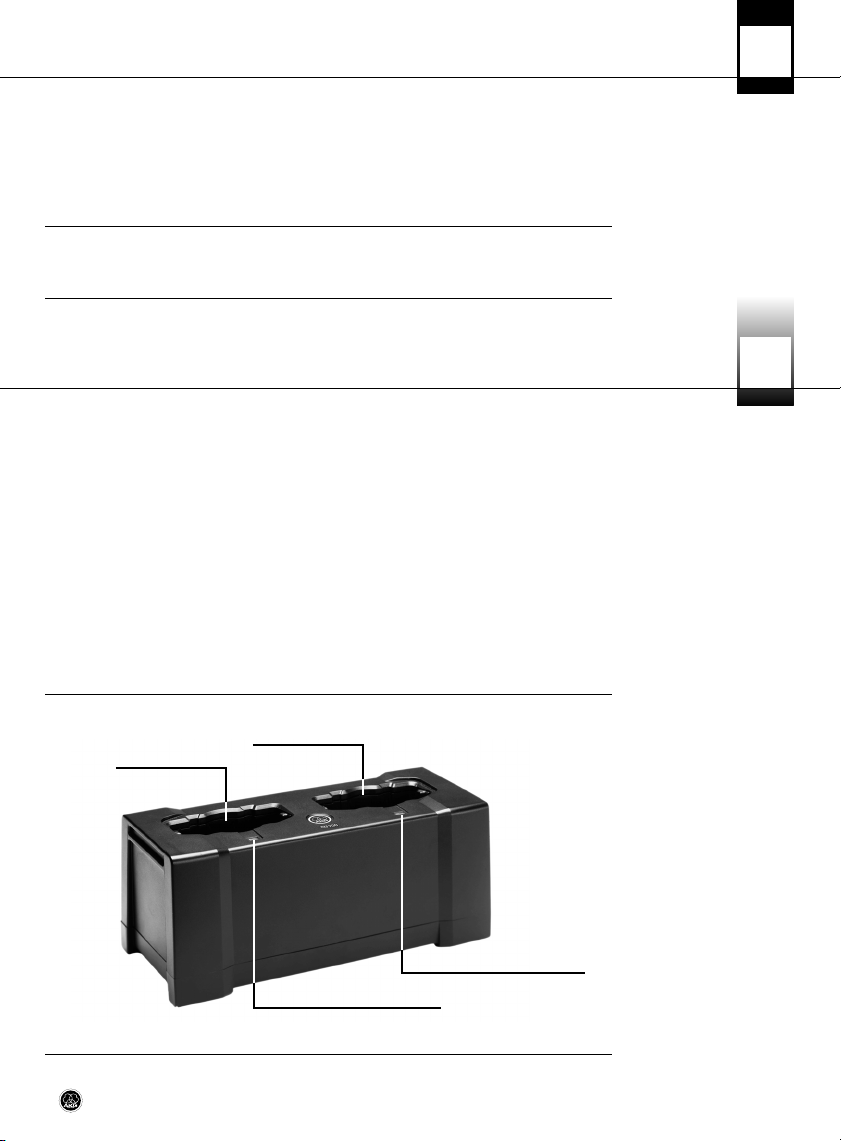
Packing List
2
• Check that the package contains all the parts listed below. If anything is missing, please contact
your AKG dealer.
• 1 x CU 700 charger
• 1 x AC Adapter (if checked on the packaging)
• 4 x AA size NiMH rechargeable batteries
CU
700
• For options and accessories, please refer to the current AKG catalog or folder, or visit www.akg.com.
Your dealer will be glad to help.
The CU 700 has been designed specifically for use with the DMS 700 wireless system.
The charger provides two charging slots specially shaped to accept the DHT 700 and DPT 700 transmitters. The charging slots operate completely independently so you can charge two transmitters with
rechargeable batteries simultaneously.You do not need to remove the batteries from the transmitter for
charging.
The CU 700 charger
• monitors battery voltages and temperatures during charging;
• generates a flag signaling the end of the charging cycle upon reaching maximum capacity;
• monitors all required safety parameters and will stop the charging cycle if one or more safety parameters are out of range.
The charger checks the batteries inside the transmitter and will automatically deactivate the charging
function if it detects a dry battery.
Charging slot 2
Charging slot 1
Optional Accessories
General
3
Introduction
Top and Front Panels
CU
700
Status LED for charging slot 2
Status LED for charging slot 1
5
Page 6

CU
700
General
3
Bottom and Rear
Panels
Optional
Rack Mounting Kit
12 VDC input
12 VDC input for rack-mounted use
Data interface: RJ11 socket
for connecting the charger to
a computer (via HUB 4000 Q)
• The optional RMU 700 rack mounting kit (3158 Z 00150) allows you to install one or two CU 700 chargers in a 19"
rack.
CU
700
!
L
6
Connecting to Power
4
• Check that the AC mains voltage stated on the included power supply is identical to the
NOTICE
• Do not use any power supply other than the AC adapter supplied with the charger.
1. Connect the DC cable of the supplied AC adapter to the 12 V DC jack on the charger rear panel.
2. Connect the AC adapter to a convenient power outlet.
3. The charger is ready to operate. Note that both STATUS LEDs remain dark.
AC mains voltage available where you will use your system. Using the power supply with
a different AC voltage may damage the unit.
Page 7

Operating Notes
5
• Rechargeable batteries (those included or those you may buy later) are delivered uncharged or partially charged. Therefore, you will need to charge each new battery before
using it.
• The battery capacity indication will work best if you charge the batteries fully using the
CU 700 charger.
• If you replace the rechargeable batteries inside a transmitter be sure to fully charge the
batteries in order to calibrate the charging control system.
• Battery life depends on battery quality. Do not use any rechargeable batteries other than
the same type as those included with the charger.
Each charging slot features a tricolor STATUS LED that indicates the current operating status of the respective charging slot (">…<" marks an LED flashing in the respective color):
Charging
Note
CU
700
STATUS LED STAT US
--- The charger is ready to operate, no transmitter is inserted in a
charging slot.
orange The batteries inside the inserted transmitter are being checked.
Battery temperature is above 40°C or below 5°C. LED flashes until
temperature is within specified range.
red The batteries are being charged.
green The batteries are fully charged; the charging cycle is completed.
>red< Error.
blue Data communication for computer monitoring is active.
1. Check that rechargeable batteries are inside the
transmitter battery compartment.
If there is no battery inside the battery compartment, do not place the transmitter in a charging
slot before you inserted rechargeable batteries
into the transmitter.
2. Insert the transmitter into the charging slot so
that the display on the transmitter faces the LEDs
on the charger. The charger will automatically
power the transmitter via the charging contacts.
3. Never switch the transmitter ON during the
charging cycle. This may cause the charger to
falsely indicate a completed charging cycle before charging is actually completed.
• To avoid damaging the charger, do not try to charge dry batteries.
Table 1: STATUS LED
indications
Inserting a Transmitter into
the Charger
Fig. 1: Inserting transmitters
into the CU 700 charger.
!
NOTICE
L
7
Page 8

CU
700
Operating Notes
5
Important Notes
1. You may safely remove the transmitter at any time before the charging cycle is completed.
2. You may safely charge the batteries inside the transmitter at any time, even before the batteries
are completely discharged.
3. At ambient temperatures above +40°C, the charger may overheat. As a result, the charging cycle
may take considerably longer or stop altogether (STATUS LED flashing red).
As soon as the ambient temperature drops below +40°C, the charging cycle will be resumed automatically (STATUS LED will be lit red).
4. If the batteries heat up to more than +60°C during a charging cycle (e.g., due to high ambient temperature), the charging cycle will be stopped automatically (STATUS LED flashing red). Most batteries will be unusable after being heated up to more than +60°C.
5. Excessive vibrations may cause the charging cycle to be stopped (STATUS LED flashing red),
restarted (STATUS LED is lit orange), or appear completed (STATUS LED lit green) ahead of time.
Make sure the charger will not be subjected to vibrations during the charging cycle and will rest
firmly on a hard surface.
6. Items 1 and 2 above notwithstanding, if you wish to extend the useful life of rechargeable batteries be sure to
• completely discharge the batteries every time, i.e., not to charge the batteries before the bat-
tery warning appears on the transmitter display;
• charge the batteries to capacity every time, i.e., not to remove them from the charger before
the charging cycle is completed;
• avoid charging batteries at temperatures below +5°C or above +40°C. At such temperatures,
the charging cycle will not start and the STATUS LED will be lit orange.
The charging cycle will be resumed automatically as soon as the battery temperature returns
to the acceptable range.
• use no batteries other than the rechargeable types recommended in section 9 Specifications.
7. Rechargeable batteries will only reach their full capacity after several charging cycles.
8. If a transmitter with fully charged batteries and another one with dead batteries are in the charging slots, the charging cycle may take up to ten hours.
9. If you insert a transmitter with a dry battery into the charger, the charging cycle will be stopped
immediately after the battery test and a few minutes of charging. The STATUS LED will start flashing red.
8
Page 9

Charging Cycle
6
The charging cycle will start automatically as soon as you insert a transmitter with rechargeable batteries into the charger.
CU
700
STATUS LED STAT US
orange The voltage and temperature of the batteries are being checked.
red The batteries are being charged.
Charging time is approx. 1.5 hours for completely discharged batteries and proportionately less for partially discharged batteries.
green The batteries are fully charged; the charging cycle is completed.
The charger has switched to trickle charging mode.
You may remove the transmitter from the charger.
Due to the charging process, the batteries may heat up to +60°C.
This is normal.
1. Disconnect the DC cable from the rear panel DC 12 V jack.
2. Use a cloth moistened (not wet!) with water to clean the surfaces of the charger.
• Never use caustic or scouring cleaners or cleaning agents containing alcohol or solvents
since these may damage the enamel or plastic parts.
Table 2: Charging cycle
Cleaning
7
!
NOTICE
L
CU
700
9
Page 10

CU
700
All LEDs dark. • No defect. STATUS LEDs are not acti-
All LEDs dark although at least one charging slot is loaded.
STATUS LED flashing red. • Charging cycle has been stopped:
Troubleshooting
8
Problem Possible Cause Remedy
vated before you insert a transmitter
with batteries into a charging slot.
1. AC adapter is not connected to power.
2. DC cable is no not connected to
charger.
3. One or more charging contacts fail to
make contact with the transmitter.
4. Internal error.
1. Transmitter uses dry batteries.
2. Charging contacts contaminated.
3. Inside temperature of batteries is too
high.
4. Inside temperature of charger is too
high.
5. Batteries defective (voltage <0.5 V).
6. Charger connected to incompatible
power supply whose output voltage is
too high: both STATUS LEDs flashing
red.
7. Charger defective.
1. Connect power supply to convenient
power outlet.
2. Connect DC cable to charger.
3. Check contacts for resilience, or clean
contacts.
4. Disconnect power supply or DC cable,
wait for 10 seconds, and connect
again.
Should the problem persist, contact
your nearest AKG Service Center.
1. Remove transmitter from charging
slot; replace dry with rechargeable
batteries.
2. Clean charging contacts on charger
and transmitter with soft cloth.
3. Allow batteries/charger to cool down,
charging cycle will resume when temperature returns to acceptable range.
Should the problem persist, contact
your nearest AKG Service Center.
4. Make sure there is enough free space
around charger to provide adequate
heat dissipation.
5. Replace batteries.
6. Use original AC adapter supplied with
charger.
7. Contact your nearest AKG Service
Center.
10
Page 11

Specifications
9
Operating voltage: 12 VDC, 1.5 A max.
Recommended batteries: NiMH or NiCd rechargeable, minimum capacity: 1900 mAh
AC voltage: refer to label on AC adapter
Charging current: typ. 1.4 A in single-slot mode
Charging time: typ. 1.5 hours in single-slot mode
Size (LxHxD): 188 x 115 x 78 mm (7.4 x 4.5 x 3.1 in.)
Weight: approx. 420 g (14.8 oz.)
This product conforms to the standards listed in the Declaration of Conformity. To order a free copy
of the Declaration of Conformity, visit http://www.akg.com or contact sales@akg.com
(depending on battery type and capacity)
CU
700
11
Page 12

CU
700
Willkommen!
Vielen Dank,
Verwendete Symbole
Wichtiger Hinweis
dass Sie sich für ein Produkt aus dem Hause AKG entschieden haben. Bitte lesen Sie die Bedienungsanleitung, insbesondere das Kapitel “Sicherheit und Umwelt”, aufmerksam durch, bevor
Sie das Gerät benützen, und bewahren Sie die Bedienungsanleitung sorgfältig auf, damit Sie jederzeit
nachschlagen können. Wir wünschen Ihnen viel Spaß und Erfolg!
Das Rufzeichen im gleichseitigen Dreieck am Gerät ist eine Aufforderung, die Bedienungsanleitung zu lesen.
!
L
In der Bedienungsanleitung kennzeichnet dieses Symbol Anweisungen, die zum sicheren
Betrieb des Geräts unbedingt zu befolgen sind.
Das Symbol ““ macht Sie auf wichtige Hinweise und Erklärungen aufmerksam. Bitte be-
folgen Sie diese Hinweise, damit Ihr Gerät optimal funktioniert.
• Die interne Firmware des Systems CU 700 wird ständig verbessert, um Kundenanforderungen optimal gerecht zu werden. Sollte Ihr System bereits mit einer höheren Firmware
als der in dieser Bedienungsanleitung beschriebenen ausgestattet sein, können manche
Funktionen von der Beschreibung abweichen.
12
Page 13

Inhaltsverzeichnis
CU
700
1 Sicherheit und Umwelt ...........................................................................................................14
Sicherheit.................................................................................................................................14
Umwelt ....................................................................................................................................14
2 Lieferumfang..........................................................................................................................15
3 Allgemeines............................................................................................................................15
Einleitung.................................................................................................................................15
Oberseite und Vorderseite..........................................................................................................15
Unterseite und Rückseite ...........................................................................................................16
Optionales Rackmontagesete.....................................................................................................16
4 Netzanschluss........................................................................................................................16
5 Bedienungshinweise..............................................................................................................17
Akkus laden .............................................................................................................................17
Sender in die Ladestation einsetzen.......................................................................................17
Wichgtige Hinweise...................................................................................................................18
6 Ladezyklus .............................................................................................................................19
7 Reinigung ...............................................................................................................................19
8 Fehlerbehebung .....................................................................................................................20
9 Tehnische Daten.....................................................................................................................21
Seite
13
Page 14

!
L
1 Sicherheit und Umwelt
Sicherheit
• Schütten Sie keine Flüssigkeiten auf die Ladestation und lassen Sie keine sonstigen Gegenstände
durch die Lüftungsschlitze in das Gerät fallen. Dies kann zu Kurzschlüssen und Verschmutzung der
Ladekontakte führen.
• Versuchen Sie nicht, mit der Ladestation nicht-wiederaufladbare Batterien aufzuladen. Die Ladestation erkennt nicht-wiederaufladbare und deaktiviert automatisch die Ladefunktion.
• Die Ladestation darf nur in trockenen Räumen eingesetzt werden.
• Die Ladestation darf nur von autorisiertem Fachpersonal geöffnet, gewartet und repariert werden.
Im Inneren des Gehäuses befinden sich keinerlei Teile, die vom Laien gewartet, repariert oder ausgetauscht werden können.
• Stellen Sie die Ladestation in einem Abstand von mindestens 3 cm von Wänden oder anderen Geräten auf, um ausreichende Wärmeabfuhr von der Ladestation zu gewährleisten. Bei Überhitzung
wird der Ladevorgang automatisch abgebrochen.
• Prüfen Sie vor Inbetriebnahme der Ladestation, ob die auf dem mitgelieferten Netzgerät angegebene Betriebsspannung der Netzspannung am Einsatzort entspricht.
• Betreiben Sie die Ladestation ausschließlich mit dem mitgelieferten Netzgerät mit einer Ausgangsspannung von 12 V DC. Andere Stromarten und Spannungen könnten die Ladestation ernsthaft beschädigen!
• Wenn Sie die Ladestation längere Zeit nicht benützen, trennen Sie die Ladestation vom Stromnetz.
Um ungewollte Entladungen zu vermeiden, entfernen Sie immer die Sender aus der Ladestation,
wenn diese vom Stromnetz getrennt wird.
• Falls Flüssigkeit oder sonstige Gegenstände in die Ladestation gelangen, trennen Sie die Ladestation sofort vom Stromnetz und lassen Sie die Ladestation von unserem Kundendienst überprüfen.
• Stellen Sie die Ladestation nicht in der Nähe von Wärmequellen wie z. B. Radiatoren, Heizungsrohren, Verstärkern, Bühnenlicht usw. auf und setzen Sie es nicht direkter Sonneneinstrahlung,
starker Staub- und Feuchtigkeitseinwirkung, Regen, Vibrationen oder Schlägen aus.
• Reinigen Sie die Ladestation nur mit einem feuchten, aber nicht nassen Tuch. Trennen Sie das
Netzgerät vorher unbedingt vom Stromnetz! Verwenden Sie keinesfalls säurehaltige oder scheuernde Reinigungsmittel sowie keine, die Alkohol oder Lösungsmittel enthalten, da diese den Lack
sowie die Kunststoffteile beschädigen könnten.
• Verwenden Sie die Ladestation nur für die in dieser Bedienungsanleitung beschriebenen Anwen dungen. Für Schäden infolge unsachgemäßer Handhabung oder missbräuchlicher Verwendung
kann AKG keine Haftung übernehmen.
Umwelt
14
• Die Ladestation nimmt auch bei abgeschaltetem Ladevorgang einen geringen Strom auf. Um Energie zu sparen, trennen Sie daher die Ladestation vom Stromnetz, wenn Sie die Ladestation längere
Zeit nicht benützen.Um ungewollte Entladungen zu vermeiden, entfernen Sie den/die Sender immer
aus der Ladestation, wenn die Ladestation vom Stromnetz getrennt wird.
• Entsorgen Sie verbrauchte Akkus immer gemäß den jeweils geltenden Entsorgungsvorschriften.
Werfen Sie Akkus weder ins Feuer (Explosionsgefahr) noch in den Restmüll.
• Die Verpackung ist recyclierbar. Entsorgen Sie die Verpackung in einem dafür vorgesehenen Sammelsystem.
• Wenn Sie die Ladestation verschrotten, trennen Sie Gehäuse, Elektronik und Kabel und entsorgen
Sie alle Komponenten gemäß den dafür geltenden Entsorgungsvorschriften.
Page 15

Lieferumfang
2
• Kontrollieren Sie bitte, ob die Verpackung alle unten angeführten Teile enthält. Falls etwas fehlt,
wenden Sie sich bitte an Ihren AKG-Händler.
• 1 x Ladestation CU 700
• 1 x Steckernetzgerät (wenn auf der Verpackung angekreuzt)
• 4 x NiMH-Akkus, Größe AA
CU
700
• Optionales Zubehör finden Sie im aktuellen AKG-Katalog/Folder oder auf www.akg.com. Ihr Händler berät Sie gerne.
Allgemeines
3
Die Ladestation CU 700 wurde speziell für das System DMS 700 entwickelt.
Die Ladestation besitzt zwei speziell geformte Lademulden zur Aufnahme der Sender DHT 700 und
DPT 700. Damit können Sie zwei Sender mit Akkus gleichzeitig und völlig unabhängig voneinander aufladen. Sie brauchen die Akkus zum Aufladen nicht aus dem Sender herauszunehmen.
Die Ladestation CU 700
• überwacht während des Ladezyklus Spannung und Temperatur der Akkus;
• signalisiert nach Erreichen der maximalen Kapazität das Ende des Ladezyklus;
• überwacht alle erforderlichen Sicherheitsparameter und bricht den Ladevorgang ab, falls ein oder
mehrere Sicherheitsparameter den zulässigen Bereich über- oder unterschreitet.
Die Ladestation erkennt, ob sich normale (nicht-wiederaufladbare) Batterien im Sender befinden und
deaktiviert automatisch die Ladefunktion, wenn normale Batterien eingelegt sind.
Lademulde 2
Lademulde 1
Optionales Zubehör
CU
700
Einleitung
Oberseite
und Vorderseite
Status LED für Lademulde 1
Status LED für Lademulde 2
15
Page 16

CU
700
Allgemeines
3
Unterseite
und Rückseite
Optionales
Rackmontageset
12 VDC-Eingang
12 VDC-Eingang für Betrieb im Rack
Datenschnittstelle: RJ11-Buchse
zum Anschluss der Ladestation
an einen PC (via HUB 4000 Q)
• Mit dem optionalen Rackmontageset RMU 700 (3158 Z 00150) können
Sie eine oder zwei Ladestationen CU 700 in einem 19”-Rack
montieren.
CU
700
!
ACHTUNG
L
16
Netzanschluss
4
1. Verbinden Sie das DC-Kabel des mitgelieferten Netzgeräts mit der 12 V DC-Buchse an der Rück-
2. Stecken Sie das Netzgerät an eine geeignete Netzsteckdose an.
3. Die Ladestation ist betriebsbereit, beide STATUS-LEDs an der Ladestation bleiben dunkel.
• Kontrollieren Sie, ob die am mitgelieferten Netzgerät angegebene Netzspannung mit der
Netz spannung am Einsatzort übereinstimmt. Der Betrieb des Netzteils an einer anderen
Netzspannung kann zu Schäden am Gerät führen.
• Verwenden Sie ausschließlich das mitgelieferte Netzgerät.
seite der Ladestation.
Page 17

Bedienungshinweise
5
• Sowohl die beiliegenden Akkus als auch separat gekaufte Akkus werden leer oder teilgeladen geliefert. Sie müssen neue Akkus in jedem Fall erst aufladen, bevor Sie sie verwenden können.
• Die Anzeige der Batteriekapazität funktioniert optimal, wenn Sie die Akkus immer mit der
Ladestation CU 700 voll aufladen.
• Wenn Sie die Akkus im Sender ausgetauscht haben, laden Sie die neuen Akkus unbedingt
voll auf. Dies ist notwendig, um das Ladesteuerungssystem zu kalibrieren.
• Die Betriebszeit der Akkus hängt von deren Qualität ab. Verwenden Sie daher ausschließlich Akkus desselben Typs wie die mitgelieferten Akkus.
Jede Lademulde ist mit einer dreifarbigen STATUS-LED ausgestattet, die folgende Betriebszustände anzeigt (">…<" bedeutet, dass die LED in der angegebenen Farbe blinkt):
Akkus laden
Hinweis
CU
700
STATUS LED STAT US
--- Die Ladestation ist betriebsbereit, in keiner Lademulde ist ein Sender eingesetzt.
orange Die Akkus im eingesetzten Sender werden überprüft.
Akkutemperatur über40°C oder unter 5°C. LED blinkt, bis Temperatur wieder im zulässigen Bereich liegt.
rot Die Akkus werden geladen.
grün Die Akkus sind voll geladen, der Ladezyklus ist beendet.
>rot< Fehler.
blau Datenkommunikation zur Computerüberwachung ist aktiv.
1. Kontrollieren Sie, ob sich im Batteriefach des
Senders 2 Akkus befinden.
Wenn sich kein Akku im Batteriefach befindet,
stellen Sie den Sender erst in die Ladestation,
nachdem Sie 2 Akkus eingelegt haben.
2. Stellen Sie den Sender so in die Lademulde, dass
das Display des Senders zu den STATUS-LEDs an
der Ladestation zeigt. Der Sender wird über die
Ladekontakte automatisch mit Strom versorgt.
3. Schalten Sie den Sender während des Ladezyklus niemals ein, weil die Ladestation dadurch
möglicherweise das Ende des Ladezyklus anzeigt,
bevor dieser tatsächlich beendet ist.
• Um die Ladestation nicht zu beschädigen, versuchen Sie niemals, normale Batterien aufzuladen!
Tabelle 1: Funktionsweise
der STATUS-LEDs
Sender in die
Ladestation einsetzen
Abb. 1: Sender in Ladestation
CU 700 einsetzen
!
ACHTUNG
L
17
Page 18

CU
700
Bedienungshinweise
5
Wichtige Hinweise
1. Sie können den Sender jederzeit vor dem Ende des Ladezyklus aus der Ladestation entfernen.
2. Sie können die im Sender befindlichen Akkus jederzeit nachladen, also auch bevor sie vollständig
entladen sind.
3. Bei Umgebungstemperaturen über +40°C kann eine Überhitzung der Ladestation zu einer erheblich verlängerten Ladezeit oder zum Abbruch des Ladzyklus (STATUS-LED blinkt rot) führen.
Sinkt die Umgebungstemperatur wieder unter +40°C, wird der Ladezyklus automatisch fortgesetzt (STATUS-LED leuchtet konstant rot).
4. Erhitzen sich die Akkus während des Ladezyklus auf mehr als +60°C (z.B. aufgrund erhöhter Umgebungstemperatur), wird der Ladezyklus automatisch beendet (STATUS-LED blinkt rot), die meisten Akkus werden bei Temperaturen über +60°C unbrauchbar.
5. Zu starke Erschütterungen können zum Abbruch (STATUS-LED blinkt rot), Neustart (STATUS-LED
leuchtet orange) oder zur vorzeitigen Beendigung (STATUS-LED leuchtet grün) des Ladezyklus führen. Vermeiden Sie Erschütterungen während des Ladezyklus und achten Sie darauf, dass die Ladestation fest auf einer harten Unterlage steht.
6. Um ungeachtet der Punkts 1 und 2 eine lange Lebensdauer der Akkus zu gewährleisten, empfehlen
wir,
• die Akkus immer vollständig zu entladen, also erst dann nachzuladen, wenn der Sender eine
geringe Akkukapazität anzeigt;
• die Akkus immer voll zu laden, also erst nach dem Ende des Ladezyklus aus der Ladestation
herauszunehmen;
• den Akku niemals bei Temperaturen unter +5°C und über +40°C zu laden. Bei diesen Tem-
peraturen wird der Ladezyklus nicht gestartet, die STATUS-LED leuchtet orange.
Der Ladezyklus startet automatisch, sobald die Temperatur des Akkus wieder im erlaubten
Bereich liegt.
• ausschließlich die empfohlenen Akkutypen (s. Kapitel 9 Technische Daten) zu verwenden.
7. Die Akkus erreichen erst nach einigen Ladezyklen die volle Kapazität.
8. Wenn sich ein Sender mit voll geladenen und ein Sender mit leeren Akkus in der Ladestation befinden, kann der Ladezyklus bis zu 10 Stunden dauern.
9. Wenn Sie einen Sender mit normaler Batterie in die Ladestation einsetzen, wird nach dem Prüfvorgang und einer kurzen Ladezeit der Ladezyklus abgebrochen. Die STATUS-LED beginnt rot zu
blinken.
18
Page 19

6
Sobald Sie einen Sender mit Akku in die Ladestation einsetzen, beginnt automatisch der Ladezyklus.
Ladezyklus
CU
700
STATUS LED STAT US
orange Spannung und Temperatur der Akkus werden überprüft.
rot Die Akkus werden geladen.
Die Ladezeit für vollständig entladene Akkus beträgt ca. 1,5 Stunden, für teilentladene Akkus entsprechend weniger.
grün Die Akkus sind voll geladen, der Ladezyklus ist beendet. Die Lade-
station schaltet auf Erhaltungsladung um.
Sie können den Sender aus der Ladestation herausnehmen.
Durch den Ladevorgang können sich die Akkus auf bis zu +60°C
erwärmen. Dies ist normal.
7
1. Ziehen Sie das DC-Kabel von der DC 12 V-Buchse an der Rückseite der Ladestation ab.
2. Reinigen Sie die Oberflächen der Ladestation mit einem mit Wasser befeuchteten, aber nicht nassen Tuch.
• Verwenden Sie keinesfalls scharfe oder scheuernde Reinigungsmittel sowie keine, die
Alkohol oder Lösungsmittel enthalten, da diese den Lack sowie die Kunststoffteile beschädigen könnten.
Tabelle 2: Ladezyklus
Reinigung
!
ACHTUNG
L
CU
700
19
Page 20

CU
700
Alle LEDs dunkel. • Kein Fehler. STATUS-LEDs werden
LEDs dunkel, obwohl wenigstens ein Sender mit Akkus in eine Lademulde eingesetzt ist.
LED blinkt rot. • Ladezyklus wurde abgebrochen:
Fehlerbehebung
8
Fehler Mögliche Ursache Behebung
erst aktiviert, wenn Sie einen Sender
mit Akkus in die jeweilige Lademulde
einsetzen.
1. Netzgerät ist nicht mit dem Stromnetz
verbunden.
2. DC-Kabel ist nicht an Ladestation angesteckt.
3. Sender kontaktiert nicht mit allen 4
Ladekontakten.
4. Interner Fehler.
1. Im Sender befinden sich nicht-wiederaufladbare Batterien.
2. Ladekontakte verschmutzt.
3. Innentemperatur der Akkus zu hoch.
4. Innentemperatur der Ladestation zu
hoch.
5. Akkus defekt (Akkuspannung <0,5 V)
6. Falsches Netzgerät mit zu hoher
Spannung: beide STATUS-LEDs blinken rot.
7. Ladestation defekt.
1. Netzgerät an eine geeignete Netzsteckdose anschließen.
2. DC-Kabel an Ladestation anstecken.
3. Kontakte auf Federwirkung prüfen
oder reinigen.
4. Netzgerät oder DC-Kabel abziehen,
nach 10 Sekunden wieder anstecken.
Falls der Fehler erneut auftritt, wenden Sie sich an Ihre AKG-Servicestelle.
1. Sender aus Lademulde entnehmen,
Batterien durch Akkus ersetzen.
2. Ladekontakte an Sender und Ladestation mit weichem Tuch reinigen.
3. Akkus/Ladestation abkühlen lassen,
Ladezyklus wird automatisch gestartet, wenn Temperatur im erlaubten
Bereich liegt.
4. Ladestation so aufstellen, dass ausreichende Wärmeabfuhr gewährleistet
ist.
5. Akkus austauschen.
6. Mitgeliefertes Orginal-Netzgerät verwenden.
7. Wenden Sie sich an Ihre AKG-Servicestelle.
20
Page 21

Technische Daten
9
Betriebsspannung: 12 V DC, max. 1,5 A
Empfohlene Akkus: NiMH oder NiCd-Akkus mit 1900 mAh Mindestkapazität
Netzspannung: siehe Aufdruck am Steckernetzgerät
Ladestrom: typ. 1,4 A bei Betrieb einer Lademulde
Ladezeit: typ. 1,5 Stunden bei Betrieb einer Lademulde
Abmessungen (LxHxT): 188 x 115 x 78 mm
Gewicht: ca. 420 g
Dieses Produkt entspricht den in der Konformitätserklärung angegebenen Normen. Sie können die
Konformitätserklärung auf http://www.akg.com oder per E-Mail an sales@akg.com anfordern.
(abhängig von Akkutyp und -kapazität)
CU
700
21
Page 22

CU
700
Bienvenue !
Nous vous remercions
Symboles utilisés
Remarque importante
d’avoir choisi un produit d’AKG. Veuillez lire attentivement le mode d’emploi, tout particulière-
ment le chapitre Sécurité et environnement, avant d’utiliser l’appareil. Conservez soigneuse-
ment le mode d’emploi pour l’avoir toujours sous la main lorsque vous avez besoin de le consulter. Nous
espérons que vous aurez beaucoup de satisfaction et de succès avec votre équipement.
Le symbole représentant un point d’exclamation à l’intérieur d’un triangle équilatéral, tel
qu’il figure sur l’appareil, indique qu’il est nécessaire pour l’utilisateur de consulter le mode
!
L
d’emploi. Celui-ci utilise ce symbole pour signaler des instructions que l’utilisateur doit suivre afin d’assurer un fonctionnement de l’appareil en toute sécurité.
Le symbole "" signale les notes, explications ou conseils importants qu’il importe d’ob-
server pour assurer le fonctionnement optimal de l’équipement.
• AKG améliore régulièrement le microprogramme du système CU 700 pour répondre à l'évolution des besoins de ses clients. Si votre système utilise une autre version du microprogramme que celle décrite dans ce manuel, certaines fonctions peuvent différer des
instructions fournies.
22
Page 23

Sommaire
CU
700
1 Sécurité et environnement .....................................................................................................24
Sécurité ...................................................................................................................................24
Environnement .........................................................................................................................24
2 Bordereau d'expédition ..........................................................................................................25
3 Généralités .............................................................................................................................25
Introduction..............................................................................................................................25
Dessus et face avant .................................................................................................................25
Base et face arrière...................................................................................................................26
Kit de montage en rack optionnel................................................................................................26
4 Raccordement........................................................................................................................26
5 Consignes d’utilisation ...........................................................................................................27
Processus de charge.................................................................................................................27
Mise en place de l’émetteur..................................................................................................27
Remarques importantes ............................................................................................................28
6 Cycle de charge ......................................................................................................................29
7 Nettoyage...............................................................................................................................28
8 Dépannage .............................................................................................................................30
9 Caractéristiques techniques...................................................................................................31
Page
23
Page 24

!
L
1 Sécurité et environnement
Sécurité
• Ne pas renverser de liquides sur le matériel et ne pas introduire d'objets dans les fentes de ventilation de l'équipement.
• Il est inutile d’essayer d’utiliser le chargeur pour recharger des piles non rechargeables. Il identifie ces dernières et désactive automatiquement la fonction de charge.
• Le chargeur devra être utilisé exclusivement dans des locaux secs.
• Le chargeur ne peut être ouvert, entretenu ou réparé que par des techniciens autorisés. Aucun des
éléments se trouvant sous le boîtier ne peut être entretenu, réparé ou remplacé par un non professionnel.
• Placez le chargeur à une distance de 3 cm au moins des murs ou autres appareils afin d’assurer
la dissipation de la chaleur. Au cas où le chargeur chaufferait excessivement, le processus de
charge serait automatiquement interrompu.
• Avant de brancher le chargeur au secteur, vérifiez si la tension de service indiquée sur le bloc secteur fourni correspond bien à la tension dont on dispose sur le lieu d’utilisation.
• Le chargeur devra être utilisé exclusivement avec le bloc secteur fourni avec tension sortie de 12
V c.c.. Tout autre type de courant ou de tension risquerait d’endommager le chargeur !
• Si vous restez un certain temps sans utiliser le chargeur, débranchez-le de la prise de courant. Pour
éviter qu’ils ne se déchargent, ne laissez jamais le/les émetteur(s) sur le chargeur lorsque celuici est coupé de son alimentation.
• Si un objet ou du liquide pénètre dans le chargeur, arrêter immédiatement le système de sonorisation. Débrancher sans délai le câble d'alimentation de la prise et faire contrôler l'équipement par
le service après-vente d'AKG.
• Ne placez jamais le chargeur à proximité d’une source de chaleur (radiateur, tuyaux de chauffage,
amplificateurs, etc.) ni à un endroit où il risque d’être exposé directement au soleil, à une atmosphère poussiéreuse, à l’humidité, à la pluie, aux vibrations ou aux chocs.
• Pour nettoyer le chargeur, utilisez un chiffon légèrement humide, jamais un chiffon mouillé. N’oubliez surtout pas de débrancher le bloc secteur ! N’utilisez jamais de produits de nettoyage acides
ou abrasifs, non plus que des produits contenant de l’alcool ou un solvant qui risqueraient d’abîmer la laque et les éléments en plastique.
• N’utilisez jamais le chargeur pour une application autre que celles indiquées dans le mode d’emploi. AKG décline toute responsabilité concernant les dégâts qui résulteraient d’une manipulation
inappropriée ou d’une utilisation non conforme.
24
Environnement
• Le chargeur consomme aussi un peu de courant lorsqu’il n’est pas en service. Pour faire des économies de courant, débranchez donc le chargeur si vous devez rester un certain temps sans l’utiliser. Pour éviter qu’ils ne se déchargent, ne laissez jamais le/les émetteur(s) sur le chargeur
lorsque celui-ci est coupé de son alimentation.
• Lorsque vous jetez des accus usés conformez-vous toujours aux règlements en vigueur pour l’élimination des déchets. Ne mettez jamais les accus au feu (risque d’explosion) ni à la poubelle destinée aux ordures ordinaires.
• L’emballage est recyclable. Déposez l'emballage dans le conteneur prévu par le système de tri.
• Si vous mettez le chargeur à la ferraille séparez le boîtier, l'électronique et les câbles et éliminez
les différents éléments conformément aux règlements en vigueur.
Page 25

Bordereau d’expédition
2
• Assurez-vous que l’emballage contient bien toutes les pièces indiquées ci-dessous. Si ce n’est pas
le cas, contactez immédiatement votre fournisseur AKG.
• 1 chargeur CU 700
• 1 bloc secteur (si marqué d’une croix sur l’emballage)
• 4 accus NiMH, dimension AA
CU
700
• Vous trouverez la liste des accessoires optionnels dans le catalogue/dépliant AKG actuel ou sur
www.akg.com. Votre fournisseur se tient à votre disposition pour vous conseiller.
3
Le chargeur CU 700 a été conçu spécialement pour le système sans fil DMS 700.
Le chargeur possède deux compartiments de charge dont les moulages correspondent aux émetteurs
DHT 700 et DPT 700. Vous pouvez donc l’utiliser pour charger deux émetteurs avec accus simultanément et indépendamment l’un de l’autre. Vous pouvez charger des accus sans les sortir de l’émetteur.
Le chargeur CU 700
• surveille la tension et la température des accus pendant le cycle de charge ;
• signale la fin du cycle de charge lorsque la capacité maximum est atteinte ;
• surveille tous les paramètres de sécurité voulus et interrompt le cycle de charge lorsqu’un ou plusieurs paramètres de sécurité atteignent une valeur supérieure ou inférieure à la plage admise.
Le chargeur reconnaît s’il y a dans l’émetteur des piles ordinaires (non rechargeables) et désactive automatiquement la fonction de charge lorsque l’émetteur contient une pile ordinaire.
Compartiment de charge 2
Compartiment de charge 1
Accessoires
optionnels
Généralités
Introduction
Dessus et face avant
CU
700
Témoin LED pour compartiment de charge 2
Témoin LED pour compartiment de charge 2
25
Page 26

CU
700
Généralités
3
Base et face arrière
Kit de montage en
rack optionnel
Entrée 12 V c.c.
Entrée 12 V c.c. pour utilisation en rack
Interface données : prise RJ11
pour relier le chargeur à un ordi-
nateur (à l’aide du HUB 4000 Q)
• Le kit de montage en rack optionnel RMU 700 (3158 Z 00150) vous
permet d’installer un ou deux chargeurs CU 700 dans un rack
19".
CU
700
!
L
26
Raccordement
4
AVIS
• Vérifiez si la tension secteur utilisée est bien identique à celle indiquée sur le bloc secteur fourni. Une tension différente pourrait endommager l’appareil.
• Utilisez uniquement le bloc secteur fourni.
1. Connectez le câble c.c. (DC) du bloc secteur fourni sur l’embase 12 V DC au dos du chargeur.
2. Branchez le bloc secteur sur une prise de courant appropriée.
3. Le chargeur est prêt à fonctionner, toutes les LED STATUS du chargeur sont éteintes.
Page 27

Consignes d’utilisation
5
• Les accus fournis (ou ceux qui vous achetez plus tard) sont livrés non chargés ou partiellement chargés. Il faut donc toujours commencer par charger les accus neufs avant
de les utiliser.
• L’indicateur de capacité des accus fonctionnera dans les meilleures conditions si vous
chargez les accus à fond en utilisant le chargeur CU 700.
• Si vous remplacez les accus rechargeables se trouvant dans un émetteur, veillez à bien
charger les accus à fond afin de calibrer le système de contrôle de charge.
• La durée de service des accus dépend de la qualité des accus utilisés. N’utilisez jamais
de accus d’un type autre que celui que vous trouverez dans les fournitures d'origine.
A chacun des compartiments du chargeur correspond un témoin LED tricolore qui indique les états suivants (">…<" signifie, que la LED clignote sur la couleur indiquée) :
CU
700
Processus de charge
N.B.
Témoin LED Etat
--- Le chargeur est en ordre de marche, il n’y a pas d’émetteur dans le
compartiment.
orange Le contrôle des piles se trouvant dans l’émetteur est en cours.
La température des accus est supérieure à 40°C ou inférieure à
5°C. La LED clignote jusqu’à ce que la température se situe dans la
fourchette spécifiée.
rouge Recharge des accus en cours.
vert Les accus sont chargés à fond, le cycle de charge est terminé.
>rouge< Erreur
bleu La communication des données pour la surveillance sur ordinateur
est active.
1. Vérifiez s’il y a bien des accus dans le compartiment des piles de l’émetteur.
S’il n’y a pas d’accu dans l’émetteur, mettez deux
accus dans le compartiment des piles avant de
placer l’émetteur sur le chargeur.
2. Placez l’émetteur dans le moulage du chargeur
de manière à ce que l’écran de l’émetteur soit
tourné vers les témoin LED du chargeur. L’émetteur est automatiquement alimenté par le biais
des contacts de charge.
3. Ne mettez jamais l’émetteur sous tension pendant le cycle de charge ; auquel cas le témoin indiquerait la fin du cycle de charge avant que ce
dernier soit réllement terminé.
Tableau 1: Fonctionnement
des témoins LED
Mise en place
de l’émetteur
Fig. 1: Comment introduire
l’émetteur dans le chargeur
CU 700.
• Pour ne pas risquer d’abîmer le chargeur n’essayez jamais de charger des piles sèches.
!
L
AVIS
27
Page 28

CU
700
Consignes d’utilisation
5
Remarques
importantes
1. Vous pouvez sortir l’émetteur du chargeur à un moment quelconque avant la fin du cycle de charge.
2. Vous pouvez recharger les accus se trouvant dans l’émetteur à un moment quelconque, même s’ils
ne sont pas complètement épuisés.
3. Si la température ambiante est supérieure à +40°C, le chargeur risque de chauffer, ce qui prolonge la durée de charge ou provoque l’interruption du cycle (le témoin LED clignote sur rouge).
Dès que la température ambiante tombe au-dessous de +40°C, le cycle de charge se poursuit normalement (le témoin LED reste au rouge sans clignoter).
4. Si les accus s’échauffent à plus de +60°C pendant le cycle de charge (p.ex. du fait de la température ambiante élevée) le cycle de charge est automatiquement interrompu (le témoin LED clignote
sur rouge). La plupart des accus sont détériorés par une température supérieure à +60°C.
5. Des vibrations trop fortes peuvent provoquer l’interruption, (le témoin LED clignote sur rouge), le
redémarrage, (le témoin LED est allumé sur orange), ou l’arrêt prématuré du cycle de charge, (le
témoin LED est allumé sur vert). Evitez les vibrations pendant le cycle de charge et veillez à ce que
le chargeur soit placé sur une base fixe et rigide.
6. Nonobstant les points 1 et 2, pour prolonger la durée de vos accus nous vous recommandons de :
• Toujours attendre que les accus soient complètement épuisés, autrement dit de ne pas les re-
charger tant que l’émetteur indique une faible capacité des accus.
• Toujours charger les accus à fond, autrement dit, ne les sortir du chargeur qu’une fois le cycle
de charge terminé.
• Ne jamais charger les accus à une température inférieure à +5°C ou supérieure à +40°C. En
dehors de cette fourchette le cycle de charge n’est pas lancé, le témoin LED est allumé sur
orange.
Le cycle de charge démarre automatiquement dès que la température des accus revient dans
la fourchette autorisée.
• Utiliser exclusivement des accus du type recommandé (voir chapitre 9 Caractéristiques tech-
niques).
7. Les accus n’atteignent leur capacité maximale qu’au bout de quelques cycles de charge.
8. S'il y a un émetteur avec des accus chargés à fond et un émetteur avec des accus épuisés dans
les moulages de charge, le cycle de charge peut durer jusqu'à 10 heures.
9. Si vous mettez sur le chargeur un émetteur contenant une pile ordinaire, le cycle de charge sera
interrompu immédiatement après le processus de contrôle et un début de charge. Le témoin LED
se met à clignoter sur rouge.
Bien qu’il n’y ait pratiquement pas de risque de détériorer l’émetteur ou le chargeur nous recommandons de ne pas mettre sur le chargeur des émetteurs contenant des piles ordinaires.
28
Page 29

Cycle de charge
6
Le cycle de charge est lancé automatiquement dès que vous mettez un émetteur dans lequel se trouvent des accus en place sur le chargeur.
CU
700
Témoin LED Etat
orange Contrôle de la tension et de la température des accus.
rouge Recharge des accus en cours.
La recharge des accus complètement épuisés dure 1,5 heure environ, le temps nécessaire dépend autrement de l’état de charge des
accus.
vert Les accus sont chargés à fond, le cycle de charge est terminé. Le
chargeur passe sur charge d’entretien.
Vous pouvez sortir l’émetteur du chargeur.
Pendant le processus de charge, la température des accus peut
monter jusqu’à +60° C. Ceci est normal.
7 Nettoyage
1. Déconnectez le câble c.c. de l’embase DC 12 V au dos du chargeur.
2. Nettoyez la surface du chargeur avec un chiffon légèrement humecté d’eau mais pas franchement
mouillé.
• N’utilisez jamais de produits de nettoyage abrasifs ou corrosifs non plus que des produits
contenant de l’alcool ou un solvant sous peine d’abîmer les surfaces laquées et les éléments de matière plastique.
Tableau 2: Cycle de charge
CU
700
!
L
AVIS
29
Page 30

CU
700
Toutes les LED sont éteintes. • Normal. Les LED devant les moulages
Les LED sont éteintes bien qu’il y ait un
émetteur avec accu dans un moulage.
Une LED clignote sur rouge. • Le cycle de charge a été interrompu:
Dépannage
8
Erreur Cause possible Intervention
ne sont activées que lorsqu’on a
placé un émetteur avec accus dans le
moulage correspondant.
1. Le bloc secteur n’est pas branché sur
le secteur.
2. Le câble c.c. n’est pas connecté au
chargeur.
3. L’émetteur n’est pas en contact avec
les 4 contacts de charge.
4. Défaut interne.
1. Il y a des piles non rechargeables
dans l’émetteur.
2. Les contacts de charge sont encrassés.
3. La température intérieure de l’accu
est trop élevée.
4. La température intérieure du chargeur
est trop élevée.
5. Les accus sont défectueux (tension
des accus <0,5 V).
6. Le bloc secteur ne convient pas (tension trop élevée) ; les deux témoins
LED clignotent sur rouge.
7. Le chargeur est défectueux.
1. Brancher le bloc secteur sur une prise
secteur appropriée.
2. Connecter le câble c.c. au chargeur.
3. Vérifier l’élasticité des contacts ou les
nettoyer.
4. Débrancher le bloc secteur ou c.c. et
le rebrancher au bout de 10 secondes.
Si l’erreur persiste, adressez-vous au
SAV d’AKG.
1. Sortir l’émetteur du chargeur, remplacer les piles par des accus.
2. Nettoyer les contacts de charge de
l’émetteur et du chargeur avec un
chiffon souple.
3. Laisser refroidir les accus/le chargeur,
le cycle de charge est relancé automatiquement lorsque la température
autorisée est rétablie.
4. Placer le chargeur de manière à permettre la dissipation de la chaleur.
5. Remplacer les accus.
6. Utilisez le bloc secteur d’origine.
7. Contactez le SAV d’AKG.
30
Page 31

Caractéristiques techniques
9
Tension de service : 12 V c.c., maxi 1,5 A
Accus recommandés : NiMH ou NiCd, capacité minimum de 1900 mAh
Tension secteur : voir étiquette sur le bloc secteur
Courant de charge : typ.1,4 A lorsqu’on utilise un compartiment
Durée de la charge: typ. 1,5 heures lorsqu’on utilise un compartiment
Dimensions (lxhxp): 188 x 115 x 78 mm
Poids: 420 g environ
Ce produit est conforme aux normes citées dans la Déclaration de Conformité, dont vous pouvez
prendre connaissance en consultant le site http://www.akg.com ou en adressant un e-mail à
sales@akg.com
(suivant le type et la capacité de l’accu)
CU
700
31
Page 32

CU
700
¡Bienvenido!
Muchas gracias
Símbolos utilizados
Nota importante
por haberse decidido por un producto de la empresa AKG. Tómese, por favor, unos momentos para
leer el Modo de Empleo, en especial el capítulo “Seguridad y medio ambiente”, antes de usar
el aparato. Guarde las instrucciones de empleo en un lugar seguro de modo que pueda consultarlas
si se le presenta alguna duda. ¡Que se divierta y que tenga mucho éxito con su nuevo equipo!
El signo de exclamación dentro de un triángulo en el equipo indica que el usuario debe consultar el manual de usuario. En el manual de usuario, este símbolo identifica las instruccio-
!
L
nes que debe seguir el usuario para garantizar el funcionamiento seguro del equipo.
El símbolo "" señala importantes notas, indicaciones o explicaciones que debería seguir
para estar seguro de obtener un rendimiento óptimo del equipo.
• AKG mejora de forma continua el firmware interno del sistema CU 700 con el fin de satisfacer las necesidades cambiantes de sus clientes de la mejor manera posible. Si su sistema utilizara una versión de firmware diferente a la descrita en este manual de usuario,
algunas funciones podrían diferir de las instrucciones aquí expuestas.
32
Page 33

Índice
CU
700
1 Seguridad y medio ambiente ..................................................................................................34
Seguridad ................................................................................................................................34
Medio ambiente........................................................................................................................34
2 Volumen de suministro...........................................................................................................35
3 Generalidades ........................................................................................................................35
Introducción .............................................................................................................................35
Panel superior y frontal..............................................................................................................35
Panel inferior y posterior ............................................................................................................36
Juego de montaje opcional ........................................................................................................36
4 Conexión.................................................................................................................................36
5 Notas sobre el manejo ............................................................................................................37
Función de carga ......................................................................................................................37
Introducir un transmisor .......................................................................................................37
Notas importantes.....................................................................................................................38
6 Ciclo de carga.........................................................................................................................39
7 Limpieza.................................................................................................................................39
8 Reparación de desperfectors..................................................................................................40
9 Datos técnicos........................................................................................................................41
Página
33
Page 34

!
L
1 Seguridad y medio ambiente
Seguridad
Medio ambiente
• No derrame líquido alguno sobre el equipo ni deje caer ningún objeto a través de las ranuras de
ventilación del mismo.
• No intente cargar pilas no recargables con la estación de carga. Esta reconoce las pilas no recargables y desactiva automáticamente la función de carga.
• Utilice la estación de carga sólo en lugares secos.
• El personal técnico calificado es el único autorizado para abrir, atender y reparar la estación de
carga. En el interior de la caja no se encuentra ninguna pieza que pueda ser atendida, reparada
o cambiada por un profano.
• Coloque la estación de carga a una distancia de por lo menos 3 cm de paredes u otros aparatos
para garantizar una eliminación de calor suficiente de la estación de carga. Si se produce sobrecalentamiento, el procedimiento de carga se interrumpe automáticamente.
• Antes de utilizar la estación de carga, verifique que la tensión de servicio del alimentador de red
corresponda a la tensión de red en el lugar de utilización.
• Utilice la estación de carga solamente con el alimentador de red suministrado con tensión de salida de 12 V CC. ¡Otros tipos de corriente pueden dañar seriamente la estación de carga!
• Si L estación de carga no se va a utilizar durante largo tiempo, debe desenchufar la estación de
carga de la red. Para evitar descargas imprevistas retire los transmisores de la estación de carga
cuando ésta se desconecta de la red.
• Si cualquier objeto sólido o líquido penetrara en el equipo, desconecte de inmediato el sistema de
sonido. Desconecte inmediatamente el cable de alimentación eléctrica de la salida y encargue la
comprobación del equipo al personal de mantenimiento de AKG.
• No coloque la estación de carga cerca de fuentes de calor, como por ejemplo radiadores, tubos
de calefacción, amplificadores, etc. y no la exponga directamente al sol, a polvo o humedad intensos, a la lluvia, a vibraciones o a golpes.
• Limpie la estación de carga sólo con un paño húmedo, pero no mojado. ¡Antes de proceder a la
limpieza desenchufe el alimentador de red! No debe utilizar nunca materiales de limpieza corrosivos o abrasivos ni aquellos que contengan alcohol o disolventes, puesto que pueden dañar la laca
o las piezas de material sintético.
• Utilice la estación de carga sólo para los fines descritos en estas instrucciones de uso. AKG no se
responsabiliza por daños debidos a un manejo inadecuado o uso indebido.
• La estación de carga toma también un poco de corriente si está desconectado el procedimiento
de carga. Para ahorrar energía, desconecte la estación de carga de la red si ésta no se va a utilizar durante un cierto tiempo. Para evitar descargas imprevistas retire los transmisores de la estación de carga cuando ésta se desconecta de la red.
• Elimine los acumuladores gastados atendiendo a las correspondientes disposiciones vigentes de
eliminación de residuos. No bote los acumuladores al fuego (peligro de explosión) o en la basura
residual.
• El embalaje es reciclable. Elimine el embalaje en un sistema de recogida previsto para ello.
• Para desguazar la estación de carga hay que separar la caja, la electrónica y el cable y proceder
a la eliminación de todos los componentes atendiendo a las correspondientes disposiciones vigentes de eliminación de residuos.
34
Page 35

Volumen de suministro
2
• Compruebe que el embalaje contenga todas las piezas enumeradas a continuación. Si faltara alguna de ellas, póngase en contacto con el distribuidor de AKG.
• 1 Estación de carga CU 700
• 1 Alimentador de red (si está marcado con cruz en el embalaje)
• 4 Acumuladores NiMH, tamaño AA
CU
700
• Los accesorios opcionales los encontrará en el más reciente Catálogo/Folleto de AKG o en
www.akg.com. Su distribuidor lo asesorará con mucho gusto.
Generalidades
3
La estación de carga CU 700 fue desarrollada especialmente para el sistema inalámbrico DMS 700.
La estación de carga dispone de dos bandejas de carga de forma especial para acoger los transmisores DHT 700 y DPT 700. Con ello se pueden cargar dos transmisores con acumuladores en forma
simultánea y completamente independiente. Para cargar los acumuladores no es necesario sacarlos
del transmisor.
La estación de carga CU 700
• controla la tensión y la temperatura de los acumuladores durante el ciclo de carga
• indica el fin del ciclo de carga cuando se llega a la capacidad máxima;
• controla todos los parámetros de seguridad necesarios e interrumpe el proceso de carga si uno o
más de los parámetros de seguridad exceden el margen permitido o bajan por debajo del mismo.
La estación de carga reconoce si en el transmisor se encuentran pilas normales (no recargables) y desactiva automáticamente la función de carga si se ha introducido unas pilas normaesl.
Bandeja de carga 2
Bandeja de carga 1
Accesorios
opcionales
CU
700
Introducción
Panel superior
y frontal
LED indicador para bandeja de carga 2
LED indicador para bandeja de carga 2
35
Page 36

CU
700
Generalidades
3
Panel inferior
y posterior
Entrada 12 V CC
Entrada 12 V CC para uso en bastidor
Interfaz de datos: enchufe RJ11 para
conectar le estación de carga a un
ordenador (por vía del HUB 4000 Q)
Juego de montaje
CU
700
L
!
4
AVISO
opcional
Conexión
• El juego opcional de montaje del bastidor RMU 700 (3158 Z 00150) le
permite instalar una o dos estaciones de carga CU 700 en un
bastidor de 19''.
• Controle si la tensión de servicio indicada en el alimentador de red suministrado corresponde a la tensión de red en el lugar de utilización. La utilización del alimentador con
otra tensión puede dañar el aparato.
• Utilice exclusivamente el alimentador de red suministrado.
1. Conecte el cable CC del alimentador de red suministrado a la toma 12 V DC en la placa posterior
de la estación de carga.
2. Enchufe el alimentador de red a un conector adecuado.
4. La estación de carga está en régimen de servicio y ambos LEDs indicadores están oscuros.
36
Page 37

Notas sobre el manejo
5
• Los acumuladores incluidos (y también aquellos que se compran más tarde) se entregan vacíos o cargados parcialmente. Antes de poder utilizar acumuladores nuevos es
imprescindible cargarlos primero.
• El indicador de capacidad de los acumuladores funcionará en forma óptima si carga
completamente los acumuladores con la estación de carga CU 700.
• Si repone los acumuladores recargables dentro de un transmisor asegúrese de que estén
completamente cargados para poder calibrar el sistema de control de carga.
• La vida útil de los acumuladores depende de la calidad de los mismos. No use ningún
tipo de acumuladores recargables que no sean del mismo tipo de los que van incluidos
con la estación de carga.
Cada una de las bandejas de carga dispone de un LED indicador tricolor, que indica los siguientes regímenes de servicio (">...<" significa que el LED está centelleando con el color indicado):
Función de carga
Nota
CU
700
LED indicador Estatus
--- La estación de carga está en régimen de servicio, en la estación de
naranja
rojo Los acumuladores se están cargando.
verde Los acumuladores están completamente cargados, el ciclo de
>rojo< Fallo.
azul
1. Controle si en la caja de pilas del transmisor se
encuentran dos acumuladores.
Si en la caja de pilas no hay ningún acumulador,
coloque el transmisor en la estación de carga
sólo después de haber introducido dos acumuladores.
2. Introduzca el transmisor de tal forma en la bandeja de carga que su display indique hacia los
LEDs indicadores de la estación de carga. El
transmisor recibe corriente automáticamente a
través de los contactos de carga.
3. No encienda nunca el transmisor durante un ciclo
de carga, ya que en este caso el LED puede indicar la terminación del ciclo de carga antes de
que éste haya realmente terminado.
carga no se encuentra ningún transmisor.
Los acumuladores en el transmisor insertado están siendo verificados.
La temperatura de los acumuladores es superior a 40°C ó inferior a 5°C. EL LED
centellea hasta que la temperatura se encuentre en la gama especificada.
carga ha terminado.
La comunicación de datos para la supervisión por ordenador está activada.
Cuadro 1: Funcionamiento
de los LEDs indicadores
Introducir
un transmisor
Fig. 1: Insertar los transmisores en la estación de carga
CU 700
• Para evitar daño a la estación de carga, no trate de cargar pilas secas (no recargables).
!
L
AVISO
37
Page 38

CU
700
Notas sobre el manejo
5
Notas importantes
1. El transmisor se puede retirar en cualquier momento de la estación de carga antes de haber concluido el ciclo de carga.
2. Los acumuladores que se encuentran en el transmisor se pueden recargar en cualquier momento,
es decir, también antes de que estén completamente descargados.
3. Con una temperatura ambiente de más de +40°C puede producirse un sobrecalentamiento de la
estación de carga, lo que puede producir un tiempo de carga bastante más largo o bien una interrupción del ciclo de carga (el LED indicador centellea de rojo).
Si la temperatura ambiente baja a menos de +40°C, el ciclo de carga continúa automáticamente
(el LED indicador está iluminado constantemente de rojo).
4. Si durante el ciclo de carga los acumuladores se calientan a más de +60°C (p.ej. debido a una
temperatura ambiente más alta), el ciclo de carga concluye automáticamente (el LED indicador centellea de rojo). La mayoría de los acumuladores quedan inutilizables si se calientan a temperaturas de más de +60°C.
5. Sacudidas muy fuertes pueden producir una interrupción (el LED indicador centellea de rojo), un
reinicio (el LED indicador está encendido de naranja) o la terminación prematura (el LED indicador está encendido de verde) del ciclo de carga. Evite sacudidas durante el ciclo de carga y controle que la estación de carga esté colocada firmemente sobre un soporte duro.
6. No obstante los puntos 1 y 2, para garantizar una larga duración de los acumuladores, recomendamos,
• descargar siempre completamente los acumuladores, es decir, volver a recargarlos tan sólo
cuando el transmisor indique una reducida capacidad de acumulador;
• cargar los acumuladores completamente, es decir, no sacarlos de la estación de carga antes
de que haya concluido el ciclo de carga;
• no cargar nunca los acumuladores a temperaturas inferiores a +5°C o superiores a +40°C.
A esas temperaturas no se inicia el ciclo de carga y el LED indicador se ilumina de naranja.
El ciclo de carga se inicia automáticamente en cuanto la temperatura de los acumuladores se
encuentra nuevamente en el margen permitido.
• utilizar exclusivamente los tipos de acumulador recomendados (véase el capítulo 9 Datos téc-
nicos).
7. Los acumuladores llegan a su plena capacidad solamente después de varios ciclos de carga.
8. Si hay un transmisor con acumuladores completamente cargados en una bandeja de carga y un
transmisor con acumuladores descargados en la otra, el ciclo de carga puede durar hasta 10
horas.
9. Si se introduce un transmisor con pilas normales en la estación de carga, el ciclo de carga se interrumpe después del procedimiento de control y de un breve tiempo de carga. El LED indicador
empieza a centellear de rojo.
38
Page 39

Ciclo de carga
6
El ciclo de carta comienza automáticamente al introducir un transmisor con acumuladores en la estación de carga.
CU
700
LED indicador Estatus
naranja La tensión y la temperatura de los acumuladores se están verifi-
cando.
rojo Los acumuladores se están cargando.
El tiempo de carga para acumuladores totalmente descargados es
de aprox. 1,5 horas, para acumuladores parcialmente descargados,
un tiempo correspondientemente menor.
verde Los acumuladores están completamente cargados, el ciclo de
carga ha terminado. La estación de carga conmuta a carga de
compensación.
Retire el transmisor de la estación de carga.
El proceso de carga puede producir un calentamiento de los acumuladores hasta +60°C, lo que es completamente normal.
7
1. Desenchufe el cable CC de la toma DC 12 V de la parte posterior de la estación de carga.
2. Limpie las superficies de la estación de carga con un paño humedecido, pero no mojado, con
agua.
• No utilice en ningún caso materiales de limpieza corrosivos o abrasivos ni aquellos que
contengan alcohol o disolventes, puesto que pueden dañar la laca o las piezas de material sintético.
Cuadro 2: Ciclo de carga
CU
Limpieza
!
AVISO
L
700
39
Page 40

CU
700
Todos los LEDs están apagados. • No es desperfecto. Los LEDs delante
Los LEDs están apagados aun cuando un
transmisor con acumuladores ha sido introducido al menos en una bandeja de
carga.
Un LED centellea de rojo. • El ciclo de carga fue interrumpido:
Reparación de desperfectos
8
Desperfecto Causa posible Remedio
de las bandejas de carga se activan
sólo cuando usted introduce un transmisor con acumuladores en la correspondiente bandeja de carga.
1. El alimentador de red no está conectado con la red eléctrica.
2. El cable CC no está conectado a la
estación de carga.
3. El transmisor no toma contacto con
los 4 contactos de carga.
4. Desperfecto interno.
1. En el transmisor se encuentran unas
pilas no recargables.
2. Los contactos de carga están sucios.
3. La temperatura interior de los acumuladores está demasiado alta.
4. La temperatura interior de la estación
de carga está demasiado alta.
5. Los acumuladores tienen un fallo.
(Tensión <0,5 V)
6. Adaptador de red incorrecto con tensión demasiado alta: ambos LEDs
centellean de rojo.
7. La estación de carga tiene un fallo.
1. Enchufar el adaptador de red a un conector apropiado.
2. Conectar el cable CC a la estación de
carga.
3. Verificar el efecto de elasticidad de
los contactos, o limpiarlos.
4. Desenchufar el adaptador de red o
cable CC y volver a enchufarlo después de 10 segundos.
Si el fallo vuelve a presentarse, diríjase a su Servicio al Cliente de AKG.
1. Retirar el transmisor de la bandeja de
carga, reemplazar las pilas por dos
acumuladores.
2. Limpiar, con un paño suave, los contactos de carga del transmisor y de la
estación de carga.
3. Dejar enfriar los acumuladores, el
ciclo de carga se inicia automáticamente cuando la temperatura se encuentra en el margen permitido.
4. Emplazar la estación de carga de tal
forma que se pueda producir una
adecuada eliminación de calor.
5. Recambiar los acumuladores.
6. Utilizar el adaptador de red original
suministrado con la estación de
carga.
7. Diríjase a su Servicio al Cliente de
AKG.
40
Page 41

Datos técnicos
9
Tensión de servicio: 12 V CC, máx. 1.5A
Acumuladores recomendados: acumuladores NiMH o NiCd
Tensión de red: véase el impreso en el alimentador de red
Corriente de carga: típ. 1,4 A para el funcionamiento de una sola bandeja de
Tiempo de carga: típ. 1,5 horas para el funcionamiento de una sola bandeja
Dimensiones (l x al x an): 188 x 115 x 78 mm
Peso: aprox. 420 g
Este aparato corresponde a las normas citadas en la declaración de conformidad. Esta última está
disponible en el sitio http://www.akg.com o puede ser solicitada al correo electrónico
sales@akg.com
con capacidad mínima de 1900 mAh
carga
de carga (dependiendo del tipo y de la capacidad de los
acumuladores)
CU
700
41
Page 42

CU
700
Notes • Notizen • Notes • Notas
42
Page 43

Notes • Notizen • Notes • Notas
CU
700
43
Page 44

Microphones · Headphones · Wireless Microphones · Wireless Headphones · Headsets · Electroacoustical Components
Mikrofone · Kopfhörer · Drahtlosmikrofone · Drahtloskopfhörer · Kopfsprechgarnituren · Akustische Komponenten
Microphones · Casques HiFi · Microphones sans fil · Casques sans fil · Micros-casques · Composants acoustiques
Micrófonos · Auriculares · Micrófonos inalámbricos · Auriculares inalámbricos · Auriculares con micrófono · Componentes acústicos
AKG Acoustics GmbH
Lemböckgasse 21–25, A-1230 Vienna/AUSTRIA, phone: (+43-1) 86654-0*
e-mail: sales@akg.com
For other products and distributors worldwide visit www.akg.com
Specifications subject to change without notice. Technische Änderungen vorbehalten. Ces caractéristiques sont susceptibles de modifications.
Nos reservamos el derecho de introducir modificaciones técnicas.
Printed in China (P.R.C.) 08/09/9100 U 13110
