Page 1
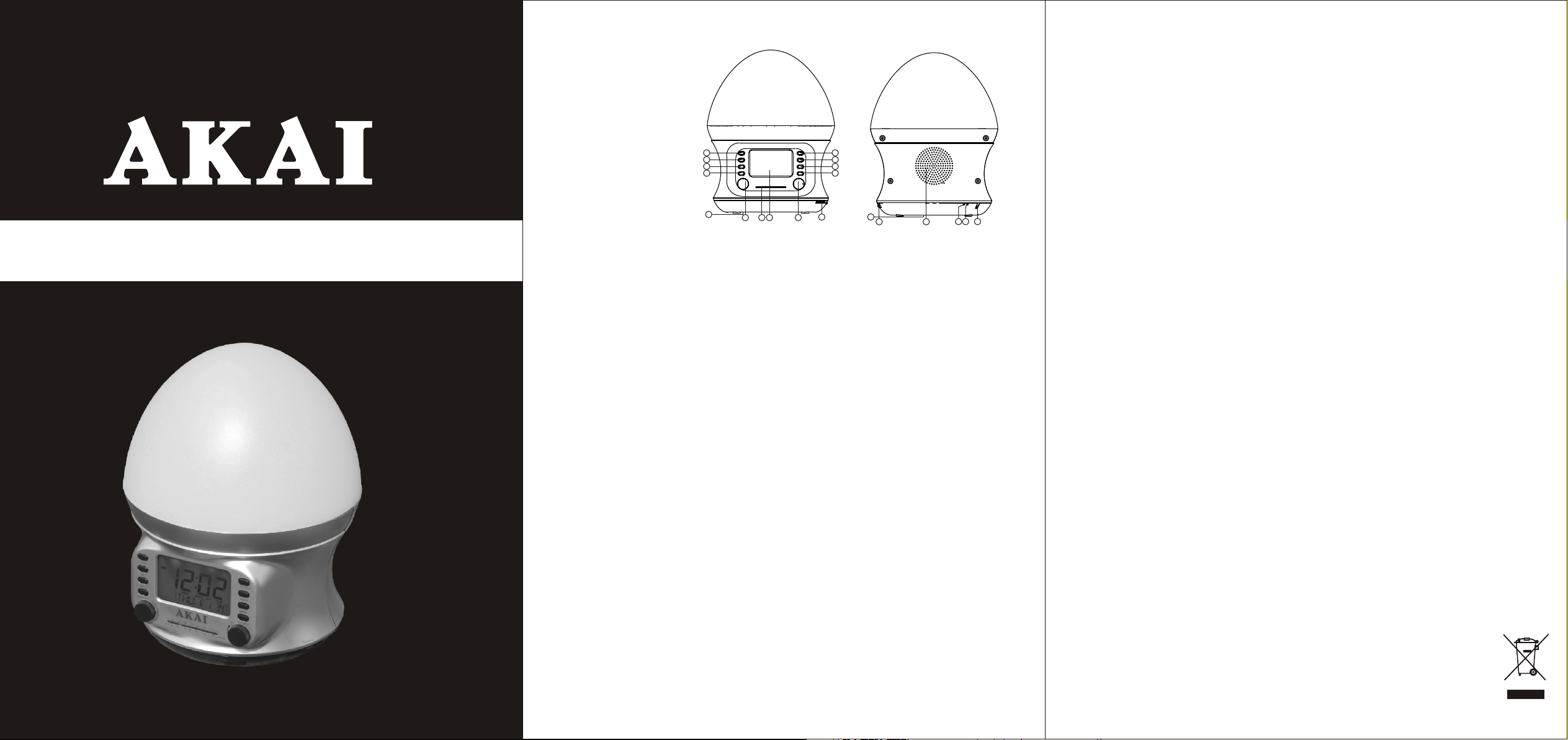
Clock Radio
AR321S
LOCATION OF CONTROLS
1.Power B utt on
2.Ti mer Butto n
3.Mode Bu tto n
4.Sound B utt on
5.Tu rning Con trol
6.Lamp Li ght Ad just
7.LCD Dis pla y
8.Tu rning Sca le
9.Snooz e/S leep B utt on
10.Down /Temp erat ure
Mode Adju st Bu tton
11.Up B utt on
12.Set Bu tto n
13.Lamp B utt on
14.Rese t But ton
15.AC Pow er Ja ck
16.FM Ante nna
17.Batt ery C ompa rtm ent
18.Spea ker
19.AM/F M Wave B and
20.Tempera tur e An tenn a
RADIO OPERATION
1.Open ba tte ry com par tment, in sert 4pcs AA si ze batter ies a ccordin g to the indi cated dir ect ion, s lid e the batte ry
cover ba ck in p osit ion o r plug the Po wer Cord, a nd then the t ime w ill displ ay. The d isplay ti me is”12: 00am, 1st
Januar y, 2009, Tues day”.
2.Press P OWER butt on to t urn on the al arm, push w ave band bu tto n to select AM /FM, rota te the PVC bu tton to sel ect
favori te ra dio st ati on, press U p/Down bu tton to set d esi red liste ning leve l. Press PO WER butto n aga in to turn off the
radio.
NATURAL MUSIC OPERATION
1.Press S OUN D butt on to e nter into n atural mu sic mode , ad jus t VOLUME co ntrol to pr oper volu me; press S oun d
button a gai n to tur n off the mus ic
2.Press S OUN D butt on ag ain to sele ct differ ent natur al music, t otal 5mus ics for sel ect ing (1.Cr icket 2.r ain 3.riv er
4.bird 5 .se agul l and w ave)
3.Under s oun d mode , pre ss the Mode l button on ce to turn ba ck to t he time dis play
LCD BACKLIGHT & LAMP LIGHT OPERATION
1.Press a ny bu tton o nce , the backl ight will l ight for 8s eco nds, then a utomati cally off
2.When it i s ala rm tim e or th e radio is on o r enjoy the n atural mu sic , backlig ht will lig ht for 8sec ond s and th en
automa tic ally o ff.
3.Under a ny mo de (ex cep t the alarm i s on), pres s the LAMP bu tton or rot ate the Lam p Light Adju st bu tton to tur n
on the lam p
4.Press t he Se t butt on an d Up/Down b utton to se t desirab le li ghting ti me of the lam p: 10MINU TES 20MIN UTE S
-30MIN UTES ……
5.when th e lam p is lig ht, a djust Lam p Light but ton to your f avo rite brig htness
6.Press t he LA MP but ton or push t he Lamp Lig ht Adj ust butto n to “zero” t o turn off th e lamp.
7.If the br igh tnes s of th e lamp was se t to “zero” , when the al arm o n, the lamp w il l not l ig ht .
8.To prol on g the b at te ry us e ti me, lam p ju st ca n be l ight wh en c onn ec t to AC p owe r
TIME/ ALARM OPER ATION
1. TI ME/ D ATE AD JU ST
1)Und er n orm al m od e, pr es s SET butto n 3 se con ds t o 12 /24 m od e trans fe r
2)Und er n orm al m od e, Pr es s SET butto n an d UP/ DO WN b utt on t o set the t im e in or de r
(HOU R- MIN UT E- YEA R- MONTH -D ATE -NORM AL TI ME DI SP LAY)
3)Whe n ju st pr es s SE T bu tto n, i t will be b ac k to no rm al t ime d is play af te r 1mi nu te.
4)Ran ge o f tim e: Yea r: 2 000 ~2 099; Mo nt h: 1~ 12 ; Date: 1 ~3 1; Ho ur : 1~12 or 0 ~2 3; Mi nu te : 0~5 9
5)Whe n se tti ng t he d ate , th e week wi ll c han ge a ccord in gly. When se tt ing t he y ear and m on th, i t wi ll rest ra int t he
maxi mu m day . wh en s ett in g the min ut es, t he s econd s wi ll cl ea r to “ zer o”
6)Hol d th e UP/ DO WN b utt on c easel es sly c an s et time q ui ckl y
2.ALAR M SE TTING
1.)Un de r tim e se tt ing m od e, pres s Mo de bu tt on once t o en ter i nt o Ala rm 1 se t mo de. Pre ss M ode b ut ton twi ce t o ent er
into Al ar m 2 set mod e. T he “ TIM E “s how the a la rm ti me , “ WE EK “s ho w the ala rm o utp ut m ode, “M ON TH, DATA”
show t he l ighti ng t ime
2.)Un de r ala rm s et tin g mo de, pre ss t he SE T bu tt on t o the a la rm sett in g, th e vo lume an d la mp co nt rol fun ct ion w il l tu rn
off a uto ma tical ly a nd co nt rolle d by t he al ar m se tti ng . Press t he S et bu tt on and Up /D own B ut to n to se t th e follo wi ng
func ti on in ord er : Hou r- M inute - Ala rm Ou tp ut Mode l- Bri gh tn ess -Vo lume - Li gh tin g Tim e
13
12
11
10
14
6789
1
2
3
4
5
17
19
18
151620
3.)Pr es s any b ut to n to st op a larm or i t wi ll au to matic al ly st op a la rmi ng a fter 1 mi nu te.
4.)Un de r eac h mo de , pre ss U p/Dow n bu tto n to s et desi ra ble v ol ume.
5.)Pr es s Up/Do wn b utt on o r rotat e th e Lam p Li ght Adju st b utt on t o ad jus t th e brigh tn ess .
6.)Pr es s the Set b ut ton a nd U p/Dow n Bu tto n to s et the ad va nce d li gh tin g ti me of the l am p: 0M IN UTES 5M IN UTE S
-10M IN UTES- 15 MIN UT ES-20 M IN UTE S- 25 MINU TE S-3 0 MI NU TES -4 5 MINUT ES . Th e lam p wi ll l igh t up
auto ma tical ly w hen i t re aches t he a dva nc ed ligh ti ng ti me b efore t he a larm ac ti ve.
7.)Tota l 9 mu sic for a la rm ou tp ut mode s el ect in g: 6 natu ra l mus ic , “B eBe Be Be” sou nd , rad io (AM/F M)
Notice:
A.Hol d th e UP/DO WN b utt on c easel es sly c an s et time q ui ckl y
B.If th e al arm tim e of t he Ala rm 1 and Alar m2 i s the s am e, only t he Al arm 1 w il l wo rk.
C.The v ol ume o f th e al arm s ho uld not b e le ss th an 1 0.
D.Whe n th e ala rm i s on , the Al ar m1 or Alar m 2 in dic at or will b li nk.
E.Whe n th e ala rm i s on , Pre ss a ny butt on ( exc ep t Snooz e bu tto n) t o tu rn off th e al arm.
F.The vol um e of th e al ar m mus t re ach the t ar get v ol ume wit hi n 1 min ut e.
SNOOZE FUNCTION
When t he f irst al ar m, pr es s SNOOZ E bu tto n to s no oze f un ction ( Wh en it i s ra dio ala rm , wit ho ut snoo ze f unc ti on ), th e
snoo ze i ndi ca to r wil l bl ink, an d it w ill w ak e you up ag ai n aft er 9 minut es ( tot al ly a lar m 10 t imes) . If n o act io ns is tak en
when a la rm is o n, t he m usi c or b uzzer w il l kee p on f or3mi nu tes a nd s hut off aut om atica ll y, th e ala rm w il l on ag ai n
at the s am e time ne xt d ay.
SLEEP FUNCTION
1.Pre ss S LEEP butt on t o sle ep f uncti on
2.Pre ss S LEEP butt on t o set r ad io/mu si c tim e: O FF 1 0MI NU TES 20M IN UTE S 30 MINUT ES -40 mi nu tes
-50m in ute s- 60 min ut es-70 mi nut es - 80min ut es 90 MI NUTES O FF
3.Whe n sl eep f un ct ion i s on , sleep i nd ica to r will bl in k, no i nd icato r wh en sl ee p fu nct io n is turn o ff
TIMER FUNCTION
1.Pre ss t he TIMER bu tt on to t he t imer se tt ing m od e.
2.Pre ss S ET button a nd U p/D ow n butto n to s et th e fo ll owi ng f uncti on : Time -A larm Ou tp ut Mo de -Vo lum e Brig ht ness- Li ght in g time.
3.Pre ss t he TIMER bu tt on ag ai n to turn o ff t he t imer fu nc tio n
4.Total 9 m us ic fo r se le cti ng , adjus ta ble t im er up to 99 h ou rs.
TEMPERATURE DISPLAY FUNCTION
Unde r te mpe ra tu re di sp lay mod e, p res s DO WN C/F to t ra nsf er º C/ ºF di sp lay.
BATTERY BACKUP
Inse rt 4 pcs AA si ze b at ter ie s in the ba tt ery c om partm en t. Sh ou ld t her e be a p ower fa il ure , th e clock w il l con ti nue to
func ti on bu t th e ba tte ry d oes not i ll umi na te the la mp
SPECIFICATION
1.Fre qu enc y Ra ng e: FM :8 8-108 MH z AM: 54 0- 1600K Hz
2.Mai n Po wer S up pl y: AC 7. 0V
3.Ext er nal P ow er S upp ly : AC 230V- 50 HZ DC 7 V- 450Ma
4.Ti me d isp la y: 12/2 4 ho ur fo rm at
5.Bat te ry back up : DC 6. 0V
NOTICES:
1) When p ro duc t wi th r ece iv ing pro bl em or d is play is v ag ue or s ou nd is not g oo d, sh ou ld c han ge t he batt er y
2) When p ro duc t wi th out u se f or long t im e, sh ou ld take t he b att er y ou t to av oi d affecti ng t he pr od uct fun ct ion
3)When p ro duc t LC D di spl ay i n disor de r, ple as e press R ES ET butt on
4) When p ro duc t re se t affec te d by high v ol tag e st at ic an d ca use in di so rde r, pl ease pr es s RES ET b ut to n to re se t.
5) Unde r an y sta te , if n o key w as p resse d it w ill b e ba ck to nor ma l tim e di sp lay a ft er 30 sec on ds
6) If the Al ar m, Timer a nd S lee p fu nctio n oc cur s si multa ne ous ly, it wi ll o nly e xe cute on e of t hem a cc ordin g to t he
foll ow ing ord er : ALM1 - ALM 2-Ti me r- Sl ee p.
7) It is a gr ad ual p ro ce ss to t ur n on or off the v ol ume a nd l am p, th e sy stem wi ll r eme mb er the la st s ett in g va lue , th e
powe r de fault o f th e vol um e and bri gh tne ss s epara te ly is “ 15 ”a nd “1 0” .if the l as t set ti ng valu e is “ 0”, i n or de r to
make i t wo rk well , th e sys te m will se t vo lum e an d brigh tn ess t o th e po wer d ef ault au to mat ic ally.
Dispos al of u sed el ect ricalan d electro nic equip men t
The mean ing o f the sy mbo l on the mate rial, its a ccessor y or pa ckaging i ndicate s that this p rod uct
shall no t be tr eate d as ho usehold w aste. Ple ase, disp ose o f this equi pment at yo ur applic abl e
collec tio n poin t for t he recycl ing of elec trical an d ele ctronic e quipmen ts waste. I n the E urop ean
Union an d Oth er Eur ope an countr ies which t here are se par ate colle ction sys tems for us ed el ectr ica l
and elec tro nic pr odu ct. By ensu ring the co rrect dis pos al of this pr oduct, yo u will help p rev ent
potent ial ly haz ard ous to the en vironme nt and to hum an he alth, whi ch could ot herwise b e cau sed by
unsuit abl e wast e han dling of th is produc t. The recy cling of ma terials w ill h elp co nse rve natur al
resour ces . Plea se do n ot theref ore dispo se of your ol d ele ctrical a nd electr onic equi pme nt wit h
your hou seh old wa ste . For more de tailed in formati on ab out recyc ling of thi s product , ple ase co nta ct
your loc al ci ty off ice, your h ousehol d was te dispos al servic e or the shop w her e you pu rch ased
the prod uct .
Page 2
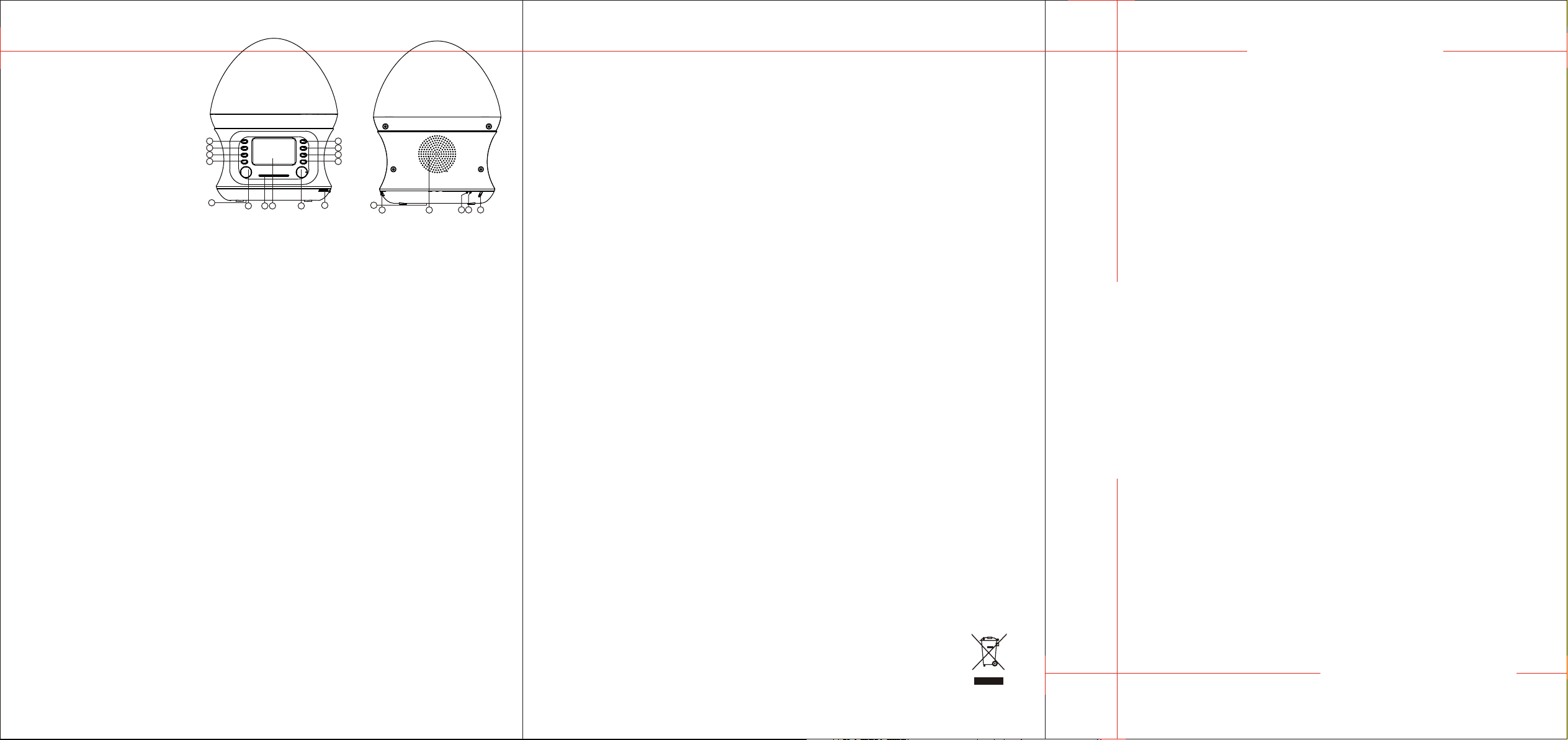
ASEZAREA BUTOANELOR DE CONTROL
1.But on p orn ir e
2.But on Ti mer
3.But on M od
4.But on S une t
5.But on Tu nin g
6.Reg la re lu mi na l amp a
7.Ecr an L CD
8.Reg la j sca la
9.But on S noo ze /S lee p
10.Jo s/ Buton r eg lar e mo d tempe ra tur a
11.Bu ton S us
12.Bu to n Set
13.Bu to n Lam pa
14.Bu to n Res et
15.Ja ck c abl u de a li men ta re
16.An te na FM
17.Co mp art im en t bat er ie
18.Di fu zor
19.Ba nd a AM/F M
20.An te na te mp er atu ra
OPERARE RADIO
1.Des ch ide ti c om par ti mentu l ba ter ie i, intr od uce ti 4 b at eri i AA con for m in di cat ii lor, inc hi det i co mpart im ent ul
bate ri ei sa u in tr odu ce ti cabl ul d e ali me ntare s i ap oi in di cator ul d e tim p va a pa rea p e ec ran. In di cat or ul de
timp e st e “12:0 0A M, 1 Ia nu arie, 2 00 9, Ma rt i”.
2.Apa sa ti bu to nu l Por ni re pent ru a cti va rea ala rm ei, i mp inget i bu ton ul B an da AM/ FM , rotit i bu ton ul p entru s el ect ar ea
post ul ui ra di o do rit , ap asati b ut onu l Su s/Jos p en tru s et ar ea ni ve lului d e as cul ta re dori t. Ap asa ti b utonu l Po rni re d in
nou pe nt ru op ri re a rad io ului.
OPERARE MUZICA NATURALA
1.Apa sa ti bu to nu l SOU ND p entru a i nt ra in m od ul muzi ca n atu ra la, reg la ti vo lu mu l, ap as ati but on ul Su ne t din nou
pent ru a o pri muz ic a.
2.Apa sa ti bu to nu l SOU ND d in nou pe nt ru se le ctare a al tei m el odii, i n to tal 5 m el od ii pe nt ru sele ct are ( 1. Crick et ,
2. Plo ai e, 3.Ra u, 4 . Pas ar i, 5.Pe sc aru s si v aluri ).
3.Sub m od ul su ne t, a pas at i buton ul M od o da ta p entru a r ev eni l a af isare a ti mpu lu i.
LUMINA DE FUNDAL LCD SI OPERAREA LUMINII LAMPII
1.Apa sa ti or ic e bu ton o d at a, lumi na d e fun da l va lumi na p ent ru 8 s ecund e, a poi a ut om at se v a st inge.
2.Can d al arm a es te p orn it a sau rad io e ste p or nit sau a sc ult at i muzic a na tur al a, l umi na d e funda l va l umi na p entru
8 secu nd e si se va st in ge au to mat.
3.Sub o ri ce mo d (e xc ept an d modul a la rma ), a pasat i bu ton ul L ampa sa u ro titi bu to nul d e re glare l um ina l am pa pent ru
porn ir ea la mp ii .
4.Apa sa ti bu to nu l Set s i bu tonul S us /Jo s pe ntru ti mp ul do ri t de l umi na re: 10 MI NU TE- 20 MINUT E- 30M IN UTE-- -- .
5.Can d lu min a la mp ii es te p ornit a, r egl at i lumin oz ita te a dorit a de l a but on ul d e reg la re a lumi ni i lam pi i.
6.Can d la mpa e st e po rni ta , regla ti l umi na l ampii p e “z ero ” pe ntru a op ri -o.
7.Dac a lu min oz it ate a la mpii a fo st s eta ta p e “zero ”, c and a la rm a est e po rnita , la mpa n u va l umina .
8.Pen tr u pre lu ng ire a vi etii ba te rii lo r, lampa v a fu nct io na doar c an d est e co ne cta t ca blul de a li men ta re.
OPERARE TIMP/ALARMA
1.REG LA RE TIMP/A LA RMA
1)Sub m od ul no rm al , apa sa ti buto nu l SET pen tr u 3 se cun de p ent ru s el ect ar ea form at ulu i de t imp 12/ 24 .
2)Sub m od ul no rm al , apa sa ti buto nu l SET si bu to nul Sus /J os pent ru s eta re a timpu lu i in or di nea (Or a Mi nut e An
Luna D at a Afisar e ti mp no rm al).
3)Can d ap asa ti d oa r but on ul SET, se va i nt oar ce l a timpu l no rma l du pa 1 minu t.
4)Int er val ul d e ti mp: AN : 20 00-20 99 ; Lun a: 1 -12; Da ta : 1-3 1; O ra : 1-1 2 sa u 0-23; M in ute : 0- 59.
5)Can d se tat i da ta , sap ta mana se v a sc him ba a utoma t. C and s et at i anu l si l una, va r et ine m ax imul zi le i, ca nd
seta ti m inute le , sec un dele vo r fi “ zer o” .
6)Apa sa ti bu to nu l Sus /J os pent ru s eta re a timpu lu i rap id .
2.SETARE A ALAR MEI
1.Sub m od ul se ta re t imp , ap asati b ut onu l Mo d o data pe nt ru a in tr a in m odu l se tare al ar ma 1. Ap as ati but on ul Mo d
de 2 ori p en tru a i nt ra i n mod ul s etare Al ar ma2 . “T IME” in di ca ti mp ul a lar me i, “WEE K” i ndi ca m odul ie si re al ar ma,
“MON TH ,DATA” i nd ica t im pul de il um ina re .\
2.Sub m od ul se ta re a lar ma , apasa ti b uto nu l SET, cont ro lul v ol umulu i si a l amp ii s e vo r opr i au tomat s i vo r fi co nt rolat e
de set ar ea al ar me i. Apa sa ti buto nu l Set s i bu tonul S us /Jo s pe ntru se ta rea urm at oar el or func ti i: Or a- M inute - Mo d
iesi re a lar ma - Lu min oz itate - Vol um- Ti mp i lumin ar e.
3.Apa sa ti or ic e bu ton p en tru a opr i al arm a sa u se va opr i au tom at d upa un mi nu t.
4.Sub f ie car e mo d, a pas at i buton ul S us/ Jo s pentr u se lec ta re a niv el ulu i de v ol um do ri t.
5.Apa sa ti bu to nu l Sus /J os sau ro ti ti bu to nul de re gl are a l um inii la mp ii pe nt ru r egl ar ea lumi no zit at ii.
13
12
11
10
14
6789
1
2
3
4
5
17
19
18
151620
6.Apa sa ti bu to nu l SET sau b ut onul Su s/ Jos p en tr u reg la rea ava ns ata a t im pului d e il umi na re: 0MI NU TES 5MIN UT ES- 10M IN UTE S- 20 MINU TE S-2 5 MI NUTES -3 0 MIN UT ES -45 M IN UTES. L am pa va l um ina aut om at ca nd
ajun ge l a tim pu l se tat i na inte ca a la rma s a fi e activ a.
7.In to ta l sunt 9 me lo dii p en tru ala rm a: 6 me lo dii de mu zi ca na tu ra la, s un et BeBe Be Be, r ad io (AM/ FM ).
NOTA:
A.Ti ne ti ap as at buto nu l Sus /J os p ent ru s etare a ti mpu lu i rapid .
B.Dac a ti mpu l de Al ar ma 1 si Al ar ma 2 este a ce las i, n umai Ala rm a1 va f un ction a.
C.Volu mu l ala rm ei n u tre bu ie sa fie s ub 1 0.
D.Can d al arm a es te p orn it a, indi ca tor ul Al arma1 s au Al arm a2 v a clipi .
E.Can d al arm a es te p orn it a, apas at i ori ce b uton (i n af ara d e SN OOZE) p en tru a opr i al arm a.
F.Volumu l mu zic ii p en tru a la rma tre bu ie sa s e te rmine i nt r-u n mi nut.
FUNCTIA SNOOZE
Cand p or nes te a la rma , ap asati b ut onu l SN OOZE pe nt ru fu nc ti a sno oz e (cand e st e pe ra di o, nu se po at e act iv a
func ti a sno oz e) , ind ic atoru l sn ooz e va c lipi, s i va a cti va a la rma p es te 9 minu te ( in to ta l de zece o ri ). Da ca n ici o
acti un e nu es te l ua ta in t im pul ala rm ei, m uz ica sau b uz zer -u l vor con ti nua p en tr u 3 min ut e si se vor o pr i aut om at,
alar ma a cti va nd u-s e di n nou la ac ce asi o ra z iua urm at oar e.
FUNCTIA SLEEP
1.Apa sa ti bu to nu l SLE EP p en tru act iv are a fu nc tie i.
2. Apas at i but on ul S LEE P pe nt ru seta re a tim pu lu i rad io /mu zi ca : OFF 1 0M INUTE S 20 MIN UT ES 30MI NU TES
-40m in utes- 50 min ut es-60 mi nut es -70mi nu tes - 80 mi nut es 9 0MINU TE S OFF
3.Can d fu nct ia s le ep es te a ctiva ta , ind ic atoru l sl eep v a cl ip i, ni ci u n ind ic at or nu v a fi a fisat c an d fun ct ia este o pr ita .
FUNCTIA TIMER
1.Apa sa ti bu to nu l TI MER p en tru set ar e.
2.Apa sa ti bu to nu l SET si bu to nul Sus /J os pe nt ru u rma to arele f un cti i: T IM P- MOD IE SI RE ALARM A- V OLU M LUMI NO ZITATE - TI MP I LU MIN AR E.
3.Apa sa ti bu to nu l TI MER d in n ou pent ru o pri re a fu nct ie i.
4.In to ta l sunt 9 me lo dii p en tru sel ec tar e, r eglab il e pen tr u 99 de ore .
FUNCTIA DE AFISARE A TEMPERATURII
In mod ul a fis ar e te mpe ra tura, a pa sat i Jo s C/F pen tr u reg la re a in gr ad e Celsi us s au Fa hr enhei t.
BATERIE
Intr od uce ti 4 b at eri i AA in co mpart im ent ul p entru b at eri i. D aca va ex is ta o pa na d e cu ren t, c easul v a co nti nu a sa
func ti one ze d ar b ate ri ile nu vo r il umi na l ampa.
SPECIFICATII
1.Aco pe rir ea b en zii r ad io: FM: 8 8- 108 MH z; AM: 540 -1 600 KH z.
2.Pri nc ipa la s ur sa de a li menta re : AC 7.0 V.
3.Sur sa d e ali me nt are e xt erna: AC 2 30 V-50 Hz ; DC 7V-45 0M a.
4.For ma t timp: 1 2/ 24.
5.Bat er ii: D C 6. 0V.
NOTE:
1)Can d pr odu su l ar e pro bl eme cu re ce pti a sa u ecran ul e ste v ag s au sune tu l nu es te b un , sch im bati ba te ria .
2)Can d pr odu su l nu e ste f ol osit pe nt ru ma i mu lt timp , sc oat et i ba ter ii le afar a pe ntr u ev itare a af ect ar ii func ti ilo r.
3)Can d ec ran ul L CD a re pr ob leme de a fi saj , ap asati b ut onu l RE SET.
4)Can d pr odu su l es te re se tat de o su pr ado za d e curen t, a pas at i buton ul R ESE T pent ru r ese ta re.
5)In or ic e mod , da ca n ici u n bu ton nu es te a pas at , se va int oa rce l a mo du l de in di car e ti mp d upa 3 0 se cunde .
6)Dac a al arm a, t im er- ul s au func ti a sle ep p ornes c in a cel as i ti mp, v a fi e xecut at a doa r un a dintr e el e in ur ma toare a
ordi ne : ALM1 - ALM 2- Ti me r- Sl ee p.
7)Est e un p roc es g ra dua l pe ntru po rn ire a sa u oprir ea v olu mu lui sau a l am pii , si st emu l va r etine u lt ima s et are, se ta rea
impl ic ita pen tr u vol um s i lumin oz ita te e ste de “1 5” s i “10 ”. D ac a ult im a setar e es te “0 ”, p entru a f un cti on a corec t,
sist em ul va set a vo lum ul s i lumin oz ita te a la valo ri le im pl icite .
Reciclarea echipamentelor electrice şi electronice uza te:
Acest simbol prezent pe produs sau pe ambalaj se mnifică faptul că produsul respectiv nu tre buie tratat ca un
deşeu menajer obişnuit. Nu aruncaţi aparatul la gunoiul menajer la sfârşitul duratei de funcţionare,
ci duceţi-l la un centru de colectare autoriza t pentru reciclare. În acest fel veţi ajuta la pr otejarea
mediului înconjurător şi veţi putea împiedica eventualele consecinţe negative pe care le-ar
avea asupra mediului şi sănătăţii umane.
Pentru a afla adresa celui mai apropiat centru de colectare:
- Contactaţi autorităţile locale;
- Accesaţi pagina de internet: www.mmediu.ro ;
- Solicitaţi informaţii suplimentare de la m agazinul de unde aţi achiziţionat produsul.
4 4 5 . 5 0 m m
2 1 0 . 0 0 m m
1 4 8 . 5 0 m m
