Page 1
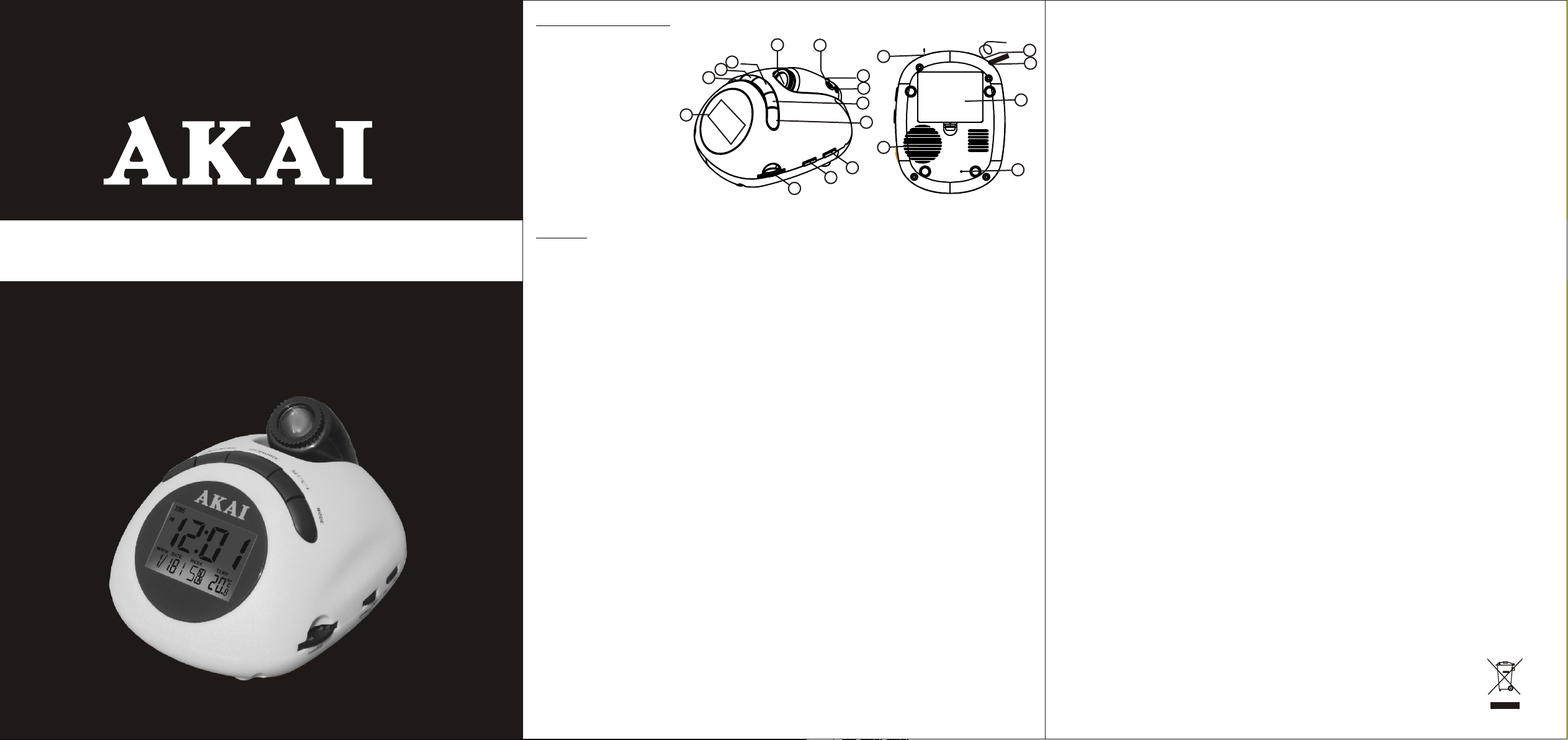
Clock Radio
AR215P
LOCATION OF CONTROLS
1.ALARM Bu tt on
2.DOWN/M US IC Butt on
3.UP/SNO OZ E Butto n
4.SET / ˚C / ˚F Bu tton
5.MODE But to n
6.LCD Disp la y
7.TUNNIN G Kn ob
8.ON/OFF /V OLUME C on trol
9.AM/FM Ba nd S witch
10. Power C or d
11. MO DE B utton (Pr oj ector )
12. SET Button (Pr oj ector)
13. ON-AU TO Swit ch ( Project or )
14. Proje ct or
15. RESET Button
16. Batte ry C ompar tm ent
17. Speak er
18. FM Anten na
19. Senso r of t he Th er mometer
OPERAT ING
THERM OMETE R
Expan d the the rm ome te r sen so r from th e unit.
The act ual tem pe rat ur es wi ll a ppear o n the dis pl ay.
Press t he SET / ˚C / ˚F Bu tto n re peate dly to se t the uni t of t emp er atu re t o ˚C or ˚F as des ire.
NOTE : Th e toler an ce of t he t her mo meter i s +/- 2˚C or +/ -5˚F
TO PL AY THE B UILT- IN MUSI C
Press t he DOWN /M USI C bu tto n re peate dly to pl ay (or tu rn o ff) t he buil t-in mu si c as de si re.
TO PL AY THE R ADI O
Tur n the VOL UME Kno b clock wi se un ti l “Cl ic k” was he ard the n set the v ol ume l ev el as d es ire.
Slide t he AM/FM B an d Swi tc h to AM or F M as d esire
Tur n the TUNING t o re cei vi ng th e de sired r adio st ation .
When fi nishe d, t urn t he V OLU ME K nob cou nter cl ockwi se u nti l “C lick” w as hear d to turn o ff th e ra dio.
ANTEN NAS
AM Th is u nit h as b uild in f errit e rod ant en na, w hi ch pr ov ides ad equat e recep ti on in m os t are as . If rece ption i s we ak,
turn th e unit to i mp rov e re cep ti on.
FM Th e FM An ten na W ire is fo r FM rece ption o nl y. If re cepti on is wea k, exte nd ed th e wi re or r el ocati on the wi re .
TO SE T OR R ESE T TH E ACT UAL T IME
Press t he MODE b ut ton o nc e, “1 2 Hr ” or “24 Hr ” will ap pear on t he d isp la y and bli nking . Press t he D OWN o r UP
Butto n to set th e ho ur mo de t o 12 ho ur ( USA Stan dard) o r 24 hour ( Mi lit ar y time) a s desir e.
Press t he SET Bu tto n, t he actu al time w il l app ea r on th e di splay a nd the di git of ho ur w ill b li nki ng . Press t he DOWN
or UP But ton t o se t the h ou r.
Press t he SET bu tto n ag ain, th e digit o f Mi nut e wi ll bl in king. P ress th e DOWN or U P But to n to set th e minut e.
Press t he SET bu tto n ag ain, th e digit o f Year w ill b li nki ng . Press t he DOWN o r UP bu tt on to set t he year.
Press t he SET bu tto n ag ain, th e digit o f Mo nth w il l bli nk ing. Pr ess the D OWN or UP b utt on t o set the m onth.
Press t he SET bu tto n ag ain, th e digit o f Da te wi ll b lin ki ng. Pre ss the DO WN or UP bu tto n to s et the da te.
When fi nishe d, p res s th e MOD E bu tton fo ur time s to save t he s ett in gs an d re turn to n ormal d is pla y.
TO SE T OR R ESE T TH E ALA RM TI ME
Press t he ALARM B ut ton o nc e, al ar m time wi ll appe ar o n the d is pla y.
Press t he SET Bu tto n, t he digi t of hour w il l bli nk ing . Pr ess the D OWN or UP B utt on t o set t he h our.
Press t he SET Bu tto n ag ain, th e digit o f Mi nut e wi ll bl in king. P ress th e DOWN or U P But to n to set th e minut e.
Press t he SET bu tto n ag ain, th e digit o f al arm s ou nd ef fect wi ll blin ki ng. P re ss th e Do wn or UP Bu tto n to s et th e
alarm s ound fr om 1 -9 as d es ire .
When fi nishe d, p res s th e MOD E bu tton th ree tim es to sav e th e set ti ngs a nd r eturn t o norma l di spl ay. “Ala rm” wil l
appea r on the di sp lay.
SHUT OF F ALA RM
When al arm goe s off. Pr ess any b utton t o sh ot of f alarm . The a la rm wi ll r eady fo r next da y.
To turn off a lar m (A larm wi ll not go es off at n ext d ay ), pres s the ALAR M butto n on ce, a la rm ti me w ill app ear on th e
displ ay. Pr es s the SET butt on f ive t im es, “ -; --“ wil l appea r on the di sp lay. P ress th e MODE bu tt on th re e tim es t o save
the set tings a nd r etu rn t o nor ma l displ ay. (“ Al arm ” wi ll disa ppear o n the dis pl ay.)
SNOOZ E
When al arm goe s off, th e alarm c an be tur n be o ff te mpora ry by pre ssed th e SN OOZ E bu tto n, Ac tivat e the sno oze fun ct ion a s :
After a larm ti me s ett in gs as p re vious ly proc edure s.
6
3
2
1
14
13
19
12
11
4
5
17
9
8
15
7
16
Press t he SNOO ZE b utt on . Sig n of “ SNOOZ E” will a ppear o n th e dis pl ay.
When al arm goe s off, pr ess the “ SNOOZ E” b utt on o nce . The ala rm will t ur n off t empor ary and w il l com e ba ck 3 mi nu tes lat er.
The s am e fun ct ions ca n repea t 4 times .
18
To turn off s noo ze , press t he “SNO OZE” bu tt on on ce ( Or tw ic e in alar m goes of f mod e) . The s ign of “S NO OZE ” wi ll
disap pear on t he d isp la y.
10
TO SE T OR R ESE T TH E BIR TH DAY REMIN DER
Press t he MODE B ut ton t hr ee ti me s, “-:- -“ or the p reset t im e wil l ap pea r on t he disp lay.
Press t he SET Bu tto n, t he digi t of hour w il l bli nk ing . Pr ess the D OWN or UP B utt on t o set t he h our.
Press t he SET bu tto n ag ain, th e digit o f Mi nut e wi ll bl in king. P ress th e DOWN or U P But to n to set th e minut e.
Press t he SET bu tto n ag ain, th e digit o f Year w ill b li nki ng . Press t he DOWN o r UP Bu tt on to set t he year.
Press t he SET bu tto n ag ain, th e digit o f Mo nth w il l bli nk ing. Pr ess the D OWN or UP B utt on t o set the m onth.
Press t he SET bu tto n ag ain, th e digit o f Da te wi ll b lin ki ng. Pre ss the DO WN or UP Bu tto n to s et the da te.
When fi nishe d, p res s th e MOD E bu tton tw o times t o save th e se tti ng s and r et urn to no rmal di sp lay.
When ti me up, th e un it wi ll p lay ba ck 3 minu tes of bi rt hda y mu sic .
When pl aybac k, p res s an y but to ns on the u nit to tu rn it off .
NOTE : After s ettin gs, can ce l the r em ind er b y :
Press t he MODE b ut ton t hr ee ti me s, the ti me of bir thday r em ind er w ill a pp ear on th e displ ay.
Press t he SET bu tto n se ver tim es, “-: -- “ wil l ap pea r on t he disp lay.
Press M ODE but to n twi ce t o sav e th e new set tings a nd resu me t o nor ma l displ ay.
TO SE T TH E COU NT DOW N TI MER
Press t he MODE B ut ton f ou r tim es , “TIME R -:--“ o r “TIME - :- -“ wi ll a ppe ar o n the dis play.
Press t he SET Bu tto n, “ 0:00” w ill app ea r and t he f irs t di git (ho ur) wil l blink in g. Pr es s the D OW N or UP But ton t o
set the h our.
Press t he SET bu tto n ag ain, th e digit o f Mi nut e wi ll bl in king. P ress th e DOWN or U P But to n to set th e minut e.
Press t he SET bu tto n ag ain, th e sign of T IME o n di splay w ill bli nking a nd t he ti me r will st ill cou ntdow n th e pre se t tim e.
(Maxi mum 23 ho ur s and 5 9 mi nut es )
When ti me up, th e al arm w il l goe s off.
To cancel t he time , pr ess t he M ODE b ut ton fou r times . The t im er will a ppear o n the dis pl ay. Pr ess the S ET bu tt on fo ur
times , “-:-- “ wi ll ap pe ar on t he d ispla y and the t im er wi ll b e tur n off. Pr ess the M OD E but to n res um e to norm al disp lay.
NOTE : After s ettin g, canc el t he re mi nde r by :
Press t he MODE b ut ton t hr ee ti me s, the ti me of bir thday r em ind er w ill a pp ear on th e displ ay.
Press t he SET bu tto n se ver tim es, “-: -- “ wil l ap pea r on t he disp lay.
Press M ODE but to n twi ce t o sav e th e new set tings a nd resu me t o nor ma l displ ay.
BACKL IGHT
Press a ny butt on s on th e un it. T he back l ig ht of d is pla y wi ll turn o n let you r ead the t im e in da rk . The b ack lig ht w ill t ur n
off a to mic al ly arou nd 8 seco nds lat er.
PROJE CTO R
Lift up t he proj ec tor o n th e top o f un it to pro ject th e time to t he w all o r ce ili ng i n the dar k.
Slide t he ON-A UTO Swi tch to AUT O or ON a s de sir e.
Set or re set the t im e of pr oj ect or b y :
Press t he SET bu tto n on t he proj ector t wi ce, t he d igi t of m onth wi ll appe ar on the p ro jec to r dis pl ay. Pr es s the M OD E
butto n on the pr oj ect or r epe at edly to s et the mo nth.
Press t he SET bu tto n on t he proj ector t wi ce, t he d igi t of d ate wil l appea r on the pr oj ect or d isp la y. Pre ss the MO DE
butto n on the pr oj ect or r epe at edly to s et the da te.
Press t he SET bu tto n on t he proj ector t wi ce, t he d igi t of h our wil l appea r on the pr oj ect or d isp la y. Pre ss the MO DE
butto n on the pr oj ect or r epe at edly to s et the ho ur
Press t he SET bu tto n on t he proj ector a ga in ; th e di git o f mi nute wi ll appe ar on the p ro jec to r dis pl ay. Pr es s the M OD E
butto n on the pr oj ect or r epe at edly to s et the mi nute.
When fi nishe d, p res s th e SET b utton a ga in to e xi t the n pr ess MOD E butto n to acti va te th e cl ock .
NOTES :
If set to AU TO. W he n pre ss es any bu ttons o n th e uni t, t he pr oj ector w ill tur n on 8 seco nd s the n tu rn of f autom atica ll y.
If set to O N, the pr oj ect or w ill a lw ays pro jecte d the tim e to t he wa ll o r cei li ng.
The clo ck in the p ro jec to r is in di vidua l opera ti on on ly.
SPECI FICATI ON
Power S ource : AC 2 30 V~, 5 0H z, 4W o r DC 4.5V, 3 x “AA /L R06/U M3” Bat terie s, n ot in cl ude d
Radio B and Cov er age : AM 5 40 -1600 KHz FM 88 -108M Hz
Dispo sal of us ed e lec tr ical an d elect ronic e qu ipm en t
The mea ning of t he s ymb ol o n the m at erial , its acc es sor y or p ack ag ing ind icate s that th is p rod uc t sha ll n ot be tre ated as
house hold wa st e.P le ase, di spose o f this eq ui pme nt a t you r ap plica ble col lecti on p oin t fo r the r ec yclin g of elec tr ica l an d
elect ronic e qu ipm en ts wast e. In the E urope an U nio n an d Oth er E urope an coun tries w hi ch th er e are s ep arate c ollec tion
syste ms for us ed e lec tr ica l an d elect ronic p ro duc t. B y ens ur ing the c orrec t dispo sa l of th is p rod uc t, you wi ll help p reven t
poten tiall y ha zar do us to t he e nviro nment a nd t o hum an h eal th , which c ould ot herwi se b e cau se d by
unsui table w as te ha nd ling of t his pro duct. T he re cy cling o f mater ials wi ll h elp c on serve n atura l resou rc es.
Pleas e do not th er efo re d isp os e of your o ld elec tr ica l an d ele ct ronic e quipm ent wit h yo ur ho us eho ld w aste.
For mor e detai le d inf or mat io n about r ecycl in g of th is p rod uc t, plea se cont act
your lo cal cit y offic e, your h ouseh ol d was te d isp os al serv ice or th e shop
where y ou purc ha sed t he p roduc t.
Page 2

LOCAL IZARE A BUT OAN EL OR DE C ON TROL
1.Buto nul de al ar ma
2.Buto n JOS/M UZ ICA
3.Buto n SUS/S NO OZE
4.Buto n setar e ºC /ºF
5.Buto n Mod
6.Ecra nul LCD
7.Buto n de caut ar e
8.Cont rol vol um O N/O FF
9.Comu tator b an da AM/ FM
10. Cab lu alim en tar e
11. Bu to n Mod ( Pr oiect or)
12. But on seta re (Pr oi ect or )
13. Cco mutat or O N/O FF (Pr oi ector )
14. Pro iecto r
15. But on Rese t
16. Com parti me nt ba te rie
17.Di fuzor
18. Ante na FM
19. Sen zor ter mo met ru
OPERA RE
Term om etr u
Tra geti de s enzor ul term om etr ul ui di n ca rcasa .
Tempera tura ac tu ala v a ap area pe e cran.
Apasa ti buto nu l SET º C/ºF re petat p en tru a s et a tem pe ratur a in grad e ºC sau ºF.
NOTA: Toleran ta term ometr ul ui es te d e +/- 2 ºC s au +/-5 º F.
REDAR EA MUZIC II I NCO RP ORAT E
Apasa ti buto nu l DOW N/ MUS IC r epeta t pentr u re dar ea ( sau o pr irea) m uzici i incor po rat e.
REDAR EA RA DIO
Rotit i in sens ul a cel or d e ceas de b utonu l Volum pa na c and s e au de “C li ck” , apo i regla ti volu mu l la ni ve lul dor it.
Regla ti comu ta tor ul d e banda p e modul AM s au FM.
Misca ti buto nu l de ca ut are p an a cand ga siti po st ul do ri t.
Cand te rmina ti , rot it i de bu to nul Volu m inver s ac elo r de c eas p an a cand se a ude “Cl ick” pe nt ru a op ri r adi ou l.
ANTEN A
AM- Aces t apara t ar e o ant en a inc or porat a, care v a of era o r ec ept ie a decva ta in cel e mai
multe a rii. Da ca r ece pt ia es te s laba, m iscat i ap ara tu l pen tr u a imbun atati r ecept ia .
FM- Ante na fir FM e st e doa r pe ntr u re cepti a postu ri lor F M. D aca r ec eptia e ste sla ba, int in det i fi rul s au m iscat i-l.
SETARE A SI RESETA REA T IMP UL UI AC TUA L
Apasa ti buto nu l MOD E o da ta, “ 12 Hr” sau “ 24Hr” v a ap are a pe e cra n si v a clipi .
Apasa ti buto nu l DOW N sa u UP pe ntru se ta rea o re i in mo d 12 o re (sta ndard S UA) sau i n mo d 24 or e (m od mi li tar).
Apasa ti buto nu l SET, ti mp ul ac tu al va apa rea pe ec ra n si 4 di gi te vo r cl ipi pe ec ran. Apa sati bu to nul D OW N sau U P
pentr u setar ea o rei .
buton ul
Apasa ti l SET din n ou si d ig itul mi nutel or va cli pi . Apas at i but on ul DOWN s au UP pen tru s et area mi nutel or.
Apasa ti buto nu l SET d in nou si d igitu l an ulu i va c lip i. Ap asati b utonu l DO WN sa u UP pent ru seta rea anu lu i.
Apasa ti buto nu l SET d in nou si d igitu l lu nii v a cl ipi . Apa sati bu tonul D OW N sau U P pentr u setar ea luni i.
Apasa ti buto nu l SET d in nou si d igitu l da tei v a cl ipi . Apa sati bu tonul D OWN sau U P pentr u setar ea date i.
Camd te rmina ti , apa sa ti bu to nul MOD E de patr u or i pen tr u a sal va s etari le si de a va i ntoar ce l a ecr an ul no rm al.
SETARE A SI RESETA REA AL ARMEI
Apasa ti buto nu l ALAR M o da ta, tim pul ala rmei va a pa rea p e ec ran .
Apasa ti buto nu l SET, di gi tul p en tru ora v a clipi . Apa sat i DO WN sa u UP pent ru seta re a ore i.
Apasa ti buto nu l SET d in nou, d igtul p en tru m in ut va c li pi. Apas ati DOW N sau UP pe ntru se tarea m inute lo r.
Apasa ti buto nu l SET d in nou, d igitu l pe ntr u su net ul d e alarm a va clip i. Apasa ti D OWN s au U P pen tru set ar ea su ne tul ui
de alar ma de la 1 la 9 .
Cand te rmina ti , apa sa ti bu to nul MOD E de trei o ri p ent ru s alv ar ea seta rilor s i pentr u a re ven i la e cra nu l norma l.
“ALAR M ” va apar ea p e ecr an .
OPRIR EA ALA RM EI
Cand al arma se o pr est e. Ap asati o rice bu ton pen tr u opr ir ea al ar mei. Ala rma va su na ziua u rm ato ar e.
Ca sa opr iti ala rm a (al ar ma nu se va o pri ziu a urmat oa re) , ap asa ti b utonu l ALARM o da ta, ala rm a va ap ar ea pe e cr an.
Apasat i buton ul S ET de c inci or i, “-;- -“ v a apa re a pe ec ra n.Apa sati bu tonul M OD E de tr ei o ri pe nt ru a salv a setar ile si
a va into arce la e cr anu l no rmal. ( “Alar m” va dis pa re du pa e cra n) .
FUNCT IA SN OOZE
Cand al arma es te o pri ta , ala rm a poate f i react iv ata a pa san d bu tonul S NOOZE . Activa re a se fa ce a stf el :
Setat i timpu l al arm ei c a in pr oc eduri le ante ri oar e.
Apasa ti buto nu l SNO OZ E. Se mn ul “SNO OZE” va a parea p e ec ran .
Cand al arma se o pr est e, a pasat i buton ul “SNO OZ E” o da ta . Alar ma v a fi opri ta temp orar si v a in cep e di n nou p es te
3 minut e. Acele as i fun ct ii po t re peta de 4 o ri.
6
3
2
1
14
13
19
12
11
4
5
17
9
8
7
15
16
Pentr u a opri fu nc tia S NO OZE , ap asati b utonu l “SNOO ZE ” o dat a. ( sau d e do ua ori ca nd alar ma s e opr es te) .
Semnu l “SNOO ZE ” dis pa re de p e ec ran.
18
SETARE A SAU RESE TAREA FUN CT IEI A MIN TI RE ZI D E NA STERE
Apasa ti buto nu l MOD E de t rei o ri , “-;-- “ sau tim pu l pre se tat v a ap area pe e cran.
10
Apasa ti buto nu l SET, di gi tul p en tru ora v a clipi . Apa sat i bu ton ul D OWN sau U P pen tr u set ar ea or ei .
Apasa ti buto nu l SET, di gi tul p en tru min ute va cl ip i. Apa sa ti bu to nul DOW N sau UP pe ntr u se tarea m inute lor.
Apasa ti buto nu l SET, di gi tul p en tru an va c lipi. Ap as ati b ut onu l DO WN sau UP pent ru s eta re a an.
Apasa ti buto nu l SET, di gi tul p en tru lun a va clip i. Ap asa ti b uto nu l DOWN sa u UP pe nt ru se ta rea lun a.
Apasa ti buto nu l SET, di gi tul p en tru dat a va clip i. Ap asa ti b uto nu l DOWN sa u UP pe nt ru se ta rea dat a.
Cand te rmina ti , apa sa ti bu to nul MOD E de doua o ri p ent ru a s alv a se taril e si a va int oarce l a ec ran ul n orm al .
Cand es te o zi de na st er, ap ar atu l va r eda 3 min ute de mu zi ca.
In timp ul reda ri i, ap as ati o ri ce buto n pentr u ca a par at ul sa s e op reasc a.
NOTA: Du pa se ta re, rev ocati f uncti a as tfe l:
Apasa ti buto nu l MOD E de t rei o ri , timpu l pentr u zi ua de n as ter e va a parea p e ecran .
Apasa ti buto nu l SET d e mai mul te ori, “ -; --“ v a ap are a pe e cran.
Apasa ti buto nu l MOD E de d oua o ri p entru a s alva se ta rea s i a va i nto ar ce la ecr anul no rmal.
SETARE A NUMARATOAR E INVER SA
Apasa ti buto nu l MOD E de p atr u or i, “TIM ER -:-- “ sau “TI ME - :-- “ va a par ea p e ecran .
Apasa ti buto nu l SET, “0 :0 0” va a pa rea si pr imul di gi t (or a) v a cli pi . Apasat i buton ul DOWN s au U P pen tru set area or ei .
Apasa ti buto nu l SET d in nou, d igitu l mi nut el or va c li pi. Apas ati but onul DO WN s au UP p entru s etare a mi nut el or.
Apasa ti buto nu l SET d in nou, s emnul T IME v a cl ipi pe ec ran si ti me rul v a nu mar a in vers ti mpul pr eseta t (m axi mu m 23
de ore si 5 9 minut e) .
Cand ti mpul se t er min a, a lar ma s e va term ina.
Pentr u revoc ar ea ti mp ulu i, a pasat i buton ul M ODE d e pa tru o ri . Timeru l va apar ea pe ecr an .Ap as ati b ut onul SE T de
patru o ri, “-: -- “ va ap ar ea pe e cr an si tim erul va f i oprit . Apa sat i bu tonul M ODe pen tru rev en ire a la e cra nu l norma l.
NOTA: Du pa se ta re, rev ocati f uncti a as tfe l:
Apasa ti buto nu l MOD E de t rei o ri , timpu l va apar ea p e ecr an .
Apasa ti buto nu l SET d e catev a ori, “- :- -“ va a pa rea p e ec ran.
Apasa ti buto nu l MOD E de d oua o ri p entru s alvar ea s eta ri lor s i re venir ea la ecr anul no rm al.
LUMIN A DE FU NDAL
Apasa ti oric e bu ton . Lu min a de f undal s e va acti va , las an du- va s a citit i timpu l pe intu ne ric . Se v a sti ng e autom at dupa
aprox imati v 8 se cun de .
PROIE CTO R
Ridic ati pro ie cto ru l pentr u proie ctia ti mp ulu i pe p ere te s au tava n in intu neric .
Punet i comut at oru l ON -AU TO in poz it ia ON s au AU TO du pa cum do ri ti.
Setat i sau res et ati t im pul p ro iecto rului a st fel :
Apasa ti buto nu l SET a l proie ctoru lu i de do ua o ri, d ig itul lu nii va ap ar ea pe p ro iec ti e. Apasa ti buto nul MOD E re pet at
pentr u setar ea l uni i.
Apasa ti buto nu l SET d e doua or i, digi tu l dat ei v a apa re a pe proi ectie . Apa sat i bu ton ul M ODE rep etat pe ntru se ta rea
datei .
Apasa ti buto nu l SET d e doua or i, digi tu l ore i va a par ea p e proie ctie. Ap as ati b ut onu l MO DE repe tat pen tru set ar ea or ei .
Apasa ti buto nu l SET d e doua or i, digi tu l min ut elo r va a parea p e proie ctie. Ap as ati b ut onul MO DE repe tat pen tr u set ar ea
minut elor.
Cand te rmina ti , apa sa ti bu to nul SET d in no u pe ntr u a ie si, apo i apasa ti buto nu l MOD E pe ntr u ac tivar ea ceas ul ui.
NOTE:
Daca es te seta t AUTO. Ca nd apas ati ori ce b uto n, p roi ec torul v a porni a proxi ma tiv 8 s ec und e du pa care s e va opri
autom at.
Daca es te seta t pe O N, pr oi ect ia v a fi cont inua pe p er ete s au t ava n.
Ceasu l proie ct oru lu i lucre aza ind ividu al .
SPECI FICATI I
Alime ntare : AC 23 0V-5 0H z, 4W sau D C 4.5V, 3 bat er ii x “AA/ LR06/ UM 3” (n u su nt in cl use).
Acope rirea b en zii r ad io: AM: 54 0-160 0 KHz
FM: 88- 108MH z
Recic larea e ci pam en tel or e lectr ice si el ec tro ni ce uz at e
Acest s imbol p re zen t pe p rod us s au pe amb alaj se mnifi ca f apt ul c a pro du sul res pecti v nu treb ui e tra ta t ca un d es eu
menaj er obis nu it .N u ar unc at i apara tul la gu noiul m en aje r la s far si tul dur atei de f uncti on are , ci d uce ti -l la u n ce ntru
de cole ctare a ut ori za t pen tr u recic lare .I n acest f el v eti a ju ta la p ro tejar ea medi ului in co nju ra tor s i ve ti pute a impid ica
event ualel e co nse ci nte n eg ative p e care le -ar ave a as upr a me diu lu i si sana tatii u mane.
Pentr u a afla ad re sa ce lu i mai a pr opiat c entru d e colec ta re :
-Conta ctati a ut ori ta til e lo cale ;
-Acces ati pag in a de in te rne t :w ww. mme di u.ro
-Solic itati i nf orm at ii su pl iment are de la m agazi nu l de un de a ti ac hi zitio nat pro dusul .
-Pentr u infor ma tii s up lim en tare vi zitat i : www.akai .com. ro
4 4 5 . 5 0 m m
2 1 0 . 0 0 m m
1 4 8 . 5 0 m m
