Akai AT-V350-R Service Manual

RECIVER WITH MONITOR
Model:
ATV350R
SERVICE MANUAL
www.akai.ru
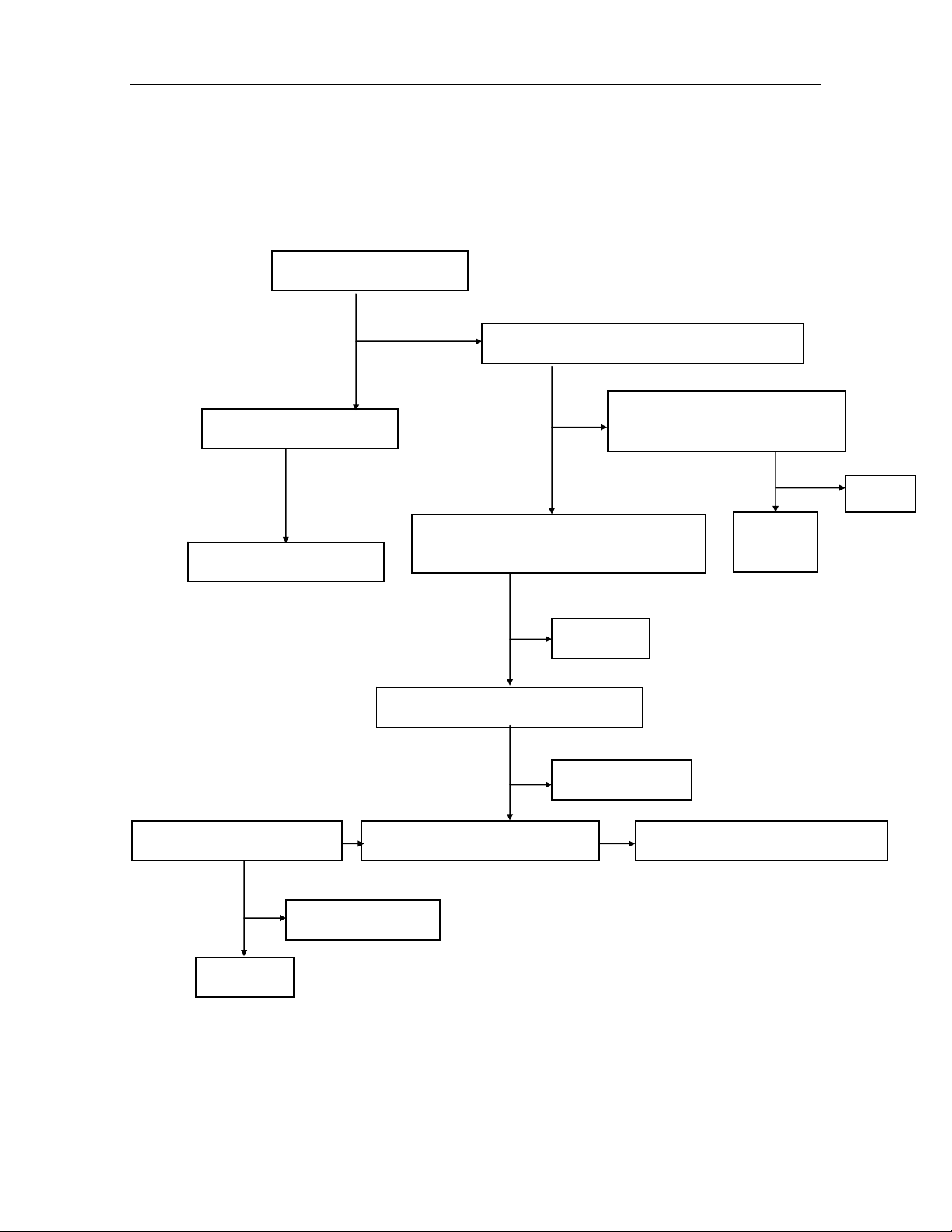
AKAI ATV-350R Maintenance Manual
ATV-350R Maintenance Manual
1. Repairing Procedures for No sound, No Picture and No Light
Check whether output of high
voltage is available or not
Check whether +5V supply of
CPU is normal or not
Check whether input +12V
and 78L05 is broken or not
Yes
Change LCD
screen
Check whether power
indicator lights in red.
No
No
No
Change high voltage
transformer
Yes
Check whether C1815, B1203 for ON/OFF
of CPU and subsequent supply circuit is
Check whether each voltage for the
output of power supply is normal or not
Check whether high voltage supply
N25 is open-circuited or not
Press POWER to check whether 0~5V or 5~0V
change is available on CPU (7) pin or not
No
Yes
short-circuited or not.
Yes
Yes
No
No
Change
B1203, C1815
Repair power supply
and supply circuit
Check whether external circuit for
key input pin and CPU (10) (11)
pins are normal or not.
No
Change audion of high voltage circuit
or the high voltage transformer
No
Change 32K
oscillation.
Yes
crystal
Change
CPU
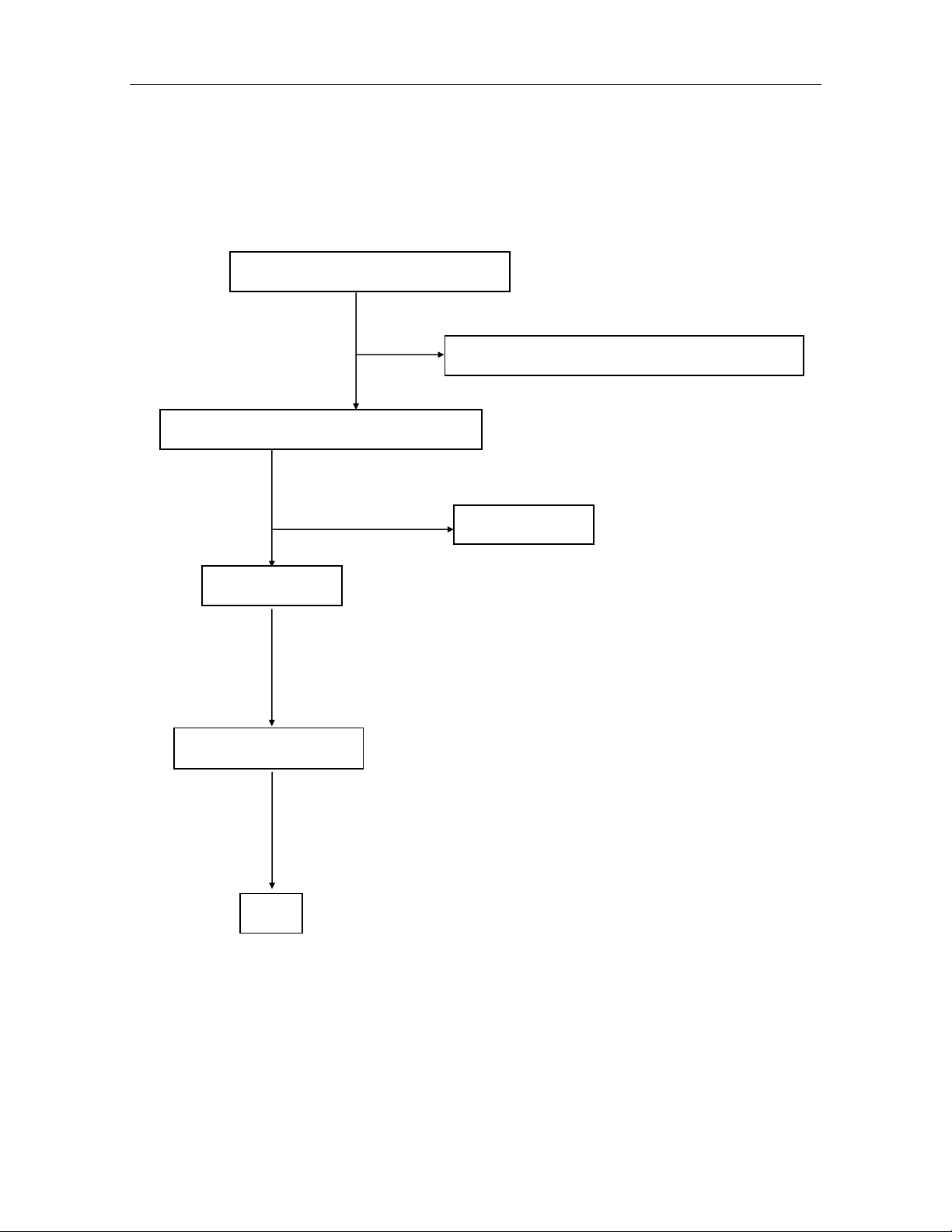
2. Repairing Procedures for Inferior Color
Check whether output voltage from
LA76810 (19) (20) (21) is normal or not
Yes
No
Whether LA76810 (30) (31) pins are short-circuited or
not and whether (18) pin is normal or not.
Check whether loop of 3Y26 (6) (8) (9) and
LA76810 (19) (20) (21) is normal or not
Yes
No
Change the broken
elements of loop
Change module of
LCD software
No
Check whether periphery pf
3Y26 is normal or not
No
Change
3Y26
AKAI ATV-350R Maintenance Manual
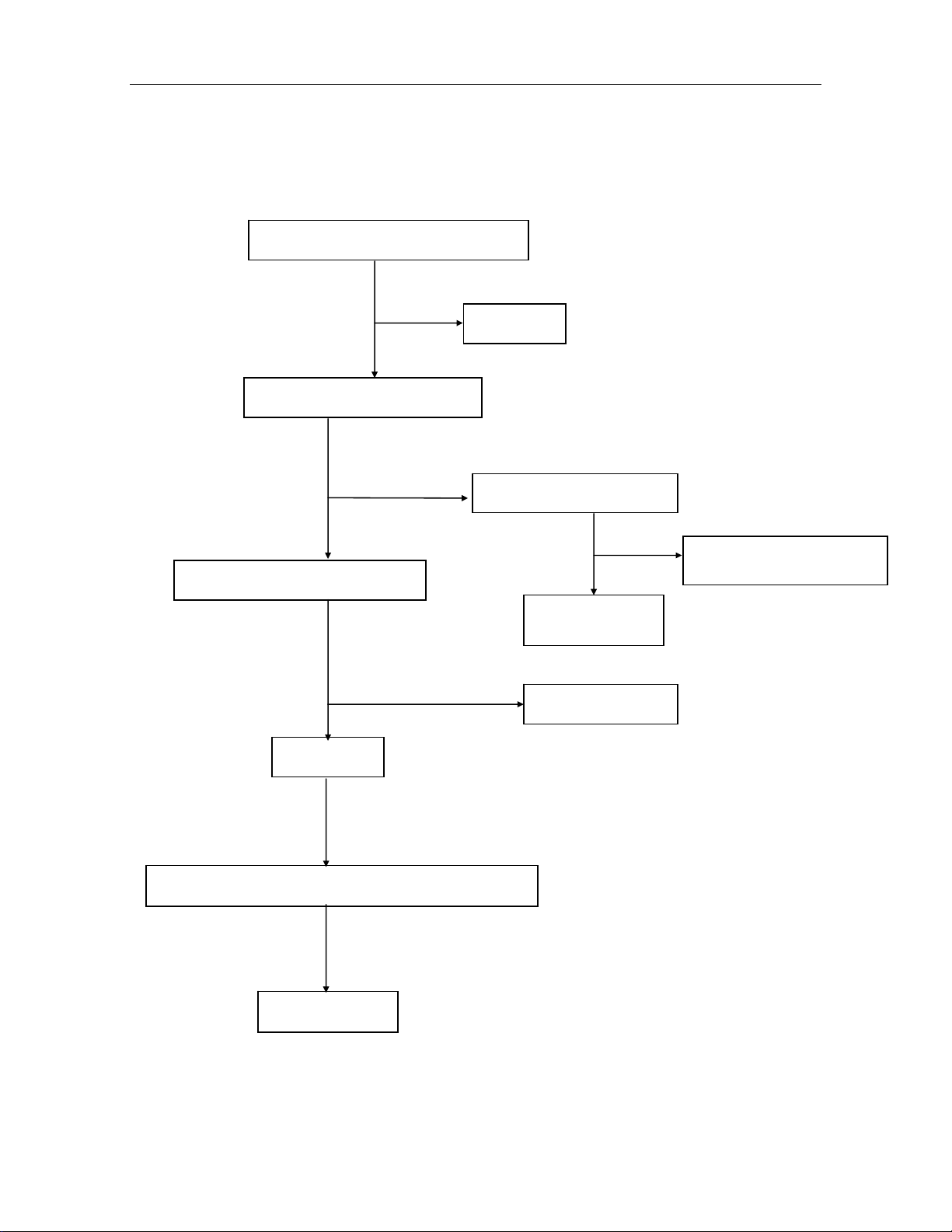
3. With Sound, With Light and Black Screen
Check whether power supply of LA76810
(25) (18) pins is normal or not
Yes
No
Check power
supply
Check whether LA76810 (13) (12)
(11) pins are normal or not
Yes
No
Check whether line field pulse
of CPU is normal or not.
Whether the earthing resistance of
LA76810 (29) pin is normal or not.
Whether change
Yes
No
Change the resistance
Change 3Y26
No
Check whether the copper sheet of line field synchronous
pulse loop is open or short-circuited or not.
No
Check LCD screen
AKAI ATV-350R Maintenance Manual
No
Yes
CPU is OK.
Check the LA76810 line field
synchronous circuit.
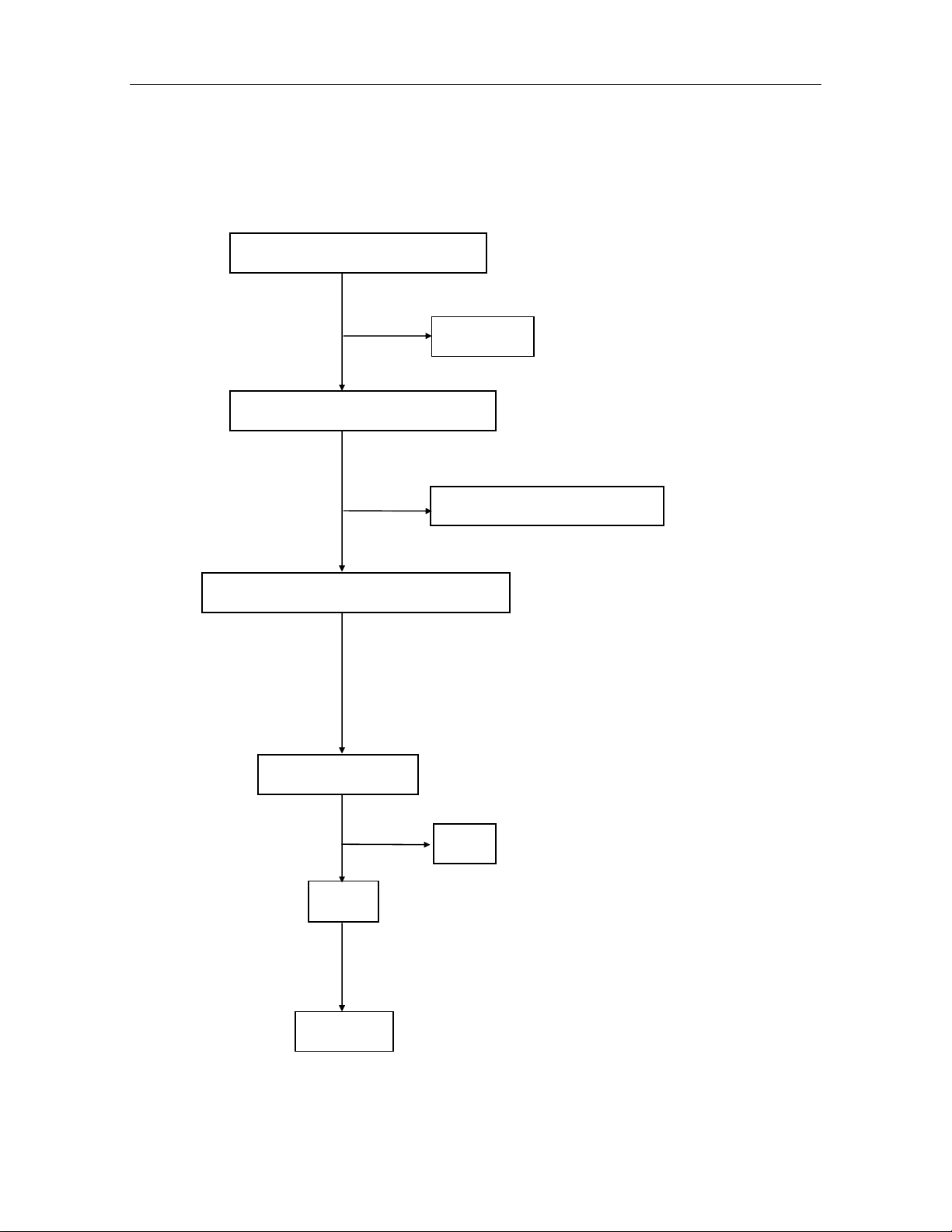
AKAI ATV-350R Maintenance Manual
4. Repairing Procedures for Line Field Asynchr onization
Check whether +5V, +8V power
supply of LA76810 is normal or not
Yes
No
Repair power
supply
Check whether peripheral circuit of
LA76810 (26) pin is normal or not
No
Change 1UF 333 capacitance
Check peripheral circuit of 4001 1C (circuit for
treatment of line field synchronization)
Yes
Yes
Check whether to 3Y26
(2) pin is OK or not
Yes
Change
module
No
Change
3Y26
No
Change LCD
screen
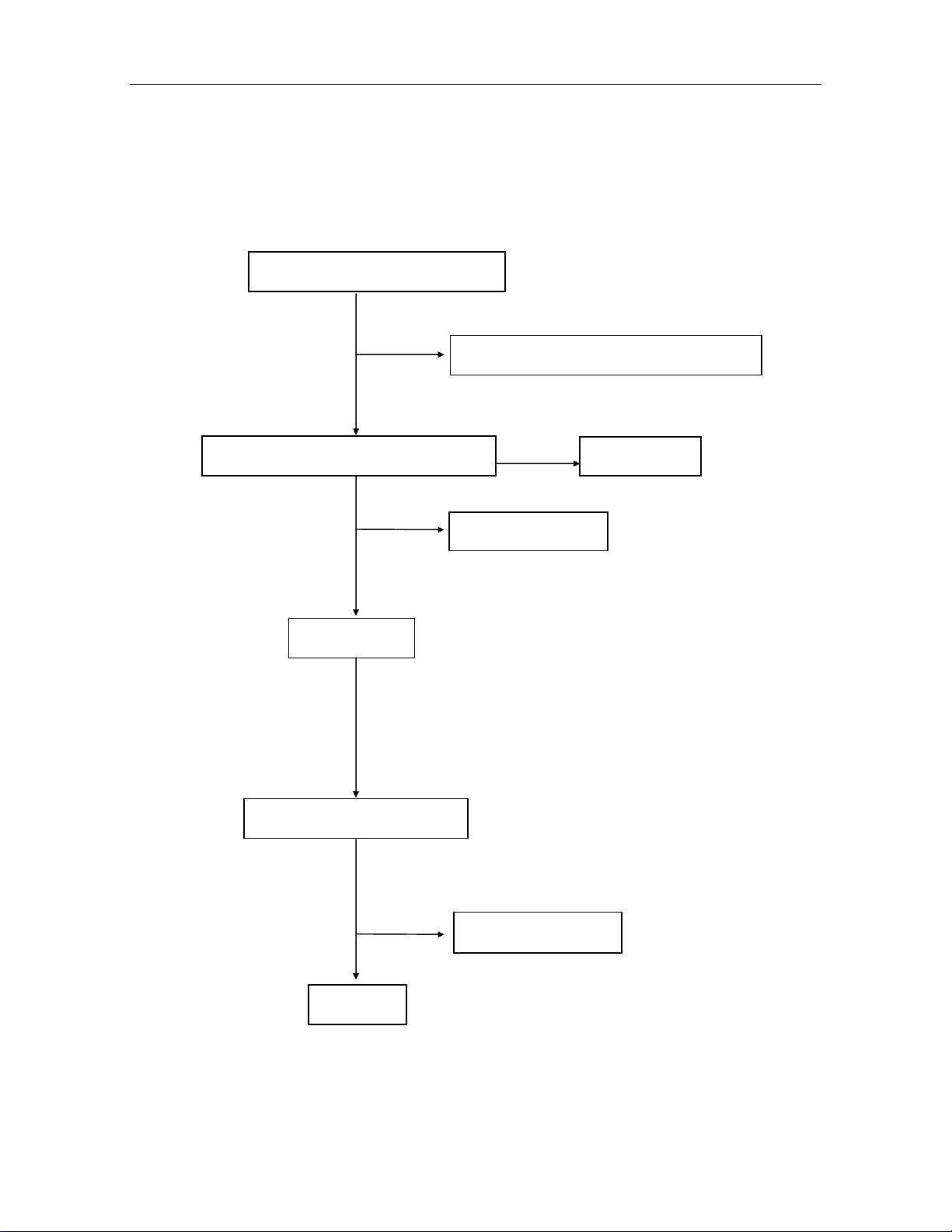
b
5. Repairing Procedures for White Light
Test whether the switch power supply
+5V, +8V and –15V is normal or not
Yes
No
Whether repair power supply and subsequent
circuit is short-circuited or overloaded
Test whether 3Y26, +5V and +7.5V power
supply is normal or not
No
Check whether 3Y26 is
roken or not
Yes
Change module of
LCD software
No
Test whether +5V, +17V and
–15V of bus socket is normal or
Yes
No
Check the loop of power
supply circuit
Change LCD
screen
No
AKAI ATV-350R Maintenance Manual
Check the loop of
power supply
