Page 1
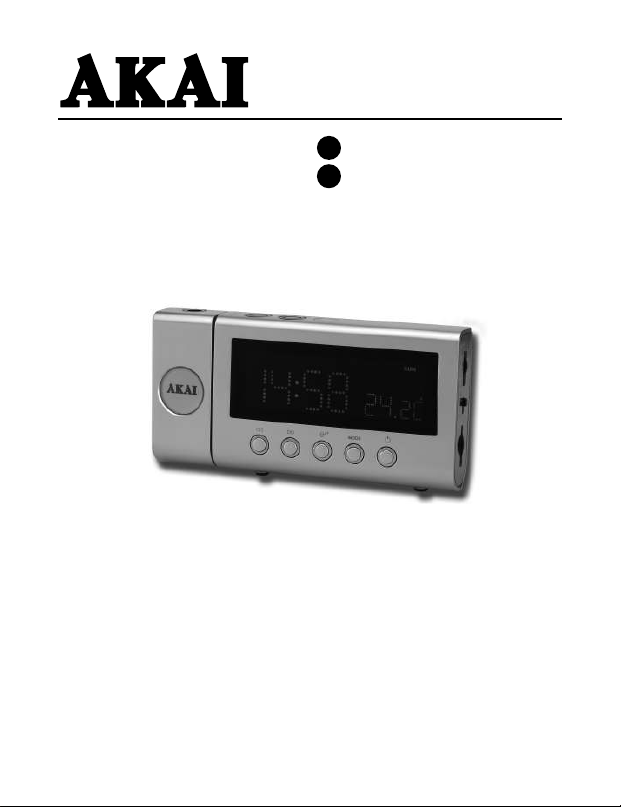
ARP-100
Lire attentivement la notice avant dÕutiliser lÕappareil
Before operating this product, please read user manual completely
2 NOTICE D'EMPLOI
17 INSTRUCTION MANUAL
Page 2
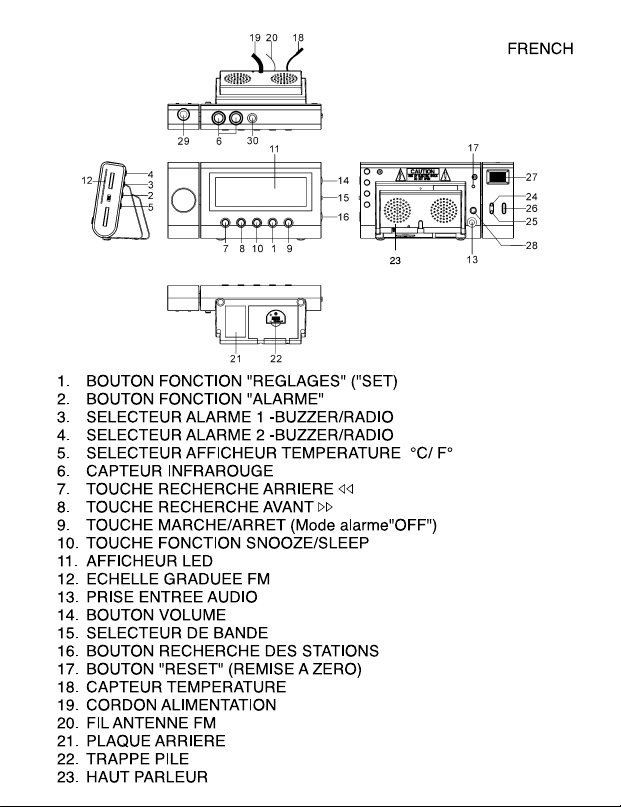
Page 3
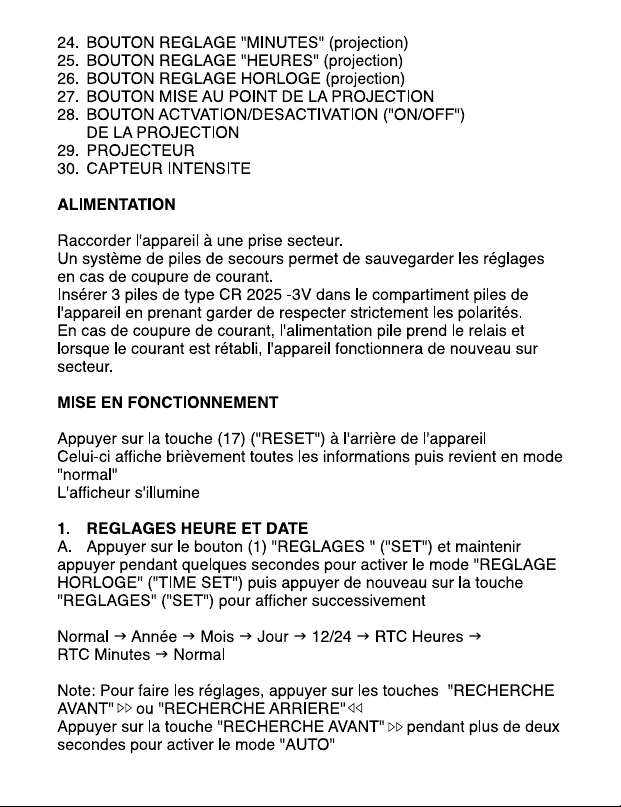
Page 4
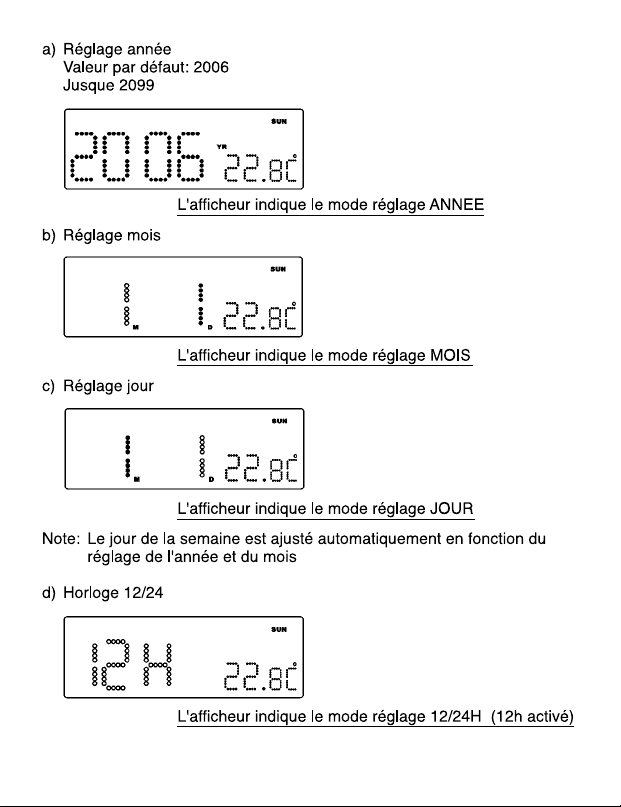
Page 5
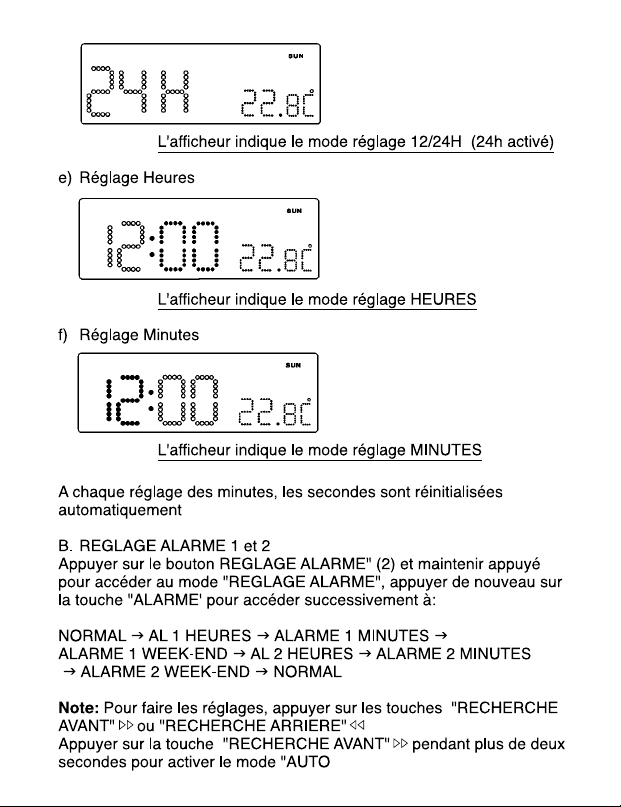
Page 6
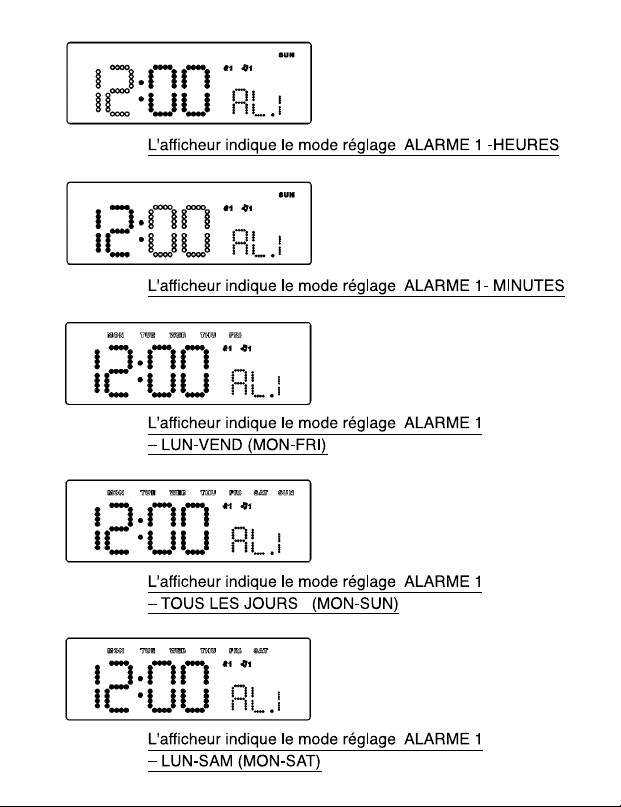
Page 7
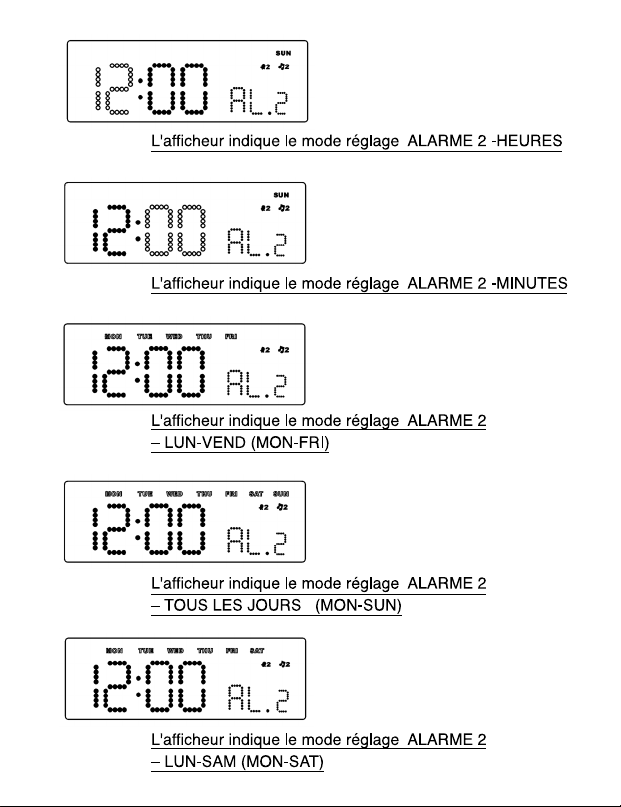
Page 8
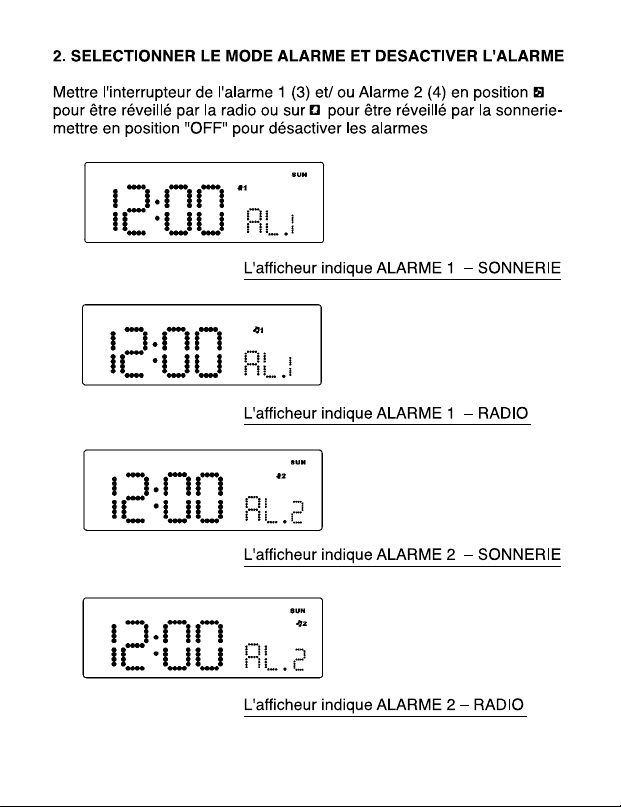
Page 9
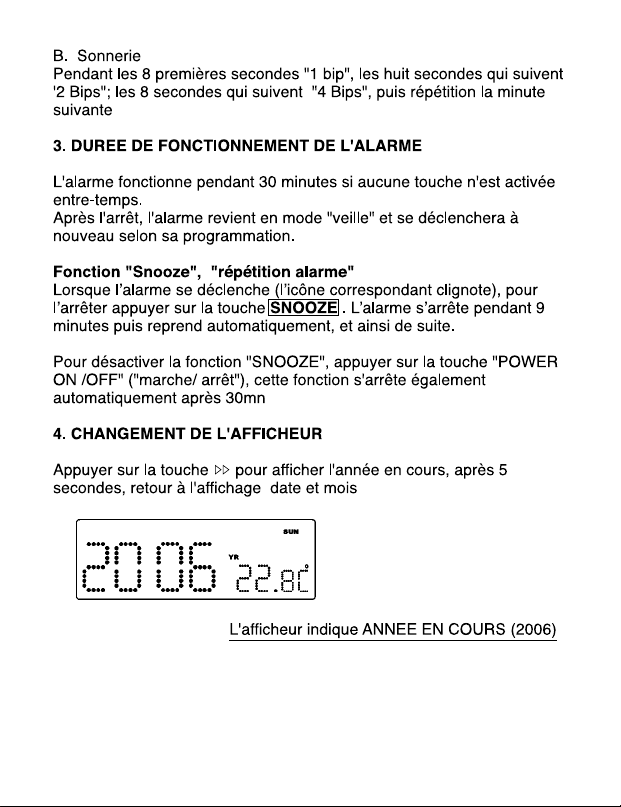
Page 10
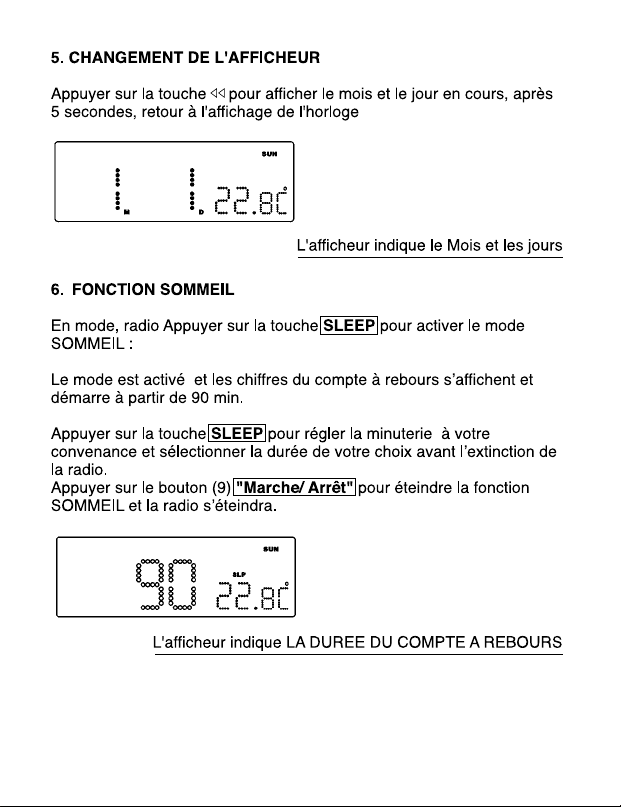
Page 11
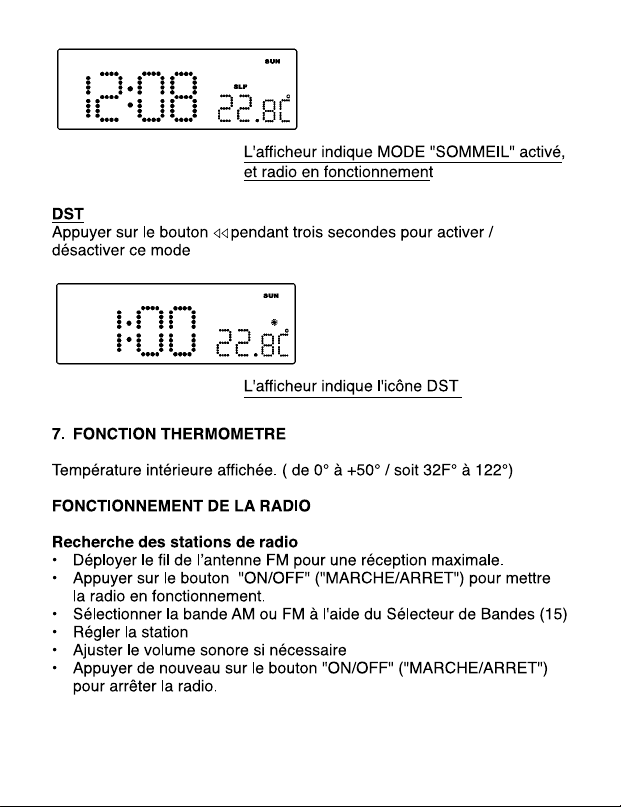
Page 12

Page 13

Page 14
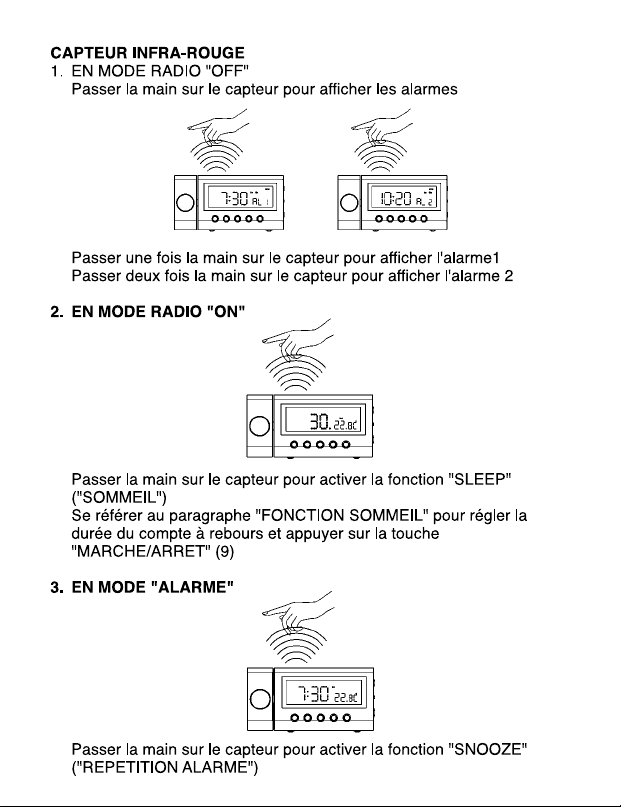
Page 15

902-A015
Page 16

Mise au rebut en fin de vie
- La présence de substances dangereuses dans les équipements électriques et électroniques
peut avoir des effets potentiels sur l’environnement et la santé humaine dans le cycle de
retraitement de ce produit.
- Ainsi, lors de la fin de vie de cet appareil, celui-ci ne doit pas être jeté avec les déchets
municipaux non triés. Les appareils électriques et électroniques doivent être traités
séparément et conformément aux lois en vigueur en matière de traitement, de récupération
et de recyclage adéquats de ces appareils.
- Des systèmes de reprise et de collecte sont mis à votre disposition par les collectivités
locales (déchetteries) et les distributeurs. (Veuillez contacter votre administration locale
pour plus de renseignements. Vous avez l’obligation d’utiliser les systèmes de collecte
sélective mise à votre disposition.
- Si votre appareil électrique et électronique usagé comporte des piles ou des accumulateurs,
veuillez les mettre séparément et préalablement au rebut conformément à la législation
locale en vigueur.
- En veillant à la mise au rebut correcte de ce produit, vous contribuerez à assurer le
traitement, la récupération et le recyclage nécessaires de ces déchets, et préviendrez ainsi
les effets néfastes potentiels de leur mauvaise gestion sur l’environnement et la santé
humaine.
Attention ! Ce logo apposé sur le produit indique qu’il s’agit d’un appareil dont
le traitement en tant que déchet rentre dans le cadre de la directive 2002/96/CE
du 27 janvier 2003, relative aux déchets d’équipements électriques et
électroniques (DEEE).
Ce symbole signifie que les produits électriques et électroniques usagées ne
doivent pas être mélangés avec les déchets ménagers généraux. Un système de
collecte séparé est prévu pour ces produits.
Si vous souhaitez mettre cet appareil au rebut, ne le jetez pas dans une
poubelle ordinaire !
Cet appareil est conforme aux exigences imposées par la
Directive Européenne 2006 / 95 CE (Directives sur la
Compatibilité Electromagnétique et Basse Tension)
Page 17

1. MODE SET BUTTON
2. ALARM SET BUTTON
3. ALARM 1 BUZZER / RADIO SELECT BUTTON
4. ALARM 2 BUZZER / RADIO SELECT BUTTON
5. ¼C / ¼F BUTTON
6. INFRARED SENSOR
7. SET BUTTON
8. SET BUTTON
9. ON/OFF (ALARM OFF) BUTTON
10. SNOOZE / SLEEP BUTTON
11. LED DISPLAY
12. DIAL SCALE AND POINTER
13. AUDIO IN JACK
14. VOLUME CONTROL
15. WAVE BAND
16. TUNING CONTROL
17. RESET BUTTON
18. TEMPERATURE SENSOR (IN DOOR)
19. AC POWER CORD
20. FM ANTENNA WIRE
21. RATING LABEL
22. BATTERY COMPARTMENT
23. SPEAKER
ENGLISH
Page 18

24. MINUTE BUTTON FOR PROJECTION UNIT
25. HOUR BUTTON FOR PROJECTION UNIT
26. TIME SET BUTTON FOR PROJECTION UNIT
27. FOCUS ADJUSTMENT FOR PROJECTION UNIT
28. PROJECTION ON/OFF BUTTON
29. PROJECTION UNIT
30. AUTO DIMMER SENSOR
POWER CONNECTION
Plug the AC power cord to a household outlet AC source. This unit is
equipped with a battery back up system, it requires a 3 x 3Volt CR2025
Flat Lithium battery (Not included). Insert the battery in the battery
compartment, making certain that the positive and negative (+ and -)
battery terminals are attached to the corresponding terminals on the
plate in the battery compartment. If an AC power failure occurs, the
clock automatically switches to the battery power supply, the clock and
timer memory continue running. When the AC power resumes, the clock
switches back to AC again.
GETTING STARTED
Press the reset button (17) locates on the back of unit after AC plug in.
- The unit will display full segment for 2 seconds, then it will enter the
normal mode.
- Display will lighten up.
1. TIME AND CALENDAR SETTING
A. Setting Time and Calendar Ð Press Mode Set button (1) in normal
mode and keep depress over 2 second to enter Time Set mode, after
enter the setting mode, press Mode Set button (1) to change the
mode cycle as follows :
Action (during data adjustment) :
- Press button (7) to adjust data backward
- Press button (8) to adjust data forward
- Keep depress or button for 2 second to enable auto forward
Page 19

d. 12/24H Set Mode
Display Show 12/24H Set Mode
(Select 12H)
a. Year Set Mode
Initial Value : 2006
Year Range : 2000 to 2099
Display Show Year Set Mode
b. Month Set Mode
Display Show Month Set Mode
c. Day Set Mode
Remark : Weekday will recalculate when year, month or day is adjusted
Display Show Day Set Mode
Page 20

Display Show Hour Set Mode
e. RTC Hour Set Mode
Display Show 12/24H Set Mode (Select 24H)
f. RTC Min Set Mode
Display Show Min Set Mode
Remark : Second will reset for every minute adjustment
B. Setting Alarm 1 and Alarm 2 - Press Alarm set button (2) during
normal mode and keep depress over 2 second to enter alarm set
mode, after enter the setting mode, press Alarm set button (2) to
change the mode cycle as follows :
Action (during data adjustment) :
- Press button (7) to adjust data backward
- Press button (8) to adjust data forward
- Keep depress or button for 2 second to enable auto forward
Page 21

Display Show Setting Alarm 1 Hour
Display Show Setting Alarm 1 Min
Display Show Setting Alarm 1
Weekend Alarm Ð Mon to Fri
Display Show Setting Alarm 1
Weekend Alarm Ð Mon to Sat
Display Show Setting Alarm 1
Weekend Alarm Ð Mon to Sun
Page 22

Display Show Setting Alarm 2 Hour
Display Show Setting Alarm 2 Min
Display Show Setting Alarm 2
Weekend Alarm Ð Mon to Fri
Display Show Setting Alarm 2
Weekend Alarm Ð Mon to Sun
Display Show Setting Alarm 2
Weekend Alarm Ð Mon to Sat
Page 23

Display Show Alarm 2 wake up by Buzzer
Display Show Alarm 2 wake up by Radio
Display Show Alarm 1 wake up by Buzzer
Display Show Alarm 1 wake up by Radio
2. SETTING ALARM OUTPUT AND ALARM ON/OFF
A. Change the alarm Output
Press AL1 (3) / AL 2 (4) button to Music position to select wake up
by Radio, set to Buzzer position to select wake up by Buzzer, set
to Alarm Off position to disable all alarm.
Page 24

B. Buzzer Pattern
1st 8 second output 1 beep, 2nd 8 second output 2 beep, 3rd 8
second output 4 beep, after that continue output beep tone, the
same pattern repeat at next minute again.
3. ALARM DURATION AND SNOOZE FUNCTION
Alarm Duration Ð Buzzer Alarm or Radio Alarm will continue output
for 30 minutes if no key press, then it will stop automatically and wait
for same alarm time on next day.
Action for Snooze :
- During alarming, press SNOOZE button (10) will enable snooze
function, Buzzer Alarm or Radio Alarm will stop.
- Snooze Interval is 9 minute (not include second offset)
- Snooze will continue unless press On/Off (Alarm Off) button
(9) to Alarm Off or Buzzer Alarm or Radio Alarm stop automatically
after 30 minutes
4. CHANGE DISPLAY CONTENT
Press button (8) during normal can switch to display year, after 5
second timeout and return back to display date and month.
5. CHANGE DISPLAY CONTENT
Press button (7) during normal can switch to display Month and
day, after 5 second timeout and return back to display time.
Display Show Year
Display Show Month and Day
Page 25

6. SLEEP FUNCTION
During Radio on mode, press Snooze/Sleep button (10) to turn on
Sleep mode, the Sleep time will keep flashing by 5 second, within
5 second and press Sleep button can change the duration from
90 min Ð 10 min. Press on/off button (9) to cancel sleep function.
Display Show Setting Sleep Duration
DST Ð Daylight Saving Time
Press button (7) and hold for 3 seconds to toggle on and off DST
Function
7. THERMOMETER FUNCTION
Remark :
Temperature Range for Indoor : 0 to + 50¡C or 32 to 122¡F
Display Show Under Sleep Mode
(Radio Now Turn On)
Display Show turn DST icon On
Page 26

RADIO OPERATION
- Press the on/off button (9) to turn radio on
- Select AM or FM band using the wave band switch (15)
- Select the Station using the tuning control (16)
- Turn the volume control (14) to adjust volume as required
- Press the on/off button (9) to turn radio off.
Note :
- The AM band use an internal directional aerial. Rotate the radio for
best reception.
- Ensure that the FM cord antenna (20) is completely unrolled and
extended for best FM reception.
RESET
- The reset button (17) is located on the back of unit. Use a ballpoint
pen to press it whenever you change the batteries, or unit is not
performing as expected. This will return all settings to default value,
and you will lose any stored data (alarm and clock settings).
Page 27

CAUTION
- No naked flame sources, such as lighted candles, should be placed
on the apparatus.
- Do not place the unit in closed bookcases or racks without proper
ventilation.
- To prevent fire or shock hazard, do not expose unit to rain or any
type of moisture.
- The unit should not be exposed to direct sunlight, very high or low
temperature, moisture, vibrations or placed in a dusty environment.
- Do not use abrasive, benzene, thinner or other solvents to clean
the surfaces of the unit. To clean, wipe it will mild non-abrasive
detergent solution and clean soft cloth.
- Never attempt to insert wires, pins or other such objects into the
vents or opening of the unit.
- Do not place the unit near the light on table lamp. The light will
affect the reception of the infrared sensor function.
SPECIFICATIONS
Frequency range : AM 530 Ð 1600 kHz
FM 87.5 Ð 108 MHz
Output power : 350mW
Speaker impedance : 8 ohm
Battery backup : 9V (3 x 3V CR2025 Flat Lithium battery)
(Not included)
Power source : AC 230V ~ 50 Hz, 5 watts
WARNING : To reduce the risk of fire or electric shock do not expose
this appliance to rain or moisture.
NOTE : Do not connect FM antenna to outside antenna.
Drippin g warning : "The product shall not be exposed to dripping or
splashing and that no objects filled with liquids,
such as vases, shall be placed on the product."
Ventilation warning : "The normal ventilation of the product shall not be
impeded for intended use."
Disconnect device warning : Main plug is used as the connection, so it
should always remain ready operate.
Page 28

3. The alarm On mode, use the infrared sensor to turn snooze function on
INFRARED SENSOR FUNCTION
1. The radio Off mode, infrared display alarm 1 and alarm 2 time
2. The radio On mode, use the infrared sensor to turn sleep function on
- Hand on top of sensor (6)
within 1 second to show the
alarm 1 time.
-. Hand on top of sensor (6) within 2 seconds to turn the sleep on, the
word ÒSlpÓ showing on the LED display. Sleep time from 10-90 minutes.
(Refer to page 9 for require sleep time adjustment). Press (9) to cancel
sleep function.
- Hand on top of sensor (6) within 1 second snooze off for 9 minutes.
- Hand on top of sensor (6)
within 1 second to show the
alarm 2 time.
Page 29

TIME SETTING FOR PROJECTION UNIT
- To preset the HOURS, press simultaneously the HOUR Button (25)
and the TIME button (26). Keep them pressed until the hour digits
to be preset are displayed.
- To preset the MINUTES, press simultaneously the MINUTE button
(24) and TIME button (26). Keep them pressed until the minute digits
to be preset are displayed.
- Focus setting: Adjust the projection clock brightness/focus by turning
the brightness/focus adjustment wheel (27) until the projected time is
clearly shown on the ceiling or wall.
NOTE: PROJECTS TIME IMAGE ON THE CEILING OR WALL OF A
DARKENED ROOM.
MAXIMUN PROJECTION DISTANCE IS 3-9 FEET.
THE LED DIGITAL CLOCK AND THE PROJECTION
CLOCK MUST BE SET SEPARATELY
Page 30
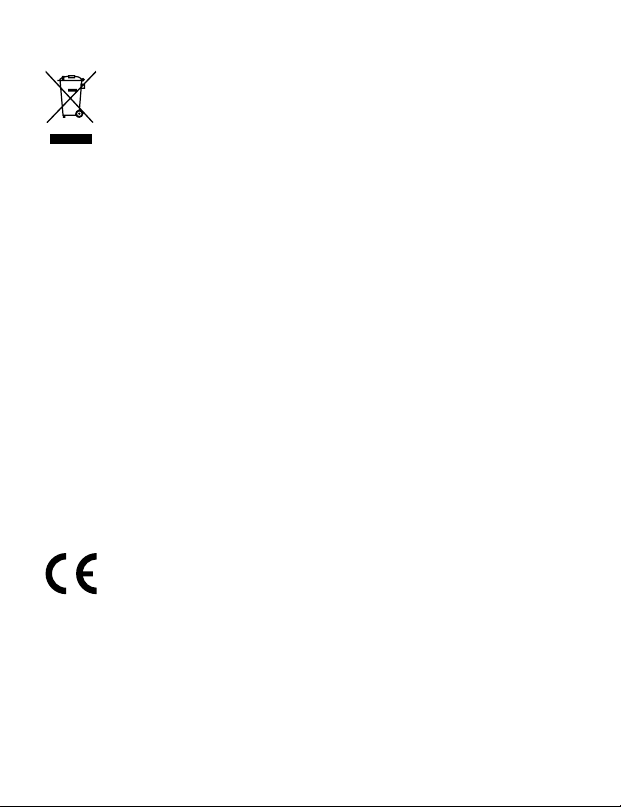
End of Life Disposal
Warning ! This logo set on the product means that the recycling of this apparatus
comes within the framework of the Directive 2002/96/CE of January 27, 2003
concerning the Waste of Electrical and Electronic Equipment (WEEE).
This symbol means that used electrical and electronic products should not be
mixed with general household waste. There is a separate collection system for
these products.
!"#$%"&'()")$"*+,-$,."$!")/+,".0%+-1.()2"-3.',."*$"($)"%,.")/."$4*+('4#"*%,)"5+(67
- The presence of dangerous substances in the electrical and electronic equipments can have
potential consequences on the environment and human health in the cycle of reprocessing
this product.
- Therefore, at the end of its lifetime, this product shall not be disposed with other non recycled waste. Used electrical and electronic equipment must be treated separately and in
accordance with legislation that requires proper treatment, recovery and recycling of used
electrical and electronic equipment.
- Local authorities and resellers have set special procedures for the purpose of collecting and
recycling this product (please contact your local authority for further details). You have the
obligation to use the selective waste collection systems put in place by your local authority.
- If your used electrical or electronic equipment has batteries or accumulators, please dispose
of these separately beforehand according to local requirements.
- By disposing.of this product correctly you will help ensure that the waste undergoes the
necessary treatment, recovery and recycling and thus prevent potential negative effects on
the environment and human health which could otherwise arise due to inappropriate waste
handling.
This unit complies with European Council Directive 2006 / 95 CE
(Electromagnetic Compatibility & Low Voltage Directives)
Page 31

ARP-100
www.akai-france.com
