Page 1

~lTK&
DIGITAL AUDIO
Page 2

‘-
WARNING
TO REDUCE THE RISK OF FIRE OR ELECTRIC
SHOCK, DO NOT EXPOSE THIS APPLIANCE TO
RAIN OR MOISTURE.
●
RISK OF ELECTRIC SHOCK
A
DO NOT OPEN
~ A
●
Condensation — Moisture may form on the CD pickup lens
7
when:
- The unit is moved from a cold spot to a warm spot
- The heating system has just been turned on
- The unit is used in a very humid room
- The unit is cooled by an air conditioner
When this unit has condensation inside, it may not function
normally. Should this occur, leave the unit forafew hours, then
try to operate again.
8
Wall or ceiling mounting — The unit should not be mounted
on a wall or ceiling, unless specified in the Operating instructions.
“CAUTIONTO REDUCE THE RISK OF
ELECTRIC SHOCK,
DO NOT REMOVE COVER (OR BACK)
NO USER-SERVICEABLE PARTS INSIDE
REFER SERVICING TO QUALIFIED
SERVICE PERSONNEL.”
Explanation of Graphical Symbols:
The lightning flash with arrowhead symbol,
within an equilateral triangle, is intended to
alert the user to the presence of uninsulated
A
e
A
“dangerous voltage” within the product’s enclosure that may be of sufficient magnitude to
constitute a risk of electric shock to persons.
The exclamation point within an equilateral
triangle is intended to alert the user to the
presence of important operating and maintenance (servicing) instructions in the literature
accompanying the appliance.
PRECAUTIONS
Read the Operating Instructions carefully and completely before
operating the unit, Be sure to keep the Operating Instructions for
future reference. All warnings and cautions in the Operating
Instructions and on the unit should be strictly followed, as well as
the safety suggestions below,
Installation
1
Water and moisture — Do not use this unit near water, such
as near a bathtub, washbowl, swimming pool, or the like.
2
Heat — Do not use this unit near sources of heat, including
heating vents, stoves, or other appliances that generate heat.
It also should not be placed in temperatures less than 5°C
(41 ‘F) or greater than 35°C (95”F).
3
Mounting surface — Place the unit on a flat, even surface.
4
Ventilation —The unit should be situated with adequate space
around it so that proper heat ventilation is assured. Allow 10 cm
(4 in.) clearance from the rear and the top of the unit, and 5 cm
(2 in,) from the each side.
- Do not place the unit on abed, rug, orsimilarsurface that may
block the ventilation openings.
Do not install the unit in a bookcase, cabinet, or airtight rack
-
where ventilation may be impeded.
5
Objects and liquid entry — Take care that objects or liquids
do not get inside the unit through the ventilation openings.
6
Carts and stands — When placed or
mounted on a stand or cart, the unit should
be moved with care.
Quick stops, excessive force, and uneven
surfaces may cause the unit or cart to
overturn or fall.
($!!!)
●\
A&*
3
Electric Power
1
Power sources — Connect this unit only to power sources
specified in the Operating Instructions, and as marked on the
unit.
2
Polarization — As a safety feature, some units are equipped
with polarized AC power plugs which can only be inserted one
way into a power outlet. If it is difficult or impossible to insert the
AC power plug into an outlet, turn the plug over and try again.
If it still does not easily insert into the outlet, please call a
qualified service technician to service or replace the outlet. To
avoid defeating the safety feature of the polarized plug, do not
force it into a power outlet.
3
AC power cord
- When disconnecting the power cord, pull out by the plug. Do
not pull the cord itself.
- Never handle the power plug with wet hands, as this could
result in fire or shock.
- Power cord should be routed to avoid being severely bent,
pinched, or walked upon, Pay particular attention to the cord
from the unit to the power socket.
- Avoid overloading AC power plugs and extension cords
beyond their capacity, as this could result in fire or shock.
4
Extension cord — To help prevent electric shock, do not use
a polarized AC power plug with an extension cord, receptacle,
or other outlet unless the polarized plug can be completely
inserted to prevent exposure of the blades of the plug.
5
When not in use— Disconnect the AC ~owercord from the AC
outlet if the unit will not be used for several months or more.
When the cord is plugged in, a small amount of current
continues to flow to the unit, even when the power is turned off.
Outdoor Antenna
1 Power lines — When connecting an outdoor antenna, make
sure it is located away from power lines.
2 Outdoor antenna grounding — Be sure the antenna system
is properly grounded to provide protection against unexpected
voltage surges or static electricity build-up. Article 810 of the
National Electrical Code, ANS1/NFPA 70, provides information
on proper grounding of the mast, supporting structure, and the
lead-in wire to the antenna discharge unit, as well as the size
of the grounding unit, connection to grounding terminals, and
requirements for grounding terminals.
Antenna Grounding According to the National Electrical Coda
T
ELECTRIC GROUNDING
SERVICE
EQUIPMENT (NEC SECTION 810-21)
NEC-NATIONAL ELECTRICAL CODE
, ANTENNA LEAD IN WIRE
ANTENNA DISCHARGE
(NEC SECTION 810-20)
CONDUCTORS
GROUND CLAMPS
POWER SERVICE GROUNDING
ELECTRODE SYSTEM
(NEC ART 250 PART H)
2 ENGLISH
Page 3
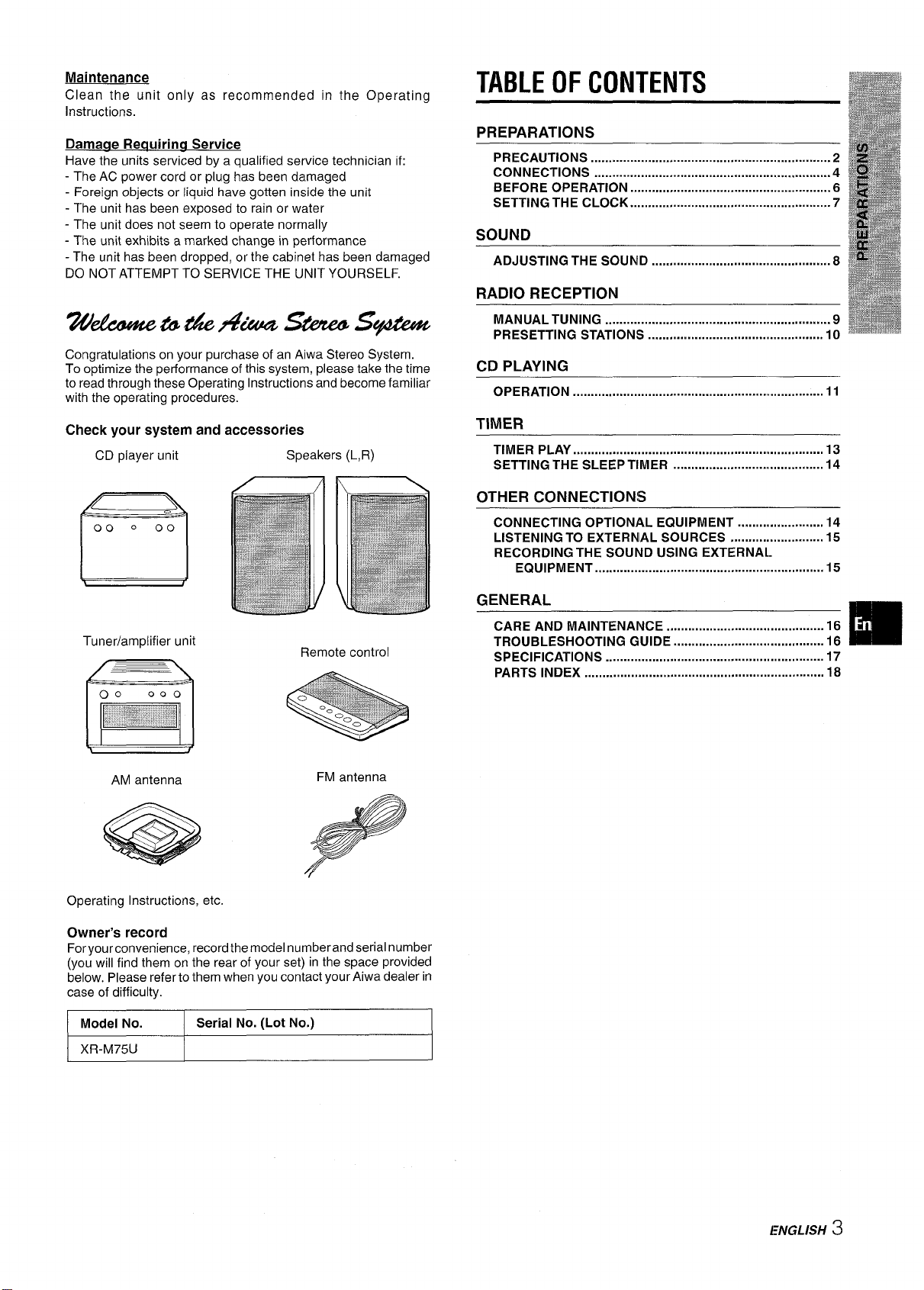
Maintenance
Clean the unit only as recommended in the Operating
Instructions.
Damaae Reauirina Service
Have the units serviced by a qualified service technician if:
- The AC power cord or plug has been damaged
- Foreign objects or liquid have gotten inside the unit
- The unit has been exposed to rain or water
- The unit does not seem to operate normally
- The unit exhibits a marked change in performance
- The unit has been dropped, or the cabinet has been damaged
DO NOT ATTEMPT TO SERVICE THE UNIT YOURSELF.
TABLE OF CONTENTS
PREPARATIONS
PRECAUTIONS ................................................................... 2
CONNECTIONS ..................................................................4
BEFORE OPERATION ........................................................ 6
SETTING THE CLOCK ........................................................ 7
SOUND
ADJUSTING THE SOUND .................................................. 8
RADIO RECEPTION
w2e&f3zb64vAfAzsk?ze*t%
Congratulations on your purchase of an Aiwa Stereo System.
To optimize the performance of this system, please take the time
to read through these Operating Instructions and become familiar
with the operating procedures.
MANUAL TUNING ............................................................... 9
PRESETTING STATIONS
CD PLAYING
OPERATION ..................................................................... 11
........................m........................ 10
Check your system and accessories
CD player unit
Tuner/amplifier unit
AM antenna
TIMER
TIMER PLAY ...............................m...................................... 13
SETTING THE SLEEP TIMER ......................................... 14
OTHER CONNECTIONS
CONNECTING OPTIONAL EQUIPMENT
LISTENING TO EXTERNAL SOURCES ..........................
RECORDING THE SOUND USING EXTERNAL
Equipment .......................................................m........l5
........................ 14
GENERAL
CARE AND MAINTENANCE ............................................ 16
TROUBLESHOOTING GUIDE .......................................... 16
SPECIFICATIONS ............................................................. 17
PARTS INDEX ................................................................... 18
15
m
Operating Instructions, etc.
Owner’s record
Foryourconvenience, record the model number and serial number
(you will find them on the rear of your set) in the space provided
below. Please refer to them when you contact your Aiwa dealer in
case of difficulty.
Model No.
I XR-M75U I
Serial No. (Lot No.)
I
ENGLISH 3
Page 4

CONNECTIONS
Before connecting the AC cord
The rated voltage of your system shown on the rear panel is 120
V AC. Check that the rated voltage matches your local voltage.
IMPORTANT
● Connect the speakers, antennas, and all optional equipment
first. Then connect the AC cord in the end.
● There are no differences between the front speakers. Both
speakers can be connected as L (Left) or R (Right).
7 Place the CD player unit on top of the tuner/
amplifier unit and plug in the connector of the
flat cable as shown below.
Note that the connector can be plugged in in only one direction
with the flat cable facing right.
2
Connect the speaker cords to the tuner/amplifier
unit.
The speaker cord from the right speaker should be connected
to the “R” jack and the cord from the left speaker to the “L
jack.
~CD,la,erunit
After plugging in the connector, allow adequate clearance
between the flat cable and the ventilation openings.
“R’’ijack
= # To the left
speaker
To the right
speaker
4 ENGLISH
Rig
T
Speaker cord
G--
AC cord
Page 5

34Connect the supplied antennas.
Connect the FM antenna to the FM 75 Cl terminals and the
AM antenna to the AM LOOP terminals.
AM
‘M antenna
Connect the AC cord to an AC outlet.
PLACING THE TWO UNITS SIDE BY SIDE
You may also place the CD player and the tuner/arnplifier units
side by side according to your preference.
In this case, make sure that the flat cable does not obstruct the
ventilation openings, as shown below.
Always leave adequate clearance between the flat cable and
the ventilation openings.
When the AC cord is connected for the first time, the display
window demonstrates the functions of the system. When the
power is turned on, the demonstration display is overridden by
the operation display. When the power is turned off, the
demonstration mode is restored.
To cancel the demonstration
Press the DEMO button.
To activate, press the DEMO button again.
To stand the AM antenna on a surface
Fix the claw to the slot.
To position the antennas
FM feeder antenna:
Extend this antenna horizontally in a T-shape and fix its ends to
the wall.
AM loop antenna:
Position to find the best direction.
Flat cable
CONNECTING AN OUTDOOR ANTENNA
For better FM reception, use of an outdoor antenna is
recommended.
Connect the outdoor antenna to the FM 75 Q terminals.
%-
I To connect other optional equipment + page 14. I
m
c Do not connect any speakers to the system other than the
supplied ones.
● Do not leave objects generating magnetism near the speakers.
● Do not bring the FM antenna near metal objects or curtain rails.
● Do not bring the AM antenna near other optional equipment,
the stereo system itself, the AC cord or speaker cords, since
noise will be picked up.
s Do not unwind the AM antenna wire.
IENGLISH 5
Page 6

BEFORE OPERATION
Remote
sensor
o
b
T
00
USING THE CONTROL PANEL
POWER
Turning on the power
Press the POWER button.
Pressina the F button or the TUNER/BAND button turns the
power ~n and starts play of the corresponding source (Direct
Play Function).
Furthermore, ejecting the control panel (see the right column)
while the power is off also turns the power on.
After use
Press the POWER button to turn off the power. The display
changes to the clock.
Using the headphones
Connect headphones to the PHONES jack with a stereo mini
plug (@3.5 mm, ‘/a inch).
No sound is output from the speakers while the headphones are
plugged in.
Control panel
To eject the control panel
Press the CONTROL OPEN/CLOSE button when the power is
turned on or off. The control panel will pop out.
To close the control panel, press the button again.
Buttons on the control panel
Control buttons
11-- 11
VOLUME
SOUND MODE
Pi’”
Functio~ buttons
The function buttons select the source to be played.
The control buttons allow you to control the playback of a CD,
and tune in to a desired broadcasting station.
There are also a button and a control used to make adjustments
to the volume level and sound quality to suit your preferences
on the control panel.
6 ENGLISH
The > button on the CD player unit immediately starts CD
playback; i.e., pressing the button starts playback regardless of
the source currently selected.
Page 7

USING THE REMOTE CONTROL
Inserting batteries
Detach the battery cover on the rear of the remote control and
insert two R03 (size AAA) batteries.
.;’0;8
&>”
q,
1</
yo&
Q o
When to replace the batteries
The maximum operational distance between the remote control
and the sensor on the CD player unit should be approximately 5
meters (16 feet). When this distance decreases, replace the
batteries with new ones.
Opening and closing the top cover
e ‘“”””’”
R03 (AAA)
SETTING THE CLOCK
0
00
POWER
1
Press the POWER button to turn on the power.
2
Press the CLOCK button while pressing the
SHIFT button on the remote control.
Within 4 seconds, press the I ~ button.
3
The hour flashes,
00
When to use the remote control
Some operations can be performed using the buttons on the
remote control only, while others can be performed using the
buttons on the two main units as well as on the remote control.
This instructions manual clearly describes the buttons available
for each operation.
m
● If the unit is not going to be used for an extended period of
time, remove the batteries to prevent possible electrolyte
leakage.
● The remote control may not operate correctly when:
- The line of sight between the remote control and the remote
sensor (see the illustration on the previous page) is exposed
to intense light, such as direct sunlight.
- Other remote controls are used nearby (television, etc.)
————-
CJLJL.JU
00
~aa
–= i
c1
Oo(joo”
{’l._ ..__.._
–-J
w
SHIFT
To use the SHIFT button
Buttons O have two different functions. One of the functions is
indicated on the button, and the other on the plate above the
button.
To use the function on the button, simply press the button.
To use the function on the plate above the button, press the
button while pressing the SHIFT button.
To restore the 12-hour standard, p~ess the
Press the <+ or b+ button to designate the
4
hour.
Press the 11 button to set the hour.
5
The hour stops flashing and the minute starts flashing.
Press the ++ or B+ button to designate the
6
minute.
Press the II button to set the minute and
7
complete the setting.
The minute stops flashing on the display and the clock starts
from 00 seconds,
To display the current time
Press the CLOCK button while pressing the SHIF:T button on
the remote control. The time is displayed for 4 seconds.
If the clock display flashes while the power is off
This is caused by a power interruption. The current time needs
to be reset.
If power is interrupted for more than approximately 12 hours, all
settings stored in memory after purchase need to Ibe reset.
■ button again.
ENGLISH 7
Page 8

ADJUSTING THE SOUND
.—__ ___
ENHANCING THE BASS SOUND
The T-BASS system enhances the realism of low-frequency
sound.
Press the SOUND MODE button repeatedly until “T-BASS”
appears on the display. Then, turn the VOLUME control right
or left to select one of the three levels, or the off position within
4 seconds.
(OFF)
~BAss
~ T-BASS... ~ T-BASS... m ~ T-BASS... m III
m
Low frequency sound may be distorted when the T-BASS system
is used for a disc in which low frequency sound is originally
emphasized. In this case, cancel the T-BASS system.
ADJUSTING THE VOLUME
Turn the VOLUME control on the control panel, or press
the VOLUME buttons on the remote control.
The volume level is shown on the display for 4 seconds. It can
be set from MIN (minimum) to 49, and then MAX (maximum).
The volume is memorized even after the power is turned off.
However, if the power is turned off when the volume is set to
more than 25, it is automatically set to 25 the next time the power
is turned on.
ENHANCING THE TREBLE SOUND
The BBE system enhances the clarity of high-frequency sound.
Press the SOUND MODE button repeatedly until “BBE” appears
on the display. Then, turn the VOLUME control right or left to
select one of the three levels, or the off position within 4 seconds.
(OFF)
EE_’_7~L~J~@==’IJaL-l
EQ (EQUALIZER)
This unit provides the following three different kinds.
ROCK: Powerful sound emphasizing treble and bass
POP: More presence in the vocals and midrange
JAZZ: Accented lower frequencies for jazz-type music
Press the SOUND MODE button repeatedly until “EQ OFF”
appears on the display. Then, turn the VOLUME control right
or left to select one of the three, or the off position within 4
seconds.
I
When using the remote control, press the GEQ button repeatedly.
SOUND ADJUSTMENT DURING
RECORDING
I
8 ENGLISH
The output volume and tone of the speakers or headphones
may be freely varied without affecting the level of the recording,
Page 9

MANUAL TUNING
TUNER/
BAND
+
[l-----n
When an
Press the MODE TUNER button while pressing the SHIFT button
on the remote control,
“MONO” appears on the display.
Noise is reduced, although reception is monaural,
To restore stereo reception, repeat the above again,
To
TUNER/
BAND
I
The default setting of the AM tuning interval is 10 kHz/step. If
you use this unit in an area where the frequency allocation system
is 9 kHz/step, change the tuning interval.
Press the POWER button while pressing the T~JNER/BAND
button,
To reset the interval, repeat this procedure.
FM stereo broadcast contains noise
change the AM tuning interval
BAND
1
Press the TUNER/BAND button repeatedly to
select the desired band.
FM -AM
r
( J
If the power is turned off, the previously tuned station will be
played (Direct Play Function).
Press the l++ or
2
button) to select a station.
Each time the button is pressed, the frequency changes.
When a station is received, “TUNE” is displayed for a moment.
During FM stereo reception, [1[~1)) is displayed.
1[1011)
search for a station quickly (Auto Search)
To
Keep the 1<< or ➤>1 button (or the ++ / ➤> button) pressed
until the tuner starts searching for a station. After tuning in to a
station, the search stops,
To stop the Auto Search manually, press the 1<< or
(or the + /
● The Auto Search may not stop at stations with very weak
signals.
➤- button),
➤>1 button (or the +< / ➤-
1
➤>1 button
m
When the AM tuning interval is changed, all preset stations (see
“PRESETTING STATIONS”) are cleared. The preset stations
have to be set again.
ENGLISH 9
Page 10

PRESETTING STATIONS
I
+
■
II
F
u,>b
TUNER/
BAND
The unit can store a total of 32 preset stations. When a station
is stored, a preset number is assigned to the station. Use the
preset number to tune in to a preset station directly.
1 Press the TUNER/BAND button to select a band.
Then, press the K+ or ➤PI button (or the ++ /
~ button) to select a station.
b
■
TUNER/
BAND
PRESET NUMBER TUNING
1 Press the TUNER/BAND button to select a band.
2
Press the numbered buttons on the remote
control to select a preset number.
Example:
To select preset number 15, press the +10 and 5 buttons.
To select preset number 10, press the +10 and O buttons,
Another method to tune in to a preset station
Press the TUNER/BAND button to select a band.
Then press the E button.
Each time the button is pressed, the station with the next higher
number is selected.
To clear a preset station
Select the preset number of the station to be cleared. Then, press
■ button, and press the II button within 4 seconds.
the
The preset numbers of all other stations in the band with higher
numbers are also decreased by one.
2 Press the 11 button to store the station.
A station is assigned a preset number, beginning from 1 in
consecutive order for each band.
Preset number
Frequency
3 Repeat steps 1 and 2.
m
Each band can only store a maximum of 16 preset stations.
1() ENGLISH
Page 11

OPERATION
REMAIN
To stop play, press the the I button.
To pause play, press the II button. To resume play, press again.
To search for a particular point during playback, keep the
l<< or ➤Pl button (or the<</ - button) pressed and release
the button at the desired point.
To skip to the beginning of a track during playback, press
the 1<< or
The system skips forward through the tracks with the ~ button,
and skips back with the 1<4 button.
To remove the disc, stop play and press the A OIPEN/CLOSE
button.
Other method to start play
Press the CD button on the control panel, load a dllsc, and then
press the > button.
➤>1 button (or the < / ➤- button) repeatedly.
I
SHIFT
CD
LOADING A DISC
1
Press the 4 OPEN/CLOSE button to open the
disc compartment cover.
2
Load a disc with the label side up.
Press the A OPEN/CLOSE button again to close
3
the disc compartment cover.
Caution
Be sure not to put your fingers in the disc compartment while
the disc compartment cover is closing.
PLAYING A DISC
Load a disc.
Press the F button on the front panel.
Play of the loaded CD begins with the first track immediately,
regardless of the music source currently being selected.
Eye catcher
Display window in stop mode
Music calendar (only the first
16 tracks are displayed)
Total number of tracks
To start play when the power is off (Direct Play
Function)
Press the * button on the front panel. The power is turned on
and play of the loaded disc begins.
To check the remaining time
Press the REMAIN button while pressing the SHlf:T button on
the remote control during play. The amount of time remaining
until all tracks finish playing is displayed. To restore the play
time display, repeat the above.
Total playing time
Selecting a track with the remote control
Press the numberd buttons and the +1 Obutton to select a track.
Example:
To select the 25th track, press the +1 O, +10 and 5 buttons.
To select the 10th track, press the +1 O and O buttons.
The selected track starts to play and play continues to the end
of that disc.
m
c Do not use irregular shape CDs (example: heart-shaped,
octagonal ones), It may result in malfunction.
● Do not load more than one compact disc in the disc
compartment.
Number of track
being played
The eye catcher rotates while the disc is being played.
Elapsed playing time
EPIGL/SH 11
Page 12

PROGRAMMED PLAY
Up to 32 tracks can be programmed from the inserted disc.
Use the remote control.
1 Press the PRGM button while pressing the SHIFT
button in stop mode.
“PRGM” appears on the display.
SHIFT
❑ E
RANDOM PLAY
All the tracks on the disc can be played randomly.
Press the RANDOM button while pressing the SHIFT
button on the remote control.
“RANDOM” lights up on the display.
To cancel random play, repeat the above.
m
● Even if the +< button is pressed, a previously played track
cannot be skipped. The unit returns to the beginning of the
current track only.
● When you select a track with the numbered buttons on the
remote control during the random play mode, the selected track
starts to play and the random play mode is canceled.
REPEAT PLAY
A single track or all tracks can be played back repeatedly.
While pressing the SHIFT button,
button repeatedly on the remote control.
lights up when single track repeat play is selected, and
“%1”
“~” lights up when all tracks repeat play is selected.
To cancel repeat play, repeat the above.
To repeat random play
First activate the random play mode by pressing the RANDOM
button while pressing the SHIFT button on the remote control.
Then press the REPEAT button while pressing the SHIFT button
so that “%” lights up.
press the REPEAT
2 Press the numbered buttons and the +1 O button
to program a track.
Example:
To select the 12th track, press the +1 O and 2 buttons.
To select the 20th track, press the +1 O, +10 and O buttons,
Selected track
number
Total number of
selected tracks
Repeat step 2 to program other tracks.
3
4 Press the
➤button to start play.
To repeat programmed play
After programming the desired tracks, press the REPEAT button
repeatedly while pressing the SHIFT button on the remote control
so that “=” lights up.
Then start programmed play.
Program number
Total’playing time of
the selected tracks
12 ENGLISH
check the program
To
Each time the ➤> button is pressed in stop mode, a track
number and program number will be displayed.
To clear the program
Press the ■ button in stop mode.
To add tracks to the program
Before playing, repeat step 2. The track will be programmed
after the last track.
To change the programmed tracks
Clear the program and repeat all the steps again.
m
During programmed play, the REMAIN, RANDOM, and
numbered buttons do not function.
Page 13

TIMER PLAY
POWER
The unit can be turned on at a specified time every day with the
built-in timer.
Make sure the clock is set correctly. (See page 7.)
Use the remote control.
1 Press theTIMER button repeatedly while pressing
SHIFT button on the remote control to display
the
0.
5
Select the duration for the timer-activated period
with the 4+ or >> button, and press
the 11
button.
The duration for the timer-activated period can be set between
5 and 240 minutes in 5-minute steps.
Prepare the source.
6
To listen to a CD, load the disc.
To listen to a radio broadcast, select the desired band and
tune in to a station.
To listen to the connected equipment, set the timer of the
connected source (with an external timer) and prepare it for
play.
Press the POWER button to turn the system off
7
after adjusting the volume and tone.
remains on the display after the power is turned off (timer
@
standby mode).
2 Within 4 seconds, press the 11button.
The hour flashes.
w
If you do not press the II button within 4 seconds, another
operation may start.
Designate the hour of the timer-on time by
3
pressing the +< or ➤F button, and press the
1I button. Repeat to designate the minute of the
timer-on time.
4
Press the 44 or ➤F button to select a source
for timer play, then press the II button.
To listen to a radio broadcast, select “FM” or “AM. ”
You can change the band later at step 6.
To
listen to the equipment connected to theTAPE IN jacks,
select “TAPE.”
To
listen to the equipment connected to the AUX IN jacks,
select ‘rAUX.”
When the timer-on time is reached, the system turns on and
begins play with the selected source.
If the volume level was set to more than 25 when the power
was turned off, it is automatically set to 25 when the unit turns
on by the timer. m
To check the specified time and source
Press the TIMER button while pressing the SHIFT Ibutton on the
remote control, The selected source name, the timer-on time
and the duration for the timer-activated period are displayed for
4
seconds.
To cancel timer standby mode temporarily
Press the TIMER button repeatedly while pressing the SHIFT
button on the remote control so that “NO TIMER” is displayed
on the display.
To restore the timer standby mode, press again to display ~.
Using the unit while the timer is set
You can use the unit normally after setting the timer.
Before turning off the power, repeat step 6 to prepare the source,
and adjust the volume and tone.
m
● Timer play will not begin unless the power is turned off.
● Connected equipment cannot be turned on and off by the built-
in timer of this unit. Use an external timer.
ENGLISH 13
Page 14

SETTING THE SLEEP TIMER
SLEEP
u,-
I
CONNECTING OPTIONAL
EQUIPMENT
f \
—CD DIGITAL OUT
(OPTICAL)
SHIFT
The unit can be turned off automatically at a specified time.
Use the remote control.
1 Press the SLEEP button while pressing the SHIFT
button on the remote control.
2 Within 4 seconds, press the + or M
button
to specify the time until the power is turned off.
Each time the button is pressed, the time changes between 5
and 240 minutes in 5-minute steps,
Specified time
check the time remaining until the power is turned
To
off
Press the SLEEP button once while pressing the SHIFT button
on the remote control. The remaining time is displayed for 4
seconds,
To cancel the sleep timer
Press the SLEEP button twice while pressing the SHIFT button
on the remote control so that “NO SLEEP” in displayed.
TAPE IN
AUX IN
LINE OUT
@@@
Refer to the operating instructions of the connected equipment
for details.
● The connecting cords are not supplied. Obtain the necessary
connecting cords.
● Consult your local Aiwa dealer for optional equipment.
II
SUPER
#
WOOFER
TAPE IN JACKS
This system can input analog sound signals from a tape deck
through these jacks.
Use a cable with RCA phono plugs to connect a tape deck.
When using tape deck to record the sound of this system, connect
the tape deck to the LINE OUT jacks (see pege 15).
AUX IN JACKS
This system can input analog sound signals through these jacks.
Use a cable with RCA phono plugs to connect audio equipment
(turntables, LD players, VCRs, TV, etc.).
Connect the red plug to the R jack, and the white plug to the L
jack.
14 ENGLISH
When connecting a turntable
Use an Aiwa turntable equipped with a built-in equalizer amplifier,
CD DIGITAL OUT (OPTICAL) JACK
This system can output CD digital sound signals through this
jack. Use an optical cable to connect digital audio equipment
(digital amplifier, DAT deck, MD recorder, etc.).
Remove the dust cap @ from the CD DIGITAL OUT (OPTICAL)
jack. Then, connect an optical cable plug to the CD DIGITAL
OUT (OPTICAL) jack.
When the CD DIGITAL OUT (OPTICAL)
used
Attach the supplied dust cap,
jack is not being
Page 15

LINE OUT JACKS
This system can output analog sound signals for all functions
through these jacks.
Use a cable with RCA phono plugs to connect audio equipment.
m
Do not connect equipment to the LINE OUT jacks and AUX IN
jacks simultaneously.
Otherwise, noise is generated and malfunctions may occur.
SUPER WOOFER Xl JACK
Connect an optional powered sub woofer with a built-in-amplifier
to the jack,
LISTENING TO EXTERNAL
SOURCES
00 ~ (20
RECORDING THE SOUND USING
EXTERNAL EQUIPMENT
To record the CD sound on an MD
Connect an MD recorder to the CD DIGITAL OUT (OPTICAL)
jack.
Play back the CD to be recorded and start recc)rding on the
connected MD recorder.
To record the sound on a cassette tape
Connect a cassette deck to the LINE OUT jacks.
Play back the source to be recorded (CD or raciio) and start
recording on the connected cassette deck.
TAPEIAUX
0’$3
M
To play equipment connected to the TAPE IN jacks, press the
TAPE button on the control panel.
To play equipment connected to the AUX IN jacks, press the
AUX button on the control panel.
When using the remote control, press the TAPE/AUX button
repeatedly until “TAPE” or “AUX” is displayed.
000
ENGLISH15
Page 16

CARE AND MAINTENANCE
TROUBLESHOOTING GUIDE
Occasional care and maintenance of the unit and the software
are needed to optimize the performance of your unit.
To clean the cabinet
Use a soft and dry cloth.
If the surfaces are extremely dirty, use a soft cloth lightly
moistened with mild detergent solution. Do not use strong
solvents, such as alcohol, benzine or thinner as these could
damage the finish of the unit.
Care of the units
● Do not give the units a strong shock ie. drop or hit.
● Do not use the units close to a strong magnetic field such as a
television. Doing so may cause malfunctions.
Care of CDs
When a disc becomes dirty, wipe the disc from the center out
c
with a cleaning cloth.
● After playing a disc, store the disc in its case. Do not leave the
disc in places that are hot or humid.
If the unit fails to perform as described in these Operating
Instructions, check the following guide.
GENERAL
There is no sound.
● Is the AC cord connected properly?
● Is there a bad connection? (+ page 4)
● Was an incorrect function button pressed?
Sound is emitted from one speaker only.
● Is the other speaker disconnected?
Sound becomes inaudible suddenly.
+ The protection circuit was activated due to an internal heat
build-up. Turn off the power, make sure there is sufficient
clearance behind the ventilation openings on the rear, and
leave the system until it cools down.
An erroneous display or a malfunction
occurs, or an error
message appears.
Reset the system as stated below.
+
TUNER SECTION
There is constant, wave-like static.
● Is the antenna connected properly? (+ page 5)
● Is the signal weak?
~ Connect an outdoor antenna.
The reception contains noise interferences or the sound is
distorted.
● Is the system picking up external noise or multipath distotiion?
+ Change the orientation of the antenna.
-+ Move the system away from other electrical appliances.
CD PLAYER SECTION
The CD player does not play.
● Is the disc correctly inserted? (+ page 11)
● Is the disc dirty? (+ page 16)
● IS the lens affected by condensation?
+ Wait approximately one hour and try again.
To reset
If an unusual condition occurs in the display window, reset the
system as follows.
1 Press the POWER button to turn off the power.
2 Press the POWER button to turn the power back on while
pressing the
purchase is canceled.
If the power cannot be turned off in step 1 because of a
malfunction, reset by disconnecting the AC cord and repeat step
-
■ button. Everything stored in memory after
16 ENGLISH
Page 17

SPECIFICATIONS
MAIN UNITS
FM tuner section
Tuning range 87.5 MHz to 108 MHz
Usable sensitivity (IHF)
Antenna terminals
AM
tuner section
Tuning range
Usable sensitivity
Antenna
Amplifier section
Power output
Total harmonic distortion
Inputs
outputs
13.2 dBf
75 ohms (unbalanced)
530 kHz to 1710 kHz (10 kHz
step)
531 kHz to 1602 kHz (9 kHz step)
350 pV/m
Loop antenna
16 watts per channel, Min.
RMS at 8 ohms, from 60 Hz to
20 kHz, with no more than 17.
Total Harmonic Distortion
0.1 % (10 W, 1 kHz, 8 ohms, DIN
AUDIO)
TAPE IN: 500 mV
AUX IN: 500 mV
SUPER WOOFER: 1.7 V
SPEAKERS: accept speakers of
8 ohms or more
LINE OUT 340 mV
PHONES (stereo mini jack):
accepts headphones of 32 ohms
or more
BBESYSTEM
The word “BBE” and the “BBE symbol” are trademarks of BBE
Sound, Inc.
Under license from BBE sound, Inc.
COPYRIGHT
Please check the laws on copyright relating to recordings from
discs, radio or external tape for the country in whicl~ the machine
is being used.
NOTE
This equipment has been tested and found to comply with the
limits for a Class B digital device, pursuant to Part 15 of the FCC
Rules. These limits are designed to provide reasonable
protection against harmful interference in a residential installation.
This equipment generates, uses, and can radiate radio frequency
energy and, if not installed and used in accordance with the
instructions, may cause harmful interference to radio
communications. However, there is no guarantee that
interference will not occur in a particular installation. If this
equipment does cause harmful interference to radio or television
reception, which can be determined by turning the equipment
off and on, the user is encouraged to try to correct the interference
by one or more of the following measures:
- Reorient or relocate the receiving antenna.
- Increase the separation between the equipment and
receiver.
- Connect the equipment into an outlet on circuit different from
that to which the receiver is connected.
- Consult the dealer or an experienced radio[TV technician
for help.
Compact disc player section
Laser
D-A converter
Signal-to-noise ratio
Harmonic distortion
Wow and flutter
SPEAKER SYSTEM
Cabinet type
Speakers
Impedance
Output sound pressure level
Dimensions (W x H x D)
Weight
General
Power requirements
Power consumption
Dimensions
(W XHXD)
Weight
Semiconductor laser (k= 780 nm)
1 bit dual
85 dB (1 kHz, OdB)
0.05 % (1 kHz, O dB)
Unmeasurable
2 way, bass reflex (magnetic
shielded type)
Woofer:
100 mm (4 inches) cone type
Tweeter:
25 mm (1 inch) cone type
8 ohms
87 dBiWlm
140x202 x190mm
(5 ‘/,x8x 7 ‘/2 inches)
1.9 kg (4 lb. 3
120 VAC, 60 tfz
40 w
CD player unit
144x IOI.5X176. I mm
(5 ‘/,x4x 7 inches)
Tuner/amplifier unit
144x 101.5 x208mm
(5 3/,x4x 8 ‘/, inches)
CD player unit
0.88 kg (1 lb. 15
Tuner/amplifier unit
2.4 kg (5 lb. 5
02)
02)
OZ)
CAUTION
Modifications or adjustments to this product, vvhich are not
expressly approved by the manufacturer, may void the user’s
right or authority to operate this product.
Specifications and external appearance are subject to change
without notice.
ENGLISH I 7
Page 18

PARTS INDEX
Instructions about each part on the main unit or remote control
are indicated on the pages shown below.
■STOP (11)
.c.mww~
~ OPEN/CLOSE (11)
I
H<, FMSKIP (9,10,11)
DEMO (5)
TUNER/BAND (9,10)
CONTROL OPEN/CLOSE (6)
.,
POWER (7)
VOLUME (8)
/-
LQ
-——___ ._
[0 0] @
/
..$!JJ ~
.?
~
VOLUME (8)
SOUND MODE (8)
TAPE/AUX(15)
- ,~/TUNING DOWN/UP
(7,9,10,11,13,14)
IISET (7,10,13)
bPLAY(ll,12)
■STOP (10,11,12)
TUNER/BAND (9)
18 ENGLISH
Page 19

Page 20

ADVERTENCIA
PARA REDUCIR EL RIESGO DE INCENDIOS O
DESCARGAS ELECTRICAS, NO EXPONGA ESTE
APARATO A LA LLUVIA NI
A
RISK OF ELECTRIC SHOCK
~ A
A LA HUMEDAD,
o
DO NOT OPEN
●
7
Condensation — Puede formarse condensation en la Iente del
fonocaptor del reproductor de discos compactos cuando:
- La unidad pase de un Iugar frio a uno caliente.
- El sistema de calefaccion se acabe de encender.
- La unidad se utilice en una habitation muy htimeda.
- La unidad se enfrfe mediante aire acondicionado.
Esta unidad puede no funcionar debidamente cuando se forme
condensation en su interior. En este case, deje en reposo la unidad
unas pocas horas y repita de nuevo la operation,
8
Montaje en pared o techo — No ha de montarse la unidad en una
pared ni en el techo, a menos que se especifique 10contrario en el
Manual de Instrucciones.
“CAUTION:TO REDUCE THE RISK OF
ELECTRIC SHOCK,
DO NOT REMOVE COVER (OR BACK).
NO USER-SERVICEABLE PARTS INSIDE.
REFER SERVICING TO QUALIFIED
SERVICE PERSONNEL.”
Explication de Ios simbolos graficos:
El simbolo del rayo con punts de flecha dentro de
un triangulo equilatero tiene como fin alertar al
usuario de [a presencia de un “voltaje peligroso”
sin aislar en el interior de la estructura de la
A
●
A
unidad y que puede tener la magnitud suficiente
como para constituir un riesgo de descarga
electrica para Ias personas.
El signo de exclamation situado en el interior de
un triangulo equilatero tiene como fin alerfar al
usuario de la presencia de instrucciones de
operation y mantenimiento (servicio) importances
en la documentation que acompatla al aparato.
PRECAUCIONES
Lea cuidadosamente y en su enteridad el Manual de Instrucciones
antes de utilizar la unidad. Asegurese de guardar el Manual de
Instrucciones para utilizarlo como referencia en el future. Deberan
cumplirse estrictamente todas Ias advertencias y precauciones del
Manual de Instrucciones y de la unidad, as( como Ias sugerencias de
seguridad mencionadas a continuacir5n.
Instalacion
1
Agua y humedsd — No utilice esta unidad cerca del agua, como
al Iado de una bahera, Iavabo, una piscina, o similar.
2
Calor— No utiliceesta unidad cercadefuentesde calor, incluyendo
salidas de aire caliente, estufas u otros aparatos que generen
calor, Tampoco debera someterse atemperaturas inferiors a 5°C
ni superiors a 35°C.
3
Superficie de montaje — Sittie la unidad sobre una superficie
plana y nivelada.
4
Ventilation — La unidad debera situarse en un Iugar en el cual
exista suficiente holgura a su alrededor para poder garantizar una
ventilation adecuada. Deje una holgura de 10 cm desde la parte
posterior ysuperiorde la unidad y5 cm desde cada Iado acualquier
otro objeto,
No ponga la unidad sobre una cama, una alfombra o superficies
-
similares que puedan obstruir Ias aberturas de ventilation.
NOinStale la unidad en una Iibreria, mueble o estanteria cerrada
-
hermeticamente donde la ventilation no sea la adecuada.
Entrada de objetos y Ifquidos — Tenga cuidado de que objetos
5
y Iiquidos no entren en la unidad a traves de Ias aberturas de
ventilaci6n.
Estantes fiios v con ruedas — Cuando
6
coloque o m~nte ~aunidad en un estante fijo o
con ruedas, tenga mucho cuidado al moverla
a otro Iugar.
Las paradas repentinas, la fuerza excesiva y
Ias superficies irregulars pueden hater que
la unidad o el estante con ruedas de vuelta o
se caiga,
2 ESPANOL
@l) &7/=’’12:::.:.
~
Eneraia Electrica
Fuentes de alimentacion — Conecte solamente esta unidad a Ias
1
fuentesdealimentacion especificadasen el Manual de Instrucciones
y como esta marcado en la unidad.
2
Poiaridad — Como medida deseguridad, aigunas unidades estan
equipadas con enchufes de alimentacion de CA que unicamente
pueden ser inserfados de una forma en la toma de corriente. Si es
dificil o imposible insertar el enchufe CA en la toma, de la vuelta al
enchufe e intentelo de nuevo, Si afin no resulta posible insertarlo
en la toma, Ie rogamos que se dirija a un tecnico de servicio
cualificado para que inspeccione o cambie la toma. Para evitar
obviar la funcion de seguridad del enchufe polarizado, no 10fuerce
hacia el interior de la toma.
3
Cable de alimentacion de CA
- Cuando desconecte el cable de alimentacion, tire del enchufe, No
tire del propio cable.
- Nunca manipule el enchufe con Ias manes mojadas ya que
podria producirse un incendio o una descarga electrica.
- Los cables de alimentacion deberan colocarse de forma que no
queden muy doblados, prensados y que nadie pueda pisarlos.
Preste especial atenci6n al cable que va de la unidad a la toma
de corriente.
- Evite sobrecargar Ios enchufes de CA y Ios cables de extension
mas alla de su capacidad porque esto podria causar un incendio
o una descarga electrica.
4
Cable de extension — Para evitar una descarga electrica, no
utilice un enchufe polarizado de CA con un cable de extension,
receptaculo u otra toma de corriente a menos que el enchufe
polarizado pueda ser completamente insertado para prevenir la
exposition de Ias clavijas del enchufe.
5
Periodos de no utilization— Desconecte el cable dealimentacion
de CA o el cable de bateria del automovil si la unidad no va a ser
utilizada durante varies meses o mas, Cuando el cable de
alimentacion este conectado, por la unidad continuara circulando
una pequefia cantidad de corriente, aunque la alimentacitm este
desconectada.
Antena Exterior
1 Lineas de alimentacion—
aseguresede queestaubicada lejos de otroscables dealimentacion.
2 Toma a tierra de la antena exterior — Asegurese de que el
sistema de la antena tenga una corrects toma a tierra para ofrecer
protection contra inesperadas sacudidas de tension descargas de
voltaje inesperadas o acumulacion de electricidad estatica, El
articulo 810 del National Electrical Code, ANSI -NFPA70, provee
informacidn sobre la forma adecuada de realizar una toma a tierra
del poste, de la estructura de soporte y del cable conductor a la
unidad de descarga de la antena, asi como sobre el tamaho de la
unidad de la toma a tierra, conexiones a Ias terminals de la toma
a tierra y requisites de Ias terminals de la toma a tierra.
Puesta a tierra de la antena segtin el Codigo Electrico Nacionel
ABRAZADERA DE ,
/
NEC(CODIGO ELECTRICO NACIONAL)
PUESTA P ‘---
Cuando conecte una antena exterior,
CABLE DE BAJADA
/ DE LA ANTENA
lit
UNIDAD DE DESCARGA
! TIERRA~ ~ I \\ (NECSECCION 810-20)
~/~A=:::N8’0-2’)
SISTEMA DE ELECTRODO DE PUESTA
.= A T,ERRA DEL sERv,c,O ELECTR,CO
(NEC,ARTICULO 250, PARTE H)
DE LA ANTFNA
PUESTA A TIERRA
Page 21

Mantenimiento
Limpie la unidad solo como se recomienda en el Manual de
Instrucciones.
Dafios aue necesitan ser reDarados
Solicite que un tecnico cualificado en reparaciones realice
servicio en Ias unidades si:
- El cable de alimentacion de CA o su enchufe estan
estropeados,
- Objetos extratios o Iiquido han entrado en la unidad.
- La unidad ha estado expuesta a la Iluvia o al agua.
- La unidad no parece funcionar normalmente.
- La unidad muestra un cambio considerable en su
funcionamiento.
- La unidad se ha ca(do o la caja se ha estropeado.
NO TRATE DE REPARAR LA UNIDAD USTED MISMO.
iNDICE
PREPARACIONES
PRECAUCIONES .....................m..........................................2
coNExloNEs ..................................................m.......m..m.......4
ANTES DE LA OPERACION .............................................. 6
AJUSTE DEL RELOJ .........................................................7
SONIDO
AJUSTE DEL SONIDO .....m................................................. 8
RECEPCION DE RADIO
SINTONIZACION MANUAL ................................................9
PREAJUSTE DE EMISORAS ........................................... 10
f?”
tzww2aaesAi%?#ws2zl%ed2#tz
Enhorabuena por haber adquirido un sistema estereo Aiwa.
Para optimizar la funcion de este sistema, por favor tomese el
tiempo para leer estas Manual de Instrucciones y familiaricese
con Ios procedimientos de operation.
Verifique su sistema y 10s accesorios
Unidad reproductora de
discos compactos
Unidad de radio/
amplificador
100 0001
Altavoces (I,D)
Mando a distancia
REPRODUCTION DE DISCO COMPACT(3
OPERACION .....................................................................ll
TEMPORIZADOR
REPRODUCTION CON EL TEMPORIZADOR ................13
CONFIGURATION DEL TEMPORIZADOR
DE APAGADO .............................................................l4
OTRAS CONEXIONES
CONEXION DE EQUIPO OPCIONAL .............................. 14
ESCUCHAR FUENTES EXTERNAS ................................ 15
GRABACION DE SONIDO UTILIZANDO
EGNJIPO EXTERNO ..................................................... 15
GENERAL
CUIDADOSY MANTENIMIENTO ..................................... 16
SOLUCION A PEQUENOS PROBLEMAS ...................... 16
ESPECIFICACIONES ........................................................ 17
[NDICE DE LAS PARTES ................................................. 18
m
Antena AM
Manual de Instrucciones, etc.
Registro del propietario
Para su conveniencia, anote el numero del modelo y de serie (Ios
encontrara en la partetrasera del aparato) en el espacio propuesto
mas abajo. Por favor refierase a ellos cuando contacte con su
distribuidor Aiwa en caso de alguna dificultad.
W Modelo
XR-M75U
N’ de Serie (N9 de Lote)
Antena FM
E:SPAfiiOL
3
Page 22

CONEXIONES
Antes de conectar el cable de alimentacion de CA
La tension nominal de su unidad, indicada en el panel posterior,
es de 120 V CA. Compruebe que esta tension coincide con la
de la red local.
IMPORTANTE
● Conecte primero Ios altavoces, antenas y todos Ios demas
equipos opcionales. Luego conecte el cable de alimentacion
de CA al final.
● No existen diferencias entre Ios altavoces frontales. Ambos
altavoces pueden ser conectados como L (izquierdo) o R
(derecho).
1 Coloque la unidad reproductora de discos
compactos sobre la unidad radio/amplificador y
conecte el conector del cable piano como se
indica en la ilustracion.
Observe que el conector puede enchufarse solo en una
direccion con el cable piano mirando a la derecha.
2
Conecte Ios cables de altavoz a la unidad de
radio/am plificador.
El cable del altavoz derecho debe conectarse a la toma “R” y
el cable del altavoz izquierdo a la toma “L”.
Tom’s “R“
= # Al altavoz
izquierdo
Al altavoz
derecho
Yi@%kcab[epiano
Unida~de radio/
amplificador
~Aberturas de ventilation
Despues de enchufar el conector, deje una separation
adecuada entre el cable piano y Ias aberturas de ventilation.
Al
Antena AM ~
3
!2/ 3
Antena FM
4 ESPANOL
Cable de CA
Page 23

34Conecte Ias antenas suministradas.
Conecte la antena de FM a Ias terminals de FM de
antena de AM a Ias terminals de AM LOOP.
Y
Anten
Conecte el cable de CA a una toma de CA.
Cuando se conecta el cable de CA por primers vez la pantalla
demuestra Ias funciones del sistema. Cuando se activa la
alimentacion, la visualization de la demostracion deja paso a la
visualization de la operation. Cuando se desconecta la
alimentacion, se restaura el modo de demostracion.
Para cancelar la demostracion
Pulse el boton DEMO.
Para activarla, pulse de nuevo el boton DEMO.
Para poner la antena de AM sobre una superficie
Fije el gancho en la ranura,
Antena FM
75 Qyla
COLOCAR LAS DOS UNIDADES lJ!NAAL
LADO DE OTRA
Tambien puede colocar Ias unidades del reproductor de discos
compactos y de radio/amplificador una al Iado de li~ otra. Usted
elige,
En este case, cerciorese de que el cable no obstruye Ias
aberturas de ventilation, como se muestra mas adelante.
Deje siempre una separaci6n adecuada entre el cable piano y
[as aberturas de ventilation.
Cable plallo
CONEXION DE UNA ANTENA EXTERIOR
Para obtener la mejor recepcion de FM se recomienda utilizar
una antena exterior.
Conecte la antena exterior a Ias terminals FM de 75 Cl.
+%’
+-
Para posicionar Ias antenas
Antena de entrada de seiial de FM:
Extienda esta antena horizontalmente en forma de T y fije Ios
extremes a la pared.
Antena
Coloquela de forma que encuentre la mejor direccion.
de cuadro de AM:
m
● No conecte altavoces a la unidad distintos a Ios que se han
suministrado.
● No deje objetos que generen magnetism cerca de Ios
altavoces.
● No ponga la antena de FM cerca de objetos metalicos o rieles
de cortinas.
● No ponga la antena deAM cerca de otros equipos opcionales,
el propio sistema estereo, el cable de alimentacion de CA o
Ios cables de Ios altavoces, ya que se captaran ruidos.
● No desbobine el cable de la antena de AM.
Para conectar otro equipo optional + pagina 14
J
ESPANOL
5
Page 24

ANTES DE LA OPERACION
USO DEL PANEL DE CONTROL
Sensor
remoto
[
Oe
)
00
.-u
m
:-----
J->_c)oc)c)c
—.—
J
D
POWER
Para encender la unidad
Pulse el boton POWER.
Al pulsar el boton P o el boton TUNER/BAND se enciende el
aparato y comienza la reproduction de la fuente correspondiente
(Funcion de Reproduction Directs),
Ademas realizar una eyeccion en el panel de control (vease la
columns derecha) mientras el aparato esta apagado tambien 10
enciende.
Despues del uso
Pulse el boton POWER para desconectar la alimentacion. La
pantalla pasara a ser la del reloj.
Uso
de Ios auriculares
Conecte Ios auriculares a la toma PHONES con un miniconector
estereo (a3,5 mm).
Mientras Ios auriculares esten conectados no saldra sonido de
Ios altavoces.
()(!3 00
..
~d
m
-,-,++ =.
,-
Panel de control
Para expulsar el panel de control
Pulse el boton CONTROL OPEN/CLOSE cuando la alimentacion
este activada o desactivada. El panel de control saldra
expulsado.
Para cerrar el panel de control, pulse el boton otra vez.
Botones del panel de control
Botones de control
.:
:.
CONTROL
OPEN/CLOSE
1
VOLUME
SOUND MODE
Botones de funcion
Los botones de funcion seleccionan la fuente a reproducer.
Los botones de control Ie permiten controlar la reproduction de
un disco compacto y sintonizar con la emisora de radio deseada.
Tambien existe un boton y un control en el panel de control que
se utilizan para realizar ajustes al nivel del vo[umen y la calidad
del sonido y ajustarlos a sus preferencias.
El boton - de la unidad reproductora de discos compactos inicia
inmediatamente la reproduction del CD; es decir, pulsando el
boton comienza la reproduction sin importar que fuente este
seleccionada en ese memento.
6 ESPAfiOL
Page 25

USO DEL MANDO A DISTANCIA
Insertion de pilas
Quite la tapa de Ias pilas, ubicada en la parte trasera del mando
a distancia, e inserte dos pilas de tamafio R03 (tamario AAA).
.’”01
..-
AJUSTE DEL RELOJ
(20 0 C)o
I
SHIFT
I
4!!!>”
flo@
~G~ ; R03 (AAA)
0
Cuando reemplazar Ias pilas
La distancia maxima de operation entre el mando a distancia y
el sensor de la unidad reproductora de discos compactos deber(a
ser de 5 metros aproximadamente. Cuando disminuya esta
distancia, reemplace Ias pilas por otras nuevas.
C6mo abrir y cerrar la tapa superior
Utilization del mando a distancia
Algunasoperacionessolo pueden Ilevarsea cabo utilizandosolo
Ios botones del mando a distancia, mientras que otras pueden
realizarse utilizando Ios botones de Ias dos unidades principals
as~ como Ios del mando a distancia.
Este manual de instrucciones describe claramente Ios botones
disponibles para cada operation.
q,Q “’’’”-
m
● S1 la unidad no va a utilizarse durante un Iargo periodo de
tiempo, extraiga Ias pilas para evitar una posible fuga
electrolkica.
● El mando a distancia puede no funcionar correctamente cuando:
- La Iinea de vision entre el mando a distancia y el sensor
remoto (vea la ilustracion de la pagina anterior) sea expuesta
a una Iuz intensa como la Iuz directs del sol.
- Otros mandos a distancia (de un televisor, etc.) esten siendo
utilizados cerca de esta unidad.
@
POWER
I
1
Pulse el boton POWER para conectar la
alimentacion.
2
Pulse el boton CLOCK mientras pulsa el boton
SHIFT del mando a distancia.
Antes de que transcurran 4 segundos, pulse el
3
boton 11.
La hors parpadeara.
Para cambiar al estandar de 24 horas, pulse el boton
Para volver a restaurar el estandar de 12 horas, pulse de
nuevo el boton
Pulse el boton U o ➤- para designiar la hors.
4
Pulse el boton II para establecer la hors.
5
La hors deja de parpadear y el minutero comienza a
parpadear.
Pulse el boton ++ 0- para designar el minute.
6
Pulse el boton II para establecer Ios Iminutos y
7
completar el ajuste de hors.
El minutero deja de parpadear en la pantalla y el reloj
comienza desde 00 segundos.
■.
■.
SHIFT
Uso del boton SHIFT
Los botones @ tienen dos funciones distintas. Una de Ias
funciones esta indicada en el boton mismo y la otra en la placa
que hay sobre el boton.
Para usar la funcion del boton, simplemente ptilselo.
Para usar la funcion de la placa que hay sobre el botonj pulse el
boton al mismo tiempo que pulsa el boton SHIFT.
Para visualizer la hors actual
Pulse el boton CLOCK mientras pulsa el boton SHIFT del mando
a distancia. La hors se muestra durante 4 segundc)s.
Si la pantalla del reloj palrpadea mientras la
alimentacion esta desconectada
Esto se debe a una interruption en el suministro de alimentacion.
Debera resetearse la hors actual.
Si la alimentacion se interrumpe durante mas de unas 12 horas,
deberan resetearse todos Ios ajustes almacenados en la
memoria despues de haber adquirido la unidad.
ESPANOL
7
Page 26

AJUSTE DEL SONIDO
REALZAR SONIDOS GRAVES
El sistema T-BASS mejora el realismo del sonido de bajas
frecuencias.
Pulse el boton SOUND MODE repetidamente hasta que
aparezca
VOLUME hacia derecha o izquierda para seleccionar uno de
Ios tres niveles, o la position desactivada, en 4 segundos.
“T-BASS” en la pantalla. Despues,
gire COIItrOl
1
VOLUME
VOLUME
SOUND MODE
AJUSTE DEL VOLUMEN
Gire el dial selector VOLUME del panel de control, o
pulse Ios botones de VOLUME del mando a distancia.
El nivel
segundos. Puede establecerse desde MIN (minimo) a 49, y
despues a MAX (maximo).
El volumen permanecera en la memoria aun cuando la unidad
sea apagada. Sin embargo, si se apaga la unidad habiendo
establecido el volumen en mas de 25, cuando encienda la unidad
de nuevo se ajustara automaticamente a 25.
del volumen sera mostrado en la pantalla durante 4
REALZAR SONIDOS AGUDOS
El sistema BBE mejora la claridad del sonido de altas
frecuencias. Pulse el boton SOUND MODE repetidamente
hasta que aparezca “BBE” en la pantalla. Despues, gire control
VOLUME hacia derecha o izquierda para seleccionar uno de
Ios tres niveles, o la position desactivada, antes de 4 segundos.
(OFF)
@-----7 =7==--7=-J=_EE==am
Los sonidos de baja frecuencia pueden distorsionarse cuando
se usa el sistema T-BASS para un disco en el cual el sonido de
baja frecuencia original este realzado, En este case, cancele el
sistema T-BASS.
EQ (ECUALIZADOR)
Esta unidad ofrece Ios tres tipos distintos siguientes.
ROCK: Sonido potente que realza Ios agudos y Ios graves.
POP: Mas presencia de votes y en la gama de registro medio.
JAZZ: Frecuenciasinferiors acentuadas para musicstipojazz.
Pulse el boton SOUND MODE repetidamente hasta que
aparezca “EQ OFF” en la pantalla. despues,
VOLUME hacia derecha o izquierda para seleccionar uno de
Iostres niveles, o la position desactivada, antesde 4 segundos.
gire control
8 ESPANOL
Al utilizar el mando a distancia, pulse el boton GEQ
repetidamente.
AJUSTE DEL SONIDO DURANTE LA
GRABACION
La salida de volumen y tono de Ios altavoces o auriculares puede
variarse Iibremente sin afectar al nivel de la grabacion.
Page 27

SINTONIZACION MANUAL
Cuando una emision en FM estereo contenga ruido
Pulse el boton MODE TUNER mientras pulsa el boton SHIFT
del mando a distancia.
“MONO’raparecera en la pantalla.
El ruidose reduce aunque la recepcion sea monoaural.
Para restaurar la recepcion estereo, repita de nuevo 10 anterior,
I
TUNER/
BAND
MODE TUNER
BAND
1
Pulse el boton TUNER/BAND repetidamente para
seleccionar la banda deseada.
r
Si la alimentacion esta desconectada se recibira la emisora
previamente sintonizada (Funcion de Reproduction Directs).
2
Pulse el boton W o ml (o el boton 44/>)
para seleccionar una emisora.
Cada vez que se pulsa un boton, cambia la frecuencia.
Cuando se recibe una emisora, aparece “TUNE” en pantalla
por un memento.
Durante la recepcion de FM en estereo, aparece (IKIN1) en
pantalla.
[[[01))
Para cambiar el intervalo de sintonizacion de AM
El ajuste
10 kHz/paso. Si utiliza esta unidad en una zona en la cual el
sistema de asignacion de frecuencias sea de 9 kHz/paso, cambie
el intervalo de sintonizacion.
Pulse el boton POWER mientras pulsa el boton TUNER/BAND.
Para resetear el intervalo, repita este procedimiento.
por omision del intervalo de sintonizacion de AM es de
m
Cuando se cambie el intervalo de sintonizacion deA,M, (consulte
“PREAJUSTE DE EM ISORAS”), se borraran todas Ias
presinton~as. Las presinton(as tendran que ajustarse de nuevo.
Para buscar rapidamente una emisora (Busqueda
Automatic)
Mantenga pulsado el boton W o
hasta que el sintonizador empiece a buscar una emisora.
Despues de sintonizar una emisora, se detendra la busqueda.
Para detener manualmente la Brk.queda Automatic,
boton 1-0
● La Busqueda Automatic puede no detenerse en estaciones
cuyas sehales scan muy debiles.
➤N (o el boton ++ / -).
➤>1 (o el boton ++ / ~)
pulse el
E’SPAiiOL
9
Page 28

PREAJUSTE DE EMISORAS
SINTONIZACION MEDIANTE NUMERO DE
PREAJUSTE
e .—..—... —.–.-.— -..
TUNER/ f ._._ ->_ .....
BAND
+4, ➤>
TUNER/
BAND
La unidad puede memorizar un total de 32 emisoras. Cuando
se memoriza una emisora, a esa emisora se [e asignara un
ntimero de preajuste. Utilice el ntimero de preajuste para
sintonizar directamente una presinton~a.
0000
+
❑
II F
b
■
TUNER/
BAND
1 Pulse el boton TUNER/BAND para seleccionar
una banda. Presione despues el boton l++ o ➤>[
(o el boton ++ /
➤b) para seleccionar una
emisora.
Pulse el boton TUNER/BAND para seleccionar
1
una banda.
2 Pulse Ios botones numericos del mando a
distancia para seleccionar
preajuste.
Ejemp[o:
Para seleccionar el numero de preajuste 15, pulse Ios botones
+ioy5.
Para seleccionar el numero de preajuste 10, pulse Ios botones
+Ioyo.
Otro metodo para sintonizar una presintonia
Pulse el boton TUNER/BAND para seleccionar una banda.
Tras ello pulse el boton -.
Cada vez que se pulse el boton, se selecciona la emisora con el
siguiente numero mas alto.
Para borrar una presintonia.
Seleccione el numero de presintonia de la emisora que desee
borrar. Tras ello, pulse el boton
transcurran 4 segundos.
Los ntimeros de presintonia del resto de Ias emisoras con
numeraciones mas altas disminuyen en una unidad.
■ y el boton II antes de que
un numero de
2 Pulse el boton II para memorizar la emisora.
A [as emisoras de cada banda se Ies asigna un ntimero de
preajuste en orden consecutive empezando por el 1.
Numero de presinton[a
Frecuencia
I
3 Repita Ios pasos 1 y 2.
Cada banda puede almacenar un total maximo de 16
presintonias.
I o ESPAfiOL
Page 29

OPERACION
REMAIN
0-9,+10
I 44,*>
L
I
11
*,W
CD
INTRODUCTION DE UN DISCO
1 Pulse el boton A OPEN/CLOSE para abrir la tapa
del compartimento del disco.
2 Introduzca un disco con el Iado de la etiqueta
mirando hacia arriba.
F
ik
Para detener la reproduction, pulse el boton ❑ ,
Para hater una pausa pulse el boton II. Para reanudar la
reproducci6n, ptilselo de nuevo.
Para buscar
mantenga pulsado el boton 1<<0 E>l (o el boton ++ / F>)
y sueltelo en el punto deseado,
Para saltar hasta el principio de una pista durante la
reproduction, pulse repetidamente el boton 14-4 0
boton 4< / E>), El sistema salta hacia adelante con el boton
un punto particular durante la reproduction,
➤>1 (o el
➤PI y hacia atras con el 1<<.
Para extraer el disco, detenga la reproduction y pulse el boton
~ OPEN/CLOSE.
Otros metodos para comenzar la reproduction
Pulse el boton CD del panel de control, introduzc;a. un disco, y
seguidamente pulse el boton -.
Pantalla de visualization en modo de parada
Calendario musical (solo se
visual izaran Ias primeras 16 pistas)
Numero total de pistas Tiempo de reproduction total
Comenzar la reproduccih cuando la alimentacion este
desconectada (Funcion de reproduction dirwcta)
Pulse el boton - panel frontal. Se conecta la alllmentacion y
comienza la reproduction del disco introducido.
3 Pulse el boton A OPEN/CLOSE otra vez para
cerrar la tapa del compartimento del disco.
Precaution
Asegtirese de no poner Ios dedos en el compartimento
disco mientras la tapa del mismo se esta cerrando.
del
REPRODUCTION DE UN DISCO
Introduzca un disco.
Pulse el boton - del panel frontal.
Inmediatamente se inicia la reproduction del CD introducido
comenzando por la primers pista, sin importar que fuente de
musics se este seleccionado en estos mementos.
Indicador
Para comprobar el tiempo restante
Pulse el boton REMAIN mientras pulsa el boton SHlf:T del mando
a distancia durante la reproduction. Se mostrara el tiempo que
falta hasta que se termine la reproduction de todas Ias pistas.
Para restaurar la visualizacitin del tiempo de reproduction, repita
10anterior.
Seleccion de una pista con el mando a distancia
Pulse Ios botones numerados y el boton +10 para seleccionar
una pista.
Ejemplo:
Para seleccionar la pista 25, pulse Ios botones +10, +1 O y 5.
Para seleccionar la pista 10, pulse Ios botones +10 y O.
La pista seleccionada comienza a sonar y la reproduction
continua hasta el final del disco.
● No utilice discos compactc)s con forma irregular (ejemplo: con
forma de corazon, octogonales, etc.). Podr[a dar Iugar a un
funcionamiento defectuoso.
● No introduzca mas de un disco compacto en el compartimento
de discos.
❑
Numero de pista
que se esta
reproduciendo
El indicador gira mientras se esta reproduciendo el disco.
Tlempo de reproduction
transcurrido
ESPAfiOL
11
Page 30

RANDOM 0-9,+1 O
I REPEAT 1
C2
CJC.2UC2
IF’ ‘w 1I
,-,, -.,>
---
.—
lb=
c) c)
C2
1
—
w
SHIFT ■ P
REPRODUCTION ALEATORIA
REPRODUCTION PROGRAMADA
Se ~odran programar hasta 32 pistas del disco introducido.
Utilice el mand; a distancia.
Pulse el boton PRGM mientras pulsa el
1
SHIFT en el modo de parada.
“PRGM” aparece en la pantalla.
boton
Todas Ias pistas del disco pueden reproducirse de forma
aleatoria.
Pulse el boton RANDOM mientras pulsa el boton
SHIFT del mando a distancia.
“RANDOM” aparece en la pantalla.
Para cancelar la reproduction aleatoria, repita 10 anterior.
m
● Aunque se pulse el boton < una pista previamente
reproducida no podra ser omitida. La unidad volvera solamente
al principio de la pista actual.
● Cuando selecciona una pista con Ios botones numerados del
mando a distancia durante el modo de reproduction aleatoria,
la pista seleccionada comienza a sonar y se cancela el modo
aleatorio.
REPRODUCTION REPETIDA
Una o todas Ias pistas pueden ser reproducidas repetidamente.
Al pulsar et boton SHIFT, pulse el boton REPEAT
repetidamente en el mando a distancia.
aparece en pantalla cuando se selecciona la repetition
“%1”
de reproducci6n de una tinica pista y “=” aparece cuando se
selecciona la reproduction repetida de todas Ias pistas.
Para cancelar la reproducciim repetida, repita 10 anterior.
Repetition de reproduction aleatoria
Active en primer Iugar el modo de reproduction aleatoria
pulsando el boton RANDOM mientras pulsa simultaneamente
el boton SHIFT del mando a distancia. Seguidamente pulse el
boton REPEAT mientras pulsa el boton SHIFT para que “=” se
ilumine.
2
Pulse Ios botones numerados y el boton +1Opara
programar una pista.
Ejemplo:
Para seleccionar la pista 12, pulse Ios botones +10 y 2.
Para seleccionar la pista 20, pulse Ios botones +1 O, +10 y O.
Ntimero de pista
seleccionado
Numero programa
n
-v
Numero total de pistas Tiempo total de reproduction
seleccionadas
Repita el paso 2 para programar otras pistas.
3
Pulse el boton
4
Para repetir la reproduction programada
Despues de programar Ias pistas deseadas, pulse el boton
REPEAT repetidamente mientras pulsa el boton SHIFT del
mando a distancia de manera que aparezca “G” en pantalla.
Despues comience la reproduction programada.
➤para comenzar la reproduction.
de Ias pistas seleccionadas
I 2 ESPANOL
Para comprobar el programa
Cada vez que se pulsa el boton ~ en modo de parada, se
mostrara un ntimero de pista y ntimero de programa.
Para borrar ei programa
Pulse el boton ■ en modo de parada,
Para afiadir pistas al programa
Antes de la reproduction, repita el paso 2. La pista se programara
despues de la ultima pista.
Para cambiar pistas programadas
Borre ei programa y repita todos Ios pasos otra vez,
m
Durante la reproducci6n programada, Ios botones numerados y
Ios botones REMAIN, RANDOM, no funcionan.
Page 31

REPRODUCTION CON
TEMPORIZADOR
POWER
La unidad puede activarse a una hors especifica cada dfa con
el temporizador integrado.
Cerciorese de que el reloj esta ajustado a la hors corrects.
(Vease la pagina 7).
Use el mando a distancia.
1
Pulse el boton TIMER repetidamente mientras
pulsa el boton SHIFT del mando a distancia hasta
que @ aparezca en pantalla.
o
por temporizador con el boton ~ 0-, y pulse
el boton Il.
La duration para el periodo activado por temporizador puede
establecerse entre 5 y 240 minutes en pasos de 5 minutes.
Prepare la fuente y la fuente.
6
Para escuchar un disco compacto, inserte el disco.
Para escuchar una emision de radio, seleccione la banda
deseada y sintonicela.
Para escuchar equipo conectado, configure el temporizador
de la fuente conectada (mediante un temporizacfor externo)
y preparelo para la reproduccitm.
Pulse el boton POWER para apagar e!lsistema
7
despues de ajustar el volumen ‘y ~1tono.
permanece en la pantalla despues de apagar la
@
alimentacion (modo de standby del temporizadclr).
2
Antes de que transcurran 4 segundos, pulse el
boton Il.
La hors parpadeara.
m
Si no pulsa el boton II antes de que transcurran 4 segundos,
podrfa comenzar otra operation.
Designe la hors de la activation del temporizador
3
pulsando el boton <0>, y pulse el boton
11. Repita la operation para designar Ios minutes
de la activation del temporizador.
Pulse el boton <0> para seleccionar una
4
fuente para la reproduction con temporizador y
tras ello presione el boton II.
F’ara escuchar una erosion radiofonica, seleccione “FM” o
“AM”,
Puede cambiar la emisora posteriormente, en el paso 6.
Para escuchar equipo conectado a Ias tomas TAPE IN,
seleccione “TAPE”.
Para escuchar equipo conectado a Ias tomas AUX IN,
seleccione “AUX”.
Cuando se alcanza la hors de activation del temporizador,
el sistema se enciende y comienza la reproduction de la
fuente seleccionada.
Si el nivel de volumen se habia ajustado a mas de 25 cuando
se apago la alimentacion, automaticamente se ajusta a 25
cuando el temporizador enciende la unidad.
Para comprobar la fuente y hors especificados
Pulse el boton TIMER mientras pulsa el boton SHIFT del mando
a distancia, El nombre de la fuente seleccionada, la hors de
activation del temporizador y la duration del periodo activado
por temporizador aparecen en pantalla durante 4 segundos.
Para cancelar temporalmente el modo de espera de!
temporizador
Pulse el boton TIMER repetidamente mientras pulsa el boton
SHIFT del mando a distancia hasta que “NO TIMER” aparezca
en la pantalla.
Para restaurar el modo de espera del temporizador, pulse de
nuevo para que se vea 0.
Uso de la unidad mientras ei temporizador esta
configurado
Puede utilizar la unidad con normalidad despues de haber
ajustado el temporizador.
Antes de apagar la alimentacion, repita el paso 6 para preparar
la fuente y la fuente de grabacion, y ajuste el volumen y el tono.
m
● La reproduction con temporizador no comenzara al menos que
la alimentacion este apagada.
● El temporizador integrado de esta unidad no puede apagar y
encender el equipo conectado. Utilice un temporizador externo.
ESPANOL
13
Page 32

CONFIGURATION DEL
TEMPORIZADOR DE APAGADO
SLEEP
U,bb
I
La unidad puede apagarse automaticamente a una hors
especificada.
Use el mando a distancia.
1
Pulse el boton SLEEP mientras pulsa el boton
SHIFT del mando a distancia.
CONEXION DE EQUIPO OPCIONAL
CD DIGITAL
(OPTICAL)
TAPE IN
AUX IN
LINE OUT
SUPER
WOOFER
Para mas detailes consulte Ias instrucciones de operation del
equipo conectado.
● Los cables conectores no se suministran. Obtenga Ios cables
conectores necesarios.
● Si desea adquirir equipo optional, consulte con su
concesionario local de Aiwa.
OUT
2
Antes de que transcurran 4 segundos, pulse el
boton --o ➤> para especifi~ar la hors hasta
la cual la alimentacion estara apagada.
Cada vez que se pulsa el boton, la hors cambia entre 5 y 240
minutes en pasos de 5 minutes.
Tiempo especificado
Para comprobar el tiempo restante hasta que se
apague la alimentacion
Pulse el boton SLEEP una vez mientras pulsa el boton SHIFT
del mando a distancia. El tiempo restante aparece en pantalla
durante 4 segundos.
Para cancelar el temporizador de apagado
Pulse el boton SLEEP dos veces mientras pulsa el boton SHIFT
del mando a distancia hasta que aparezca “NO SLEEP” en
pantalia.
TOMAS TAPE IN
Este sistema puede introducer sefiales de sonido analogical a
traves de estas tomas desde la pletina de una cinta.
Utilice un cable con conectores RCA para conectar la pletina de
una cinta.
Cuando use la pletina de una cinta para grabar el sonido
proveniente de este sistema, conecte la pletina de la cinta a Ias
tomas LINE OUT (vease pagina 15).
TOMAS AUX IN
En este sistema pueden introducirse sefiales de sonido
analogical a traves de estas tomas.
Utilice un cable con conectores RCA para conectar equipo de
audio (giradiscos, reproductores de discos laser, VCRs, TV, etc.).
Conecte el conector rojo a la toma R y el conector blanco a la
toma L.
Al conectar un giradiscos
Utiiice un giradiscos Aiwa equipado con un amplificador
ecualizador integrado.
TOMA CD DIGITAL OUT (OPTICAL)
14 ESPAfiOL
Este sistema puede es capaz de proporcionar una salida digital
a traves de esta toma. Use un cable optico para conectar equipo
audio digital (como p. ej. un amplificador digital, una platina DAT,
una grabadora de minidiscos, etc).
Quite la caperuza antipolvo @ de la toma CD DIGITAL OUT
(OPTICA’L). Tras ello, conecte un conector optico a la toma CD
DIGITAL OUT (OPTICAL).
Cuando nose utilice la toma CD DIGITAL OUT
(OPTICAL).
Vuelva a colocar la caperuza antipolvo.
Page 33

TC)MAS LINE OUT
Este sistema puede dar salida a sefiales de sonido analogical
para todas Ias funciones a traves de estas tomas.
Utilice un cable con conectores RCA para conectar el equipo de
audio.
m
No conecte equipo a Ias tomas LINE OUT y AUX IN
simultaneamente.
De 10contrario, se genera ruido y pueden darse funcionamientos
defectuosos.
TOMA PARA REALZADOR DE GRAVES d
Conecte un realzador de graves con alimentacion optional a la
toma con amplificador incorporado.
ESCUCHAR FUENTES EXTERNAS
GRABA(HON DE SONIDO
UTILIZANDO EQUIPO EXTERNO
Para grabar un disco compacto en un minidisco
Conecte la grabadora de minidiscos a la toma CD DIGITAL OUT
(OPTICAL).
Realice la reproduction del disco compacto que desee grabar e
inicie la grabacion en la grabadora de minidiscos conectada.
Para grabar en una cinta
Conecte un aparato con pletina de cintas a Ias tomas LINE OUT.
Realice la reproduction del sonido a grabar (CD o radio) e inicie
la reproduction en la unidad con pletina de cintas.
Di-” ~i ,. n>,
Q= :, , ,.’
~o
TAPEL ~ AUX
Para reproducer equipo conectado a Ias tomas TAPE IN, pulse
el boton TAPE del panel de control.
Para reproducer equipo conectado a Ias tomas AUX IN, pulse el
boton AUX del panel de control.
Cuando utilice el mando a distancia, pulse el boton TAPE/AUX
repetidamente hasta que aparezca “TAPE” o “AUX” en pantalla.
_—
~c)
]
EWANOL
15
Page 34

CUIDADOS Y MANTENIMIENTO
SOLUCION A PEQUENOS
Para optimizar el rendimiento de su unidad se requieren unos
cuidados y un mantenimiento ocasionales de la unidad y del
software.
Para Iimpiar la caja
Utilice un paho seco y suave.
Si Ias superficies estan extremadamente sucias, utilice un paiio
suave Iigeramente humedecido con una solution de detergence
suave. No utilice disolventes fuertes, tales como alcohol, bencina
o diluyente ya que estos podrfan dahar el acabado de la unidad.
Cuidado de Ias unidades
● No someta a Ias unidades a fuertes sacudidas, como, po~
ejemplo, golpes o caidas.
● No utilice Ias unidades cerca de un campo magnetico fuerte
como el de un televisor. El hacerlo asr puede ocasionar
funcionamientos defectuosos,
Cuidado de Ios discos compactos
● Cuando se ensucie un disco, Iimpielo pasando un pafio de
Iimpieza desde el centro hacia afuera.
● Despues de reproducer un disco, guardelo en su caja. No deje
Ios discos en lugares calientes o humedos.
PROBLEMAS
Si la unidad no funciona como se describe en este Manual de
Instrucciones, compruebe la gufa siguiente:
GENERALIDADES
No hay sonido.
● LEsta bien conectado el cable de alimentacion de CA?
● LHay alguna conexion mal hecha? (+ p~gina 4)
● LSe ha pulsado algun boton de funciones incorrect?
Solo sale sonido
● LEsta el otro altavoz desconectado?
El sonido deja de ser audible de repente.
ha activado el circuito de protection debido a una
+ Se
acumulacion interna de calor. Apague el aparato, cercionese
de que existe suficiente holgura detras de Ias aberturas de
ventilation de la parte trasera y no vuelva a poner en marcha
el sistema hasta que se enfrie.
Ocurre un error en la pantalla o un mal funcionamiento, o
aparece
un mensaje de error.
Ajuste de nuevo la unidad como se menciona mas adelante.
+
SECCION DEL SINTONIZADOR
Hay un ruido de estatica constante en forma de onda.
● ~Est~ conectada correctamente la antena? (+ pagina 5)
“ LES debil la sefial?
+ Conecte una antena exterior.
La recepcion contiene interferencias o el sonido esta
distorsionado.
● LCapta el sistema ruidos externos o distortion de multiples
trayectorias?
+ Cambie la orientation de la antena.
+ Separe la unidad de otros aparatos electricos.
de un altavoz.
SECCION DEL REPRODUCTOR DE DISCOS
COMPACTOS
El reproductor de discos compactos no puede reproducer.
c ~Est5
● ~Est5 sucio el disco? (+ pagina 16)
● LAfecta la condensation a la Iente?
bien insertado el disco? (+ p59ina 11)
+ Espere una hors aproximadamente y pruebe otra vez.
Reajuste
Sise diera una condicion inusual en la pantalla de visualizacibn,
vuelva a ajustar el sistema de la siguiente manera.
1 Pulse el boton POWER para apagar la alimentacion.
2 Pulse el boton POWER para volver a conectar la
alimentacion mientras pulsa el boton
en memoria despues de la compra se borra.
Si no puede apagarse la alimentacion en el paso 1 debido a un
funcionamiento defectuoso, reajuste desconectando el cable de
CA y repita el paso 2.
■.Todo 10almacenado
16 ESPANOL
Page 35

ESPECIFICACIONES
UNIDADES PRINCIPALS
Seccion de
sintonizador de FM
Rango de sintonizacion
Sensibilidad titil (IHF)
Terminals de antena
87,5 MHz a 108 MHz
13,2 dBf
75 ohmios (desequilibrados)
Bftk=SYSTEM
La palabra “BBE” y el “simbolo BBE” son marcas registradas
de BBE Sound, Inc.
Bajo Iicencia de BBE Sound, Inc.
COPYRIGHT
Le rogamos que compruebe
en relation a grabaciones de discos, radio o cintas externas del
pais en el que se este utilizando la maquina.
Ias Ieyes sobre derechos de autor
Seccion de
sintonizador de AM
Rango de sintonizacion
Sensibilidad utilizable
Antena
Seccion del amplificador
Salida de potencia
Distortion Total Armonica
Entradas
Salidas
Seccion de reproduction
de discos compactos
Laser
Convertidor D-A
Relation sefial a ruido
Distortion armonica
Fluctuation y tremolo
530 kHz to 1710 kHz (pasos de
10kHz)
531 kHz to 1602 kHz (pasos de 9
kHz)
350 pV/m
Antena de cuadro
16 watios por canal, Min.
RMS a 8 ohmios, desde 60 Hz a
20 kHz, con no mas del 1% de
Distortion Total Armonica
0,1 % (10 W, 1 kHz, 8 ohmios, DIN
AUDIO)
TAPE IN: 500 mV
AUX IN: 500 mV
SUPER WOOFER: 1,7 V
SPEAKERS: acepta altavoces de
8 ohmios o mas
LINE OUT 340 mV
PHONES (minitoma estereo):
acepta auriculares de 32 ohmios
o mas
Laser semiconductor (1= 780 nm)
Dual 1 bit
85 dB (1 kHz, OdB)
0,05 % (1 kHz, O dB)
Inmensurable
NOTA
Este equipo ha sido puesto a prueba y se encontro que cumple
con Ios Ifmites para un aparato de la Clase B digilal, segtin la
Parte 15 de Ias Regulaciones FCC. Estos Ifmites est:m disefiados
para proveer una protection razonable contra interferencias
perjudiciales en una instalacion residential.
Este equipo genera, usa y puede radiar energia radiofrecuencial
y, en caso de no ser usado e instalado de acuerdo con Ias
instrucciones, podr[a causar interferencia nociva a la
radiocomunicacion. Sin embargo, no existen garantias de que
la interferencia no ocurrira en una instalacion en particular. Si
este equipo Ilega a causar una interferencia perjudicial a la
recepcion de television o radio, la cual puede determinarse
encendiendose o apagandose la unidad, se aconseja al usuario
que trate de corregir la interferencia adoptando una o mas de
Ias siguientes medidas:
- Reoriente o recoloque la antena de recepcion.
- Increment la distancia de separation entre el equipo y el
receptor.
- Conecte el equipo a una toma o a un circuitc) distinto de
aquel en que conecto el receptor.
- Consulte con el distribuidor o un tecnico de radio/TV con
experiencia si necesita ayuda.
PRECAUTION
Los ajustes o modificaciones hechos a este producto, que no
hayan sido aprobados expresamente por el fabricate, pueden
anular el derecho o autoridad de operar este producto.
m
SISTEMA DE ALTAVOCES
Tipocaja
Altavoces
Impedancia
Nivel de presion sonido de salida
Dimensioned (Anx A x P)
Peso
2 vias, reflejo de bajos (tipo
protegido contra el magnetism)
Altavoz de graves:
100 mm tipo cono
Altavoz de agudos:
25 mm tipo cono
8 ohmios
87 dB/Wlm
140x202 x190mm
1,9 kg
General
Requisites de alimentacion
Consumo de potencia
Dimensioned
(Anx AxP)
Las especificaciones y la apariencia externa pueden ser
sometidos a cambios sin previo aviso.
120 VAC, 60
40 w
Unidad reproductora de CDs
144x 101,5x176,1 mm
Unidad sintonizador/amplif icador
144x 101,5 x208mm
Unidad remoductora de CDs
0,88 kg
Unidad sintonizador/amplif icador
2,4 kg
I-Iz
ESPANOL
17
Page 36

iNDICE DE LAS PARTES
~ OPEN/CLOSE (11)
I<<, PFISKIP (9,10,11)
DEMO (5)
TUNER/BAND (9,10)
CONTROL OPEN/CLOSE (6)
IISET(7,1O,I1)
■CLEAR (10,11)
pPRESET (10,11)
4 ,B-/TUNlNG DOWN/Ul
(7,9,10,11)
TuNER/BAND(9,10)
TAPE (15)
AUX (15j
CD(l~) ‘
1
1~
J
VOLUME (8)
SOUND MODE (8)
REMAIN (11)
18 ESPAliOL
Page 37

Page 38

AVERTISSEMENT
AFIN DE REDUIRE TOUT RISQUE D’INCENDIEOU DE
DECHARGE ELEcTRIQUE, VEILLEZ A CE QLf E cET
APPAREILSOITA L’ABRI DE LA PLUIE ETDE L’HUMIDITE.
Am/h
78Condensation - De la condensation peut se former sur la Ientille
de la t&e de lecture des disques compacts Iorsque:
- on deplace I’appareil d’un endroit froid a un endroit chaud
- Ie chauffage vient d’~tre allume
- I’appareil est clans une piece tres humide
- I’appareil est clans une piece refroidie par climatisation
Sil y a de la condensation a I’interieur de I’appareil, il risque de ne
pas bien fonctionner. Dans ce cas, laissez I’appareil pendant
quelques heures puis essayez de I’utiliser a nouveau.
Installation au mur ou au olafond - Cet armareil ne doit ~as &re
monte sur un mur ou sur u; plafond, a moih~ que Ies ins~ructions
d’utilisation ne Ie precisent.
“CAUTION:TO REDUCE THE RISK OF
ELECTRIC SHOCK,
DO NOT REMOVE COVER (OR BACK)
NO USER-SERVICEABLE PARTS INSIDE.
REFER SERVICING TO QUALIFIED
SERVICE PERSONNEL.”
Explication des Symboles:
L’eclair se terminant par une fleche clans un
triangle equilateral previent I’utilisateur de la
presence d’une “tension dangereuse” non
A
insolee a I’interieur du coffret de I’appareil, qui
peut &re d’un niveau suffisant pour constituer
un risque de decharge electrique.
Le point d’exclamation clans un triangle
equilateral previent I’utilisateur qu’il y a des
instructions importances concern ant Ie
●
A
fonctionnement et I’entretien (la maintenance)
clans la documentation jointe a I’appareil.
PRECAUTIONS
Lisez bien attentivement et completement ce mode d’emploi avant
de vous servir devotre appareil. Mettez ce mode d’emploi de c6te
pour pouvoir Ies consulter clans I’avenir. Toutes Ies precautions et
tous Ies avertissements donnes clans ce manuel et sur I’appareil
doivent 6tre strictement suivis de m~me que Ies suggestions
relatives a la securite indiquees
Installation
1
Eau et humidite - N’utilisez pas cet appareil a proximite d’une
source d’eau comme une baignoire, un Iavabo, une piscine ou
d’autres endroits semblables,
2
Chaleur - N’utilisez pas cet appareil a proximite d’une source de
chaleur, comme Ies overtures de chauffage, Ies po61es ou
d’autres appareils emettant de la chaieur. II ne faut pas non plus
Ie placer clans un endroit ou la temperature est inferieure a 50C
ou superieure a 350C.
3
Surface de montage – Posez I’appareil sur une surface plane
et Iisse.
4
Ventilation - Veillez a ce qu’il y ait suffisamment d’espace
autour de I’appareil afin qu’il y ait une bonne ventilation de la
chaleur. Laissez un espace de 10 cm a I’arriere et au-dessus de
I’appareil et un espace de 5 cm de chaque c&e.
- Ne placez pas I’appareil sur un lit, un tapis ou une surface
semblable qui pourrait bloquer Ies orifices de ventilation.
- N’installez pas I’appareil clans une bibliotheque, clans une
armoire ou sur une etagere fermee ob la ventilation pourrait
~tre insuffisante.
5
Penetration d’objets et de liquide-Veillez a ce qu’aucun objet
ou Iiquide ne penetre clans I’appareil par Ies orifices de ventilation.
6
Chariots et supports- Deplacez I’appareil
avec precaution Iorsqu’il est pose sur un
chariot ou un support.
Des arr6ts brusques, I’utilisation d’une trop
grande force et des surfaces inegales
~ourraient renverser Ie chariot ou I’amareil
ou Ie faire tomber.
2
FRAN~AIS
ci-dessous.
,,
‘1
m
AL*
Alimentation electriaue
Sources d’alimentation - Connectez cet appareil uniquement
1
aux sources d’alimentation specifiers clans ces instructions
d’utilisation et indiquees sur l’appareil,
2
Polarisation - Par mesure de securite, certains appareils sent
munis de fiches polarisees d’aiimentation secteur qui ne peuvent
@treinserees que d’une seulefagon clans une prise de courant, S’il
est difficile, voire impossible, d’inserer la fiche d’alimentation
secteur clans une prise de courant, retournez la prise et essayez
de nouveau. Si vous avez toujours des difficulties a I’inserer clans
la prise de courant, faites appel a un technician qualifie pour
reparerou remplacerla prise. N’essayez pas d’outrepasserl’aspect
de securite de la fiche polarisee en for$ant pour I’inserer clans une
prise de courant.
3
Cordon secteur
Pour debrancher Ie cordon d’alimentation, tirez sur la fiche. Ne
-
tirez pas sur Ie cordon.
- Ne touchez jamais la fiche d’alimentation avec des mains
mouiliees car cela pourrait presenter des risques d’incendie ou
de decharge electrique.
- Le cordon d’alimentation doit @treachemine de maniere a eviter
qu’il soit plie, pince ou foule au pied, Faites particulierement
attention au cordon reliant I’appareil a la prise de courant.
- Evitez de surcharge Ies fiches d’alimentation secteur et ies
rallonges au-dela de Ieur capacite nominale, ce qui pourrait
presenter un risque d’incendie ou de decharge electrique.
4
Rallonge - Afin d’emp6cher tout risque de decharge 61ectrique,
n’ufilisez pas de fiche polarisee d’alimentation secteur avec une
rallonge ou une prise de courant quelconque a moins que la fiche
polarisee puisse &re completement inseree de maniere a ce que
Ies broches de la fiche ne soient pas exposees.
5
Quand I’armareil n’est oas utilise - Debranchez Ie cordon
d’alimenta~& secteur ou (e cordon d’alimentation par batterie de
voiture si I’appareil ne doit pas &re utilise pendant plusieurs mois
ou pendant une periode plus Iongue. Lorsque Ie cordon est
branche, un courant de faible intensite continue de s’ecouler clans
I’appareil, m6me si ce dernier est eteint,
Antenne exterieure
Lignes de transport d’energie - Lorsque vous installez une
1
antenne exterieure, veillez a ce qu’elle soiteloignee de toute Iigne
de transport d’energie.
2
Mise a la terre de I’antenne exterieure - Veillez a ce que Ie
systeme de I’antenne soit bien mis a la terre afin de fournir une
protection en cas de surtensions soudaines ou en cas d’une
accumulation d’electricitestatique. L’article81 Odu Code Electrique
National (N EC) ANS1/NFPA 70, fournit des information sur la
mise a la terre correcte du mat, de la structure de supporl et du fil
d’amenee allant a I’unite de decharge de I’antenne, ainsi que sur
la taille de I’unite de mise a la terre, la connexion aux bornes de
mise a Iaterre et Ies caracteristiques des bornes de mise a Iaterre.
Mise a la terre d’une antenne selon
d’61ectrlclt6(N EC)
APPAREILLAGE
D’AMENEE DE
COURANT—
- ELEcTRoDEDEMsEALATERREDE
NEC:CODE NATIONAL D’ELECTRICITY
A
‘ - LA LIGNE DAMENEE DE COURANT
Ie code national
FIL DE DESCENTE D’ANTENNE
FT.
UNITE DE DECHARGE
D’ANTENNE
(NEC SECTION 81 0-20)
CONDUCTEURS DE
MISE A LA TERRE
(NEC SECTION 810-21)
COLLIERS DE MISE A LA TERRE
(NEC ARTICLE 250 PARTIE H)
Page 39

Entretien
Nettoyez I’appareil en suivant scrupuleusement Ies
recommendations faites clans ces instructions d’utilisation.
Dommages Necessitant des Reparations
Faites appel uniquement a un technician qualifie pour faire
reparer I’appareil si:
- Ie cordon ou la fiche d’alimentation sent endommages
- des corps etrangers ou du Iiquide ont penetre a I’interieur de
I’appareil
- I’appareil a ete expose a de la pluie ou a de I’humidite
- I’appareil ne semble pas fonctionner normalement
- la performance de I’appareil a change de maniere sensible
- I’appareil est tombe ou son coffret a ete endommage
N’ESSAYEZ PAS DE REPARER L’APPAREIL VOUS-MEME.
TABLE DES MATIERES
PREPARATIONS
PRECAUTIONS ................................................................... 2
CONNEXIONS .................................................. .................. 4
AVANT L’UTILISATION ....................................................... 6
REGLAGE DE L’HORLC)GE ............................................... 7
SON
REGLAGE DU SON ..... ...................................................... 8
RECEPTION RADIO
ACCORD MANUEL .............................................................9
PREREGLAGE DES STATIONS ...................................... 10
A%uMu4# u4z&h%kwt?we
Nous vous felicitous d’avoir achete une ChaTne Stereo Aiwa.
Afin d’optimiser Ie bon fonctionnement de cette chalne, prenez Ie
temps de bien Iireces lnstructionsd’Utilisation et devousfamiliariser
avec Ies methodes d’utilisation.
Verifiez votre chalne et ses accessoires
Unite du Iecteur de disques
compacts
Unite du syntoniseur/
amplificateur
Telecommande
fG21
LECTURE DE DISQUES COMPACTS
UTILISATION ..................................................................... 11
MINUTERIE
LECTURE PAR LA MINUTERIE ......................... ................ 13
REGLAGE DE
LA MINUTERIE DE SOMMEIL .................14
AUTRES CONNEXiONS
CONNEXION D’UN APPAREIL OPTIONNEL ..................14
ECOUTE DE SOURCES EXTERNES .............................. 15
ENREGISTREMENT DU SON AU MOYEN D’UN
APPAREIL OPTIONEL ................................................ 15
GENERALITIES
SOINS ET ENTRETIEN ...................................................... 16
GUIDE DE DEPISTAGE
SPECIFICATIONS ............................................................. 17
INDEX ................................................................................ 18
IDES DEFAUTS .......................... 16
Antenne AM
Mode d’emploi etc.
Registre du proprietaire
Inscrivez clans Ies cases ci-dessous Ie numero du
numero de serie de votre chalne (qui sent indiques sur Ie dos de
celle-ci). Vous Ies aurez ainsi sous la main si vous
contacter votre distributeur Aiwa en cas de difficult.
Modele Numero
XR-M75U
Numero de Serie (NS de lot.)
Antenne FM
modele et Ie
avez besoin de
FRAN~AIS
3
Page 40

CONNEXIONS
Avant de connecter Ie cordon secteur
La tension nominale indiquee sur Ie panneau arriere de votre
appareil est de 120 V C.A. Verifiez si cette tension nominale
correspond bien a la tension locale.
IMPORTANT
● Connectez Ies haut-parleurs, Ies antennes et tout Ie materiel
facultatif. Finissez par connecter Ie cordon secteur.
● II n’y a pas de differences entre Ies haut-parleurs de devant
qui peuvent ilre tous deux connectes aussi bien comme hautparleur L (gauche) que comme haut-parleur R (droit).
Placez I’unite du Iecteur de disques compacts
1
au dessus de I’unite du syntoniseur/amplif icateur
et branchez au connecter du cable plat comme
decrit ci-dessous.
Remarquez que Ie connecter ne peut &re branche que clans
une seule direction avec Ie c~ble plat tourne vers la gauche.
Ie plat
2
Connectez Ies cordons des haut-~arleurs au
syntoniseur/ampl ificateur.
II faut connecter Ie cordon du haut-parleur droit a la prise “R”
Ie cordon du haut-parleur gauche a la prise “L”.
et
~ri:e IUR!F
&a@?&
Au hautparleur droit
Au hautparleur
gauche
toniseur/
e ventilation
Apres avoir branche au connecter, laissez une marge de
securite entre Ie ciible plat et Ies overtures de ventilation.
3
u-, ,+..-.1-,..
ndU1-Ud[l GUl
droit ‘
–—<l:
Antenne AM
Haut-parleur
gauche
Q
Antenne FM
3
>
4 FRAN~AIS
Cordon du haut-parleur
G—-4
Cordon
secteur
Page 41

3 Connectez Ies antennes fournies.
Connectez I’antenne FM aux bornes FM 75 Q I’antenne AM
aux bornes AM LOOP.
Antenne cadre AM
~ Antenne FM
POSE DES DEUX UNITES COTE A COTE
II est egalement possible placer Ies unites Iecteur de disques
compacts et de la radio/amplificateur c&e a cbte selon votre
choix,
Dans ce cas, assurez-vous que Ies cables plats n’obstruent pas
Ies overtures de ventilation, comme decrit ci-dessous.
Laissez toujours une marge de securite entre Ie cable plat et Ies
overtures de ventilation.
4 Branchez
Ie cordon secteur sur une prise de
courant.
La premiere fois que Ie cordon secteur est branche, la fen6tre
de I’affichage montre Ies fonctions de la cha!ne. Lorsque
I’appareil est allume, cet affichage de demonstration est remplace
par I’affichage de fonctionnement. Lorsque I’appareil est eteint,
Ie mode de demonstration est retabli.
Pour annuler la demonstration
Appuyez sur la touche DEMO.
Pour I’activer, appuyez de nouveau sur la touche DEMO.
Pour installer I’antenne AM sur une surface
Fixez la griffe clans la rainure.
-,
\
Pour placer Ies antennes
Antenne d’alimentation FM :
Etendez cette antenne horizontalement en forme de T et fixez
ses extremities au mur.
Antenne cadre AM :
Orientez cette antenne afin d’obtenir la meilleure reception
possible.
Ciible plat
CONNEXION D’UNE ANTENNE
EXTERIEURE
Pour obtenir une meilleure reception FM, il est recommande
d’utiliser une antenne exterieure.
Connectez I’antenne exterieure aux bornes FM 75 Q.
Pour connecter tout autre appareil optionnel + page 14.
● Ne connectez pas a la chakte d’autres haut-parleurs que ceux
qui ont ete fournis.
● Ne laissez pas pres des haut-parleurs des objets produisant
un champs magnetique.
● Ne mettez pas I’antenne FM a proximite d’objets metalliques
ni de tringles a rideaux.
● Ne mettez pas l’antenne AM a proximite d’aucun autre materiel
optionnel, de la chalne stereo elle-m~me, du cordon secteur
ou des cordons des haut-parleurs, ce qui pourrait capter des
parasites.
s Ne deroulez pas Ie fil de I’antenne AM.
FRAN~AIS
5
Page 42

AVANT L’UTILISATION
Ca~teur —.
UTILISATION DU PANNEAU DE
CONTROLE
.-
..———.
Oqo
00
E
i;>—
_—.——..—
00000)
—._——
F
‘m
PHONES
POWER
o
3
Y-==– “-—–”
D
POWER
Allumage de I’appareil
A~puyez sur la touche POWER.
L’appareil s’allume et la lecture de la source correspondante
commence en appuyant sur la touche > ou la touche TUNER/
BAND (Fonction de Lecture Directe).
Vous pouvez egalement allumer l’appareil en effectuant une
ejection sur Ie panneau de contrde (voir la colonne de droite)
pendant que celui-ci est eteint.
Apres I’utilisation
Appuyez sur la touche POWER pour eteindre I’appareil.
L’affichage passe a I’indication de I’heure.
Utilisation du casque d’ecoute
Connectez Ie casque d’ecoute a la prise PHONES au moyen
d’une mini-fiche stereo (03,5 mm).
Aucun son ne sort des haut-parleurs Iorsque Ie casque d’ecoute
est branche.
~~
Panneau de contrtde
Pour ejecter Ie panneau de contr61e
Appuyez sur la touche CONTROL OPEN/CLOSE I’appareil etant
allume ou eteint. Le panneau de contrble sera ejecte.
Pour fermer Ie panneau de contr61e, appuyez de nouveau sur la
touche.
Touches sur Ie panneau de contrde
Touches de contrde
1[
I
I 11
VOLUME
SOUND MODE
Touche~ de fonction
Les touches de fonction selectionnent la source a Iire.
Les touches de contrble vous permettent de contrder la lecture
d’un disque compact et de capter I’emission de radio souhaitee.
II existe egalement une touche et une commande sur Ie panneau
de contr61e qui peuvent s’utiliser pour faire des reglages du
niveau de volume et de la qualite du son selon vos preferences.
~
● La touches * sur I’unite du Iecteur de disques compacts fait
immediatement commencer la lecture de disques compacts;
c’est a dire, en appuyant sur ces touches la lecture commence
independemment de la source selectionnee.
6 FRAPl~A/S
Page 43

UTILISATION DE LA TELECOMMANDE
Insertion des piles
Retirez Ie couvercle situe au dos de la telecommande et inserez
deux piles R03 (taille AAA).
.“’0;1
REGLAGE DE L’HORLOGE
p.
‘o ~ SHIFT
.!>”
‘</
yo@
o Q
q/Q “’-’’’”’”
R03 (AAA)
Quand remplacer Ies piles
La distance operationnelle maximum entre la telecommande et
Ie capteur de I’unite du Iecteur de disques compact/enregistreur
de minidisques doit 6tre environ de 5 metres. Lorsque la distance
diminue, remplacez Ies piles.
Owerture et fermeture du couvercle superieur
Utilisation de la telecommade
Quelques operations ne peuvent s’executer qu’en utilisant Ies
touches de la telecommande, tandis que d’autres peuvent
s’executer en utilisant aussi bien Ies touches des deux unites
principals.
Le manuel d’instructions decrit clairement Ies touches disponibles
pour chaque operation.
~
c Si I’appareil ne va pas &re utilise pendant un certain temps,
enlevez Ies piles pour emp6cher toute fuite d’electrolyte.
c II est possible que la telecommande ne fonctionne pas
correctement Iorsque:
- La Iigne de visee entre la telecommande et Ie capteur (voir
I’illustration de la page precedence) est exposee a une Iumiere
intense comme Ies rayons du soleil.
- D’autres telecommandes sent utilisees a proximite (television,
etc.)
o
‘aaaa
aaa
[ - :_.=____a Q=o
L )_ Q ~ Qo_’Q ;
B
.
Utilisation de la touche SHIFT
Les touches 6? ont deux fonctions differences. Une de ces
fonctions est indiquee sur la touche et I’autre est indiquee sur la
plaque au-dessus de la touche.
Pour utiliser la fonction indiquee sur la touche, appuyez
simplement sur la touche.
Pour utiliser la fonction indiquee sur la plaque au-dessus de la
touche, appuyez sur la touche tout en appuyant sur la touche
SHIFT.
SHIFT
‘i
POWER
1
Appuyez sur la touche POWER pour allumer
I’appareil.
2
Appuyez sur la touche CLOCK tout en appuyant
sur la touche SHIFT de la telecommande.
Dans Ies 4 secondes qui suivent, appuyez sur la
3
touche II.
L’heure clignote.
Pour passer au format de 24 heures, appuyez sur la touche
Pour retourner au format de 12 heures, appuyez de nouveau
sur la touche
Appuyez sur la touche ++ ou ➤> pour regler
4
■ .
I’heure.
Appuyez sur la touchie 1I pour enregistrer I’heure.
5
L’heure s’arr&e de clignoter et Ies minutes commencent a
clignoter.
Appuyez sur la touche ++ ou ➤- pour regler
6
Ies minutes.
Appuyez sur la touche 1I pour enregistrer Ies
7
minutes et terminer Ie reglage.
Les minutes s’arr~tent de clignoter sur I’affichage et I’horloge
demarre a 00 secondes.
Pour afficher I’heure
Appuyez sur la touche CLOCK tout en appuyant sur la touche
SHIFT sur la telecommande. Lheure est affichee pendant 4
secondes.
Si
I’affichage de I’horloge clignote alors que I’appareil
est etei nt
Cela est dti a une coupure de courant. II faut de nouveau regler
I’heure.
Si la coupure de courant dure plus de 12 heures environ, tous
Ies prereglages memorises depuis I’achat de I’appareil doivent
~tre refaits.
■.
U6
FtifAN~AIS 7
Page 44

REGLAGE DU SON
00 0 00
u.
REGLAGE DU VOLUME
Tournez Ie cadran VOLUME sur Ie panneau de contr61e,
ou appuyez sur Ies touches de reglage VOLUME sur la
telecommande.
Le niveau du volume est affiche pendant 4 secondes. Vous
pouvez Ie regler entre MIN (minimum) et 49, puis MAX
(maximum).
Le volume reste memorise apres avoir eteint I’appareil.
Cependant, si Ie volume est regle a plus de 25 au moment
d’eteindre I’appareil, celui-ci est automatiquement regle a 25
Iorsque I’appareil est rallume.
ACCENTUATION DES AIGUS
Le systeme BBE accentue la clarte des sons a frequencies
aigues.
jusqu’a ce que “BBE apparaissent sur I’affichage. Puis
Ie cadran VOLUME
selectionner un des trois niveaux ou la position “off” clans Ies 4
secondes qui suivent.
Appuyez plusieurs fois sur la touche SOUND MODE
vers la droite ou vers la gauche pour
GEQ
VOLUME
SOUND MODE
tournez
ACCENTUATION DES GRAVES
Le systeme T-BASS accentue Ie realisme du son a basses
frequencies.
Appuyez plusieurs fois sur la touche SOUND MODE jusqu’a
ce que “T-BASS” apparaisse sur I’affichage. Puis
cadran VOLUME
selectionner un des trois niveaux ou la position “off” clans Ies 4
secondes qui suivent.
(OFF)
~BASS
vers la droite ou vers la gauche pour
~ T-BASS...
_l ~
L-J ~ LBASS .,,,,,I~
tournez Ie
~
II peut se produire une distortion du son a basses frequencies
Iorsque Ie systeme T-BASS est utilise pour un disque dent ie
son a basses frequencies etait accentue a I’origine. Dans ce cas,
annuler Ie systeme T-BASS.
EQ (EGALISEUR)
Cet appareil permet d’obtenir Ies trois courbes d’egalisation
suivantes.
ROCK: Son puissant renforqant Ies sons aigus et Ies sons graves
POP: Plus de presence aux frequencies vocales et a mi-gamme
JAZZ: Frequencies plus basses accentuees pour la musique
de type jazz
Appuyez plusieurs fois sur la touche SOUND MODE jusqu’a
ce que
cadran VOLUME
selectionner un des trois types d’egalisation ou la position “of~
clans Ies 4 secondes qui suivent.
“EQ OFF” apparaisse sur I’affichage. Puis
vers la droite ou vers la gauche pour
tournez Ie
8 FRANQAIS
I
Si vous utilisez la telecommande, appuyez plusieurs fois sur la
touche GEQ.
REGLAGE DU SON PENDANT
L’ENREGISTREMENT
Vous pouvez modifier a votre gre Ie volume et Ie son sortant des
haut-parleurs ou du casque d’ecoute saris affecter Ie niveau de
I’enregistrement.
Page 45

ACCORD MANUEL
Lorsqu’une emission Ffblstereo contient du bruit
Appuyez sur la touche MODE TUNER tout en appuyant sur la
touche SHIFT sur la telecommande.
“MONO” appara~t sur I’affichage.
Le bruit est reduit mais la r6ception est monophonique.
TUNER/
I‘o0w’””’’”
BAND
BAND
Appuyez piusieurs fois sur la touche TUNER/
1
BAND pour selectionner la bande souhaitee.
Si I’appareil est eteint, la station captee precedemment sera
re$ue (Fonction de Lecture Directe).
Appuyez sur la touche 1++ ou ➤M (OU la touche
2
++ / F*) pour selectionner une station.
Chaque fois que vous appuyez surcette touche, la frequence
change.
Lorsqu’une station est repue, “TUNE” est affiche pendant un
moment.
Pendant une reception FM stereo, (iI@I}) est affiche.
Pour retablir la reception st6reo, repetez Ie precede anterieur.
Pour changer I’intervalk d’accord AM
Le reglage par defaut de I’intervalle AM est de 10 kHz/pas. Si
vous utilisez cet apparei! clans un endroit ou Ie systeme
deallocation des frequencies est de 9 kHz/pas, changez I’intervalle
d’accord.
Appuyez sur la touche POWER tout en appuyant sur la touche
TUNER/BAND,
Pour ramener I’intervalle h sa valeur initiale, r~$petez cette
operation.
Lorsque I’intervalle d’accord AM est change, toutee Ies stations
prereglees (voir “PRER~GLAGE DES STATIONS”) sent
effacees. Les stations prf$reglees doivent ~tre reglees de
nouveau.
Pour rechercher une station rapidement (Recherche
Automatique)
Maintenez enfoncee la touche K ou *I (OUla touche + /
FE) jusqu’a ce que Ie syntoniseur commence a rechercher une
station. Une fois la station captee, la recherche s’arr@te.
Pour arr6ter manuellement la Recherche Automatique, appuyez
sur la touche l+< ou W (OUla touche ++ /
● II est possible que la Recherche Automatique ne s’arr&e pas
aux stations emettant des signaux tres faibles.
➤>).
FRAiV~AIS 9
Page 46

PREREGLAGE DES STATIONS
i
9
11
*,W
TUNER/
BAND
!-’appareil peut memoirser un total de 32 stations prereglees.
Lorsqu’une station est memorisee, un numero de prereglage
est attribue a cette station. Utilisez ce numero de prereglage
pour capter directement cette station.
1
Appuyez sur la touche TUNER/BAND pour
selectionner une bande et appuyez sur la touche
l++ ou M (OU la touche ++ / W) pour
selectionner une station.
b
b
■
TUNER/
BAND
ACCORD SUR LES NUMEROS
PREREGLES
Appuyez sur la touche TUNER/BAND pour
1
selectionner une bande.
Appuyez sur Ies touches numeriques sur la
2
telecommande pour selectionner un numero de
prereglage.
Exemple:
Pour se[ectionner Ie numero preregle 15, appuyez sur Ies
touches +10 et 5.
Pour selectionner Ie numero preregle 10, appuyez sur Ies
touches +10 et O.
Autre fa$on de selectionner une station prereglee
Appuyez sur la touche TUNER/BAND pour selectionner une
bande.
Puis appuyez sur la touche >.
Chaque fois que vous appuyez sur cette touche, la station
prereglee avec Ie numero suivant est selectionnee.
Pour effacer une station prereglee
Selectionnez Ie numero preregle de la station a effacer. Puis
appuyez sur la touche
qui suivent.
Les numeros preregles plus eleves de toutes Ies autres stations
clans la bande diminuent egalement d’une unite.
■ et sur la touche I I clans Ies 4 secondes
Appuyez sur la touche II pour memoriser la
2
station.
Un numero de prereglage est attribue a la station, en
commengant par 1 et en progressant par ordre croissant pour
chaque bande.
Numero de prereglage
Frequence
Repetez Ies operations 1 et 2.
3
~
Chaque bande peut memoriser uniquement un maximum de 16
stations prereglees.
10 FRA/V~A/S
Page 47

UTILISATION
~opEN/
—.
C)Q
-a
Pour arr@ter la lecture, appuyez sur la touche ~.
Pour interrompre temporairement la lecture, appuyez sur la
touche 1[. Pour continuer la lecture, appuyez de nouveau sur
cette touche.
\
+
00
REMAIN
0-9,+10
L
I U,FE
0
Pour rechercher un point particulier pendant la lecture,
maintenez enfoncee la touche 1<< ou ml (OU la touche 4<
/ W) et rel~chez la touche a I’endroit desire.
Pour passer au debut d’une plage en tours de la lecture,
appuyez plusieurs fois sur la touche 144 ou ●PI (OUla touche
+< / ~). L’appareil saute Ies plages en avant avec la touche
➤>1, et en arriere avec la touche 144.
000
Pour enlever Ie disque, arr6tez la lecture et appuyez sur la
touche 4 OPEN/CLOSE.
Autres methodes pour commencer la lecture
Appuyez sur la touche CD sur Ie panneau de contrble, inserez
un disque puis appuyez sur la touche >.
FeniXre d’affichage clans Ie mode d’arriM
II
b
u,>-
-—
Gu -
..,~
——
—
CHARGEMENT D’UN DISQUE
7 Appuyez sur la touche 4 OPEN/CLOSE pour
ouvrir Ie compartment du disque.
2 Placez un disque avec la face portant I’etiquette
vers Ie haut.
3 Appuyez de nouveau sur la touche = OPEN/
CLOSE pour refermer Ie compartment du disque.
Attention
Prenez soin de ne pas mettre Ies doigts clans Ie compartment
du disque pendand la fermeture de celui-ci.
LECTURE D’UN DISQUE
lnserez un disque.
Repertoire des plages (seules Ies
16 premieres plages sent affichees)
Nombre total de plages Temps total de lecture
Pour commencer la lecture Iorsque I’appareil est eteint
(Fonction de Lecture Directe)
Appuyez sur la touche E sur Ie panneau frontal. L’appareil
s’allume et la lecture du disque insere commence.
Pour verifier Ie temps qui reste
En tours de lecture, appuyez sur la touche REMAIN tout en
appuyant sur la touche SHIFT sur la telecommande. Le temps
qui reste avant la fin de la lecture de toutes Ies plages est affiche.
Pour retablir I’affichage du ternps de lecture, repetez Ie precede
anterieur.
Selection d’une plage avec la telecommande
Appuyez sur Ies touches numeriques et sur la touche +10 pour
selectionner une plage.
Exemple:
Pour selectionner la 25eme plage, appuyez sur Ies touches +10,
+10 et 5.
Pour selectionner la 10eme plage, appuyez sur Ies touches +10
et O.
La lecture de la plage selectionnee commence et se poursuit
jusqu’a la fin du disque.
u
Appuyez sur la touche > sur Ie panneau frontal.
La lecture du disque compact insere commence immediatement
par la premiere plage, independemment de la source musicale
selectionnee.
Ictme de disque
Numero de la
plage en tours
de lecture
L’ic6ne de disque tourne pendant la lecture du disque.
Temps de lecture ecoule
● N’utilisez pas de disques compacts ayant une forme irreguliere
(exemple: ceux en Iosange, octogonaux). Cela peut
occasionner une panne.
● Ne placez pas plus d’un disque compact a la fc)is clans Ie
comparfiment.
HWVQA/S 1 I
Page 48

RANDOM 0-9,+1 O
LECTURE PROGRAMMED
II est possible de programmer jusqu’a 32 plages du disque insere.
Utilisez la telecommande.
1
Appuyez sur la touche PRGM tout en appuyant
sur la touche SHIFT clans Ie mode d’arri$t.
“PRGM” clignote alors sur I’affichage.
w
SHIFT
LECTURE ALEATOIRE
Toutes Ies plages du disque peuvent @tre Iues de fagon aleatoire.
Appuyez sur la touche RANDOM tout en appuyant
sur la touche SHIFT sur la telecommande.
“RANDOM” s’allume sur I’affichage.
Pour annuler la lecture aleatoire, repetez Ie precede anterieur.
~
● M$me en appuyant sur la touche <, il n’est pas possible de
sauter a une plage que vous avez ecoutee precedemment.
L’appareil retourne uniquement au debut de la piage en tours
de lecture.
● Si clans Ie mode de lecture aleatoire vous selectionnez une
plage avec Ies touches numeriques sur la telecommande, la
lecture des plages selectionnees commence et Ie mode de
lecture aleatoire est annule.
LECTURE REPETEE
II est possible d’ecouter a plusieurs reprises une plage
individuelle ou toutes Ies plages.
Tout en appuyant sur la touche SHIFT, appuyez
plusieurs fois sur la touche REPEAT sur la
telecommande.
s’allume quand la lecture d’une seule plage est
“~ 1“
selectionnee, et “% s’allume quand la lecture repetee de toutes
Ies plages est selectionnee.
Pour annuler la lecture repetee, repetez Ie precede anterieur.
Pour repeter la lecture aleatoire
Activez tout d’abord Ie mode de lecture aleatoire en appuyant
sur la touche RANDOM tout en appuyant simultanement sur la
touche SHIFT sur la telecommande. Appuyez ensuite sur la
touche REPEAT tout en appuyant sur la touche SHIFT afin
d’allumer “G”.
■ >
2
Appuyez sur Ies touches numeriques et sur la
touche +10 pour programmer une plage.
Exemple:
Pour selectionner la 12eme plage, appuyez sur Ies touches
+10 et 2.
Pour selectionner la 20eme plage, appuyez sur Ies touches
+10, +10 et O.
Numero de la
plage+lectiontleeNumero du programme
-0
Nombre total de plages Temps total de lecture des
selectionnees plages selectionnees
Repetez I’operation 2 pour programmer d’autres
3
plages.
4
Appuyez sur la touche > pour commencer la
lecture.
Pour repeter la lecture programmed
Apres avoir programmers Ies piages desirees, appuyez plusieurs
fois sur la touche REPEAT tout en appuyant sur la touche SHIFT
sur la telecommande afin que “=” s’allume.
Puis faites commencer la lecture programmed.
12 FRAN~AIS
Pour verifier Ie programme
Chaque fois que vous appuyez sur la touche - clans Ie mode
d’arr6t, un numero de plage et un numero de programme s’affichent.
Pour effacer Ie programme
Appuyez sur la touche ■ clans Ie mode d’arr&.
Pour ajouter des plages au programme
Avant la lecture, repetez I’operation 2. La plage sera programmed
a la suite de la derniere plage.
Pour changer Ies plages programmers
Effacez Ie programme et repetez toutes Ies operations.
Lors de la lecture programmed, Ies touches REMAIN, RANDOM,
et Ies touches numeriques ne fonctionnent pas.
Page 49

LECTURE PAR LA MINUTERIE
POWER
Lappareil peut etre allume chaque jour a une heure specifiee
grace a la minuterie incorporee.
Assurez-vous que I’horloge est reglee correctement, (Consultez
la page 7,)
Utilisez la telecommande.
12Appuyez plusieurs fois sur la touche TIMER tout
en appuyant sur la touche SHIFT sur la
Uelecommande pour afficher 0.
5
Selectionnez la dur6e de la periode deactivation
de I’appareil avec Ies touches + w
➤P, puis
appuyez sur la touclhe Il.
La duree deactivation de I’appareil peut &re regl~e entre 5 et
240 minutes par pas de 5 minutes.
Preparez la source.
6
Pour ecouter un disque compact, chargez un disque.
Pour 6couter une emission de radio, selectionnez la bande
souhaitee et reglez une station.
Pour ecouter un appareill connecte, enregistrez la minuterie
de la source connectee (avec une minuterie externe) et
preparez-la pour la lecture,
7
Appuvez sur la touche POWER pour eteindre
I’appareil apres avoir regle Ie volume du son de
la tonalite.
reste affiche apres I’extinction de I’appareil (minuterie clans
@
Ie mode d’attente).
Dans Ies 4 seccmdes qui suivent, appuyez sur la
touche Il.
L’heure clignote,
Si’vous n’appuyez pas sur la touche II clans Ies 4 secondes
qui suivent, une autre operation peut commencer.
Reglez I’heure d’allumage par la minuterie en
3
appuyant sur la touche ● + ou ➤> button, et
appuyez sur la touche 11. Repetez cette operation
pour regler Ies minutes.
4
Appuyez sur la touche << ou FP pour
selectionner une source pour la lecture par la
minuterie, puis appuyez sur la touche 11.
Pour ecouter une emission de radio, selectionnez “FM” ou
“AM”.
Vous pouvez changer de bande plus tard clans Iroperation 6.
Pour
ecouter un appareil connecte aux prises TAPE IN,
selectionnez “TAPE”.
Pour ecouter un appareil connecte aux prises AUX IN,
sclectionnez “AUX”.
Quand I’heure d’allumage par la minuterie est atteinte,
I’appareil s’allume et la lecture de la source selectionnee
commence.
Si Ie niveau du volume etait regle a plus de 25 au moment
d’eteindre I’appareil, il sera regle automatiquement a 25 en
rallumant I’appareil par la minuterie,
Pour verifier I’heure et la source specifiers
Appuyez sur la touche TIMER tout en” appuyant sur la touche
SHIFT sur la telecommande. Le nom de la source sdectionnee,
I’heure d’allumage et la d[~ree de la periode deactivation
s’affichent pendant 4 secondes.
Pour annuler temporairement Ie mode d’attente de la
minuterie
Appuyez plusieurs fois sur la touche TIMER tout en appuyant
sur la touche SHIFT sur la te16commande afin que “INO TIMER”
s’affiche.
Pour retablir Ie mode d’attente de la minuterie, appuyez de
nouveau sur cette touche pour afficher ~.
Pour utiliser I’appareil alors que la minuterie est reglee
Vous pouvez utilisez I’appareil normalement apres avoir regle la
minuterie.
Avant d’eteindre I’appareil, r6petez I’operation 6 pour preparer
la source et la source d’enregistrement, puis reglez Ie volume et
la tonalite.
● La lecture par la minuterie ne commencera que si I’appareil
est eteint.
. II est impossible d’allumer et cf’eteindre Ies appareils connectes
au moyen de la minuterie incorporee clans cet appareil. Utilisez
une minuterie exterieure.
m
FRAIV~AIS 13
Page 50

REGLAGE DE LA MINUTERIE DE
CONNEXION D’UN APPAREIL
SOMMEIL
SLEEP
U,bb
I
L’appareil peut ~tre eteint automatiquement a une heure
specifiee.
Utilisez la telecommande.
1 Appuyez sur la touche SLEEP tout en appuyant
sur la touche SHIFT sur la telecommande.
2 Dans Ies 4 secondes qui suivent, appuyez sur la
touche < ou ➤> ‘pour specifier Ie temps
pendant Iequel I’appareil doit rester eteint.
Chaque fois que vous appuyez sur cette touche, I’heure
change entre 5 et 240 minutes par pas de 5 minutes.
OPTIONNEL
1’ \
1
\
Consultez Ies instructions d’utilisation de I’appareil connecte pour
avoir plus de details.
● Les cordons de raccordement ne sent pas fournis. Procurez-
vous Ies cordons de raccordement adequats.
● Renseignez-vous aupres de votre distributeur Aiwa pour
connaltre Ies appareils optionnels disponibles.
PRISES TAPE IN
Cet appareil peut recevoir des signaux sonores analogiques
d’entree par ces prises a partir de la platine.
Utilisez un ciible a fiche phono RCA pour connecter la platine.
cCD DIGITAL OUT
(OPTICAL)
TAPE IN
AUX IN
LINE OUT
@@@
II
P
SUPER
WOOFER
Temps specifique
Pour verifier Ie temps qui reste avant que I’appareil
soit eteint
Appuyez une fois sur la touche SLEEP tout en appuyant sur la
touche SHI FT sur la telecommande, Le temps restant est affiche
pendant 4 secondes.
Pour annuler la minuterie de sommeil
Appuyez deux fois sur la touche SLEEP tout en appuyant sur la
touche SHIFT sur la telecommande afin que “NO SLEEP” soit
affiche.
Si vous utilisez la platine pour enregistrer Ie son provenant de
cet appareil, connectez la platine aux prises LINE OUT (voir page
15).
PRISES AUX IN
Cet appareil peut recevoir des signaux sonores analogiques
d’entree par ces prises.
Utilisez un cable a fiche phono RCA pour connecter un appareil
audio (tourne-disque, Iecteurs de musique laser, magnetoscope,
TV, etc.).
Connectez la fiche rouge a la prise R et la fiche blanche a la
prise L.
Connexion d’un tourne-disque
Utilisez un tourne-disque Aiwa muni d’un amplificateur egaliseur
incorpore.
PRISE CD DIGITAL OUT (OPTICAL)
Ce systeme est capable de fournir une sortie digitale par cette
prise. Utilisez un cordon optique pour connecter un appareil audio
digital (comme, par example, un amplificateur digital, une platine
DAT, un enregistreur de minidisques, etc).
Retirez Ie couvercle anti-poussibre @ de la prise CD DIGITAL
OUT (OPTICAL). Apres, connectez un connecter optique a la
prise CD DIGITAL OUT (OPTICAL).
14 FRAIV~A/S
Lorsque la prise CD DIGITAL OUT (OPTICAL) n’est pas
utilisee.
Replacez a nouveau Ie couvercle anti-poussiere.
Page 51

PRISES “LINE OUT”
Par ces prises, I’appareil peut emettre des signaux sonores
analogiques pour toutes Ies fonctions.
UtiliSeZ Un cable pourvu de fiches phono RCA afin de connecter
Ies appareils audio.
ENREGISTREMENT DU SON AU
MOYEN D’UN APPAREIL
OPTIONEL
m-
Ne connectez pas d’appareil aux prises LINE OUT et prises AUX
IN simultanement.
Sinon cela peut produire un mauvais fonctionnement et des
parasites.
PRISE SUPER WOOFER 4
Connectez a cette prise un sub woofer alimente optionnel muni
d’ur amplificateur incorpore.
ECOUTE DE sOURcEs EXTERNES
00 0 00
I
~
TAPEIAUX
I
Pour enregistrer un disque compacte clans un
minidisque
Connectez I’enregistreur de minidisques a la prise CD DIGITAL
OUT (OPTICAL).
Realisez la lecture du disque compacte que vous souhaitez
enregistrer et commencez I’enregistrement clans I’enregistreur
de minidisques connecte.
Pour enregistrer clans une cassette
Connectez un appareil avec platine cassette aux prises LINE
OUT.
Realisez la lecture de la source a enregistrer (CD ou radio) et
commencez I’enregistrement clans I’appareil avec platine
cassette.
TAPE~ ‘AUX
Pour ecouter un appareil connecte aux prises TAPE IN, appuyez
plusieurs fois sur la touche TAPE sur Ie panneau de contrdle.
Pour ecouter un appareil connecte aux prises AUX IN, appuyez
pluseurs fois sur la touche AUX sur Ie panneau de contr61e.
Si vous utilisez la telecommande, appuyez plusieurs fois sur la
touche TAPE/AUX jusqu’a ce que “TAPE” ou “AUX” s’affiche.
FRAIV~AIS 15
Page 52

SOINS ET ENTRETIEN
GUIDE DE DEPISTAGE DES
Vous devez effectuer un entretien ~eriodiaue de votre chalne et
du Iogiciel afin d’optimiser Ieur bon fonctionnement.
Pour nettoyer Ie coffret
Utilisez un chiffon doux et sec.
Si Ies surfaces sent extr~ment sales, utilisez un chiffon doux
Iegerement humecte d’une solution de detergent doux. N’utilisez
pas de solvants forts tels que I’alcool, de la benzine ou du diluant
car ils pourraient endommager la finition de I’appareil.
Soin de I’appareil
● Ne soumettez pas I’appareil a des chocs.
● N’utilisez pas I’appareil pres d’un champ magnetique tel qu’un
televiseur. Cela pourrait provoquer une panne.
Soin des disques compacts
● Lorsqu’un disque est sale, essuyez-le avec un chiffon ‘de
nettoyage, en partant du centre et en allant vers I’exterieur.
● Apres avoir ecoute un disque, rangez-le clans sa boite. Ne Ie
laissez pas clans un endroit chaud ou humide.
DEFAUTS
Si I’appareil ne fonctionne pas comme decrit clans ces
Instructions d’Utilisation, consultez Ie guide ci-dessous.
GENERALITIES
II n’y a pas de son.
● Le cordon secteur est-il connecte correctement?
● Y a-t-ii une mauvaise connexion? (+ page 4)
● Avez-vous appuye sur une touche de fonction incorrect?
Le son ne sort que d’un seul haut-parleur.
● L’autre haut-parleur est-il deconnecte?
Le son devient inaudible brusquement
Le circuit de protection s’est active dti a un rechauffement
+
interne. Eteignez I’appareil, assurez-vous qu’il y a assez
d’espace derriere Ies overtures de ventilation et laissez Ie
systeme jusqu’a ce qu’il refroidisse,
Un affichage incorrect ou un mauvais fonctionnement se
produisent, ou un message d’erreur s’affiche.
Remettez I’appareil a zero en procedant comme indique ci-
+
dessous.
PARTIE SYNTONISEUR
II y a des parasites electrostatiques constants en forme
d’ondes.
● L’antenne est-elle connectee correctement? (-+ page 5)
● Le signal est-ii faible?
+ Connectez une antenne exterieure.
La reception comporte des parasites ou il y a une distortion
du son.
● La cha~ne capte-t-elle des parasites externes ou une distortion
par trajet multiple?
+ Changez I’orientation de l’antenne,
+ Eloignez I’appareil d’autres appareils electriques.
PARTIE LECTEUR DE DISQUES COMPACTS
Le Iecteur de disques compacts ne fonctionne pas.
● Le disque est-il insere correctement? (+ page 11)
● Le disque est-il sale? (+ page 16)
● La Ientille de lecture est-elle affectee par de la condensation?
+ Attendez environ une heure et essayez de nouveau.
Pour remettre I’appareil a zero
une anomalie se produit clans la fen&re d’affichage, remettez
Si
I’appareil a zero en procedant de la maniere suivante.
1 Appuyez sur la touche POWER pour eteindre I’appareil.
2 Appuyez sur la touche POWER pour rallumer I’appareil tout
en appuyant sur la touche
memorisees depuis I’achat sent effacees.
S’il est impossible d’eteindre I’appareil comme indique clans Ie
paragraphe 1 a cause d’une anomalie, remettez I’appareil a zero
en debranchant Ie cordon secteur et effectuez I’operation 2.
■ Toutes Ies donnees
16 FRAN~A\S
Page 53

SPECIFICATIONS
UNITES PRINCIPALS
Parite syntoniseur FM
Gamme d’accord
Sensibility utilizable (IHF)
Bornes d’antenne
Partie syntoniseur AM
Gamme d’accord
Sensibility utilizable
Antenne
Partie amplificateur
Puissance de sortie
Distortion harmonique totale
Entrees
Sorties
87,5 MHz a 108 MHz
13,2 dBf
75 ohms (asymetriques)
530 kHz a 1710 kHz
(par pas de 10 kHz)
531 kHz a 1602 kHz
(par pas de 9 kHz)
350 @!/m
Antenne cadre
16 watts par canal
RMS a 8 ohms, de 60 Hz a 20
kHz, avec pas plus de
Distortion Harmonique Totale
0,1 % (10 W, 1 kHz, 8 ohms, DIN
AUDIO)
TAPE IN: 500 mV
AUX IN: 500 mV
SUPER WOOFER: 1,7 V
SPEAKERS: acceptent des hautparleurs de 8 ohms ou plus
LINE OUT 340 mV
PHONES (mini-prise stereo):
accepte un casque d’ecoute de 32
ohms ou plus
17. de
LUU?SYSTEM
L’appellation “BBE” et Ie symbole “BBE” sent des marques de
fabrique de BBE Sound, Inc.
Sous Iicence de BBE sound, Inc.
DROITS D’AUTEUR
Veuillez verifier les Iois sur Ies droits d’auteur relatives a
I’enregistrement de disques, de programmed de radio ou de
cassettes clans Ie pays Iequel I’appareil est utilise.
REMARQUE
Cet appareil a ete teste et s’est avere respecter Ies Iimites
etablies pour un appareil numerique de classe B, selon la Section
15 des reglements FCC. Ces Iimites ont pour but de fournir une
protection raisonnable contre toute interference nuisible clans
une installation residentielle.
Cet appareil emet, utilise et peut rayonner de I’energie haute
frequence. S’il n’est pas installe et utilise conforrnement aux
instructions donnees, it peu! produire une interference nuisible
aux communications radio. Cependnt, il n’est pas garanti
qu’aucune interference ne se produira clans une installation
particuliere. Si cet appareil cause une interference nuisible a la
r6ception de signaux radio et de television, ce qu’on peut
determiner en eteignant et en rallumant I’appareil, nous vous
recommandons d’essayer de corriger cette interference en
prenant une ou plusieurs des mesures suivantes:
- Reoriented I’antenne de reception ou changez-la de place.
- Augmentez la distance separant I’appareil et Ie recepteur.
- Connectez I’appareil a une prise de courant sur un circuit
different de celui auquel Ie recepteur est connecte.
- Consultez Ie distributeur ou un technician de radio/TV
experiment pour Ieur demander conseil.
Partie Iecteur de
disques compacts
Laser
Denumeriseur
Rapport signal/bruit
Distortion harmonique
Pleurage et scintillement
SYSTEME DE
HAUT-PARLEUR
Enceinte
Haut-parleurs
Impedance
Niveau de pression du son
de sortie
Dimensions (Lx H x P)
Poids
Specifications generates
Alimentation requise
Puissance consommee
Dimensions (Lx H x P)
Poids
Laser a semi-conducteur
(1= 780 nm)
1 bit dual
85 dB (1 kHz, O dB)
0,05 % (1 kHz, O dB)
Non mesurables
A 2 voies, a basse reflexe (type a
blindage magnetique)
Haut-parleur de graves:
100 mm type conique
Haut-parleur d’aigus:
25 mm type conique
8 ohms
87 dB/Wlm
140x 202x 190mm
1,9 kg
120 V CA, 60
40 w
Unite du Iecteur de disques
compacts
144x 101,5 xI76,1 mm
Unite du syntoniseur/amplificateur
144x 101,5x208 mm
Unite du Iecteur de disques
compacts
0,88 kg
Unite du syntoniseur/amplificateur
2,4 kg
Hz
ATTENTION
Toute modification ou reglage fait sur cet appareil, qui n’est pas
approuve expressement par Ie fabricant, peut annuler Ies de
I’utilisateur a se servir de ce produit.
Les specifications et I’aspect exterieur de cet appareil peuvent
~tre sujets a des modifications saris preavis.
FRANQAIS ~ 7
Page 54

INDEX
Vous trouverez clans Ies pages indiquees ci-apres Ies instructions
concernant chaque fonction sur I’unite principal ou sur la
telecommande.
■STOP (11)
““’’’’’’’”b
PHONES (6)
POWER (6,7)
I
,
I i
f
-
Y
A OPEN/CLOSE (11)
I++, FHSKIP (9,10,11)
E
1!
~
DEMO (5)
TUNER/BAND (9,10)
CONTROL OPEN/CLOSE (6)
IISET(7,1O,11)
■CLEAR (10,11)
HREsET(Io,ll)
++, FWTUNING
(7,9,10,11)
TuNER/BAND(9,1
TAPE (15)
AUX (15)
CD (11)
RANDOM (12)
REPEAT (12)
VOLUME (8)
)
f<’ 1
REMAIN (11)
PRGM (12)
J
VOLUME (8)
SOUND MODE (8)
CE
!!
TAPE/AUX(15)
+ ,>/TUNING DOWN/UP
(7,9,10,11,13,14)
llsET (7,10,13)
>PLAY(11,12)
■STOP (10,11,12)
~
TUNER/BAND (9)
18 FRAN~AIS
Page 55

Page 56

Printed in China
AIWA CO.,LTD. “
