Page 1

XP-SP910
AUB
XP-SP911
AUB
SERVICE MANUAL
COMPACT DISC PLAYER
This Service Manual is the "Revision Publishing" and replaces "Simple Manual"
(S/M Code No. 09-003-341-6T1).
BASIC CD MECHANISM : DA23L
S/M Code No. 09-003-341-6R1
REVISION
DATA
Page 2
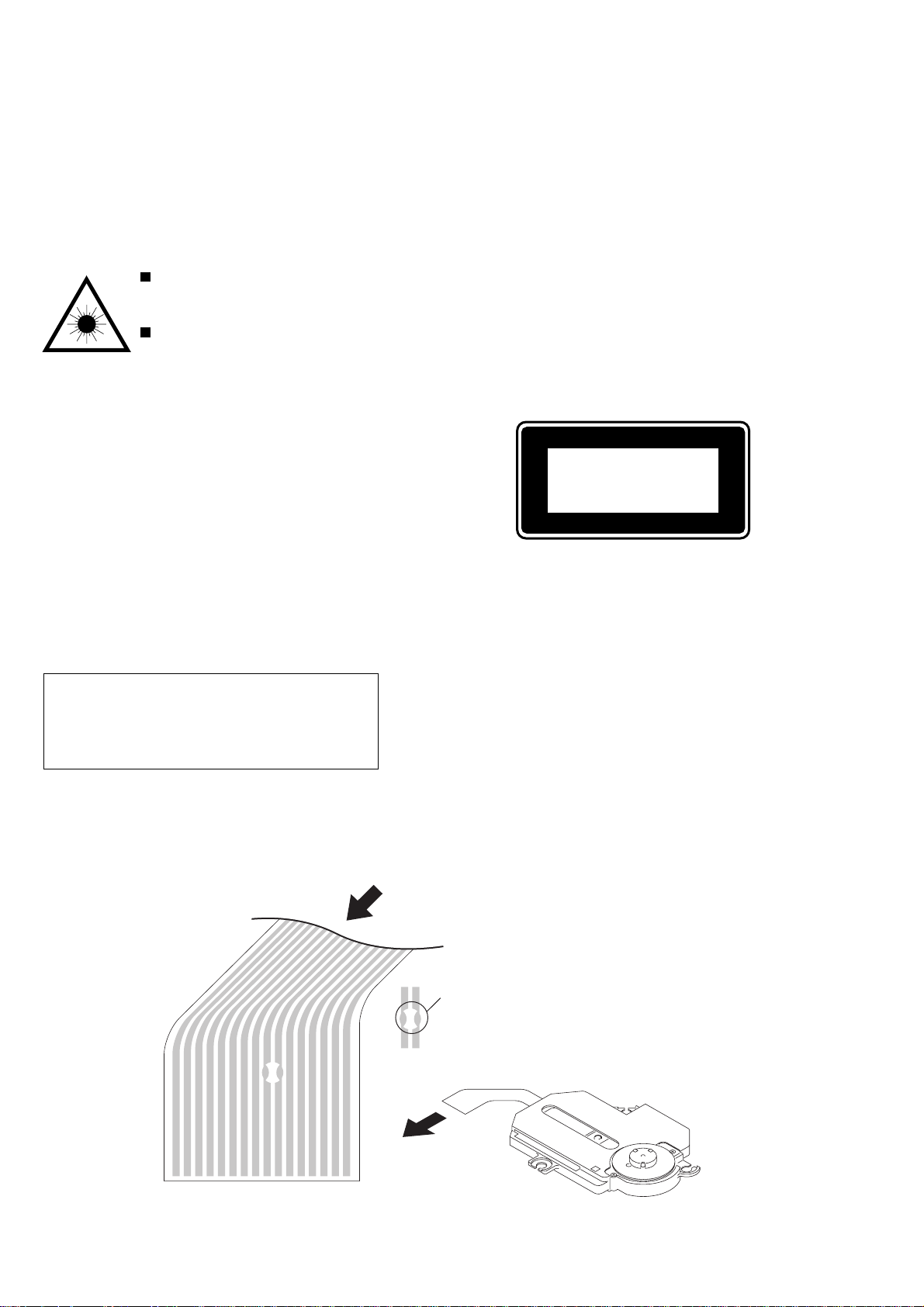
PROTECTION OF EYES FROM LASER BEAM DURING SERVICING
This set employs laser. Therefore, be sure to follow carefully the
instructions below when servicing.
WARNING!
WHEN SERVICING, DO NOT APPROACH THE LASER EXIT
WITH THE EYE TOO CLOSELY. IN CASE IT IS NECESSARY TO
CONFIRM LASER BEAM EMISSION. BE SURE TO OBSERVE
FROM A DISTANCE OF MORE THAN 30cm FROM THE
SURFACE OF THE OBJECTIVE LENS ON THE OPTICAL
PICK-UP BLOCK.
Caution: Invisible laser radiation when
open and interlocks defeated avoid expo-
sure to beam.
Advarsel:Usynling laserståling ved åbning,
når sikkerhedsafbrydere er ude af funktion.
Undgå udsættelse for stråling.
VAROITUS!
Laiteen Käyttäminen muulla kuin tässä käyttöohjeessa mainit-
ulla tavalla saattaa altistaa käyt-täjän turvallisuusluokan 1 ylit-
tävälle näkymättömälle lasersäteilylle.
VARNING!
Om apparaten används på annat sätt än vad som specificeras i
denna bruksanvising, kan användaren utsättas för osynling
laserstrålning, som överskrider gränsen för laserklass 1.
CAUTION
Use of controls or adjustments or performance of procedures
other than those specified herein may result in hazardous
radiation exposure.
ATTENTION
L'utilisation de commandes, réglages ou procédures autres que
ceux spécifiés peut entraîner une dangereuse exposition aux
radiations.
ADVARSEL!
Usynlig laserståling ved åbning, når sikkerhedsafbrydereer ude
af funktion. Undgå udsættelse for stråling.
This Compact Disc player is classified as a CLASS 1 LASER
product.
The CLASS 1 LASER PRODUCT label is located on the rear
exterior.
CLASS 1
KLASSE 1
LUOKAN 1
KLASS 1
LASER PRODUCT
LASER PRODUKT
LASER LAITE
LASER APPARAT
Precaution to replace Optical block
(SF-P200)
Body or clothes electrostatic potential could ruin
laser diode in the optical block. Be sure ground
body and workbench, and use care the clothes
do not touch the diode.
1) After the connection, remove solder shown in
the right figure.
:SOLDER
10 9
PICK UP ASSY
116
SF-P200
2
Page 3

SPECIFICATIONS
• Design and specifications are subject to change without notice.
ACCESSORIES LIST
REF. NO PART NO. KANRI DESCRIPTION
8A-HC3-911-010 IB,U(ESF)C2
! 87-B30-282-010 AC ADAPTOR,AC-D603UNC
87-B30-225-010 HEADPHONE,HP-M034
8A-HC3-951-010 CASE,CARRING (SP911)<1UB2,1U32>
NO.
3
Page 4

ELECTRICAL MAIN PARTS LIST
REF. NO PART NO. KANRI DESCRIPTION
IC
87-A21-448-040 C-IC,BH6554FV
8A-HC3-610-010 C-IC,MN101C439-AC
87-A21-030-040 C-IC,S-93C46AMFN
87-A21-446-010 C-IC,MN662782RPT1
87-A21-561-040 C-IC,MSM51V17400D-SJ
87-A21-578-040 C-IC,AN8838NSB
87-A21-543-040 C-IC,NJU7012
87-A21-521-040 C-IC,BH6517FS
87-A21-085-040 C-IC,TA2120FN
TRANSISTOR
87-026-412-080 C-TR RN1305
87-A30-075-080 C-TR,2SA1235F
89-211-323-080 C-TR,2SB1132R
89-416-643-080 C-TR,2SD1664R
87-A30-076-080 C-TR,2SC3052F
89-113-695-680 C-TR,2SA1369G/H
87-A30-332-040 C-TR,CPH3106
87-A30-278-040 C-FET,2SK2980
89-115-865-080 C-TR,2SA1586GR
87-A30-336-040 C-TR,UMH4N
87-026-429-080 TR,RN2311
87-026-418-080 TR,RN1311 (0.1W)
87-A30-377-040 C-TR,2SB815B7
DIODE
87-A40-614-040 C-DIODE,SFPB-72
87-A40-469-080 C-DIODE,HSM2838CTR
87-A40-836-040 C-ZENER,HZM6.2NB1
87-A40-592-040 C-ZENER,HZM11NB2
87-A40-674-080 C-DIODE,HRC0202A
87-001-166-080 DIODE,1SS301
MAIN C.B
C101 87-012-286-080 CAP, U 0.01-25
C102 87-A11-031-080 C-CAP,E 100-16 M WX
C103 87-012-286-080 CAP, U 0.01-25
C104 87-A11-031-080 C-CAP,E 100-16 M WX
C105 87-010-831-080 C-CAP,U,0.1-16F
C201 87-012-286-080 CAP, U 0.01-25
C202 87-016-427-080 C-CAP,E 47-6.3 5.5N
C203 87-012-286-080 CAP, U 0.01-25
C204 87-016-430-080 C-CAP,E 100-6.3 5.5N
C205 87-016-421-080 C-CAP,E 10-16 5.5N
C206 87-A10-047-080 C-CAP,U 1-10 Z F
C207 83-HC3-635-080 C-CAP,E 220-6.3 WF
C208 87-016-422-080 C-CAP,E 22-6.3
C209 87-A10-260-080 C-CAP,U 0.1-16 K B
C210 87-A10-047-080 C-CAP,U 1-10 Z F
C211 87-010-787-080 CAP, U 0.022-25
C212 87-012-266-080 C-CAP,U 220P-50 B
C213 87-A11-062-080 C-CAP,S 2.2-16 Z F
C214 87-010-831-080 C-CAP,U,0.1-16F
C301 87-016-426-080 C-CAP,E 47-4 5.5N
C302 87-012-286-080 CAP, U 0.01-25
C303 87-012-273-080 C-CAP,U 820P-50 B
C304 87-010-831-080 C-CAP,U,0.1-16F
C305 87-012-286-080 CAP, U 0.01-25
C306 87-012-274-080 CHIP CAP,U 1000P-50B
C307 87-012-286-080 CAP, U 0.01-25
C309 87-016-429-080 C-CAP,E 100-4 5.5N
C310 87-012-286-080 CAP, U 0.01-25
C311 87-A10-047-080 C-CAP,U 1-10 Z F
C313 87-012-274-080 CHIP CAP,U 1000P-50B
C314 87-012-274-080 CHIP CAP,U 1000P-50B
NO.
REF. NO PART NO. KANRI DESCRIPTION
C315 87-012-274-080 CHIP CAP,U 1000P-50B
C316 87-010-831-080 C-CAP,U,0.1-16F
C317 87-012-274-080 CHIP CAP,U 1000P-50B
C318 87-012-274-080 CHIP CAP,U 1000P-50B
C319 87-012-188-080 C-CAP,U 47P-50 CH
C401 87-016-431-080 C-CAP,E 220-4 5.5N
C403 87-016-429-080 C-CAP,E 100-4 5.5N
C405 87-010-831-080 C-CAP,U,0.1-16F
C406 87-012-273-080 C-CAP,U 820P-50 B
C407 87-010-787-080 CAP, U 0.022-25
C408 87-A10-260-080 C-CAP,U 0.1-16 K B
C409 87-A10-827-080 C-CAP,U 0.47-6.3 K B
C410 87-012-286-080 CAP, U 0.01-25
C411 87-A11-062-080 C-CAP,S 2.2-16 Z F
C412 87-016-429-080 C-CAP,E 100-4 5.5N
C413 87-010-831-080 C-CAP,U,0.1-16F
C415 87-A10-047-080 C-CAP,U 1-10 Z F
C416 87-010-831-080 C-CAP,U,0.1-16F
C417 87-012-188-080 C-CAP,U 47P-50 CH
C418 87-012-164-080 C-CAP,U 2P-50 CK
C419 87-012-164-080 C-CAP,U 2P-50 CK
C420 87-010-831-080 C-CAP,U,0.1-16F
C421 87-010-831-080 C-CAP,U,0.1-16F
C422 87-010-831-080 C-CAP,U,0.1-16F
C423 87-A10-047-080 C-CAP,U 1-10 Z F
C424 87-A10-047-080 C-CAP,U 1-10 Z F
C451 87-A10-047-080 C-CAP,U 1-10 Z F
C501 87-016-429-080 C-CAP,E 100-4 5.5N
C502 87-010-831-080 C-CAP,U,0.1-16F
C504 87-010-831-080 C-CAP,U,0.1-16F
C505 87-A11-228-080 C-CAP,U 0.027-25 K B
C506 87-012-199-080 CAP 220P
C507 87-012-193-080 C-CAP,U 82P-50 CH
C508 87-012-193-080 C-CAP,U 82P-50 CH
C509 87-012-273-080 C-CAP,U 820P-50 B
C510 87-A11-241-080 C-CAP,TN 22-6.3 M F93 A
C512 87-A11-241-080 C-CAP,TN 22-6.3 M F93 A
C514 87-A11-228-080 C-CAP,U 0.027-25 K B
C515 87-A11-228-080 C-CAP,U 0.027-25 K B
C516 87-A10-260-080 C-CAP,U 0.1-16 K B
C518 87-012-176-080 C-CAP,U 15P-50 CH
C520 87-016-426-080 C-CAP,E 47-4 5.5N
C521 87-012-274-080 CHIP CAP,U 1000P-50B
C522 87-A10-047-080 C-CAP,U 1-10 Z F
C523 87-A10-047-080 C-CAP,U 1-10 Z F
C524 87-012-172-080 C-CAP,U 10P-50 CH
C601 87-016-429-080 C-CAP,E 100-4 5.5N
C602 87-012-286-080 CAP, U 0.01-25
C603 87-012-286-080 CAP, U 0.01-25
C604 87-012-286-080 CAP, U 0.01-25
C701 87-016-429-080 C-CAP,E 100-4 5.5N
C702 87-012-281-080 C-CAP,U 3900P-50 B
C703 87-012-281-080 C-CAP,U 3900P-50 B
C704 87-012-273-080 C-CAP,U 820P-50 B
C705 87-012-273-080 C-CAP,U 820P-50 B
C706 87-010-831-080 C-CAP,U,0.1-16F
C707 87-A11-062-080 C-CAP,S 2.2-16 Z F
C708 87-A11-062-080 C-CAP,S 2.2-16 Z F
C709 87-A10-047-080 C-CAP,U 1-10 Z F
C710 87-016-421-080 C-CAP,E 10-16 5.5N
C711 87-016-429-080 C-CAP,E 100-4 5.5N
C712 87-A10-353-080 C-CAP,U0.22-10KB
C713 87-A10-260-080 C-CAP,U 0.1-16 K B
C714 87-A11-062-080 C-CAP,S 2.2-16 Z F
C715 87-016-421-080 C-CAP,E 10-16 5.5N
C716 87-010-831-080 C-CAP,U,0.1-16F
C717 87-010-831-080 C-CAP,U,0.1-16F
C718 87-016-431-080 C-CAP,E 220-4 5.5N
C719 87-016-431-080 C-CAP,E 220-4 5.5N
C720 87-012-274-080 CHIP CAP,U 1000P-50B
NO.
4
Page 5

WAVEFORMS
1
IC501 Pin7 (RF O)
REF. NO PART NO. KANRI DESCRIPTION
C721 87-012-274-080 CHIP CAP,U 1000P-50B
C722 87-010-831-080 C-CAP,U,0.1-16F
C723 87-A10-047-080 C-CAP,U 1-10 Z F
CN301 87-A61-241-080 C-CONN,26P H 52437-2691
CN501 87-009-214-080 CONN,16P 52207-1690
CN601 87-099-522-080 CONN,6P ZH-SM3 V W
FB701 83-XM1-617-080 C-COIL,BK2125HM601
FB704 83-XM1-617-080 C-COIL,BK2125HM601
J101 87-A60-421-010 JACK,DC HEC3600 BLK 6
J701 85-HC5-616-010 JACK,3.5 ST W/R GRN
L201 87-A50-355-080 C-COIL,330UH LQH3C
L202 87-A50-587-080 C-COIL,68UH-CDRH5D28
L203 87-A50-355-080 C-COIL,330UH LQH3C
L301 87-A50-367-080 C-COIL, 10UH LQG21F
L302 87-A50-367-080 C-COIL, 10UH LQG21F
L401 87-A50-556-080 C-COIL, 47UH K LQH3C
L402 87-A50-440-080 C-COIL, 100UH K LQH3C34
L501 87-A50-501-080 C-COIL,10UH-FSLB2520
L502 87-A50-367-080 C-COIL, 10UH LQG21F
S301 87-A90-494-080 C-SW,SL 1-1-3 SSSS81
NO.
CHIP RESISTOR PART CODE
Chip Resistor Part Coding
88
REF. NO PART NO. KANRI DESCRIPTION
S302 87-A91-622-010 SW,MICRO PV1102
X401 87-A70-261-080 C-VIB,CER 16.93MHZ CSTCW-MX03T
LID C.B
CN801 87-A61-241-080 C-CONN,26P H 52437-2691
LCD801 8A-HC3-605-010 LCD,AHC-3
S801 87-A90-232-080 C-SW,TACT SKQRAA
S802 87-A90-232-080 C-SW,TACT SKQRAA
S803 87-A90-232-080 C-SW,TACT SKQRAA
S804 87-A90-232-080 C-SW,TACT SKQRAA
S805 87-A90-232-080 C-SW,TACT SKQRAA
S806 87-A90-232-080 C-SW,TACT SKQRAA
S807 87-A90-232-080 C-SW,TACT SKQRAA
S808 87-A90-232-080 C-SW,TACT SKQRAA
S809 87-A90-232-080 C-SW,TACT SKQRAA
NO.
IC502 Pin4 (TA O)
2
500mV/DIV
200ns/DIV
50 mV/DIV
1 ms/DIV
A
Resistor Code
Chip resistor
Wattage Type Tolerance
1/16W 1005 5% CJ
1/16W
1/10W
1/8W
1608
2125
3216
5%
5%
5%
TRANSISTOR ILLUSTSRATION
C
B
E
Symbol
CJ
CJ
CJ
B C E
Figure
Value of resistor
Form
L
Dimensions (mm)
t
W
0.55
Resistor Code
108
118
128
LW t
1.0 0.5 0.35 104
1.6 0.8 0.45
2 1.25 0.45
3.2
1.6
D
G
S
: A
: A
3
IC501 Pin20 (FE O)
4
IC301 Pin10 (OSC I)
50 mV/DIV
1 ms/DIV
2SA1235
2SA1586
2SB815
2SC3052
CPH3106
RN1305
RN1311
RN2311
UMH4N
2SA1369
2SB1132
2SD1664
2SK2980
f 4.2MHz
1 V/DIV
200 ns/DIV
65
Page 6

SCHEMATIC DIAGRAM-1 (MAIN SECTION)
C417
47p
AC ADAPTOR USE
FOR SPINDLE
SPEED
WAVEFORMS
1
3
2
4
87
Page 7

1
234567
8
9
10
11 12 13
14
A
B
C
D
E
F
G
H
I
J
WIRING-1 (MAIN C.B)
1
A
B
C
D
E
F
G
H
I
J
K
L
A
B
C
D
E
F
G
H
I
J
K
L
H
II
H
2345678910 10654987321
109
Page 8

1
23456
7
A
B
C
D
E
F
G
H
I
J
SCHEMATIC DIAGRAM-2 (LID SECTION)
WIRING-2 (LID C.B)
1211
Page 9

LCD DISPLAY
13
Page 10

TEST MODE
MAIN C.B
OPEN/CLOSE
SW SHORT LAND
MAIN C.B
GND
IC501
FE
VC
TE
IC601
IC401
The servo circit of this model is designed to be adjustmentfree and the adjustment value and disc distinction (CDDA,
CD-R and CD-RW) etc. is adjusted by within the IC. Therefore the adjustment is performed each TOC reading. The
adjustment conditions within the IC of each servo can be
monitored in this test mode.
1. How to start the Test Mode
Starting method of the test mode differ depending upon
the type of disc being used. This is because the adjustment values of each servo also differ depending upon the
type of disc.
When using the CD-DA or CD-R
1) Short-circuit TEST LAND and OPEN/CLOSE SW
land.
2) Insert the AC plug to the power outlet and install the
CD-DA or CD-R disc.
3) Press the PLAY and STOP buttons in this sequence
and read the TOC.
When using the CD-RW
1) Short-circuit the TEST LAND and the OPEN/CLOSE
SW land.
2) Insert the AC plug to the power outlet and install the
CD-RW disc.
3) Pree the PLAY, STOP and DSL buttons in this sequence
and read the TOC. The LCD should display “CD-r” at
this point.
RF
TEST LAND
61
IC301
IC701
IC201
Note 3) By repeatedly pressing the DSL button the LCD
“CD-r” and “CD-d” are repeated.
When the LCD displays “CD-d” ⇒
CD-DA, CD-R is selected.
When the LCD displays “CD-r” ⇒
CD-RW is selected.
Note 4) The test mode is canceled by disconnect the AC
plug and remove the soldering of short land.
2. DISC distinction (confirmation of the FE waveform)
This mode is possible to perform a confirmation of the
disc distinction.
Confirmation method
1) Press the DSL button and select “CD-d” or “CD-r”
(Refer to Note 3))
2) Install the disc.
3) Press the MODE button.
The LCD will change as follows:
Example:
Test disc: TCD-782, DISC type select: CD-d, Judgment
value: 79, Measurement value: 44 CB
VOL
Note 1) If the TOC cannot read, “ERR” has appeared on the
LCD. The following step 2 and 3 can be verified
even if the “TOC” cannot be read.
Note 2) By repeatedly pressing the DISPLAY/ENTER but-
ton the all LCD light up and the “TOC” display are
repeated.
Judgment value
* All numerical value are displayed in HEX.
14
Measurement value
Page 11

What disc the IC has selected can be understood according to this judgment value.
The decision standard of IC is as follows.
LCD displays “CD-d” LCD displays “CD-r”
0 < Judgment value < 10 No disc No disc
10 < Judgment value < 32 CD-RW No disc
32 < Judgment value < C8 CD-DA and CD-R CD-RW
C8 < Judgment value CD-DA and CD-R
The state of the FE waveform can also be understood from to this judgment.
3. Confirmation of Sled movement
By pressing the F. SKIP of B. SKIP button continuously, it is
possible to transfer the pick-up to either the outer side or inner
side.
4. Confirmation of the RF level
Test point: RF and VC (Vref)
Test disc: TCD-782
Confirm that the RF waveform as shown below.
more than
0.8Vp-p
VOLT/DIV: 200mV
TIME/DIV: 0.5 s
5. Confirmation of Tracking balance
Test point: TE and VC (Vref)
Test disc: TCD-782
Press the DSL button while the test disc playing and confirm the
TE waveform is as is shown below.
6. Confirmation of each servo
It is possible to confirm the adjustment value of each servo by
repeatedly pressing the MODE button while the disc is playing, The switchover, sequence is as stated below.
Confirmation mode off ⇒ Focus Bias (FB) ⇒ Tracking
Balance(TB) ⇒ Tracking Gain (TG) ⇒ Tracking Error
Offset(TEO)⇒ Focus Gain (FG) ⇒ Focus Error Offset (FEO)
Confirmation mode off
Example:
Tracking Error Offset (TEO) Adjustment value: 03
VOL
Tracking Error Offset (TEO)display
Adjustment value
Adjustment value are displayed in HEX.
A
VC
B
A:B = 1:1
VOLT/DIV: 200mV
TIME/DIV: 2ms
15
Page 12

IC BLOCK DIAGRAM
IC, TA2120FN
IC, AN8838NSB
IC, BH6554FV
16
Page 13

IC DESCRIPTION
IC, MSM51V17400D
Pin No. Pin Name I/O Description
1
2
3
4
5
VCC
D0
D1
______
WE
________
RAS
—
I/O
+2.5V power supply
Data input/output
I
Write enable
I
Row address strobe
10
11
12
13
14
15
16
17
18
19
21
22
23
24
25
26
6
8
9
NC
A10
A0
A1
—
I
Not connected
Address inputs
A2
A3
VCC
VSS
—
—
+2.5V power supply
Ground
A4
A5
I
A6
Address inputs
A7
A8
O
I/O
I
Address input
Output enable
I
Column address strobe
Data input/output
A9
_____
OE
________
CAS
D2
D3
VSS
—
Ground
IC, S-93C46AMFN
Pin No. Pin Name I/O Description
1
2
3
4
5
6
7
8
VCC
NC
TEST
GND
DO
DI
SK
CS
—
—
—
—
Power supply
Not connected
Test terminal. Open (can be connected to Vcc or GND)
Ground
O
Serial data output
Serial data input
I
I
Serial clock input
Chip select input
I
17
Page 14

IC, MN662782RPT1
Pin No. Pin Name I/O Description
1
DVDD3
—
Power supply of DRAM interface (pins 2-19)
2
3
4
5
6
7
8
9
10 ~ 14
15
16 ~19
20
21
22
23
24
D0
D1
NWE
NRAS
D2
D3
NCAS0
A10
A8 ~ A4
A9
A0 ~ A3
DVSS2
DVDD2
SPOUT
TRVM
TRVP
I/O
I/O
O
O
I/O
I/O
O
O
O
O
O
—
—
O
O
O
DRAM data input/output signal 0,
DRAM data input/output signal 1
DRAM write enable signal
DRAM RAS control signal
DRAM data input/output signal 2
DRAM data input/output signal 3
DRAM CAS control signal 0
DRAM CAS control signal 1 (when two 1M/4M DRAMs are used)
DRAM address signal 10 (when 16M DRAM is used)
DRAM address signals 8 ~ 4
DRAM address signal 9
DRAM address signals 0 ~ 3
Ground of digital circuits
Power supply of digital circuits
Spindle motor drive signal output (absolute value output)
Traverse drive output (positive polarity output)
Traverse drive output (negative polarity output)
25
26
27
28
29
30
31
32
33
34
35
36
37
38
39
40
41
TRM
TRP
FOM
FOP
FBAL
TBAL
VREF
FE
TE
RFENV
OFT
NRFDET
BDO
LDON
ARF
IREF
ADPVCC
—
O
Tracking drive output (positive polarity output)
O
Tracking drive output (negative polarity output)
O
Focus drive output (positive polarity output)
O
Focus drive output (negative polarity output)
O
Focus balance adjustment output
O
Tracking balance adjustment output
Reference voltage of DA output circuits (FBAL, TBAL, DSLF2)
I
Focus error signal input (analog input)
I
Tracking error signal input (analog input)
I
RF envelope signal input (analog input)
I
Off-track signal input. H: Off-track
I
RF detection signal input. L: Detection
I
Dropout signal input. H: Dropout
O
Laser ON signal output. H: ON
I
RF signal input
I
Reference current input
I
AD reference voltage input (analog input)
42
43
44
45
46
47
48
DSLF
DSLF2
PLLF
VCOF
AVDD2
AVSS2
OUTL
—
—
O
Loop filter terminal for DSL
O
DSL unbalance current compensation
O
Loop filter terminal for PLL
O
Loop filter terminal for jitter-free VCO
Power supply of analog circuits (DSL, PLL, VCOF, AD, DA)
Ground of analog circuits (DSL, PLL, VCOF, AD, DA)
O
Lch audio output
18
Page 15

Pin No. Pin Name I/O Description
49
AVSS1
—
Ground of analog circuits (audio output circuit)
50
51
52
53
54
55
56
57
58
59
60
61
62
63
OUTR
AVDD1
FSEL
TMOD1
TMOD2
FLAG
CLVS/IPFLAG
EXT0
EXT1
EXT2
TX
MCLK
MDATA
MLD
O
—
O
O
I/O
I/O
I/O
O
Rch audio output
Ground of analog circuits (audio output circuit)
I
Noise filter on/off switching input. L: ON; H: OGG
I
Terminal mode switching input 1. Normal: L
I
Terminal mode switching input 2. Normal: L
Flag signal output
Command switching.
• Spindle servo phase sync signal output. H: CLV; L: Rough servo
• Interpolation flag signal output. H: Interpolation
Command switching • Expansion input/output port 0
• SRDATA input
Command switching • Expansion input/output port 1
• LRCK input. H: Lch audio data; L: Rch audio data
Command switching • Expansion input/output port 2
• BCLK input
Digital audio interface output signal
I
Microprocessor command clock signal input (latches data at the leading edge).
I
Microprocessor command data signal input
I
Microprocessor command load signal input. L: Load
64
65
66
67
68
69
70
71
72
73
74
BLKCK
SQCK/BCLK
SUBQ/LRCK
DMUTE/SRDATA
STAT
NRST
SPPOL
PMCK
SMCK
SUBC/SSYNC
SBCK/64FS
O
I/O
O
I/O
O
O
O
O
O
Subcode block clock signal: fBLKCK = 75 Hz (during normal playback) / CDTEXT
SYNC signal (DQSY): fDQSY = 300 Hz (during normal playback)
Command switching • External clock input for Subcode Q register
• Bit clock output for SRDATA
Command switching
• Subcode Q data output
• L/R identification signal output. H: Lch audio data; L: Rch audio data
Command switching • Muting input. H: Muting
• Serial data output
Status signals (CRC, RESY, CLVS, NTTSTOP, SQOK, FLAG6, SENSE, NFLOCK,
NTLOCK, BSSEL, SUBQ data, CDTEXT data, anti-shock read-out data)
I
Reset input. L: Reset
Spindle motor drive signal output (polarity output)
88.2 kHz clock signal output
4.2336 MHz clock signal output
Command switching • Subcode serial outputo
• Sector sync output
Command switching • Clock input for subcode serial outputo
I
• 64FS output
75
76
77
78
79
80
NCLDCK
NTEST
X1
X2
DVDD1
DVSS1
—
—
O
Subcode frame clock signal output (fCLDCK = 7.35 kHz)
I
Test terminal. Normally, H.
I
Crystal oscillator input. f = 16.9344 MHz
O
Crystal oscillator output. f = 16.9344 MHz
Power supply of digital circuits
Ground of digital circuits
19
Page 16

IC, MN101C439-AC
Pin No. Pin Name I/O Description
1
COM3
O
LCD common
10
11
12
13
14
15
16
17
18
2
3
4
5
6
7
8
9
COM2
COM1
COM0
VLC3
VLC2
VLC1
VDD
OSC2
OSC1
VSS
XI
XO
MMOD
VREF-
AN0, PA0
AN1, PA1
AN2, PA2
—
—
—
—
—
—
O
LCD common
O
LCD common
O
LCD common
LCD power
LCD power
LCD power
LCD power
O
Microcomputer main clock oscillation output.
I
Microcomputer main clock oscillation input.
GND
I
Sub clock oscillation.
O
Sub clock oscillation.
I
Connected VSS.
VSS
I
Function key input.
I
PLAY/STOP Key input.
I
AC adapter detection.
19
20
21
22
23
24
25
26
27
28
29
30
31
32
33
34
35
AN3, PA3
AN4, PA4
AN5, PA5
AN6, PA6
AN7, PA7
VREF+
TXD, SB10, P00
RXD, SB10, P01
SBT0, P02
SBO1, P03
SBI1, P04
SBT1, P05
DK, BUZZER, P06
RST, P27
RMOUT, P10
P11
TM2IO, P12
—
I/O
I/O
I/O
I/O
I/O
I/O
I/O
I/O
I/O
I/O
I
Battery voltage detection.
I
Remote control input.
I
"DIGITAL OUT ON/OFF Input. ""L""=ON."
I
Select input of the EASS mode. Reference of A/D value table.
I
Resume/hold SW input.
VCC
Limit SW input.
Power off output of the CD servo try bar. "L" = power off.
CD-RW regeneration gain up selection output. "H" = gain up.
CD-RW regeneration gain up select output. "L" = gain up."
Power down output of H/A.
Select output of the gain up with EASS. EASS ON = "L"
BUZZER output of the headphones.
I
Microcomputer reset input.
Reset output of DSP.
STAT input of DSP.
MLD output of DSP.
36
37
38
39
40
TM3IO, P13
TM4IO, P14
IRQ0, P20
SENS, IRQ1, P21
IRQ2, P22
I/O
I/O
MDATA output of DSP.
MCLK output of DSP.
I
BLKCK input of DSP.
I
Wireless remote control sensor signal input.
I
Select input of AHC-4 or AHC-5. AHC-4 = "H". AHC-3 = "L".
20
Page 17

Pin No. Pin Name I/O Description
41
P23, IRQ3
I
Not used.
42
43
44
45
46
47
48
49
50
51
52
53
54
55
56
57
58
P40, KEY0
P41, KEY1
P42, KEY2
P43, KEY3
P44, KEY4
P45, KEY5
P46, KEY6
P47, KEY7
P50, LED0, WE
P51, LED1, RE
P52, LED2, CS
P53, SEG27, A16
P54, SEG26, A17
P60, SEG25, A0
P61, SEG24, A1
P62, SEG23, A2
P63, SEG22, A3
I/O
I/O
I/O
I/O
I/O
I/O
I/O
I/O
I/O
I/O
I/O
I/O
I/O
I/O
I/O
I/O
I/O
Power down output of H/A.
Select output of the gain up with EASS. EASS ON = "L".
DSL2 control output of the headphones. DSL2 = "H". DSL1/OFF ="L".
DSL on control output of the headphones. DSL ON = "H".
AUDIO MUTE outout.
Standby output of the headphones. STANDBY = "L"/POWER ON = "H".
Wireless LCD remote control output.
Power off output of power supply IC. "L" = POWER OFF.
Discharge output.
Charging output.
EEPROM CS output.
EEPROM CLOCK output.
EEPROM DATA output.
Not used.
Closing detection SW input of the cover.
FL back light control output.
PWM control output of the spindle.
59
60
61
62
63
64
65
66
67
68
69
70
71
72
73
74
75
P64, SEG21, A4
P65, SEG20, A5
P66, SEG19, A6
P67, SEG18, A7
P70, SEG17, A8
P71, SEG16, A9
P72, SEG15, A10
P73, SEG14, A11
P74, SEG13, A12
P75, SEG12, A13
P76, SEG11, A14
P77, SEG10, A15
P87, SEG9, D7
P86, SEG8, D6
P85, SEG7, D5
P84, SEG6, D4
P83, SEG5, D3
I/O
I/O
I/O
I/O
I/O
I/O
I/O
I/O
I/O
I/O
I/O
I/O
I/O
I/O
I/O
I/O
I/O
Output that is lighted button LED of the CAR-KIT model. "H" = Illumination.
Axis loss mode ("H" = There is not an axis loss mode.)
"L" = TEST MODE.
Select input in 10 sec or 10/40 sec with AHC-5. "H" = 10 sec. "L"=10/40 sec.
LCD segment output.
LCD segment output.
LCD segment output.
LCD segment output.
LCD segment output.
LCD segment output.
LCD segment output.
LCD segment output.
LCD segment output.
LCD segment output.
LCD segment output.
LCD segment output.
LCD segment output.
76
77
78
79
80
P82, SEG4, D2
P81, SEG3, D1
P80, SEG2, D0
SEG1
SEG0
I/O
I/O
I/O
O
O
LCD segment output.
LCD segment output.
LCD segment output.
LCD segment output.
Not used.
21
Page 18

MECHANICAL EXPLODED VIEW 1/1
1
A
A
2
C
3
LCD
4
5
6
9
5
LID C.B
E
7
C
C
B
B
B
8
LID,BATT
19
13
14
MAIN C.B
16
B
15
17
DA23L
10
10
D
10
20
21
F
18
11
C
PLATE,
BOTTOM
12
22
Page 19

MECHANICAL MAIN PARTS LIST 1/1
REF. NO PART NO. KANRI DESCRIPTION
1 8A-HC3-014-010 LID ASSY,CD<U2C2>
1 8A-HC3-018-010 LID ASSY,CD 911<1UB2,1U32>
2 8A-HC3-013-010 PLATE,LID CD B
3 8A-HC3-207-010 SPR,LID CD
4 8A-HC3-201-010 PLATE,LCD
5 8A-HC3-206-010 JOINT,LCD AHC-3
6 8A-HC3-012-010 PLATE,LID CD A
7 8A-HC3-011-010 BTN,CONT RBR
8 8A-HC3-202-010 HLDR,BTN
9 8A-HC3-015-010 CABI ASSY,CENTER
10 8Z-HC1-225-010 DMPR,MECHA(SP)
11 8Z-HC3-230-010 BAT-CONTACT,(+)(-)
12 8A-HC3-003-010 CABI,BOTTOM
13 8Z-HC3-216-010 HLDR ASSY,LOCK
14 8Z-HC3-213-010 SPR-E,LOCK
15 87-HC3-211-010 RING,KNOB RBR
16 8A-HC3-204-010 JOINT,RTRY HOLD
17 8A-HC3-010-010 KNOB,RTRY HOLD
18 8A-HC3-016-010 CAP, HP RBR
19 8A-HC3-017-010 CAP, DC RBR
20 8Z-HC7-204-010 BAT-CONTACT,(+)
21 8Z-HC7-205-010 BAT-CONTACT,(-)
A 86-HSB-226-010 S-SCREW,LID
B 87-067-869-010 V+1.7-8 HL BLK
C 87-067-732-010 TAPPING SCREW, VT1.4-3
D 88-HSA-227-010 S-SCREW,1.7-4 HL BLK
E 87-067-736-010 SCREW,1.4-2 BLK NLOCK
F 87-067-384-010 SCREWVT1.4-3.5HL
NO.
COLOR NAME TABLE
Basic color symbol Color Basic color symbol Color Basic color symbol Color
B Black C Cream D Orange
G Green H Gray L Blue
LT Transparent Blue N Gold P Pink
R Red S Silver ST Titan Silver
T Brown V Violet W White
WT Transparent White Y Yellow YT Transparent Yellow
LM Metallic Blue LL Light Blue GT Transparent Green
LD Dark Blue DT Transparent Orange
23
Page 20

MECHANISM EXPLODED VIEW 1/1
D
D
2
4
9
A
3
5
1
7
8
C
6
B
24
10
Page 21

MECHANISM MAIN PARTS LIST 1/1
REF. NO PART NO. KANRI DESCRIPTION
1 S0-A41-A20-600 PICKUP LASER ASSY
2 SM-10A-108-001 MOTOR ASSY SPINDLE
3 S0-M10-A10-900 MOTOR SLED ASSY
4 S2-311-A12-200 CHASSIS
5 S2-511-A23-200 GEAR MIDDLE
6 S2-511-A23-100 GEAR,SCREW
7 S2-511-A23-400 GEAR,RACK
8 S2-511-A07-900 SPINDLE SCREW
9 S4-S13-A00-200 SW,LEAF
10 S2-451-A18-100 HOLDER GEAR
A SS-EXE-A04-000 SCR PAN PCS 1.4-2.2
B SS-GXE-A00-300 SPECIAL SCREW
C SS-EXE-A14-100 SPECIAL SCREW
D SS-GXE-A00-202 SPECIAL SCREW M1.7-4.0
NO.
25
Page 22

2–11, IKENOHATA 1–CHOME, TAITO-KU, TOKYO 110-8710, JAPAN TEL:03 (3827) 3111
920074
Printed in Singapore
