Specifications and Main Features
- Power Source: 120 V, 60 Hz, AC
- Energy Requirement: 18W
- Mass:
- Main body: 970 g
- Battery pack: 520 g
- Body Specifications: 165 (W) x 180 (H) x 51 (D) mm
- Signal System: NTSC
- Recording Medium:
- DVD-ROM disc
- CD ROM
- Video connections:
- Y V signal output: 1 Vp-p (75,) and sync negative
- C V signal output: 0.286Vp-p
- Video Composite output: 1Vp-p (75, sync negative RCA)
- Audio connections:
- DOWN MIXING AUDIO OUT: 1.5Vrms 1kHz-20dB L/R RCA
- Fiber optical (IEC 958)
- Characteristics of Audio Output:
- Range of Audio Output:
- CD/VCD: 20Hz to 20kHz
- DVD: 4Hz to 22kHz 48kHz sampling
- Wow and flutter: non measurable
- Environmental Requirement: Operating from 5 degrees C to 35 degrees C
- Additional Features:
- Remote control
- Battery pack
- Sustaining AC input
- AC power cord (1)
- Audio/video connection cord (1)
Frequently Asked Questions
Q1: What are the disks that the machine supports?
A1: The machine will be able to accept DVD video disks of the sizes 12 cm and 8 cm, as well as compact disks including CD-DA and video cd of 12 cm and 8 cm sizes.
Q2: What is the procedure for turning on the device?
A2: For powering the device ON, slide the POWER switch located on the main unit towards ON.
Q3: Is it possible to use this device that works with battery power?
A3: Yes. This device is capable of running on battery pack, and a battery pack has to be fully charged before commencing use.
Q4: How do you handle the situation where the playback does not commence?
A4: This is correct: Make sure that the disk is inserted in the right phony side up and that it is not dirty. Also, several quick changes in temperature may cause condensation to occur on the outside of the device.
Q5: Including the device, should you expect to find a remote?
A5: Yes, a remote is provided with the device as an additional convenience.
Q6: Are there any specifications on the size of the apparatus?
A6: The external size of the apparatus is 165 mm (W) × 180 mm (H) × 51 mm (D).
Q7: Is this device compatible with different TV formats?
A7: Yes, the device is compatible with NTSC signal formats.
Q8: What should I do if there is no sound during playback?
A8: Ensure to double check all audio connections and volume settings. If sound persists to be an issue then it is advised to check the sound mode settings and alter them if necessary.
Q9: Can I connect this device to an external display?
A9: Yes, you can connect the device using proper cables to a TV or any external video display since the device is able to output video.
Q10: How do I change the audio track or subtitle during DVD playback?
A10: During the playback of video on a DVD, a press on either the remote control or the audio select or subtitle button on the main unit will allow you to cycle through the already existing audio tracks or subtitles.
User Manual
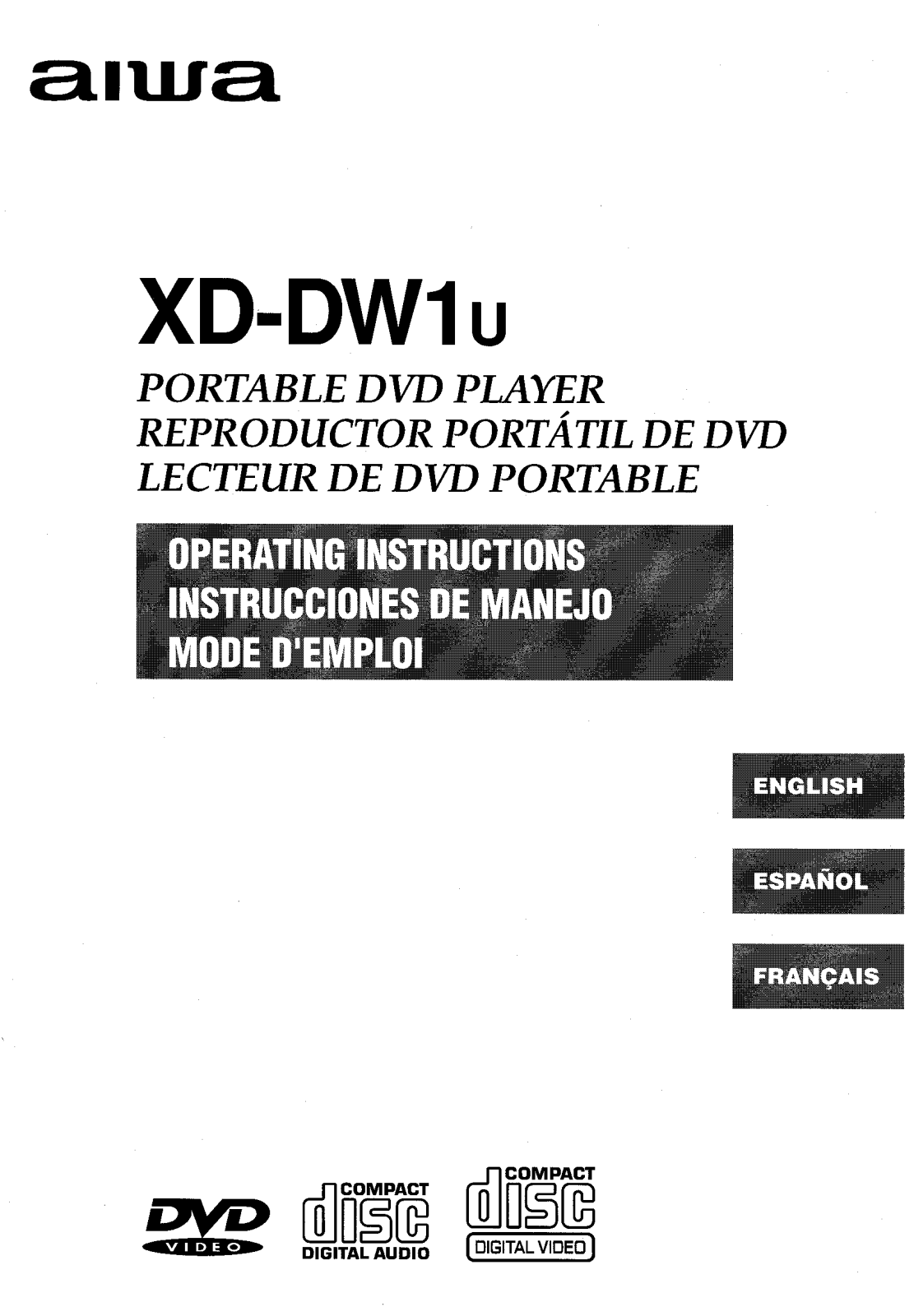
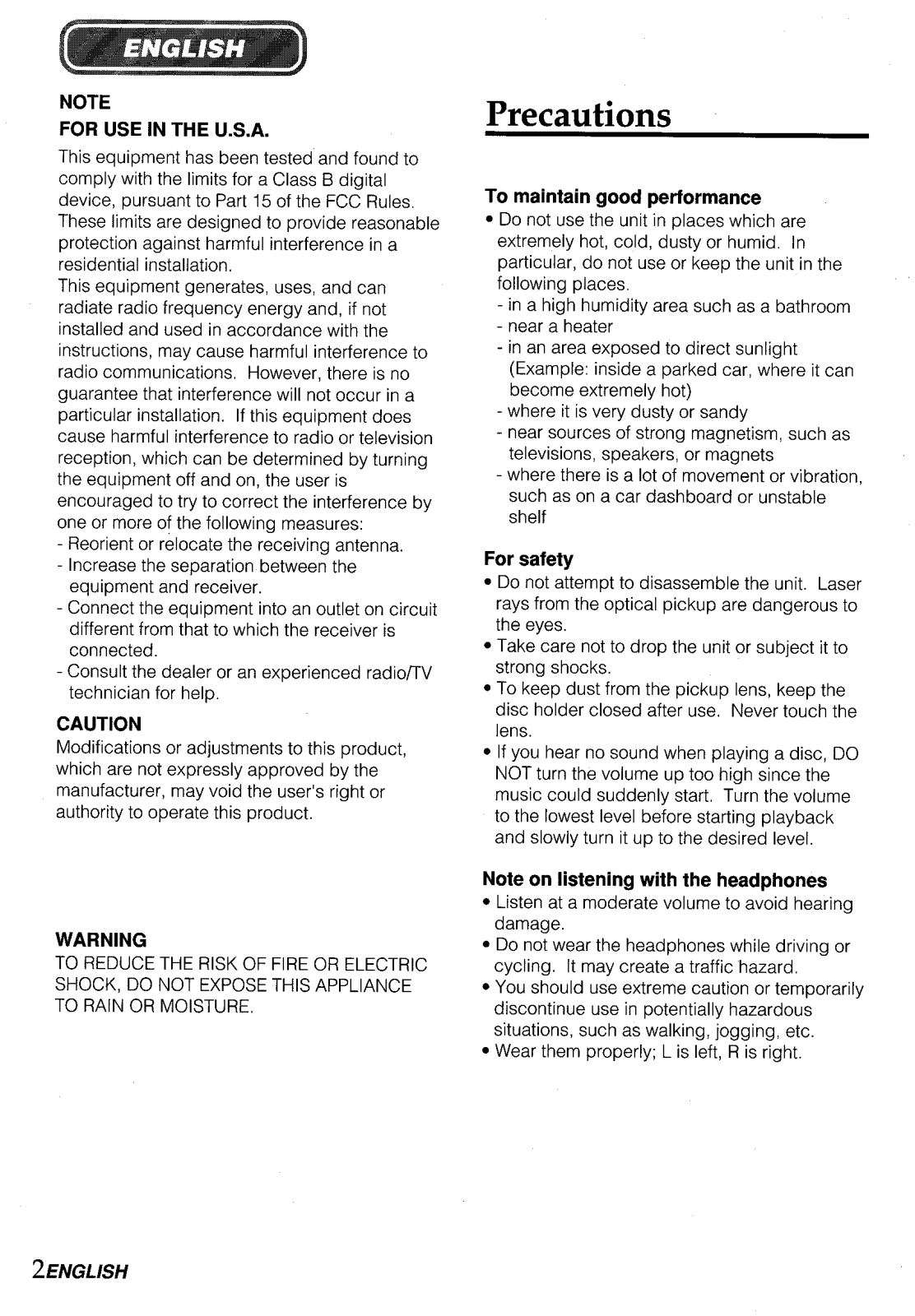
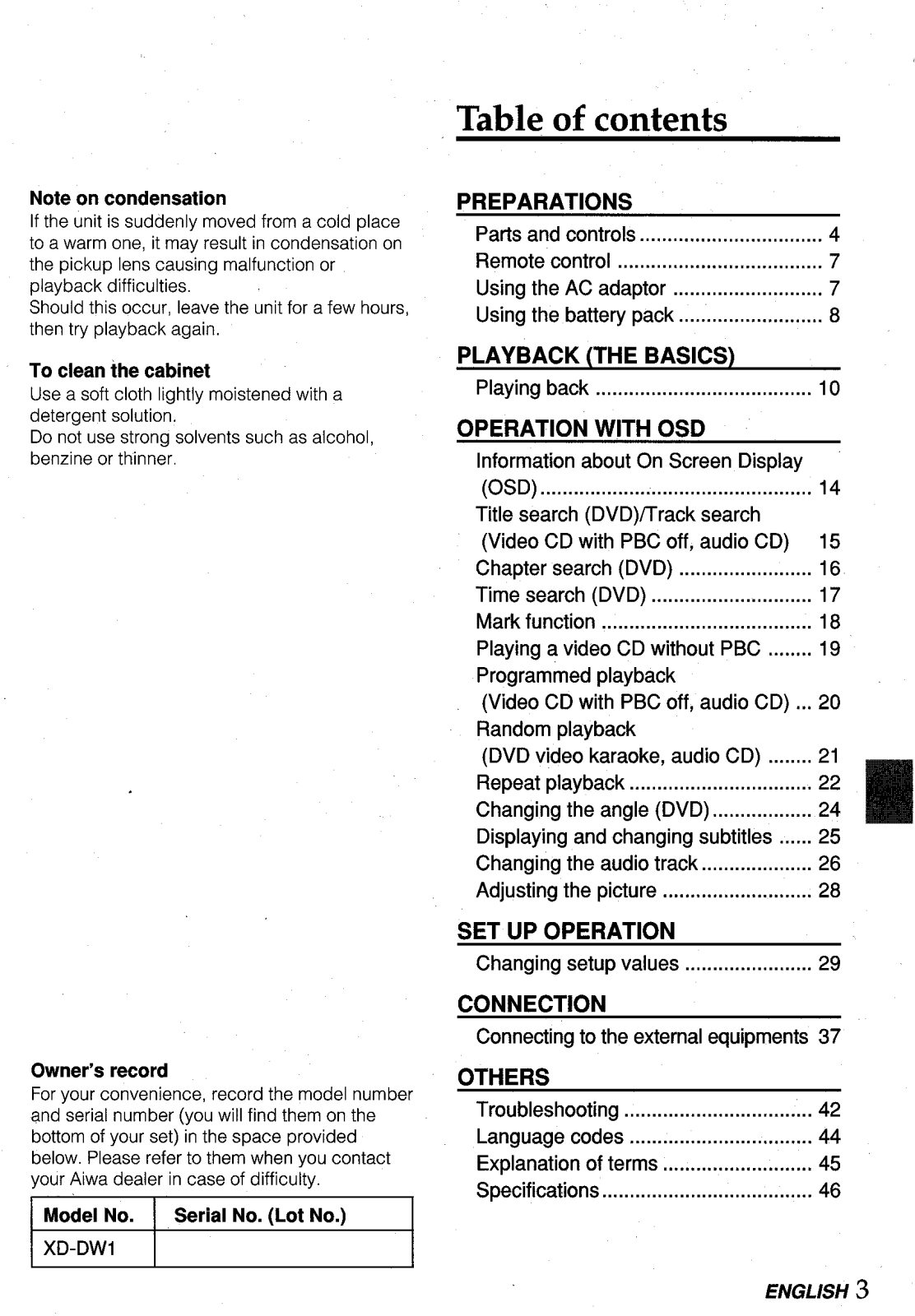
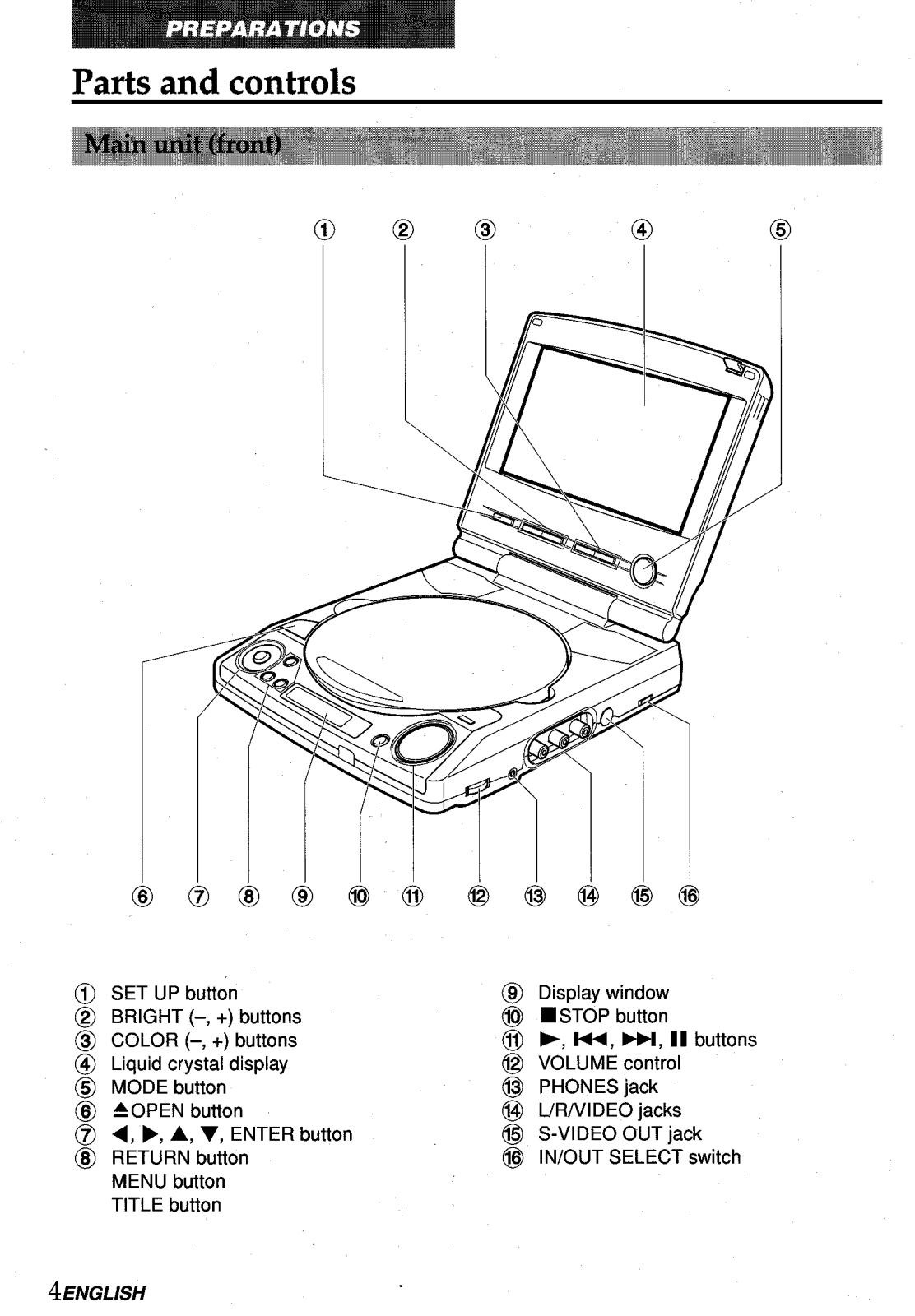
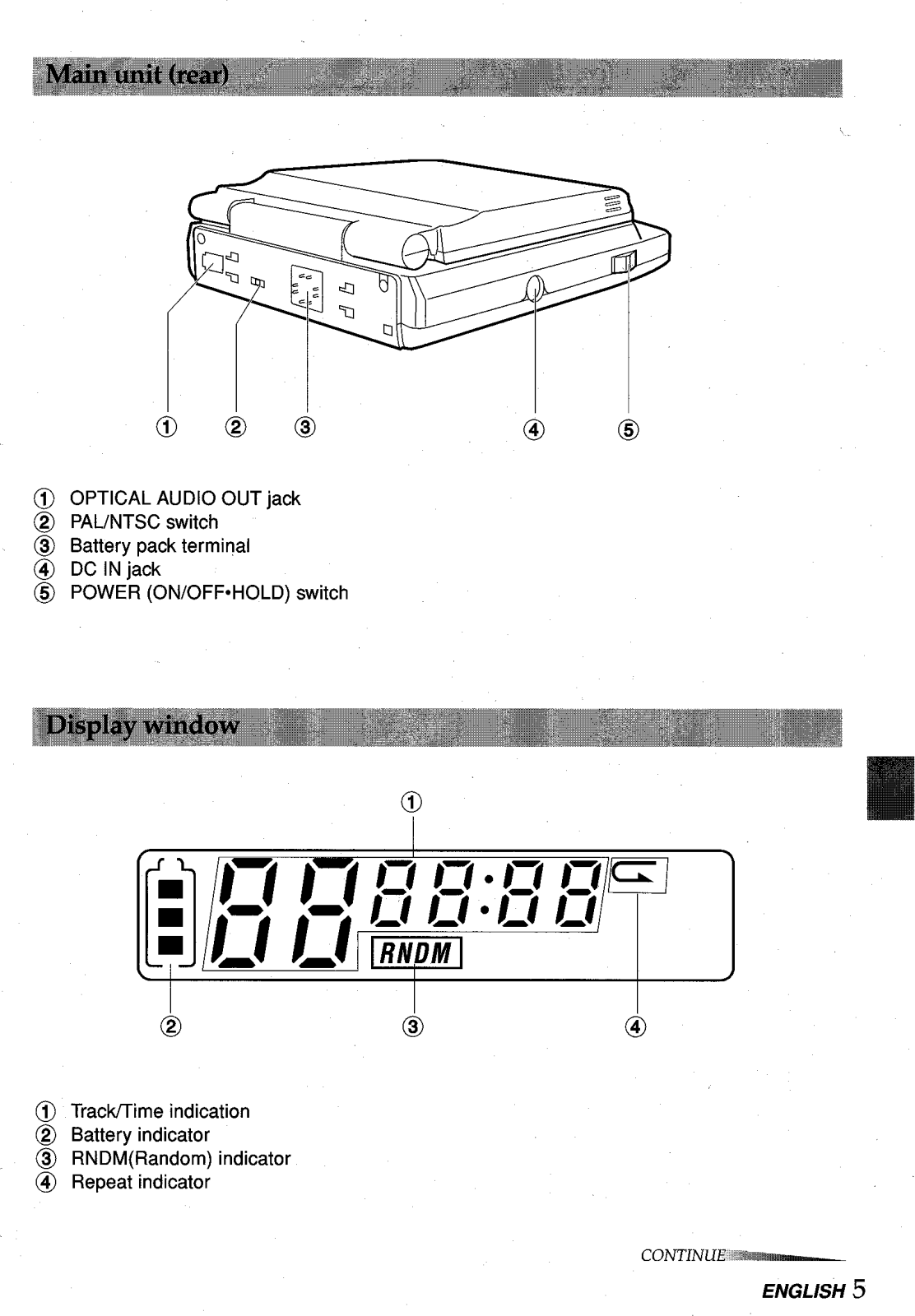
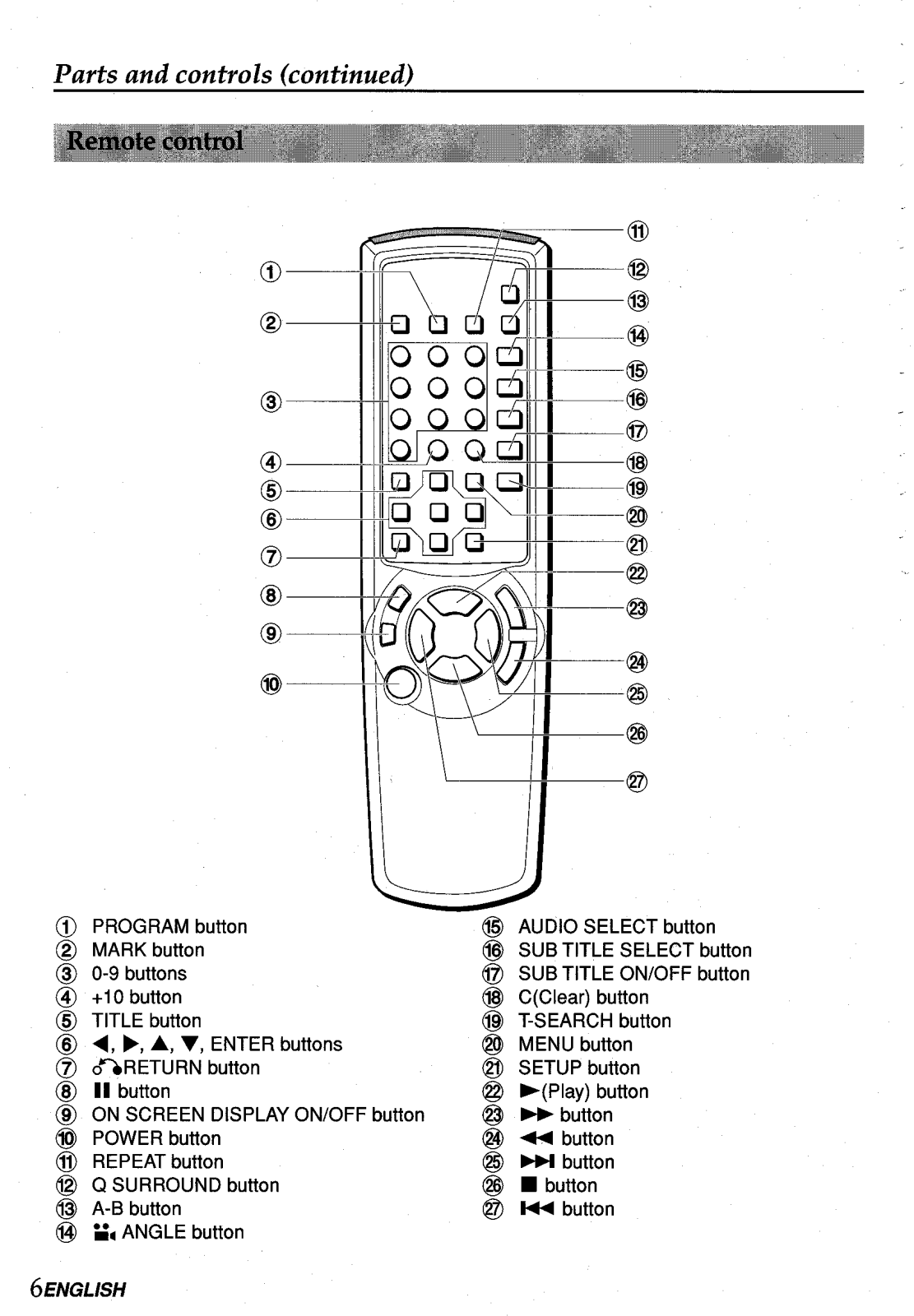
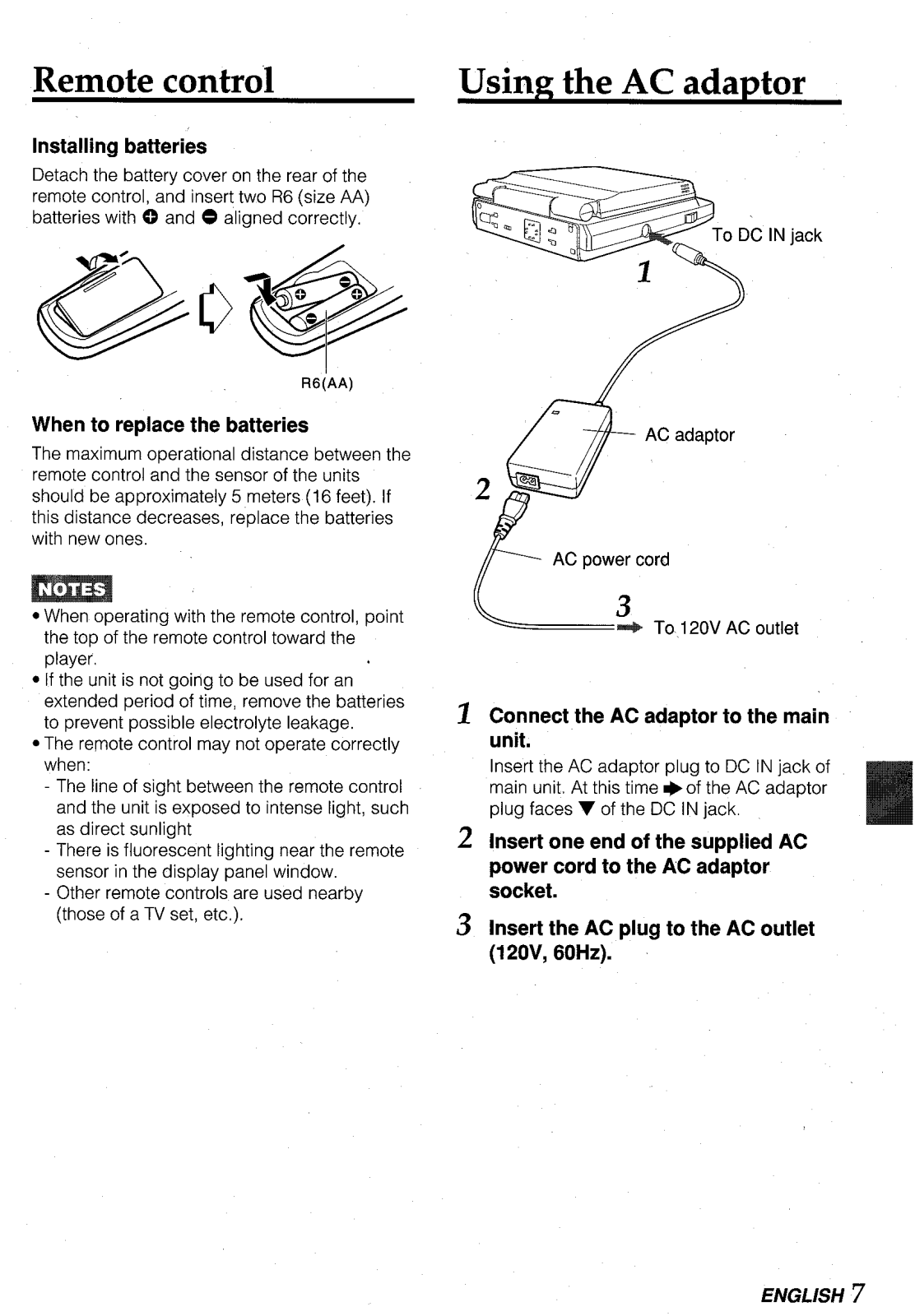
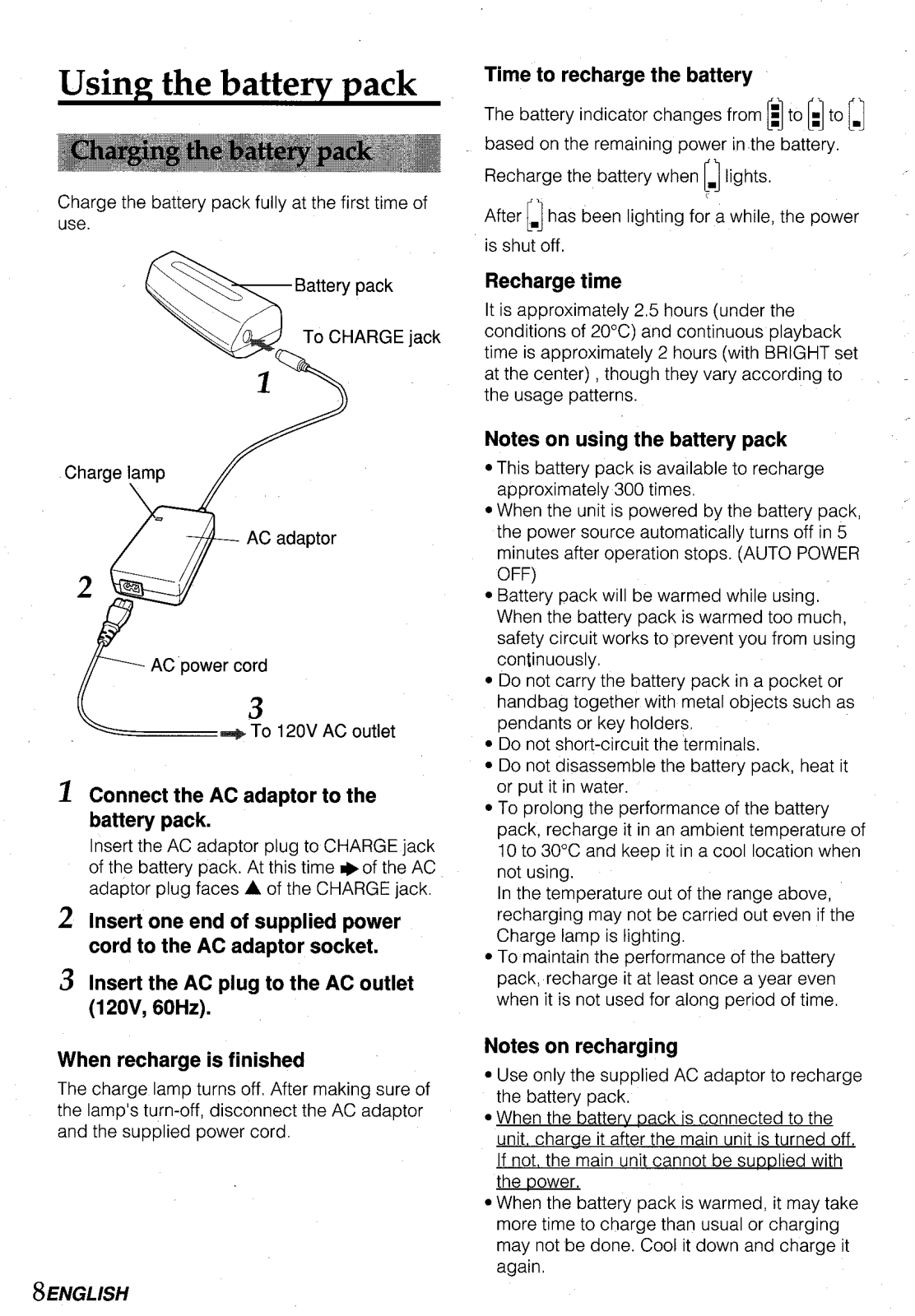
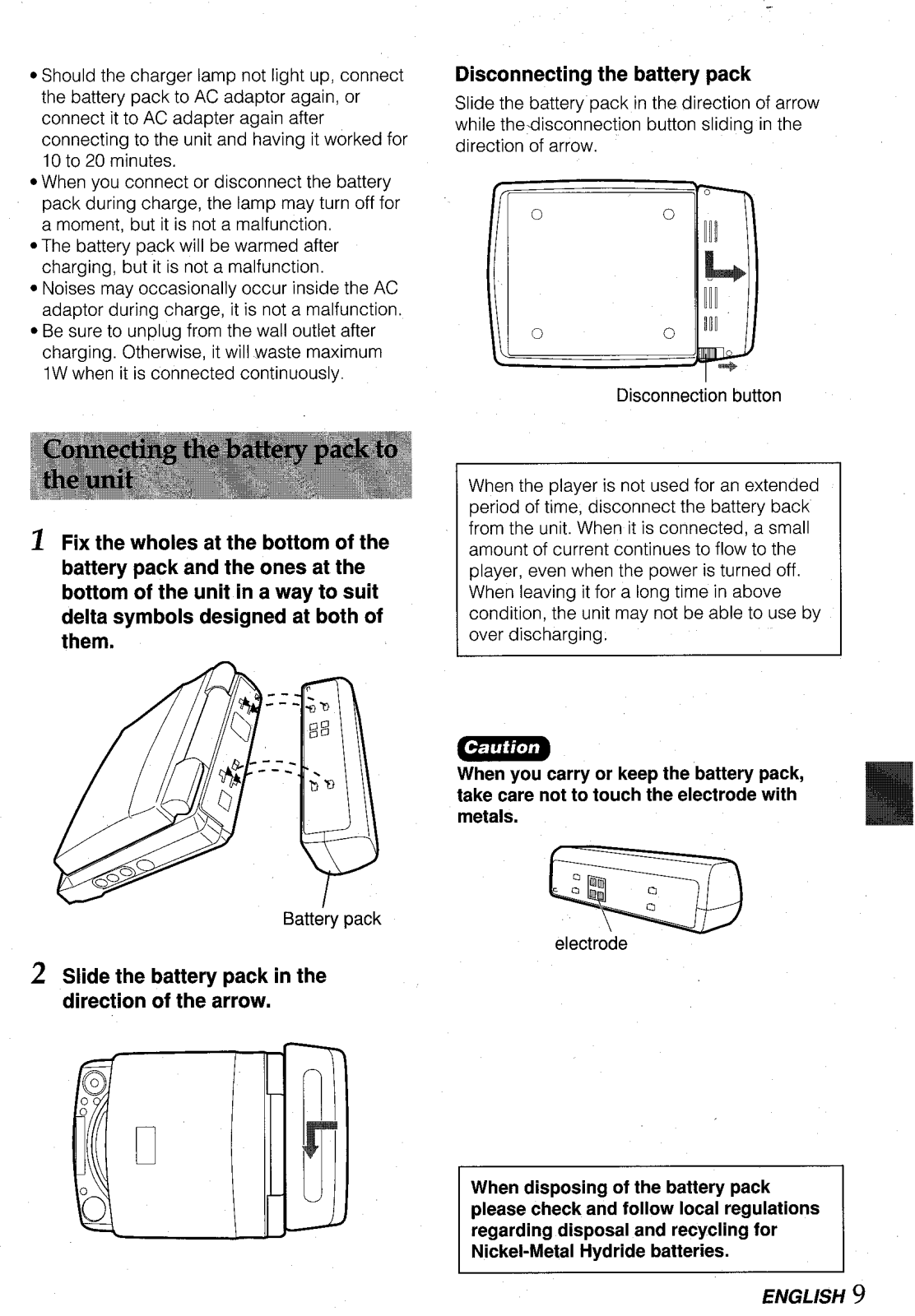
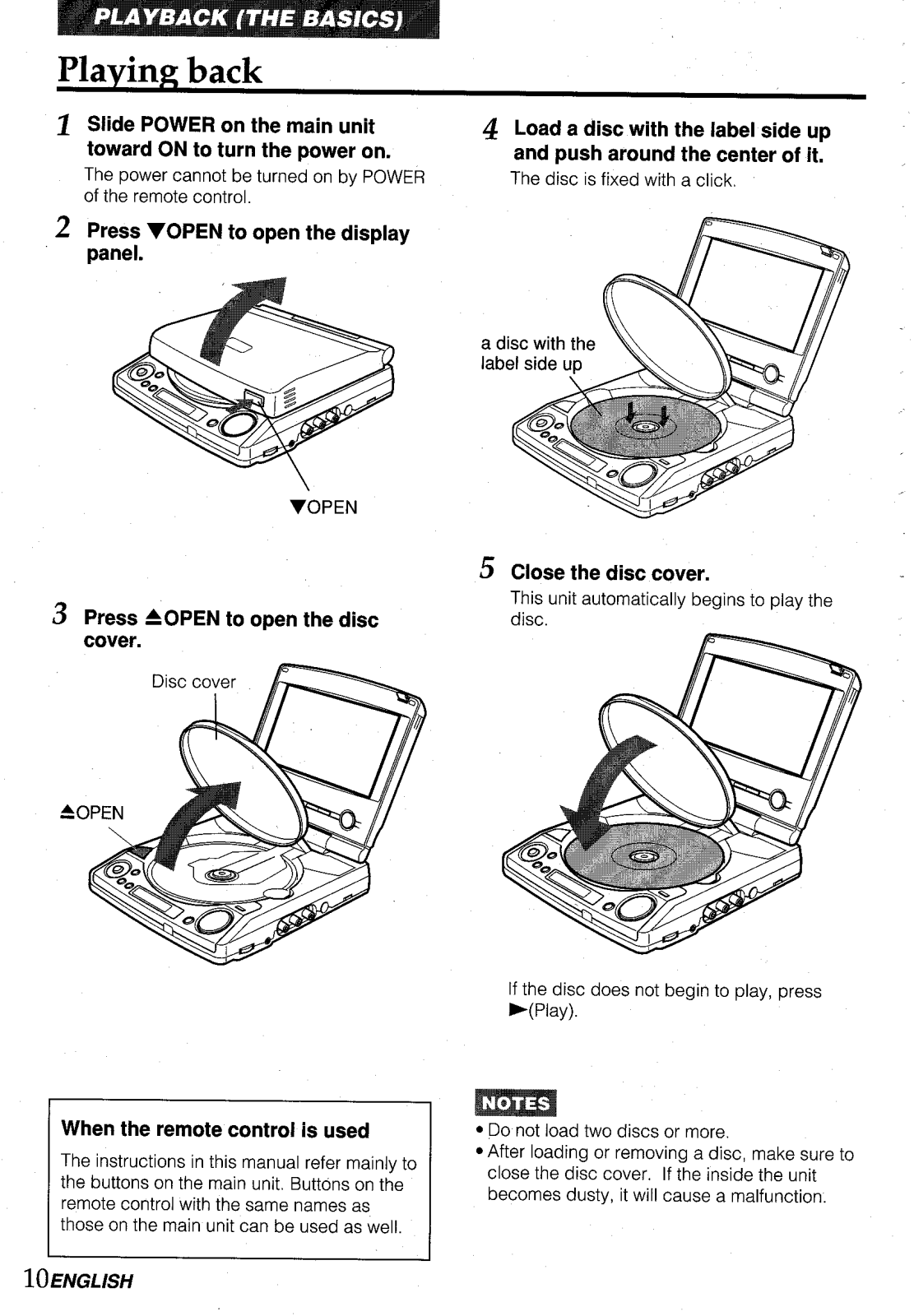
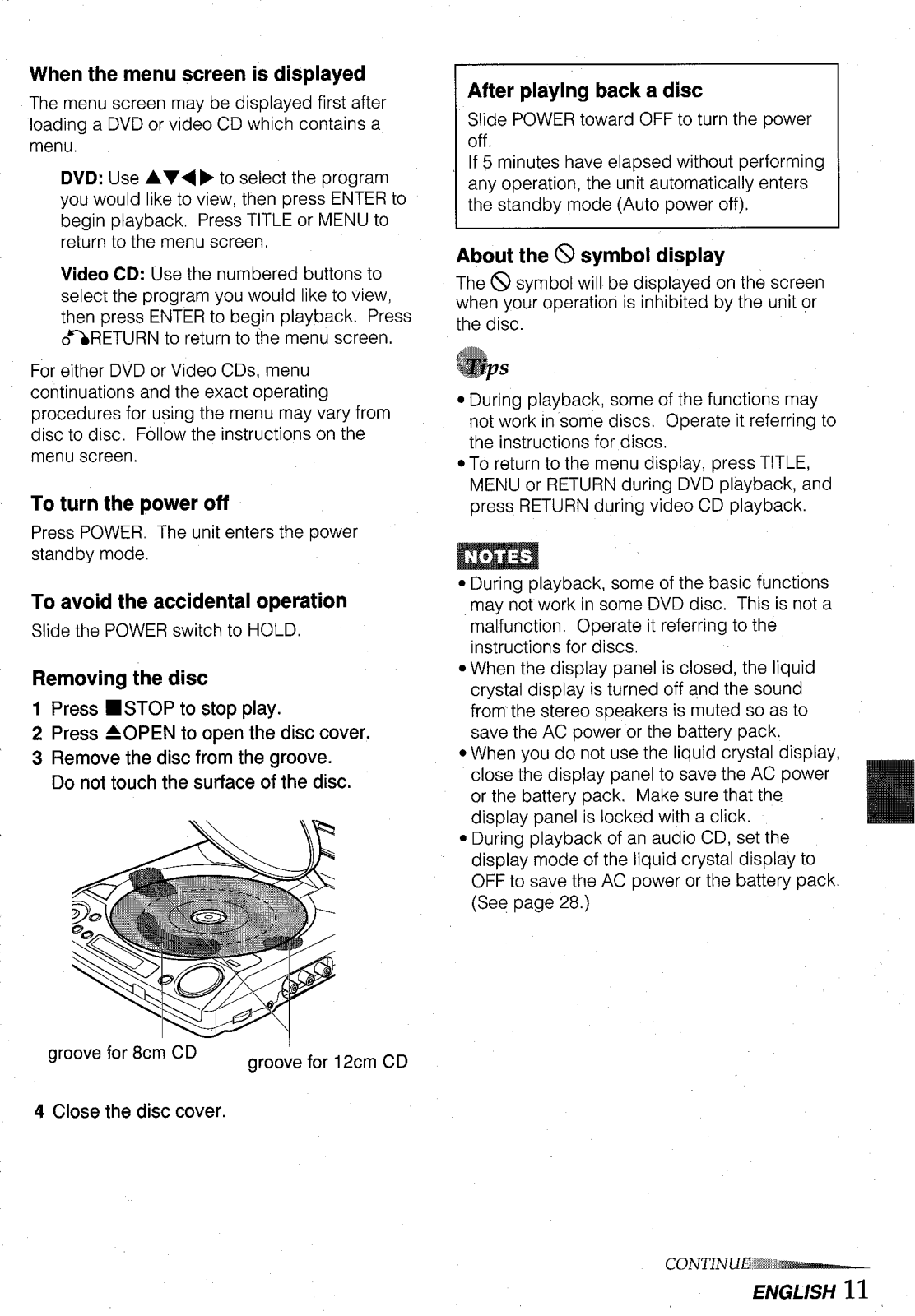
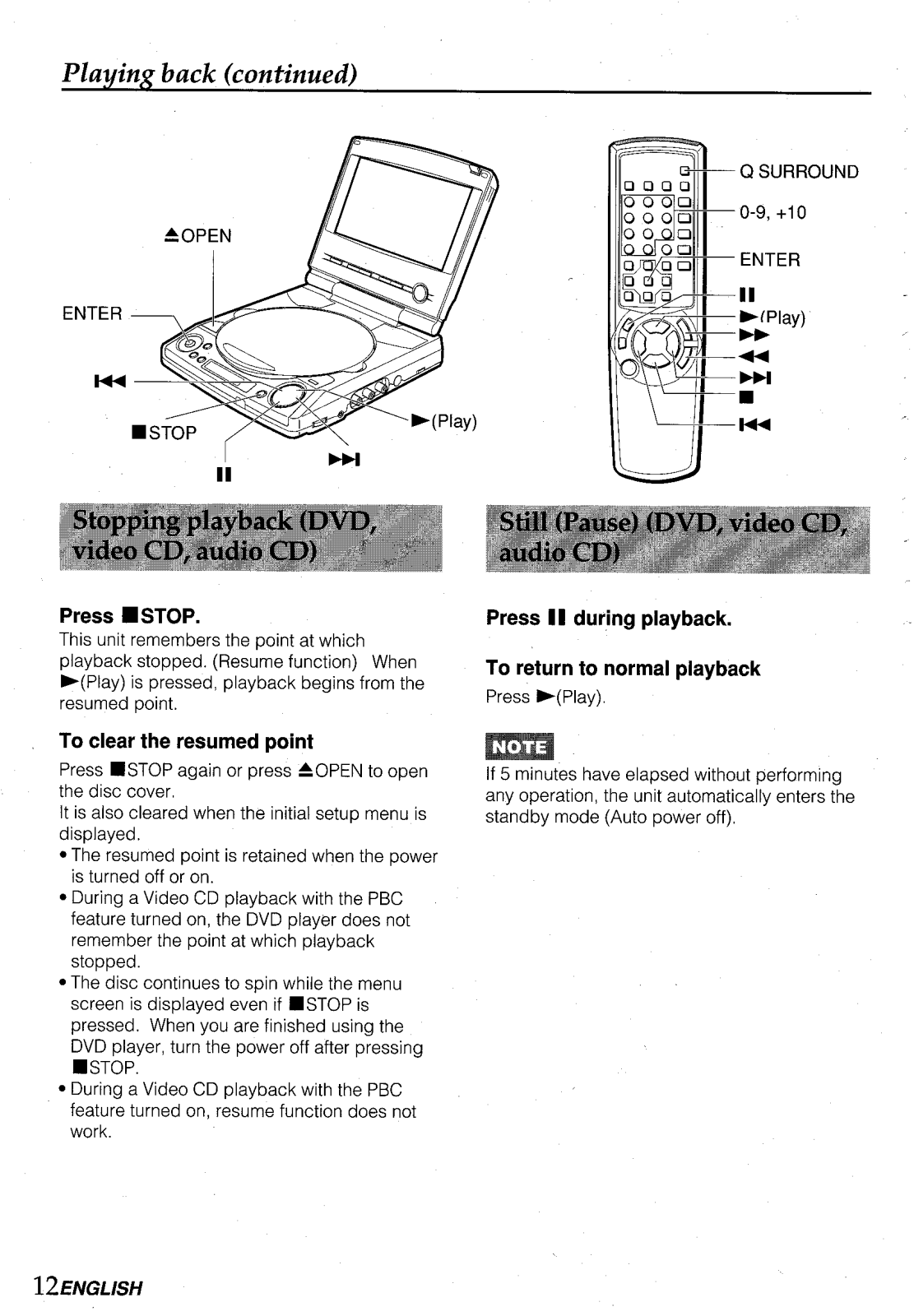
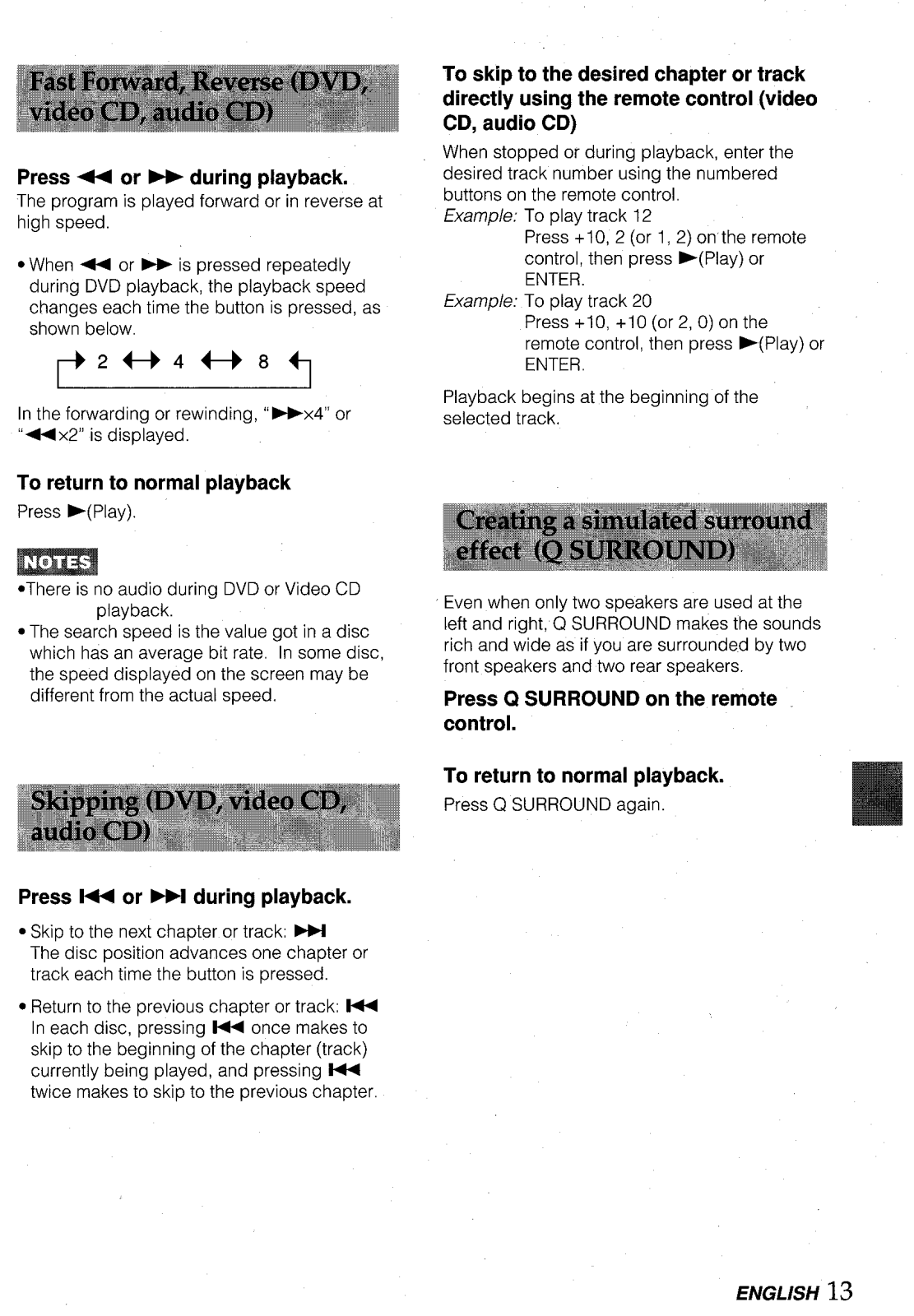
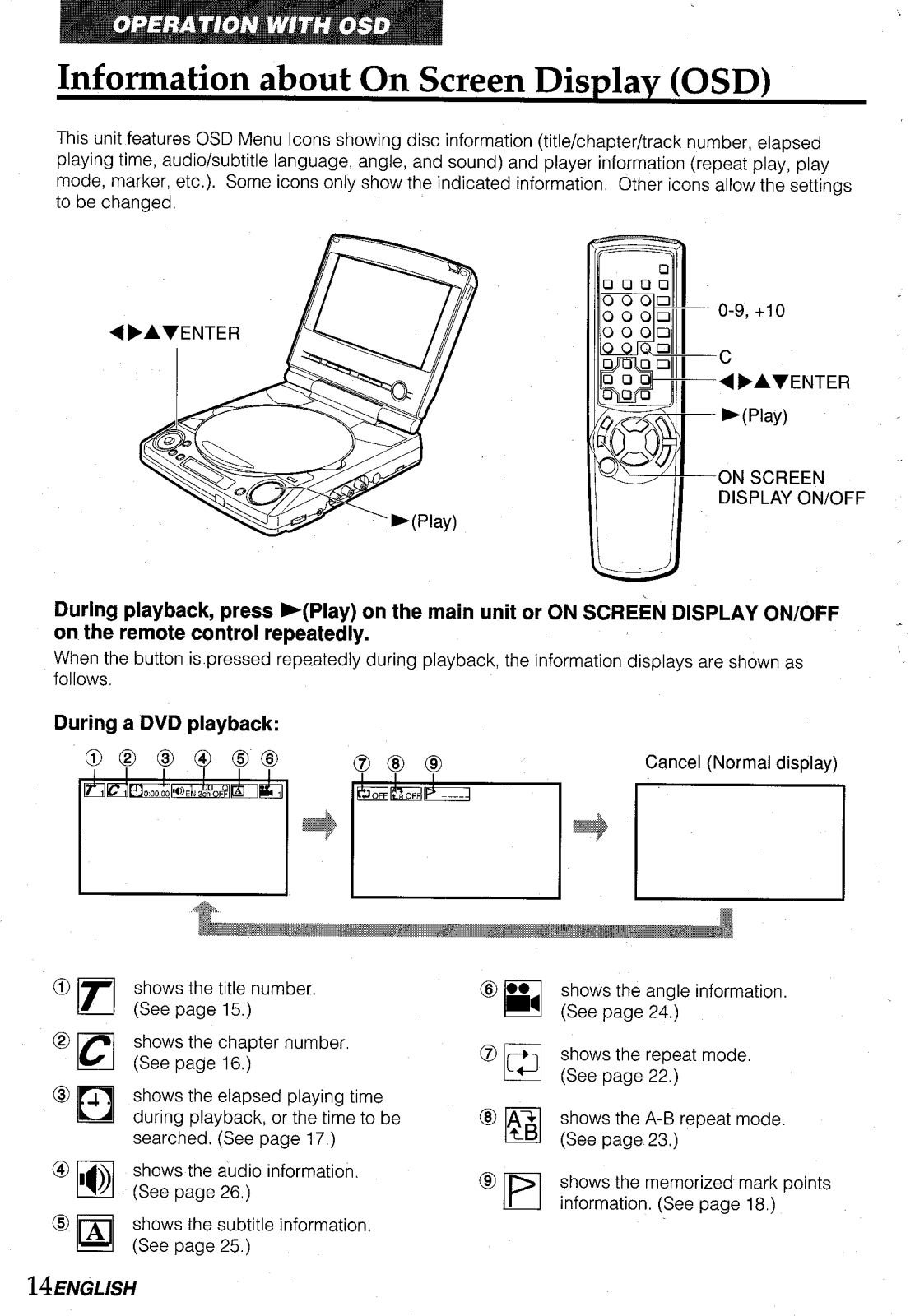
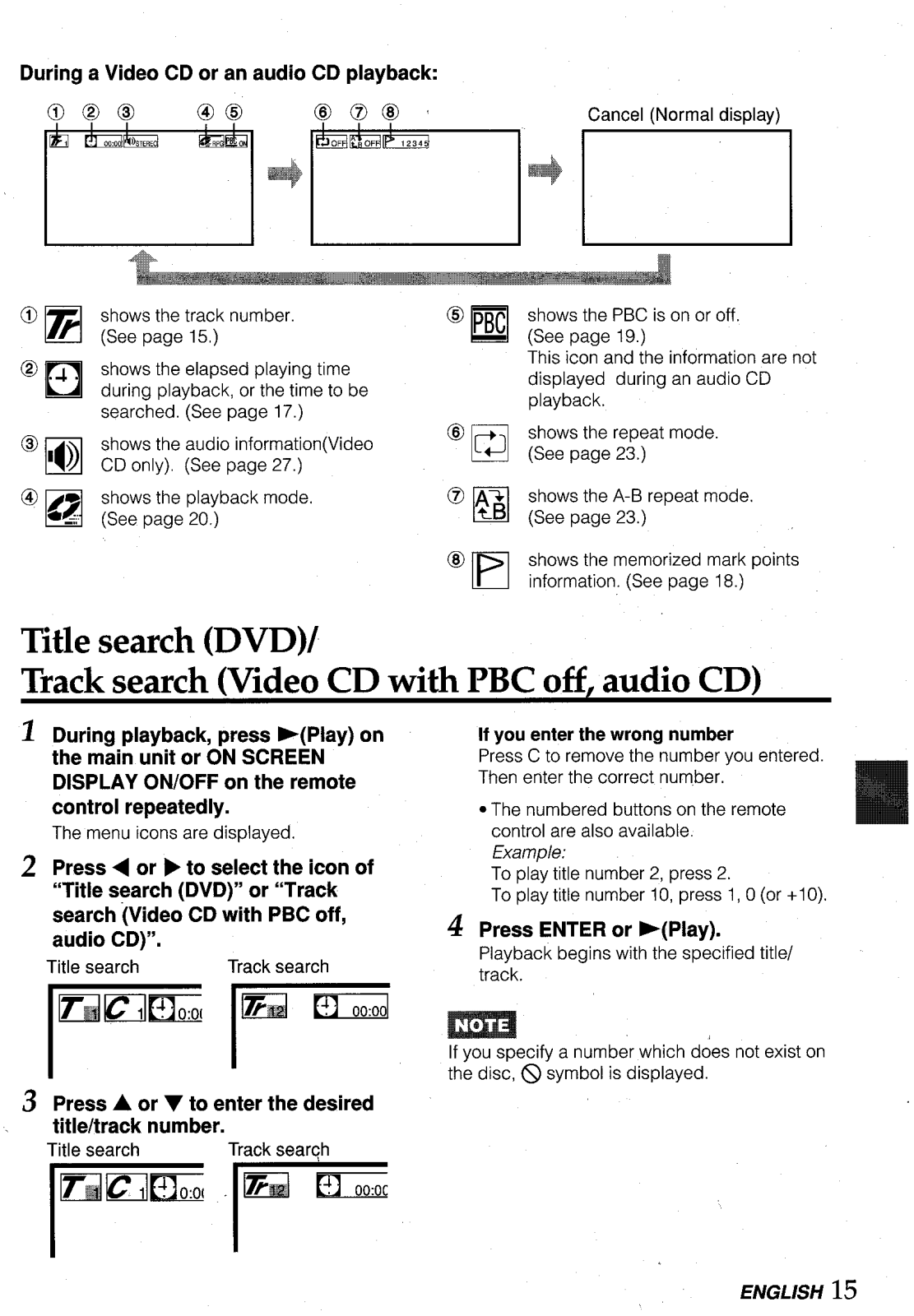

































