AIWA XD-DV500 Operating Instructions

XD-DV500
OWNER’S MANUAL
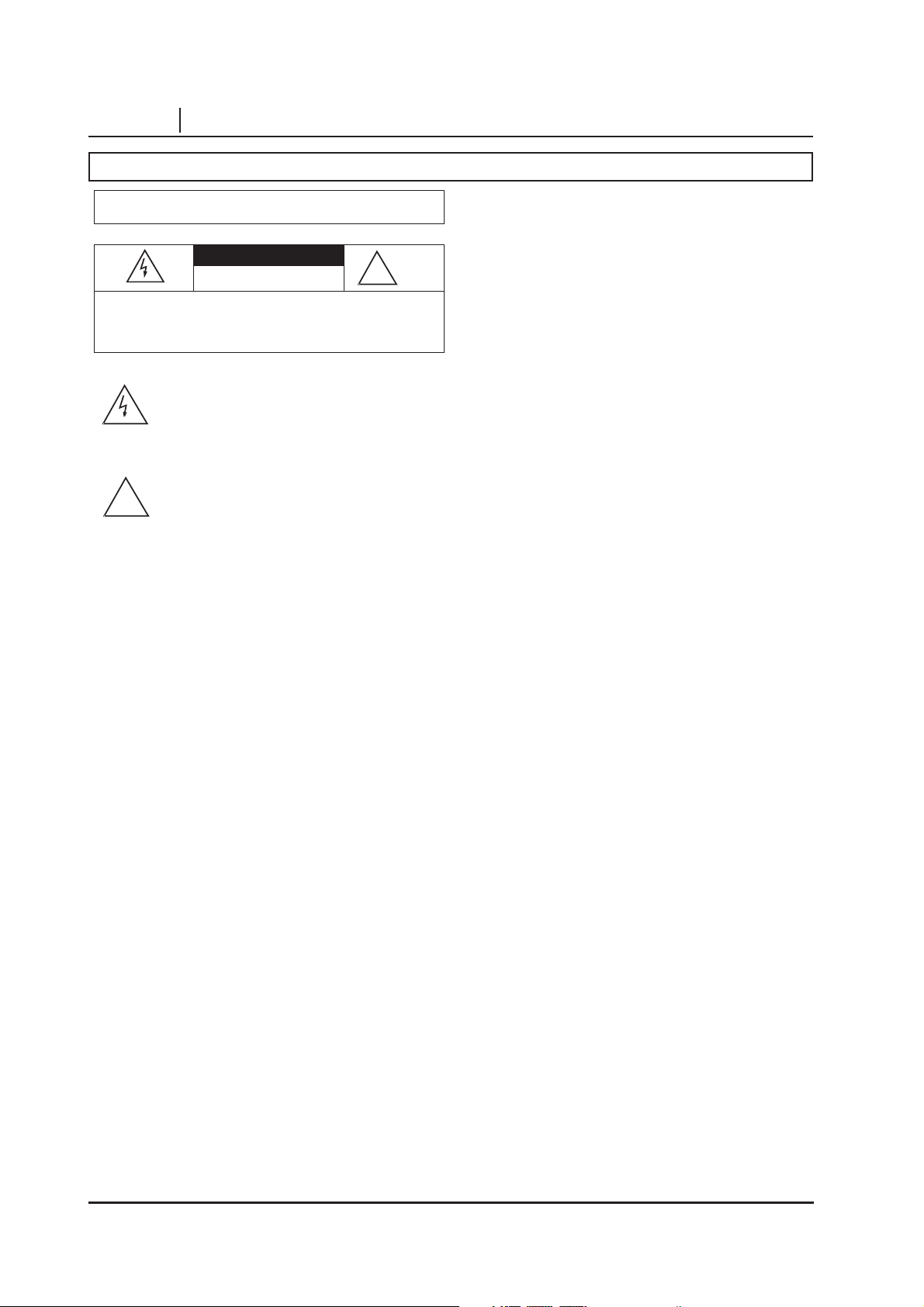
PAGE 2 INTRODUCTION
Safety Precautions
THE FCC WATS YOU TO KNOW
Your receiver might cause radio or TV interference
even when it is operating properly To determine
whether your receiver is causing the interference, turn
off uour receiver. If the interference goes away, your
receiver is causing it. Try to eliminate the interference
by.
• Moving your radio or TV away from the receiver
• Connecting your receiver to an outlet that is on a
different electrical circuit from the radio or TV
• Contacting your local RadioShack store for help
If you cannot eliminate the interference, the FCC
requires that you stop using your receiver
WARNING: To reduce the risk of fire or shock hazard, do not expose
this product to rain or moisture.
CAUTION
RISK OF ELECTRIC SHOCK.
DO NOT OPEN.
CAUTION: TO REDUCE THE RISK OF ELECTRIC SHOCK, DO
NOT REMOVE COVER OR BACK. NO USER-SERVICEABLE
PARTS INSIDE. REFER SERVICING TO QUALIFIED PERSONNEL.
This symbol is intended to alert you to the
presence of uninsulated dangerous voltage
within the product’s enclosure that might be of
sufficient magnitude to constitute a risk of
electric shock. Do not open the product’s case.
This symbol is intended to inform you that
important operating and maintenance
!
instructions are included in the literature
accompanying this product.
!
FCC NOTIC
This system complies with the limits for a Class B digital device
as specified in Part 15 of FCC Rules. These limits provide
reasonable protection against radio and TV interference in a
residential area. However, your equipment might cause TV or
radio interference even when it is operating properly. To
eliminate interference, you can try one or more of the following
corrective measures:
• Reorient or relocate the receiving antenna.
• Increase the distance between the equipment and the
radio or TV.
• Use outlets on different electrical circuits for the
equipment and the radio or TV.
Consult your local RadioShack store if the problem still exists.
Warning: Changes or modifications to this unit not expressly
approved by RadioShack could void the user’s authority to
operate the equipment.

INTRODUCTION PAGE 3
Safety Precautions
WARNING: TO REDUCE THE RISK OF FIRE OR ELECTRIC SHOCK, DO NOT EXPOSE THIS PRODUCT
TO RAIN OR MOISTURE.
CAUTION: TO PREVENT ELECTRIC SHOCK, MATCH WIDE BLADE OF PLUG TO WIDE SLOT, FULLY
INSERT.
ATTENTION:
POUR EVITER LES CHOCS ELECTRIQUE, INTRODUIRE LA LAME LA PLUS LARGE DE LA
FICHE DANS LA BORNE CORRESPONDANTE DE LA PRISE ET POUSSER JUSQU’AU FOUD.
CAUTION: This Digital Video Disc Player employs a Laser System.
To ensure proper use of this product, please read this owner’s manual carefully and retain for
future reference, should the unit require maintenance, contact an authorized service location-see
service procedure.
Use of controls, adjustments or the performance of procedures other than those specified may
result herein hazardous radiation exposure.
To prevent direct exposure to laser beam, do not try to open the enclosure. Visible laser radiation
when open the enclosure. DO NOT STARE INTO BEAM.
FCC NOTICE: This equipment has been tested and found to comply with the limits for a Class B digital device,
pursuant to part 15 of the FCC Rules. These limits are designed to provide reasonable protection
against harmful interference in a residential installation
This equipment generates, uses, and can radiate radio frequency energy and, if not installed and
used in accordance with the instructions, may cause harmful interference to radio communications.
However, there is no guarantee that interference will not occur in a particular installation.
If this equipment does cause harmful interference to radio or television reception, which can be
determined by turning the equipment off and on, the user is encouraged to try to correct the
interference by one or more of the following measures:
- Reorient or relocate the receiving antenna.
- Increase the separation between the equipment and receiver.
- Connect the equipment into an outlet on a circuit different from that to which the receiver is
connect
ed.
- Consult the dealer or an experienced radio/TV technician for help.
FCC WARNING: Changes or modifications not expressly approved by the party responsible for compliance could
void the user’s authority to operate the equipment.
INDUSTRY CANADA REQUIREMENT :
This Class B digital apparatus meets all requirements of the Canadian Interference-Causing
Equipment Regulations.
Cet appareil numéruque de la classe B respecte toutes les exigences du Règlement sur le matériel
brouilleur du Canada.

PAGE 4 INTRODUCTION
Table of Contents
Introduction
K Safety Precautions . . . . . . . . . . . . . . . . . . . . . . . . . 2
FCC Notice. . . . . . . . . . . . . . . . . . . . . . . . . . . . . . . 2
The FCC wants you to know . . . . . . . . . . . . . . . . . 2
Table of Contents . . . . . . . . . . . . . . . . . . . . . . . . . . 4
Impotant Safety Instruction . . . . . . . . . . . . . . . . . 5-7
K Notes on Discs . . . . . . . . . . . . . . . . . . . . . . . . . . . . . . . 8
Installing the Unit . . . . . . . . . . . . . . . . . . . . . . . . . . . . . . . 9
Cable Connections . . . . . . . . . . . . . . . . . . . . . . . . . . . . . . 9
Preparing the Remote control. . . . . . . . . . . . . . . . . . . . . . 9
Operating Range of Remote control . . . . . . . . . . . . . . . . . 9
K Antenna . . . . . . . . . . . . . . . . . . . . . . . . . . . . . . . 9,10
AM Antenna . . . . . . . . . . . . . . . . . . . . . . . . . . . . . . . . . 9,10
FM Antenna . . . . . . . . . . . . . . . . . . . . . . . . . . . . . . . . . . 10
K Connecting Speakers . . . . . . . . . . . . . . . . . . . . . . 11
Hints on Speaker Placement . . . . . . . . . . . . . . . . . . . . . 12
Speaker Terminal . . . . . . . . . . . . . . . . . . . . . . . . . . . . . . 12
K Identification of Controls. . . . . . . . . . . . . . . . . . . . 13
Front Panel. . . . . . . . . . . . . . . . . . . . . . . . . . . . . . 13
Front Panel Features . . . . . . . . . . . . . . . . . . . . . . 14
Listening to the TUNER . . . . . . . . . . . . . . . . . . . . 15
Presetting Stations . . . . . . . . . . . . . . . . . . . . . . . . 15
Remote control (Exept DVD part). . . . . . . . . . . . . 16
Remote unit Operation . . . . . . . . . . . . . . . . . . . . . 17
Set up . . . . . . . . . . . . . . . . . . . . . . . . . . . . . . . . . . 18
Using the Remote unie to control
additional components . . . . . . . . . . . . . . . . . . . . . 18
TV Brand List . . . . . . . . . . . . . . . . . . . . . . . . 19,20
VCR Brand List . . . . . . . . . . . . . . . . . . . . . . . 21,22
Cable Brand List. . . . . . . . . . . . . . . . . . . . . . . . . 23
SAT Brand List . . . . . . . . . . . . . . . . . . . . . . . . . . 24
Remote control (DVD part). . . . . . . . . . . . . . . . . . 25
Basic Operations
K Basic Playback . . . . . . . . . . . . . . . . . . . . . . . . 26-28
K
Various speed playback
. . . . . . . . . . . . . . . . . . . . 29
Operation Using Gui Menu Icons
K General Information about Gui menu icons . . . . . 30
K Detailed description of each Gui menu icon. . . . . 31
Advanced Operation
K Using a title menu. . . . . . . . . . . . . . . . . . . . . . . . . 32
K Using a DVD menu. . . . . . . . . . . . . . . . . . . . . . . . 33
K Changing subtitle language . . . . . . . . . . . . . . . . . 34
K Viewing from another angle . . . . . . . . . . . . . . . . . 35
K Repeat Play . . . . . . . . . . . . . . . . . . . . . . . . . . . . . 36
K Zoom Feature. . . . . . . . . . . . . . . . . . . . . . . . . . . . 37
K Program Play. . . . . . . . . . . . . . . . . . . . . . . . . . 38,39
Initial Settings
K Selecting rating level and password . . . . . . . . 41,42
K Selecting PIC Mode. . . . . . . . . . . . . . . . . . . . . . . 43
K Selecting TV Aspect . . . . . . . . . . . . . . . . . . . . . . . 44
K Selecting Digital Audio Out. . . . . . . . . . . . . . . . . . 45
Reference
K Disc Requirements/Copyright Information . . . . . . 46
K Troubleshooting . . . . . . . . . . . . . . . . . . . . . . . 47-49
K Specifications . . . . . . . . . . . . . . . . . . . . . . . . . . . . 50

INTRODUCTION PAGE 5
IMPORTANT SAFETY INSTRUCTIONS
CAUTION: PLEASE READ AND OBSERVE ALL WARNINGS AND INSTRUCTIONS IN THIS OWNER’S MANUAL
AND THOSE MARKED ON THE UNIT. RETAIN THIS BOOKLET FOR FUTURE REFERENCE.
This set has been designed and manufactured to assure personal safety. Improper use can result in electric shock or
fire hazard. The safeguards incorporated in this unit will protect you if you observe the following procedures for
installation, use and servicing.
This unit is fully transistorized and does not contain any parts that can be repaired by the user.
DO NOT REMOVE THE CABINET COVER, OR YOU MAY BE EXPOSED TO DANGEROUS VOLTAGE. REFER
SERVICING TO QUALIFIED SERVICE PERSONNEL ONLY.
1. Read owner’s manual
After unpacking this product, read the owner’s
manual carefully, and follow all the operating and
other instructions.
2. Power Sources
This product should be operated only from the type
of power source indicated on the marking label. If
you are not sure of the type of power supply in your
home, consult your product dealer or local power
company. For products intended to operate from
battery power, or other sources, refer to the
operating instructions.
3. Grounding or Polarization
This product is equipped with a polarized alternating
current line plug (a plug having one blade wider than
the other). This plug will fit into the power outlet only
one way. This is a safety feature. If you are unable to
insert the plug fully into the outlet, try reversing the
plug. If the plug should still fail to fit, contact your
electrician to replace your obsolete outlet. Do not
defeat the safety purpose of the polarized plug.
4. Ventilation
Slots and openings in the cabinet are provided for
ventilation and to ensure reliable operation of the
product and to protect it from overheating. These
openings must not be blocked or covered. The
openings should never be blocked by placing the
product on a bed, sofa, rug or other similar surface.
This product should not be placed in a built-in
installation such as a bookcase or rack unless proper
ventilation is provided or the manufacturer’s
instructions have been adhered to.
5. Heat
The product should be situated away from heat
sources such as radiators, heat registers, stoves, or
other products (including amplifiers) that produce
heat.
6. Water and Moisture
Do not use this product near water-for example, near
a bath tub, wash bowl, kitchen sink. or laundry tub; in
a wet basement; or near a swimming pool and the
like.
7. Cleaning
Unplug this product from the wall outlet before
cleaning. Do not use liquid cleaners or aerosol
cleaners. Use a damp cloth for cleaning.
8. Power-Cord Protection
Power-supply cords should be routed so that they
are not likely to be walked on or pinched by items
placed upon or against them, playing particular
attention to cords at plugs, convenience receptacles,
and the point where they exit from the product.
9. Overloading
Do not overload wall outlets, extension cords, or
integral convenience receptacles as this can result in
a risk of fire or electric shock.
10. Lightning
For added protection of this product during storms, or
when it is left unattended and unused for long
periods of time, unplug it from the wall outlet.
This will prevent damage to the product due to
lightning and power-line surges.
11. Object and Liquid Entry
Never push objects of any kind into this product
through openings as they may touch dangerous
voltage points or short-out parts that could result in a
fire or electric shock. Never spill liquid of any kind on
the product.
12. Attachments
Do not use attachments not recommended by the
product manufacturer as they may cause hazards.
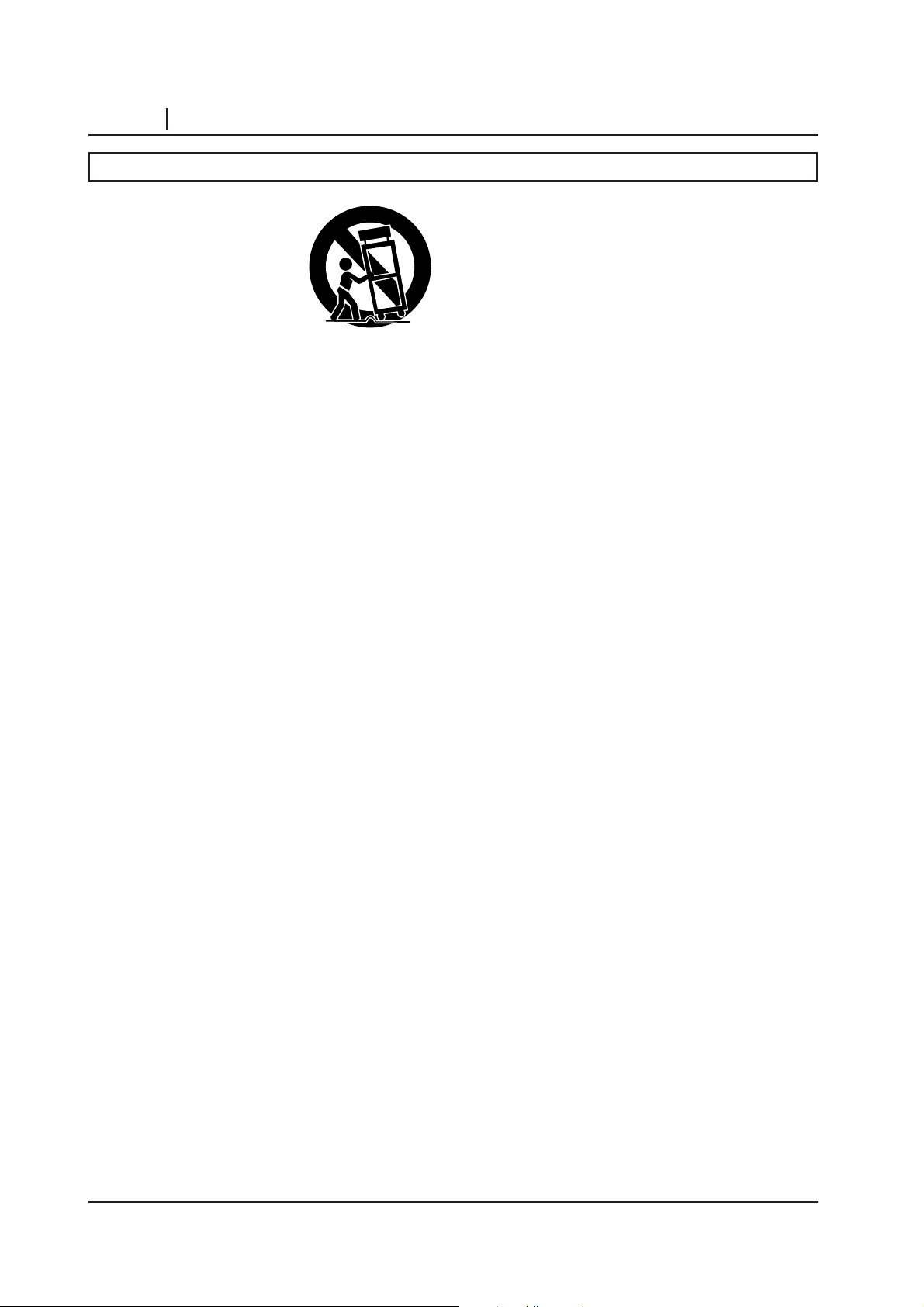
PAGE 6 INTRODUCTION
IMPORTANT SAFETY INSTRUCTIONS
13. Accessories
Do not place this product on
an unstable cart, stand, tripod,
bracket, or table. The product
may fall, causing serious injury
to a child or adult, and serious
damage to the
product. Use only with a cart,
stand, tripod, bracket, or table
recommended by the manufacturer, or sold with the
product. Any mounting of the product should follow
the manufacturer’s instructions, and should use a
mounting accessory recommended by the
manufacturer. A product and cart combination should
be moved with care. Quick stops, excessive force,
and uneven surfaces may cause the product and cart
combination to overturn.
14. Disc Tray
Keep your fingers well clear of the disc tray as it is
closing. It may cause serious personal injury.
15. Burden
Do not place a heavy object on or step on the
product. The object may fall, causing serious
personal injury and serious damage to the product.
16. Connecting
When you connect the product to other equipment,
turn off the power and unplug all of the equipment
from the wall outlet. Failure to do so may cause an
electric shock and serious personal injury. Read the
owner’s manual of the other equipment carefully and
follow the instructions when making any
connections.
17. Sound Volume
Reduce the volume to the minimum level before you
turn on the product. Otherwise, sudden high volume
sound may cause hearing or speaker damage.
18. Sound Distortion
Do not allow the product to output distorted sound for
a longtime. It may cause speaker overheating and
fire.
19. Headphones
When you use the headphones, keep the volume at
a moderate level. If you use the headphones
continuously with high volume sound, it may cause
hearing damage.
20. Laser Beam
Do not look into the opening of the disc tray or
ventilation opening of the product to see the source
of the laser beam. It may cause sight damage.
21. Disc
Do not use a cracked, deformed, or repaired disc.
These discs are easily broken and may cause
serious personal injury and product malfunction.
22. Damage Requiring Service
Unplug this product from the wall outlet and refer
servicing to qualified service personnel under the
following conditions:
a) When the power-supply cord or plug is
damaged.
b) If liquid has been spilled, or objects have fallen
into the product.
c) If the product has been exposed to rain or water.
d) If the product does not operate normally by
following the operating instructions. Adjust only
those controls that are covered by the operating
instructions as an improper adjustment of other
controls may result in damage and will often
require extensive work by a qualified technician to
restore the product to its normal operation.
e) If the product has been dropped or damaged in
any way.
f) When the product exhibits a distinct change in
performance-this indicates a need for service.
23. Servicing
Do not attempt to service this product yourself as
opening or removing covers may expose you to
dangerous voltage or other hazards. Refer all
servicing to qualified service personnel.
24. Replacement parts
When replacement parts are required, be sure the
service technician has used replacement parts
specified by the manufacturer or have the same
characteristics as the original part. Unauthorized
substitutions may result in fire, electric shock, or
other hazards.
25. Safety Check
Upon completion of any service or repairs to this
product, ask the service technician to perform safety
checks to determine that the product is in proper
operating condition.
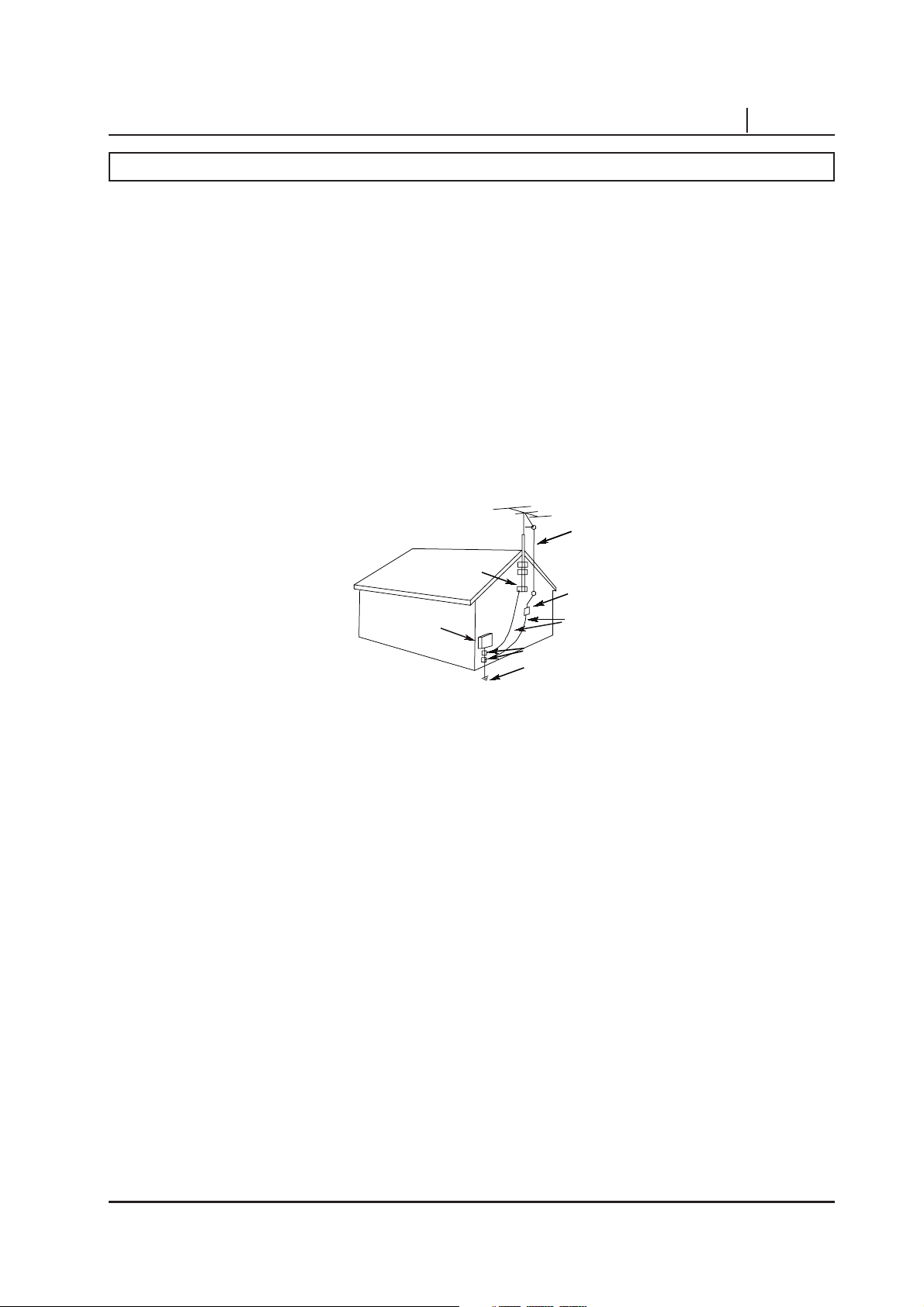
IMPORTANT SAFETY INSTRUCTIONS
INTRODUCTION PAGE 7
26. Outdoor Antenna Grounding- if an outside antenna or cable system is connected to the product, be sure the
antenna or cable system is grounded so as to provide some protection against voltage surges and buit-up static charges.
Article 810 of the National Electrical Code, ANSI/INFPA 70, provides information with regard to proper grounding of the
mast and supporting structure, grounding of the lead-in wire to an antenna discharge unit, size of grounding conductors,
location of antenna-discharge unit, connection to grounding electrodes, and requirements for the grounding electrode.
“Note to CATV system installer:
This reminder is provided to call the CATV system installer’s attention to Section 820-40 of the NEC thich provides
guidelines for proper grounding and, in particular, specifies that the cable ground shall be connected to the grounding
system of the building, as close to the point of cable entry as practical.”
27. Power Lines - An outside antenna system should not be located in the vicinity of overhead power lines or other
electric light or power circuits, or where it can fall into such power lines or circuits. When installing an outside antenna
system, extreme care should be taken to keep from touching such power lines or circuits as contact with them might be
fatal.
Antenna
Lead-In
Wir e
Antenna
Discharge Unit
(NEC Section 810-20)
Grounding Conduct ors
(NEC Secti on 810-21)
Grounding Cl amps
Power Servi ce Groundi ng
Electrode System
(NEC Arti cle 250, Part H)
Ground Clamp
Elec tri c
Serv ice
Equipment
NEC -- National Electri cal Code
Example of Antenna Grounding as per
National Electrical Code, ANSI/NFPA 70
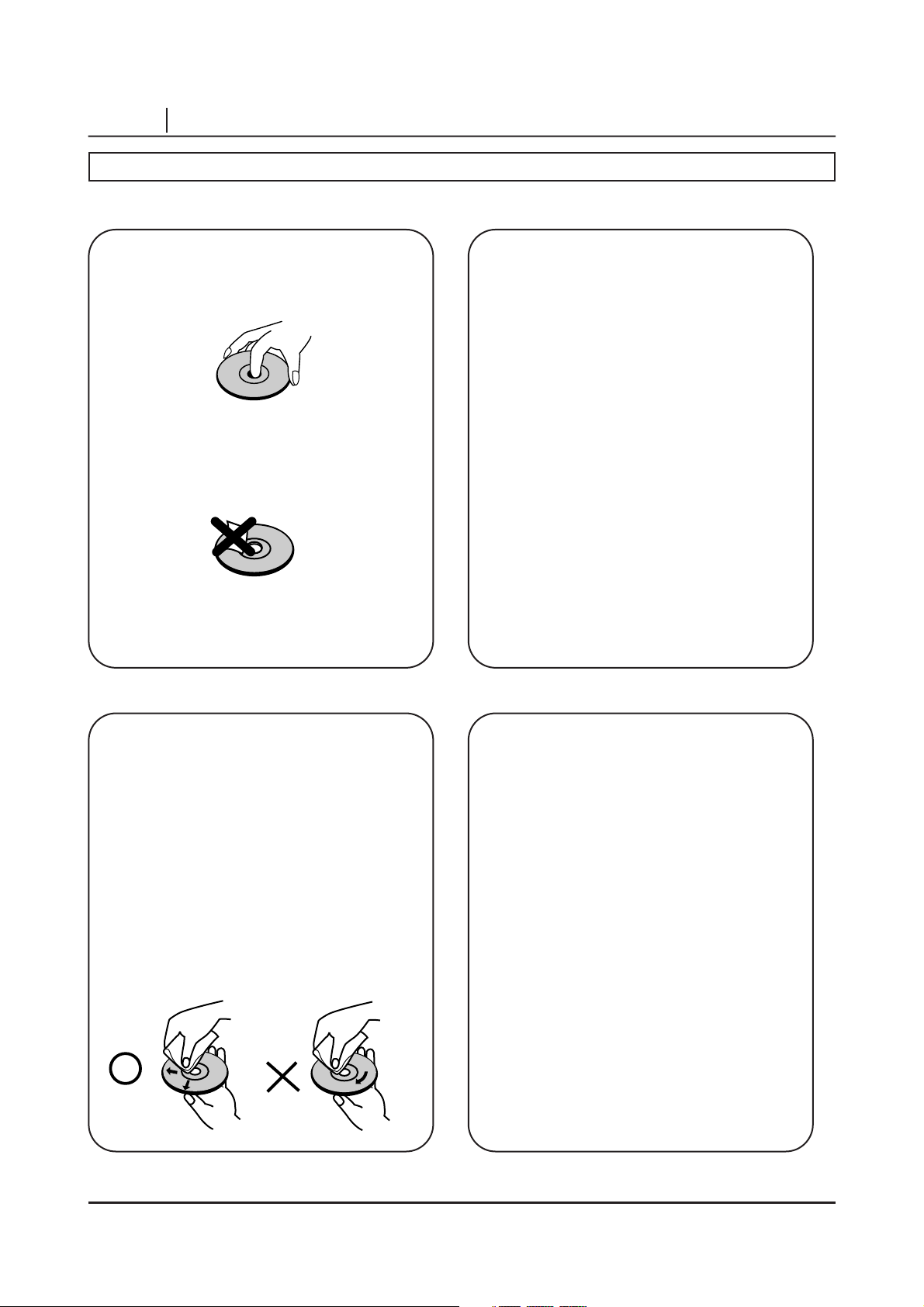
About This Owner’s Manual
K This owner’s manual explains the basic
instructions of this DVD player.
K Some DVD video discs have functions that
may not be explained in this owner’s manual.
Therefore, some instructions may differ from
this owner’s manual, and there may be extra
instructions. In this case, follow the instructions
displayed on the TV screen or package.
K “A ” may appear on the TV screen
during operation. This icon means the
function explained in this owner’s manual is
not available on that specific DVD video disc.
Notes on Discs
PAGE 8 INTRODUCTION
This section shows you how to handle, clean, and store discs.
On Handling Discs
K Do not touch the playback side of the disc.
K Do not attach paper or tape to discs.
On Storing Discs
K Do not store discs in a place subject to direct
sunlight or near heat sources.
K Do not store discs in places subject to
moisture and dust such as a bathroom or near
a humidifier.
K Store discs vertically in a case. Stacking or
placing objects on discs outside of their case
may cause warping.
On Cleaning Discs
K Fingerprints and dust on the disc cause
picture and sound deterioration. Wipe the disc
from the center outward with a soft cloth.
Always keep the disc clean.
K If you cannot wipe off the dust with a soft
cloth, wipe the disc lightly with a slightly
moistened soft cloth and finish with a dry
cloth.
K Do not use any type of solvents such as
thinner, benzine, commercially available
cleaners or anti-static spray for vinyl LPs.
They may damage the disc.
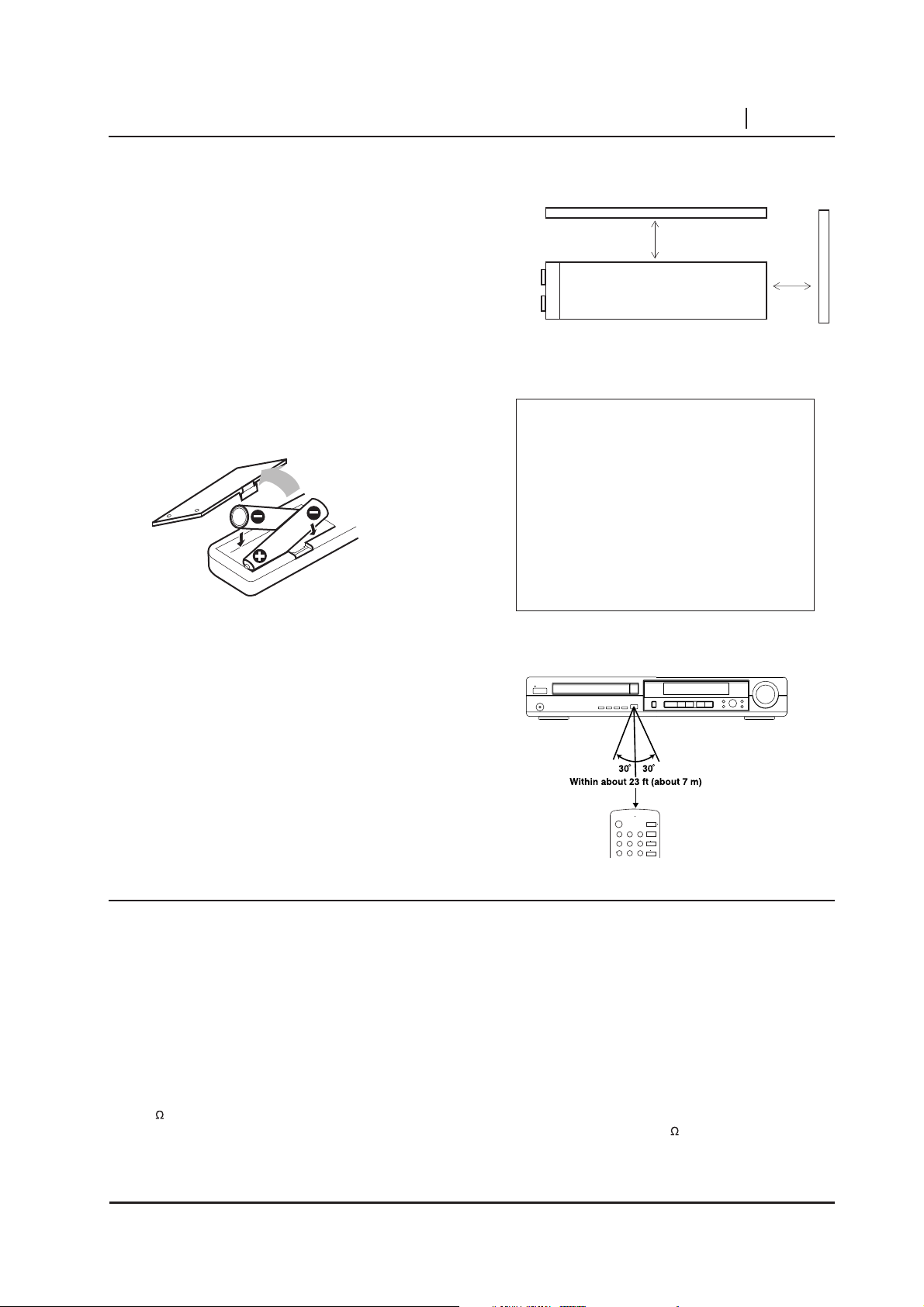
INTRODUCTION PAGE 9
Caution: To prevent electric shock, do not use this
polarized plug with an extension cord.
receptacle, or other outlet unless the blades can be fully
inserted to prevent blade exposure.
INSTALLING THE UNIT
Notes:
• Do not place objects directly on top and back of this
dispersal.
• When installing in a rack or shelf, be sure to leave
more than 8 inches of space above the unit.
PREPARING THE REMOTE CONTROL
Loading the batteries
Operating Range of Remote Control
The remote control may not work properly if.
• There are obstacles between the remote control and
the receiver’s remote sensor.
• Direct sunlight or fluorescent light is shinning onto the
remote sensor.
• The receiver is located near a device that is emitting
infrared rays.
• The receiver is operated simuitaneously with another
infrared remote control.
Cautions:
Incorrect use of batteries may result in such
hazards as leakage and bursting.
Observe the following precautions.
• Never use new and old batteries together.
• Insert the plus and minus sides of the
batteries properly according to the marks in
the battery case.
• Batteries with the same shape may have
different voltages. Donot use different
batteries together.
H FM Indoor Antenna
In an area with strong FM signals, the “T”-type FM antenna
provided is sufficient.
Extend this into a “T” shape and connect the two wires at
the base of the “T” to the provided matching transformer, as
shown.
After completing connection, plug the transformer into the
“FM 75 ” socket. Extend the top lf the “T” and fix with
thumb tacks, or the like, to a wall or window frame for the
best possible reception.
H FM Outdoor Antenna
In an area where FM signals are weak, it will be necessary
to use a 75-ohm unbalanced- type outdoor FM antenna.
Generally, a 3-element antenna will be sufficient; if you live
in an area where the FM signals are particularly weak, it
may be necessary to use one with 5 or more elements.
Connect the coaxial cable of the antenna to the matching
transformer as shown. After completing connection, plug
the transformer into the "FM 75 " socket.
FM Antenna
8 inches
8 inches
Receiver
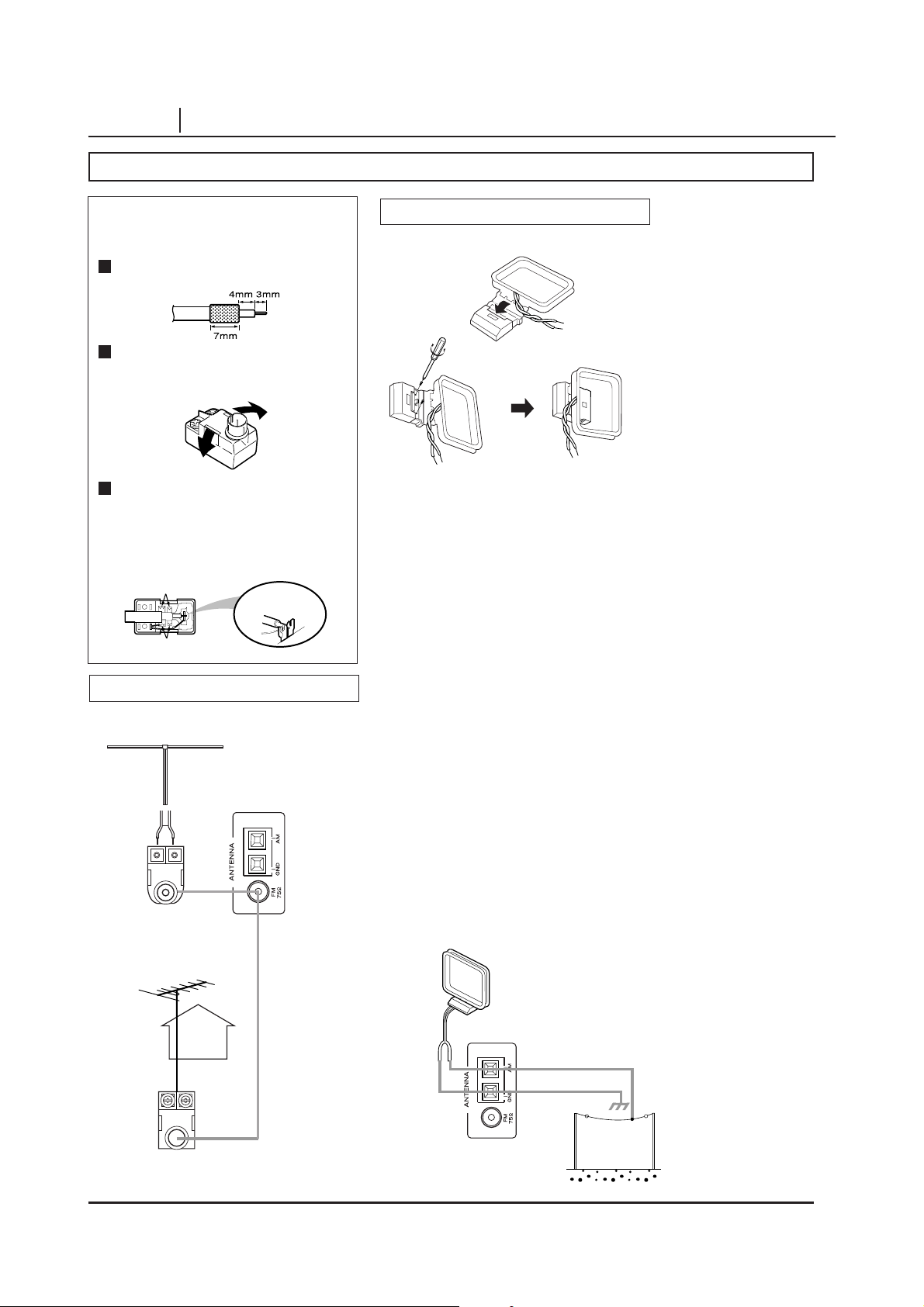
PAGE 10 INTRODUCTION
Safety Precautions
FM Antenna
AM Antenna
How to connect a coaxial cable to
the matching transformer
Strip the cable and dress it as shown.
Press both side tabs outward to
remove
the cover.
Wrap the core conductor around the
central metal fixture as shown. Crimp
the jagged metal fixtures so they hold
the braided portion using pliers, etc.
Put the cover back in place.
3
2
1
jagged metal
Insert into slit.
T-type FM Antena( 300$$)(provided)
Outdoor FM Antena( 75$$) .
Matching Transformer(optional).
Matching Transformer
(provided).
AM (MW) Antenna
KK
AM Indoor Loop Antenna
The high-performance AM loop antenna provided with the receiver is
sufficient for good reception in most areas.
Connect the loop antenna's wires to the AM antenna terminals as
shown.
Place the antenna on a shelf, for example, or hang it on a window
frame, etc., in the direction which gives the best reception, as far
away as possible from the entire system, speaker cords and the
power cord, to prevent unwanted noise.
KK
AM Outdoor Antenna
If the AM loop antenna provided does not deliver sufficient reception
(because you are too far from the transmitter or in a concrete
building, etc.), it may be necessary to use an outdoor AM antenna.
Use an insulated wire more than 15 ft (5 m) long, strip one end, and
connect this to the terminal as shown.
The antenna wire should be strung outdoors or indoors near a
window.
For better reception, connect the GND terminal to a reliable ground.
Note:
KK
Even when using an outdoor AM antenna, do not disconnect the
AM loop antenna.
Assemble the supplied
AM antenna’s base by
swinging the base in the
direction of the arrow
and inserting the
antenna’s bottom tabs
into the base’s slot. If
the receiver is in a rack
or on a shelf and there
is no room for the AM
ollp antenna, use two
screws(not supplied)to
mount the base on the
wall or another location
as shown.
AM Loop Antena
(provided).
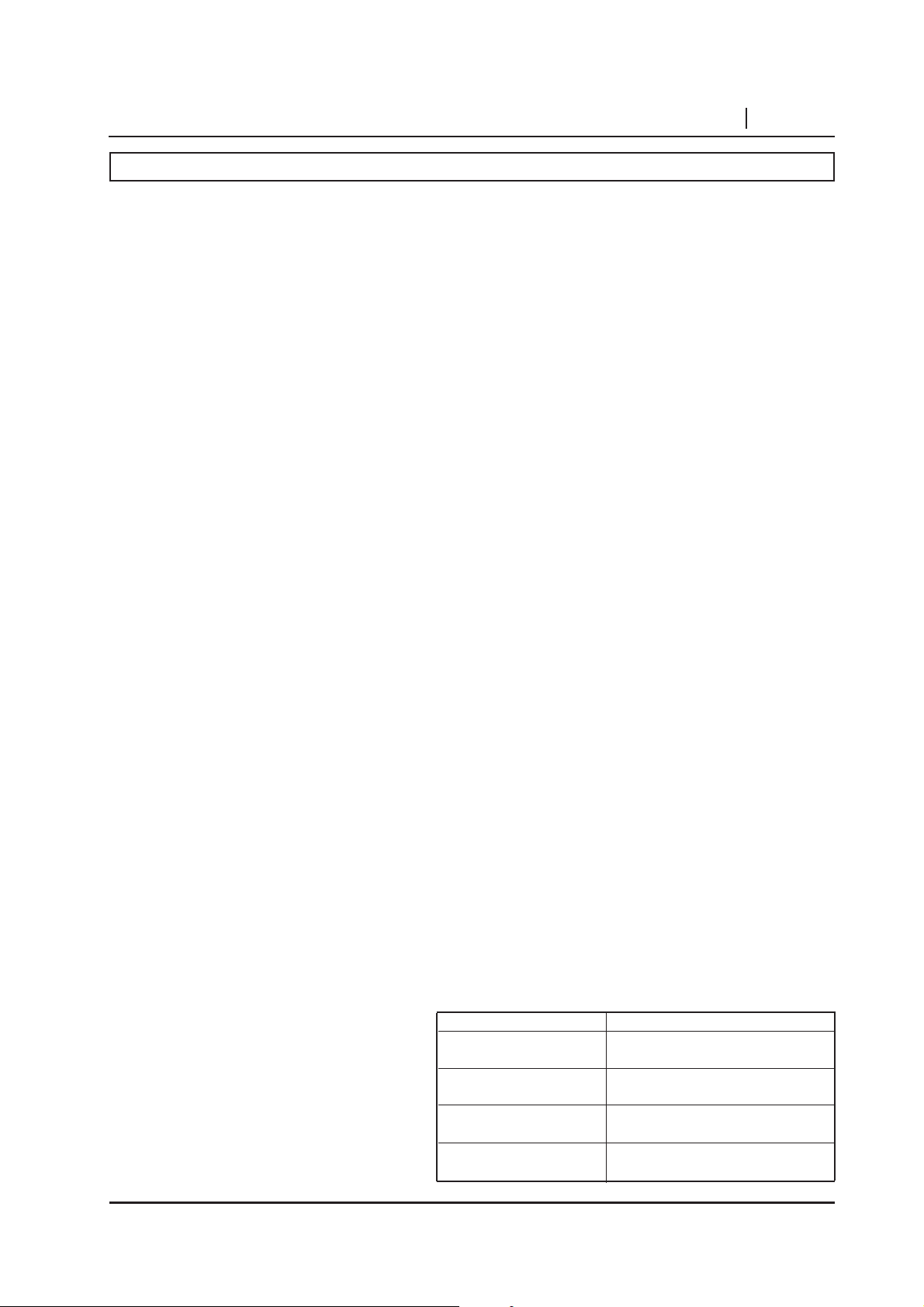
INTRODUCTION PAGE 11
CONNECTING SPEAKERS
Connec your speakers as shown below. Be sure to connect each speaker to the appropriate speaker terminal.
connecting positive to positive(+ to +) and negative to negative (- to -). When connecting equipment. always
make sure the power is switched off and the power cord is disconnected from the wall outlet.
Use speakers with a nominal impedance of 6$
Required cords
Speaker cords(supplied)
The color of the speaker wires are the same
color as the terminals to be connected.
Terminals for connecting the speakers
Connect the To The
Font speakers SPEAKERS FRONT L
and R terminals(Red/Black)
Rear speakers SPEAKER REAR L and R
terminals(Gray/Black)
Center speakers SPEAKER CENTER
terminal (Blue/Black)
Subwoofer SPEAKER WOOFER
terminal (Brown/Black)
Front
(Left)
Subwoofer
Center
Front
(Right)
Surround
(Left)
Surround
(Right)
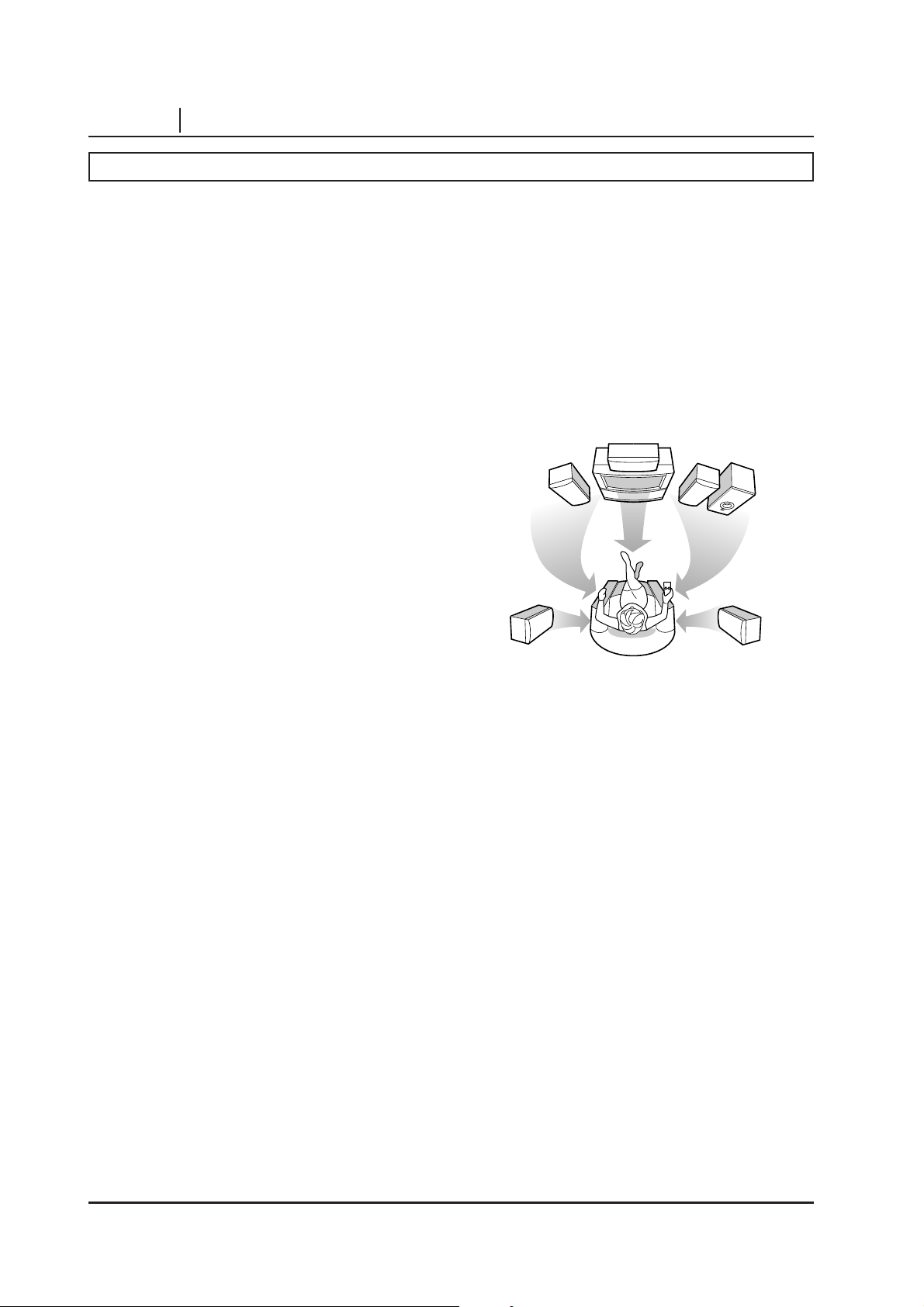
PAGE 12 INTRODUCTION
Hints on Speaker Placement
Speakers are usually designed with a particular placement in mind. Some are designed to be floorstanding,
while others should be placed on stands to sound their best. Some should be placed near a wall, others should
be placed away from walls. Follow the guidelines on placement that the speaker manufacturer provided with
your speakers.
• Place the front left and right speakers at equal
distances from the TV.
• When placing speakers near the TV, we recommend
using magnetically shielded speakers to prevent
possible interference, such as discoloration of the
picture when the TV is switched on. If you do not
have magnetically shielded speakers and notice
discoloration of the TV picture, move the speakers
farther away from the TV.
• Install the center speaker above or below the TV so
that the sound of the center channel is localized at
the TV screen.
Caution: If you choose to install the center speaker
on top of the TV, be sure to secure it with putty, or by
other suitable means, to reduce the risk of damage
or injury resulting from the speaker falling from the
TV in the event of external shocks such as
earthquakes.
• If possible, install the surround speakers slightly
above ear level.
• Try not to install the surround speakers farther away
from the listening position than the front and center
speakers. Doing so can weaken the surround sound
effect.
H Speaker terminals
Use good quality speaker wire to connect the
speakers to the receiver.
1. Twist about 1/2 inch of bare wire strands together.
2. Unclip the speaker terminal and insert the wire.
3. Snap shut the speaker termial to secure.
To schieve the best possible surround sound.
install your speakers as shown below Be
sure all speakers are installed securely to
prevent accidents and improve sound quality.
Surround
(Left)
Surround
(Right)
Front
(Left)
Subwoofer
Center
Front
(Right)
View of Speaker Set Up
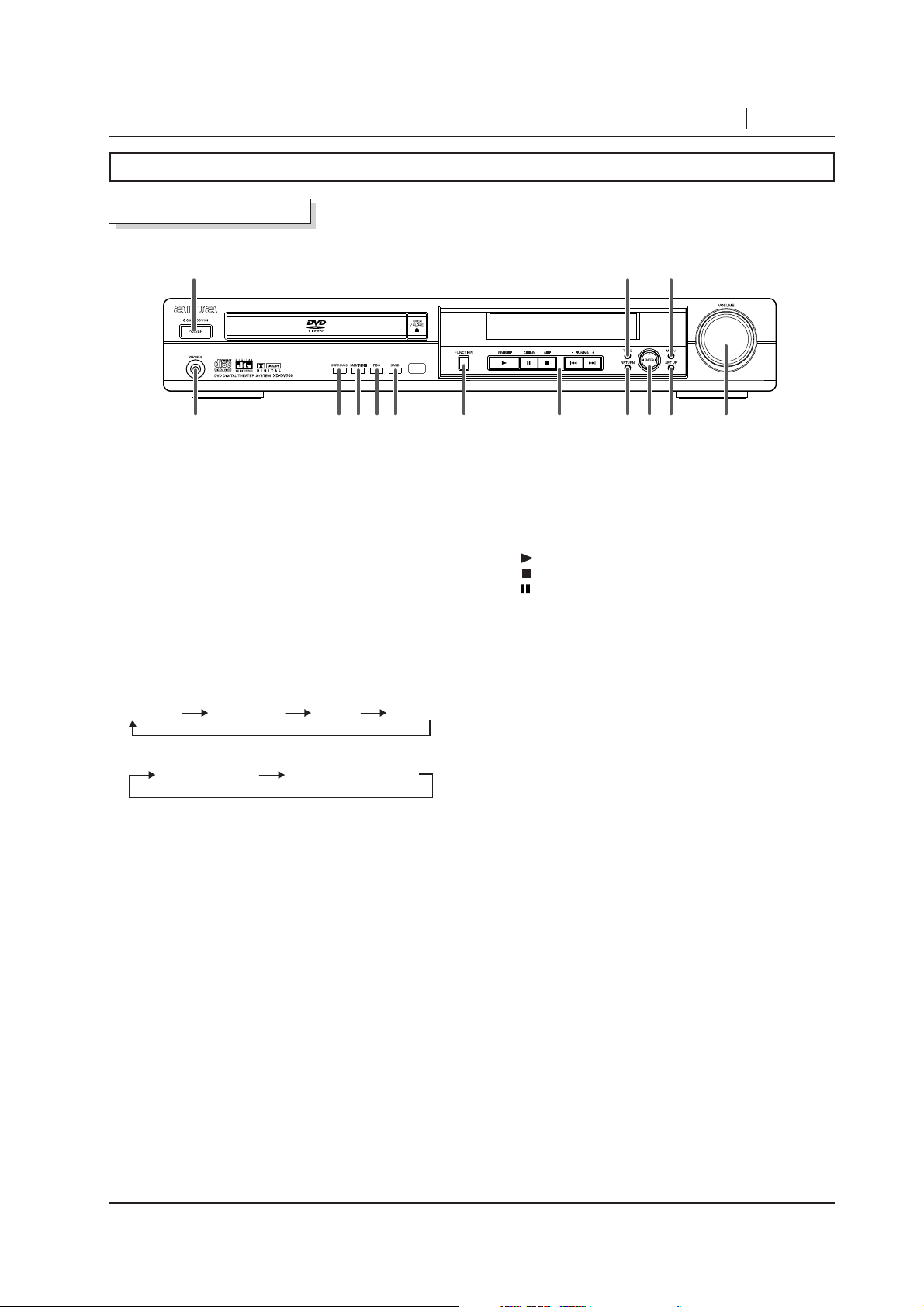
INTRODUCTION PAGE 13
Identification of Con
1412
1191
13108765432
1. POWER button.
On press this button, the power turns ON and DISPLAY
appear on the display panel On press again,the power
turns OFF.
2. PHONES socket for stereo headphones
This jack is compatible with wide range of conventional
dynamic haedphone types.
3. SURROUND MODE Button
SURROUND mode changes as follows whenever you
adjust this knob.
For the analog
PRO LOGIC THEATER HALL STADIUM
For the DOLBY Digital/DTS
DOLBY Digital DOLBY Digital STEREO
4. BASS/TREBLE Button
After press this button. you can adjust the low
freguency lever (BASS) with VOLUME and also you can
adjust high Freguency LEVEL(TREBLE) with Volume
Encoder.
5. SLEEP Button
Set the sleep time with this button as follows
10
w20w~ 90 (m:nute)--w off(former display)
6. BAND Button
Press this button to select AM or FM band, while
listening to TUNER function.
7. FUNCTION MODE Button
TUNER w DVD/CD w VCR1 w VCR1/D w VCR2
VCR2/D w TUNER
FUNCTION Mode changes as follows whenever you this
button.
8. 1) PRESET TUNING : Buttons puring AM or FM reception you
can scan to other freguen’t or preset number by pressing these
buttons.
2) CLEAR :
3) SET :Auto memory button.
4) :PLAY button.
5) :STOP button.
6) :PAUSE button.
9. TITLE Button
Use the TITLE button to display the title screen included ON
DVD Video discs. To operate a menu screen. follow the
instructions in “using a title MENU”
10. RETURN Button
11. MENU Button
Surround mode changes as follows whenever you adjust this
knob. For the analog equipment : Exept SAT-OPT function
12. SETUP Button
13. ENTER button
14. VOLUME Control(Encoder Volume)
Adjust the overall sound volume from the front, center,
subwooferand rear speakers. It also controls preout
(subwoofer)
FRONT PANTEL
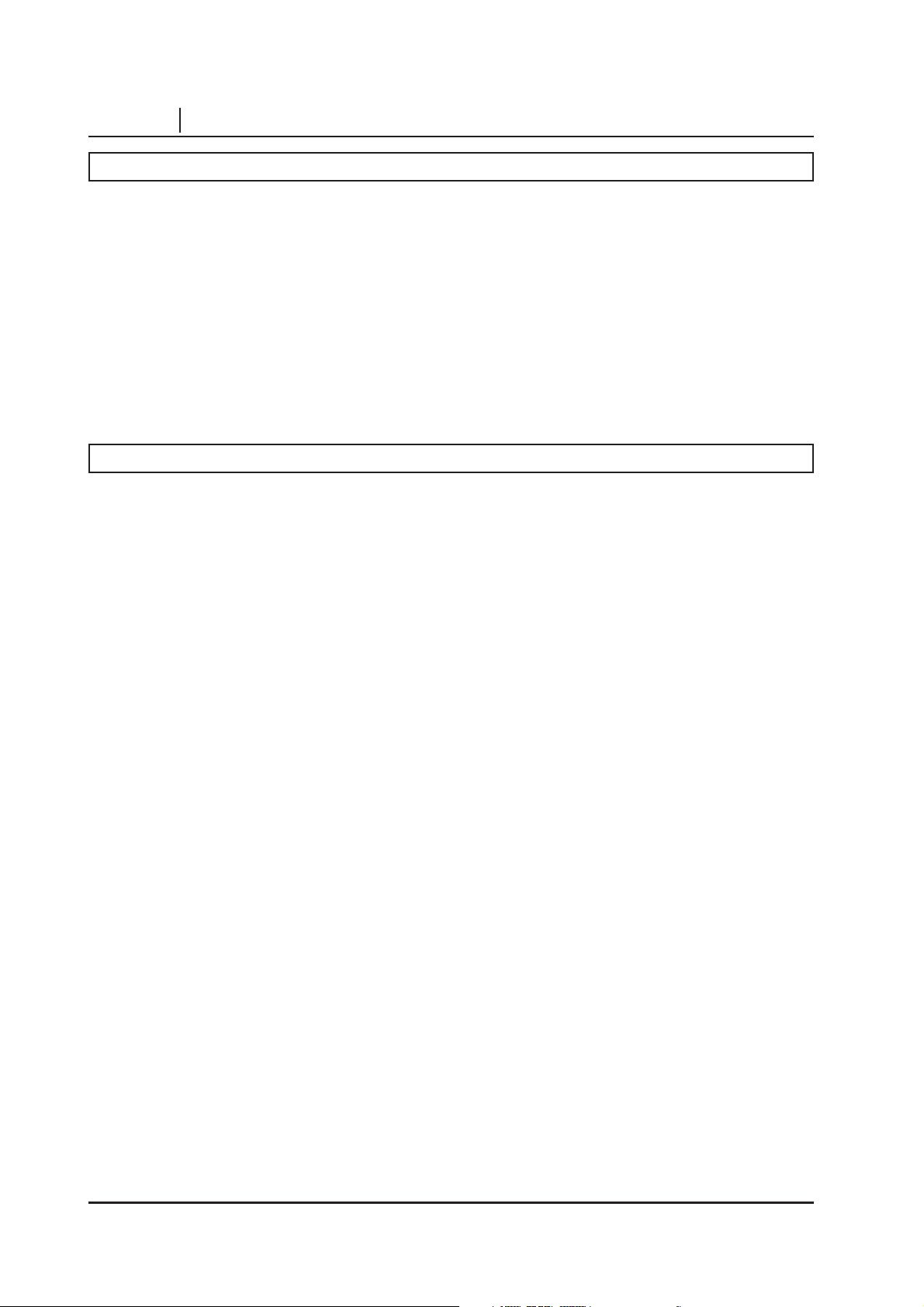
PAGE 14 INTRODUCTION
Listening to the TUNER.
1. Press the POWER switch to turn on the Unit
2. Rotates FUNCTION selector to select TUNER Function
3. Press the BAND button to select the desired band
4. Press the Tuning Up and Dwon buttons to tune in the desired station.
Pressing once for less than a half second changes the frequency by one step.
Pressing longer sequentially scans frequencies in the indicated direction.
Releasing the button in this state activates the auto tuning function, which automatically scans
the frequencies until it reaches a station, at which point the Tuned and auto tuning stops.
Presetting Stations.
32 AM, FM stations can be preset, regardless of the reception band. Tune in the station to be
memorized using the auto or manual tuning.
Manual preset
1. Press the SET button,then the ""MEMO""indicator lights up for 5 seconds.
* When the MEMO indicator goes off, press again to memorize.
2. Select the preset number with TUNING UP/DOWN button.
3. Press the SET button again.
4. Repeat steps 1 to 3 to memorize other stations.
*When memorizing a new station, the prevision memorized station the same preset number is
cleared.
Auto preset
1. The receiver is set in FM and AM.
2. You keeps pressing SET button at about 3 seconds.
3. Then,tuner automatically begins scanning.
Scanning stops automatically after radio stations have been stored in the auto preset memory.
4. Press SET button again to stop during auto scanning.
Preset Tuning
* To listen to a radio station stored in the station memory
Listening To FM Stereo Broadcasts.
* During FM baodcasts, press the MONO TUNER button to select the STEREO/MONO modes.
* Each time this button is pressed.the mode changes as follows.
Stereo mode:STEREO indicator lights up.
Mono mode:STEREO indicator goes off.
* When listening to very weak FM stereo stations.you may experience
higher than normal background hiss. Swith to monaral sound to elimminate the hiss.
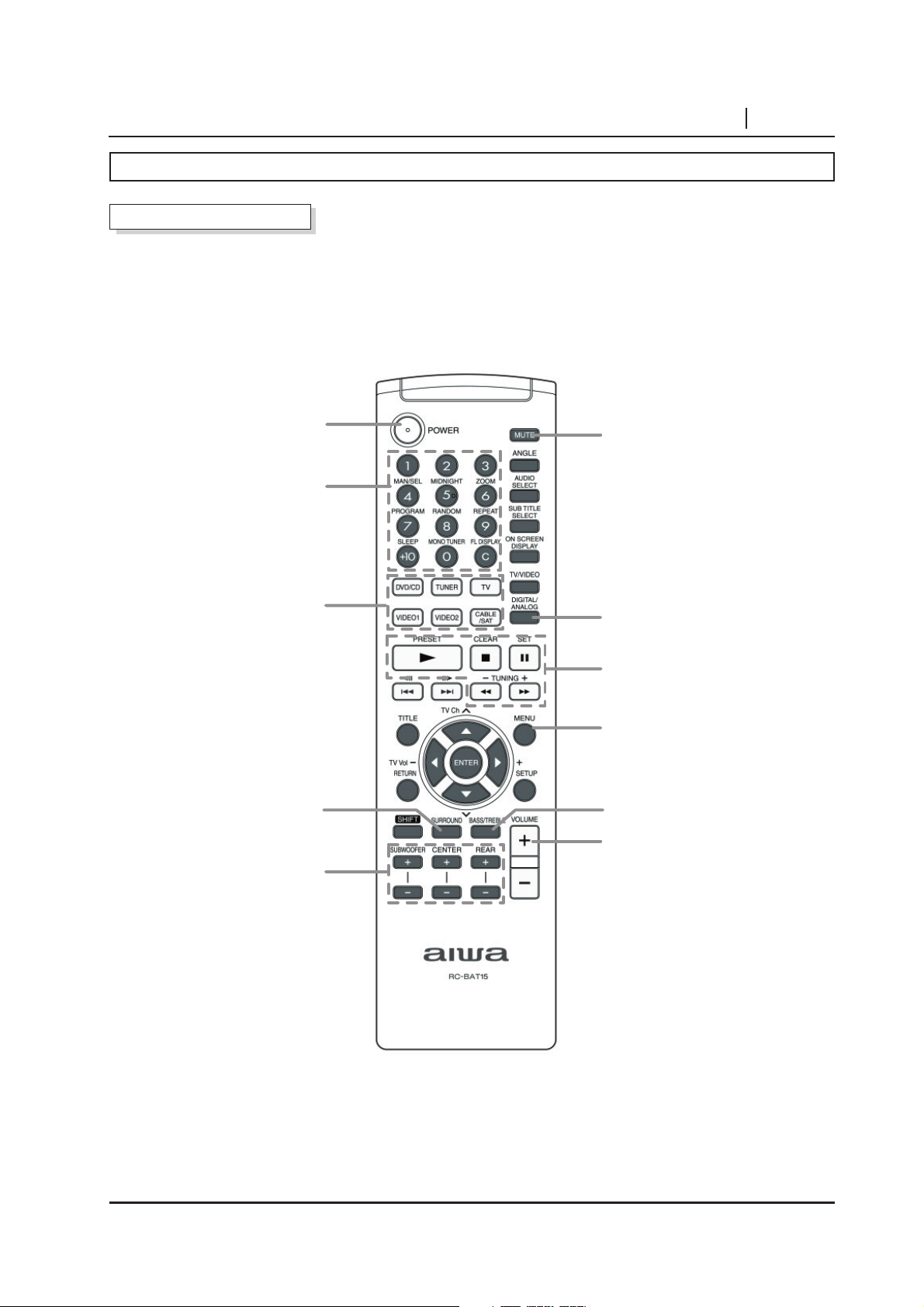
INTRODUCTION PAGE 15
Table of Contents
REMOTE CONTROL
Exept DVD Part
You will find instructions for each of the remote control functions in the FOLLOWING PAGES.
VIDEO1, VIDEO2 DIGITAL/
ANLALOG Select button
MAIN VOLUME(+/-) button
BAss TREBLE button
MUTE button
POWER button
PRESET MEMORY
Select buttons
SET UP/CURSOR
/ENTER button
TUNER PRESET,
TUNING button
SUBWOOFER, CENTER,
REAR(+/-)button
SURROUND button
Function button
