Aiwa NSX-MA845 Owner’s Manual
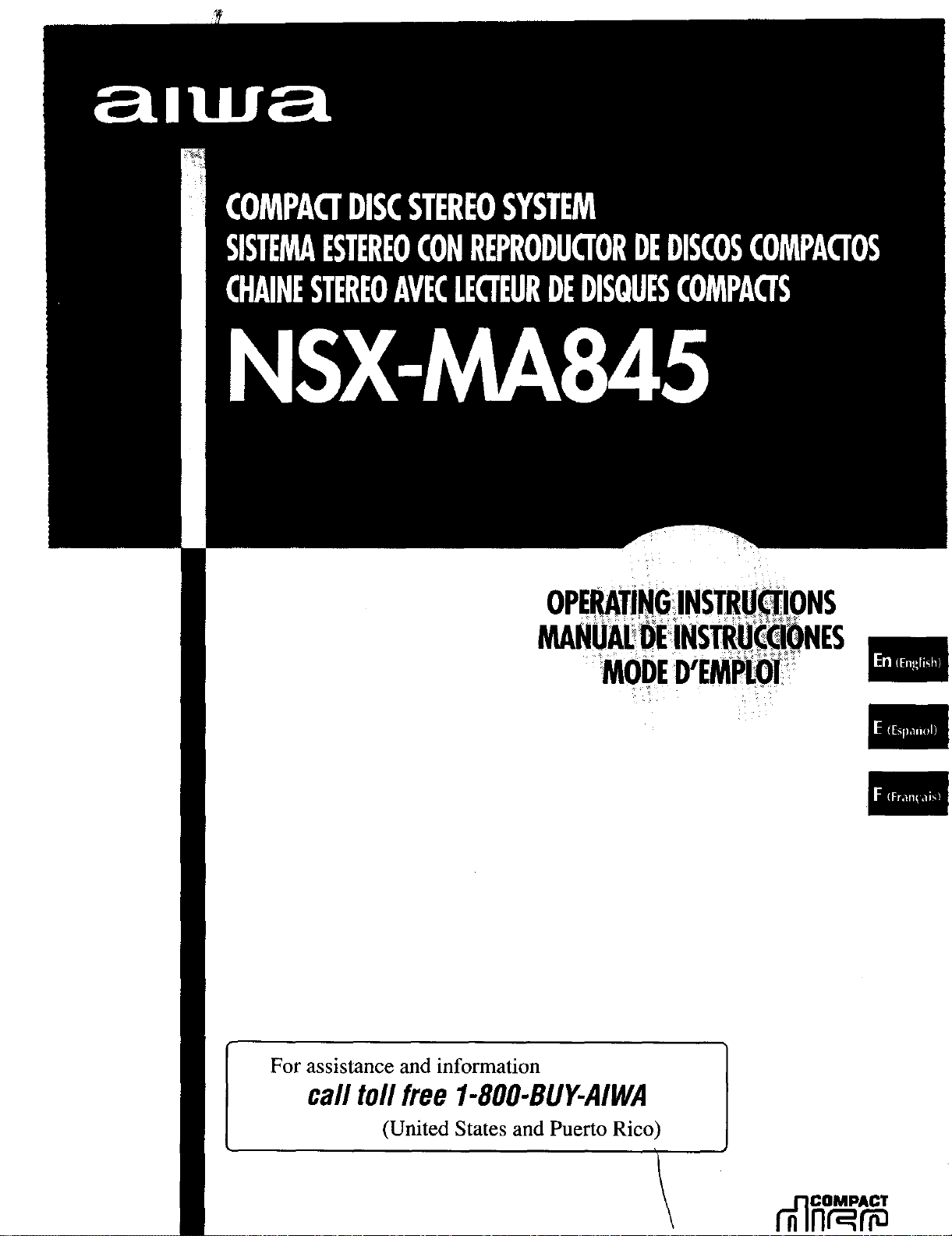
For assistance and information
call tollfree 1-800-BUY-AIWA
(United States and Puerto Rico)
i
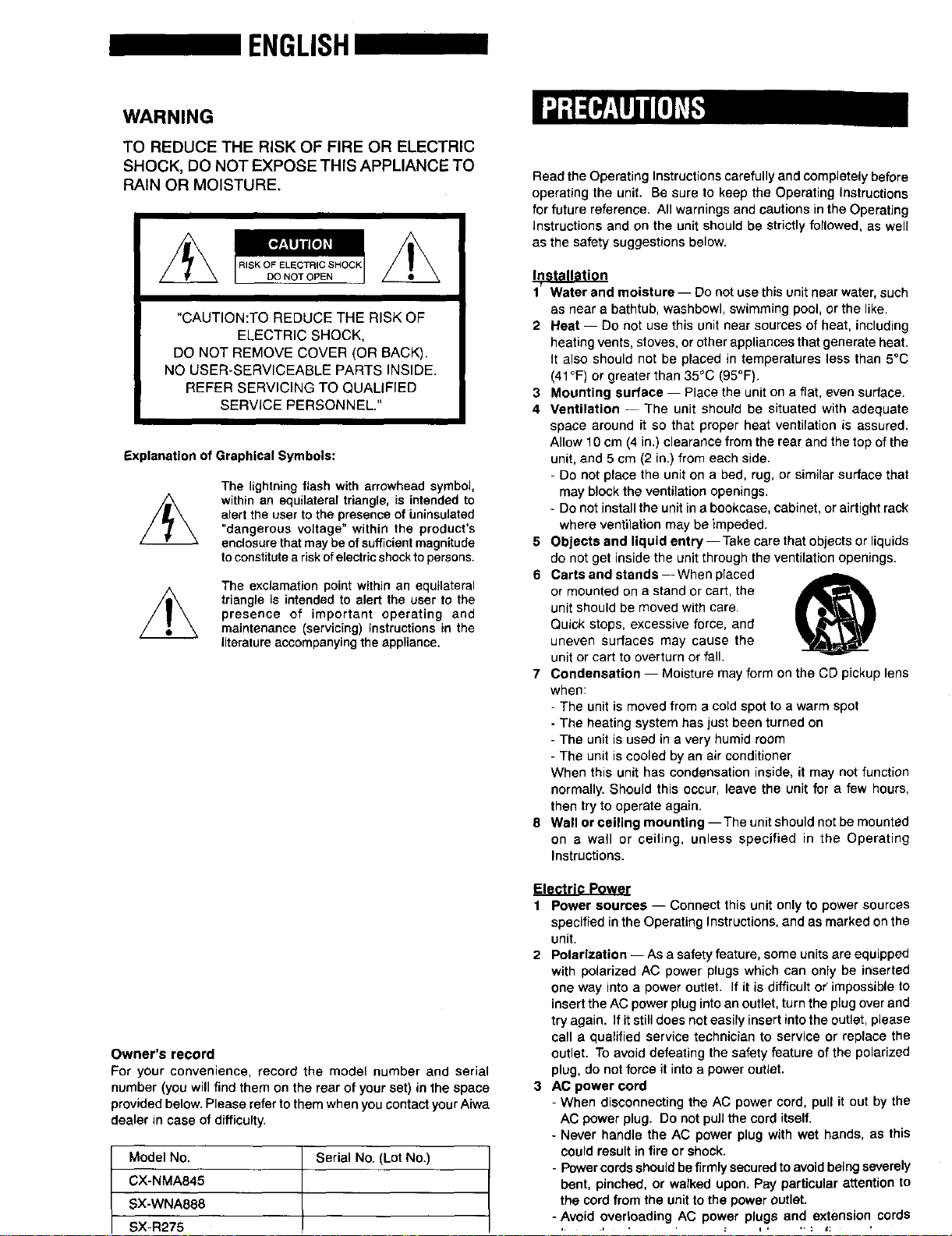
ENGLISH
WARNING
TO REDUCE THE RISK OF FIRE OR ELECTRIC
SHOCK, DO NOT EXPOSE THIS APPLIANCE TO
RAIN OR MOISTURE.
RISK OF ELECTRIC SHOCK
DO NOT OPEN
"CAUTION:TO REDUCE THE RISK OF
ELECTRIC SHOCK,
DO NOT REMOVE COVER (OR BACK).
NO USER-SERVICEABLE PARTS INSIDE.
REFER SERVICING TO QUALIFIED
SERVICE PERSONNEL."
Explanation of Graphical Symbols:
The lightning flash with arrowhead symbol,
within an equilateral triangle, is intended to
alert the user to the presence of iJninsulated
"dangerous voltage" within the product's
enclosure that may be of sufficient magnitude
to constitute a risk ofelectric shocktopersons.
Readthe Operating Instructionscarefully andcompletely before
operating the unit. Be sure to keep the Operating Instructions
for future reference. All warnings and cautions in the Operating
Jnstructionsand on the unit should be strictlyfollowed, as well
as the safety suggestions below.
1 Water and moisture-- Do not use thisunitnear water, such
as near a bathtub,washbowl, swimming pool,or the like.
2 Heat-- Do not use this unit near sources of heat, including
heatingvents, stoves, or other appliances that generate heat.
It also should not be placed in temperatures less than 5°C
(41°F) or greater than 35°C (95°F).
3 Mounting surface Place the uniton a flat, even surface.
4 Ventilation -- The unit should be situated with adequate
space around it so that proper heat ventilation is assured.
Allow 10 cm (4 in.) clearance fromthe rear and the top ofthe
unit, and 5 cm (2 in.) from each side.
- Do not place the uniton a bed, rug, or similar surface that
may blockthe ventilation openings.
- Do notinstallthe unitina bookcase, cabinet, orairtight rack
where ventilation may be impeded.
5 Objects and liquid entry Take care that objects or liquids
do not get inside the unit through the ventilation openings.
The exclamation point within an equilateral
triangle is intended to alert the user to the
presence of important operating and
maintenance (servicing) instructions in the
literature accompanying the appliance.
Owner's record
For your convenience, record the model number and serial
number (you will find them on the rear of your set) inthe space
providedbelow.Please referto them when you contact yourAiwa
dealer in case ofdifficulty.
ModelNo. SerialNo.(LotNo.)
CX-NMA845
SX-WNA888
SX-R275
or mounted on a stand or cart, the
unit should be moved with care.
Quick stops, excessive force, and
6 Carts and stands-- When placed
uneven surfaces may cause the
unit or cart to overturn or fall.
7 Condensation Moisture may form on the CD pickup lens
when:
- The unit is moved from a cold spot to a warm spot
- The heating system has just been turned on
- The unit is used in a very humid room
- The unit is cooled by an air conditioner
When this unit has condensation inside, it may not function
normally. Should this occur, leave the unit for a few hours,
then try to operate again.
8 Wall or ceiling mounting -- The unit should not be mounted
on a wall or ceiling, unless specified in the Operating
Instructions.
1 Power sources -- Connect this unit only to power sources
specified inthe Operating Instructions,and as marked onthe
unit.
2 Polarization -- As a safety feature, some unitsare equipped
with polarized AC power plugs which can only be inserted
one way into a power outlet. If it is difficultor'impossible to
insertthe AC power plug intoan outlet,turn the plugoverand
try again. If itstill does noteasily insertintothe outlet, please
call a qualified service technician to service or replace the
outlet. To avoid defeating the safety feature of the polarized
plug, do not force it into a poweroutlet.
3 AC power cord
- When disconnecting the AC power cord, pullit out by the
AC powerplug. Do not pullthe cord itself.
- Never handle the AC power plug with wet hands, as this
could result in fire or shock.
- Powercordsshould be firmlysecuredto avoid beingseverely
bent, pinched, or walked upon. Pay particular attention to
the cord from the unit to the poweroutlet.
-Avoid ovedoading AC power plugs and extension cords
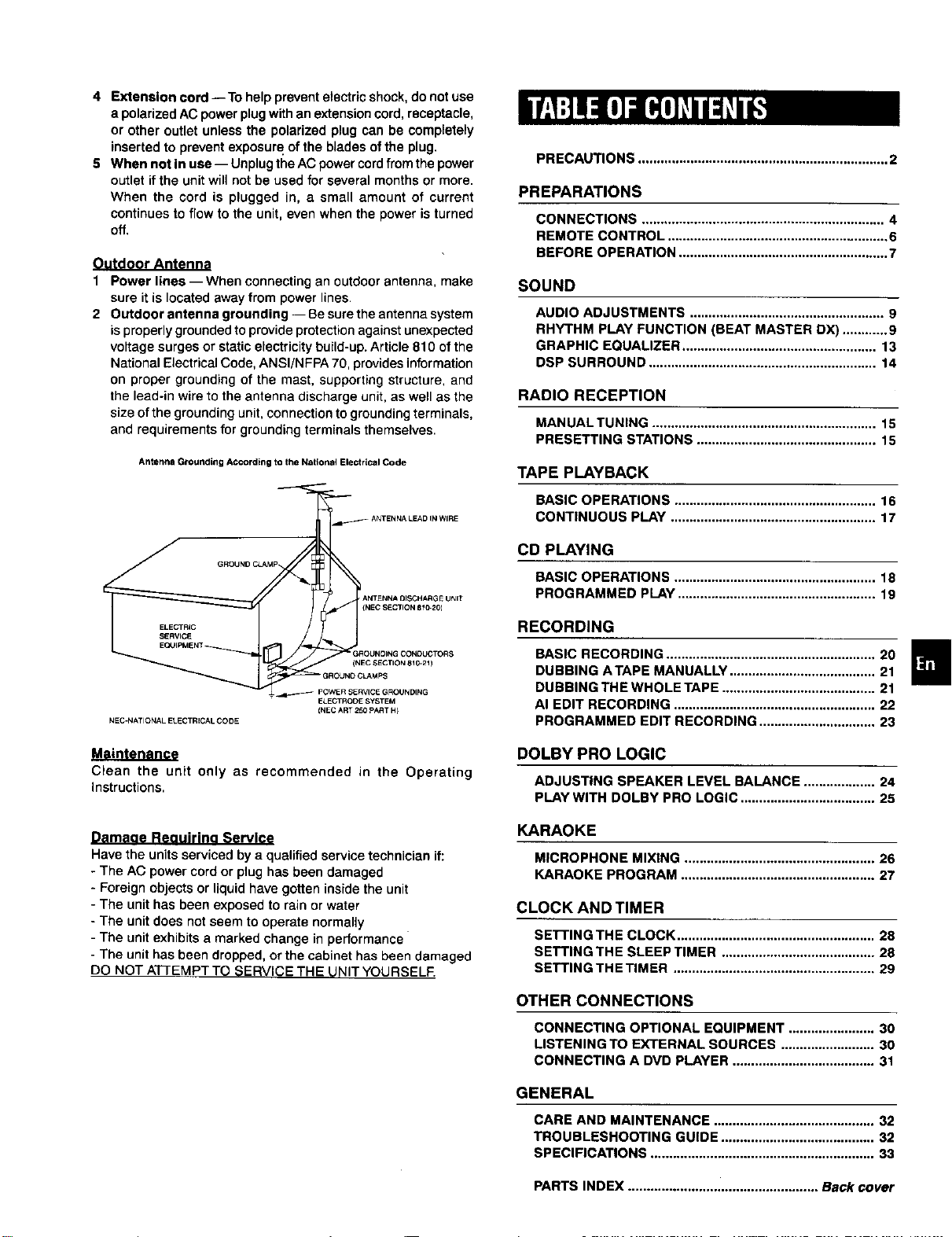
4 Extensioncord-- To helpprevent electricshock, do not use
a polarized AC power plugwith an extensioncord, receptacle,
or other outlet unless the polarized plug can be completely
inserted to prevent exposure ofthe blades ofthe plug.
5 When not In use-- Unplugthe AC powercordfromthe power
outlet if the unitwill not be used for several monthsor more.
When the cord is plugged in, a small amount of current
continues to flow tothe unit, even when the power is turned
off.
Outdoor Antenna
Power lines --When connecting an outdoor antenna, make
sure it is located away from power lines.
2 Outdoor antenna grounding -- Be surethe antenna system
isproperly groundedto provideprotectionagainst unexpected
voltage surges or static electricitybuild-up. Article 810 ofthe
National ElectricalCode, ANSI/NFPA 70, providesinformation
on proper grounding of the mast, supporting structure, and
the lead-in wire to the antenna discharge unit, as well as the
size of the groundingunit,connection to groundingterminals,
and requirements for grounding terminals themselves.
Antenna Grounding ACcording to the National Elect r{cal Code
PRECAUTIONS ................................................................... 2
PREPARATIONS
CONNECTIONS ................................................................. 4
REMOTE CONTROL .......................................................... 6
BEFORE OPERATION ........................................................ 7
SOUND
AUDIO ADJUSTMENTS .................................................... 9
RHYTHM PLAY FUNCTION(BEAT MASTER D_ ............ 9
GRAPHIC EQUALIZER .................................................... 13
DSPSURROUND ............................................................. 14
RADIO RECEPTION
MANUAL TUNING ............................................................ 15
PRESETTING STATIONS ................................................ 15
TAPE PLAYBACK
BASICOPERATIONS......................................................16
CONTINUOUSPLAY.......................................................17
CD PLAYING
ANTENNA OFSCHARGE UNIT
(N£C SECTION 810-20)
ELECTRIC
SERVICE
CONDUCTORS
(NEC SECTION 810-21)
ELECTRODE SYSTEM
NEC-NATIONAL ELECTRICAL CODE
(NEC ART 250 pART H)
Clean the unit only as recommended in the Operating
Instructions,
Damaae Reauirino Service
Have the units serviced by a qualified service technician if:
The AC power cord or plug has been damaged
Foreign objects or liquid have gotten inside the unit
The unithas been exposed to rain or water
The unitdoes notseem to operate normally
The unitexhibits a marked change in performance
The unit has been dropped, or the cabinet has been damaged
DO NOT ATTEMPT TO SERVICE THE UNIT YOURSELF.
BASIC OPERATIONS ...................................................... 18
PROGRAMMED PLAY ..................................................... 19
RECORDING
BASIC RECORDING ........................................................ 20
DUBBING ATAPE MANUALLY ....................................... 21
DUBBING THE WHOLE TAPE ......................................... 21
AI EDIT RECORDING ...................................................... 22
PROGRAMMED EDIT RECORDING ............................... 23
DOLBY PRO LOGIC
ADJUSTING SPEAKER LEVEL BALANCE ................... 24
PLAY WITH DOLBY PRO LOGIC .................................... 25
KARAOKE
MICROPHONE MIXING ................................................... 26
KARAOKE PROGRAM .................................................... 27
CLOCK AND TIMER
SETTING THE CLOCK ..................................................... 28
SETTING THE SLEEP TIMER ......................................... 28
SETTING THE TIMER ...................................................... 29
OTHER CONNECTIONS
CONNECTING OPTIONAL EQUIPMENT ....................... 30
LISTENING TO EXTERNAL SOURCES ......................... 30
CONNECTING A DVD PLAYER ...................................... 31
GENERAL
CARE AND MAINTENANCE ........................................... 32
TROUBLESHOOTING GUIDE ......................................... 32
SPECIFICATIONS ............................................................ 33
PARTS INDEX ................................................... Back cover
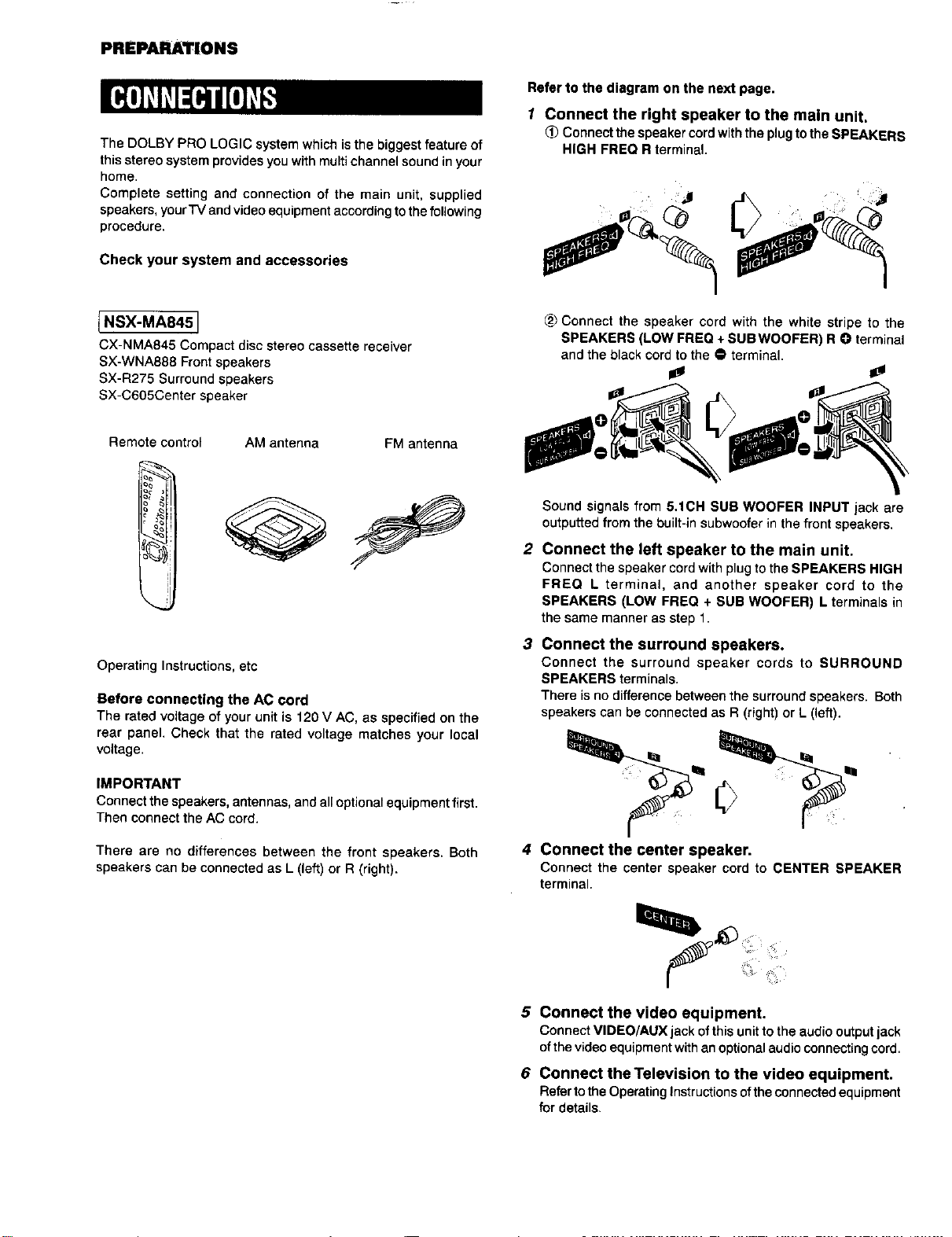
PREPARATIONS
The DOLBY PRO LOGIC system which is the biggest feature of
this stereo system provides you with multichannel sound inyour
home.
Complete setting and connection of the main unit, supplied
speakers, yourTV and video equipment according to the following
procedure.
Check your system and accessories
Refer to the diagram on the next page.
1 Connect the right speaker to the main unit.
Connect the speaker cord withthe plugto the SPEAKERS
HIGH FREQ R terminal.
{NSX-MA845]
CX-NMA845 Compact disc stereo cassette receiver
SX-WNA888 Front speakers
SX-R275 Surround speakers
SX-C605Center speaker
Remote control AM antenna FM antenna
Operating Instructions, etc
Before connecting the AC cord
The rated voltage of your unit is 120 V AC, as specified on the
rear panel. Check that the rated voltage matches your local
voltage,
Connect the speaker cord with the white stripe to the
SPEAKERS (LOW FREQ +SUBWOOFER) R O terminal
and the black cord to the • terminal.
Sound signals from 5.1CH SUB WOOFER INPUT jack are
outputted fromthe built-in subweofer in the front speakers.
2
Connect the left speaker to the main unit.
Connect the speaker cord with plug tothe SPEAKERS HIGH
FREQ L terminal, and another speaker cord to the
SPEAKERS (LOW FREQ + SUB WOOFER) L terminals in
the same manner as step t
3
Connect the surround speakers.
Connect the surround speaker cords to SURROUND
SPEAKERS terminals.
There is no difference between the surround speakers. Both
speakers can be connected as R (right) or L (Jeff).
IMPORTANT
Connect the speakers,antennas, and all optional equipmentfirst.
Then connect the AC cord.
There are no differences between the front speakers. Both
speakers can be connected as L (left) or R (right).
4 Connect the center speaker.
Connect the center speaker cord to CENTER SPEAKER
terminal.
5 Connect the video equipment.
Connect VIDEO/AUX jack ofthis unitto the audio output jack
ofthe videoequipmentwithan optionalaudio connectingcord.
6 Connect theTelevision to the video equipment.
Referto the OperatingInstructions ofthe connected equipment
for details.
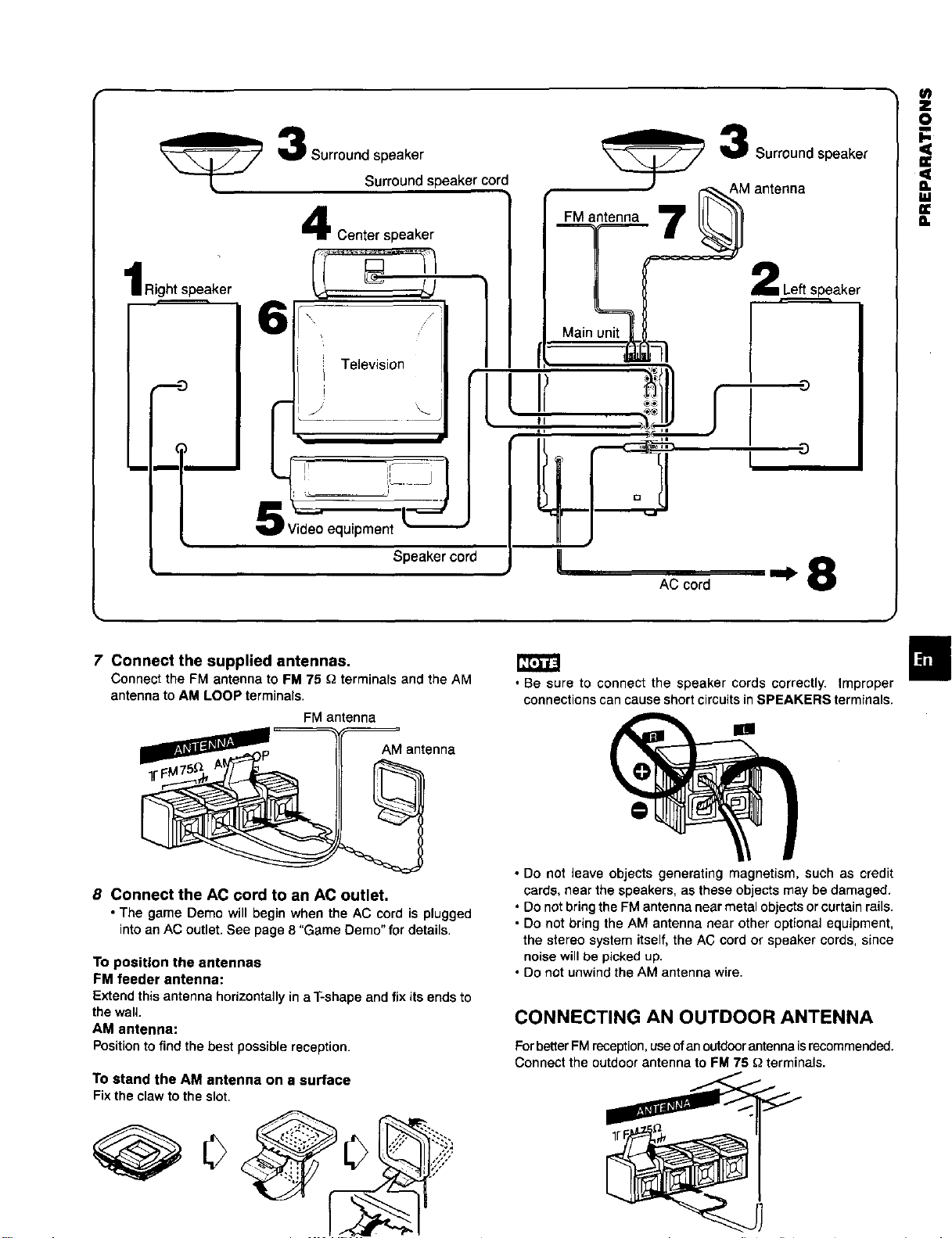
Right speaker
Surround speaker
Surround speaker cord
Center speaker
{L
IIJ
IT
0,
{I
<
61
7 Connect the supplied antennas.
Connect the FM antenna to FM 75 _ terminals and the AM
antenna to AM LOOP terminals,
\ /i
Television
FM antenna
AM antenna
iFFM
AC cord 8
• Be sure to connect the speaker cords correctly, improper
connections can cause short circuits in SPEAKERS terminals.
8 Connect the AC cord to an AC outlet.
• The game Demc will begin when the AC cord is plugged
intoan AC outlet. See page 8 "Game Demo" for details.
To position the antennas
FM feeder antenna:
Extend this antenna horizontally in a T-shape and fixits ends to
the wall.
AM antenna:
Positionto find the best possible reception.
To stand the AM antenna on a surface
Fix the claw to the slot.
@
• Do not leave objects generating magnetism, such as credit
cards, near the speakers, as these objects may be damaged.
• Do not bring the FM antenna near metal objects orcurtain rails.
• Do not bring the AM antenna near other optional equipment,
the stereo system itself, the AC cord or speaker cords, since
noise will be picked up.
• Do not unwind the AM antenna wire.
CONNECTING AN OUTDOOR ANTENNA
Forbetter FM reception, useof anoutdoor antennaisrecommended.
Connect the outdoor antenna to FM 75 _ terminals.
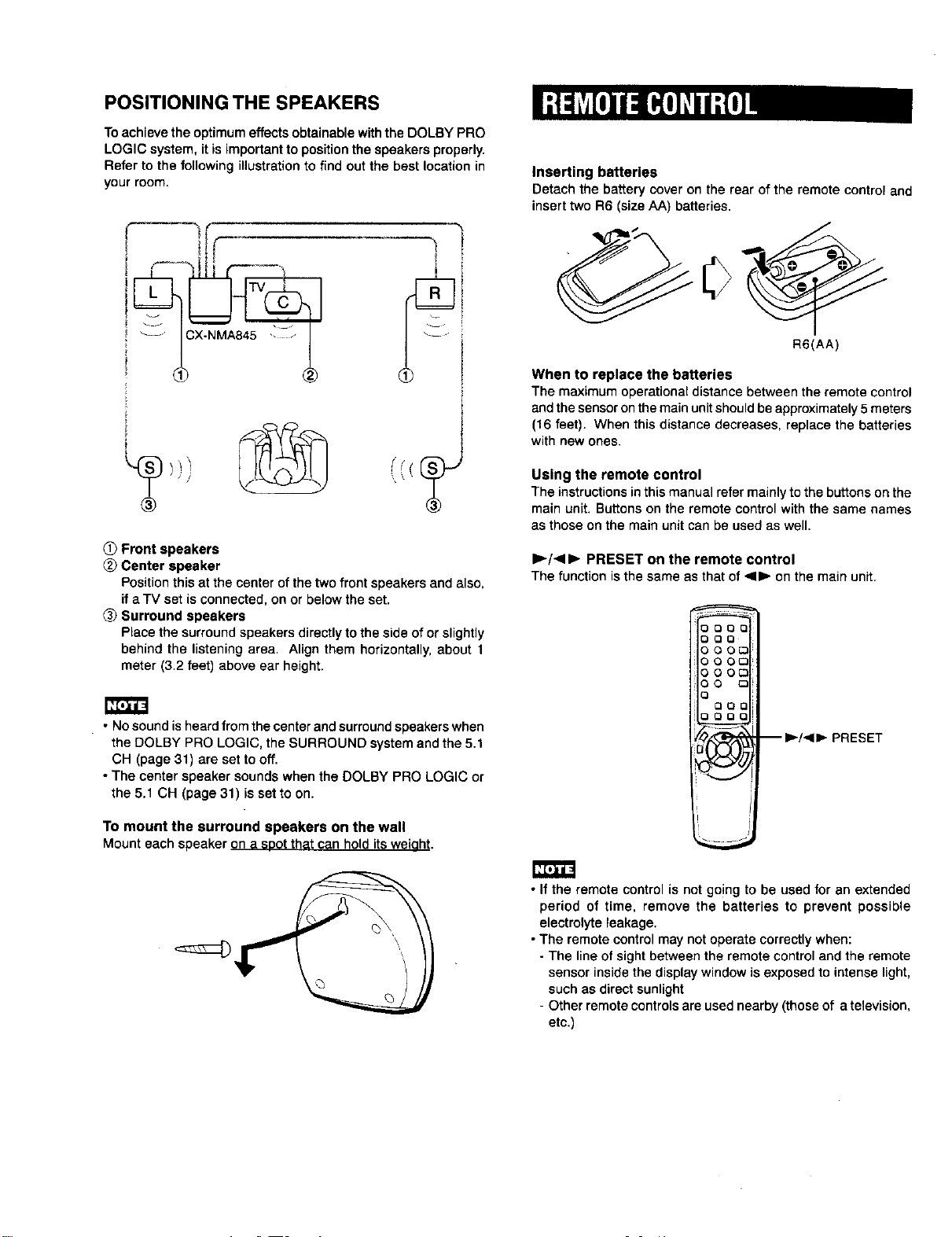
POSITIONING THE SPEAKERS
Toachieve the optimumeffectsobtainable withthe DOLBY PRO
LOGIC system, it is importantto positionthe speakers properly.
Refer to the following illustrationto find out the best location in
your room.
6
Inserting batteries
Detach the battery cover on the rear of the remote control and
insert two R6 (size AA) batteries,
CX-NMA845 ......
®
, J] (
O Front speakers
Center speaker
Positionthis at the center of the two front speakers and also,
if a'lV set is connected, on or below the set.
Surround speakers
Place the surround speakers directly to the side of or slightly
behind the listening area. Align them horizontally,about 1
meter (3.2 feet) above ear height.
• Nosound is heard from the center and surround speakers when
the DOLBY PRO LOGIC, the SURROUND system and the 5.1
CH (page 31) are set to off.
• The center speaker sounds when the DOLBY PRO LOGIC or
the 5.1 CH (page 31) is set to on.
R6(AA)
When to replace the batteries
The maximum operationaldistance between the remote control
andthe sensor on the main unit should beapproximately 5 meters
(16 feet). When this distance decreases, replace the batteries
with new ones.
Using the remote control
The instructionsinthis manual refer mainly to the buttons on the
main unit. Buttonson the remote control with the same names
as those on the main unit can be used as well.
I_/<11_ PRESET on the remote control
The function isthe same as that of <11_ on the main unit.
-- I_/_11_ PRESET
To mount the surround speakers on the wall
Mount each speaker on a spot that can hold its weioht.
• If the remote control is not go!ng to be used for an extended
period of time, remove the batteries to prevent possible
electrolyte leakage.
• The remote control may not operate correctly when:
- The line of sight between the remote control and the remote
sensor inside the display window is exposed to intense light,
such as direct sunlight
- Other remote controls are used nearby (those of a television,
etc.)
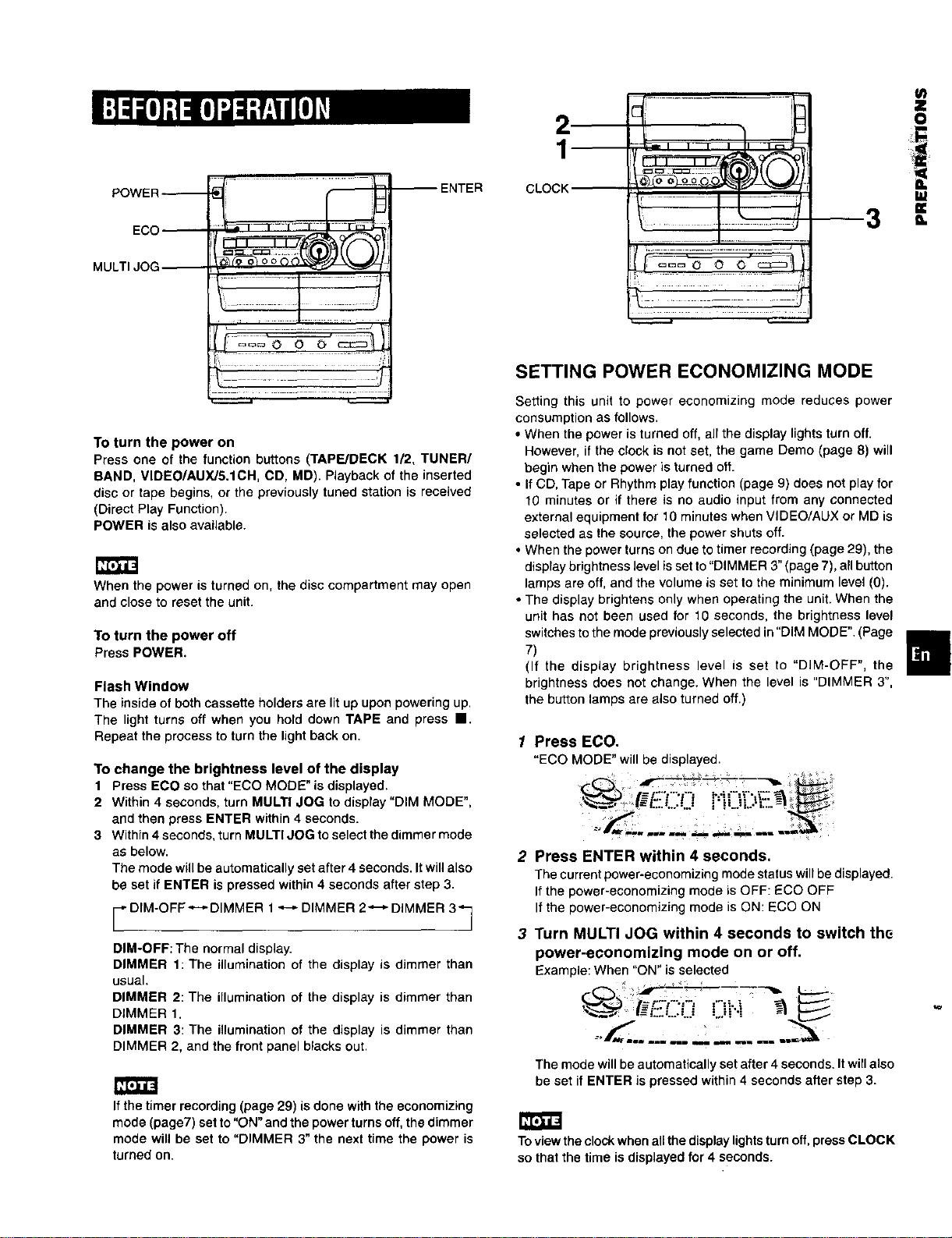
il .......
z
o
POWER
ENTER
.............i..........t
ECO
MULTI JOG
To turn the power on
Press one of the function buttons (TAPEJDECK 1/2, TUNER/
BAND, MIDEO/AUX/5.tDH, CD, MD). Playback of the inserted
disc or tape begins, or the previously tuned station is received
(Direct Play Function).
POWER is also available.
When the power is turned on, the disc compartment may open
and close to reset the unit.
To turn the power off
Press POWER.
Flash Window
The insideof both cassette holders are lit up upon powering up.
The light turns off when you hord down TAPE and press i.
Repeat the process to turnthe light back on.
To change the brightness level of the display
1 Press ECO so that"ECO MODE" is displayed.
2 Within 4 seconds, turn MULTI JOG to display "DIM MODE",
and then press ENTER within 4 seconds.
3 Within4seconds, turnMULTIJOGtoselectthedimmermode
as below.
The mode will be automatically set after 4 seconds. It willalso
be set if ENTER ispressed within 4 seconds after step 3.
r DIM-OFF'_'DIMMER 1_ DIMMER 2"-" DIMMER 3"*_
DIM-OFF: The normal display.
DIMMER 1: The illuminationof the display is dimmer than
usual.
DIMMER 2: The illumination of the display is dimmer than
DIMMER 1.
DIMMER 3: The illumination of the display is dimmer than
DIMMER 2, and the front panel blacks out.
If the timer recording (page 29) is done with the economizing
mode (page7) set to"ON" and the power turnsoff, the dimmer
mode will be set to "DIMMER 3" the next time the power is
turned on.
CLOCK
SETTING POWER ECONOMIZING MODE
Setting this unit to power economizing mode reduces power
consumption as follows.
• When the power is turned off, airthe display lights turn off.
However, if the clock is not set, the game Demo (page 8) will
begin when the power is turned off.
• If CD, Tape or Rhythm play function (page 9) does not play for
10 minutes or if there is no audio input from any connected
external equipment for 10 minutes when VIDEO/AUX or MD is
selected as the source, the power shuts off.
• When the power turns on due to timer recording (page 29), the
display brightness levelisset to "DIMMER 3"(page 7), all button
lamps are off, and the volume is set to the minimum level (0).
• The display brightens only when operating the unit. When the
unit has not been used for 10 seconds, the brightness level
switches to the mode previously selected in "DIM MODE". (Page
7)
(If the display brightness level is set to "DIM-OFF", the
brightness does not change. When the level is "DIMMER 3",
the button lamps are also turned off.)
1 Press ECO.
"ECO MODE"will bedisplayed.
2 Press ENTER within 4 seconds.
The current power-economizing mode status will be displayed.
If the power-economizing mode is OFF: ECO OFF
If the power-economizing mode is ON: ECO ON
3 Turn MULTI JOG within 4 seconds to switch the
power-economizing mode on or off.
Example: When "ON" is selected
::;-" " '=.":',
o-f...__,__ .....
The mode will be automatically set after 4 seconds. It will also
be set if ENTER is pressed within 4 seconds after step 3.
rtr m
TOviewthe clock when allthe displaylightsturn off,press CLOCK
so that the time is displayedfor 4 seconds.
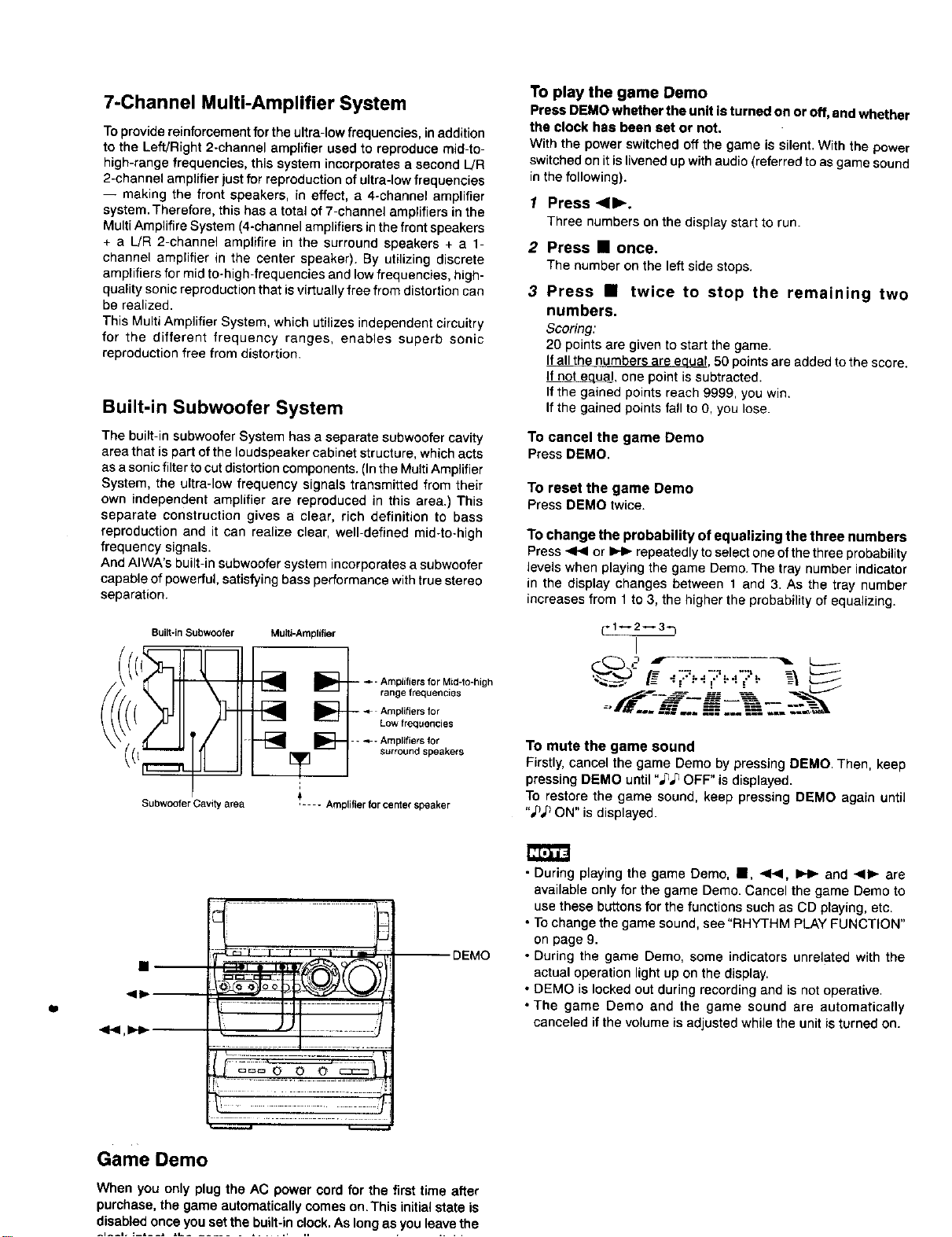
7-Channel Multi-Amplifier System
To provide reinforcement for the ultra-low frequencies, inaddition
to the Left/Right 2-channel amplifier used to reproduce mid-to-
high-range frequencies, this system incorporates a second L/R
2-channel amplifier just for reproduction of ultra-low frequencies
-- making the front speakers, in effect, a 4-channel amplifier
system. Therefore, this has a total of 7-channel amplifiers inthe
Multi Amplifire System (4-channel amplifiers in the front speakers
+ a L/R 2-channel amplifire in the surround speakers + a 1-
channel amplifier in the center speaker). By utilizing discrete
amplifiers for mid to-high-frequencies and low frequencies, high-
quality sonic reproduction that is virtually free from distortion can
be realized.
This Multi Amplifier System, which utilizes independent circuitry
for the different frequency ranges, enables superb sonic
reproduction free from distortion.
Built-in Subwoofer System
To play the game Demo
Press DEMO whether the unit is turned on or off, andwhether
the clock has been set or not.
With the power switched offthe game is silent,With the power
switched on it is livened up with audio (referred to as game sound
in the following).
1 Press <11_.
Three numberson the displaystart to run.
2 Press • once.
The number on the left side stops.
3 Press • twice to stop the remaining two
numbers.
Scoring:
20 points are given to start the game.
Ifall the numbers are equal, 50 points are added to the score.
If not eu&U_Lone point is subtracted.
If the gained points reach 9999, you win.
If the gained points fall to 0, you lose.
The built-in subwoofer System has a separate subwoofer cavity
area that is part of the loudspeaker cabinet structure, which acts
To cancel the game Demo
Press DEMO.
as asonic filter to cut distortion components. (Inthe Multi Amplifier
System, the ultra-low frequency signals transmitted from their
own independent amplifier are reproduced in this area.) This
To reset the game Demo
Press DEMO twice.
separate construction gives a clear, rich definition to bass
reproduction and it can realize clear, well-defined mid-to-high
frequency signals.
And AIWA's built-in subwoofer system incorporates a subwoofer
capable of powerful, satisfying bass performance with true stereo
separation.
Built-inSubwoofer Multi-Amplifier
To change the probability of equalizing the three numbers
Press <1.<or _ repeatedly to selectone ofthe three probability
levels when playing the game Demo.The tray number indicator
in the display changes between 1 and 3. As the tray number
increases from 1 to 3, the higher the probability of equalizing.
r1_2--3_
I
-- _- Amplifiersfor Mid-to-high
range frequencies
-- ,_ Amplifiers for
Low frequencies
- _ - Amplifiers for
Surround speakers
SubwOOferCavity area
W
<1<1,IH_
,- - Amplifier for center speaker
DEMO
To mute the game sound
Firstly, cancel the game Demo by pressing DEMO. Then, keep
pressing DEMO until "_ OFF" is displayed.
To restorethe game sound, keep pressing DEMO again until
"_ ON" is displayed.
• During playing the game Demo, m, <1<1, IH_ and <11_ are
available only for the game Demo. Cancel the game Demo to
use these buttons for the functions such as CD playing, etc.
• Tochange the game sound, see"RHYTHM PLAY FUNCTION"
on page 9.
• During the game Demo, some indicators unrelated with the
actual operation light up on the display.
• DEMO is locked out during recording and is not operative.
• The game Demo and the game sound are automatically
canceled if the volume is adjusted while the unit is turned on.
=== 0 0 0
Game Demo
When you only plug the AC power cord for the first time after
purchase, the game automatically comes on. This initial state is
disabledon ce.youset thebuilt-!n c!ock.As long asyou leave !he
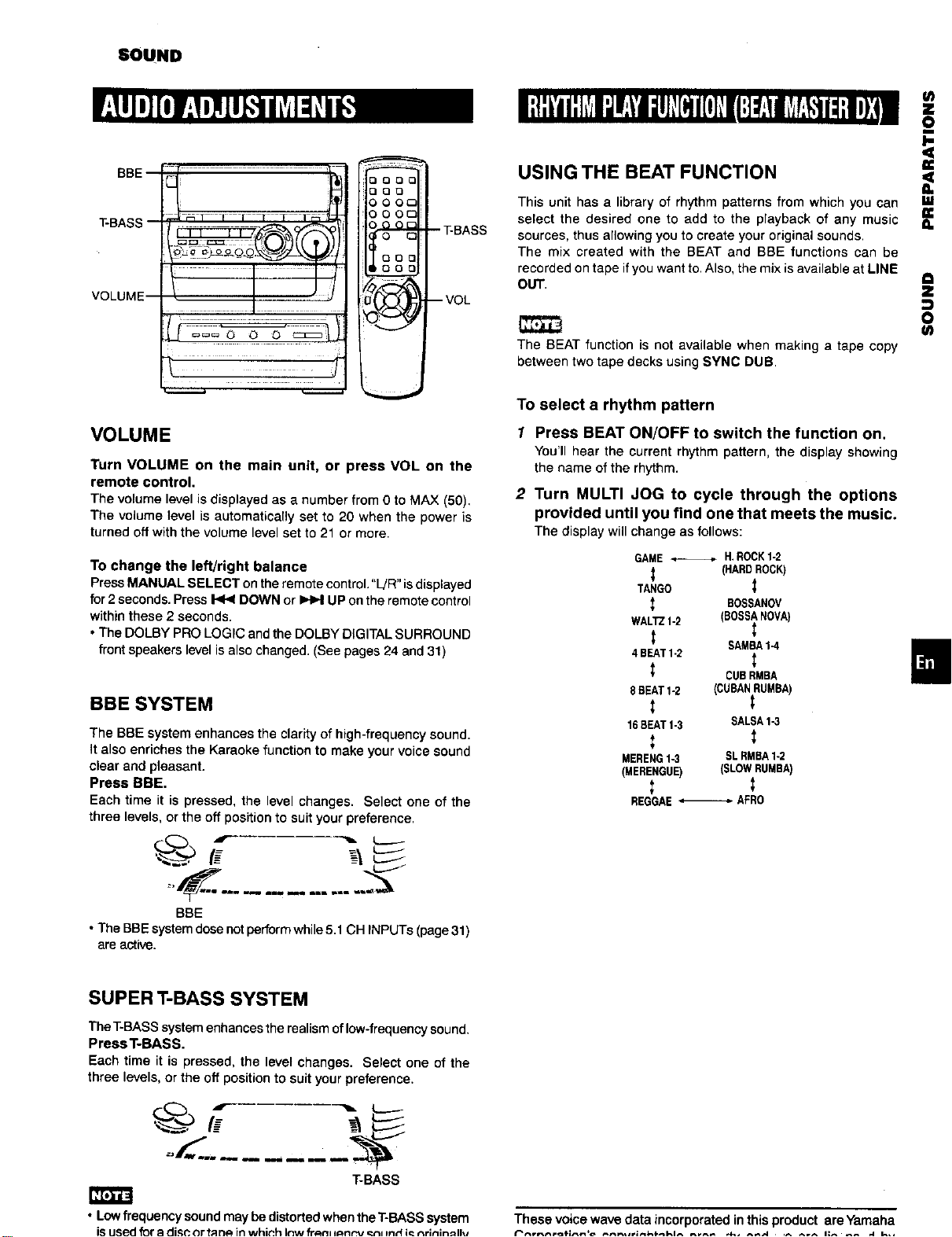
SOUND
.=
2
BBE
T-BASS
VOLUME
OOOQ
OQO
0o0o
000o
@
ooo
eo0o
--T-BASS
-- VOL
VOLUME
Turn VOLUME on the main unit, or press VOL on the
remote control.
The volume level is displayed as a number from 0 to MAX (50),
The volume level is automatically set to 20 when the power is
turned offwith the volume level set to 21 or more.
To change the left/right balance
Press MANUAL SELECT on the remote control."lJR" isdisplayed
for2 seconds.Press _ DOWN or _ UP on the remotecontrol
withinthese 2 seconds.
• The DOLBY PRO LOGIC andthe DOLBY DIGITAL SURROUND
frontspeakers levelis alsochanged. (See pages 24 and31)
BBESYSTEM
The BBE system enhances the clarityof high-frequency sound.
it also enriches the Karaoke function to make your voice sound
clear and pleasant.
Press BBE.
Each time it is pressed, the level changes. Select one of the
three levels,or the off positionto suityour preference.
USING THE BEAT FUNCTION
This unit has a library of rhythm patterns from which you can
select the desired one to add to the playback of any music
sources, thus allowing you to create your original sounds.
The mix created with the BEAT and BBE functions can be
recorded on tape ifyou want to. Also, the mix is available at LINE
OUT.
The BEAT function is not available when making a tape copy
between two tape decks using SYNC DUB.
To select a rhythm pattern
1 Press BEAT ON/OFF to switch the function on.
You'll hear the current rhythmpattern,the display showing
the nameof the rhythm.
2 Turn MULTI JOG to cycle through the options
provided until you find one that meets the music.
The displaywill changeasfollows:
GAME_ H.ROCK1-2
(HARD ROCK)
TANGO
BOSSANOV
WALTZ1-2 (BOSSA NOVA)
SAMBA_ 14
4BEAT1-2
CUBRMBA
8BEAT1-2 (CUBANRUMBA)
t
16 BEAT 1-3 SALSA 1-3
MERENG1-3 SLRMBA1-2
(MERENGUE) (SLOWRUMBA)
REGGAE_ AFRO
e,
=,
.=
Q,
O
Z
0
Cn
BBE
• The BBE systemdose notperform while5.1 CH INPUTs(page 31)
are active.
SUPER%BASS SYSTEM
TheT-BASS systemenhances the realism of low-frequencysound.
PressT-BASS.
Each time it is pressed, the level changes. Select one of the
three levels,or the off positionto suit yourpreference,
T-BASS
• Lowfrequencysound may be distortedwhenthe T-BASSsystem
isused fora discortene inwhich lowfrenuAnr:v_nlmdi_ nrinin_llv
These voice wave data incorporated inthis product areYamaha
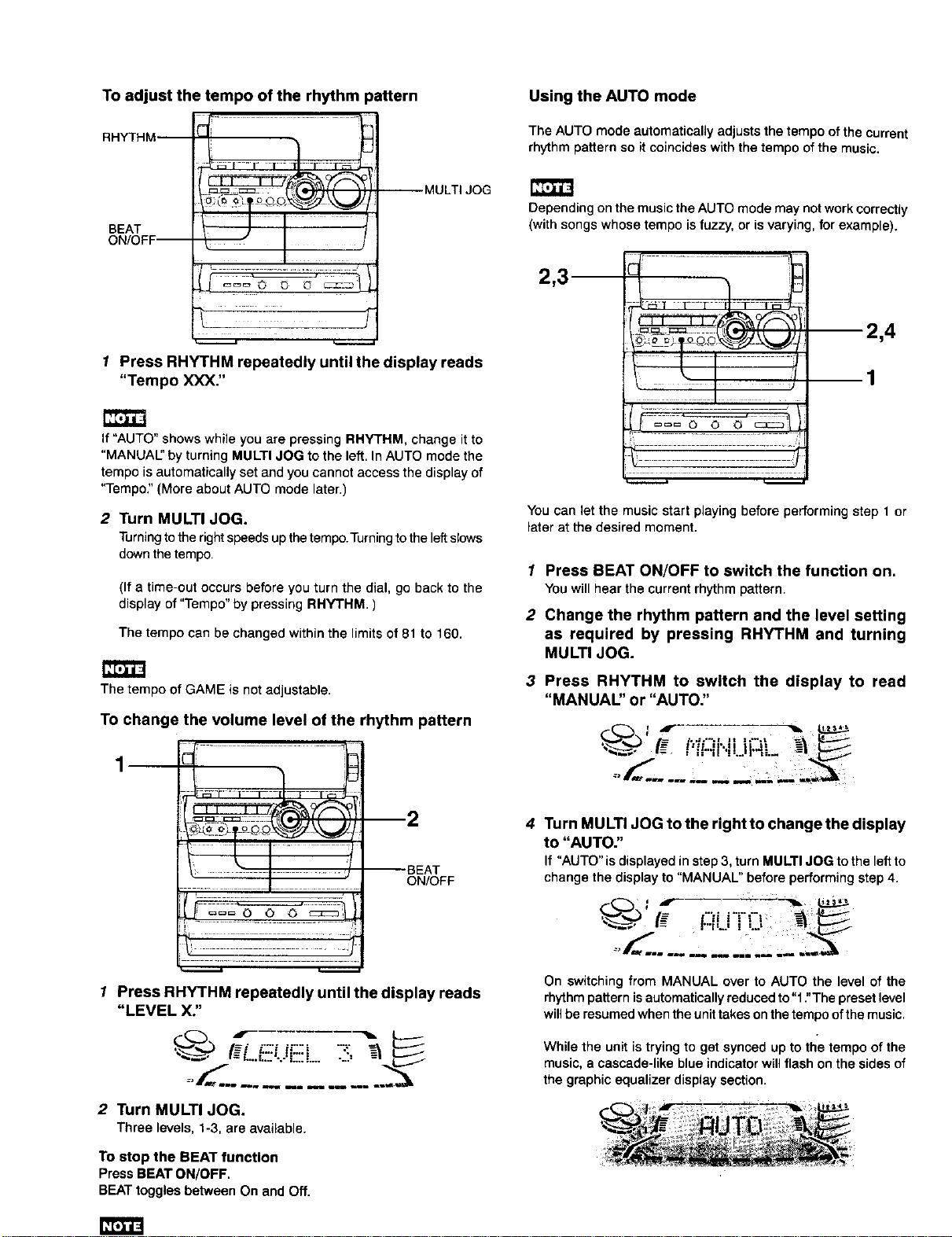
To adjust the tempo of the rhythm pattern
RHYTHM _, 1 [ ]_lj |F_ _l
S AT
ON/OFF-
Using the AUTO mode
The AUTO mode automaticafly adjuststhe tempo of the current
rhythm pattern so it coincides with the tempo ofthe music.
MULTI JOG
Depending on the music the AUTO mode may not work correctly
(with songs whose tempo is fuzzy, or is varying, for example).
2,3
2,4
1 Press RHYTHM repeatedly until the display reads
"Tempo XXX."
rrr m
If "AUTO" shows while you are pressing RHYTHM, change it to
"MANUAL' by turning MULTI JOG to the left. In AUTO mode the
tempo is automatically set and you cannot access the display of
"Tempo." (More about AUTO mode later.)
2 Turn MULTI JOG.
Turning to the right speeds up the tempo.Turning to the left slows
down the tempo.
(If a time-out occurs before you turn the dial, go back to the
display of "Tempo" by pressing RHYTHM. )
The tempo can be changed within the limits of 81 to 160.
The tempo of GAME is not adjustable.
To change the volume level of the rhythm pattern
2
BEAT
ON/OFF
1
=_= 0 0 0 c=r2_
_ J
You can letthe music start playing before performing step 1 or
later at the desired moment.
1 Press BEAT ON/OFF to switch the function on.
Youwill hearthe currentrhythmpattern.
2 Change the rhythm pattern and the level setting
as required by pressing RHYTHM and turning
MULTI JOG.
3 Press RHYTHM to switch the display to read
"MANUAL" or "AUTO."
f_
_, I_-!'ii..._l"._!...ll-'{L_
--o
4 Turn MULTI JOG to the right to change the display
to "AUTO."
If "AUTO" is displayedin step3, turn MULTI JOG to the leftto
change the displayto "MANUAL" before performing step 4.
i
1 Press RHYTHM repeatedly until the display reads
"LEVEL X."
2 Turn MULTI JOG.
Threelevels,1-3,areavailable.
To stop the BEAT function
Press BEAT ON/OFF.
BEAT toggles between On and Off.
l_.],i=
On switching from MANUAL over to AUTO the level of the
rhythm pattern is automatically reduced to "1."The preset level
will be resumed when the unit takes on the tempo of the music.
While the unit is trying to get synced up to the tempo of the
music, a cascade-like blue indicator will flash on the sides of
the graphic equalizer display section.
