Page 1
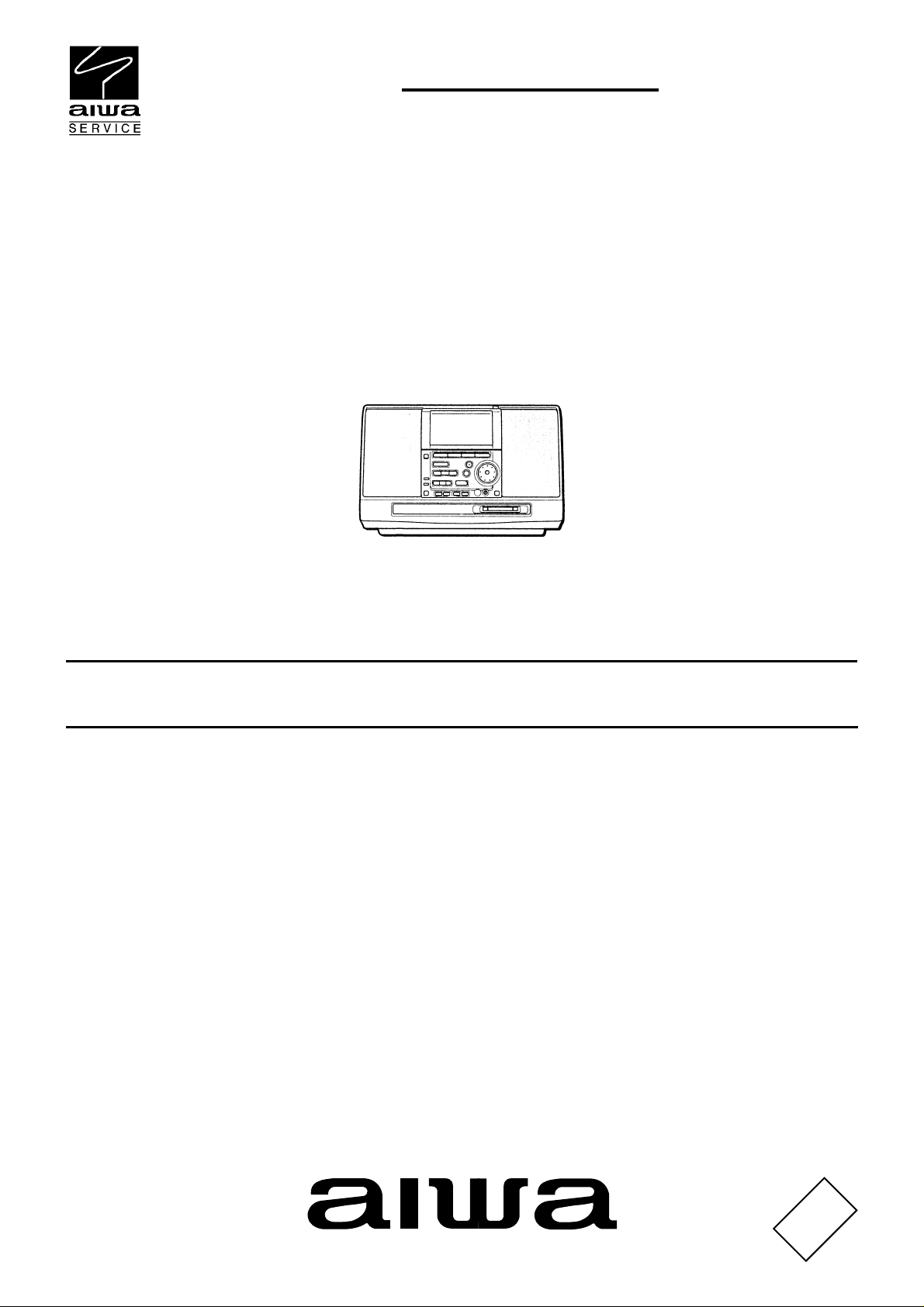
CSD-MD50
EZ
SERVICE MANUAL
MD/CD STEREO
RADIO CASSETTE RECORDER
MODEL CODE : 86HR8-0117(B)
86HR8-1111(W)
86HR8-4444(L)
86HR8-8888(ST)
BASIC TAPE MECHANISM : 2ZM-1R7
BASIC MD MECHANISM : 7ZG-9B2
BASIC CD MECHANISM : 3ZG-3E2
S/M Code No. 09-994-328-4N2
DATA
Page 2

TABLE OF CONTENTS
SPECIFICATIONS .................................................................................................................................. 3
ACCESSORIES/PACKAGE LIST ........................................................................................................... 3
PROTECTION OF EYES FROM LASER BEAM DURING SERVICING ................................................ 4
Precaution to replace Optical block......................................................................................................... 5
DISASSEMBLY INSTRUCTIONS...................................................................................................... 6-10
ELECTRICAL MAIN PARTS LIST ................................................................................................... 11-15
TRANSISTOR ILLUSTRATION ............................................................................................................ 16
FL GRID ASSIGNMENT/ANODE CONNECTION .......................................................................... 17, 18
BLOCK DIAGRAM-1 (MAIN)........................................................................................................... 19, 20
BLOCK DIAGRAM-2 (SYSTEM CONTROL) .................................................................................. 21, 22
BLOCK DIAGRAM-3 (MD) .............................................................................................................. 23, 24
WIRING-1 (MAIN) ........................................................................................................................... 25, 26
SCHEMATIC DIAGRAM-1 (TUNER) .............................................................................................. 27, 28
SCHEMATIC DIAGRAM-2 (DECK)................................................................................................. 29, 30
SCHEMATIC DIAGRAM-3 (MAIN).................................................................................................. 31, 32
WIRING-2 (SYSTEM CONTROL/CD)............................................................................................. 33, 34
SCHEMATIC DIAGRAM-4 (SYSTEM CONTROL) ......................................................................... 35, 36
WIRING-3 (FL/KEY)........................................................................................................................ 37, 38
SCHEMATIC DIAGRAM-5 (CD) ..................................................................................................... 39, 40
WIRING-4 (POWER)....................................................................................................................... 41, 42
SCHEMATIC DIAGRAM-6 (FL/KEY/POWER)................................................................................ 43, 44
WIRING-5 (MD)............................................................................................................................... 45, 46
SCHEMATIC DIAGRAM-7 (MD) ..................................................................................................... 47, 48
WIRING-6 (MECHANISM) .............................................................................................................. 49, 50
TEST MODE ....................................................................................................................................51-55
ELECTRICAL ADJUSTMENT/PRACTICAL SERVICE FIGURE ..................................................... 56-58
IC DESCRIPTION ........................................................................................................................... 59-71
IC BLOCK DIAGRAM....................................................................................................................... 72-77
MECHANICAL PARTS LIST 1/1 ........................................................................................................... 78
MECHANICAL EXPLODED VIEW 1/1............................................................................................ 79, 80
TAPE MECHANISM EXPLODED VIEW 1/1 ................................................................................... 81, 82
TAPE MECHANISM PARTS LIST 1/1 .................................................................................................. 83
CD MECHANISM EXPLODED VIEW 1/2 ............................................................................................. 84
CD MECHANISM PARTS LIST 1/2 ...................................................................................................... 85
CD MECHANISM EXPLODED VIEW 2/2 ............................................................................................. 86
CD MECHANISM PARTS LIST 2/2 ...................................................................................................... 86
MD MECHANISM EXPLODED VIEW 1/3............................................................................................. 87
MD MECHANISM PARTS LIST 1/3...................................................................................................... 87
MD MECHANISM EXPLODED VIEW 2/3............................................................................................. 88
MD MECHANISM PARTS LIST 2/3...................................................................................................... 89
MD MECHANISM EXPLODED VIEW 3/3............................................................................................. 90
MD MECHANISM PARTS LIST 3/3...................................................................................................... 91
SPRING APPLICATION POSITION .....................................................................................................92
REFERENCE NAME LIST .................................................................................................................... 93
2
Page 3
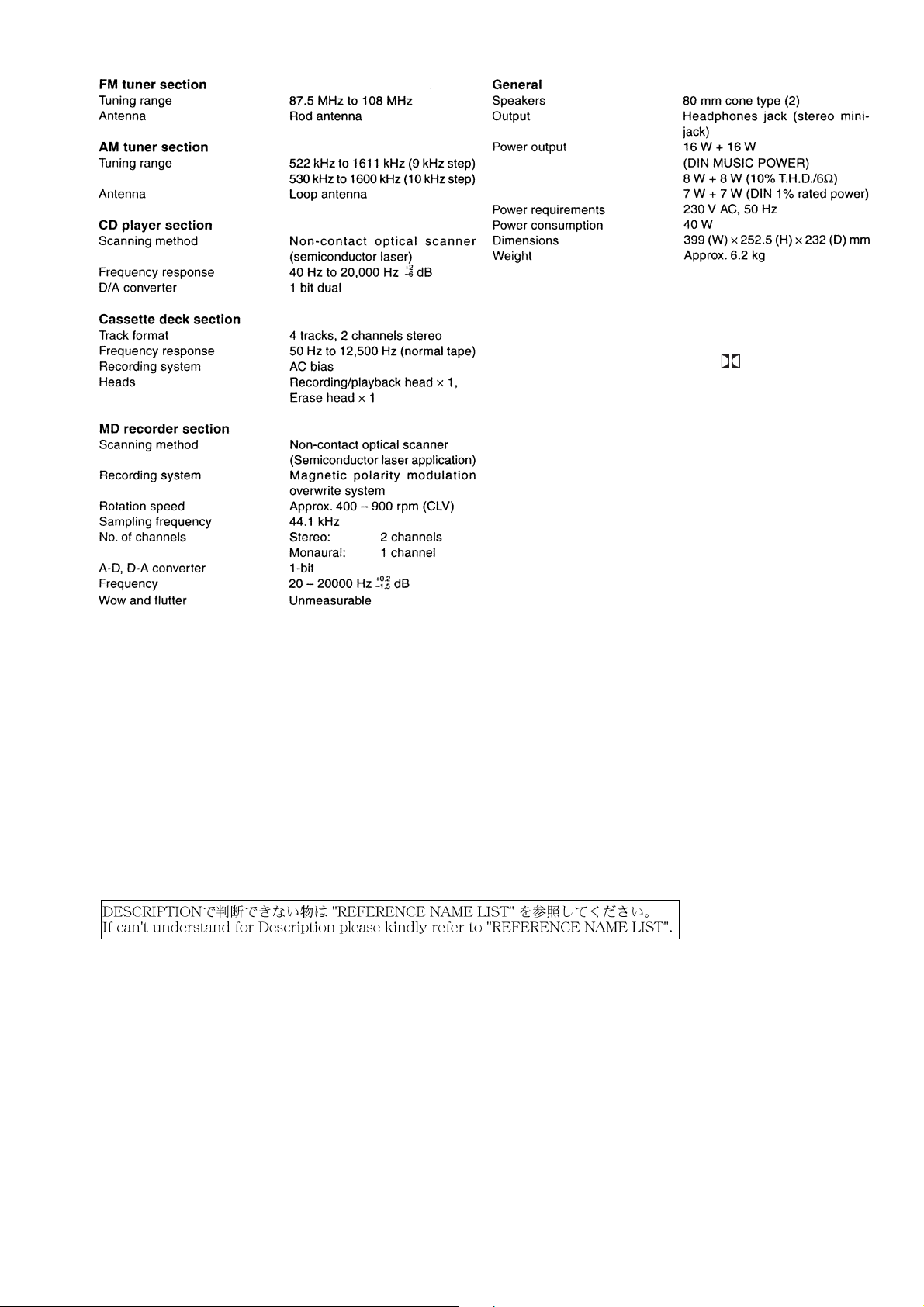
SPECIFICATIONS
Design and specifications are subject to change without
•
notice.
Dolby noise reduction manufactured under license from
•
Dolby Laboratories Licensing Corporation.
“DOLBY” and the double-D symbol
of Dolby Laboratories Licensing Corporation.
The word “BBE” and the “BBE symbol” are trademarks
•
of BBE Sound,Inc.
Under license from BBE Sound,Inc.
are trademarks
ACCESSORIES/PACKAGE LIST
REF. NO PART NO. KANRI DESCRIPTION
1 8Z-CK4-952-010 RC UNIT,RC-ZAT04
2 8Z-CK3-906-010 IB,EZ(9L)I
3 87-006-240-010 AM LOOP ANT CON(KO)
!
4 87-A80-081-010 AC CORD SET ASSY,EZ BLK
NO.
3
Page 4
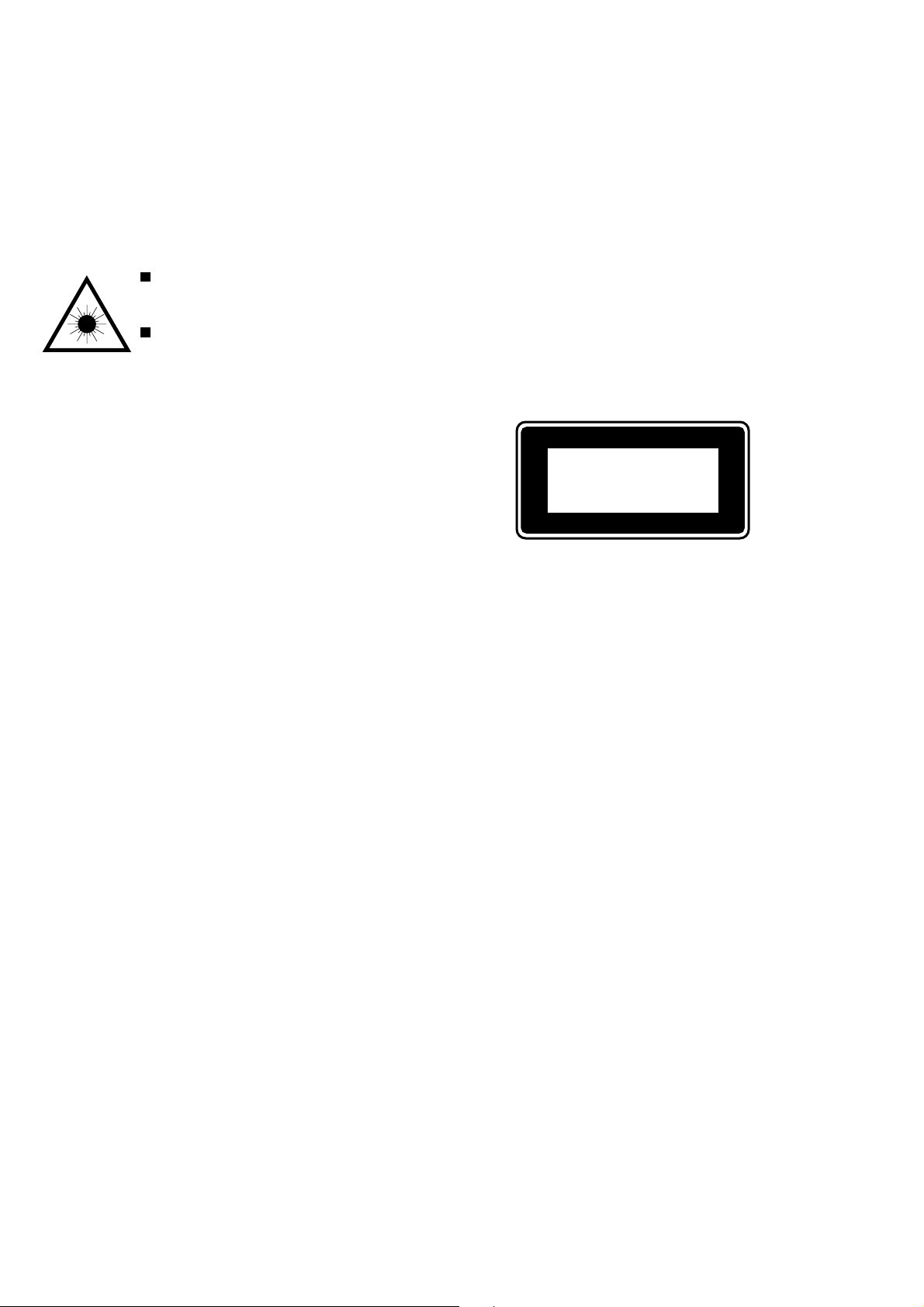
PROTECTION OF EYES FROM LASER BEAM DURING SERVICING
This set employs laser. Therefore, be sure to follow carefully the
instructions below when servicing.
WARNING!
WHEN SERVICING, DO NOT APPROACH THE LASER EXIT
WITH THE EYE TOO CLOSELY. IN CASE IT IS NECESSARY TO
CONFIRM LASER BEAM EMISSION. BE SURE TO OBSERVE
FROM A DISTANCE OF MORE THAN 30cm FROM THE
SURFACE OF THE OBJECTIVE LENS ON THE OPTICAL
PICK-UP BLOCK.
Caution: Invisible laser radiation when
open and interlocks defeated avoid exposure to beam.
Advarsel:Usynling laserståling ved åbning,
når sikkerhedsafbrydere er ude af funktion.
Undgå udsættelse for stråling.
VAROITUS!
Laiteen Käyttäminen muulla kuin tässä käyttöohjeessa mainitulla tavalla saattaa altistaa käyt-täjän turvallisuusluokan 1 ylittävälle näkymättömälle lasersäteilylle.
VARNING!
Om apparaten används på annat sätt än vad som specificeras i
denna bruksanvising, kan användaren utsättas för osynling
laserstrålning, som överskrider gränsen för laserklass 1.
CAUTION
Use of controls or adjustments or performance of procedures
other than those specified herein may result in hazardous
radiation exposure.
ATTENTION
L'utilisation de commandes, réglages ou procédures autres que
ceux spécifiés peut entraîner une dangereuse exposition aux
radiations.
ADVARSEL!
Usynlig laserståling ved åbning, når sikkerhedsafbrydereer ude
af funktion. Undgå udsættelse for stråling.
This Compact Disc player is classified as a CLASS 1 LASER
product.
The CLASS 1 LASER PRODUCT label is located on the rear
exterior.
CLASS 1
KLASSE 1
LUOKAN 1
KLASS 1
LASER PRODUCT
LASER PRODUKT
LASER LAITE
LASER APPARAT
4
Page 5
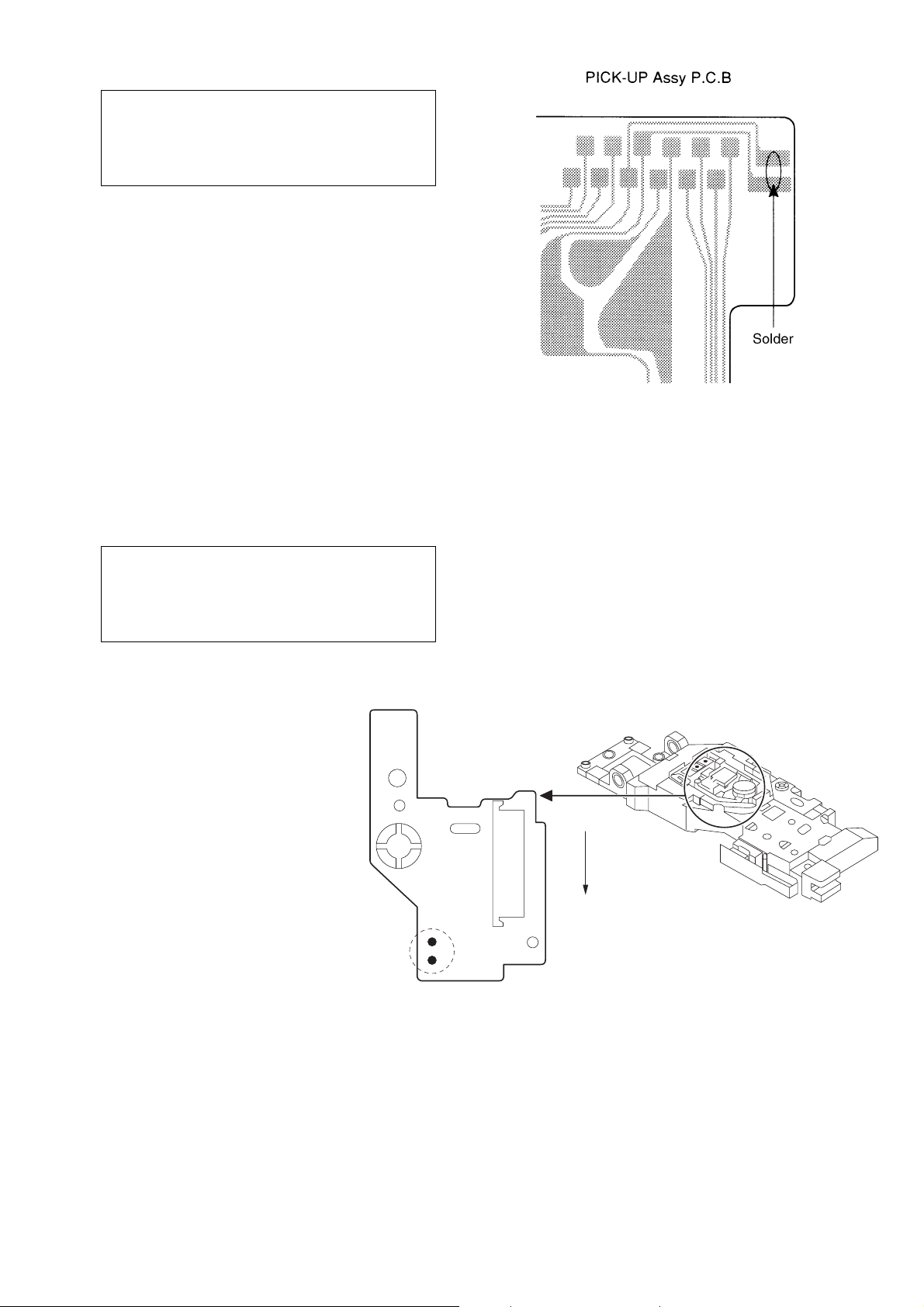
Precaution to replace Optical block
(KSS-213F)
Body or clothes electrostatic potential could ruin
laser diode in the optical block. Be sure ground
body and workbench, and use care the clothes
do not touch the diode.
1) After the connection, remove solder shown in
the right figure.
Precaution to replace Optical block
(KMS-260A)
Body or clothes electrostatic potential could ruin
laser diode in the optical block. Be sure ground
body and workbench, and use care the clothes
do not touch the diode.
1) After the connection, remove solder shown in
the right figure.
1
VEE
¡ TRK –
5
Page 6
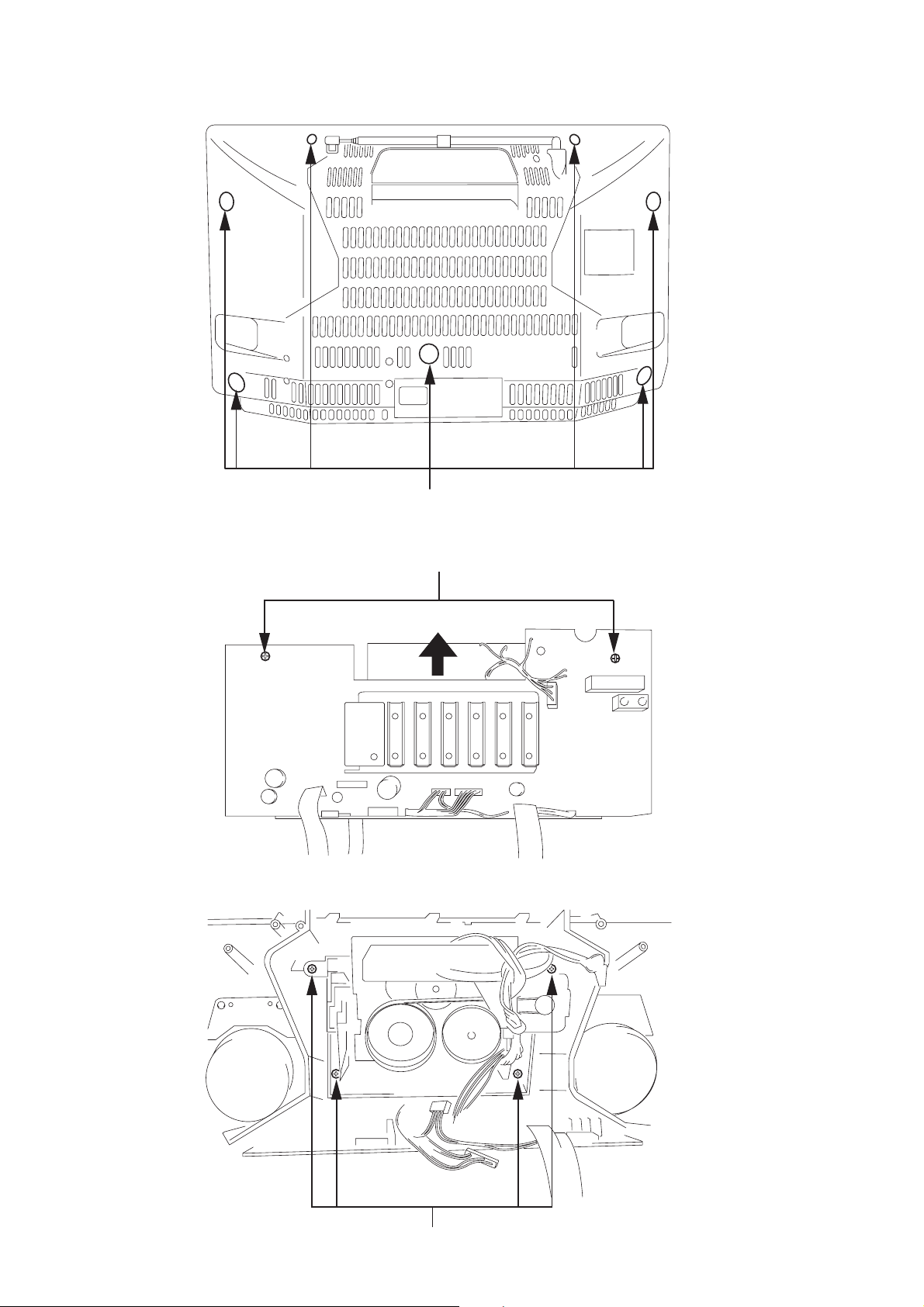
DISASSEMBLY INSTRUCTIONS
Disassembling Procedure
1. Remove the seven screws (A BVT2+3-18*7) and remove the rear cabinet.
A
2. Remove the two screws (B BVT2+3-12*2). Remove the MAIN C.B by pulling it upward.
B
3. Remove the four screws (C BVT2+3-12*4).
C
6
Page 7
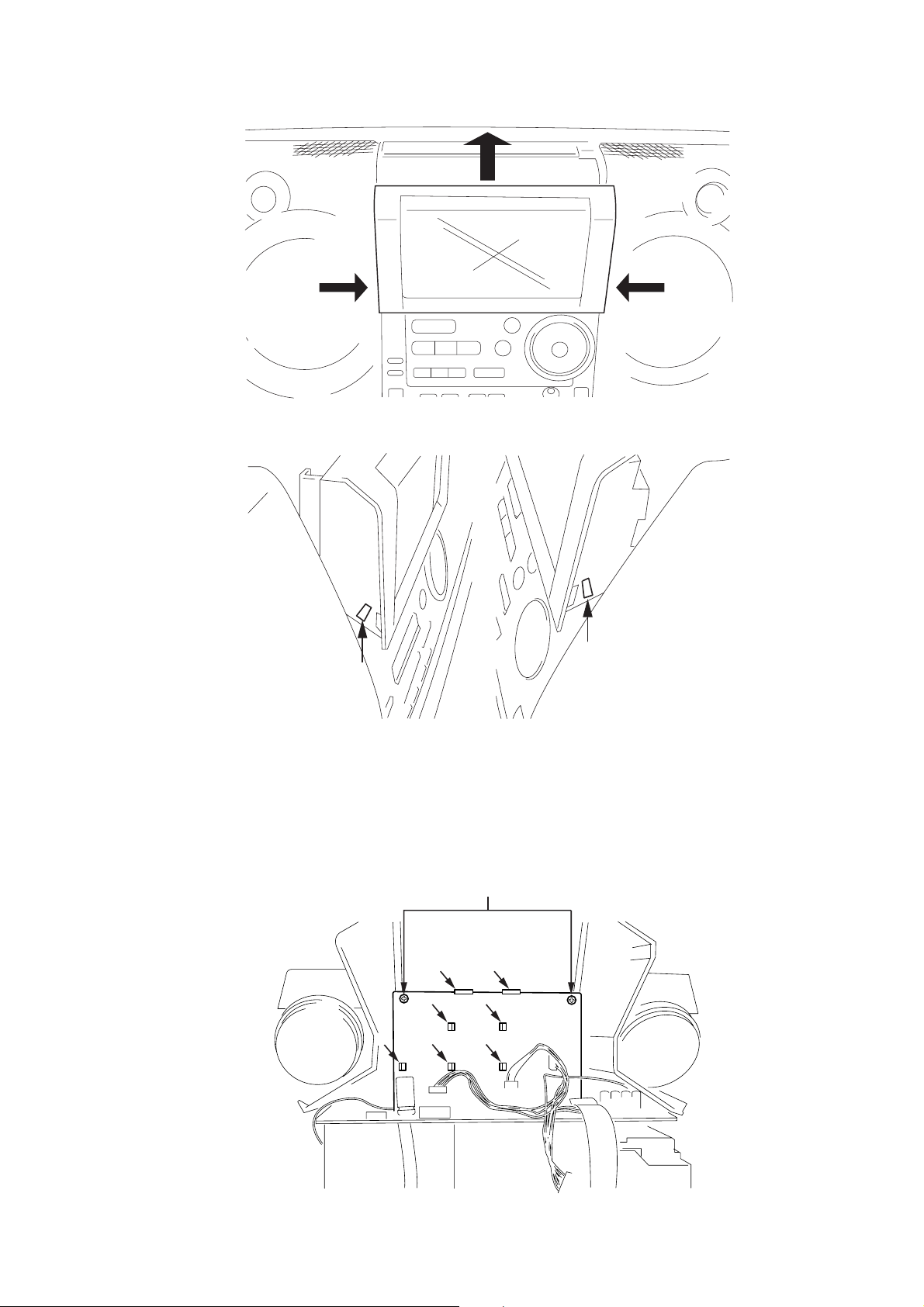
4. Open the deck lid. Release the two claws 1 and remove the PANEL DISP by pulling it upward.
11
1
1
5. Close the deck lid. Raise the deck block from the rear.
6. Remove the two screws (D BVT2+3-12*2). While raising the MAIN C.B., release the claws starting from 1 to 7, and remove
the MICOM/CD C.B.
D
4
1
23
6
7
5
7
Page 8
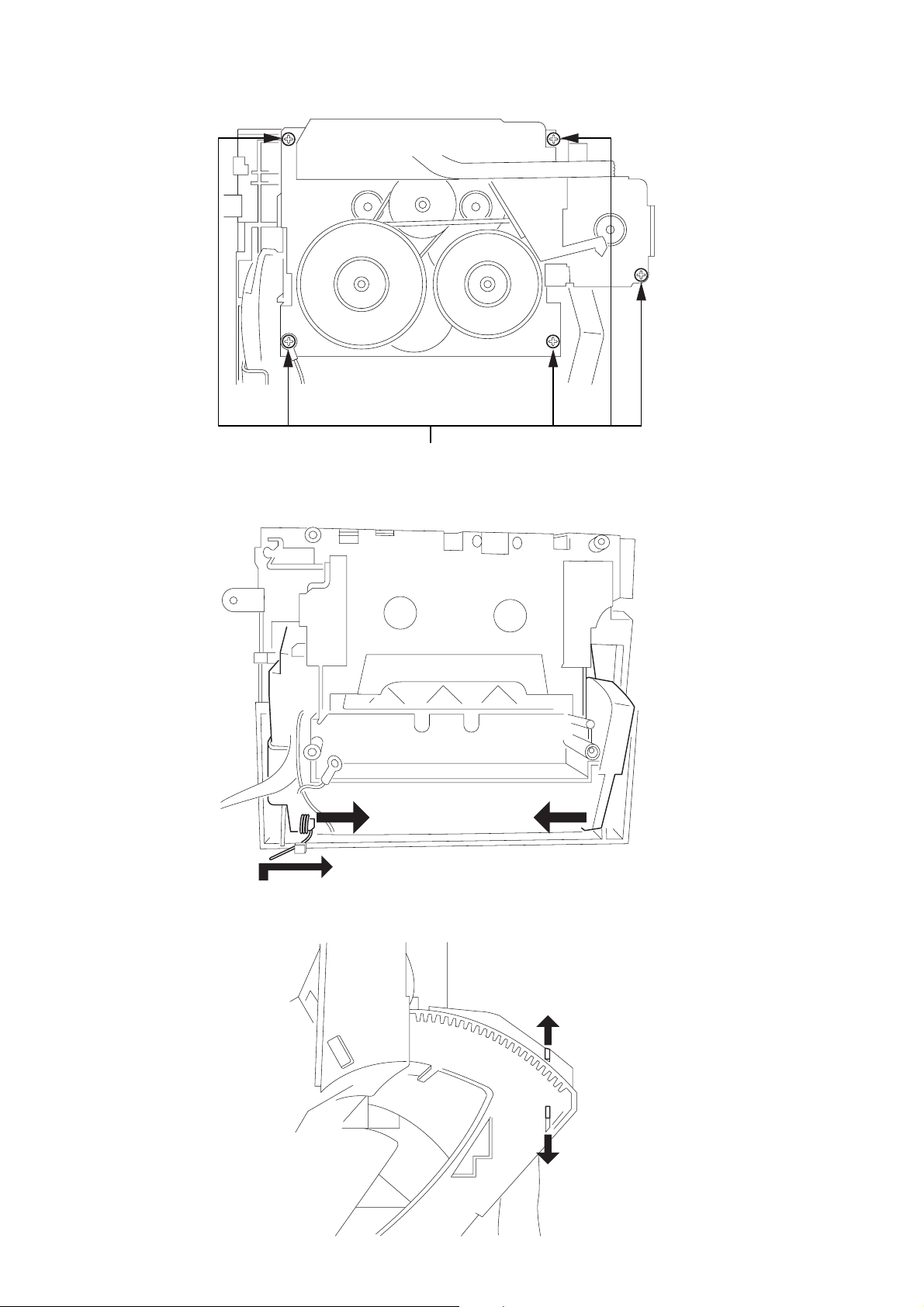
7. How to remove the COVER, FFC.
1) Remove the five screws (A BVT2+3-12*5) and remove the deck mechanism.
A
2) Remove the SPR T CASS from the rib and remove the BOX CASS.
3) Release the two claws of the COVER and FFC by pressing them in the direction of the arrow.
8
Page 9
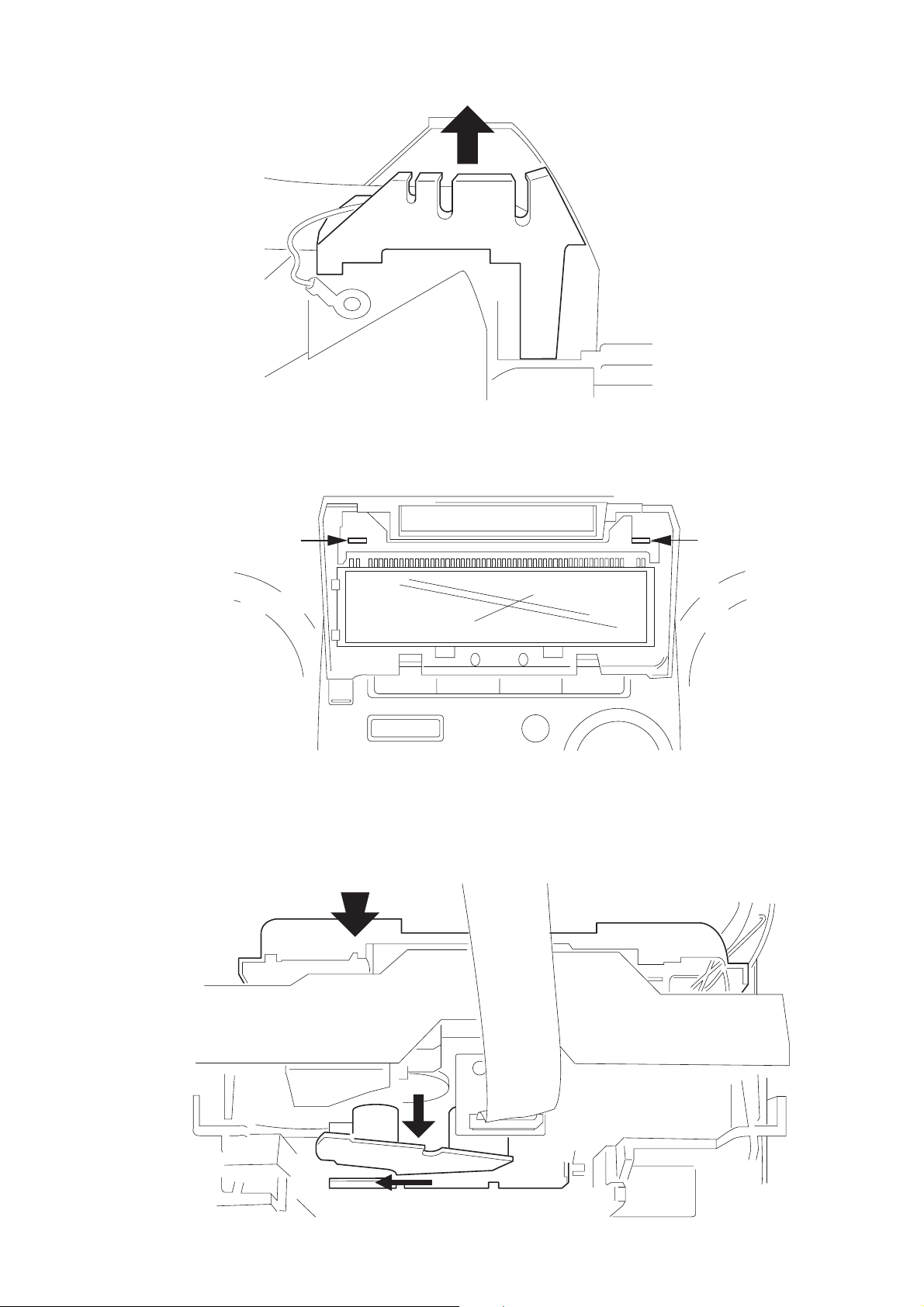
4) Raise the COVER and FFC in the direction of the arrow, and remove them.
8. How to remove FL C.B.
1) Release the two claws 2 and pull the top of the FL C.B. to the front. The FL C.B. can be removed.
9. How to remove the CD panel
1) Move the CAM SLIDE by 1 cm to the left.
2) Move down the DRIVE C.B. and establish the “un-chucking” status.
3) Press TRY, CD2 twice.
3
22
2
1
9
Page 10
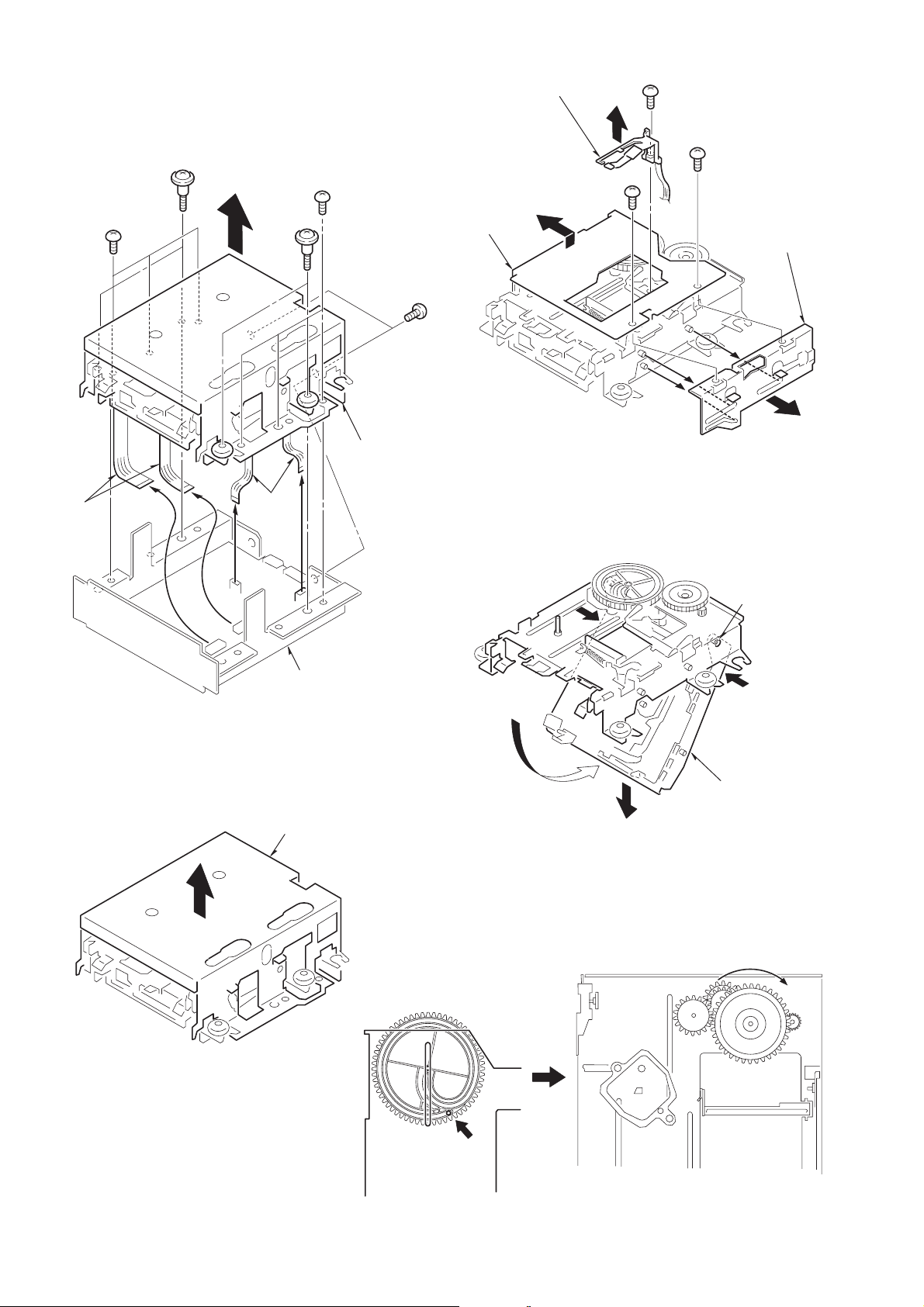
10. Remove the four screws A (S-SCREW, MD) and screws B
(BVTT +3-6).
Remove the four FFCs from the connector, and remove the
MD MECHANISM in the direction of the arrow. (Fig-1)
A
B
HEAD, OWH RF325-74A
D
C
C
FFC
B
FFC
A
MD MECHANISM
PLA TE ASSY,
SIDE L
PLATE, SIDE R
B
Fig-3
13. Open the 7ZG-3 A2 in the direction of the arrow (a), remove
the BOSS by pressing it gently in the direction of the arrow
(b), and remove the 7ZG-3 A2 in the direction of the arrow
(c). (Fig-4)
BOSS
b
HLDR, SHLD BOT
11. Remove the HIDR and SHLD TOP in the direction of the
arrow. (Fig-2)
HLDR, SHLD TOP
Fig-2
12. Remove the two screws C (VTT +2-4), and
remove the PLATE ASSY, SIDE L, PLATE, and
SIDE R in the direction of the arrow.
Remove the screw D (VW +1.7-5 w/o MFZN2C),
and remove the HEAD and OWH RF325-74A in
the direction of the arrow. (Fig-3)
Fig-1
a
c
Note During Assembling:
Rotate the gear fully in the direction of the arrow, and assemble
the main cam into the specified position as shown by the
illustration. (Fig-5)
Eject status Fully in this direction
Stud
Cover chassis
b
7ZG-3 A2
Fig-4
Fig-5
10
Page 11
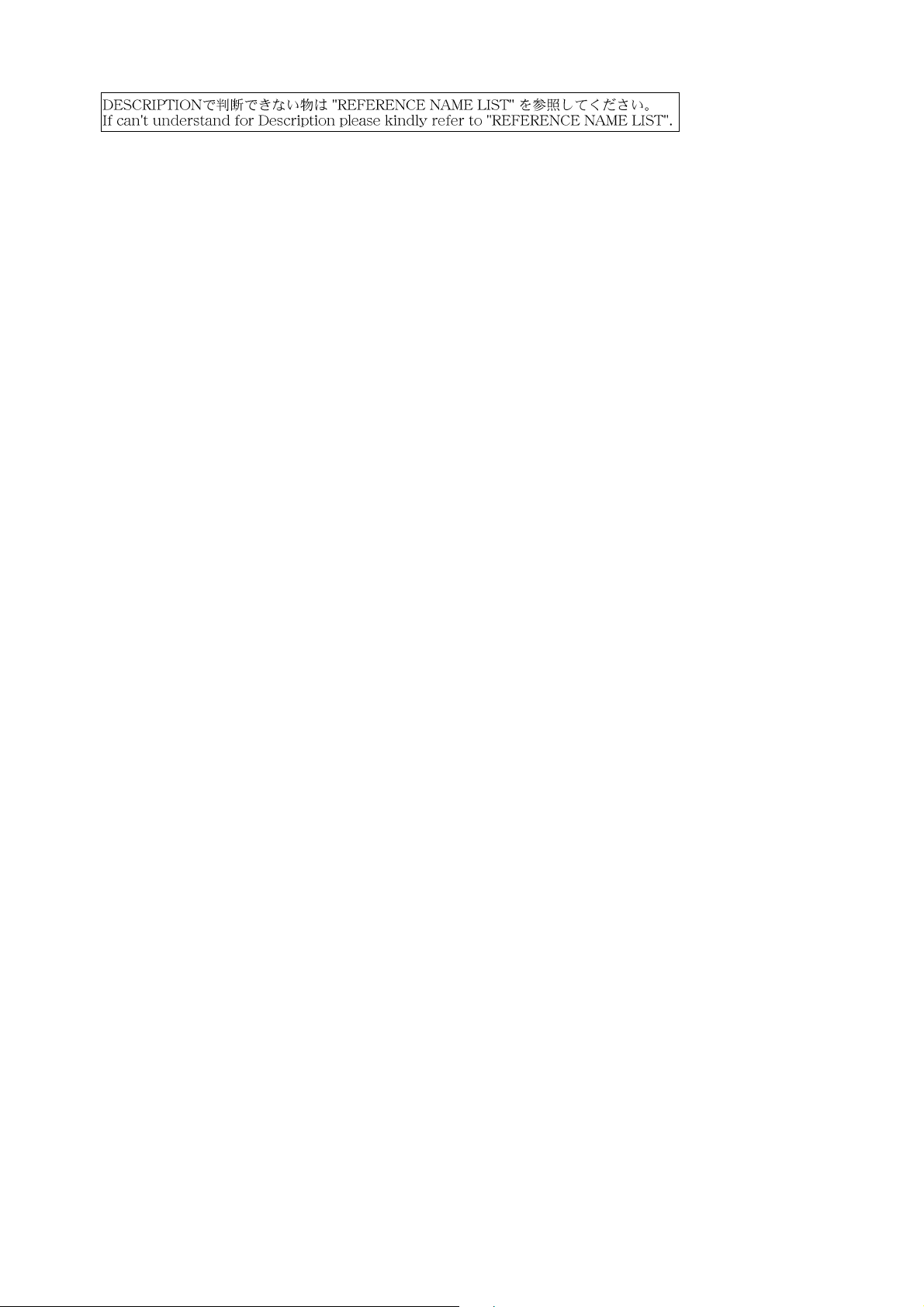
ELECTRICAL MAIN PARTS LIST
REF. NO PART NO. KANRI DESCRIPTION
NO.
IC
87-020-454-010 IC,DM6851
87-A20-707-010 C-IC,CXA2523AR
87-A20-708-010 C-IC,CXD2652AR
87-A20-709-040 C-IC,BD7910FV
87-ZG9-601-010 C-IC,CXP81952
87-ZG9-605-110 C-IC,CXP81952-521R
87-ZG9-607-010 C-IC,CXP81952M-523R
87-ZG9-608-010 C-IC,CXP81952M-547R
87-ZG9-606-040 C-IC,MN41V4400SJ-08
87-A20-755-080 C-IC,AK93C45AF
87-A20-710-040 C-IC,S-8110AMP
87-A20-711-040 C-IC,BA5970FP
87-A20-712-040 C-IC,BA6417F
87-A20-698-080 C-IC,AK4512VF
87-A21-110-040 C-IC,AK4519VF
87-017-853-040 IC,NJM2100V
87-A20-797-040 C-IC,NJU7221U30
87-A20-798-040 C-IC,NJU7221U35
87-A20-714-040 C-IC,NJM2370U33
87-A21-176-010 C-IC,LC75710NE
87-A21-218-010 IC,NJL64H380A
87-A21-211-010 IC,BA178M06T
8Z-CK3-620-010 C-IC,LC875164A-****
87-A20-976-040 C-IC,TC74HCT7007AF
87-A21-159-040 C-IC,AK93C65AF(4K)
87-A21-281-080 IC,PST9125-T
87-A20-446-010 C-IC,LA9241ML
87-A20-459-010 C-IC,LC78622ED
87-A20-445-010 IC,BA5936
87-A21-213-010 IC,BA17808T
87-A21-212-010 IC,BA17805T
87-A20-909-010 IC,LA4663
87-A21-116-040 C-IC,BH3862FS
87-A21-103-040 C-IC,MM1454XFBE
87-A20-419-010 IC,TA2068N
87-A21-210-010 IC,LC72121
87-A20-913-010 IC,LA1837NL
TRANSISTOR
89-318-155-080 TR,2SC1815 (0.4W)
87-026-447-080 TR,2SC1740S R
87-026-223-080 TR,DTC143TK
89-109-521-080 TR,2SA952 (0.6W)
87-026-610-080 TR,KTC3198GR
87-026-372-080 TR,RN1210
87-026-463-080 TR,2SA933S (0.3W)
87-026-609-080 TR,KTA1266GR
89-113-187-080 TR,2SA1318TU
87-026-245-080 TR,DTC114ES
89-406-555-080 TR,2SD655 (0.5W)
87-026-464-080 TR,DTC114TS (0.3W)
89-327-143-080 TR,2SC2714 (0.1W)
87-A30-072-080 C-TR,RT1P 144C
87-026-423-080 C-TR RN2305
89-115-884-080 CHIP -TRANSISTER 2SA1588Y
89-341-164-080 CHIP-TRANSISTOR,2SC4116 Y
87-026-412-080 C-TR RN1305
DIODE
87-017-447-010 DIODE,GBU4DL
87-070-274-080 DIODE,1N4003 SEM
87-A40-657-080 ZENER,MTZ J 13A
87-A40-488-080 DIODE,1SS244
87-A40-534-080 ZENER,MTZJ39A
87-017-090-080 ZENER,HZS5B3
87-070-136-080 ZENER,MTZJ5.1B
REF. NO PART NO. KANRI DESCRIPTION
87-020-465-080 DIODE,1SS133 (110MA)
87-A40-348-080 ZENER,MTZJ3.3A
87-A40-256-080 DIODE,RB441Q-40T-72
87-001-166-080 DIODE,1SS301
87-A40-412-040 C-DIODE,SB05-05CP
MAIN C.B
!
87-A90-505-080 FUSE CLAMP,TP00351-51
C100 87-018-205-080 CAP, CERA-SOL 0.022
C101 87-018-205-080 CAP, CERA-SOL 0.022
C102 87-018-205-080 CAP, CERA-SOL 0.022
C103 87-018-205-080 CAP, CERA-SOL 0.022
C104 87-010-892-090 CAPE6800-25SME
C105 87-010-196-080 CHIP CAPACITOR,0.1-25
C106 87-010-196-080 CHIP CAPACITOR,0.1-25
C107 87-015-997-090 CAP,E 2200-16 SME
C108 87-010-260-080 CAP, ELECT 47-25V
C109 87-010-198-080 CAP, CHIP 0.022
C110 87-010-198-080 CAP, CHIP 0.022
C111 87-010-198-080 CAP, CHIP 0.022
C112 87-010-198-080 CAP, CHIP 0.022
C113 87-010-124-090 CAP,E 4700-16
C114 87-010-196-080 CHIP CAPACITOR,0.1-25
C115 87-015-997-090 CAP,E 2200-16 SME
C116 87-010-196-080 CHIP CAPACITOR,0.1-25
C117 87-A10-944-080 CAP,E 100-100 M SMG
C118 87-018-211-080 CAP, CER 0.01-50
C120 87-010-196-080 CHIP CAPACITOR,0.1-25
C201 87-010-406-080 CAP, ELECT 22-50
C202 87-010-406-080 CAP, ELECT 22-50
C203 87-010-406-080 CAP, ELECT 22-50
C204 87-010-406-080 CAP, ELECT 22-50
C209 87-010-197-080 CAP, CHIP 0.01 DM
C211 87-010-260-080 CAP, ELECT 47-25V
C212 87-010-379-080 CAP, ELECT 22-16V
C216 87-016-279-080 CAP,E 1-50 BP
C217 87-016-279-080 CAP,E 1-50 BP
C220 87-010-401-080 CAP, ELECT 1-50V
C221 87-010-401-080 CAP, ELECT 1-50V
C222 87-010-248-080 CAP, ELECT 220-10V
C223 87-010-375-080 CAP,E 330-10 SME
C230 87-010-401-080 CAP, ELECT 1-50V
C231 87-010-401-080 CAP, ELECT 1-50V
C234 87-010-408-080 CAP, ELECT 47-50V
C235 87-010-405-080 CAP, ELECT 10-50V
C236 87-010-405-080 CAP, ELECT 10-50V
C237 87-010-263-080 CAP, ELECT 100-10V
C238 87-010-402-080 CAP, ELECT 2.2-50V
C239 87-010-402-080 CAP, ELECT 2.2-50V
C240 87-010-405-080 CAP, ELECT 10-50V
C241 87-010-405-080 CAP, ELECT 10-50V
C242 87-010-405-080 CAP, ELECT 10-50V
C243 87-010-405-080 CAP, ELECT 10-50V
C244 87-010-405-080 CAP, ELECT 10-50V
C245 87-010-405-080 CAP, ELECT 10-50V
C246 87-010-405-080 CAP, ELECT 10-50V
C247 87-010-405-080 CAP, ELECT 10-50V
C248 87-010-405-080 CAP, ELECT 10-50V
C249 87-010-405-080 CAP, ELECT 10-50V
C250 87-010-182-080 C-CAP,S 2200P-50 B
C251 87-010-182-080 C-CAP,S 2200P-50 B
C258 87-010-196-080 CHIP CAPACITOR,0.1-25
C403 87-012-156-080 C-CAP,S 220P-50 CH
C404 87-012-156-080 C-CAP,S 220P-50 CH
C409 87-010-374-080 CAP, ELECT 47-10V
C410 87-010-374-080 CAP, ELECT 47-10V
C421 87-010-405-080 CAP, ELECT 10-50V
C422 87-010-405-080 CAP, ELECT 10-50V
C429 87-010-405-080 CAP, ELECT 10-50V
NO.
11
Page 12
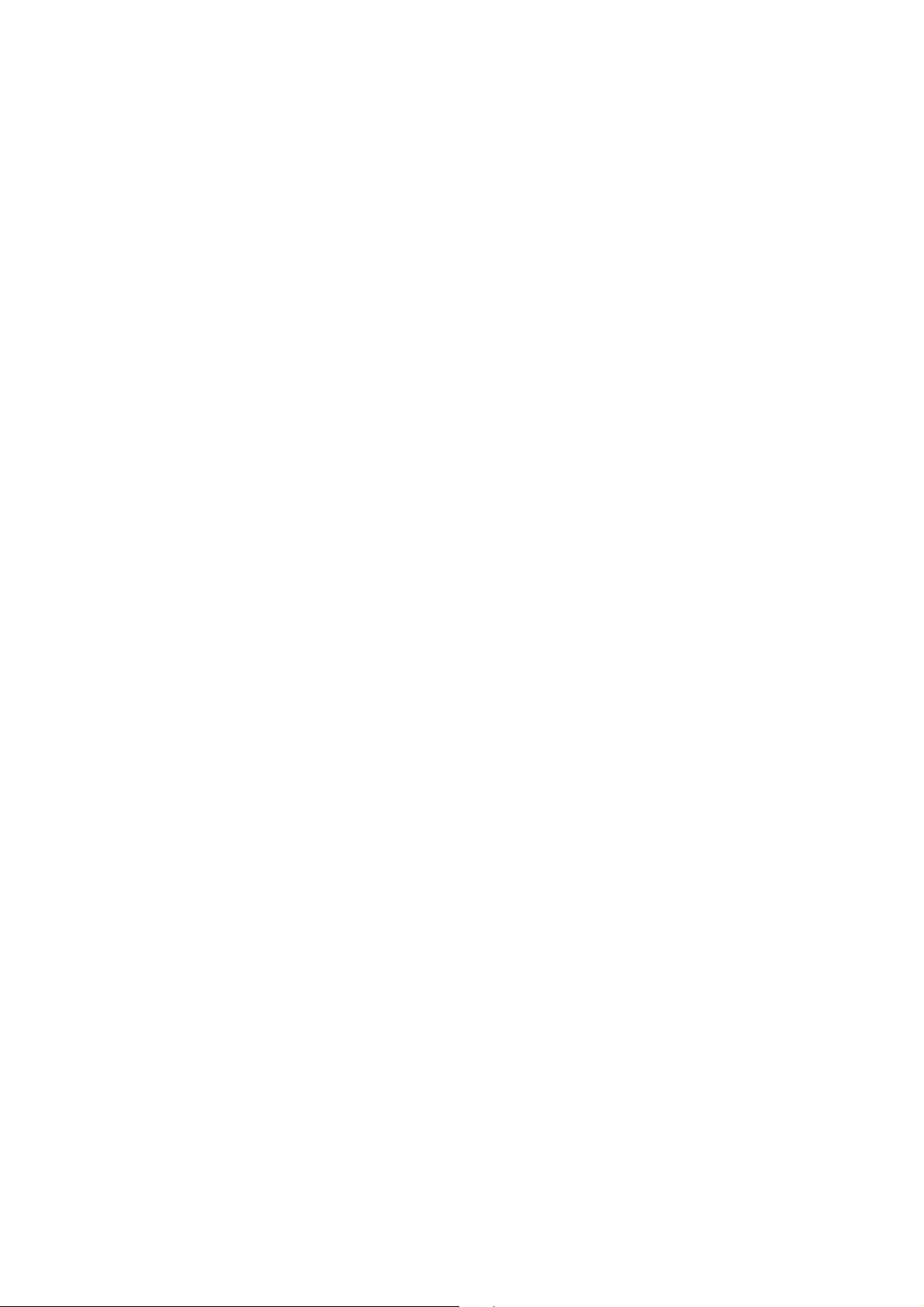
REF. NO PART NO. KANRI DESCRIPTION
NO.
C430 87-010-405-080 CAP, ELECT 10-50V
C431 87-010-184-080 CHIP CAPACITOR 3300P(K)
C432 87-010-184-080 CHIP CAPACITOR 3300P(K)
C433 87-010-406-080 CAP, ELECT 22-50
C434 87-010-406-080 CAP, ELECT 22-50
C435 87-012-278-080 CAP, CHIP SS 2200P BK
C436 87-012-278-080 CAP, CHIP SS 2200P BK
C437 87-010-380-080 CAP, ELECT 47-16V
C438 87-010-374-080 CAP, ELECT 47-10V
C440 87-010-248-080 CAP, ELECT 220-10V
C441 87-010-196-080 CHIP CAPACITOR,0.1-25
C442 87-010-263-080 CAP, ELECT 100-10V
C443 87-010-196-080 CHIP CAPACITOR,0.1-25
C451 87-010-183-080 C-CAP,S 2700P-50 B
C452 87-010-183-080 C-CAP,S 2700P-50 B
C453 87-010-183-080 C-CAP,S 2700P-50 B
C454 87-010-374-080 CAP, ELECT 47-10V
C455 87-010-197-080 CAP, CHIP 0.01 DM
C457 87-010-181-080 CAP,CHIP S 1800P
C458 87-010-183-080 C-CAP,S 2700P-50 B
C459 87-010-374-080 CAP, ELECT 47-10V
C470 87-010-406-080 CAP, ELECT 22-50
C471 87-010-406-080 CAP, ELECT 22-50
C701 87-010-260-080 CAP, ELECT 47-25V
C702 87-010-404-080 CAP, ELECT 4.7-50V
C703 87-012-286-080 CAP, U 0.01-25
C704 87-012-286-080 CAP, U 0.01-25
C709 87-012-195-080 C-CAP,U 100P-50CH
C710 87-012-195-080 C-CAP,U 100P-50CH
C711 87-012-195-080 C-CAP,U 100P-50CH
C712 87-012-195-080 C-CAP,U 100P-50CH
C713 87-012-286-080 CAP, U 0.01-25
C714 87-012-286-080 CAP, U 0.01-25
C717 87-012-286-080 CAP, U 0.01-25
C719 87-012-286-080 CAP, U 0.01-25
C721 87-012-176-080 CAP 15P
C722 87-012-176-080 CAP 15P
C723 87-012-274-080 CHIP CAP,U 1000P-50B
C725 87-012-274-080 CHIP CAP,U 1000P-50B
C727 87-010-196-080 CHIP CAPACITOR,0.1-25
C728 87-010-248-080 CAP, ELECT 220-10V
C729 87-012-274-080 CHIP CAP,U 1000P-50B
C755 87-012-286-080 CAP, U 0.01-25
C756 87-012-286-080 CAP, U 0.01-25
C757 87-012-188-080 C-CAP,U 47P-50 CH
C758 87-012-167-080 C-CAP,U 5P-50 CH
C760 87-010-196-080 CHIP CAPACITOR,0.1-25
C761 87-010-196-080 CHIP CAPACITOR,0.1-25
C763 87-010-829-080 CAP, U 0.047-16
C764 87-012-337-080 C-CAP,U 56P-50 CH
C765 87-012-286-080 CAP, U 0.01-25
C766 87-012-286-080 CAP, U 0.01-25
C769 87-010-408-080 CAP, ELECT 47-50V
C770 87-010-829-080 CAP, U 0.047-16
C771 87-010-265-080 CAP, ELECT 33-16V
C772 87-010-829-080 CAP, U 0.047-16
C773 87-010-196-080 CHIP CAPACITOR,0.1-25
C774 87-010-263-080 CAP, ELECT 100-10V
C775 87-010-404-080 CAP, ELECT 4.7-50V
C776 87-012-286-080 CAP, U 0.01-25
C777 87-010-400-080 CAP, ELECT 0.47-50V
C778 87-010-401-080 CAP, ELECT 1-50V
C779 87-010-401-080 CAP, ELECT 1-50V
C780 87-010-196-080 CHIP CAPACITOR,0.1-25
C781 87-010-405-080 CAP, ELECT 10-50V
C782 87-010-405-080 CAP, ELECT 10-50V
C783 87-012-286-080 CAP, U 0.01-25
C784 87-012-286-080 CAP, U 0.01-25
C785 87-010-805-080 CAP, S 1-16
C786 87-010-805-080 CAP, S 1-16
REF. NO PART NO. KANRI DESCRIPTION
C787 87-012-280-080 CAP, U 3300P-50
C788 87-012-280-080 CAP, U 3300P-50
C789 87-012-275-080 C-CAP,U 1200P-50 B
C790 87-012-275-080 C-CAP,U 1200P-50 B
C791 87-010-405-080 CAP, ELECT 10-50V
C793 87-012-273-080 C-CAP,U 820P-50 B
C794 87-010-406-080 CAP, ELECT 22-50
C795 87-010-596-080 CAP, S 0.047-16
C796 87-010-403-080 CAP, ELECT 3.3-50V
C797 87-012-278-080 CAP, CHIP SS 2200P BK
C798 87-012-278-080 CAP, CHIP SS 2200P BK
C799 87-010-829-080 CAP, U 0.047-16
C812 87-012-286-080 CAP, U 0.01-25
C814 87-012-286-080 CAP, U 0.01-25
C820 87-010-408-080 CAP, ELECT 47-50V
C821 87-012-286-080 CAP, U 0.01-25
C822 87-012-286-080 CAP, U 0.01-25
C823 87-012-286-080 CAP, U 0.01-25
C828 87-010-196-080 CHIP CAPACITOR,0.1-25
C829 87-010-196-080 CHIP CAPACITOR,0.1-25
C959 87-010-196-080 CHIP CAPACITOR,0.1-25
C960 87-010-196-080 CHIP CAPACITOR,0.1-25
C961 87-012-174-080 CAP CHIP CERA SS 12P CHJ
CF801 87-008-261-010 FILTER, SFE10.7MA5-A
CF802 87-008-261-010 FILTER, SFE10.7MA5-A
CN101 87-099-408-010 CONN,8P EH V WHT
CN201 87-A60-482-010 CONN,4P V 5267-04A-X
CN202 87-099-407-010 CONN,7P EH V WHT
CN203 87-A60-423-010 CONN,14P V TOC-B
CN204 87-099-556-010 CONN,10P TUC-P10X-B1
CN205 87-099-556-010 CONN,10P TUC-P10X-B1
CN206 87-099-670-010 CONN,9P TUC-P9X-B1
CN209 81-754-629-010 CONNECTOR, 2P
CN351 87-A60-625-010 CONN,8P V 2MM JMT
!
F101 87-035-192-010 FUSE, 4AT
!
F102 87-035-190-010 FUSE, 2AT
FFE801 A8-6ZA-19C-170 6ZA-1 YFEENC
JW102 87-008-372-080 FILTER, EMI BL OIRNI
JW105 87-008-372-080 FILTER, EMI BL OIRNI
L451 87-007-342-010 COIL,OSC 85K BIAS
L771 87-A50-266-010 COIL,FM DET-2N(TOK)
L772 87-A91-308-010 FLTR,PCFAZH- 450T (TOK)
L781 87-005-847-080 COIL,2.2UH(CECS)
L832 87-005-847-080 COIL,2.2UH(CECS)
L981 87-NF4-650-010 COIL,AM PACK 4N(TOK)
S101 87-A91-024-080 SW,TACT KSH0611BT
VR770 87-024-432-080 SFR,4.7K RH063EC
X721 87-A70-061-010 VIB,XTAL 4.500MHZ CSA-309
MICOM/CD C.B
C118 87-010-190-080 S CHIP F 0.01
C119 87-018-205-080 CAP, CERA-SOL 0.022
C120 87-018-205-080 CAP, CERA-SOL 0.022
C121 87-018-205-080 CAP, CERA-SOL 0.022
C122 87-018-205-080 CAP, CERA-SOL 0.022
C123 87-A10-011-090 CAP,E 2200-25 SMG
C124 87-010-236-080 CAP,E 1000-10 SME
C125 87-010-403-080 CAP, ELECT 3.3-50V
C301 87-012-368-080 C-CAP,S 0.1-50 F
C302 87-010-190-080 S CHIP F 0.01
C303 87-012-150-080 C-CAP,S 20P-50 CH
C304 87-012-150-080 C-CAP,S 20P-50 CH
C305 87-010-320-080 CHIP CAP 68P
C306 87-012-149-080 C-CAP,S 30P-50 CH
C307 87-010-312-080 C-CAP,S 15P-50 CH
C308 87-010-379-080 CAP, ELECT 22-16V
C309 87-012-368-080 C-CAP,S 0.1-50 F
C310 87-A10-908-010 CAP,DL 0.47F-5.5 Z FYD
C311 87-012-369-080 C-CAP,S 0.047-50F
NO.
12
Page 13

REF. NO PART NO. KANRI DESCRIPTION
NO.
C315 87-010-248-080 CAP, ELECT 220-10V
C316 87-010-178-080 CHIP CAP 1000P
C317 87-012-368-080 C-CAP,S 0.1-50 F
C321 87-012-153-080 C-CAP,S 120P-50 CH
C322 87-012-153-080 C-CAP,S 120P-50 CH
C323 87-012-153-080 C-CAP,S 120P-50 CH
C324 87-012-368-080 C-CAP,S 0.1-50 F
C325 87-012-368-080 C-CAP,S 0.1-50 F
C326 87-010-375-080 CAP, ELECT 330-10V
C327 87-010-379-080 CAP, ELECT 22-16V
C328 87-010-247-080 CAP, ELECT 100-50V
C329 87-012-369-080 C-CAP,S 0.047-50F
C330 87-010-406-080 CAP, ELECT 22-50
C331 87-010-406-080 CAP, ELECT 22-50
C355 87-010-190-080 S CHIP F 0.01
C357 87-010-405-080 CAP, ELECT 10-50V
C500 87-010-382-080 CAP, ELECT 22-25V
C501 87-010-401-080 CAP, ELECT 1-50V
C502 87-010-545-080 CAP, ELECT 0.22-50V
C503 87-012-157-080 C-CAP,S 330P-50 CH
C510 87-010-374-080 CAP, ELECT 47-10V
C511 87-010-197-080 CAP, CHIP 0.01 DM
C512 87-010-248-080 CAP, ELECT 220-10V
C514 87-010-544-080 CAP, ELECT 0.1-50V
C515 87-010-198-080 CAP, CHIP 0.022
C516 87-010-263-080 CAP, ELECT 100-10V
C518 87-010-405-080 CAP, ELECT 10-50V
C519 87-010-263-080 CAP, ELECT 100-10V
C520 87-010-197-080 CAP, CHIP 0.01 DM
C521 87-010-374-080 CAP, ELECT 47-10V
C523 87-010-176-080 C-CAP,S 680P-50 SL
C525 87-010-186-080 CAP,CHIP 4700P
C526 87-010-400-080 CAP, ELECT 0.47-50V
C527 87-012-156-080 C-CAP,S 220P-50 CH
C529 87-012-140-080 CAP 470P
C530 87-010-374-080 CAP, ELECT 47-10V
C531 87-010-401-080 CAP, ELECT 1-50V
C532 87-010-184-080 CHIP CAPACITOR 3300P(K)
C533 87-010-196-080 CHIP CAPACITOR,0.1-25
C534 87-010-221-080 CAP, ELECT 470-10V
C545 87-010-404-080 CAP, ELECT 4.7-50V
C549 87-010-314-080 C-CAP,S 22P-50V
C552 87-010-196-080 CHIP CAPACITOR,0.1-25
C554 87-012-154-080 C-CAP,S 150P-50 CH
C555 87-010-196-080 CHIP CAPACITOR,0.1-25
C556 87-010-248-080 CAP, ELECT 220-10V
C557 87-010-405-080 CAP, ELECT 10-50V
C558 87-010-405-080 CAP, ELECT 10-50V
C559 87-010-196-080 CHIP CAPACITOR,0.1-25
C560 87-010-196-080 CHIP CAPACITOR,0.1-25
C561 87-010-263-080 CAP, ELECT 100-10V
C562 87-010-314-080 C-CAP,S 22P-50V
C563 87-010-314-080 C-CAP,S 22P-50V
C564 87-010-404-080 CAP, ELECT 4.7-50V
C565 87-010-196-080 CHIP CAPACITOR,0.1-25
C566 87-010-315-080 C-CAP,S 27P-50 CH
C570 87-010-196-080 CHIP CAPACITOR,0.1-25
C571 87-010-196-080 CHIP CAPACITOR,0.1-25
C572 87-010-196-080 CHIP CAPACITOR,0.1-25
C573 87-010-196-080 CHIP CAPACITOR,0.1-25
C574 87-010-405-080 CAP, ELECT 10-50V
C575 87-010-405-080 CAP, ELECT 10-50V
C576 87-010-196-080 CHIP CAPACITOR,0.1-25
C577 87-A10-096-080 CAP,E 1000-16
C578 87-010-196-080 CHIP CAPACITOR,0.1-25
C579 87-012-156-080 C-CAP,S 220P-50 CH
C585 87-018-127-080 CAP, CER 470P-50V
C588 87-010-196-080 CHIP CAPACITOR,0.1-25
C589 87-010-196-080 CHIP CAPACITOR,0.1-25
CN301 87-099-567-010 CONN,10P TUC-P10P-B1
REF. NO PART NO. KANRI DESCRIPTION
NO.
CN302 87-099-668-010 CONN,9P TUC-P 9P-B1
CN303 87-099-567-010 CONN,10P TUC-P10P-B1
CN304 87-A60-422-010 CONN,8P V TOC-B
CN306 87-099-749-010 CONN,9P V 9604SC
CN308 87-A60-845-010 CONN,6P TRC-X06P-A2
CN309 87-A60-920-010 CONN,8P TRC-X08P-A2
CN312 87-A60-685-010 CONN,4P H WHT EH
CN500 87-A60-424-010 CONN,16P V TOC-B
CN501 87-A60-061-010 CONN,06P V 9604S-06C
CN502 87-A60-062-010 CONN,05P V 9604S-05C
CNA301 8Z-CK3-619-010 CONN ASSY,7P V WHT H.P
CNA401 8Z-CK3-616-010 CONN ASSY,9P V WHT CASS
J201 87-A60-420-010 JACK,3.5 ST (MSC)
JW213 87-003-219-010 FERRITE BEAD-BLO2RN2
JW214 87-003-219-010 FERRITE BEAD-BLO2RN2
JW238 87-003-149-080 COIL,47UH
JW284 87-003-149-080 COIL,47UH
JW285 87-003-149-080 COIL,47UH
JW286 87-003-149-080 COIL,47UH
JW238 87-003-149-080 COIL,47UH
SFR501 87-024-176-080 SEMI-FIXED RESISTOR, 100K
X301 87-030-273-010 VIB,XTAL 32.768K5PPM
X302 87-A70-070-080 VIB,CER 5.76MHZ CRHF
X501 87-A70-166-080 VIB,CER 16.93MHZ MXZ140 0.3%
KEY C.B
C318 87-018-209-080 CAP, CERA-SOL 0.1
C319 87-018-209-080 CAP, CERA-SOL 0.1
C320 87-010-374-080 CAP, ELECT 47-10V
C370 87-018-209-080 CAP, CERA-SOL 0.1
C371 87-018-209-080 CAP, CERA-SOL 0.1
CN310 87-A60-846-010 CONN,6P TRC-X06X-A2
CN311 87-A60-921-010 CONN,8P TRC-X08X-A2
D306 87-A40-664-080 LED,SEL6214S RED
D307 87-A40-664-080 LED,SEL6214S RED
D308 87-A40-664-080 LED,SEL6214S RED
D309 87-A40-664-080 LED,SEL6214S RED
D310 87-A40-664-080 LED,SEL6214S RED
S301 87-A91-024-080 SW,TACT KSH0611BT
S302 87-A91-024-080 SW,TACT KSH0611BT
S303 87-A91-024-080 SW,TACT KSH0611BT
S304 87-A91-024-080 SW,TACT KSH0611BT
S305 87-A91-024-080 SW,TACT KSH0611BT
S306 87-A91-024-080 SW,TACT KSH0611BT
S307 87-A91-024-080 SW,TACT KSH0611BT
S308 87-A91-024-080 SW,TACT KSH0611BT
S309 87-A91-024-080 SW,TACT KSH0611BT
S310 87-A91-024-080 SW,TACT KSH0611BT
S311 87-A91-024-080 SW,TACT KSH0611BT
S312 87-A91-024-080 SW,TACT KSH0611BT
S313 87-A91-024-080 SW,TACT KSH0611BT
S314 87-A91-024-080 SW,TACT KSH0611BT
S315 87-A91-024-080 SW,TACT KSH0611BT
S316 87-A91-024-080 SW,TACT KSH0611BT
S317 87-A91-024-080 SW,TACT KSH0611BT
S318 87-A91-024-080 SW,TACT KSH0611BT
S319 87-A91-024-080 SW,TACT KSH0611BT
S320 87-A91-024-080 SW,TACT KSH0611BT
S321 87-A91-024-080 SW,TACT KSH0611BT
S322 87-A91-024-080 SW,TACT KSH0611BT
S323 87-A91-024-080 SW,TACT KSH0611BT
SW301 87-A90-646-010 SW,RTRY 3-2-1 RE0131
FL C.B
C332 87-012-368-080 C-CAP,S 0.1-50 F
C333 87-012-368-080 C-CAP,S 0.1-50 F
C334 87-012-149-080 C-CAP,S 30P-50 CH
C335 87-012-369-080 C-CAP,S 0.047-50F
13
Page 14

REF. NO PART NO. KANRI DESCRIPTION
C339 87-012-156-080 C-CAP,S 220P-50 CH
C340 87-012-156-080 C-CAP,S 220P-50 CH
C341 87-012-156-080 C-CAP,S 220P-50 CH
C342 87-012-156-080 C-CAP,S 220P-50 CH
C343 87-012-156-080 C-CAP,S 220P-50 CH
C344 87-012-156-080 C-CAP,S 220P-50 CH
C345 87-012-156-080 C-CAP,S 220P-50 CH
C346 87-012-156-080 C-CAP,S 220P-50 CH
C347 87-012-156-080 C-CAP,S 220P-50 CH
C348 87-012-156-080 C-CAP,S 220P-50 CH
C349 87-012-156-080 C-CAP,S 220P-50 CH
C350 87-012-156-080 C-CAP,S 220P-50 CH
C351 87-012-156-080 C-CAP,S 220P-50 CH
C352 87-012-156-080 C-CAP,S 220P-50 CH
C353 87-012-156-080 C-CAP,S 220P-50 CH
C354 87-012-156-080 C-CAP,S 220P-50 CH
CN307 87-A60-078-010 CONN,09P H 9604S-09F
FL301 8Z-CK3-622-010 FL,16-ST-32GNK
POWER C.B
CNA100 8Z-CK3-617-010 CONN ASSY,8P V WHT POWER MAIN
!
ICF100 87-A91-276-080 FUSE,125MA 125V F 251
!
J101 87-049-784-010 AC JACK E
!
PT101 8Z-CK3-626-010 PT,ZCK-3 E
!
PT102 8Z-NF8-662-010 PT,SUB ZNF-8(E)
MD MAIN C.B
C100 87-016-296-080 C-CAP,TN 22-4SV(A)
C101 87-016-296-080 C-CAP,TN 22-4SV(A)
C102 87-012-286-080 CAP, U 0.01-25
C103 87-010-787-080 CAP, U 0.022-25
C104 87-010-662-080 C-CAP,E 22-6.3
C105 87-010-831-080 C-CAP,U,0.1-16F
C106 87-016-462-080 C-CAP,S 1-16 F
C107 87-012-195-080 C-CAP,U 100P-50CH
C108 87-012-274-080 CHIP CAP,U 1000P-50B
C109 87-016-436-080 C-CAP,TN 47-4(B2)
C111 87-016-296-080 C-CAP,TN 22-4SV(A)
C112 87-012-286-080 CAP, U 0.01-25
C113 87-012-284-080 CAP, U 6800P-50
C114 87-010-828-080 CHIP CAPACITOR,U 0.033-25F
C115 87-A10-369-080 C-CAP,S 0.47-16 K B
C116 87-012-282-080 CAP, U 4700P-50
C117 87-016-462-080 C-CAP,S 1-16 F
C118 87-012-282-080 CAP, U 4700P-50
C119 87-016-491-080 C-CAP,S 0.22-16 FZ
C120 87-010-787-080 CAP, U 0.022-25
C121 87-012-286-080 CAP, U 0.01-25
C122 87-010-829-080 CAP, U 0.047-16
C123 87-012-286-080 CAP, U 0.01-25
C124 87-010-662-080 C-CAP,E 22-6.3
C125 87-010-662-080 C-CAP,E 22-6.3
C126 87-010-831-080 C-CAP,U,0.1-16F
C201 87-010-831-080 C-CAP,U,0.1-16F
C202 87-010-831-080 C-CAP,U,0.1-16F
C203 87-010-785-080 C-CAP,U0.015-25BK
C204 87-016-461-080 C-CAP,S 0.47-16F
C205 87-010-831-080 C-CAP,U,0.1-16F
C206 87-012-270-080 CAP, U 470P-50
C207 87-016-461-080 C-CAP,S 0.47-16F
C208 87-012-286-080 CAP, U 0.01-25
C209 87-010-831-080 C-CAP,U,0.1-16F
C210 87-012-172-080 CAPACITOR CHIP U 10P CH
C211 87-012-172-080 CAPACITOR CHIP U 10P CH
C212 87-012-195-080 C-CAP,U 100P-50CH
C213 87-010-662-080 C-CAP,E 22-6.3
C214 87-012-274-080 CHIP CAP,U 1000P-50B
C217 87-012-188-080 C-CAP,U 47P-50 CH
NO.
C218 87-012-172-080 CAPACITOR CHIP U 10P CH
C219 87-016-296-080 C-CAP,TN 22-4SV(A)
C220 87-010-662-080 C-CAP,E 22-6.3
C221 87-010-831-080 C-CAP,U,0.1-16F
C222 87-016-444-080 C-CAP,TN 47-10 F95E
C223 87-010-831-080 C-CAP,U,0.1-16F
C224 87-A10-685-080 C-CAP,S 470P-100 J CH
C225 87-010-831-080 C-CAP,U,0.1-16F
C226 87-010-831-080 C-CAP,U,0.1-16F
C227 87-012-274-080 CHIP CAP,U 1000P-50B
C228 87-012-274-080 CHIP CAP,U 1000P-50B
C229 87-012-274-080 CHIP CAP,U 1000P-50B
C232 87-012-274-080 CHIP CAP,U 1000P-50B
C233 87-012-274-080 CHIP CAP,U 1000P-50B
C236 87-010-831-080 C-CAP,U,0.1-16F
C300 87-010-831-080 C-CAP,U,0.1-16F
C301 87-010-831-080 C-CAP,U,0.1-16F
C302 87-010-831-080 C-CAP,U,0.1-16F
C305 87-016-462-080 C-CAP,S 1-16 F
C307 87-010-831-080 C-CAP,U,0.1-16F
C308 87-010-831-080 C-CAP,U,0.1-16F
C311 87-010-662-080 C-CAP,E 22-6.3
C312 87-012-195-080 C-CAP,U 100P-50CH
C321 87-012-274-080 CHIP CAP,U 1000P-50B
C322 87-012-274-080 CHIP CAP,U 1000P-50B
C323 87-012-274-080 CHIP CAP,U 1000P-50B
C324 87-012-274-080 CHIP CAP,U 1000P-50B
C325 87-012-274-080 CHIP CAP,U 1000P-50B
C400 87-010-831-080 C-CAP,U,0.1-16F
C401 87-010-831-080 C-CAP,U,0.1-16F
C402 87-010-831-080 C-CAP,U,0.1-16F
C403 87-010-831-080 C-CAP,U,0.1-16F
C404 87-010-831-080 C-CAP,U,0.1-16F
C405 87-010-661-080 C-CAP,E 10-16
C406 87-010-779-080 C-CAP,E 100-6.3
C407 87-012-197-080 C-CAP,U 150P-50 CH
C408 87-012-197-080 C-CAP,U 150P-50 CH
C411 87-012-271-080 CAP, U 560P-50
C412 87-012-271-080 CAP, U 560P-50
C413 87-012-197-080 C-CAP,U 150P-50 CH
C414 87-012-197-080 C-CAP,U 150P-50 CH
C417 87-012-268-080 C-CAP,U 330P-50 B
C418 87-012-268-080 C-CAP,U 330P-50 B
C423 87-012-286-080 CAP, U 0.01-25
C424 87-012-286-080 CAP, U 0.01-25
C429 87-012-286-080 CAP, U 0.01-25
C430 87-012-286-080 CAP, U 0.01-25
C431 87-010-779-080 C-CAP,E 100-6.3
C434 87-010-831-080 C-CAP,U,0.1-16F
C501 87-010-831-080 C-CAP,U,0.1-16F
C502 87-010-831-080 C-CAP,U,0.1-16F
C503 87-010-662-080 C-CAP,E 22-6.3
C504 87-010-831-080 C-CAP,U,0.1-16F
C505 87-010-662-080 C-CAP,E 22-6.3
C506 87-010-831-080 C-CAP,U,0.1-16F
C507 87-010-661-080 C-CAP,E 10-16
C508 87-010-831-080 C-CAP,U,0.1-16F
C509 87-010-662-080 C-CAP,E 22-6.3
C510 87-010-831-080 C-CAP,U,0.1-16F
C511 87-010-661-080 C-CAP,E 10-16
C513 87-010-661-080 C-CAP,E 10-16
C514 87-010-661-080 C-CAP,E 10-16
C515 87-012-337-080 C-CAP,U 56P-50 CH
C516 87-012-337-080 C-CAP,U 56P-50 CH
C517 87-012-278-080 C-CAP,U 2200P-50 B
C518 87-012-278-080 C-CAP,U 2200P-50 B
C519 87-010-831-080 C-CAP,U,0.1-16F
C520 87-010-661-080 C-CAP,E 10-16
C521 87-010-831-080 C-CAP,U,0.1-16F
C522 87-010-661-080 C-CAP,E 10-16
REF. NO PART NO. KANRI DESCRIPTION
NO.
14
Page 15
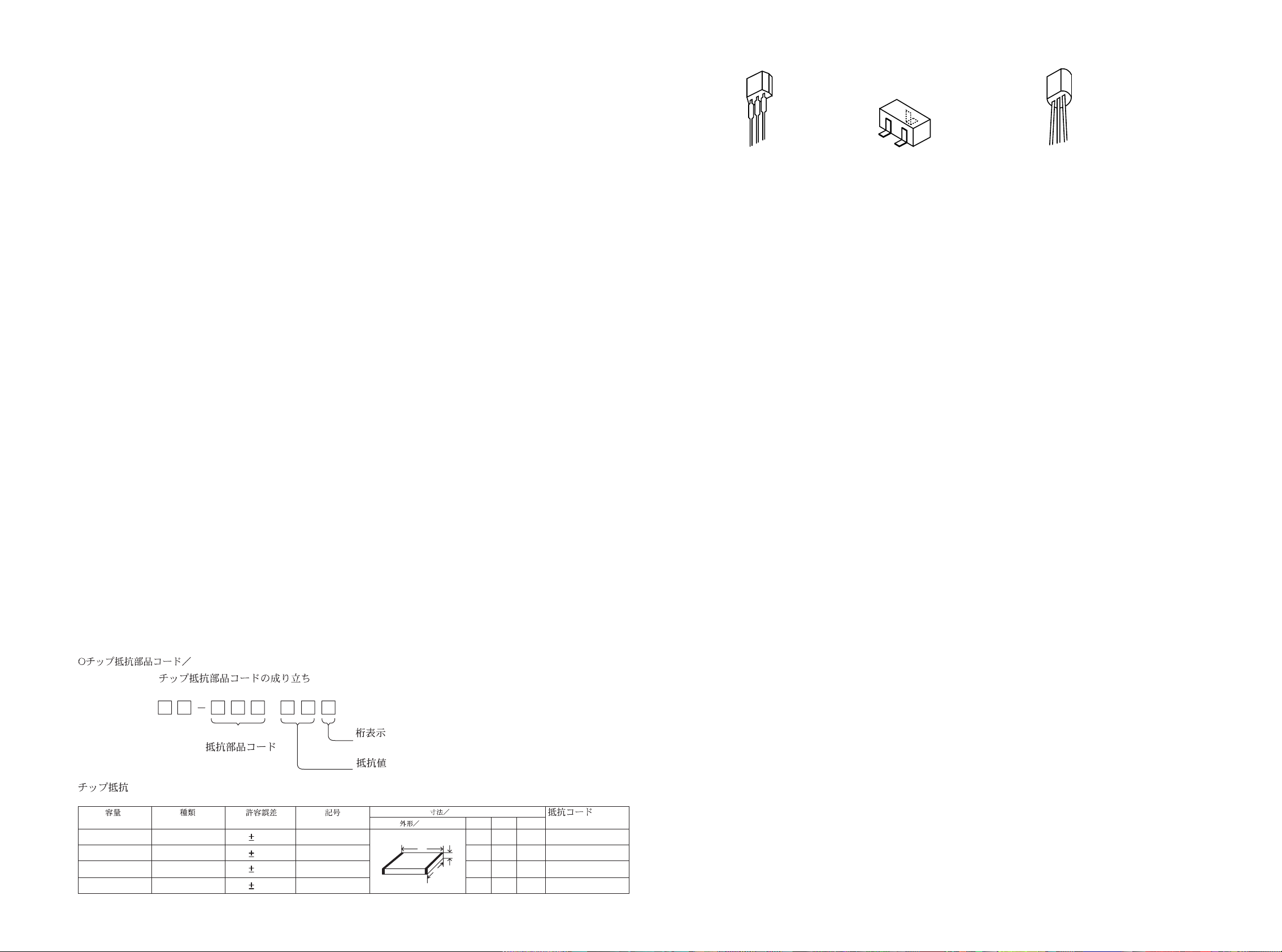
TRANSISTOR ILLUSTRATION
REF. NO PART NO. KANRI DESCRIPTION
NO.
C523 87-010-662-080 C-CAP,E 22-6.3
C524 87-010-662-080 C-CAP,E 22-6.3
C525 87-012-274-080 CHIP CAP,U 1000P-50B
C526 87-012-274-080 CHIP CAP,U 1000P-50B
C527 87-010-661-080 C-CAP,E 10-16
C528 87-010-661-080 C-CAP,E 10-16
C530 87-010-831-080 C-CAP,U,0.1-16F
C531 87-010-831-080 C-CAP,U,0.1-16F
C600 87-010-662-080 C-CAP,E 22-6.3
C601 87-010-779-080 C-CAP,E 100-6.3
C602 87-010-779-080 C-CAP,E 100-6.3
C603 87-010-662-080 C-CAP,E 22-6.3
C604 87-010-779-080 C-CAP,E 100-6.3
C605 87-012-286-080 CAP, U 0.01-25
C607 87-010-831-080 C-CAP,U,0.1-16F
C608 87-010-831-080 C-CAP,U,0.1-16F
CN400 87-A60-027-080 C-CONN,8P H WHT
CN401 87-A60-062-010 CONN,05P V 9604S-05C
FB501 87-A90-828-080 C-F-BEAD, BK1608LM182
L100 87-A50-117-080 C-COIL,10UHLQH3C
L101 87-A50-012-080 C-COIL,100UH LQH3C
L102 87-A50-117-080 C-COIL,10UHLQH3C
L103 87-A50-117-080 C-COIL,10UHLQH3C
L201 87-A50-117-080 C-COIL,10UHLQH3C
L202 87-A50-117-080 C-COIL,10UHLQH3C
L203 87-A50-116-080 C-COIL,4.7UHLQH3C
L301 87-A50-117-080 C-COIL,10UHLQH3C
L501 87-A50-116-080 C-COIL,4.7UHLQH3C
L502 87-A50-116-080 C-COIL,4.7UHLQH3C
L503 87-A50-116-080 C-COIL,4.7UHLQH3C
L504 87-005-774-080 C-COIL,4BLH
L505 87-005-774-080 C-COIL,4BLH
L611 87-A50-163-080 C-COIL,ZBFS5101-PT
L612 87-005-512-080 C-COIL,BLM21A05
L613 87-005-512-080 C-COIL,BLM21A05
L614 87-A50-163-080 C-COIL,ZBFS5101-PT
L615 87-A90-034-080 C-FLTR,EMI BLM41P750
L616 87-A50-163-080 C-COIL,ZBFS5101-PT
R423 87-025-564-080 C-RES,U M/F 47K D
R424 87-025-564-080 C-RES,U M/F 47K D
R425 87-022-583-080 C-RES,U M/F 12K D
R426 87-022-583-080 C-RES,U M/F 12K D
X200 87-A70-105-080 C-VIB,XTAL 22.5792MHZ SMD-49
X301 87-A70-100-080 C-VIB,CER 12.0MHZ PBRC-BR-A
REF. NO PART NO. KANRI DESCRIPTION
NO.
LOAD C.B
FC451 87-ZG9-604-010 FF-CABLE,5P 1.25 100MM
M450 87-A90-672-010 MOT,M25E-4
SW451 87-A90-673-010 SW,MICRO ESE11SH1C
SW452 87-A90-117-010 SW,PUSH 1-1-1 MPU1037MLB0
MECHA C.B
FC400 87-ZG9-603-010 FF-CABLE,8P 1.0 120MM
M400 87-A90-413-010 MOT,FF-110PH 9
M401 87-A90-616-010 MOT,FF-N30VA
SW400 87-A90-611-010 SW,PUSH 3-2-2 MPU20300MLB0
SW401 87-A90-612-010 SW,PUSH 2-1-1 MPU10371MLB1
CD MOTOR C.B
CON1 87-099-210-010 CONN,5P 6216 H
M1 87-045-305-010 MOTOR, RF-500TB DC-5V (2MA)
SW1 87-036-110-010 PUSH SWITCH
SW2 87-036-110-010 PUSH SWITCH
DRIVE C.B
M20 87-045-358-019 MOT,RF-310TA 43
M21 87-045-356-019 MOT,RF-310TA 30
SW1 87-A90-042-019 SW,LEAF MSW 17310 MVPO
DECK C.B
SFR1 87-024-581-010 SFR,3.3K DIA 6H KOA
SOL1 82-ZM1-618-310 SOL ASSY,27
SW2 87-A90-248-019 SW,MICRO ESE11SH2CXQ
SW3 87-A90-248-019 SW,MICRO ESE11SH2CXQ
SW5 87-A90-248-019 SW,MICRO ESE11SH2CXQ
SW6 87-A90-248-019 SW,MICRO ESE11SH2CXQ
RELAY-1 C.B
CNA400 8Z-CK3-615-010 CONN ASSY,8P V WHT DECK
2SA933S
2SC1740S
DTC114ES
DTC114TS
B
E
2SA1588
2SC2714
2SC4116
DTC143TK
C
RN1210
RN1305
RN2305
RT1P144C
E C B E C B
2SA952
2SA1318
2SC1815
2SD655
KTA1266
KTC3198
• Regarding connectors, they are not stocked as they are not the initial order items.
The connectors are available after they are supplied from connector manufacturers upon the order is received.
CHIP RESISTOR PART CODE
Chip Resistor Part Coding
88
A
Resistor Code
Chip resistor
Wattage Type Tolerance
1/16W 1005 5% CJ
1/16W
1/10W
1/8W
1608
2125
3216
5%
5%
5%
Symbol
Figure
Value of resistor
CJ
CJ
CJ
Form
L
W
Dimensions (mm)
LW t
1.0 0.5 0.35 104
t
1.6 0.8 0.45
2 1.25 0.45
1.6
0.55
3.2
Resistor Code
108
118
128
: A
: A
1615
Page 16
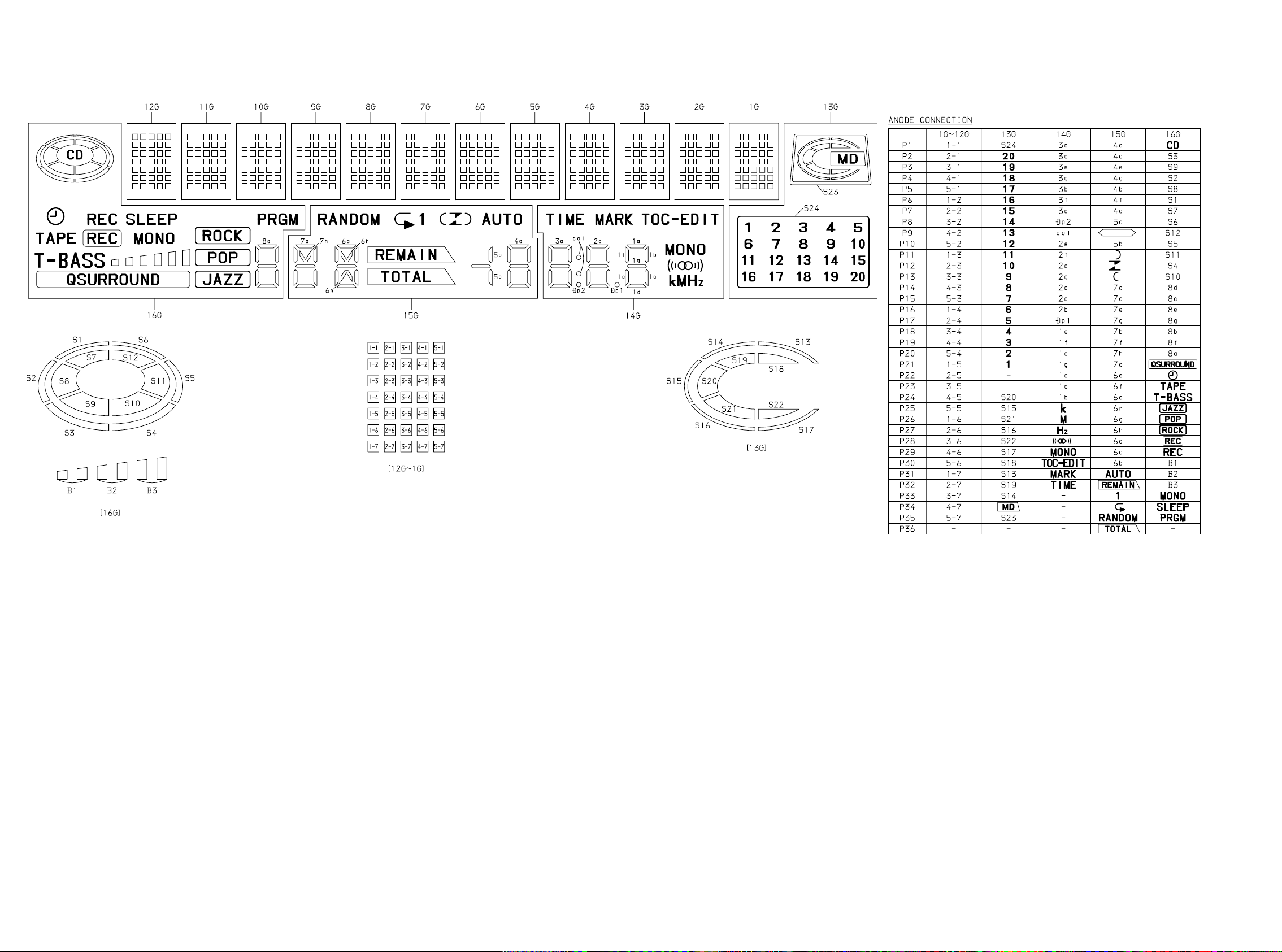
FL (16-ST-32GNK) GRID ASSIGNMENT/ANODE CONNECTION
1817
Page 17
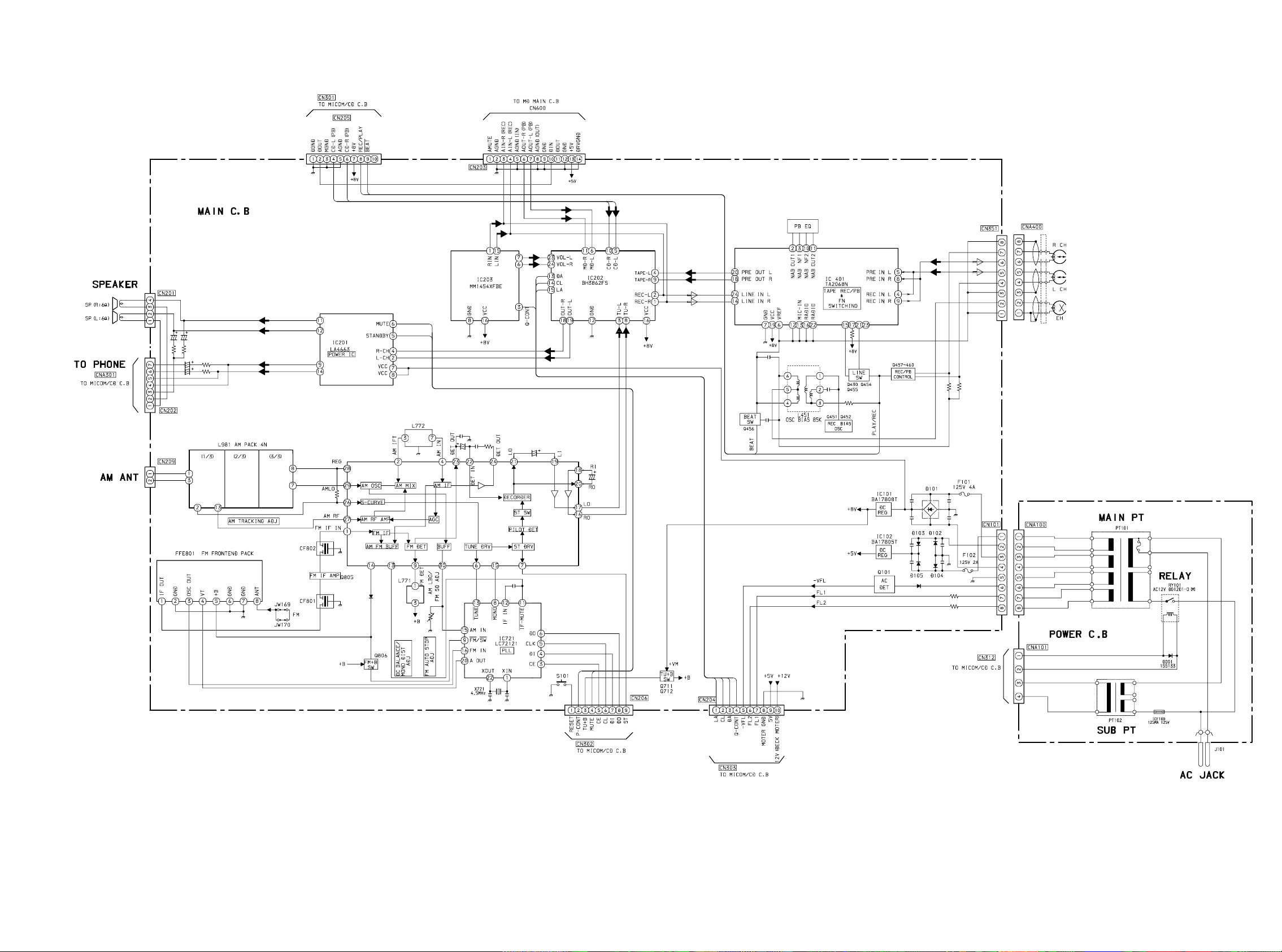
BLOCK DIAGRAM-1 (MAIN)
2019
Page 18
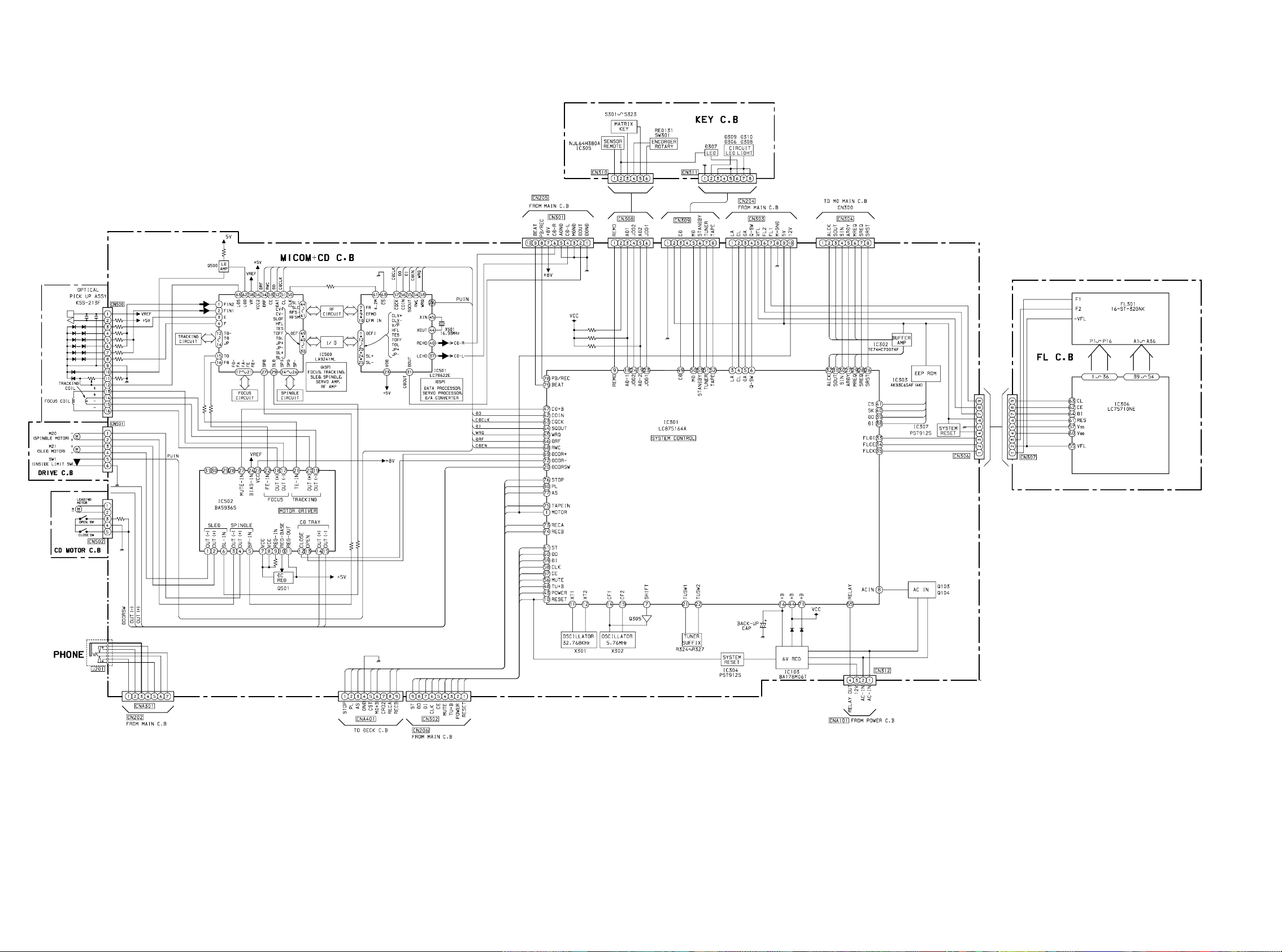
BLOCK DIAGRAM-2 (SYSTEM CONTROL)
2221
Page 19
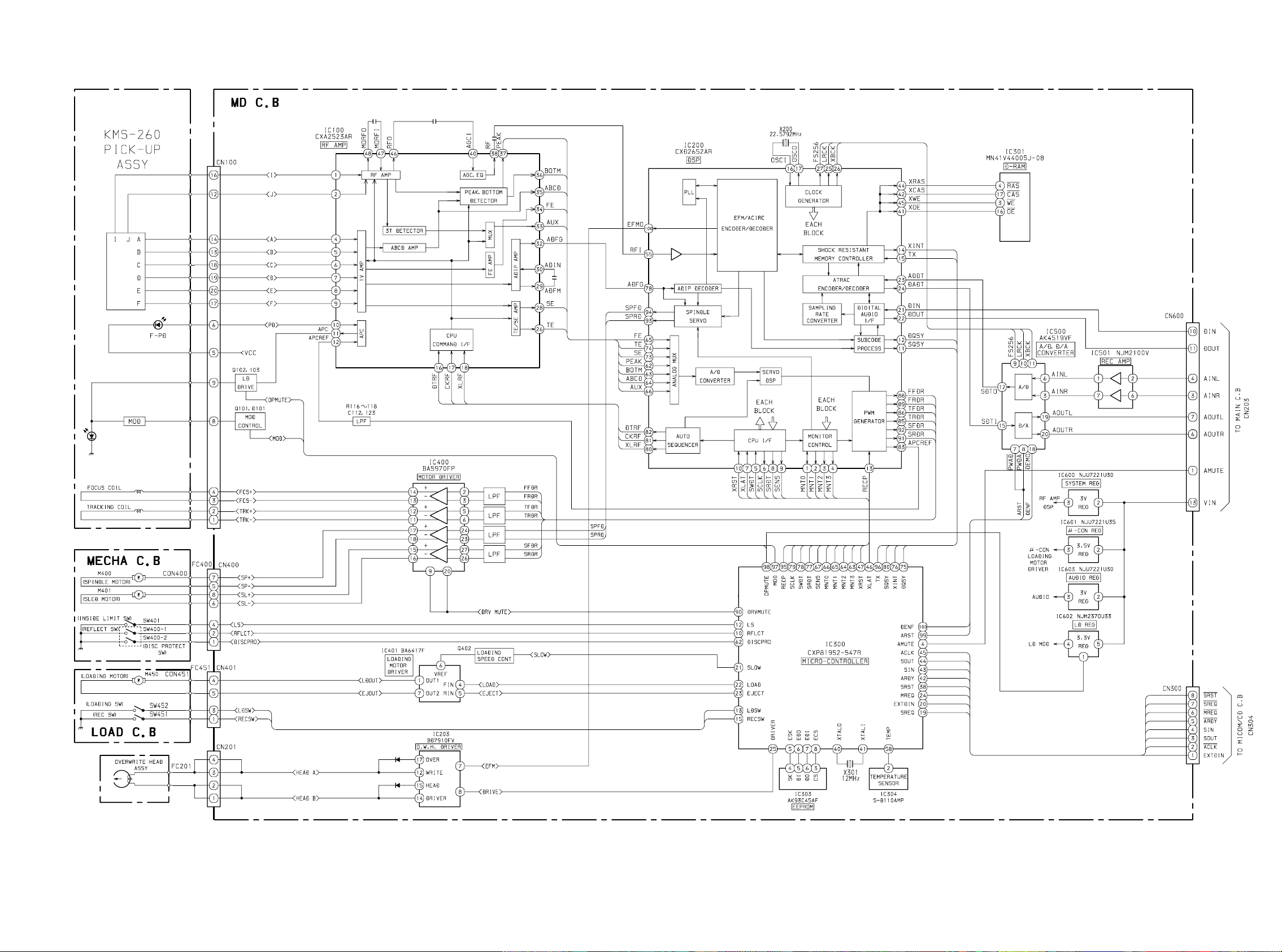
BLOCK DIAGRAM-3 (MD)
2423
Page 20
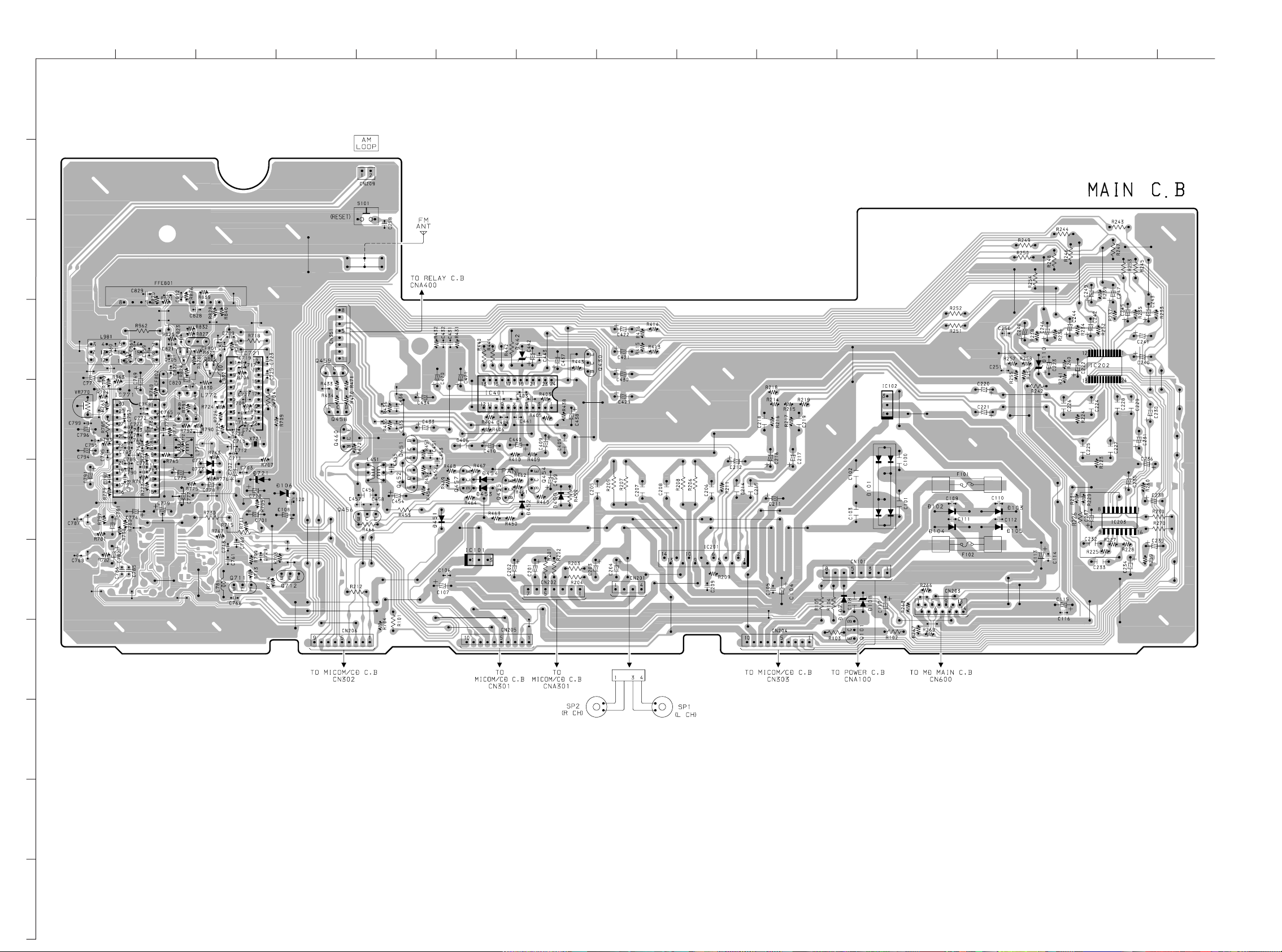
WIRING-1 (MAIN)
1
A
B
C
D
234567
8
9
10
11 12 13
14
E
F
G
H
I
J
K
2625
Page 21
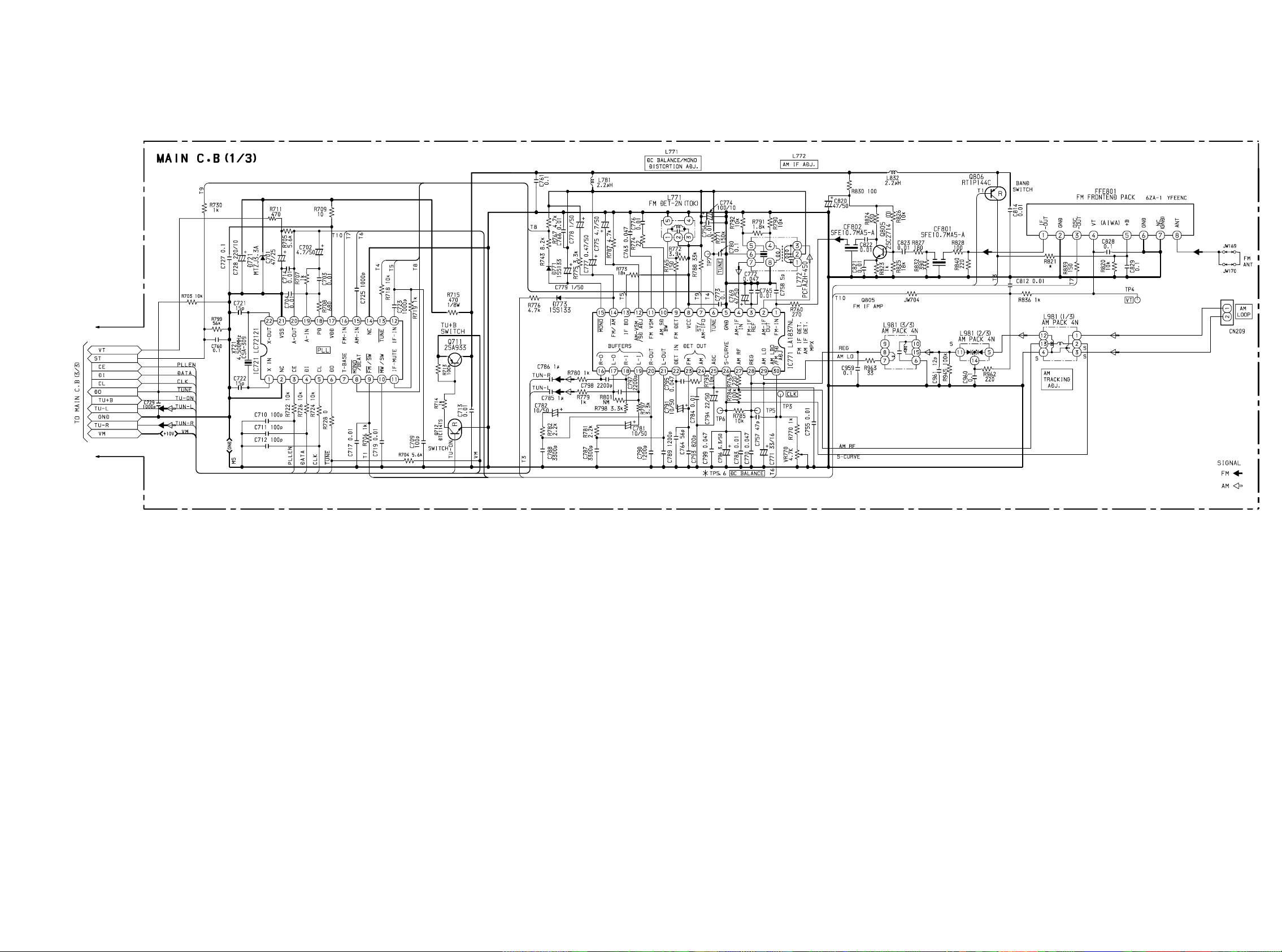
SCHEMATIC DIAGRAM-1 (TUNER)
2827
Page 22
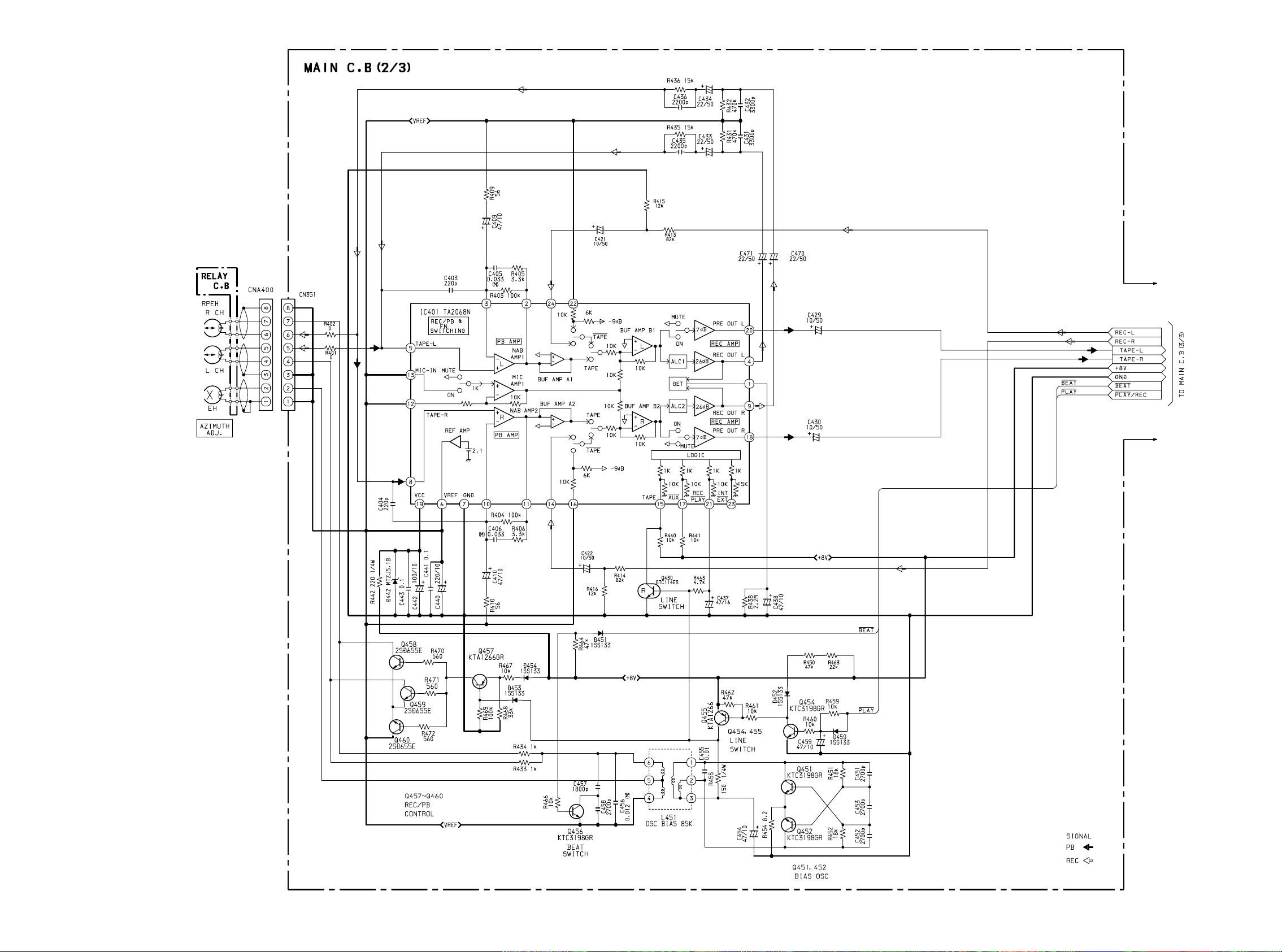
SCHEMATIC DIAGRAM-2 (DECK)
3029
Page 23
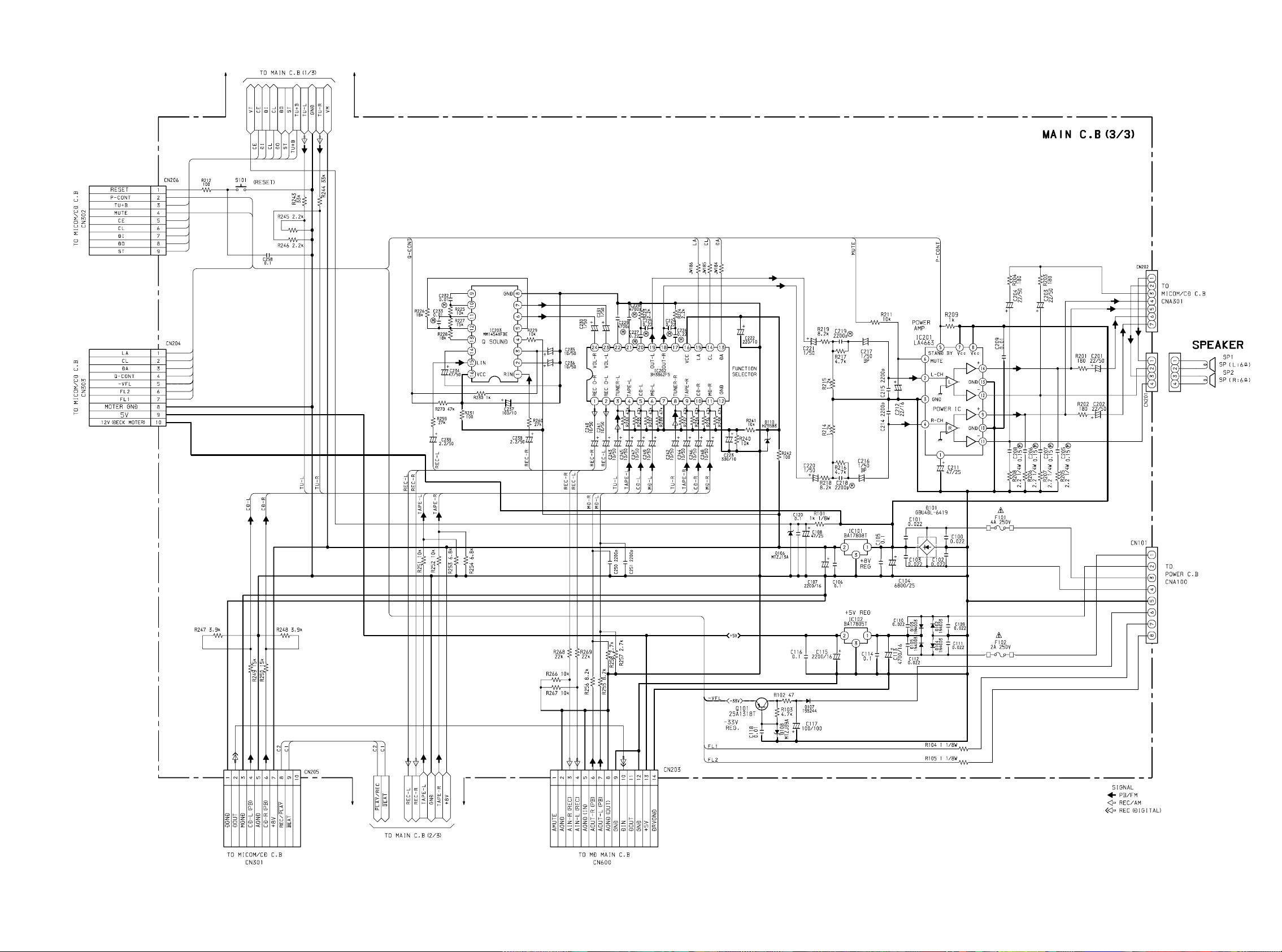
SCHEMATIC DIAGRAM-3 (MAIN)
3231
Page 24

WIRING-2 (SYSTEM CONTROL/CD)
1
A
B
C
D
234567
8
9
10
11 12 13
14
E
F
G
H
I
J
K
3433
Page 25

SCHEMATIC DIAGRAM-4 (SYSTEM CONTROL)
3635
Page 26

WIRING-3 (FL/KEY)
1
A
B
C
D
234567
8
9
10
11 12 13
14
E
F
G
H
I
J
K
3837
Page 27

SCHEMATIC DIAGRAM-5 (CD)
4039
Page 28

WIRING-4 (POWER)
1
A
B
C
D
234567
8
9
10
11 12 13
14
E
F
G
H
I
J
K
4241
Page 29

SCHEMATIC DIAGRAM-6 (FL/KEY/POWER)
4443
Page 30

WIRING-5 (MD)
7
654321
(COMPONENT SIDE)
A
A
B
B
C
C
D
D
1
2
3
456
7
(CONDUCTOR SIDE)
E
E
F
F
G
G
H
H
I
I
TO/FROM MAIN C.B
CN203
TO/FROM MICOM/CD C.B
CN304
J
J
4645
Page 31

SCHEMATIC DIAGRAM-7 (MD)
4847
Page 32

WIRING-6 (MECHANISM)
1
A
B
C
D
234567
8
9
10
11 12 13
14
E
F
G
H
I
J
TO MICOM/CD C.B
CN500
K
5049
Page 33

TEST MODE
1. CD TEST Mode
1-1. How to Active the CD TEST Mode
While pressing the CD 2 button, connect the AC power plug to the power outlet.
After the TEST mode is activated, the message “CD TEST” appears on the display and all displays on the FL tubes are turned
on.
1-2. Description of the TEST Mode Functions
Mode
Start mode
Search mode
Play mode
Traverse mode
Sled mode
Operating Control
Activating the
test mode
9
CD 2
;
6
5
FL Display
All displays
are ON
TOC READING
Track No. and
playing time are
displayed
Eye catch rotates
Track No. and
playing time are
displayed
Eye catch flashes
All displays are ON
Operation
Continuous focus search
PU lens repeats full swing
Repeats * Note
Normal playback
When the TOC READING
cannot be performed, the same
movement as the search mode is
performed
Playback pause state
Pick up moves inner
circumference
Pick up moves outer
circumference
Function
APC circuit check
Laser current measurement
Focus error waveform check
Focus servo
Tracking servo
CLV servo
Sled servo
Tracking servo OFF
Sled servo
Mechanism operation check
Note: If the focus search is continued for ten minutes or longer, CD stops working because driver IC is heated and protection circuit
works. Restart the TEST mode after turning off the power supply to cool down the heat for about ten minutes.
1-3. How to Exit the CD TEST Mode
Exit the CD TEST mode by disconnecting the AC power plug from the power outlet, or by pressing the POWER button, or by
pressing any key other than the CD function button.
2. MD TEST Mode
2-1. How to Active the MD TEST Mode
While pressing the MD 2 button, connect the AC power plug to the power outlet.
After the TEST mode is activated, waits about one second, then the message “MD TEST” appears on the display.
The MD TEST mode can be used.
Note: 1. If a machine shows any abnormal operations during the TEST mode, unplug the main AC power immediately.
2. Recording and played back are not possible during the TEST mode.
51
Page 34

2-2. How to Exit the MD TEST Mode
1) Eject the disc by pressing the “MD EJECT” button or the “VOLUME UP” button.
2) Disconnect the AC power plug from the power outlet, or press the “POWER” button.
2-3. Operation Check Mode
1) Checking activation of the TEST mode
Playback system audio circuit can be checked as follows.
• Circuit that can be checked ............. DAC, LINE AMP, HEADPHONE AMP
• Output level ..................................... 1kHz, -12dB
2) Checking status of the switches
The ON/OFF status of the respective switches on the machine and mechanism can be checked on the LCD display.
Switch Name Switch Status Display Disc in use
REC PROTECT When the WRITE PROTECT tab of a disc is closed ROCK frame is ON Disc for record and
REFRECT When high reflection disc (CD) is used POP frame is ON Disc for playback only
INNER When pick up is in the inner most circumference JAZZ frame is ON —
(LIMIT SW ON)
3) Detecting status of mechanism
Status of mechanism FL Display
Unloading status PRGM is turned on
Loading status RANDOM is turned on
Status that the over-write-head has moved down PRG and RANDOM are turned on
playback
2-4. How to Switch the Mode to the Servo Standby Mode
After the MD TEST mode has started up, the mode is switched to the servo standby mode when the 9 button is pressed,
and the message “ALL SV OFF” appears on the display. The machine can enter any other modes from the “ALL SV OFF”
mode. The machine can return from any other modes to the “ALL SV OFF” mode by pressing the 9 button.
2-5. Checking the Sled Movement
1) The laser pickup moves to the outer circumference when the 6 button is pressed while the machine is in the “ALL SV
OFF” status. Then, the message “T. SLED RVS” appears on the display.
2) The laser pickup moves to the inner circumference when the 5 button is pressed while the machine is in the “ALL SV
OFF” status. Then, the message “T. SLED RVS” appears on the display.
2-6. Checking Laser Output
1) Every passing of the “TIMER/CLOCK” button in the “ALL SV OFF” state changes output of laser power.
Laser can be operated in the following order: OFF ™ LASER READ ™ LASER 1/2 ™LASER WRITE ™ OFF.
The FL displays are as shown.
Mode FL Display
OFF ALL SV OFF
LASER READ LASER READ + T-BASS level 1
LASER 1/2 WRITE LASER 1/2 + T-BASS level 2
LASER WRITE LASER WRITE + T-BASS level 3
2) When all checks are completed, press the 9 button to show the message “ALL SV OFF” on the display.
2-7. Operation Check of OWH (Over-write-head)
The OWH can moves up or down when the “VOLUME UP” button or “VOLUME DOWN” button is pressed while the machine
is in the loading status.
“VOLUME UP” button............................ OWH moves up.
“VOLUME DOWN” button .................... OWH moves down.
Note: Don’t move down the OWH when the high reflection disc (CD) is used.
52
Page 35

2-8. Checking Servo Operation
• Checking the focus search and spindle kick: 1
1) When the MD 2 button is pressed while the machine is in the “ALL SV OFF” status without inserting a disc, focus search
and spindle kick are performed continuously.
The message “FOCUS SRCH” appears on the display.
2) After the check is completed, press the 9 button to show the message “ALL SV OFF” on the display.
• Checking the focus search and spindle kick: 2
1) When the “TUNER/BAND” button is pressed while the machine is in the “ALL SV OFF” status with a disk inserted or
without inserted, focus search and spindle kick are performed continuously .
The message “FOCUS CHECK” appears on the display.
The S curve characteristics can be checked when a disc is inserted.
2) After the check is completed, press the 9 button to show the message “ALL SV OFF” on the display.
• Checking the focus servo
1) Insert a test disc.
2) Move the laser pickup to the center of a disc using the 6 button and 5 button.
3) Press the TAPE 1 2 button, and set the servo mode of the inserted disc as follows.
MO disk (MO) ................................... Select the “SELECT GRV” display.
PIT disk (CD) .................................... Select the “SELECT PIT” display.
4) Press the MD 2 button.
When the focus servo has no problem, the messages “FOCUS SRCH” appears then “FOCUS ON!” appears on the display.
5) After the check is completed, press the 9 button to show the message “ALL SV OFF” on display.
• Checking that all servos are turned ON
1) When the “ENTER” button is pressed while the machine is in the “FOCUS ON!” status, the tracking and sled servos are
turned on and all servos start moving.
When the all servos have no problem, the message “ALL SV ON” appears on the display.
2) After the check is completed, press the 9 button to show the message “ALL SV OFF” on display.
3. ADJUSTMENT (MD)
3-1. Temperature Compensation Adjustment
Test point: Adjustment result is shown on the display
Jig: Thermometer
Adjustment method:
1) After activating the MD TEST mode, press the 9 button to display the “ALL SV OFF” .
2) Press the “DISP” button to change the display to “TEMP=$⁄⁄”.
3) Press the “EDIT” button to change the display into “TMP+**c:±## ”.
4) Place a thermometer near MD mechanism to measure the room temperature.
5) Perform adjustment by pressing the
display agree. Press the “ENTER” button.
6) After the adjustment is completed, press the 9 button to display “ALL SV OFF”.
7) When the setting is completed, display the “TMP+**c:+##” again and check the value that is calculated by adding or
subtracting the ## value to and from ** must be the room temperature.
Note: Don’t perform the above adjustment if the room temperature cannot be measured.
3-2. Laser Power Adjustment
Test point: Pick up laser output
Jig: Laser power meter
Adjustment method:
1) Press the “TIMER/CLOCK” button three times in the “ALL SV OFF” state to change the display to “LASER WRITE”.
2) Press the “EDIT” button once to display “LASER=$**”.
3) Measure the pick up laser output using the laser power meter, and perform adjustment so that the measuring value is 6.8±
0.03mW by pressing the 6 and 5 buttons. After the adjustment is completed, press the “ENTER”button.
4) Press the 9 button to display “ALL SV OFF”.
6 and 5 buttons until the thermometer reading and the value ** that is shown on the
Note: If laser output exceeds 7.0mW, the pick up may be damaged.
53
Page 36

3-3. AUTO SEQUENCE Adjustment (EFB/IVR/FOCUS AGC/TRACKING AGC adjustment)
Test disc: MDW-60. TGYS-1
When adjusting MO disc
1) Insert the test disc MDW-60.
2) Press the 9 button to display “ALL SV OFF”.
3) When the “EDIT” button is pressed, “AUTO ADJ” is displayed. When the adjustment is completed, “DONE” is displayed.
(When “FAILED” appears, it means that the adjustment has failed.)
4) Press 9 button to display “ALL SV OFF”.
Note: 1. If a test disc is dirty or has scratches, the complete adjustment may be not performed. Be sure to use a clean disc.
2. When adjusting the MO disc, the pre-recorded data on the MO disc is erased partly because WRITE POWER is on.
Use an exclusive disc for adjustment.
How to check IVR, EFB, and focus/tracking/sled gain.
1 Move the pick up to the center with
2 Press the MD 2 button to display “FOCUS ON!”.
3 Press the “ENTER” button to turn on “ALL SV ON”.
4 Press the 9 button, and press the “DISP” button twice.
Check that value of the display “IV$**: EF$ ⁄⁄” is within the specifications shown below.
“**” ............................... 13-17
“⁄⁄” ............................. 09-12
5 Repress the “DISP” button.
Check that value of the display “Gf**t##s33” is within the range shown below.
“**” ............................... 20-40
“##” ............................... 15-35
“33” ............................. 15-35
6 When the adjustment is completed, press the 9 button to display “ALL SV OFF”.
6 button and 5 button.
When adjusting PIT disc
1) Insert the test disc TGYS-1.
2) Press the 9 button to display “ALL SV OFF”.
3) When the “EDIT” button is pressed, “AUTO ADJ” is displayed. When the adjustment is completed, “DONE” is displayed.
(When the “FAILED” appears, it means that the adjustment has failed.)
4) When the adjustment is completed, press the 9 button to display “ALL SV OFF”.
How to check IVR, EFB, and focus/tracking/sled gain
Perform the same operations as the MO disc check. The data on the display must be within the following range.
“IVR” ............................ 14-19
“EFB” ........................... 09-12
“Focus gain” ................. 2A-45
“Tracking gain”............. 20-40
“Sled gain” .................... 20-40
3-4. Error Rate Check (PIT disc)
1) Insert the test disc TGYS-1.
2) Move the pick up to the center with
3) Press the “TAPE 1 2” button to display “SELECT PIT”.
4) Press MD 2 button to display “FOCUS ON!”.
5) Press the “ENTER” button to display “ALL SV ON”, and press the “DISP” button to display “Er00** 0000”.
6) Check the value of ** is “30” or less.
7) When the adjustment is completed, press the 9 button to display “ALL SV OFF”.
6 button and 5 button.
3-5. Record/Playback Error Rate Check (MO disc)
1) Insert the test disc MDW-60.
2) Move the pick up to the center with
3) Press the “TAPE 1 2” button to display “SELECT GRV”.
4) Press the “VOLUME DOWN” button to display “REC Analog”.
5) Press the MD 2 button to display “FOCUS ON!”.
6) Press the “VOLUME DOWN” button after pressing the “ENTER” button to display “ALL SV ON”.
7) When the “MD REC” button is repressed, the OWH moves. The recording starts from the 600 cluster.
Then the display changes from “ALL SV ON” to “ADR**C##S”.
8) After recording of about 15 seconds, press the 9 button to display “ALL SV OFF”.
9) Press the “VOLUME UP” button to move up the OWH.
6 button and 5 button.
54
Page 37

10) Press the MD 2 button to display “FOCUS ON!”.
11) Press the “ENTER” to display “ALL SV ON”, and press the “DISP” button to display “Er00**:0000”.
Check that the value of ### is “20” or less.
12) After the adjustment is completed, press the 9 button to display “ALL SV OFF”.
3-6. UTOC ERASE
Perform the following procedure only when the recorded disc needs to be erased.
1) Insert a disc from which UTOC is going to be erased.
2) Move the pick up to the center with
3) Press the “TAPE 1 2” button to display “SELECT GRV”.
4) Press the “MD REC” button to display “REC Analog”.
5) Press MD 2 button to display “FOCUS ON!”.
6) Press the “ENTER” button to display “ALL SV ON”.
7) When the “CD ™ MD SYNCHRO RECORDING” button is pressed, “UTOC ERASE” appears on the display and UTOC is
erased.
8) After the erasure is completed, “ALL SV OFF” appears on the display.
SERVICE JIG AND TOOLS
The following jigs and tools can be used.
6 button and 5 button.
CD Block
MD Block
Usage
CD mechanism stand
P.U. extension FFC
S.T.I G-98-50
S.T.I G-98-50
Part Name
JIG, P-CD BY TORIKOSHI
FF-CABLE, 16P 1.0 250mm
FFC, 8P-1.0
FFC, 14P-1.0
Part No.
SV-J00-018-010
87-CE1-640-010
SV-J00-043-010
SV-J00-043-010
55
Page 38

ELECTRICAL ADJUSTMENT
MAIN C.B
(CONDUCTOR SIDE)
CN201
L771
TP4
L981
L772
FFE801
IC771
TP6
3
VR770
7
TP5
MICOM/CD C.B (CONDUCTOR SIDE)
J201
SFR501
62
IC501
IC500
56
CN302
TP3
TP2
8
Page 39

SFR1
9
R.P.E HEAD
00
< TUNER SECTION >
1. AM VT Check
Settings: • Test point: TP4 (VT)
Method: Set to AM 1611kHz and check that the test
point is less than 5.6V.
2. AM IF Adjustment
Settings: • Test point: J201 (PHONES)
L772 .............................................. 450kHz
3. AM Tracking Adjustment
Settings: • Test point: J201 (PHONES)
• Adjustment location: L981
Method: Set to AM 999kHz and adjust L981 so that the
test point becomes maximum.
4. FM VT Check
Settings: • Test point: TP4 (VT)
Method: Set to FM 108.0MHz and check that the test
point is more than less than 7.3V.
5. FM Tracking Check
Settings: • Test point: J201 (PHONES)
Method: Set to FM 98.0MHz and check that the test
point is less than 20dBµV.
6. DC Balance/Mono Distortion Adjustment
Settings: • Test point: TP5, TP6
• Adjustment location: L771
• Input level: 54dB
Method: Set to FM 98.0MHz and adjust L771 so that
the voltage between TP5 and TP6 becomes
0V±0.04V.
Next, check that the distortion is less than
1.3%.
7. FM Auto Stop Adjustment
Settings: • Adjustment location: VR770
• Input level: 28dBµV
Method: Set to FM 98.0MHz and adjust VR770 so that
the level 28dBµV±3dB.
57
Page 40

< CD SECTION >
8. Tracking Balance Adjustment
Oscilloscope
(DC range)
TP2 (TB)
TP3 (VREF)
1) Connect an oscilloscope to the test points TP2 (TB) and
TP3 (VREF).
2) Turn on the power switch.
3) Insert test disc TCD-782 (YEDS-18) and press the CD
PLAY button.
4) Adjust SFR501 so that the waveform on the oscilloscope
is vertically symmetrical as shown in the figure below.
5) After the adjustment is completed, remove the connected
lead wires from the terminals.
+
–
PRACTICAL SERVICE FIGURE
< TUNER SECTION >
< FM SECTION >
IHF Sensitiviy: More than 20dB
(THD 3%) (at 88.0/98.0MHz)
More than 22dB
(at 108MHz)
Signal to noise ratio: More than 55dB
(at 98.0MHz)
Distortion: Less than 1.5%
(Input: 54dB) (at 98.0MHz)
Stereo separation: More than 20dB
(at 98.0MHz)
Intermediate frequency: 10.7MHz
< AM SECTION >
Sensitivity: 54dB±6dB (at 603kHz)
(S/N 20dB) 52dB±6dB
(at 999/1404kHz)
Signal to noise ratio: More than 36dB
(Input: 74dB) (at 999kHz)
Distortion: Less than 2.0%
(at 999kHz)
Intermediate frequency: 450kHz
A
0V
B
A = B
VOLT/DIV: 0.2V
TIME/DIV: 1mS
< DECK SECTION >
9. Tape Speed Adjustment
Settings: • Test tape: TTA-100
• Test point: CN201
• Adjustment location: SFR1
Method: Playback the test tape by adjust SFR1 so that
the frequency counter reads 3000Hz±10Hz.
Check that the counter reading in the REV
mode is within the range of ±45Hz of that in
the FWD mode.
10. Azimuth Adjustment
Settings: • Test tape: TTA-300
• Test point: J201 (PHONES)
• Adjustment location: Head azimuth
adjustment screw
Method: Playback the 10kHz signal of the test tape and
adjust the adjustment screw so that the output
becomes the -0.5dB point below the maximum
reading. The adjustment must ends with the
clockwise rotation of the adjustment screw.
Perform this adjustment in both FWD and
REV directions. Fix the adjustment screw with
adhesive agent upon completion of adjustment.
< DECK SECTION >
Tape speed: 3000Hz±60Hz
Wow & flutter: Less than 0.21%
(W.R.M.S)
Take-up torque: 30-55g-cm (FWD, REV)
F.F torque: 75-160g-cm
REW torque: 75-160g-cm
Back tension: 3±4g-cm (FWD, REV)
PB Output level: 190mV±1dB (LINE OUT)
REC/PB Output level: 190mV±2dB (LINE OUT)
Distortion (REC/PB): Less than 3%
(NORM, CrO
Noise level (PB): Less than 3.5mV
(DOLBY NR OFF, NORM)
Noise level (REC/PB): Less than 3.5mV
(DOLBY NR OFF, NORM)
Erasing ratio: More than 55dB
REC bias frequency: 85kHz
Test tape: NORMAL TTA-100
CrO2 TTA-200
2)
58
Page 41

IC DESCRIPTION
IC, CXD2652AR
Pin No. Pin Name I/O Description
1 MNT0 O Monitor output pin.
2 MNT1 O Monitor output pin.
3 MNT2 O Monitor output pin.
4 MNT3 O Monitor output pin.
5 SWDT I Data input pin for micro-processor serial interface.
6 SCLK I Shift clock input pin for micro-processor serial interface.
7 XLAT I Latch input pin for micro-processor serial interface. Shut down: Latch.
8 SRDT O Data output pin for micro-processor serial interface.
9 SENS O Output internal status according to micro-processor serial interface address.
10 XRST I Reset input pin. "L": Reset.
11 SQSY O Disc sub-code Q synchronize / ADIP synchronize output.
12 DQSY O
13 RECP I Laser power switching input pin. "H": Record power. 'L": Playback power.
14 XINT O Intrusion demand output pin. "L" setting when intrusion demand status is generated.
15 TX I Record data output enable signal input pin. "H": Enable.
16 OSCI I Crystal oscillator circuit input pin.
17 OSCO O Crystal oscillator circuit output pin. (OSCI inverted output)
18 XTSL I
19 NC – Not used. (Connected to DVDD)
20 DVSS – Digital GND.
21 DIN I Input digital audio interface signal.
22 DOUT O Output digital audio interface signal.
23 ADDT I Analog record input pin. (Connected to external A/D converter output)
24 DADT O REC monitor output pin / Output decode audio data.
25 LRCK O Output LRCK (44.1kHz) to external audio block.
26 XBCK O Output bit clock (2.8224MHz) to external audio block.
27 FS256 O Output 256Fs (11.2896MHz).
When source of the digital in is set to CD or MD, output sub-code Q synchronize of
UbitCD or MD format.
Switch input frequency of OSCI pin. (Connected to DVDD)
"H": 512Fs (22.5792MHz), "L": 1024Fs (45.158MHz).
28 DVDD – Digital power supply.
29 A03 O Output address for external DRAM.
30 A02 O Output address for external DRAM.
31 A01 O Output address for external DRAM.
32 A00 O Output address for external DRAM.
33 A10 O Output address for external DRAM. (Not used)
34 A04 O Output address for external DRAM.
35 A05 O Output address for external DRAM.
36 A06 O Output address for external DRAM.
37 A07 O Output address for external DRAM.
38 A08 O Output address for external DRAM.
39 A11 O Output address for external DRAM. (Not used.)
59
Page 42

Pin No. Pin Name I/O Description
40 DVSS – Digital GND.
41 XOE O Output enable pin for external DRAM.
42 XCAS O Output CAS for external DRAM.
43 A09 O Output address for external DRAM.
44 XRAS O Output RAS for external DRAM.
45 XWE O Write enable for external DRAM.
46 D1 I/O Data pass for external DRAM.
47 D0 I/O Data pass for external DRAM.
48 D2 I/O Data pass for external DRAM.
49 D3 I/O Data pass for external DRAM.
50 MVCI I Clock input pin for external VCO (784fs). (Connected to DVSS)
51 ASYO O Full swing output pin for playback EFM ("L" = VSS, "H" = VDD).
52 ASY1 I Input omparator slice voltage for playback EFM.
53 AVDD – Analog power supply.
54 BIAS I Input comparator bias current for playback EFM.
55 RFI I Input RF signal for playback EFM.
56 AVSS – Analog GND.
57 PDO O Output phase comparison for analog PLL of EFM decoder.
58 PCO O Output phase comparison for playback digital PLL, master PLL and record EFM PLL.
59 FILI I Input filter for playback digital PLL, master PLL and record EFM PLL.
60 FILO O Output filter for playback digital PLL, master PLL and record EFM PLL.
61 CLTV I
62 PEAK I Input peak hold signal for beam spectrum.
63 BOTM I Input bottom hold signal for beam spectrum.
64 ABCD I Input beam spectrum signal.
65 FE I Input focus error signal.
66 AUXI I Backup input 1.
67 VC I Input midpoint voltage.
68 ADIO O Monitor output pin for A/D converter input signal. (Not used)
69 AVDD – Analog power supply.
70 ADRT I Input maximum voltage of A/D converter operation range.
71 ADRB I Input minimum voltage of A/D converter operation range.
72 AVSS – Analog GND.
73 SE I Input sled error signal.
Input internal VCO control voltage for playback digital PLL, master PLL and record
EFM PLL.
74 TE I Input tracking error signal.
75 AUX2 I Backup input 2. (Connected to AVDD)
76 DCHG I Connected to the power supply of low impedance. (Connected to AVDD)
77 APC I Input error signal for laser digital APC. (Connected to AVDD)
78 ADFG I Input ADIP binary data FM signal (22.05kHz ± 1kHz).
79 FOCNT O Current setting output pin for CXA2523AR.
60
Page 43

Pin No. Pin Name I/O Description
80 XLRF O Latch output pin for CXA2523AR control. Shut down: Latch.
81 CKRF O Shift clock output pin for CXA2523AR control.
82 DTRF O Data output pin for CXA2523AR control.
83 APCREF O Reference PWM output pin for laser APC.
84 LDDR O PWM output for laser digital APC. (Not used)
85 TRDR O Tracking servo drive PWM output (–).
86 TFDR O Tracking servo drive PWM output (+).
87 DVDD – Digital power supply.
88 FFDR O Focus servo drive PWM output (+).
89 FRDR O Focus servo drive PWM output (–).
90 FS4 O Output 4Fs (176.4kHz). (Not used)
91 SRDR O Sled servo drive PWM output (–).
92 SFDR O Sled servo drive PWM output (+).
93 SPRD O Spindle servo drive PWM output. (PWM (–) or polarity)
94 SPFD O Spindle servo drive PWM output. (PWM (+) or PWM absolute value)
95 FGIN I Spindle CAV servo FG input. (Connected to DVSS.)
96 TEST 1 I Test pin. (Connected to DVSS)
97 TEST 2 I Test pin. (Connected to DVSS.)
98 TEST 3 I Test pin. (Connected to DVSS.)
99 DVSS – Digital GND.
100 EFMO O Output "L" at playback, EFM (encode data) at recording.
61
Page 44

IC, CXP81952M-547R
Pin No. Pin Name I/O Description
1 MCAS – Not used.
2 MRAS – Not used.
3 BUP – Not used.
4 AMUTE O Output AUDIO MUTE signal.
5 ESK O Serial clock output pin for EEPROM interface.
6 EDO O Serial data output pin for EEPROM interface.
7 EDI I Serial data input pin for EEPROM interface.
8 ECS O Output EEPROM chip select signal.
9 NC – Not used.
10 RFLCT I Input terminal for DISC reflection rate detection SW.
11 NC – Not used.
12 LS I Input pin for pickup inner-circumference detect switch.
13 LDSW I Loading mechanism, EJECT position detect switch input.
14 PBSW I Loading mechanism, PB position detect switch input. (Not used)
15 RECSW I Loading mechanism, REC position detect switch input.
16 ~ 17 NC – Not used.
18 ACOFF – Not used.
19 SREQ I Input system-computer send request signal for system-computer interface.
20 EXTDIN O External digital IN permit signal output.
21 SLOW O Loading mechanism speed control signal output.
22 LOAD O Loading mechanism operating-direction control signal output 1.
23 EJECT O Loading mechanism operating-direction control signal output 2.
24 MREQ O Output MD microcomputer send request signal for system-computer interface.
25 DRIVE O Output EFM driver ON/OFF signal.
26 ~ 36 NC – Not used.
37 MP – Connected to VSS.
38 SRST I Input MD microcomputer reset signal.
39 DGND – Connected to VSS.
40 XTALO O Crystal oscillator terminal 1 for system clock oscillator.
41 XTALI I Crystal oscillator terminal 2 for system clock oscillator.
42 ARDY I Input READY signal for system-computer interface.
43 SIN I Input serial data for system-computer interface.
44 SOUT O Output serial data for system-computer interface.
45 ACLK O Output serial clock for system-computer interface.
46 XLAT O Output latch signal for CXD2652AR interface.
47 XRST O Output reset signal for CXD2652AR.
48 XSTBY O Output standby signal for CXA2523AR.
49 NC – Not used.
50 AVSS – Connected to VSS.
51 AVREF – Connected to VDD.
52 AVDD – Connected to VDD.
62
Page 45

Pin No. Pin Name I/O Description
53 ~ 55 NC – Not used (PLL UP).
56 SLF – Not used (PLL UP).
57 SLR – Not used (PLL UP).
58 TEMP I S-8110AMP OUT signal input pin.
59 MAGIC – Not used (PLL UP).
60 NC – Not used (PLL UP).
61 TEST – Not used (PLL UP).
62 DISCPRO I Input pin for prevention of DISC error erase SW.
63 MNT3 I Monitor signal input pin 3 for CXD2652AR.
64 MNT2 I Monitor signal input pin 2 for CXD2652AR.
65 MNT1 I Monitor signal input pin 1 for CXD2652AR.
66 MNT0 I Monitor signal input pin 0 for CXD2652AR.
67 SENS I Input SENS signal for CXD2652AR.
68 FLG I Monitor FLAG included in SRDT of CXD2652AR interface.
69 ~ 70 NC – Not used.
71 P-CONT – Not used.
72 RFSW – Not used.
73 ~ 74 NC – Not used.
75 DQSY I Synchronize input pin for digital-in SUB-Q.
76 XINT I Status synchronize input pin for CXD2652AR.
77 SRDT I Serial data input pin for CXD2652AR interface.
78 SWDT O Serial data output pin for CXD2652AR interface.
79 SCLK O Serial clock output pin for CXD2652AR interface.
80 SQSY I SUB-Q, ADIP synchronize input.
81 ~ 83 NC – Not used.
84 TXI – Connected to VSS.
85 TXO – Open. (Not used)
86 VSS – Connected to VSS.
87 VDD – Connected to VDD.
88 NC – Connected to VDD.
89 NC – Not used.
90 DRVMUTE O Outputs MUTE signal for BA5970FP.
91 ~ 94 NC – Not used.
95 RECP O Laser power switch signal output pin.
96 TX O Output permission signal of record data output.
97 MOD O Output ON/OFF signal for high frequency modulation circuit.
98 OPMUTE O Laser MUTE signal output pin.
99 ARST O AK4516VF reset signal output pin.
100 DENF O De-emphasis ON/OFF signal output pin.
63
Page 46

IC, CXA2523AR
Pin No. Pin Name I/O Description
1 I I Input "I" RF signal converted to I-V.
2 J I Input "J" RF signal converted to I-V.
3 VC O Output voltage for VCC/2.
4 A I Input current for main beam servo signal A.
5 B I Input current for main beam servo signal B.
6 C I Input currentt for main beam servo signal C.
7 D I Input current for main beam servo signal D.
8 E I Input current for side beam servo signal E.
9 F I Input current for side beam servo signal F.
10 PD I Input beam spectrum monitor signal.
11 APC O Output laser APC.
12 APCREF I Input reference voltage for laser power setting.
13 GND – GND.
14 TEMPI I Temperature sensor connection pin. (Not used)
15 TEMPR I Temperature sensor connection pin. Output reference voltage. (Not used)
16 SWDT I Input micro-processor serial interface data.
17 SCLK I Input micro-processor serial interface shift clock.
18 XLAT I Input micro-processor serial interface latch. "L": Latch.
19 XSTBY I Standby setting pin. "H": Normal mode, "L": Standby.
20 FOCNT I Internal current setting pin.
21 VREF O Output reference voltage. (Not used)
22 EQADJ I/O EQ central frequency setting pin.
23 3TADJ I/O BPF3T central frequency setting pin.
24 VCC – Power supply pin.
25 WBLADJ I/O BPF22 central frequency setting pin.
26 TE O Output tracking error signal.
27 CSLED – LPF capacitor connection pin for SLED error signal.
28 SE O Output SLED error signal.
29 ADFM O Output ADIP FM signal.
30 ADIN I Input ADIP signal comparator.
31 ADAGC – ADIPAGC capacitor connection pin.
32 ADFG O Output ADIP2 binary data signal.
33 AUX O 13 output / Output temperature signal. Switched by serial command.
34 FE O Output focus error signal.
35 ABCD O Output beam spectrum signal for main beam servo detector.
36 BOTM O Output bottom hold signal for RF/ABCD.
37 PEAK O Output peak hold signal for RF/ABCD.
38 RF O RF equalizer output pin.
39 RF AGC – RFAGC capacitor connection pin.
40 AGCI I RFAGC input pin.
41 COMPO O User comparator output pin. (Not used)
64
Page 47

Pin No. Pin Name I/O Description
42 COMPP I User comparator non-inverted input pin. (Connected to GND)
43 ADDC I/O Capacitor connection pin for ADIP amplifier on return circuit.
44 OPO O Output pin for user operational amplifier. (Not used)
45 OPN I Non-inverted input pin for user operational amplifier.
46 RFO O RF amplifier output pin. Check point for eye pattern.
47 MORFI I Input pin where Groove RF signal is AC coupled.
48 MORFO O Output pin for Groove RF signal.
65
Page 48

IC, LA9241ML
Pin No. Pin Name I/O Description
1
2
FIN2
FIN1
Pin to which external pickup photo diode is connected. RF signal is created by adding
I
with the FIN1 pin signal. FE signal is created by subtracting from the FIN1 pin signal.
I
Pin to which external pickup photo diode is connected.
10
11
12
13
14
15
16
17
3
4
5
6
7
8
9
E
F
TB
TE–
TE
TESI
SCI
TH
TA
TD–
TD
JP
TO
FD
FD–
Pin to which external pickup photo diode is connected. TE signal is created by
I
subtracting from the F pin signal.
I
Pin to which external pickup photo diode is connected.
I
DC component of the TE signal is input.
I
Pin to which external resistor setting the TE signal gain is connected between the TE pin.
O
TE signal output pin.
TES “Track Error Sense” comparator input pin. TE signal is passed through a band-
I
pass filter then input.
I
Shock detection signal input pin.
I
Tracking gain time constant setting pin.
O
TA amplifier output pin.
Pin to which external tracking phase compensation constants are connected between
I
the TD and VR pins.
I
Tracking phase compensation setting pin.
I
Tracking jump signal (kick pulse) amplitude setting pin.
O
Tracking control signal output pin.
O
Focusing control signal output pin.
Pin to which external focusing phase compensation constants are connected between
I
the FD and FA pins.
18
19
20
21
22
23
24
25
26
27
28
29
30, 31
32, 33
34
FA
FA–
FE
FE–
AGND
NC
SP
SPG
SP–
SPD
SLEQ
SLD
SL–, SL+
JP–, JP+
TGL
—
—
Pin to which external focusing phase compensation constants are connected between
I
the FD– and FA– pins.
Pin to which external focusing phase compensation constants are connected between
I
the FA and FE pins.
O
FE signal output pin.
I
Pin to which external FE signal gain setting resistor is connected between the FE pin.
Analog signal GND.
No connection.
O
Single ended output of the CV+ and CV– pin input signal.
I
Pin to which external spindle gain setting resistor in 12 cm mode is connected.
Pin to which external spindle phase compensation constants are connected together
I
with SPD pin.
O
Spindle control signal output pin.
I
Pin to which external sled phase compensation constants are connected.
O
Sled control signal output pin.
I
Sled advance signal input pin from microprocessor.
I
Tracking jump signal input pin from DSP.
I
Tracking gain control signal input from DSP. Low gain when TGL = H.
35
TOFF
I
Tracking off control signal input pin from DSP. Off when TOFF = H.
66
Page 49

Pin No. Pin Name I/O Description
36
TES
O
Pin from which TES signal is output to DSP.
37
38
39, 40
41
42
43
44
45
46
47
48
49
50
51
52
53
54
55
HFL
SLOF
CV–, CV+
RFSM
RFS–
SLC
SLI
DGND
FSC
TBC
NC
DEF
CLK
CL
DAT
CE
DRF
FSS
“High Frequency Level” is used to judge whether the main beam position is on top of
O
bit or on top of mirror.
I
Sled servo off control input pin.
I
CLV error signal input pin from DSP.
O
RF output pin.
RF gain setting and EFM signal 3T compensation constant setting pin together with
I
RFSM pin.
“Slice Level Control” is the output pin which controls the RF signal data slice level by
O
DSP.
I
Input pin which control the data slice level by the DSP.
—
Digital system GND.
O
Output pin to which external focus search smoothing capacitor is connected.
I
“Tracking Balance Control” EF balance variable range setting pin.
—
No connection.
O
Disc defect detector output pin.
I
Reference clock input pin. 4.23 MHz of the DSP is input.
I
Microprocessor command clock input pin.
I
Microprocessor command data input pin.
I
Microprocessor command chip enable input pin.
O
“Detect RF” RF level detector output.
I
“Focus Search Select” focus search mode (± search/+ search) select pin.
56
57
58
59
60
61
62
63
64
VCC2
REFI
VR
LF2
PH1
BH1
LDD
LDS
VCC1
—
Servo system and digital system Vcc pin.
—
Pin to which external bypass capacitor for reference voltage is connected.
O
Reference voltage output pin.
I
Disc defect detector time constant setting pin.
I
Pin to which external capacitor for RF signal peak holding is connected.
I
Pin to which external capacitor for RF signal bottom holding is connected.
O
APC circuit output pin.
I
APC circuit input pin.
—
RF system Vcc pin.
67
Page 50

IC, LC78622ED
Pin No. Pin Name I/O Description
1
2
3
4
5
DEFI
TAI
PDO
VVSS
ISET
—
I
Defect sense signal (DEF) input pin. (Connect to 0V when not used).
I
O
Test signal input pin with built-in pull-down resistor. Be sure to connect to 0V.
Phase comparator output pin to control external VCO.
GND pin for built-in VCO. Be sure to connect to 0V.
For PLL.
I
Pin to which external resistor adjusting the PD0 output current.
6
7
8
9
10
11
12, 13
14
15
16
17
18
19, 20
21
22
23
24-28
29
VVDD
FR
VSS
EFMO
EFMIN
TEST2
CLV+, CLV–
___
V/P
HFL
TES
TOFF
TGL
JP+, JP–
PCK
FSEQ
VDD
SL+ - PUIN
EMPH
—
I
—
O
I
I
O
O
I
I
O
O
O
O
O
—
I/O
O
Power supply pin for built-in VCO.
Pin for VCO frequency range adjustment.
Digital system GND. Be sure to connect to 0V.
EFM signal output pin.
For slice level control.
EFM signal input pin.
Test signal input pin with built-in pull-down resistor. Be sure to connect to 0V.
Disc motor control output. Three level output is possible using command.
Rough servo or phase control automatic selection monitoring output pin. Rough servo
at H. Phase servo at L.
Track detect signal input pin. Schmidt input.
Tracking error signal input pin. Schmidt input.
Tracking OFF output pin.
Tracking gain selection output pin. Gain boost at L.
Track jump control signal output pin. Three level output is possible using command.
EFM data playback clock monitoring pin 4.3218 MHz when phase is locked in.
Sync signal detection output pin. H when the sync signal which is detected from EFM
signal and thesync signal which is internally generated agree.
Digital system power supply pin.
The pin is controlled by the serial data
command from microprocessor. When
General purpose input/output pin 1 to 5.
the pin is not used, set the pin to the input
terminal and connect to 0V, or alternately
set the pin to output terminal and leave
the pin open.
De-emphasis monitor output pin. De-emphasis disc is being played back at H.
30
31
32, 33
34
35
36
37
38
39
40
41
42
C2F
DOUT
TEST3, TEST4
N.C.
MUTEL
LVDD
LCHO
LVSS
RVSS
RCHO
RVDD
MUTER
—
—
—
—
—
O
C2 flag output pin.
O
DIGITAL OUT output pin. (EIAJ format).
I
Test signal input pin with built-in pull-down resistor. Be sure to connect to 0V.
Not used. Set the pin to open.
O
L-channel 1-bit DAC.
O
L-channel mute output pin.
L-channel power supply pin.
L-channel output pin.
L-channel GND. Be sure to connect to 0V.
R-channel GND. Be sure to connect to 0V.
O
R-channel output pin.
R-channel 1-bit DAC.
R-channel power supply pin.
O
R-channel mute output pin.
68
Page 51

Pin No. Pin Name I/O Description
43
44
45
46
47
XVDD
XOUT
XIN
XVSS
SBSY
—
Crystal oscillator power supply pin.
O
Pin to which external 16.9344 MHz crystal oscillator is connected.
I
—
Crystal oscillator GND pin. Be sure to connect to 0V.
O
Subcode block sync signal output pin.
48
49
50
51
52
53
54
55
56
57
58
59
60
61
62
63
64
EFLG
PW
SFSY
SBCK
FSX
WRQ
RWC
SQOUT
COIN
___________
CQCK
________
RES
TST11
16M
4.2M
TEST5
______
CS
TEST1
O
C1, C2, single and dual correction monitoring pin.
O
Subcode P, Q, R, S, T, U and W output pin.
O
Subcode frame sync signal output pin. Falls down when subcode enters standby.
Subcode read clock input pin. Schmidt input. (Be sure to connected to 0V when not in
I
use.)
Pin outputting the 7.35 kHz sync signal which is generated by dividing frequency of
O
crystal oscillator.
O
Subcode Q output standby output pin.
I
Read/write control input pin. Schmidt input.
O
Subcode Q output pin.
I
Command input pin from microprocessor.
I
Command input read clock or subcode read input clock from SQOUT pin
I
LC78622 reset input pin. Set this pin to L once when the main power is turned on.
O
Test signal output pin. Use this pin as open (normally L output).
O
16.9344 MHz output pin.
O
4.2336 MHz output pin.
I
Test signal input pin with built-in pull-down resistor. Be sure to connect to 0V.
Chip select signal input pin with built-in pull-down resistor. Be sure to connect to 0V
I
while it is not controlling.
I
Test signal input pin without built-in pull-down resistor. Be sure to connect to 0V.
Note: The same potential must be applied to the respective power supply terminals. (VDD, VVDD, LVDD, RVDD, XVDD)
69
Page 52

IC, LC875164A
Pin No. Pin Name I/O Description
1
2
3
MOTOR
—
LA
Motor control output. “H”: when operating.
O
Not used.
O
BH3862FS serial latch output.
O
10
11
12
13
14
15
16
17
18
19
20
21
22
4
5
6
7
8
9
CL
DA
Q-SW
SHIFT
ACIN
REMO
RES
XT1
XT2
GND
CF1
CF2
+B
—
AD-1
AD-2
DOOR
TUSW1
TUSW2
—
—
BH3862FS serial clock output.
O
BH3862FS serial data output.
O
Q-surround control.
O
Clock shift output.
O
AC input detection.
I
Remote control received signal input.
I
Reset input terminal.
I
32.768 kHz OSC input terminal.
I
32.768 kHz OSC output terminal.
O
GND terminal.
5.6 MHz OSC input terminal.
I
5.6 MHz OSC output terminal.
O
Power supply terminal.
Not used.
O
A/D key input.
I
A/D key input.
I
CD door detection.
I
Tuner destination selection input.
I
Tuner destination selection input.
I
23
24
25
26
27
28
29
30
31
32
33
34
35
36
37
38
JOG-1
JOG-2
NC
SRST
ARDY
SREQ
MREQ
SIN
SOUT
ALCK
FLDI
FLCE
FLCK
NC
NC
DI
—
—
—
JOG-1 detection. (A output)
I
JOG-2 detection. (B output)
I
Not used.
Microprocessor reset output for communication with MD microprocessor.
O
Ready signal output for communication with MD microprocessor.
O
Output request from system microprocessor for communication with MD
O
microprocessor.
Output request from system microprocessor for communication with MD
I
microprocessor.
Serial data input for communication with MD microprocessor.
I
Serial data output for communication with MD microprocessor.
O
Serial clock input for communication with MD microprocessor.
I
FL data output.
O
FL chip enable.
O
FL clock output.
O
Not used.
Not used.
EEPROM serial data output.
O
39
DO
EEPROM serial data input.
I
70
Page 53

Pin No. Pin Name I/O Description
40
41
42
SK
CS
NC
EEPROM serial clock output.
O
EEPROM chip selection.
O
Not used.
—
43
44
45
46
47
48
49
50
51
52
53
54
55
56
57
58
59
60
61
POWER
+B
GND
—
CD+B
TU+B
CD
MD
TUNER
TAPE
STANDBY
—
RELAY
MUTE
CE
CLK
DI
DO
ST
Power regulator control output.
O
Power supply input.
—
GND terminal.
—
Not used.
O
CD regulator control output. “H”: when operating.
O
TU regulator control output. “H”: when operating.
O
CD LED control output. “L”: to turn on the LED.
O
MD LED control output. “L”: to turn on the LED.
O
Tuner LED control output. “L”: to turn on the LED.
O
Tape LED control output. “L”: to turn on the LED.
O
Stand-by LED control output. “L”: to turn on the LED.
O
Not used.
O
Relay control output. “H”: when operating.
O
MUTE operation. “H”: when operating.
O
LC72121 chip enable output.
O
LC72121 serial clock output.
O
LC72121 serial data output.
O
LC72121 serial data input.
I
Stereo reception detection.
I
62
63
64
65
66
67
68
69
70
71
72
73
74
75
76
77
78
79
COIN
CQCK
SQOUT
WRQ
DRF
NC
RWC
DOOR+
GND
+B
DOOR-
REC A
REC B
TAPEIN
STOP
AS
PB/REC
BEAT
CD serial data output.
O
CD serial clock output.
O
CD sub-code Q input.
I
CD sub-code Q reading standby.
I
CD RF level detection input.
I
Not used.
—
CD input/output selector control.
O
CD loading “+” output.
O
GND terminal.
—
Power supply input.
—
CD loading “-” output.
O
REC SW-A detection. “L”: when detected.
I
REC SW-B detection. “L”: when detected.
I
Cassette detection input. “L”: when detected.
I
Stop detection input. “L”: when detected.
I
Auto stop detection input.
I
Cassette PLAY mode control output. PLAY: “L”, REC: “H”.
O
Beat selector output. Initially: “L”
O
80
PL
Plunger solenoid control output. “H”: when operating.
O
71
Page 54

IC BLOCK DIAGRAM
IC, BA5970FP
IC, BA6417F
72
Page 55

IC, BD7910FV
IC, BH3862FS
73
Page 56

IC, AK4519VF
IC, AK93C65AF
74
Page 57

IC, BA5936
Rog CURRENT
DETECTOR
TERMINAL
IC, LC75710NE
75
Page 58

IC, TC74HCT7007AF
IC, LC72121
VSSX
VSSA
VDD
VSSD
76
Page 59

IC, MM1454XFBE
VCC
LIN VREF QF1 QF2 QF3 QF4 QF5
16 15 14 13 12 11 10 9
+
–
–
QSurround
BIAS
+
–
+
1 2 3 4 5 6 7 8
RIN PNR B/Q DET QF6 ROUT LOUT GND
IC, LA1837NL
77
Page 60

MECHANICAL PARTS LIST 1/1
REF. NO PART NO. KANRI DESCRIPTION
NO.
1 8Z-CK3-007-010 PANEL,CD
2 8Z-CK3-004-010 PANEL,MD
3 8Z-CK3-012-010 LENS,SENSOR
4 8Z-CK3-003-010 PANEL,CONT
5 8Z-CK3-024-010 LID,MD
6 8Z-CK3-221-010 SPR-T,FLAP
7 88-CT4-026-010 CUSH,FOOT
8 8Z-CK3-031-010 CABI,FRONT ASSY
9 82-NE6-067-010 BADGE,AIWA 30N
10 8Z-CK3-008-010 WINDOW,DISP
11 8Z-CK3-006-010 PANEL,DISP
12 8Z-CK3-005-010 PANEL,CASS
13 8Z-CK3-223-010 SPR-C,CASS
14 8Z-CK3-020-010 KEY,CASS
15 8Z-CK3-205-010 HLDR,MD
16 8Z-CK3-609-010 FF-CABLE, 14P 1.0 200MM
17 8Z-CK3-610-010 FF-CABLE, 8P 1.0 200MM
18 88-CD2-602-110 SPKR,F 8CM 6OHM
19 8Z-CK3-206-010 HLDR,SPKR
20 8Z-CK3-627-010 VIB,PIEZO 4KHZ
21 8Z-CK3-207-010 COVER, SPKR
22 8Z-CK3-019-010 KEY,REC
23 8Z-CK3-018-010 KEY,POWER
24 8Z-CK3-022-010 LENS,POWER
25 8Z-CK3-011-010 LENS,FUNC
26 8Z-CK3-017-010 KEY,CONT
27 8Z-CK3-204-010 HLDR,CD R
28 8Z-CK3-612-010 FF-CABLE, 6P 1.25 250MM
29 8Z-CK3-608-010 FF-CABLE, 16P 1.0 250MM
30 8Z-CK3-611-010 FF-CABLE, 5P 1.25 150MM
31 8Z-CK3-203-010 HLDR,CD L
32 8Z-CK3-021-010 KNOB,RTRY JOG
33 8Z-CK3-202-010 HLDR,LED
34 8Z-CK3-613-010 FF-CABLE, 9P 1.25 200MM
35 8Z-CK3-212-010 SPR-T,CASS
REF. NO PART NO. KANRI DESCRIPTION
NO.
36 8Z-CK3-220-010 COVER, FFC
37 8Z-CK3-009-010 BOX,CASS
38 8Z-CK3-208-010 COVER, PWB
39 87-043-116-010 ANT,WHIP
40 8Z-CK3-201-010 HLDR,VFD
41 8Z-CK3-002-010 CABI,REAR
42 8Z-CK3-230-010 COVER, HT SINK
43 8Z-CK3-615-010 CONN ASSY,8P V WHT DECK
44 8Z-CK3-010-010 HLDR,CASS
45 88-CT4-226-010 HLDR,OIL DUMP
46 88-CT4-225-010 GEAR,OIL DUMP
47 8Z-CK3-209-010 LEVER,CASS
48 8Z-CK3-210-010 SPR-P,ANT
49 82-ZM1-264-010 LVR,EJECT R
50 87-064-185-010 HLDR,WIRE
51 8Z-CK3-225-010 COVER, REAR
52 8Z-CK3-013-010 COVER, CABI REAR
A 87-067-020-010 SCREW, VTT+3-4
B 87-067-703-010 TAPPING SCREW, BVT2+3-10
C 87-067-758-010 BVT2+3-12 W/O SLOT
D 87-254-097-410 U+3-12 CR
E 87-078-061-010 VFT2+3-20DIA10,GLD
F 87-761-097-410 VFT2+3-10 GLD
G 87-741-073-410 UT 2+2.6-6 GLD
H 87-081-512-010 VTT+3-8
I 87-067-698-010 BVT2+3-18(W/O,SLOT)
COLOR NAME TABLE
Basic color symbol Color Basic color symbol Color Basic color symbol Color
B Black C Cream D Orange
G Green H Gray L Blue
LT Transparent Blue N Gold P Pink
R Red S Silver ST Titan Silver
T Brown V Violet W White
WT Transparent White Y Yellow YT Transparent Yellow
LM Metallic Blue LL Light Blue GT Transparent Green
LD Dark Blue DT Transparent Orange
78
Page 61

MECHANICAL EXPLODED VIEW 1/1
39
52
10
51
C
21
20
19
14
11
4
9
13
12
5
18
C
35
44
25
26
22
F
37
P.C.B
40
FL
F
24
23
a
b
34
c
C
36
33
2ZM-1 YR7N
47
46
P.C.B
32
31
45
20
C
21
C
49
C
P.C.B
F
C
C
19
G
P.C.B
30
50
c
B
7ZG-9 B1
3ZG-3 E2
43
48
H
42
C
16
E
29
28
27
a
C
17
16
D
I
I
7
C
38
I
41
PT1
P.C.B
3
1
2
C
H
6
8
7
F
18
b
A
C
15
8079
Page 62

TAPE MECHANISM EXPLODED VIEW 1/1
12
11
14
15
30
A
16
13
17
10
9
B
B
56
47
36
7
46
49
42
SOL2
48
D
44
37
41
A
DECK C.B
50
B
C
51
52
3
2
HLDR WIRE 3
5
RELAY C.B
18
C
19
22
A
20
21
25
26
23
29
31
4
6
29
35
33
32
34
43
55
41
F
45
E
40
39
B
A
38
A
1
27
54
28
53
C
8281
Page 63

TAPE MECHANISM PARTS LIST 1/1
REF. NO PART NO. KANRI DESCRIPTION
NO.
1 82-ZM1-327-210 CHAS ASSY,RN
2 82-ZM1-258-010 SPR-T,PINCH L
3 82-ZM1-341-010 LVR ASSY,PINCH L 2
4 82-ZM1-295-310 PLATE ASSY,LINK
5 82-ZM1-266-110 LVR,DIR
6 82-ZM1-214-010 SPR-T,DIR
7 82-ZM1-206-810 CHAS,HEAD
9 82-ZM1-269-210 SPR-T,BRG
10 82-ZM3-323-010 SPR-T,LINK 3
11 82-ZM1-210-110 GEAR,H T
12 82-ZM1-213-010 SPR-T,HEAD
13 82-ZM1-207-610 GUIDE,TAPE
14 82-ZM1-283-310 S-SCREW,AZIMUTH
15 82-ZM1-314-119 PLATE,HEAD
16 82-ZM1-208-110 HLDR,HEAD
17 82-ZM1-218-010 SPR-E,HB
18 82-ZM1-263-110 LVR,EJECT
19 82-ZM1-222-210 LVR,PLAY
20 82-ZM1-217-310 REEL TABLE
21 82-ZM1-244-510 SPR-C,BT
22 82-ZM1-285-410 SPR-C,BT L
23 82-ZM1-257-010 SPR-T,CAS
25 82-ZM1-242-010 LVR,CAS
26 82-ZM1-243-010 LVR,STOP
27 82-ZM1-344-010 LVR ASSY,PINCH R
28 82-ZM1-259-110 SPR-T,PINCH R
29 82-ZM1-240-110 LVR,REC
30 82-ZM1-298-010 SPR-P,EARTH
31 82-ZM1-255-310 SPR-E,LVR DIR
32 82-ZM1-221-110 GEAR,CAM
REF. NO PART NO. KANRI DESCRIPTION
NO.
33 82-ZM1-227-210 LVR,TRIG
34 82-ZM1-224-410 LVR,FR
35 86-ZM4-201-010 SPR-E,TRIG 3
36 82-ZM1-239-010 CAPSTAN 2.2-41.7
37 82-ZM1-223-010 GEAR,PLAY
38 82-ZM1-322-010 SPR-T,FR 60
39 82-ZM1-220-210 GEAR,IDLER
40 82-ZM3-616-010 RING MAGNET 4
41 82-ZM1-216-310 GEAR,REEL
42 82-ZM1-236-010 CAPSTAN,2-41.5
43 82-ZM1-225-010 GEAR,FR
44 82-ZM1-226-010 GEAR,REW
45 82-ZM3-333-210 SLIP DISK ASSY 2
46 82-ZM1-338-010 BELT,FR 4
47 82-ZM1-349-010 FLY-WHL,RH
48 82-ZM1-348-010 FLY-WHL,LW
49 82-ZM1-351-010 BELT,MAIN R7
50 82-ZM1-245-210 HLDR,IC
51 82-ZM1-350-010 HOLDR,MOTOR R7
52 82-ZM1-247-110 PULLEY,MOTOR
53 82-ZM1-288-010 SH,1.63-3.2-0.5 SLT
54 80-ZM6-243-010 SH,1.75-3.6-0.5 SLT
55 87-A90-343-010 MOT,SHU2R 70(M1)
56 87-A90-772-110 HEAD,RPH KC9142(RPH)
A 82-ZM1-315-010 S-SCREW,GUIDE TAPE
B 80-ZM6-207-010 V+1.6-7
C 87-251-070-410 U+2.6-3
D 87-741-073-410 UT2+2.6-6 GLD
E 87-B10-008-010 PW,2.15-6.8-0.4 SLT
F 82-ZM3-334-010 PW,2.16-6-0.4
83
Page 64

CD MECHANISM EXPLODED VIEW 1/2
13
C
16
17
C
CUSH-G,
MAIN A
14
A
B
15
4
6
11
9
10
B
7
17
CUSH-G,
MAIN A
3ZG2
5
8
C
12
A
D
D
MOTOR-2 C.B
C
3
A
B
2
1
84
Page 65

CD MECHANISM PARTS LIST 1/2
REF. NO PART NO. KANRI DESCRIPTION
NO.
1 83-ZG3-224-310 HLDR,M2
2 83-ZG3-228-610 CHAS,L6
3 83-ZG3-208-010 PULLEY,MOTOR
4 83-ZG3-213-010 LVR,SW
5 83-ZG3-209-610 CAM,SLIDE
6 83-ZG3-207-010 GEAR,TRAY
7 83-ZG3-204-210 GEAR,C
8 83-ZG3-205-010 GEAR,D
9 83-ZG3-217-010 S-SCREW,GEAR D
10 83-ZG3-220-210 GEAR,PULLEY 2
11 83-ZG3-214-010 BELT,L
12 83-ZG3-229-410 TRAY,CD 2
13 83-ZG3-210-110 HLDR,CHUCK
14 83-ZG3-602-010 RING,MAG
15 83-ZG3-212-010 CAP,DISC
REF. NO PART NO. KANRI DESCRIPTION
NO.
16 83-ZG3-211-010 PLATE,DISC
17 81-ZG1-254-010 S-SCEW,MECH HLDR
A 87-067-945-110 VFT2+3-12(F10)
B 87-251-071-110 U+2.6-4
C 87-512-074-210 VFT2+2.6-8
D 87-352-075-210 VT2+2.6-10
85
Page 66

CD MECHANISM EXPLODED VIEW 2/2
12
8
A
A
11
2
6
A
A
1
5
3
4
SW1
M20
M21
DRIVE C.B
CD MECHANISM PARTS LIST 2/2
REF. NO PART NO. KANRI DESCRIPTION
NO.
1 83-ZG2-243-110 CHAS ASSY,SHT
2 83-ZG2-235-010 GEAR,A3
3 83-ZG2-205-210 GEAR,B
4 83-ZG2-236-010 GEAR MOTOR 3
5 83-ZG2-240-010 SHAFT,SLIDE 3
6 87-A90-836-010 PICKUP,KSS-213F
8 83-ZG2-233-010 TURN TABLE,A5
11 83-ZG2-245-110 LEVER,SHUTTER
12 83-ZG2-250-010 SPR-E,SHT 2
A 87-261-032-210 SCREW V+2-3
86
Page 67

MD MECHANISM EXPLODED VIEW 1/3
B
HLDR,SHLD TOP
1
CUSH-R,MECHA RE
CUSH-R,MECHA FR
2
B
3
A
A
7ZG-8 A2
A
A
CUSH-R,MECHA FR
C
CUSH-R,MECHA RE
MD MECHANISM PARTS LIST 1/3
REF. NO PART NO. KANRI DESCRIPTION
NO.
1 87-ZG9-602-010 FF-CABLE,21P 0.5 90MM
2 87-ZG9-603-010 FF-CABLE,8P 1.0 120MM
3 87-ZG9-604-010 FF-CABLE,5P 1.25 100MM
A 87-ZG9-209-010 S-SCREW,MD TF
B 87-067-020-010 VTT+3-4
C 87-067-421-010 VTT+2-4
C
P.C.B
HLDR,SHLD BOT
87
Page 68

MD MECHANISM EXPLODED VIEW 2/3
E
21
20
C
D
19
a
11
18
13
B
10
17
16
15
14
12
9
8
a
5
3
2
1
7
A
6
4
PCB
88
7ZG-3 A2
Page 69

MD MECHANISM PARTS LIST 2/3
REF. NO PART NO. KANRI DESCRIPTION
NO.
1 87-ZG8-220-110 PLATE ASSY,LATCH
2 87-ZG8-259-010 SPR-T,LATCH
3 87-ZG8-230-110 LEVER,LATCH
4 87-ZG8-224-110 SPR-E,LATCH
5 87-ZG8-214-210 HLDR ASSY,CARTRIGE
6 87-ZG8-233-110 LEVER,SW H
7 87-ZG8-255-210 PLATE,CARTRIGE
8 87-ZG8-201-710 CHAS ASSY,MAIN
9 87-ZG8-256-110 LEVER,SW S2
10 87-ZG8-242-010 GEAR,MOT
11 87-ZG8-253-010 GEAR,REDUCTION S3
12 87-ZG8-246-010 GEAR,IDLER 2
13 87-ZG8-252-010 GEAR,REDUCTION L3
14 87-ZG8-231-010 LEVER,SHUTTER
15 87-ZG8-232-110 SPR-E,SHUTTER
REF. NO PART NO. KANRI DESCRIPTION
NO.
16 87-ZG8-225-310 LEVER ASSY,CAM
17 87-ZG8-239-110 CAM,LOAD
18 87-ZG8-257-210 LEVER ASSY,REC
19 87-ZG8-213-210 PLATE,SLIDE R
20 87-ZG8-209-210 PLATE ASSY,SLIDE L
21 87-A90-605-110 HEAD,OWH RF325-74A
A 87-B10-129-010 VTT+1.7-3.5 W/O MFZN2-C
B 87-B10-128-010 V+1.7-2 W/O MFZN2-C
C 87-B10-130-010 W-P,1.23-3.1-0.25 SLIT
D 87-067-421-010 VTT+2-4
E 87-B10-131-010 VW+1.7-5 W/O MFZN2C
89
Page 70

MD MECHANISM EXPLODED VIEW 3/3
H
11
D
8
9
10
A
17
PLATE,YOKE
5
4
3
2
6
C
HLDR LED
GEAR,
LEAD
7
B
P.C.B
16
12
1
15
13
14
E
A
F
90
G
Page 71

MD MECHANISM PARTS LIST 3/3
REF. NO PART NO. KANRI DESCRIPTION
NO.
1 87-ZG3-202-510 CHAS ASSY,OUT-SERT
2 87-ZG3-214-210 SPR-T,SPINDLE-A
3 83-ZG5-308-010 BRG,1.5-2
4 83-ZG5-302-110 TURN TABLE,MD1
5 83-ZG5-305-210 SPR-P,DISC
6 83-ZG5-605-010 MAGNET,CHUCK
7 87-ZG3-212-110 SHAFT,LEAD
8 87-ZG3-211-010 SHAFT,GUIDE
9 87-A90-613-010 PICKUP,KMS-260A
10 87-ZG3-216-010 SPR-P,RACK
11 87-ZG3-213-010 SPR-P,LEAD
12 87-A90-413-010 MOT,FF-110PH 9
13 87-ZG3-206-010 GEAR,A
14 87-ZG3-205-010 GEAR,MOT SL
15 87-ZG3-208-010 HLDR ASSY,MOTOR
REF. NO PART NO. KANRI DESCRIPTION
NO.
16 87-A90-616-010 MOT,FF-N30VA
17 87-A90-611-010 SW,PUSH 3-2-2 MPU20300MLB0
A 87-261-547-310 V+2-3 BLK (1)
B 87-263-523-310 SCREW, V+1.7-2
C 87-261-509-310 SCREW, V+1.4-4
D 87-067-393-010 SCREW +1.4-1.4
E 87-261-503-310 PRECISION SCREW, V+1.4-2
F 87-078-033-010 PW 1.2-2.5-0.25 SLT
G 87-341-035-210 SCREW,UT1+2-6
H 87-264-523-010 SCREW,V+1.7-2
91
Page 72

SPRING APPLICATION POSITION
82-ZM1-285-410
SPR-C,BT L
82-ZM3-323-010
SPR-T,LINK
82-ZM1-258-110
SPR-T,PINCH L
82-ZM1-257-010
SPR-T,CAS
82-ZM1-218-010
SPR-E,HB
82-ZM1-244-010
SPR-C,BT
82-ZM1-259-110
SPR-T,PINCH R
86-ZM4-201-010
SPR-E,TRIG 3
82-ZM1-255-310
SPR-E,LER DIR
82-ZM1-213-010
SPR-T,HEAD
82-ZM1-269-010
SPR-T,BRG
82-ZM1-322-010
SPR-T,FR 60
82-ZM1-214-010
SPR-T,DIR
92
Page 73

REFERENCE NAME LIST
ELECTRICAL SECTION
DESCRIPTION REFERENCE NAME
ANT ANTENNAS
C- CHIP
C-CAP CAP, CHIP
C-CAP TN CAP, CHIP TANTALUM
C-COIL COIL, CHIP
C-DI DIODE, CHIP
C-DIODE DIODE, CHIP
C-FET FET, CHIP
C-FOTR FILTER, CHIP
C-JACK JACK, CHIP
C-LED LED, CHIP
C-RES RES, CHIP
C-SFR SFR, CHIP
C-SLIDE SW SLIDE SWITCH, CHIP
C-SW SWITCH, CHIP
C-TR TRANSISTOR, CHIP
C-VR VOLUME, CHIP
C-ZENER ZENER, CHIP
CAP, CER CAP, CERA-SOL
CAP, E CAP, ELECT
CAP, M/F CAP, FILM
CAP, TC CAP, CERA-SOL
CAP, TC-U CAP, CERA-SOL SS
CAP, TN CAP, TANTALUM
CERA FIL FILTER, CERAMIC
CF FILTER, CERAMIC
DL DELAY LINE
E/CAP CAP, ELECT
FILT FILTER
FLTR FILTER
FUSE RES RES, FUSE
MOT MOTOR
P-DIODE PHOTO DIODE
P-SNSR PHOTO SENSER
P-TR PHOTO TRANSISTOR
POLY VARI VARIABLE CAPACITOR
PPCAP CAP, PP
PT POWER TRANSFORMER
PTR, RES PTR, MELF
RC REMOTE CONTROLLER
RES NF RES, NON-FLAMMABLE
RESO RESONATOR
SHLD SHIELD
SOL SOLENOID
SPKR SPEAKER
SW, LVR SWITCH, LEVER
SW, RTRY SWITCH, ROTARY
SW, SL SWITCH, SLIDE
TC CAP CAP, CERA-SOL
THMS THERMISTOR
TR TRANSISTOR
TRIMMER CAP, TRIMMER
TUN-CAP VARIABLE CAPACITOR
VIB, CER RESONATOR, CERAMIC
VIB, XTAL RESONATOR, CRYSTAL
VR VOLUME
ZENER DIODE, ZENER
MECHANICAL SECTION
DESCRIPTION REFERENCE NAME
ADHESHIVE SHEET ADHESHIVE
AZ AZIMUTH
BAR-ANT BAR-ANTENNA
BAT BATTERY
BATT BATTERY
BRG BEARING
BTN BUTTON
CAB CABINET
CASS CASSETTE
CHAS CHASSIS
CLR COLLAR
CONT CONTROL
CRSR CURSOR
CU CUSHION
CUSH CUSHION
DIR DIRECTION
DUBB DUBBING
FL FRONT LOADING
FLY-WHL FLYWHEEL
FR FRONT
FUN FUNCTION
G-CU G-CUSHION
HDL HANDOL
HIMERON CLOTH
HINGE, BAT HINGE, BATTERY
HLDR HOLDER
HT-SINK HEAT SINK
IB INSTRUCTION BOOKLET
IDLE IDLER
IND, L-R INDICATOR, L-R
KEY, CONT KEY, CONTROL
KEY, PRGM KEY, PROGRAM
KNOB, SL KNOB, SLIDE
LBL LABEL
LID, BATT LID, BATTERY
LID, CASS LID, CASSETTE
LVR LEVER
P-SP P-SPRING
PANEL, CONT PANEL, CONTROL
PANEL, FR PANEL, FRONT
PRGM PROGRAM
PULLY, LOAD MO PULLY, LOAD MOTOR
RBN RIBBON
S- SPECIAL
SEG SEGMENT
SH SHEET
SHLD-SH SHIELD-SHEET
SL SLIDE
SP SPRING
SP-SCREW SPECIAL-SCREW
SPACER, BAT SPACER, BATTERY
SPR SPRING
SPR-P P-SPRING
SPR-PC-PUSH P-SPRING, C-PUSH
T-SP T-SPRING
TERM TERMINAL
TRIG TRIGGER
TUN TUNING
VOL VOLUME
W WASHER
WHL WHEEL
WORM-WHL WORM-WHEEL
93
Page 74

2–11, IKENOHATA 1–CHOME, TAITO-KU, TOKYO 110-8710, JAPAN TEL:03 (3827) 3111
737004
Printed in Singapore
